ATEN GBMA201 User Manual

Bluetooth Wireless Stereo Solution
User Manual (GBMA201, GBMH201, GBMHKIT)

Welcome
Now you can experience the most comfortable way to listen to your favorite music – without wires!
IOGEAR’s wireless Bluetooth stereo headphones incorporate Bluetooth technology to let you enjoy
music or other audio up to 66 feet from the source, in beautifully crisp mp3-quality stereo sound.
With 3 different models available, IOGEAR offers the solution that best fits your needs. If you
already have a Bluetooth-enabled device that supports A2DP, all you need is IOGEAR’s Bluetooth
Headphones (GBMH201). To add Bluetooth functionality to your regular home stereo, MP3 player, TV
set, and all other equipment with a 3.5mm, RCA or Phono audio jacks, simply use IOGEAR’s
Bluetooth transmitter (GBMA201). For a complete solution, simply use IOGEAR’s GBMHKIT, which
includes the Bluetooth headphones and audio transmitter
Free yourself from confining wires and immerse yourself into the music with IOGEAR’s wireless
Bluetooth stereo solution.
© 2005 IOGEAR. All Rights reserved. M0051
IOGEAR, the IOGEAR logo, are trademarks or registered trademarks of IOGEAR, Inc. Microsoft and Windows are registered
trademarks of Microsoft Corporation. IBM is a registered trademark of International Business Machines, Inc. Macintosh, G3/G4 and
iMac are registered trademarks of Apple Computer, Inc. All other brand and product names are trademarks or registered trademarks
of their respective holders. IOGEAR makes no warranty of any kind with regards to the information presented in this document. All
information furnished here is for informational purposes only and is subject to change without notice. IOGEAR, Inc. assumes no
responsibility for any inaccuracies or errors that may appear in this document.
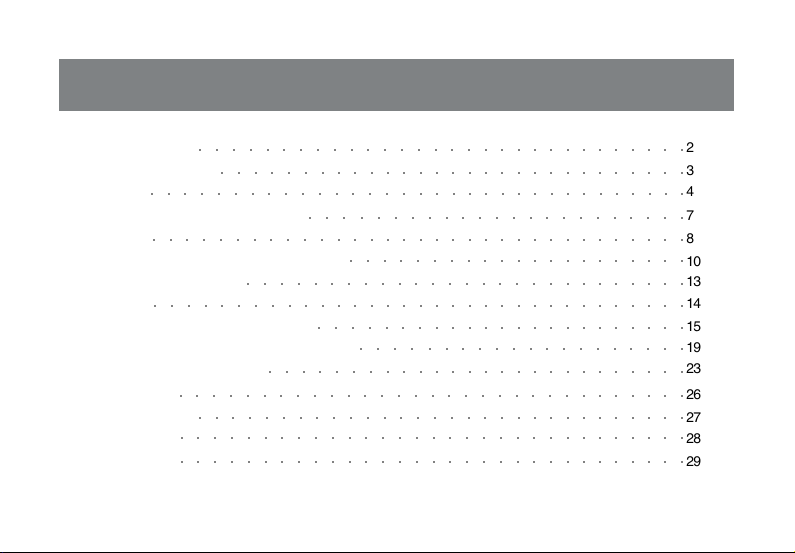
Table of Contents
Package Contents
System Requirements
Introdution
Instructions for GBMHKIT/GBMA201
- Operation
○○○○○○○○○○○○○○○○○○○○○○○○○○○○○○
○○○○○○○○○○○○○○○○○○○○○○○○○○○○○
○○○○○○○○○○○○○○○○○○○○○○○○○○○○○○○○○
○○○○○○○○○○○○○○○○○○○○○○○
○○○○○○○○○○○○○○○○○○○○○○○○○○○○○○○○○
- Pairing headphones and audio transmitter
Instructions for GBMH201
- Operation
○○○○○○○○○○○○○○○○○○○○○○○○○○○○○○○○○
- Pairing with Bluetooth-enable device
○○○○○○○○○○○○○○○○○○○○○○○○○○○
○○○○○○○○○○○○○○○○○○○○○○○
Using Headphones with Bluetooth cell phone
Audio Playback: How it works
Troubleshooting
Technical Support
FCC Statement
Limited Warranty
○○○○○○○○○○○○○○○○○○○○○○○○○○○○○○○
○○○○○○○○○○○○○○○○○○○○○○○○○○○○○○
○○○○○○○○○○○○○○○○○○○○○○○○○○○○○○○
○○○○○○○○○○○○○○○○○○○○○○○○○○○○○○○
○○○○○○○○○○○○○○○○○○○○○○○○○○
○○○○○○○○○○○○○○○○○○○○○
○○○○○○○○○○○○○○○○○○○○
2
3
4
7
8
10
13
14
15
19
23
26
27
28
29
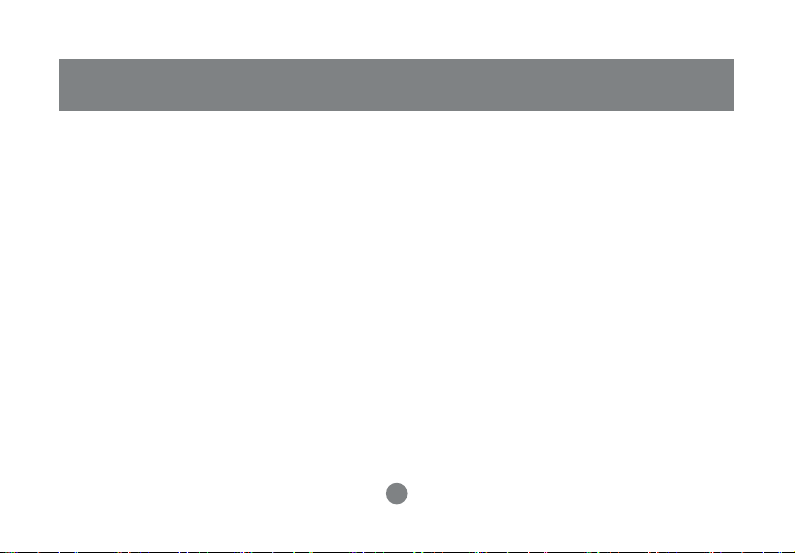
Package Contents
GBMH201
1– Bluetooth Stereo Headphone
1– Detachable Microphone
1– Carrying Bag
1– Power Adapter
1– Quick Start Guide
1– Warranty/Registration card
GBMHKIT:
1– BluetoothStereo Headphone
1– Bluetooth Audio Transmitter
1– Detachable Microphone
1– Carrying Bag
1– Power Adapter
1– Power Cable Splitter
1– 3.5mm Extension Cable
1– 3.5mm to RCA Audio Cable
1– 3.5mm to 1/4" Stereo Phono Connector
1– Quick Start Guide
1– Warranty/Registration Card
GBMA201
1– Bluetooth Audio Transmitter
1– 3.5mm to RCA audio cable
1– 3.5mm to ¼” Stereo Phono Connector
1– 3.5mm Extension Cable
1– Power Adapter
1– Quick Start Guide
1– Warranty/Registration Card
2
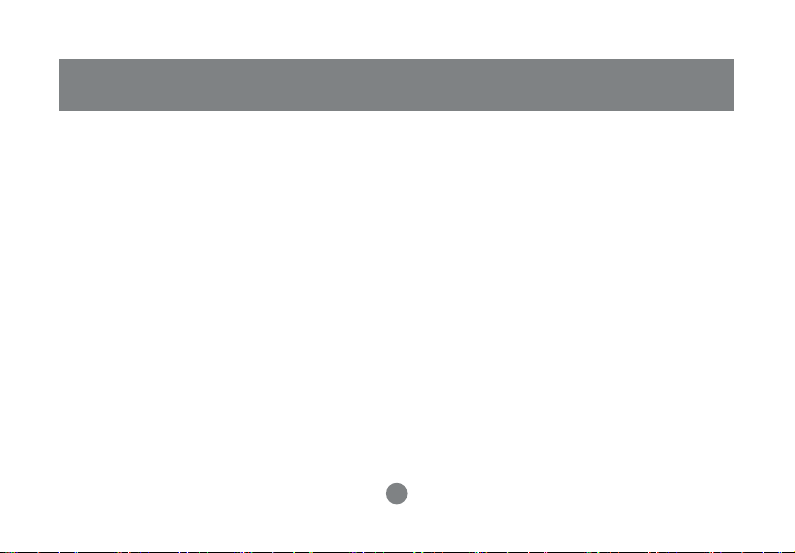
System Requirements
For stereo sound (headphones):
Bluetooth-enabled music source must support
Advanced Audio Distribution Profile (A2DP)
For cell phone use:
Bluetooth cell phone must support either Headset
or Hands-Free Profile
*Note: Functionality of the Back/Forward headphone buttons requires Bluetooth software with support
for the Audio/Video Remote Control Profile (AVRCP).
3
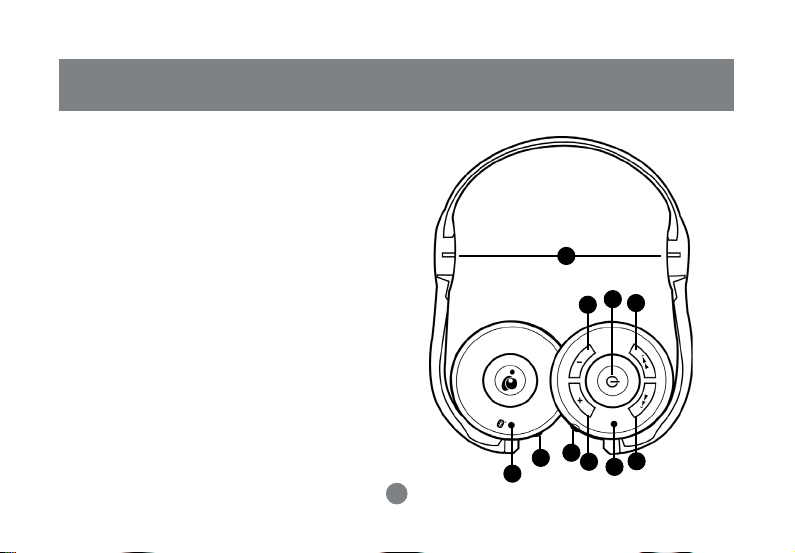
Headphones
1. Center button – multiple functions include
a) turn headset on/off;
b) pause/play music;
c) mute/un-mute sound
d) accept/terminate phone call
2. Volume up button
3. Volume down button
4. Forward button*
5. Back button*
6. Bluetooth LED
7. Power LED
8. Microphone jack
9. Power jack
10. Foldable neck band
Introduction
10
1
5
3
8
9
7
4
4
5
6
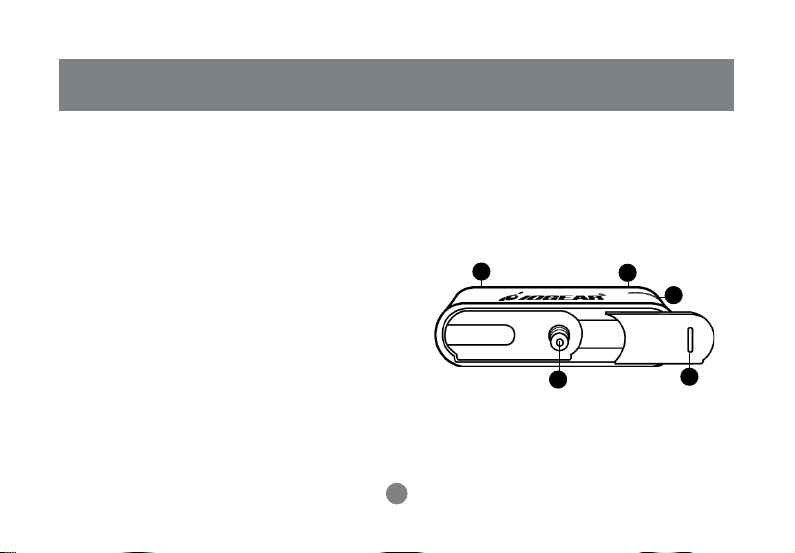
Introduction
Audio Transmitter :
1. ON/OFF button
2. Power jack
3. Status LED
4. 3.5mm audio connector
5. Removable rubber for iPod Mini users
iPOD Mini Users
To properly fit iPOD Mini, the connector on the audio
transmitter is slideable, Simply remove the rubber
located to the right side of the audio connector.
You will then be able to slide the audio connector to
the right for a perfect fit on the iPOD Mini.
1
4
5
2
3
5
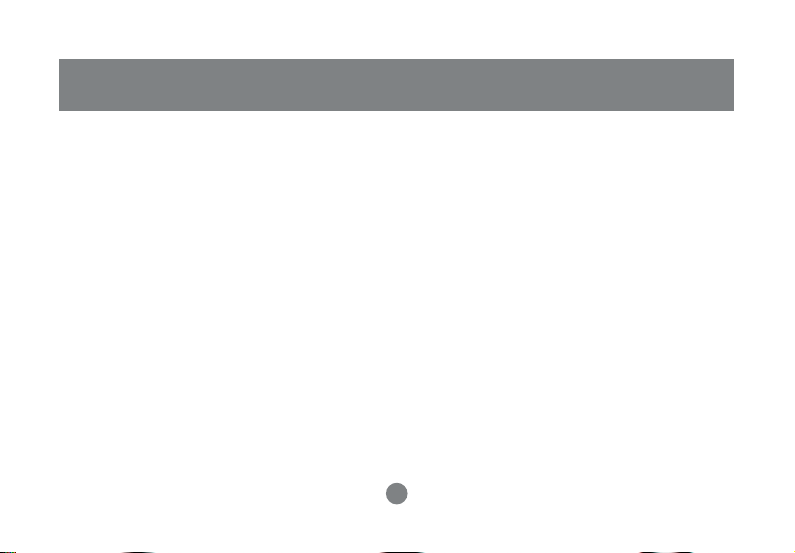
Headset LEDs
Blue LED
· Solid when connected to a Bluetooth device
· Blinks slowly when the power is on and it is waiting for a Bluetooth connection
· Blinks rapidly when ringing (incoming call)
Red LED
· Solid when charging
· Off when fully charged
Audio Transmitter LEDs
Blue LED
· Blinks rapidly when Powered ON
· Solid when connected
· Blinks twice per second when searching for headphones
Red LED
· Solid when charging
· Solid when charging
· Off when finished charging
6
Introduction
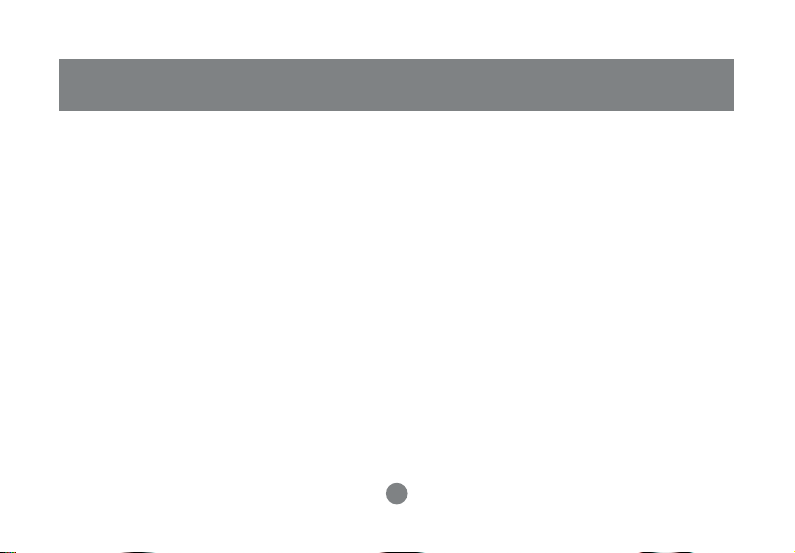
Operation - GBMH KIT
HEADPHONES
Charge Headphones
1. Before first use, you must fully charge the headphones for at least 2 hours.
2. Each full charge gives you approximately 6.5 hours of continuous operation.
Turn ON Headphones
1. Press and hold the Center button for approximately 6 seconds
2. The Blue LED will quickly flash, indicating it’s ready to accept a Bluetooth connection
Turn OFF Headphones
1. Press and hold the Center button for approximately 4 seconds until the blue LED turns off
7
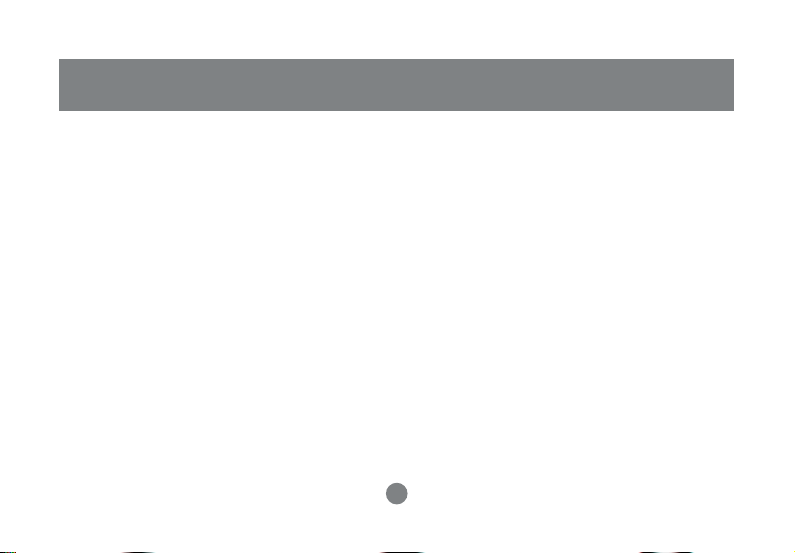
Operation - GBMH KIT
AUDIO TRANSMITTER
Charge transmitter
1. Before first use, you must fully charge transmitter for at least 2 hours
2. Each full charge gives you approximately 6.5 hours of continuous operation
Turn ON transmitter
1. Press and hold the ON/OFF button for 2 seconds
2. The blue LED will begin flashing rapidly, waiting for a Bluetooth connection
Turn OFF transmitter
1. Press and hold the ON/OFF button for 5 seconds; the blue LED will turn off
8
