
USB DVI Dual Link KVMPTM Switch
CS1782A / CS1784A
User Manual
www.aten.com
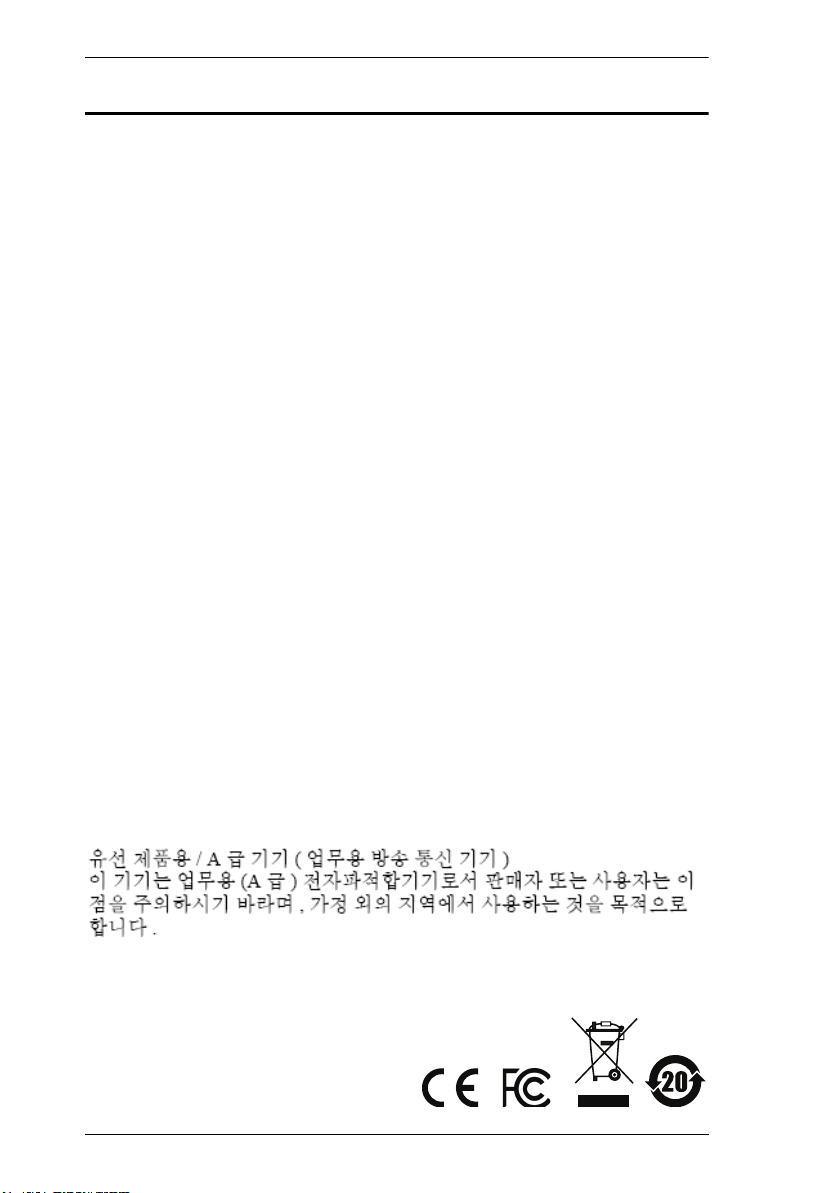
CS1782A / CS1784A User Manual
EMC Information
FEDERAL COMMUNICATIONS COMMISSION INTERFERENCE
STATEMENT: This equipment has been tested and found to comply with the
limits for a Class A digital device, pursuant to Part 15 of the FCC Rules. These
limits are designed to provide reasonable protection against harmful
interference when the equipment is operated in a commercial environment.
This equipment generates, uses, and can radiate radio frequency energy and, if
not installed and used in accordance with the instruction manual, may cause
harmful interference to radio communications. Operation of this equipment in
a residential area is likely to cause harmful interference in which case the user
will be required to correct the interference at his own expense.
FCC Caution: Any changes or modifications not expressly approved by the
party responsible for compliance could void the user's authority to operate this
equipment.
Warning: Operation of this equipment in a residential environment could
cause radio interference.
This device complies with Part 15 of the FCC Rules. Operation is subject to the
following two conditions:
(1) this device may not cause harmful interference, and
(2) this device must accept any interference received, including interference
that may cause undesired operation.
Achtung: Der Gebrauch dieses Geräts in Wohnumgebung kann
Funkstörungen verursachen.
KCC Statement
ii

RoHS
This product is RoHS compliant.
CS1782A / CS1784A User Manual
iii
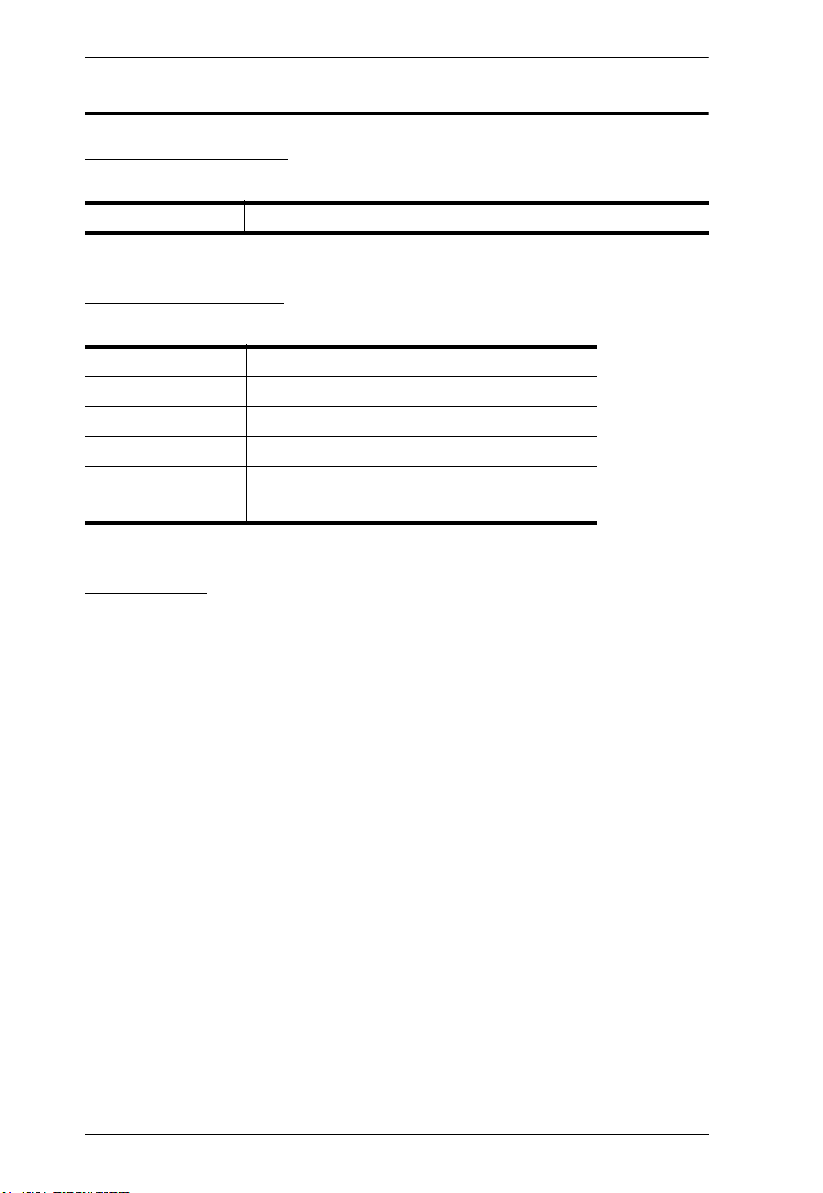
CS1782A / CS1784A User Manual
User Information
Online Registration
Be sure to register your product at our online support center:
International http://eservice.aten.com
Telephone Support
For telephone support, call this number:
International 886-2-8692-6959
China 86-400-810-0-810
Japan 81-3-5615-5811
Korea 82-2-467-6789
North America 1-888-999-ATEN ext 4988
1-949-428-1111
User Notice
All information, documentation, and specifications contained in this manual
are subject to change without prior notification by the manufacturer. The
manufacturer makes no representations or warranties, either expressed or
implied, with respect to the contents hereof and specifically disclaims any
warranties as to merchantability or fitness for any particular purpose. Any of
the manufacturer's software described in this manual is sold or licensed as is.
Should the programs prove defective following their purchase, the buyer (and
not the manufacturer, its distributor, or its dealer), assumes the entire cost of all
necessary servicing, repair and any incidental or consequential damages
resulting from any defect in the software.
The manufacturer of this system is not responsible for any radio and/or TV
interference caused by unauthorized modifications to this device. It is the
responsibility of the user to correct such interference.
The manufacturer is not responsible for any damage incurred in the operation
of this system if the correct operational voltage setting was not selected prior
to operation. PLEASE VERIFY THAT THE VOLTAGE SETTING IS
CORRECT BEFORE USE.
iv
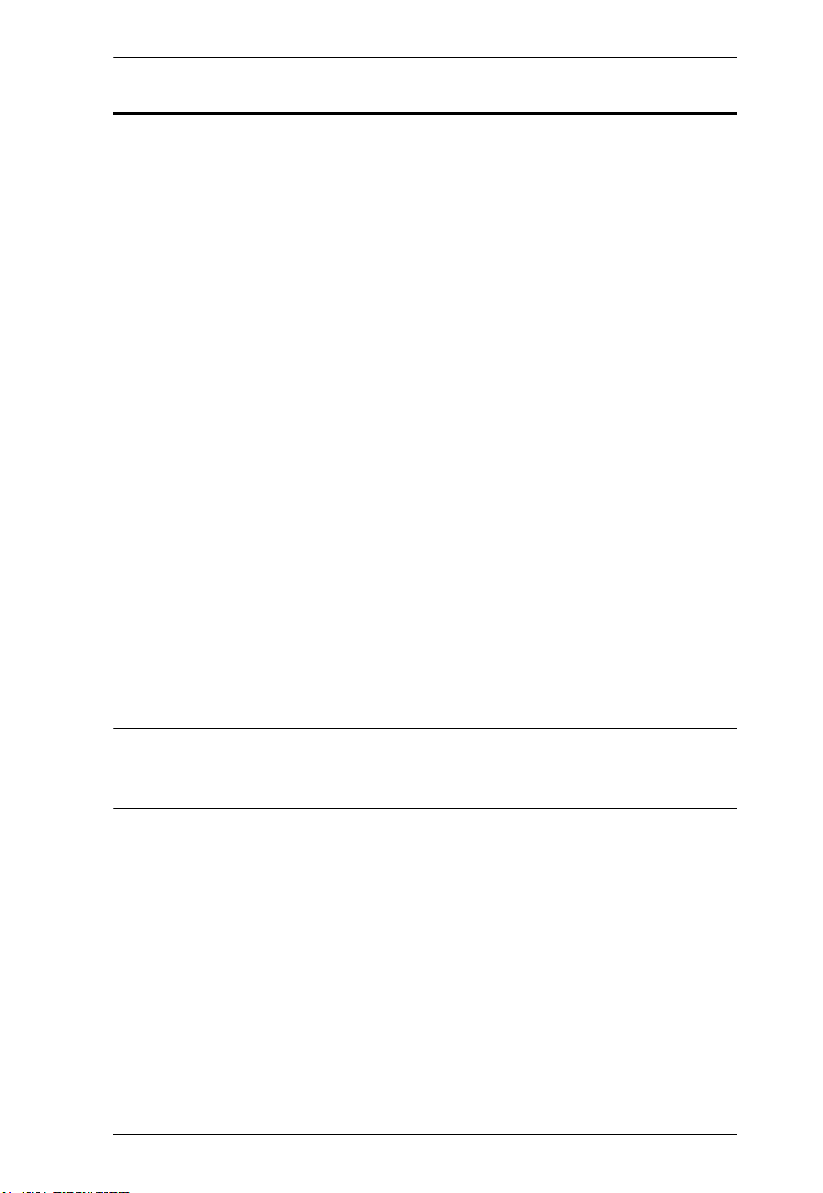
CS1782A / CS1784A User Manual
Package Contents
The CS1782A / CS1784A package consists of:
1 CS1782
2 Custom DVI-D KVM Cable Sets (CS1782
4 Custom DVI-D KVM Cable Sets (CS1784
2 Custom 7.1 Channel Surround Sound Cable Sets (CS1782
1 Power Adapter
1 User Instructions*
Check to make sure that all the components are present and that nothing got
damaged in shipping. If you encounter a problem, contact your dealer.
Read this manual thoroughly and follow the installation and operation
procedures carefully to prevent any damage to the unit, and/or any of the
devices connected to it.
A
/ CS1784A USB DVI Dual Link KVMPTM Switch
A
)
A
)
A
)
* Features may have been added to the device since this manual was printed.
Please visit our website to download the most up-to-date version of the
manual.
v

CS1782A / CS1784A User Manual
Contents
EMC Information. . . . . . . . . . . . . . . . . . . . . . . . . . . . . . . . . . . . . . . . . . . . . ii
RoHS . . . . . . . . . . . . . . . . . . . . . . . . . . . . . . . . . . . . . . . . . . . . . . . . . . . . . iii
User Information . . . . . . . . . . . . . . . . . . . . . . . . . . . . . . . . . . . . . . . . . . . . .iv
Online Registration . . . . . . . . . . . . . . . . . . . . . . . . . . . . . . . . . . . . . . . .iv
Telephone Support . . . . . . . . . . . . . . . . . . . . . . . . . . . . . . . . . . . . . . . .iv
User Notice . . . . . . . . . . . . . . . . . . . . . . . . . . . . . . . . . . . . . . . . . . . . . .iv
Package Contents . . . . . . . . . . . . . . . . . . . . . . . . . . . . . . . . . . . . . . . . . . . v
Contents . . . . . . . . . . . . . . . . . . . . . . . . . . . . . . . . . . . . . . . . . . . . . . . . . . .vi
About this Manual. . . . . . . . . . . . . . . . . . . . . . . . . . . . . . . . . . . . . . . . . . . .ix
Conventions . . . . . . . . . . . . . . . . . . . . . . . . . . . . . . . . . . . . . . . . . . . . . . . . x
Product Information . . . . . . . . . . . . . . . . . . . . . . . . . . . . . . . . . . . . . . . . . . x
Chapter 1.
Introduction
Overview. . . . . . . . . . . . . . . . . . . . . . . . . . . . . . . . . . . . . . . . . . . . . . . . . . . 1
Features . . . . . . . . . . . . . . . . . . . . . . . . . . . . . . . . . . . . . . . . . . . . . . . . . . . 3
Hardware Requirements. . . . . . . . . . . . . . . . . . . . . . . . . . . . . . . . . . . . . . . 5
Console. . . . . . . . . . . . . . . . . . . . . . . . . . . . . . . . . . . . . . . . . . . . . . . . . 5
Computers. . . . . . . . . . . . . . . . . . . . . . . . . . . . . . . . . . . . . . . . . . . . . . . 5
Cables. . . . . . . . . . . . . . . . . . . . . . . . . . . . . . . . . . . . . . . . . . . . . . . . . . 5
Operating Systems . . . . . . . . . . . . . . . . . . . . . . . . . . . . . . . . . . . . . . . . . . . 6
Components . . . . . . . . . . . . . . . . . . . . . . . . . . . . . . . . . . . . . . . . . . . . . . . . 7
CS1782A Front View. . . . . . . . . . . . . . . . . . . . . . . . . . . . . . . . . . . . . . . 7
CS1784A Front View. . . . . . . . . . . . . . . . . . . . . . . . . . . . . . . . . . . . . . . 7
CS1782A Rear View . . . . . . . . . . . . . . . . . . . . . . . . . . . . . . . . . . . . . . . 9
CS1784A Rear View . . . . . . . . . . . . . . . . . . . . . . . . . . . . . . . . . . . . . . . 9
Chapter 2.
Hardware Setup
Cable Connections . . . . . . . . . . . . . . . . . . . . . . . . . . . . . . . . . . . . . . . . . . 11
Installation Diagram . . . . . . . . . . . . . . . . . . . . . . . . . . . . . . . . . . . . . . 13
CS1782A 7.1 Channel Surround Sound Installation . . . . . . . . . . . 14
Chapter 3.
Basic Operation
Overview. . . . . . . . . . . . . . . . . . . . . . . . . . . . . . . . . . . . . . . . . . . . . . . . . . 15
Manual Switching . . . . . . . . . . . . . . . . . . . . . . . . . . . . . . . . . . . . . . . . . . . 15
Mouse Port Switching. . . . . . . . . . . . . . . . . . . . . . . . . . . . . . . . . . . . . . . . 16
Hot Plugging . . . . . . . . . . . . . . . . . . . . . . . . . . . . . . . . . . . . . . . . . . . . . . . 16
Powering Off and Restarting. . . . . . . . . . . . . . . . . . . . . . . . . . . . . . . . . . . 16
Port ID Numbering . . . . . . . . . . . . . . . . . . . . . . . . . . . . . . . . . . . . . . . . . . 17
Alternative Manual Port Selection Settings. . . . . . . . . . . . . . . . . . . . . . . . 17
Chapter 4.
Hotkey Operation
vi

CS1782A / CS1784A User Manual
Port Switching . . . . . . . . . . . . . . . . . . . . . . . . . . . . . . . . . . . . . . . . . . . . . .19
Cycling Through the Ports. . . . . . . . . . . . . . . . . . . . . . . . . . . . . . . . . . 19
Going Directly to a Port . . . . . . . . . . . . . . . . . . . . . . . . . . . . . . . . . . . . 20
Auto Scanning. . . . . . . . . . . . . . . . . . . . . . . . . . . . . . . . . . . . . . . . . . . . . . 21
Hotkey Setting Mode. . . . . . . . . . . . . . . . . . . . . . . . . . . . . . . . . . . . . . . . .22
Invoking HSM . . . . . . . . . . . . . . . . . . . . . . . . . . . . . . . . . . . . . . . . . . .22
Alternate HSM Invocation Keys. . . . . . . . . . . . . . . . . . . . . . . . . . . . . .23
Alternate Port Switching Keys. . . . . . . . . . . . . . . . . . . . . . . . . . . . . . .23
Keyboard Operating Platform . . . . . . . . . . . . . . . . . . . . . . . . . . . . . . .24
List Switch Settings . . . . . . . . . . . . . . . . . . . . . . . . . . . . . . . . . . . . . . . 24
USB Reset. . . . . . . . . . . . . . . . . . . . . . . . . . . . . . . . . . . . . . . . . . . . . .25
Keyboard Language . . . . . . . . . . . . . . . . . . . . . . . . . . . . . . . . . . . . . .25
Hotkey Buzzer Control . . . . . . . . . . . . . . . . . . . . . . . . . . . . . . . . . . . .25
Port Switching Keys . . . . . . . . . . . . . . . . . . . . . . . . . . . . . . . . . . . . . . 25
Firmware Upgrade Mode. . . . . . . . . . . . . . . . . . . . . . . . . . . . . . . . . . .26
Restore Default Settings . . . . . . . . . . . . . . . . . . . . . . . . . . . . . . . . . . .26
Video DynaSync . . . . . . . . . . . . . . . . . . . . . . . . . . . . . . . . . . . . . . . . . 26
Alternative Manual Port Selection Settings . . . . . . . . . . . . . . . . . . . . .26
Mouse Emulation Control . . . . . . . . . . . . . . . . . . . . . . . . . . . . . . . . . .27
Mouse Port-switching . . . . . . . . . . . . . . . . . . . . . . . . . . . . . . . . . . . . .27
Keyboard Emulation Control . . . . . . . . . . . . . . . . . . . . . . . . . . . . . . . . 27
SPC Mode . . . . . . . . . . . . . . . . . . . . . . . . . . . . . . . . . . . . . . . . . . . . . .27
Power on Detection . . . . . . . . . . . . . . . . . . . . . . . . . . . . . . . . . . . . . . .28
HSM Summary Table . . . . . . . . . . . . . . . . . . . . . . . . . . . . . . . . . . . . . . . .29
Chapter 5.
Keyboard Emulation
Mac Keyboard. . . . . . . . . . . . . . . . . . . . . . . . . . . . . . . . . . . . . . . . . . . . . . 31
Sun Keyboard . . . . . . . . . . . . . . . . . . . . . . . . . . . . . . . . . . . . . . . . . . . . . . 32
Chapter 6.
The Firmware Upgrade Utility
Before you Begin. . . . . . . . . . . . . . . . . . . . . . . . . . . . . . . . . . . . . . . . . . . . 33
Starting the Upgrade. . . . . . . . . . . . . . . . . . . . . . . . . . . . . . . . . . . . . . . . . 35
Upgrade Succeeded . . . . . . . . . . . . . . . . . . . . . . . . . . . . . . . . . . . . . . . . . 37
Upgrade Failed . . . . . . . . . . . . . . . . . . . . . . . . . . . . . . . . . . . . . . . . . . . . . 37
Appendix
Safety Instructions. . . . . . . . . . . . . . . . . . . . . . . . . . . . . . . . . . . . . . . . . . . 39
Technical Support . . . . . . . . . . . . . . . . . . . . . . . . . . . . . . . . . . . . . . . . . . .41
International. . . . . . . . . . . . . . . . . . . . . . . . . . . . . . . . . . . . . . . . . . . . . 41
North America . . . . . . . . . . . . . . . . . . . . . . . . . . . . . . . . . . . . . . . . . . . 41
Specifications . . . . . . . . . . . . . . . . . . . . . . . . . . . . . . . . . . . . . . . . . . . . . .42
Troubleshooting . . . . . . . . . . . . . . . . . . . . . . . . . . . . . . . . . . . . . . . . . . . . 44
Hotkey Default Settings. . . . . . . . . . . . . . . . . . . . . . . . . . . . . . . . . . . . . . . 46
Limited Warranty. . . . . . . . . . . . . . . . . . . . . . . . . . . . . . . . . . . . . . . . . . . . 47
vii

CS1782A / CS1784A User Manual
About this Manual
This User Manual is provided to help you get the most from your CS1782A /
CS1784
overview of the information found in the manual is provided below.
A
. It covers all aspects of installation, configuration and operation. An
Chapter 1, Introduction, introduces you to the CS1782
A
/ CS1784A
system. Its purpose, features and benefits are presented, and its front and back
panel components are described.
Chapter 2, Hardware Setup, describes how to set up your installation. The
necessary steps are provided.
Chapter 3, Basic Operation, explains the fundamental concepts involved
in operating the CS1782
A
/ CS1784A.
Chapter 4, Hotkey Operation, details all of the concepts and procedures
involved in the Hotkey operation of your CS1782
A
/ CS1784A installation.
Chapter 5, Keyboard Emulation, provides tables that list the PC to Mac
and PC to Sun keyboard emulation mappings.
Chapter 6, The Firmware Upgrade Utility, explains how to upgrade the
CS1782
A
/ CS1784A's firmware with the latest available versions.
An Appendix, provides specifications and other technical information
regarding the CS1782
A
/ CS1784A.
viii
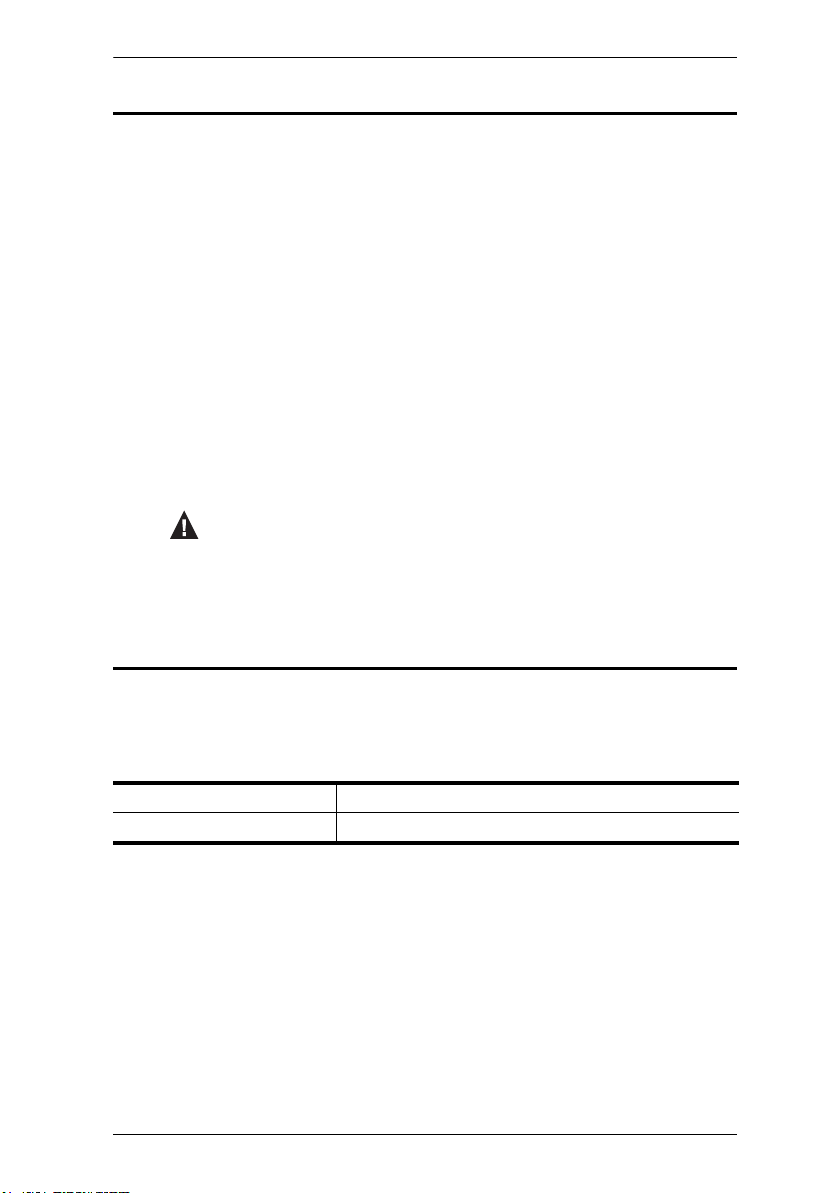
Conventions
This manual uses the following conventions:
Monospaced Indicates text that you should key in.
[ ] Indicates keys you should press. For example, [Enter] means to
press the Enter key. If keys need to be chorded, they appear
together in the same bracket with a plus sign between them:
[Ctrl+Alt].
1. Numbered lists represent procedures with sequential steps.
♦ Bullet lists provide information, but do not involve sequential
steps.
→ Indicates selecting the option (on a menu or dialog box, for
example), that comes next. For example, Start
open the Start menu, and then select Run.
Indicates critical information.
CS1782A / CS1784A User Manual
→
Run means to
Product Information
For information about all ATEN products and how they can help you connect
without limits, visit ATEN on the Web or contact an ATEN Authorized
Reseller. Visit ATEN on the Web for a list of locations and telephone numbers:
International http://www.aten.com
North America http://www.aten-usa.com
ix
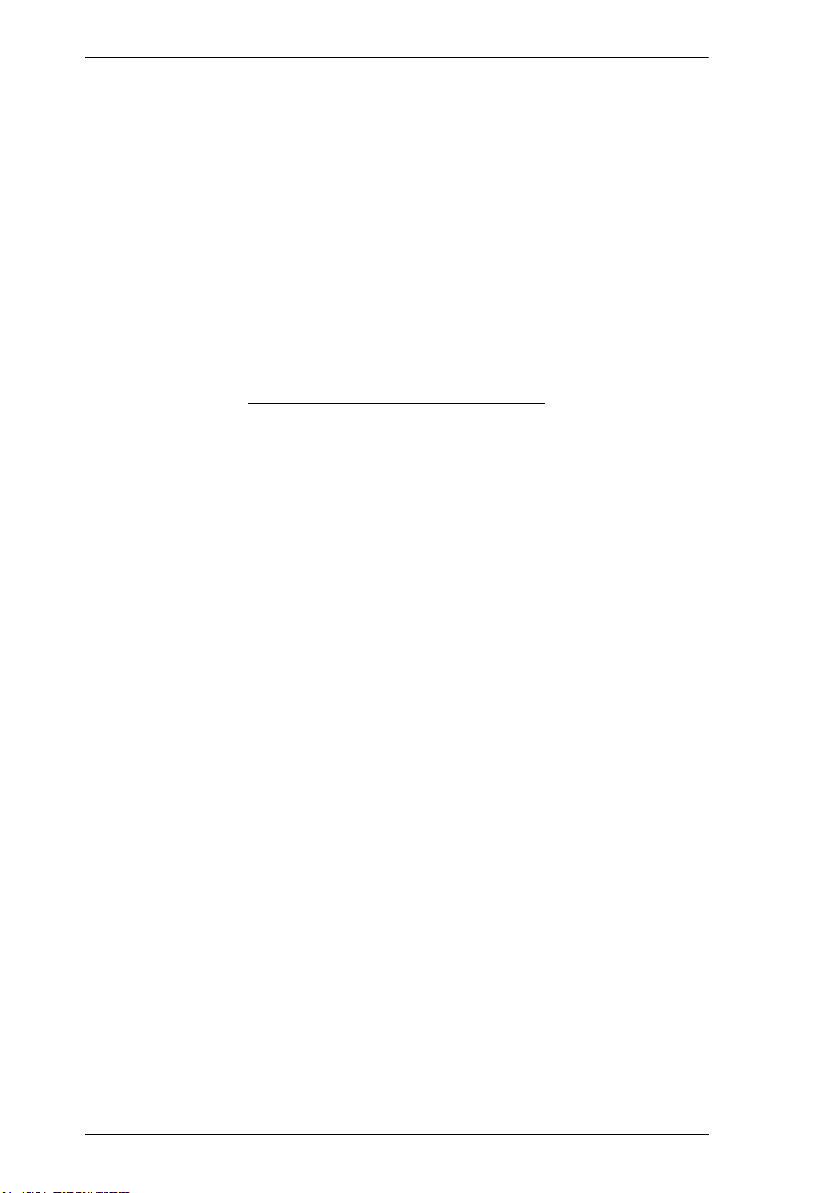
CS1782A / CS1784A User Manual
This Page Intentionally Left Blank
x
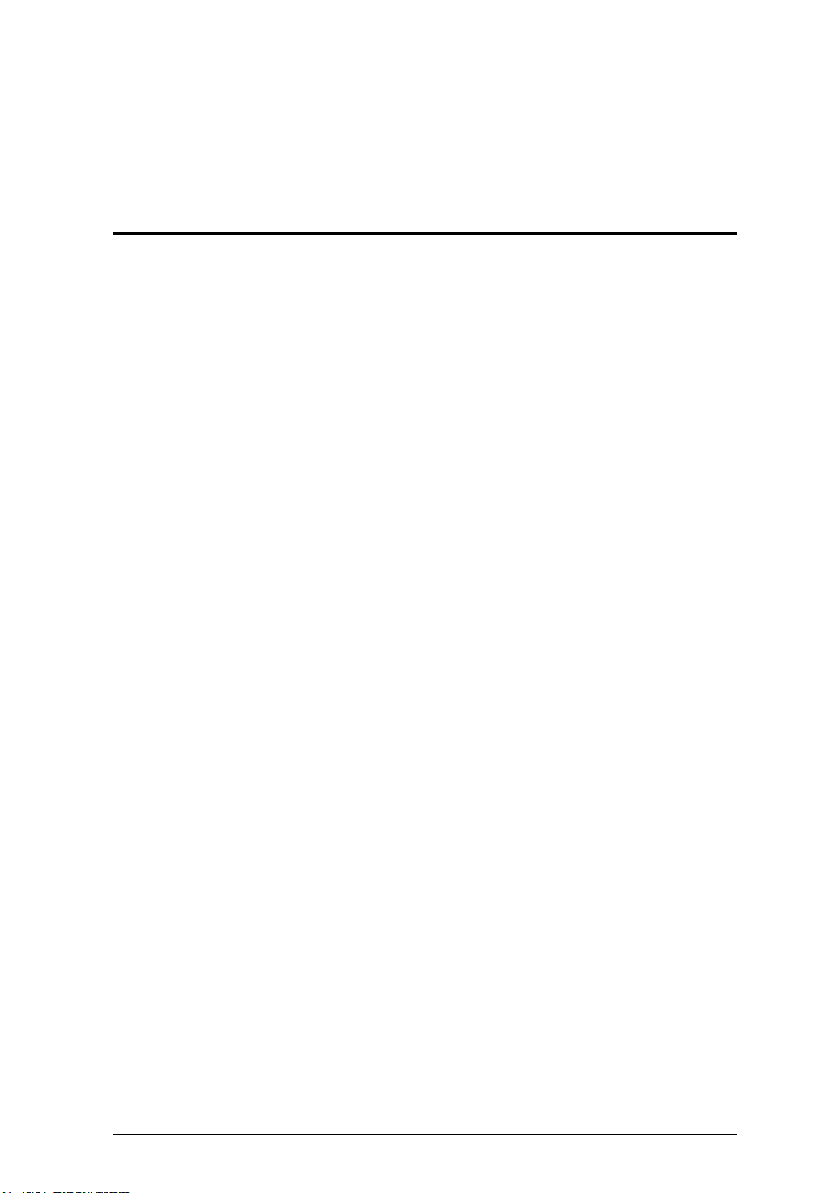
Chapter 1
Introduction
Overview
The CS1782A / CS1784A USB DVI Dual Link KVMPTM Switch charts a
revolutionary new direction in KVM (Keyboard, Video, Mouse) switch
functionality by combining a 2/4 port KVM switch with a 2 port USB hub at
the same time as providing an interface for a Digital Visual Interface (DVI)
monitor. In addition, the CS1782
DynaSync
TM
technology, which eliminates boot-up display problems and
optimizes resolution, and power on detection, which means if one computer is
powered off, the CS1782
A
powered-on computer. Further innovations include the latest in mouse portswitching – simply double-click on the scroll wheel of a USB mouse to change
ports – and gaming keyboard support, making the CS1782
standard for desktop KVM switches.
A
/ CS1784A comes with ATEN’s new Video
/ CS1784A will automatically switch to the next
A
/ CS1784A the new
As a KVM switch, the CS1782
A
/ CS1784A allows users to access two or four
computers from a single USB keyboard, USB mouse, and monitor console. As
a USB 2.0 hub, it permits each computer to access any peripherals connected
to the hub on a one-computer-at-a-time basis.
The unit’s independent switching feature, allows the KVM focus to be on one
computer while the USB peripheral focus is on another. This eliminate the need
to purchase a separate USB hub as well as the need to purchase separate standalone peripheral sharers.
The CS1782
A
/ CS1784A further improves on previous designs with DVI
connectors, and the transfer of keyboard and mouse data to the computers via
a fast, reliable USB connection. DVI supports both digital video input (flat
panel displays, data projectors, plasma displays, digital TVs and set-top boxes)
and analog video input (traditional monitors and TVs). The CS1782
CS1784
A
also breaks into the computer gaming environment as it supports
A
/
gaming keyboard functions. It allows users to enjoy and control their game
applications with familiar keyboard inputs without having to change to a
compatible keyboard.
The CS1782
channel surround sound audio and the CS1784
A
/ CS1784A is audio enabled, with the CS1782A supporting 7.1
A
supporting 2.1 channel
surround sound audio. You can listen to the audio output of each computer on
1
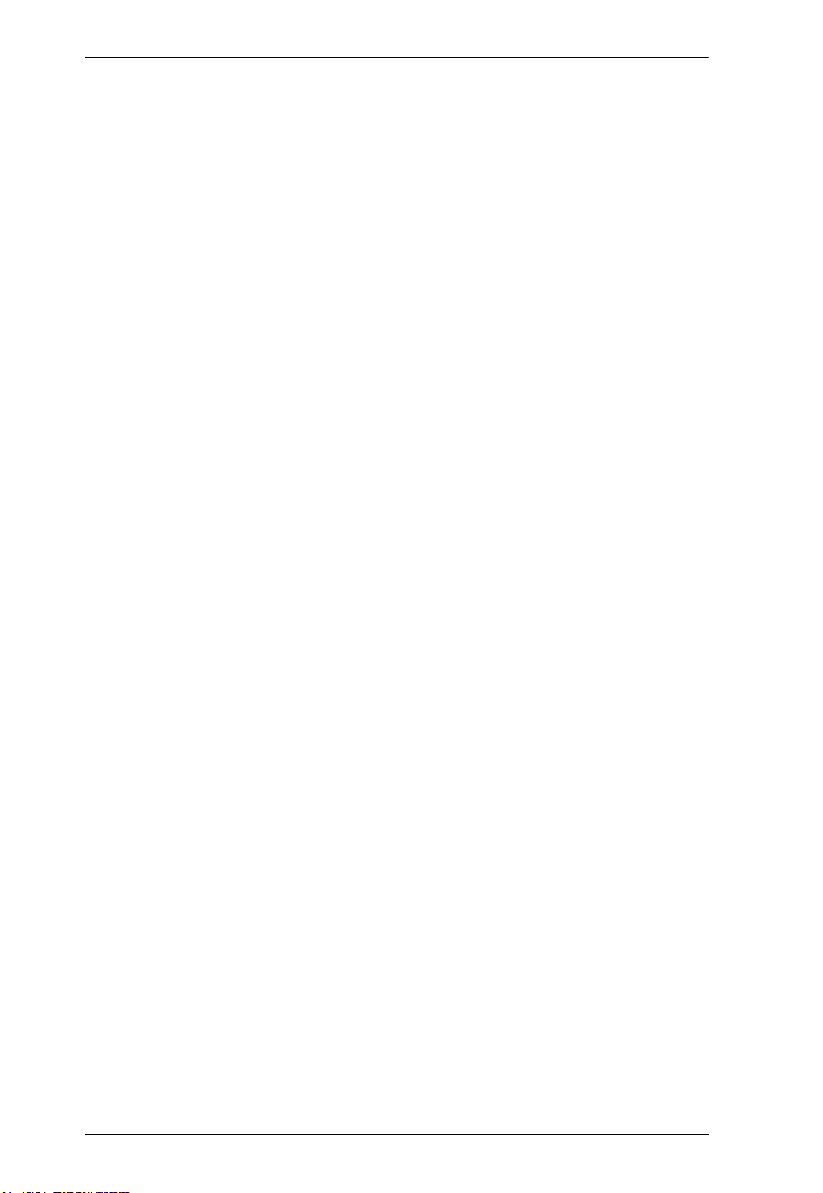
CS1782A / CS1784A User Manual
two sets of speakers on a one-computer-at-a-time basis. As with the USB
peripherals, the audio focus can be independent of the KVM focus.
Setup is fast and easy; simply plug cables into their appropriate ports. There is
no software to configure, no installation routines, and no incompatibility
problems. Since the CS1782
A
/ CS1784A intercepts keyboard input directly, it
will work on multiple computing platforms (PC (x86/x64), Macintosh
PowerPC, and Sun Microsystems Sparc).
There are three convenient methods to access the computers: port selection
pushbuttons located on the unit’s front panel; hotkey combinations entered
from the keyboard; and via mouse – simply double-click on the scroll wheel of
a USB mouse to change ports.
There is no better way to save time and money than with a CS1782
A
/ CS1784A
installation. Since a single console manages all of the computers, the CS1782
/ CS1784
A
setup: eliminates the expense of having to purchase separate
console components for each computer; saves all the space those extra
components would take up; saves on energy costs; and eliminates the
inconvenience and wasted effort involved in constantly moving from one
computer to another.
A
2

Chapter 1. Introduction
Features
2-port DVI KVMP Switch with USB 2.0 and 7.1 Surround Sound Audio
(CS1782
4-port DVI KVMP Switch with USB 2.0 and 2.1 Surround Sound Audio
(CS1784
One USB console controls two/four computers and two additional USB
devices
2-port USB 2.0 hub built in; fully compliant with the USB 2.0
specification
Full bass response provides a rich experience for 7.1 channel surround
sound systems (CS1782
Full bass response provides a rich experience for 2.1 channel surround
sound systems (CS1784
Computer selection via front panel pushbuttons, hotkeys, and mouse
Multiplatform support – Windows 2000/XP/Vista/7, Linux, Mac, and
Sun*
Independent switching of KVM, USB hub, and Audio focus
DVI digital and analog monitor support – fully compliant with the DVI-I
specifications (custom DVI-I cable needed for analog output support)
Superior video quality:
1920 x 1200 @ 60Hz (Single Link)
2560 x 1600 @ 60Hz (Dual Link)
Supports widescreen resolutions
Video DynaSync
display problems and optimizes resolution when switching between ports
Power on detection – if one of the computers is powered off, the switch
will automatically switch to the next powered-on computer
Console mouse port emulation/bypass feature supports most mouse
drivers and multifunction mice
Console keyboard port emulation/bypass feature supports most gaming /
multimedia keyboards
Complete keyboard emulation for error-free booting
Mac/Sun keyboard support and emulation*
A
)
A
)
A
)
A
)
TM
– Exclusive ATEN technology eliminates boot-up
3
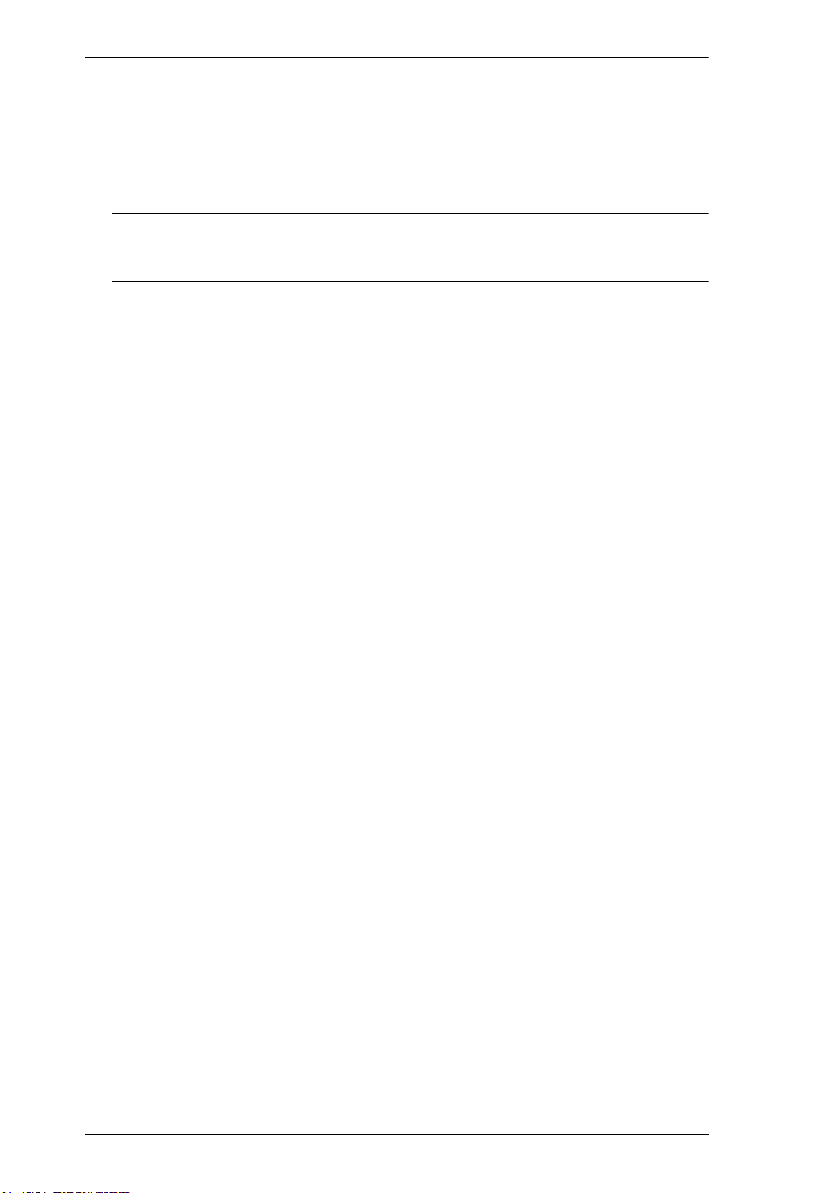
CS1782A / CS1784A User Manual
Multilingual keyboard mapping – supports English, Japanese, and French
keyboards
Auto Scan Mode for monitoring all computers
Firmware upgradable
Note: 1. PC keyboard combinations emulate Mac/Sun keyboards
2. Mac/Sun keyboard work only with their own computers
4
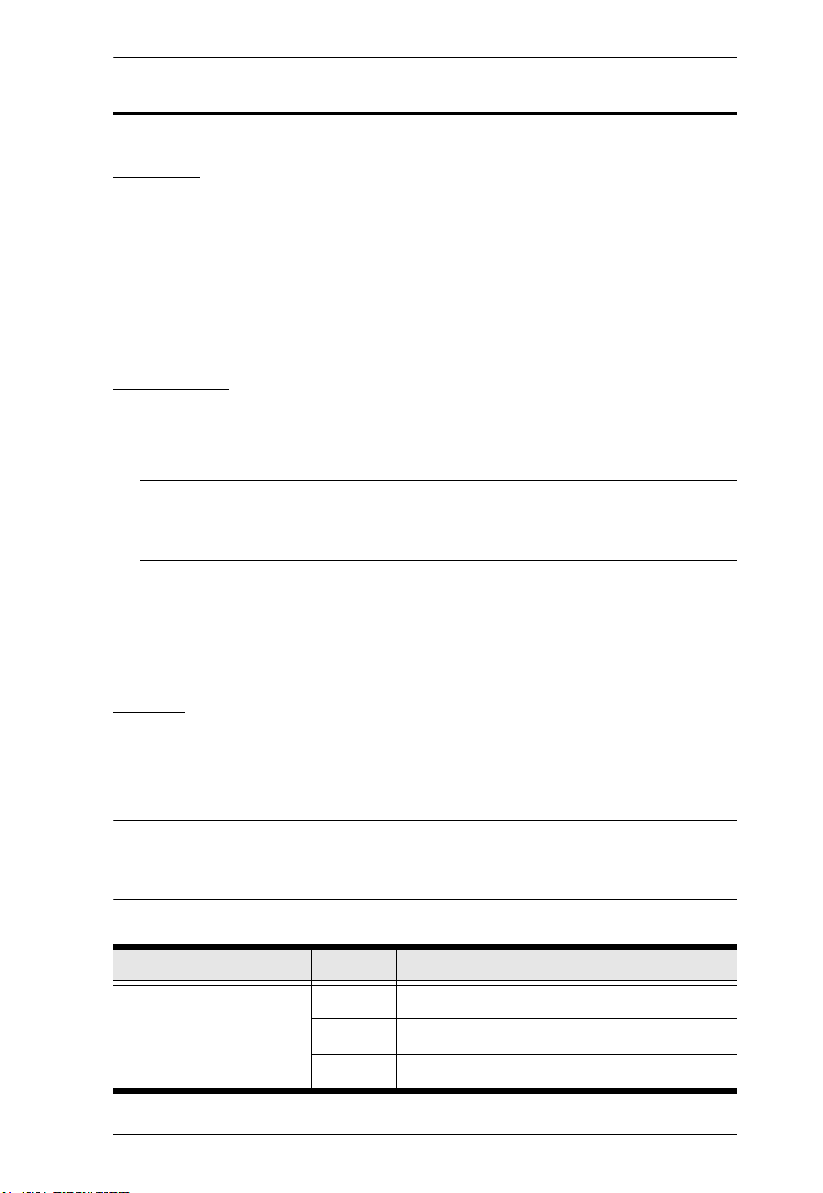
Chapter 1. Introduction
Hardware Requirements
Console
A DVI compatible monitor capable of the highest possible resolution
A USB mouse
A USB keyboard
Microphone and speakers (optional)
Computers
The following equipment must be available on each computer:
A DVI port
Note: The video quality of the display is affected by the performance of
the graphics card. For best results, we recommend you upgrade to a
more powerful discrete graphics card.
Type A USB port
Audio ports (optional)
Cables
Only DVI-D KVM cable sets, which are specifically designed to work with this
switch, may be used to link to the computers. Two (CS1782
(CS1784
A
) cable sets are provided with this package.
Note: The video quality of the display is affected by the quality and length of
the cables. If you need additional cable sets, please contact your dealer
to purchase the appropriate ones for your switch.
Typ e Length Part Number
USB DVI-D Dual Link
Cables
1.8 m 2L-7D02UD
3.0 m 2L-7D03UD
5.0 m 2L-7D05UD
A
) or four
5
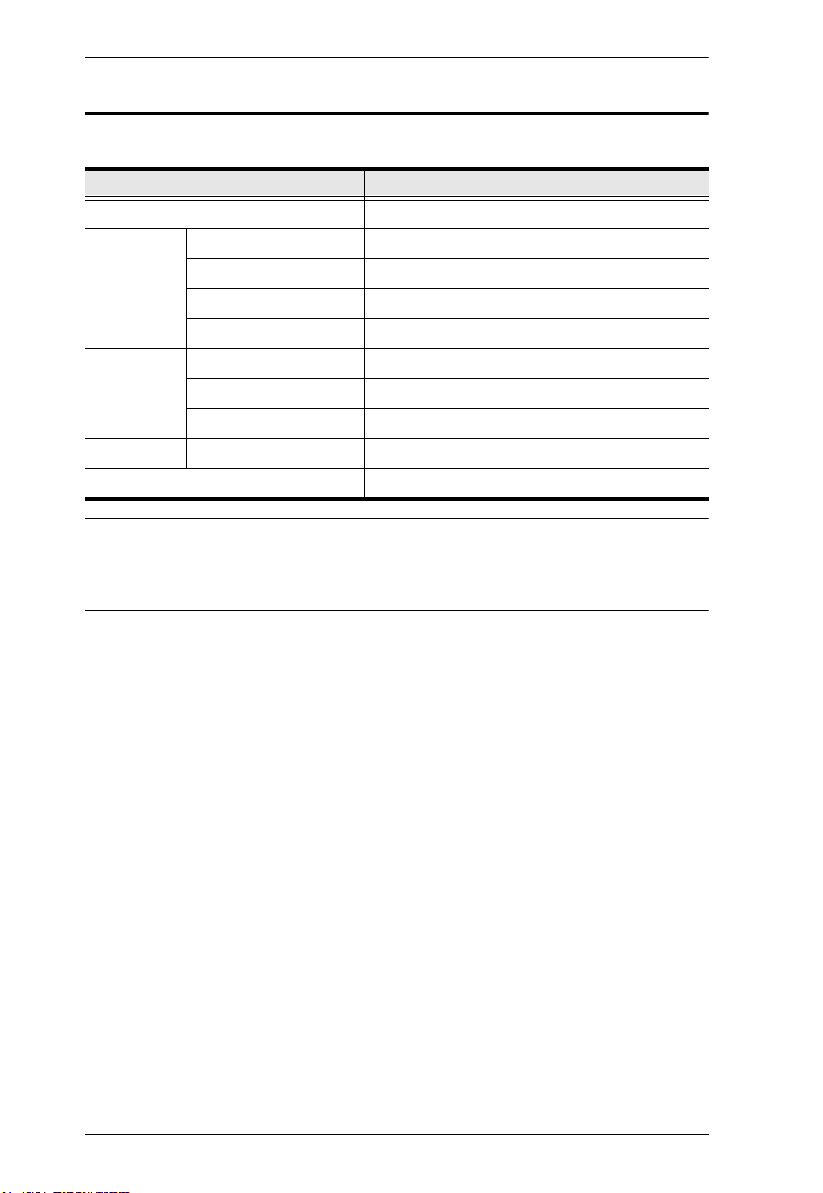
CS1782A / CS1784A User Manual
Operating Systems
Supported operating systems are shown in the table, below:
OS Version
Windows 2000 / XP / 2003 / 2008 / Vista / 7
Linux RedHat 9.0 and higher
SuSE 10 / 11.1 and higher
Debian 3.1 / 4.0
Ubuntu 7.04 / 7.10
UNIX AIX 4.3 and higher
FreeBSD 5.5 and higher
Sun Solaris 8 and higher
Novell Netware 6.0 and higher
Mac OS 9 to 10.6 (Snow Leopard)
Note: 1. Supports Linux Kernel 2.6 and higher.
2. The CS1782
A
/ CS1784A has a built-in USB 2.0 hub, so does not
support PCs or OS that do not support USB 2.0.
6
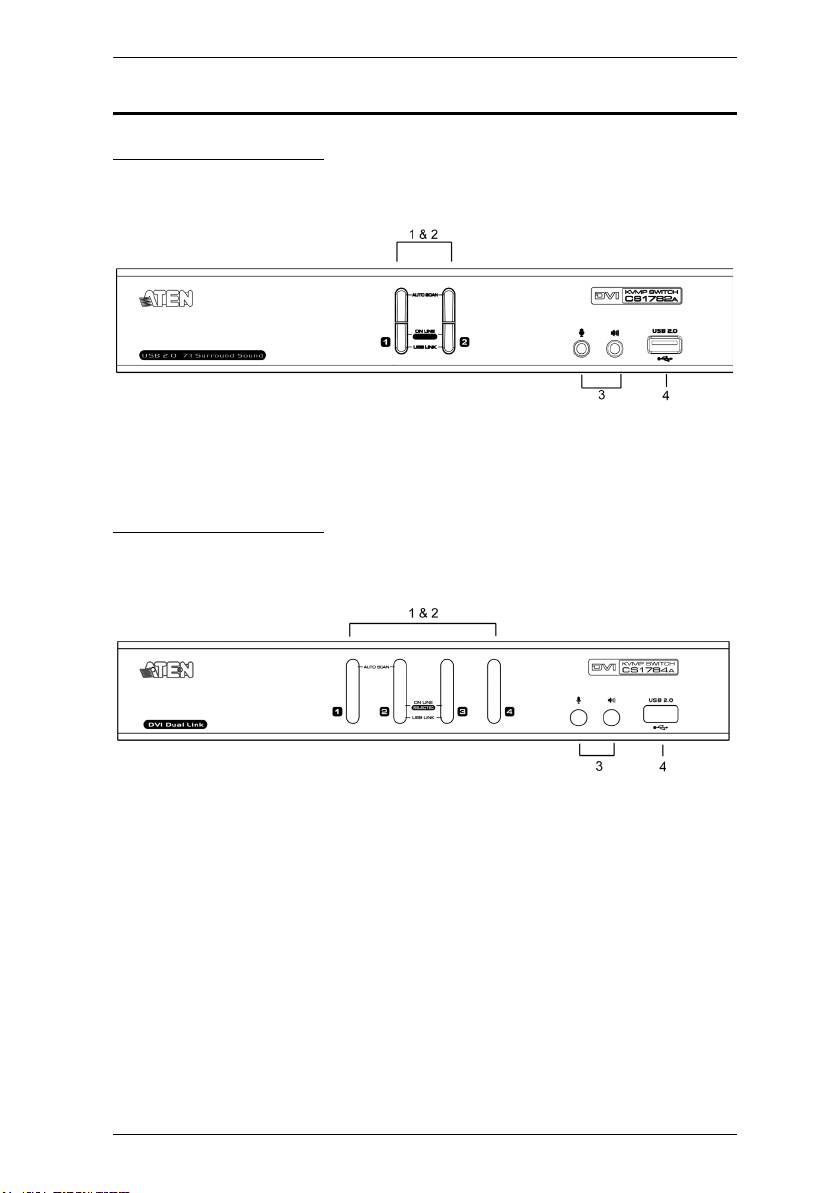
Components
CS1782A Front View
CS1784A Front View
Chapter 1. Introduction
7
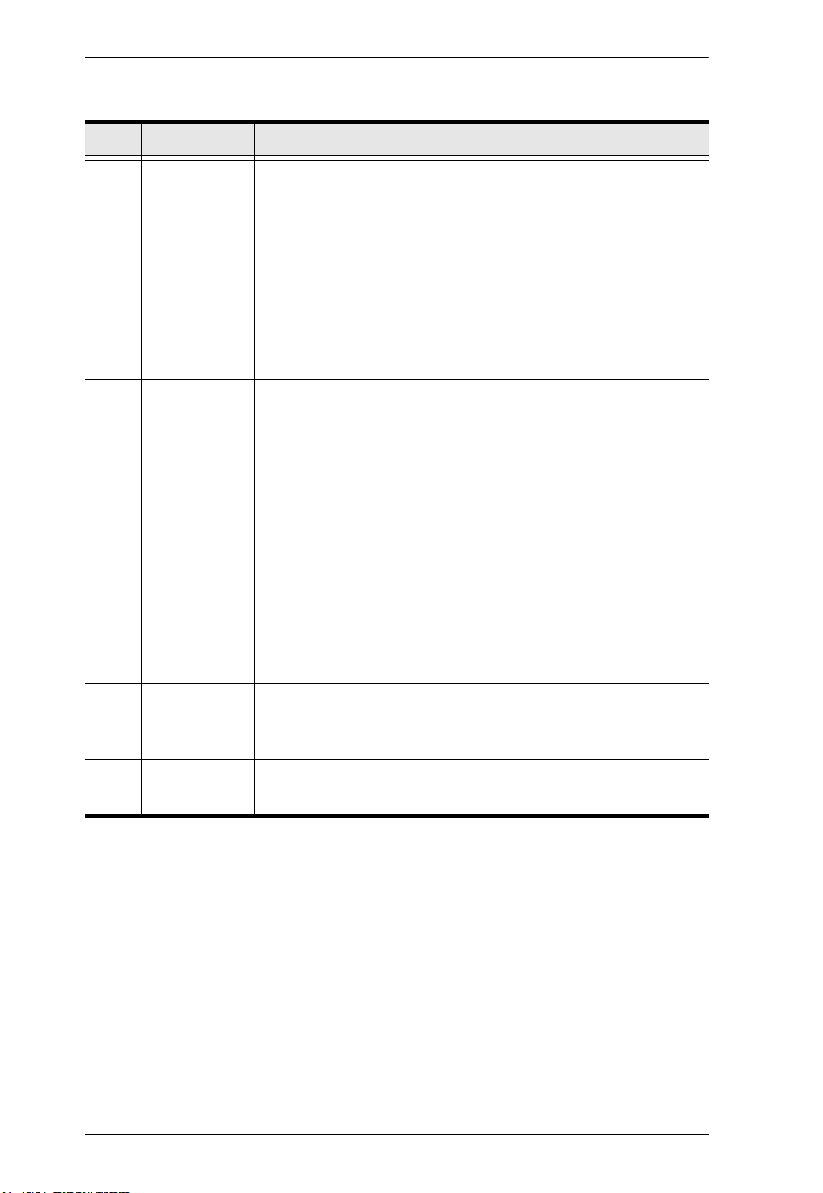
CS1782A / CS1784A User Manual
No. Component Description
1Port
Selection
Pushbuttons
2 Port LEDs The Port LEDs are built into the Port Selection Switches. The
3 Audio Ports The cables from your main speakers and main microphone
For manual port selection (see Overview, page 15, also):
Press a port selection pushbutton for less than two seconds to
bring the KVM, USB hub, and audio focus to the computer
attached to its corresponding port.
Press a port selection pushbutton twice to bring the audio focus to
the computer attached to its corresponding port.
Press a port selection pushbutton for longer than two seconds to
bring only the KVM focus to the computer attached to its corre-
sponding port.
Press switches 1 and 2 simultaneously for 2 seconds to start Auto
Scan Mode, see Auto Scanning, page 21 for details.
upper ones are the KVM Port LEDs; the lower ones are the
USB LEDs:
KVM
Lights DIM ORANGE to indicate that the computer attached to the
corresponding port is up and running (On Line).
Flashes to indicate that Firmware Upgrade mode is in effect.
Lights BRIGHT ORANGE to indicate that the computer attached to
the corresponding port is the KVM focus (Selected).
Flashes to indicate that the computer attached to the corresponding port is being accessed under Auto Scan mode.
USB
Lights GREEN to indicate that the computer attached to its corresponding port is the one that has access to the USB peripherals.
plug in here. The speakers and microphone plugged in here
have priority over those in the rear panel.
4USB 2.0
Hub
8
USB 2.0 peripherals (printers, scanners, etc.) can plug into
this port (this may require an extra power adapter).

CS1782A Rear View
CS1784A Rear View
Chapter 1. Introduction
9

CS1782A / CS1784A User Manual
No. Component Description
1Console
Port Section
The cables from your DVI monitor, USB keyboard, USB
mouse, speakers, and microphone plug in here. Each
connector is marked with an appropriate icon to indicate
itself.
2 KVM Port
Section
The cables that link the switch to your computers plug in
here. Each KVM port section is comprised of a microphone
jack, speaker jack(s), USB type B socket and a DVI
connector.
3 Power Jack The power adapter cable plugs into this jack.
4USB 2.0
Hub
USB 2.0 peripherals (printers, scanners, etc.) can plug into
this port (this may require an extra power adapter).
10

Chapter 2
1. Important safety information regarding the placement of this
device is provided on page 39. Please review it before
proceeding.
2. To prevent damage to your installation from power surges or
static electricity. It is important that all connected devices are
properly grounded.
3. Make sure that power to all the devices you will be installing has
been turned off. You must unplug the power cords of any
computers that have the Keyboard Power On function.
Hardware Setup
Cable Connections
To set up your CS1782A / CS1784A installation, refer to the installation
diagram on the following page (the numbers in the diagrams correspond to the
steps, below), and do the following:
1. Plug your USB keyboard and USB mouse into the USB console ports
located on the unit’s rear panel.
2. Plug your console monitor into the DVI console port located in the unit’s
rear panel and power on the monitor.
3. Plug your main microphone and speakers into the console microphone and
speaker jacks located on the unit’s front panel. The microphone and
speakers plugged into this panel have priority over those in the rear panel.
4. Plug your secondary microphone and 2.1 / 7.1 speakers into the console
audio ports located on the unit’s rear panel.
4a. Plug one end of the 7.1 surround sound cable provided with the
package into the 7.1 channel audio ports on the CS1782
4b. Plug the other end of the 7.1 surround sound cable into the 7.1 channel
audio ports on your computer.
5. Using a KVM cable set (provided with this package), plug the DVI
connector into any available DVI socket in the KVM port section of the
switch, then plug the accompanying USB, microphone and speaker
A
11

CS1782A / CS1784A User Manual
connectors into their corresponding USB, microphone, and speaker
sockets.
Note: Verify that all the plugs are in the same KVM Port sockets (all in
Port 1, all in Port 2, etc.). Each socket is marked with an appropriate
icon.
6. At the other end of the cable, plug the USB, video, microphone, and
speaker cables into their respective ports on the computer.
7. Plug your USB peripherals into the type A sockets in the USB hub section.
8. Plug the power adapter that came with your switch into an AC power
source, then plug power adapter cable into the switch’s Power Jack.
9. Power on the computers.
Note: Make sure the computers and devices that the CS1782A / CS1784A
connects to are also properly grounded.
12

Installation Diagram
2
5
8
6
USB DVI
KVM Cable Set
USB DVI
KVM Cable Set
6
4
7
1
3
Chapter 2. Hardware Setup
13

CS1782A / CS1784A User Manual
4
4b
7.1 Channel Surround Sound
Audio Cable Set
4a
CS1782A 7.1 Channel Surround Sound Installation
14

Chapter 3
Basic Operation
Overview
There are three convenient methods to access the computers: Manual – which
involves pressing the port selection pushbuttons located on the unit’s front
panel; Mouse – which involves clicking the scroll wheel of the mouse; and
Hotkey – which involves entering combinations from the keyboard. Hotkey
port selection is discussed in the next chapter.
Manual Switching
For manual port selection:
Press and hold a port selection pushbutton for more than 2 seconds to
bring the KVM focus to the computer attached to its corresponding port.
The USB and Audio focus does not change – they stay with the port that
they are already on.
Press a port selection pushbutton twice to bring the audio focus to the
computer attached to its corresponding port.
Press and release a port selection pushbutton to bring the KVM focus, plus
the USB and Audio focus to the computer attached to its corresponding
port.
Press and hold port selection pushbutton 1 and 2 for more than 2 seconds
to start Auto Scan Mode, see page 21 for details.
Press and release either port selection pushbutton to stop Auto Scan Mode.
The KVM focus goes to the computer attached to the corresponding port
of the switch you pressed.
15

CS1782A / CS1784A User Manual
Mouse Port Switching
The CS1782A / CS1784A supports the very latest in mouse port-switching –
simply double-click the scroll wheel of your USB mouse to cycle through the
ports.
Note: 1. This featured is only supported by USB 3-key scroll wheel mice.
2. The default setting is disabled.
3. This feature is only supported when Mouse Emulation is enabled. See
Mouse Emulation Control, page 27, for details.
Hot Plugging
The CS1782A / CS1784A supports USB hot plugging – components can be
removed and added back into the installation by unplugging their cables from
the USB hub ports without the need to shut the unit down.
Powering Off and Restarting
If it becomes necessary to Power Off the CS1782A / CS1784A unit, before
starting it back up you must do the following:
1. Shut down all the computers that are attached to the switch.
2. Unplug the switch’s power adapter cable.
3. Wait 10 seconds, then plug the switch’s power adapter cable back in.
4. After the switch is up, Power On the computers.
16

Chapter 3. Basic Operation
Port ID Numbering
Each KVM port section on the CS1782A / CS1784A switch is assigned a port
number. (1 or 2 for the CS1782
A
; 1 to 4 for the CS1784A). The port numbers
are marked on the rear panel of the switch (see page 9 for details).
The Port ID of a computer is derived from the KVM port number it is
connected to. For example, a computer connected to KVM port 2 has a Port ID
of 2.
The Port ID is used to specify which computer gets the KVM, USB peripheral,
and audio focus with the Hotkey port selection method (see page 20 for
details).
Alternative Manual Port Selection Settings
When Hotkey Setting Mode has been activated, pressing [S] will invoke the
alternative front panel pushbutton manual port selection functions as follows
(see page 26, also):
Press and hold a port selection pushbutton for more than 2 seconds to
bring the KVM, audio and USB focus to the computer attached to its
corresponding port.
Press a port selection pushbutton twice to bring the audio focus to the
computer attached to its corresponding port.
Press a port selection pushbutton once to bring only the KVM focus to the
computer attached to its corresponding port.
Press and hold port selection pushbuttons 1 and 2 for more than 2 seconds
to start Auto Scan Mode, see page 21 for details.
17

CS1782A / CS1784A User Manual
This Page Intentionally Left Blank
18

Chapter 4
Hotkey Operation
The CS1782A / CS1784A provides an extensive, easy-to-use, hotkey function
that makes it convenient to control and configure your KVM installation from
the keyboard. Hotkeys provide independent switching of the KVM, USB hub,
and audio focus. Therefore, you can give one computer the KVM focus,
another the USB hub focus, while a third has the audio focus.
Port Switching
All port switches begin with tapping the Scroll Lock key twice. The tables
below describe the actions that each combination performs.
Note: If using the Scroll Lock key conflicts with other programs running on
the computer, the Ctrl key can be used, instead. See Alternate Port
Switching Keys, page 23 for details.
Cycling Through the Ports
Hotkey Action
[Scroll Lock] [Scroll Lock]
[Enter]
[Scroll Lock] [Scroll Lock]
[K] [Enter]
[Scroll Lock] [Scroll Lock]
[U] [Enter]
[Scroll Lock] [Scroll Lock]
[S] [Enter]
Brings the KVM, USB hub, and audio focus from the
port that currently has the KVM focus to the next port on
the installation (1 to 2; 2 to 1 for the CS1782
to 3; 3 to 4; 4 to 1 for the CS1784A).
Note: The KVM, USB hub, and audio focus all go to this
port even if they were on different ports to begin with.
Brings only the KVM focus from the port that currently
has it to the next port on the installation. The USB and
audio focus remain where they are.
Brings only the USB hub focus from the port that
currently has it to the next port on the installation. The
KVM and audio focus remain where they are.
Brings only the audio focus from the port that currently
has it to the next port on the installation. The KVM and
USB hub focus remain where they are.
A
; 1 to 2; 2
19

CS1782A / CS1784A User Manual
Going Directly to a Port
Hotkey Action
[Scroll Lock] [Scroll Lock]
[n] [Enter]
[Scroll Lock] [Scroll Lock]
[n] [K] [Enter]
[Scroll Lock] [Scroll Lock]
[n] [U] [Enter]
[Scroll Lock] [Scroll Lock]
[n] [S] [Enter]
[Scroll Lock] [Scroll Lock]
[n] [K] [U] [Enter]
[Scroll Lock] [Scroll Lock]
[n] [K] [S] [Enter]
[Scroll Lock] [Scroll Lock]
[n] [U] [S] [Enter]
Brings the KVM, USB hub, and audio focus to the
computer attached to the port corresponding to the
specified Port ID.
Note: The KVM, USB hub, and audio focus all go to this
port even if they were on different ports to begin with.
Brings only the KVM focus to the computer attached to
the specified port. The USB hub and audio focus remain
where they are.
Brings only the USB hub focus to the computer
attached to the specified port. The KVM and audio focus
remain where they are.
Brings only the audio focus to the computer attached to
the specified port. The KVM and USB hub focus remain
where they are.
Brings the KVM and USB hub focus to the computer
attached to the specified port. The audio focus remains
where it is.
Brings the KVM and audio focus to the computer
attached to the specified port. The USB hub focus
remains where it is.
Brings the USB hub and audio focus to the computer
attached to the specified port. The KVM focus remains
where it is.
Note: The n stands for the computer’s Port ID number (1, 2, 3, or 4). See
?$paratext>? on page 17. Replace the n with the appropriate Port ID
when entering hotkey combinations.
20

Chapter 4. Hotkey Operation
Auto Scanning
The CS1782A / CS1784A’s Auto Scan feature automatically cycles the KVM
focus through the computer ports at regular intervals. This allows you to
monitor the computer activity without having to take the trouble of switching
from port to port manually. Although the video focus switches from port to
port, the keyboard, mouse, and USB focus doesn’t switch. They stay at the port
they were on when Auto Scanning started.See the table below for details. .
Hotkey Action
[Scroll Lock] [Scroll
Lock] [A] [Enter]
[Scroll Lock] [Scroll
Lock] [A] [n] [Enter]
Invokes Auto Scan. The KVM focus cycles from port to port
at 5 second intervals. Five second intervals is the Default
setting.
The KVM focus cycles from port to port at n second intervals.
Note: The n stands for the number of seconds that the
CS1782A / CS1784A should dwell on a port before moving
on to the next. Replace the n with a number between 1 and
99 when entering this hotkey combination
Note: 1. While Auto Scan Mode is in effect, ordinary keyboard and mouse
functions are suspended – only Auto Scan Mode compliant
keystrokes and mouse clicks can be input. You must exit Auto Scan
Mode (press the Esc key or the Spacebar) in order to regain normal
control of the console.
2. Although the video focus switches from port to port, the keyboard and
mouse do not switch. They stay at the port they were on when Auto
Scanning started.
3. To exit Auto Scan Mode, press the ESC key or the Spacebar.
21

CS1782A / CS1784A User Manual
Hotkey Setting Mode
Hotkey Setting Mode is used to set up your CS1782A / CS1784A switch
configuration. All operations begin with invoking Hotkey Setting Mode
(HSM).
Invoking HSM
To invoke HSM do the following:
1. Press and hold down [Num Lock].
2. Press and release [-].
3. Release [Num Lock].
Note: 1. There is an alternate key combination to invoke HSM. See page 23
for details.
2. The minus key must be released within one half second, otherwise
Hotkey invocation is canceled.
When HSM is active, the Caps Lock, and Scroll Lock LEDs flash in succession
to indicate that HSM is in effect. They stop flashing and revert to normal status
when you exit HSM.
Ordinary keyboard and mouse functions are suspended – only Hotkey
compliant keystrokes and mouse clicks (described in the sections that follow),
can be input.
At the conclusion of some hotkey operations, you automatically exit hotkey
mode. With some operations, you must exit manually. To exit HSM manually,
press the Esc key, or the Spacebar.
22

Chapter 4. Hotkey Operation
Alternate HSM Invocation Keys
An alternate set of HSM invocation keys is provided in case the default set
conflicts with programs running on the computers.
To switch to the alternate HSM invocation set, do the following:
1. Invoke HSM (see page 22)
2. Press and release [H].
The HSM invocation keys become the Ctrl key (instead of Num Lock) and
the F12 key (instead of minus).
Note: This procedure is a toggle between the two methods. To revert back to
the original HSM invocation keys, invoke HSM, then press and release
the H key again.
Alternate Port Switching Keys
The port switching activation keys can be changed from tapping the Scroll
Lock key twice ([Scroll Lock] [Scroll Lock]) to tapping the Ctrl key twice
([Ctrl] [Ctrl]). To change the port switching activation keys, do the following:
1. Invoke HSM (see page 22)
2. Press and release [T] .
Note: This procedure is a toggle between the two methods. To revert back to
the original [Scroll Lock] [Scroll Lock] method, invoke HSM, then
press and release the T key again.
23

CS1782A / CS1784A User Manual
Keyboard Operating Platform
The CS1782A / CS1784A’s default port configuration is for a PC compatible
keyboard operating platform. If your console uses a PC compatible keyboard
and you have a Mac attached to a port, for example, you can change the port’s
keyboard operating platform configuration so that the PC compatible keyboard
emulates the Mac keyboard. The procedure is as follows:
1. Bring the KVM focus to the port you want to set.
2. Invoke HSM (see page 22)
3. Press and release the appropriate Function key (see table below). After
completing this procedure, you automatically exit HSM.
Function Key Operation
[F2]
[F3] Enables Sun keyboard emulation, see Sun Keyboard,
[F10] Auto detects the keyboard operating platform (for PC
Enables Mac keyboard emulation, see Mac Keyboard,
page 31 for details.
page 32 details.
compatible systems). Activates Pass Through keyboard
mode (keystrokes are sent directly to the computer
instead of through the Mac or Sun emulator).
Note: To set the keyboard language, see Keyboard Language, page 25.
List Switch Settings
To see a listing of the current switch settings, do the following:
1. Open a text editor or word processor and place the cursor in the page
window.
2. Invoke HSM (see page 22).
3. Press and release [F4] to display the settings.
24

Chapter 4. Hotkey Operation
USB Reset
If the USB loses focus and needs to be reset, do the following:
1. Invoke HSM (see page 22).
2. Press and release [F5].
Keyboard Language
To change the keyboard language, do the following:
1. Invoke HSM (see page 22).
2. Press [F6] [nn] [Enter].
Note: nn is a two-digit number that represents the keyboard language code
(US English: 33; French: 08; Japanese: 15).
Hotkey Buzzer Control
The Buzzer can be enabled or disabled. The default setting is enabled. To
disable the Buzzer, do the following:
1. Invoke HSM (see page 22
).
2. Press and release [B].
This procedure is a toggle. Repeat to enable.
Port Switching Keys
The Port Switching Keys ([Scroll Lock] [Scroll Lock] / [Ctrl] [Ctrl]) can be
enabled or disabled. The default setting is enabled. To disable, do the
following:
1. Invoke HSM (see page 22).
2. Press [X] [Enter].
This procedure is a toggle. Repeat to enable.
25

CS1782A / CS1784A User Manual
Firmware Upgrade Mode
To set the CS1782A / CS1784A to Firmware Upgrade Mode, do the following:
1. Invoke HSM (see page 22).
2. Key in: upgrade
3. Press [Enter]. The orange front panel LEDs flash to indicate Firmware
Upgrade Mode is in effect.
Note: To exit Firmware Upgrade Mode, you must power off the switch.
See The Firmware Upgrade Utility, page 33, for details.
Restore Default Settings
To reset the CS1782A / CS1784A to its default hotkey settings, do the
following:
1. Invoke HSM (see page 22).
2. Press [R] [Enter].
See Hotkey Default Settings, page 46
Video DynaSync
Video DynaSync is ATEN’s exclusive technology that eliminates boot-up
display problems and optimizes resolution when switching between ports. To
invoke Video DynaSync, do the following:
1. Invoke HSM (see page 22)
2. Press [D].
Note: If the monitor is disconnected and reconnected, the CS1782A /
CS1784A re-executes Video DynaSync.
Alternative Manual Port Selection Settings
To toggle between the default and the alternative front panel pushbutton
manual port selection settings, do the following:
1. Invoke HSM (see page 22)
2. Press [S].
See Alternative Manual Port Selection Settings, page 17, for full details.
26

Chapter 4. Hotkey Operation
Mouse Emulation Control
The default setting is enabled. To disable, do the following:
1. Invoke HSM (see page 22
).
2. Press [M].
This procedure is a toggle. Repeat to enable.
Mouse Port-switching
The Mouse Port-switching function can be enabled or disabled. The default
setting is disabled. To enable, do the following:
1. Invoke HSM (see page 22).
2. Press [W].
This procedure is a toggle. Repeat to disable.
Note: This feature is only supported by USB 3-key scroll wheel mice. The
default setting is OFF. This feature is only supported when mouse
emulation is also enabled. See Mouse Emulation Control, above.
Keyboard Emulation Control
Console keyboard port emulation/bypass feature supports most gaming/
multimedia keyboards. The default setting is enabled. To disable, do the
following:
1. Invoke HSM (see page 22).
2. Press [N].
3. This procedure is a toggle. Repeat to enable.
Note: When keyboard emulation is disabled, the [M], [W], [F2], [F3], [F4],
[F5], [F6], and [F10] are disabled. See page 29, for details.
SPC Mode
To set the keyboard/mouse to use SPC mode so that it can work under special
operating systems as a standard (104 key) keyboard/mouse, do the following:
1. Invoke HSM (see page 22).
2. Press [F1].
27

CS1782A / CS1784A User Manual
Power on Detection
With Power on Detection if the focus computer is powered off, the switch will
automatically switch to the next powered-on computer. Power on Detection
can be enabled or disabled. The default setting is enabled. To disable Power on
Detection, do the following:
1. Invoke HSM (see page 22
).
2. Press and release [E].
This setting is a toggle. Repeat to enable.
28

Chapter 4. Hotkey Operation
HSM Summary Table
After invoking HSM (see page 22), key in one of the following keys to perform
the corresponding function:
Key Function
[H] Toggles between the default ([Num Lock] [-]) and alternate ([Ctrl]
[T] Toggles between the default ([Scroll Lock] [Scroll Lock]) and alternate
[F2] Enables Mac keyboard emulation.
[F3] Enables Sun keyboard emulation.
[F10] Automatically detects and sets the keyboard operating platform.
[F4] Lists the current switch settings via the paste function of a text editor.
[F5] Performs a reset on all USB devices.
[F6] [nn]
[Enter]
[B] Enables/Disables the buzzer.
[X] [Enter] Enables/Disables the port switching keys.
[R] [Enter] Resets the hotkey settings to their default status.
[u] [p] [g] [r] [a]
[d] [e] [Enter]
[D] Invokes Video DynaSync, ATEN’s exclusive technology that
[F12]) HSM invocation keys.
([Ctrl] [Ctrl]) Port Switching keys.
Sets the keyboard language.
Note: nn is a two-digit number that represents one of the following
keyboard language code: US English: 33; French: 08; Japanese: 15.
Invokes Firmware Upgrade Mode. See The Firmware Upgrade Utility,
page 33, for full details.
eliminates boot-up display problems and optimizes resolution when
switching between ports.
[E] Enables/Disables the Power on Detection feature. See Power on
Detection, page 28 for details.
[S] Toggles between the default and alternate manual port selection
pushbutton settings.
[N] Enables/Disables keyboard emulation.
[M] Enables/Disables mouse emulation.
[W] Enables/Disables mouse port-switching.
29

CS1782A / CS1784A User Manual
Key Function
[F1] Sets the SPC mode so that it can work under special operating
systems as a standard (104 key) keyboard/mouse.
30

Chapter 5
Keyboard Emulation
Mac Keyboard
The PC compatible (101/104 key) keyboard can emulate the functions of the
Mac keyboard. The emulation mappings are listed in the table below.
PC Keyboard Mac Keyboard
[Shift] Shift
[Ctrl] Ctrl
[Ctrl] [1]
[Ctrl] [2]
[Ctrl] [3]
[Ctrl] [4]
[Alt] Alt
[Print Screen] F13
[Scroll Lock] F14
=
[Enter] Return
[Backspace] Delete
[Insert] Help
[Ctrl]
F15
Note: When using key combinations, press and release the first key (Ctrl),
then press and release the activation key.
31

CS1782A / CS1784A User Manual
+
Sun Keyboard
The PC compatible (101/104 key) keyboard can emulate the functions of the
Sun keyboard when the Control key [Ctrl] is used in conjunction with other
keys. The corresponding functions are shown in the table below.
PC Keyboard Sun Keyboard
[Ctrl] [T] Stop
[Ctrl] [F2] Again
[Ctrl] [F3] Props
[Ctrl] [F4] Undo
[Ctrl] [F5] Front
[Ctrl] [F6] Copy
[Ctrl] [F7] Open
[Ctrl] [F8] Paste
[Ctrl] [F9] Find
[Ctrl] [F10] Cut
[Ctrl] [1]
[Ctrl] [2]
[Ctrl] [3]
[Ctrl] [4]
[Ctrl] [H] Help
-
Compose
Note: When using key combinations, press and release the first key (Ctrl),
then press and release the activation key.
32

Chapter 6
The Firmware Upgrade Utility
The Windows-based Firmware Upgrade Utility (FWUpgrade.exe) provides a
smooth, automated process for upgrading the KVM switch’s firmware. The
Utility comes as part of a Firmware Upgrade Package that is specific for each
device. Check the web site regularly to find the latest packages and information
relating to them:
Before you Begin
1. From a computer that is not part of your KVM installation go to our
Internet support site and choose the model name that relates to your device
(CS1782
Packages.
2. Choose the Firmware Upgrade Package you want to install (usually the
most recent), and download it to your computer.
3. Power off the switch. Unplug the KVM cables from the back of the switch.
If you are using a power adapter, unplug it and remove its connector from
the switch’s power jack. Connect one of the USB DVI KVM cable set’s
Type A USB connectors to a USB hub port on your computer.
http://www.aten.com
A
/ CS1784A) to get a list of available Firmware Upgrade
4. At the other end of the USB DVI KVM cable set, connect the USB Type B
connector to the Type A USB port in the Port 1 KVM section.
Note: The USB DVI KVM cable set’s USB Type B connector can be
connected to any USB Type KVM port section, but the Port
Selection pushbutton in Step 5, below, must be Port 1.
33

CS1782A / CS1784A User Manual
USB DVI
KVM Cable Set
4
3
5. Invoke Firmware Upgrade Mode (see Firmware Upgrade Mode, page 26).
The front panel orange LEDs flash to indicate that Firmware Upgrade
Mode is in effect.
34

Chapter 6. The Firmware Upgrade Utility
Starting the Upgrade
1. Run the downloaded Firmware Upgrade Package file – either by double
clicking the file icon, or using a command line to enter the full path.
The Firmware Upgrade Utility Welcome screen appears:
2. Read the License Agreement (enable the I Agree radio button).
3. Click Next. The Firmware Upgrade Utility main screen appears. The
Utility inspects your installation. All the devices capable of being
upgraded by the package are listed in the Device List panel.
(Continues on next page.)
35

CS1782A / CS1784A User Manual
4. As you select a device in the list, its description appears in the Device
Description panel.After you have made your device selection(s), Click
Next to perform the upgrade.
If you enabled Check Firmware Version, the Utility compares the device’s
firmware level with that of the upgrade files. If the device’s version is
higher than the upgrade version, a dialog box gives you the option to
Continue or Cancel.
If you didn’t enable Check Firmware Version, the Utility installs the
upgrade files without checking whether they are a higher level, or not.
36

Chapter 6. The Firmware Upgrade Utility
Upgrade Succeeded
After the upgrade has completed, a screen appears to inform you that the
procedure was successful:
Click Finish to close the Firmware Upgrade Utility.
After a successful completion, the CS1782
A
/ CS1784A exits Firmware
Upgrade Mode, and resets itself.
Upgrade Failed
If the Upgrade Succeeded screen doesn’t appear, it means that the upgrade
failed to complete successfully, in which case you should do the following:
1. Power off the CS1782
2. Invoke Firmware Upgrade Mode by holding down the Port 1 pushbutton
in the front panel (see Components, page 7) and power on the CS1782
CS1784
A
. The orange LEDs flash together.
3. Do the firmware upgrade procedure again.
A
/ CS1784A by removing the power jack.
A
/
37

CS1782A / CS1784A User Manual
This Page Intentionally Left Blank
38

Appendix
Safety Instructions
This product is for indoor use only.
Read all of these instructions. Save them for future reference.
Follow all warnings and instructions marked on the device.
Do not place the device on any unstable surface (cart, stand, table, etc.). If
the device falls, serious damage will result.
Do not use the device near water.
Do not place the device near, or over, radiators or heat registers.
The device cabinet is provided with slots and openings to allow for
adequate ventilation. To ensure reliable operation, and to protect against
overheating, these openings must never be blocked or covered.
The device should never be placed on a soft surface (bed, sofa, rug, etc.) as
this will block its ventilation openings. Likewise, the device should not be
placed in a built in enclosure unless adequate ventilation has been provided.
Never spill liquid of any kind on the device.
Unplug the device from the wall outlet before cleaning. Do not use liquid
or aerosol cleaners. Use a damp cloth for cleaning.
The device should be operated from the type of power source indicated on
the marking label. If you are not sure of the type of power available,
consult your dealer or local power company.
To prevent damage to your installation, it is important that all devices are
properly grounded.
Do not allow anything to rest on the power cord or cables. Route the
power cord and cables so that they cannot be stepped on or tripped over.
Position system cables and power cables carefully; Be sure that nothing
rests on any cables.
Never push objects of any kind into or through cabinet slots. They may
touch dangerous voltage points or short out parts resulting in a risk of fire
or electrical shock.
Do not attempt to service the device yourself. Refer all servicing to
qualified service personnel.
39

CS1782A / CS1784A User Manual
If the following conditions occur, unplug the device from the wall outlet
and bring it to qualified service personnel for repair.
The power cord or plug has become damaged or frayed.
Liquid has been spilled into the device.
The device has been exposed to rain or water.
The device has been dropped, or the cabinet has been damaged.
The device exhibits a distinct change in performance, indicating a need
for service.
The device does not operate normally when the operating instructions
are followed.
Only adjust those controls that are covered in the operating instructions.
Improper adjustment of other controls may result in damage that will
require extensive work by a qualified technician to repair.
40

Appendix
Technical Support
International
For online technical support – including troubleshooting, documentation,
and software updates: http://eservice.aten.com
For telephone support, see Telephone Support, page iv.
North America
Email Support support@aten-usa.com
Online
Technical
Support
Telephone Support 1-888-999-ATEN ext 4988
When you contact us, please have the following information ready beforehand:
Product model number, serial number, and date of purchase.
Your computer configuration, including operating system, revision level,
expansion cards, and software.
Any error messages displayed at the time the error occurred.
The sequence of operations that led up to the error.
Any other information you feel may be of help.
Troubleshooting
Documentation
Software Updates
http://www.aten-usa.com/support
1-949-428-1111
41

CS1782A / CS1784A User Manual
Specifications
Function CS1782A
Computer Connections 2
Port Selection Front Panel Pushbuttons, Hotkeys, Mouse
Connectors
Console
Ports
KVM
Ports
Power 1 x DC Jack
USB 2.0 Hub 2 x USB Type A Female (White; 1 x front panel,
Switches Selected 2 x Pushbutton
LEDs On Line / Selected 2 (Orange)
USB Link 2 (Green)
Emulation Keyboard / Mouse USB
Video Dual Link DVI: 2560 x 1600
Scan Interval 1–99 secs. (5 secs. default)
Power Consumption DC 5.3V, 3.3W
Environment
Operating Temp. 0–50ºC
Storage Temp. -20–60ºC
Humidity 0–80% RH, Non-condensing
Physical
Properties
Housing Metal
Weight 0.90 kg
Dimensions (L x W x H) 27.00 x 8.80 x 5.55 cm
Keyboard 1 x USB Type A Female (Black; rear panel)
Video 1 x DVI-I Female (white)
Mouse 1 x USB Type A Female (Black; rear panel)
Audio Line out 2 x Mini Stereo Jack Female (Green; 1 x front
panel, 1 x rear panel)
Line In 1 x Mini Stereo Jack Female (Blue)
Side Speaker out
Rear Speaker out
Center/Subwoofer
Microphone
1 x Mini Stereo Jack Female (Gray)
1 x Mini Stereo Jack Female (Black)
1 x Mini Stereo Jack Female (Orange)
2 x Min i Ste reo Jack F (Pink; 1 x front panel, 1 x
rear panel)
Keyboard/Mouse 2 x USB Type B Female (White)
Video 2 x DVI-I F (White)
Audio Line out 2 x Mini Stereo Jack Female (Green)
Line In 2 x Mini Stereo Jack Female (Blue)
Side Speaker out
Rear Speaker out
Center/Subwoofer
Microphone
2 x Mini Stereo Jack Female (Pink)
2 x Mini Stereo Jack Female (Gray)
2 x Mini Stereo Jack Female (Black)
2 x Mini Stereo Jack Female (Orange)
1 x rear panel)
Single Link DVI: 1920 x 1200
42

Appendix
Function CS1784A
Computer Connections 4
Port Selection Front Panel Pushbuttons, Hotkeys, Mouse
Connectors
Switches Selected 4 x Pushbutton
LEDs On Line / Selected 4 (Orange)
Emulation Keyboard / Mouse USB
Video Dual Link DVI: 2560 x 1600
Scan Interval 1–99 secs. (5 secs. default)
Power Consumption DC 5.3V, 5.91W
Environment
Physical
Properties
Console
Port
Keyboard 1 x USB Type A Female (Black; rear panel)
s
Video 1 x DVI-I Female (white)
Mouse 1 x USB Type A Female (Black; rear panel)
Audio Speaker 2 x Mini Stereo Jack Female (Green; 1 x front panel, 1
Microphone
2 x Mini Stereo Jack F (Pink; 1 x front panel, 1 x rear
x rear panel)
panel)
KVM
Ports
Keyboard/Mouse 4 x USB Type B Female (White)
Video 4 x DVI-I F (White)
Audio Speaker 4 x Mini Stereo Jack Female (Green)
Microphone
4 x Mini Stereo Jack Female (Pink)
Power 1 x DC Jack
USB 2.0 Hub 2 x USB Type A Female (White; 1 x front panel, 1 x
rear panel)
USB Link 4 (Green)
Single Link DVI: 1920 x 1200
Operating Temp. 0–50ºC
Storage Temp. -20–60ºC
Humidity 0–80% RH, Non-condensing
Housing Metal
Weight 0.93 kg
Dimensions (L x W x H) 27.00 x 8.80 x 5.55 cm
43

CS1782A / CS1784A User Manual
Troubleshooting
Operation problems can be due to a variety of causes. The first step in solving
them is to make sure that all cables are securely attached and seated completely
in their sockets. In addition, updating the product’s firmware may solve
problems that have been discovered and resolved since the prior version was
released. If your product is not running the latest firmware version, we strongly
recommend that you upgrade. See Chapter 6, The Firmware Upgrade Utility,
for details.
Symptom Possible Cause Action
Mouse and/or
Keyboard not
responding.
USB devices not
responding.
Device not
recognized
(Windows).
Cannot switch
ports by pressing
[Scroll Lock]
twice.
Monitor does not
display after KVM
cable set is hot
plugged.
Improper mouse
and/or keyboard
reset.
KVM switch
needs to be reset.
USB ports need to
reset.
PC or OS does
not support USB
2.0.
Windows timing
problem.
Keyboard is
incompatible with
Scroll Lock
invocation.
Some HDMI/DVI
graphics cards
are incompatible
with cable set hot
plugging.
Unplug the cable(s) from the console port(s),
then plug it/them back in.
Power off all devices on the installation (see
safety note, page 39); power off the KVM
switch; wait five seconds; then power up.
Unplug the device’s USB cable from the USB
port on the switch’s rear panel, then plug it
back in.
The unit has a built-in USB 2.0 hub, so does
not support PCs or OS that do not support
USB 2.0.
For OS that do not support USB 2.0, keyboard
and mouse functions can be reset using the
[F1] hotkey function. See SPC Mode, page 27.
Unplug the KVM cable from the computer’s
USB port; go into Windows’ System Settings
and remove the Unknown Device entry; plug
the KVM cable back in. Windows now
recognizes the device.
Switch to the Alternate HSM invocation keys.
See Alternate HSM Invocation Keys, page 23,
for details.
Power off all devices on the installation (see
safety note, page 39); power off the CS1784A;
confirm all KVM cables are properly
connected; power on the CS1784A; power on
the computers.
44
(Continues on next page.)

(Continued from previous page.)
Symptom Possible Cause Action
When switching to
an HDMI
computer, there is
no display on the
monitor.
When switching
ports, the monitor
does not display.
Gaming keyboard
connected to USB
2.0 peripheral port
does not not work
properly.
Graphics card is
DVI-I (Digital and
Analog).
Monitor is new or
this is the first
time installation.
The monitor’s
EDID has not
passed through to
the PC when
switching ports.
KVM hotkeys are
not supported.
Adjust the graphics card settings to digital
only.
Replace graphics card with DVI-D or HDMI
graphics card.
Switch ports again and wait two or more
seconds for the monitor’s EDID to pass to the
PC.
Use the [d] hotkey to invoke Video DynaSync
one more time or switch to another PC to
reconnect the CS1784A. See HSM Summary
Table, page 29.
Toggle the Keyboard Emulation hotkey [N] off
and on again. See Keyboard Emulation
Control, page 27. Keyboard emulation must
be enabled to use all the keyboard’s special
keys.
Appendix
45

CS1782A / CS1784A User Manual
Hotkey Default Settings
The hotkey factory default settings are as follows:
Setting Hotkey Default
Port Switching (Default /
Alternative)
Invoking HSM [H] [Number Lock] [-]
Auto Scan Interval [Scroll Lock]
Keyboard Operating Platform [F10] PC Compatible
Mouse Emulation [M] Enabled
Mouse Port-switching [W] Disabled
Keyboard Emulation [N] Enabled
Video DynaSync [D] Enabled
Port Switching Keys (On / Off) [X] [Enter] Enabled
Buzzer [B] Enabled
Power on Detection [E] Enabled
Keyboard Language [F6] [nn] [Enter]
[T] [Scroll Lock] [Scroll Lock]
5 seconds
[Scroll Lock]
[A] [Enter]
English
Note: nn is the
language number
46

Appendix
Limited Warranty
ATEN warrants its hardware in the country of purchase against flaws in
materials and workmanship for a Warranty Period of two [2] years (warranty
period may vary in certain regions/countries) commencing on the date of
original purchase. This warranty period includes the LCD panel of ATEN LCD
KVM switches. Select products are warranted for an additional year (see A+
Warranty for further details). Cables and accessories are not covered by the
Standard Warranty.
What is covered by the Limited Hardware Warranty
ATEN will provide a repair service, without charge, during the Warranty
Period. If a product is detective, ATEN will, at its discretion, have the option
to (1) repair said product with new or repaired components, or (2) replace the
entire product with an identical product or with a similar product which fulfills
the same function as the defective product. Replaced products assume the
warranty of the original product for the remaining period or a period of 90 days,
whichever is longer. When the products or components are replaced, the
replacing articles shall become customer property and the replaced articles
shall become the property of ATEN.
To learn more about our warranty policies, please visit our website:
http://www.aten.com/global/en/legal/policies/warranty-policy/
47

CS1782A / CS1784A User Manual
MEMO
48

MEMO
Appendix
49

© Copyright 2020 ATEN® International Co., Ltd.
Manual Part No. PAPE-0283-AT6G
ATEN International Co., Ltd., 3F, No. 125, Sec. 2, Datung Rd., Sijhih District, New Taipei City 221, Taiwan
Phone: 886-2-8692-6789 Fax: 886-2-8692-6767 TECHNICAL SUPPORT CENTER: 886-2-8692-6959
Printing Date: 2020-11-05
ATEN and the ATEN logo are registered trademarks of ATEN International Co., Ltd. All rights reserved.
All other brand names and trademarks are the registered property of their respective owners.
