Page 1

SlideawayTM LCD Console
CL1000
User Manual
www.aten.com
Page 2
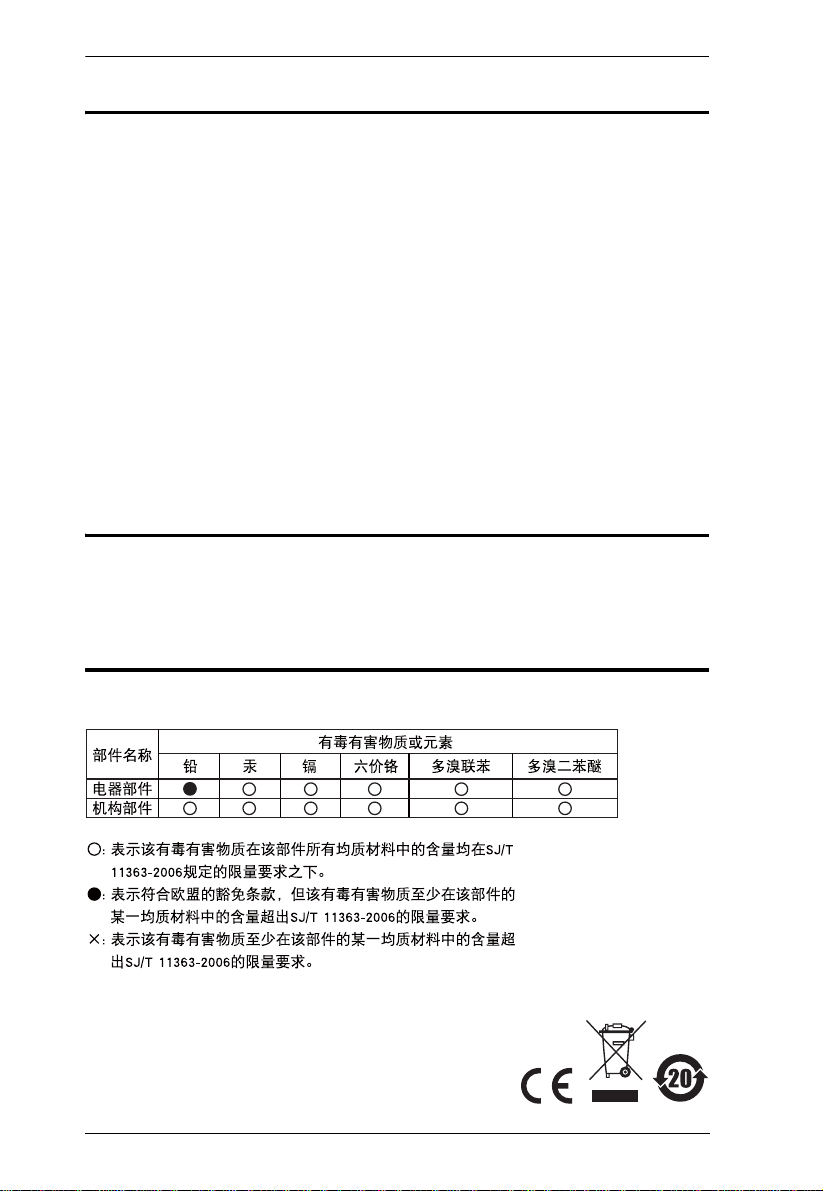
CL1000 User Manual
FCC Information
This is an FCC Class A product. In a domestic environment this product may
cause radio interference in which case the user may be required to take
adequate measures.
This equipment has been tested and found to comply with the limits for a Class
A digital device, pursuant to Part 15 of the FCC Rules. These limits are
designed to provide reasonable protection against harmful interference when
the equipment is operated in a commercial environment. This equipment
generates, uses and can radiate radio frequency energy and, if not installed and
used in accordance with the instruction manual, may cause harmful
interference to radio communications. Operation of this equipment in a
residential area is likely to cause harmful interference in which case the user
will be required to correct the interference at his own expense.
RoHS
This product is RoHS compliant.
SJ/T 11364-2006
The following contains information that relates to China.
ii
Page 3
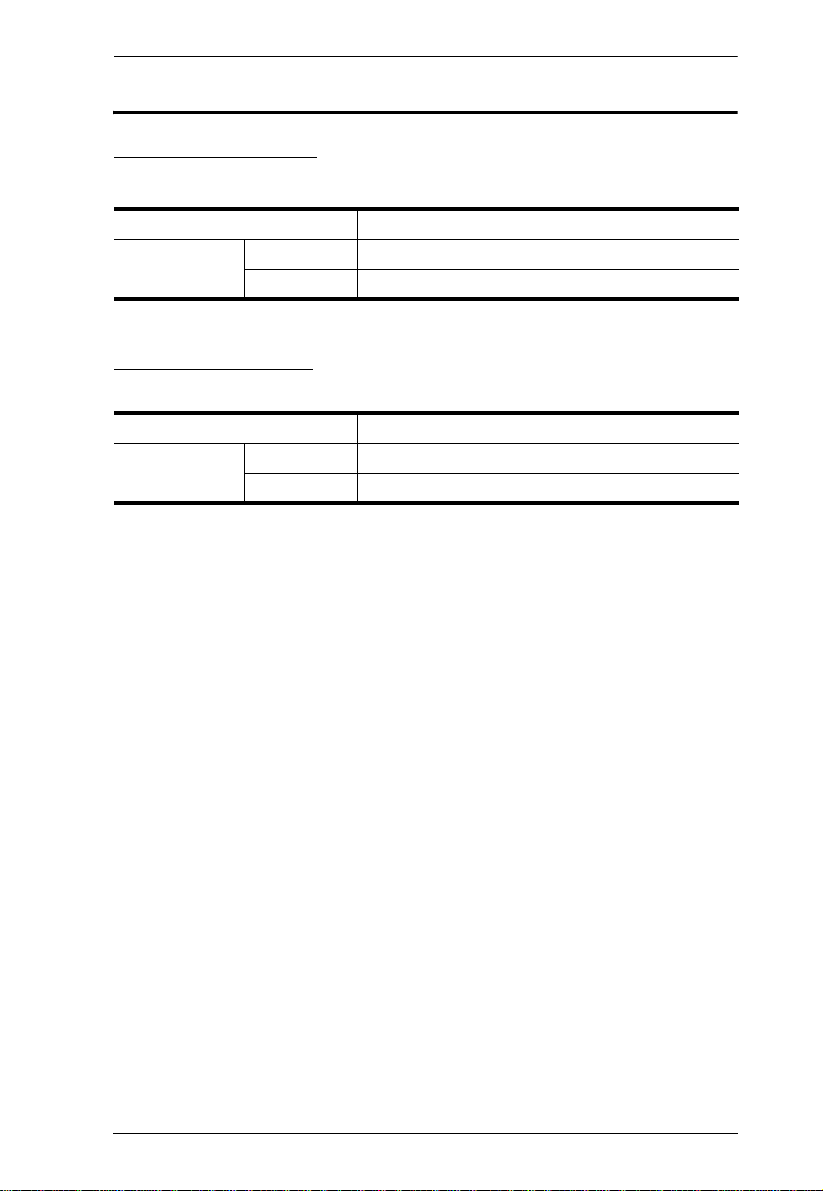
CL1000 User Manual
User Information
Online Registration
Be sure to register your product at our online support center:
International http://support.aten.com
North America ATEN TECH http://www.aten-usa.com/product_registration
ATEN NJ http://support.aten.com
Telephone Support
For telephone support, call this number:
International 886-2-8692-6959
North America ATEN TECH 1-888-999-ATEN
ATEN NJ 1-732-356-1703
iii
Page 4

CL1000 User Manual
User Notice
All information, documentation, and specifications contained in this m anual
are subject to change without prior notification by the manufacturer. The
manufacturer makes no representations or warranties, either expressed or
implied, with respect to the contents hereof and specifically disclaims any
warranties as to merchantability or fitness for any particular purpose. Any of
the manufacturer's software described in this manual is sold or licensed as is.
Should the programs prove defective following their purchase, the buyer (and
not the manufacturer, its distributor, or its dealer), assumes the entire cost of all
necessary servicing, repair and any incidental or consequential damages
resulting from any defect in the software.
The manufacturer of this system is not responsible for any radio and/or TV
interference caused by unauthorized modifications to this device. It is the
responsibility of the user to correct such interference.
The manufacturer is not responsible for any damage incurred in the operation
of this system if the correct operational voltage setting was not selected prior
to operation. PLEASE VERIFY THAT TH E VOLTAGE SETTING IS
CORRECT BEFORE USE.
A typical LCD (Liquid Crystal Display) monitor has millions of pixels. A dead
pixel refers to a pixel with a defect in its ability to display the correct color
output. It most often looks like a tiny black or white spot on your screen,
although it can be any other color. Since even a tiny dust particle on one of the
pixels during the manufacturing process or a slight bump during shipping can
create a dead pixel, the ISO 13406-2 norm defines 4 classes of acceptable
screens with dead pixels--Class 1 is the best; Class 4 is the worst. Almost all
manufacturers use Class 2 to establish their warranties, which allows a certain
amount of dead pixels to exist before they will replace the screen. Since the
manufacturers consider these screens to be acceptable under ISO
specifications, we cannot be responsible for replacement or warranty of the
TFT LCD panel.
iv
Page 5
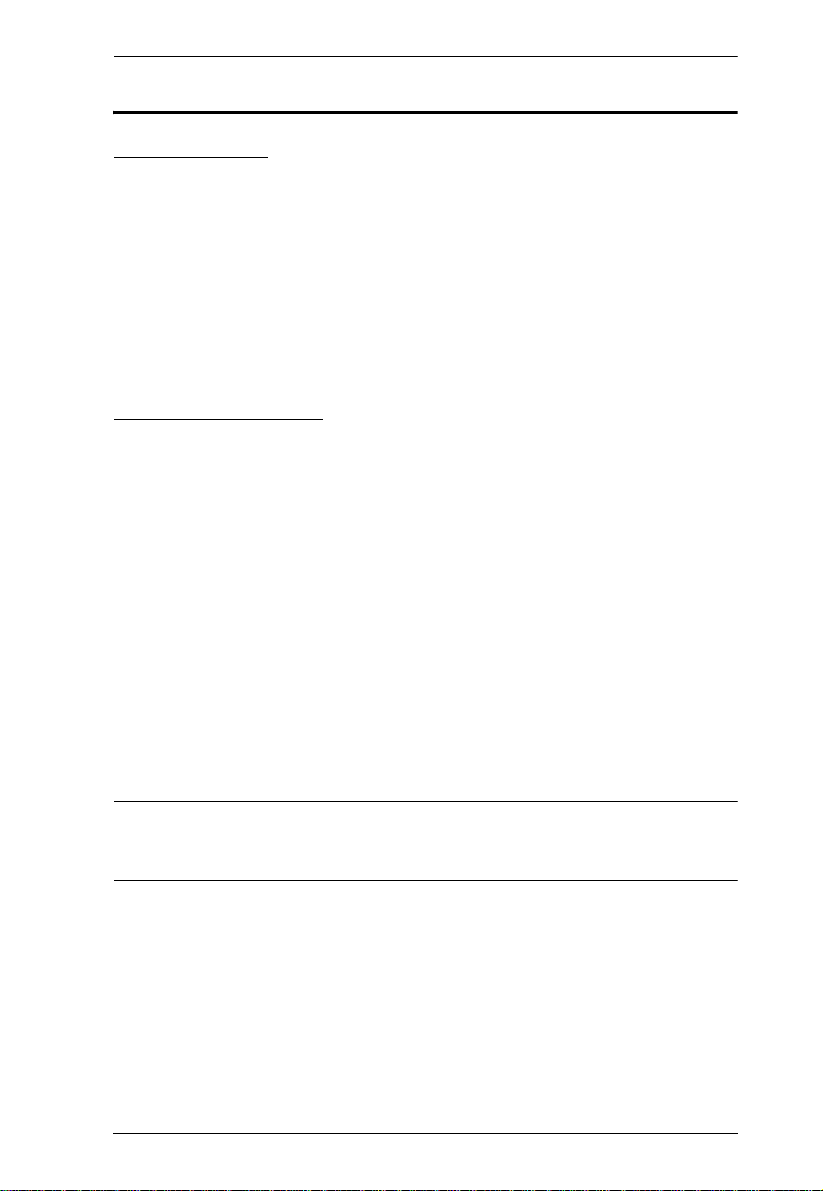
CL1000 User Manual
© Copyright 2008 ATEN® International Co., Ltd.
Manual Part No. PAPE-0287-101G
Manual Date: 2008-12-05
ATEN and the ATEN logo are registered trademarks of ATEN Internatio nal Co., Ltd. All rights rese rved.
All other brand names and trademarks are the registered property of their respective owners.
Package Contents
Basic Package
The basic CL1000 package consists of:
1 CL1000 with Standard Rack Mount Kit
1 Custom KVM Cable Set
1Power Cord
1 User Manual*
1 Quick Start Guide
Optional Equipment
Depending on any optional equipment that you may have purchased, one of the
following may be included in your package:
Standard Rack Mount Kit - Long
Easy-Installation Rack Mount Kit - Short
Easy-Installation Rack Mount Kit - Long
Check to make sure that all the components are present and that nothing got
damaged in shipping. If you encounter a problem, contact your dealer.
Read this manual thoroughly and follow the installation and operation
procedures carefully to prevent any damage to the unit, and/or any of the
devices connected to it.
* Features may have been added to the CL1000 since this manual was printed.
Please visit our website to download the most up-to-date version of the
manual.
v
Page 6

CL1000 User Manual
Contents
FCC Information . . . . . . . . . . . . . . . . . . . . . . . . . . . . . . . . . . . . . . . . . . . . . ii
RoHS . . . . . . . . . . . . . . . . . . . . . . . . . . . . . . . . . . . . . . . . . . . . . . . . . . . . . ii
SJ/T 11364-2006 . . . . . . . . . . . . . . . . . . . . . . . . . . . . . . . . . . . . . . . . . . . . ii
User Information. . . . . . . . . . . . . . . . . . . . . . . . . . . . . . . . . . . . . . . . . . . . .iii
Online Registration . . . . . . . . . . . . . . . . . . . . . . . . . . . . . . . . . . . . . . . .iii
Telephone Support . . . . . . . . . . . . . . . . . . . . . . . . . . . . . . . . . . . . . . . .iii
User Notice . . . . . . . . . . . . . . . . . . . . . . . . . . . . . . . . . . . . . . . . . . . . . .iv
Package Contents . . . . . . . . . . . . . . . . . . . . . . . . . . . . . . . . . . . . . . . . . . . v
Basic Package . . . . . . . . . . . . . . . . . . . . . . . . . . . . . . . . . . . . . . . . . . . v
Optional Equipment. . . . . . . . . . . . . . . . . . . . . . . . . . . . . . . . . . . . . . . . v
About this Manual. . . . . . . . . . . . . . . . . . . . . . . . . . . . . . . . . . . . . . . . . . .viii
Conventions . . . . . . . . . . . . . . . . . . . . . . . . . . . . . . . . . . . . . . . . . . . . . . . .ix
Product Information . . . . . . . . . . . . . . . . . . . . . . . . . . . . . . . . . . . . . . . . . .ix
1. Introduction
Overview. . . . . . . . . . . . . . . . . . . . . . . . . . . . . . . . . . . . . . . . . . . . . . . . . . . 1
Features . . . . . . . . . . . . . . . . . . . . . . . . . . . . . . . . . . . . . . . . . . . . . . . . . . . 2
Requirements . . . . . . . . . . . . . . . . . . . . . . . . . . . . . . . . . . . . . . . . . . . . . . .3
Switches and Computers . . . . . . . . . . . . . . . . . . . . . . . . . . . . . . . . . . .3
Cables. . . . . . . . . . . . . . . . . . . . . . . . . . . . . . . . . . . . . . . . . . . . . . . . . .3
Operating Systems . . . . . . . . . . . . . . . . . . . . . . . . . . . . . . . . . . . . . . . .3
Components . . . . . . . . . . . . . . . . . . . . . . . . . . . . . . . . . . . . . . . . . . . . . . . .4
Front View. . . . . . . . . . . . . . . . . . . . . . . . . . . . . . . . . . . . . . . . . . . . . . .4
Rear View . . . . . . . . . . . . . . . . . . . . . . . . . . . . . . . . . . . . . . . . . . . . . . .5
2. Hardware Setup
Before you Begin . . . . . . . . . . . . . . . . . . . . . . . . . . . . . . . . . . . . . . . . . . . . 7
Standard Rack Mounting . . . . . . . . . . . . . . . . . . . . . . . . . . . . . . . . . . . . . .7
Installation. . . . . . . . . . . . . . . . . . . . . . . . . . . . . . . . . . . . . . . . . . . . . . . . . .9
3. Operation
Opening the Console . . . . . . . . . . . . . . . . . . . . . . . . . . . . . . . . . . . . . . . . 11
Closing the Console . . . . . . . . . . . . . . . . . . . . . . . . . . . . . . . . . . . . . . . . . 12
Operating Precautions . . . . . . . . . . . . . . . . . . . . . . . . . . . . . . . . . . . . . . .13
LCD OSD Configuration . . . . . . . . . . . . . . . . . . . . . . . . . . . . . . . . . . . . . .14
The LCD Buttons. . . . . . . . . . . . . . . . . . . . . . . . . . . . . . . . . . . . . . . . .14
The Adjustment Settings. . . . . . . . . . . . . . . . . . . . . . . . . . . . . . . . . . .15
Port ID Numbering & Port Selection. . . . . . . . . . . . . . . . . . . . . . . . . . . . .15
vi
Page 7

CL1000 User Manual
Appendix
Safety Instructions. . . . . . . . . . . . . . . . . . . . . . . . . . . . . . . . . . . . . . . . . . .17
General . . . . . . . . . . . . . . . . . . . . . . . . . . . . . . . . . . . . . . . . . . . . . . . .17
Rack Mounting . . . . . . . . . . . . . . . . . . . . . . . . . . . . . . . . . . . . . . . . . .19
Technical Support. . . . . . . . . . . . . . . . . . . . . . . . . . . . . . . . . . . . . . . . . . .20
International. . . . . . . . . . . . . . . . . . . . . . . . . . . . . . . . . . . . . . . . . . . . .20
North America . . . . . . . . . . . . . . . . . . . . . . . . . . . . . . . . . . . . . . . . . . .20
Specifications . . . . . . . . . . . . . . . . . . . . . . . . . . . . . . . . . . . . . . . . . . . . . .21
Optional Rack Mounting . . . . . . . . . . . . . . . . . . . . . . . . . . . . . . . . . . . . . .22
About SPHD Connectors . . . . . . . . . . . . . . . . . . . . . . . . . . . . . . . . . . . . .25
Limited Warranty. . . . . . . . . . . . . . . . . . . . . . . . . . . . . . . . . . . . . . . . . . . .26
vii
Page 8

CL1000 User Manual
About this Manual
This User Manual is provided to help you get the most from your CL1000
system. It covers all aspects of installation, configuration and operation. An
overview of the information found in the manual is provided below.
Chapter 1, Introduction, introduces you to the CL1000 system. Its
purpose, features and benefits are presented, and its front and back panel
components are described.
Chapter 2, Hardware Setup, provides step-by-step instructions for setting
up your installation, and explains some basic operation procedures.
Chapter 3, Operation, explains the fundamental concepts involved in
operating the CL1000.
An Appendix, provides specifications and other technical information
regarding the CL1000.
viii
Page 9
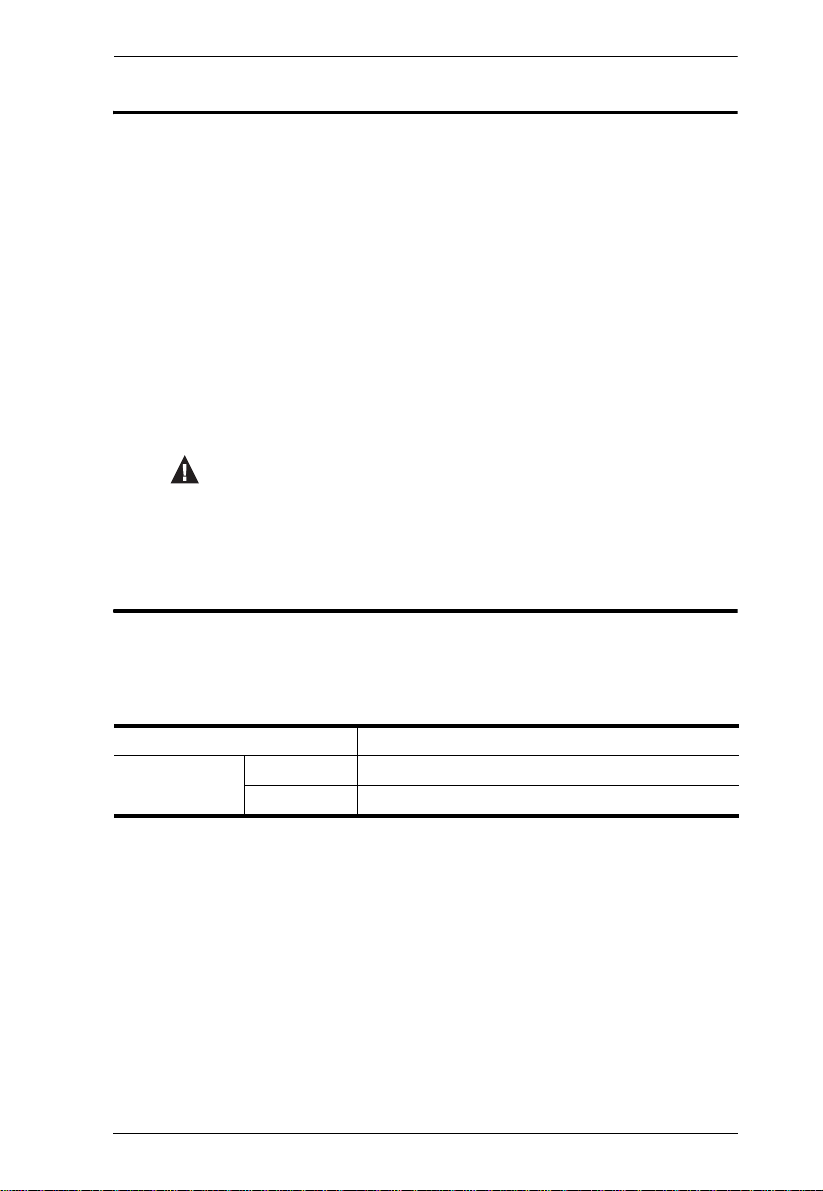
Conventions
This manual uses the following conventions:
Monospaced Indicates text that you should key in.
[ ] Indicates keys you should press. For example, [Enter] means to
press the Enter key. If keys need to be chorded, they appear
together in the same bracket with a plus sign between them:
[Ctrl+Alt].
1. Numbered lists represent procedures with sequential steps.
♦ Bullet lists provide information, but do not involve sequential steps.
→ Indicates selecting the option (on a menu or dialog box, for
example), that comes next. For example, Start
open the Start menu, and then select Run.
Indicates critical information.
Product Information
CL1000 User Manual
→ Run means to
For information about all ATEN products and how they can help you connect
without limits, visit ATEN on the Web or contact an ATEN Authorized
Reseller. Visit ATEN on the Web for a list of locations and telephone numbers:
International http://www.aten.com
North America ATEN TECH http://www.aten-usa.com
ATEN NJ http://www.aten.com
ix
Page 10
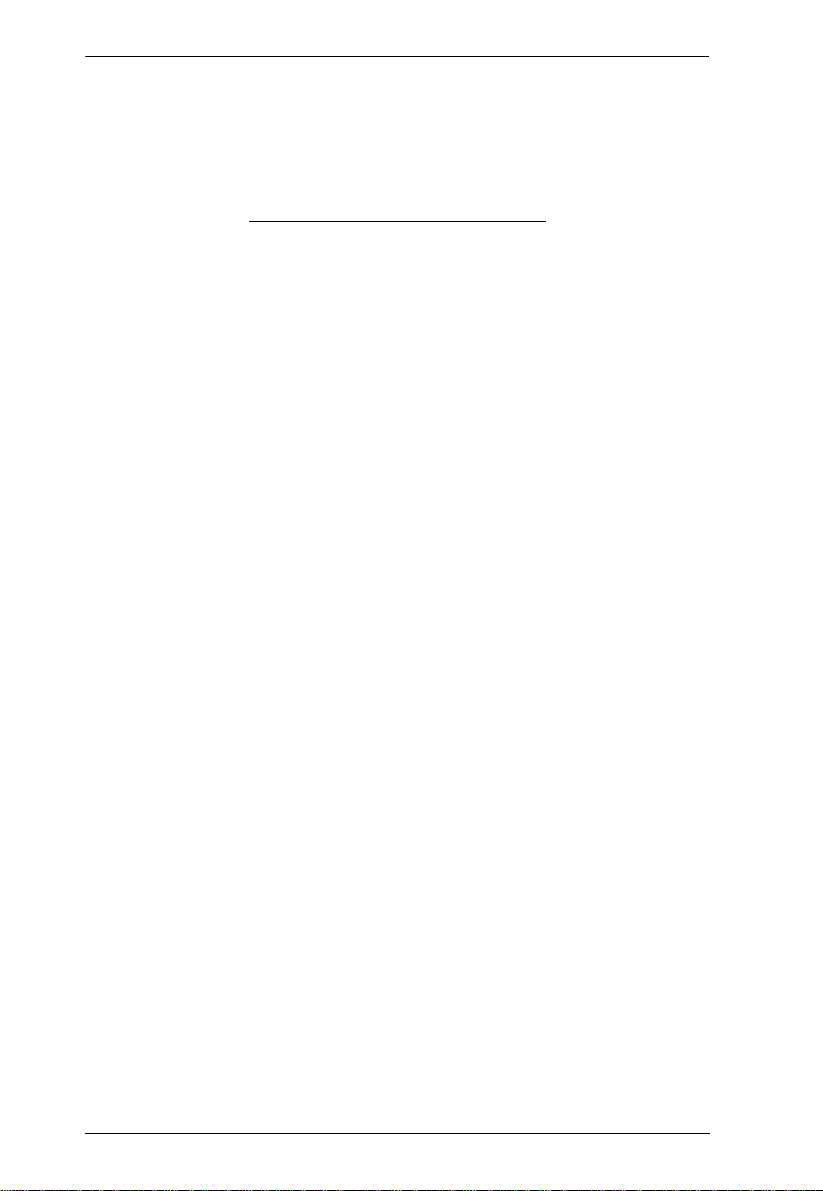
CL1000 User Manual
This Page Intentionally Left Blank
x
Page 11
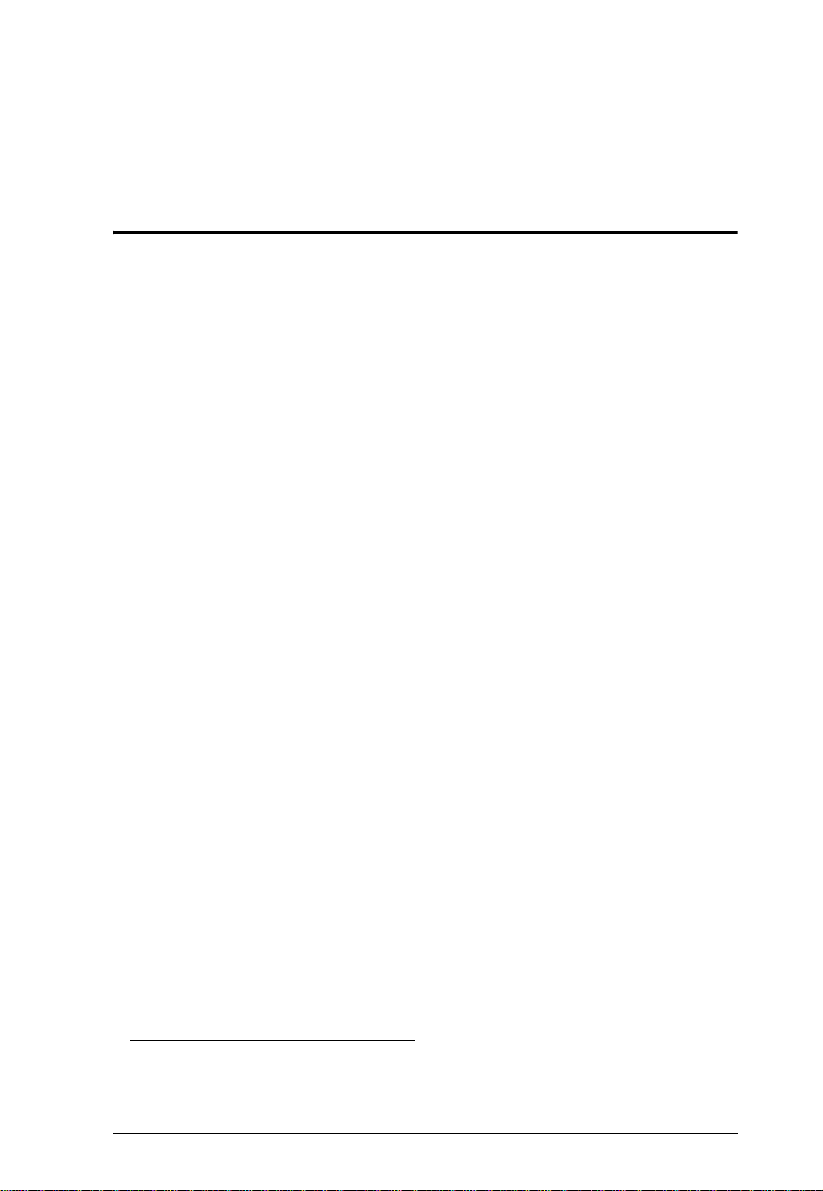
Chapter 1
Introduction
Overview
The CL1000 is a KVM console module that feature an integrated LCD panel,
full keyboard, and touchpad in a 1U rack-mountable sliding housing. It was
developed in response to the enormous popularity of the sliding console found
on the CL1008 and CL1016 KVM switches. Those switches are made up of
two major modules: the front-end sliding KVM Console module, and the backend KVM Switch module.
The CL1000 is similar to the front-end Console module found on the CL1008
and CL1016. Its purpose is to serve as the front end sliding console for
compatible KVM switches.
who already have a compatible KVM switch can take advantage of the space
saving and efficiency benefits of the sliding console module without the
unnecessary expense of having to purchase a model that includes a KVM
switch module.
Setup is fast and easy. Simply use the KVM cable set supplied with this
package to link the CL1000's KVM port to the console port of your KVM
switch and you are ready to go.
1
By only having to purchase the CL1000, users
1. The CL1000 supports most KVM switches that have PS/2 console port connectors. If
you are unsure if your switch is supported, check with your dealer.
1
Page 12

CL1000 User Manual
Features
Integrated KVM console with a 17" LCD monitor in a sliding housing with
top and bottom clearance for smooth operation in a 1U high system rack
LCD module rotates up to 115
Standard rack mount kit included – optional Easy Rack Mounting (single
person installation) rack mount kit available (requires separate purchase)
Compatible with most PS/2 KVM switches
Internal power supply
High video resolution:
Up to 1280 x 1024 @75Hz
Supports DDC, DDC2, DDC2B
DDC emulation of the LCD monitor
Video settings of attached computers are automatically adjusted for
optimal output to the LCD monitor
Keyboard language support: English (US); English (UK); French;
German; German (Swiss); Italian; Japanese; Hungarian; Korean; Spanish;
Swedish; Traditional Chinese; Russian
o
for a more comfortable viewing angle
2
Page 13

Chapter 1. Introduction
Requirements
Switches and Computers
The CL1000 supports most KVM switches that have PS/2 console port
connectors. If you are unsure whether your switch is supported or not,
check with your dealer.
The integrated LCD monitor's maximum resolution is 1280 x 1024 @
75 Hz. Make sure that none of the resolution settings of the connected
computers exceed the LCD monitor's maximum resolution.
Cables
For optimum signal integrity and to simplify the layout, we strongly
recommend that you use the high quality custom cable set provided with this
package. Different length cable sets, described in the table below, can be
purchased from your dealer.
Length (m) Part Number
1.2 2L-5201P
1.8 2L-5202P
3.0 2L-5203P
6.0 2L-5206P
Operating Systems
Supported operating systems are shown in the table, below:
OS Version
Windows 2000 and higher
Linux RedHat 7.1–7.3, 8.0, 9.0, Fedora Core 2–4
SuSE 8.2, 9.3, 10
Mandriva (Mandrake) 9, 2005 Limited Edition, 2006
UNIX AIX 4.3, 5L
FreeBSD 4.2, 4.5
Novell Netware 5.0*, 6.0
* This operating system does not support USB.
3
Page 14

CL1000 User Manual
Components
Front View
2
3
4
5
6
9
7
8
1
2
10
No. Component Description
1 Handle Pull to slide the KVM module out; push to slide the module in.
2 Slide Release In order to slide the console out, you must first release it by
moving this tab sideways. See page 11 for details on sliding
the console in and out.
3 LCD Display After sliding the KVM module out, flip up the cover to access
the LCD monitor.
4 LCD Controls The LCD On/Off switch is located here, as well as buttons to
control the position and picture settings of the LCD display.
See page 14, for details.
5 Keyboard
6 Touchpad
7 Power LED Lights dark green to indicate that the unit is receiving power.
8 Rack Mounting
Brackets
The rack mounting brackets located at each corner of the unit
secure the chassis to a system rack.
9 Lock LEDs The Num Lock, Caps Lock, Scroll Lock LEDs are located
here.
10 Reset Switch Located to the right of the Lock LEDs. Press this recessed
switch in with a thin object to perform a system reset.
4
Page 15

Chapter 1. Introduction
Rear View
1 2 3
No. Component Description
1 Power Socket This is a standard 3-prong AC power socket. The power cord
2 Power Switch This is a standard rocker switch that powers the unit On and
3 KVM Port The cable that links the CL1000 to the KVM switch plugs in
from your AC source plugs in here.
Off.
here.
Note: The shape of this SPHD connector has been
specifically modified so that only KVM cables designed to
work with this switch can plug in (see Cables, page 3, for
details).
5
Page 16

CL1000 User Manual
This Page Intentionally Left Blank
6
Page 17

Chapter 2
1. Important safety information regarding the placement of this
device is provided on page 17. Please review it before proceeding.
2. Make sure that power to all the devices you will be connecting up
have been turned off. You must unplug the power cords of any
computers that have the Keyboard Power On function.
L Brackets
Side Mountng
Brackets
Hardware Setup
Before you Begin
Standard Rack Mounting
A standard rack mount kit is provided with your CL1000. The kit enables the
console to be mounted in rack with a depth of 42–72 cm.
Note: 1. It takes two people to mount the console: one to hold it in place, the
other to screw it in.
2. The standard rack mounting kit does not include screws or cage nuts.
If you need additional screws or cage nuts, contact your rack dealer.
3. Optional mounting kits , including single person Easy Installation
kits, are available with a separate purchase. See page 22 for optional
rack mounting details.
7
Page 18

CL1000 User Manual
To rack mount the console, do the following:
1. While one person positions the CL1000 in the rack and holds it in place,
the second person loosely screws the front brackets to the rack.
2. While the first person still holds the CL1000 in place, the second person
slides the L brackets into the CL1000's side mounting brackets from the
rear until the bracket flanges contact the rack, then screws the L brackets
to the rack.
3. After the L brackets have been secured, tighten the front bracket screws.
Note: Allow at least 5.1 cm on each side for proper ventilation, and at least
12.7 cm at the back for the power cord and cable clearance.
8
Page 19

Chapter 2. Hardware Setup
Installation
Refer to the installation diagram as you perform the installation steps. The
numbers in the diagrams correspond to the numbers of the steps.
1. Plug the SPHD connector end of the KVM cable provided with this unit
into the CL1000's KVM port.
2. Plug the keyboard, monitor, and mouse connectors of the KVM cable into
their respective ports on the Console Section of the KVM switch.
3. Plug the power cord into the CL1000's power socket and into an AC power
source.
4. Power up your KVM installation.
5. Turn on the power to CL1000.
3
5
1
4
2
9
Page 20

CL1000 User Manual
This Page Intentionally Left Blank
10
Page 21

Chapter 3
Operation
Opening the Console
The CL1000's console is located under the top cover. To access the console,
slide the console module out and raise the cover.
Note: As a safety precaution, to keep the console from accidentally sliding
out, the console is locked into the In position. Before you can pull the
console module out, you must release it by pushing the catches on the
unit's front panel as indicated below.
11
Page 22

CL1000 User Manual
Closing the Console
To slide the console module back in, close the cover and do the following:
1. Pull the safety catches on the unit's side rails toward you and push the
module in until it stops.
2. Release the catches. Pull the module slightly toward you, then push it all
the way in.
Note: The reason for the two step procedure is to minimize the chances of you
pinching your fingers when sliding the module in.
12
Page 23

Operating Precautions
The maximum load bearing capacity of the keyboard module is 30 kg.
Failure to heed the information below can result in damage to the
keyboard module.
Chapter 3. Operation
Right!
Rest your hands and arms lightly on the
keyboard module as you work.
Wrong!
DO NOT lean your body weight on the
keyboard module.
DO NOT place heavy objects on the
keyboard module.
13
Page 24

CL1000 User Manual
LCD OSD Configuration
The LCD Buttons
The LCD OSD allows you to set up and configure the LCD display. Four
buttons are used to perform the configuration, as described in the table, below:
Button Function
MENU
EXIT
When you have not ente red the LCD OSD Menu function,
pressing this button invokes the Menu function, and brings up
the Main Menu.
When you have entered the LCD OSD Menu function, and
have reached a setting choice with the navigation buttons,
pressing this button brings up its adjustment screen.
When navigating through the menus, this button moves you Right
or Up. When making an adjustment, it increases the value.
When navigating through the menus, this button moves you Left
or Down. When making an adjustment, it decreases the value.
When you have not ente red the LCD OSD Menu function,
pressing this button performs an auto adjustment. An auto
adjustment automatically configures all the settings for the
LCD panel to what the OSD considers their optimum values to
be.
When you have entered the LCD OSD Menu function, pressing
this button exits the current menu and returns you to the
previous menu. Use it to leave an adjustment menu when you
are satisfied with the adjustment you made.
When you are at the Main Menu, pressing this button exits the
LCD OSD.
14
Page 25

Chapter 3. Operation
The Adjustment Settings
An explanation of the LCD OSD adjustment settings is given in the table
below:
Setting Explanation
Brightness Adjusts the background black level of the screen image.
Contrast Adjusts the foreground white level of the screen image.
Phase If pixel jitter or horizontal line noise is visible on the display,
Clock If vertical banding is visible on the display, your LCD may
H-Position Positions the display area on the LCD panel horizontally
V-Position Positions the display area on the LCD panel vertically
Color Temperature Adjusts the color quality of the display. You can adjust the
Language Selects the language that the OSD displays its menus in.
OSD Duration Lets you set the amount of time the OSD displays on the
Reset Resets the adjustments on all menus and submenus to
your LCD may have the wrong phase setting. Adjust the
phase setting to eliminate these problems.
have the wrong clock setting. Adjust the clock setting to
eliminate vertical banding.
(moves the display area left or right).
(moves the display area up or down).
warmth value, color balance, etc. The Adjust Color
selection has a further submenu that lets you fine tune the
RGB values.
screen. If there is no input for the amount of time you
choose, the OSD display turns off.
their factory default settings.
Note: The Language setting does not return to the factory
default, but remains at the one that you have set it to.
Port ID Numbering & Port Selection
Port ID numbering and Port Selection follow the method used by the KVM
switch connected to the CL1000. Consult your KVM switch's User Manual for
details.
15
Page 26

CL1000 User Manual
This Page Intentionally Left Blank
16
Page 27

Appendix
Safety Instructions
General
Read all of these instructions. Save them for future reference.
Follow all warnings and instructions marked on the device.
To prevent damage to your installation it is important that all devices are
properly grounded.
Do not place the device on any unstable surface (cart, stand, table, etc.). If
the device falls, serious damage will result.
Do not use the device near water.
Do not place the device near, or over, radiators or heat registers.
The device cabinet is provided with slots and openings to allow for
adequate ventilation. To ensure reliable operation, and to protect against
overheating, these openings must never be blocked or covered.
The device should never be placed on a soft surface (bed, sofa, rug, etc.) as
this will block its ventilation openings. Likewise, the device should not be
placed in a built in enclosure unless adequate ventilation has been provided.
Never spill liquid of any kind on the device.
Unplug the device from the wall outlet before cleaning. Do not use liquid
or aerosol cleaners. Use a damp cloth for cleaning.
The device should be operated from the type of power source indicated on
the marking label. If you are not sure of the type of power available,
consult your dealer or local power company.
The device is designed for IT power distribution systems with 230V
phase-to-phase voltage.
The device is equipped with a 3-wire grounding type plug. This is a safety
feature. If you are unable to insert the plug into the outlet, contact your
electrician to replace your obsolete outlet. Do not attempt to defeat the
purpose of the grounding-type plug. Always follow your local/national
wiring codes.
Do not allow anything to rest on the power cord or cables. Route the
power cord and cables so that they cannot be stepped on or tripped over.
(Continues on next page.)
17
Page 28

CL1000 User Manual
(Continued from previous page.)
If an extension cord is used with this device make sure that the total of the
ampere ratings of all products used on this cord does not exceed the
extension cord ampere rating. Make sure that the total of all products
plugged into the wall outlet does not exceed 15 amperes.
To help protect your system from sudden, transient increases and
decreases in electrical power, use a surge suppressor, line conditioner, or
un-interruptible power supply (UPS).
Position system cables and power cables carefully; Be sure that nothing
rests on any cables.
Never push objects of any kind into or through cabinet slots. They may
touch dangerous voltage points or short out parts resulting in a risk of fire
or electrical shock.
Do not attempt to service the device yourself. Refer all servicing to
qualified service personnel.
If the following conditions occur, unplug the device from the wall outlet
and bring it to qualified service personnel for repair.
The power cord or plug has become damaged or frayed.
Liquid has been spilled into the device.
The device has been exposed to rain or water.
The device has been dropped, or the cabinet has been damaged.
The device exhibits a distinct change in performance, indicating a need
for service.
The device does not operate normally when the operating instructions
are followed.
Only adjust those controls that are covered in the operating instructions.
Improper adjustment of other controls may result in damage that will
require extensive work by a qualified technician to repair.
18
Page 29

Appendix
Rack Mounting
Before working on the rack, make sure that the stabilizers are secured to
the rack, extended to the floor, and that the full weight of the rack rests on
the floor. Install front and side stabilizers on a single rack or front
stabilizers for joined multiple racks before working on the rack.
Always load the rack from the bottom up, and load the heaviest item in the
rack first.
Make sure that the rack is level and stable before extending a device from
the rack.
Use caution when pressing the device rail release latches and sliding a
device into or out of a rack; the slide rails can pinch your fingers.
After a device is inserted into the rack, carefully extend the rail into a
locking position, and then slide the device into the rack.
Do not overload the AC supply branch circuit that provides power to the
rack. The total rack load should not exceed 80 percent of the branch circuit
rating.
Make sure that all equipment used on the rack – including power strips and
other electrical connectors – is properly grounded.
Ensure that proper airflow is provided to devices in the rack.
Ensure that the operating ambient temperature of the rack environment
does not exceed the maximum ambient temperature specified for the
equipment by the manufacturer
Do not step on or stand on any device when servicing other devices in a
rack.
19
Page 30

CL1000 User Manual
Technical Support
Technical support is available both by email and online (with a browser over
the web):
International
Email Support support@aten.com
Online
Support
Telephone Support 886-2-8692-6959
North America
Email Support ATEN TECH support@aten- usa.com
Online
Support
Telephone Support ATEN TECH 1-888-999-ATEN
Technical Support http://support.aten.com
Troubleshooting
Documentation
Software Updates
Technical Support ATEN TECH http://www.aten-usa.com/support
Troubleshooting
Documentation
Software Updates
http://www.aten.com
ATEN NJ sales@aten.com
ATEN NJ http://support.aten.com
ATEN TECH http://www.aten-usa.com
ATEN NJ http://www.aten.com
ATEN NJ 1-732-356-1703
When you contact us, please have the following information ready beforehand:
Product model number, serial number, and date of purchase.
Your computer configuration, including operating system, revision level,
expansion cards, and software.
Any error messages displayed at the time the error occurred.
The sequence of operations that led up to the error.
Any other information you feel may be of help.
20
Page 31

Specifications
Function CL1000
Connector KVM Ports 1 x SPHD-15 Female (Yellow)
Switches Power 1 x Rocker
LCD Adjust 4 x Pushbutton
Reset 1 x Semi-recessed Pushbutton
LEDs Power 1 (Dark Green)
Lock Num 1 (Green)
Caps 1 (Green)
Scroll 1 (Green)
Emulation Keyboard / Mouse PS/2
Video 1280 x 1024 @ 75 Hz; DDC2B
IP Rating 100–240 V AC; 50/60 Hz; 1 A
Power Consumption 120 V, 21 W; 230 V, 24 W
Environment Operating Temp.
Storage Temp.
Humidity 0–90% RH Noncondensing
Physical
Properties
Housing Metal + Plastic
Weight 12.30 kg
Dimensions (L x W x H) 53.40 x 48.00 x 4.40 cm (19”/1U)
0–40
-20–60
o
C
o
C
Appendix
21
Page 32

CL1000 User Manual
Phillips I head
M4 x 4
Optional Rack Mounting
For convenience and flexibility, three optional rack mounting kits are available
as shown in the following table:
Bracket Type Size (cm)
Standard Installation – Long 68.0–100.0
Easy Installation – Short 42.0–70.0
Easy Installation – Long 68.0–105.0
To install the long bracket standard rack mount kit, simply replace the short L
brackets on the standard rack mount kit with the long ones, and mount the
console according to the instructions given on page 7.
With an Easy-Installation kit, one person can mount the console. To install the
Easy-Installation kit, do the following:
1. Remove the standard L brackets, and the side mounting brackets from both
sides of the console.
22
Page 33

Appendix
Support
Flange
Rear Flange
Slide Bar
Sliding
Attachment Bracket
Rear Flange
LEFT
RAIL
RIGHT
RAIL
2. Attach the left and right easy-installation mounting rails to the inside of
the rack. The flange that supports the console will be to the inside.
a) Screw the front flanges to the rack first.
b) Slide the bars with the rear flanges toward the rack until the flanges
make contact with the rack, then screw the rear flanges to the rack.
(Continues on next page.)
23
Page 34

CL1000 User Manual
Phillips I head
M4 x 6
Phillips I head
M4 x 6
(Continued from previous page.)
3. Slide the console onto the support flanges. Use the screws supplied with
this package to loosely attach the front of the console to the front of the
rack (only tighten the screws part way).
4. Slide the sliding attachment brackets along the slide bars until they contact
the rear of the console, then use the screws supplied with this package to
attach the bars to the rear of the console (tighten the screws all the way).
24
Page 35

Appendix
5. Slide the console open and closed a couple of times to be sure that it is
properly aligned and operating smoothly. (See page 11 for opening and
closing procedures.)
6. After determining that the console is properly lined up and operati ng
correctly, finish up by fully tightening down the partially tightened front
attachment screws inserted in step 3.
About SPHD Connectors
This product uses SPHD connectors for its KVM and/or
Console ports. We have specifically modified the shape of these
connectors so that only KVM cables that we have designed to
work with this product can be connected.
25
Page 36

CL1000 User Manual
Limited Warranty
IN NO EVENT SHALL THE DIRECT VENDOR'S LIABILITY EXCEED THE PRICE PAID
FOR THE PRODUCT FROM DIRECT, INDIRECT, SPECIAL, INCIDENTAL, OR
CONSEQUENTIAL DAMAGES RESULTING FROM THE USE OF THE PRODUCT, DISK,
OR ITS DOCUMENTATION.
The direct vendor makes no warranty or representation, expressed, implied, or statutory with
respect to the contents or use of this documentation, and especially disclaims its quality,
performance, merchantability, or fitness for any particular purpose.
The direct vendor also reserves the right to revise or update the device or
documentation without obligation to notify any individual or entity of such
revisions, or update. For further inquiries, please contact your direct vendor.
26
Page 37

Index
C
Cables, 3
Components
Front View, 4
Rear View, 5
Conventions, ix
D
Dimensions, 21
E
Easy-Installation kit, 22
Emulation
DDC, DDC2, DDC2B, 2
F
FCC Information, ii
Features, 2
Front View, 4
I
Installing, 9
IP Rating, 21
K
KVM Port, 5
L
LCD
Buttons, 14
Display, 4
OSD configuration, 14
O
Online
Registration, iii
Operating Precautions, 13
Operating Temp., 21
Optional rack mounting, 22
P
Package Contents
Basic, v
Optional Equipment, v
Port ID
Numbering, 15
Power Consumption, 21
Power Socket, 5
Power Switch, 5
Precautions, 13
Product Information, ix
R
Rack Mounting
Optional, 22
Safety information, 19
Standard, 7
Rear View, 5
Requirements
Cables, 3
Operating Systems, 3
OS Support, 3
Switches and Computers, 3
Reset Switch, 4
RoHS, ii
S
Safety Instructions
General, 17
Rack Mounting, 19
SJ/T 11364-2006, ii
Slide Release, 4
Specifications, 21
27
Page 38

CL1000 User Manual
SPHD Connectors, 25
Standard rack mounting, 7
Storage Temp., 21
T
Technical Support, 20
Telephone support, iii
Temperature
operating, 21
storage, 21
U
User Notice, iv
V
video resolution, 2
W
Warranty, 26
Weight, 21
28
