Atek Super MiniTM, Super Mini ACC-MS15000, Super Mini MS102, Super Mini MS103 User Manual
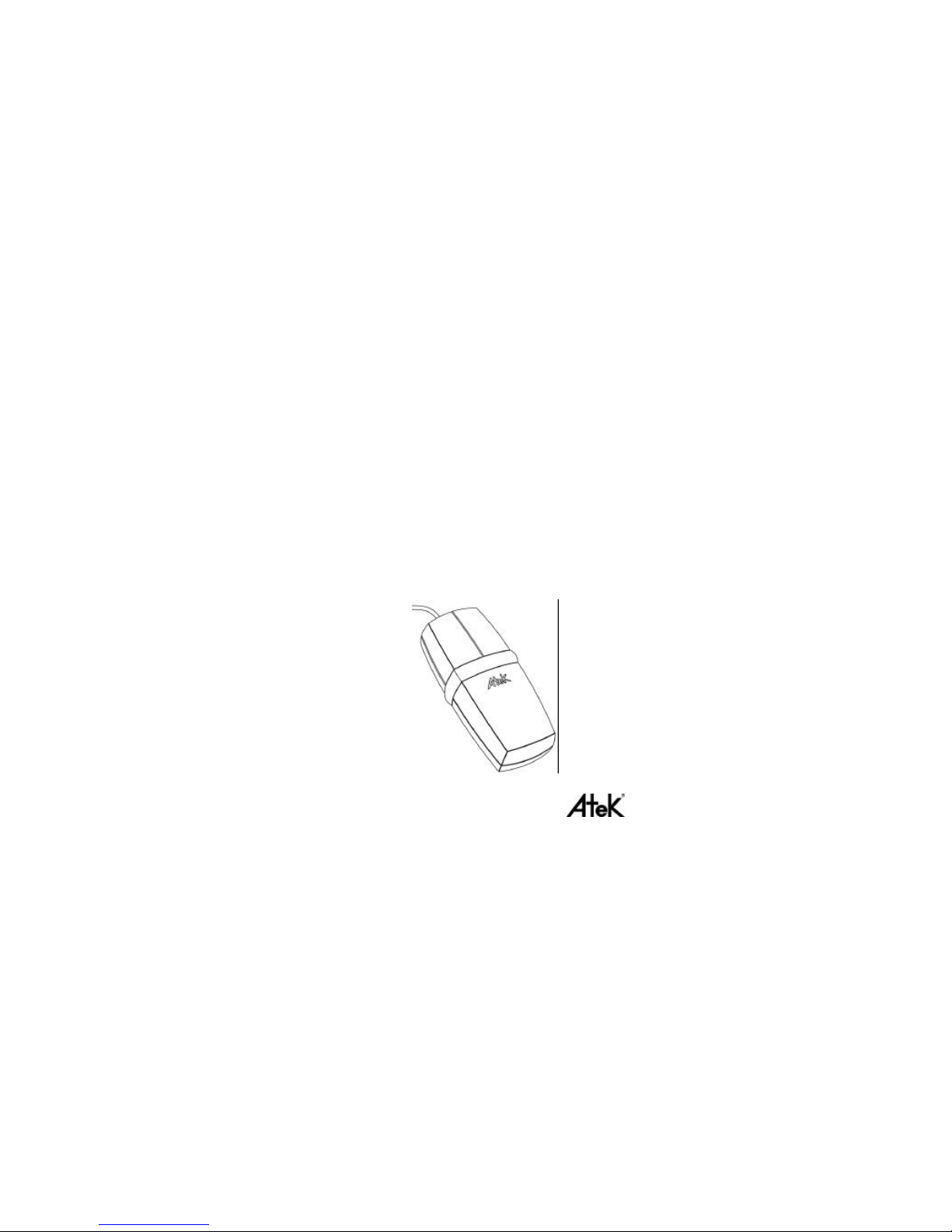
User’s Manual
for
Super Mini™
Optical Mouse

TABLE OF CONTENTS
Introduction 2
Important Safety & Health Information 3
Features & Specifications 4
Compatibility & System Requirements 5
Installation 6
Troubleshooting 8
Service & Support 10
One Year Limited Warranty 11
Regulatory Information 13
Purchase Record & Contact Information 14
1

INTRODUCTION
Thank you for purchasing an Atek Super Mini™
Optical Mouse.
Please also try other Atek laptop accessories, including
Tote-Remote® remote controls for laptop presentations
and replacement PCMCIA dongles and cables for PC cards.
If you have difficulty installing or using your Super Mini™
Optical Mouse, please first contact your dealer or computer
system manufacturer for assistance. If they are unable to
help you, please call Atek for further help.
Please read this User’s Manual thoroughly. It contains
important information about your Atek Super Mini™ Optical
Mouse. Failure to follow instructions for proper installation
and use of this product may cause damage to the product,
your computer, and/or connected devices, and may void the
warranty.
2
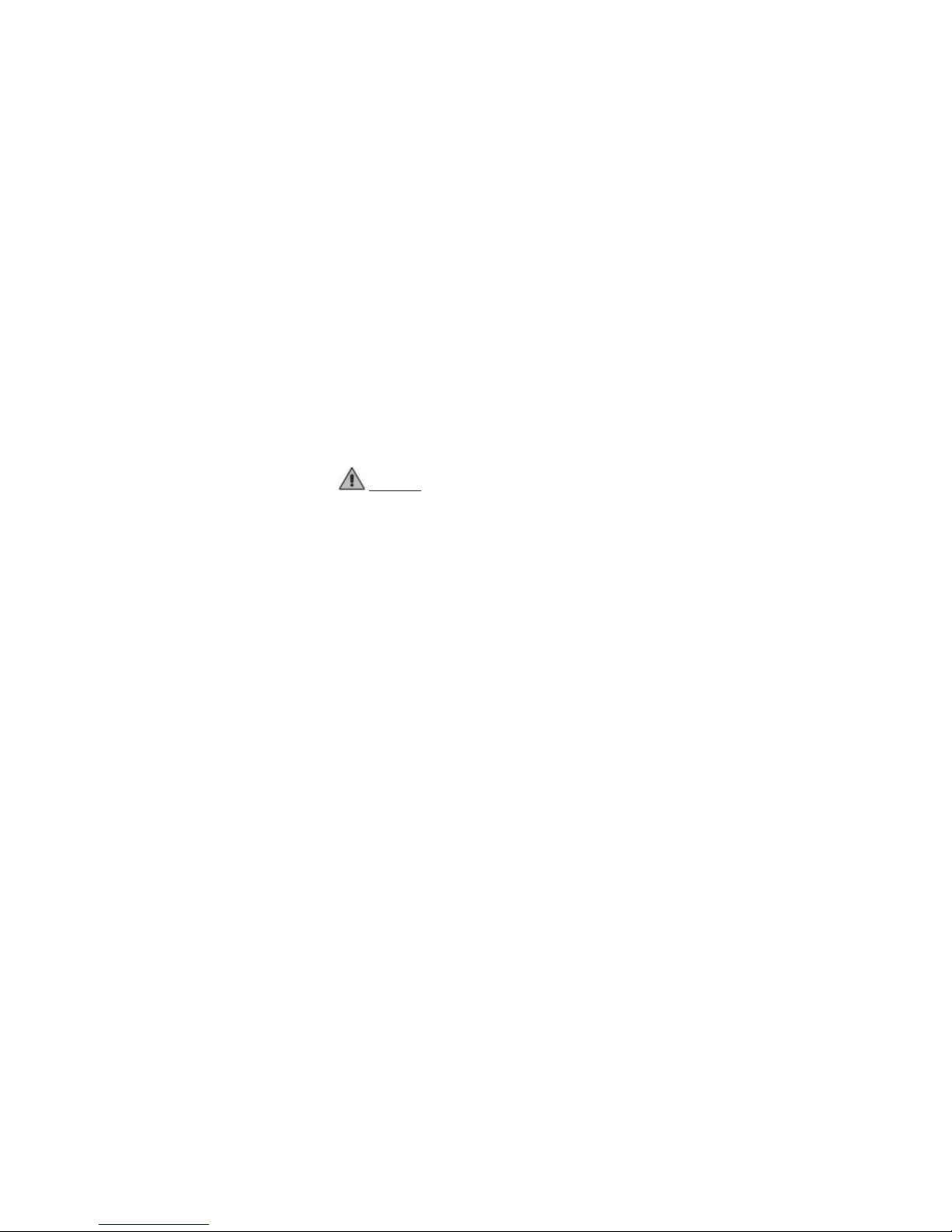
IMPORTANT SAFETY & HEALTH INFORMATION
WARNING: Do not shine the optical sensor on
the bottom of the mouse into your eyes!
Frequent use of a computer mouse may cause physical
injury. If you feel any pain, discomfort, numbness, tingling,
aching, cramping, stiffness or swelling in your hands, wrists,
arms, shoulders, neck, back, or fingers, you should stop
using your computer mouse and seek the advice of a
qualified health professional. To lessen the chance of injury,
you should follow these general guidelines:
• Your computer keyboard should be directly in front of
you, and your computer mouse placed right next to it so
that you can use it with your elbow at your side.
• Your computer mouse should be close enough so that
you do not have to stretch to reach it.
• Your chair height should be adjusted so that your
computer mouse is at elbow height. Your forearm
should be parallel to the floor or slightly bent.
• Your arms, wrists, and shoulders should be relaxed, but
remember to maintain good posture and do not bend
your wrist, shrug your shoulders, hunch your back, or
twist your body.
• Hold your computer mouse with a light touch.
• Take frequent breaks and vary your tasks.
3

FEATURES & SPECIFICATIONS
• Atek’s optical technology records approximately 1,500
motions per second, providing smoother, more precise
operation than traditional computer mouse technology.
With an optical mouse, your cursor generally will not
stick, skip, or jump.
• Your Super Mini™ Optical Mouse can be used on
almost any relatively flat surface. There is no need to
use a mousepad. Exceptions include glass, mirrors, and
some surfaces with complex graphic or color patterns.
• Your Super Mini™ Optical Mouse is basically
maintenance-free. There is no rubber ball or other
moving parts to clean. However, if you do not have a
clean work surface, then dust, dirt, or crumbs may
become lodged on the edge of the optical sensor
opening on the bottom of the mouse. If that happens,
you can gently blow or brush away the offending
material with a soft cloth. However, do not insert any
objects through the opening.
• Your Super Mini™ Optical Mouse is a two button mouse
with standard, full functioning left and right button
controls. It operates with standard Windows®, Linux®,
and Macintosh® mouse drivers.
4
