Page 1

Agilent N6700
Modular Power System Family
Low-Profile MPS Mainframes
N6700B–N6702A, N6710B–N6712A
DC Power Modules N6731B–N6784A
Data Sheet
Introducing…
Seven new modules up to 500 W
For details, see pages 7, 11, 12
For Power Solutions for R&D–
See back cover
• Ideal for ATE systems in R&D, design validation, and manufacturing
• Small size: up to four outputs in 1U of rack space
• Flexible, modular system: Lets you mix and match power levels and
performance levels to optimize your investment
• Performance modules for critical test requirements
• Value modules for basic DC power requirements
• Fast command processing time and output speed to improve
throughput
• Connect via GPIB, LAN, or USB
• Fully compliant to LXI Class C specification
Page 2

Small Size and
Flexibility for ATE
Power supplies are a fundamental
component of every test system
in industries including aerospace
and defense, consumer electronics,
computers and peripherals, communications, semiconductor and
automotive electronics. Today’s
complex automatic test equipment
(ATE) systems often require multiple
power sources. Test system designers
are challenged to keep costs down
by reducing rack space occupied by
these multiple power supplies and
to continually increase test system
throughput.
N6700 System Features
Figure 1. Connectivity: GPIB, 10/100 Base-T ethernet, and USB 2.0 all standard
The Agilent N6700 Low-Profile
Modular Power System (MPS) is a 1U
(rack unit) high, multiple-output programmable DC power supply system
that enables test system integrators
to optimize performance, power and
price to match test needs.
The Agilent N6700 MPS gives test
system designers the flexibility to mix
and match from over 30 different DC
power modules to create a 1- to
4-channel DC power system optimized
to meet specific test requirements.
Test system engineers can invest
in high-performance outputs where
speed and accuracy are needed, or
purchase basic performance outputs
for simple DC power requirements.
Small size
The Agilent N6700 MPS uses an
advanced switching power supply
design that fits within 1U of rack
space (1.75 in./44 mm). It has side
air vents (no top or bottom air vents)
so other instruments can be mounted
directly above or below it. (Requires
rack mount kit; see ordering
information.)
Built-in measurement of
voltage and current
The N6700 modules come standard
with built-in measurement of voltage
and current to simplify wiring and
design of an ATE system.
2
Page 3
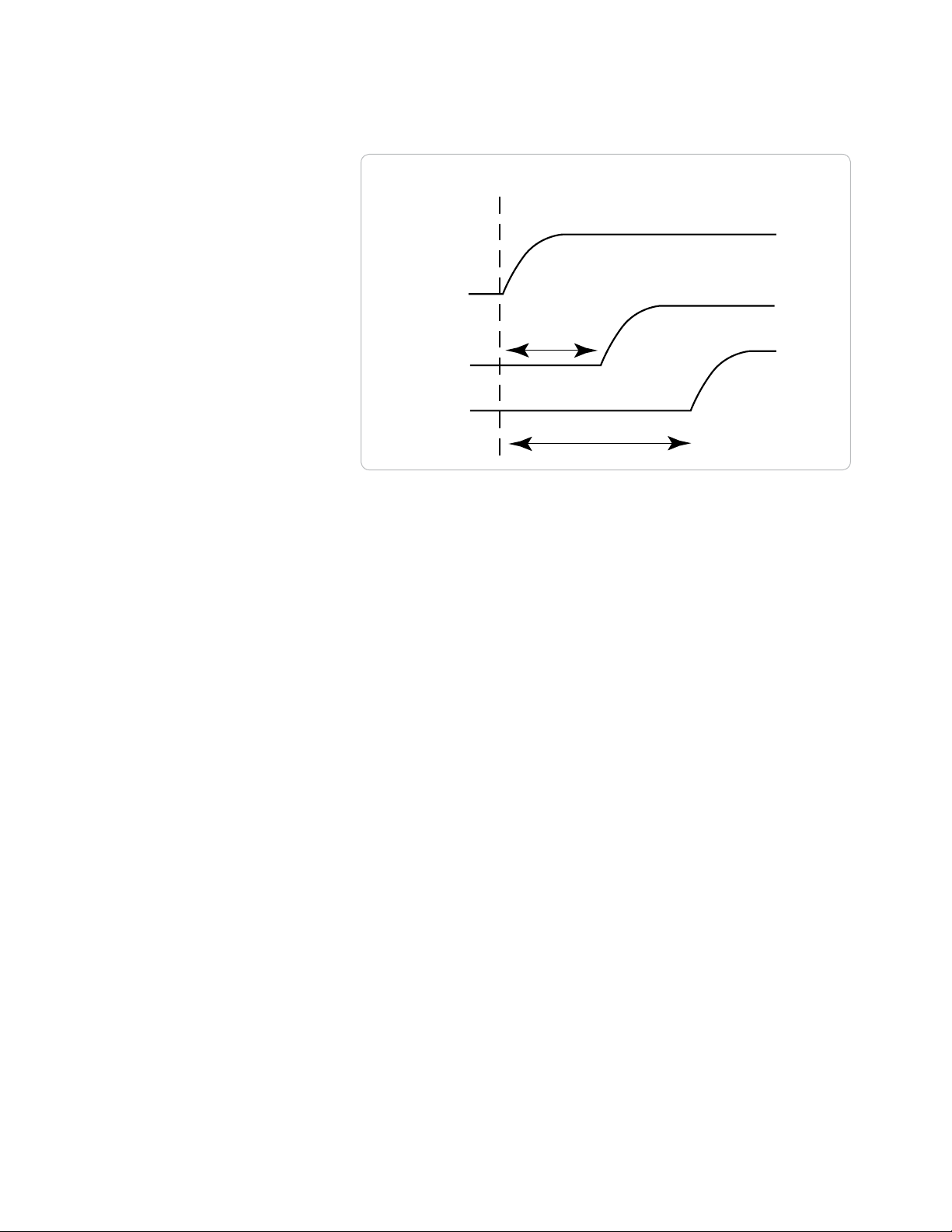
Protection features
Module 1
Output on
V1
V2
V3
Module 2
Delay 2
Delay 3
Module 3
Each N6700 module is protected
against over-voltage, over-current, and
over-temperature. A fault condition in
one module can be detected within
10 microseconds by other modules so
that they can be quickly shut down to
avoid hazardous conditions on your
device under test (DUT).
Connectivity
The N6700 MPS comes standard
with GPIB, USB 2.0, and 10/100
Base-T ethernet LAN interfaces.
While GPIB is best suited for use
with existing systems, Agilent offers
USB and LAN to allow you to take
advantage of the availability, speed,
and ease-of-use of common computer
industry standard interfaces. The
N6700 is fully compliant with the
LXI Class C specification.
Security
When used in systems running GPIB,
the LAN and/or USB interfaces can
be disabled for extra security. Also, all
non-volatile RAM data and settings
can be cleared from the front panel.
Control from any browser
The N6700 can be controlled via a
standard web browser. The N6700
contains a web server that provides
web pages for monitor, control, and
setup of the MPS.
Figure 2. Output sequencing
Output sequencing
Each DC power module can be
individually set to turn on or to turn
off with a delay. By adjusting the
delay times and then commanding
the N6700 to turn on, you can set the
N6700 modules to sequence on in a
particular order. The same sequencing
capability is available to shut down
the modules in a particular order.
For applications that require more
than four DC power modules to be
sequenced, this output sequencing
can be extended across multiple
N6700 mainframes. When the I/O
ports on the rear panel of the mainframes are wired together, a pair of
synchronization signals can be sent
between mainframes, allowing the
output sequences of all mainframes
to be synchronized. This capability
is supported on N6700B, N6701A
and N6702A mainframes. It is not
supported on the discontinued
N6700A mainframe.
3
Page 4
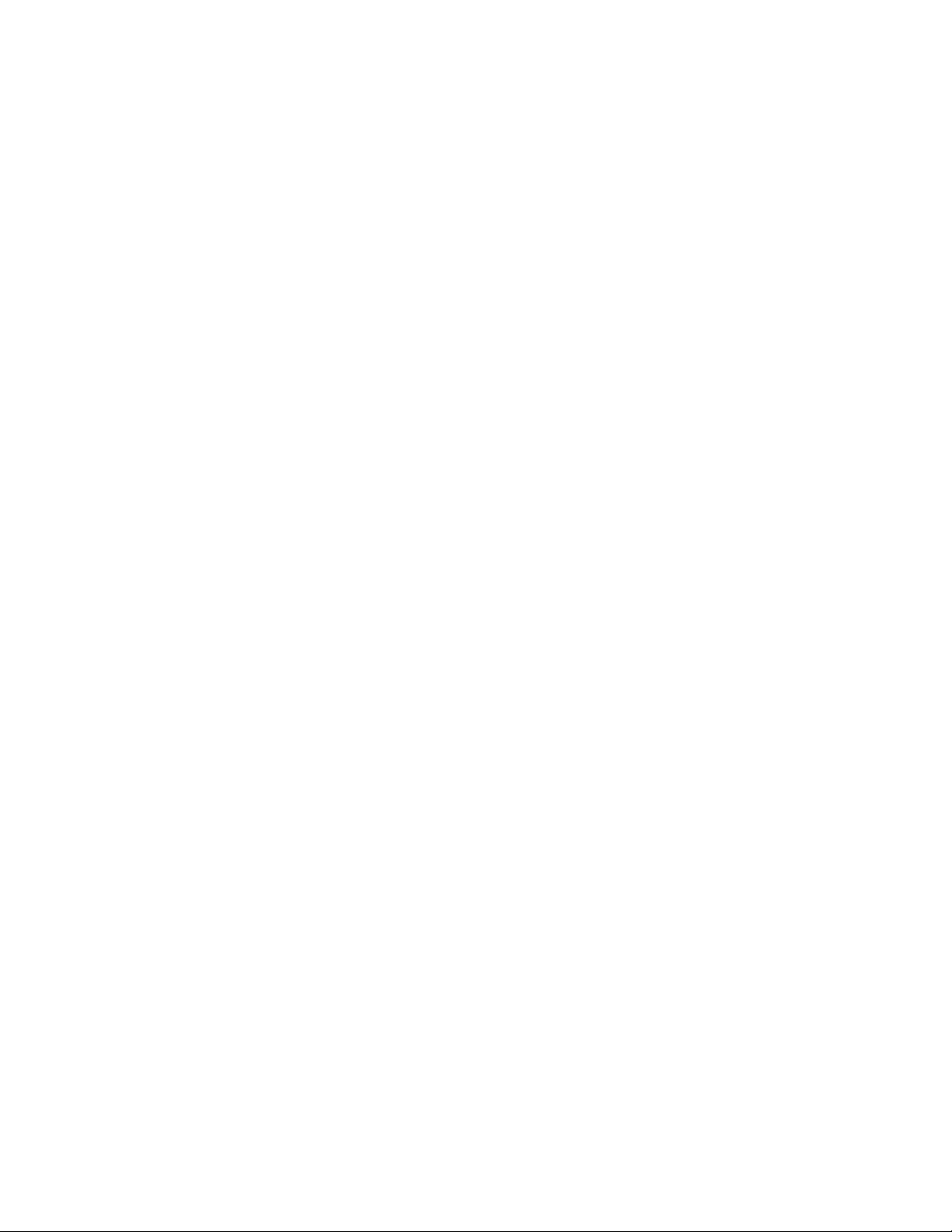
Programmable voltage slew
For some applications, like inrush
limiting or powering rate-sensitive
devices, it is necessary to slow down
and control the speed of the power
supply to maintain a specific voltage
slew rate. The N6700 provides programmable voltage slew rate, so that
you can easily control the speed at
which the output slews from one voltage to another. You can set the speed
of a voltage change anywhere from
its maximum up/down programming
speed to its slowest change of up to
10 seconds. Programmable voltage
slew is available from the front panel
when operating the N6700 manually
or via computer control.
Series operation
To increase available voltage and
power, similarly rated outputs can be
operated directly in series.
Easy parallel operation with
virtual channels
To increase available output power
and current, identical outputs can
be operated in parallel. To simplify
parallel operation for applications
requiring currents greater than any
single output can provide, the N6700
offers virtual channels, a firmwarebased feature that allows the N6700
system to treat up to 4 channels as
a single, synchronized channel. Once
configured, all functions (sourcing,
measurements, triggering, protection,
and status monitoring) behave as if
there is 1 channel of up to 4 times the
capacity of a single channel, without
writing a single line of code to manage the interaction and synchronization of the paralleled power supplies.
Virtual channel capability is available
from the front panel when operating
the N6700 manually or via computer
control.
Power management feature
allows you allocate mainframe
power
features of the N6700 allow you to
allocate mainframe power to the
outputs where it is needed, achieving
maximum asset utilization and flexibility. This feature provides safety
from unexpected and dangerous
shutdowns that can occur with power
systems without power management
when operated in a similar way.
For example, if your DUT requires
280 W on its main input, and 10 W
each on three auxiliary inputs, you
can configure a system consisting of
one 300 W DC module and three
100 W DC modules. Even though the
sum of the module power is 600 W,
you can still use the N6700B 400 W
MPS mainframe. Thanks to the power
management feature, you can allocate
the full 300 W to the 300 W module
while you allocate only 33 W to each
of the 100 W modules.
Note that if you install one of the new
500 W modules in an N6700B 400 W
MPS mainframe, you may not be able
to run this module at its full rated
output power.
Often, a DUT requires a single high
power DC source and several very
low power DC sources. Since the DUT
does not require full power to all outputs, you may choose to save money
configuring a system where the sum
of the power modules installed in a
mainframe exceeds the total power
available from the mainframe. In
this case, the power management
4
Page 5

Plug high power mainframes
into standard AC sockets
without dedicated high current
AC circuits
When you first turn on the N6702A
1200 W MPS mainframe, the mainframe automatically senses the power
available from the AC line. If the AC
line voltage is such that the resulting
current would exceed a standard AC
outlet rating, the mainframe automatically scales back the available output
power to prevent overloading the
AC line. The N6702A will limit the
output power to 600 W allowing the
high power mainframe to be plugged
into any standard outlet. This is very
convenient for initial bench checkout
of the MPS system. It is also very
convenient for test development,
which is typically done on the bench
when DUT is not yet driven to full
power. You can also control this
power reduction by manually allocating less than the full available mainframe power among the modules. As
a result, the N6702A will draw less
power (and less current)
from the AC line.
Triggering
The N6700 Low-Profile MPS mainframe has hardware trigger in/trigger
out signals which permit the N6700
to be synchronized with external
events. For example, a switch closure
in the fixture can trigger the N6700
to apply voltage to the DUT or take a
measurement.
Drivers
The N6700 comes with both
VXIplug&play drivers and IVI-COM
drivers. LabView drivers are also
available at NI.COM.
Programming language
The N6700 supports SCPI (Standard
Commands for Programmable
Instruments).
Firmware updates
The N6700 firmware is stored in
FLASH ROM and can be easily
updated when new features become
available. Firmware can be downloaded into the N6700
over GPIB, LAN, or USB using the
supplied firmware update utility program. Agilent recommends that you
keep your N6700 system up to date
with the latest firmware available at
www.agilent.com/find/
N6700firmware.
Output disconnect and polarity
reversal relays
Modules in the N6700 can be individually ordered with optional Output
Disconnect Relays (option 761) or
Output Disconnect/Polarity Reversal
Relays (option 760). See the table
on page 16 for option 760 and 761
availability. All relays are built into
the module, so no additional wiring or
rack space is needed to incorporate
the relay function.
Although the plus and minus rail of
the output power mesh are physically disconnected from the output
terminals with options 760 and 761,
a small AC network is still connected
across the plus and minus output
terminals, This AC network is
required for EMI compliance.
With option 761, Output Disconnect
Relays, mechanical relays disconnect
both the plus and minus side of the
power supply, including the sense
leads.
With option 760, Output Disconnect/
Polarity Reversal Relays, mechanical
relays switch the leads on both the
plus and the minus side of the power
supply, including the sense leads,
resulting in a voltage polarity reversal
at the DUT. In addition to polarity
reversal, option 760 provides the
same output disconnect function as
option 761.
Note: Output current is limited on
some modules when option 760
Output Disconnect/Polarity Reversal
Relays is installed. See the “Available
options” table on page 16 for more
information about maximum current
limitations with option 760.
5
Page 6

Figure 3. Front panel with up to 4 channels displayed simultaneously (Picture shows 3 channels installed.)
Figure 4. Rear panel (Picture shows 3 channels installed.)
Front panel
In addition to full control over its
three standard interfaces, the N6700
has a full featured front panel to
permit easy manual operation for
test prototyping, debugging, and
troubleshooting when used in an ATE
system. You can have confidence
that the N6700 is working properly
because you can view the settings
and actual output values on all four
outputs at the same time.
Quieter fans to keep noise down
To reduce acoustic noise, the N6700
mainframes employ fan speed control.
When operating at less than full
output power, the cooling fans spin
slower and generate less noise.
Universal AC input
The N6700 has a universal input
that operates from 100-240 Vac,
50/60/400 Hz. There are no switches
to set or fuses to change when
switching from one voltage standard
to another. The AC input employs
power factor correction.
Quick disconnects
Each power module has quick
disconnects for easy system setup
and maintenance.
Rack mount kit
The N6700 is easily rack-mounted
using the N6709A rack mount kit.
This kit provides all the necessary
hardware to rack mount one N6700
mainframe in only 1U of rack space.
This rack mount kit includes front
rack ears and rear supports which
take the place of standard rack rails
and/or slides. Note that standard
rack rails or slides are not compatible
with the N6700 because of its 1U size
and airflow requirements.
Figure 5. Quick disconnects for power and sense leads
6
Page 7

Choosing the right DC Power Modules to meet your ATE needs
N6750 high-performance series
For applications where the power
supply plays a critical role – Now
with available power up to 500 W
The Agilent N6750 Series of highperformance, autoranging DC power
modules provides low noise, high
accuracy and programming speeds
that are up to 10 to 50 times faster
than other programmable power
supplies. In addition, Agilent has, for
the first time, included high-speed
test extensions in general-purpose
power supplies. The high-speed test
extensions offer an oscilloscope-like
digitizer that simplifies system configuration and increases measurement
accuracy when viewing high-speed
transient or pulse events within the
DUT. In addition, autoranging output
capabilities enable one power supply
to do the job of several traditional
power supplies.
N6760 precision series
For applications where precision is
required – Now with available power
up to 500 W
The Agilent N6760 Series of precision DC power modules provides
precise control and measurements
in the milliampere and microampere
region with the ability to simultaneously digitize voltage and current, and
capture those measurements in an
oscilloscope-like data buffer.
N6730/40/70 basic series
For basic DC applications – Now with
voltages up to 150 V
The Agilent N6730, N6740 and N6770
Series of DC power modules provide
programmable voltage and current,
measurement and protection features
at a very economical price, making
these modules suitable to power
the DUT or to provide power for ATE
system resources, such as fixture
control.
N6780 SMU series
Figure 6b. The N6753A – N6756A High
performance and the N6763A – N6766A
Precision DC power modules each occupy
two module slots within the mainframe.
All other modules occupy 1 module slot.
N6783 application-specifi c
series
For details on these products and
how they can be used for specific
applications visit
www.agilent.com/find/N6783A-BAT
www.agilent.com/find/N6783A-MFG
and download the N6783A-BAT Data
Sheet, 5990-8662EN and the N6783AMFG Data Sheet, 5990-8643EN.
Figure 6a. The basic series
For applications where multi-quadrant
operation and high-precision are
required
For details on these products and
how they can be used for applications
including battery drain analysis and
function test, visit
www.agilent.com/find/N6780 and
download the N6780 Series Source/
Measure Units (SMUs) for the N6700
Modular Power System Data Sheet,
literature number 5990-5829EN
Figure 6c. User re-confi gurable modular
system
7
Page 8

Additional Features
Voltage
Autoranging 50 W Out
Curre
50 V
10 V
0 1 A 5 A
50 W Curve
When your testing requires a power
supply to do more than just provide a
constant DC level, the N6750 Series
of high-performance, autoranging
DC power modules and the N6760
Series of precision DC power modules
are the perfect fit. These modules
combine a fast output with flexible
controls and sophisticated measurements. The N6750/60 is more than
a power supply; it is a stimulus/
response instrument.
To fit in 1U, the N6750/60 use an
advanced switch-mode design that
offers the low output noise and fast
output speed typically found on linear
power supplies.
Low noise outputs
Careful attention has been paid to
this design to ensure low normal
mode noise (ripple and peak-peak)
as well as low common mode noise.
This switching power supply outperforms most linear power supplies on
the market.
Fast voltage changes
When it comes to speed, the N6750
high-performance autoranging DC
power modules, the N6760 precision
DC power modules, and the N6780
source measure units achieve performance unlike a typical DC power
supply. Thanks to an active downprogramming circuit to rapidly pull
down the output when lowering the
module’s output voltage, these power
modules can rapidly program both
up and down in voltage. Changing
voltage from 0 V to 50 V, or 50 V to 0 V
for example, can be accomplished in
less than 1.5 milliseconds.
Note that for smaller voltage changes,
from 0 V to 5 V or 5 V to 0 V for example, the programming speed is less
than 200 microseconds. These output
speeds allow the N6750/60/80 to
give maximum system throughput
when your test calls for frequent
changes in power supply voltage
settings.
Autoranging for fl exibility
The N6750 high-performance autoranging DC power modules and the
N6760 precision DC power modules
give you even more flexibility by
providing autoranging outputs. This
autoranging capability provides
maximum output power at any output
voltage up to 60 V. This allows one
power supply to do the job of several
power supplies because its operating
range covers low voltage, high
current as well as high voltage, low
current operating points.
For example, the N6755A highperformance autoranging DC module,
rated at 20 V, 50 A, and 500 W can
provide full power at
10 V @ 50 A (= 500 W),
20 V @ 25 A (= 500 W),
15 V @ 33 A (= 500 W),
or anywhere in between.
Figure 7. Autoranging characteristic
8
Page 9

Therefore, this 500 W autoranging
Voltage
Time in seconds
power supply, due to its extended
voltage and current range, can
produce voltage and current combinations in the range of a 1000 W nonautoranging power supply.
The flexibility of autoranging is useful
when the DUT operates over a wide
range of voltages, when the ATE
system needs to test a wide range
of DUTs, or when margin is needed
because the ATE power supply must
be selected before final DUT power
requirements are determined.
High-speed test extensions
To make your testing go even faster,
the N6700 DC power modules offer
High-Speed Test Extensions
(HSTE). This enhancement to the DC
power modules extends the capabilities to include features similar to a
built-in arbitrary waveform generator
and a built-in oscilloscope. HSTE is
optional on the N6730/40/50/70 DC
power modules. HSTE is standard
on the N6760 precision DC power
modules, the N6780 SMU modules,
and the N6783 application-specific
modules.
Through the LIST mode of HSTE, you
can download up to 512 setpoints of
voltage and current. In LIST mode,
you can program the output to
execute a LIST of voltage and current
setpoints. For each setpoint, a dwell
time can be specified and the power
supply will stay (i.e., dwell) at that
setpoint for the programmed dwell
time value. For each setpoint in the
LIST, you can have a different dwell
time from 0 to 262 seconds with
1 microsecond resolution.* Then,
you can trigger the module to begin
executing the list. The module will
step thru the list, staying at each
setpoint for the programmed dwell
time, and then it will move on to the
next point. This speeds up execution
by removing the computer I/O from
the process.
The result is an output that automatically changes according to the
programmed list, just like an arbitrary
waveform generator.
* Note that the output response
time is less than 5 milliseconds per
voltage change, so steps of less than
5 milliseconds will not achieve their
final output voltage value before
moving on to the next step. This is
useful when trying to create a smooth
waveform.
Figure 8. High speed test extensions LIST mode provides
“power ARB” capability
9
Page 10

HSTE also provides an oscilloscopelike digitizer built into the power
module to capture voltage and current measurements of up to 524,288
points at up to 97,656 samples per
second. Note that the N6780 SMUs
measure at 195,312 samples per
second.
For applications such as design
validation of battery powered
digital devices, the ability to capture
dynamic information about the
current flowing into the DUT allows
designers to better understand the
current drain on DUT batteries and
optimize DUT power management
during normal DUT operation and in
DUT standby mode.
The digitizer can also be synchronized
with changes in the output. For
example, the digitizer can make
measurements in response to a
trigger generated by a change in
output voltage caused by LIST mode.
In this configuration, you can ensure
that measurements are made at the
right moment during each step of an
executing LIST. This is particularly
useful if you are trying to measure
current consumption during a rapidly
changing voltage stimulus, such as
current drawn during a pulsed output
voltage.
Precision low-level
performance
The N6760 Series of Precision DC
Power Modules additionally provide
dual ranges on both programming and
measurement. In the low range, these
power supplies provide precision in
the milliampere and microampere
regions. They are ideally suited for
semiconductor and passive device
testing, or where a precisely controlled output and highly accurate,
precise measurements are needed
during test.
Source/measure unit modules
for the most demanding
applications
The N6780 Series of Source/Measure
Units offer the highest level of
performance in the N6700 Series.
These SMUs feature highly accurate
measurements down to nanoamperes
while providing operation as a DC
voltage source, DC current source,
and electronic load. For details on
these products and how they can be
used for applications including battery
drain analysis and functional test, visit
www.agilent.com/find/N6780
and download the N6780 Series
Source/Measure Units (SMUs) for
the N6700 Modular Power System
Data Sheet, literature number
5990-5829EN.
10
Page 11

DC Power Module Feature Map
For detailed product specifications and characteristics, refer to the Agilent
N6700 Modular Power System Family Specifications Guide at
http://cp.literature.agilent.com/litweb/pdf/N6700-90001.pdf.
Feature
(● = available)
50 W output rating N6731B – N6736B N6751A N6761A
100 W output rating N6741B – N6746B N6752A N6762A
300 W output rating N6773A – N6777A N6753A, N6754A N6763A, N6764A
500 W output rating N6755A, N6756A N6765A, N6766A
Output disconnect relays Option 761 Option 761 Option 761
Output disconnect/polarity reversal relays Option 760 Option 760 Option 760
Autoranging output capability ● ●
Voltage or current turn-on priority N6761A, N6762A
Precision voltage and current measurements ●
Low voltage and current output ranges N6761A, N6762A
Low voltage and current measurement ranges ●
200 µA measurement range (N6761A/N6762A only) Option 2UA
Simultaneous voltage and current scope traces ●
Output list capability (High speed test extensions) Option 054 Option 054 ●
Array readback capability (High speed test extensions) Option 054 Option 054 ●
Programmable sample rate (High speed test extensions) Option 054 Option 054 ●
Double-wide (Occupies two channel locations) N6753A, N6756A N6763A, N6766A
Feature
(● = available)
Output rating 20 W 20 W 20 W 24 W 18 W
2-quadrant operation ● ● ● ●
4-quadrant operation ●
Auxiliary voltage measurement input ●
Output disconnect relays ● ● ● Option 761 Option 761
Negative voltage protection ● ● ● ● ●
Voltage or current priority mode ● ● ●
Programmable output resistance ●
600 mV output range ● ● ●
300 mA output range ● ●
100 mA, 10 mA output ranges ●
1 V, 100 mV measurement ranges ● ● ●
100 mA, 1 mA, 10 μA measurement ranges ● ● ●
150 mA measurement range ● ●
Simultaneous voltage and current measurements ● ● ●
Seamless measurement autoranging ● ●
Output list capability ● ● ● ● ●
Array readback capability ● ● ● ● ●
Programmable sample rate ● ● ● ● ●
N6781A N6782A N6784A N6783A-BAT N6783A-MFG
DC power
N673xB, N674xB, N677xA
Source/measure units (SMU) Application-specific
High-performance
N675xA
Precision
N676xA
11
Page 12

DC Power Module Key Performance Specifi cations
Note: This data sheet does not include a comprehensive list of all power module specifications and characteristics.
Complete performance specifications and supplemental characteristics for all power modules can be found at
http://cp.literature.agilent.com/litweb/pdf/N6700-90001.pdf. See the Agilent N6700 Modular Power System Family
Specifications Guide, part number N6700-90001.
DC output ratings
(volts/amps/watts)
Ripple & noise
(p-p/rms)
Voltage
programming
accuracy
Current
programming
accuracy
Voltage
measurement
accuracy
Current
measurement
accuracy
N6731B 5 V/10 A/50 W 10 mV/2 mV 0.1% + 19 mV 0.15% + 20 mA 0.1% + 20 mV 0.15% + 20 mA
N6732B 8 V/6.25 A/50 W 12 mV/2 mV 0.1% + 19 mV 0.15% + 20 mA 0.1% + 20 mV 0.15% + 10 mA
N6733B 20 V/2.5 A/50 W 14 mV/3 mV 0.1% + 20 mV 0.15% + 20 mA 0.1% + 20 mV 0.15% + 5 mA
N6734B 35 V/1.5 A/52.5 W 15 mV/5 mV 0.1% + 35 mV 0.15% + 20 mA 0.1% + 35 mV 0.15% + 4 mA
N6735B 60 V/0.8 A/50 W 25 mV/9 mV 0.1% + 60 mV 0.15% + 20 mA 0.1% + 60 mV 0.15% + 4 mA
N6736B 100 V/0.5 A/50 W 30 mV/18 mV 0.1% + 100 mV 0.15% + 10 mA 0.1% + 100 mV 0.15% + 2 mA
N6741B 5 V/20 A/100 W 20 mV/2 mV 0.1% + 19 mV 0.15% + 20 mA 0.1% + 20 mV 0.15% + 20 mA
N6742B 8 V/12.5 A/100 W 12 mV/2 mV 0.1% + 19 mV 0.15% + 20 mA 0.1% + 20 mV 0.15% + 10 mA
N6743B 20 V/5 A/100 W 14 mV/3 mV 0.1% + 20 mV 0.15% + 20 mA 0.1% + 20 mV 0.15% + 5 mA
N6744B 35 V/3 A/105 W 15 mV/5 mV 0.1% + 35 mV 0.15% + 20 mA 0.1% + 35 mV 0.15% + 4 mA
N6745B 60 V/1.6 A/100 W 25 mV/9 mV 0.1% + 60 mV 0.15% + 20 mA 0.1% + 60 mV 0.15% + 4 mA
N6746B 100 V/1 A/100 W 30 mV/18 mV 0.1% + 100 mV 0.15% + 10 mA 0.1% + 100 mV 0.15% + 2 mA
N6751A 50 V/5 A/50 W 4.5 mV/0.35 mV 0.06% + 19 mV 0.1% + 20 mA 0.05% + 20 mV 0.1% + 4 mA
N6752A 50 V/10 A/100 W 4.5 mV/0.35 mV 0.06% + 19 mV 0.1% + 20 mA 0.05% + 20 mV 0.1% + 4 mA
N6753A 20 V/50 A/300 W 5 mV/1 mV 0.06% + 10 mV 0.1% + 30 mA 0.05% + 10 mV 0.1% + 30 mA
N6754A 60 V/20 A/300 W 6 mV/1 V 0.06% + 25 mV 0.1% + 12 mA 0.05% + 25 mV 0.1% + 8 mA
N6755A 20 V/50 A/500 W 5 mV/1 mV 0.06% + 10 mV 0.1% + 30 mA 0.05% + 10 mV 0.1% + 30 mA
N6756A 60 V/17 A/500 W 6 mV/1 V 0.06% + 25 mV 0.1% + 12 mA 0.05% + 25 mV 0.1% + 8 mA
N6761A
N6762A
N6763A
N6764A
N6765A
N6766A
1
1
1
1
1
1
50 V/1.5 A/50 W 4.5 mV/0.35 mV 0.016% + 6 mV 0.04% + 0.2 mA 0.016% + 6 mV 0.04% + 0.16 mA
50 V/3 A/100 W 4.5 mV/0.35 mV 0.016% + 6 mV 0.04% + 0.2 mA 0.016% + 6 mV 0.04% + 0.16 mA
20 V/50 A/300 W 5 mV/1 mV 0.03% + 5 mV 0.1% + 15 mA 0.03% + 10 mV 0.1% + 10 mA
60 V/20 A/300 W 6 mV/1 V 0.03% + 12 mV 0.1% + 15 mA 0.03% + 25 mV 0.1% + 5 mA
20 V/50 A/500 W 5 mV/1 mV 0.03% + 5 mV 0.1% + 15 mA 0.03% + 10 mV 0.1% + 10 mA
60 V/17 A/500 W 6 mV/1 V 0.03% + 12 mV 0.1% + 15 mA 0.03% + 25 mV 0.1% + 5 mA
N6773A 20 V/15 A/300 W 20 mV/3 mV 0.1% + 20 mV 0.15% + 60 mA 0.1% + 20 mV 0.15% + 15 mA
N6774A 35 V/8.5 A/300 W 22 mV/5 mV 0.1% + 35 mV 0.15% + 60 mA 0.1% + 35 mV 0.15% + 12 mA
N6775A 60 V/5 A/300 W 35 mV/9 mV 0.1% + 60 mV 0.15% +60 mA 0.1% + 60 mV 0.15% +12 mA
N6776A 100 V/3 A/300 W 45 mV/18 mV 0.1% + 100 mV 0.15% + 30 mA 0.1% + 100 mV 0.15% + 6 mA
N6777A 150 V/2 A/300 W 68 mV/27 mV 0.1% + 150 mV 0.15% + 30 mA 0.1% + 150 mV 0.15% + 6 mA
1
N6781A
1
N6782A
1
N6784A
N6783A-BAT
N6783A-MFG
20 V/± 3 A/20 W 12 mV/1.2 mV 0.025% + 1.8 mV 0.04% + 0.3 mA 0.025% + 1.2 mV 0.03% + 0.25 mA
20 V/±3 A/20 W 12 mV/1.2 mV 0.025% + 1.8 mV 0.04% + 0.3 mA 0.025% + 1.2 mV 0.03% + 0.25 mA
± 20 V/± 3 A/20 W 12 mV/1.2 mV 0.025% + 1.8 mV 0.04% + 0.3 mA 0.025% + 1.2 mV 0.03% + 0.25 mA
2
8 V/−2 A to 3 A/24 W 8 mV/1.5 mV 0.1% + 10 mV 0.1% + 1.8 mA 0.05% + 5 mV 0.1% + 0.6 mA
2
6 V/−2 A; 3 A/18 W 8 mV/1.5 mV 0.1% + 10 mV 0.1% + 1.8 mA 0.05% + 5 mV 0.1% + 0.6 mA
1 These power modules have multiple output and measurement ranges; values shown are for the highest range.
2 These power modules have multiple measurement ranges; values shown are for the highest range.
12
Page 13

DC Power Analyzer Mainframe Key Characteristics
Interface capabilities
GPIB SCPI – 1993, IEEE 488.2 compliant interface
LXI compliance Class C
USB 2.0 Requires Agilent IO Library version M.01.01 or 14.0 and up
10/100 LAN Requires Agilent IO Library version L.01.01 or 14.0 and up
Environmental conditions
Operating environment Indoor use, installation category II (for AC input), pollution degree 2
Temperature range 0 °C to 55 °C (output current is derated 1% per °C above 40 °C ambient temperature)
Relative humidity Up to 95%
Altitude Up to 2000 meters
AC input
Input ratings ~ 100 VAC – 240 VAC; 50/60/400 Hz
Power consumption 1000 VA (N6700B)
1440 VA (N6701A)
1440 VA (N6702A @ < 180 VAC input)
2200 VA (N6702A @ > 180 VAC input)
Power factor 0.99 @ nominal input and rated power
Net weight
N6700B with 4 modules (typical) 12.73 kg/28 lbs.
N6701A with 4 power modules 11.82 kg/26 lbs.
N6702A with 4 power modules 14.09 kg/31 lbs.
Dimensions N6700B /N6701A
Height/width/depth 44.45 mm/432.5 mm/585.6 mm
1.75 in./17.03 in./23.06 in.
N6702A
44.45 mm/432.5 mm/633.9 mm
1.75 in./17.03 in./24.96 in.
13
Page 14

Ordering Information
The DC power analyzer system
is available two ways
1. You can order an N6700B,
N6701A or N6702A mainframe
and various modules as separate
products. (See steps below.) Each
item will arrive in a separate box
so that you can assemble the
system yourself.
2. You can order an N6710B, N6711A
or N6712A system, which is a
build-to-order system that is
shipped as a fully assembled
multiple-output power supply.
(See pages 18 and 19 for N6710B,
N6711A and N6712A ordering
information.
When ordering the N6700 MPS as a
mainframe and modules, follow these
steps.
Step 1
Select which mainframe you want
based on your power requirements.
Step 2
Select the appropriate documentation
and line cord options.
Step 3
Order 1 to 4 modules (see next page).
If the sum of the power of the
modules exceeds the available output
power rating on the mainframe, see
page 4 for an explanation of Agilent’s
power management capability. Each
module occupies one module slot,
except for the N6753A–N6756A and
N6763A–N6766A which occupy two
module slots.
Step 4
For proper operation, you must fill any
empty module slots with filler panels.
When configuring a mainframe with
less than four filled module slots, you
MUST order a filler panel kit. Each kit
contains three filler panels. Each filler
panel fills one empty module slot.
Step 5
If you will be rack mounting your
N6700, you MUST order the rack
mount kit.
Mainframes
N6700B Low-profi le modular power system mainframe, 400 W
Holds 1 to 4 modules. Total available output power = 400 W
N6701A Low-profi le modular power system mainframe, 600 W
Holds 1 to 4 modules. Total available output power = 600 W
N6702A Low-profi le modular power system mainframe, 1200 W
Holds 1 to 4 modules. Total available output power = 1200 W
Available options to the N6710B, N6711A, and N6712A systems
N6709A Rack mount kit
Required for rack mounting. Standard rack mount hardware will not
work.
N6708A Filler panel kit
Required when you have less than 4 modules in a mainframe.
Each fi ller kit contains 3 fi ller panels.
OL1 Full documentation on CD-ROM and printed users guide
900 Power cord, United Kingdom, P/N 8120-1351
901 Power cord, Australia, New Zealand, P/N 8120-1369
902 Power cord, Europe, Korea, P/N 8120-1689
903 Power cord, USA, Canada, 120 V, P/N 8120-4383
904 Power cord, USA, Canada, 240 V, P/N 8120-0698
906 Power cord, Switzerland, P/N 8120-2104
912 Power cord, Denmark, P/N 8120-2956
917 Power cord, South Africa, India, P/N 8120-4211
918 Power cord, Japan, 100 V, P/N 8120-5342
Note: For model N6712A, the maximum output power is limited to 600
W at 100 VAC. To achieve full output power of 1200 W, you must use
option 929 and operate at 200 VAC.
919 Power cord, Israel, P/N 8120-6800
920 Power cord, Argentina, P/N 8120-6869
921 Power cord, Chile, P/N 8120-6980
922 Power cord, China, P/N 8120-8376
927 Power cord, Thailand, Brazil, P/N 8120-8871
929 Power cord, Japan, 200 V, P/N 8121-1392
Note: This option is available only on model N6702A
14
Page 15

Ordering Information, continued
Modules
Order 1 to 4 modules to be installed
in each N6700B, N6701A or N6702A
mainframe. (To order modules as part
of the N6710B, N6711A or N6712A
build-to-order systems, see page
18). If the sum of the power of the
modules exceeds the available output
power rating on the mainframe, see
page 4 for an explanation of Agilent’s
power management capability.
You can individually specify each
option for each module. For example,
you can order one module with
Option 761 Output Disconnect Relays
while the remaining modules have no
relay options.
As your needs change and you want
to change configuration or add more
modules to existing N6700A, N6700B,
N6701A or N6702A mainframes, use
this ordering information to order the
required modules.
Modules
N6730 50 W
DC power
modules
N6740 100 W
DC power
modules
N6750 highperformance,
auto-ranging
DC power
modules
N6760
precision
DC power
modules
N6770 300 W
DC power
modules
N6780 ~20 W
applicationspecifi c
modules
N6731B 5 V, 10 A, 50 W DC power module
N6732B 8 V, 6.25 A, 50 W DC power module
N6733B 20 V, 2.5 A, 50 W DC power module
N6734B 35 V, 1.5 A, 50 W DC power module
N6735B 60 V, 0.8 A, 50 W DC power module
N6736B 100 V, 0.5 A, 50 W DC power module
N6741B 5 V, 20 A, 100 W DC power module
N6742B 8 V, 12.5 A, 100 W DC power module
N6743B 20 V, 5 A, 100 W DC power module
N6744B 35 V, 3 A, 100 W DC power module
N6745B 60 V, 1.6 A, 100 W DC power module
N6751A 50 V, 1.5 A, 50 W high-performance autoranging
DC power module
N6752A 50 V, 1.5 A, 50 W high-performance autoranging
DC power module
N6753A 20 V, 50 A, 300 W high-performance autoranging
DC power module (occupies 2 of 4 mainframe slots)
N6754A 60 V, 20 A, 300 W high-performance autoranging
DC power module (occupies 2 of 4 mainframe slots)
N6755A 20 V, 50 A, 500 W high-performance autoranging
DC power module (occupies 2 of 4 mainframe slots)
N6756A 60 V, 17 A, 500 W high-performance autoranging
DC power module (occupies 2 of 4 mainframe slots)
N6761A 50 V, 1.5 A, 50 W precision DC power module
N6762A 50 V, 3 A, 100 W precision DC power module
N6763A 20 V, 50 A, 300 W precision DC power module
(occupies 2 of 4 mainframe slots)
N6764A 60 V, 20 A, 300 W precision DC power module
(occupies 2 of 4 mainframe slots)
N6765A 20 V, 50 A, 500 W precision DC power module
(occupies 2 of 4 mainframe slots)
N6766A 60 V, 17 A, 500 W precision DC power module
(occupies 2 of 4 mainframe slots)
N6773A 20 V, 15 A, 300 W DC power module
N6774A 35 V, 8.5 A, 300 W DC power module
N6775A 60 V, 5 A, 300 W DC power module
N6776A 100 V, 3 A, 300 W DC power module
N6777A 150 V, 2 A, 300 W DC power module
N6781A 20 V, ± 3 A, 20 W source/measure unit
N6782A 20 V, ± 3 A, 20 W source/measure unit
N6784A ± 20 V, ± 3 A, 20 W source/measure unit
N6783A-BAT 8 V, 3 A, 24 W battery charge/discharge module
N6783A-MFG 6 V, 3 A, 18 W mobile communications module
15
Page 16

Ordering Information, continued
Available options to N6700 modules
N6731B-
N6736B
50 W
DC power
modules
N6741B-
N6746B
100 W
DC power
modules
N6751A-
N6756A
high-
performance
autoranging
N6761A-
N6766A
precision
DC power
modules
DC power
modules
Output disconnect
761 761 761 761 761 Standard 761
relays
Output disconnect and
760 760
1, 2
760
1
760
polarity reversal relays
High speed test
054 054 054 Standard 054 Standard Standard
extensions (HSTE)
200 microampere
Not available Not available Not available 2UA
measurement range
Commercial calibration
UK6 UK6 UK6 UK6 UK6 UK6 UK6
with test results data
ISO 17025 calibration
1A7 1A7 1A7 1A7 1A7 Not available 1A7
certifi cate
1. Option 760 is not available on Models N6741B, N6751A, N6752A, N6761A, N6762A.
2. Option 760 limits the output current to 10 A maximum on Models N6742B and N6773A.
3. Option 2UA is only available on Models N6761A and N6762A.
N6773A-
N6776A
300 W
DC power
modules
1
3
2
760
Not available Not available Not available
N6781A,
N6782A,
N6784A
SMU
modules
Not available Not available
N6783A-BAT
N6783A-MFG
application-
specific
16
Page 17

N6700 build-to-order system
To purchase an N6700 system, order
an N6710B, N6711A, or N6712A.
These model numbers are build-toorder systems that are shipped as a
fully tested and assembled multipleoutput power supplies. Each system
consists of one mainframe plus
optionally 1 to 4 modules. Each
mainframe has four module slots to
hold modules. Each module occupies
one module slot, except for the
N6753A–N6755A and the N6763A–
N6766A, which occupy two module
slots. To specify which modules you
want installed in the system, the
modules are ordered as options to
the system model number If you order
less than four modules, the empty
slots will be automatically filled with
blank filler panels. You must order at
least one module.
If the sum of the power of the
modules exceeds the available output
power rating on the mainframe, see
page 4 for an explanation of Agilent’s
power management capability.
If you prefer to purchase a mainframe
and modules as separate pieces, see
page 16.
Build-to-order system
N6710B
System
N6711A
System
N6712A
System
Available options to the N6715B system
N6709A Rack mount kit
OL1 Full documentation on CD-ROM and printed users guide
900 Power cord, United Kingdom, P/N 8120-1351
901 Power cord, Australia, New Zealand, P/N 8120-1369
902 Power cord, Europe, Korea, P/N 8120-1689
903 Power cord, USA, Canada, 120 V, P/N 8120-4383
904 Power cord, USA, Canada, 240 V, P/N 8120-0698
906 Power cord, Switzerland, P/N 8120-2104
912 Power cord, Denmark, P/N 8120-2956
917 Power cord, South Africa, India, P/N 8120-4211
918 Power cord, Japan, 100 V, P/N 8120-5342
919 Power cord, Israel, P/N 8120-6800
920 Power cord, Argentina, P/N 8120-6869
921 Power cord, Chile, P/N 8120-6980
922 Power cord, China, P/N 8120-8376
927 Power cord, Thailand, Brazil, P/N 8120-8871
929 Power cord, Japan, 200 V, P/N 8121-1392
Build-to-order modular power system, 400 W
Consists of 1 N6700B mainframe with total available power of 400 W
Build-to-order modular power system, 600 W
Consists of 1 N6701A mainframe with total available power of 400 W
Build-to-order modular power system, 1200 W
Consists of 1 N6702A mainframe with total available power of 1200 W
Required for rack mounting. Standard rack mount hardware will not work
Full documentation on CD-ROM and printed users guide
Note: For model N6712A, the maximum output power is limited to 600 W
at 100 VAC. To achieve full output power of 1200 W, you must use option
929 and operate at 200 VAC.
Note: This option is available only on model N6712A
17
Page 18

Ordering Information, continued
Modules as options to N6710B,
N6711A, or N6712A
Order 1 to 4 modules as options to an
N6710B, N6711A or N6712A, specify
its model number, followed by “-ATO.”
For example, to order an N6731B as
an option to the N6710B, you would
specify “-ATO.” For example, to
order an N6731B as an option to the
N6710B, you would specify “N6731BATO”as the option. (To order modules
as separate products, see page 16). If
the sum of the power of the modules
exceeds the available output power
rating on the mainframe, see page 4
for an explanation of Agilent’s power
management capability.
You can individually specify each
option for each module. For example,
you can order one module with
Option 761 Output Disconnect Relays
while the remaining modules have no
relay options.
Module options for N6710B, N6711A, and N6712A systems
N6730 50 W
DC power
modules
N6740 100 W
DC power
modules
N6750 highperformance,
auto-ranging
DC power
modules
N6760
precision
DC power
modules
N6770 300 W
DC power
modules
N6780 ~20 W
applicationspecifi c
modules
N6731B-ATO 5 V, 10 A, 50 W DC power module
N6732B-ATO 8 V, 6.25 A, 50 W DC power module
N6733B-ATO 20 V, 2.5 A, 50 W DC power module
N6734B-ATO 35 V, 1.5 A, 50 W DC power module
N6735B-ATO 60 V, 0.8 A, 50 W DC power module
N6736B-ATO 100 V, 0.5 A, 50 W DC power module
N6741B-ATO 5 V, 20 A, 100 W DC power module
N6742B-ATO 8 V, 12.5 A, 100 W DC power module
N6743B-ATO 20 V, 5 A, 100 W DC power module
N6744B-ATO 35 V, 3 A, 100 W DC power module
N6745B-ATO 60 V, 1.6 A, 100 W DC power module
N6751A-ATO 50 V, 1.5 A, 50 W high-performance autoranging
DC power module
N6752A-ATO 50 V, 1.5 A, 50 W high-performance autoranging
DC power module
N6753A-ATO 20 V, 50 A, 300 W high-performance autoranging
DC power module (occupies 2 of 4 mainframe slots)
N6754A-ATO 60 V, 20 A, 300 W high-performance autoranging DC
power module (occupies 2 of 4 mainframe slots)
N6755A-ATO 20 V, 50 A, 500 W high-performance autoranging DC
power module (occupies 2 of 4 mainframe slots)
N6756A-ATO 60 V, 17 A, 500 W high-performance autoranging
DC power module (occupies 2 of 4 mainframe slots)
N6761A-ATO 50 V, 1.5 A, 50 W precision DC power module
N6762A-ATO 50 V, 3 A, 100 W precision DC power module
N6763A-ATO 20 V, 50 A, 300 W precision DC power module
(occupies 2 of 4 mainframe slots)
N6764A-ATO 60 V, 20 A, 300 W precision DC power module
(occupies 2 of 4 mainframe slots)
N6765A-ATO 20 V, 50 A, 500 W precision DC power module
(occupies 2 of 4 mainframe slots)
N6766A-ATO 60 V, 17 A, 500 W precision DC power module
(occupies 2 of 4 mainframe slots)
N6773A-ATO 20 V, 15 A, 300 W DC power module
N6774A-ATO 5 V, 8.5 A, 300 W DC power module
N6775A-ATO 60 V, 5 A, 300 W DC power module
N6776A-ATO 100 V, 3 A, 300 W DC power module
N6777A-ATO 150 V, 2 A, 300 W DC power module
N6781A-ATO 20 V, ± 3 A, 20 W source/measure unit
N6782A-ATO 20 V, ± 3 A, 20 W source/measure unit
N6784A-ATO ± 20 V, ± 3 A, 20 W source/measure unit
N6783A-BAT 8 V, 3 A, 24 W battery charge/discharge module
N6783A-MFG 6 V, 3 A, 18 W mobile communications module
18
Page 19

s
Need a power solution for R&D bench work?
The Agilent N6705B DC Power Analyzer saves time
• Provides unrivaled productivity gains for
sourcing and measuring DC voltage and
current into your DUT by integrating up
to 4 advanced power supplies with DMM,
scope, arb, and data logger features.
• Eliminates the need to gather multiple pieces
of equipment, create complex test setups
including transducers (such as current probes and shunts) to
measure current into your DUT.
• Eliminates the need to develop and debug programs to control a collection
of instruments and take useful measurements because all the functions and
measurements are available at the front panel.
• Modular system: Uses the same DC power modules at the N6700 low-profile
modular power system
Complete specifications can be found in the N6705B DC Power Analyzer Data
Sheet, publication 5989-6319EN. For more information go to
www.agilent.com/find/dcpoweranalyzer
Agilent Email Updates
www.agilent.com/find/emailupdates
Get the latest information on the
products and applications you select.
www.axiestandard.org
AdvancedTCA® Extensions for
Instrumentation and Test (AXIe) is
an open standard that extends the
AdvancedTCA for general purpose
and semiconductor test. Agilent
is a founding member of the AXIe
consortium.
www.lxistandard.org
LAN eXtensions for Instruments puts
the power of Ethernet and the Web
inside your test systems. Agilent is
a founding member of the LXI
consortium.
www.pxisa.org
PCI eXtensions for Instrumentation
(PXI) modular instrumentation
delivers a rugged, PC-based highperformance measurement and
automation system.
Agilent Advantage Services is committed
to your success throughout your equipment’s lifetime. To keep you competitive,
we continually invest in tools and
processes that speed up calibration and
repair and reduce your cost of ownership.
You can also use Infoline Web Services
to manage equipment and services more
effectively. By sharing our measurement
and service expertise, we help you create
the products that change our world.
www.agilent.com/find/advantageservices
Agilent Electronic Measurement Group
DEKRA Certified
ISO 9001:2008
Quality Management SystemQuality Management Sy
www.agilent.com/quality
Agilent Channel Partners
www. agilent.com/find/channelpartners
Get the best of both worlds: Agilent’s
measurement expertise and product
breadth, combined with channel
partner convenience.
www.agilent.com
www.agilent.com/find/n6700
For more information on Agilent
Technologies’ products, applications or
services, please contact your local Agilent
office. The complete list is available at:
www.agilent.com/fi nd/contactus
Americas
Canada (877) 894 4414
Brazil (11) 4197 3600
Mexico 01800 5064 800
United States (800) 829 4444
Asia Pacifi c
Australia 1 800 629 485
China 800 810 0189
Hong Kong 800 938 693
India 1 800 112 929
Japan 0120 (421) 345
Korea 080 769 0800
Malaysia 1 800 888 848
Singapore 1 800 375 8100
Taiwan 0800 047 866
Other AP Countries (65) 375 8100
Europe & Middle East
Belgium 32 (0) 2 404 93 40
Denmark 45 45 80 12 15
Finland 358 (0) 10 855 2100
France 0825 010 700*
*0.125 €/minute
Germany 49 (0) 7031 464 6333
Ireland 1890 924 204
Israel 972-3-9288-504/544
Italy 39 02 92 60 8484
Netherlands 31 (0) 20 547 2111
Spain 34 (91) 631 3300
Sweden 0200-88 22 55
United Kingdom 44 (0) 118 927 6201
For other unlisted countries:
www.agilent.com/fi nd/contactus
Revised: January 6, 2012
Product specifications and descriptions
in this document subject to change
without notice.
© Agilent Technologies, Inc. 2012
Published in USA, July 31, 2012
5989-1411EN
