Page 1

Agilent 81618A/9A Optical Head Interface Modules
and Agilent 81622B/3B/4B/6B/7B/8B Optical Heads
User’s Guide
S1
Page 2

Notices
This document contains proprietary information that is
protected by copyright. All rights are reserved.
No part of this document may be reproduced in any form
or by any means (including electronic storage and
retrieval or translation into a foreign language) without
prior agreement and written consent from Agilent
Technologies Deutschland GmbH as governed by United
States and international copywright laws.
Copyright 2000 by:
Agilent Technologies Deutschland GmbH
Herrenberger Str. 130
71034 Böblingen
Germany
Subject Matter
The material in this document is subject to change without
notice.
Agilent Technologies makes no warranty of any kind
with regard to this printe d material, inc luding, but no t
limited to, the implied warranties of merchantability
and fitness for a particular purpo se.
Agilent Technologies shall not be liable for errors
contained herein or for incidental or consequential
damages in connection with the furnishing, performance,
or use of this material.
Printing History
New editions are complete revisions of the guide
reflecting alterations in the functionality of the instrument.
Updates are occasionally made to the guide between
editions. The date on the title page changes when an
updated guide is published. To find out the current
revision of the guide, or to purchase an updated guide,
contact your Agilent Technologies representative.
Warranty
This Agilent Technologies instrument product is
warranted against defects in material and workmanship
for a period of one year from date of shipment. During the
warranty period, Agilent will, at its option, either repair or
replace products that prove to be defective.
For warranty service or repair, this product must be
returned to a service facility designated by Agilent. Buyer
shall prepay shipping charges to Agilent and Agilent shall
pay shipping charges to return the product to Buyer.
However, Buyer shall pay all shipping charges, duties, and
taxes for products returned to Agilent from another
country.
Agilent warrants that its software and firmware designated
by Agilent for use with an instrument will execute its
programming instructions when properly installed on that
instrument. Agilent does not warrant that the operation of
the instrument, software, or firmware will be
uninterrupted or error free.
Exclusive Remedies
The reme dies prov ided herei n are Buyer’ s sole and
exclusive remedies. Agilent Technologies shall not be
liable for any direct, indirect, special, incidental, or
consequential damages whether based on contract, tort, or
any other legal theory.
Assistance
Product maintenance agreements and other customer
assist ance agreem ents are available for Agilen t
Technologies products. For any assistance contact your
nearest Agilent Technologies Sales and Service Office.
Certification
Agilent Technologies Inc. certifies that this product met its
published specifications at the time of shipment from the
factory.
Agilent Technologies further certifies that its calibration
measurements are traceable to the United States National
Institute of Standards and Technology, NIST (formerly the
United States National Bureau of Standards, NBS) to the
extent allowed by the Institutes’s calibration facility, and
to the calibration facilities of other International
Standards Organization members.
ISO 9001 Certification
Produced to ISO 9001 international quality system
standard as part of our objective of continually increasing
customer satisfaction through improved process control.
Second Edition:
81623-90B12
Second Edition:
81623-90B12
January 2002
First Edition :
81623-90044
July 2001
Limitation of Warranty
The foregoing warranty shall not apply to defects resulting
from improper or inadequate maintenance by Buyer,
Buyer-supplied software or interfacing, unauthorized
modification or misuse, operation outside of the
environmental specifications for the product, or improper
site preparation or maintenance.
No other warranty is expressed or implied. Agilent
Technologies specifically disclaims the implied warranties
of Merchantability and Fitness for a Particular Purpose.
2 Agilent 81618A/9A and Agilent 81622B/3B/4B/6B/7B/8B User’s Guide, Second Edition
Page 3
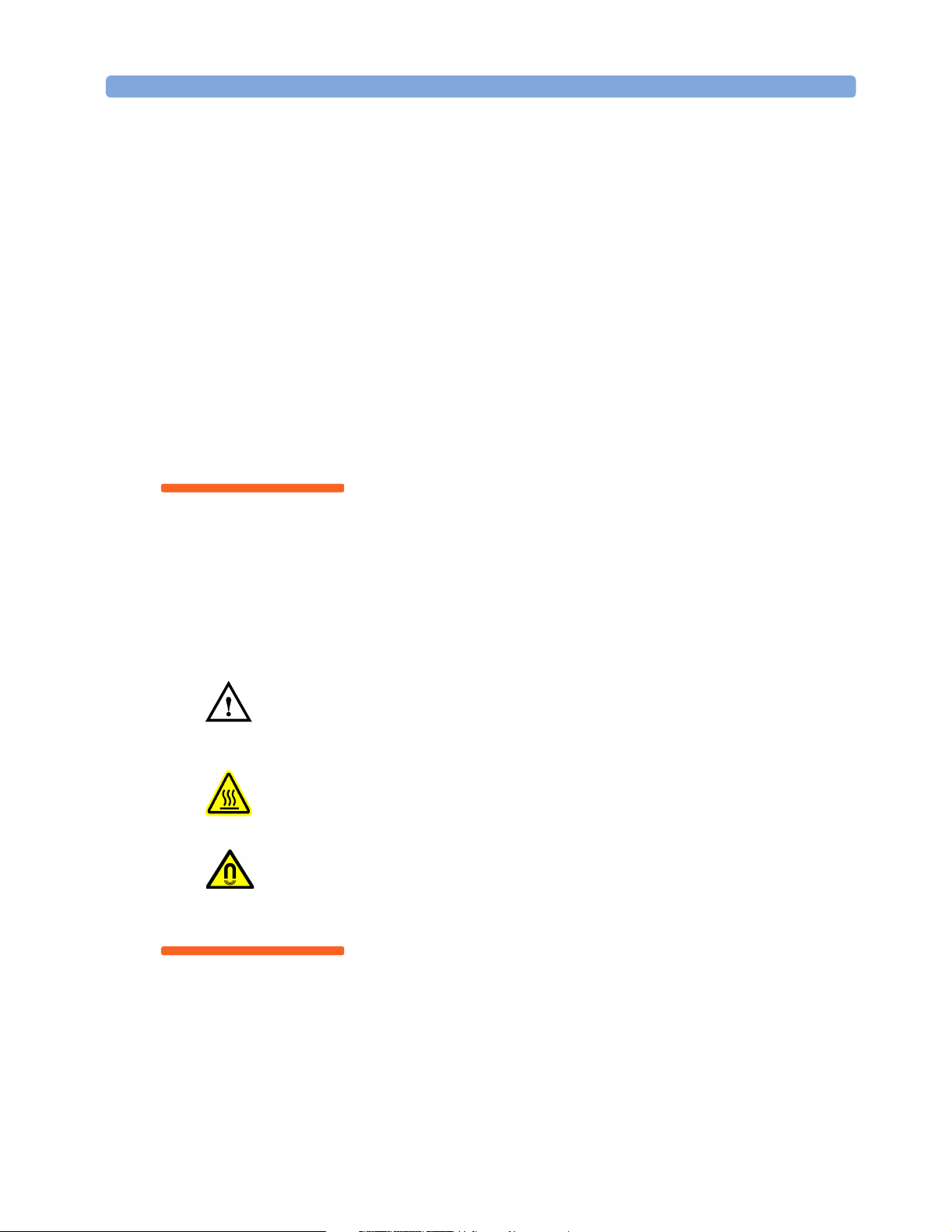
Safety Considerations
Safety Considerations
The following general safety precautions must be observed during all
phases of operation, service, and repair of this instrument. Failure to
comply with these precautions or with specific warnings elsewhere in
this manual violates safety standards of design, manufacture, and
intended use of the instrument. Agilent Technologies Inc. assumes no
liability for the customer’s failure to comply with these requirements.
Before operation, review the instrument and manual, including the
red safety page, for safety markings and instructions. You must follow
these to ensure safe operation and to maintain the instrument in safe
condition.
WARNING The WARNING sign denotes a hazard. It calls attention to a procedure,
practice or the like, which, if not correctly performed or adhered to,
could result in injury or loss of life. Do not proceed beyond a
WARNING sign until the indicated conditions are fully understood and
met.
Safety Symbols
The apparatus will be marked with this symbol when it is necessary
for the user to refer to the instruction manual in order to protect the
apparatus against damage.
Caution - hot surface.
Magnetic fields - may interfere with a pacemaker.
Input Power Limitations
WARNING Applicable to Agilent 81628B only -
Operation above 34 dBm (2.51 W) is at your own risk.
Operation at a continuous optical power, or an average optical power,
greater than 34 dBm causes, in the specified operating temperature
range, the metal parts (connector adapters, screws) to become hotter
than the required limit (55°C) of the safety standard IEC 61010-1.
Agilent 81618A/9A and Agilent 81622B/3B/4B/6B/7B/8B User’s Guide, Second Edition 3
Page 4

Safety Considerations
WARNING To avoid hazardous electrical shock, do not perform electrical tests
Agilent Technologies Deutschland GmbH will not be liable for any
damage caused by operation above 34 dBm.
Initial Inspection
Inspect the shipping container for damage. If there is damage to the
container or cushioning, keep them until you have checked the
contents of the shipment for completeness and verified the instrument
both mechanically and electrically.
The Performance Tests give procedures for checking the operation of
the instrument. If the contents are incomplete, mechanical damage or
defect is apparent, or if an instrument does not pass the operator’s
checks, notify the nearest Agilent Technologies Sales/Service Office.
when there are signs of shipping damage to any portion of the outer
enclosure (covers, panels, etc.).
Line Power Requirements
The Agilent 81618A and Agilent 81619A Optical Head Interface
Modules operate when installed in the Agilent 8163A Lightwave
Multimeter, Agilent 8164A Lightwave Measurement System, and
Agilent 8166A Lightwave Multichannel System.
Operating Environment
The safety information in the Agilent 8163A Lightwave Multimeter,
Agilent 8164A Lightwave Measurement System, and Agilent 8166A
Lightwave Multichannel System User’s Guide summarizes the
operating ranges for the Agilent 81618A and Agilent 81619A Optical
Head Interface Modules. In order for these modules to meet
specifications, the operating environment must be within the limits
specified for the Agilent 8163A Lightwave Multimeter, Agilent 8164A
Lightwave Measurement System, and Agilent 8166A Lightwave
Multichannel System.
Storage and Shipment
This module can be stored or shipped at temperatures between
−40°C and +70°C. Protect the module from temperature extremes that
may cause condensation within it.
4 Agilent 81618A/9A and Agilent 81622B/3B/4B/6B/7B/8B User’s Guide, Second Edition
Page 5

Table of Contents
Safety Considerations 3
Getting Started with Optical Heads 9
Tab l e o f C on te n ts
Safety Symbols 3
Input Power Limitations 3
Initial Inspection 4
Line Power Requirements 4
Operating Environment 4
Storage and Shipment 4
What is an Optical Head? 11
Analog Output 12
Optical input 12
Heat Sink for 81628B optical Head 12
Attaching the heat sink to the 81628B Optical Head 13
Applicable adapters 13
Mounting Instructions 13
Accessories 15
Modules and Options 17
Optical Heads 81622B/23B/24B/26B/28B (5 & 3 mm Sensors) 17
Optical Head 81627B - 3 mm Sensor 18
Connector Adapters - Reference List 19
Specifications 21
Definition of Terms 23
Averaging Time 23
Linearity 23
Linewidth 24
Noise 24
Power range 24
Reference conditions 24
Relative uncertainty (spectral ripple) due to interference 24
Relative uncertainty due to speckle noise 25
Relative uncertainty due to polarization 25
Agilent 81618A/9A and Agilent 81622B/3B/4B/6B/7B/8B User’s Guide, Second Edition 5
Page 6
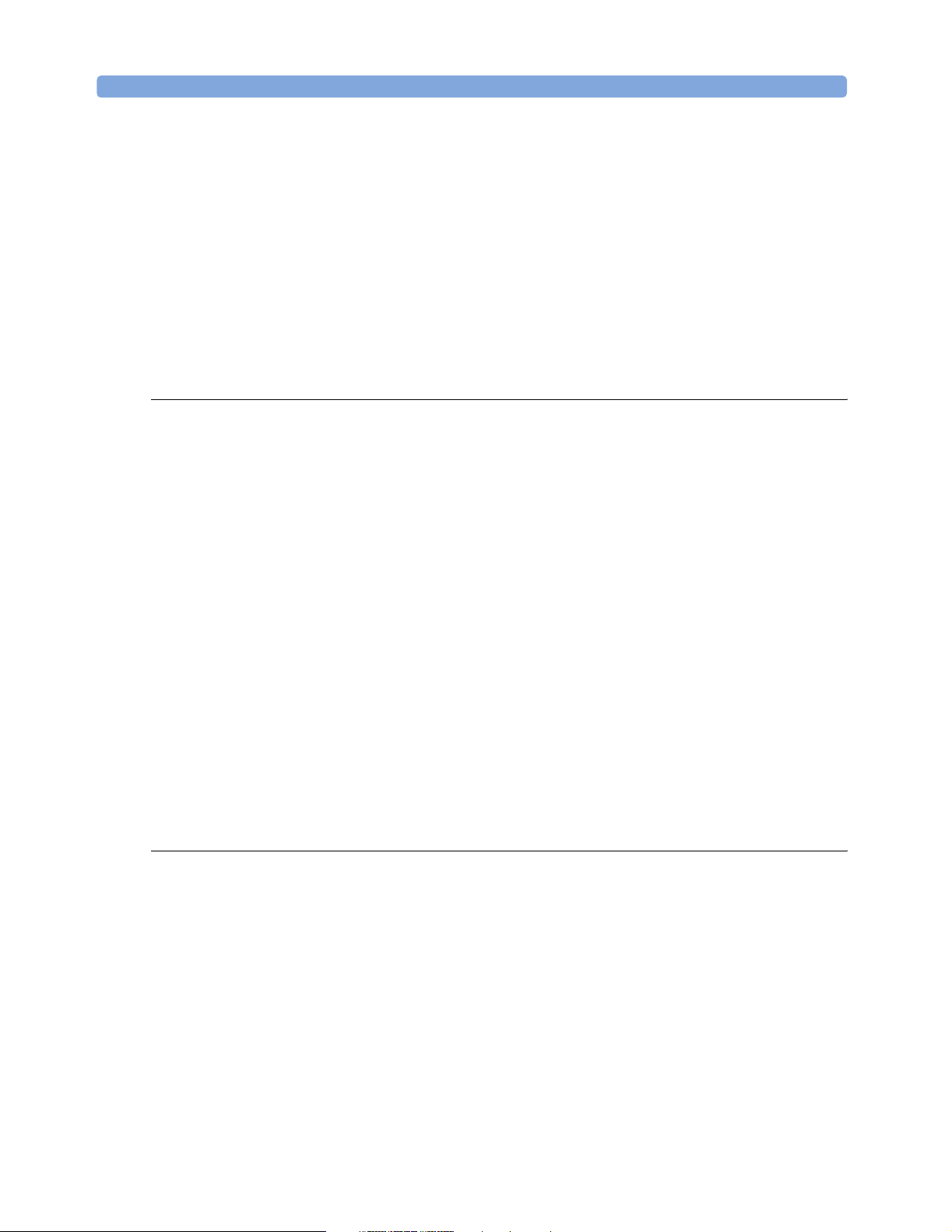
Table of Contents
Performance Tests 35
Return loss 26
Spectral width of optical source 26
Total uncertainty 26
Uncertainty at reference conditions 26
Wavelength range 26
Optical Head Specifications 27
Supplementary Performance Characteristics 33
Analog Output 33
Equipment Required 37
Test Record 38
Test Failure 39
Instrument Specification 39
Functional Tests 40
Performance Tests 41
For 81628B only 41
Accuracy Test 43
Linearity Test 45
Calculation 51
Noise Test 54
Return Loss Test 55
Relative Uncertainty due to Polarization (Optional Test) 57
Relative Uncertainty due to Interference (Optional Test) 59
Calculation Sheets 85
Cleaning Information 87
Cleaning Instructions for this Device 89
81000xA Optical Head Adapters 89
8162xx Optical Power Heads 89
Safety Precautions 90
Why is it important to clean optical devices? 90
What do I need for proper cleaning? 91
Standard Cleaning Equipment 91
Dust and shutter caps 91
Isopropyl alcohol 92
Cotton swabs 92
6 Agilent 81618A/9A and Agilent 81622B/3B/4B/6B/7B/8B User’s Guide, Second Edition
Page 7

Tab l e o f C on te n ts
Soft tissues 93
Pipe cleaner 93
Compressed air 93
Additional Cleaning Equipment 94
Microscope with a magnification range about 50X up to 300X 94
Ultrasonic bath 94
Warm water and liquid soap 95
Premoistened cleaning wipes 95
Polymer film 95
Infrared Sensor Card 95
Preserving Connectors 96
Cleaning Instrument Housings 96
Which Cleaning Procedure should I use ? 97
How to clean connectors 97
How to clean connector adapters 98
How to clean connector interfaces 99
How to clean bare fiber adapters 99
How to clean lenses 100
How to clean instruments with a fixed connector interface 101
How to clean instruments with an optical glass plate 101
How to clean instruments with a physical contact interface
101
How to clean instruments with a recessed lens interface 102
How to clean optical devices which are sensitive to
mechanical stress and pressure 103
How to clean metal filters or attenuator gratings 104
Additional Cleaning Information 104
How to clean bare fiber ends 105
How to clean large area lenses and mirrors 105
Other Cleaning Hints 106
Agilent 81618A/9A and Agilent 81622B/3B/4B/6B/7B/8B User’s Guide, Second Edition 7
Page 8
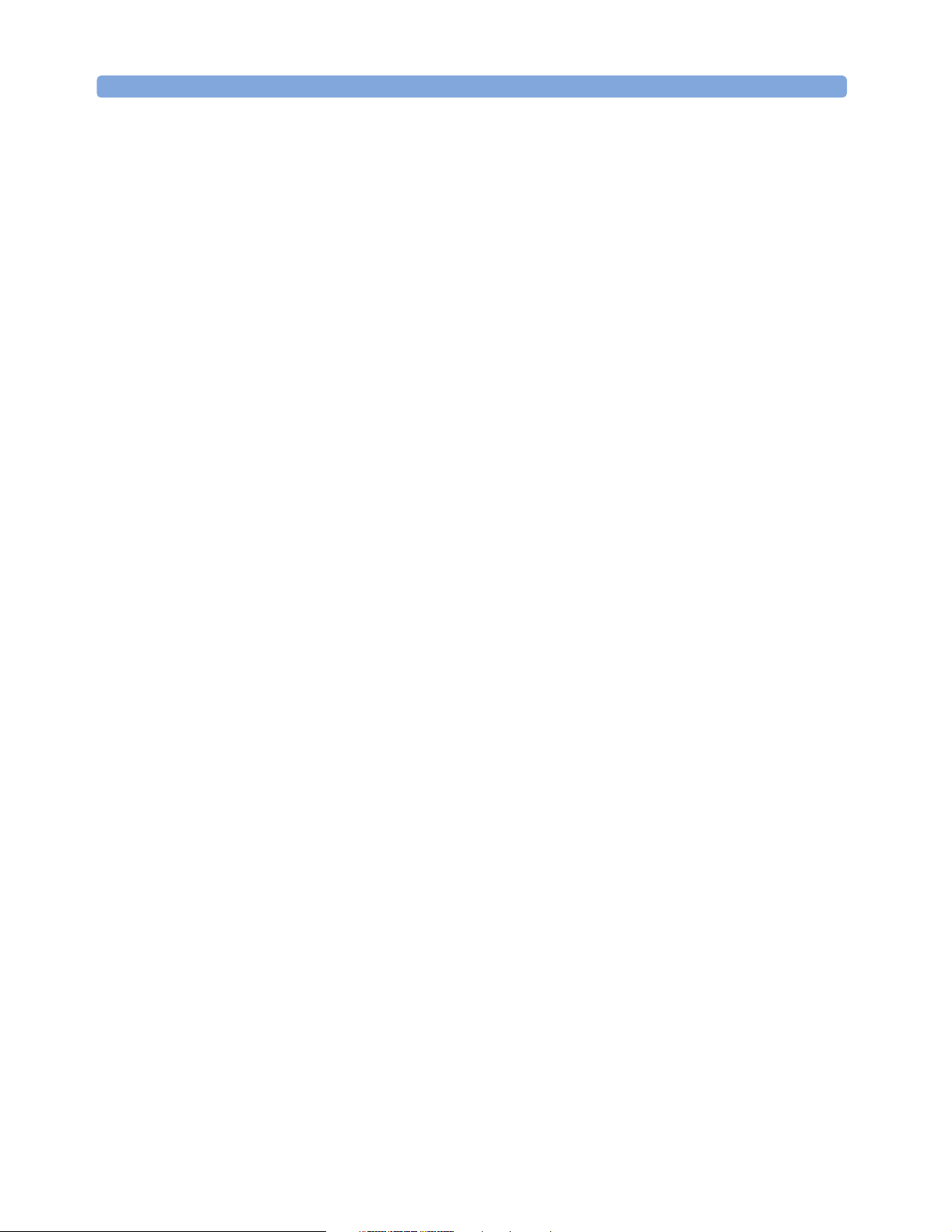
Table of Contents
8 Agilent 81618A/9A and Agilent 81622B/3B/4B/6B/7B/8B User’s Guide, Second Edition
Page 9

Getting Started with Optical Heads
Getting Started with Optical Heads
Agilent 81618A/9A and Agilent 81622B/3B/4B/6B/7B/8B User’s Guide, Second Edition 9
Page 10
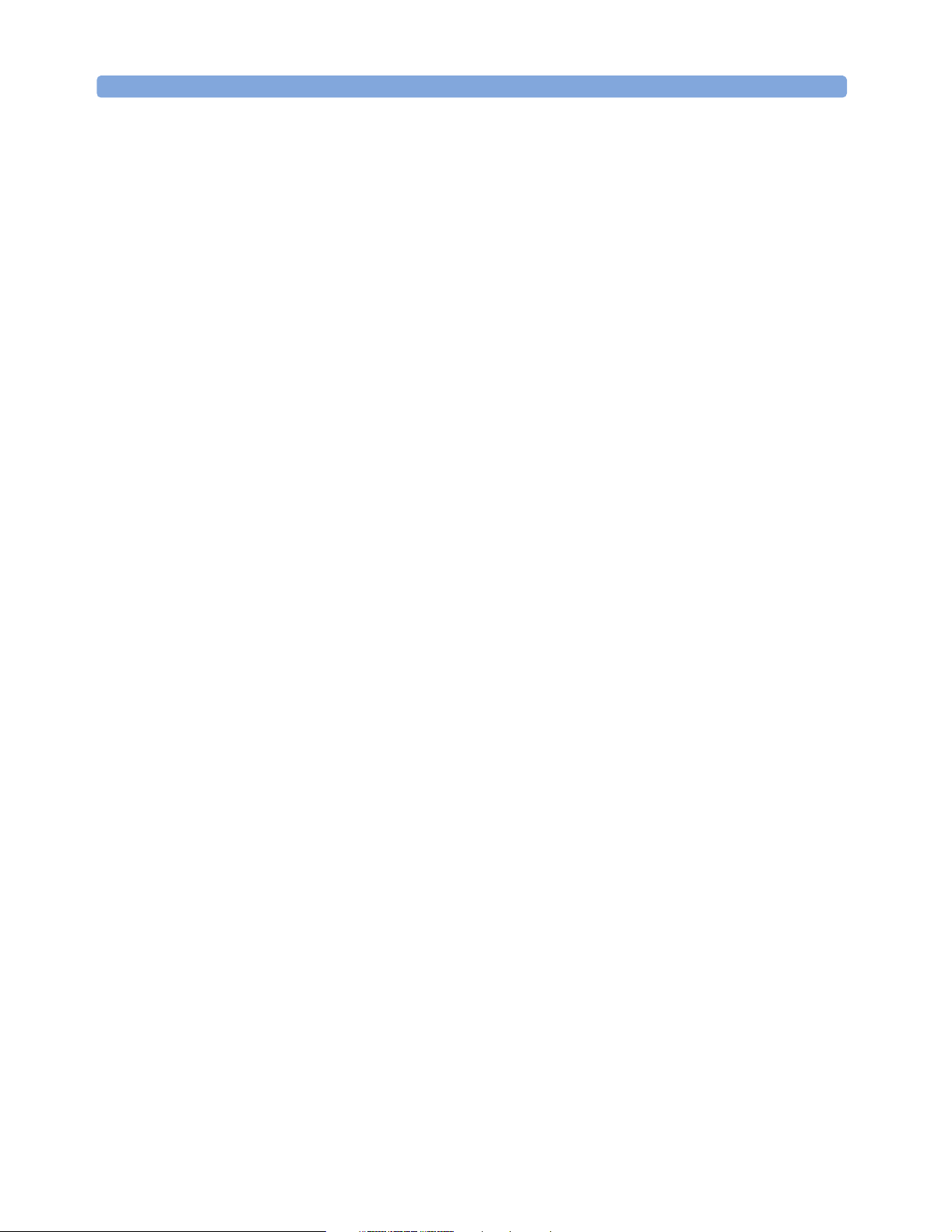
Getting Started with Optical Heads
This chapter introduces the features of the Agilent
81622B/3B/4B/6B/7B/8B Optical Heads.
10 Agilent 81618A/9A and Agilent 81622B/3B/4B/6B/7B/8B User’s Guide, Second Edition
Page 11

What is an Optical Head? Getting Started with Optical Heads
What is an Optical Head?
An optical head measures the power emitted from a connected singlemode or multi-mode fiber or the power applied in an open parallel
beam (with max. 5 mm diameter). The wavelength and power range
depends on the sensor element.
screw to lock the
connector adapter
when fitted
Cable to
interface module
Analog output
Figure 1 Rear view of an Optical Head with Analog Output
Optical interface
connector adapter locking screws
Figure 2 Front View of Optical Head without Adapter
Figure 1 and Figure 2 show views of a typical optical head. Figure 3
shows two types of adapter that are available for connecting the input
fiber to an optical head.
Threaded connector adapter D-type magnetic connecter adapter
(preferred)
Figure 3 Connector adapters
Agilent 81618A/9A and Agilent 81622B/3B/4B/6B/7B/8B User’s Guide, Second Edition 11
Page 12

Getting Started with Optical Heads What is an Optical Head?
Analog Output
The analog output is the BNC connector on the back of the optical
head. It outputs a voltage directly proportional to the strength of the
optical signal at the optical input in the current range. The analog
signal is always in the range between 0 and 2V, 2V corresponding to a
full power input signal in the current range, 0V corresponding to no
input signal.
During autoranging, the level to which 2V corresponds changes. You
should disable autoranging when using the analog output.
Disabling Autoranging Select the best range for the application using the mainframes user
interface. Select <Menu>, <Range Mode>, <Manual> and then choose
from the list of ranges.
Applications Possible applications for the analog output are:
• to close the feedback loop controlling the current supplied to a laser
• to aid positioning the system for fiber alignment tasks
• to monitor optical power on an oscilloscope
The analog signal reacts instantaneously to the input signal, whereas
the power shown on the display is subject to averaging.
Optical input
The optical input to the optical head requires a connector adapter to
match the connector type (or bare fiber) to the optical head interface.
The optical head interface can be either threaded or a D-type magnetic
interface depending on the model of optical head (e.g. the 81627B is
only available with a D-type interface, and the 81628B is only available
with a threaded interface). See “Accessories” on page 15 for details of
the connector adapters available.
When a connector adapter is fitted it should be locked in place by
tightening the locking screws located either side of the main optical
head housing.
Heat Sink for 81628B optical Head
The 81628B optical head has a heat sink that allows an extended
operating power range. This heat sink must be mounted on the
integrating sphere for operation from 34dBm to 38 dBm.
12 Agilent 81618A/9A and Agilent 81622B/3B/4B/6B/7B/8B User’s Guide, Second Edition
Page 13

What is an Optical Head? Getting Started with Optical Heads
Attaching the heat sink to the 81628B Optical Head
NOTE Always attach the heat sink and rubber ring to th e 81628B if operating
at an optical power higher than 34dBm!
Applicable adapters
Agilent adapters types 81000xx, except the bare fiber adapter
(81000BA), are applicable with the 81628B and the heat sink attached
(without the heatsink and up to 34dBm the 81000BA bare fiber
adapter may be attached). Bare fibers are not intended to be used in
high power applications.
NOTE If shipping the 81628B high power optical head please detach the
heatsink from the optical head to avoid damages during
transportation.
Mounting Instructions
1 Check that the blue rubber ring is correctly attached to the
integrating sphere and covers the metallic screws as shown in
Figure 4.
Figure 4 Attaching the Rubber Ring
2 The heatsink consists of two conical metal parts, the bottom part
(smallest diameter at the bottom), and the top part (largest
diameter at top). Slide the bottom part of the heat sink over the
throat of the integrating sphere with the smallest diameter facing to
the sphere. Then screw on the desired adapter (81000xx series) to
the sphere as shown in Figure 5.
Agilent 81618A/9A and Agilent 81622B/3B/4B/6B/7B/8B User’s Guide, Second Edition 13
Page 14

Getting Started with Optical Heads What is an Optical Head?
Figure 5 Attaching the Bottom Part of the Heat Sink
3 Attach the upper part of the heat sink to the integrating sphere.
Slide the upper part over the connector adapter with the largest
diameter facing opposite to the sphere. Tighten the screws with the
Allen key enclosed in the Heat Sink Kit (see Figure 6).
Figure 6 Attaching the Upper Part of the Heat Sink
14 Agilent 81618A/9A and Agilent 81622B/3B/4B/6B/7B/8B User’s Guide, Second Edition
Page 15

Accessories
Agilent 81618A/9A and Agilent 81622B/3B/4B/6B/7B/8B User’s Guide, Second Edition 15
Page 16

Accessories
The Agilent 81618A/9A Optical Head Interface Modules and
Agilent 81622B/3B/4B/6B/7B/8B Optical Heads are available in
various configurations for the best possible match to the most
common applications.
This chapter provides information on the available options and
accessories.
16 Agilent 81618A/9A and Agilent 81622B/3B/4B/6B/7B/8B User’s Guide, Second Edition
Page 17
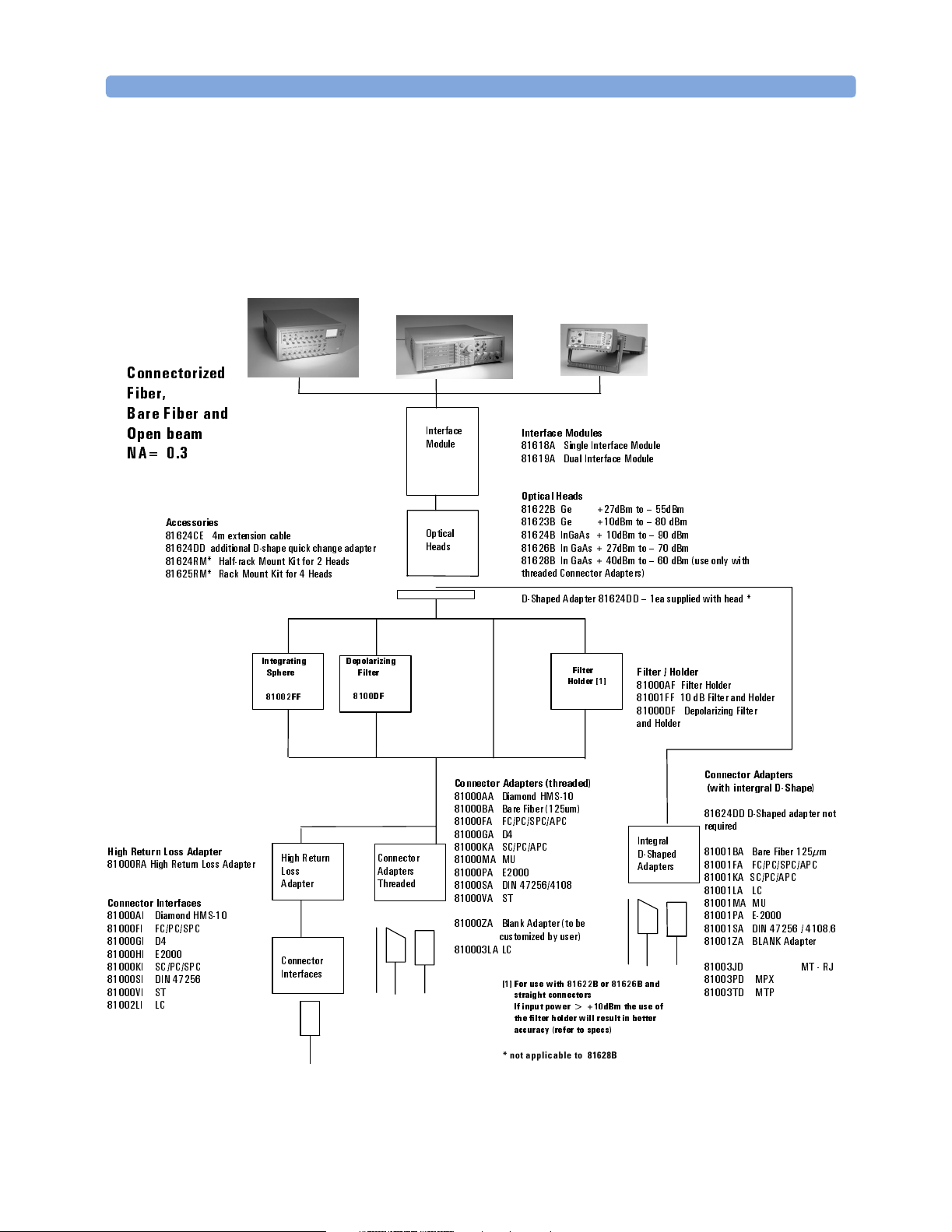
Modules and Options Accessories
p
Modules and Options
Optical Heads 81622B/23B/24B/26B/28B
(5 & 3 mm Sensors)
Connectorized
Fiber,
Bare Fiber and
Open beam
NA= 0.3
Accessories
81624CE 4m extension cable
81624DD additional D-shape qui c k ch ange a dapte r
81624RM* Half-rack Mo unt K it for 2 H eads
81625RM* Rack Moun t K it for 4 He ads
Interface
Module
Optical
Heads
Interface Modules
81618A Single Interface Module
81619A Dual Interface Module
Optical Heads
81622B Ge +27dBm to – 55dBm
81623B Ge +10dBm to – 80 dBm
81624B InGaAs + 10dBm to – 90 dBm
81626B In GaAs + 27dBm to – 70 dBm
81628B In GaAs + 40dBm to – 60 dBm (use only with
threaded C onn ec tor A dapt e r s)
D-Shaped Adapter 81624DD – 1ea supplied w it h he ad
*
High R etu rn L oss Ad apter
81000RA High Return Loss Adapter
Conne ctor Interfaces
81000AI Diamond HMS-1 0
81000FI FC/PC/SPC
81000GI D4
81000HI E2000
81000KI SC/PC/SPC
81000SI DIN 47256
81000VI ST
81002LI LC
ter
Depolarizing
Filt er
8100DF
Connect or
Adapters
Threaded
Connector Adapters (threaded)
81000AA Diamond HMS-10
81000BA Bare Fiber (125um)
81000FA FC/PC/SPC/APC
81000GA D4
81000KA SC/PC/APC
81000MA MU
81000PA E2000
81000SA DIN 47256/4108
81000VA ST
81000ZA Blank Adapter (to be
c ustomized by user)
810003LA LC
[1] For use with 81622B or 81626B and
straight connectors
If input power > +10dBm the use of
the filter holder will result in better
accura cy (refer to s pec s )
* not applicable to 81628B
Integrating
Sphere
81002FF
High R etu rn
Loss
Ada
Connec tor
Interfac es
Figure 7 Optical Head Accesories (5 & 3 mm Sensors)
Filter
Holder [1]
Filter / Holder
81000AF Filter Holder
81001FF 10 dB Filter and Holder
81000DF Depolarizing Filter
and Holder
Conne ctor Adapters
(with intergral D-Shape)
81624DD D-Shaped adapter not
Integral
D-Shaped
Adapters
required
81001BA Bare Fiber 125µm
81001FA FC/PC/SPC/APC
81001KA SC/PC/APC
81001LA LC
81001MA MU
81001PA E-2000
81001SA DIN 47256 / 4108.6
81001ZA BLANK Adapter
81003JD MT - RJ
81003PD MPX
81003TD MTP
Agilent 81618A/9A and Agilent 81622B/3B/4B/6B/7B/8B User’s Guide, Second Edition 17
Page 18

Accessories Modules and Options
Optical Head 81627B - 3 mm Sensor
Configuration
for
connectorized
fibers and bare
fiber
Accessories
81624CE 4m extension cable
81624RM* Half-rack Mount Kit for 2 Heads
81625RM* Rack Mount Kit for 4 Heads
Interface
Module
Optical
Head
Connect or
Adapt ers
with
integral
D-Adapter
Interface Modules
81618A
81619A
Optical Heads
81627B
Connector Adapters
(with i nt erg ral D-S h ape )
81001BA Bare Fiber 125µm
81001FA FC/PC/SPC/APC
81001KA SC/PC/APC
81001LA LC
81001MA MU
81001PA E-2000,APC
81001SA DIN 47256 / 4108.6
81001ZA BLANK Adapter
NA = 0.11 (Single mode f iber)
NA = 0.22 (Multi mode fiber)
Figure 8 Optical Head Accessories for 81627B (3 mm Sensor)
18 Agilent 81618A/9A and Agilent 81622B/3B/4B/6B/7B/8B User’s Guide, Second Edition
Page 19

Modules and Options Accessories
Connector Adapters - Reference List
Preferred Adapters
Integral D-shape for 5 mm
Connector Type Threaded Version
HMS10 81000AA
Barefiber 81000BA opt. 002 810000BA opt. 001
FC/PC 81000FA 810001FA
NEC D4 81000GA
SC/PC 81000KA 810001KA
MU 81000MA 810001MA
MT-RJ 81003JD
E-2000 81000PA 810001PA
DIN 81000SA 810001SA
ST 81000VA
blank 81000ZA 810001ZA
LC 810003LA 810001LA
optical heads
Integral D-shape for 3mm and
5mm optical heads
MPX(ribbon) 81003PD
MTP(ribbon) 81003TD
Table 1 Connector Adapters
Agilent 81618A/9A and Agilent 81622B/3B/4B/6B/7B/8B User’s Guide, Second Edition 19
Page 20

Accessories Modules and Options
20 Agilent 81618A/9A and Agilent 81622B/3B/4B/6B/7B/8B User’s Guide, Second Edition
Page 21

Specifications
Agilent 81618A/9A and Agilent 81622B/3B/4B/6B/7B/8B User’s Guide, Second Edition 21
Page 22

Specifications
The Agilent 81618A/9A Optical Head Interface Modules and
Agilent 81622B/3B/4B/6B/7B/8B Optical Heads are produced to the
ISO 9001 international quality system standard as part of Agilent
Technologies’ commitment to continually increasing customer
satisfaction through improved quality control.
Specifications describe the modules’ and heads’ warranted
performance. Supplementary performance characteristics describe the
modules’ and heads’ non-warranted typical performance.
Because of the modular nature of the instrument, these performance
specifications apply to these modules and heads rather than the
mainframe unit.
22 Agilent 81618A/9A and Agilent 81622B/3B/4B/6B/7B/8B User’s Guide, Second Edition
Page 23
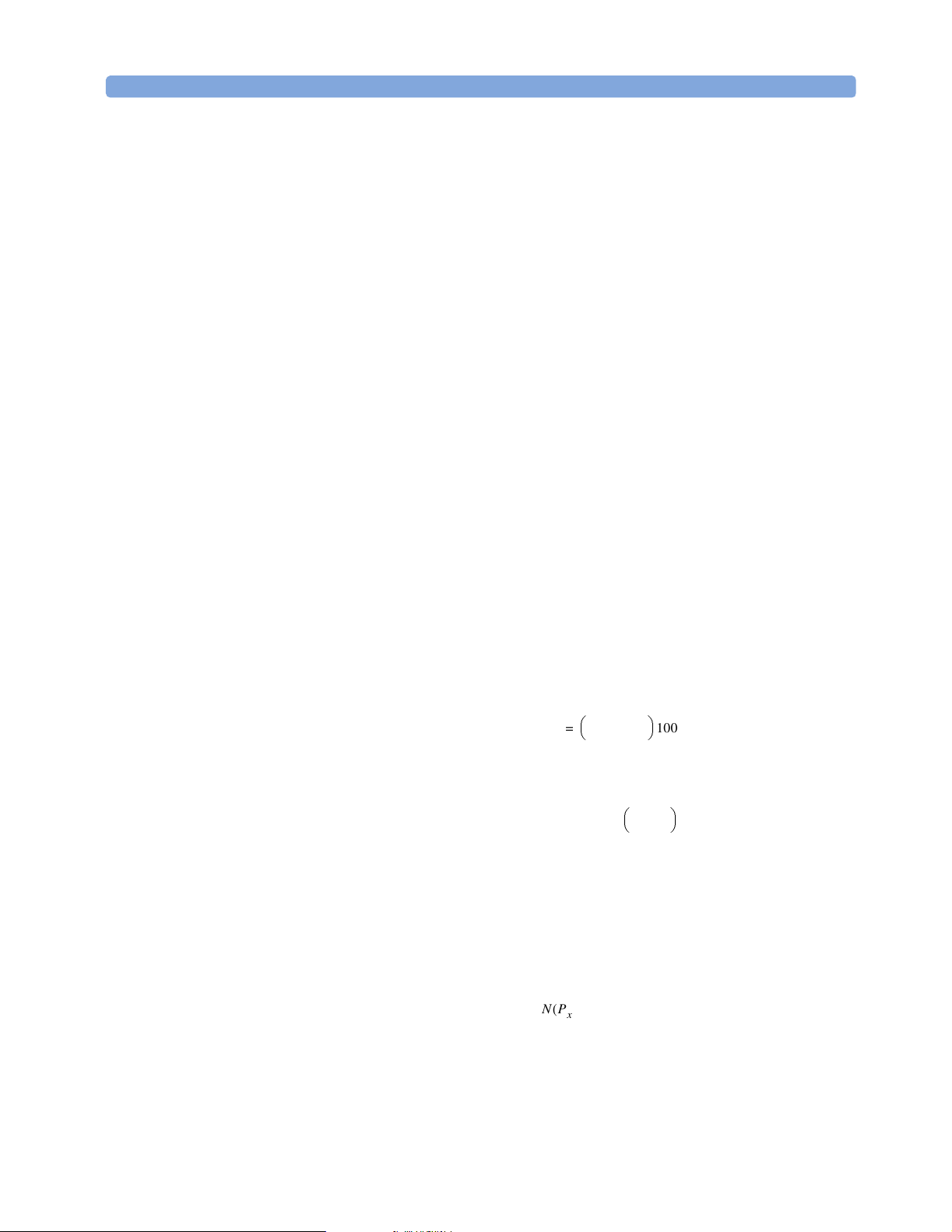
Definition of Terms Specifications
Definition of Terms
This section defines terms that are used both in this chapter and
“Performance Tests” on page 35.
Generally, all specifications apply for the given environmental
conditions and after warmup time.
Measurement principles are indicated. Alternative measurement
principles of equal value are also acceptable.
Averaging Time
Time defining the period during which the power meter takes readings
for averaging. At the end of the averaging time the average of the
readings is available (display- or memory-update). Symbol T
avg
.
Linearity
The linearity error is defined as the relative difference between the
displayed power ratio, D
caused by changing the displayed power level from the reference level,
, to an arbitrary displayed level, Dx. Symbol N.
D
0
if expressed in %
if expressed in dB
Conditions: reference level 10 µW, displayed power levels within the
specified range, zero less than specified time prior to measurement.
Note 1: ideally N = 0 %, respectively 0 dB.
Note 2: the power-dependent nonlinearity, N(P
expressed by the following formula:
, and the actual (true) power ratio Px/P0
x/D0
⁄
D
xD0
æö
------------- ---- 1–
N
èø
P
⁄
xP0
10
N
dB
()
NP
log=
rP
()rP0()–
------------- ------------ --------=
x
100=
⁄
D
xD0
æö
------------- ----
èø
P
⁄
xP0
), can alternatively be
x
x
rP
()
0
where r(P) is the power-dependent responsivity (for a power meter,
the responsivity is defined as the ratio of displayed power to actual
input power).
Agilent 81618A/9A and Agilent 81622B/3B/4B/6B/7B/8B User’s Guide, Second Edition 23
Page 24

Specifications Definition of Terms
Linewidth
FWHM spectral bandwidth. The 3 dB width of the optical spectrum,
expressed in Hertz. Symbol: ∆f.
Noise
The peak-to-peak change of displayed power level with zero input
power level (dark).
Conditions: Zero prior to measurement, averaging time and
observation time as specified, lowest power range selected and
wavelength range as specified.
Measurement: the measurement result is obtained by:
− P
Noise = P
max
expressed as peak-to-peak
min
within the given time span. Any
offset is automatically excluded
this way.
Power range
The power range is defined from the highest specified input power
level to the smallest input power level that causes a noticeable change
of displayed power level.
Conditions: wavelength, averaging time as specified.
Reference conditions
The specified conditions during the spectral responsivity calibration,
or conditions which are extrapolated from the conditions during
calibration.
Conditions: power level, beam diameter or fiber type, numerical
aperture, wavelength, spectral width, ambient temperature as
specified, at the day of calibration. →Noise and drift observed over a
specified observation time, with a temperature change of not more
than ±∆T.
Relative uncertainty (spectral ripple) due to interference
Uncertainty of power reading when using a coherent source, due to a
periodic change of the power meter's responsivity caused by optical
interference between reflective interfaces within the power meter's
optical assembly.
24 Agilent 81618A/9A and Agilent 81622B/3B/4B/6B/7B/8B User’s Guide, Second Edition
Page 25
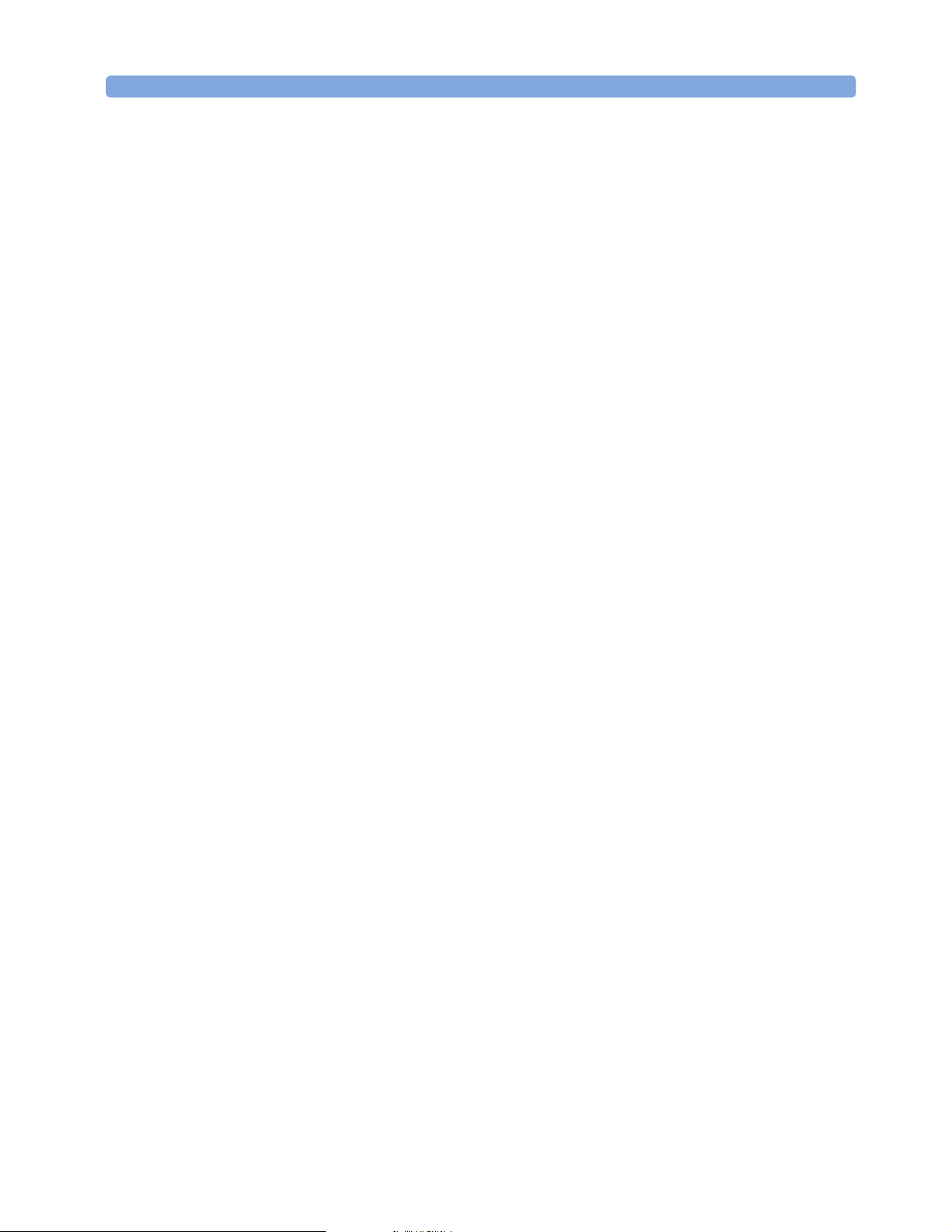
Definition of Terms Specifications
Conditions: constant wavelength, constant power level, angled
connector as specified, linewidth of source <100 MHz, temperature as
specified.
NOTE Spectral ripple is measured by stepping the source wavelength over
the wavelength range specified.
Relative uncertainty due to speckle noise
This is the uncertainty of the power reading when using a coherent
source. This is due to a variation of the power meters responsivity
caused by optical interference
the power meters optical assembly.
Conditions: constant wavelength, constant power level, angled
connector as specified, linewidth of source as specified, temperature
as specified.
1
Incoming light to the integrating sphere undergoes numerous
internal reflections (as many as several hundred) prior to hitting
the detector. If the source is sufficiently coherent, a complicated
interference pattern (speckle pattern) appears spread over the
whole sphere volume. Slight changes of the ambient conditions
(temperature, vibration, shock) affect particular optical paths
which consequently changes the speckle pattern and results in an
instability of the head power reading (speckle noise).
1
between different optical paths within
NOTE Changes in the source wavelength have a similar effect on speckle
noise as environmental changes, because they cause fluctuations in
the interference pattern. If the source coherence length is small
compared to the effective path length, the interference pattern
disappears and relative uncertainty due to speckle noise becomes
negligible.
Measurement: In contrast to the spectral ripple definition the source
wavelength isn’t stepped when measuring speckle noise.
Relative uncertainty due to polarization
Also termed polarization-dependent responsivity (PDR), the relative
uncertainty due to polarization is the uncertainty of the displayed
power level on the input polarization state, expressed as the difference
between the highest and the lowest displayed power. Uncertainty
figures are based upon a 95% confidence level.
Conditions: laser source with variable polarization state, generation of
all possible polarization states (covering the entire Poincaré sphere),
constant wavelength, constant power level, angled connector as
specified, temperature as specified.
Agilent 81618A/9A and Agilent 81622B/3B/4B/6B/7B/8B User’s Guide, Second Edition 25
Page 26
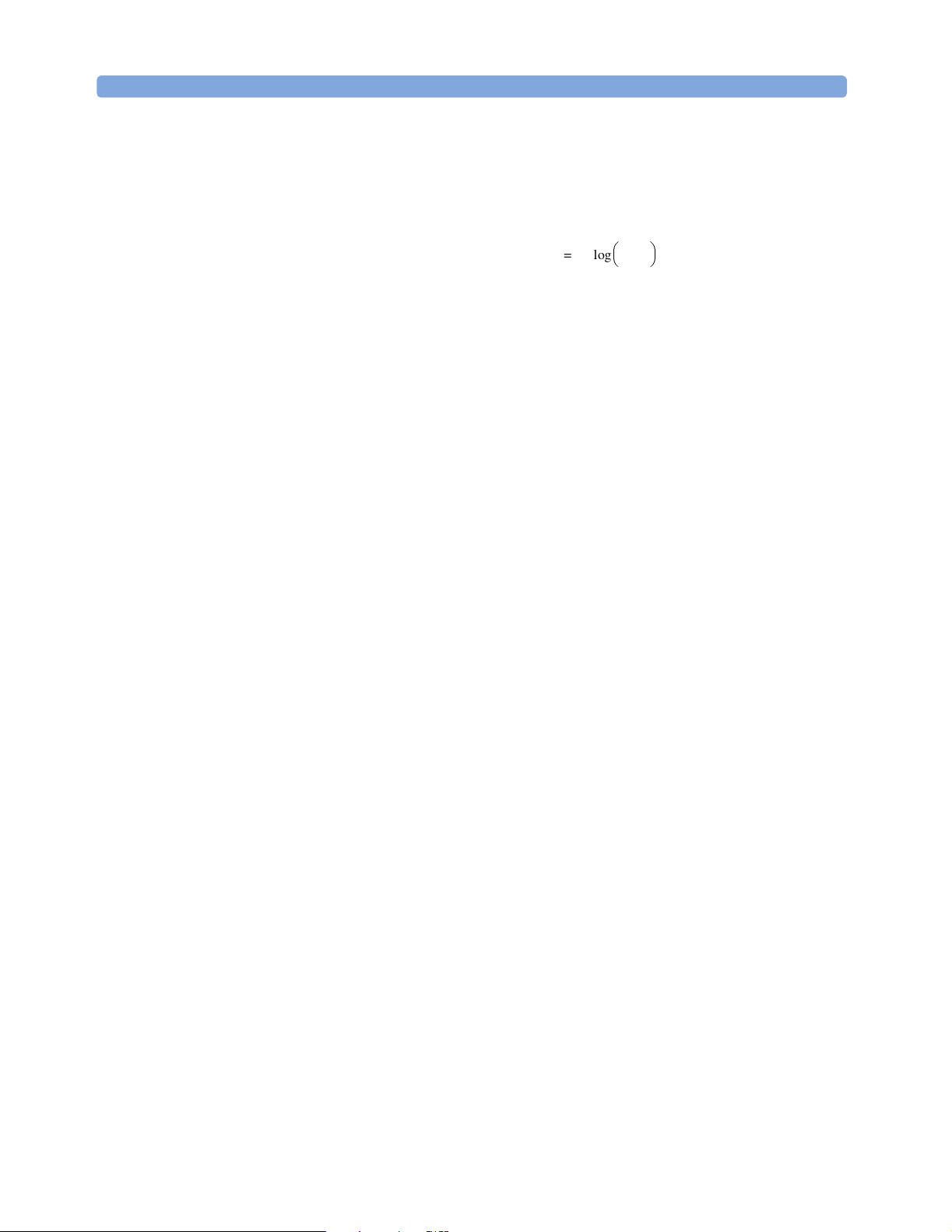
Specifications Definition of Terms
Return loss
The ratio of the incident power to the reflected power expressed in dB.
Symbol: RL.
P
in
RL 10
Conditions: the return loss excludes any reflections from the fiber
end used as radiation source.
æö
-------------
log=
èø
P
back
Spectral width of optical source
Full width at half maximum. The 3 dB width of the optical spectrum,
expressed in nm. Symbol: FWHM.
Total unce rtai nty
The uncertainty for a specified set of operating conditions, including
noise and drift.
Conditions: power level, beam diameter or fiber type, numerical
aperture, wavelength, spectral width, ambient temperature, recalibration period as specified. →Noise and drift observed over a
specified observation time, with a temperature change of not more
than ±∆T.
Uncertainty at reference conditions
The uncertainty for the specified set of reference conditions, including
all uncertainties in the calibration chain from the national laboratory
to the test meter.
Wavelength range
The range of wavelengths for which the power meter is calibrated.
Note: Selectable wavelength setting of the power meter for useful
power measurements (operating wavelength range).
Literature
[1]Fiber optic test and measurement, Hewlett Packard Professional
Books, edited by Prentice Hall, ISBN 0-13-534330-5
26 Agilent 81618A/9A and Agilent 81622B/3B/4B/6B/7B/8B User’s Guide, Second Edition
Page 27
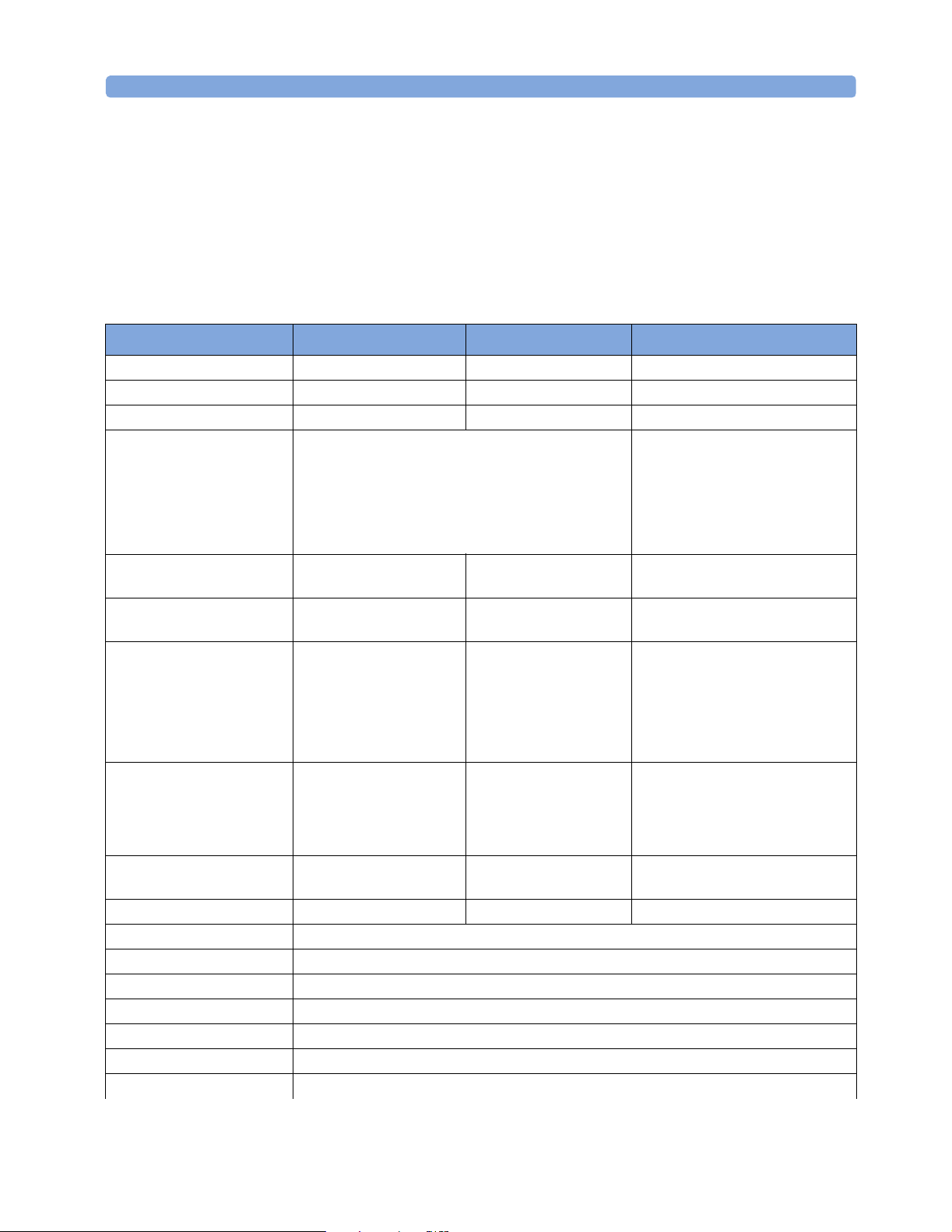
Optical Head Specifications Specifications
Optical Head Specifications
All optical heads have to be operated with the single (Agilent 81618A)
or dual (Agilent 81619A) Interface Modules.
Table 2 Optical Head Specifications
Agilent 81623B Agilent 81624B Agilent 81627B
Sensor Element Ge, Ø 5 mm InGaAs, Ø 5 mm InGaAs, Ø 3 mm
Wavelength Range 750 - 1800 nm 800 - 1700 nm 800 - 1700 nm
Power Range +10 to -80 dBm +10 to -90 dBm +10 to -90 dBm
Applicable Fiber Type Standard SM and MM max 100 µm core size, NA ≤ 0.3 Standard SM (max 10 µm core
size), NA ≤ 0.11
connector)
Standard MM (max 62.5 µm core
size), NA ≤ 0.22
Open Beam Parallel beam max Ø 4 mm Parallel beam max Ø 2.5 mm
Uncertainty at Reference
Conditions
Tot a l U nc ert a i nt y
Relative Uncertainty
- due to polarization
1
2
7
3
±3.5% ± 100 pW
(1000 to 1650 nm)
≤± 0.01 dB 11
(typ. ± 0.005 dB)
±2.2%
(1000 to 1650 nm)
8
±2.2%
(1000 to 1630 nm)
±3.5% ± 5 pW
(1000 to 1630 nm)
≤± 0.005 dB
(typ. ± 0.002 dB)
±4.0% ± 5 pW
(1000 to 1630 nm)
≤± 0.005 dB
(typ. ± 0.002 dB)
(straight and angled
(straight connector)
±2.5%
(1000 to 1630 nm)
Spectral ripple
(due to interference)
Linearity (power):
4
5
-at 23°C ±5°C<±0.025 dB ± 100 pW
- at operating temp. range <±0.05 dB ± 100 pW
Return Loss
7
≤± 0.006 dB
(typ. ± 0.003 dB)
(CW +10 to -60 dBm)
(1000 - 1650 nm)
> 50dB
≤± 0.005 dB
(typ. ± 0.002 dB)
(CW +10 to -70 dBm)
(1000 - 1630 nm)
8
8
<±0.02 dB ± 5pW <±0.02 dB ± 5pW
<±0.05 dB ± 5pW <±0.05 dB ± 5pW
≤± 0.005 dB
(typ. ± 0.002 dB)
(CW +10 to -70 dBm)
(1000 - 1630 nm)
typ. 60 dB > 60 dB
typ. > 55 dB
Noise (peak to peak)
5, 6
< 100 pW < 5 pW < 5 pW
Analog Output included
Averaging Time (minimal) 100 µs
Dimensions (H x W x D) 57 mm × 66 mm × 156 mm
Weight 0.5 kg
Recalibration Period 2 years
Operating Temperature 0°C to +40°C
Humidity Non-condensing
Agilent 81618A/9A and Agilent 81622B/3B/4B/6B/7B/8B User’s Guide, Second Edition 27
Page 28
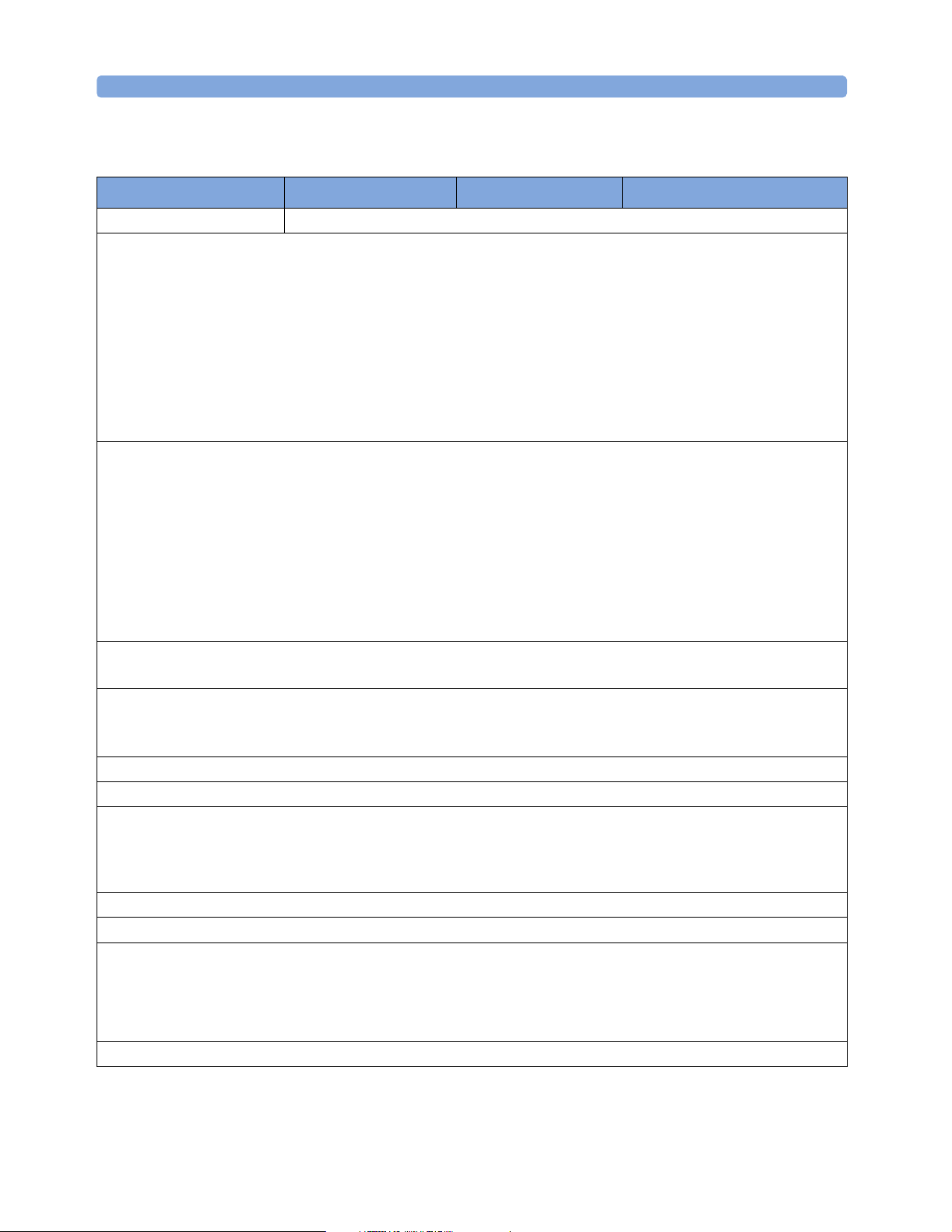
Specifications Optical Head Specifications
Table 2 Optical Head Specifications
Agilent 81623B Agilent 81624B Agilent 81627B
Warm-up time 40 minutes
1 Reference Conditions:
• Power level 10 µW (-20 dBm), continuous wave (CW)
• Parallel beam, 3 mm spot diameter on the center of the detector
• Ambient temperature 23 °C ± 5 °C
• On day of calibration (add ± 0.3% for aging over one year; add ± 0.6% over two years)
• Spectral width of source < 10 nm (FWHM)
• Wavelength setting at power meter must correspond to source wavelength ± 0.4 nm
2 Total uncertainty includes: polarization, interference, linearity conditions:
• Parallel beam, 3mm spot diameter on the center of the detector or connectorized fiber with NA ≤ 0.2
(straight connector); for 81627B 2mm spot diameter
• For NA > 0.2, add 1%
• For 81627B and MM fiber add 1%
• Within one year after calibration, add 0.3% for second year
• Operating temperature range as specified; humidity: non-condensing
3 All states of polarization at constant wavelength (1550 nm ± 30 nm) and constant power, straight
connector, T = 23°C ± 5°. For angled connector (8°) add 0.01 dB typ.
4 Conditions:
Wavelength 1550 nm ± 30 nm, fixed state of polarization, constant power, Temperature 23°C ± 5°C,
Linewidth of source ≥ 100 MHz, angled connector 8°.
5 At constant temperature (∆T = ± 1°C), zeroing required.
6 Averaging time 1s, T = 23°C ± 5°C, observation time 300 s. Wavelength range 1200 - 1630 nm.
7 Conditions
• Wavelengths 1550 nm ± 30 nm.
• Standard single-mode fiber, angled connector min 8°.
8 For input power > 2 mW, add ± 0.004 dB / mW
9 30°C for > +20 dBm input power
10 For input power >+10 mW add:
typ. ± 0.0016 dB / mW without Agilent 81000AF, or add
± 0.0008 dB / mW with Agilent 81000AF (direct coupled)
In the case of a negative power change >50 dB allow an addition recovery time of 3 minutes.
11 Specification valid for optical heads with S/N starting with "DE413..." or higher.
28 Agilent 81618A/9A and Agilent 81622B/3B/4B/6B/7B/8B User’s Guide, Second Edition
Page 29

Optical Head Specifications Specifications
.
Table 3 High Power Optical Head Specifications
Agilent 81622B Agilent 81626B
Sensor Element Ge, Ø 5 mm InGaAs, Ø 5 mm
Wavelength Range 850 - 1650 nm 850 - 1650 nm
Power Range +27 to -55 dBm
(1250 - 1650 nm)
+23 to -55 dBm
(850 - 1650 nm)
+27 to -70 dBm
(1250 - 1650 nm)
+23 to -70 dBm
(850 - 1650 nm)
Applicable Fiber Type Standard SM and MM max 100 µm core size, NA ≤ 0.3
Open Beam Parallel beam max Ø 4 mm
Uncertainty at Reference
Conditions
Tot a l U nce r t ai nt y
Relative Uncertainty
1
2
7
- due to polarization
3
Spectral ripple
(due to interference)
Linearity (power):
5
4
-at 23°C ±5°C<±0.05 dB ± 40 nW
- at operating temp. range <±0.15 dB ± 40 nW
Return Loss
Noise (peak to peak)
7
5, 6
±3.0%
(950 to 1630 nm)
±5%± 40 nW10
±5.0% ± 500 pW
(950 to 1630 nm)
± 0.01 dB
(typ. ± 0.005 dB)
± 0.006 dB
(typ. ± 0.003 dB)
(CW +27 to -40 dBm)
(CW +27 to -50 dBm)
(950 - 1630 nm)
10
10
<±0.04 dB ± 500 pW
<±0.15 dB ± 500 pW
> 45dB >45dB
<40nW <500pW
±3.0%
(950 to 1630 nm)
10
(950 to 1630 nm)
± 0.005 dB
(typ. ± 0.002 dB)
± 0.005 dB
(typ. ± 0.002 dB)
(950 - 1630 nm)
10
10
Averaging Time (minimal) 100 µs
Analog Output included
Dimensions (H x W x D) 57 mm × 66 mm × 156 mm
Weight 0.5 kg
Recalibration Period 2 years
Operating Temperature 0°C to +35°C
9
Humidity Non-condensing
Warm-up time 40 minutes
Agilent 81618A/9A and Agilent 81622B/3B/4B/6B/7B/8B User’s Guide, Second Edition 29
Page 30
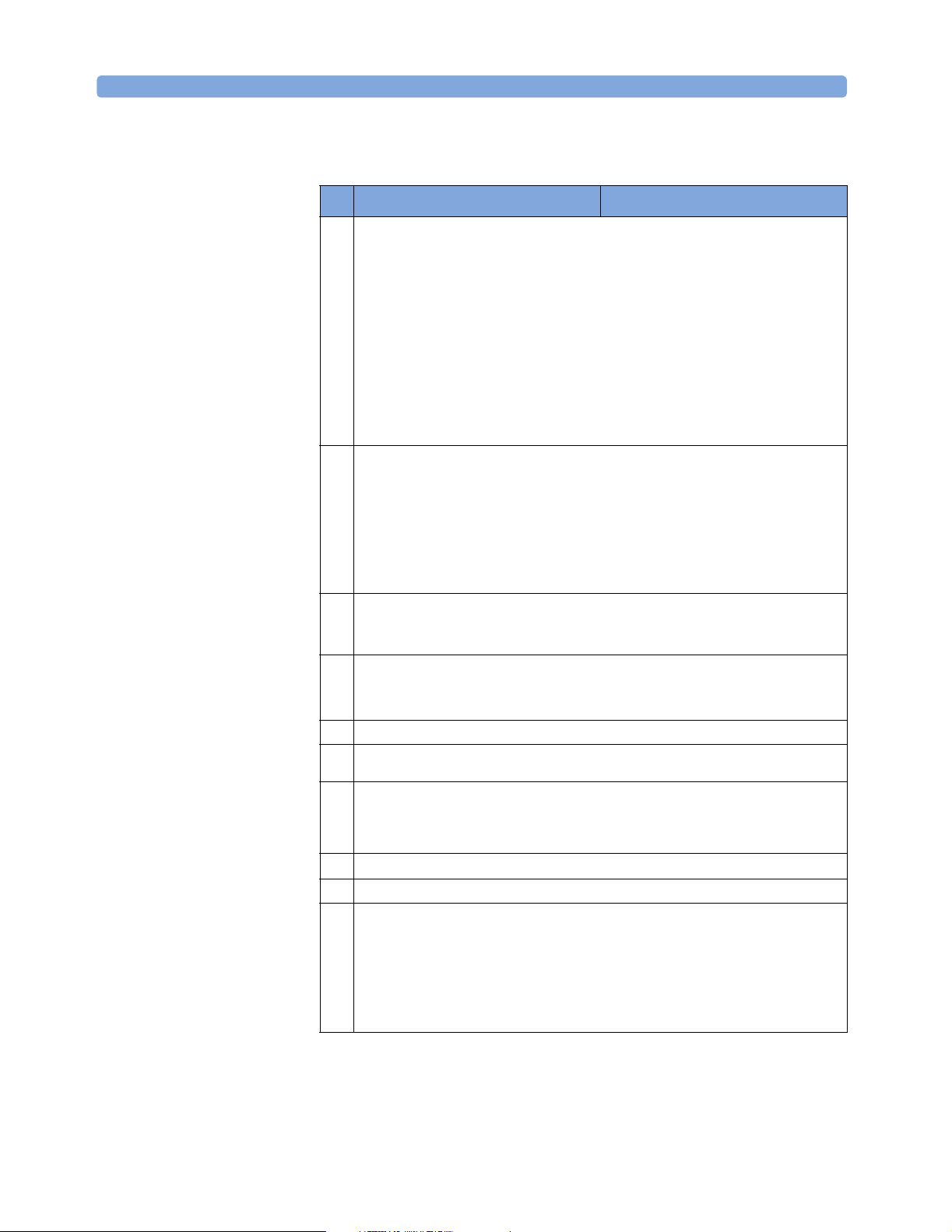
Specifications Optical Head Specifications
Notes:
Agilent 81622B Agilent 81626B
Reference Conditions:
1
• Power level 10 µW (-20 dBm), continuous wave (CW)
• Parallel beam, 3 mm spot diameter on the center of the detector (center of
sphere input for 81628B)
• Ambient temperature 23 °C ± 5 °C
• On day of calibration (add ± 0.3% for aging over one year; add ± 0.6% over
two years)
• Spectral width of source < 10 nm (FWHM)
Wavelength setting at power meter must correspond to source wavelength ±
0.4 nm
Operating Conditions:
2
• Parallel beam, 3mm spot diameter on the center of the detector or
connectorized fiber with NA ≤ 0.2 (straight connector)
• For NA > 0.2, add 1%
• Within one year after calibration, add 0.3% for second year
• Operating temperature range as specified; humidity: non-condensing
All states of polarization at constant wavelength (1550 nm ± 30 nm) and
3
constant power, straight connector, T = 23°C ± 5°. For angled connector
(8°) add 0.01 dB typ.
Conditions:
4
Wavelength 1550 nm ± 30 nm, fixed state of polarization, constant power,
Temperature 23°C ± 5°C,
Linewidth of source ≥ 100 MHz, angled connector 8°.
At const ant temperature (∆T = ± 1°C), zeroing required.
5
Averaging time 1s, T = 23°C ± 5°C, observation time 300 s. Wavelength range
6
1200 - 1630 nm.
Conditions
7
• Wavelengths 1550 nm ± 30 nm.
Standard single-mode fiber, angled connector min 8°.
8 For input power > 2 mW, add ± 0.004 dB / mW
9 30°C for > +20 dBm input power
For input power >+10 mW add:
10
typ. ± 0.0016 dB / mW without Agilent 81000AF, or add
± 0.0008 dB / mW with Agilent 81000AF (direct coupled)
In the case of a negative power change >50 dB allow an addition recovery
time of 3 minutes.
30 Agilent 81618A/9A and Agilent 81622B/3B/4B/6B/7B/8B User’s Guide, Second Edition
Page 31

Optical Head Specifications Specifications
Table 4 Agilent 81628B Specification
Agilent 81628B
with integrating sphere
Sensor Element InGaAs, Ø 3 mm
Wavelength Range 800-1700nm
Power Range +40 to -60 dBm
(800 - 1700 nm)
For operation higher than
34 dBm see safety note.
Damage Power 40.5 dBm
Applicable Fiber Type SM NA ≤ 0.2, MM NA ≤ 0.4
Open Beam Ø 3 mm center of sphere
Uncertainty at Reference
Conditions
Total Un c e r t ainty
1, 8
2, 8
≤ 10 dBm ±4 % ± 5nW
±3.0%
(970 to 1630 nm)
>10 dBm to ≤20 dBm ±4.5 %
>20 dBm to ≤38 dBm ±5 %
(970 to 1630 nm)
Relative Uncertainty
- due to polarization
- due to speckle noise
at source linewidth
Linearity (power):
5, 8
3
0.1 pm to 100 pm typ. ≤± 0.02 dB
4
> 100 pm typ. ≤± 0.002 dB
typ. ≤± 0.006 dB
(CW +38 to -40 dBm)
(970 - 1630 nm)
-at 23°C ±5°C
≤ 10 dBm
<±0.03 dB ± 5nW
>10 dBm to ≤30 dBm <±0.05 dB
>30 dBm to ≤37 dBm <±0.09 dB
>37 dBm to ≤38dBm <±0.1 dB
- at operating temp. range add ±0.03 dB
Return Loss >75dB
Noise (peak to peak)
5, 6
<5 nW
Averaging Time (minimal) 100 µs
Analog Output included
Dimensions (H x W x D) 55 mm × 80 mm × 250 mm
Weight 0.9 kg (without heatsink)
Recalibration Period 2 years
Operating Temperature
7
0°C to +40°C
Humidity Non-condensing
Warm-up time 40 minutes
Agilent 81618A/9A and Agilent 81622B/3B/4B/6B/7B/8B User’s Guide, Second Edition 31
Page 32

Specifications Optical Head Specifications
Agilent 81628B
Reference Conditions:
1
• Power level 10 µW (-20 dBm), continuous wave (CW)
• Parallel beam, 3 mm spot diameter on the center of sphere input
• Ambient temperature 23 °C ± 5 °C
• On day of calibration (add ± 0.3% for aging over one year; add ± 0.6% over two years)
• Spectral width of source < 10 nm (FWHM)
• Wavelength setting at power meter must correspond to source wavelength ± 0.4 nm
• Humidity 50% ± 10%
Operating conditions:
2
• Parallel beam, 3mm spot diameter on the center of sphere input or connectorized f iber
with NA ≤ 0.2 (straight connector)
• For NA > 0.2, add 1%
• Within one year after calibration, add 0.3% for second year
• Operating temperature range as specified; humidity: <80% and non-condensing
All states of polarization at constant wavelength (1550 nm ± 30 nm) and constant power.
3
Conditions:
4
Wavelength 1550 nm ± 30 nm, fixed state of polarization, constant power, Temperature
23°C ± 5°C,
Measurement time ≤ 3 min.
At constant temperature (∆T = ± 1°C), zeroing required.
5
Averaging time 1s, T = 23°C ± 5°C, observation time 300 s. Wavelength range 970 - 1630 nm.
6
Thermal drift at 38 dBm, exposure time 30 min:
Recovery time 10 min: ≤ 30 nW
For optical power > 30 dBm the maximum operating temperature is limited to 35 °C
7
30 min: ≤10 nW
8 Wavelength must not be equal to any water absorption line.
*Attention
Safety Note:
For optical power higher than 34 dBm the attached heatsink MUST be used!
For continuous optical power or average optical power higher than 38 dBm the
connector adapters will get warmer than permitted according to the safety standard
IEC 61010-1.
The Agilent 81628B Optical Head can handle power up to 40dBm, however, operation
above 38 dBm is at the operators own risk. Agilent Technologies Deutschland GmbH
will not be liable for any damage caused by operation above 38 dBm.
32 Agilent 81618A/9A and Agilent 81622B/3B/4B/6B/7B/8B User’s Guide, Second Edition
Page 33

Supplementary Performance Characteristics Specifications
Supplementary Performance Characteristics
Analog Output
Bandwith ≥DC, ≤300 to 5000 Hz depending on range and optical head.
Output voltage 0 to 2 V non-terminated
Output impedance 600 Ohm typ.
Max. input voltage ±10V
Table 5 3dB-bandwidth of the Analog Output
Bandwidth
Range
+40 dBm N/A N/A 3.5 kHz
+30 dBm N/A N/A 3.5 kHz
+20 dBm N/A N/A 3.5 kHz
+10dBm 5.0kHz 5.0kHz 3.5kHz
0dBm 5.0kHz 5.0kHz 1.8kHz
-10dBm 5.0kHz 5.0kHz 1.8kHz
-20dBm 5.0kHz 5.0kHz 0.12kHz
-30dBm 0.5kHz 1.8kHz 0.12kHz
-40dBm 0.5kHz ** 1.8kHz N/A
-50 dBm 0.05 kHz ** 0.12 kHz * N/A
-60 dBm 0.05 kHz ** 0.12 kHz * N/A
* Not applicable for 81626B
** Not applicable for 81622B
81622B/3B
Bandwidth
81624B/6B/7B
Bandwidth
81628B
Agilent 81618A/9A and Agilent 81622B/3B/4B/6B/7B/8B User’s Guide, Second Edition 33
Page 34

Specifications Supplementary Performance Characteristics
34 Agilent 81618A/9A and Agilent 81622B/3B/4B/6B/7B/8B User’s Guide, Second Edition
Page 35

Performance Tests
Agilent 81618A/9A and Agilent 81622B/3B/4B/6B/7B/8B User’s Guide, Second Edition 35
Page 36

Performance Tests
The procedures in this section test the performance of the instrument.
The complete specifications to which
Agilent 81622B/3B/4B/6B/7B/8B Optical Heads are tested are given
in “Specifications” on page 21. All tests can be performed without
access to the interior of the instrument. The test equipment given
corresponds to tests carried out with Diamond HMS - 10 connectors.
36 Agilent 81618A/9A and Agilent 81622B/3B/4B/6B/7B/8B User’s Guide, Second Edition
Page 37

Equipment Required Performance Tests
Equipment Required
Equipment required for the performance test is listed in the table
below. Any equipment that satisfies the critical specifications of the
equipment given in the table may be substituted for the recommended
models.
Table 6 Equipment Required for Performance Test
Interface Optical Head
Instrument/Accessory Recommended Model
81618A
81619A
81622B
81623B
81624B
81626B
81627B
81628B
Multimeter Mainframe Agilent 8163A/B 1 ea 1 ea 2 ea 2 ea 2 ea 2 ea 2 ea 2 ea Agilent
Interface Module Agilent 81618A – – x x x x x x Agilent
Optical Head 8162x 1 ea 2 ea – – – – – –
CW Laser Module Agilent 81657A – – x x x x x x
CW Laser Module Agilent 81654A – x x x x x x Agilent
Power Meter Standard Agilent 81618A Optical
Head Interface Module
with
Agilent 81623B #C01
Power Meter Standard Agilent 81618A Optical
Head Interface Module
with
Agilent 81624B #C01 Work
Power Sensor Module Agilent 81634B – – x x x x x x
Optical Attenuator Agilent 8156A #221 – – x x x x x x
Optical Attenuator Agilent 8156A #101 – – x x x x x x
Return Loss
Reference Cable
Return Loss Module Agilent 81613A – – x x x x x x
Kit, Performance Test 81628-68705 – – – – – – – x
Tunable Laser Source Agilent 8164A and
Polarization Controller Agilent 11896A #025 – – – – o o o o
Wavelength Independent Coupler (3 dB)
Best IF Adapter Special Tool ––––oooo
Worst IF Adapter Special Tool ––––oooo
Agilent 81610CC – – x x x x x x
Agilent 81680A #022
Special Tool ––––oooo
––xx––––
––––xxxx
––––oooo
Required
Alternative
Models
Characteristics
8164A/B
81619A
81657A
Legend : – not applicable; x necessary; o optional.
* valid for 81627B only
Agilent 81618A/9A and Agilent 81622B/3B/4B/6B/7B/8B User’s Guide, Second Edition 37
Page 38

Performance Tests Test Record
Table 6 Equipment Required for Performance Test
Interface Optical Head
Instrument/Accessory Recommended Model
81618A
81619A
81622B
81623B
81624B
81626B
81627B
Singlemode Fiber Agilent 81101AC (2/1* ea) – – x x x x x* x
Agilent 81101PC (1 ea) – – – – – – x –
Agilent 81102SC (1 ea) –––––––x
Agilent 81113PC (3 ea) – – x x x x x x
Agilent 81113SC (1 ea) – – x x x x x x
Connector Adapters Agilent 81000AA (2 ea) – – x x x x – x
Agilent 81000SA (1 ea) – – x x x x – x
Agilent 81001SA (1 ea) – – – – – – x –
Agilent 81000FA (1/2* ea) – – x x x x x* x
Agilent 81001FA (1 ea) – – – – – – x –
Connector Interfaces Agilent 81000AI (3 ea) – – x x x x x x
Agilent 81000FI (3 ea) – – x x x x x x
Agilent 81000SI (4 ea) – – x x x x x x
Plastic Cap PN 5040-9351 – – x x x x x x
Legend : – not applicable; x necessary; o optional.
* valid for 81627B only
81628B
Required
Alternative
Models
Characteristics
Test Record
Results of the performance test may be tabulated on the Test Record
provided at the end of the test procedures. It is recommended that you
fill out the Test Record and refer to it while doing the test. Since the
test limits and setup information are printed on the Test Record for
easy reference, the record can also be used as an abbreviated test
procedure (if you are already familiar with the test procedures). The
Test Record can also be used as a permanent record and may be
reproduced without written permission from Agilent Technologies.
38 Agilent 81618A/9A and Agilent 81622B/3B/4B/6B/7B/8B User’s Guide, Second Edition
Page 39

Te s t Fai l ur e Performance Tests
Test Failure
If the Agilent 81618A/19A Interface module or Agilent
81622B/3B/4B/6B/7B/8B Optical Head fails any performance test,
return the instrument to the nearest Agilent Technologies
Sales / Service Office for repair.
Instrument Specification
Specifications are the performance characteristics of the instrument
that is certified. These specifications, listed in “Specifications” on
page 21, are the performance standards or limits against which the
Agilent 81622B/3B/4B/6B/7B/8B Optical Head can be tested.
“Specifications” on page 21 also lists some supplemental
characteristics of the Agilent 81622B/3B/4B/6B/7B/8B Optical Head.
Supplemental characteristics should be considered as additional
information.
Agilent 81618A/19A Interface Modules are tested for functionality
only.
Any changes in the specifications due to manufacturing changes,
design, or traceability to the National Institute of Standards and
Technology (NIST), will be covered in a manual change supplement, or
revised manual. Such specifications supercede any that were
previously published.
Agilent 81618A/9A and Agilent 81622B/3B/4B/6B/7B/8B User’s Guide, Second Edition 39
Page 40

Performance Tests Functional Tests
Functional Tests
The functional test applies to the Agilent 81618A/19A Interface
modules.
Mainframe 8163A/B with
8161xA Interface Module as DUT
Figure 9 Functional Test Setup
1 Set up the equipment as shown in Figure 9
2 If you are using an Agilent 81619A Interface module connect one
optical head to channel 1 and the other to channel 2
3 Power up the mainframe.
If the Agilent 81618A/19A passes all self-tests, the module is
considered fully functional.
40 Agilent 81618A/9A and Agilent 81622B/3B/4B/6B/7B/8B User’s Guide, Second Edition
Page 41

Performance Tests Performance Tests
Performance Tests
The performance tests given in this section includes the Accuracy
Test, the Linearity Test, the Return Loss Test (for the
81622B/23B/26B/ and 27B) and the Noise Test. The performance tests
for the Agilent 81624B/6B also include – as optional tests – the
Relative Polarization Uncertainty and the Relative Interference
Uncertainty Test. Perform each step in the order given, using the
corresponding test equipment.
NOTE Make sure that all optical connections are dry and clean. DO NOT USE
INDEX MATCHING OIL. For cleaning, use the cleaning instructions
given in “Cleaning Information” on page 87.
The optical cables from the laser source to the 8156A Attenuator and
from there to the power meter must be fixed to the table to ensure
minimum cable movement during the tests.
NOTE
For 81628B only
The performance test for the 81628B High Power Head does not differ
from the test procedure for an optical head without an integrating
sphere, except for the linearity test. The integrating sphere of the
81628B has to be disconnected for testing the linearity of the head
alone. A special adapter and a disconnecting tool are necessary for
disconnection. These tools are included in the Performance Test Kit
(order P/N 81628-68705).
If the integrating sphere is disconnected the performance of the
81628B has to be verified. If performing a performance test on the
81628B that includes the linearity test, it is necessary to start the
procedure with the linearity test and then perform the accuracy and
noise tests afterwards.
The non-linearity of the 81628B is not normally tested up to the
specified power level of +38 dBm. The linearity test only verifies the
linearity of the head without the integrating sphere up to 10 dBm
(equivalent to 40 dBm with the integrating sphere). The attenuation of
the integrating sphere is typically 31 ± 1 dB, hence the maximum input
power for the photodiode is in the range 6 - 8 dBm and so the test
described below covers this input power range of the photodiode. The
contribution of the sphere to the non-linearity is caused by the heating
of the sphere due to applied power > 30 dBm. These linearity
characteristics are determined by sample testing of the 81628B in
OCMD’s metrology lab.
Agilent 81618A/9A and Agilent 81622B/3B/4B/6B/7B/8B User’s Guide, Second Edition 41
Page 42

Performance Tests Performance Tests
The thermal characteristics of the sphere do not change from device to
device, or during the product lifetime. If a head without the sphere
passes the linearity test within the specifications given on the Test
Record Sheet, then the whole system - sphere and head - is within the
product specification.
The head and the integrating sphere of the 81628B are adjusted and
serialized together, therefore the specifications of the 81628B are only
valid for that given combination of head and integrating sphere.
The disconnecting and connecting of the integrating sphere may
change the performance verification data slightly.
42 Agilent 81618A/9A and Agilent 81622B/3B/4B/6B/7B/8B User’s Guide, Second Edition
Page 43

Performance Tests Performance Tests
1
M
Accuracy Test
This performance test applies to Agilent 81622B/3B/4B/6B/7B/8B
Optical Heads.
NOTE The linearity test must only be performed at either 1310 nm or
1550 nm. The accuracy test must be performed in the -20 dBm range at
10.0 µW at both 1310 nm and 1550 nm.
Tes t Se tup
1 Make sure that cable connector, detectors and adapters are clean.
2 Connect the equipment as shown in Figure 10.
.
Mainframe 8163A/B or 8164A w/
81657A
8163A/B
81101AC
Optical Attenuator 8156A
1
A
81101AC
Optical Head 8162xB
ainframe 8163A/B w/ 81618A and
81618A with 8162xB Opt. Head (Ref)
81618A
81618A
8163A/B
DUT
Optical Head 8162xB
Wk Std
Figure 10 Accuracy Test Setup
NOTE Make sure that the cables to and from the attenuator are fixed on
the table and that both the optical head and the DUT are close
together so that minimum cable movement is required when
connecting the cable to the head or to the DUT.
For 81627B only: The 81627B does not support 81101AC patchcord.
Use 81101PC patchcord for measurement path and 81001FA
connector adapter (for the DUT) and 81000FA connector adapter
(for reference power meter) instead.
Agilent 81618A/9A and Agilent 81622B/3B/4B/6B/7B/8B User’s Guide, Second Edition 43
Page 44

Performance Tests Performance Tests
3 Move to the Laser Source channel, move to the wavelength
parameter, [λ], press Enter, select the lower wavelength source, and
press Enter.
4 If you are using an Agilent 81657A Laser Source make sure you
initialize the Agilent 8156A Optical Attenuator with 30 dB
attenuation.
5 Turn the instruments on, enable the laser source and allow the
instruments to warm up for at least 20 minutes.
6 Perform the following sub-procedure for both Power Meters:
a Move to the Power Meter channel.
b Move to the wavelength parameter, [λ], press Enter, enter the
wavelength of the laser source, and press Enter.
c Move to the calibration parameter, [CAL], press Enter, set the
calibration parameter to zero, and press Enter.
d Move to the averaging time parameter, [AvgTime], press Enter,
move to <500 ms>, and press Enter.
e Move to the power parameter, [P], press [Pwr unit], move to
<Watt >, and press Enter.
7 Make sure the optical input of the Device Under Test (DUT),
8162xA/B, is not receiving any light by placing a plastic cap over the
input. Move to the DUT Power Meter channel, press [Menu], move to
<Zero>, press Enter.
8 Ensure that the Agilent 8156A output is disabled. Move to the
reference Power Meter channel that uses the Agilent 8162xB Optical
Head and Agilent 81618A Optical Head Interface module, press
[Menu], move to <Zero>, press Enter.
9 Enable the Agilent 8156A output and change the attenuation until
the reference Power Meter displays 10.00 mW.
10 Connect the attenuator output cable to the DUT Power Meter. Note
the power value returned from the DUT, [P], from the display and
note the result in the test record.
11 Move to the Laser Source channel, move to the wavelength
parameter, [λ], press Enter, select the longer wavelength source,
and press Enter.
12 Repeat steps 4 to 10 at the second wavelength with the
corresponding source.
44 Agilent 81618A/9A and Agilent 81622B/3B/4B/6B/7B/8B User’s Guide, Second Edition
Page 45

Performance Tests Performance Tests
)
Linearity Test
This performance test applies to Agilent 81622B/3B/4B/6B/7B/8B
Optical Heads
NOTE 81628B only:
You have to disconnect the integrating sphere of the 81628B head to
verify the linearity. The linearity specification of the 81627B head
applies to the 81628B without the integrating sphere. Use the 81102SC
high return loss patchcord to connect the DUT to the attenuator.
Mainframe 8163A/B w/ 81657A FLS
81657A
Optical Attenuator 8156A #221
1
8163A/B
A
1
Monitor
81113PC
Figure 11 Measurement Setup for Power Linearity
Test Setup
NOTE • Do not turn the laser off during the measurement!
81113PC
Optical Attenuator 8156A
1
A
2
81113PC
81113SC or 81102SC
Mainframe 8163A/B w/ 81634B (REF
and 81618A + 8162xB (DUT)
81618A81634B
REF
8163A/B
Optical Head
8162xB
DUT
• Clean all connectors carefully before you start with the
measurement!
NOTE The linearity test checks the in-range linearity as well as the range
discontinuity. Therefore, two values are measured at the same power
but within different power ranges (range discontinuity) and two
different power values , one on the lower and the other on the upper
limit of the power range, are measured within the same power range
(in-range linearity).
Agilent 81618A/9A and Agilent 81622B/3B/4B/6B/7B/8B User’s Guide, Second Edition 45
Page 46

Performance Tests Performance Tests
Perform the test until the power reading of the DUT shows:
for 81622B: -27.x dBm
for 81623B: -47.x dBm
for 81624B: -57.x dBm
for 81626B: -37.x dBm
for 81627B: -57.x dBm
for 81628B: -57.x dBm (without sphere)
1 Make sure that cable connector, detectors and adapters are clean.
2 Make sure that you perform this test in a temperature-controlled
environment with temperature fluctuations less than ±1°C.
3 Setup the equipment as shown in Figure 11. Disable both
attenuators and enable the laser source, where the source
wavelength is chosen to 1550 nm. If you are using the 81657A, move
to the wavelength parameter, [λ], press Enter, select the longer
wavelength source (1550 nm nominally), and press Enter.
4 Set the wavelength of both attenuators to the same wavelength as
the laser source.
5 Perform the following sub-procedure for both Power Meters:
a Move to the Power Meter channel.
b Move to the wavelength parameter, [λ], press Enter, enter the
wavelength of the laser source, and press Enter.
c Move to the calibration parameter, [CAL], press Enter, set the
calibration parameter to zero, and press Enter.
d Move to the averaging time parameter, [AvgTime], press Enter,
move to <100 ms>, and press Enter.
e Move to the power parameter, [P], press [Pwr unit], move to
<dBm>, and press Enter.
f Press the [Menu] softkey and move to <Number of digits>, press
Enter, move to <3>, press Enter and press [Close].
NOTE Always include at least three digits after the decimal point when
you note a power reading.
6 Initialize the two attenuators as follows:
a Set the attenuation of the 8156A #221 with Monitor Output
(referred to as Atty1) to 0 dB.
b Set the attenuation of the other 8156A (referred to as Atty2) to
35 dB.
7 Wait at least 15 minutes until the laser source has stabilized.
46 Agilent 81618A/9A and Agilent 81622B/3B/4B/6B/7B/8B User’s Guide, Second Edition
Page 47

Performance Tests Performance Tests
8 Perform the following sub-procedure for the reference Power Meter,
81634B:
a Press [Menu], move to <Range mode>, move to <Manual>, and
press Enter.
b Move to <Range>, press Enter, move to <-50 dBm>, press Enter,
and press [Close].
9 Perform the following sub-procedure for the DUT, 8162xB:
a Press [Menu], move to <Range mode>, move to <Manual>, and
press Enter.
b Move to <Range>, press Enter, move to <10 dBm>(40 dBm for
81628B), and press Enter.
c Zero both Power Meters. Move to <Zero all> and press Enter.
10 Enable both attenuators.
11 Adjust the attenuation of Atty2 in order to achieve -47.2 dBm on the
reference Power Meter.
NOTE For 81628B:
Before starting the measurement move to the DUT channel and enter a
calibration factor of 31 dB. This simulates the disconnected
integrating sphere. If the power at the DUT overflows when switching
to the lower range decrease the calibration factor (e.g. to 30 dB) and
start the linearity test again.
+10 dBm Range (equivalent to +40 dBm range for
81628B)
12 Applies to the 81622B and 81626B only:
Switch to the 20 dBm range and note both power readings as n=0 in
the test record, which is given at the end of the test descriptions
(#0, that is n=0). Switch back to the 10 dBm range.
13 Note both power readings as the first value (n=1) in the test record,
which is given at the end of the test descriptions (#1).
14 Increase the attenuation of Atty1 until the power reading of the
DUT shows about +2.8 dBm.
15 Note the InRange-values in the test record (#2)
16 At the DUT, 8162xB, move to <Range>, press Enter, move to <0
dBm> (30 dBm for 81628B), and press Enter.
17 Adjust the attenuation of Atty2 in order to be on the upper limit of
the -50 dBm range at the reference power meter (i.e. -47.2 dBm).
Agilent 81618A/9A and Agilent 81622B/3B/4B/6B/7B/8B User’s Guide, Second Edition 47
Page 48

Performance Tests Performance Tests
0 dBm Range (equivalent to +30 dBm range for 81628B)
18 Disable Atty1.
19 Zero both Power Meters. On the 8163A/B with two installed power
meters, press [Menu], move to <Zero all>, and press Enter.
20 Enable Atty1.
21 Switch one range up to the +10 dBm range (+40dBm for 81628).
22 Note both power readings (#3).
23 Switch down to the previous range (0 dBm, 30 dBm for the 81628B)
and note the values again (#4).
24 Increase Atty1 by 10 dB and note the results in the test record (#5).
25 At the DUT, 8162xB, press [Menu], move to <Range>, press Enter,
move to <-10 dBm>(20 dBm for the 81628B), press Enter, and press
[Close].
26 If necessary, adjust the attenuation of Atty1 in order to be on the
upper limit of the range (i.e. -x7.y dBm).
27 Decrease the attenuation of Atty2 by 10 dB in order to be on the
upper limit of the -50 dBm range at the reference power meter.
-10 dBm Range (equivalent to +20 dBm range for
81628B)
28 Disable Atty1
29 Zero both Power Meters. On the 8163A/B with two installed power
meters, press [Menu], move to <Zero all>, and press Enter.
30 Enable Atty1.
31 Switch one range up to the 0 dBm range (30 dBm for the 81628B)
and note the power readings (#6).
32 Switch down to the previous range (-10 dBm, 20 dBm for the
81628B) and note the values again (#7).
33 Increase the attenuation of Atty1 by 10 dB and note the results in
the test record (#8).
34 At the DUT, 8162xB, press [Menu], move to <Range>, press Enter,
move to <-20 dBm>(10 dBm for the 81628B), press Enter and press
[Close].
35 If necessary, adjust the attenuation of Atty1 in order to be on the
upper limit of the range (i.e. -x7.y dBm).
48 Agilent 81618A/9A and Agilent 81622B/3B/4B/6B/7B/8B User’s Guide, Second Edition
Page 49

Performance Tests Performance Tests
36 Decrease the attenuation of Atty2 to 10 dB in order to be on the
upper limit of the -50 dBm range at the reference power meter.
-20 dBm Range (equivalent to +10 dBm range for
81628B)
37 Disable Atty1.
38 Zero both Power Meters. On the 8163A/B with two installed power
meters, press [Menu], move to <Zero all>, and press Enter.
39 Enable Atty1.
40 Switch one range up to the -10 dBm (20 dBm for the 81628B) range
and note the power readings (#9).
41 Switch down to the previous (-20 dBm, 10 dBm for the 81628B) and
note the power readings again (#10).
42 Increase the attenuation of Atty1 by 10 dB and note the results in
the test record (#11).
43 On the DUT switch one range down to the -30 dBm (0 dBm for the
81628B) range.
44 If necessary, adjust the attenuation of Atty1 in order to be on the
upper limit of the range (i.e. -x7.y dBm).
45 Decrease the attenuation of Atty2 by 10 dB in order to be on the
upper limit of the -50 dBm range.
-30 dBm Range (equivalent to 0 dBm range for 81628B)
46 Disable Atty1.
47 Zero both power meters. On the 8163A/B with two installed power
meters, press [Menu], move to <Zero all>, and press Enter.
48 Enable Atty1.
49 Switch one range up to the -20 dBm range (10 dBm for the 81628B)
and note the power readings (#12).
50 Switch down to the previous range (-30 dBm, 0 dBm for the 81628B)
and note the values again (#13).
51 Increase the attenuation of Atty1 by 10 dB and note the results in
the test record (#14).
52 On the DUT switch one range down to the -40 dBm (-10 for 81628B)
range.
Agilent 81618A/9A and Agilent 81622B/3B/4B/6B/7B/8B User’s Guide, Second Edition 49
Page 50

Performance Tests Performance Tests
Change Setup
53 Disable Atty1 and switch the output with the monitor output.
54 Set the attenuation of Atty1 to 35 dB and of Atty2 to 25 dB.
55 Enable Atty1 again.
56 Adjust the attenuation of both attenuators in the following order:
• Atty1: DUT Power Meter shows a reading of -37.2 dBm.
• Atty2: the REF Power Meter shows a reading of -47.2 dBm.
-40 dBm Range (equivalent to -10 dBm range for 81628B)
57 Disable Atty1.
58 Zero both Power Meters. On the 8163A/B with two installed power
meters, press [Menu], move to <Zero all>, and press Enter.
59 Enable Atty1.
60 Switch one range up to the -30 dBm (0 dBm for the 81628B) range
and note the power readings (#15).
61 Switch one range down (-40 dBm, -10 dBm for the 81628B) and note
the power readings again (#16).
62 Increase the attenuation of Atty1 by 10 dB and note the results in
the test record (#17).
63 On the DUT switch one range down to the -50 dBm range (-20 dBm
for the 81628B).
64 If necessary, adjust the attenuation of Atty1 in order to be on the
upper limit of the range (i.e. -x7.y dBm).
65 Decrease the attenuation of Atty2 by 10 dB in order to be on the
upper limit of the -50dBm range at the reference power meter.
-50 dBm Range (equivalent to -20 dBm range for 81628B)
66 Disable Atty1.
67 Zero both power meters. On the 8163A/B with two installed power
meters, press [Menu], move to <Zero all>, and press Enter.
68 Enable Atty1.
69 Switch one range up to the -40 dBm (-10 dBm for the 81628B) range
and note the power readings (#18).
70 Switch one range down (-50 dBm, -20 dBm for the 81628B)) and
note the power readings (#19).
50 Agilent 81618A/9A and Agilent 81622B/3B/4B/6B/7B/8B User’s Guide, Second Edition
Page 51

Performance Tests Performance Tests
71 Increase the attenuation of Atty1 by 10 dB and note the results in
the test record (#20).
Calculation
72 Calculate the non-linearity using the formulas given in the test
record.
Example: Measurement Results
Information only You r E n t ries
Atty1 / #221
n
1 0 42 10 -47,1915 9,4273 1. Value
2 6,6 42 10 -53,769 2,8467 InRange
3 6,6 35,5 10 -47,262 2,8524 RangeDisc / lower limit
4 6,6 35,5 0 -47,2605 2,8543 RangeDisc / upper limit
5 16,6 35,5 0 -57,2304 -7,1141 InRange
6 16,6 25,5 0 -47,2363 -7,1118 RangeDisc / lower limit
7 16,6 25,5 -10 -47,2347 -7,1097 RangeDisc / upper limit
8 26,6 25,5 -10 -57,2345 -17,111 InRange
9 26,6 15,5 -10 -47,2411 ,17,106 RangeDisc / lower limit
10 26,6 15,5 -20 -47,2382 -17,1054 RangeDisc / upper limit
11 36,6 15,5 -20 -57,228 -27,0942 InRange
12 36,6 5,5 -20 -47,2317 -27,0864 RangeDisc / lower limit
13 36,6 5,5 -30 -47,2318 -27,0873 RangeDisc / upper limit
14 46,6 5,5 -30 -57,2336 -37,089 InRange
15 35,5 17,6 -30 -47,219 -37,253 RangeDisc / lower limit
16 35,5 17,6 -40 -47,2195 -37,22538 RangeDisc / upper limit
17 45,5 17,6 -40 -57,1333 -47,166 InRange
18 45,5 7,6 -40 -47,1411 -47,164 RangeDisc / lower limit
19 41,2 11,3 -50 -47,1355 -47,1664 RangeDisc / upper limit
20 51,2 11,3 -50 -57,134 -57,163 InRange
[dB]
Atty2 / #100
[dB]
DUT Range
[dBm]
REF
Power [dBm]
DUT Power
[dBm]
Notes
Agilent 81618A/9A and Agilent 81622B/3B/4B/6B/7B/8B User’s Guide, Second Edition 51
Page 52

Performance Tests Performance Tests
Calculations
Conversion [dBm] → [mW]
n Ref / R DUT / D Relation1 / A Relation2 / B Non-Linearity
[mW] [mW]
1 1,90919E-05 8,76455761 0,2199125
2 4,19856E-06 1,926060834
3 1,87845E-05 1,928590397 1,0003454 0,9995626 0,03
4 1,8791E-05 1,929434323 0,1006955 9,9275024 0,04
5 1,89217E-06 0,194352441
6 1,8896E-05 0,194455396 1,0003685 0,9995166 0,08
7 1,8903E-05 0,194549447 0,1000046 10,002994 0,09
8 1,89038E-06 0,019449122
9 1,88751E-05 0,019471526 1,000668 0,9998619 0,05
10 1,88877E-05 0,019474217 Reference Level 0,00
11 1,89322E-06 0,00195245 9,9765412
12 1,8916E-05 0,00195596
13 1,89156E-05 0,001955555 1,000023 0,9997928 0,01
Calculation as given Calculation as given
n
/R
n+1
= R
4,5505092
0,1002582
= An*Bn (NL
n+1
/D
n
= D
[%]
0,1
0,02
n±1
+1) - 1
14 1,89078E-06 0,000195479 10,004146 0,0999609 0,01
15 1,89714E-05 0,000188235
16 1,89692E-05 0,0001882 1,0001151 0,99981581 0,00
17 1,93495E-06 1,92044E-05 9,803474 0,1013767 0,03
18 1,93593E-05 1,92132E-05
19 1,93997E-05 1,92026E-05 1,001013651 0,9994475 0,08
20 1,93464E-06 1,92176E-06 9,996546719 0,1000783 0,13
NOTE: The Nonlinearity is calculated recursively using n=10 as reference point.
The formula is:
=
NL
n
where NL
For n=1, 4, 7 the values are NL
19.
n+1
or NL
n
/R
n-1
= R
ì
í
î
n-1
()
+
1
nnn
()
−
1
nnn
is the previously calculated non-linearity value.
, while they are NL
n+2
n-1
/D
n
= D
−+⋅
−+⋅
1011
nforNLBA
p
1011
f
nforNLBA
for n=13, 16,
n-2
52 Agilent 81618A/9A and Agilent 81622B/3B/4B/6B/7B/8B User’s Guide, Second Edition
Page 53

Performance Tests Performance Tests
Line arity of 81624B
3.00%
2.00%
1.00%
0.00%
-1.00%
-2.00%
Nonlinearity [%]
-3.00%
-60-50-40-30-20-10 0 10
Optical Power [dBm]
Figure 12 Example of Linearity Test Result.
Agilent 81618A/9A and Agilent 81622B/3B/4B/6B/7B/8B User’s Guide, Second Edition 53
Page 54

Performance Tests Performance Tests
Noise Test
This performance test applies to Agilent 81622B/3B/4B/6B/7B/8B
Optical Heads.
NOTE You must insert a module or a blank panel in the second channel
position of the Agilent 8163A/B Lightwave Multimeter before you
perform the noise measurement.
1 Insert an Agilent 81618A or an Agilent 81619A Optical Head
Interface module into one slot of the Agilent 8163A/B Lightwave
Multimeter and connect the device under test, an 8162xA/B Optical
Head, to the Optical Head Interface module.
2 Make sure the optical input of the Device Under Test (DUT), an
8162xA/B Optical Head, is not receiving any light by placing a
plastic cap over the input adapter. Move to the DUT Power Meter
channel, press [Menu], move to <Zero>, and press Enter.
3 Press Appl, move to <Stability>, and press Enter. The Stability
Setup Screen appears.
4 Ensure that the correct channel is selected in the upcoming Module
Selection box.
5 Press [Menu] to access the Logging application menu screen.
6 Move to <Pwr unit>, press Enter, move to <W>, and press Enter.
7 Move to <AvgTime>, press Enter, move to <1 s>, and press Enter.
8 Move to <Range mode>, press Enter, move to <Auto>, and press
Enter, and press [Close].
9 Press the [Parameter] softkey, move to [TotalTime ], press Enter, set
the total time to 00:05:00, which is 5 minutes, and press Enter.
10 Press the [Measure] softkey to start the measurement.
11 After the stability application has finished, press the [Analysis]
softkey, press the [more] softkey, and note [∆P] as the noise value in
the test record.
54 Agilent 81618A/9A and Agilent 81622B/3B/4B/6B/7B/8B User’s Guide, Second Edition
Page 55

Performance Tests Performance Tests
Return Loss Test
This performance test applies to Agilent 81622B/3B/4B/6B/7B Optical
Heads.
1 Make sure that all connectors are clean.
2 Connect the equipment as shown in Figure 13.
3 Press [Preset] on the mainframe.
Figure 13 Return Loss Reference Setup
NOTE To ensure traceability, use the 81610CC Reference Cable for
calibration measurements. Do not use the 81610CC Reference Cable
for measurements on a Device Under Test. Instead, use a measurement
patchcord.
CAUTION It is important to maintain the quality of the straight connector end of
the 81610CC Reference Cable. Never add another connector to the
straight end of the 81610CC Reference Cable, since a physical
connection is made. When the straight end of the 81610CC Reference
Cable is connected to the 81634B Power Sensor module, no physical
connection is made so there should be no degradation of connector
quality.
4 Zero the Return Loss Module and the Optical Head
5 Enable the internal laser source of the Return Loss Module and
allow 20 minutes for it to stabilize.
6 At the Power Meter:
a Set the averaging time [AvTime] to 1s
Agilent 81618A/9A and Agilent 81622B/3B/4B/6B/7B/8B User’s Guide, Second Edition 55
Page 56

Performance Tests Performance Tests
t
b Set the wavelength [λ] to the wavelength of the RTL source.
c Set [Pwr unit] to <db>.
7 At the Return Loss Module:
a Set the averaging time [AvTime] to 1s.
b Enter the Return Loss Reference value RLref of the 81610CC
reference cable for this wavelength.
c Press [RefCal to calibrate the Return Loss module at reference
condition.
8 At the Power Meter press [Disp -> Ref]. The Power Meter should now
read 0.0 dB.
9 Disconnect the 81610CC Reference Cable from the setup and
connect a 81113SC user cable to the Return Loss Module and leave
the other end open as shown in Figure 8.
Mainframe 8163A/B w/ 8161xA RTL
and 81618A Interface Module
8161xA
81618A
in
ou
8163A/B
81113SC
Optical Head 8162xA
DUT
Figure 14 Return Loss Measurement Setup
10 At the Return Loss Module, press [TermCal] in order to calibrate
the Return Loss Module at termination condition.
NOTE Do not wrap the cable. The termination condition is realized with the
open end of the patchcord.
11 Now connect the open end to the optical head.
12 Enter the Power reading [P] on the optical head as [FPDelta] on the
Return Loss Meter. Make sure you enter the sign of this value
correctly.
13 Note the Return Loss reading as the Return Loss result into the test
record.
56 Agilent 81618A/9A and Agilent 81622B/3B/4B/6B/7B/8B User’s Guide, Second Edition
Page 57

Performance Tests Performance Tests
Relative Uncertainty due to Polarization (Optional Test)
NOTE The performance test "Relative Uncertainty due to Polarization" is
optional, since the polarization is given with the production of the unit
by mechanical and optical cavities and is unchanged by normal use of
the sensor module.
Refer to Figure 15 for a setup to verify the relative uncertainty due to
polarization of the sensor module.
Generally, during this measurement procedure the tunable laser
source is swept through a predefined wavelength range. After every
wavelength step, a single PDL-measurement is made, where the
polarization controller generates all the different polarization states.
The highest PDL value is taken as the "relative uncertainty due to
polarization". The low output power path of the coupler is used to
monitor the power stability of the setup.
Agilent 81618A/9A and Agilent 81622B/3B/4B/6B/7B/8B User’s Guide, Second Edition 57
Page 58

Performance Tests Performance Tests
GPIB
Mainframe 8164A /B
8164A/B
Mainframe 8163A/B w/ 81533B and
81682A
81521B Optical Head (Ref, special)
81533B
8163A/B
20 dB
Polarization Ctrl 11896A
11896
Figure 15 Measurement Setup for PDL Test
1%
99%
Adapter
Optical Head (DUT)
straight
connector
Approved IF free
and low PDL optical
head (special tool)
81521B
Best IF
8162xB
Note
Mainframe 8163A/B w/ 81618A and
8162xB Optical Head (DUT)
81618A
DIN 4108
angled connector
(81113SC)
8163A/B
58 Agilent 81618A/9A and Agilent 81622B/3B/4B/6B/7B/8B User’s Guide, Second Edition
Page 59

Performance Tests Performance Tests
Relative Uncertainty due to Interference (Optional Test)
NOTE The performance test "Relative Uncertainty due to Interference" is
optional, since the interference is given with the production of the unit
by mechanical and optical cavities and is unchanged by normal use of
the sensor module.
Refer to Figure 16 for a test setup to verify the relative uncertainty due
to interference within the optical head optical assembly. In order to
perform the relative uncertainty due to interference test, it is
mandatory to use two mainframes, since the time difference between
measurement A und B for a specific wavelength point has to be no
greater than 2 ms. Due to this short measurement interval, the
performance test of the Relative Uncertainty Due to Interference can
only be performed under computer control.
Agilent 81618A/9A and Agilent 81622B/3B/4B/6B/7B/8B User’s Guide, Second Edition 59
Page 60

Performance Tests Performance Tests
p
r
GPIB
Mainframe 8164A/B
8164A/B
81682A
Mainframe 8163A/B w/ 81618A and
8162xB Optical Head (DUT)
81618A
8163A/B
Note
DIN 4108
angled connector
(81113SC)
Optical Head (DUT)
8162xB
Worst IF
ter
Adapte
81521B
Mainframe 8163A/B w/ 81533B and
81521B Optical Head (Ref, special)
81533B
8163A/B
3 dB
Best IF
Ada
Approved IF free
optical head
(special tool)
Figure 16 Setup for Relative Uncertainty due to Interference Measurement
60 Agilent 81618A/9A and Agilent 81622B/3B/4B/6B/7B/8B User’s Guide, Second Edition
Page 61

Performance Tests Performance Tests
Theoretically, both Power Meters are monitoring the power ratio over
the variable wavelength in a predefined range as shown in Figure 17.
Ensure that the tunable laser source is mode-hop free in the tested
wavelength range.
[dB]
A
B
max.
10mdB
Figure 17 Interference Ripple
λ
Agilent 81618A/9A and Agilent 81622B/3B/4B/6B/7B/8B User’s Guide, Second Edition 61
Page 62

Performance Tests Performance Tests
62 Agilent 81618A/9A and Agilent 81622B/3B/4B/6B/7B/8B User’s Guide, Second Edition
Page 63

Performance Tests Performance Tests
Performance Test for the Agilent 81622B
Page 1 of 3
Model Agilent 81622B Optical Head_ Date ___________
Serial No. _________________________ Ambient Temperature ___________°
Options _________________________ Relative Humidity ___________ %
Firmware Rev. _________________________ Line Frequency ___________ Hz
Test Facility _________________________ Customer _________________________
Performed by _________________________ Report No _________________________
Special Notes ______________________________________________________________________
______________________________________________________________________
______________________________________________________________________
______________________________________________________________________
______________________________________________________________________
______________________________________________________________________
______________________________________________________________________
______________________________________________________________________
C
Agilent 81618A/9A and Agilent 81622B/3B/4B/6B/7B/8B User’s Guide, Second Edition 63
Page 64

Performance Tests Performance Tests
Performance Test for the Agilent 81622B Test Equipment Used
Page 2 of 3
Description Model No. Trace No Cal. Due Date
1a1 Lightwave Multimeter (Std.) Agilent 8163A/B ____________ ___________
1a2 Lightwave Multimeter (DUT) Agilent 8163A/B ____________ ___________
1b TLS Mainframe Agilent 8164A/B ____________ ___________
2a Interface Module Agilent 81618A ____________ ___________
2b Interface Module Agilent 81619A ____________ ___________
3a CW Laser Source Agilent 81656A ____________ ___________
3b CW Laser Source Agilent 81657A ____________ ___________
4 CW Laser Source Agilent 81654A ____________ ___________
5a1 Opt. Head Interface Module Agilent 81618A ____________ ___________
5a2 Optical Head, Reference Agilent 81623B ____________ ___________
6 Sensor Module Agilent 81634B ____________ ___________
7 Optical Attenuator Agilent 8156A #221 ____________ ___________
8a Optical Attenuator Agilent 8156A #101 ____________ ___________
9 Return Loss Module Agilent 81613A ____________ ___________
10 ____________________________ ____________ ____________ ___________
11 ____________________________ ____________ ____________ ___________
12 ____________________________ ____________ ____________ ___________
Accessories # Product # Product # Product
Singlemode Fibers 2 81101AC 1 81113SC 3 81113PC
1 81610CC
Connector Interfaces 3 81000AI 3 81000FI 4 81000SI
Connector Adapters 2 81000AA 1 81000SA 1 81000FA
64 Agilent 81618A/9A and Agilent 81622B/3B/4B/6B/7B/8B User’s Guide, Second Edition
Page 65

Performance Tests Performance Tests
Performance Test for the Agilent 81622B
Page 3 of 3
Model Agilent 81622B Optical Head Report No.________ Date ________________
Tes t
No. Test Description
IAccuracy Test
measured at _______ nm
(1310nm) Output Power
measured at _______ nm
(1550nm) Output Power
II Linearity Test
Range P
[dBm] P
DUT
+20 +9 <± 1.53
+10 +9 ________ _______ <± 1.16 %
+10 +3 ________ _______ <± 1.16 %
0 +3 ________ _______ <± 1.16 %
0 -7 ________ _______ <± 1.16 %
-10 -7 ________ _______ <± 1.16 %
-10 -17 ________ _______ <± 1.36 %
-20* -17* Reference
Min.
Spec.
Result Max.
Spec.
[µW]
9.64 µW _______ 10.36 µW
9.64 µW _______ 10.36 µW
For Calculations you may want to use the appropriate sheet
[dBm] Loss [%]
DUT
[1]
0.0
<± 1.36%
Measurement
Uncertainty
%
-20 -27 ________ _______
-30 -27 ________ _______
<± 3.16 %
<± 3.16 %
-30 -37 ________ _______ <± 21.21 %
III Noise Test
[nW]
_______ < 40 nW
IV Return Loss Test
[dB]
45 dB < _______
[1] The 20 dBm range measurement is only performed to check the
functionality of the current booster. The published specification does
not apply because the attenuator is not in automode.
Agilent 81618A/9A and Agilent 81622B/3B/4B/6B/7B/8B User’s Guide, Second Edition 65
Page 66

Performance Tests Performance Tests
NOTE The nonlinearity of the 81622B is not regularly tested up to the
specified power level of +27 dBm. Instead, limited testing up to
+9 dBm is used to test the electronic circuitry of the 81622B. Above
+9 dBm, the largest contribution to nonlinearity comes from the
absorbing glass filter (which is tested on a sample basis) that does not
change its nonlinearity with time. This way it is guaranteed by design
that testing the 81622B up to +9 dBm ensures specification compliance
up to +27 dBm.
66 Agilent 81618A/9A and Agilent 81622B/3B/4B/6B/7B/8B User’s Guide, Second Edition
Page 67

Performance Tests Performance Tests
Performance Test for the Agilent 81623B
Page 1 of 3
Model Agilent 81623B Optical Head_ Date ___________
Serial No. _________________________ Ambient Temperature ___________°
Options _________________________ Relative Humidity ___________ %
Firmware Rev. _________________________ Line Frequency ___________ Hz
Test Facility _________________________ Customer _________________________
Performed by _________________________ Report No _________________________
Special Notes ______________________________________________________________________
______________________________________________________________________
______________________________________________________________________
______________________________________________________________________
______________________________________________________________________
______________________________________________________________________
______________________________________________________________________
______________________________________________________________________
C
Agilent 81618A/9A and Agilent 81622B/3B/4B/6B/7B/8B User’s Guide, Second Edition 67
Page 68

Performance Tests Performance Tests
Performance Test for the Agilent 81623B Test Equipment Used
Page 2 of 3
Description Model No. Trace No Cal. Due Date
1a1 Lightwave Multimeter (Std.) Agilent 8163A/B ____________ ___________
1a2 Lightwave Multimeter (DUT) Agilent 8163A/B ____________ ___________
1b TLS Mainframe Agilent 8164A/B ____________ ___________
2a Interface Module Agilent 81618A ____________ ___________
2b Interface Module Agilent 81619A ____________ ___________
3a CW Laser Source Agilent 81656A ____________ ___________
3b CW Laser Source Agilent 81657A ____________ ___________
4 CW Laser Source Agilent 81654A ____________ ___________
5a1 Opt. Head Interface Module Agilent 81618A ____________ ___________
5a2 Optical Head, Reference Agilent 81623A ____________ ___________
6 Sensor Module Agilent 81634A ____________ ___________
7 Optical Attenuator Agilent 8156A #221 ____________ ___________
8a Optical Attenuator Agilent 8156A #101 ____________ ___________
9 Return Loss Module Agilent 81613A ____________ ___________
10 ____________________________ ____________ ____________ ___________
11 ____________________________ ____________ ____________ ___________
12 ____________________________ ____________ ____________ ___________
Accessories # Product # Product # Product
Singlemode Fibers 2 81101AC 1 81113SC 3 81113PC
1 81610CC
Connector Interfaces 3 81000AI 3 81000FI 4 81000SI
Connector Adapters 2 81000AA 1 81000SA 1 81000FA
68 Agilent 81618A/9A and Agilent 81622B/3B/4B/6B/7B/8B User’s Guide, Second Edition
Page 69

Performance Tests Performance Tests
Performance Test for the Agilent 81623B
Page 3 of 3
Model Agilent 81623B Optical Head Report No.________ Date ________________
Tes t
No. Test Description
IAccuracy Test
measured at _______ nm
(1310nm) Output Power
measured at _______ nm
(1550nm) Output Power
II Linearity Test
Range P
[dBm] P
DUT
+10 +9 ________ _______ <± 1.13 %
+10 +3 ________ _______ <± 0.58 %
0 +3 ________ _______ <± 0.58 %
0 -7 ________ _______ <± 0.58 %
-10 -7 ________ _______ <± 0.58 %
-10 -17 ________ _______ <± 0.58 %
-20* -17* Reference
-20 -27 ________ _______
Min.
Spec.
Result Max.
Spec.
[µW]
9.72 µW _______ 10.28 µW
9.72 µW _______ 10.28 µW
For Calculations you may want to use the appropriate sheet
[dBm] Loss [%]
DUT
0.0
<± 0.58 %
<± 0.58 %
Measurement
Uncertainty
-30 -27 ________ _______
<± 0.58 %
-30 -37 ________ _______ <± 0.63 %
-40 -37 ________ _______ <± 0.63 %
-40 -47 ________ _______ <± 1.08 %
-50 -47 ________ _______ <± 1.08%
-50 -57 ________ _______ <± 5.59 %
III Noise Test
[pW]
_______ < 100 pW
IV Return Loss Test
[dB]
50 dB < _______
Agilent 81618A/9A and Agilent 81622B/3B/4B/6B/7B/8B User’s Guide, Second Edition 69
Page 70

Performance Tests Performance Tests
70 Agilent 81618A/9A and Agilent 81622B/3B/4B/6B/7B/8B User’s Guide, Second Edition
Page 71

Performance Tests Performance Tests
Performance Test for the Agilent 81624B
Page 1 of 3
Model Agilent 81624B Optical Head_ Date ___________
Serial No. _________________________ Ambient Temperature ___________°
Options _________________________ Relative Humidity ___________ %
Firmware Rev. _________________________ Line Frequency ___________ Hz
Test Facility _________________________ Customer _________________________
Performed by _________________________ Report No _________________________
Special Notes ______________________________________________________________________
______________________________________________________________________
______________________________________________________________________
______________________________________________________________________
______________________________________________________________________
______________________________________________________________________
______________________________________________________________________
______________________________________________________________________
C
Agilent 81618A/9A and Agilent 81622B/3B/4B/6B/7B/8B User’s Guide, Second Edition 71
Page 72

Performance Tests Performance Tests
Performance Test for the Agilent 81624B Test Equipment Used
Page 2 of 3
Description Model No. Trace No Cal. Due Date
1a1 Lightwave Multimeter (Std.) Agilent 8163A/B ____________ ___________
1a2 Lightwave Multimeter (DUT) Agilent 8163A/B ____________ ___________
1b TLS Mainframe Agilent 8164A/B ____________ ___________
2a Interface Module Agilent 81618A ____________ ___________
2b Interface Module Agilent 81619A ____________ ___________
3a CW Laser Source Agilent 81656A ____________ ___________
3b CW Laser Source Agilent 81657A ____________ ___________
4 CW Laser Source Agilent 81654A ____________ ___________
5a1 Opt. Head Interface Module Agilent 81618A ____________ ___________
5a2 Optical Head, Reference Agilent 81624A ____________ ___________
6 Sensor Module Agilent 81634A ____________ ___________
7 Optical Attenuator Agilent 8156A #221 ____________ ___________
8a Optical Attenuator Agilent 8156A #101 ____________ ___________
9 Return Loss Module Agilent 81613A ____________ ___________
10 ____________________________ ____________ ____________ ___________
11 ____________________________ ____________ ____________ ___________
12 ____________________________ ____________ ____________ ___________
Accessories # Product # Product # Product
Singlemode Fibers 2 81101AC 1 81113SC 3 81113PC
1 81610CC
Connector Interfaces 3 81000AI 3 81000FI 4 81000SI
Connector Adapters 2 81000AA 1 81000SA 1 81000FA
72 Agilent 81618A/9A and Agilent 81622B/3B/4B/6B/7B/8B User’s Guide, Second Edition
Page 73

Performance Tests Performance Tests
Performance Test for the Agilent 81624B
Page 3 of 3
Model Agilent 81624B Optical Head Report No.________ Date ________________
Tes t
No. Test Description
IAccuracy Test
measured at _______ nm
(1310nm) Output Power
measured at _______ nm
(1550nm) Output Power
II Linearity Test
Range P
[dBm] P
DUT
+10 +9 ________ _______ <± 0.46 %
+10 +3 ________ _______ <± 0.46 %
0 +3 ________ _______ <± 0.46 %
0 -7 ________ _______ <± 0.46 %
-10 -7 ________ _______ <± 0.46 %
-10 -17 ________ _______ <± 0.46 %
-20* -17* Reference
-20 -27 ________ _______
Min.
Spec.
Result Max.
Spec.
[µW]
9.72 µW _______ 10.28 µW
9.72 µW _______ 10.28 µW
For Calculations you may want to use the appropriate sheet
[dBm] Loss [%]
DUT
0.0
<± 0.46 %
<± 0.46 %
Measurement
Uncertainty
-30 -27 ________ _______
-30 -37 ________ _______
-40 -37 ________ _______
-40 -47 ________ _______
-50 -47 ________ _______
<± 0.46 %
<± 0.49 %
<± 0.49 %
<± 0.71 %
<± 0.71 %
-50 -57 ________ _______ <± 2.97 %
III Noise Test
[pW]
_______ < 5 pW
IV Return Loss Test
[dB]
typ. 60 dB _______
Agilent 81618A/9A and Agilent 81622B/3B/4B/6B/7B/8B User’s Guide, Second Edition 73
Page 74

Performance Tests Performance Tests
74 Agilent 81618A/9A and Agilent 81622B/3B/4B/6B/7B/8B User’s Guide, Second Edition
Page 75

Performance Tests Performance Tests
Performance Test for the Agilent 81626B
Page 1 of 3
Model Agilent 81626B Optical Head_ Date ___________
Serial No. _________________________ Ambient Temperature ___________°
Options _________________________ Relative Humidity ___________ %
Firmware Rev. _________________________ Line Frequency ___________ Hz
Test Facility _________________________ Customer _________________________
Performed by _________________________ Report No _________________________
Special Notes ______________________________________________________________________
______________________________________________________________________
______________________________________________________________________
______________________________________________________________________
______________________________________________________________________
______________________________________________________________________
______________________________________________________________________
______________________________________________________________________
C
Agilent 81618A/9A and Agilent 81622B/3B/4B/6B/7B/8B User’s Guide, Second Edition 75
Page 76

Performance Tests Performance Tests
Performance Test for the Agilent 81626B Test Equipment Used
Page 2 of 3
Description Model No. Trace No Cal. Due Date
1a1 Lightwave Multimeter (Std.) Agilent 8163A/B ____________ ___________
1a2 Lightwave Multimeter (DUT) Agilent 8163A/B ____________ ___________
1b TLS Mainframe Agilent 8164A/B ____________ ___________
2a Interface Module Agilent 81618A ____________ ___________
2b Interface Module Agilent 81619A ____________ ___________
3a CW Laser Source Agilent 81656A ____________ ___________
3b CW Laser Source Agilent 81657A ____________ ___________
4 CW Laser Source Agilent 81654A ____________ ___________
5a1 Opt. Head Interface Module Agilent 81618A ____________ ___________
5a2 Optical Head, Reference Agilent 81624A ____________ ___________
6 Sensor Module Agilent 81634A ____________ ___________
7 Optical Attenuator Agilent 8156A #221 ____________ ___________
8a Optical Attenuator Agilent 8156A #101 ____________ ___________
9 Return Loss Module Agilent 81613A ____________ ___________
10 ____________________________ ____________ ____________ ___________
11 ____________________________ ____________ ____________ ___________
12 ____________________________ ____________ ____________ ___________
Accessories # Product # Product # Product
Singlemode Fibers 2 81101AC 1 81113CC 3 81113PC
1 81610CC
Connector Interfaces 3 81000AI 3 81000FI 4 81000SI
Connector Adapters 2 81000AA 1 81000SA 1 81000FA
76 Agilent 81618A/9A and Agilent 81622B/3B/4B/6B/7B/8B User’s Guide, Second Edition
Page 77

Performance Tests Performance Tests
Performance Test for the Agilent 81626B
Page 3 of 3
Model Agilent 81626B Optical Head Report No.________ Date ________________
Tes t
No. Test Description
IAccuracy Test
measured at _______ nm
(1310nm) Output Power
measured at _______ nm
(1550nm) Output Power
II Linearity Test
Range P
[dBm] P
DUT
+20 +9 ________ _______ <± 1.29%
+10 +9 ________ _______ <± 0.93 %
+10 +3 ________ _______ <± 0.93 %
0 +3 ________ _______ <± 0.93 %
0 -7 ________ _______ <± 0.93 %
-10 -7 ________ _______ <± 0.93 %
-10 -17 ________ _______ <± 0.93 %
-20 -17 ________ _______
Min.
Spec. Result
Max.
Spec.
[µW]
9.64 µW _______ 10.36 µW
9.64 µW _______ 10.36 µW
For Calculations you may want to use the appropriate sheet
[dBm] Loss [%]
DUT
<± 0.93 %
Measurement
Uncertainty
[1]
-20* -17* Reference
-20 -27 ________ _______
-30 -27 ________ _______
-30 -37 ________ _______
-40 -37 ________ _______
-40 -47 ________ _______
III Noise Test
0.0
[pW]
<± 0.93 %
<± 0.95 %
<± 0.95 %
<± 1.18 %
<± 0.18 %
<± 3.43 %
_______ < 500 pW
IV Return Loss Test
[dB]
60 dB < _______
[1] The 20 dB range measurement is only performed to check the functionality of the current booster. The published specification does not apply to operation in non-automode as used here to check the functionality.
Agilent 81618A/9A and Agilent 81622B/3B/4B/6B/7B/8B User’s Guide, Second Edition 77
Page 78

Performance Tests Performance Tests
NOTE The nonlinearity of the 81626B is not usually tested to the specified
power level of +27 dBm. Instead, limited testing up to +9 dBm is used
to test the electronic circuitry of the 81626B. Above +9 dBm the largest
contribution to nonlinearity is from the absorbing glass filter (which is
tested on a sample basis) that does not change its linearity with time.
Thus it is guaranteed by design that testing the 81626B up to +9 dBm
ensures specification compliance to +27 dBm
78 Agilent 81618A/9A and Agilent 81622B/3B/4B/6B/7B/8B User’s Guide, Second Edition
Page 79

Performance Tests Performance Tests
Performance Test for the Agilent 81627B
Page 1 of 3
Model Agilent 81627B Optical Head_ Date ___________
Serial No. _________________________ Ambient Temperature ___________°
Options _________________________ Relative Humidity ___________ %
Firmware Rev. _________________________ Line Frequency ___________ Hz
Test Facility _________________________ Customer _________________________
Performed by _________________________ Report No _________________________
Special Notes ______________________________________________________________________
______________________________________________________________________
______________________________________________________________________
______________________________________________________________________
______________________________________________________________________
______________________________________________________________________
______________________________________________________________________
______________________________________________________________________
C
Agilent 81618A/9A and Agilent 81622B/3B/4B/6B/7B/8B User’s Guide, Second Edition 79
Page 80

Performance Tests Performance Tests
Performance Test for the Agilent 81627B Test Equipment Used
Page 2 of 3
Description Model No. Trace No Cal. Due Date
1a1 Lightwave Multimeter (Std.) Agilent 8163A/B ____________ ___________
1a2 Lightwave Multimeter (DUT) Agilent 8163A/B ____________ ___________
1b TLS Mainframe Agilent 8164A/B ____________ ___________
2a Interface Module Agilent 81618A ____________ ___________
2b Interface Module Agilent 81619A ____________ ___________
3a CW Laser Source Agilent 81656A ____________ ___________
3b CW Laser Source Agilent 81657A ____________ ___________
4 CW Laser Source Agilent 81654A ____________ ___________
5a1 Opt. Head Interface Module Agilent 81618A ____________ ___________
5a2 Optical Head, Reference Agilent 81624A ____________ ___________
6 Sensor Module Agilent 81634A ____________ ___________
7 Optical Attenuator Agilent 8156A #221 ____________ ___________
8a Optical Attenuator Agilent 8156A #101 ____________ ___________
9 Return Loss Module Agilent 81613A ____________ ___________
10 ____________________________ ____________ ____________ ___________
11 ____________________________ ____________ ____________ ___________
12 ____________________________ ____________ ____________ ___________
Accessories # Product # Product # Product
Singlemode Fibers 1 81101AC 1 81113SC 3 81113PC
1 81610CC 1 81101PC
Connector Interfaces 3 81000AI 3 81000FI 4 81000SI
Connector Adapters 2 81000FA 1 81001SA 1 81001FA
80 Agilent 81618A/9A and Agilent 81622B/3B/4B/6B/7B/8B User’s Guide, Second Edition
Page 81

Performance Tests Performance Tests
Performance Test for the Agilent 81627B
Page 3 of 3
Model Agilent 81627B Optical Head Report No.________ Date ________________
Tes t
No. Test Description
IAccuracy Test
measured at _______ nm
(1310nm) Output Power
measured at _______ nm
(1550nm) Output Power
II Linearity Test
Range P
[dBm] P
DUT
+10 +9 ________ _______ <± 0.46 %
+10 +3 ________ _______ <± 0.46 %
0 +3 ________ _______ <± 0.46 %
0 -7 ________ _______ <± 0.46 %
-10 -7 ________ _______ <± 0.46 %
-10 -17 ________ _______ <± 0.46 %
-20* -17* Reference
-20 -27 ________ _______
Min.
Spec.
Result Max.
Spec.
[µW]
9.69 µW _______ 10.31 µW
9.69 µW _______ 10.31 µW
For Calculations you may want to use the appropriate sheet
[dBm] Loss [%]
DUT
0.0
<± 0.46 %
<± 0.46 %
Measurement
Uncertainty
-30 -27 ________ _______
-30 -37 ________ _______
-40 -37 ________ _______
-40 -47 ________ _______
-50 -47 ________ _______
<± 0.46 %
<± 0.46 %
<± 0.46 %
<± 0.49 %
<± 0.49 %
-50 -57 ________ _______ <± 0.71 %
III Noise Test
[pW]
_______ < 5 pW
IV Return Loss Test
[dB]
60 dB < _______
Agilent 81618A/9A and Agilent 81622B/3B/4B/6B/7B/8B User’s Guide, Second Edition 81
Page 82

Performance Tests Performance Tests
Performance Test for the Agilent 81628B
Page 1 of 3
Model Agilent 81628B Optical Head_ Date ___________
Serial No. _________________________ Ambient Temperature ___________°
Options _________________________ Relative Humidity ___________ %
Firmware Rev. _________________________ Line Frequency ___________ Hz
Test Facility _________________________ Customer _________________________
Performed by _________________________ Report No _________________________
Special Notes ______________________________________________________________________
______________________________________________________________________
______________________________________________________________________
______________________________________________________________________
______________________________________________________________________
______________________________________________________________________
______________________________________________________________________
______________________________________________________________________
C
82 Agilent 81618A/9A and Agilent 81622B/3B/4B/6B/7B/8B User’s Guide, Second Edition
Page 83

Performance Tests Performance Tests
Performance Test for the Agilent 81628B Test Equipment Used
Page 2 of 3
Description Model No. Trace No Cal. Due Date
1a1 Lightwave Multimeter (Std.) Agilent 8163A/B ____________ ___________
1a2 Lightwave Multimeter (DUT) Agilent 8163A/B ____________ ___________
1b TLS Mainframe Agilent 8164A/B ____________ ___________
2a Interface Module Agilent 81618A ____________ ___________
2b Interface Module Agilent 81619A ____________ ___________
3a CW Laser Source Agilent 81656A ____________ ___________
3b CW Laser Source Agilent 81657A ____________ ___________
4 CW Laser Source Agilent 81654A ____________ ___________
5a1 Opt. Head Interface Module Agilent 81618A ____________ ___________
5a2 Optical Head, Reference Agilent 81624A ____________ ___________
6 Sensor Module Agilent 81634A ____________ ___________
7 Optical Attenuator Agilent 8156A #221 ____________ ___________
8a Optical Attenuator Agilent 8156A #101 ____________ ___________
9 Return Loss Module Agilent 81613A ____________ ___________
10 ____________________________ ____________ ____________ ___________
11 ____________________________ ____________ ____________ ___________
12 ____________________________ ____________ ____________ ___________
Accessories # Product # Product # Product
Singlemode Fibers 2 81101AC 1 81113SC 3 81113PC
1 81610CC
Connector Interfaces 3 81000AI 3 81000FI 4 81000SI
Connector Adapters 2 81000AA 1 81000SA 1 81000FA
Agilent 81618A/9A and Agilent 81622B/3B/4B/6B/7B/8B User’s Guide, Second Edition 83
Page 84

Performance Tests Performance Tests
Performance Test for the Agilent 81628B
Page 3 of 3
Model Agilent 81628B Optical Head Report No.________ Date ________________
Te st
No. Test Description
I Linearity Test (without sphere)
Range P
+40 +9 ________ _______ <± 0.46 %
+40 +3 ________ _______ <± 0.46 %
+30 +3 ________ _______ <± 0.46 %
+30 -7 ________ _______ <± 0.46 %
+20 -7 ________ _______ <± 0.46 %
+20 -17 ________ _______ <± 0.46 %
+10* -17* Reference
+10 -27 ________ _______
0 -27 ________ _______
0 -37 ________ _______
-10 -37 ________ _______
-10 -47 ________ _______
[dBm] P
DUT
Min.
Spec.
For Calculations you may want to use the appropriate sheet
[dBm] Loss [%]
DUT
Result Max.
0.0
Spec.
<± 0.46 %
<± 0.46 %
<± 0.46 %
<± 0.46 %
<± 0.46 %
<± 0.49 %
Measurement
Uncertainty
-20 -47 ________ _______
-20 -57 ________ _______ <± 0.71 %
II Accuracy Test (with sphere)
measured at _______ nm
(1310nm) Output Power
measured at _______ nm
(1550nm) Output Power
III Noise Test
[µW]
9.64 µW _______ 10.36 µW
9.64 µW _______ 10.36 µW
[pW]
_______ < 5 nW
<± 0.49 %
84 Agilent 81618A/9A and Agilent 81622B/3B/4B/6B/7B/8B User’s Guide, Second Edition
Page 85

Performance Tests Performance Tests
Calculation Sheets
Table 7 Calculation Sheet for Linearity Measurement (81623B, 81624B, 81627B,
81628B)
Your Entries
n REF Power
[dBm]
1
2
3
4
5
6
7
8
9
10
11
12
13
14
15
16
17
18
19
20
DUT Power
[dBm]
Conversion [dBm] → [mW]
Calculation as given Calculation as given
Ref / R DUT / D Relation1 / A
[mW] [mW]
= R
n+1/Rn
Relation2 / B
= D
n/Dn+1
Non-Linearity
= An*Bn (NL
[%]
n
/R
n+1
=R
n+1
/R
n
=D
Reference Level 0.00
n
/R
n-1
=R
n-1
/R
n
=D
n±1
+1) - 1
Agilent 81618A/9A and Agilent 81622B/3B/4B/6B/7B/8B User’s Guide, Second Edition 85
Page 86

Performance Tests Performance Tests
Table 8 Calculation Sheet for Linearity Measurement (81622B, 81626B)
Your Entries
n REF Power
[dBm]
1
2
3
4
5
6
7
8
9
10
11
12
13
14
15
16
17
18
19
20
DUT Power
[dBm]
Conversion [dBm] → [mW]
Calculation as given Calculation as given
Ref / R DUT / D Relation1 / A
[mW] [mW]
= R
n+1/Rn
Relation2 / B
= D
n/Dn+1
Non-Linearity
= An*Bn (NL
[%]
n
/R
n+1
=R
n+1
/R
n
=D
Reference Level 0.00
n
/R
n-1
=R
n-1
/R
n
=D
n±1
+1) - 1
86 Agilent 81618A/9A and Agilent 81622B/3B/4B/6B/7B/8B User’s Guide, Second Edition
Page 87

Cleaning Information
Agilent 81618A/9A and Agilent 81622B/3B/4B/6B/7B/8B User’s Guide, Second Edition 87
Page 88

Cleaning Information
The following Cleaning Information contains some general safety
precautions, which must be observed during all phases of cleaning.
Consult your specific optical device manuals or guides for full
information on safety matters.
Please try, whenever possible, to use physically contacting connectors,
and dry connections. Clean the connectors, interfaces, and bushings
carefully after use.
If you are unsure of the correct cleaning procedure for your optical
device, we recommend that you first try cleaning a dummy or test
device.
Agilent Technologies assume no liability for the customer’s failure to
comply with these requirements.
88 Agilent 81618A/9A and Agilent 81622B/3B/4B/6B/7B/8B User’s Guide, Second Edition
Page 89

Cleaning Instructions for this Device Cleaning Information
Cleaning Instructions for this Device
This Cleaning Information applies to a number of different types of
Optical Equipment.
Sections of particularly relevance to the following devices are crossreferenced below.
81000xA Optical Head Adapters
When using optical head adapters, periodically inspect the optical
head's front window (see “How to clean connector adapters” on
page 98 for cleaning procedures). Dust and metal particles can be
propelled through the adapter's pinhole while inserting the connector
ferrule into the receptacle. These dirt particles collect on the head's
front window and, if not removed, can lead to incorrect measurement
results.
8162xx Optical Power Heads
Periodically inspect the optical head's front window for dust and other
particles (see “How to clean instruments with an optical glass plate”
on page 101 for cleaning procedures). These can be propelled through
the optical head adapter's pinhole while inserting a connector ferrule
into the receptacle. Particles on the optical head's front window can
significantly impair measurement results.
Agilent 81618A/9A and Agilent 81622B/3B/4B/6B/7B/8B User’s Guide, Second Edition 89
Page 90

Cleaning Information Safety Precautions
Safety Precautions
Please follow the following safety r ules:
• Do not remove instrument covers when operating.
• Ensure that the instrument is switched off throughout the cleaning
procedures.
• Use of controls or adjustments or performance of procedures other
than those specified may result in hazardous radiation exposure.
• Make sure that you disable all sources when you are cleaning any
optical interfaces.
• Under no circumstances look into the end of an optical device
attached to optical outputs when the device is operational. The
laser radiation is not visible to the human eye, but it can seriously
damage your eyesight.
• To prevent electrical shock, disconnect the instrument from the
mains before cleaning. Use a dry cloth, or one slightly dampened
with water, to clean the external case parts. Do not attempt to clean
internally.
• Do not install parts or perform any unauthorized modification to
optical devices.
• Refer servicing only to qualified and authorized personnel.
Why is it important to clean optical devices?
In transmission links optical fiber cores are about 9 µm (0.00035") in
diameter. Dust and other particles, however, can range from tenths to
hundredths of microns in diameter. Their comparative size means that
they can cover a part of the end of a fiber core, and as a result will
reduce the performance of your system.
90 Agilent 81618A/9A and Agilent 81622B/3B/4B/6B/7B/8B User’s Guide, Second Edition
Page 91

What do I need for proper cleaning? Cleaning Information
Furthermore, the power density may burn dust into the fiber and
cause additional damage (for example, 0 dBm optical power in a single
mode fiber causes a power density of approximately 16 million W/m
If this happens, measurements become inaccurate and non-repeatable.
Cleaning is, therefore, an essential yet difficult task. Unfortunately,
when comparing most published cleaning recommendations, you will
discover that they contain several inconsistencies. In this section, we
want to suggest ways to help you clean your various optical devices,
and thus significantly improve the accuracy and repeatability of your
lightwave measurements.
2
What do I need for proper cleaning?
).
Some Standard Cleaning Equipment is necessary for cleaning your
instrument. For certain cleaning procedures, you may also require
certain Additional Cleaning Equipment.
Standard Cleaning Equipment
Before you can start your cleaning procedure you need the following
standard equipment:
• Dust and shutter caps
•Isopropyl alcohol
• Cotton swabs
• Soft tissues
• Pipe cleaner
•Compressed air
Dust and shutter caps
All of Agilent Technologies’ lightwave instruments are delivered with
either laser shutter caps or dust caps on the lightwave adapter. Any
cables come with covers to protect the cable ends from damage or
contamination.
Agilent 81618A/9A and Agilent 81622B/3B/4B/6B/7B/8B User’s Guide, Second Edition 91
Page 92

Cleaning Information What do I need for proper cleaning?
We suggest these protective coverings should be kept on the
equipment at all times, except when your optical device is in use. Be
careful when replacing dust caps after use. Do not press the bottom of
the cap onto the fiber too hard, as any dust in the cap can scratch or
pollute your fiber surface.
If you need further dust caps, please contact your nearest Agilent
Technologies sales office.
Isopropyl alcohol
This solvent is usually available from any local pharmaceutical
supplier or chemist's shop.
If you use isopropyl alcohol to clean your optical device, do not
immediately dry the surface with compressed air (except when you
are cleaning very sensitive optical devices). This is because the dust
and the dirt is solved and will leave behind filmy deposits after the
alcohol is evaporated. You should therefore first remove the alcohol
and the dust with a soft tissue, and then use compressed air to blow
away any remaining filaments.
If possible avoid using denatured alcohol containing additives.
Instead, apply alcohol used for medical purposes.
Never drink this alcohol, as it may seriously damage your health.
Do not use any other solvents, as some may damage plastic materials
and claddings. Acetone, for example, will dissolve the epoxy used with
fiber optic connectors. To avoid damage, only use isopropyl alcohol.
Cotton swabs
We recommend that you use swabs such as Q-tips or other cotton
swabs normally available from local distributors of medical and
hygiene products (for example, a supermarket or a chemist's shop).
You may be able to obtain various sizes of swab. If this is the case,
select the smallest size for your smallest devices.
Ensure that you use natural cotton swabs. Foam swabs will often leave
behind filmy deposits after cleaning.
Use care when cleaning, and avoid pressing too hard onto your optical
device with the swab. Too much pressure may scratch the surface, and
could cause your device to become misaligned. It is advisable to rub
gently over the surface using only a small circular movement.
Swabs should be used straight out of the packet, and never used twice.
This is because dust and dirt in the atmosphere, or from a first
cleaning, may collect on your swab and scratch the surface of your
optical device.
92 Agilent 81618A/9A and Agilent 81622B/3B/4B/6B/7B/8B User’s Guide, Second Edition
Page 93

What do I need for proper cleaning? Cleaning Information
Soft tissues
These are available from most stores and distributors of medical and
hygiene products such as supermarkets or chemists' shops.
We recommend that you do not use normal cotton tissues, but multilayered soft tissues made from non-recycled cellulose. Cellulose
tissues are very absorbent and softer. Consequently, they will not
scratch the surface of your device over time.
Use care when cleaning, and avoid pressing on your optical device
with the tissue. Pressing too hard may lead to scratches on the surface
or misalignment of your device. Just rub gently over the surface using
a small circular movement.
Use only clean, fresh soft tissues and never apply them twice. Any dust
and dirt from the air which collects on your tissue, or which has
gathered after initial cleaning, may scratch and pollute your optical
device.
Pipe cleaner
Pipe cleaners can be purchased from tobacconists, and come in
various shapes and sizes.The most suitable one to select for cleaning
purposes has soft bristles, which will not produces scratches.
There are many different kinds of pipe cleaner available from tobacco
nists.
The best way to use a pipe cleaner is to push it in and out of the device
opening (for example, when cleaning an interface). While you are
cleaning, you should slowly rotate the pipe cleaner.
Only use pipe cleaners on connector interfaces or on feed through
adapters. Do not use them on optical head adapters, as the center of a
pipe cleaner is hard metal and can damage the bottom of the adapter.
Your pipe cleaner should be new when you use it. If it has collected
any dust or dirt, this can scratch or contaminate your device.
The tip and center of the pipe cleaner are made of metal. Avoid
accidentally pressing these metal parts against the inside of the device,
as this can cause scratches.
Compressed air
Compressed air can be purchased from any laboratory supplier.
It is essential that your compressed air is free of dust, water and oil.
Only use clean, dry air. If not, this can lead to filmy deposits or
scratches on the surface of your connector. This will reduce the
performance of your transmission system.
Agilent 81618A/9A and Agilent 81622B/3B/4B/6B/7B/8B User’s Guide, Second Edition 93
Page 94

Cleaning Information What do I need for proper cleaning?
When spraying compressed air, hold the can upright. If the can is held
at a slant, propellant could escape and dirty your optical device. First
spray into the air, as the initial stream of compressed air could contain
some condensation or propellant. Such condensation leaves behind a
filmy deposit.
Please be friendly to your environment and use a CFC-free aerosol.
Additional Cleaning Equipment
Some Cleaning Procedures need the following equipment, which is not
required to clean each instrument:
• Microscope with a magnification range about 50X up to 300X
•Ultrasonic bath
• Warm water and liquid soap
• Premoistened cleaning wipes
•Polymer film
• Infrared Sensor Card
Microscope with a magnification range about 50X up to
300X
A microscope can be found in most photography stores, or can be
obtained through or specialist mail order companies. Special fiberscopes are available from suppliers of splicing equipment.
Ideally, the light source on your microscope should be very flexible.
This will allow you to examine your device closely and from different
angles.
A microscope helps you to estimate the type and degree of dirt on your
device. You can use a microscope to choose an appropriate cleaning
method, and then to examine the results. You can also use your
microscope to judge whether your optical device (such as a connector)
is severely scratched and is, therefore, causing inaccurate
measurements.
Ultrasonic bath
Ultrasonic baths are also available from photography or laboratory
suppliers or specialist mail order companies.
An ultrasonic bath will gently remove fat and other stubborn dirt from
your optical devices. This helps increase the life span of the optical
devices.
94 Agilent 81618A/9A and Agilent 81622B/3B/4B/6B/7B/8B User’s Guide, Second Edition
Page 95

What do I need for proper cleaning? Cleaning Information
Only use isopropyl alcohol in your ultrasonic bath, as other solvents
may cause damage.
Warm water and liquid soap
Only use water if you are sure that there is no other way of cleaning
your optical device without causing corrosion or damage. Do not use
hot water, as this may cause mechanical stress, which can damage
your optical device.
Ensure that your liquid soap has no abrasive properties or perfume in
it. You should also avoid normal washing up liquid, as it can cover
your device in an iridescent film after it has been air dried.
Some lenses and mirrors also have a special coating, which may be
sensitive to mechanical stress, or to fat and liquids. For this reason we
recommend you do not touch them.
If you are not sure how sensitive your device is to cleaning, please
contact the manufacturer or your sales distributor.
Premoistened cleaning wipes
Use pre-moistened cleaning wipes as described in each individual
cleaning procedure. Cleaning wipes may be used in every instance
where a moistened soft tissue or cotton swab is applied.
Polymer film
Polymer film is available from laboratory suppliers or specialist mail
order companies.
Using polymer film is a gentle method of cleaning extremely sensitive
devices, such as reference reflectors and mirrors.
Infrared Sensor Card
Infrared sensor cards are available from laboratory suppliers or
specialist mail order companies.
With this card you are able to control the shape of laser light emitted.
The invisible laser beam is projected onto the sensor card, then
becomes visible to the normal eye as a round spot.
Take care never to look into the end of a fiber or any other optical
component, when they are in use. This is because the laser can
seriously damage your eyes.
Agilent 81618A/9A and Agilent 81622B/3B/4B/6B/7B/8B User’s Guide, Second Edition 95
Page 96

Cleaning Information Preserving Connectors
Preserving Connectors
Listed below are some hints on how best to keep your connectors in
the best possible condition.
Making Connections Before you make any connection you must ensure that all cables and
connectors are clean. If they are dirty, use the appropriate cleaning
procedure.
When inserting the ferrule of a patchcord into a connector or an
adapter, make sure that the fiber end does not touch the outside of the
mating connector or adapter. Otherwise you will rub the fiber end
against an unsuitable surface, producing scratches and dirt deposits
on the surface of your fiber.
Dust Caps and Shutter Caps Be careful when replacing dust caps after use. Do not press the bottom
of the cap onto the fiber as any dust in the cap can scratch or dirty
your fiber surface.
Immersion Oil and Other Index
Matching Compounds
When you have finished cleaning, put the dust cap back on, or close
the shutter cap if the equipment is not going to be used immediately.
Always keep the caps on the equipment when it is not in use.
All of Agilent Technologies’ lightwave instruments and accessories are
shipped with either laser shutter caps or dust caps. If you need
additional or replacement dust caps, contact your nearest Agilent
Technologies Sales/Service Office.
Wherever possible, do not use immersion oil or other index matching
compounds with your device. They are liable to impair and dirty the
surface of the device. In addition, the characteristics of your device
can be changed and your measurement results affected.
Cleaning Instrument Housings
Use a dry and very soft cotton tissue to clean the instrument housing
and the keypad. Do not open the instruments as there is a danger of
electric shock, or electrostatic discharge. Opening the instrument can
cause damage to sensitive components, and in addition your warranty
will be voided.
96 Agilent 81618A/9A and Agilent 81622B/3B/4B/6B/7B/8B User’s Guide, Second Edition
Page 97

Which Cleaning Procedure should I use ? Cleaning Information
Which Cleaning Procedure
should I use ?
Light dirt If you just want to clean away light dirt, observe the following
procedure for all devices:
• Use compressed air to blow away large particles.
• Clean the device with a dry cotton swab.
• Use compressed air to blow away any remaining filament left by the
swab.
Heavy dirt If the above procedure is not enough to clean your instrument, follow
one of the procedures below. Please consult “Cleaning Instructions
for this Device” on page 89 for the procedure relevant for this
instrument.
If you are unsure of how sensitive your device is to cleaning, please
contact the manufacturer or your sales distributor
How to clean connectors
Cleaning connectors is difficult as the core diameter of a single-mode
fiber is only about 9 µm. This generally means you cannot see streaks
or scratches on the surface. To be certain of the condition of the
surface of your connector and to check it after cleaning, you need a
microscope.
In the case of scratches, or of dust that has been burnt onto the surface
of the connector, you may have no option but to polish the connector.
This depends on the degree of dirtiness, or the depth of the scratches.
This is a difficult procedure and should only be performed by a skilled
person, and as a last resort as it wears out your connector.
WARNING Never look into the end of an optical cable that is connected to an
active source.
To assess the projection of the emitted light beam you can use an
infrared sensor card. Hold the card approximately 5 cm from the
output of the connector. The invisible emitted light is projected onto
the card and becomes visible as a small circular spot.
Agilent 81618A/9A and Agilent 81622B/3B/4B/6B/7B/8B User’s Guide, Second Edition 97
Page 98

Cleaning Information Which Cleaning Procedure should I use ?
Preferred Procedure Use the following procedure on most occasions.
1 Clean the connector by rubbing a new, dry cotton swab over the
surface using a small circular movement.
2 Blow away any remaining lint with compressed air.
Procedure for Stubborn Dirt Use this procedure when there is greasy dirt on the connector:
1 Moisten a new cotton swab with isopropyl alcohol.
2 Clean the connector by rubbing the cotton swab over the surface
using a small circular movement.
3 Take a new, dry soft tissue and remove the alcohol, dissolved
sediment and dust, by rubbing gently over the surface using a small
circular movement.
4 Blow away any remaining lint with compressed air.
An Alternative Procedure A better, more gentle, but more expensive cleaning procedure is to use
an ultrasonic bath with isopropyl alcohol.
1 Hold the tip of the connector in the bath for at least three minutes.
2 Take a new, dry soft tissue and remove the alcohol, dissolved
sediment and dust, by rubbing gently over the surface using a small
circular movement.
3 Blow away any remaining lint with compressed air.
How to clean connector adapters
CAUTION Some adapters have an anti-reflection coating on the back to reduce
back reflection. This coating is extremely sensitive to solvents and
mechanical abrasion. Extra care is needed when cleaning these
adapters.
Preferred Procedure Use the following procedure on most occasions.
1 Clean the adapter by rubbing a new, dry cotton swab over the
surface using a small circular movement.
2 Blow away any remaining lint with compressed air.
Procedure for Stubborn Dirt Use this procedure when there is greasy dirt on the adapter:
1 Moisten a new cotton swab with isopropyl alcohol.
2 Clean the adapter by rubbing the cotton swab over the surface using
a small circular movement.
98 Agilent 81618A/9A and Agilent 81622B/3B/4B/6B/7B/8B User’s Guide, Second Edition
Page 99

Which Cleaning Procedure should I use ? Cleaning Information
3 Take a new, dry soft tissue and remove the alcohol, dissolved
sediment and dust, by rubbing gently over the surface using a small
circular movement.
4 Blow away any remaining lint with compressed air.
How to clean connector interfaces
CAUTION Be careful when using pipe cleaners, as the core and the bristles of the
pipe cleaner are hard and can damage the interface.
Do not use pipe cleaners on optical head adapters, as the hard core of
normal pipe cleaners can damage the bottom of an adapter.
Preferred Procedure Use the following procedure on most occasions.
1 Clean the interface by pushing and pulling a new, dry pipe cleaner
into the opening. Rotate the pipe cleaner slowly as you do this.
2 Then clean the interface by rubbing a new, dry cotton swab over the
surface using a small circular movement.
3 Blow away any remaining lint with compressed air.
Procedure for Stubborn Dirt Use this procedure when there is greasy dirt on the interface:
1 Moisten a new pipe cleaner with isopropyl alcohol.
2 Clean the interface by pushing and pulling the pipe cleaner into the
opening. Rotate the pipe cleaner slowly as you do this.
3 Moisten a new cotton swab with isopropyl alcohol.
4 Clean the interface by rubbing the cotton swab over the surface
using a small circular movement.
5 Using a new, dry pipe cleaner, and a new, dry cotton swab remove
the alcohol, any dissolved sediment and dust.
6 Blow away any remaining lint with compressed air.
How to clean bare fiber adapters
Bare fiber adapters are difficult to clean. Protect from dust unless they
are in use.
CAUTION Never use any kind of solvent when cleaning a bare fiber adapter as
solvents can:
• Damage the foam inside some adapters.
Agilent 81618A/9A and Agilent 81622B/3B/4B/6B/7B/8B User’s Guide, Second Edition 99
Page 100

Cleaning Information Which Cleaning Procedure should I use ?
• Deposit dissolved dirt in the groove, which can then dirty the
surface of an inserted fiber.
Preferred Procedure Use the following procedure on most occasions.
1 Blow away any dust or dirt with compressed air.
Procedure for Stubborn Dirt Use this procedure when there is greasy dirt on the adapter:
1 Clean the adapter by pushing and pulling a new, dry pipe cleaner
into the opening. Rotate the pipe cleaner slowly as you do this.
CAUTION Be careful when using pipe cleaners, as the core and the bristles of
the pipe cleaner are hard and can damage the adapter.
2 Clean the adapter by rubbing a new, dry cotton swab over the
surface using a small circular movement.
3 Blow away any remaining lint with compressed air.
How to clean lenses
Some lenses have special coatings that are sensitive to solvents,
grease, liquid and mechanical abrasion. Take extra care when cleaning
lenses with these coatings.
Lens assemblies consisting of several lenses are not normally sealed.
Therefore, use as little alcohol as possible, as it can get between the
lenses and in doing so can change the properties of projection.
Preferred Procedure Use the following procedure on most occasions.
1 Clean the lens by rubbing a new, dry cotton swab over the surface
using a small circular movement.
2 Blow away any remaining lint with compressed air.
Procedure for Stubborn Dirt Use this procedure when there is greasy dirt on the lens:
1 Moisten a new cotton swab with isopropyl alcohol.
2 Clean the lens by rubbing the cotton swab over the surface using a
small circular movement.
3 Using a new, dry cotton swab remove the alcohol, any dissolved
sediment and dust.
4 Blow away any remaining lint with compressed air.
100 Agilent 81618A/9A and Agilent 81622B/3B/4B/6B/7B/8B User’s Guide, Second Edition
