Page 1
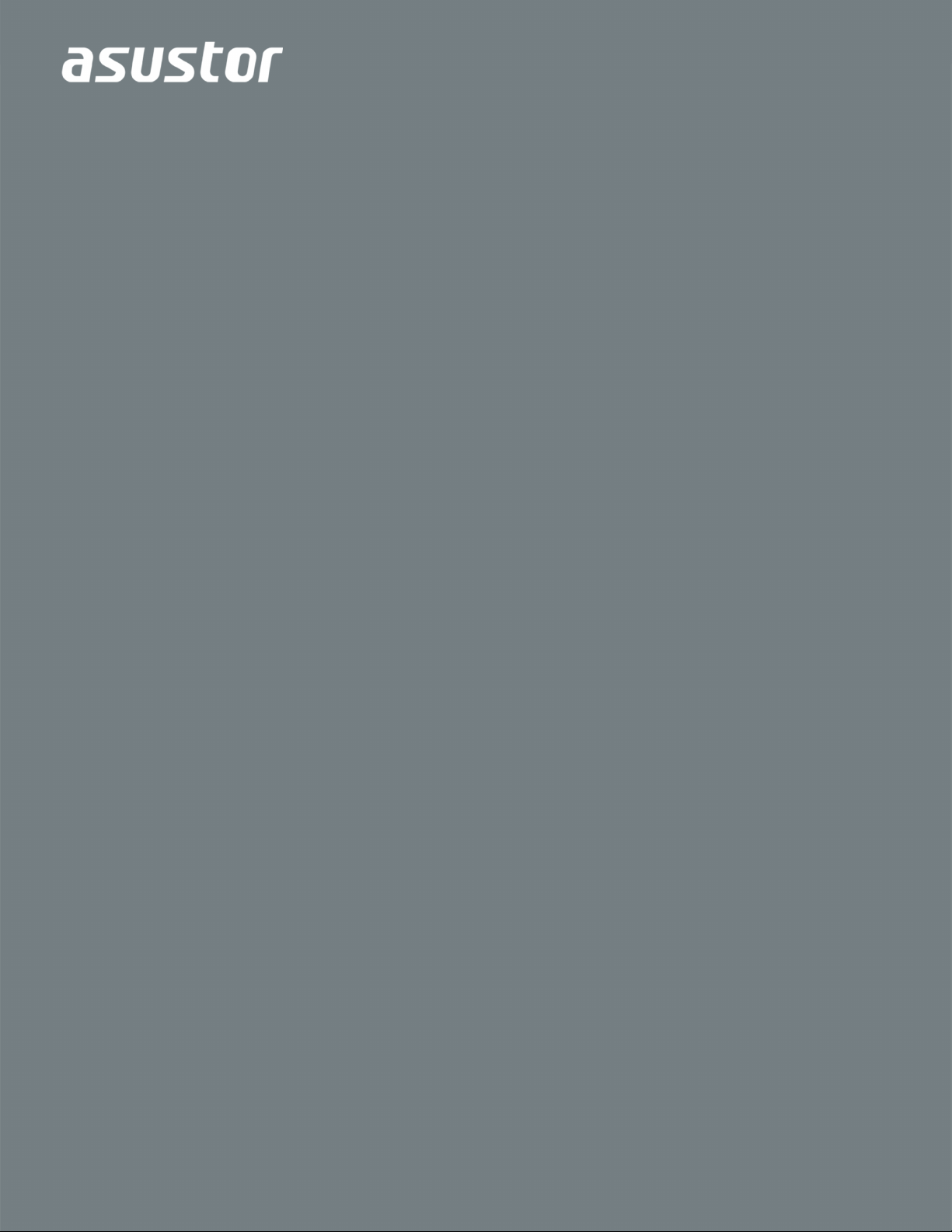
Instalační příručka
pro NAS servery řady
AS4002/AS4004T
Ver.3.3.0118 (2019-1-18)
Page 2

2
Obsah
Notices .................................................................................................................................... 3
Safety Precautions .................................................................................................................. 4
1.Obsah balení ....................................................................................................................... 5
2.Volitelný Příslušenství .......................................................................................................... 6
3.Instalace hardwaru............................................................................................................... 7
Nástroje potřebné pro instalaci pevného disku ..................................................................... 7
Instalace pevných disků ........................................................................................................ 7
Ochrana napájecího kabelu ................................................................ ................................ .. 9
Napájení, připojení a první zapnutí ....................................................................................... 9
Instalace přídavné paměti ................................................................................................... 10
4.Instalace softwaru .............................................................................................................. 13
Stáhnout Instalace Centra .................................................................................................. 13
Instalace použitím mobilního zařízení ................................................................................. 16
Instalace použití přímého připojení ..................................................................................... 18
Vypnutí NAS serveru .......................................................................................................... 18
5.Příloha ............................................................................................................................... 19
LED Indikátory .................................................................................................................... 19
Pohled zezadu .................................................................................................................... 20
Řešení problémů ................................................................................................................ 21
Page 3
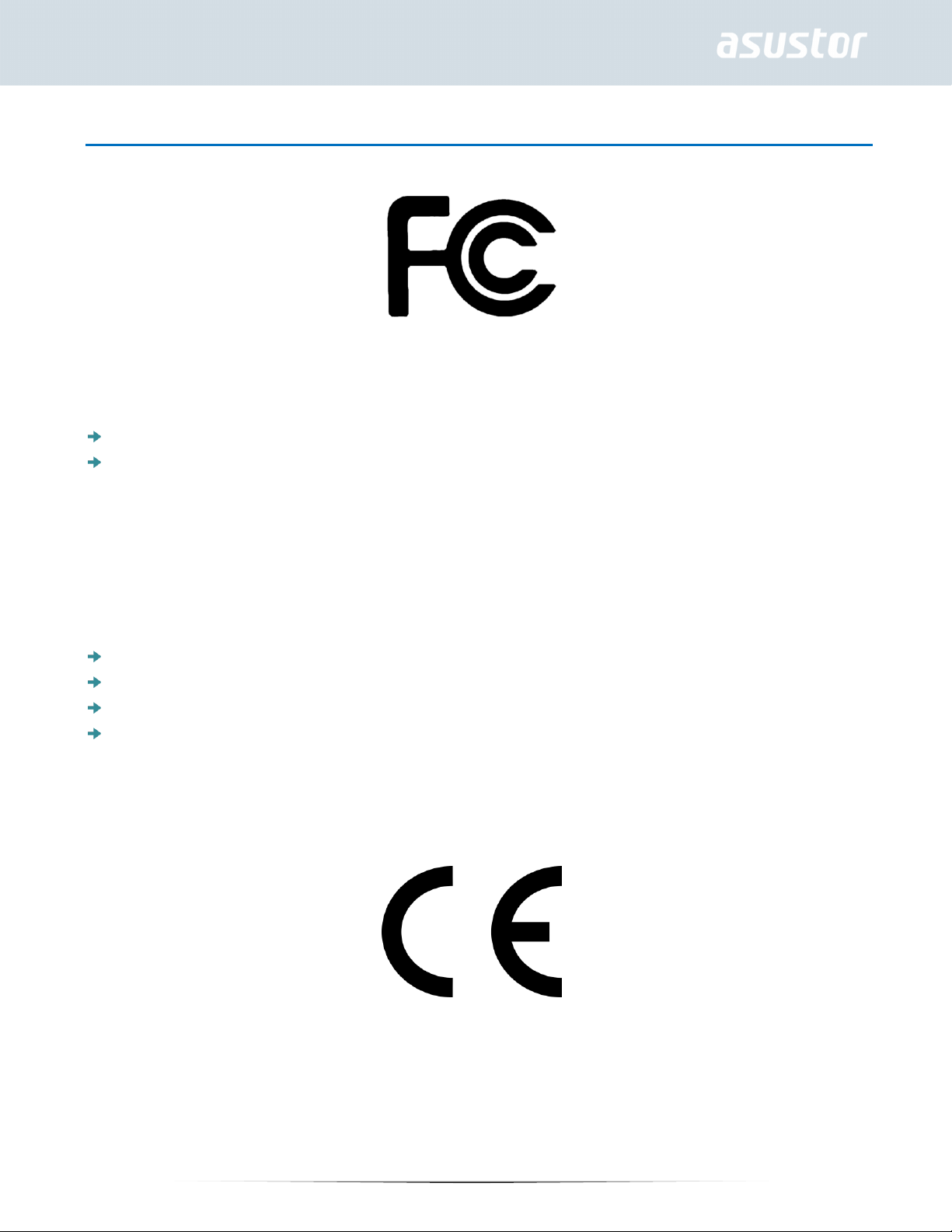
3
Notices
Federal Communications Commission Statement
This device complies with FCC Rules Part 15. Operation is subject to the following two conditions:
This device may not cause harmful interference.
This device must accept any interference received, including interference that may cause undesired
operation.
This equipment has been tested and found to comply with the limits for a class A digital device, pursuant to Part
15 of the Federal Communications Commission (FCC) rules. These limits are designed to provide reasonable
protection against harmful interference in a residential installation. This equipment generates, uses, and can
radiate radio frequency energy and, if not installed and used in accordance with the instructions, may cause
harmful interference to radio communications. However, there is no guarantee that interference will not occur in
a particular installation. If this equipment does cause harmful interference to radio or television reception, which
can be determined by turning the equipment off and on, the user is encouraged to try to correct the interference
by one or more of the following measures:
Reorient or relocate the receiving antenna.
Increase the separation between the equipment and receiver.
Connect the equipment into an outlet on a circuit different from that to which the receiver is connected.
Consult the dealer or an experienced radio/TV technician for help.
Changes or modifications not expressly approved by the party responsible for compliance could void the user's
authority to operate the equipment.
CE Mark Warning
CE marking for devices without wireless LAN/Bluetooth
The shipped version of this device complies with the requirements of the EEC directives 2004/108/EC
"Electromagnetic compatibility" and IEC60950-1:2005 (2nd Edition)+A1:2009 "Information technology
equipment-Safety ".”
Page 4
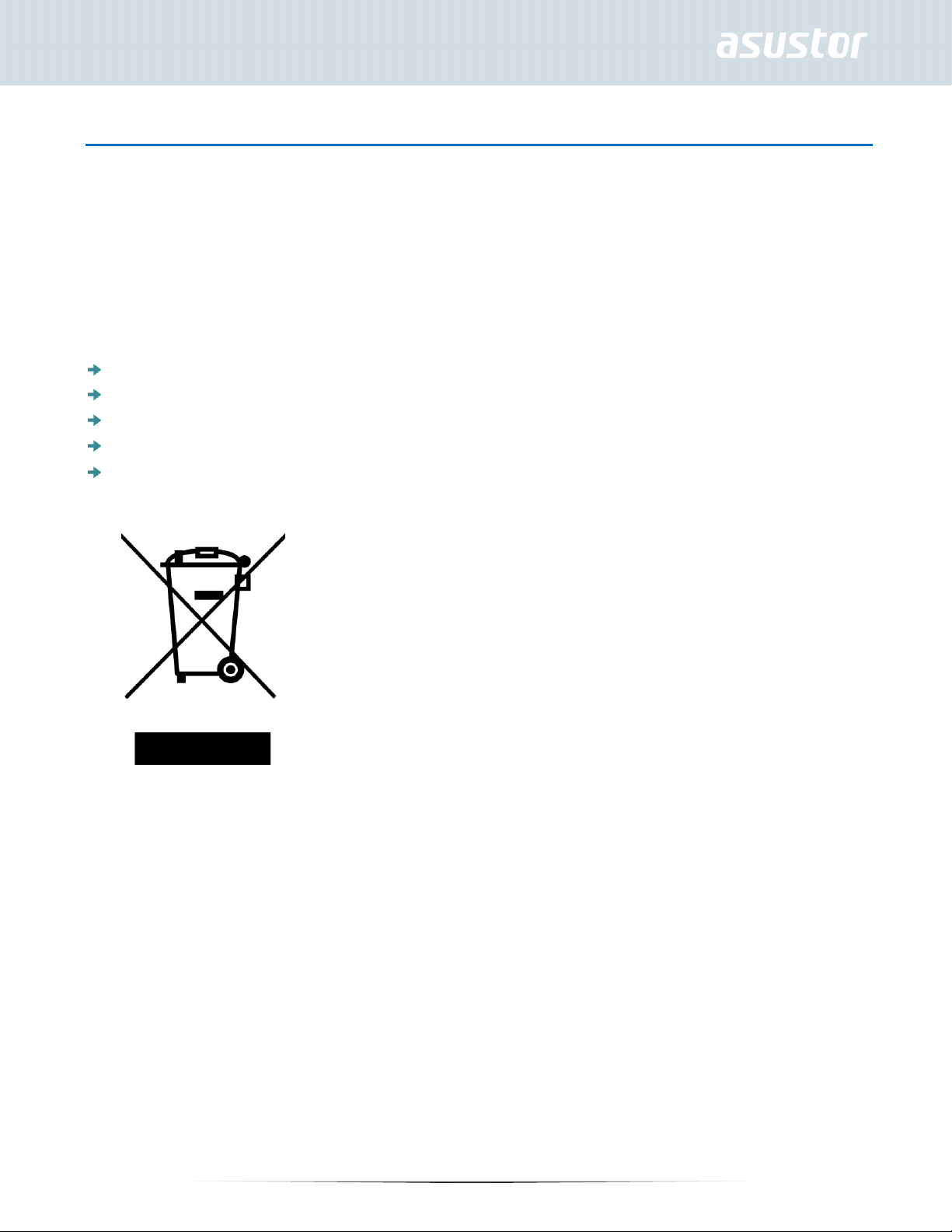
4
Safety Precautions
The following safety precautions will increase the life of the NAS. Follow all precautions and instructions.
Electrical Safety
Unplug this product from the power source before cleaning.
Use only the bundled power adapter. Using other power adapters may damage your device.
Ensure that you plug the power adapter to the correct power input rating. Check the label on the power adapter
for the power rating.
Operation Safety
DO NOT place this product in a location where it may get wet.
Place this product on a flat and stable surface.
Use this product in environments with an ambient temperature between 0°C and 40°C.
DO NOT block the air vents on the case of this product. Always provide proper ventilation for this product.
DO NOT insert any object or spill liquid into the air vents. If you encounter technical problems with this
product, contact a qualified service technician or your retailer. DO NOT attempt to repair this product
yourself.
DO NOT throw this product in municipal
waste.
This product has been designed to enable proper reuse of parts and
recycling. This symbol of the crossed out wheeled bin indicates that
the product (electrical and electronic equipment) should not be placed
in municipal waste. Check local regulations for disposal of electronic
products.
Page 5
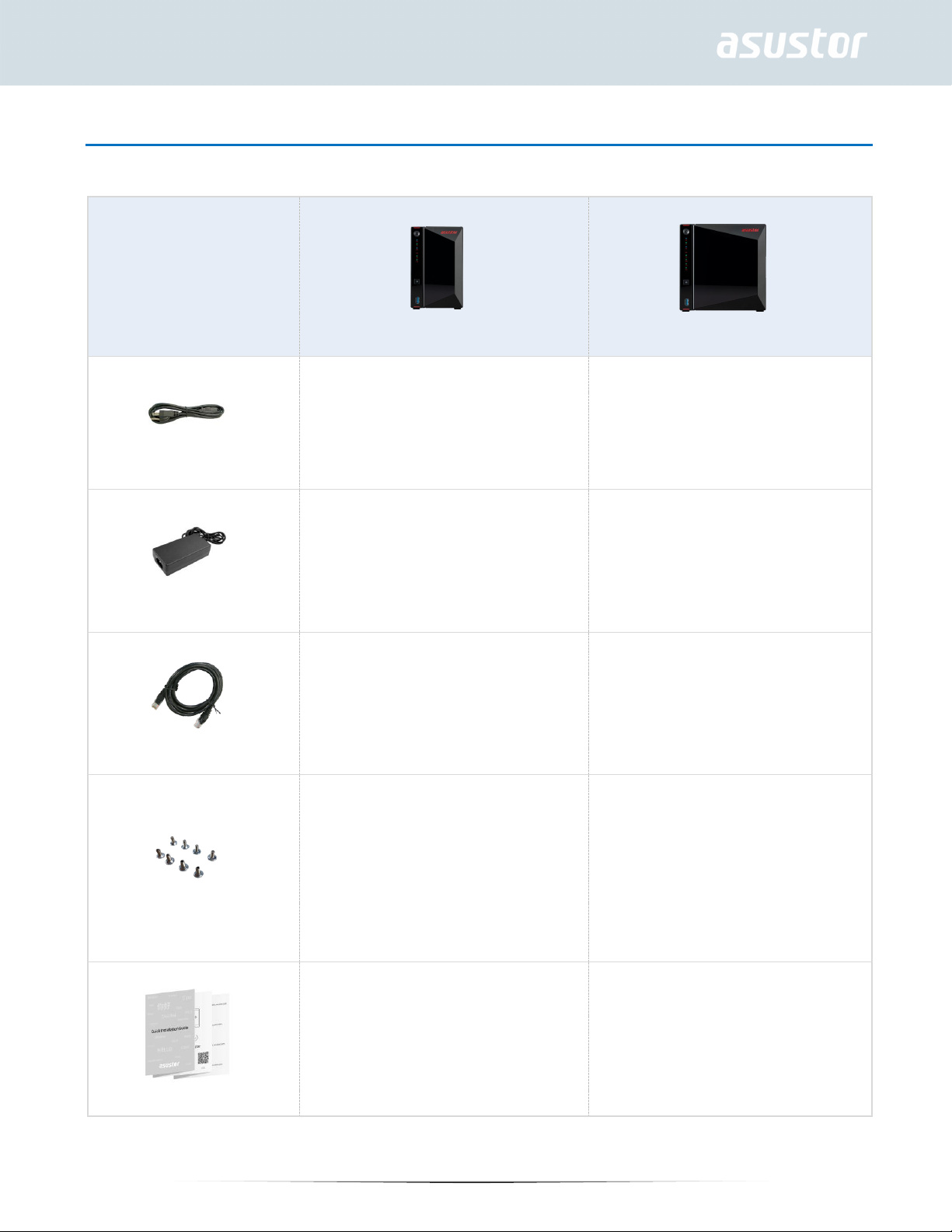
5
1. Obsah balení
Aplikovaný vzor: AS5202T, AS5304T
Model
AS5202T
AS5304T
Napájecí kabel
x1
x1
AC napájecí adaptér
x1
x1
RJ-45 LAN kabel
x2
x2
Šroubek (for 2.5” HDD)
x8
x16
Instalační příručka
x1
x1
Page 6

6
2. Volitelný Příslušenství
Níže uvedené položky lze zakoupit od ASUSTOR Příslušenství Store: http://shop.asustor.com
Page 7

7
3. Instalace hardwaru
Všechna data uložená na discích budou smazána a nelze je obnovit. Před inicializací systému proto
doporučujeme důležitá data nejprve zálohovat.
Nástroje potřebné pro instalaci pevného disku
Phillips head šroubovák.
Budete potřebovat minimálně 1 pevný disk 3,5”. Kompatibilita disků zde:
http://www.asustor.com/service/hd?id=hd)
Instalace pevných disků
1. Demontujte čelní panel, jak je znázorněno na obrázku níže.
AS5202T AS5304T
2. Vytáhněte šuplík z NAS serveru.
AS5202T AS5304T
3. Připevněte k šuplíku pevný disk.
Chcete-li nainstalovat 3,5" pevný disk, odstraňte dvě lišty na obou stranách zásobníku pevného disku.
Vložte pevný disk do zásobníku, zarovnejte a vložte kolejničky, abyste zajistili pevný disk a vložili jej do
NAS.
Page 8

8
Chcete-li nainstalovat 2,5" pevný disk, odstraňte dvě lišty na obou stranách zásobníku pevného disku.
Zarovnejte pevný disk se čtyřmi otvory označenými 2,5" s konektorem SATA směrem ven. Pro
zachování uchopení pevného disku a zásobníku otočte zásobník vzhůru nohama a upevněte jednotku
čtyřmi dodanými šrouby M3, jak je ukázáno níže.
4. Zasuňte šuplík s instalovaným pevným diskem do své pozice s uvolněnou západkou. Po zasunutí zajistěte
západkou, měli byste slyšet cvaknutí .
AS5202T
AS5304T
5. Vraťte přední panel.
AS5202T AS5304T
Page 9

9
Ochrana napájecího kabelu
Pozn: Můžete použít dodávaný držák kabelu pro zajištění napájecího kabelu, pokud máte obavy o
napájecí kabel NASu při přesouvání NAS
Připevněte držák na kabel dle obrázku níže.
AS5202T AS5304T
Napájení, připojení a první zapnutí
Zapojte napájecí adapter do elektrické sítě a druhým koncem do vstupu zdroje NAS server.
AS5202T AS5304T
Připojte NAS server pomocí RJ-45 kabelu do místní sítě, třeba do switche nebo routeru .
Poté podržte po dobu 1 – 2 sekund tlačítko Power. Za chvíli se rozsvítí modrá LED dioda, což bude značit
zapnutí NAS server. Dále se aktivuje zelená LED dioda indikující běh systému.
AS002T AS5304T
Page 10

10
NAS je připraven k provozu jakmile zelená LED dioda přestane blikat a začne trvale svítit. Ve stejnou
chvíli uslyšíte systémové pípnutí. Instalace pevných disků a hardwarová konfigurace je tím dokončena.
Instalace přídavné paměti
1. Vypněte NAS tlačítkem shutdown v ADM nebo tlačítkem na server
2. Odpojte všechna připojení z NASu včetně napájecího adaptéru
AS5202T AS5304T
3. Ošroubujte kryt na zadní straně serveru dle obrázku
AS5202T AS5304T
Page 11

11
4. Vysuňte kryt směrem dozadu oběma rukama viz obrázek
AS5202T
AS5304T
5. Poté zasuňte nový modul.
AS5202T
Page 12

12
AS5304T
6. Nasaďte opět kryt serveru a zajistěte šrouby
7. Připojte kabely a napájecí adaptér a zapněte server
Page 13

13
4. Instalace softwaru
Pozn: Před instalací se ujistěte, že mate poslední verzi firmware ADM. Firmware je na
(http://www.asustor.com/service/downloads)
Stáhnout Instalace Centra
Windows uživatelé
1. Po jejím dokončení začne utilita skenovat místní síť k nalezení NAS serveru. Ten proto musí být připojen
do místní počítačové sítě.
Page 14

14
Vyberte ze seznamu nalezený NAS server, který chcete konfigurovat. Poté začne inicializace serveru.
Postupujte dle pokynů.
Mac uživatelé
Po jejím dokončení začne utilita skenovat místní síť k nalezení NAS serveru. Ten proto musí být připojen
do místní počítačové sítě.
Vyberte ze seznamu nalezený NAS server, který chcete konfigurovat. Poté začne inicializace serveru.
Postupujte dle pokynů.
Page 15

15
Webová instalace
Pokud znáte IP adresu serveru, zadejte tuto IP adresu serveru do adresní řádky webového prohlížeče
(např.: http://192.168.1.168:8000).
Postupujte průvodcem podle instrukcí.
Page 16

16
Instalace použitím mobilního zařízení
1. Vyhledejte aplikaci “AiMaster” na Google Play nebo v Apple App Store. Můžete také využít čárového kódu
níže. Stáhněte a instalujte mobilní aplikaci AiMaster na vaše mobilní zařízení.
AiMaster pro Android AiMaster pro iOS
2. Ujistěte se, že mobilní zařízení je připojeno ke stejné lokální sítí jako NAS
3. Otevřete AiMaster a vyberte ikonu [ + ] na horní liště.
4. Vyberte [Auto Discovery]. AiMaster nyní prohledá lokální síť a nalezne NAS server.
Page 17

17
5. Vyberte příslušný NAS ze seznamu.
6. Vyberte [Start Initialization] pro zahájení inicializace. Následujte instrukce pro dokončení konfiguračního
procesu.
Page 18

18
Instalace použití přímého připojení
Prosím, viz bod Poradce při potížích pokyny k instalaci.
Vypnutí NAS serveru
1. Potvrďte nastavení funkce pro tlačítka napájení, jak je znázorněno na následujícím obrázku. Je-li tlačítko
napájení podrženo po dobu 1,5 sekundy, můžete se rozhodnout, zda chcete vypnout NAS nebo jej nechat
vstoupit do režimu spánku. Toto nastavení lze změnit uvnitř ADM volbou: [Settings][Hardware] [Power]
[Settings].
2. Podržte tlačítko napájení po dobu 1,5 sekundy. Měli byste být schopni slyšet "pípnutí" ze systémového
bzučáku. Pusťte tlačítko napájení a NAS se buď vypne nebo přejde do režimu spánku v závislosti na
konfiguraci.
AS5202T AS5304T
Page 19

19
5.Příloha
LED Indikátory
LED
indikace
Barva
Popis
Stav
Napájení
Modrá
Svítí
Zapnuto
Bliká
Z režimu spánku (S3)
Oranžová
Svítí
Režim spánku (S3)
Blikne každých 10 sekund
LED Noční mód
Systémový
stav
Zelená
Bliká
Zapíná se
Svítí
Systém naběhl
AS5202T
1. LED indikace napájení
2. LED indikace stavu systému
3. LED indikace sítě*
4. LED indikace USB portů
5. LED indikace pevných disků
AS5304T
1. LED indikace napájení
2. LED indikace stavu systému
3. LED indikace sítě*
4. LED indikace USB portů
5. LED indikace pevných disků
20
Page 20

Síť
Modrá
Svítí
1 Gigabitový Síťový port je připojen
Nachový
Svítí
2.5 Gigabitový Síťový port je připojen
USB
Zelená
Svítí
USB zařízení připraveno k použití
Bliká
Externí zařízení pracuje
Pevné disky
Zelená
Svítí
Pevný disk připraven
Bliká
Pevný disk pracuje
Modrá
Svítí
Zapnuto
Pohled zezadu
AS5202T
1. Port USB 3.2 Gen 1
2. Port HDMI
3. Port RJ45 2.5Gigabitový
4. Reset tlačítko
5. Vstup napájení
6. Zámek K-lock
7. Ventilátor
Page 21

21
Řešení problémů
Q: Proč nemohu detekovat můj ASUSTOR NAS pomocí ASUSTOR Control Center?
A: Pokud máte potíže s detekcí svého NAS pomocí ASUSTOR Control Center, proveďte
následující:
1. Prosím zkontrolujte síťové připojení:
Ujistěte se, že váš počítač a Váš NAS jsou součástí stejné lokální sítě.
Zkontrolujte, zda je LED indikátor sítě svítí Pokud zjistíte, že nesvítí, zkuste připojit ethernetový kabel k
jinému síťovému portu nebo zkuste použít jiný ethernetový kabel.
2. Nejprve zakažte všechny brány firewall, které mohou být spuštěny v počítači. Pak zkuste skenování Vašeho
NAS opět pomocí ASUSTOR Control Center.
3. Pokud stále nemůžete rozpoznat NAS, prosím připojte NAS k počítači pomocí dodaného RJ45 síťového
kabelu a změňte nastavení IP v počítači.
Vyberte [Start] [Control Panel] [Network and Sharing Center]
AS5304T
1. Port USB 3.2 Gen 1
2. Port HDMI
3. Port RJ45 2.5Gigabitový
4. Reset tlačítko
5. Vstup napájení
6. Zámek K-lock
7. Ventilátor
Page 22

22
Klikněte na [Change adapter settings] v levé části panelu.
Pravým tlačítkem klikněte na [Local Area Connection] a vyberte [Properties].
Page 23

23
V poli [Networking] vyberte [Internet Protocol Version 4 (TCP/IPv4)] a klikněte na [Properties].
V poli [General] vyberte [Use the following IP address]. Nastavete [IP address] na 169.254.1.1 a
[Subnet mask] na 255.255.0.0 a klikněte na [OK].
Page 24

24
Otevřete ASUSTOR Control Center pro skenování NAS.
s
4. V případě, že výše uvedenými postupy se nepodařilo vyřešit problém, obraťte se na místního prodejce nebo
ASUSTOR ASUSTOR zákaznický servis http://support.asustor.com. Můžete také využít prohlížení ASUSTOR
Knowledgebase..
Page 25

25
