Page 1
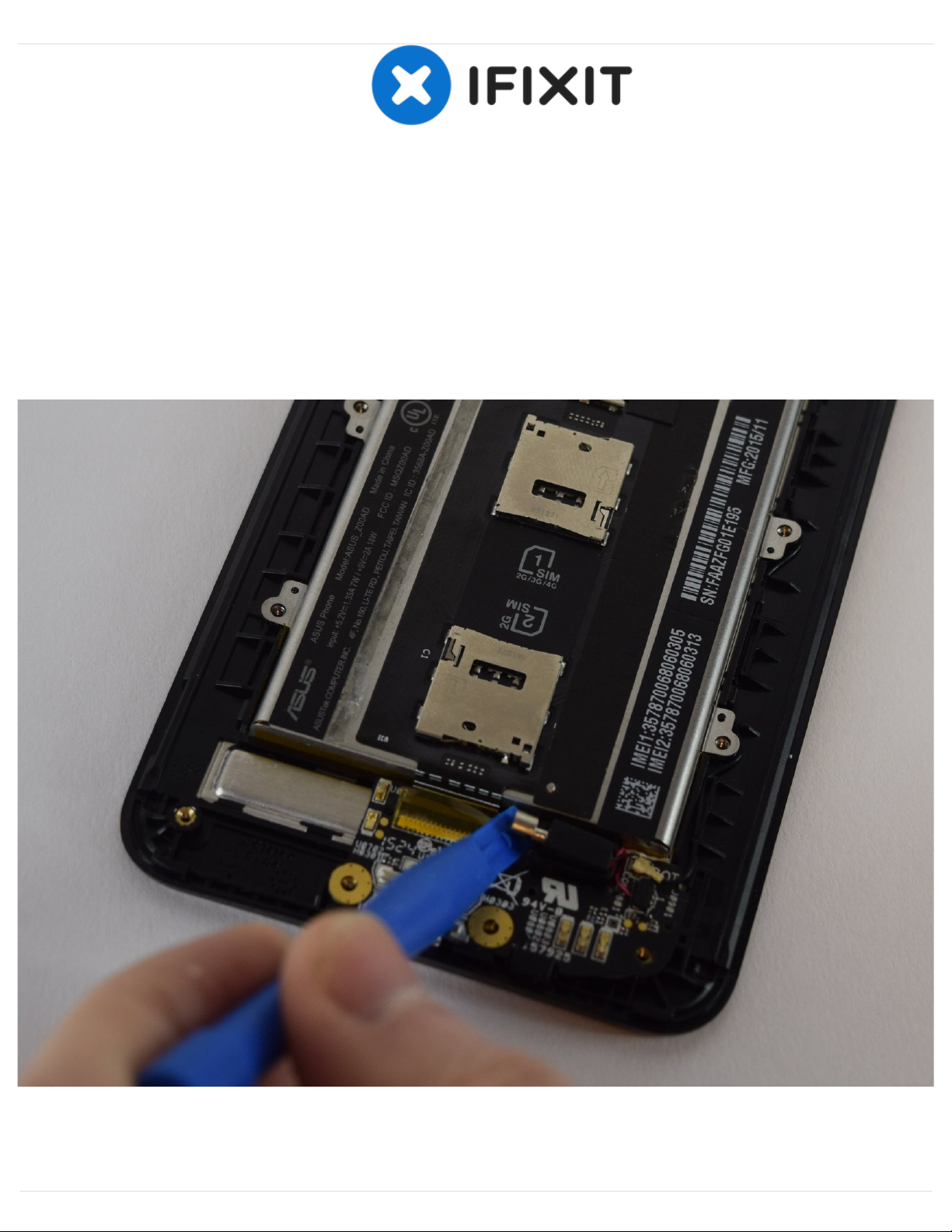
Asus ZenFone 2 Vibration Motor Replacement
Replace your faulty vibration motor and you don't have to worry about disturbing anyone in the
library ever again!
撰写者: Eduardo Nodarse
Asus ZenFone 2 Vibration Motor Replace…
草案: 2016-05-03指南 ID: 56834 -
æ¤æ–‡æ¡£ç”ŸæˆäºŽ 2021-01-22 01:43:18 AM (MST)。
© iFixit — CC BY-NC-SA zh.iFixit.com 1 / 6 页
Page 2
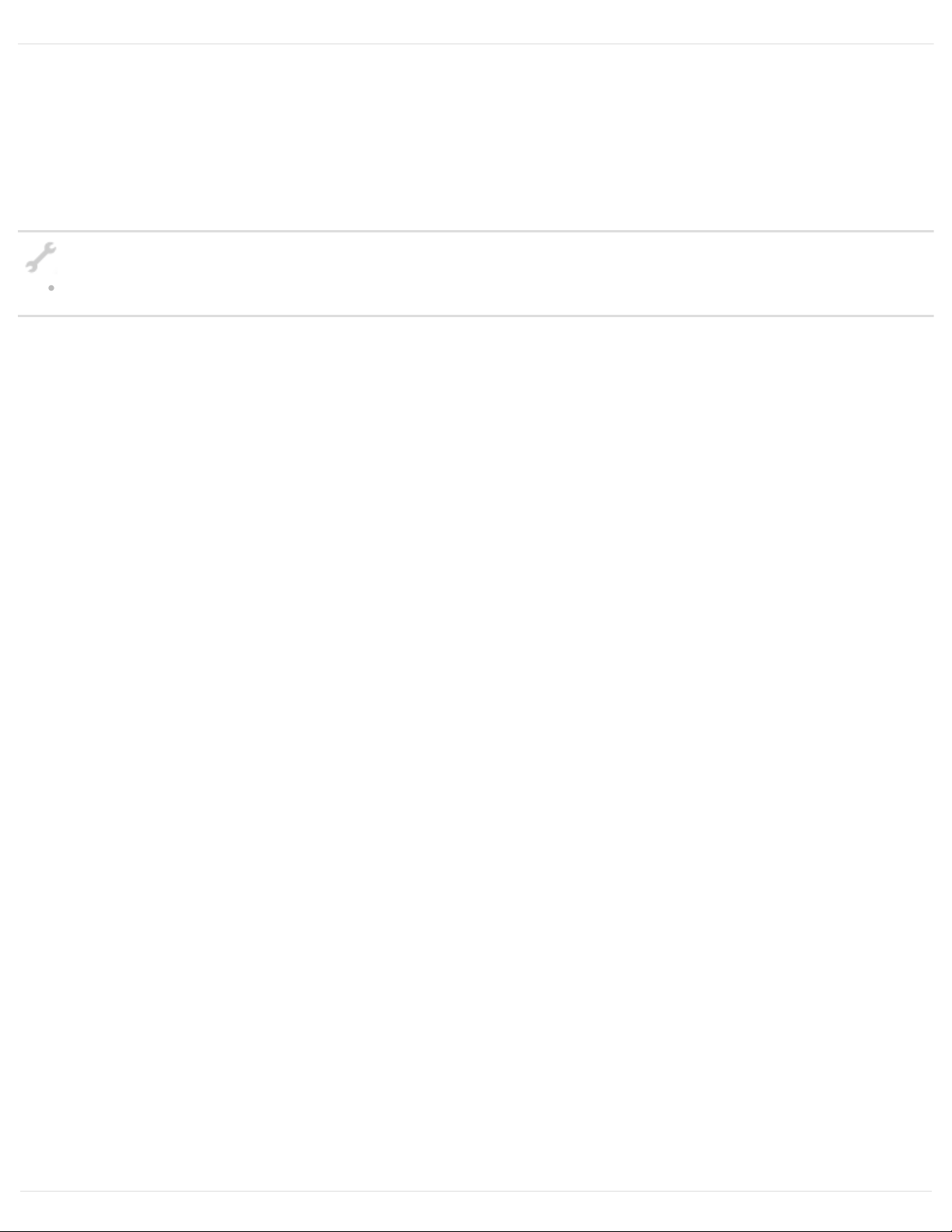
介介绍绍
To begin with, replacing the vibration motor is not that hard. All you need is a JIS size 00 head
screwdriver, and a prying tool. CAUTION: The screws from the back of the phone are small, so we
recommend using a mat or paper to help keep the screws together and to prevent them from getting
lost.
工具工具:
iFixit Opening Tools (1)
Asus ZenFone 2 Vibration Motor Replace…
草案: 2016-05-03指南 ID: 56834 -
æ¤æ–‡æ¡£ç”ŸæˆäºŽ 2021-01-22 01:43:18 AM (MST)。
© iFixit — CC BY-NC-SA zh.iFixit.com 2 / 6 页
Page 3

步骤步骤 1 — Removing the Back Cover
Use your fingernail to gently pry off the phone's back cover at the indicated location. While your
fingernail is under the back cover slide your finger around the edges of the phone until the cover
pops off.
Asus ZenFone 2 Vibration Motor Replace…
草案: 2016-05-03指南 ID: 56834 -
æ¤æ–‡æ¡£ç”ŸæˆäºŽ 2021-01-22 01:43:18 AM (MST)。
© iFixit — CC BY-NC-SA zh.iFixit.com 3 / 6 页
Page 4

步骤步骤 2 — Remove the Inner Cover Screws
Remove the thirteen black screws
and the single silver screw from the
back of the phone with a JIS size 00
screwdriver.
The black screws are 2.8 mm in
length.
The silver screw is 5.5 mm in
length.
The black screw next to the camera
and the flash is covered by a sticker.
This screw can be easily removed
as if there were no sticker on top of
it. The point of the screwdriver
should be able to pierce through the
sticker easily.
Asus ZenFone 2 Vibration Motor Replace…
草案: 2016-05-03指南 ID: 56834 -
æ¤æ–‡æ¡£ç”ŸæˆäºŽ 2021-01-22 01:43:18 AM (MST)。
© iFixit — CC BY-NC-SA zh.iFixit.com 4 / 6 页
Page 5

步骤步骤 3 — Remove the Inner Cover
Use a plastic opening tool to remove the inner phone backing.
The parts of the inner backing held down by two strips of double sided tape can be easily
loosened by inserting the plastic opening tool underneath it and gently lifting it up.
步骤步骤 4 — Remove the Speaker
Note the position of the speaker unit
so you can replace it in the correct
place during reassembly.
Take the speaker out of the back of
the phone. It should come out easily
as soon as the inner back is
removed because nothing is holding
it down in place anymore.
Asus ZenFone 2 Vibration Motor Replace…
草案: 2016-05-03指南 ID: 56834 -
æ¤æ–‡æ¡£ç”ŸæˆäºŽ 2021-01-22 01:43:18 AM (MST)。
© iFixit — CC BY-NC-SA zh.iFixit.com 5 / 6 页
Page 6

Plug in the new vibration motor, and then reassemble your device by following the instructions for steps
1-4 in reverse order.
步骤步骤 5 — Vibration Motor
Use a plastic opening tool to remove the vibration motor.
Use a plastic opening tool to unplug the vibration motor at the indicated location.
Asus ZenFone 2 Vibration Motor Replace…
草案: 2016-05-03指南 ID: 56834 -
æ¤æ–‡æ¡£ç”ŸæˆäºŽ 2021-01-22 01:43:18 AM (MST)。
© iFixit — CC BY-NC-SA zh.iFixit.com 6 / 6 页
