Asus X53L QUICK START GUIDE [zh]


Notebook PC User’s Manual
F3e
C3108 1.00
2007 3
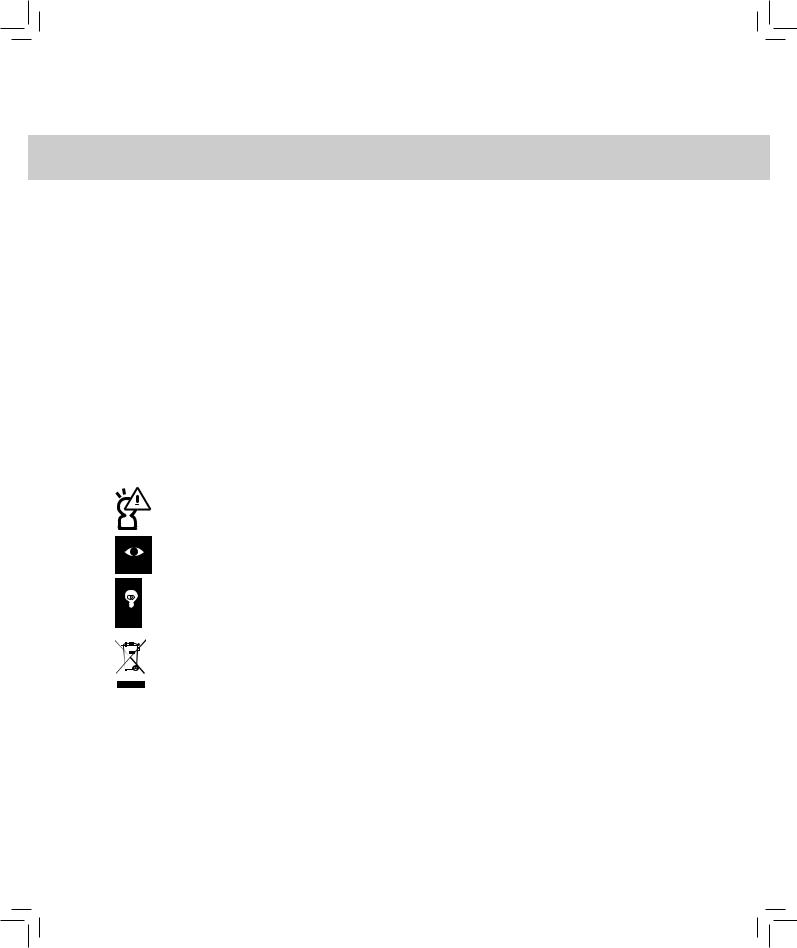
造成的損失。
考信息等。
WEEE /
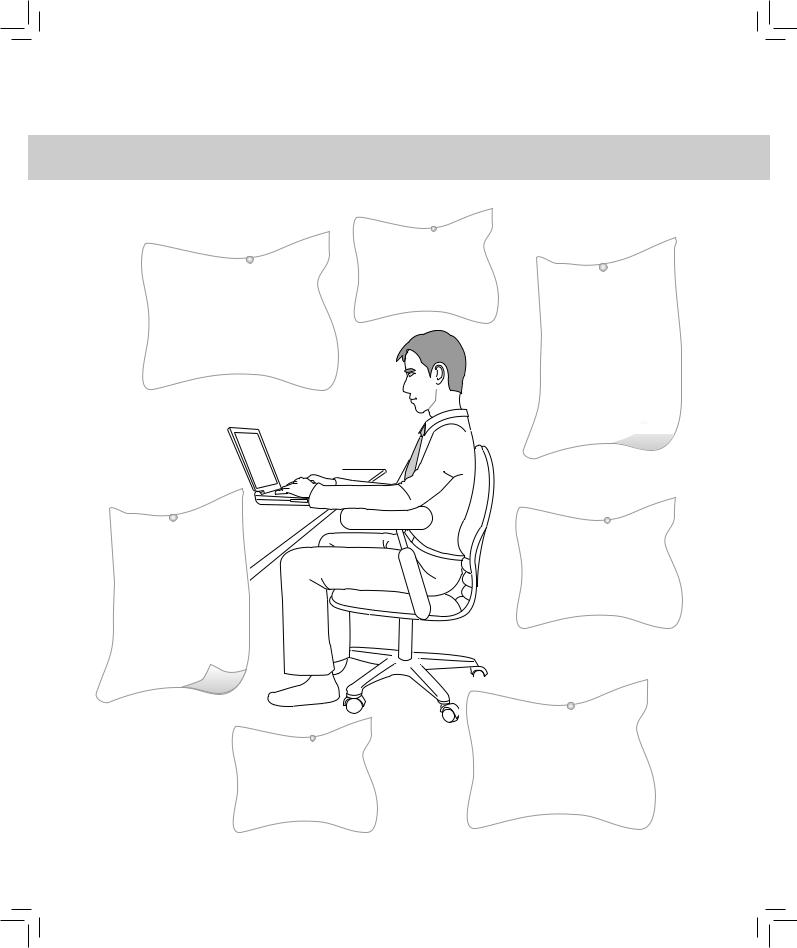
腦。
屏約50 70
膀跟頸部。
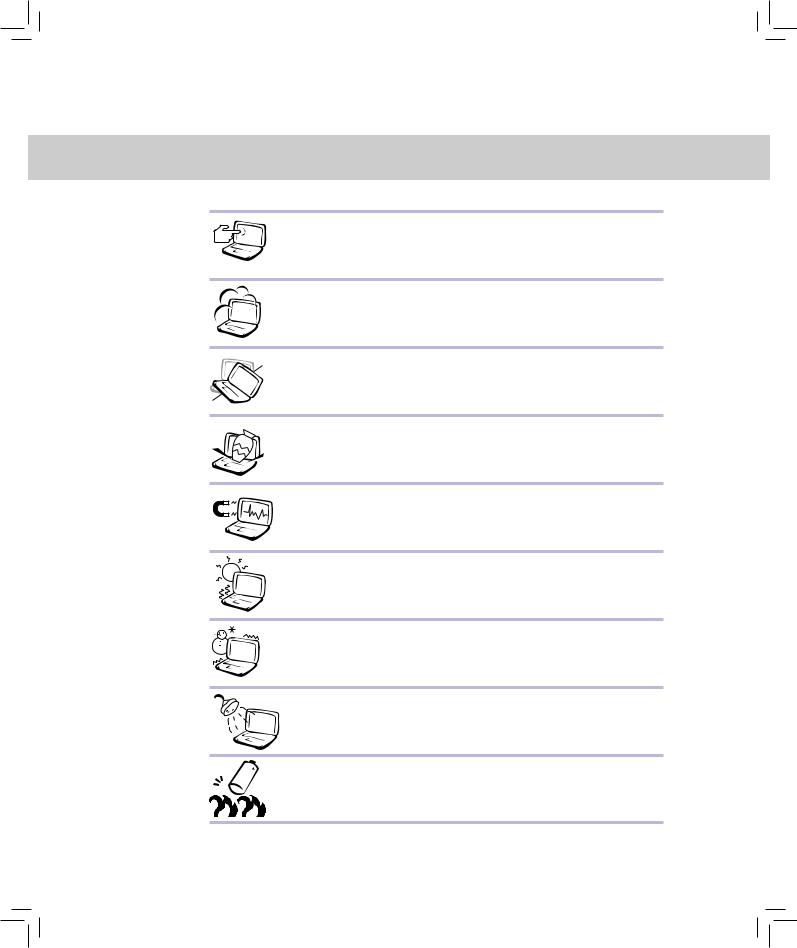
成顯示屏損壞。
不要將筆記本電腦留在陽光直射的車子裡。
(5 41) (3595 )
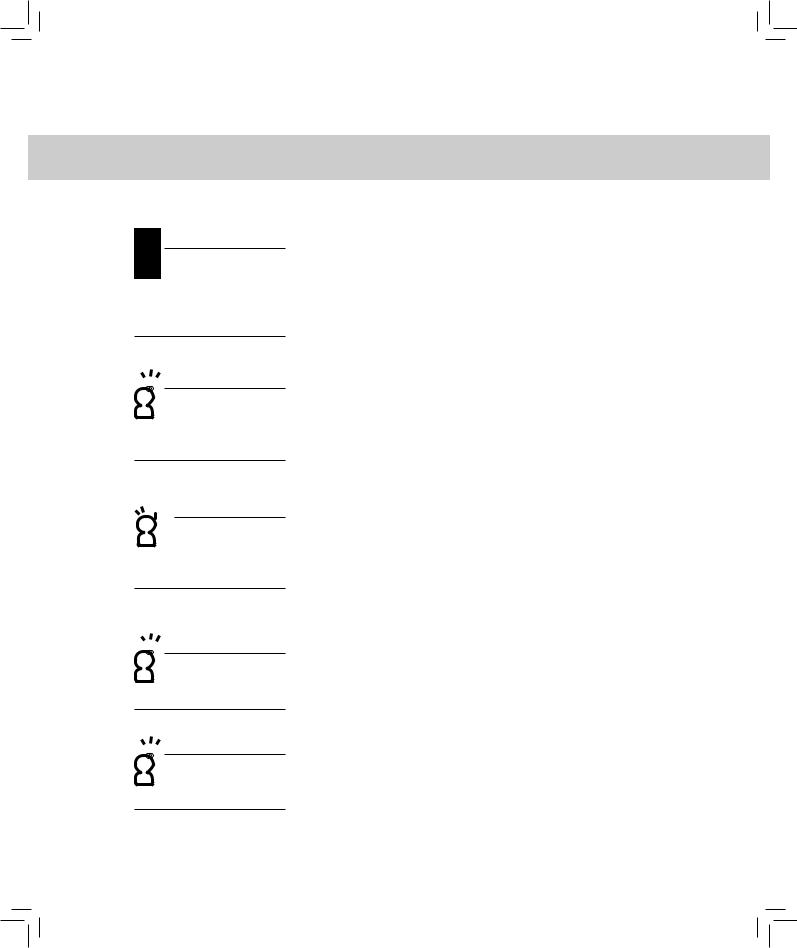

pre-load




以避免高溫可能造成的身體不適。
本電腦液晶顯示屏。
損壞。
<Fn> + <F7>
35AWG 26
modem
modemSPDIF

................................................................................................................................... |
2 |
|
........................................................................................................................... |
3 |
|
|
........................................................................................................................................... |
6 |
................................................................................................................................. |
10 |
|
|
|
|
1-1 ........................................................................................................... |
|
12 |
........................................................................................................................................................ |
|
12 |
........................................................................................................................................................ |
|
12 |
......................................................................................................................................................... |
|
13 |
.......................................................................................................................................................... |
|
14 |
.......................................................................................................................................................... |
|
16 |
.......................................................................................................................................................... |
|
17 |
1-2 ............................................................................................................... |
|
18 |
1-3 ............................................................................................................... |
|
19 |
.................................................................................................................................................. |
|
19 |
.............................................................................................................................................................. |
|
20 |
.............................................................................................................................................................. |
|
20 |
.............................................................................................................................................................. |
|
20 |
.............................................................................................................................................................. |
|
21 |
.................................................................................................................................................. |
|
21 |
.............................................................................................................................................................. |
|
21 |
.............................................................................................................................................. |
|
21 |
...................................................................................................................................................... |
|
22 |
.............................................................................................................................................. |
|
22 |
1-4 ....................................................................................................................... |
|
23 |
...................................................................................................................................... |
|
23 |
...................................................................................................................................... |
|
23 |
.............................................................................................................................. |
|
24 |

1-5 |
............................................................................................... |
25 |
|
...................................................................................................................................................... |
25 |
|
BIOS ......................................................................................................................................... |
25 |
1-6 |
............................................................................................................... |
27 |
|
.............................................................................................................................................. |
27 |
|
........................................................................................................................ |
28 |
|
.................................................................................................................................. |
28 |
2-1 |
....................................................................................................................... |
30 |
|
.............................................................................................................................................. |
31 |
2-2 |
........................................................................................................... |
32 |
2-3 |
....................................................................................................................... |
33 |
|
...................................................................................................................................................... |
34 |
2-4 |
............................................................................................................... |
35 |
2-5 |
............................................................................................................... |
35 |
2-6 |
LED .................................................................................................................... |
38 |
3-1 |
............................................................................................................... |
40 |
3-2 |
............................................................................................... |
41 |
3-3 |
............................................................................................................... |
42 |
3-4 |
................................................................................................................... |
44 |
3-5 |
................................................................................................................... |
48 |
|
.............................................................................................................................................. |
48 |
|
DVD .......................................................................................................................................... |
50 |
|
.................................................................................................................................................. |
50 |

|
|
|
3-6 |
.......................................................................................................EXPRESS |
51 |
3-7 |
............................................................................................................... |
52 |
........................................................................................................................ |
52 |
|
........................................................................................................................ |
52 |
|
3-8 |
............................................................................................................... |
53 |
3-9 |
USB ........................................................................................................................ |
54 |
3-10 .................................................................................................... |
55 |
|
............................................................................................................................ |
55 |
|
3-11 ........................................................................................................ |
56 |
|
.............................................................................................................. |
56 |
|
.............................................................................................................. |
57 |
|
3-12 ........................................................................................................ |
58 |
|
........................................................................................................... |
58 |
|
PDA....................................................................................... |
58 |
|
..................................................................................................................... |
58 |
|
Bluetooth ................................................................................................................ |
59 |
|
4-1 |
................................................................................................................... |
62 |
4-2 |
........................................................................................................... |
63 |
4-3 1394 .............................................................................................................. |
64 |
|
4-4 |
............................................................................................................... |
65 |
4-5 |
....................................................................................................... |
66 |
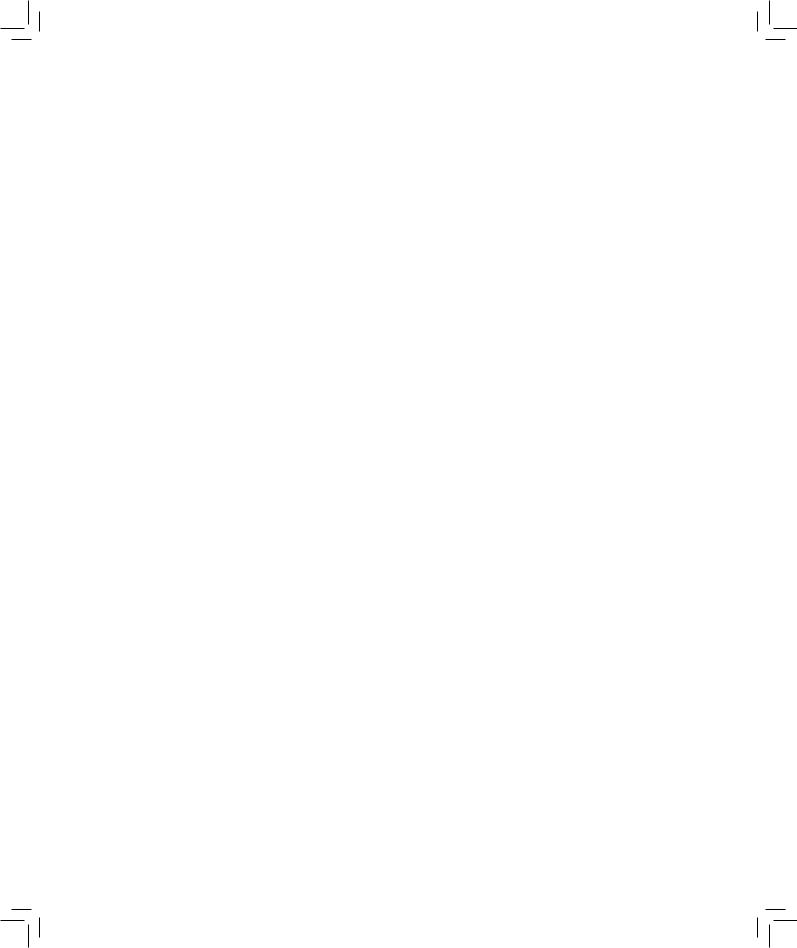
|
|
|
4-6 |
...................................................................................................TV-Out |
67 |
4-7 |
........................................................................................................................... |
68 |
4-8 |
....................................................................................................................... |
68 |
4-9 |
....................................................................................................................... |
69 |
5-1 |
................................................................................................................... |
72 |
5-2 |
....................................................................................................................... |
73 |
|
........................................................................................................................ |
73 |
|
.................................................................................................................................. |
74 |
|
........................................................................................................................ |
74 |
|
........................................................................................................................ |
74 |
|
........................................................................................................................ |
74 |
|
........................................................................................................ |
75 |
5-3 |
....................................................................................................................... |
76 |
5-4 |
................................................................................................... |
77 |
|
........................................................................................................ |
77 |
|
..................................................................................................................... |
77 |
|
........................................................................................................................ |
77 |
|
.................................................................................................................................. |
77 |
6-1 |
............................................................................................................... |
80 |
6-2 |
....................................................................................................... |
83 |
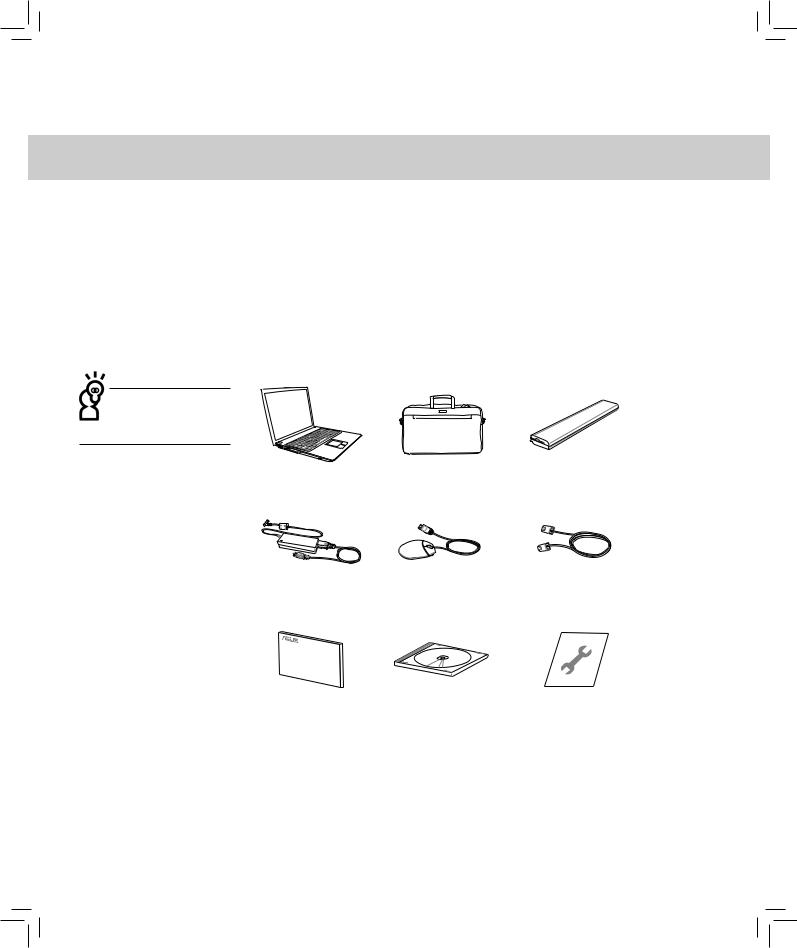
|
|
|
|
|
|
10
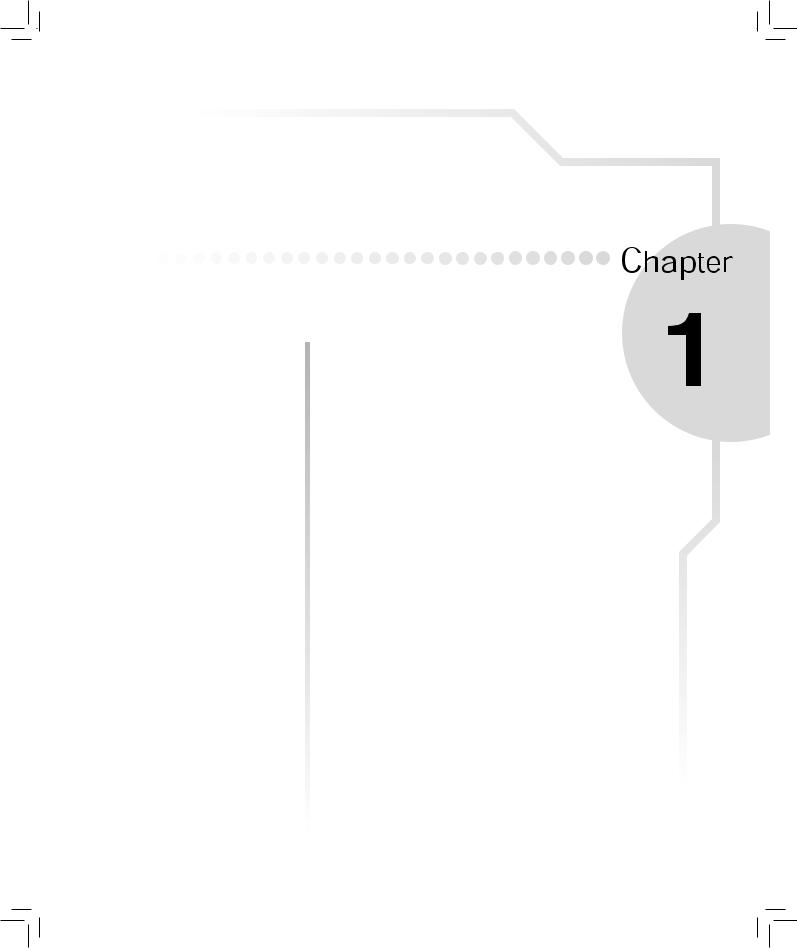
1-1
1-2
1-3
1-4
1-5
1-6
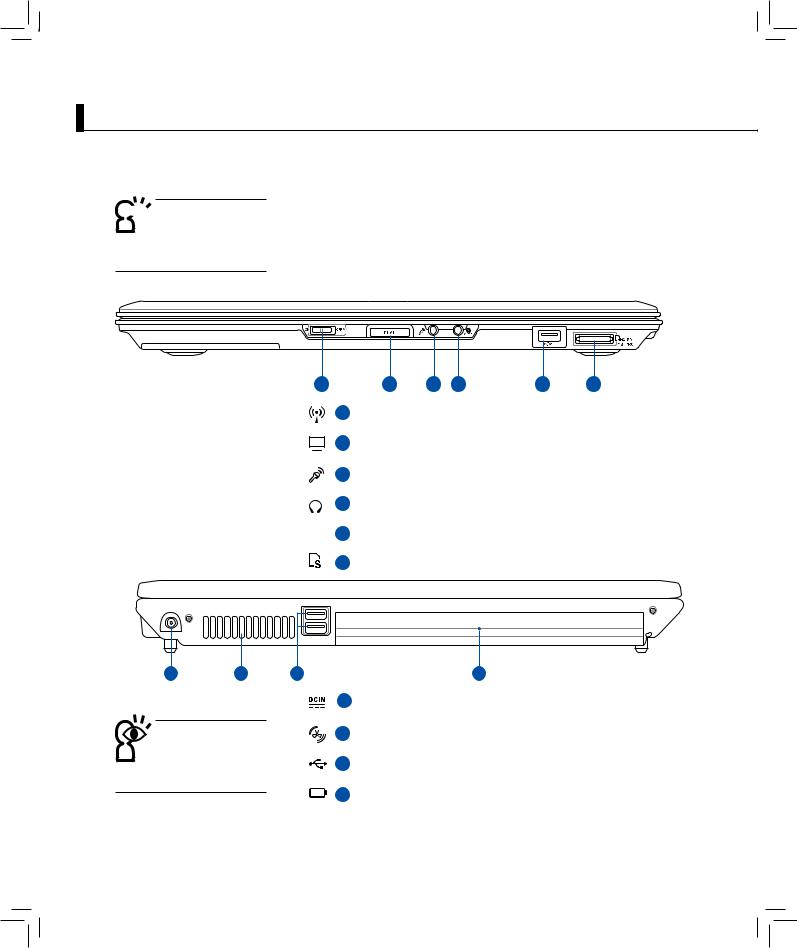
1-1
1-1

1 |
2 |
3 |
4 |
5 |
6 |
1
2
3 (Mic in)
4 S/PDIF
 5 USB
5 USB
|
6 |
SD∕MMC∕MS∕MS Pro |
|
|
|
|
||||||
|
|
|
|
|
|
|
|
|
|
|
||
|
|
|
|
|
|
|
|
|
|
|
|
|
|
|
|
|
|
|
|
|
|
|
|
|
|
|
|
|
|
|
|
|
|
|
|
|
|
|
|
|
|
|
|
|
|
|
|
|
|
|
|
|
|
|
|
|
|
|
|
|
|
|
|
|
|
|
|
|
|
|
|
|
|
|
|
|
|
|
|
|
|
|
|
|
|
|
|
|
|
|
|
|
|
|
|
|
|
|
|
|
|
|
|
1 |
2 |
3 |
4 |
1
USB
2
3
4
USB
12
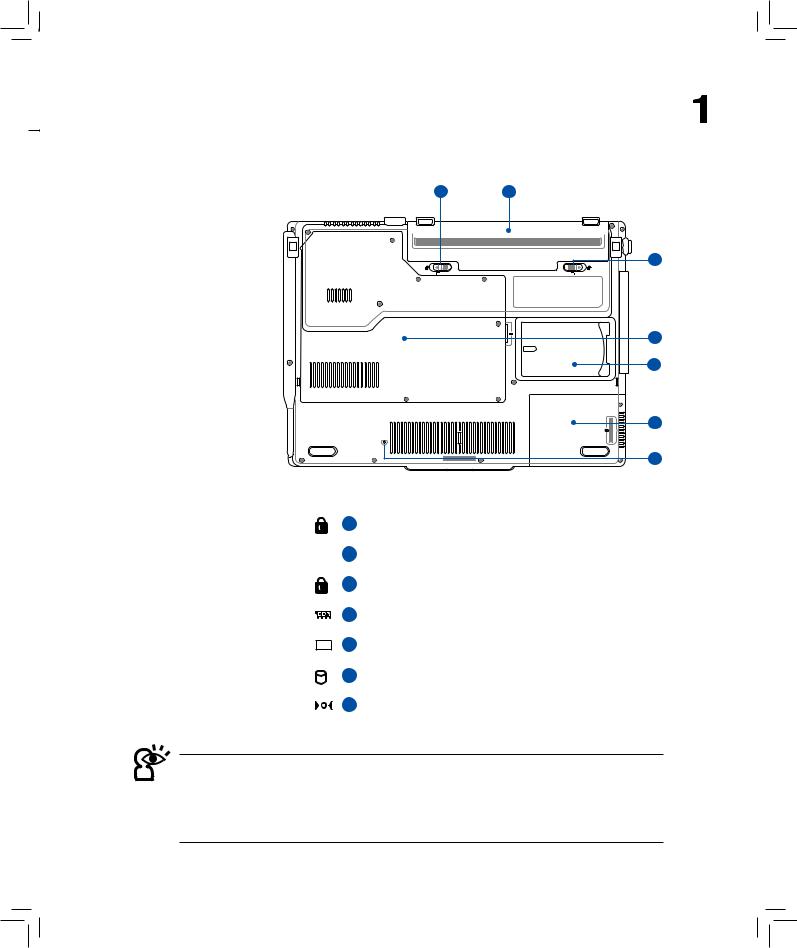
|
1 |
2 |
|
3
-2 |
-1 |
4
5
6
7
1
 2
2
3
4
5
6
7
2.“ ”
13
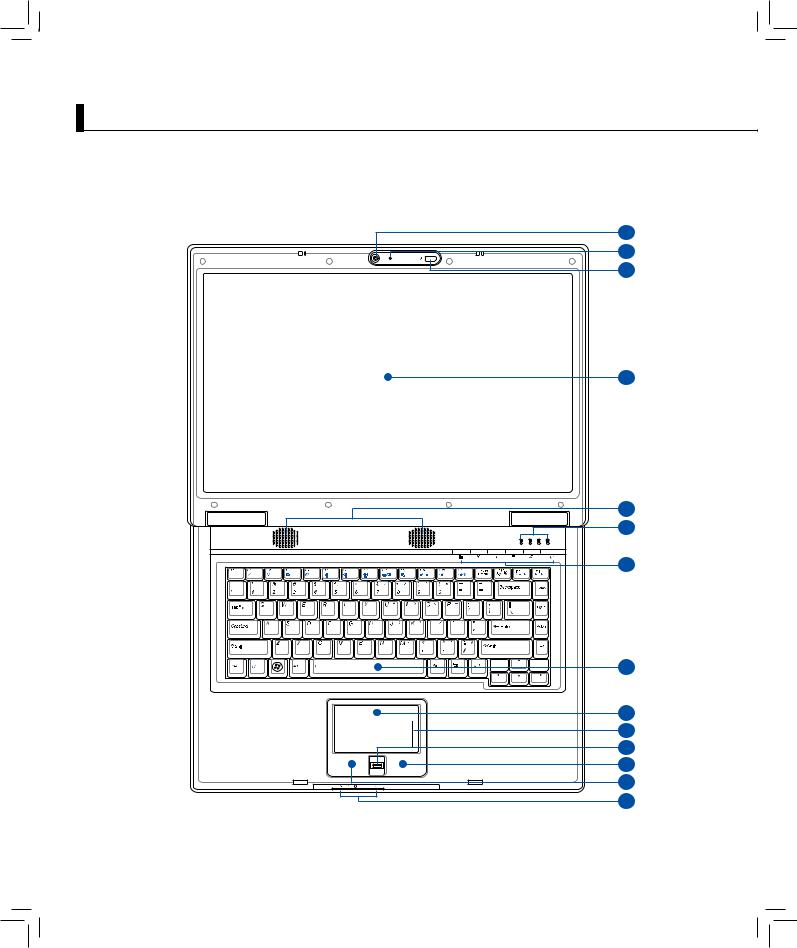
1-1
1
2
3
4
5 A
B
6
7
8
9
10
11 C
14
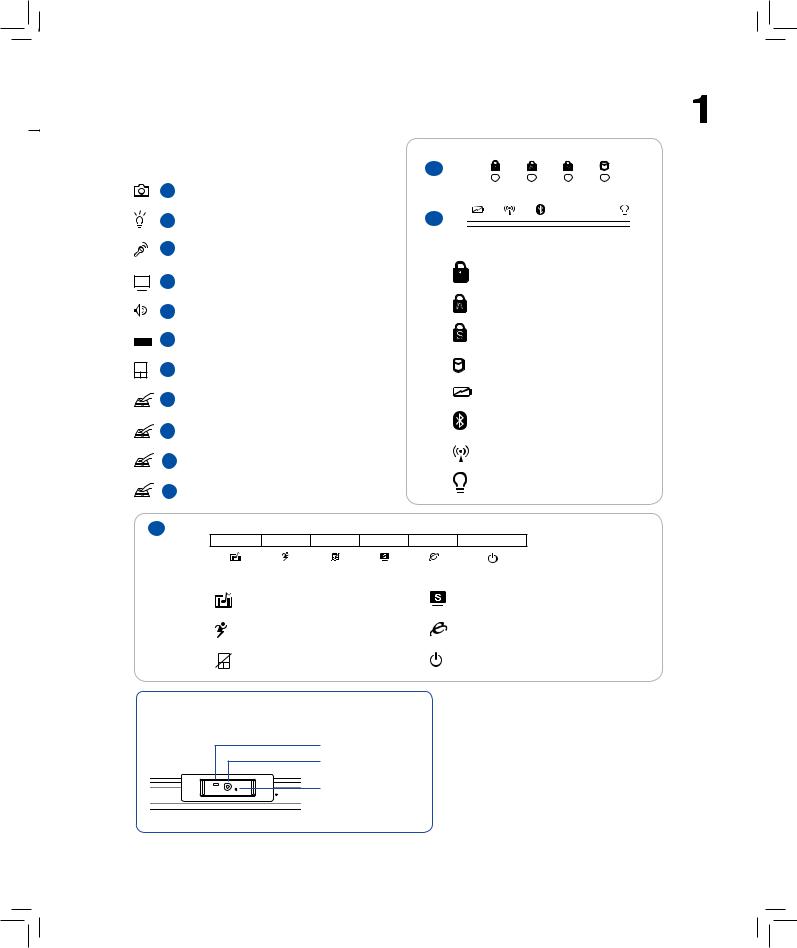
1 |
|
A |
|
|
|
2 |
|
C |
3 |
|
|
4 |
|
|
|
||
5 |
|
|
|
||
6 |
|
|
|
||
7 |
|
/ |
|
||
8 |
|
|
|
||
9 |
|
|
|
||
10 |
|
|
|
||
11 |
|
|
|
B
|
Splendid |
|
Internet |
|
|

15
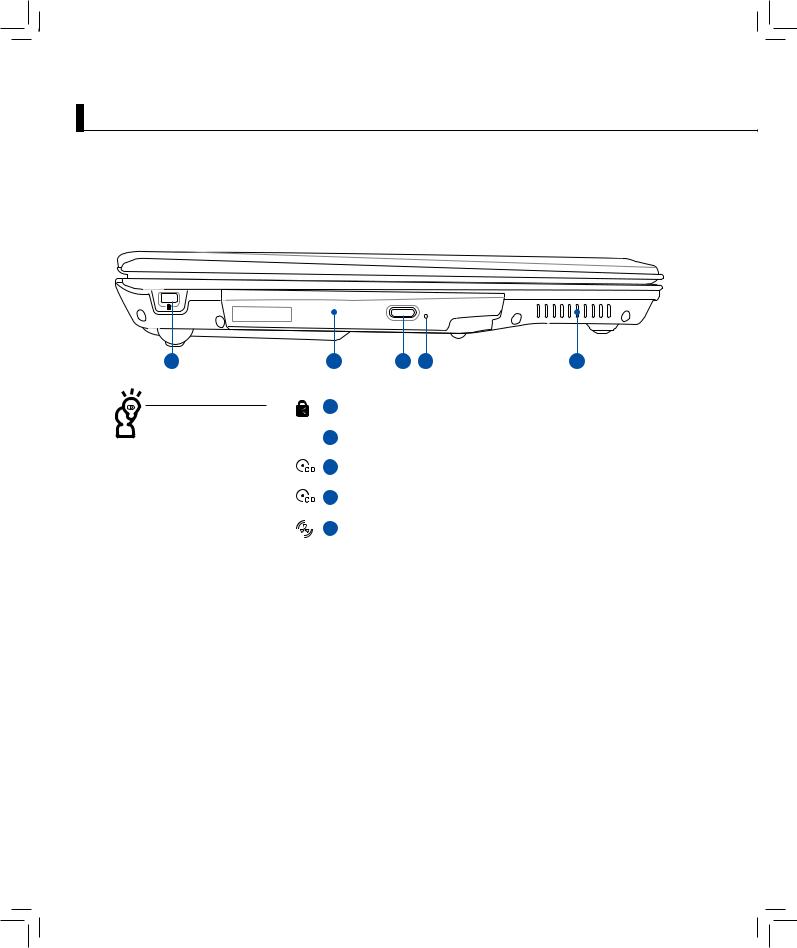
1-1
1 |
2 |
3 |
4 |
5 |
1
 2
2
|
3 |
|
|
|
|
4
5
16
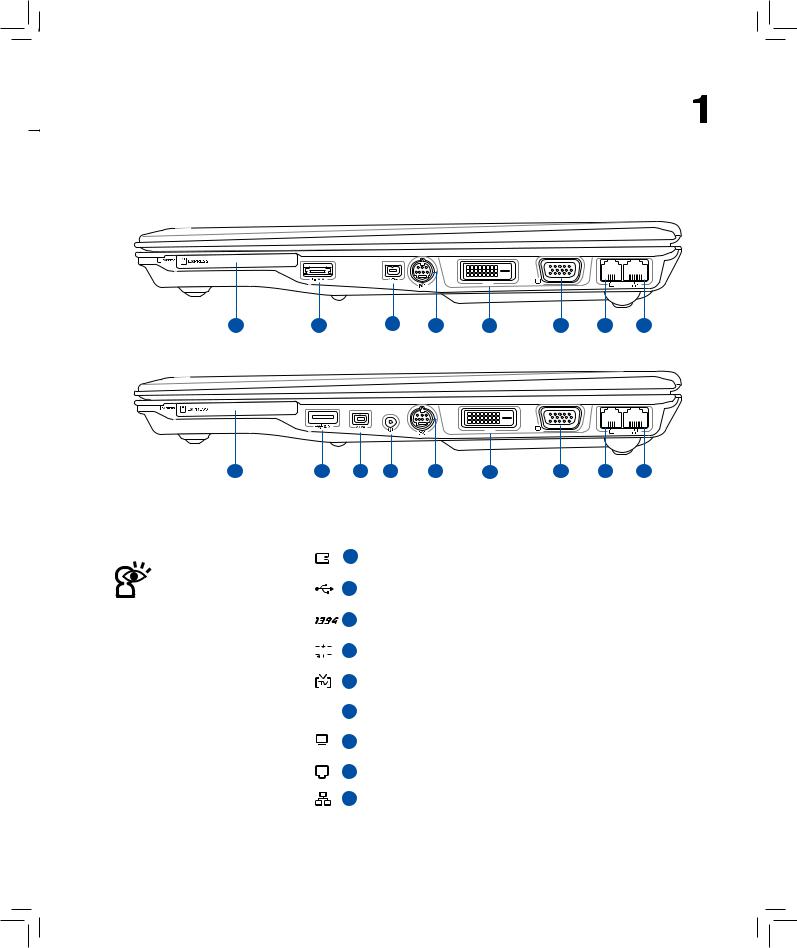
DVI
1 |
2 |
3 |
5 |
6 |
7 |
8 |
9 |
TV
DVI
1 |
2 |
3 |
4 |
5 |
6 |
7 |
8 |
9 |
|
|
|
|
|
|
|
|
|
|
|
1 |
EXPRESS |
USB |
2 |
|
||||||||||
|
USB E-SATA |
|||||||||||
|
3 |
|
||||||||||
USB |
|
|
|
|
|
|
IEEE 1394 |
|||||
|
|
|
|
|
|
|||||||
|
|
|
|
|
|
|||||||
|
|
|
4 |
DTV/CATV |
||||||||
|
|
|
|
TV |
|
|
||||||
|
|
|||||||||||
|
|
|
|
|||||||||
|
|
|
|
|
|
|
|
|
|
|
|
|
|
|
|
|
|
|
|
|
|
|
|
5 |
S |
|
|
DVI |
6 |
DVI |
||||||||
|
|
|
|
|
|
|
|
|
|
|
7 |
|
|
|
|
|
|
|
|
|
|
|
|
||
|
|
|
|
|
|
|
|
|
|
|
||
|
|
|
|
|
|
|
|
|
|
|
8 |
RJ-11 |
|
|
|
|
|
|
|
|
|
|
|
9 |
(RJ-45) |
17
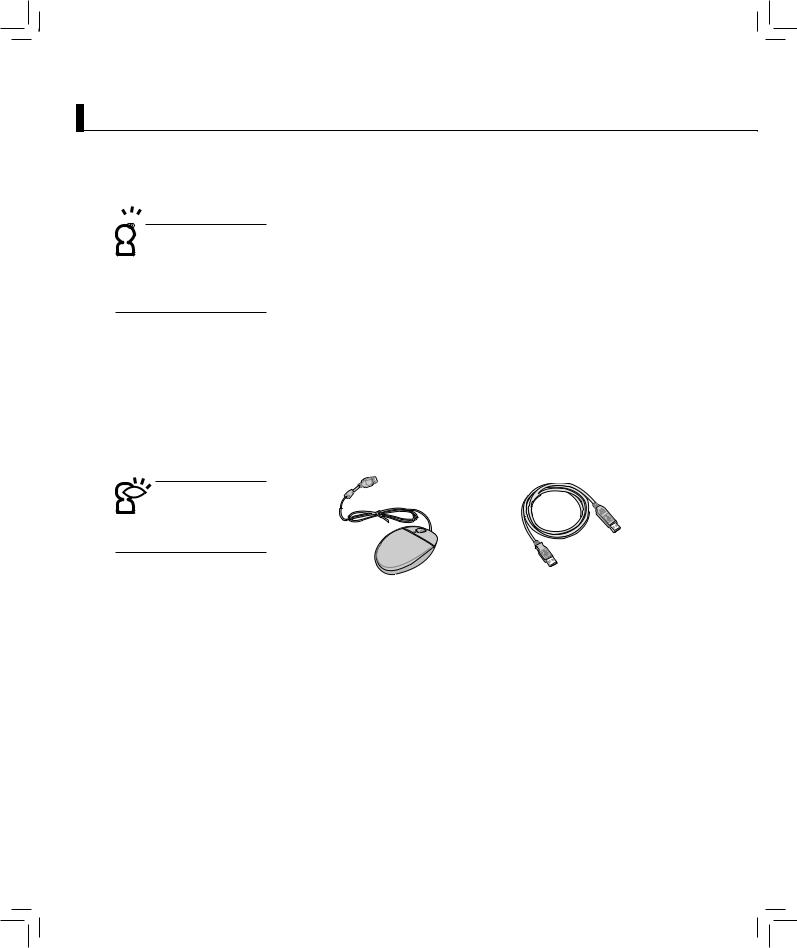
1-2

參考本公司網站更新說明。
1-2
USBUSB USB HubUSBAi-Flash
USB (AP)/

▲USB ▲USB
18
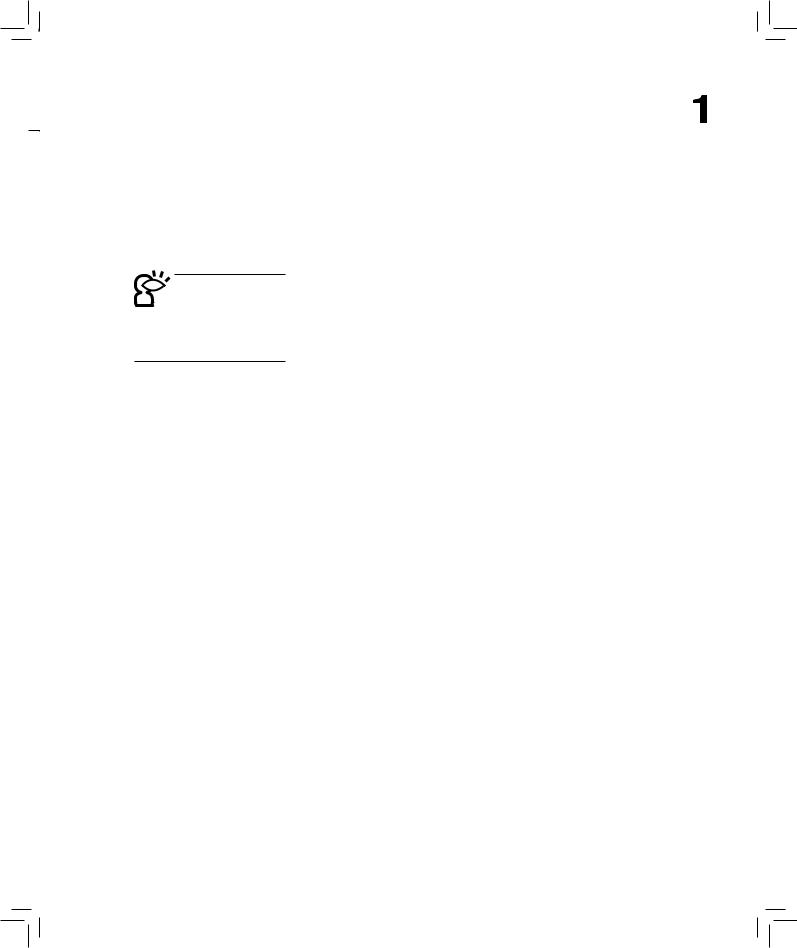

1-3
以避免機器因人為不當操作而故障。
LCD
晶顯示屏玻璃。
損壞。
<Fn> + <F7>
留下些許指紋。
19
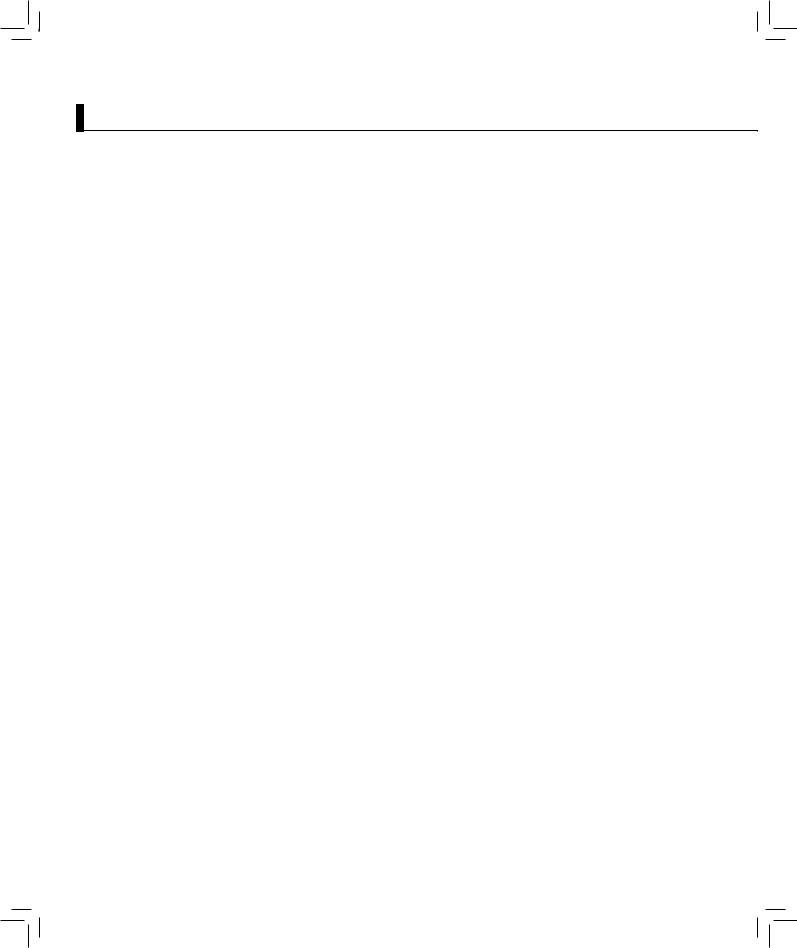
1-3
5-2
的處理方式妥善處置。
造成爆炸的意外。
20~30
三十秒左右後再移動電腦。
20
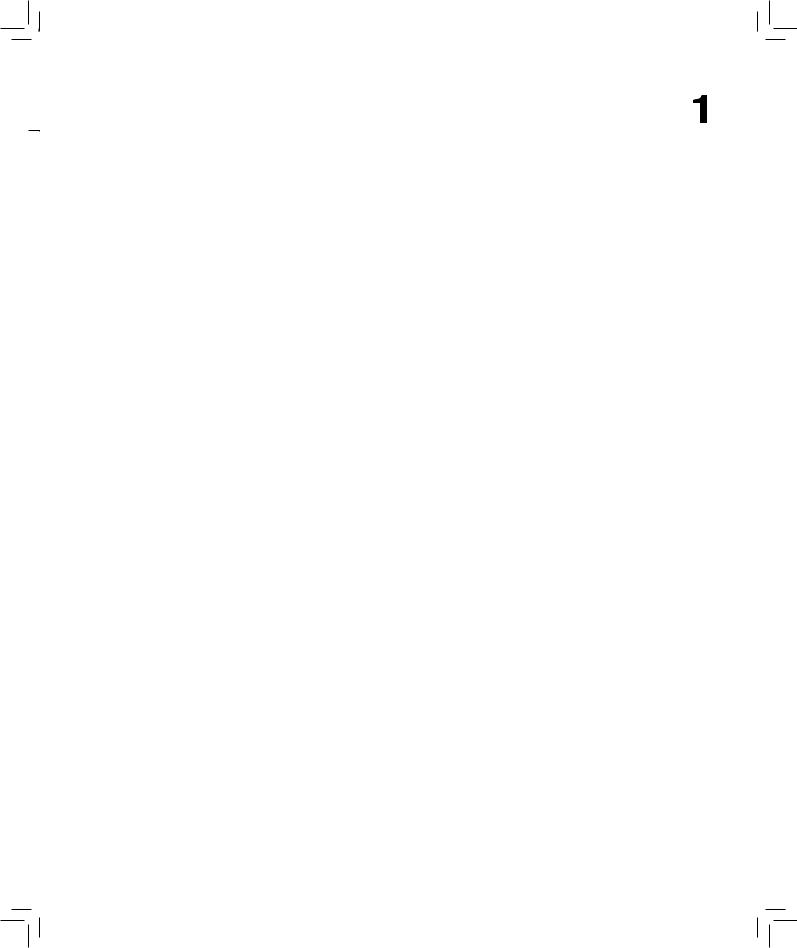
表面。
象。
使用粗糙的擦拭布等物品擦拭表面。
以在日常使用中稍加注意避免以上情形發生就可以解決這個問 題。
外接設備連接線。
21
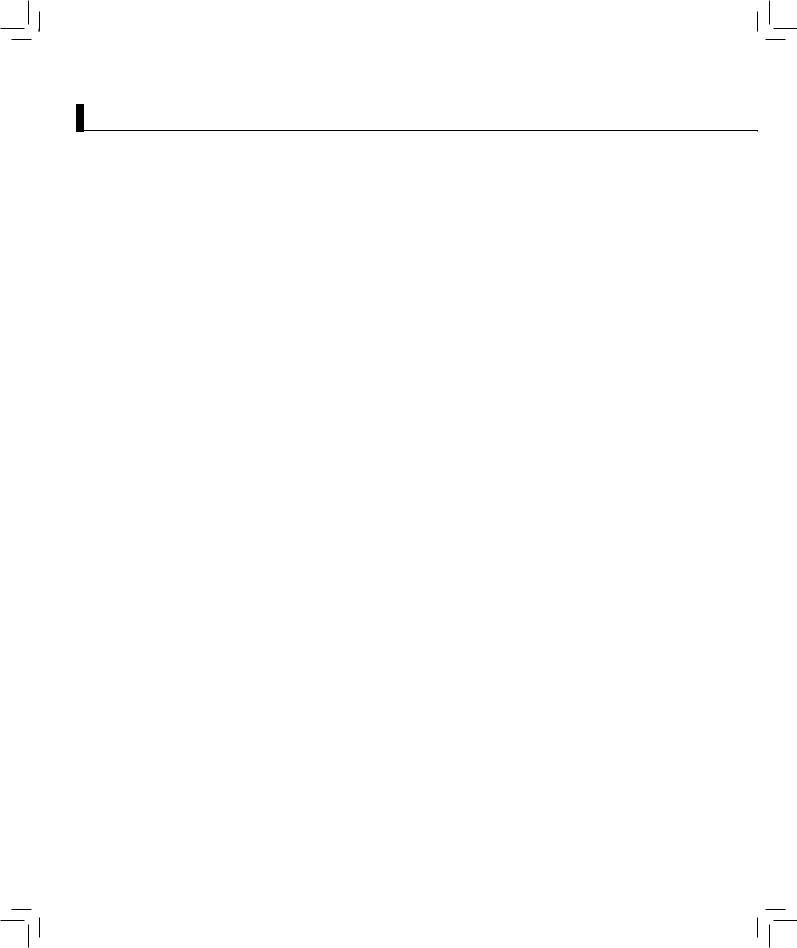
1-3
毀。
度。
“ ”
以避免不經意的開啟而導致您的筆記本電腦掉落而破損。
避免電子零件提早老化。
便與傷害。
最佳的兼容與穩定性。
22
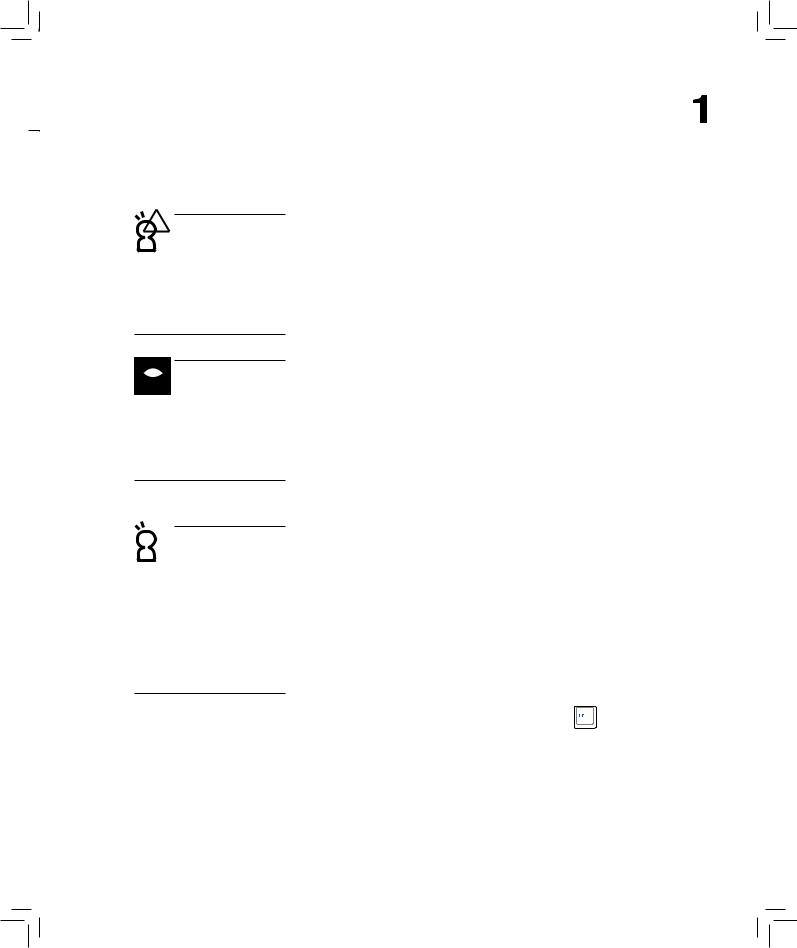

請將之放在行李箱內較陰涼 的角落。

Hibernation
 Hiber -nation(LAN)
Hiber -nation(LAN)
Outlook
1-4
請遵循以下各項準備步驟並詳細檢查注意事項。
統下查看電池電量顯示。
“ ” “ ” “” “ ” “ ”
本電腦進入“ ”
“ ” →“ ” “ ”“ ” + 
“ ” “” <Shift>
23
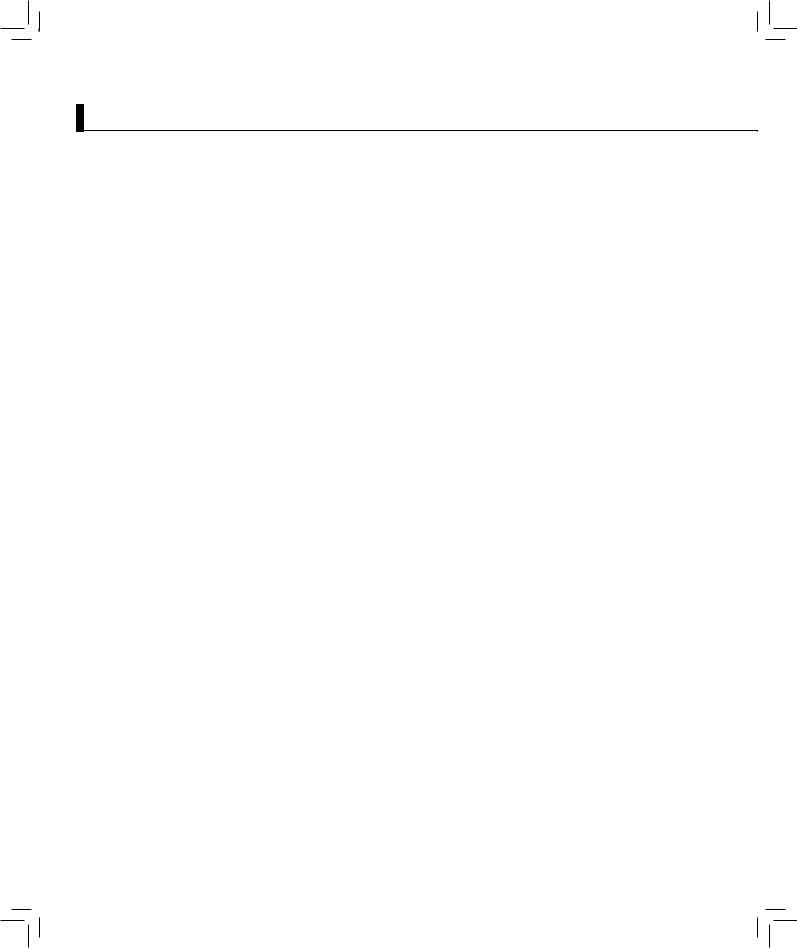
1-4
意以下幾件事
1. 以證明自己為該筆記本電腦的主人。
3. 選購適合的電源線。
4. 地使用。
24
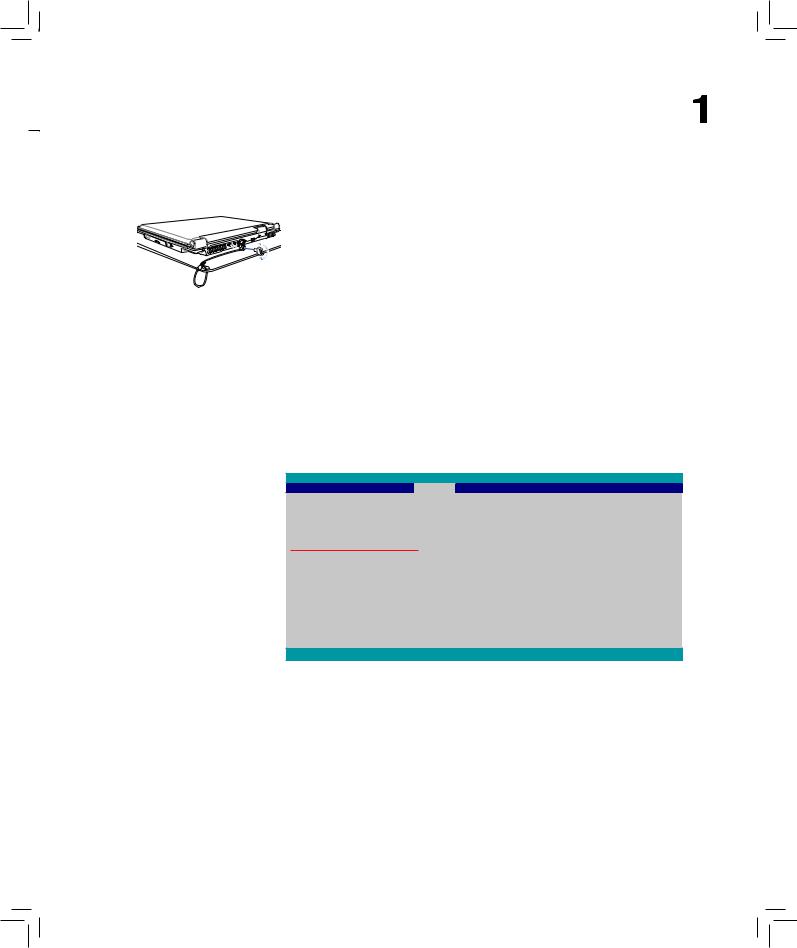
1-5

BIOS
BIOS
1.BIOS Security Change Supervisor Password
BIOS Setup Utility
Security
Security Settings |
|
|
Select Menu |
|
|
|
|
|
|
Supervisor Password |
Not Installed |
Install or Change the |
||
User Password |
Not Installed |
password. |
|
|
|
|
|
|
|
Change Supervisor Password |
|
|
|
|
Change User Password |
|
|
|
|
Boot Sector Virus Protection [Disabled] |
|
|
||
TPM Security |
|
[Disabled] |
←→ |
Select Menu |
I/O Interface Security |
↑↓ |
Select Item |
||
|
|
|
Enter |
Change |
Hard Drive Security |
|
|
F1 |
General Help |
Hard Drive Password |
: Not Installed |
F9 |
Load Defaults |
|
Primary Master HD Password |
F10 |
Save and Exit |
||
|
|
|
ESC |
Exit |
|
|
|
|
|
v02.59 (C) Copyright 1985-2005, American Megatrends, Inc.
2.Enter New Password
3.Confirm New Password
4.Password Installed <Enter>
1.BIOS Security Change User Password
25
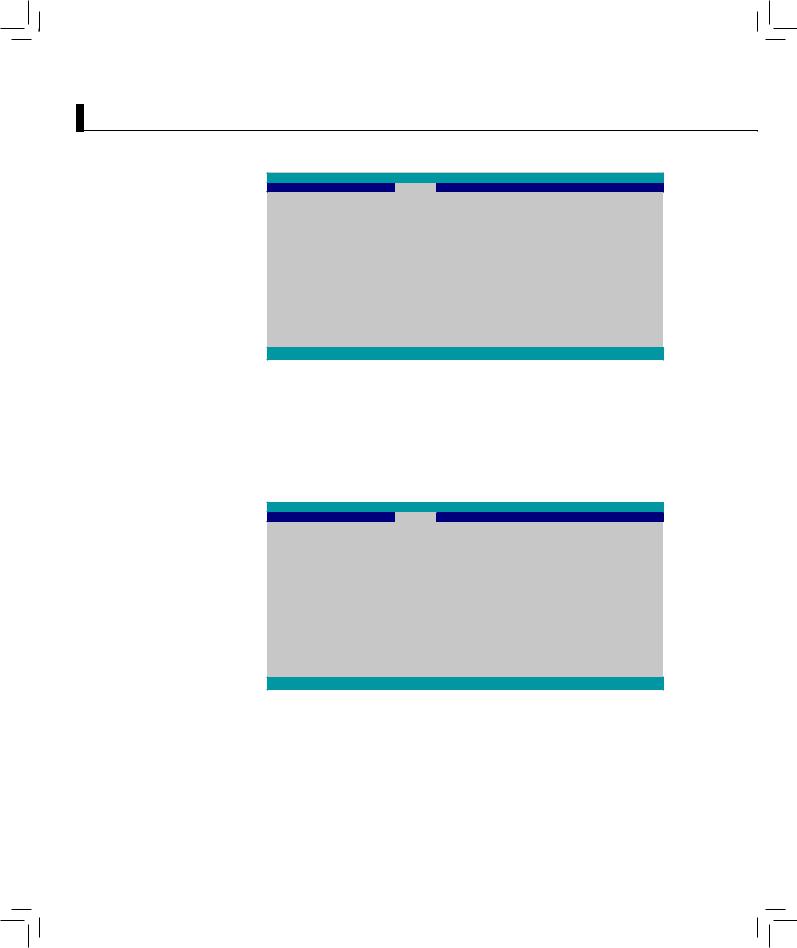
1-5
BIOS Setup Utility
Security
|
Security Settings |
|
|
Select Menu |
|
|
|
|
|
|
|
|
Supervisor Password |
Installed |
Install or Change the |
||
|
User Password |
Not Installed |
password. |
|
|
|
Change Supervisor Password |
|
|
||
|
Change User Password |
|
|
|
|
|
Boot Sector Virus Protection [Disabled] |
|
|
||
|
TPM Security |
|
[Disabled] |
←→ |
Select Menu |
|
I/O Interface Security |
↑↓ |
Select Item |
||
|
|
|
|
Enter |
Change |
|
Hard Drive Security |
|
|
F1 |
General Help |
|
Hard Drive Password |
: Not Installed |
F9 |
Load Defaults |
|
|
Primary Master HD Password |
F10 |
Save and Exit |
||
|
|
|
|
ESC |
Exit |
|
|
|
|
|
|
v02.59 (C) Copyright 1985-2005, American Megatrends, Inc.
2.Enter New Password
3.Confirm New Password
4.Password Installed <Enter>
1.BIOS Security Primary Master HD Password
BIOS Setup Utility
Security
|
Security Settings |
|
|
Select Menu |
|
|
|
|
|
||
|
Change Supervisor Password |
|
Install or Change the |
||
|
User Acccess Level |
|
[Full Access] |
password. |
|
|
Change User Password |
|
|
|
|
|
Password Check |
|
[Setup] |
|
|
|
Boot Sector Virus Protection [Disabled] |
|
|
||
|
TPM Security |
|
[Disabled] |
←→ |
Select Menu |
|
I/O Interface Security |
|
|
||
|
|
|
|
↑↓ |
Select Item |
|
Hard Drive Security |
|
|
Enter |
Change |
|
Hard Drive Password |
: Not |
Installed |
F1 |
General Help |
|
Primary Master HD Password |
|
F9 |
Load Defaults |
|
|
|
|
|
F10 |
Save and Exit |
|
|
|
|
||
|
|
|
|
ESC |
Exit |
|
|
|
|
|
|
v02.59 (C) Copyright 1985-2005, American Megatrends, Inc.
2.Enter New Password
3.Confirm New Password
4.Password Installed <Enter>
此將可確保您的數據安全。
26
