Page 1
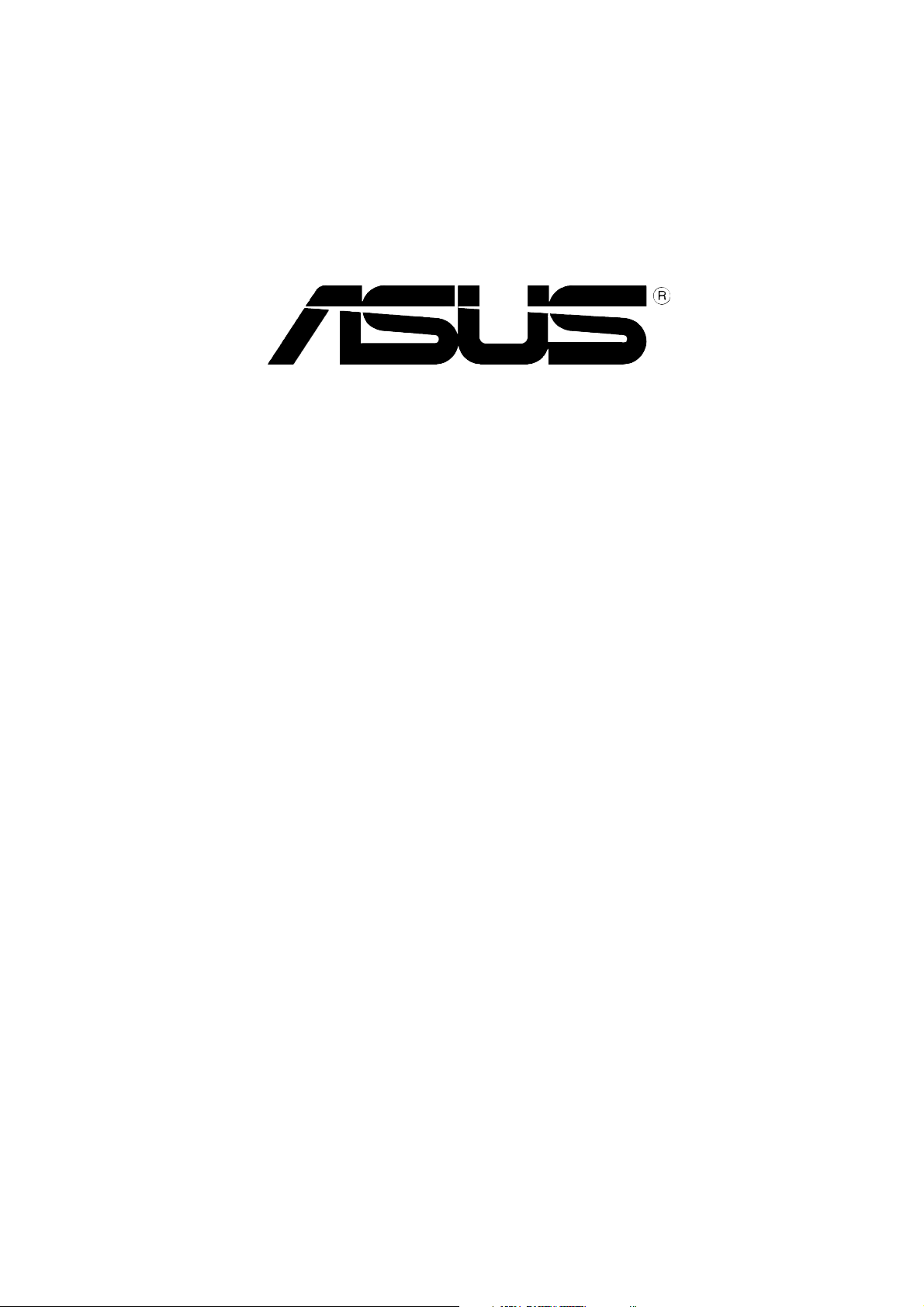
Motherboard
E2621E2621
E2621
E2621E2621
Intel® Viiv™ Software
Quick Guide
Page 2
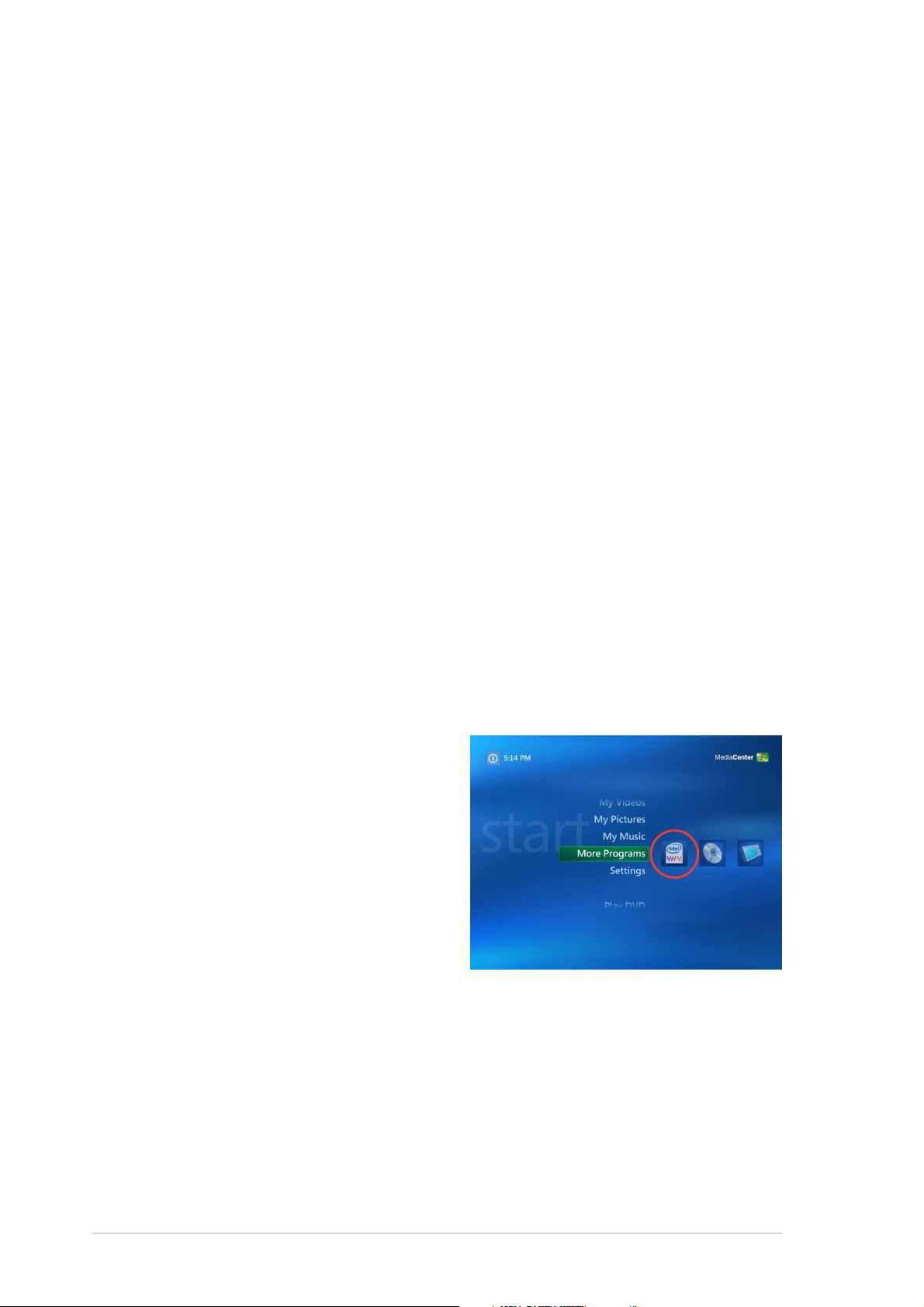
System requirements
• The Intel® Quick Resume function called Energy Lake in the BIOS
should be set to [Enabled]. Refer to the motherboard manual for
details.
®
• The Intel
Viiv™ software requires Microsoft® Windows® XP Media
Center Edition 2005 Update Rollup 2 to be installed on the system.
®
• The Intel
Viiv™ software driver should be installed to the system.
Refer to the motherboard manual for details.
• One NCQ enabled SATA is required and IDE configuration in the BIOS
should be set to [AHCI].
Launching Intel® Viiv™ Software
To launch the main Intel® Viiv™ setup window, follow one of the following
methods:
Pop-up window:Pop-up window:
1.
Pop-up window: When the Intel
Pop-up window:Pop-up window:
®
Viiv™ computer
initially initially
initially
initially initially
boots
up, an Intel® Viiv™ Setup Notification window will pop up. Click on the
pop-up menu and begin Intel® Viiv™ settings.
®®
®
®®
2.
IntelIntel
Intel
IntelIntel
Viiv™ icon: Viiv™ icon:
Viiv™ icon: Double-click on the Intel® Viiv™ icon found on the
Viiv™ icon: Viiv™ icon:
Windows desktop to start Intel® Viiv™ settings.
More Programs:More Programs:
3.
More Programs: A MCE
More Programs:More Programs:
(Media Center Edition) shell
menu will pop up by pressing
MediaCenterMediaCenter
the
MediaCenter button on
MediaCenterMediaCenter
the Remote Control (if yes).
Select
then select
More ProgramsMore Programs
More Programs, and
More ProgramsMore Programs
®®
®
®®
IntelIntel
Intel
IntelIntel
Viiv™ Viiv™
Viiv™ icon
Viiv™ Viiv™
to open the Intel® Viiv™
settings menu.
22
2
22
Page 3

Introducing Intel® Viiv™ Settings Menu
set up a networkset up a network
set up a network
set up a networkset up a network
Allows you to set up a new wired or wireless network with an Intel
verified router.
®
Viiv™-
view network mapview network map
view network map
view network mapview network map
Allows you to view all network devices on your network.
add a deviceadd a device
add a device
add a deviceadd a device
Allows you to add an Intel® Viiv™-verified device to the network, such as a
DMA or any other media devices.
join a networkjoin a network
join a network
join a networkjoin a network
Allows you to add an Intel® Viiv™ Technology-based computer to your
network.
update media libraryupdate media library
update media library
update media libraryupdate media library
The Intel® Viiv™ Media Libray makes music, pictures, and videos from the
Intel® Viiv™ computer available to the digital media device on your network.
optionsoptions
options
optionsoptions
options options
The
options menu contains general controls for support, software
options options
updates, notifications, and tray icon options.
notification centernotification center
notification center
notification centernotification center
Allows you to know the status of your network and the status on the Intel
Viiv™ software.
®
33
3
33
