Asus VA322NR-W Quick Start Guide [zh]
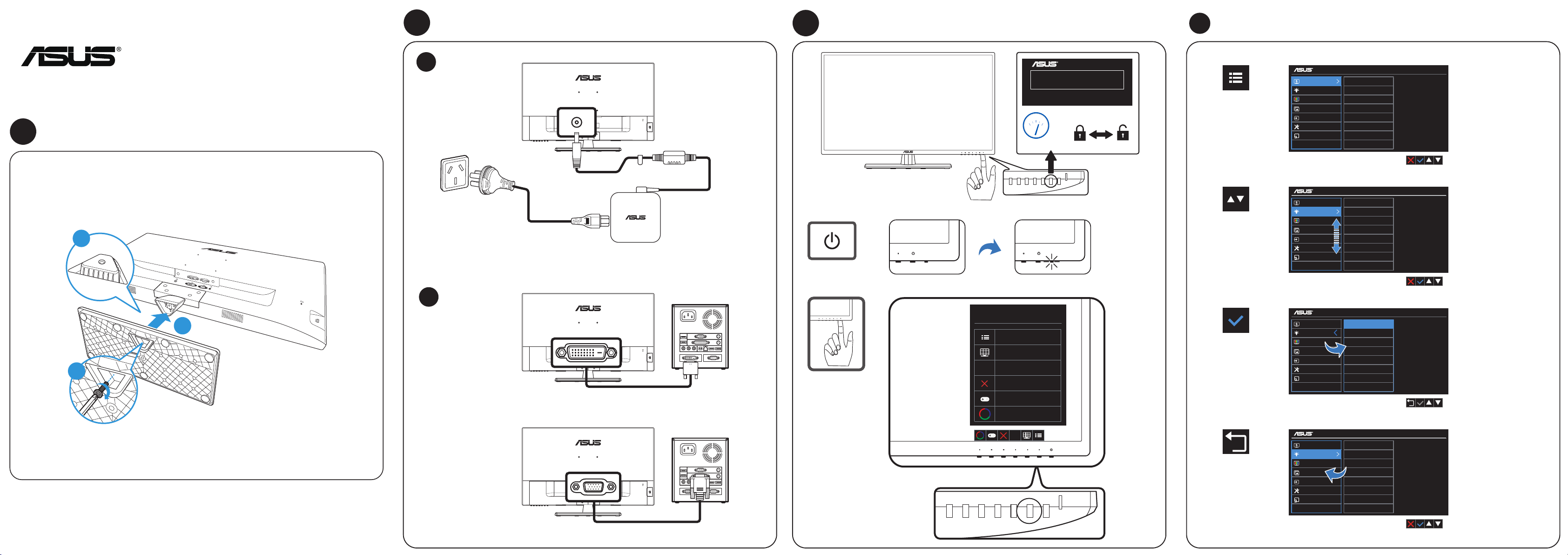
2
3
3
VA322NR-W
1
3
1
LCD Monitor (IPS)
Quick Start Guide
2
A
B
DC IN
DVI
Standard Mode
VGA 1920x1080 @ 60Hz
Menu
QuickFit
Auto Auto Adjust
Close
GamePlus
AURA Lighting
Keys Locked
Check “Quick Start Guide”
to cancel this function
5
10
0
≥5S
Splendid
Blue Light Filter
Blue Light Filter
Color
Image
Input Select
System Setup
Shortcut
Splendid Level 0
Blue Light Filter
Blue Light Filter
Color
Image
Input Select
System Setup
Shortcut
Splendid Level 0
Blue Light Filter
Color
Image
Input Select
System Setup
Shortcut
Scenery mode
Standard Mode
Theater Mode
Game Mode
Night View Mode
sRGB Mode
Reading Mode
Darkroom Mode
Level 1
Level 2
Level 3
Level 4
Level 1
Level 2
Level 3
Level 4
Standard Mode VGA 1920x1080 @ 60Hz
Standard Mode VGA 1920x1080 @ 60Hz
Standard Mode VGA 1920x1080 @ 60Hz
VA322
VA322
VA322
http://www.asus.com
Copyright © 2016 ASUSTeK COMPUTER INC. All Rights Reserved.
In-Plane-Switching
or
VGA
Auto
Splendid Level 0
Blue Light Filter
Color
Image
Input Select
System Setup
Shortcut
Level 1
Level 2
Level 3
Level 4
Standard Mode VGA 1920x1080 @ 60Hz
VA322
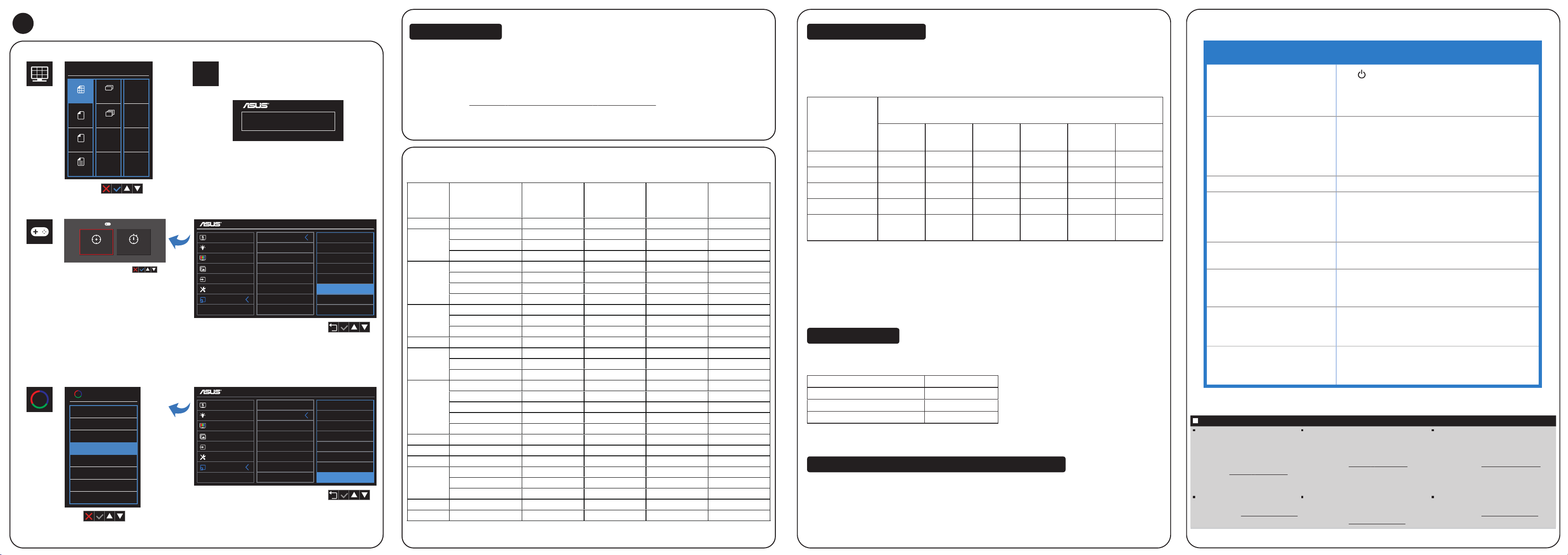
3
Takeback Services
中国大陆 RoHs
Shortcut 1
Shortcut 2
Standard Mode
VGA 1920x1080 @ 60Hz
8x10
Alignment
Breathing
Color Cycle
Off
8x10,5x7
4x6
A4
4x6,3x5,2x2
A4
B5
B5
Letter
GamePlus
Crosshair
Practice Mode
AURA Lighting
Static (toggle for colors)
ASUS recycling and takeback programs come from our commitment to the highest
Auto
standards for protecting our environment. We believe in providing solutions for our
customers to be able to responsibly recycle our products, batteries and other
components as well as the packaging materials.
Please go to http://csr.asus.com/english/Takeback.htm for detail recycling
AUTO Adjust
information in different region.
Support Timing
Mode
Standard Mode VGA 1920x1080 @ 60Hz
Splendid
Timer
Blue Light Filter
Color
Image
Input Select
System Setup
Shortcut
Shortcut 1
Shortcut 2
Splendid
Brightness
Auto Adjust
Contrast
Color Temp.
GamePlus
Blue Light Filter
AURA Lighting
VA322
DOS 720x400@70Hz 900x449 31.469 70.087 28.322
VGA
SVGA
XGA
Resolution
(active dot)
640x480@60Hz 800x525 31.469 59.940 25.175
640x480@72Hz 832x520 37.861 72.809 31.500
640x480@75Hz 840x500 37.500 75.000 31.500
800x600@56Hz 1024x625 35.156 56.250 36.000
800x600@60Hz 1056x628 37.879 60.317 40.000
800x600@72Hz 1040x666 48.077 72.188 50.000
800x600@75Hz 1056x625 46.875 75.000 49.500
1024x768@60Hz 1344x806 48.363 60.004 65.000
1024x768@70Hz 1328x806 56.476 70.069 75.000
Resolution
(total dot)
Horizontal
Frequency
(KHz)
1024x768@75Hz 1312x800 60.023 75.029 78.750
VESA 1152x864@75Hz 1600x900 67.500 75.000 108.00
1280x1024@60Hz 1688x1066 63.981 60.020 108.00
SXGA
1280x1024@75Hz 1688x1066 79.976 75.025 135.00
1280x960@60Hz 1800x1000 60.000 60.000 108.00
1280x800@60Hz 1680x831 49.702 59.810 83.500
1280x720@60Hz 1650x750 45.000 60.000 74.250
1280x768@60Hz 1664x798 47.776 59.870 79.500
1360x768@60Hz 1792x795 47.712 60.015 85.500
1366x768@60Hz 1792x798 47.712 59.790 85.500
1440x900@60Hz 1904x934 55.935 59.887 106.500
1600x1200@60Hz 2160x1250 75.000 60.000 162.000
1680x1050@60Hz 2240x1089 65.290 59.954 146.250
1920x1080@60Hz 2200x1125 67.500 60.000 148.500
1920x1080@75Hz 2080x1119 83.89 74.97 174.5
Splendid
Blue Light Filter
Color
Image
Input Select
System Setup
Shortcut
Shortcut 1
Shortcut 2
Standard Mode VGA 1920x1080 @ 60Hz
Splendid
Brightness
Auto Adjust
Contrast
Color Temp.
GamePlus
Blue Light Filter
AURA Lighting
VA322
WXGA
WXGA+
UXGA
WSXGA+
WUXGA
1920x1080@80Hz 2080x1122 89.66 79.91 186.5
MAC
SVGA
640x480@66.66Hz 864x525 35.000 66.660 30.240
832x624@75Hz 1152x667 49.714 74.533 57.270
Vertical
Frequency
(Hz)
Nominal Pixel
Color (MHz)
根据中国大陆《电子信息产品污染控制管理办法》(也称为中国大陆 RoHS),以下部分
列出了本产品中可能包含的有毒有害物质或元素的名称和含量。
本表适用之产品显示器(液晶及 CRT)、平板电视(液晶及等离子)、监视器。
有毒有害物质或元素
部件名称
外壳
液晶显示屏
电路板组件
电源适配器
电源线 /
铅(Pb) 汞(Hg) 镉(Cd) 六价铬
○ ○ ○ ○ ○ ○
× ○ ○ ○ ○ ○
× ○ ○ ○ ○ ○
× ○ ○ ○ ○ ○
× ○ ○ ○ ○ ○
有害物质
(Cr(VI))
多溴联苯
(PBB)
多溴二苯醚
(PBDE)
连接线
本表格依据 SJ/T 11364的规定编制。
○:表示该有害物质在该部件所有均质材料中的含量均在GB/T 26572规定的限量要求以
下。
×:表示该有害物质至少在该部件的某一均质材料中的含量超出GB/T 26572规定的限量
要求。
能效等级
根据中华人民共和国国家标准《计算机显示器能效限定值及能效等级》(GB 21520-2008)
的规定,下表列出了本产品所达到的能效等级。
能源效率 (cd/W)
关闭状态能耗 (W)
能效等级 1 级
能效标准
《废弃电器电子产品回收处理管理条例》提示性说明
为了更好地关爱及保护地球,当用户不再需要此产品或产品寿命终止时,请遵守国家废
弃电器电子产品回收处理相关法律法规,将其交给当地具有国家认可的回收处理资质的
厂商进行回收处理。
>1.05
<0.5
GB 21520-2008
电源 LED 不亮
电源 LED 显示琥珀色,屏幕上不
显示任何图像
屏幕图像太亮或太暗 • 通过 OSD 调整对比度和亮度设置。
屏幕图像偏离中心或尺寸不正确
屏幕图像跳动或图像中出现波纹图案• 确保信号线正确连接到显示器和计算机。
屏幕图像颜色不正确
(白色看起来不是白色)
屏幕图像模糊不清
没有声音或声音太低 • 确保音频线正确连接到显示器和计算机。
*
VA322NR-W无内建喇叭
ASUS CONTACT INFORMATION
ASUSTeK Computer Inc. ASUS Computer International (America) ASUS Computer GmbH (Germany and Austria)
Address 15 Li-Te Rd., Peitou,
Telephone +886-2-2894-3447 Fax +1-510-608-4555 Telephone +49-1805-010920
Fax +886-2-2894-7798 Website
Website http://www.asus.com/tw
Technical Support Technical Support Technical Support
Telephone Telephone +1-812-282-2787 (English Only) Telephone +43-(0)-2102-5789557
Online Support
Taipei 11259, Taiwan
问题 可能的解决办法
按钮,检查显示器是否处于开机模式。
• 按
• 检查电源线是否正确连接到显示器和电源插座。
• 检查OSD主菜单的“电源指示灯”功能,并选择
“启用”选项以打开电源LED灯。
• 检查显示器和计算机是否均处于开机模式。
• 确保信号线正确连接到显示器和计算机。
• 检查信号线,确保没有插针弯曲。
• 将计算机连接到一台工作正常的显示器,检查计算机
是否工作正常。
• 进入OSD主菜单,选择“图像”一级菜单里面的
“自动调谐”功能(仅限 VGA模式)”。
• 通过 OSD 调整水平位置或垂直位置设置(仅限 VGA
模式)。
• 移开可能导致电子干扰的电子设备。
• 检查信号线,确保没有插针弯曲。
• 通过 OSD 执行重置。
• 通过 OSD 调整红/绿/蓝颜色设置或选择色温。
进入OSD主菜单,选择“图像”一级菜单里面的
•
“自动调谐”功能(仅限 VGA模式)”。
• 通过 OSD 调整相位和时序设置。
• 调整显示器和计算机的音量设置。
• 确保已正确安装并启用计算机声卡驱动程序。
+886-2-7736-0456
http://support.asus.com/
Address 800 Corporate Way,
Online Support
Fremont, CA 94539, USA
http://www.asus.com/us
+1-905-370-2787 (French Only)
http://support.asus.com/
Address Harkortstr. 21-23
Website http://www.asus.com/de
Online Support
D-40880 Ratingen, Germany
http://support.asus.com/
