Page 1
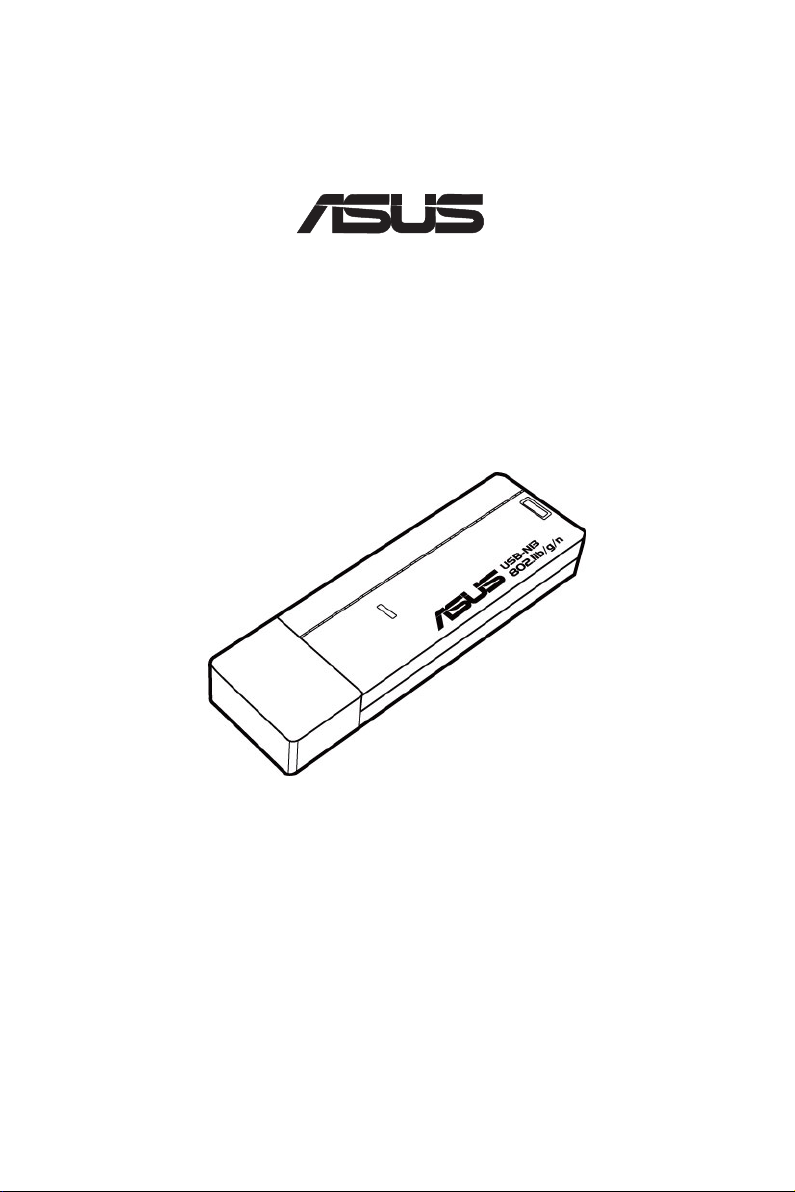
USB-N13
®
ASUS 802.11n Network Adapter
(For 802.11 b/g/n Wireless Networks)
User Manual
E6987 / November 2011
Page 2

Copyright © 2011 ASUSTeK Computer Inc. All Rights Reserved.
No part of this manual, including the products and software described in it, may be reproduced,
transmitted, transcribed, stored in a retrieval system, or translated into any language in any
form or by any means, except documentation kept by the purchaser for backup purposes,
without the express written permission of ASUSTeK Computer Inc. (“ASUS”).
Product warranty or service will not be extended if: (1) the product is repaired, modied or
altered, unless such repair, modication of alteration is authorized in writing by ASUS; or (2)
the serial number of the product is defaced or missing.
ASUS PROVIDES THIS MANUAL “AS IS” WITHOUT WARRANTY OF ANY KIND, EITHER
EXPRESS OR IMPLIED, INCLUDING BUT NOT LIMITED TO THE IMPLIED WARRANTIES
OR CONDITIONS OF MERCHANTABILITY OR FITNESS FOR A PARTICULAR PURPOSE.
IN NO EVENT SHALL ASUS, ITS DIRECTORS, OFFICERS, EMPLOYEES OR AGENTS BE
LIABLE FOR ANY INDIRECT, SPECIAL, INCIDENTAL, OR CONSEQUENTIAL DAMAGES
(INCLUDING DAMAGES FOR LOSS OF PROFITS, LOSS OF BUSINESS, LOSS OF USE
OR DATA, INTERRUPTION OF BUSINESS AND THE LIKE), EVEN IF ASUS HAS BEEN
ADVISED OF THE POSSIBILITY OF SUCH DAMAGES ARISING FROM ANY DEFECT OR
ERROR IN THIS MANUAL OR PRODUCT.
SPECIFICATIONS AND INFORMATION CONTAINED IN THIS MANUAL ARE FURNISHED
FOR INFORMATIONAL USE ONLY, AND ARE SUBJECT TO CHANGE AT ANY TIME
WITHOUT NOTICE, AND SHOULD NOT BE CONSTRUED AS A COMMITMENT BY
ASUS. ASUS ASSUMES NO RESPONSIBILITY OR LIABILITY FOR ANY ERRORS OR
INACCURACIES THAT MAY APPEAR IN THIS MANUAL, INCLUDING THE PRODUCTS AND
SOFTWARE DESCRIBED IN IT.
Products and corporate names appearing in this manual may or may not be registered
trademarks or copyrights of their respective companies, and are used only for identication or
explanation and to the owners’ benet, without intent to infringe.
Page 3

Manufacturer contact information
ASUSTeK Computer Inc. (Asia-Pacic)
Company address: 15 Li-Te Road, Beitou, Taipei 11259
Telephone: +886-2-2894-3447
Fax: +886-2-2890-7798
E-mail: info@asus.com.tw
Web site: http://www.asus.com.tw
ASUS Computer International (America)
Company address: 800 Corporate Way, Fremont, CA 94539, USA
General (tel): +1-510-739-3777
General (fax): +1-510-608-4555
Web site address: http://usa.asus.com
Technical support
General support: +1-502-995-0883
Support (fax): +1-502-933-8713
Online support: http://vip.asus.com/eservice/techserv.aspx
ASUS Computer GmbH (Germany & Austria)
Company address: Harkortstr. 21-23, D-40880 Ratingen, Deutschland
General (tel): +49-1805-010-923
General (fax): +49-02102-959911
Web site address: http://www.asus.de
Online contact: http://www.asus.de/sales
Technical support
Components: +49-02102-95990
Fax: +49-02102-959911
Online support: http://vip.asus.com/eservice/techserv.aspx?SLanguage=de-de
Page 4

USB-N13 WLAN Adapter User Manual
Table of contents
Notices.......................................................................................................2
Federal Communications Commission
Prohibition of Co-location
.......................................................................2
FCC Radiation Exposure Statement
CE Mark Warning
DGT Warning Statement
IC Warning Statement
...................................................................................3
.......................................................................3
............................................................................3
IC Radiation Exposure Statement:
ASUS Recycling/Takeback Services
REACH
..................................................................................................4
1. Introduction .......................................................................................... 6
1.1 Package contents .............................................................................6
1.2 System requirements ........................................................................ 6
1.3 Hardware ..........................................................................................6
2. Installing the USB-N13 driver and utilities ........................................ 7
3. Conguring USB-N13 using ASUS utility .......................................... 8
3.1 Connecting to a wireless network manually ...................................... 8
3.2 Connecting to a wireless network using WPS ..................................9
3.3 Soft AP mode (Windows® XP/Vista/7) ............................................. 11
4. Software information ......................................................................... 13
4.1 ASUS WLAN Control Center ..........................................................13
4.2 ASUS WLAN Adapter Setting Utility ............................................... 13
5. Conguring USB-N13 using Windows® WZC service ..................... 18
6. Troubleshooting .................................................................................19
7. Glossary ..............................................................................................20
.................................................. 2
......................................................2
.........................................................4
......................................................4
ASUS Wireless-N Adapter
1
Page 5
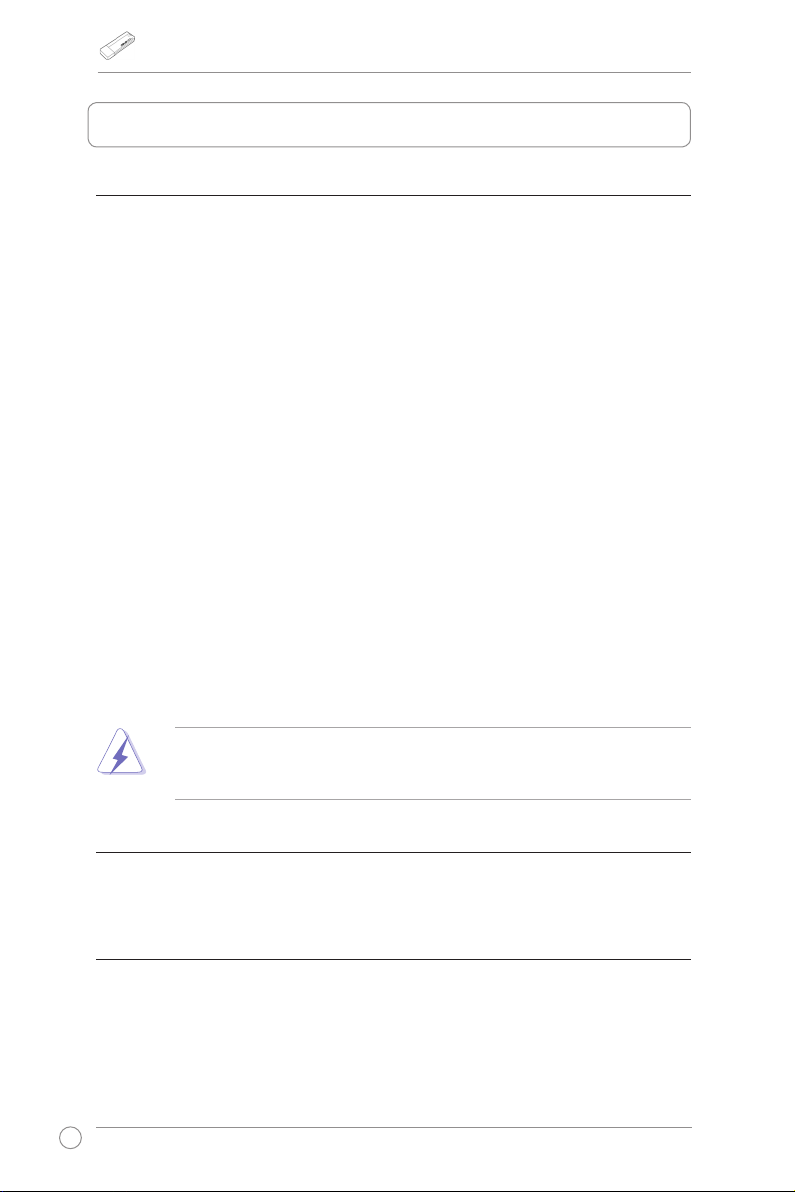
USB-N13 WLAN Adapter User Manual
Notices
Federal Communications Commission
This device complies with FCC Rules Part 15. Operation is subject to the following
two conditions:
• This device may not cause harmful interference, and
• This device must accept any interference received, including interference that
may cause undesired operation.
This equipment has been tested and found to comply with the limits for a class
B digital device pursuant to part 15 of the FCC Rules. These limits are designed
to provide reasonable protection against harmful interference in a residential
installation. This equipment generates, uses and can radiate radio frequency
energy and, if not installed and used in accordance with the instructions, may cause
harmful interference to radio communications. However, there is no guarantee that
interference will not occur in a particular installation. If this equipment does cause
harmful interference to radio or television reception, which can be determined
by turning the equipment off and on, the user is encouraged to try to correct the
interference by one or more of the following measures:
• Reorient or relocate the receiving antenna.
• Increase the separation between the equipment and receiver.
• Connect the equipment into an outlet on a circuit different from that to which the
receiver is connected.
• Consult the dealer or an experienced radio/TV technician for help.
WARNING: Any changes or modications not expressly approved by the party
responsible for compliance could void the user’s authority to operate the
equipment.
Prohibition of Co-location
This device and its antenna(s) must not be co-located or operating in conjunction
with any other antenna or transmitter.
FCC Radiation Exposure Statement
This equipment complies with RFCC radiation exposure limits set forth for an
uncontrolled environment .
This equipment should be installed and operated with minimum 20cm between the
radiator and your body.
2
ASUS Wireless-N Adapter
Page 6
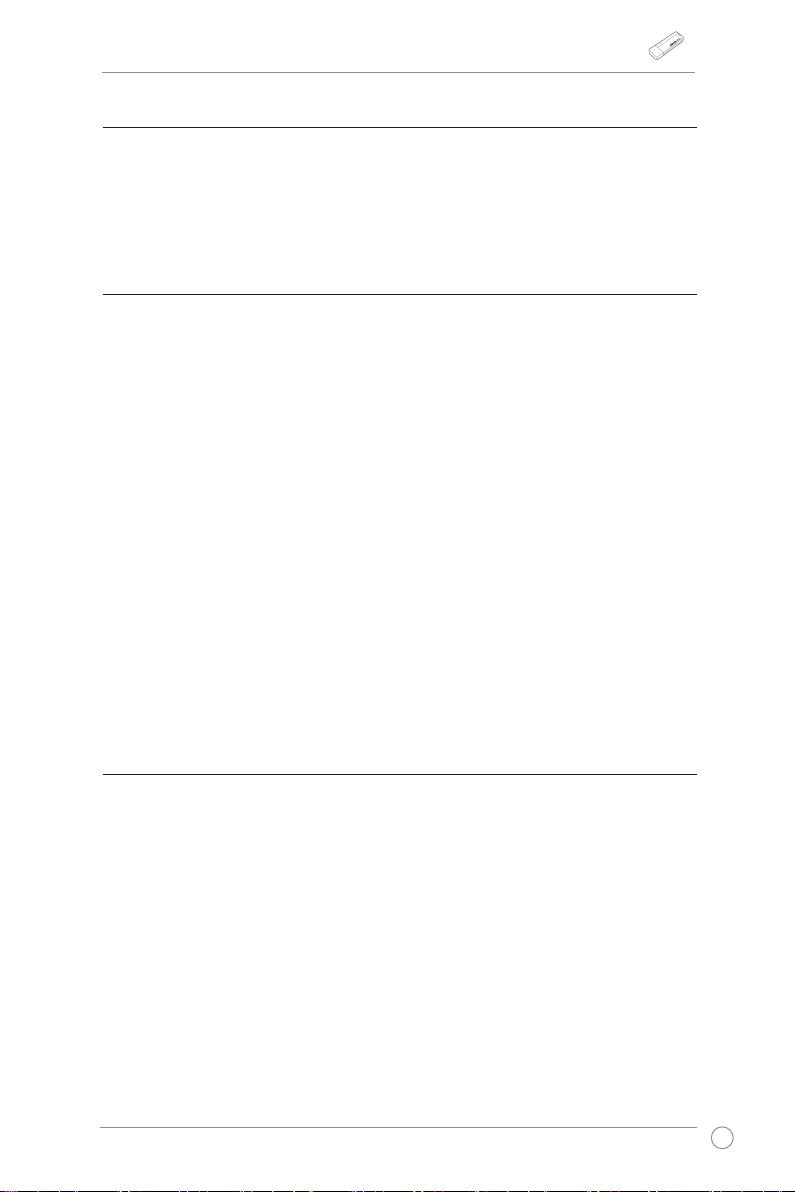
USB-N13 WLAN Adapter User Manual
CE Mark Warning
This is a Class B product, in a domestic environment, this product may cause radio
interference, in which case the user may be required to take adequate measures.
Operation Channels: Ch1~11 for N. America, Ch1~14 Japan, Ch1~ 13 Europe
(ETSI)
DGT Warning Statement
Article 12
Without permission, any company, rm or user shall not alter the frequency,
increase the power, or change the characteristics and functions of the original
design of the certied lower power frequency electric machinery.
Article 14
The application of low power frequency electric machineries shall not affect the
navigation safety nor interfere a legal communication, if an interference is found,
the service will be suspended until improvement is made and the interference no
longer exists.
低功率電波輻射性電機管理辦法
(1)「經型式認證合格之低功率射頻電機,非經許可,公司、商號或使用者均不得擅自變更頻
率、加大功率或變更原設計之特性及功能」以及(2)「低功率射頻電機之使用不得影響飛航安全
及干擾合法通信;經發現有干擾現象時,應立即停用,並改善至無干擾時方得繼續使用。前項
合法通信,指依電信法規定作業之無線電通信。低功率射頻電機須忍受合法通信或工業、科學
及醫療用電波輻射性電機設備之干擾」。
IC Warning Statement
Under Industry Canada regulations, this radio transmitter may only operate using
an antenna of a type and maximum (or lesser) gain approved for the transmitter by
Industry Canada. To reduce potential radio interference to other users, the antenna
type and its gain should be so chosen that the equivalent isotropically radiated
power (e.i.r.p.) is not more than that necessary for successful communication.
This radio transmitter(IC: 3568A-USBN13) has been approved by Industry Canada
to operate with the antenna types listed below with the maximum permissible gain
and required antenna impedance for each antenna type indicated. Antenna types
not included in this list, having a gain greater than the maximum gain indicated for
that type, are strictly prohibited for use with this device.
ASUS Wireless-N Adapter
3
Page 7
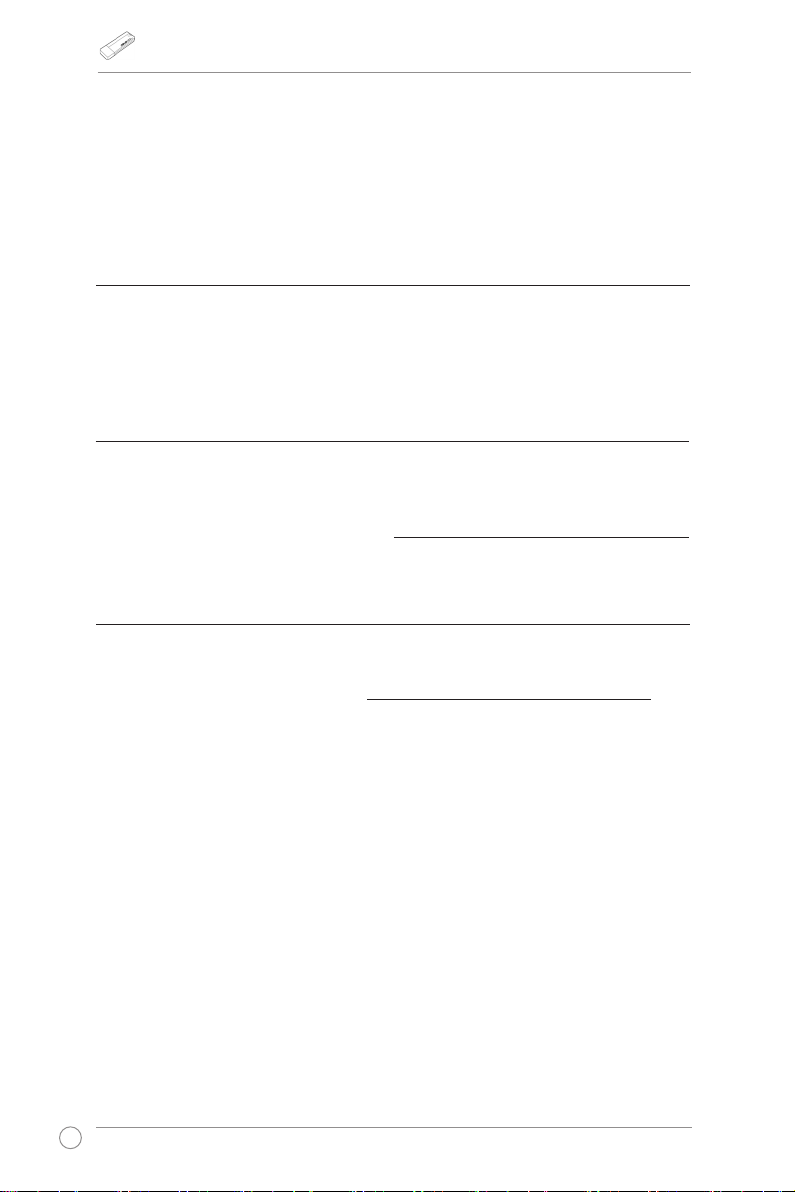
USB-N13 WLAN Adapter User Manual
This Class [B] digital apparatus complies with Canadian ICES-003.
Cet appareil numérique de la classe [B] est conforme à la norme NMB-003 du
Canada.
For product available in the USA/Canada market, only channel 1~11 can be
operated. Selection of other channels is not possible.
IC Radiation Exposure Statement:
Operation is subject to the following two conditions: (1) this device may not
cause interference, and (2) this device must accept any interference, including
interference that may cause undesired operation of the device.
ASUS Recycling/Takeback Services
ASUS recycling and takeback programs come from our commitment to the highest
standards for protecting our environment. We believe in providing solutions for you
to be able to responsibly recycle our products, batteries, other components as well
as the packaging materials. Please go to http://csr.asus.com/english/Takeback.htm
for the detailed recycling information in different regions.
REACH
Complying with the REACH (Registration, Evaluation, Authorisation, and Restriction
of Chemicals) regulatory framework, we published the chemical substances in our
products at ASUS REACH website at http://csr.asus.com/english/REACH.htm.
This device complies with Industry Canada licence-exempt RSS standard(s).
4
ASUS Wireless-N Adapter
Page 8
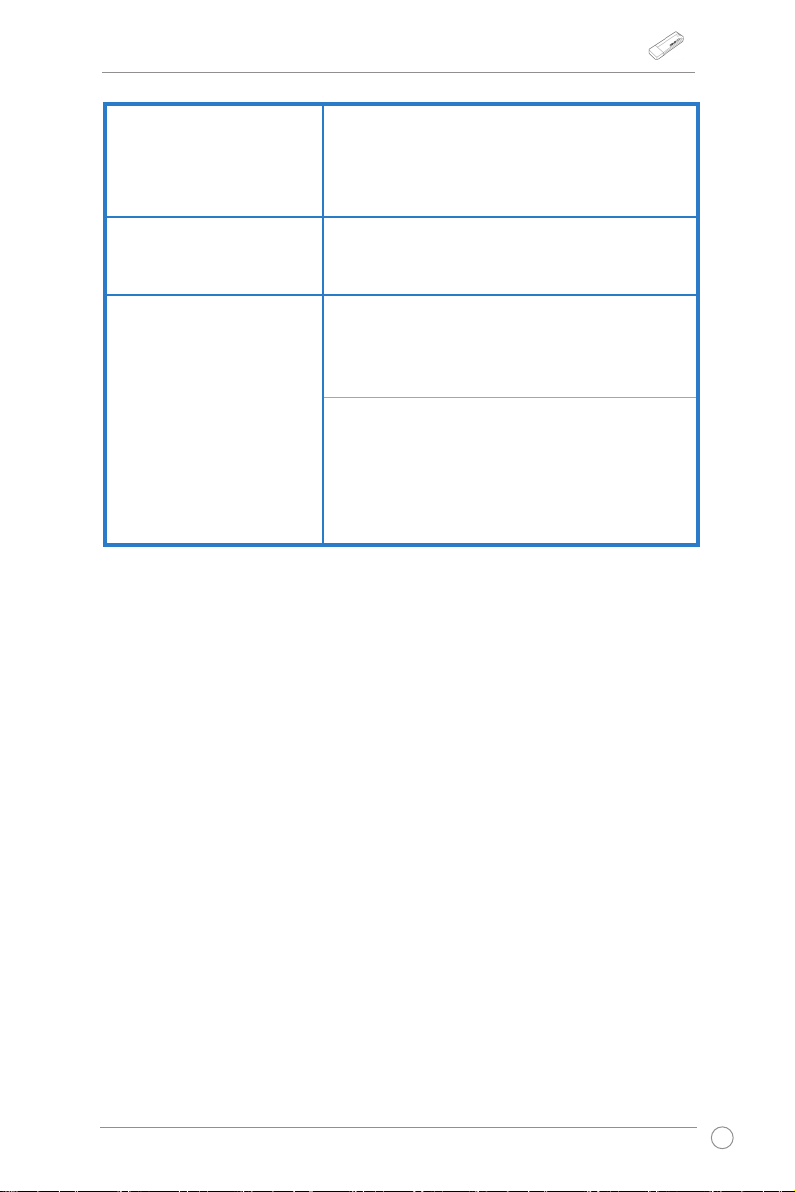
USB-N13 WLAN Adapter User Manual
Manufacturer:
Authorised representative
in Europe:
Authorised distributors
in Turkey:
EEE Yönetmeliğine Uygundur.
ASUSTeK Computer Inc.
Tel: +886-2-2894-3447
Address: No. 150, LI-DE RD., PEITOU, TAIPEI
112, TAIWAN
ASUS Computer GmbH
Address: HARKORT STR. 21-23, D-40880
RATINGEN, DEUTSCHLAND
BOGAZICI BIL GISAYAR SAN. VE TIC. A.S.
Tel: +90 212 3311000
Address: AYAZAGA MAH. KEMERBURGAZ
CAD. NO.10 AYAZAGA/ISTANBUL
CIZGI Elektronik San. Tic. Ltd. Sti.
Tel: +90 212 3567070
Address: CEMAL SURURI CD. HALIM MERIC IS
MERKEZI
No: 15/C D:5-6 34394 MECIDIYEKOY/
ISTANBUL
ASUS Wireless-N Adapter
5
Page 9
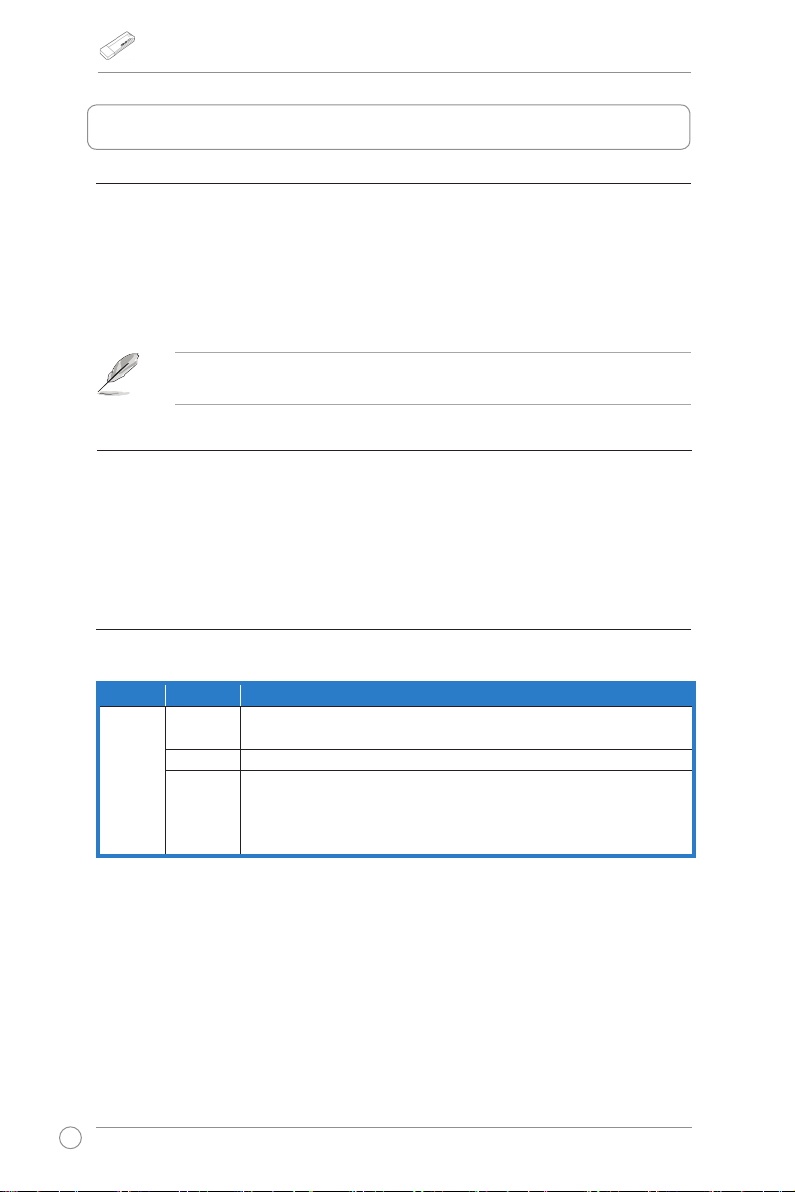
USB-N13 WLAN Adapter User Manual
1. Introduction
1.1 Package contents
Check your USB-N13 WLAN adapter package for the following items.
• ASUS USB-N13 WLAN adapter x1 • Quick Start Guide x1
• Support CD x1 • Warranty card x1
• USB cable x1 or Cradle x1 (US SKU)
NOTE: If any of the above items is damaged or missing, contact your retailer
immediately.
1.2 System requirements
Before using the USB-N13 WLAN adapter, check if your system meets the
following requirements:
• Windows® Vista/XP/7 • USB 2.0 for PC or Laptop
• 512MB system memory or larger • Optical disk drive
1.3 Hardware
Status indicator
LED Status Description
Link On Solid light 5 seconds means WPS connection is established
successfully.
Off The WLAN adapter is disabled.
Blinking Data is being transmitted or received.
Fast blinking 3 times per second means WPS function is
enabled. Wait for 2 minutes before the WPS connection is
established.
Enabling the WPS (for Windows® OS only)
To enable the WPS feature, you may either press the WPS button on the LAN card
or select Use the WPS button in the WLAN ’s web interface.
6
ASUS Wireless-N Adapter
Page 10
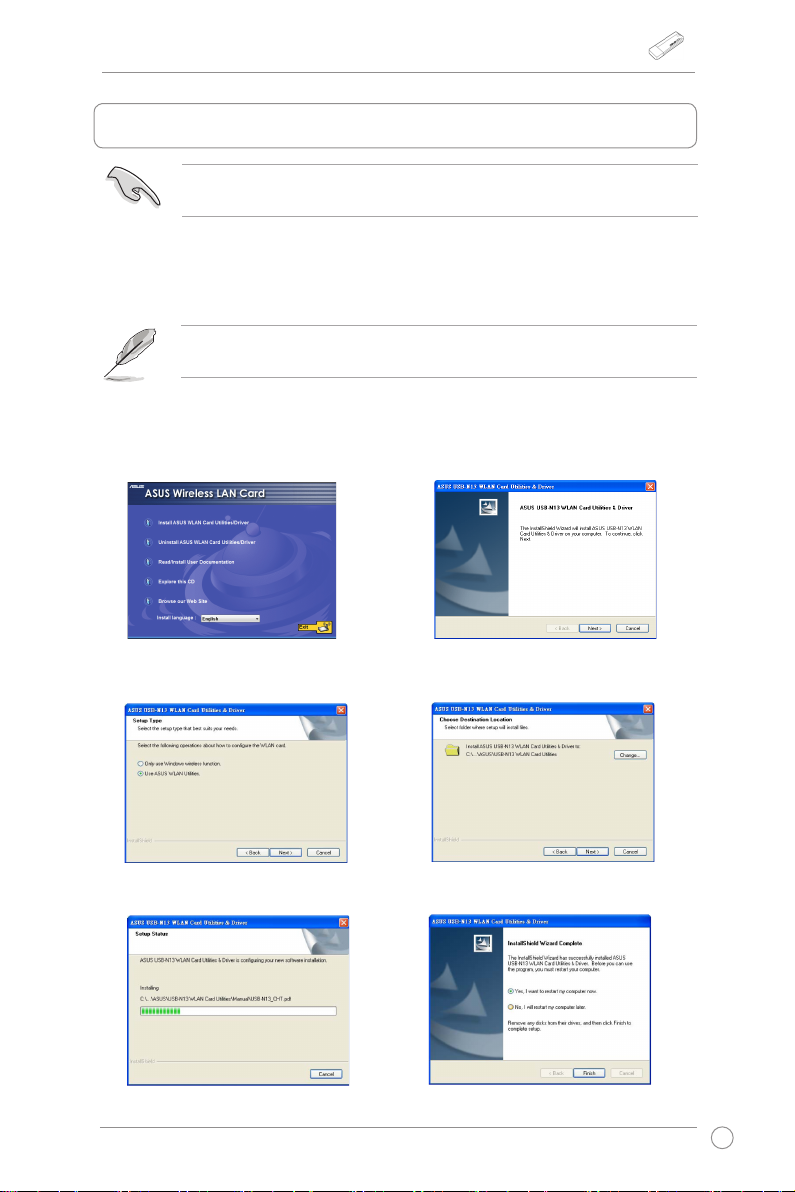
USB-N13 WLAN Adapter User Manual
2. Installing the USB-N13 driver and utilities
IMPORTANT: Install the ASUS USB-N13 WLAN adapter into your computer
before installing the driver and utilities from the bundled Support CD.
To install the driver and utilities for your ASUS USB-N13 WLAN adapter:
1. Place the bundled Support CD into the optical drive. An Autorun screen appears
if the Autorun function is enabled on your computer.
NOTE: If the Autorun function is not enabled on your computer, double-click
SETUP.EXE from the root directory to run the Support CD.
2. From the Autorun screen, select your
language and click
.
Driver
4. Select
6. Click
Use ASUS WLAN
Install
Install Utilities/
utilities.
to start the installation.
3. The
InstallShield Wizard
appears. Click
Next
screen
to continue.
5. Choose destination location.
7. Click Finish to complete the installation.
ASUS Wireless-N Adapter
7
Page 11

USB-N13 WLAN Adapter User Manual
3. Conguring USB-N13 using ASUS utility
3.1 Connecting to a wireless network manually
To connect USB-N13 to a station (Ad Hoc mode) manually:
1. Right-click the ASUS WLAN Adapter
Setting Utility icon in the
Windows
Wireless Setting
®
system tray, then select
.
3. If Security is enabled on the AP or
station, do the same security settings
on your WLAN as those on the AP or
station. Click
Save
.
2. You may click
Survey > Search
search for the wireless networks.
Select a network (AP from the
available network list) and then click
Connect
Setup is completed. The
.
page
Status
displays information such as the
association state, current data rate,
and radio state.
to
8
ASUS Wireless-N Adapter
Page 12

USB-N13 WLAN Adapter User Manual
3.2 Connecting to a wireless network using WPS
The ASUS USB-N13 WLAN adapter supports the WPS function that helps you set
up a secure wireless network easily.
IMPORTANT: Ensure that the AP or station you are trying to connect to
supports the WPS function.
To connect USB-N13 to a WPS-enabled AP or station using the WPS push button:
1. Click
WPS
.
3. Press the WPS button on the AP
or station to establish a wireless
connection. Wait until your WLAN
adapter nishes scanning for the
network.
2. Select
click
Next
4. Click
Use the WPS button
.
.
Finish
, then
ASUS Wireless-N Adapter
9
Page 13

USB-N13 WLAN Adapter User Manual
To connect USB-N13 to a WPS-enabled AP or station using the PIN code:
1. Select Use PIN code.
3. Click
Finish
.
2. Key in the eight-digit PIN code that
you can get from the AP's web user
interface, then click
Next
.
10
ASUS Wireless-N Adapter
Page 14

USB-N13 WLAN Adapter User Manual
3.3 Soft AP mode (Windows® XP/Vista/7)
The ASUS USB-N13 WLAN adapter supports the Soft AP mode. In this mode, the
WLAN adapter acts as a virtual AP.
IMPORTANT: Before conguring the Soft AP mode, connect your computer to a
wired network to provide network access for your wireless clients.
To switch to the Soft AP mode:
1. Click
mode.
to switch to the Soft AP
AP
2. Click
to enable
General
ICS.
and then click
The
General
ICS
table
displays the wireless clients that are
currently connecting to the Soft AP.
3. Select a network(station) from the
available networks list, then click
.
Apply
4. Wait for a while until your WLAN
adapter changes to the Soft AP mode
successfully.
Note:The ASUS WLAN Adapter Setting icon in the system tray switches
to the ASUS Wireless Access Point icon .
ASUS Wireless-N Adapter
11
Page 15

USB-N13 WLAN Adapter User Manual
In the Soft AP mode, you can limit the wireless clients that associate with the WLAN
adapter through the access control function. Click Conguration > Edit Cong >
ACL.
To disable the access control function, select
dropdown list.
Policy
Disable
from the
Access Control
To allow a wireless client to associate
with the WLAN adapter:
1. Select
Control Policy
Accept
from the
Access
dropdown list.
2. Key in its MAC address in the
Access Control List
3. Click
.
Add
Note: Only the wireless clients on the Accept list are allowed to associate with
the WLAN adapter.
eld.
To prevent a wireless client from associating with the WLAN adapter:
1. Select
2. Key in its MAC address in the
3. Click
from the
Reject
Access Control Policy
Access Control Policy
Add MAC
.
Note: The wireless clients on the Reject list are not allowed to associate with
the WLAN adapter.
dropdown list.
eld.
12
ASUS Wireless-N Adapter
Page 16

USB-N13 WLAN Adapter User Manual
4. Software information
4.1 ASUS WLAN Control Center
ASUS WLAN Control Center includes ASUS WLAN adapter Setting Utility (Station
mode) and ASUS Wireless Access Point Utility (Soft AP mode) to help you manage
your WLAN adapter easily.
4.2 ASUS WLAN Adapter Setting Utility
ASUS WLAN Adapter Setting utility provides you with an easy interface to set up
wireless connections.
To launch WLAN utility, click
The system tray icon switches as is shown in the picture.
Start > All Programs > ASUS Utility
ASUS WLAN Adapter Setting
From the taskbar area, right-click the
icon to display these options:
Setting
•
Wireless Settings -
Utility.
•
Activate Conguration -
•
•
•
•
Launches the help le.
Help -
Launches the WPS wizard.
WPS -
About Control Center -
Exit Control Center -
Launches the ASUS WLAN Setting
Activates a preset prole.
Displays the version of your Control Center.
Closes the ASUS WLAN Control Center.
ASUS WLAN Adapter
.
ASUS Wireless-N Adapter
13
Page 17

USB-N13 WLAN Adapter User Manual
From the taksbar area, left-click the
ASUS WLAN Adapter Setting
icon to display
these options:
•
Wireless Radio On -
•
Wireless Radio Off -
•
Search & Connect -
Turns the wireless signal ON.
Turns the wireless signal OFF.
Displays the available wireless
networks.
Double-click the icon to launch the ASUS WLAN Setting utility.
Survey
The Survey page displays the connection status and contails these information:
Displays the name of the wireless network that the WLAN adapter is
SSID -
connecting to.
MAC Address -
address is a unique identier assigned to networking devices. It consists of six
groups of two hexadecimal digits (0 through 9 and A through F) separated by
colons, e.g. 00:E0:18:F0:05:C0.
Channel -
Current Data Rate -
Network Type -
Security -
Search-
Indicates the hardware address of the WLAN adapter. A MAC
Displays the channel of the wireless network.
Displays the current data transmission rate.
Displays the WLAN adapter type such as infrastructure type.
Displays the encryption of the wireless networks.
Lists the wireless networks that the WLAN adapter is connecting to.
14
ASUS Wireless-N Adapter
Page 18

USB-N13 WLAN Adapter User Manual
Conguration - Basic
Network Type
Infrastructure -
mode to establish a connection with an
AP.
Ad Hoc -
communicate with a station. An Ad Hoc
network is formed quickly and easily
without pre-planning. For example, you can share meeting notes among
network computers in a meeting room.
Action mode name & Network Name (SSID) -
list the SSID of an AP or station you are trying to connect to. An SSID must be valid
characters and have a maximum of 32 case sensitive characters, such as Wireless
LAN.
Select the Infrastructure
Select the Ad Hoc mode to
Key in or select from the dropdown
NOTE: Set the SSID to a null string if you want to allow your WLAN adapter to
connect to any AP it can nd. You cannot use a null string in the Ad Hoc mode.
Channel -
Select a radio channel for your WLAN adapter. In the Infrastructure
mode, your WLAN adapter automatically selects the correct channel required to
communicate with an AP and this eld shows
. In the Ad Hoc mode, you are
Auto
allowed to select a channel for your WLAN adapter. WLAN adapter in the same
network can communicate with each other if they have the same channel setting.
The radio channels you can use depend on the regulations in your country. In the
United States (FCC) and Canada (IC), channels 1 to 11 are supported. In Europe
(ETSI), channels 1 to 13 are supported. In Japan (MKK), channels 1 to 14 are
supported.
Data Rate - Auto:
The WLAN adapter adjusts to the most suitable transmission
rate automatically.
Others
Encryption -
Advanced -
change the default values.
Troubleshooting -
Launches the Encryption page.
Launches the Advanced page. In most cases, you do not need to
Displays the troubleshooting solutions.
ASUS Wireless-N Adapter
15
Page 19

USB-N13 WLAN Adapter User Manual
Conguration - Encryption
The Encryption page allows you to set
up the encryption settings for your WLAN
adapter For data condentiality in a wireless
environment, IEEE 802.11 species a Wired
Equivalent Privacy (WEP) algorithm to
offer transmission privacy similar to wired
network. WEP uses keys to encrypt data
packets sent and decrypt data packets
received. The encryption process can
scramble frame bits to avoid disclosure to others. Wi-Fi Protected Access (WPA) is
an improved security system for 802.11 that encrypts data sent over radio waves.
WPA is developed to overcome the weakness of the WEP protocol.
Network Authentication -
are:
Sets the network in the Open System mode that disables authentication
Open -
protection for the network or use the WEP encryption for the network.
Shared -
Sets the network in the Shared Key mode that uses the WEP
encryption for your network.
WPA-PSK/WPA2-PSK -
in the Infrastructure mode for authentication.
Data Encryption -
Disabled and WEP.
Disabled -
WEP -
Disables the encryption protection for your WLAN adapter.
Encrypts the data before it is transmitted over the air. You can
communicate with wireless devices that use the same WEP keys.
In the WPA-PSK and WPA2-PSK authentication modes, options are: Temporal Key
Integrity Protocol (TKIP) and Advanced Encryption Standard (AES).
Dynamically generates unique keys to encrypt data packet.
TKIP -
Offers stronger protection and increases the complexity of wireless
AES -
encryption. It is a symmetric 128-bit block encryption method that works
simultaneously on multiple network layers.
Set up authentication for your WLAN adapter. Options
Use the WPA Pre-Shared Key/WPA2 Pre-Shared Key
In the Open and Shared authentication modes, options are:
16
ASUS Wireless-N Adapter
Page 20

USB-N13 WLAN Adapter User Manual
Wireless Network Key (WEP) -
This option becomes congurable when you
select WEP in the Data encryption eld. 64-bit WEP key uses 5 ASCII characters
(10 hexadecimal digits). 128-bit WEP key uses 13 ASCII (26 hexadecimal digits).
Key Format -
Manual Assignment (WPA and WPA2)-
Allows you to select the key format.
Allows you to assign WEP Keys
manually.
Key Length -
Allows you to select the key length. For 64bits encryption, each
key consists of 10 hexadecimal digits or 5 ASCII characters. For 128bits
encryption, each key consists of 26 hexadecimal digits or 13 ASCII characters.
Select one as your Default Key -
Allows you to select one of the four WEP
Keys as the default key.
Conguration - Advanced
The Advanced page is intended for experienced
users to set up additional parameters for the
WLAN adapter. We recommend that you keep
the default values.
RTS Threshold (0-2347) - The Request to
Send/Clear to Send (RTS/CTS) function is
used to minimize collisions among wireless
stations. When RTS/CTS is enabled, the router
refrains from sending a data frame until another RTS/CTS handshake is completed.
Enable RTS/CTS by setting a specic packet size threshold. The default value (2347)
is recommended.
Fragmentation Threshold (256-2346) - Fragmentation is used to divide 802.11
frames into smaller pieces (fragments) that are sent separately to the destination.
Enable fragmentation by setting a specic packet size threshold. If there is an
excessive number of collisions on the WLAN , experiment with different fragmentation
values to increase the reliability of frame transmissions. The default value (2346) is
recommended for normal use.
Preamble Mode - Select the preamble mode. The default value is Auto.
ASUS Wireless-N Adapter
17
Page 21

USB-N13 WLAN Adapter User Manual
5. Conguring USB-N13 using Windows® WZC
service
To connect your USB-N13 to a wireless network using Windows
®
WZC service:
1. From the taskbar area, left-click the
ASUS WLAN Control Center icon,
then click
. ASUS WLAN Control
Exit
Center will be switched off.
Click
Windows Wireless
to use it.
18
ASUS Wireless-N Adapter
Page 22

USB-N13 WLAN Adapter User Manual
6. Troubleshooting
This chapter provides solutions to problems which you may encounter when
installing or using the ASUS USB-N13 WLAN adapter. Contact a qualied service
technician for assistance if the problem still exists after you have performed the
troubleshooting solutions.
My WLAN adapter cannot connect to any Access Points.
• Check if
• Check if the
you want to connect to.
• Check if the
of the access point you want to connect to.
Network Type
SSID
Encryption
is set to the
of your WLAN adapter is the same as that of the access point
settings of your WLAN adapter are the same as those
Infrastructure
My WLAN adapter cannot connect to a station or WLAN adapter.
• Check if Network Type is set to the Ad Hoc mode.
• Check if the SSID of your WLAN adapter is the same as that of the station or the
WLAN adapter you want to connect to.
• Check if the Channel of your WLAN adapter is the same as that of the station or
the WLAN adapter you want to connect to.
• Check if the Encryption settings of your WLAN adapter are the same as those
of the station or the WLAN adapter you want to connect to.
mode.
The connection quality is bad and the signal strength is weak.
• Keep your WLAN adapter away from microwave ovens and large metal objects
to avoid radio interference. Adjust the WLAN adapter antenna.
• Move your WLAN adapter closer to the access point, station, or WLAN adapter
you want to connect to.
The TCP/IP protocol does not bind to the WLAN adapter.
This occurs when your PC already has six TCP/IP bindings in Windows® 98 or ten
bindings in Windows® Me. These limits are imposed by the Microsoft® operating
system.
Solution: If your computer already has the maximum number of TCP/IP bindings,
remove one of the network adapters from the Network conguration before installing
the WLAN adapter driver.
ASUS Wireless-N Adapter
19
Page 23

USB-N13 WLAN Adapter User Manual
7. Glossary
Access Point (AP)
A networking device that seamlessly connects wired and wireless networks. Access
Points combined with a distributed system support the creation of multiple radio
cells that enable roaming throughout a facility.
Ad Hoc
A wireless network composed solely of stations within mutual communication range
of each other (no Access Point).
Basic Rate Set
This option allows you to specify the data transmission rate.
Basic Service Area (BSS)
A set of stations controlled by a single coordination function.
Broadband
A type of data transmission in which a single medium (such as cable) carries
several channels of data at once.
Channel
An instance of medium use for the purpose of passing protocol data units that
may be used simultaneously, in the same volume of space, with other instances
of medium use (on other channels) by other instances of the same physical layer,
with an acceptably low frame error ratio due to mutual interference.
Client
A client is the desktop or mobile PC that is connected to your network.
20
ASUS Wireless-N Adapter
Page 24

USB-N13 WLAN Adapter User Manual
COFDM (for 802.11a or 802.11g)
Signal power alone is not enough to maintain 802.11b-like distances in an
802.11a/g environment. To compensate, a new physical-layer encoding technology
was designed that departs from the traditional direct-sequence technology being
deployed today. This technology is called COFDM (coded OFDM). COFDM was
developed specically for indoor wireless use and offers performance much
superior to that of spread-spectrum solutions. COFDM works by breaking one
high-speed data carrier into several lowerspeed subcarriers, which are then
transmitted in parallel. Each high-speed carrier is 20MHz wide and is broken
up into 52 subchannels, each approximately 300KHz wide. COFDM uses 48 of
these subchannels for data, while the remaining four are used for error correction.
COFDM delivers higher data rates and a high degree of multipath reection
recovery, thanks to its encoding scheme and error correction.
Each subchannel in the COFDM implementation is about 300KHz wide. At the
low end of the speed gradient, BPSK (binary phase shift keying) is used to
encode 125Kbps of data per channel, resulting in a 6,000Kbps, or 6Mbps, data
rate. Using quadrature phase shift keying, you can double the amount of data
encoded to 250Kbps per channel, yielding a 12Mbps data rate. And by using
16-level quadrature amplitude modulation encoding 4bits per hertz, you can
achieve a data rate of 24Mbps. The 802.11a/g standard species that all 802.11a/
g-compliant products must support these basic data rates. The standard also lets
the vendor extend the modulation scheme beyond 24Mbps. Remember, the more
bits per cycle (hertz) that are encoded, the more susceptible the signal will be to
interference and fading, and ultimately, the shorter the range, unless power output
is increased.
Default Key
This option allows you to select the default WEP key. This option allows you to
use WEP keys without having to remember or write them down. The WEP keys
generated using the Pass Phrase is compatible with other WLAN products. The
Pass Phrase option is not as secure as manual assignment.
Device Name
Also known as DHCP client ID or network name. Sometimes provided by an ISP
when using DHCP to assign addresses.
DHCP (Dynamic Host Conguration Protocol)
This protocol allows a computer (or many computers on your network) to be
automatically assigned a single IP address from a DHCP server.
ASUS Wireless-N Adapter
21
Page 25

USB-N13 WLAN Adapter User Manual
DNS Server Address (Domain Name System)
DNS allows Internet host computers to have a domain name and one or more IP
addresses. A DNS server keeps a database of host computers and their respective
domain names and IP addresses, so that when a user enters a domain name into
the Internet browser, the user is sent to the proper IP address. The DNS server
address used by the computers on your home network is the location of the DNS
server your ISP has assigned.
DSL Modem (Digital Subscriber Line)
A DSL modem uses your existing phone lines to transmit data at high speeds.
Direct-Sequence Spread Spectrum (for 802.11b)
Spread spectrum (broadband) uses a narrowband signal to spread the transmission
over a segment of the radio frequency band or spectrum. Direct-sequence is a
spread spectrum technique where the transmitted signal is spread over a particular
frequency range.
Direct-sequence systems communicate by continuously transmitting a redundant
pattern of bits called a chipping sequence. Each bit of transmitted data is mapped
into chips and rearranged into a pseudorandom spreading code to form the
chipping sequence. The chipping sequence is combined with a transmitted data
stream to produce the output signal.
Wireless mobile clients receiving a direct-sequence transmission use the spreading
code to map the chips within the chipping sequence back into bits to recreate the
original data transmitted by the wireless device. Intercepting and decoding a direct-
sequence transmission requires a predened algorithm to associate the spreading
code used by the transmitting wireless device to the receiving wireless mobile
client.
This algorithm is established by IEEE 802.11b specications. The bit redundancy
within the chipping sequence enables the receiving wireless mobile client to
recreate the original data pattern, even if bits in the chipping sequence are
corrupted by interference. The ratio of chips per bit is called the spreading ratio.
A high spreading ratio increases the resistance of the signal to interference. A
low spreading ratio increases the bandwidth available to the user. The wireless
device uses a constant chip rate of 11Mchips/s for all data rates, but uses different
modulation schemes to encode more bits per chip at the higher data rates. The
wireless device is capable of an 11 Mbps data transmission rate, but the coverage
area is less than a 1 or 2 Mbps wireless device since coverage area decreases as
bandwidth increases.
22
ASUS Wireless-N Adapter
Page 26

USB-N13 WLAN Adapter User Manual
Encryption
This provides wireless data transmissions with a level of security. This option
allows you to specify a 64-bit or a 128-bit WEP key. A 64-bit encryption contains
10 hexadecimal digits or 5 ASCII characters. A 128-bit encryption contains 26
hexadecimal digits or 13 ASCII characters.
64-bit and 40-bit WEP keys use the same encryption method and can interoperate
on wireless networks. This lower level of WEP encryption uses a 40-bit (10
hexadecimal digits assigned by the user) secret key and a 24-bit Initialization
Vector assigned by the device. 104-bit and 128-bit WEP keys use the same
encryption method.
All wireless clients in a network must have identical WEP keys with the access
point to establish connection. Keep a record of the WEP encryption keys.
Extended Service Set (ESS)
A set of one or more interconnected basic service set (BSSs) and integrated local
area networks (LANs) can be congured as an Extended Service Set.
ESSID (Extended Service Set Identier)
You must have the same ESSID entered into the gateway and each of its wireless
clients. The ESSID is a unique identier for your wireless network.
Ethernet
The most widely used LAN access method, which is dened by the IEEE 802.3
standard. Ethernet is normally a shared media LAN meaning all devices on the
network segment share total bandwidth. Ethernet networks operate at 10Mbps
using CSMA/CD to run over 10-BaseT cables.
Firewall
A rewall determines which information passes in and out of a network. NAT can
create a natural rewall by hiding a local network’s IP addresses from the Internet.
A Firewall prevents anyone outside of your network from accessing your computer
and possibly damaging or viewing your les.
Gateway
A network point that manages all the data trafc of your network, as well as to the
Internet and connects one network to another.
ASUS Wireless-N Adapter
23
Page 27

USB-N13 WLAN Adapter User Manual
ICS
ICS is used to share one computer’s Internet connection with the rest of the
computers on your network. When this computer is connected to the Internet, all
the communications to and from the Internet on your network are sent through this
computer which is called the host computer. The rest of the computers can send
and receive e-mail messages and access the web as if it were connected directly
to the Internet.
IEEE
The Institute of Electrical and Electronics Engineers. The IEEE sets standards
for networking, including Ethernet LANs. IEEE standards ensure interoperability
between systems of the same type.
IEEE 802.11
IEEE 802.xx is a set of specications for LANs from the Institute of Electrical
and Electronic Engineers (IEEE). Most wired networks conform to 802.3, the
specication for CSMA/CD based Ethernet networks or 802.5, the specication for
token ring networks. 802.11 denes the standard for wireless LANs encompassing
three incompatible (non-interoperable) technologies: Frequency Hopping Spread
Spectrum (FHSS), Direct Sequence Spread Spectrum (DSSS), and Infrared. 802.11
species a carrier sense media access control and physical layer specications for
1 and 2 Mbps wireless LANs.
IEEE 802.11a (54Mbits/sec)
Compared with 802.11b: The 802.11b standard was designed to operate in the
2.4GHz ISM (Industrial, Scientic and Medical) band using direct-sequence
spreadspectrum technology. The 802.11a standard, on the other hand, was
designed to operate in the more recently allocated 5-GHz UNII (Unlicensed
National Information Infrastructure) band. And unlike 802.11b, the 802.11a standard
departs from the traditional spread-spectrum technology, instead using a frequency
division multiplexing scheme that’s intended to be friendlier to ofce environments.
The 802.11a standard, which supports data rates of up to 54 Mbps, is the Fast
Ethernet analog to 802.11b, which supports data rates of up to 11 Mbps. Like
Ethernet and Fast Ethernet, 802.11b and 802.11a use an identical MAC (Media
Access Control). However, while Fast Ethernet uses the same physical-layer
encoding scheme as Ethernet (only faster), 802.11a uses an entirely different
encoding scheme, called OFDM (orthogonal frequency division multiplexing).
The 802.11b spectrum is plagued by saturation from wireless phones, microwave
ovens and other emerging wireless technologies, such as Bluetooth. In contrast,
802.11a spectrum is relatively free of interference.
24
ASUS Wireless-N Adapter
Page 28

USB-N13 WLAN Adapter User Manual
The 802.11a standard gains some of its performance from the higher frequencies
at which it operates. The laws of information theory tie frequency, radiated power
and distance together in an inverse relationship. Thus, moving up to the 5GHz
spectrum from 2.4GHz will lead to shorter distances, given the same radiated
power and encoding scheme.
Compared with 802.11g:
802.11a is a standard for access points and radio
NICs that is ahead of 802.11g in the market by about six months. 802.11a operates
in the 5GHz frequency band with twelve separate non-overlapping channels. As
a result, you can have up to twelve access points set to different channels
in the
same area without them interfering with each other. This makes access point
channel assignment much easier and signicantly increases the throughput the
wireless LAN can deliver within a given area. In addition, RF interference is much
less likely because of the less-crowded 5GHz band.
IEEE 802.11b (11Mbits/sec)
In 1997, the Institute of Electrical and Electronics Engineers (IEEE) adopted the
802.11 standard for wireless devices operating in the 2.4 GHz frequency band.
This standard includes provisions for three radio technologies: direct sequence
spread spectrum, frequency hopping spread spectrum, and infrared. Devices that
comply with the 802.11 standard operate at a data rate of either 1 or 2 Mbps.
In 1999, the IEEE created the 802.11b standard. 802.11b is essentially identical
to the 802.11 standard except 802.11b provides for data rates of up to 11Mbps for
direct sequence spread spectrum devices. Under 802.11b, direct sequence devices
can operate at 11Mbps, 5.5Mbps, 2Mbps, or 1Mbps. This provides interoperability
with existing 802.11 direct sequence devices that operate only at 2Mbps.
Direct sequence spread spectrum devices spread a radio signal over a range of
frequencies. The IEEE 802.11b specication allocates the 2.4GHz frequency band
into 14 overlapping operating Channels. Each Channel corresponds to a dif
ferent
set of frequencies.
IEEE 802.11g
802.11g is a new extension to 802.11b (used in majority of wireless LANs today)
that broadens 802.11b’s data rates to 54 Mbps within the 2.4 GHz band using
OFDM (orthogonal frequency division multiplexing) technology. 802.11g allows
backward compatibility with 802.11b devices but only at 11 Mbps or lower,
depending on the range and presence of obstructions.
Infrastructure
A wireless network centered about an access point. In this environment, the access
point not only provides communication with the wired network but also mediates
wireless network trafc in the immediate neighborhood.
ASUS Wireless-N Adapter
25
Page 29

USB-N13 WLAN Adapter User Manual
IP (Internet Protocol)
The TCP/IP standard protocol that denes the IP datagram as the unit of
information passed across an Internet and provides the basis for connectionless
packet delivery service. IP includes the ICMP control and error message protocol
as an integral part. It provides the functional equivalent of ISO OSI Network
Services.
IP Address
An IP address is a 32-bit number that identies each sender or receiver of
information that is sent across the Internet. An IP address has two parts: the
identier of a particular network on the Internet and an identier of the particular
device (which can be a server or a workstation) within that network.
ISM Bands (Industrial, Scientic, and Medicine Bands)
Radio frequency bands that the Federal Communications Commission (FCC)
authorized for wireless LANs. The ISM bands are located at 902MHz, 2.400GHz,
and 5.7GHz.
ISP (Internet Service Provider)
An organization that provides access to the Internet. Small ISPs provide service
via modem and ISDN while the larger ones also offer private line hookups (T1,
fractional T1, etc.).
LAN (Local Area Network)
A communications network that serves users within a dened geographical area.
The benets include the sharing of Internet access, les and equipment like
printers and storage devices. Special network cabling (10 Base-T) is often used to
connect the PCs together.
MAC Address (Media Access Control)
A MAC address is the hardware address of a device connected to a network.
NAT (Network Address Translation)
NAT masks a local network’s group of IP addresses from the external network,
allowing a local network of computers to share a single ISP account. This process
allows all of the computers on your home network to use one IP address. This will
enable access to the Internet from any computer on your home network without
having to purchase more IP addresses from your ISP.
26
ASUS Wireless-N Adapter
Page 30

USB-N13 WLAN Adapter User Manual
NIC (Network Interface Card)
A network adapter inserted into a computer so that the computer can be connected
to a network. It is responsible for converting data from stored in the computer to
the form transmitted or received.
Packet
A basic message unit for communication across a network. A packet usually
includes routing information, data, and sometimes error detection information.
Pass Phrase
The Wireless Settings utility uses an algorithm to generate four WEP keys based
on the typed combination.
PCMCIA (Personal Computer Memory Card International Association)
The Personal Computer Memory Card International Association (PCMCIA),
develops standards for PC cards, formerly known as PCMCIA cards. These cards
are available in three types, and are about the same length and width as credit
cards. However, the different width of the cards ranges in thickness from 3.3 mm
(Type I) to 5.0 mm (Type II) to 10.5 mm (Type III). These cards can be used for
various functions, including memory storage, land line modems and wireless
modems.
PPP (Point-to-Point Protocol)
PPP is a protocol for communication between computers using a serial interface,
typically a personal computer connected by phone line to a server.
PPPoE (Point-to-Point Protocol over Ethernet)
Point-to-Point Protocol is a method of secure data transmission. PPP using
Ethernet to connect to an ISP.
Preamble
Allows you to set the preamble mode for a network to Long, Short, or Auto. The
default preamble mode is Long.
ASUS Wireless-N Adapter
27
Page 31

USB-N13 WLAN Adapter User Manual
Radio Frequency (RF) Terms: GHz, MHz, Hz
The international unit for measuring frequency is Hertz (Hz), equivalent to the
older unit of cycles per second. One megahertz (MHz) is one million Hertz. One
gigahertz (GHz) is one billion Hertz. The standard US electrical power frequency is
60Hz, the AM broadcast radio frequency band is 0.55-1.6MHz, the FM broadcast
radio frequency band is 88-108MHz, and wireless 802.11 LANs operate at 2.4GHz.
SSID (Service Set Identier)
SSID is a group name shared by every member of a wireless network. Only client
PCs with the same SSID are allowed to establish a connection. Enabling the
Response to Broadcast SSID requests
its SSID in a wireless network. This allows other wireless devices to scan and
establish communication with the device. Unchecking this option hides the SSID to
prevent other wireless devices from recognizing and connecting to the device.
option allows the device to broadcast
Station
Any device containing IEEE 802.11 wireless medium access conformity.
Subnet Mask
A subnet mask is a set of four numbers congured like an IP address. It is used to
create IP address numbers used only within a particular network.
TCP (Transmission Control Protocol)
The standard transport level protocol that provides the full duplex, stream service
on which many application protocols depend. TCP allows a process or one
machine to send a stream of data to a process on another. Software implementing
TCP usually resides in the operating system and uses the IP to transmit information
across the network.
WAN (Wide Area Network)
A system of LANs, connected together. A network that connects computers located
in separate areas, (i.e., different buildings, cities, countries). The Internet is a wide
area network.
WECA (Wireless Ethernet Compatibility Alliance)
An industry group that certies cross-vender interoperability and compatibility of
IEEE 802.11b wireless networking prod WPA (Wi-Fi Protected Access)
28
ASUS Wireless-N Adapter
Page 32

USB-N13 WLAN Adapter User Manual
WPA (Wi-Fi Protected Access)
Wi-Fi Protected Access (WPA) is an improved security system for 802.11. It is part
of the 802.11i draft security standard. WPA encompasses TKIP (Temporal Key
Integrity Protocol) along with MIC (Message Integrity Check) and other xes to
WEP such as Weak IV (Initialization Vector) ltering and Random IV generation.
TKIP uses 802.1x to deploy and change temporary keys as opposed to static
WEP keys once used in the past. It is a signicant improvement over WEP. WPA
is part of a complete security solution. WPA also requires authentication servers in
enterprise security solutions.
Requirements
(1) A WPA compatible Access Point or Wireless router, (2) Operating system
updates that support WPA. In XP, an updated Windows Zero Cong service is
needed. Users can download the Windows XP WPA patch here:
http://microsoft.com/downloads/details.aspx?FamilyId=009D8425-CE2B-47A4ABEC-274845DC9E91&displaylang=en
Please note that this patch requires the installation Windows XP Service Pack 1,
which is available here: http://www.microsoft.com/WindowsXP/pro/downloads/
servicepacks/sp1/default.asp
For earlier Windows Operating systems, a WPA capable supplicant is required
such as Funk Software’s Odyssey Client.
WLAN (Wireless Local Area Network)
This is a group of computers and other devices connected wirelessly in a small
area. A wireless network is referred to as LAN or WLAN .
ASUS Wireless-N Adapter
29
