Asus USB-N13 User Manual [es]
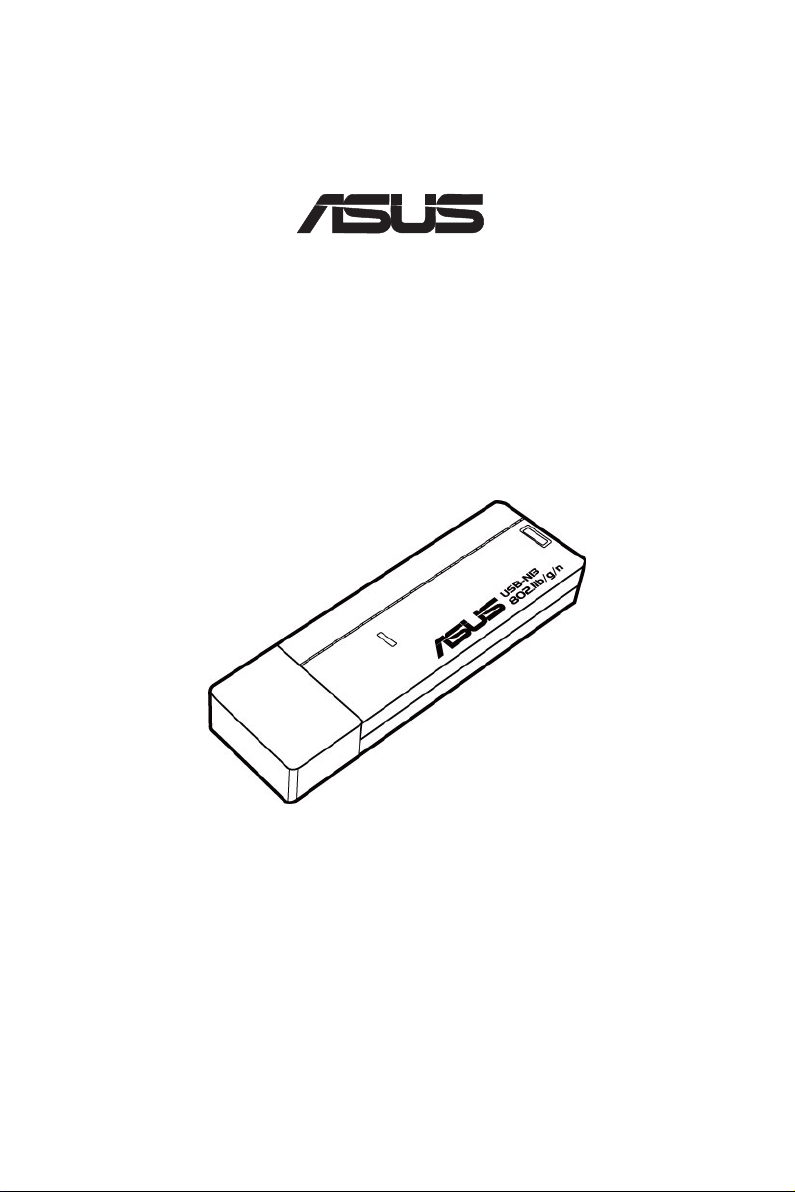
USB-N13
®
Adaptador de red inalámbrica de área local
(Para redes inalámbricas 802.11 b/g/n)
Manual del usuario
S6987 /
De noviembre
2011

Copyright © 2011, asustek computer inc. Todos los derechos reservados.
Ninguna parte de este manual, incluido los productos o el software descrito en el,
podrá ser reproducido, transmitido, almacenado en sistemas de recuperación, o
traducido a ningún idioma en forma o medio alguno, exceptuando documentación
almacenada por el comprador para realizar copias de seguridad, sin expreso
consentimiento previo y por escrito de asustek computer inc. (Asus).
La garantía del producto o servicio no será extendida si: (1) el producto es
reparado, modicado o alterado, a menos que la reparación, modicación o
alteración sea autorizada por escrito por asus; o (2) el número de serie del
producto no pueda leerse claramente o no esté presente.
ASUS PROPORCIONA ESTE MANUAL “TAL COMO SE PRESENTA” SIN
GARANTÍAS DE NINGÚN TIPO, YA SEAN EXPLÍCITAS O IMPLÍCITAS,
INCLUYENDO PERO NO LIMITÁNDOSE A LAS GARANTÍAS IMPLÍCITAS,
CONDICIONES DE MERCADO O AJUSTES A CUALQUIER PROPÓSITO.
EN NINGÚN CASO ASUS, SUS DIRECTORES, OFICIALES, EMPLEADOS
O AGENTES SERÁN RESPONSABLES POR CUALQUIER DAÑO, YA SEA
INDIRECTO, ESPECIAL, INCIDENTAL, O CONSECUENCIAL (INCLUYENDO
DAÑOS POR PÉRDIDA DE BENEFICIOS, NEGOCIOS, PÉRDIDAS DE USO
O DATOS, INTERRUPCIÓN DE NEGOCIO O SIMILARES), INCLUSO SI ASUS
HA SIDO ADVERTIDO DE QUE LA POSIBILIDAD DE ESTOS DAÑOS PUEDE
SURGIR POR CUALQUIER DEFECTO O ERROR EN SUS MANUALES O
PRODUCTOS.
LAS ESPECIFICACIONES E INFORMACIÓN CONTENIDA EN ESTE MANUAL
ESTÁ ORIENTADA A PROPÓSITOS INFORMATIVOS Y ESTÁ SUJETA
A CAMBIOS EN CUALQUIER MOMENTO SIN PREVIO AVISO, POR LO
QUE NO PUEDE SER UTILIZADA COMO COMPROMISO POR PARTE DE
ASUS. ASUS NO ASUME NINGUNA RESPONSABILIDAD POR ERRORES
O INEXACTITUDES QUE PUDIERAN APARECER EN ESTE MANUAL,
INCLUYENDO LOS PRODUCTOS Y/O EL SOFTWARE DESCRITO EN ÉL.
Los productos y nombres corporativos que aparecen en este manual podrían
(o no) ser marcas registradas o copyright de sus respectivas compañías, y son
utilizadas aquí solo por motivos de identicación o explicativos y en benecio del
dueño, sin intención de infringir dichas normas.

Información de contacto
ASUSTeK Computer Inc. (Asia-Pacic)
Dirección de la empresa: 15 Li-Te Road, Beitou, Taipei 11259, Taiwán
Tel: +886-2-2894-3447
Fax: +886-2-2890-7798
Correo electrónico:
Sitio web:
http://www.asus.com.tw
ASUS COMPUTER INTERNATIONAL (EE.UU.)
Dirección de la empresa:
General (tel): +1-510-739-3777
General (fax): +1-510-608-4555
Sitio web: http://usa.asus.com
Asistencia técnica
Asistencia general: +1-502-995-0883
Asistencia (fax):
Asistencia en línea: http://vip.asus.com/eservice/techserv
ASUS COMPUTER GmbH (Alemania y Austria)
Dirección de la empresa: Harkortstr. 21-23, D-40880 Ratingen, Deutschland
General (tel): +49-1805-010-923
General (fax): +49-02102-959911
Sitio web: www.asus.de
Contacto en línea: http://www.asus.de/sales
info@asus.com.tw
44370 Nobel Drive, Fremont, CA 94538, EE.UU.
+1-502-933-8713
.aspx
Asistencia técnica
Components: +49-02102-95990
Fax: +49-02102-959911
Asistencia en línea:
http://vip.asus.com/eservice/techserv.aspx?SLanguage=de-de

Manual de usuario de la Adaptador WLAN USB- N13
Índice de contenido
Federal Communications Commission ..................................................2
Prohibition of Co-location .......................................................................2
FCC Radiation Exposure Statement ......................................................2
CE Mark Warning ...................................................................................3
DGT Warning Statement .......................................................................3
IC Warning Statement ............................................................................3
IC Radiation Exposure Statement: .........................................................4
ASUS Recycling/Takeback Services ......................................................4
REACH ..................................................................................................4
1.
Introducción .........................................................................................
1.1 Contenidos del paquete ....................................................................6
1.2 Requisitos de sistema .......................................................................6
1.3 Hardware ..........................................................................................6
2.
Instalar el controlador y las utilidades de la adapator USB-
3. Congurar la adapator USB-N13 utilizando la utilidad de ASUS ... 8
3.1 Conectarse manualmente a una red inalámbrica .............................8
3.2 Conectarse a una red inalámbrica utilizando WPS ...........................9
3.3 Modo
AP Software (Windows
®
4. Información acerca de las aplicaciones .......................................... 13
4.1 Centro de control WLAN de
ASUS .................................................13
4.2 Utilidad de conguración del adaptador WLAN de
5. Congurar la adaptador USB-N13 utilizando el servicio WZC de
W
indows
® .........................................................................................................................................................................18
N13 .............................................................7
XP/Vista/7) ...................................... 11
ASUS ............... 13
6
6. Solución de problemas .....................................................................19
7. Glosario ........................................................................................................20
adaptador inalámbrica WLAN de ASUS
1
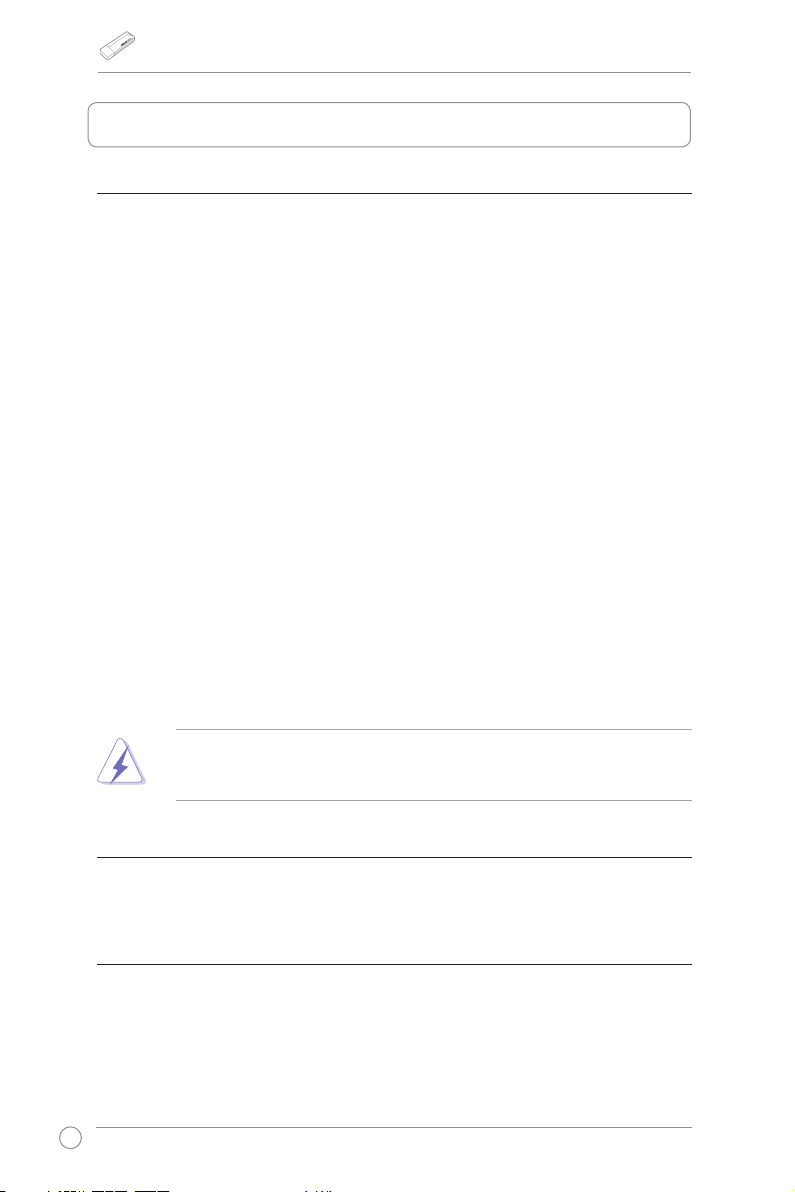
Manual de usuario de la Adaptador WLAN USB-N13
Notas
Federal Communications Commission
This device complies with FCC Rules Part 15. Operation is subject to the following
two conditions:
• This device may not cause harmful interference, and
• This device must accept any interference received, including interference that
may cause undesired operation.
This equipment has been tested and found to comply with the limits for a class
B digital device pursuant to part 15 of the FCC Rules. These limits are designed
to provide reasonable protection against harmful interference in a residential
installation. This equipment generates, uses and can radiate radio frequency
energy and, if not installed and used in accordance with the instructions, may cause
harmful interference to radio communications. However, there is no guarantee that
interference will not occur in a particular installation. If this equipment does cause
harmful interference to radio or television reception, which can be determined
by turning the equipment off and on, the user is encouraged to try to correct the
interference by one or more of the following measures:
• Reorient or relocate the receiving antenna.
•
Increase the separation between the equipment and receiver.
• Connect the equipment into an outlet on a circuit different from that to which the
receiver is connected.
• Consult the dealer or an experienced radio/TV technician for help.
WARNING: Any changes or modications not expressly approved by the party
responsible for compliance could void the user’s authority to operate the
equipment.
Prohibition of Co-location
This device and its antenna(s) must not be co-located or operating in conjunction
with any other antenna or transmitter.
FCC Radiation Exposure Statement
This equipment complies with RFCC radiation exposure limits set forth for an
uncontrolled environment .
This equipment should be installed and operated with minimum 20cm between the
radiator and your body.
2
adaptador inalámbrica WLAN de ASUS
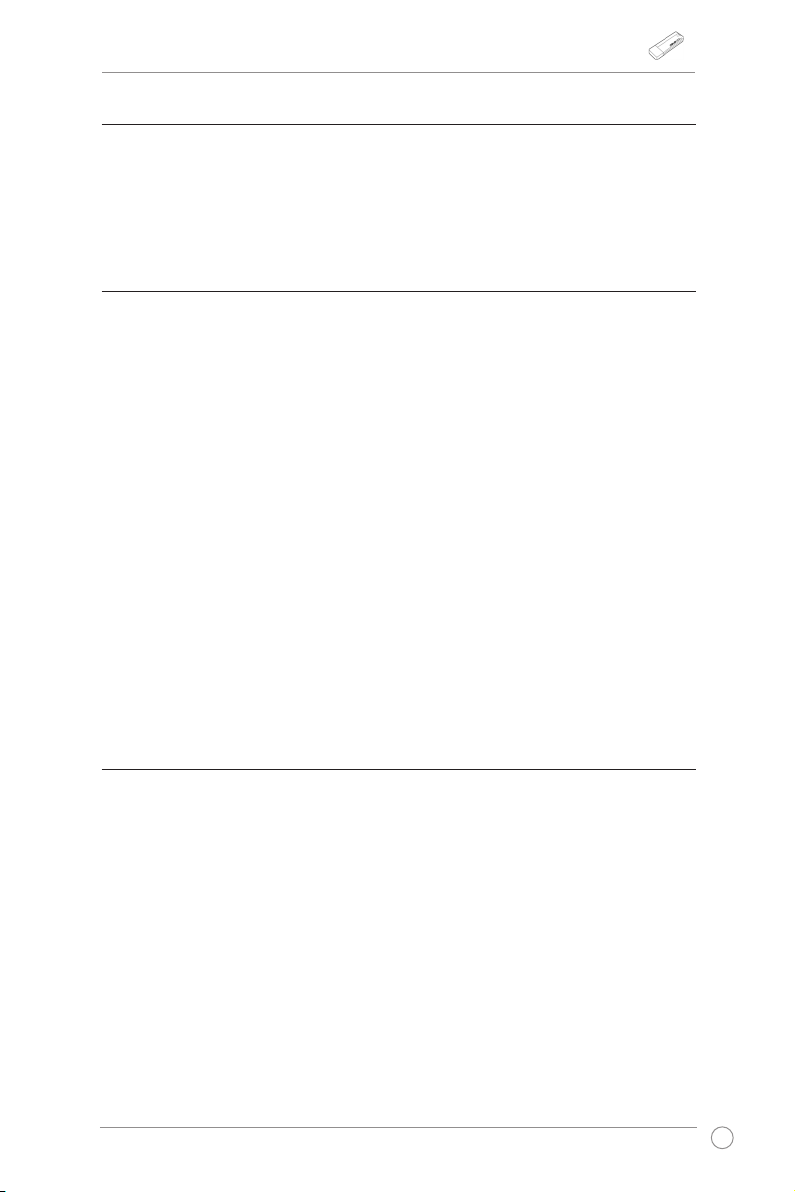
Manual de usuario de la Adaptador WLAN USB- N13
CE Mark Warning
This is a Class B product, in a domestic environment, this product may cause radio
interference, in which case the user may be required to take adequate measures.
Operation Channels: Ch1~11 for N. America, Ch1~14 Japan, Ch1~ 13 Europe
(ETSI)
DGT Warning Statement
Article 12
Without permission, any company, rm or user shall not alter the frequency,
increase the power, or change the characteristics and functions of the original
design of the certied lower power frequency electric machinery.
Article 14
The application of low power frequency electric machineries shall not affect the
navigation safety nor interfere a legal communication, if an interference is found,
the service will be suspended until improvement is made and the interference no
longer exists.
低功率電波輻射性電機管理辦法
(1)「經型式認證合格之低功率射頻電機,非經許可,公司、商號或使用者均不得擅自變更頻率、
加大功率或變更原設計之特性及功能」以及 (2)「低功率射頻電機之使用不得影響飛航安全及
干擾合法通信;經發現有干擾現象時,應立即停用,並改善至無干擾時方得繼續使用。前項合
法通信,指依電信法規定作業之無線電通信。低功率射頻電機須忍受合法通信或工業、科學及
醫療用電波輻射性電機設備之干擾」。
IC Warning Statement
Under Industry Canada regulations, this radio transmitter may only operate using
an antenna of a type and maximum (or lesser) gain approved for the transmitter by
Industry Canada. To reduce potential radio interference to other users, the antenna
type and its gain should be so chosen that the equivalent isotropically radiated
power (e.i.r.p.) is not more than that necessary for successful communication.
This radio transmitter(IC: 3568A-86%1) has been approved by Industry Canada
to operate with the antenna types listed below with the maximum permissible gain
and required antenna impedance for each antenna type indicated. Antenna types
not included in this list, having a gain greater than the maximum gain indicated for
that type, are strictly prohibited for use with this device.
adaptador inalámbrica WLAN de ASUS
3
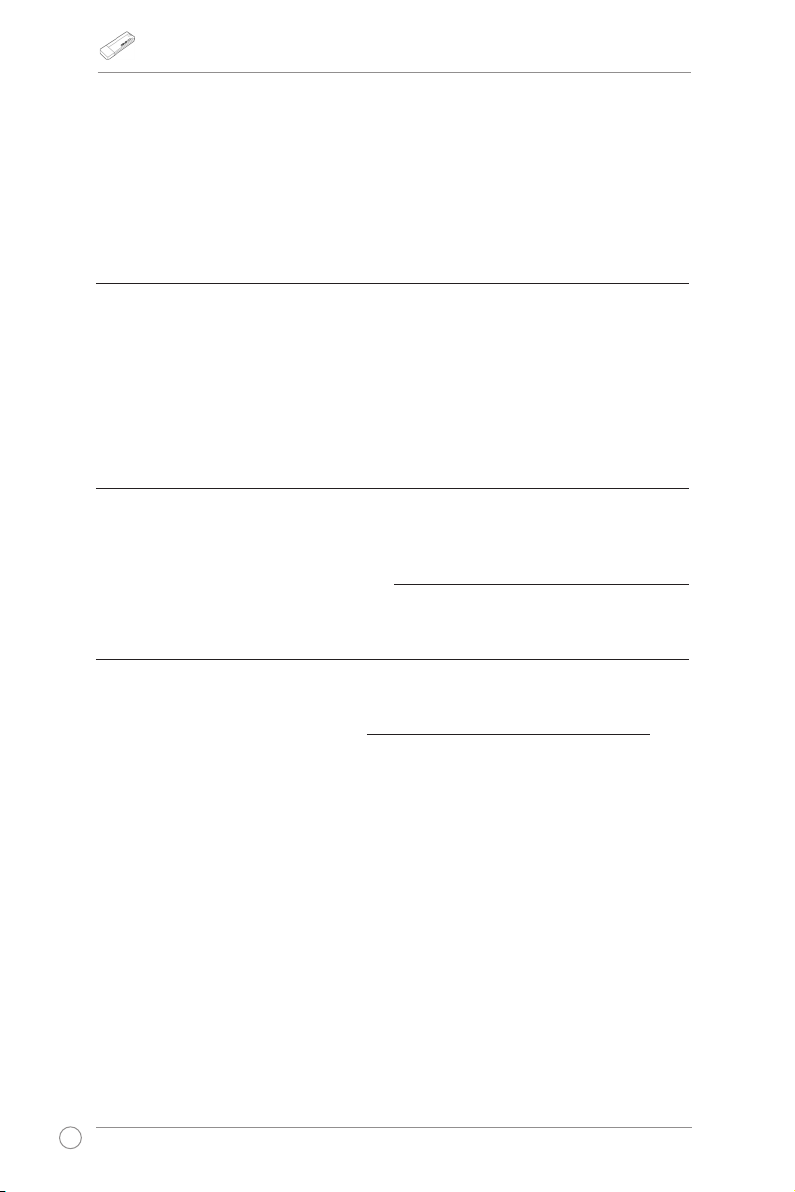
Manual de usuario de la Adaptador WLAN USB-N13
This Class [B] digital apparatus complies with Canadian ICES-003.
Cet appareil numérique de la classe [B] est conforme à la norme NMB-003 du
Canada.
For product available in the USA/Canada market, only channel 1~11 can be
operated. Selection of other channels is not possible.
IC Radiation Exposure Statement:
TThis device complies with Industry Canada licence-exempt RSS standard(s).
Operation is subject to the following two conditions: (1) this device may not
cause interference, and (2) this device must accept any interference, including
interference that may cause undesired operation of the device.
ASUS Recycling/Takeback Services
ASUS recycling and takeback programs come from our commitment to the highest
standards for protecting our environment. We believe in providing solutions for you
to be able to responsibly recycle our products, batteries, other components as well
as the packaging materials. Please go to http://csr.asus.com/english/Takeback.htm
for the detailed recycling information in different regions.
REACH
Complying with the REACH (Registration, Evaluation, Authorisation, and Restriction
of Chemicals) regulatory framework, we published the chemical substances in our
products at ASUS REACH website at http://csr.asus.com/english/REACH.htm.
4
adaptador inalámbrica WLAN de ASUS
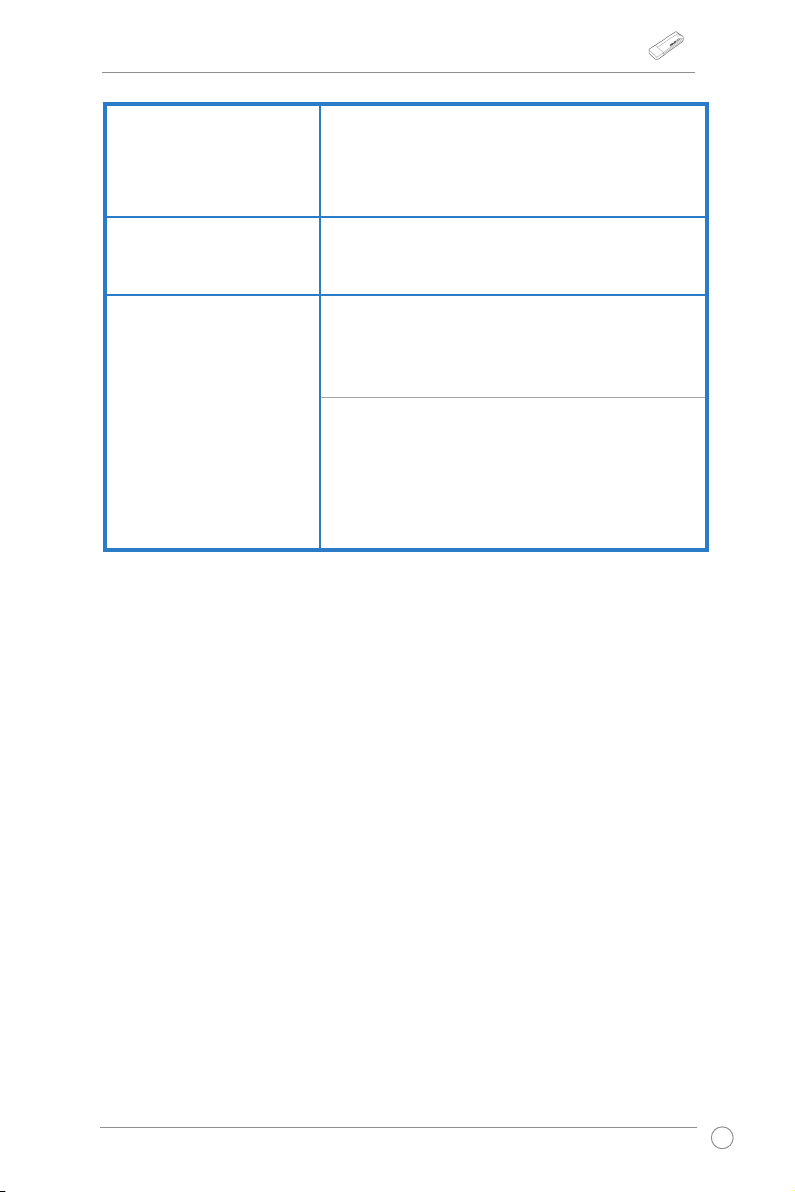
Manual de usuario de la Adaptador WLAN USB- N13
Fabricante:
Representante autorizado
en Europa
Distribuidores autorizados
en Turquía
EEE Yönetmeliğine Uygundur.
ASUSTeK Computer Inc.
Teléfono: +886-2-2894-3447
Dirección: No. 150, LI-TE RD., PEITOU, TAIPEI
112, TAIWAN
ASUS Computer GmbH
Dirección: HARKORT STR. 21-23, D-40880
RATINGEN, DEUTSCHLAND
BOGAZICI BIL GISAYAR SAN. VE TIC. A.S.
Teléfono +90 212 3311000
Dirección: AYAZAGA MAH. KEMERBURGAZ
CAD. NO.10 AYAZAGA/ISTANBUL
CIZGI Elektronik San. Tic. Ltd. Sti.
Teléfono: +90 212 3567070
Dirección: CEMAL SURURI CD. HALIM MERIC IS
MERKEZI
No: 15/C D:5-6 34394 MECIDIYEKOY/
ISTANBUL
adaptador inalámbrica WLAN de ASUS
5
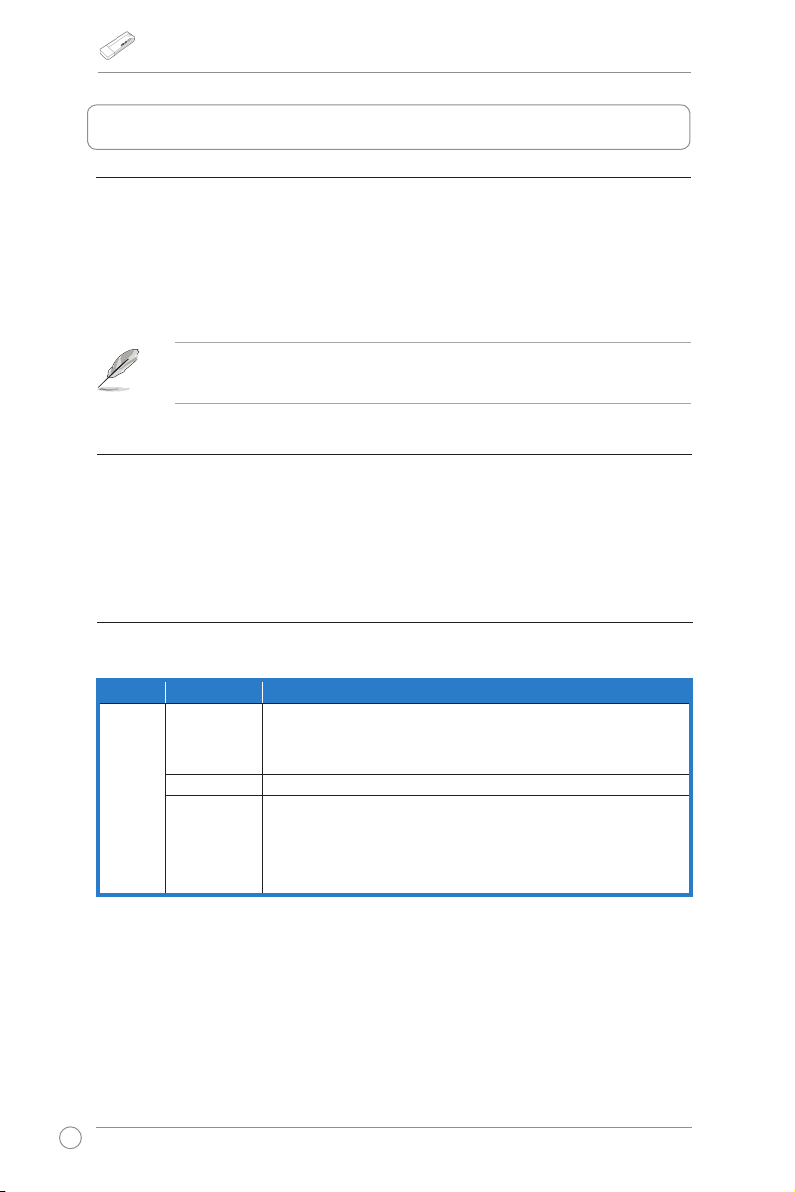
Manual de usuario de la Adaptador WLAN USB-N13
1. Introducción
1.1 Contenidos del paquete
Compruebe que el paquete de su Adaptador WLAN USB- N13 incluya los
siguientes artículos.
• Adaptador WLAN USB- N13 de ASUS x 1 •Guía de inicio rápido x 1
Tarjeta de garantía x 1
• CD de soporte
• Cable USB x1 o base x1 (SKU EE.UU.)
1.2 Requisitos de sistema
Antes de utilizar la adaptador WLAN USB- N13, compruebe si su sistema satisface
los siguientes requisitos:
• Windows
• 512 MB de memoria de sistema o más •Unidad de disco óptico
1.3 Hardware
x 1
Póngase en contacto con su distribuidor inmediatamente si alguno de
NOTA:
los artículos anteriores falta o se encuentra dañado.
®
Vista/XP/7 •USB 2.0 para PC o equipo portátil
Indicador de estado
LED Estado Descripción
Link
(Enlace)
Activado
Iluminado permanentemente durante 5 segundos
signica que la conexión WPS se ha establecido
correctamente.
Desactivado El adaptador WLAN está deshabilitado
Intermitente Se están transmitiendo o recibiendo datos.Cuando
parpadea rápidamente 3 veces por segundo,signica que
la función WPS está habilitada. Espere 2 minutos antes de
que se establezca la conexión WPS.
Botón WPS físico (sólo para sistemas operativos Windows
Mantenga pulsado el botón WPS físico durante 3 segundos, aproximadamente,
o elija la opción “Use the WPS button” (Usar el botón WPS) en la interfaz del
asistente WPS Wizard (Asistente de WPS) y pulse el botón físico a continuación
para establecer una conexión inalámbrica.
6
adaptador inalámbrica WLAN de ASUS
®
)
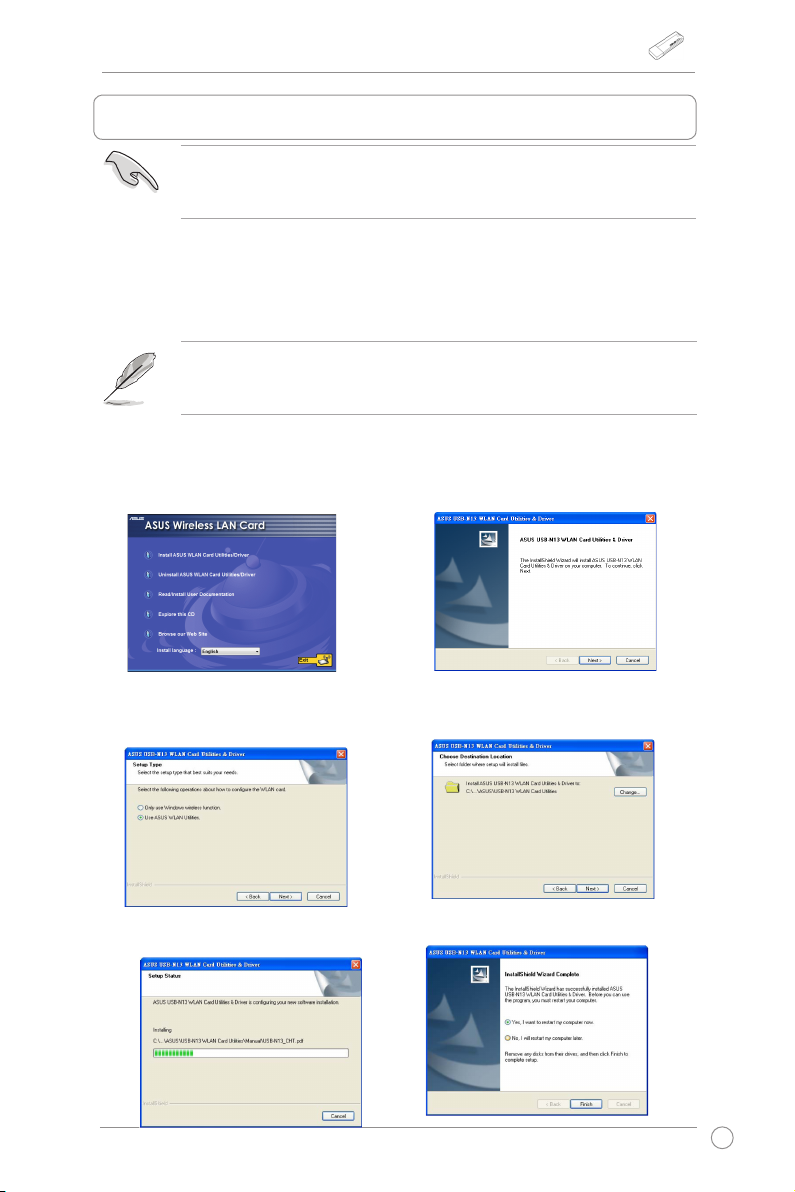
Manual de usuario de la Adaptador WLAN USB- N13
2.
Instalar el controlador y las utilidades de la adapator USB-
N13
IMPORTANTE:
antes de instalar el controlador y las utilidades desde el CD de soporte
suministrado.
Para instalar el controlador y las utilidades de su adaptador WlAN USB-N13 de
ASUS:
1. I
nserte el CD de soporte suministrado en la unidad óptica. Si la función de
Ejecución automática se encuentra habilitada en su equipo, aparecerá la pantalla
de Ejecución automática.
NOTA:
en su equipo, para ejecutar el CD de soporte, haga doble clic en el archivo
SETUP.EXE
2. En la pantalla de Ejecución automática,
seleccione su idioma y haga clic en
Install Utilities (Instalar utilidades)/
Driver (controlador).
4. Seleccione la opción Use ASUS WLAN
utilities (Usar las utilidades WLAN de
ASUS).
Instale la adaptador WlAN USB-N13 de ASUS en su equipo
Si la función de Ejecución automática no se encuentra habilitada
situado en el directorio raíz.
3. Aparecerá la pantalla de InstallShield
Wizard (Asistente InstallShiel d).
Haga clic en Next (Siguiente) para
continuar.
5. Elija la ubicación de destino.
6. H
aga clic en I
iniciar la instalación.
nstall (Instalar) para
adaptador inalámbrica WLAN de ASUS
7. Haga clic en Finish (Finalizar) para
completar la instalación.
7
