Asus USB-N13 User Manual [it]
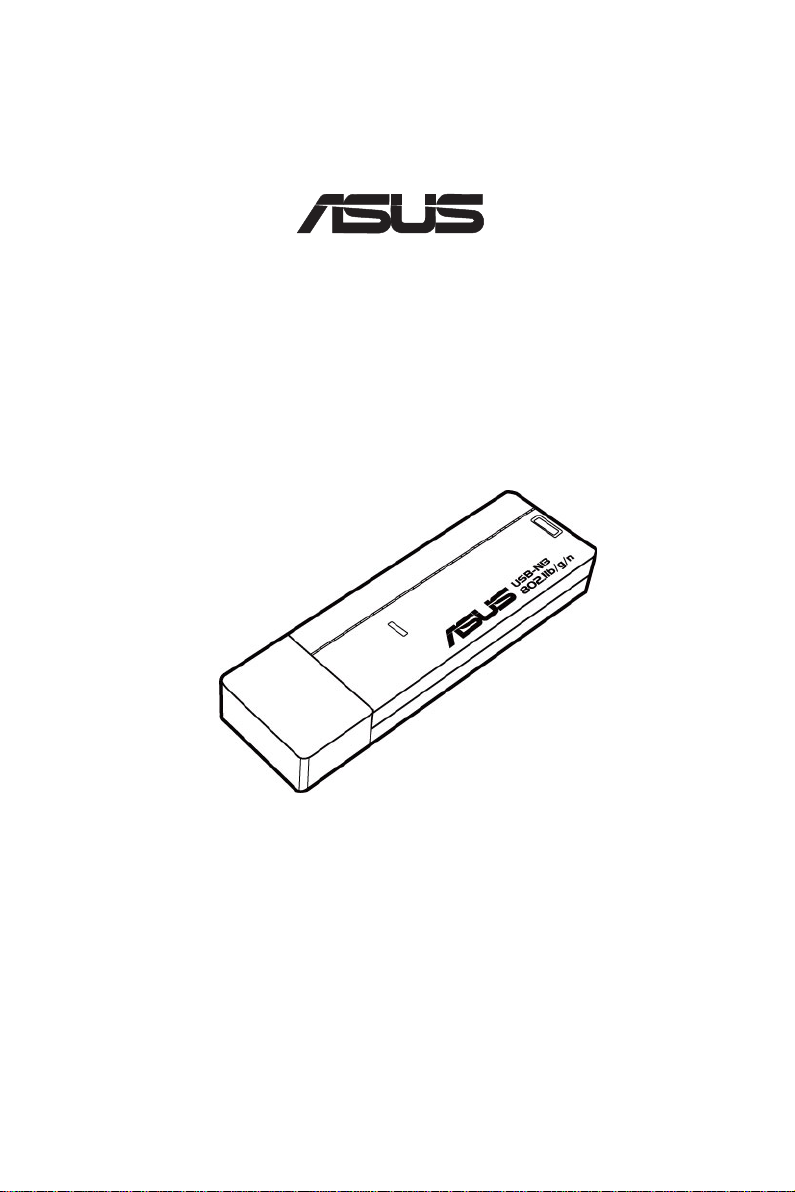
USB-N13
®
Adattatore di Rete 802.11n ASUS
(Per Reti Wireless 802.11 bJn)
Manuale Utente
I6987 / Novembre 2011

Copyright © 2011 ASUSTeK Computer Inc. Tutti i Diritti Riservati.
Alcuna parte di questo manuale, compresi i prodotti e i software in esso descritti, può essere
riprodotta,trasmessa, trascritta, archiviata in un sistema di recupero o tradotta in alcuna lingua,
in alcuna forma e in alcun modo, fatta eccezione per la documentazione conservata
dall’acquirente a scopi di backup, senza l’espressa autorizzazione scritta di ASUSTeK
COMPUTER INC. (“ASUS”).
L’assistenza o la garanzia del prodotto non sarà valida nei seguenti casi: (1) il prodotto è
stato riparato, modicato o alterato, salvo che tale riparazione,modica o alterazione non sia
autorizzata per iscritto da ASUS; o (2) il numero di serie del prodotto manchi o sia stato reso
illeggibile.
ASUS FORNISCE QUESTO MANUALE ”COSI’ COM’E’ ”, SENZA GARANZIA DI ALCUN
TIPO, ESPLICITA O IMPLICITA, INCLUDENDO SENZA LIMITAZIONE LE GARANZIE O
CONDIZIONI IMPLICITE DI COMMERCIABILITA’ O IDONEITA’ A UN PARTICOLARE SCOPO.
IN NESSUN CASO ASUS, I SUOI DIRIGENTI, FUNZIONARI, IMPIEGATI O DISTRIBUTORI
SONO RESPONSABILI PER QUALSIASI DANNO INDIRETTO, PARTICOLARE,
ACCIDENTALE O CONSEGUENTE (COMPRESI DANNI DERIVANTI DA PERDITA DI
PROFITTO, PERDITA DI CONTRATTI, PERDITA D’USO O DI DATI, INTERRUZIONE DELL
’ ATTIVITA’ E SIMILI), ANCHE SE ASUS E’ STATA AVVISATA DELLA POSSIBILITA’ CHE TALI
DANNI SI POSSANO VERIFICARE IN SEGUITO A QUALSIASI DIFETTO O ERRORE NEL
PRESENTE MANUALE O NEL PRODOTTO .
LE SPECIFICHE E LE INFORMAZIONI CONTENUTE IN QUESTO MANUALE SONO
FORNITE A SOLO USO INFORMATIVO E SONO SOGGETTE A CAMBIAMENTI IN
QUALSIASI MOMENTO, SENZA PREAVVISO, E NON POSSONO ESSERE INTERPRETATE
COME UN IMPEGNO DA PARTE DI ASUS. ASUS NON SI ASSUME ALCUNA
RESPONSABILITA’ E NON SI FA CARICO DI NESSUN ERRORE O INESATTEZZA CHE
POSSA COMPARIRE IN QUESTO MANUALE, COMPRESI I PRODOTTI E I SOFTWARE
CONTENUTI AL SUO INTERNO.
I prodotti e nomi delle aziende che compaiono in questo manuale possono o meno
essere marchi registrati o diritti d’autore delle rispettive aziende, e sono usati solo a scopo
identicativo o illustrativo a benecio dell’utente, senza alcuna intenzione di violazione dei
diritti di alcuno.

Condizioni e Limiti di Copertura
della Garanzia sul Prodotto
Le condizioni di garanzia variano a seconda del tipo di prodotto e sono specicatamente
indicate nel Certicato di Garanzia allegato, cui si fa espresso rinvio.
Inoltre la presente garanzia non è valida in caso di danni o difetti dovuti ai seguenti fattori:
(a) uso non idoneo, funzionamento o manutenzione improprio, incluso senza limitazioni l’
utilizzo del prodotto con una nalità diversa da quella conforme alle istruzioni di
COMPUTER INC. in merito all’idoneità di utilizzo e alla manutenzione; (b) installazione o
utilizzo del prodotto in modo non conforme aglli standard tecnici o di sicurezza vigenti nell’
Area Economica Europea e in Svizzera; (c) collegamento a rete di alimentazione con tensione
non corretta; (d) utilizzo del prodotto con accessori di terzi, prodotti o dispositivi ausiliari
o periferiche; (e) tentativo di riparazione effettuato da una qualunque terza parte diversa
dai centri di assistenza ASUSTeK COMPUTER INC. autorizzati; (f) incidenti,fulmini,acqua,
incendio o qualsiasi altra causa il cui controllo non dipende da ASUST
abuso, negligenza o uso commerciale.
La presente Garanzia non è valida per l’assistenza tecnica o il supporto per l’utilizzo del
prodotto, compreso l’utilizzo dell’hardware o del software. L’assistenza e il supporto disponibili
(se previsti), nonchè le spese e gli altri termini relativi all’ assistenza e al
verranno specicati nella documentazione destinata al cliente fornita a corredo del Prodotto.
E’ responsabilità dell’utente, prima ancora di richiedere l’assistenza, effettuare il backup dei
contenuti presenti sul Prodotto, inclusi i dati archiviati o il software installato nel prodotto.
ASUSTeK COMPUTER INC. non è in alcun modo responsabile per qualsiasi danno, perdita
di programmi, dati o altre informazioni archiviate su qualsiasi supporto o parte del prodotto
per il quale viene richiesta l’assistenza; ASUSTeK COMPUTER INC.non è in alcun modo
responsabile delle conseguenze di tali danni o perdite, incluse quelle di attività, in caso di
malfunzionamento di sistema, errori di programmi o perdita di dati.
E’ responsabilità dell’utente, prima ancora di richiedere l’assistenza, eliminare eventuali
funzioni, componenti, opzioni, modiche e allegati non coperti dalla presente Garanzia,
prima di far pervenire il prodotto a un centro servizi ASUSTeK COMPUTER INC. ASUSTeK
COMPUTER INC. non è in alcun modo responsabile di qualsiasi perdita o danno ai componenti
sopra descritti.
ASUSTeK COMPUTER INC. non è in alcun modo responsabile di eliminazioni, modiche o
alterazioni ai contenuti presenti sul Prodotto compresi eventuali dati o applicazioni prodottesi
durante le procedure di riparazione del Prodotto stesso. Il Prodotto verrà restituito all’u
con la congurazione originale di vendita, in base alle disponibilità di software a magazzino.
eK COMPUTER INC.;
ASUSTeK
supporto (se previsti)
tente

Licenza Software
I prodotti ASUS possono essere corredati da software, secondo la tipologia del prodotto.
I software, abbinati ai prodotti, sono in versione “OEM”: Il software OEM viene concesso in
licenza all’utente nale, come parte integrante del prodotto; ciò signica che non può essere
trasferito ad altri sistemi hardware e che, in caso di rottura, di furto o in ogni altra situazione
che lo renda inutilizzabile, anche la possibilità di utilizzare il prodotto OEM viene compromessa.
Chiunque acquisti, unitamente al prodotto, un software OEM, è tenuto ad osservare i termini e
le condizioni del contratto di licenza tra il proprietario del software e l’utente nale, denominato
“EULA” (End User Licence Agreement), visualizzato a video, durante la fase di installazione
del software stesso. Si avvisa che l’accettazione, da parte dell’utente, delle condizioni dell’EULA,
ha luogo al momento dell’installazione del software stesso.

Contatti ASUS
ASUSTeK Computer Inc. (Asia-Pacic)
Indirizzo: 15 Li-Te Road, Beitou, Taipei 11259
Telefono: +886-2-2894-3447
Fax: +886-2-2890-7798
E-mail: info@asus.com.tw
Sito web: http://www.asus.com.tw
ASUS Computer International (America)
Indirizzo: 800 Corporate Way, Fremont, CA 94539, USA
Telefono: +1-510-739-3777
Fax: +1-510-608-4555
Sito web: http://usa.asus.com
Supporto Tecnico
Suppoto Generico: +1-502-995-0883
Fax Supporto: +1-502-933-8713
Supporto Online: http://vip.asus.com/eservice/techserv.aspx
ASUSTeK ITALY S.r.l. (Italia)
Indirizzo: Strada Statale Padana Superiore, 28
20063 Cernusco sul Naviglio (MI)
Supporto Tecnico
Telefono Notebook/Eee: 199 400 089*
Telefono Altri Prodotti: 199 400 059*
Sito web: www.asus.it
* Per chiamare da reti sse Telecom Italia e Colt, il costo è di 0,12 euro al minuto iva inclusa e la durata massima della
telefonata non dovrà essere superiore a 120 minuti; per le chiamate da cellulare, il costo dipende dal vostro operatore
d'accesso.

Adattatore WLAN USB-N13 - Manuale Utente
Sommario
Comunicazioni ..........................................................................................2
1. Introduzione .........................................................................................6
1.1 Contenuto della confezione ..............................................................6
1.2 Requisiti del sistema .........................................................................6
1.3 Hardware ..........................................................................................6
2. Installazione di utilità e driver USB-N13 .......................................... 7
3. Congurazione di USB-N13 con l'utilità ASUS .................................8
3.1 Connessione manuale con una rete wireless ................................. 8
3.2 Connessione cone una rete wireless via WPS ................................. 9
3.3 Modalità Soft AP (Windows® XP/Vista/7) ........................................ 11
4. Descrizione del software ...................................................................13
4.1 ASUS WLAN Control Center ..........................................................13
4.2 ASUS WLAN Adapter Setting Utility ...............................................13
5. Congurazione di USB-N13 con il servizio Windows® WZC ......... 18
6. Risoluzione dei problemi ..................................................................19
7. Glossario ............................................................................................20
Adattatore WLAN ASUS
1
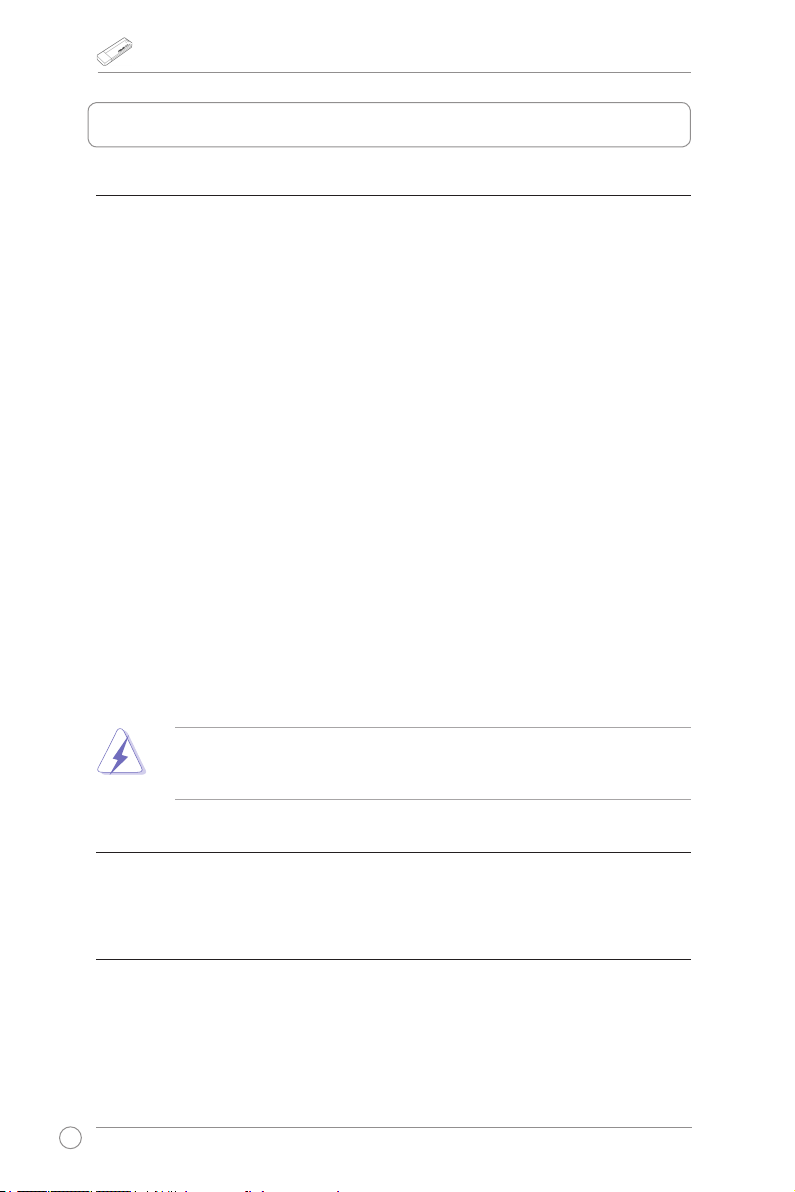
Adattatore WLAN USB-N13 - Manuale Utente
Comunicazioni
Federal Communications Commission
This device complies with FCC Rules Part 15. Operation is subject to the following
two conditions:
• This device may not cause harmful interference, and
• This device must accept any interference received, including interference that
may cause undesired operation.
This equipment has been tested and found to comply with the limits for a class
B digital device pursuant to part 15 of the FCC Rules. These limits are designed
to provide reasonable protection against harmful interference in a residential
installation. This equipment generates, uses and can radiate radio frequency
energy and, if not installed and used in accordance with the instructions, may cause
harmful interference to radio communications. However, there is no guarantee that
interference will not occur in a particular installation. If this equipment does cause
harmful interference to radio or television reception, which can be determined
by turning the equipment off and on, the user is encouraged to try to correct the
interference by one or more of the following measures:
• Reorient or relocate the receiving antenna.
• Increase the separation between the equipment and receiver.
• Connect the equipment into an outlet on a circuit different from that to which the
receiver is connected.
• Consult the dealer or an experienced radio/TV technician for help.
WARNING: Any changes or modications not expressly approved by the party
responsible for compliance could void the user’s authority to operate the
equipment.
Prohibition of Co-location
This device and its antenna(s) must not be co-located or operating in conjunction
with any other antenna or transmitter.
FCC Radiation Exposure Statement
This equipment complies with RFCC radiation exposure limits set forth for an
uncontrolled environment .
This equipment should be installed and operated with minimum 20cm between the
radiator and your body.
2
Adattatore WLAN ASUS
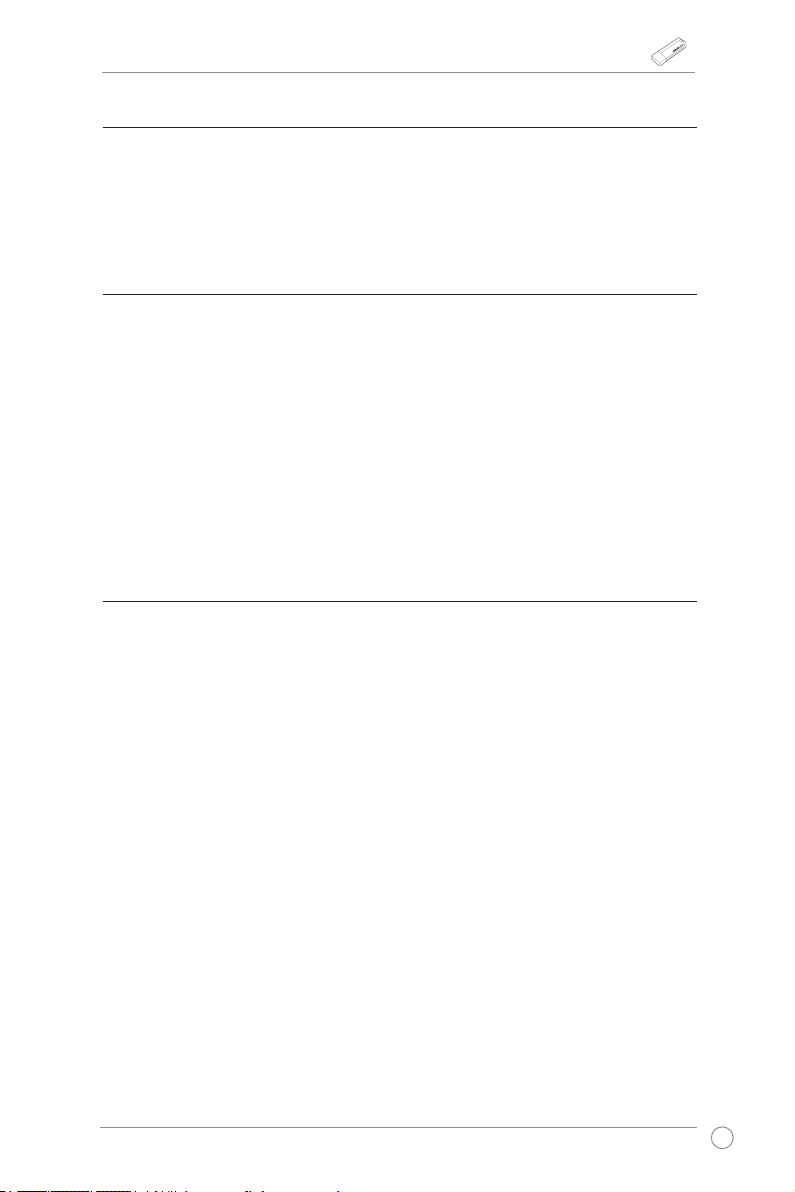
Adattatore WLAN USB-N13 - Manuale Utente
CE Mark Warning
This is a Class B product, in a domestic environment, this product may cause radio
interference, in which case the user may be required to take adequate measures.
Operation Channels: Ch1~11 for N. America, Ch1~14 Japan, Ch1~ 13 Europe
(ETSI)
DGT Warning Statement
Article 12
Without permission, any company, rm or user shall not alter the frequency,
increase the power, or change the characteristics and functions of the original
design of the certied lower power frequency electric machinery.
Article 14
The application of low power frequency electric machineries shall not affect the
navigation safety nor interfere a legal communication, if an interference is found,
the service will be suspended until improvement is made and the interference no
longer exists.
IC Warning Statement
Under Industry Canada regulations, this radio transmitter may only operate using
an antenna of a type and maximum (or lesser) gain approved for the transmitter by
Industry Canada. To reduce potential radio interference to other users, the antenna
type and its gain should be so chosen that the equivalent isotropically radiated
power (e.i.r.p.) is not more than that necessary for successful communication.
This radio transmitter(IC: 3568A-USBN13) has been approved by Industry Canada
to operate with the antenna types listed below with the maximum permissible gain
and required antenna impedance for each antenna type indicated. Antenna types
not included in this list, having a gain greater than the maximum gain indicated for
that type, are strictly prohibited for use with this device.
Adattatore WLAN ASUS
3
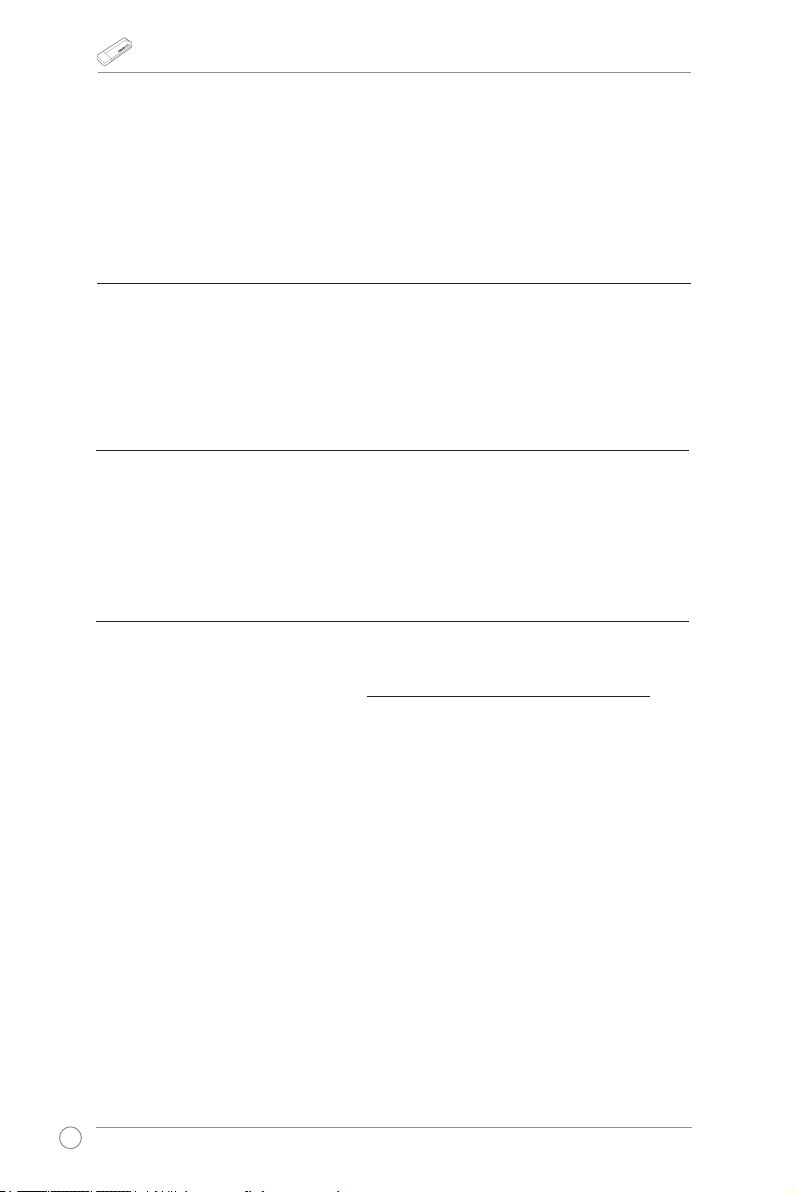
Adattatore WLAN USB-N13 - Manuale Utente
Operation is subject to the following two conditions: (1) this device may not
cause interference, and (2) this device must accept any interference, including
interference that may cause undesired operation of the device.
ASUS Recycling/Takeback Services
ASUS recycling and takeback programs come from our commitment to the highest
standards for protecting our environment. We believe in providing solutions for you
to be able to responsibly recycle our products, batteries, other components as well
as the packaging materials. Please go to http://csr.asus.com/english/Takeback.htm
for the detailed recycling information in different regions.
REACH
Complying with the REACH (Registration, Evaluation, Authorisation, and Restriction
of Chemicals) regulatory framework, we published the chemical substances in our
products at ASUS REACH website at http://csr.asus.com/english/REACH.htm.
This Class [B] digital apparatus complies with Canadian ICES-003.
Cet appareil numérique de la classe [B] est conforme à la norme NMB-003 du
Canada.
For product available in the USA/Canada market, only channel 1~11 can be
operated. Selection of other channels is not possible.
IC Radiation Exposure Statement:
This device complies with Industry Canada licence-exempt RSS standard(s).
4
Adattatore WLAN ASUS
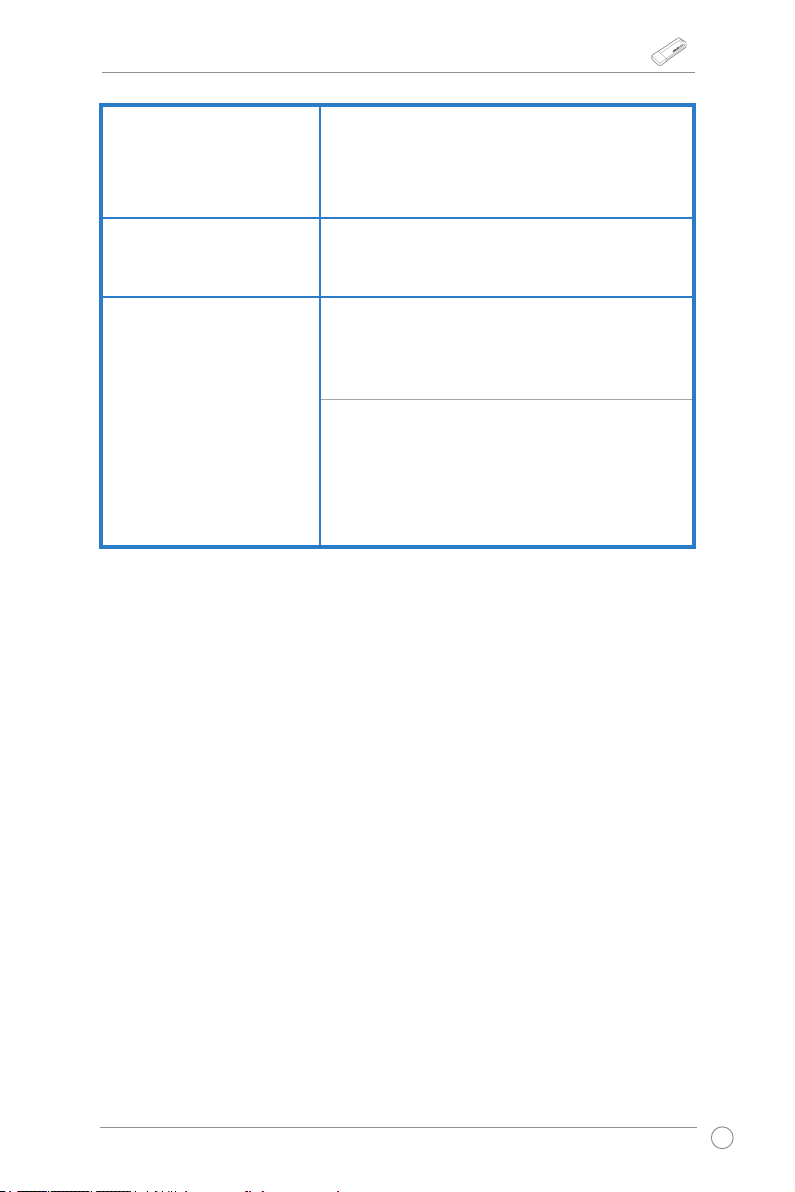
Adattatore WLAN USB-N13 - Manuale Utente
Produttore:
Rappresentante autorizzato
in Europa:
Rappresentanti autorizzati
in Turchia:
EEE Yönetmeliğine Uygundur.
ASUSTeK Computer Inc.
Tel: +886-2-2894-3447
Indirizzo: No. 150, LI-DE RD., PEITOU, TAIPEI
112, TAIWAN
ASUS Computer GmbH
Indirizzo: HARKORT STR. 21-23, D-40880
RATINGEN, DEUTSCHLAND
BOGAZICI BIL GISAYAR SAN. VE TIC. A.S.
Tel: +90 212 3311000
Indirizzo: AYAZAGA MAH. KEMERBURGAZ
CAD. NO.10 AYAZAGA/ISTANBUL
CIZGI Elektronik San. Tic. Ltd. Sti.
Tel: +90 212 3567070
Indirizzo: CEMAL SURURI CD. HALIM MERIC IS
MERKEZI
No: 15/C D:5-6 34394 MECIDIYEKOY/
ISTANBUL
Adattatore WLAN ASUS
5
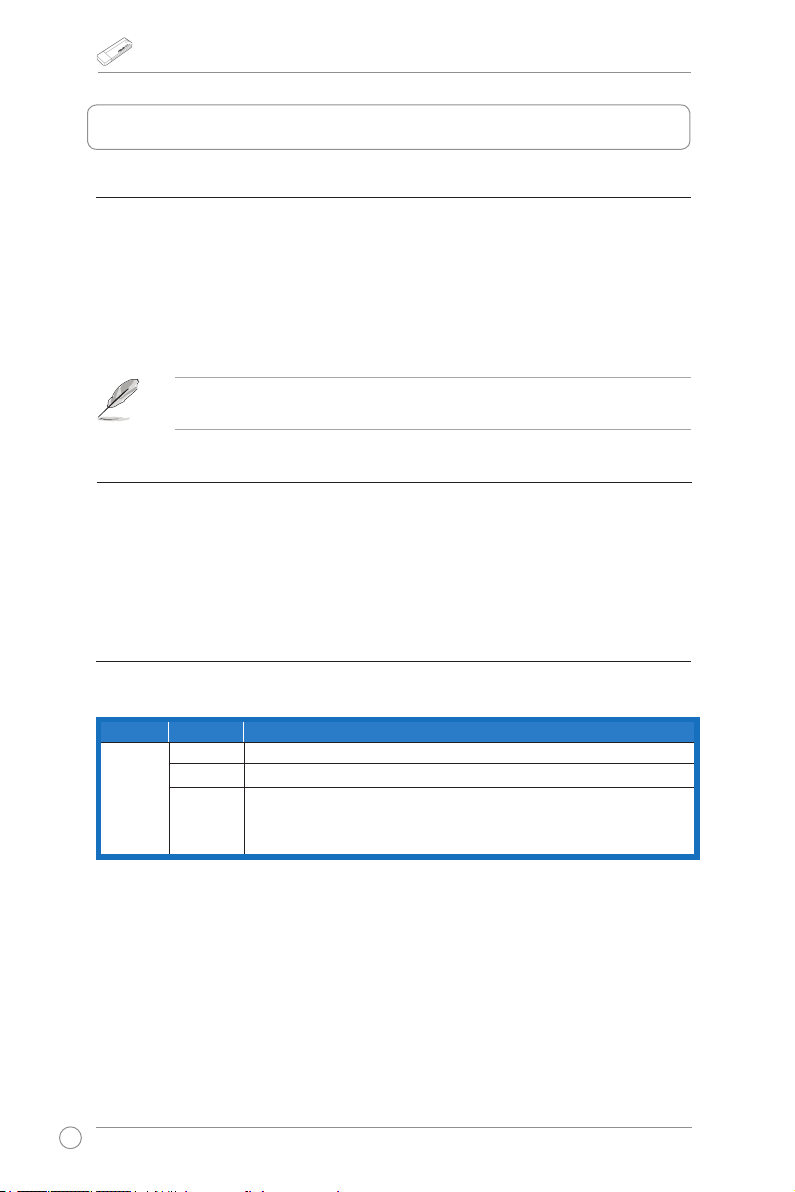
Adattatore WLAN USB-N13 - Manuale Utente
1. Introduzione
1.1 Contenuto della confezione
Controllare che nella confezione dell’adattatore WLAN USB-N13 siano contenuti i
seguenti articoli:
• Adattatore WLAN USB-N13 ASUS x1 • Guida Rapida x1
• CD di Supporto x1 • Certicato di Garanzia x1
• Cavo USB o cradle x1 (US SKU)
NOTA: In caso di articoli danneggiati o mancanti, contattare immediatamente il
rivenditore.
1.2 Requisiti del sistema
Prima di utilizzare l’adattatore WLAN ASUS USB-N13, vericare che il sistema
soddis i seguenti requisiti:
• Windows® Vista/XP/7 • USB 2.0 per il computer
• Memoria di sistema pari a 512MB o superiore • Unità ottica
1.3 Hardware
Indicatore di stato
LED Stato Descrizione
Link Acceso L’adattatore WLAN è connesso ad una rete wireless.
Spento Adattatore WLAN disattivato.
Lampegg Trasmissione o ricezione dati in corso.Tre lampeggi al
secondo indicano che la funzione WPS è attivata. La
connessione WPS si stabilisce in un paio di minuti.
Attivazione WPS (solo con il sistema operativo Windows®)
Per attivare la funzione WPS, premere il pulsante WPS sull’adattatore WLAN o
selezionare “Use the WPS button”(Usa il pulsante WPS) nell’interfaccia web della
scheda WLAN.
6
Adattatore WLAN ASUS
