Asus USB-N10 NANO User’s Manual [fr]
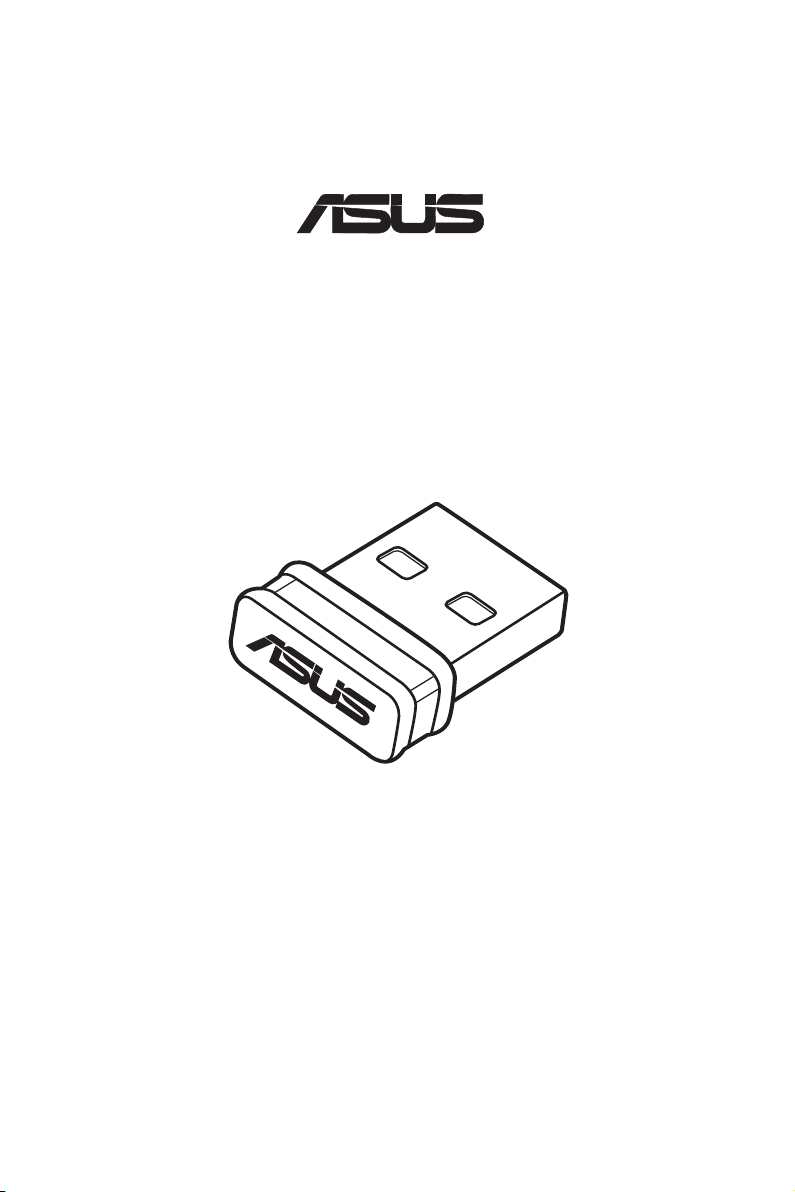
USB-N10 Nano
®
Clé réseau sans l 802.11n
(Destinée aux réseaux sans l 802.11b/g/n)
Manuel de l’utilisateur
F10146 / Avril 2015

Copyright © 2015 ASUSTeK Computer Inc. Tous droits réservés.
Aucun extrait de ce manuel, incluant les produits et logiciels qui y sont décrits, ne peut être
reproduit, transmis, transcrit, stocké dans un système de restitution, ou traduit dans quelque
langue que ce soit sous quelque forme ou quelque moyen que ce soit, à l’exception de la
documentation conservée par l’acheteur dans un but de sauvegarde, sans la permission écrite
expresse de ASUSTeK COMPUTER INC. (“ASUS”).
La garantie sur le produit ou le service ne sera pas prolongée si (1) le produit est réparé, modi-
é ou altéré, à moins que cette réparation, modication ou altération ne soit autorisée par écrit
par ASUS; ou (2) si le numéro de série du produit est dégradé ou manquant.
ASUS FOURNIT CE MANUEL “TEL QUE” SANS GARANTIE D’AUCUNE SORTE, QU’ELLE
SOIT EXPRESSE OU IMPLICITE,COMPRENANT MAIS SANS Y ETRE LIMITE LES GARAN-
TIES OU CONDITIONS DE COMMERCIALISATION OU D’APTITUDE POUR UN USAGE
PARTICULIER. EN AUCUN CAS ASUS, SES DIRECTEURS, CADRES, EMPLOYES OU
AGENTS NE POURRONT ÊTRE TENUS POUR RESPONSABLES POUR TOUT DOMMAGE
INDIRECT, SPECIAL, SECONDAIRE OU CONSECUTIF (INCLUANT LES DOMMAGES
POUR PERTE DE PROFIT, PERTE DE COMMERCE, PERTE D‘UTILISATION DE DONNEES, INTERRUPTION DE COMMERCE ET EVENEMENTS SEMBLABLES), MEME SI
ASUS A ETE INFORME DE LA POSSIBILITE DE TELS DOMMAGES PROVENANT DE TOUT
DEFAUT OU ERREUR DANS CE MANUEL OU DU PRODUIT.
LES SPECIFICATIONS ET INFORMATIONS CONTENUES DANS CE MANUEL SONT
FOURNIES A TITRE INFORMATIF SEULEMENT, ET SONT SUJETTES A CHANGEMENT
A TOUT MOMENT SANS AVERTISSEMENT ET NE DOIVENT PAS ETRE INTERPRETEES
COMME UN ENGAGEMENT DE LA PART D’ASUS. ASUS N‘ASSUME AUCUNE RESPONSABILITE POUR TOUTE ERREUR OU INEXACTITUDE QUI POURRAIT APPARAITRE
DANS CE MANUEL, INCLUANT LES PRODUITS ET LOGICIELS QUI Y SONT DECRITS.
Les produits et noms de sociétés qui apparaissent dans ce manuel ne sont utilisés que dans un
but d’identication ou d’explication dans l’intérêt du propriétaire, sans intention de contrefaçon.

Contacter ASUS
ASUSTeK COMPUTER INC. (Asie-Pacique)
Adresse 15 Li-Te Road, Peitou, Taipei, Taiwan 11259
Web www.asus.com/tw
Assistance technique
Téléphone +886228943447
Fax +886228907798
Web www.asus.com/tw/support
ASUS COMPUTER INTERNATIONAL (Amérique)
Adresse 800 Corporate Way, Fremont, CA 94539, USA
Téléphone +15107393777
Fax +15106084555
Web www.asus.com
ASUS France SARL
Adresse 10, Allée de Bienvenue, 93160 Noisy Le Grand,
France
Téléphone +33 (0) 1 49 32 96 50
Web www.asus.com/fr
Assistance technique
Téléphone +33 (0) 8 21 23 27 87
Fax +33 (0) 1 49 32 96 99
Web www.asus.com/fr/support
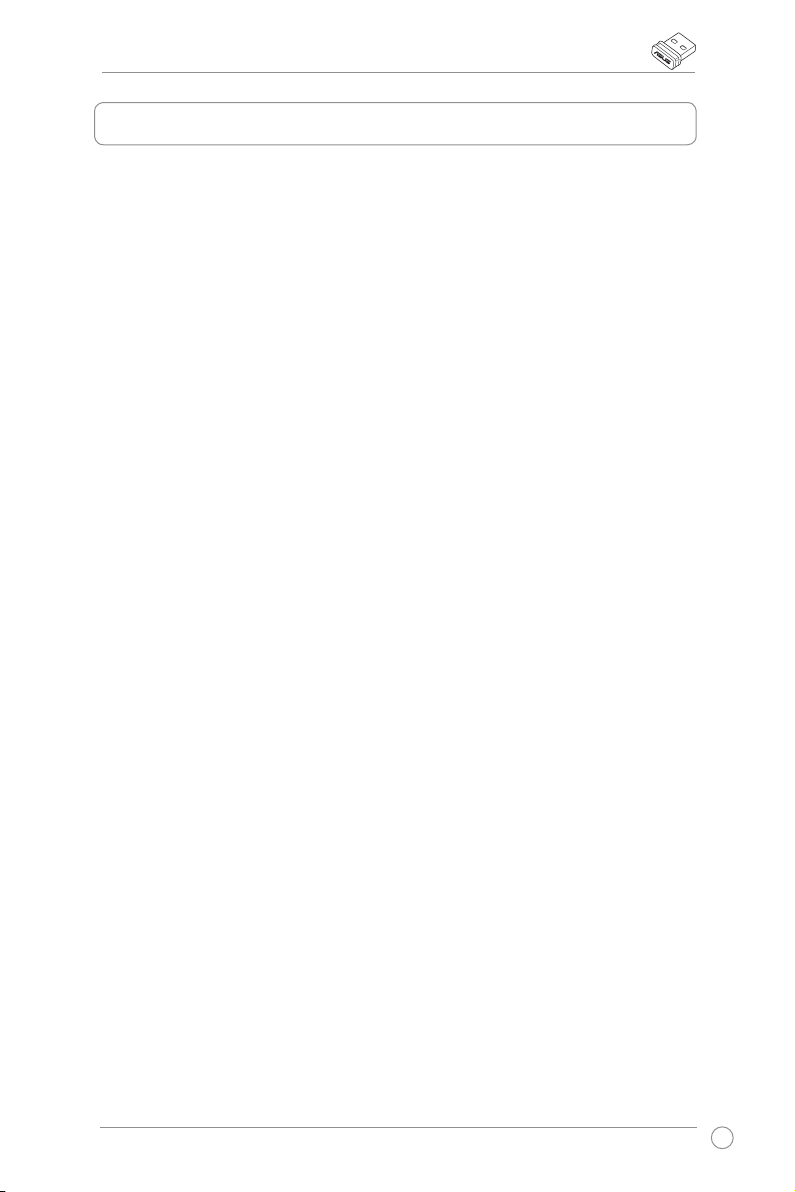
Manuel de l’utilisateur de la clé réseau sans l USB-N10 Nano
Table des matières
Notices.......................................................................................................2
Contacter ASUS ........................................................................................3
1. Introduction ..........................................................................................6
1.1 Contenu de la boîte ..........................................................................6
1.2 Conguration Système requise ........................................................ 6
1.3 Matériel ............................................................................................6
2. Installer le pilote et les utilitaires .......................................................7
3. Congurer le USB-N10 Nano avec l'utilitaire ASUS .........................8
3.1 Se connecter manuellement à un réseau sans l ............................ 8
3.2 Se connecter à un réseau sans l via WPS ..................................... 9
4. Support logiciel .................................................................................. 11
4.1 Utilitaire de conguration de la clé réseau sans l ASUS ................. 11
5. Congurer la carte USB-N10 Nano avec Windows
6. Dépannage ..........................................................................................17
7. Glossaire .............................................................................................18
® ............................................16
Clé réseau sans l ASUS
1
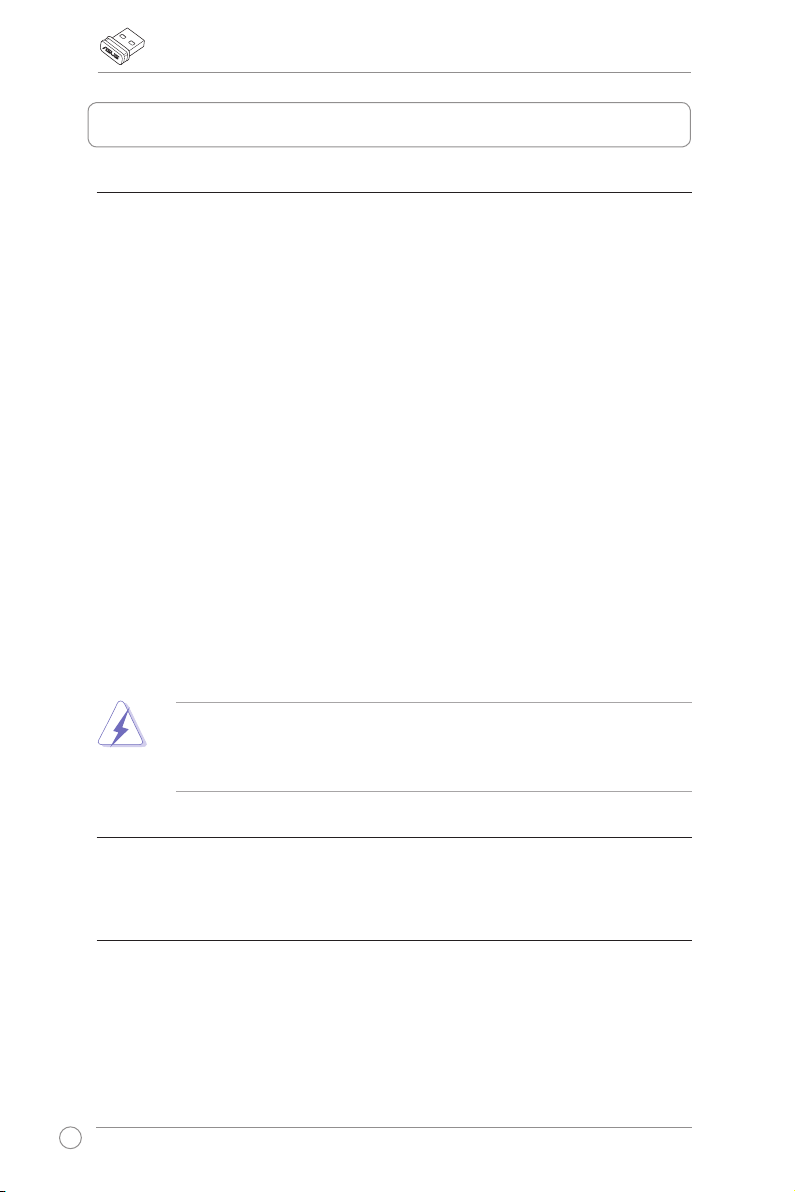
Manuel de l’utilisateur de la clé réseau sans l USB-N10 Nano
Notices
Federal Communications Commission
This device complies with FCC Rules Part 15. Operation is subject to the following
two conditions:
• This device may not cause harmful interference, and
• This device must accept any interference received, including interference that may
cause undesired operation.
This equipment has been tested and found to comply with the limits for a class B
digital device pursuant to part 15 of the FCC Rules. These limits are designed to
provide reasonable protection against harmful interference in a residential installation.
This equipment generates, uses and can radiate radio frequency energy and, if not
installed and used in accordance with the instructions, may cause harmful interference
to radio communications. However, there is no guarantee that interference will not
occur in a particular installation. If this equipment does cause harmful interference
to radio or television reception, which can be determined by turning the equipment
off and on, the user is encouraged to try to correct the interference by one or more
of the following measures:
• Reorient or relocate the receiving antenna.
• Increase the separation between the equipment and receiver.
• Connect the equipment into an outlet on a circuit different from that to which the
receiver is connected.
• Consult the dealer or an experienced radio/TV technician for help.
WARNING:
party responsible for compliance could void the user’s authority to operate the
equipment.
Any changes or modifications not expressly approved by the
Prohibition of Co-location
This device and its antenna(s) must not be co-located or operating in conjunction
with any other antenna or transmitter.
FCC Radiation Exposure Statement
This equipment complies with RFCC radiation exposure limits set forth for an
uncontrolled environment .
This equipment should be installed and operated with minimum 20cm between the
radiator and your body.
2
Clé réseau sans l ASUS
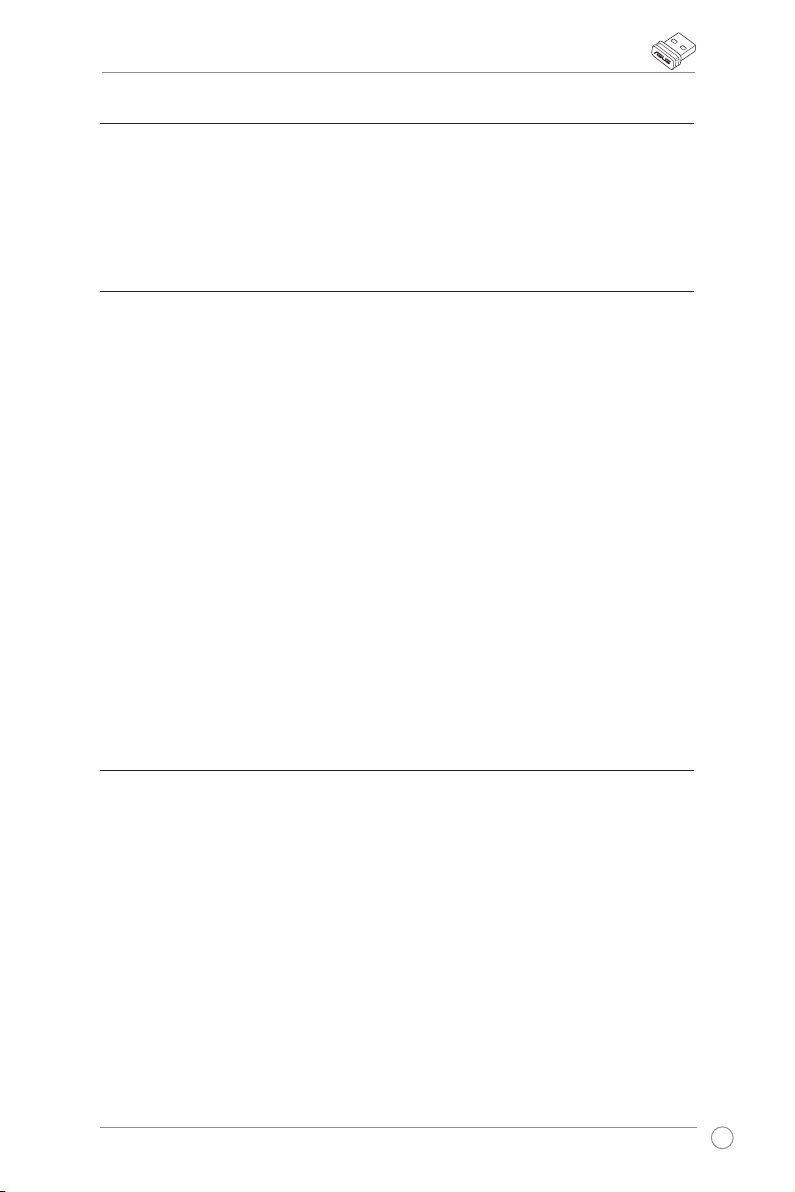
Manuel de l’utilisateur de la clé réseau sans l USB-N10 Nano
CE Mark Warning
This is a Class B product, in a domestic environment, this product may cause radio
interference, in which case the user may be required to take adequate measures.
Operation Channels: Ch1~11 for N. America, Ch1~14 Japan, Ch1~ 13 Europe
(ETSI)
DGT Warning Statement
Article 12
Without permission, any company, rm or user shall not alter the frequency,
increase the power, or change the characteristics and functions of the original
design of the certied lower power frequency electric machinery.
Article 14
The application of low power frequency electric machineries shall not affect the
navigation safety nor interfere a legal communication, if an interference is found,
the service will be suspended until improvement is made and the interference no
longer exists.
低功率電波輻射性電機管理辦法
(1)「經型式認證合格之低功率射頻電機,非經許可,公司、商號或使用者均不得擅自變更頻率、
加大功率或變更原設計之特性及功能」以及 (2)「低功率射頻電機之使用不得影響飛航安全及
干擾合法通信;經發現有干擾現象時,應立即停用,並改善至無干擾時方得繼續使用。前項合
法通信,指依電信法規定作業之無線電通信。低功率射頻電機須忍受合法通信或工業、科學及
醫療用電波輻射性電機設備之干擾」。
IC Warning Statement
Under Industry Canada regulations, this radio transmitter may only operate using
an antenna of a type and maximum (or lesser) gain approved for the transmitter by
Industry Canada. To reduce potential radio interference to other users, the antenna
type and its gain should be so chosen that the equivalent isotropically radiated
power (e.i.r.p.) is not more than that necessary for successful communication.
This radio transmitter(IC: 3568A-PCEN15) has been approved by Industry Canada
to operate with the antenna types listed below with the maximum permissible gain
and required antenna impedance for each antenna type indicated. Antenna types
not included in this list, having a gain greater than the maximum gain indicated for
that type, are strictly prohibited for use with this device.
Clé réseau sans l ASUS
3
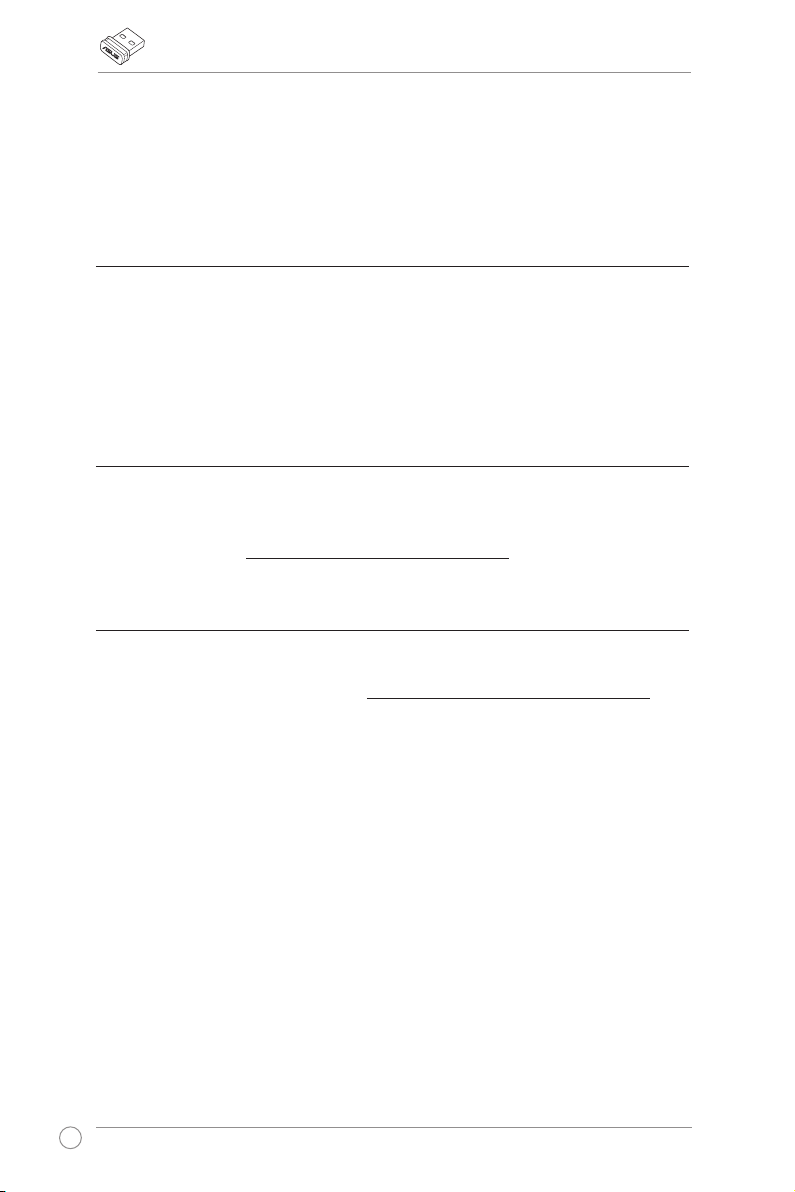
Manuel de l’utilisateur de la clé réseau sans l USB-N10 Nano
This Class [B] digital apparatus complies with Canadian ICES-003.
Cet appareil numérique de la classe [B] est conforme à la norme NMB-003 du Canada.
For product available in the USA/Canada market, only channel 1~11 can be
operated. Selection of other channels is not possible.
IC Radiation Exposure Statement:
This equipment complies with IC RSS-102 radiation exposure limits set forth for an
uncontrolled environment. This equipment should be installed and operated with minimum
distance 20cm between the radiator & your body.
Operation is subject to the following two conditions: (1) this device may not cause
interference, and (2) this device must accept any interference, including interference that
may cause undesired operation of the device.
Takeback Services
ASUS recycling and takeback programs come from our commitment to the highest standards
for protecting our environment. We believe in providing solutions for our customers to be able
to responsibly recycle our products, batteries and other components as well as the packaging
materials. Please go to http://csr.asus.com/english/Takeback.htm for detail recycling
information in different region.
REACH
Complying with the REACH (Registration, Evaluation, Authorisation, and Restriction
of Chemicals) regulatory framework, we published the chemical substances in our
products at ASUS REACH website at http://csr.asus.com/english/REACH.htm.
4
Clé réseau sans l ASUS
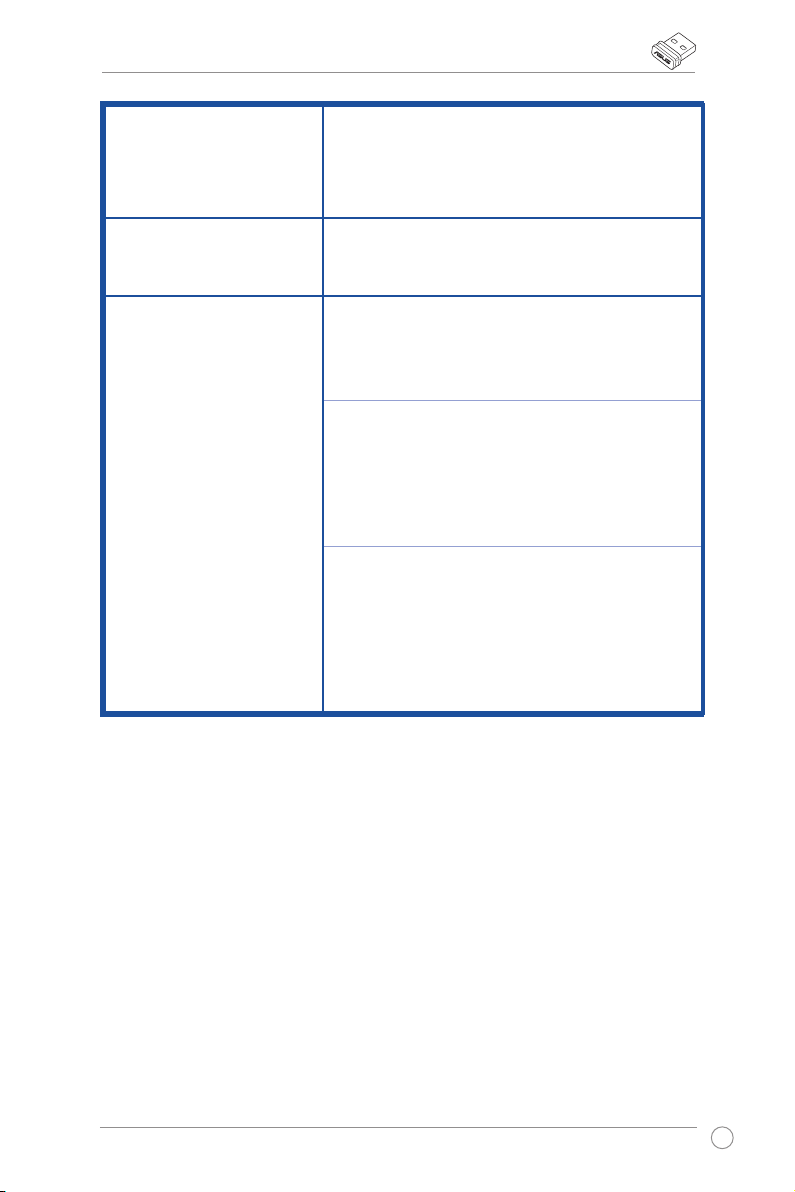
Manuel de l’utilisateur de la clé réseau sans l USB-N10 Nano
Fabricant
Représentant légal en
Europe
Revendeurs autorisés en
Turquie
ASUSTeK Computer Inc.
Tél : +886-2-2894-3447
Adresse : 4F, No. 150, LI-TE RD., PEITOU,
TAIPEI 112, TAIWAN
ASUS Computer GmbH
Adresse : HARKORT STR. 21-23, 40880
RATINGEN, GERMANY
BOGAZICI BIL GISAYAR SAN. VE TIC. A.S.
Tél : +90 212 3311000
Adresse : AYAZAGA MAH. KEMERBURGAZ
CAD. NO.10 AYAZAGA/ISTANBUL
CIZGI Elektronik San. Tic. Ltd. Sti.
Tél : +90 212 3567070
Adresse : CEMAL SURURI CD. HALIM MERIC
IS MERKEZI
No: 15/C D:5-6 34394
MECIDIYEKOY/ISTANBUL
KOYUNCU ELEKTRONiK BiLGi iSLEM SiST.
SAN. VE DIS TIC. A.S.
Tél : +90 216 5288888
Adresse : EMEK MAH.ORDU CAD. NO:18,
SARIGAZi, SANCAKTEPE
ISTANBUL
AEEE Yönetmeliğine Uygundur.
Clé réseau sans l ASUS
5
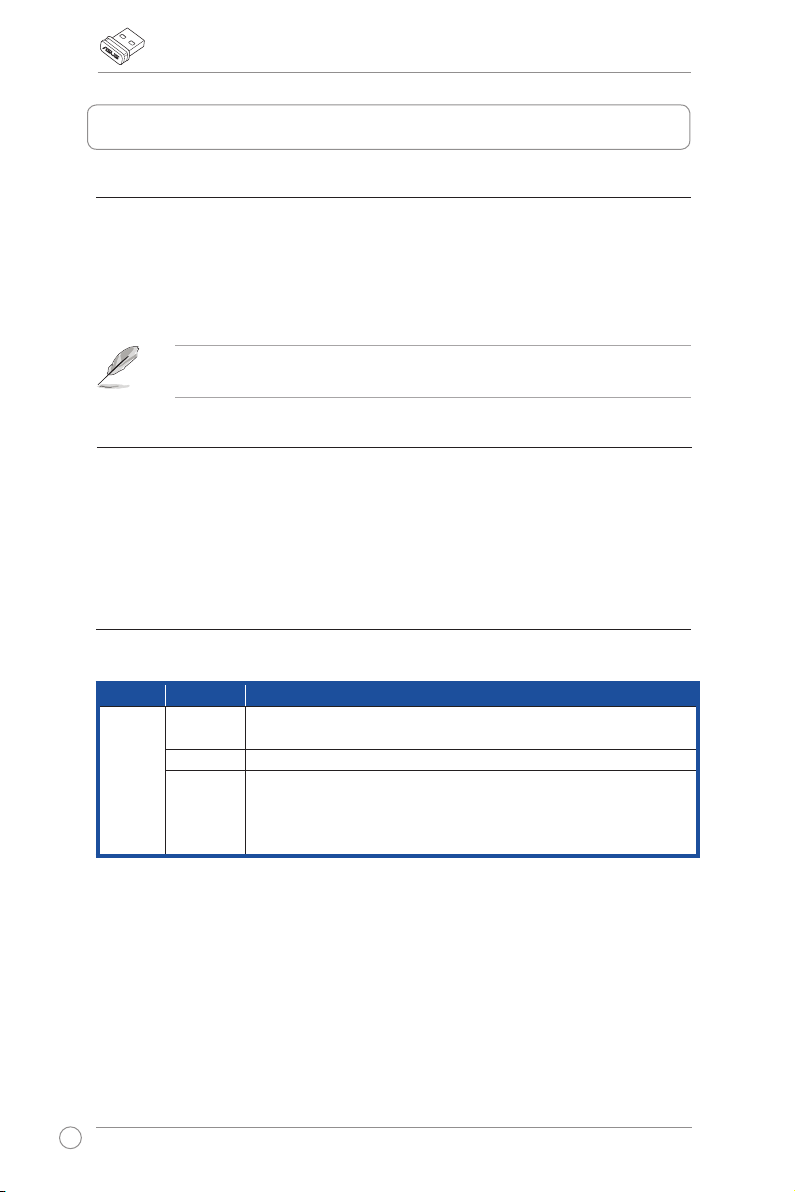
Manuel de l’utilisateur de la clé réseau sans l USB-N10 Nano
1. Introduction
1.1 Contenu de la boîte
Vériez que l’emballage de votre clé réseau sans l USB-N10 Nano contient bien
les éléments suivants.
• Clé réseau sans l ASUS USB-N10 Nano x1 • Carte de garantie x1
• Guide de démarrage rapide x1 • CD de support x1
NOTE : Si un de ces éléments venait à manquer ou est endommagé, contactez
immédiatement votre revendeur.
1.2 Conguration Système requise
Avant d’utiliser votre clé réseau sans l USB-N10 Nano, vériez que votre système
réponde aux critères suivants :
Windows® Vista/XP/7/8/8.1
•
• 200 Mo de mémoire ou plus • Lecteur de CD-ROM
1.3 Matériel
• Port USB 2.0 d’ordinateur
Indicateur d'état
LED État Description
Lien Allumé S’allume pendant 5 secondes pour indiquer qu’une connexion
WPS a été établie.
Éteint L’adaptateur sans l est inactif.
Clignotant Données reçues ou envoyées.
Un clignotement rapide indique que la fonction WPS est
activée. La connexion WPS est établie après environ 2
minutes.
Utiliser la fonction WPS (sous Windows®)
Pour activer la fonctionnalité WPS, appuyez sur le bouton dédié de la clé réseau
ou allez dans son interface de gestion Web.
6
Clé réseau sans l ASUS
