Asus USBN10_NANO User’s Manual [sk]
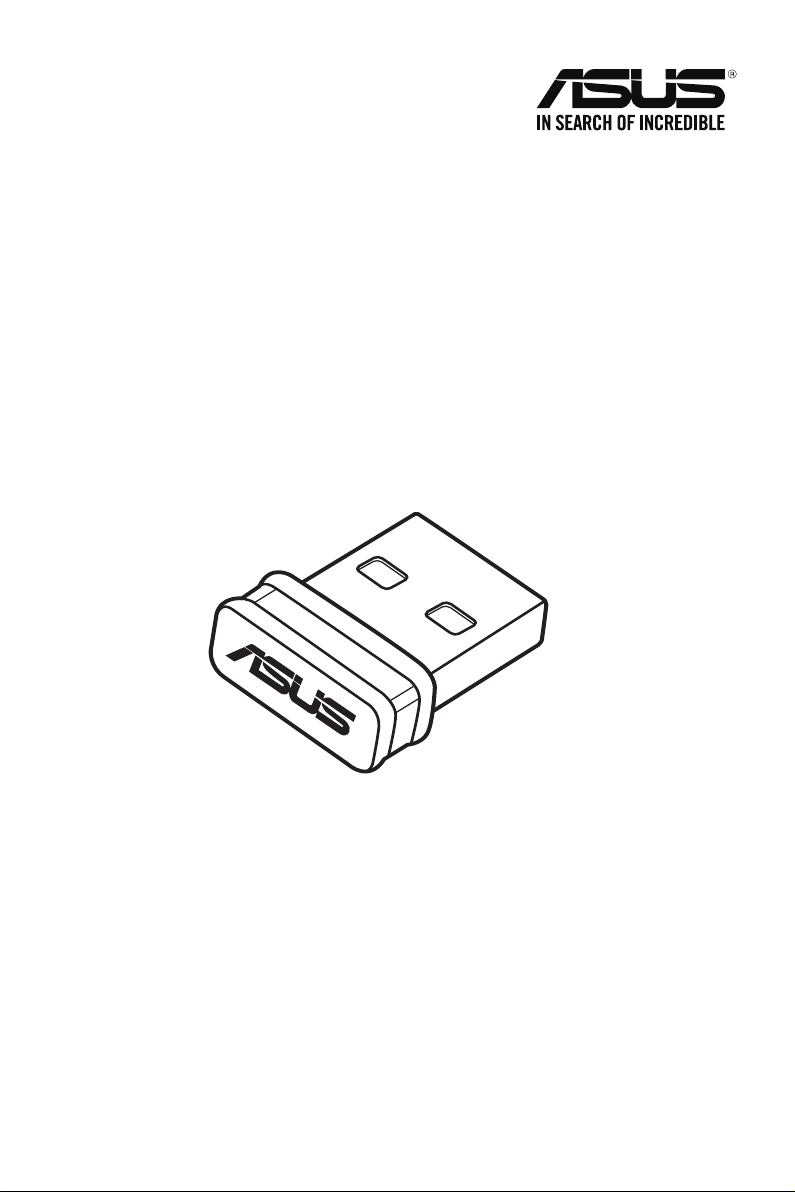
USB-N10 Nano
Sieťový adaptér ASUS 802.11n
(pre bezdrôtové siete 802.11 b/g/n)
Návod na obsluhu
SK10146 / Máj 2015

Autorské práva © 2015 ASUSTeK COMPUTER INC. Všetky práva sú vyhradené.
Žiadna časť tohto návodu na obsluhu, ato vrátane výrobkov asoftvéru vňom popísaných nesmie byť bez vyjadrenia spoločnosti
ASUSTeK COMPUTER INC. („ASUS“) prostredníctvom písomného súhlasu kopírovaná, prenášaná, prepisovaná, uložená do pamäte
vyhľadávacieho systému, alebo prekladaná do iného jazyka vakejkoľvek forme alebo akýmikoľvek prostriedkami, ato okrem
dokumentácie kupujúceho slúžiacej pre jeho potreby zálohovania.
Záruka vzťahujúca sa na výrobok alebo službu nebude predĺžená v prípade ak: (1) bol výrokov opravený, upravovaný alebo
zmenený, a to pokiaľ takáto oprava, úprava alebo zmena nebola písomne autorizovaná spoločnosťou ASUS; alebo (2) ak sériové
číslo výrobku bolo zmazané alebo chýba.
SPOLOČNOSŤ ASUS POSKYTUJE TENTO NÁVOD NA OBSLUHU „TAK AKO JE“, BEZ ZÁRUKY AKÉHOKOĽVEK DRUHU, ČI UŽ VÝSLOVNEJ
ALEBO ZAHRNUTEJ, VRÁTANE, ALE NIE OBMEDZENE NA ZAHRNUTÉ ZÁRUKY ALEBO PODMIENKY TÝKAJÚCE NEPORUŠENIA,
PREDAJNOSTI ALEBO VHODNOSTI PRE URČITÝ ÚČEL. SPOLOČNOSŤ ASUS, JEJ RIADITELIA, ÚRADNÍCI, ZAMESTNANCI ALEBO
PREDAJCOVIA NEBUDÚ ZODPOVEDNÍ ZA AKÉKOĽVEK NEPRIAME, ZVLÁŠTNE, NÁHODNÉ ALEBO VYPLÝVAJÚCE ŠKODY
(VRÁTANE ŠKÔD SPÔSOBENÝCH STRATOU NA ZISKU, STRATOU VOBLASTI PODNIKATEĽSKÝCH AKTIVÍT APODOBNE), ATO AJ
AK SPOLOČNOSŤ ASUS BOLA OBOZNÁMENÁ SMOŽNOSŤOU TAKÝCHTO ŠKÔD, KTORÉ SÚ DÔSLEDKOM CHYBY ALEBO OMYLU
VRÁMCI TOHO NÁVODU ALEBO VRÁMCI VÝROBKU.
TECHNICKÉ ŠPECIFIKÁCIE A INFORMÁCIE, KTORÉ SÚ SÚČASŤOU TOHTO NÁVODU SÚ UVEDENÉ IBA PRE INFORMATÍVNE ÚČELY A
MÔŽU BY KEDYKOĽVEK ZMENENÉ BEZ PREDCHÁDZAJÚCEHO OZNÁMENIA, PRIČOM BY TO NEMALO BYŤ INTERPRETOVANÉ AKO
POVINNOSŤ SPOLOČNOSTI ASUS. SPOLOČNOSŤ ASUS NEPREBERÁ ZODPOVEDNOSŤ ANI ZÁVÄZKY TÝKAJÚCE SA AKÝCHKOĽVEK
CHÝB ALEBO NEPRESNOSTÍ, KTORÉ SA MÔŽU VRÁMCI TOHTO NÁVODU VYSKYTNÚŤ, ATO VRÁTANE VNÁVODE POPÍSANÝCH
VÝROBKOV ASOFTVÉRU.
Výrobky a remné označenia, ktoré sa objavujú v tomto návode môžu a nemusia byť obchodným značkami alebo autorskými
právami patričných spoločností a používajú sa iba na označenie alebo na vysvetľovanie, a to v prospech ich vlastníkov a bez
zámeru ich porušovania.

Kontaktné informácie výrobcu
ASUSTeK COMPUTER INC. (Ázia a Tichomorie)
Adresa 15 Li-Te Road, Peitou, Taipei, Taiwan 11259
Webová lokalita www.asus.com.tw
Technická podpora
Telefón +886228943447
Faxové číslo oddelenia podpory +886228907698
On-line podpora support.asus.com
ASUS COMPUTER INTERNATIONAL (Amerika)
Adresa 800 Corporate Way, Fremont, CA 94539, USA
Telefón +15107393777
Adresa +15106084555
Webová lokalita usa.asus.com
On-line podpora support.asus.com
ASUS COMPUTER GmbH (Germany and Austria)
Adresa Harkort Str. 21-23, D-40880 Ratingen, Germany
Faxové číslo oddelenia podpory +49-2102-959931
Website asus.com/de
On-line kontakt eu-rma.asus.com/sales
Technical Support
Telefón (Komponenty) +49-2102-5789555
Telefón Nemecko
(Systém/Notebook/Eee/LCD) +49-2102-5789557
Telefón Rakúsko
(Systém/Notebook/Eee/LCD) +43-820-240513
Faxové číslo oddelenia podpory +49-2102-959911
On-line podpora support.asus.com

Adaptér bezdrôtovej siete WLAN USB-N10 Nano Návod na obsluhu
Obsah
Manufacturer contact information .................................................................3
Table of contents ..............................................................................................1
Notices ............................................................................................................... 2
1. Introduction ................................................................................................. 6
1.1 Package contents ...........................................................................................................6
1.2 System requirements ....................................................................................................6
1.3 Hardware ...........................................................................................................................6
2. Installing the USB-N10 Nano driver and utilities ...................................... 7
3. Conguring USB-N10 Nano using ASUS utility ......................................... 8
3.1 Connecting to a wireless network manually ........................................................8
3.2 Connecting to a wireless network using WPS......................................................9
4. Software information ................................................................................ 11
4.1 ASUS WLAN Adapter Setting Utility ..................................................................... 11
®
5. Conguring USB-N10 Nano using Windows
WZC service .....................16
6. Troubleshooting ........................................................................................17
7. Glossary ...................................................................................................... 18
4
Adaptér ASUS Wireless-N
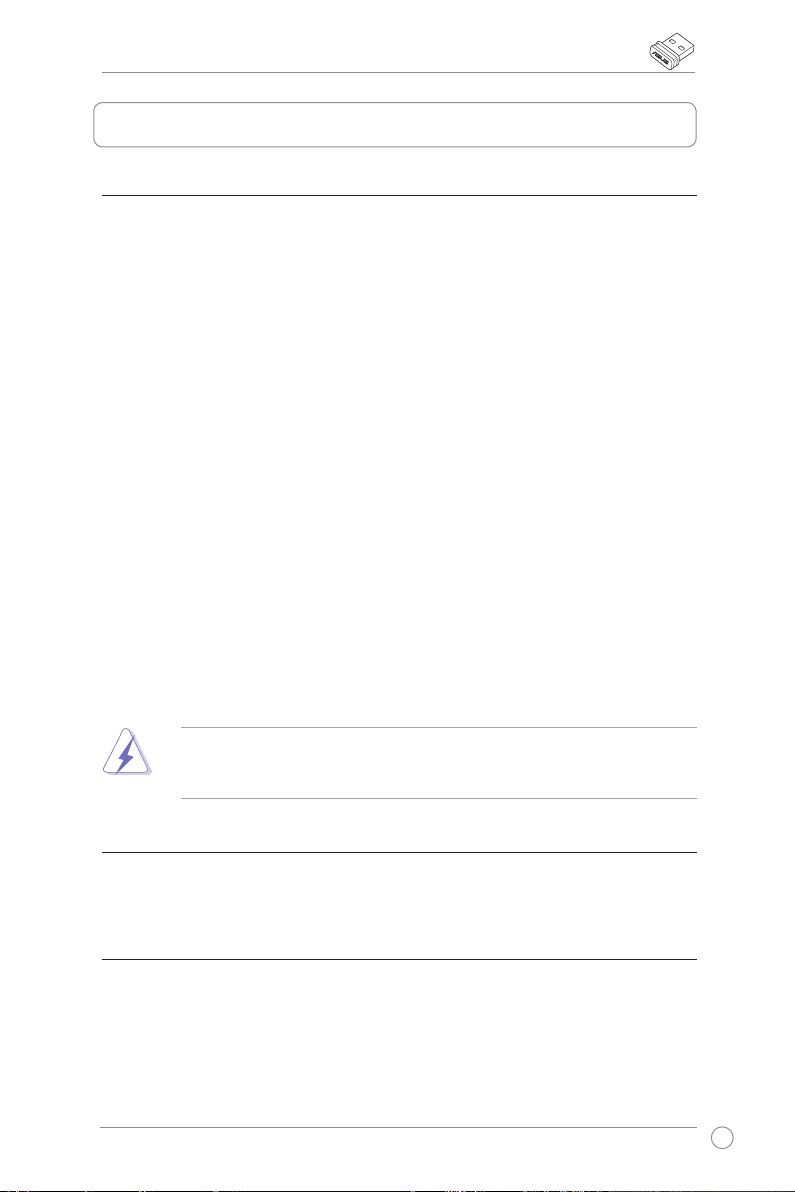
Adaptér bezdrôtovej siete WLAN USB-N10 Nano Návod na obsluhu
Upozornenia
Federal Communications Commission
This device complies with FCC Rules Part 15. Operation is subject to the following two
conditions:
• This device may not cause harmful interference, and
• This device must accept any interference received, including interference that may
cause undesired operation.
This equipment has been tested and found to comply with the limits for a class B
digital device pursuant to part 15 of the FCC Rules. These limits are designed to provide
reasonable protection against harmful interference in a residential installation. This
equipment generates, uses and can radiate radio frequency energy and, if not installed
and used in accordance with the instructions, may cause harmful interference to radio
communications. However, there is no guarantee that interference will not occur in a
particular installation. If this equipment does cause harmful interference to radio or
television reception, which can be determined by turning the equipment o and on,
the user is encouraged to try to correct the interference by one or more of the following
measures:
• Reorient or relocate the receiving antenna.
• Increase the separation between the equipment and receiver.
• Connect the equipment into an outlet on a circuit dierent from that to which the
receiver is connected.
• Consult the dealer or an experienced radio/TV technician for help.
WARNING: Any changes or modications not expressly approved by the party
responsible for compliance could void the user’s authority to operate the
equipment.
Prohibition of Co-location
This device and its antenna(s) must not be co-located or operating in conjunction with
any other antenna or transmitter.
FCC Radiation Exposure Statement
This equipment complies with RFCC radiation exposure limits set forth for an
uncontrolled environment .
This equipment should be installed and operated with minimum 20cm between the
radiator and your body.
Adaptér ASUS Wireless-N
5
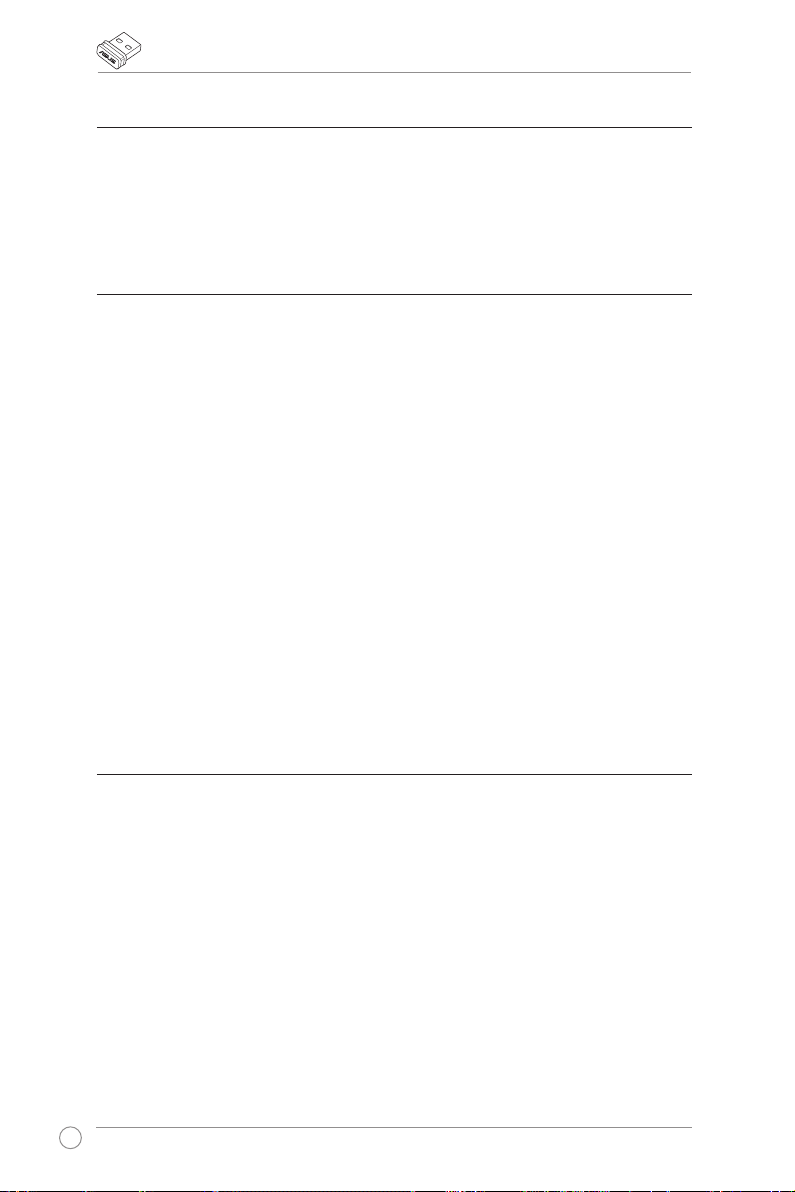
Adaptér bezdrôtovej siete WLAN USB-N10 Nano Návod na obsluhu
CE Mark Warning
This is a Class B product, in a domestic environment, this product may cause radio
interference, in which case the user may be required to take adequate measures.
Operation Channels: Ch1~11 for N. America, Ch1~14 Japan, Ch1~ 13 Europe (ETSI)
DGT Warning Statement
Article 12
Without permission, any company, rm or user shall not alter the frequency, increase the
power, or change the characteristics and functions of the original design of the certied
lower power frequency electric machinery.
Article 14
The application of low power frequency electric machineries shall not aect the
navigation safety nor interfere a legal communication, if an interference is found, the
service will be suspended until improvement is made and the interference no longer
exists.
低功率電波輻射性電機管理辦法
(1)「經型式認證合格之低功率射頻電機,非經許可,公司、商號或使用者均不得擅自變更頻率、加
大功率或變更原設計之特性及功能」以及(2)「低功率射頻電機之使用不得影響飛航安全及干擾合
法通信;經發現有干擾現象時,應立即停用,並改善至無干擾時方得繼續使用。前項合法通信,指
依電信法規定作業之無線電通信。低功率射頻電機須忍受合法通信或工業、科學及醫療用電波輻
射性電機設備之干擾」。
IC Warning Statement
Under Industry Canada regulations, this radio transmitter may only operate using an
antenna of a type and maximum (or lesser) gain approved for the transmitter by Industry
Canada. To reduce potential radio interference to other users, the antenna type and its
gain should be so chosen that the equivalent isotropically radiated power (e.i.r.p.) is not
more than that necessary for successful communication.
This radio transmitter(IC: 3568A-PCEN15) has been approved by Industry Canada to
operate with the antenna types listed below with the maximum permissible gain and
required antenna impedance for each antenna type indicated. Antenna types not
included in this list, having a gain greater than the maximum gain indicated for that
type, are strictly prohibited for use with this device.
6
Adaptér ASUS Wireless-N
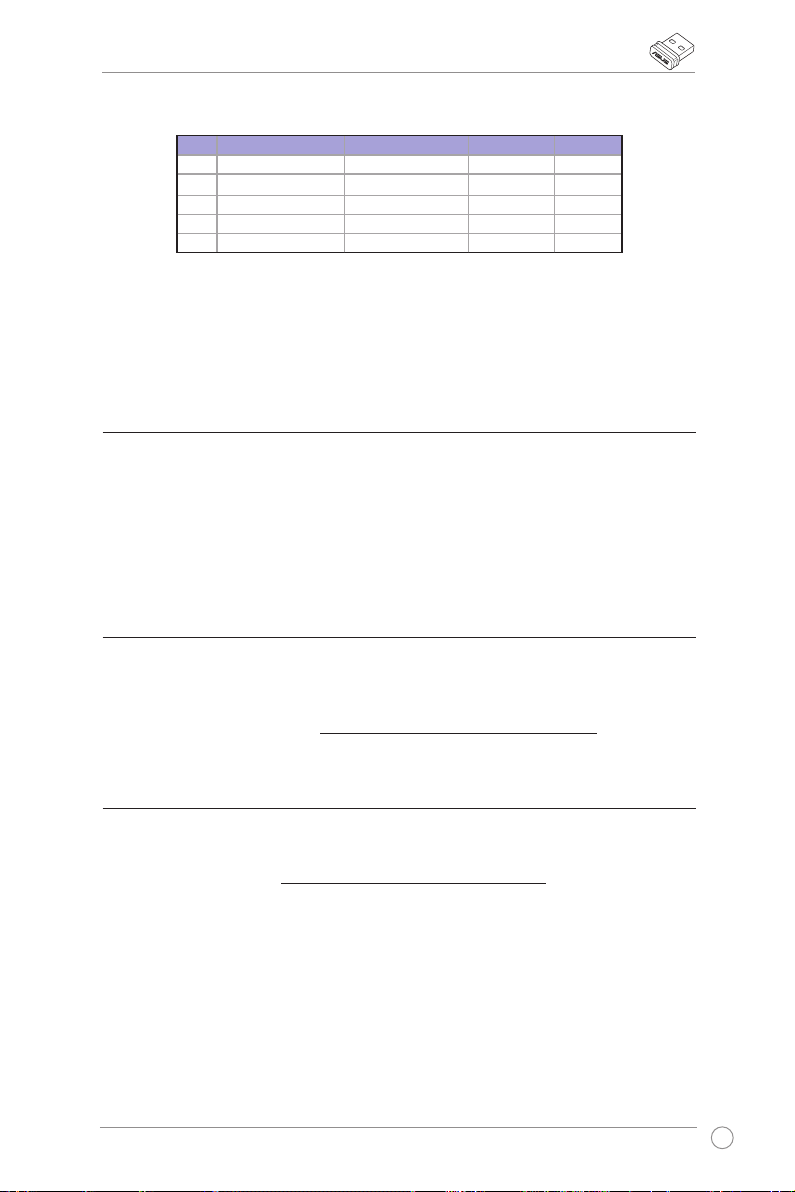
Adaptér bezdrôtovej siete WLAN USB-N10 Nano Návod na obsluhu
Ant. Antenna Type Connector Gain (dBi) Remark
A Dipole Antenna Reversed-SMA 5.00 TX / RX
B Dipole Antenna Reversed-SMA 3.00 TX / RX
C Dipole Antenna Reversed-SMA 3.00 TX / RX
D Dipole Antenna Reversed-SMA 2.00 TX / RX
E Dipole Antenna Reversed-SMA 2.00 TX / RX
This Class [B] digital apparatus complies with Canadian ICES-003.
Cet appareil numérique de la classe [B] est conforme à la norme NMB-003 du Canada.
For product available in the USA/Canada market, only channel 1~11 can be operated.
Selection of other channels is not possible.
IC Radiation Exposure Statement:
This equipment complies with IC RSS-102 radiation exposure limits set forth for an
uncontrolled environment. This equipment should be installed and operated with
minimum distance 20cm between the radiator & your body.
Operation is subject to the following two conditions: (1) this device may not cause
interference, and (2) this device must accept any interference, including interference
that may cause undesired operation of the device.
ASUS Recycling/Takeback Services
ASUS recycling and takeback programs come from our commitment to the highest
standards for protecting our environment. We believe in providing solutions for you to
be able to responsibly recycle our products, batteries, other components as well as the
packaging materials. Please go to http://csr.asus.com/english/Takeback.htm for the detailed
recycling information in dierent regions.
REACH
Complying with the REACH (Registration, Evaluation, Authorisation, and Restriction of
Chemicals) regulatory framework, we published the chemical substances in our products
at ASUS REACH website at http://csr.asus.com/english/REACH.htm.
Adaptér ASUS Wireless-N
7
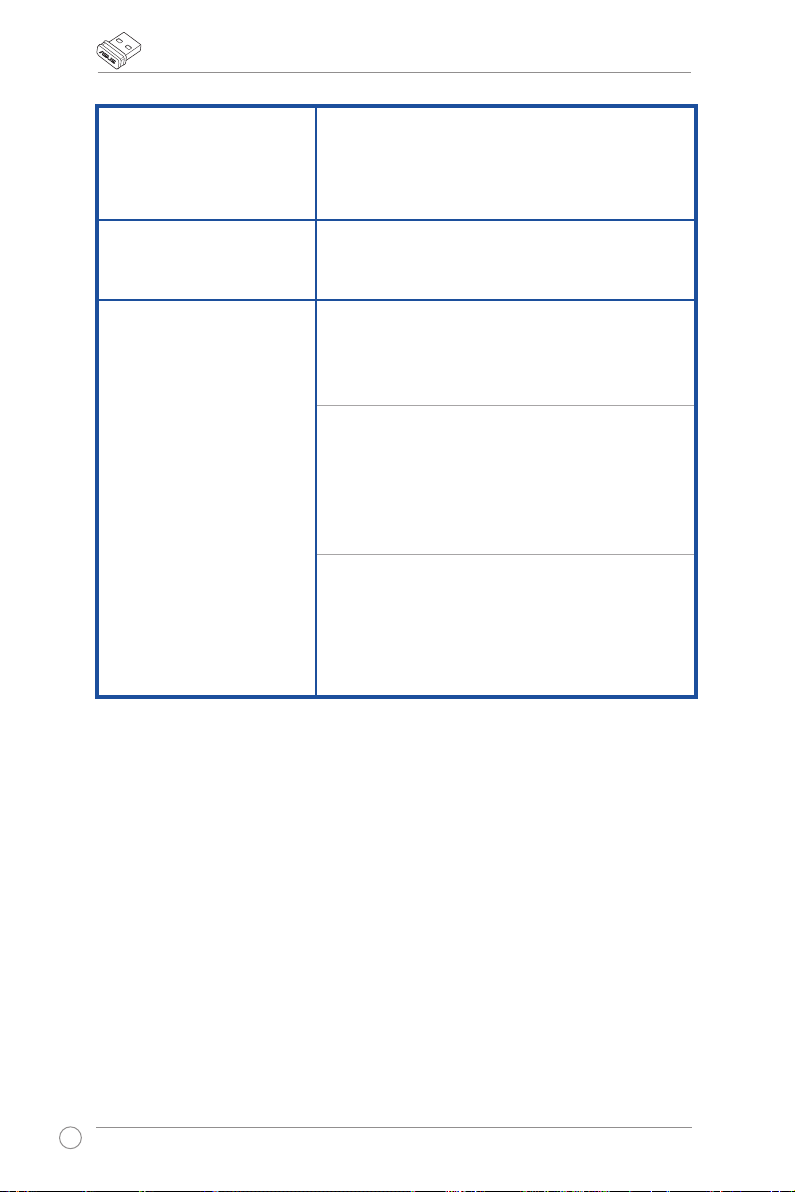
Adaptér bezdrôtovej siete WLAN USB-N10 Nano Návod na obsluhu
Výrobca:
Autorizovaný zástupca v
Európe:
Autorizovaní distribútori v
Turecku:
ASUSTeK Computer Inc.
Tel: +886-2-2894-3447
Adresa: 4F, No. 150, LI-TE RD., PEITOU, TAIPEI 112,
TAIWAN
ASUS Computer GmbH
Address: HARKORT STR. 21-23, 40880 RATINGEN,
GERMANY
BOGAZICI BIL GISAYAR SAN. VE TIC. A.S.
Tel: +90 212 3311000
Address: AYAZAGA MAH. KEMERBURGAZ CAD.
NO.10 AYAZAGA/ISTANBUL
CIZGI Elektronik San. Tic. Ltd. Sti.
Tel: +90 212 3567070
Address: CEMAL SURURI CD. HALIM MERIC IS
MERKEZI
No: 15/C D:5-6 34394 MECIDIYEKOY/
ISTANBUL
KOYUNCU ELEKTRONiK BiLGi iSLEM SiST. SAN. VE
DIS TIC. A.S.
Tel: +90 216 5288888
Address: EMEK MAH.ORDU CAD. NO:18,
SARIGAZi, SANCAKTEPE ISTANBUL
AEEE Yönetmeliğine Uygundur.
8
Adaptér ASUS Wireless-N
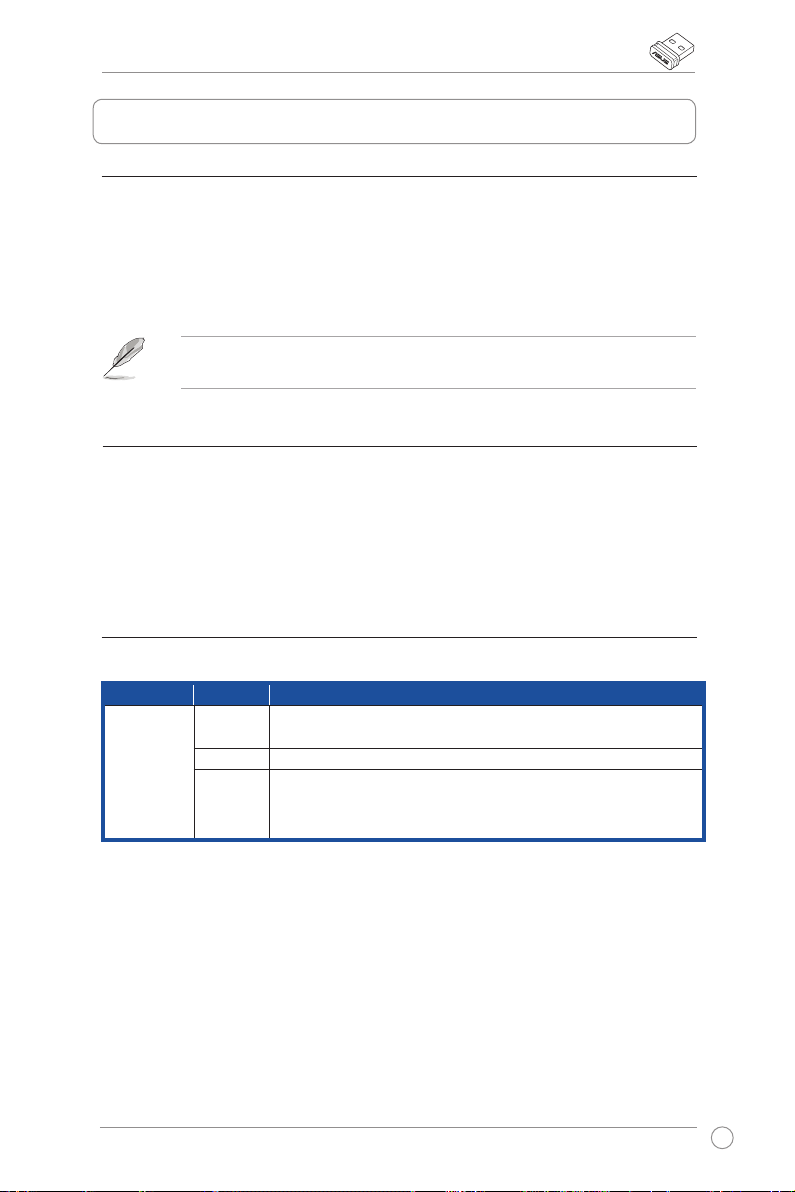
Adaptér bezdrôtovej siete WLAN USB-N10 Nano Návod na obsluhu
1. Úvod
1.1 Obsah balenia
Skontrolujte obsah balenia zariadenia USB-N10 Nano a skontrolujte nasledovné položky.
• ASUS USB-N10 Nano x1 • Stručný návod na používanie x 1
• CD s podporou x 1 • Záručný list x 1
• USB kábel x 1 alebo Držiak x 1 (US SKU)
POZNÁMKA: Ak je ktorákoľvek z hore uvedených položiek poškodená alebo chýba,
spojte sa okamžite so svojím predajcom.
1.2 Systémové požiadavky
Pred používaním zariadenia USB-N10 Nano skontrolujte, či váš systém spĺňa nasledujúce
požiadavky:
Windows® XP/ Vista/7/8/8.1
•
• 512 a viac MB voľnej systémovej pamäte • Optická disková jednotka
1.3 Hardvér
• USB 2.0 pre PC alebo prenosný počítač
Indikátor stavu
LED Stav Opis
Prepojenie Svieti Ak bude neprerušovane svietiť 5 sekúnd, znamená to, že
pripojenie WPS bolo úspešne vytvorené.
Nesvieti Adaptér siete WLAN je neaktívny.
Bliká Prebieha prenos alebo prijímanie údajov.
Ak bude rýchlo blikať, trikrát za sekundu, funkcia WPS je
zapnutá. Pr
ipojenie WPS bude vytvorené asi o dve minúty.
Zapnutie funkcie WPS (len pre OS Windows®)
Ak chcete zapnúť funkciu WPS, môžete stlačiť tlačidlo WPS na karte siete LAN alebo
môžete vo webovom rozhraní siete WLAN zvoliť možnosť Use the WPS button (Použiť
tlačidlo WPS).
Adaptér ASUS Wireless-N
9
