Asus USB-N10 NANO User’s Manual [hu]
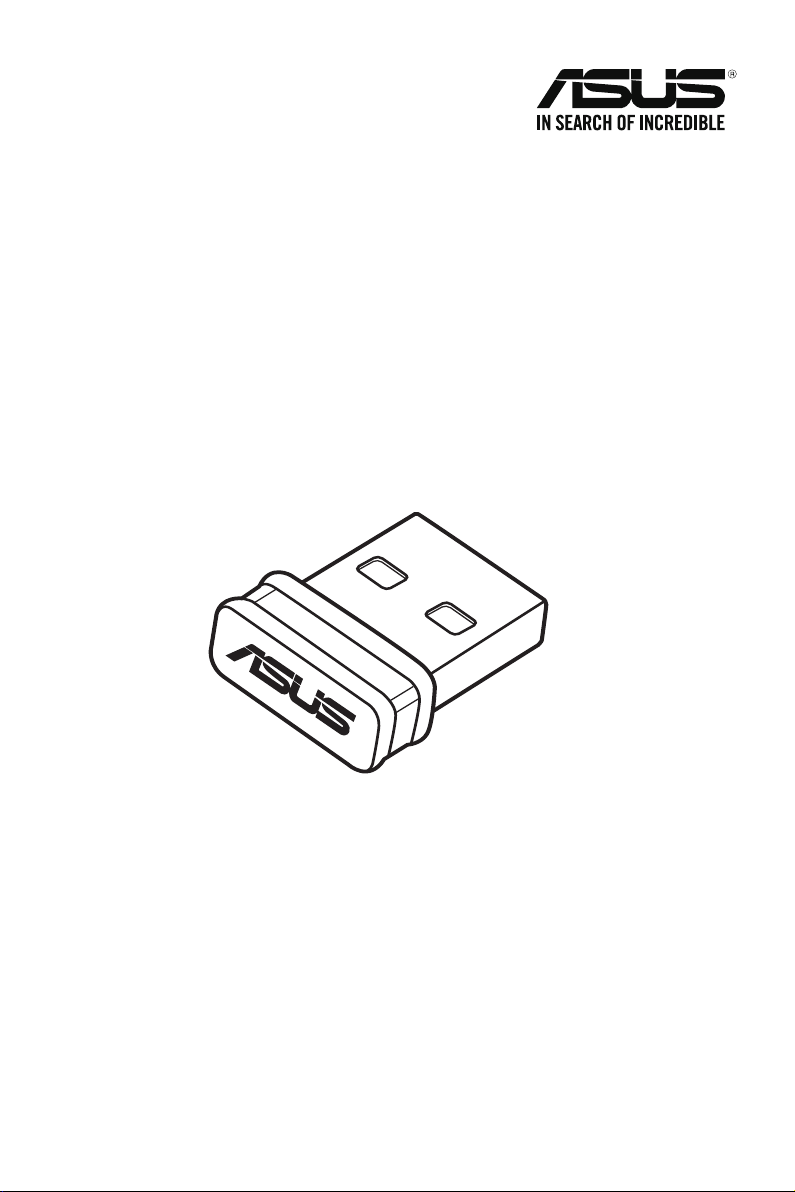
USB-N10 Nano
ASUS 802.11n Hálózati adapter
(802.11 g/b/n vezeték nélküli hálózathoz)
Felhasználói kézikönyv
HUG10146 / Május 2014
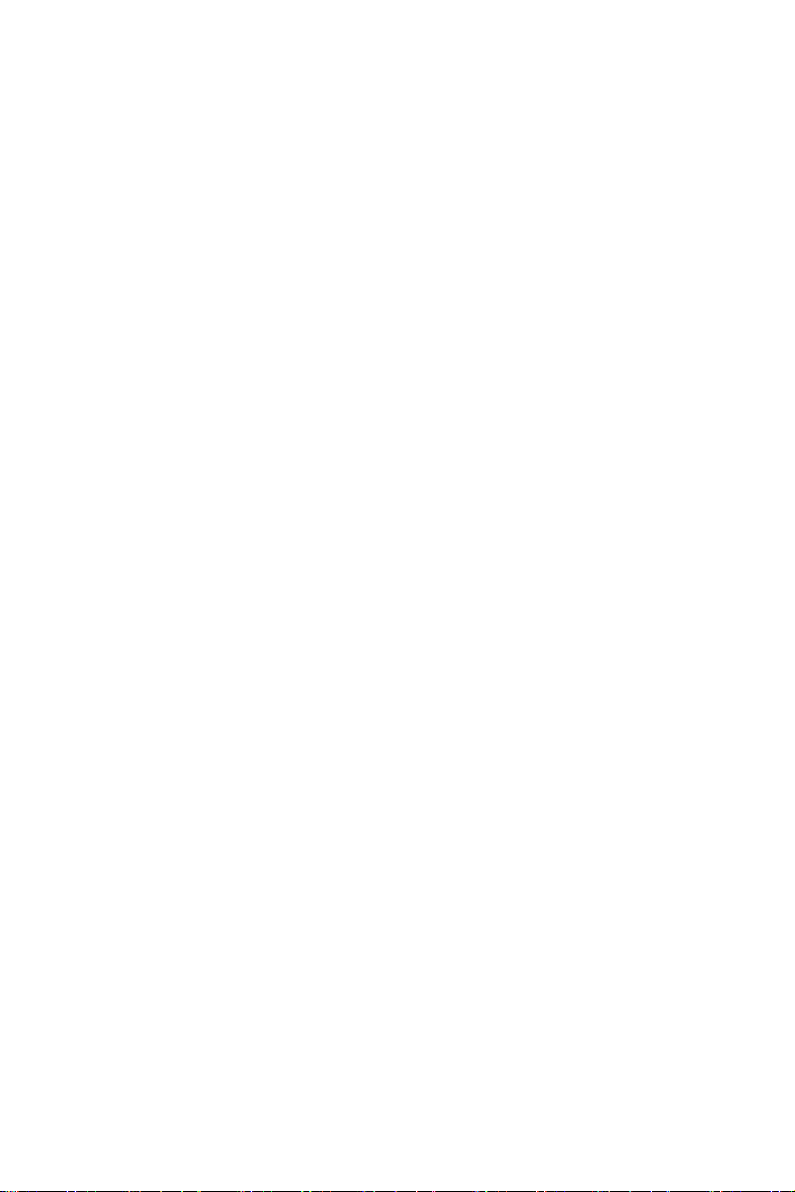
Copyright® 2015 ASUSTeK COMPUTER INC. Minden jog fenntartva!
Az ASUSTeK COMPUTER INC. („ASUS”) előzetes írásos engedélye nélkül ennek a
kiadványnak, illetve a benne leírt termékeknek vagy szoftvernek, semmilyen részletét nem
szabad sokszorosítani, továbbítani, átírni, adatfeldolgozó rendszerben tárolni, bármilyen
nyelvre lefordítani, legyen az bármilyen formában vagy eszközzel, kivéve a vásárlói
dokumentációt tartalékmásolat készítése céljából.
A termékgarancia, illetve szolgáltatás nem kerül meghosszabbításra, ha: (1) a terméket
megjavítják, módosítják vagy átalakítják, kivéve ha az ilyen javítást, módosítást vagy átalakítást
az ASUS írásban jóváhagyta; vagy (2) a termék sorozatszámát olvashatatlanná teszik vagy
hiányzik.
AZ ASUS A KÉZIKÖNYVET „ÖNMAGÁBAN” BOCSÁTJA RENDELKEZÉSRE, BÁRMILYEN
KIFEJEZETT VAGY BELEÉRTETT JÓTÁLLÁS NÉLKÜL, TARTALMAZVA, DE NEM
KORLÁTOZÓDVA PUSZTÁN AZ ELADHATÓSÁGBAN LÉVŐ JÓTÁLLÁSRA, ILLETVE
MEGHATÁROZOTT CÉLRA VALÓ ALKALMASSÁGRA. AZ ASUS, ILLETVE ANNAK
IGAZGATÓI, TISZTSÉGVISELŐI, ALKALMAZOTTAI VAGY MEGBÍZOTTAI SEMMILYEN
ESETBEN NEM TARTOZNAK FELELŐSSÉGGEL SEMMILYEN OLYAN KÖZVETLEN,
KÖZVETETT, ESETI, KÜLÖNLEGES VAGY KÖVETKEZMÉNYES KÁRÉRT, SEM
KÁRTÉRÍTÉSSEL AZ ELMARADT NYERESÉG, ELMARADT BEVÉTEL, ADATVESZTÉS
VAGY ÜZEMKIESÉS OKOZTA OLYAN KÁRÉRT, AMELY A JELEN KÉZIKÖNY VAGY
TERMÉK HIBÁJÁBÓL ERED, MÉG AKKOR IS, HA AZ ASUS-T TÁJÉKOZTATTÁK ENNEK
LEHETŐSÉGÉRŐL.
A JELEN KÉZIKÖNYVBEN SZEREPLŐ MŰSZAKI ADATOK ÉS INFORMÁCIÓ KIZÁRÓLAG
TÁJÉKOZTATÓ CÉLÚ, ELŐZETES ÉRTESÍTÉS NÉLKÜL BÁRMIKOR MEGVÁLTOZHATNAK
ÉS NEM ÉRTELMEZHETŐK AZ ASUS ÁLTALI KÖTELEZETTSÉGVÁLLALÁSKÉNT. AZ ASUS
NEM VÁLLAL SEMMINEMŰ FELELŐSSÉGET A KÉZIKÖNYVBEN ELŐFORDULÓ HIBÁKÉRT
VAGY PONTATLAN INFORMÁCIÓKÉRT, A BENNE LEÍRT TERMÉKEKET ÉS SZOFTVERT IS
BELEÉRTVE.
A jelen kézikönyvben szereplő termékek és cégnevek az adott cégeik bejegyzett védjegyei
vagy szerzői tulajdona lehetnek vagy sem, és használatuk kizárólag azonosítás vagy
magyarázat céljából történik a tulajdonos javára, mindennemű jogsértés szándéka nélkül.
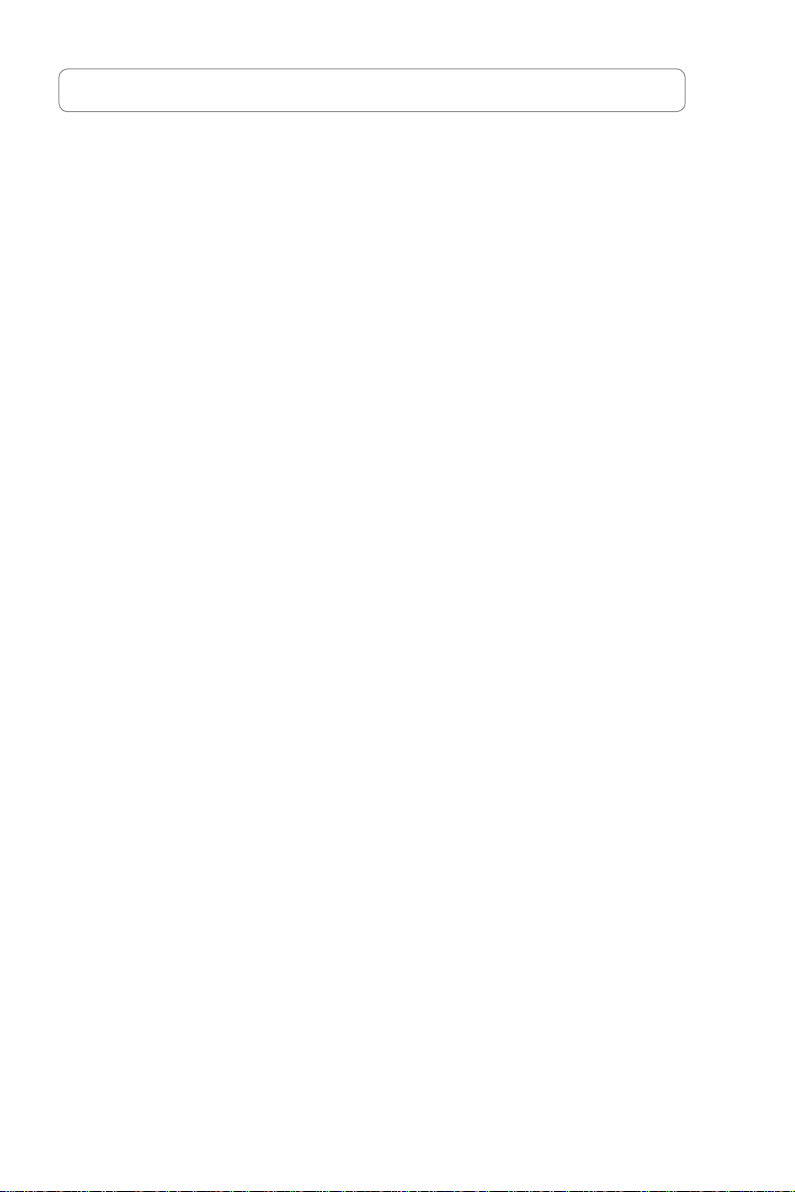
Elérhetőségi adatok
ASUSTeK COMPUTER INC. (Asia Pacic)
Vállalat címe 15 Li-Te Road, Peitou, Taipei, Taiwan 11259
Weboldal www.asus.com.tw
Műszaki támogatás
Általános (tel.) +886228943447
Általános (fax) +886228907698
Online támogatás support.asus.com
ASUS COMPUTER INTERNATIONAL (Észak-Amerika)
Vállalat címe 800 Corporate Way, Fremont, CA 94539, USA
Általános (tel.) +15107393777
Fax +15106084555
Weboldal usa.asus.com
Online támogatás support.asus.com
ASUS COMPUTER GmbH (Germany and Austria)
Vállalat címe Harkort Str. 21-23, D-40880 Ratingen, Germany
Fax +49-2102-959931
Weboldal asus.com/de
Online elérhetőség eu-rma.asus.com/sales
Műszaki támogatás
Általános +49-2102-5789555
Általános (tel.) Germany
(System/Notebook/Eee/LCD) +49-2102-5789557
Általános (tel.) Austria
(System/Notebook/Eee/LCD) +43-820-240513
Fax +49-2102-959911
Online támogatás support.asus.com

USB-N10 Nano WLAN adapter használati utasítása
Tartalomjegyzék
Elérhetőségi adatok .................................................................................3
Tartalomjegyzék .......................................................................................1
Felhívások ................................................................................................. 2
1. Bevezetés .............................................................................................6
1.1. A csomag tartalma ........................................................................... 6
1.2. Rendszerkövetelmények ..................................................................6
1.3 Hardver .............................................................................................6
2. A USB-N10 Nano illesztőprogram és segédprogramok telepítése .. 7
3. A USB-N10 Nano kongurálása az ASUS segédprogrammal ......... 8
3.1. Csatlakozás vezeték nélküli hálózathoz manuálisan ....................... 8
3.2. Csatlakozás vezeték nélküli hálózathoz WPS használatával .......... 9
4. Szoftverinformáció ............................................................................11
4.1 ASUS Hálózati adapterbeállító segédprogram ............................... 11
5. A USB-N10 Nano kongurálása a Windows® WZC
szolgáltatásával .................................................................................16
6. Hibaelhárítás ......................................................................................17
7. Szójegyzék ..........................................................................................18
ASUS vezeték nélküli N adapter
1
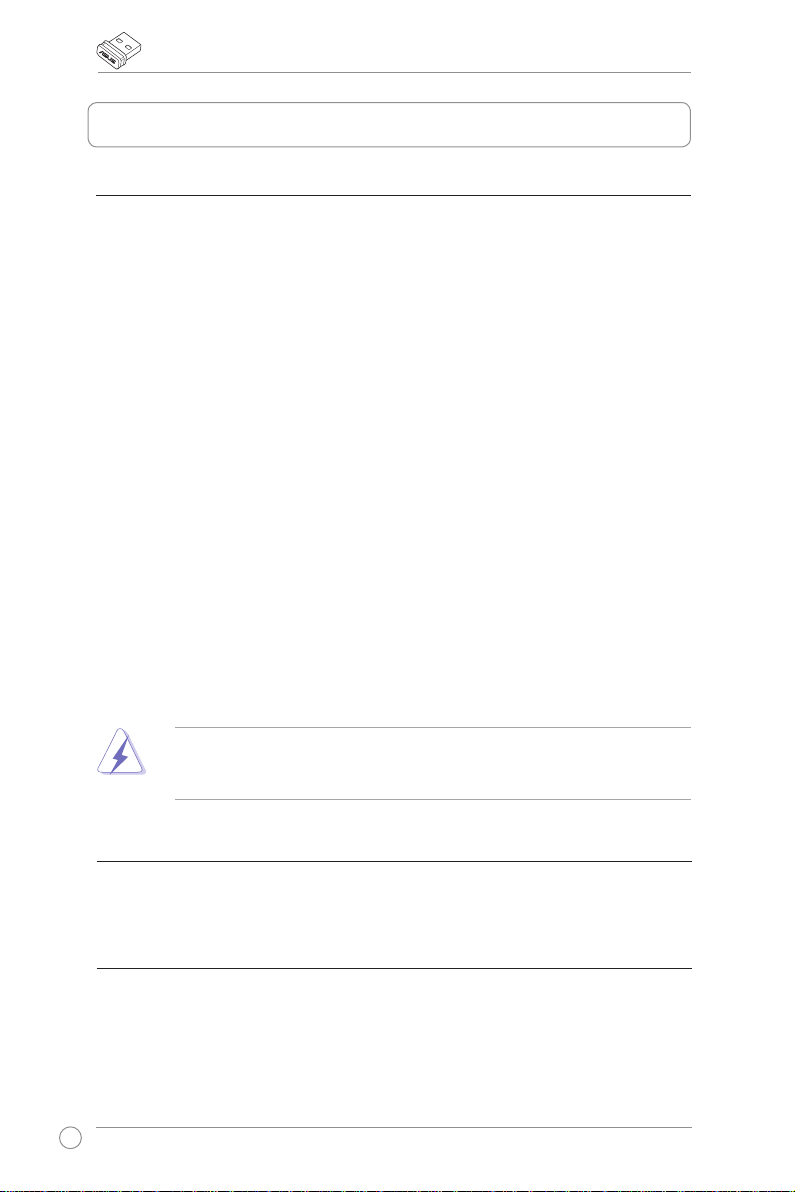
USB-N10 Nano WLAN adapter használati utasítása
Felhívások
Federal Communications Commission
This device complies with FCC Rules Part 15. Operation is subject to the following
two conditions:
• This device may not cause harmful interference, and
• This device must accept any interference received, including interference that
may cause undesired operation.
This equipment has been tested and found to comply with the limits for a class
B digital device pursuant to part 15 of the FCC Rules. These limits are designed
to provide reasonable protection against harmful interference in a residential
installation. This equipment generates, uses and can radiate radio frequency
energy and, if not installed and used in accordance with the instructions, may cause
harmful interference to radio communications. However, there is no guarantee that
interference will not occur in a particular installation. If this equipment does cause
harmful interference to radio or television reception, which can be determined
by turning the equipment off and on, the user is encouraged to try to correct the
interference by one or more of the following measures:
• Reorient or relocate the receiving antenna.
• Increase the separation between the equipment and receiver.
• Connect the equipment into an outlet on a circuit different from that to which the
receiver is connected.
• Consult the dealer or an experienced radio/TV technician for help.
WARNING: Any changes or modications not expressly approved by the party
responsible for compliance could void the user’s authority to operate the
equipment.
Prohibition of Co-location
This device and its antenna(s) must not be co-located or operating in conjunction
with any other antenna or transmitter.
FCC Radiation Exposure Statement
This equipment complies with RFCC radiation exposure limits set forth for an
uncontrolled environment .
This equipment should be installed and operated with minimum 20cm between the
radiator and your body.
2
ASUS vezeték nélküli N adapter
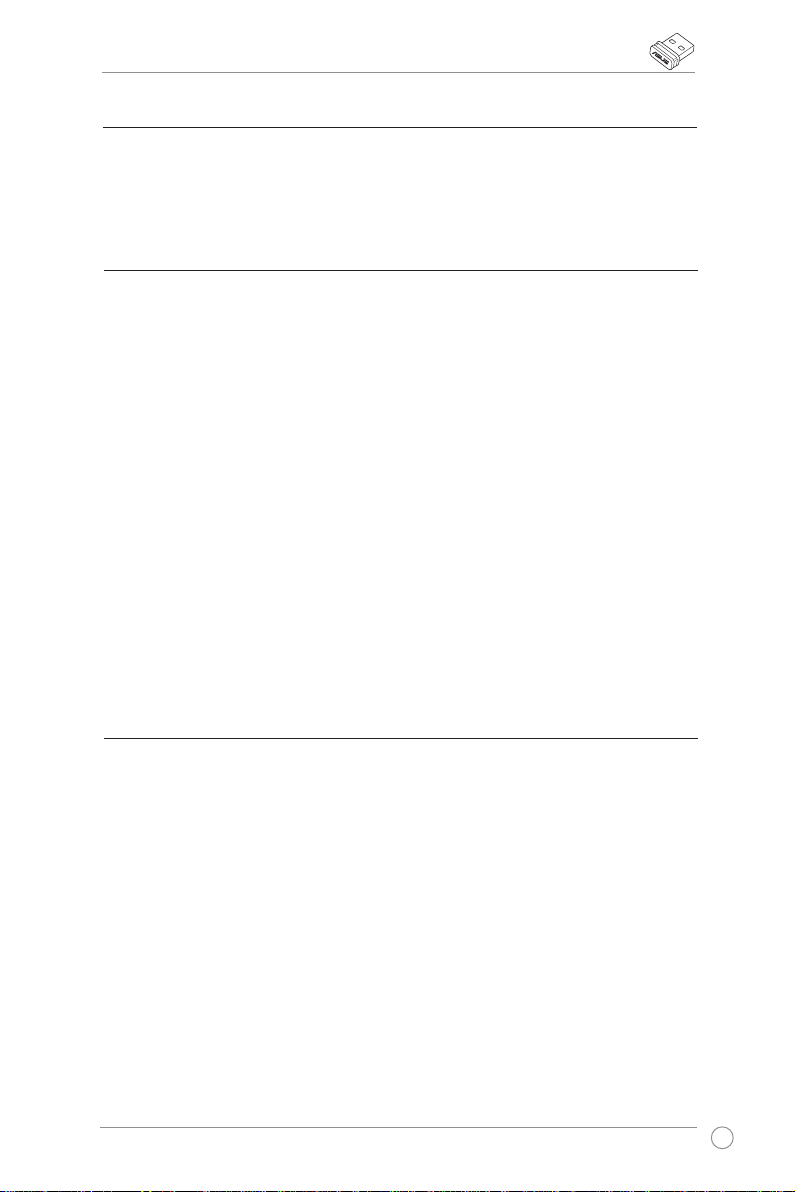
USB-N10 Nano WLAN adapter használati utasítása
CE Mark Warning
This is a Class B product, in a domestic environment, this product may cause radio
interference, in which case the user may be required to take adequate measures.
Operation Channels: Ch1~11 for N. America, Ch1~14 Japan, Ch1~ 13 Europe
(ETSI)
DGT Warning Statement
Article 12
Without permission, any company, rm or user shall not alter the frequency,
increase the power, or change the characteristics and functions of the original
design of the certied lower power frequency electric machinery.
Article 14
The application of low power frequency electric machineries shall not affect the
navigation safety nor interfere a legal communication, if an interference is found,
the service will be suspended until improvement is made and the interference no
longer exists.
低功率電波輻射性電機管理辦法
(1)「經型式認證合格之低功率射頻電機,非經許可,公司、商號或使用者均不得擅自變更頻率、
加大功率或變更原設計之特性及功能」以及 (2)「低功率射頻電機之使用不得影響飛航安全及
干擾合法通信;經發現有干擾現象時,應立即停用,並改善至無干擾時方得繼續使用。前項合
法通信,指依電信法規定作業之無線電通信。低功率射頻電機須忍受合法通信或工業、科學及
醫療用電波輻射性電機設備之干擾」。
IC Warning Statement
Under Industry Canada regulations, this radio transmitter may only operate using
an antenna of a type and maximum (or lesser) gain approved for the transmitter by
Industry Canada. To reduce potential radio interference to other users, the antenna
type and its gain should be so chosen that the equivalent isotropically radiated
power (e.i.r.p.) is not more than that necessary for successful communication.
This radio transmitter(IC: 3568A-PCEN15) has been approved by Industry Canada
to operate with the antenna types listed below with the maximum permissible gain
and required antenna impedance for each antenna type indicated. Antenna types
not included in this list, having a gain greater than the maximum gain indicated for
that type, are strictly prohibited for use with this device.
ASUS vezeték nélküli N adapter
3
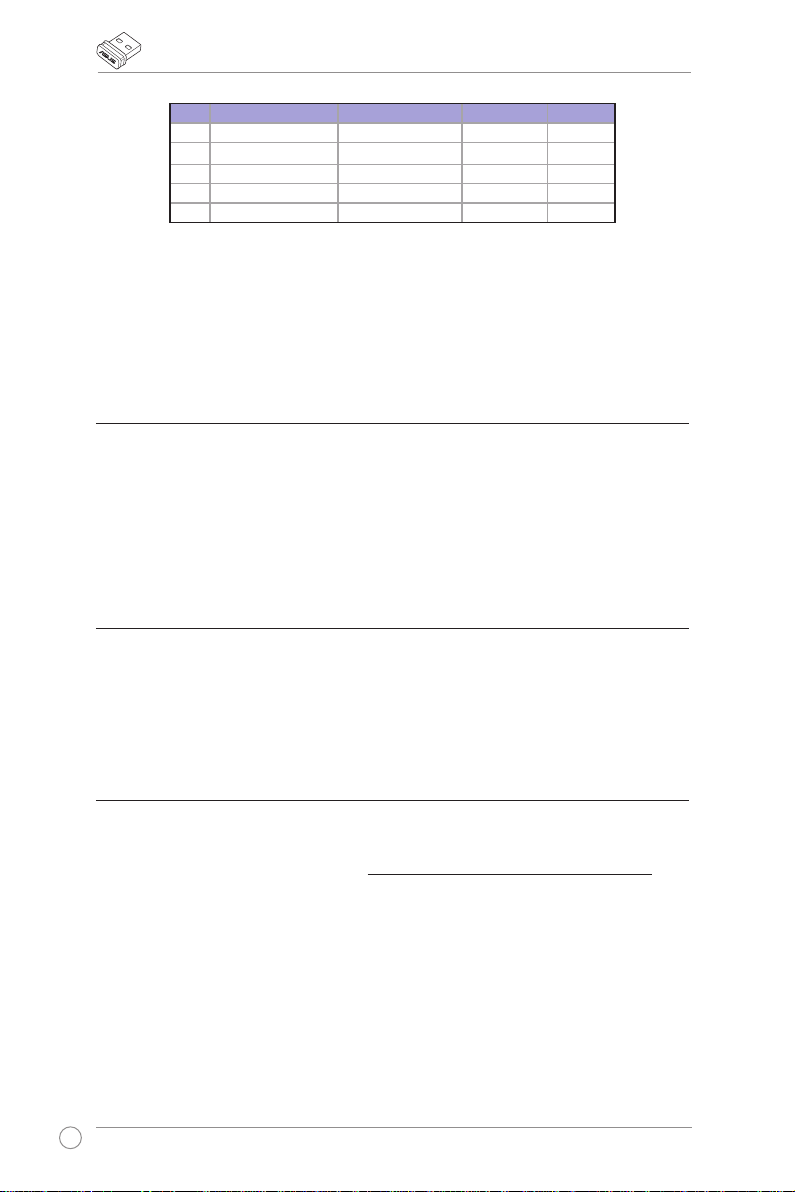
USB-N10 Nano WLAN adapter használati utasítása
Ant. Antenna Type Connector Gain (dBi) Remark
A Dipole Antenna Reversed-SMA 5.00 TX / RX
B Dipole Antenna Reversed-SMA 3.00 TX / RX
C Dipole Antenna Reversed-SMA 3.00 TX / RX
D Dipole Antenna Reversed-SMA 2.00 TX / RX
E Dipole Antenna Reversed-SMA 2.00 TX / RX
This Class [B] digital apparatus complies with Canadian ICES-003.
Cet appareil numérique de la classe [B] est conforme à la norme NMB-003 du
Canada.
For product available in the USA/Canada market, only channel 1~11 can be
operated. Selection of other channels is not possible.
IC Radiation Exposure Statement:
This equipment complies with IC RSS-102 radiation exposure limits set forth for an
uncontrolled environment. This equipment should be installed and operated with
minimum distance 20cm between the radiator & your body.
Operation is subject to the following two conditions: (1) this device may not
cause interference, and (2) this device must accept any interference, including
interference that may cause undesired operation of the device.
ASUS Recycling/Takeback Services
ASUS recycling and takeback programs come from our commitment to the highest
standards for protecting our environment. We believe in providing solutions for you
to be able to responsibly recycle our products, batteries, other components as well
as the packaging materials. Please go to http://csr.asus.com/english/Takeback.htm
for the detailed recycling information in different regions.
REACH
Complying with the REACH (Registration, Evaluation, Authorisation, and Restriction
of Chemicals) regulatory framework, we published the chemical substances in our
products at ASUS REACH website at http://csr.asus.com/english/REACH.htm.
4
ASUS vezeték nélküli N adapter
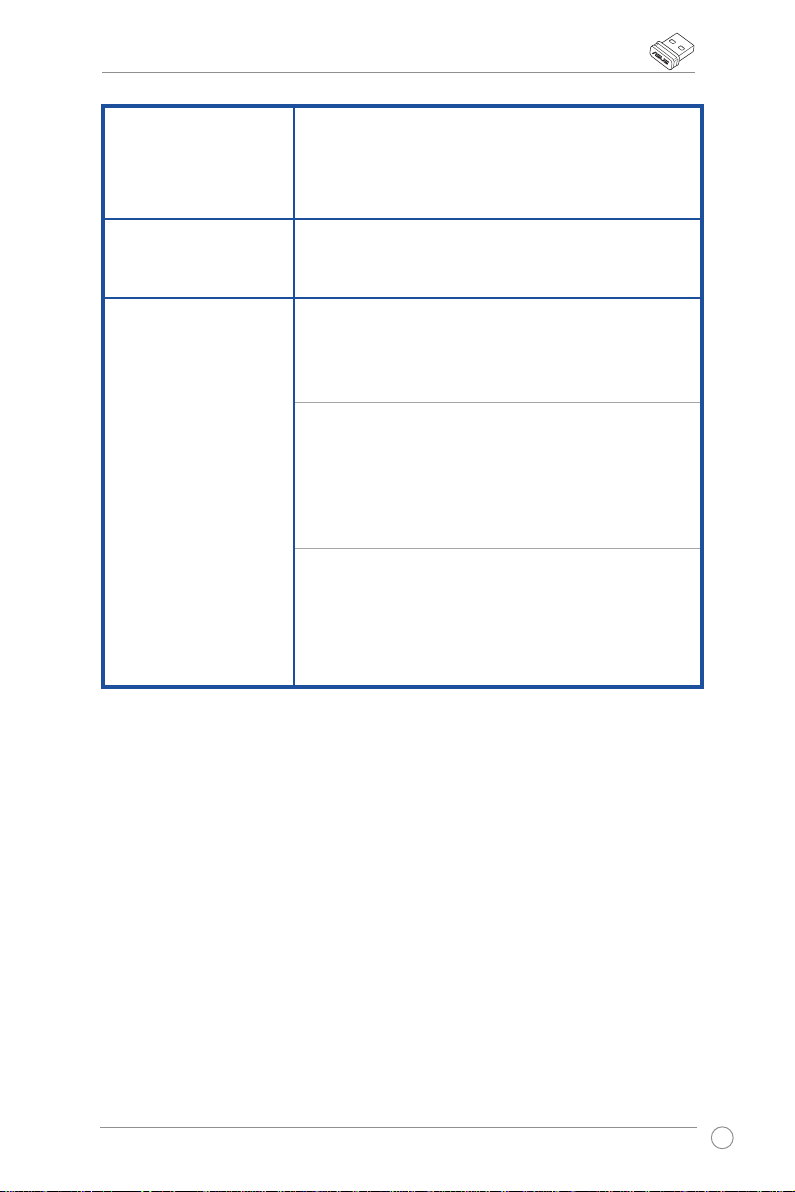
USB-N10 Nano WLAN adapter használati utasítása
Gyártó:
A meghatalmazott
képviselője Európában:
Engedélyezett
forgalmazók
Törökországban:
ASUSTeK Computer Inc.
Általános (tel.): +886-2-2894-3447
Vállalat címe: 4F, No. 150, LI-TE RD., PEITOU,
TAIPEI 112, TAIWAN
ASUS Computer GmbH
Vállalat címe: HARKORT STR. 21-23, 40880
RATINGEN, GERMANY
BOGAZICI BIL GISAYAR SAN. VE TIC. A.S.
Általános (tel.): +90 212 3311000
Vállalat címe: AYAZAGA MAH. KEMERBURGAZ
CAD. NO.10 AYAZAGA/ISTANBUL
CIZGI Elektronik San. Tic. Ltd. Sti.
Általános (tel.): +90 212 3567070
Vállalat címe: CEMAL SURURI CD. HALIM MERIC
IS MERKEZI
No: 15/C D:5-6 34394
MECIDIYEKOY/ISTANBUL
KOYUNCU ELEKTRONiK BiLGi iSLEM SiST. SAN.
VE DIS TIC. A.S.
Általános (tel.): +90 216 5288888
Vállalat címe: EMEK MAH.ORDU CAD. NO:18,
SARIGAZi, SANCAKTEPE ISTANBUL
AEEE Yönetmeliğine Uygundur.
ASUS vezeték nélküli N adapter
5
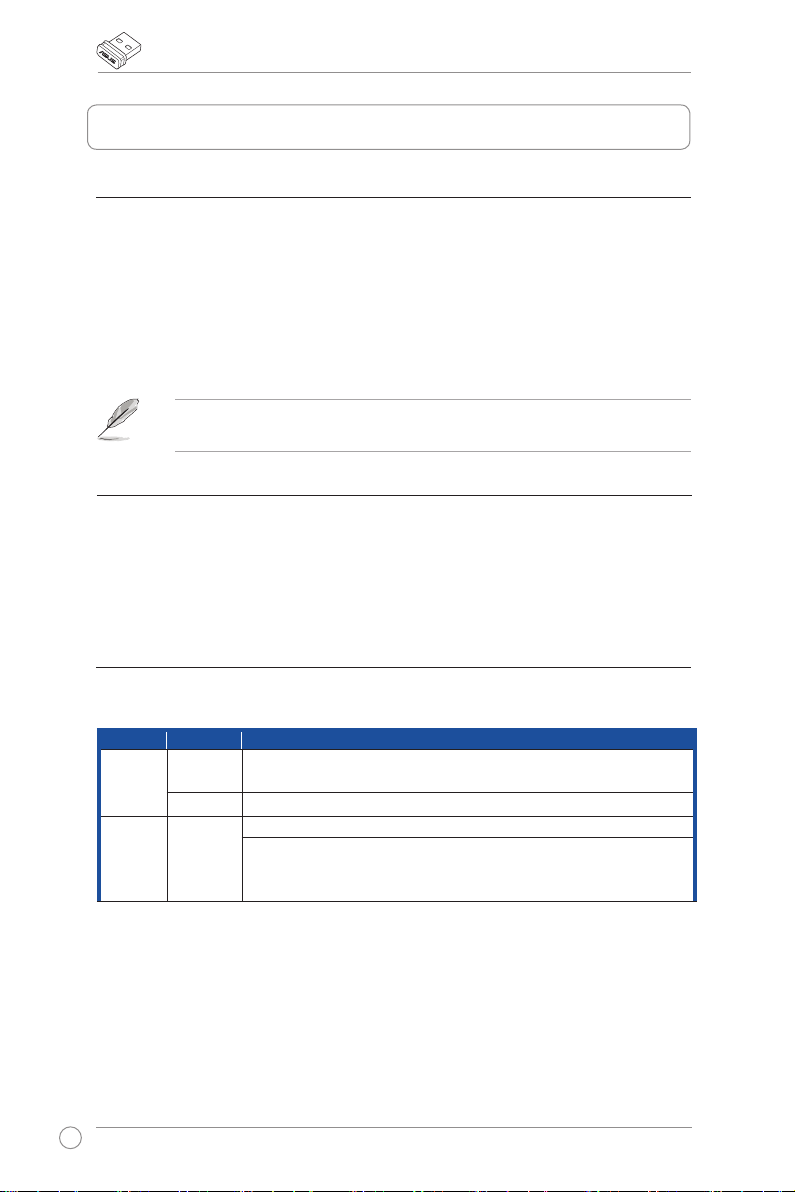
USB-N10 Nano WLAN adapter használati utasítása
1. Bevezetés
1.1. A csomag tartalma
A USB-N10 Nano Hálózati adapter csomagnak a következő tételeket kell
tartalmaznia:
• ASUS USB-N10 Nano Hálózati adapter x
• Gyors üzembe helyezési útmutató x1
• Támogató CD x1 • Garanciakártya x1
MEGJEGYZÉS: amennyiben a tételek közül bármelyik sérült vagy hiányzik,
azonnal lépjen kapcsolatba a forgalmazóval.
1.2. Rendszerkövetelmények
A USB-N10 Nano Hálózati adapter használatba vétele előtt győződjön meg arról,
hogy a rendszer kielégíti az alábbi követelményeket:
•
Windows® Vista/XP/7/8/8.1
• 512 MB vagy több rendszermemória • CD-ROM meghajtó
• USB 2.0 PC-hez vagy laptophoz
1.3 Hardver
Állapot kijelzője
LED Állapot Jelentése
Link BE Az 5 mp-ig folyamatosan világító fény a WPS-kapcsolat
sikeres létrejöttét mutatja.
KI A Hálózati adapter le van tiltva.
Tx/Rx Villog Adatok továbbítása vagy fogadása van folyamatban.
A gyors, másodpercenkénti 3 felvillanás a WPS-funkció
engedélyezését jelzi. Várjon 2 percig, míg a WPS-kapcsolat
létrejön.
Hardver WPS gomb (kizárólag Windows® operációs rendszerhez)
Nyomja meg a hardver WPS gombot kb. 3 másodpercig, vagy válassza a “Use
the WPS button” (A WPS gomb használata) opciót a WPS varázsló felületén,
majd a hardvergomb megnyomása után helyezze be a WLAN-kártyát az asztali
számítógép PCI-E nyílásába.
6
ASUS vezeték nélküli N adapter
