ASUS S370 Installation Guide
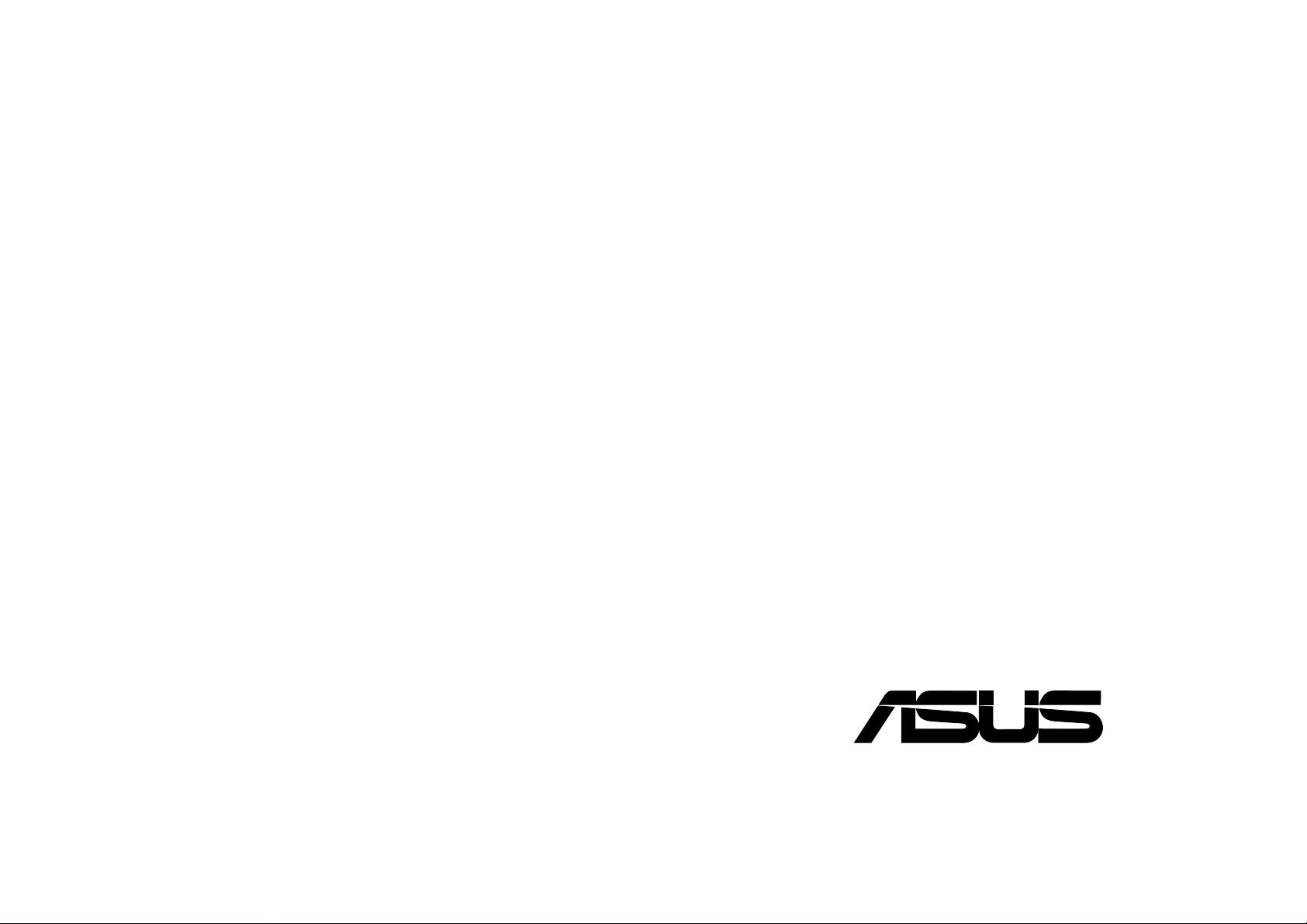
S370-DL
®
CPU Card
Installation Guide
E593
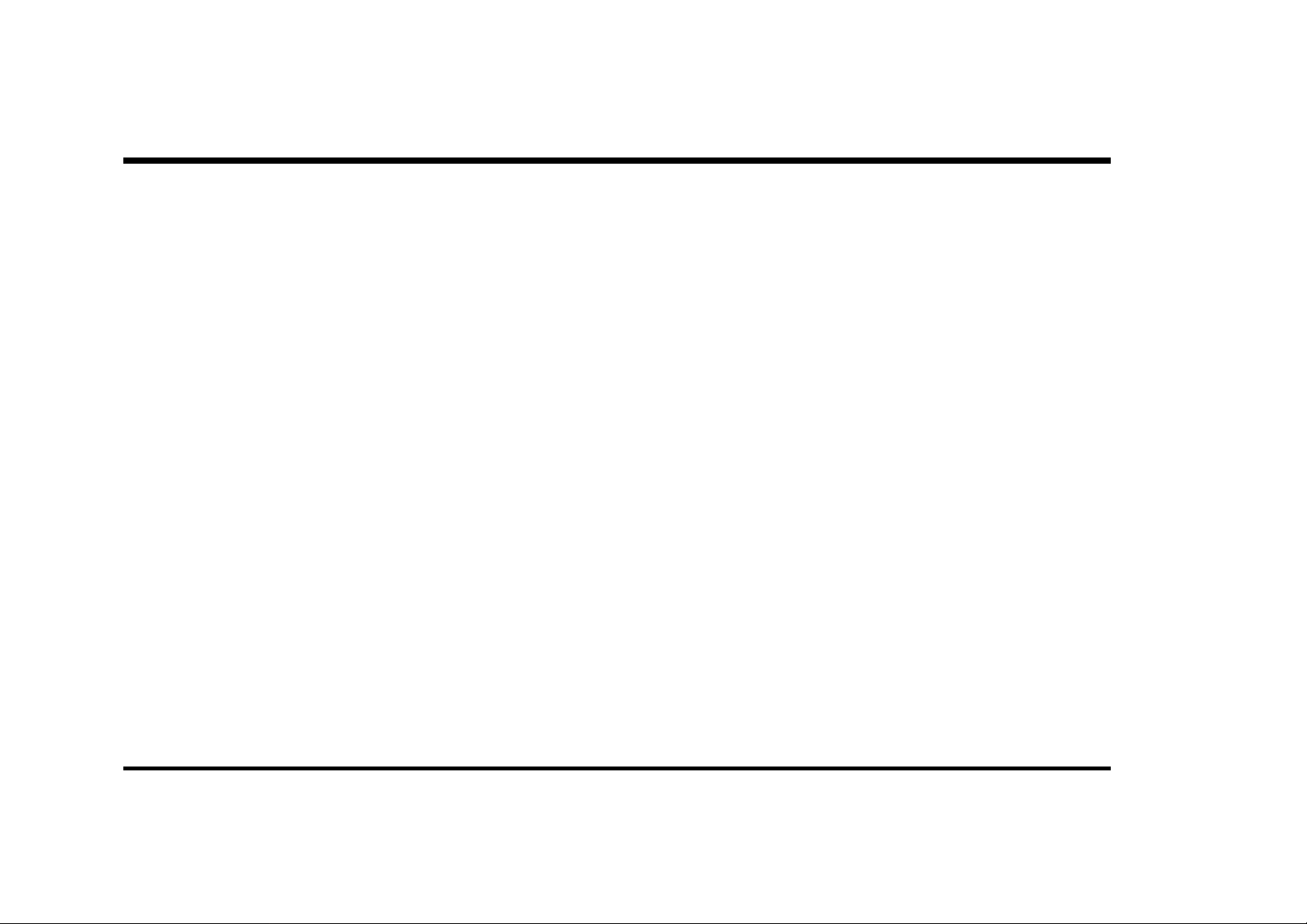
ASUS Technical Support Information
ASUSTeK COMPUTER INC. (Asia-Pacific)
MB/Accessories (Tel):+886-2-2890-7121 (English)
Fax: +886-2-2895-9254
Email: tsd@asus.com.tw
WWW: www.asus.com.tw
FTP: ftp.asus.com.tw/pub/ASUS
ASUS COMPUTER INTERNATIONAL (America)
Fax: +1-510-608-4555
Email: tsd@asus.com
WWW: www.asus.com
FTP: ftp.asus.com/Pub/ASUS
ASUS COMPUTER GmbH (Europe)
Hotline: MB/Accessories: +49-2102-9599-0
Fax: +49-2102-9599-11
Email: www.asuscom.de/de/support (for online support)
WWW: www.asuscom.de
FTP: ftp.asuscom.de/pub/ASUSCOM
2 ASUS S370-DL Installation Guide
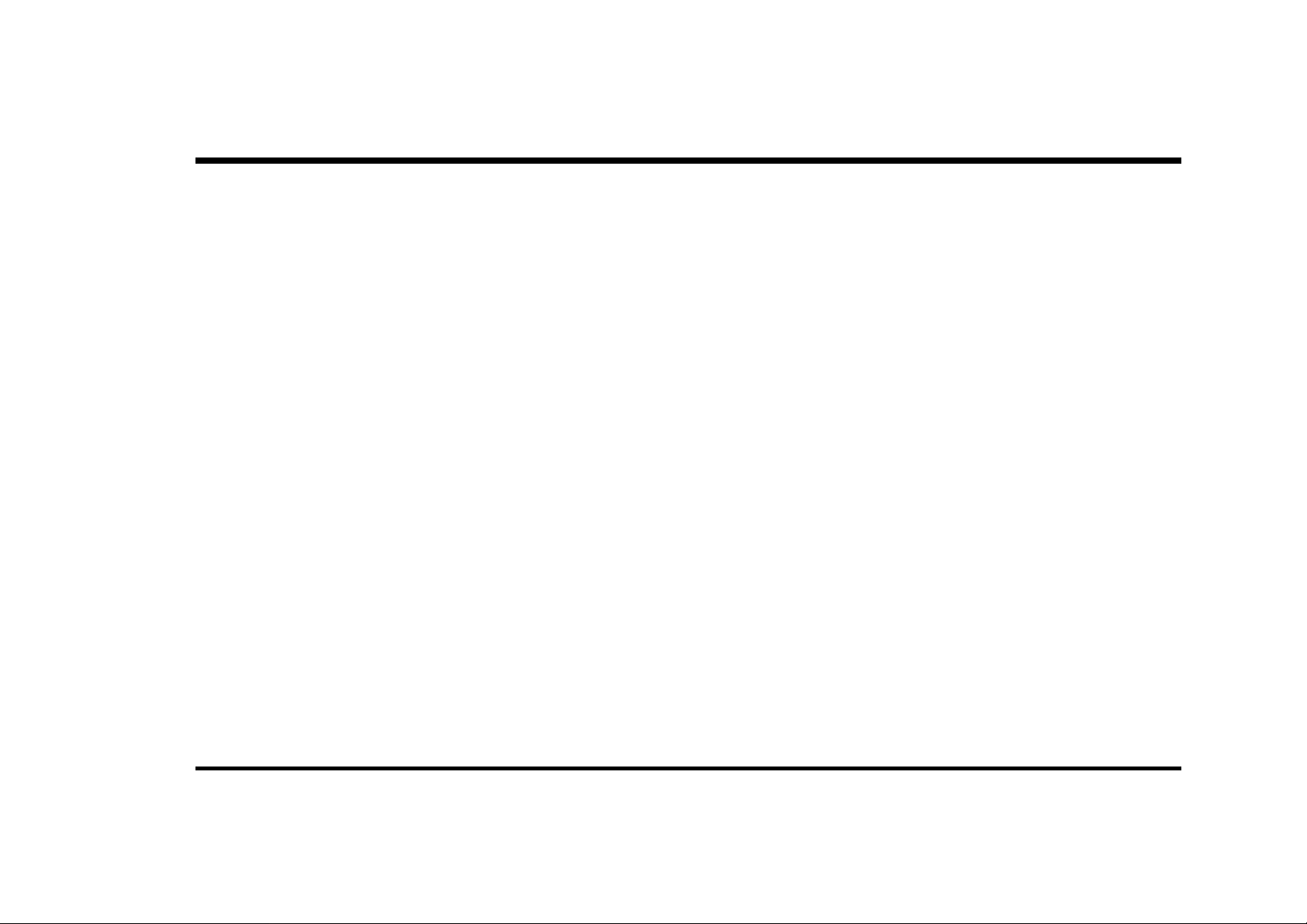
Introduction
The ASUS S370-DL CPU card allows Slot 1 motherboards to accept socket
370 processors with Front Side Bus running at up to 133MHz. The S370DL CPU card supports single Coppermine/Celeron and dual Coppermine/
Celeron (PPGA only) processors to give Slot 1 motherboard owners an
inexpensive way to upgrade their Pentium II/III computers using lower
costing socket 370 processors. Since socket 370 processors are designed
on the Pentium II/III design, the only difference is the package form factor. Additionally, the S370-DL CPU card can acquire temperature data
from the processor’s thermal diode and send it to the motherboard that
supports CPU thermal monitoring.
The following page displays a picture of the ASUS S370-DL CPU card with
black plastic retainers attached to the edges. The retainers are used to hold
the ASUS S370-DL CPU card in place using the motherboard’s Slot 1 retention mechanisms.
ASUS S370-DL Installation Guide 3
