Asus Mimic Internet Camera CX200 Quick Installation Manual
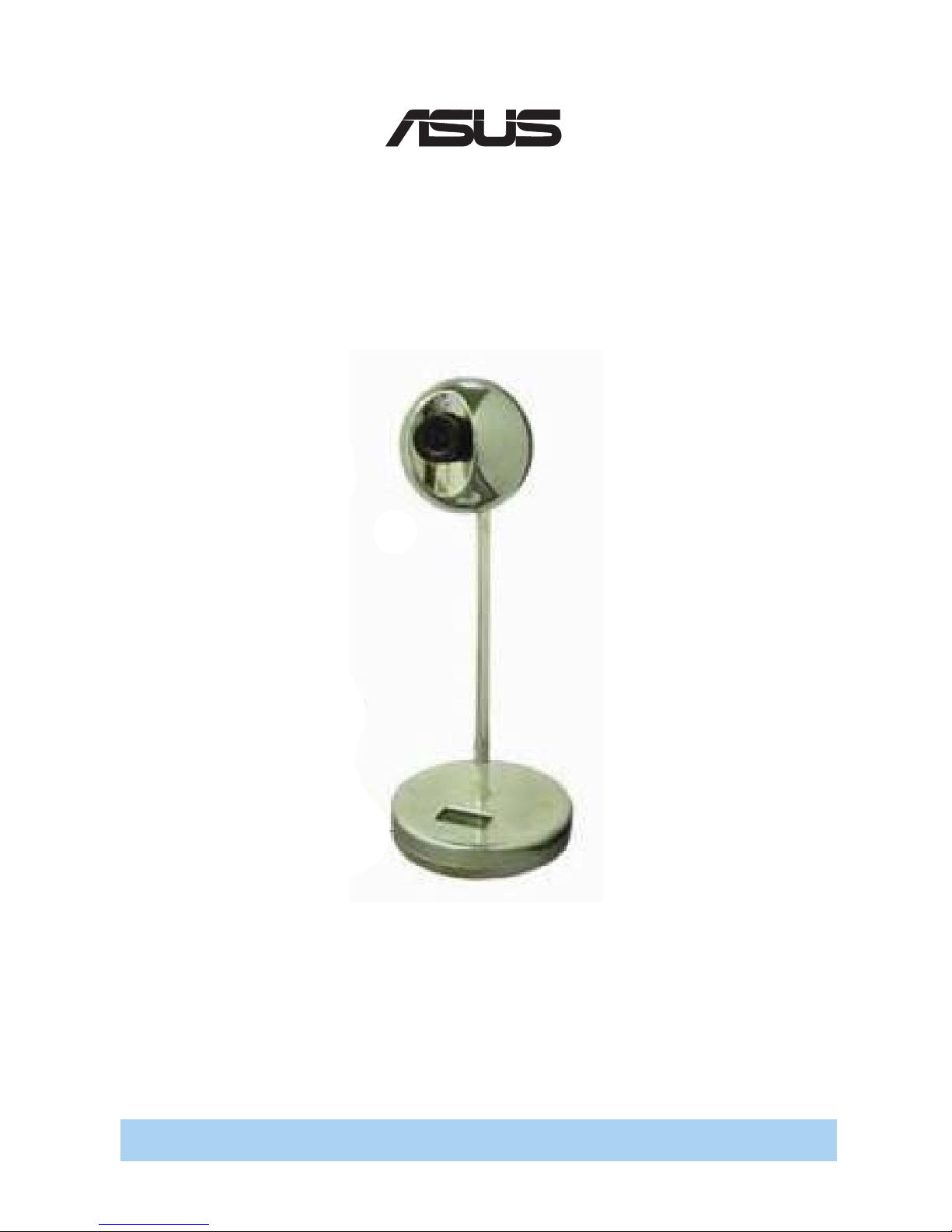
ASUS CX200 Internet Camera
®
Q2773
CX200
Mimic Internet Camera
Quick Installation Guide
Copyright © 2006 ASUSTeK COMPUTER INC.
All Rights Reserved.

2
ASUS CX200 Internet Camera
A. System requirement
• CPU: Pentium III 450 MHz and above
• Memory: 64 MB and above
• VGA card resolution: at least 800 x 600
• CD ROM Drive
• Java enable and compliant Web browser (IE 5.0 and above)
1. Connect the Power Adapter to the Mini
USB port.
2. Connect the Ethernet cable to either a Hub
or an IP sharing Router.
3. When the LCD displays the IP Address,
Subnet and Gateway, use a Browser to log
into ASUS Mimic Web Interface. An eye icon
indicates that the camera is active. Push the
RESET button for 10 seconds to restore the
factory default.
C. Hardware Installation
B. Package content
• ASUS Mimic Internet Camera (CX200)
• Quick Installation Guide
• Utility CD (Content: IP Locator, MultiMonitor, User Manual, Time
Server and Adobe Acrobat Reader)
• USB DC 5.3V Power Adapter
2
1
3
