Asus H170 GAMING User’s Manual [zh]
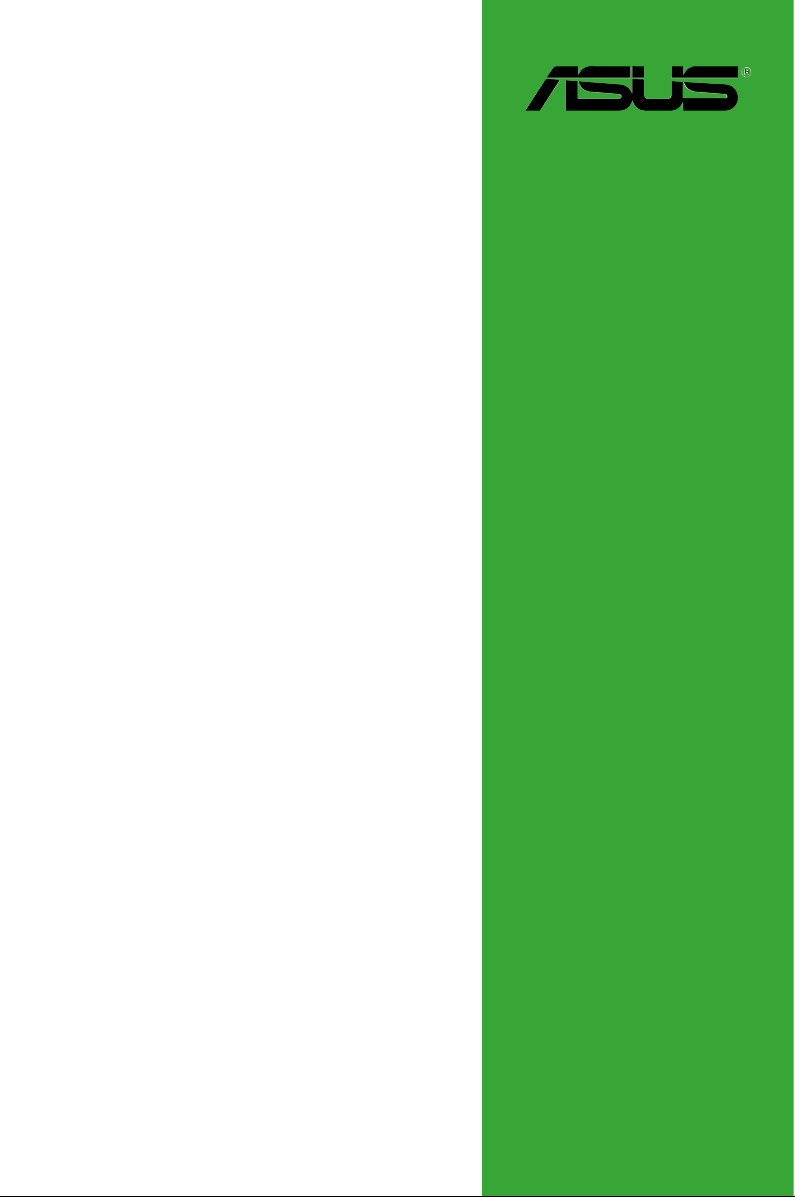
H170 PRO GAMING
用 戶 手 冊
Motherboard
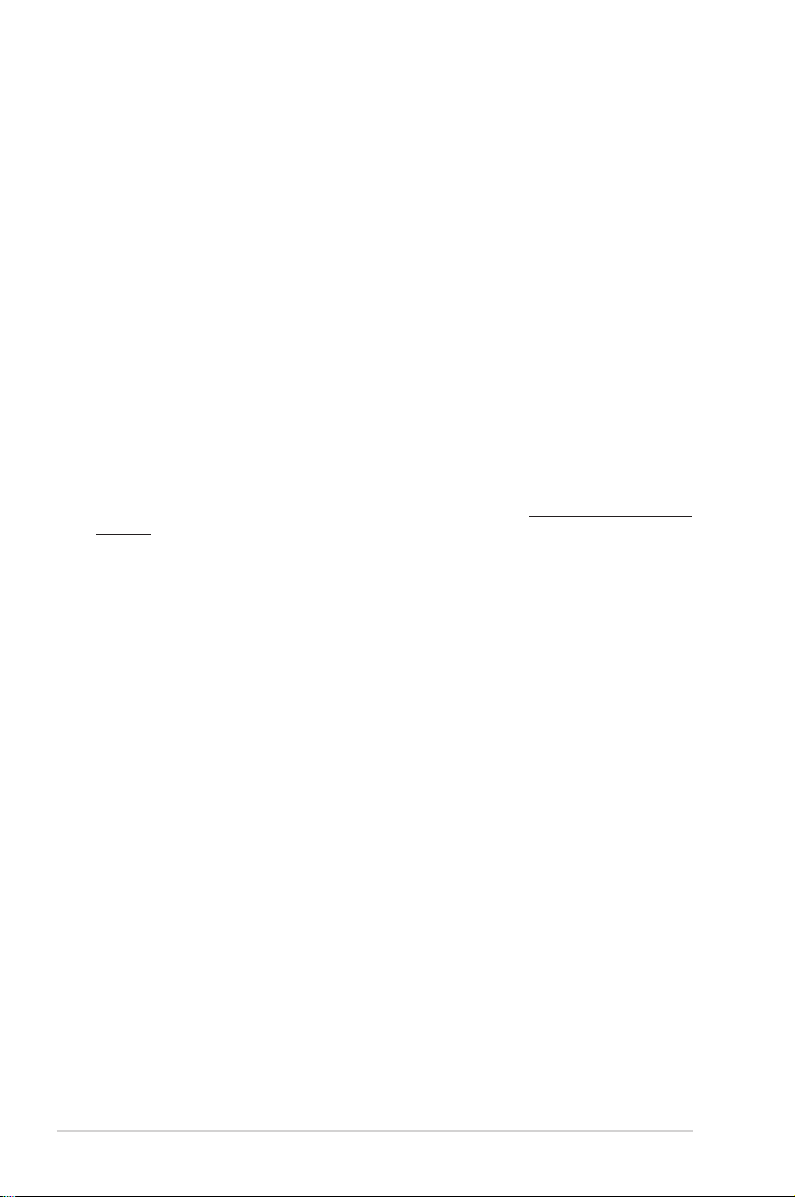
C10499
第一版
2015 年 7 月發行
版權說明
©ASUSTeK Computer Inc. All rights reserved. 華碩電腦股份有限公司保留所有權利。
本用戶手冊包括但不限於其所包含的所有信息都受到著作權法的保護,未經華碩電腦股份有
限公司(以下簡稱“華碩”)許可,不得有任何仿造、複製、摘抄、轉譯、發行等行為或為其它
利用。
免責聲明
本用戶手冊是以“現狀”及“以目前明示的條件下”的狀態提供給您。在法律允許的範圍
內,華碩就本用戶手冊,不提供任何明示或默示的擔保及保證,包括但不限於商業暢銷性、特定
目的適用性、未侵害任何他人權利及任何使用本用戶手冊或無法使用本用戶手冊的保證,且華碩
對因使用本用戶手冊而獲取的結果或通過本用戶手冊所獲得任何信息的準確性或可靠性不提供擔
保及保證。
用戶應自行承擔使用本用戶手冊的所有風險。用戶明確瞭解並同意華碩、華碩的被授權人
及董事、管理層、員工、代理商、關聯企業皆無須為您因本用戶手冊、或因使用本用戶手冊、或
因不可歸責于華碩的原因而無法使用本用戶手冊或其任何部分而可能產生的衍生、附帶、直接、
間接、特別、懲罰或任何其它損失(包括但不限於利益損失、業務中斷、資料遺失或其它金錢損
失)負責,不論華碩是否被告知發生上述損失之可能性。
由於部分國家或地區可能不允許責任的全部免除或對上述損失的責任限制,所以上述限制或
排除條款可能對您不適用。
用戶知悉華碩有權隨時修改本用戶手冊。本產品規格或驅動程序一經改變,本用戶手冊將
會隨之更新。本用戶手冊更新的詳細說明請您訪問華碩的客戶服務網 http://www.asus.com.cn/
support/,或是直接與華碩電腦客戶關懷中心 400-620-6655 聯繫。
對於本用戶手冊中提及的第三方產品名稱或內容,其所有權及知識產權都為各產品或內容所
有人所有且受現行知識產權相關法律及國際條約的保護。
當下列兩種情況發生時,本產品將不再受到華碩的保修及服務:
(1) 本產品曾經過非華碩授權的維修、規格更改、零件替換或其它未經過華碩授權的行為。
(2)本產品序號模糊不清或丟失。
Offer to Provide Source Code of Certain Software
This product may contain copyrighted software that is licensed under the General Public License (“GPL”)
and under the Lesser General Public License Version (“LGPL”). The GPL and LGPL licensed code in this
product is distributed without any warranty. Copies of these licenses are included in this product.
You may obtain the complete corresponding source code (as dened in the GPL) for the GPL Software,
and/or the complete corresponding source code of the LGPL Software (with the complete machine-
readable “work that uses the Library”) for a period of three years after our last shipment of the product
including the GPL Software and/or LGPL Software, which will be no earlier than December 1, 2011, either
(1) for free by downloading it from http://support.asus.com/download;
or
(2) for the cost of reproduction and shipment, which is dependent on the preferred carrier and the location
where you want to have it shipped to, by sending a request to:
ASUSTeK Computer Inc.
Legal Compliance Dept.
15 Li Te Rd.,
Beitou, Taipei 112
Taiwan
In your request please provide the name, model number and version, as stated in the About Box of the
product for which you wish to obtain the corresponding source code and your contact details so that we
can coordinate the terms and cost of shipment with you.
The source code will be distributed WITHOUT ANY WARRANTY and licensed under the same license as
the corresponding binary/object code.
This offer is valid to anyone in receipt of this information.
ASUSTeK is eager to duly provide complete source code as required under various Free Open Source
Software licenses. If however you encounter any problems in obtaining the full corresponding source code
we would be much obliged if you give us a notication to the email address gpl@asus.com, stating the
product and describing the problem (please do NOT send large attachments such as source code archives
etc to this email address).
ii
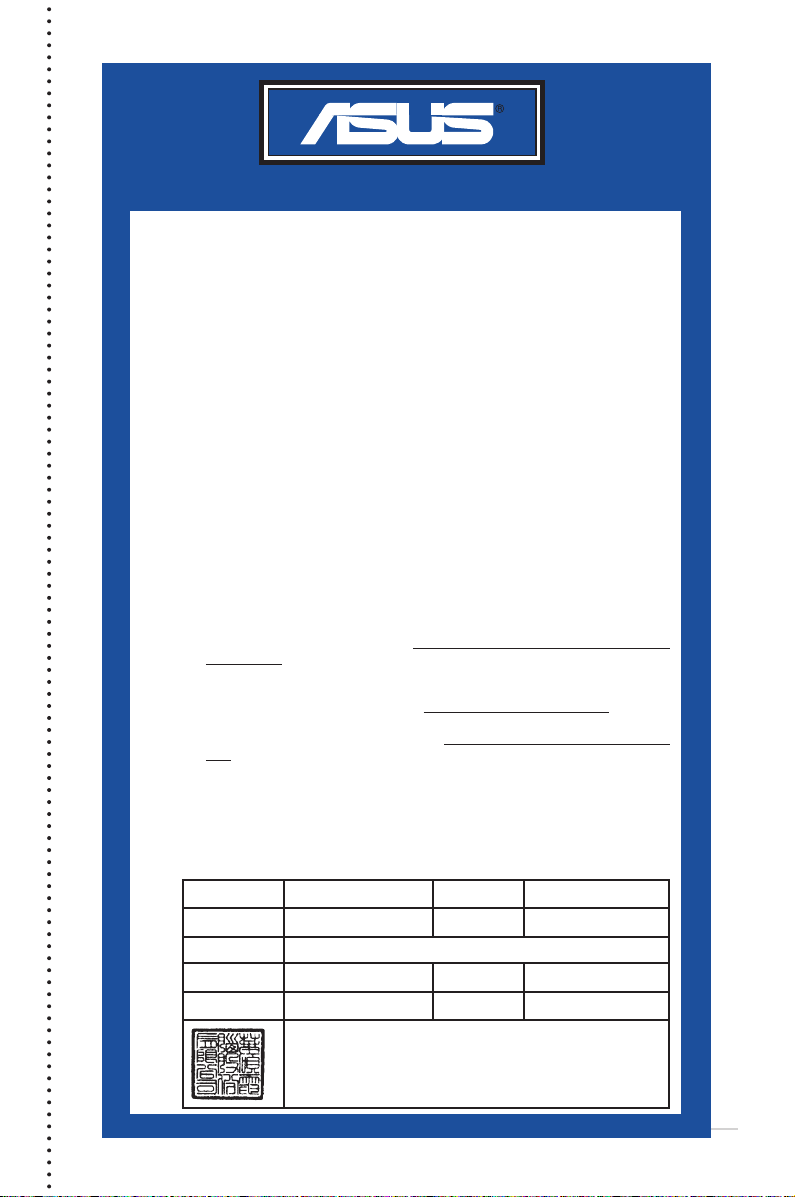
三年質保
尊敬的華碩產品用戶:
首先非常感謝您選用華碩公司產品,讓我們有機會向您提供優質的服務。為了使我們的服務讓您
更滿意,在購買後請您認真閱讀此說明並妥善保存此質量保證卡。
保修說明注意事項:
一、 請將此質量保證卡下方的用戶資料填寫完整,並由最終直接經銷商加蓋印章,如果沒有加蓋印
章,請找原購買處補蓋以保障您的權益。請務必保留購買發票或複印件,否則華碩公司將以產
品的出廠日期為參照進行保修。
二、 華碩公司對在中國大陸地區(不包括港澳台地區)發售的、經合法渠道銷售給消費者的華碩主
板及顯卡產品實行三年的免費保修服務。
三、 華碩公司對在中國大陸地區(不包括港澳台地區)發售的、經合法渠道銷售給消費者的華碩主
板及顯卡產品實行全國聯保服務。注:
請 用 剪 刀 沿 虛 線 剪 下
四、 若經本公司判斷屬下列因素,則不屬於免費保修服務的範圍,本公司將有權利收取維修費用:
五、 技術支持及維修服務:
用
戶
填
寫
資
料
全國聯保
華碩產品質量保證卡
A. 消費者必須出具正規購買發票或國家認可的有效憑證方可享受全國聯保。
B. 如消費者無法出具正規購買發票或國家認可的有效憑證,則需送修至原購買經銷商處享
受保修服務。
A. 超過華碩提供的質保有效期的主板、顯卡產品。
B. 因遇不可抗拒外力(如:水災、火災、地震、雷擊、颱風等)或人為之操作使用不慎造
成之損害。
C. 未按產品說明書條例的要求使用、維護、保管而造成的損壞。
D. 用戶擅自或請第三方人員自行檢修、改裝、變更組件、修改線路等。
E. 因用戶自行安裝軟件及設置不當所造成之使用問題及故障。
F. 本公司產品序列號標貼撕毀或無法辨認,塗改保修服務卡或與實際產品不符。
G. 其他不正常使用所造成之問題及故障。
1. 我們建議您先登錄華碩官方會員網站(http://account.asus.com/signup.aspx?lang=zh-
cn&site=global),對您購買的華碩產品進行在線註冊,註冊後您將會定期得到我們發送
的產品信息以及技術資料;
2. 如果您在使用華碩產品的過程中遇到問題,您可以首先查閱用戶手冊,尋找答案;
3. 您亦可訪問華碩中文網站技術支持頁面(http://www.asus.com.cn/support/)查詢到相
應的技術支持信息與常見問題排除;
4. 登錄我們的在線技術支持服務區進行咨詢(http://vip.asus.com/eservice/techserv.
aspx);
5. 也歡迎您撥打華碩客戶關懷中心 7x24 小時免費技術支持專線 400-620-6655,由我們
的在線工程師為您提供服務;
6. 如果您使用的華碩產品由於硬件故障,需要維修服務,您可以直接聯繫您的經銷商,通
過經銷商及遍佈全國的華碩展示服務中心進行後續相應的檢修服務。
7. 無論通過何種方式來尋求技術服務,請您務必要明確告知您使用的產品型號、BIOS 版
本、搭配之硬件、詳細的故障現象等,以利於華碩工程師能幫助您更加準確快速地判斷
出故障的原因。
用戶名稱 購買日期
聯繫人 聯繫電話
聯繫地址
經銷商名稱 產品種類
產品型號 產品序號
經
銷
商
印
章
iii

iv

目 錄 內 容
安全性須知 ................................................................................................................................... vi
關於這本用戶手冊 .................................................................................................................... vii
包裝內容物 ................................................................................................................................... ix
H170 PRO GAMING 規格列表 ........................................................................................... ix
第一章:產品介紹
1.1 主板安裝前 .................................................................................................................... 1-1
1.2 主板概述 .........................................................................................................................1-1
1.3 中央處理器 (CPU) ...................................................................................................... 1-3
1.4 系統內存 .........................................................................................................................1-7
1.5 擴展插槽 .........................................................................................................................1-9
1.6 跳線選擇區 ..................................................................................................................1-11
1.7 元件與外圍設備的連接 ...........................................................................................1-13
1.8 內置指示燈 ..................................................................................................................1-24
1.9 軟件支持 .......................................................................................................................1-26
第二章:BIOS 信息
2.1 管理、更新您的 BIOS 程序 .................................................................................... 2-1
2.2 BIOS 設置程序 ............................................................................................................. 2-6
2.3 我的最愛(My Favorites) ..................................................................................2-15
2.4 主菜單(Main) ........................................................................................................2-17
2.5 Ai Tweaker 菜單(Ai Tweaker) ......................................................................2-19
2.6 高級菜單(Advanced) .........................................................................................2-26
2.7 監控菜單(Monitor) .............................................................................................2-34
2.8 啟動菜單(Boot) ...................................................................................................2-39
2.9 工具菜單(Tool) ....................................................................................................2-44
2.10 退出 BIOS 程序(Exit) ........................................................................................2-45
2.11 安裝操作系統 .............................................................................................................2-46
v
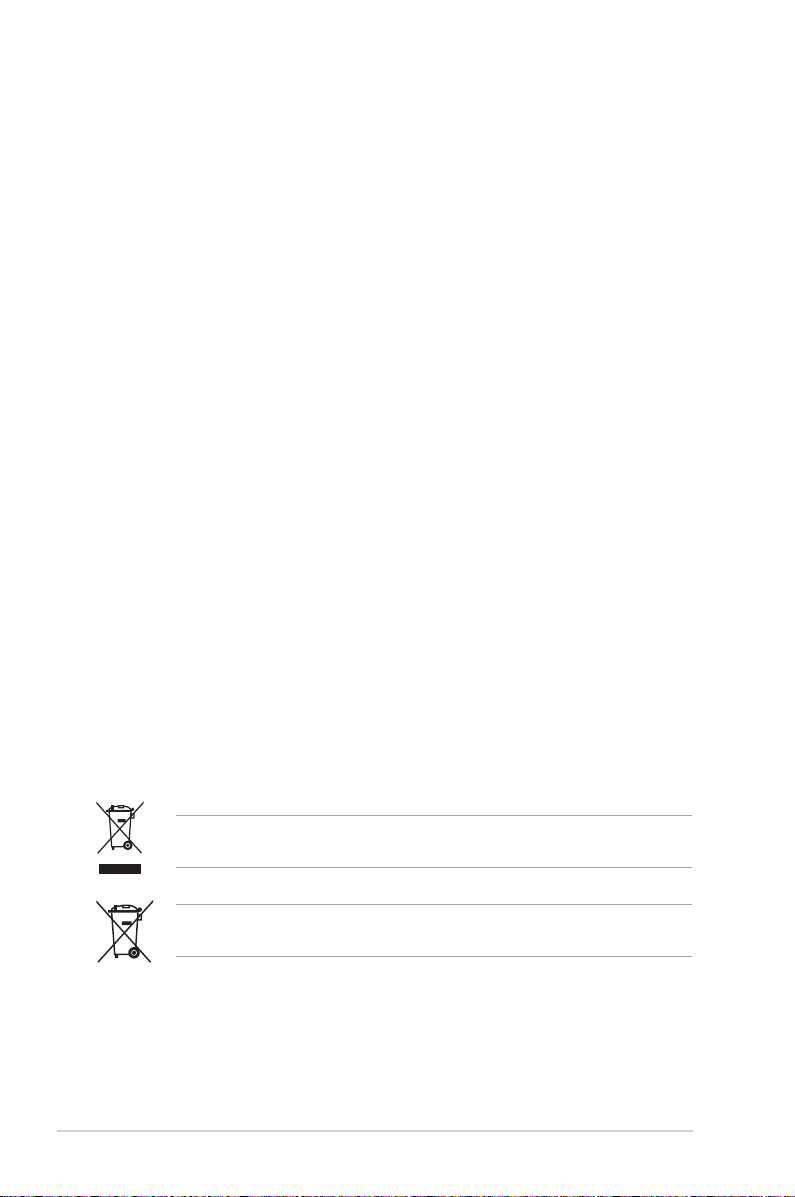
安全性須知
電氣方面的安全性
• 為避免可能的電擊造成嚴重損害,在搬動電腦主機之前,請先將電腦電源線暫時
從電源插槽中拔掉。
• 當您要加入硬件設備到系統中或者要移除系統中的硬件設備時,請務必先連接該
設備的數據線,然後再連接電源線。可能的話,在安裝硬件設備之前先拔掉電腦
的電源線。
• 當您要從主板連接或拔除任何的數據線之前,請確定所有的電源線已事先拔掉。
• 在使用擴展卡或適配卡之前,我們建議您可以先尋求專業人士的協助。這些設備
有可能會干擾接地的迴路。
• 請確定電源的電壓設置已調整到本國/本區域所使用的電壓標準值。若您不確定您
所屬區域的供應電壓值為何,那麼請就近詢問當地的電力公司人員。
• 如果電源已損壞,請不要嘗試自行修復。請將之交給專業技術服務人員或經銷商
來處理。
操作方面的安全性
• 在您安裝主板以及加入硬件設備之前,請務必詳加閱讀本手冊所提供的相關信
息。
• 在使用產品之前,請確定所有的數據線、電源線都已正確地連接好。若您發現有
任何重大的瑕疵,請儘快聯絡您的經銷商。
• 為避免發生電氣短路情形,請務必將所有沒用到的螺絲、回形針及其他零件收
好,不要遺留在主板上或電腦主機中。
• 灰塵、濕氣以及劇烈的溫度變化都會影響主板的使用壽命,因此請盡量避免放置
在這些地方。
• 請勿將電腦主機放置在容易搖晃的地方。
• 若在本產品的使用上有任何的技術性問題,請和經過檢定或有經驗的技術人員聯
絡。
這個畫叉的帶輪子的箱子表示這個產品(電子設備)不能直接放入垃圾
筒。請根据不同地方的規定處理。
請勿將含汞電池丟棄於一般垃圾筒。此畫叉的帶輪子的箱子表示電池不能
放入一般垃圾筒。
華碩 REACH
注意:請遵守 REACH(Registration,Evaluation,Authorisation,and Restriction
of Chemicals)管理規範,我們會將產品中的化學物質公告在華碩 REACH 網站,詳細
請參考 http://csr.asus.com/english/REACH.htm
vi
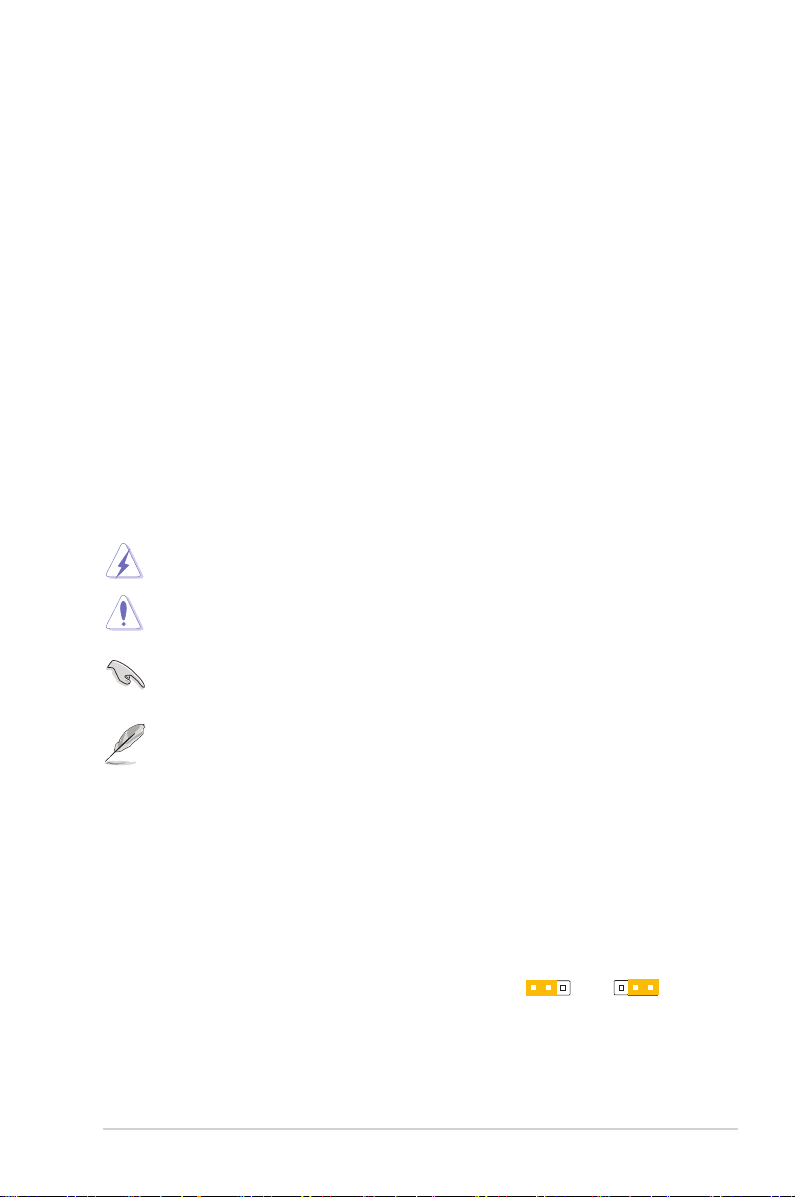
關於這本用戶手冊
2 3
產品用戶手冊 包含了所 有當您在安裝華 碩 H170 PRO GAMING 主板時所需用到的
信 息。
用戶手冊的編排方式
用戶手冊是由下面幾個章節所組成:
• 第一章:產品介紹
您可以在本章節中發現諸多華碩所賦予 H170 PRO GAMING 主板的優異特
色。利用簡潔易懂的說明讓您能很快地掌握 H170 PRO GAMING 主板的各項特
性,當然,在本章節中我們也會提及所有能夠應用在 H170 PRO GAMING 主板
的新產品技術。
• 第二章:BIOS 信息
本章節描述如何使用 BIOS 設置程序中的每一個菜單項目來更改系統的配置設
置。此外也會詳加介紹 BIOS 各項設置值的使用時機與參數設置。
提示符號
為了能夠確保您正確地完成主板設置,請務必注意下面這些會在本手冊中出現的
標示符號所代表的特殊含意。
警告:提醒您在進行某一項工作時要注意您本身的安全。
小心:提醒您在進行某一項工作時要注意勿傷害到電腦主板元件。
重要: 此符號表示您必須要遵照手冊所描述之方式完成一項或多項軟硬件的安
裝或設置。
注意:提供有助於完成某項工作的訣竅與其他額外的信息。
跳線帽及圖標說明
主板上有一些小小的塑料套,裡面有金屬導線,可以套住選擇區的任兩隻針腳
(Pin)使其相連而成一通路(短路),本手冊稱之為跳線帽。
有關主板的跳線帽使用設置,茲利用以下圖標說明。以下圖為例,欲設置為
「Jumper™ Mode」,需在選擇區的第一及第二隻針腳部份蓋上跳線帽,本手冊圖
標即以塗上底色代表蓋上跳線帽的位置,而空白的部份則代表空接針。以文字表示
為:[1-2]。
因此,欲設置為「JumperFree™ Mode」,以右圖表
示 即 為 在「第 二 及 第 三 隻 針 腳部 份 蓋 上 跳 線 帽 」,以 文
字表示即為:[2-3]。
21
Jumper Mode
Jumper Free
(Default)
vii
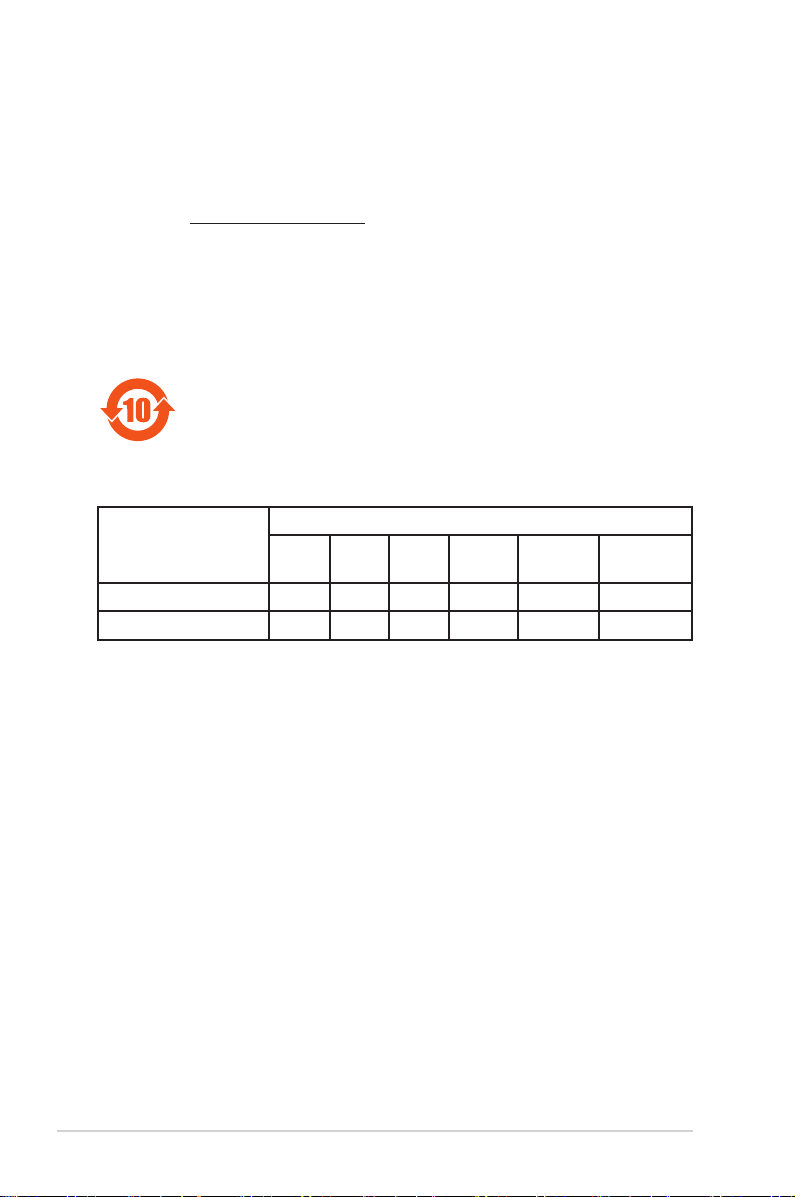
哪裡可以找到更多的產品信息
您可以通過下面所提供的兩個渠道來獲得您所使用的華碩產品信息以及軟硬件的
更新信息等。
1. 華碩網站
您可以到 http://www.asus.com.cn 華碩電腦互聯網站取得所有關於華碩軟硬件產
品的各項信息。
2. 其他文件
在您的產品包裝盒中除了本手冊所列舉的標準配件之外,也有可能會夾帶有其他
的文件,譬如經銷商所附的產品保證單據等。
電子電氣產品有害物質限制使用標識要求:圖中之數字為產品之環
保使用期限。僅指電子電氣產品中含有的有害物質不致發生外洩或突
變從而對環境造成污染或對人身、財產造成嚴重損害的期限。
有害物質的名稱及含量說明標示:
有害物質
部件名稱
印刷電路板及其電子組件 × ○ ○ ○ ○ ○
外部信號連接頭及線材 × ○ ○ ○ ○ ○
鉛(Pb) 汞(Hg) 鎘(Cd)
本表格依據 SJ/T 11364 的規定編制。
○: 表示該有害物質在該部件所有均質材料中的含量均在 GB/T 26572 規定的限量
要求以下。
×: 表示該有害物質至少在該部件的某一均質材料中的含量超出 GB/T 26572 規定
的限量要求,然該部件仍符合歐盟指令 2011/65/EU 的規范。
六價鉻
(Cr(VI))
多溴聯苯
(PBB)
多溴二苯醚
(PBDE)
備註:此產品所標示之環保使用期限,係指在一般正常使用狀況下。
viii
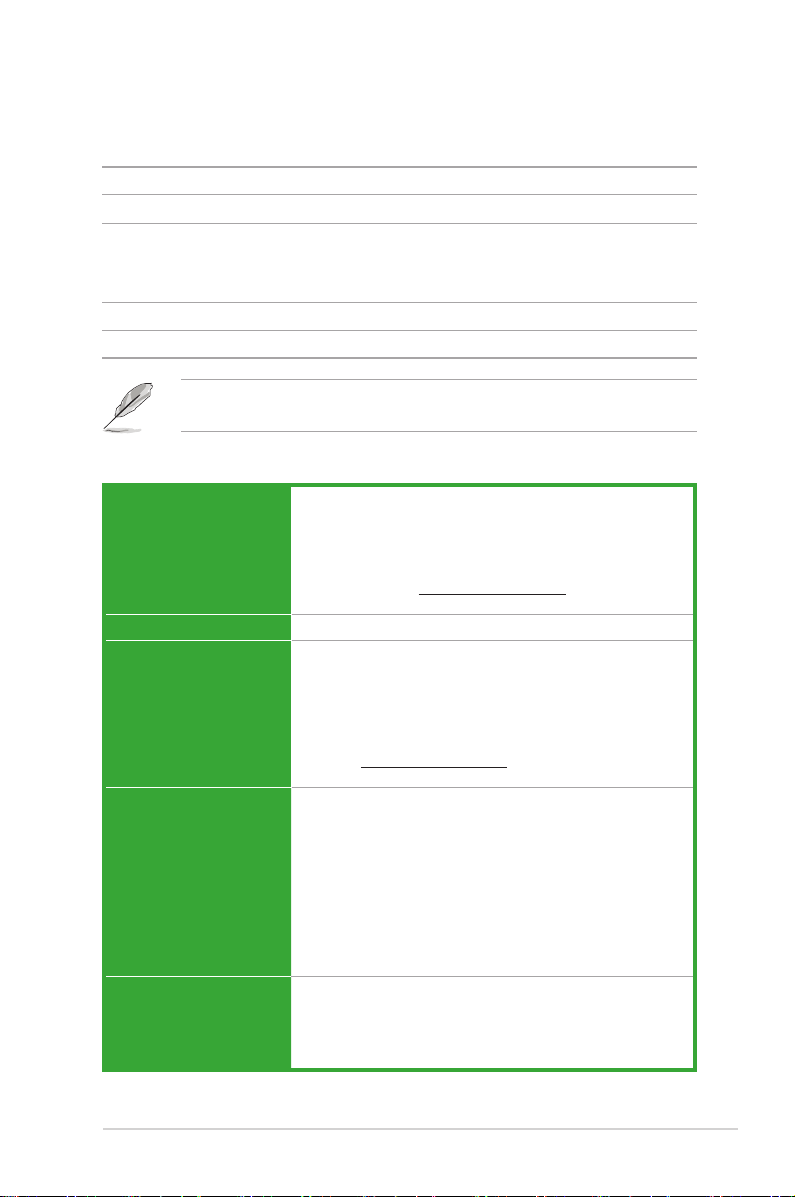
包裝內容物
在您拿到本主板包裝盒之後,請馬上檢查下面所列出的各項標準配件是否齊全。
主板 華碩 H170 PRO GAMING 主板
數據線 4 x Serial ATA 6.0Gb/s 數據線
1 x I/O 擋板
配件
1 x PRO GAMING 數據線標籤貼紙
1 包 M.2 螺絲
應用程序光盤 驅動程序與應用程序光盤
相關文件 用戶手冊
若以上列出的任何一項配件有損壞或是短缺的情形,請盡快與您的經銷
商聯絡。
H170 PRO GAMING 規格列表
中央處理器
芯片組
內存
顯示
擴展槽
支持採用 LGA1151 規格插槽的第六代英特爾® 酷睿™ i7/i5/
i3/Pentium/Celeron 處理器
支持 14nm 處理器
®
支持 Intel
*
**
Turbo Boost 2.0 技術
是否支持 Intel® Turbo Boost 技術 2.0 根據處理器類型而定
請訪問華碩網站 http:/www.asus.com.cn 獲取最新的 Intel®
*
處理器支持列表
Intel® H170 Express 芯片組
4 x 內存插槽,最高支持 64GB DDR4 2133MHz un-
buffered、non-ECC 內存條
支持雙通道內存架構
®
支持 Intel
*
**
Extreme Memory Profile(XMP)技術
對高速內存的支持會受到特定處理器之物理特性的影響,請參
考內存合格供應商支持列表(QVL)
請 訪 問 http://www.asus.com.cn 獲取最新內存合格供應商列
表(Q V L)
內置顯示處理器 - 支持 Intel® HD Graphics
支持 Multi-VGA 顯示輸出:DisplayPort、HDMI、DVI、D-Sub
- 支持 DisplayPort,最高分辨率達 4096 x 2304@60Hz
- 支持 HDMI 1.4b,最高分辨率達 4096 x 2160 @24Hz
- 支持 DVI,最高分辨率達 1920 x 1200 @60Hz
- 支持 D-Sub,最高分辨率達 1920 x 1200 @60Hz
- 最高同時可支持三個屏幕顯示
®
支持 Intel
技術/Intel
InTru™ 3D/Quick Sync Video/Intel® Clear Video HD
®
Insider™
最大共用顯存 512MB
1 x PCI Express 3.0 x16 擴展卡插槽(x16 模式)
1 x PCI Express 3.0 x16 擴展卡插槽(最大為 x4 模式,兼容
PCIe x1 與 x4 設備。當 PCIEX1_2 或 PCIEX1_3 插槽中安裝
了 x1 設備時,PCIEX16_2 將運行於 X2 模式)
4 x PCI Express 3.0 x1 擴展卡插槽
(下頁繼續)
ix
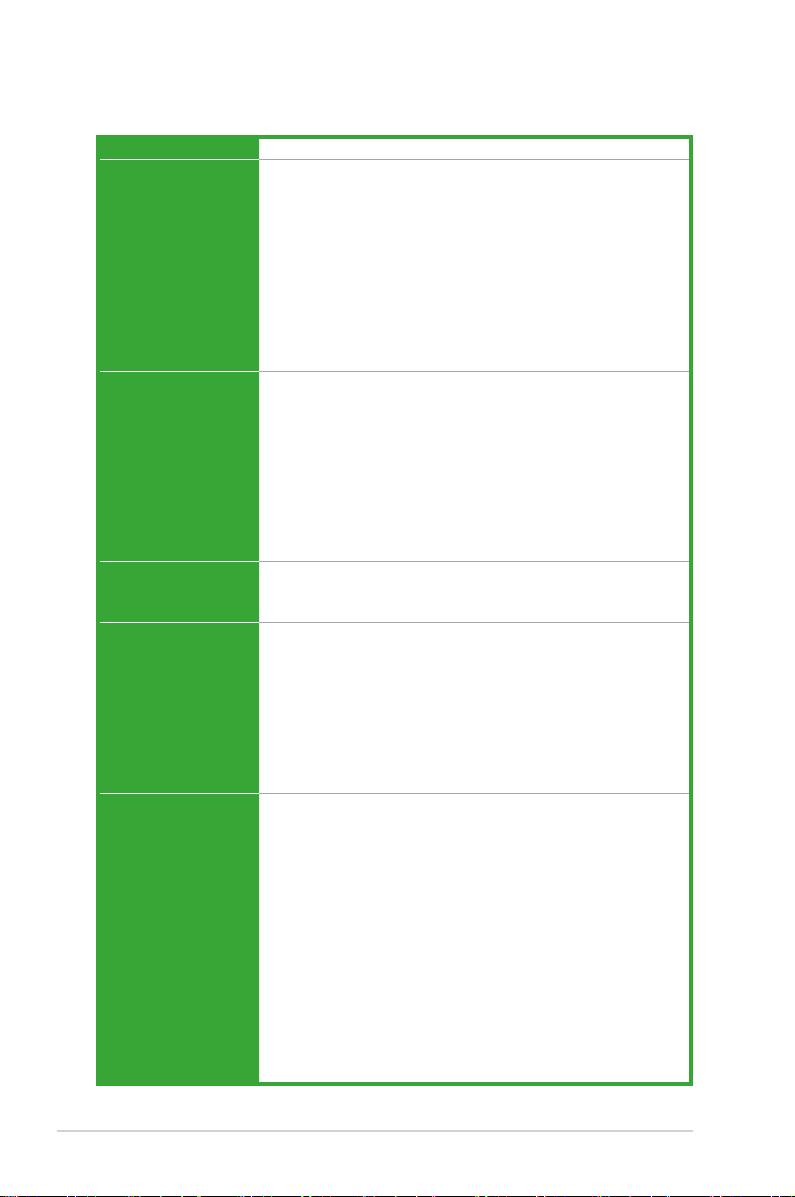
H170 PRO GAMING 規格列表
Multi-GPU 支持 支持 AMD® 2-Way/Quad-GPU CrossFireXTM 交火技術
音頻
存儲設備連接槽
網絡功能
USB
華碩獨家功能
SupremeFX 8 聲道高保真音頻編解碼芯片
- 支持音頻接口檢測(Jack-Detection)、多音源獨立輸出
(multi-streaming)與前面板麥克風音頻接口變換(JackRetasking)功能
- 高質量 115dB SNR 立體聲播放輸出音頻
音頻功能:
- SupremeFX Shielding
TM
技術
- 高品質音頻電容
- 耳機放大器
- Sonic Radar II
- 後側面板具備有光纖 S/PDIF 數字輸出連接端口
Intel® H170 Express 芯片組,支持 RAID 0、1、5、10,以及 Intel
Rapid Storage 技術 14
- 1 x SATA Express 連接端口(灰色,兼容 2 x SATA
6.0Gb/s 連接端口)
- 1 x M.2 Socket 3,支持 M Key、2242/2260/2280/22110
類型存儲設備(SATA & PCIe 3.0 x4 模式)
- 4 x SATA 6.0 Gb/s 連接端口(灰色)
- 支持 Intel
*
當 M.2 插槽運行于 SATA 模式時,SATA 接口 1 無法使用。
**
是否支持這些功能根據處理器而定
®
Smart Response 技術與 Intel® Rapid Start 技術
Intel® Gigabit LAN 網絡控制器
防電湧 LANGuard
GameFirst 技術
ASMedia® USB 3.1 控制器 - 支持華碩 USB 3.1 Boost:
- 2 x USB 3.1 連接端口(1 個 A 型,紅色;1 個 C 型,黑色)
®
Intel
H170 Express 芯片組 - 支持華碩 USB 3.1 Boost:
- 6 x USB 3.0/2.0 連接端口(4 個位於主板上,2 個位於後
側面板,藍色)
- 8 x USB 2.0/1.1 連接端口(6 個位於主板上,2 個位於後
側面板,黑色)
*
主板中央的兩個 USB 2.0 接口同時用於 ROG 擴展(ROG_
*
EXT)接口。
玩家守護者
- DIGI+ VRM 數字供電控制
- 內存過流保護
- ESD 靜電防護:VGA、網絡、音頻、鍵盤鼠標 與 USB
3.0/2.0 連接端口
- 超耐久性元件
- 不鏽鋼防潮後側面板
- Q-Design(Q-DIMM、Q-Slot、Q-Shield、Q-LED)
性能優化
- 華碩 DIGI+ VRM 應用程序
- ASUS AI Suite 3 智能管家 3 代
- Fan Xpert 3 具有 Fan Auto Tuning(風扇自動調整)與多
重熱敏電阻選擇功能以獲得最佳化轉速控制
- UEFI BIOS(CrashFree BIOS 3、EZ Flash 3)
- RAMCache 內存緩存技術
*
**
(下頁繼續)
x
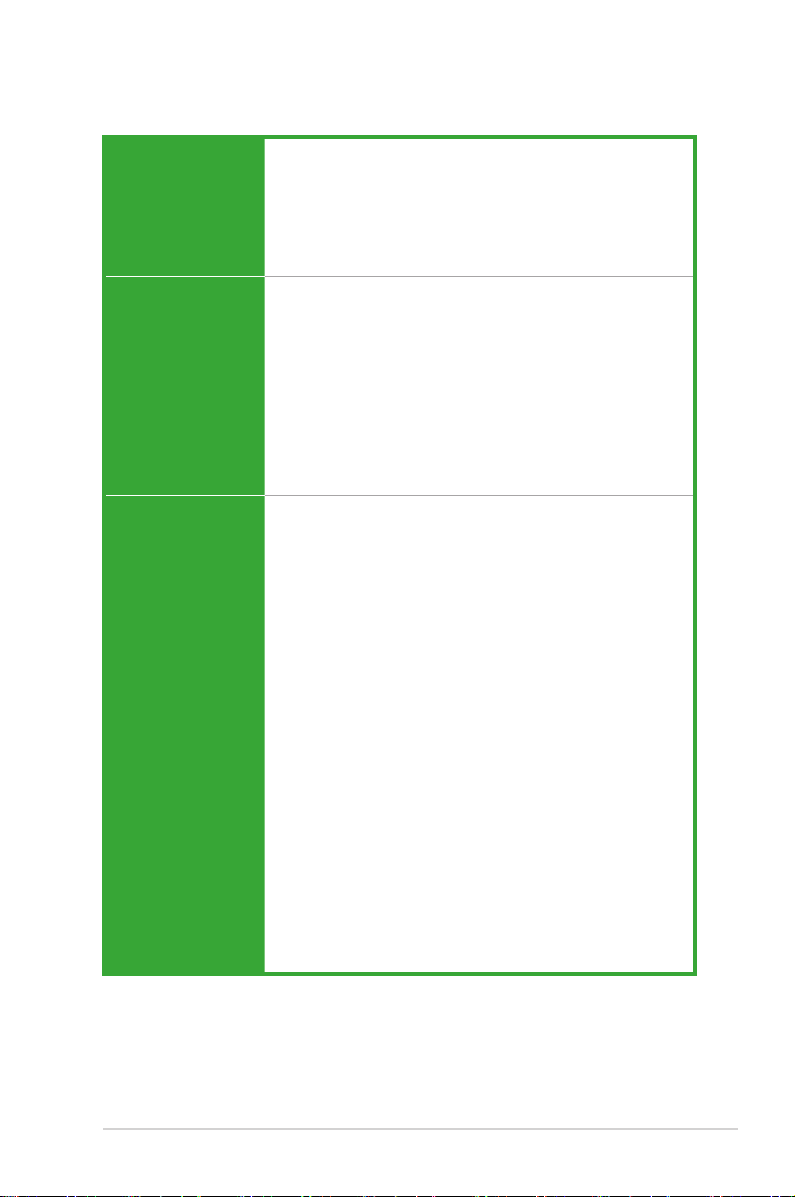
H170 PRO GAMING 規格列表
華碩獨家功能
後側面板設備連接端口
內置 I/O 設備連接端口
華碩獨家功能
- USB 3.1 Boost 具有快速的 USB 3.1 傳輸速度
- Media Streamer
- 推送信息(Push Notice)
- Disk Unlocker
- AI Charger+ 充電專家
- 華碩 CPU-Z
1 x PS/2 鍵盤/鼠標複合式連接端口
1 x 光纖 S/PDIF 數字音頻輸出連接端口
1 x DisplayPort 連接端口
1 x DVI 連接端口
1 x HDMI 連接端口
1 x D-Sub 連接端口
1 x RJ-45 網絡連接端口
2 x USB 3.1 連接端口(1 個 A 型,紅色;1 個 C 型,黑色)
2 x USB 3.0/2.0 設備連接端口
2 x USB 2.0/1.1 設備連接端口
5 x 音頻連接端口,支持 8 聲道
2 x 19-pin USB 3.0/2.0 擴展套件數據線插槽,可擴展 2 組外接式
USB 3.0/2.0 連接端口
3 x USB 2.0/1.1 擴展套件數據線插槽,可擴展 6 組外接式 USB
2.0/1.1 連接端口(其中一個插槽與 ROG_EXT 插槽共享)
1 x 系統控制面板連接排針
1 x 前面板音頻連接排針(AAFP)
4 x SATA 6.0Gb/s 設備連接插座(灰色)
1 x M.2 Socket 3(M Key、2242/2260/2280/22110 類型存
儲設備)
1 x SATA Express 連接端口,灰色,兼容 2 x SATA 6.0 Gb/s 連
接端口
1 x 4-pin 中央處理器風扇電源插槽
1 x 4-pin 中央處理器選用風扇插槽
3 x 4-pin 機箱風扇電源插槽,支持 3-pin(DC 模式)與
4-pin(PWM 模式)風扇控制
1 x 溫度感應連接排針
1 x 5-pin EXT_FAN(擴展風扇)插槽
1 x 串口連接插座(COM)
1 x TPM 連接排針
1 x 24-pin EATX 主板電源插槽
1 x 8-pin EATX 12V 主板電源插槽
1 x ROG 擴展(ROG_EXT)連接排針
1 x CPU 超壓跳線(CPU_OV)
1 x 電力指示燈(紅色)
1 x CMOS 配置數據清除跳線
(下頁繼續)
xi
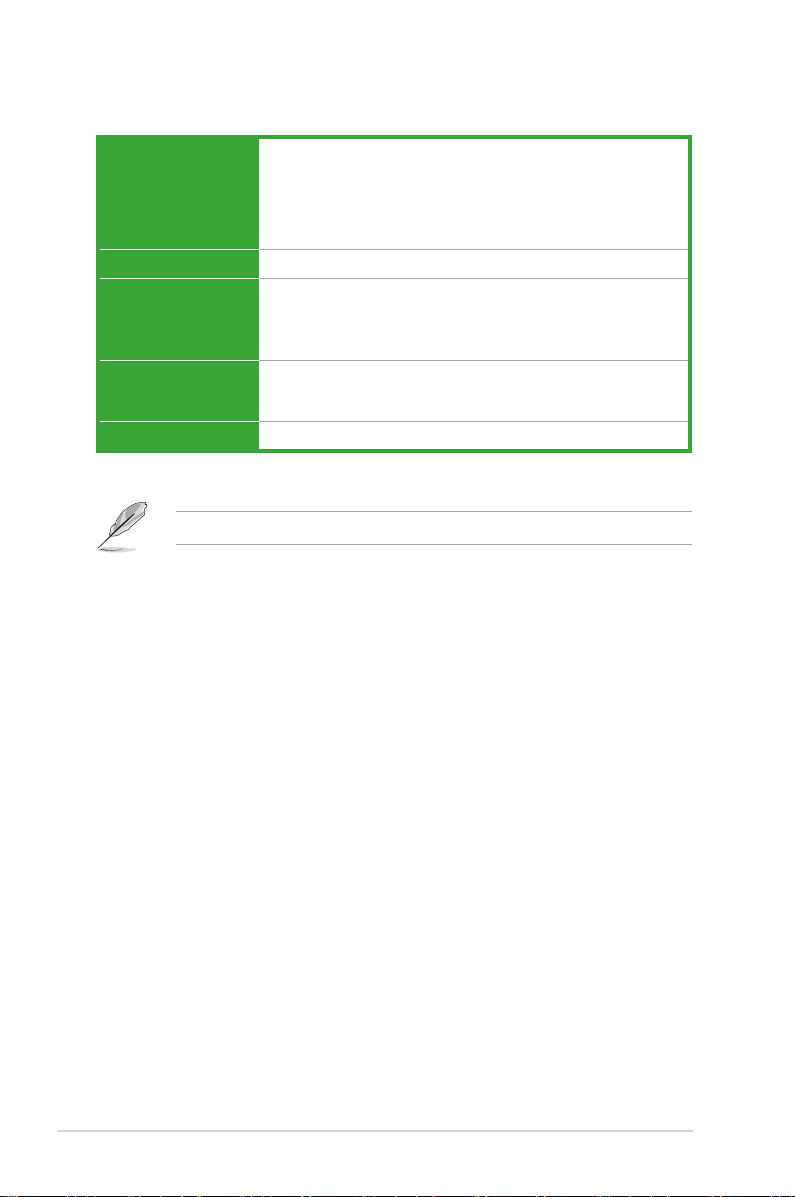
H170 PRO GAMING 規格列表
BIOS 功能
管理功能
驅動程序與應用程序光
盤
操作系統
主板尺寸
規格若有變動,恕不另行通知。
128Mb Flash ROM、UEFI AMI BIOS、PnP、DMI 3.0、WfM2.0、SM
BIOS 3.0、ACPI v5.0、多國語言 BIOS、ASUS EZ Flash 3、ASUS
CrashFree BIOS 3、F11 EZ Tuning 向導、F6 Qfan Control、F3 我
的最愛(My Favorites)、快速筆記(Quick Note)、上次修改的設置
值(Last Modified Log)、F12 鍵截圖功能、華碩 DRAM SPD 內
存信息
WfM 2.0、DMI 3.0、WOL by PME、PXE
驅動程序
華碩應用程序
華碩 EZ Update
殺毒軟件(OEM 版本)
Windows® 10(64 位)
®
Windows
Windows
ATX 規格:12 x 9.6 英寸(30.5 x 24.4 厘米)
8.1(64 位)
®
7
xii
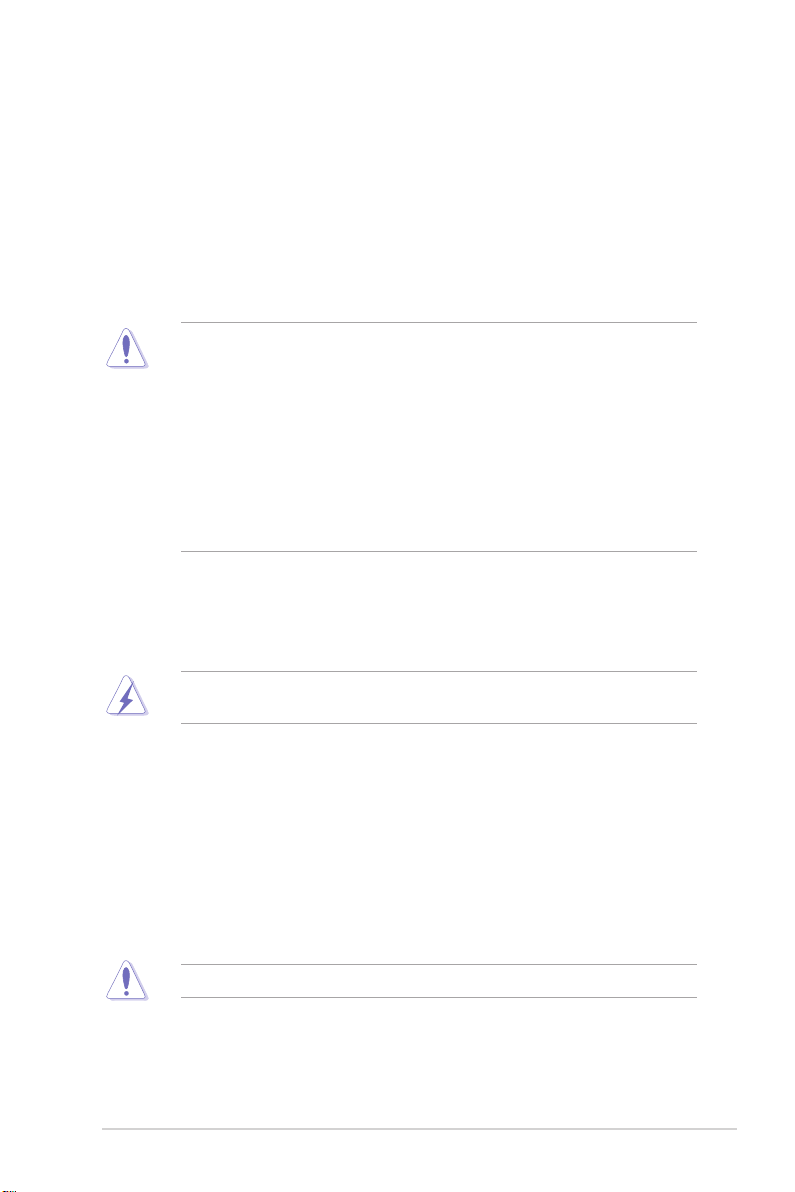
產品介紹
1
1.1 主板安裝前
在您動手更改主板上的任何設置之前,請務必先作好以下所列出的各項預防措
施。
• 在處理主板上的任何元件之前,請您先拔掉電腦的電源線。
• 為避免生成靜電,在拿取任何電腦元件時除了可以使用防靜電手環之
外,您也可以觸摸一個有接地線的物品或者金屬物品像電源外殼等。
• 拿取集成電路元件時請儘量不要觸碰到元件上的芯片。
• 在您卸除任何一個集成電路元件後,請將該元件放置在絕緣墊上以隔離
靜電,或者直接放回該元件的絕緣包裝袋中保存。
• 在您安裝或卸除任何元件之前,請確認 ATX 電源的電源開關是切換到
關閉(OFF)的位置,而最安全的做法是先暫時拔出電源的電源線,等
到安裝/卸除工作完成後再將之接回。如此可避免因仍有電力殘留在系統
中而嚴重損及主板、外圍設備、元件等。
1.2 主板概述
當您安裝主板到電腦機箱內時,請確認主板與機箱大小相適應。
請確認在安裝或卸除主板前先拔除電源線,否則可能導致主板元器件損
壞與對用戶的人身傷害。
1.2.1 主板的擺放方向
當您安裝主板到電腦主機機箱內時,務必確認安裝的方向是否正確。主板的外接
插頭的方向應是朝向主機機箱的後方面板,而且您也會發現主機機箱後方面板會有相
對應的預留孔位。
1.2.2 螺絲孔位
請將下圖所圈選出來的九個螺絲孔位對準主機機箱內相對位置的螺絲孔,接著再
一一鎖上螺絲固定主板。
請勿將螺絲鎖得太緊!否則容易導致主板的印刷電路板生成龜裂。
華碩 H170 PRO GAMING 主板用戶手冊 1-1
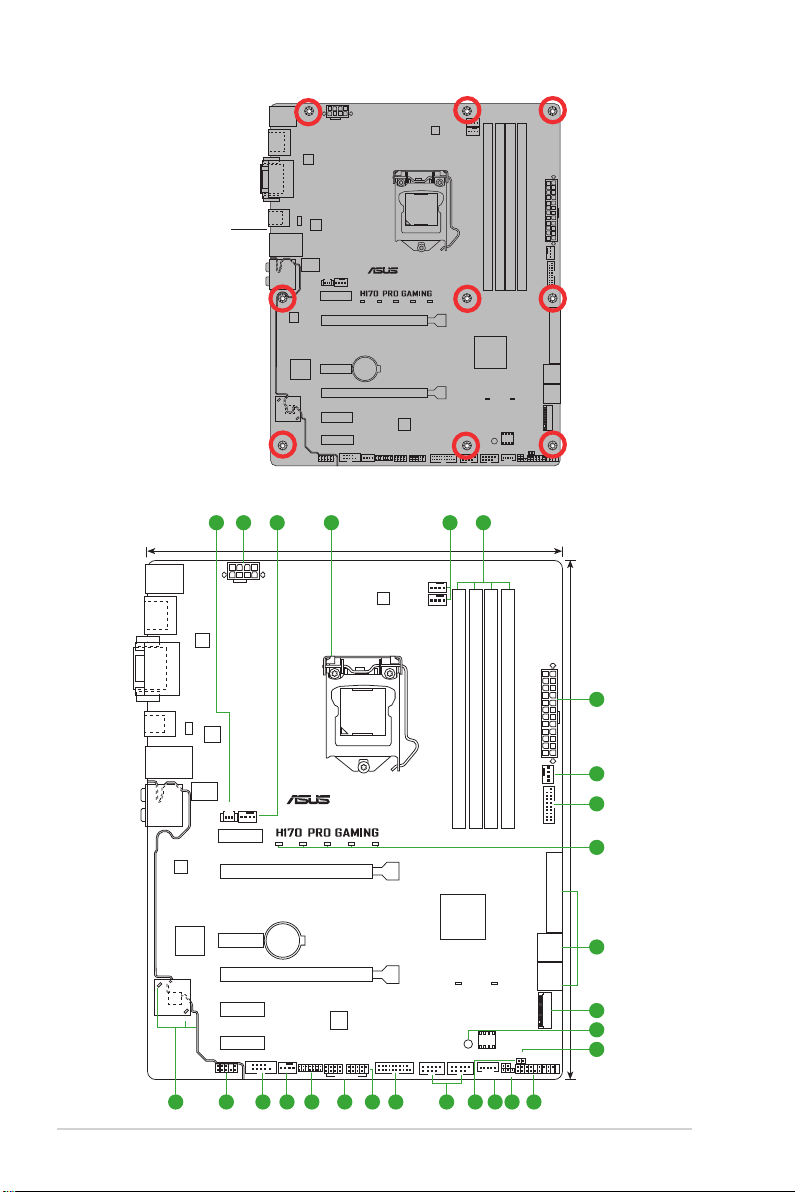
此面朝向電腦主
機的後方面板
1.2.3 主板結構圖
KBMS_USB78
HDMI
DVI
USB3.1_EC1
USB3.1_EA1
LAN_USB3_34
AUDIO
EATX12V
DP
ASM
1442K
VGA
ASM
1542
ASM
1142
LANGuard
CHA_FAN1
LED_LIGHT
PCIEX1_1
Intel
I219V
321 4 53
24.4cm(9.6in)
CPU_FAN
DIGI
+VRM
CPU_OPT
LGA1151
PCIEX16_1
EATXPWR
DDR4 DIMM_A1 (64bit, 288-pin module)
DDR4 DIMM_A2 (64bit, 288-pin module)
DDR4 DIMM_B1 (64bit, 288-pin module)
DDR4 DIMM_B2 (64bit, 288-pin module)
CHA_FAN3
USB3_12
SATA6G_1SATA6G_2
2
30.5cm(12in)
3
6
7
SATAEXPRESS
8
SATA6G_34SATA6G_56
9
M.2(SOCKET3)
10
PANEL
11
T_SENSOR
CLRTC
CPU_OV
SUPREMEFX
ALC
1150
SupremeFX LED
Super
®
Intel
BATTERY
PCIEX1_2
I/O
PCIEX16_2
AAFP
PCIEX1_3
PCIEX1_4
COM
CHA_FAN2
TPU
TPM
USB3_34USB910
ROG_EXT
H170
PCHLED2 PCHLED3
SB_PWR
USB1112 USB1314
16Mb
BIOS
EXT_FAN
133146 121516 1517181920 3
1-2 第一章:產品介紹
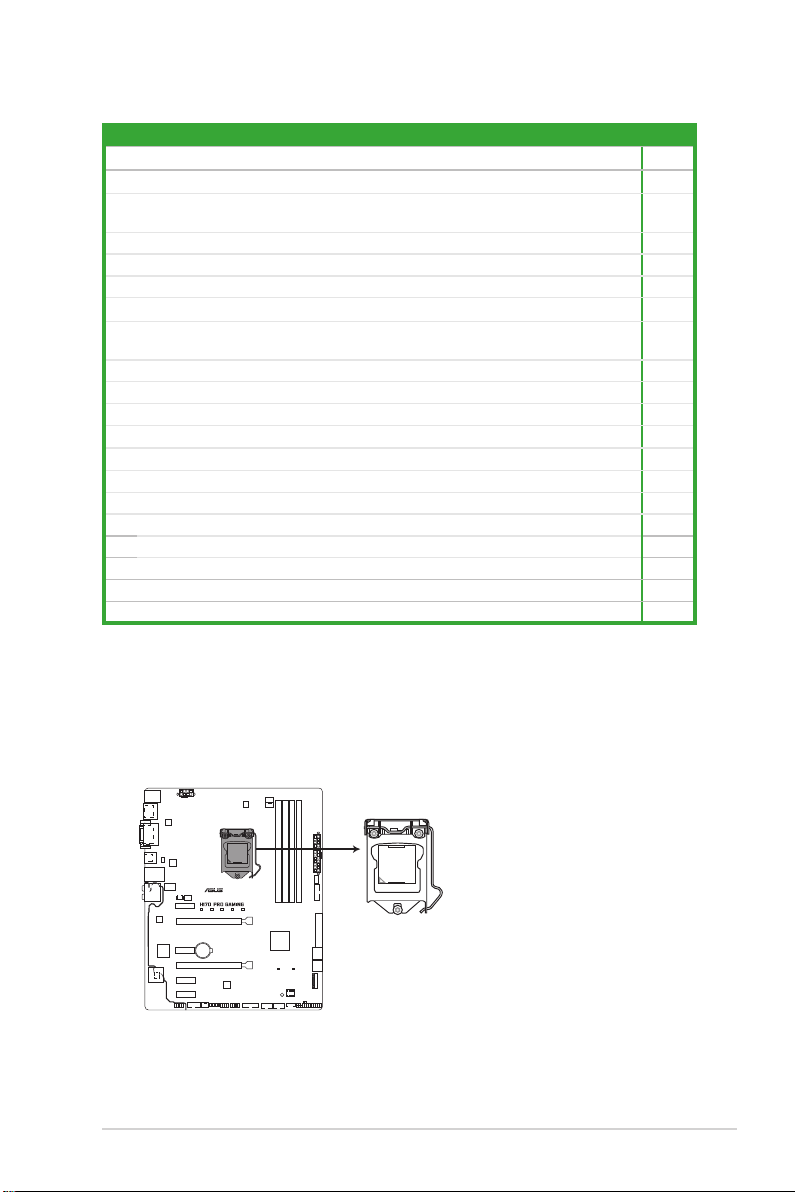
1.2.4 主板元件說明
H170 PRO GAMING CPU socket LGA1151
連接插槽/跳線選擇區/插槽 頁數
1. LED 指示燈連接排針(3-pin LED Light)
2. ATX 主板電源插槽(24-pin EATXPWR、8-pin EATX12V)
3. 中央處理器風扇/處理器選用風扇/擴展風扇/機箱風扇電源插槽(4-pin CPU_
FAN、4-pin CPU_OPT; 5-pin EXT_FAN;4-pin CHA_FAN1~3)
®
LGA1151 中央處理器插槽 1-3
4. Intel
5. DDR4 內存插槽 1-7
6. USB 3.0 擴展套件數據線插槽(20-1 pin USB3_12、USB3_34) 1-16
7. 產品名稱燈效標識
®
H170 Serial ATA 6.0Gb/s 設備連接插座(7-pin SATA6G_1~6、
8. Intel
SATAEXPRESS)
9. M.2 Socket 3 1-18
10. 電力指示燈(SB_PWR) 1-24
11. 溫度傳感器連接排針(2-pin T_SENSOR) 1-16
12. 系統控制面板連接排針(20-5 pin PANEL)
13. 處理器過壓設置跳線(3-pin CPU_OV)
14. CMOS 配置數據清除(2-pin CLRTC) 1-11
15. USB 2.0 擴展套件數據線插槽(10-1 pinUSB910、USB1112、USB1314) 1-15
16. ROG 擴展連接排針(18-1 pin ROG_EXT) 1-23
17. TPM 連接排針(14-1 pin TPM) 1-22
18. 串口連接插座(10-1 pin COM) 1-15
19. 前面板音頻連接排針(10-1 pin AAFP) 1-18
20. SupremeFX 指示燈 1-25
1-22
1-17
1-19
1-24
1-20
1-21
1-12
1.3 中央處理器 (CPU)
本主板具備一個 LGA1151 處理器插槽,本插槽是專為第六代 Intel® Core™ i7/
Core™ i5/Core™ i3/Pentium®/Celeron® 處理器所設計。
華碩 H170 PRO GAMING 主板用戶手冊 1-3
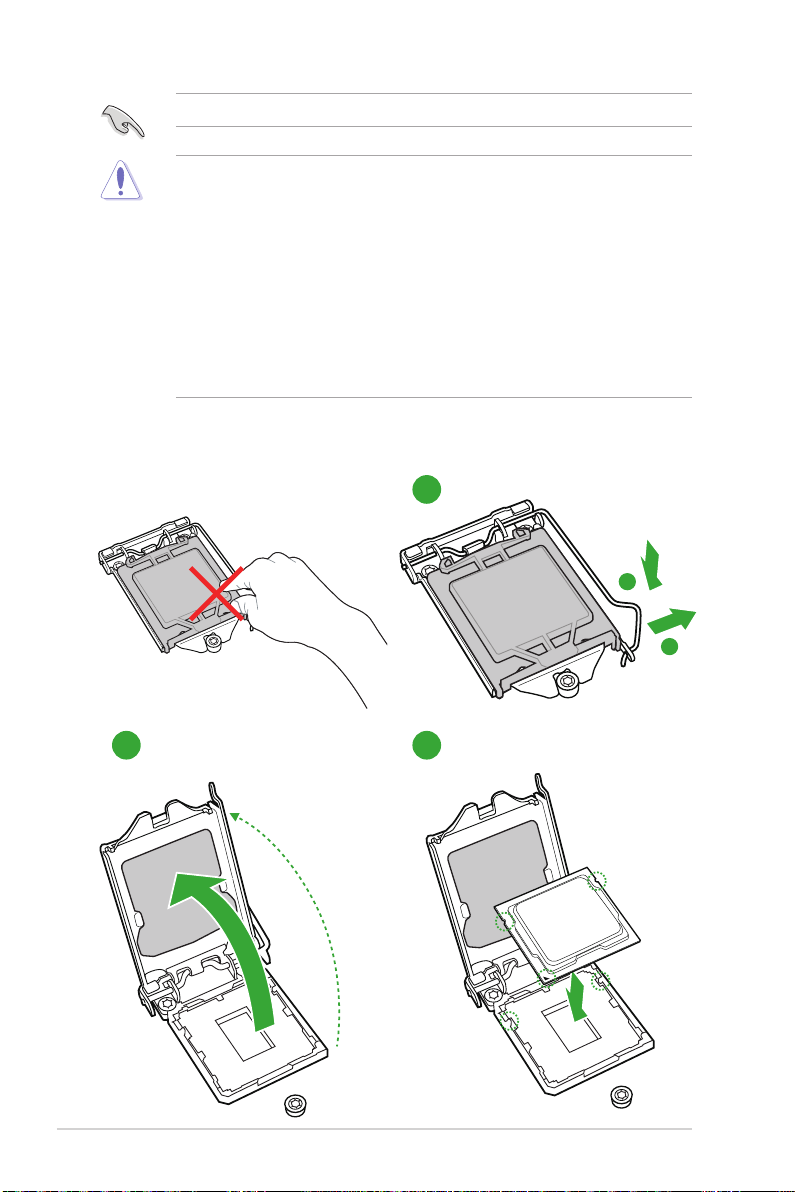
• 當您安裝處理器時,請確認所有的電源線都已拔除。
• 確保安裝的是 LGA1151 封裝的處理器。請勿將 LGA1150、LGA1155
與 LGA1156 處理器安裝於 LGA1151 插槽。
• 在您購買本主板之後,請確認在 LGA1151 插座上附有一個即插即用的
保護蓋,並且插座接點沒有彎曲變形。若是保護蓋已經丟失或是沒有保
護蓋,或者是插座接點已經彎曲,請立即與您的經銷商聯絡。
• 在安裝完主板之後,請將即插即用的保護蓋保留下來。只有 LGA1151
插槽上附有即插即用保護蓋的主板符合 Return Merchandise
Authorization(RMA)的要求,華碩電腦才能為您處理產品的維修與
保修。
•本保修不包括處理器插座因遺失、錯誤的安裝或不正確地卸除即插即用
保護蓋所造成的損壞。
1.3.1 安裝中央處理器
1
A
B
2 3
1-4 第一章:產品介紹
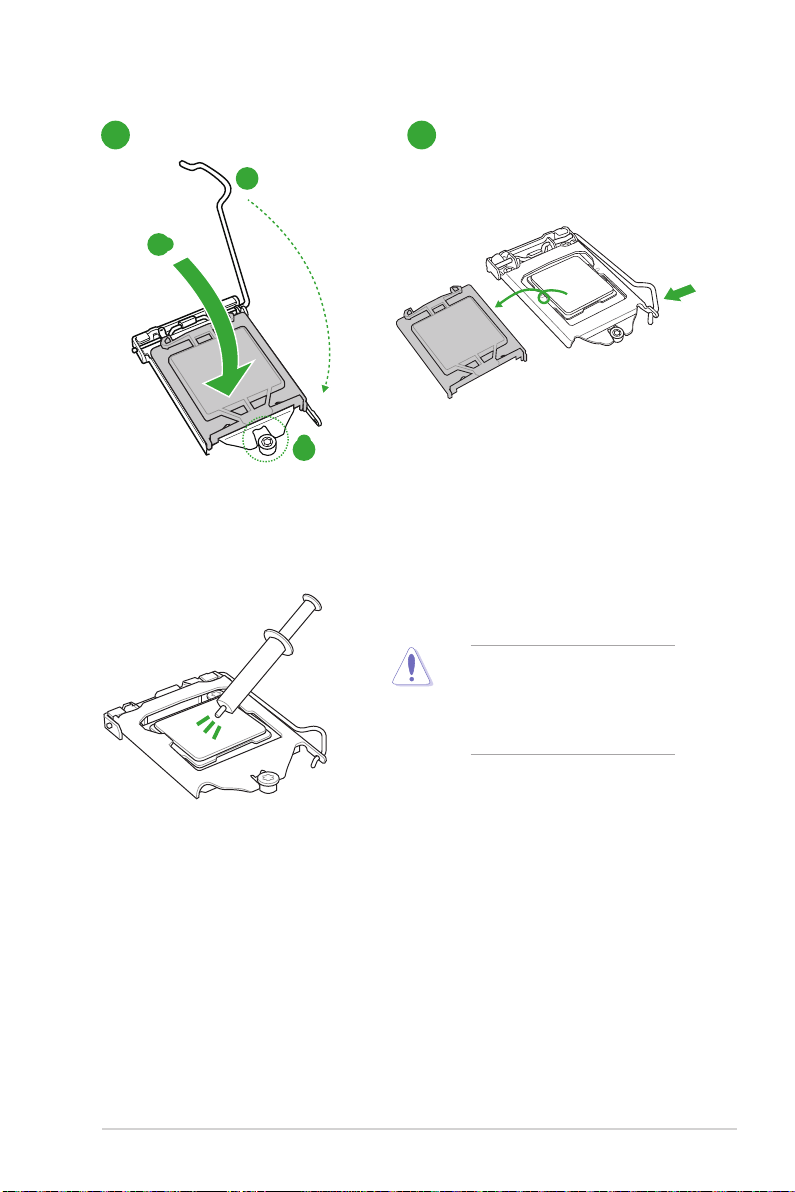
4 5
C
C
A
A
B
B
1.3.2 安裝散熱器和風扇
若您所購買的是散裝的處理
器散熱器和風扇,在安裝散
熱器和風扇之前,請確認散
熱器或處理器上已正確塗上
散熱膏。
華碩 H170 PRO GAMING 主板用戶手冊 1-5
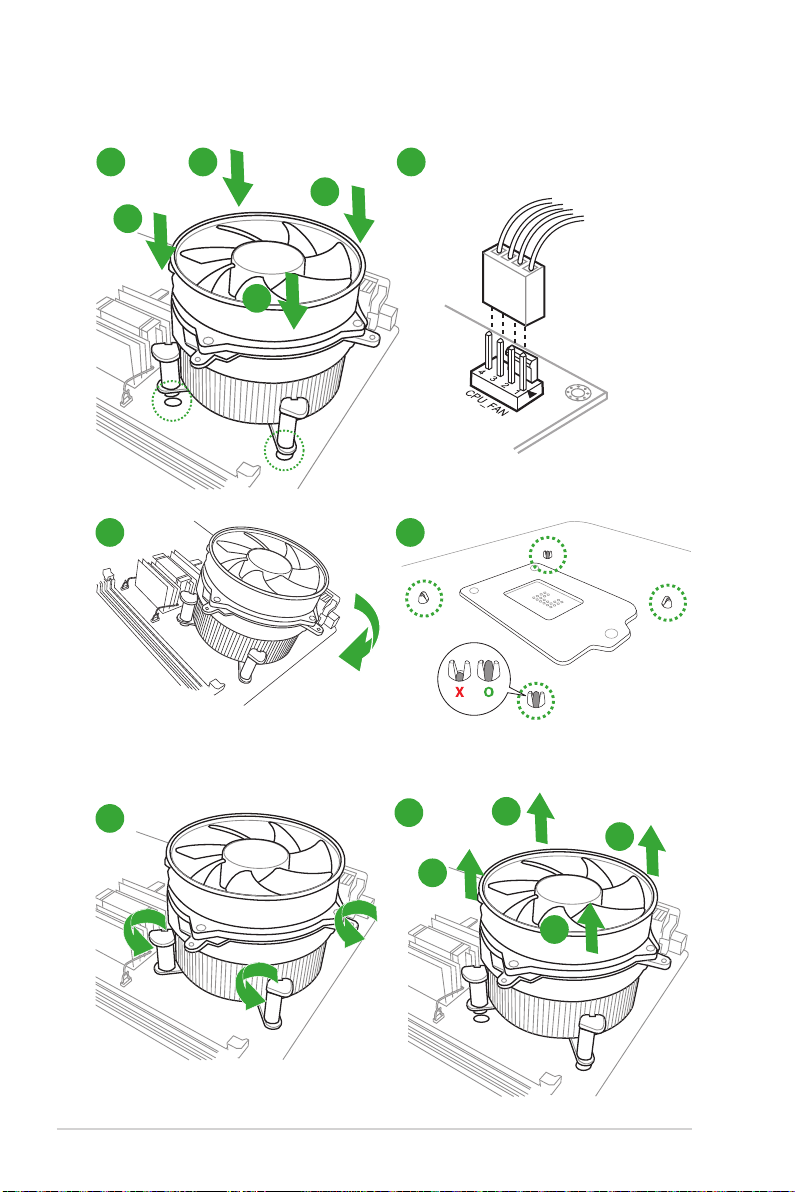
請依照下面步驟安裝處理器的散熱器和風扇:
1 2
A
B
B
A
3 4
請按照以下的步驟卸除散熱器和風扇:
1
2
A
B
B
A
1-6 第一章:產品介紹
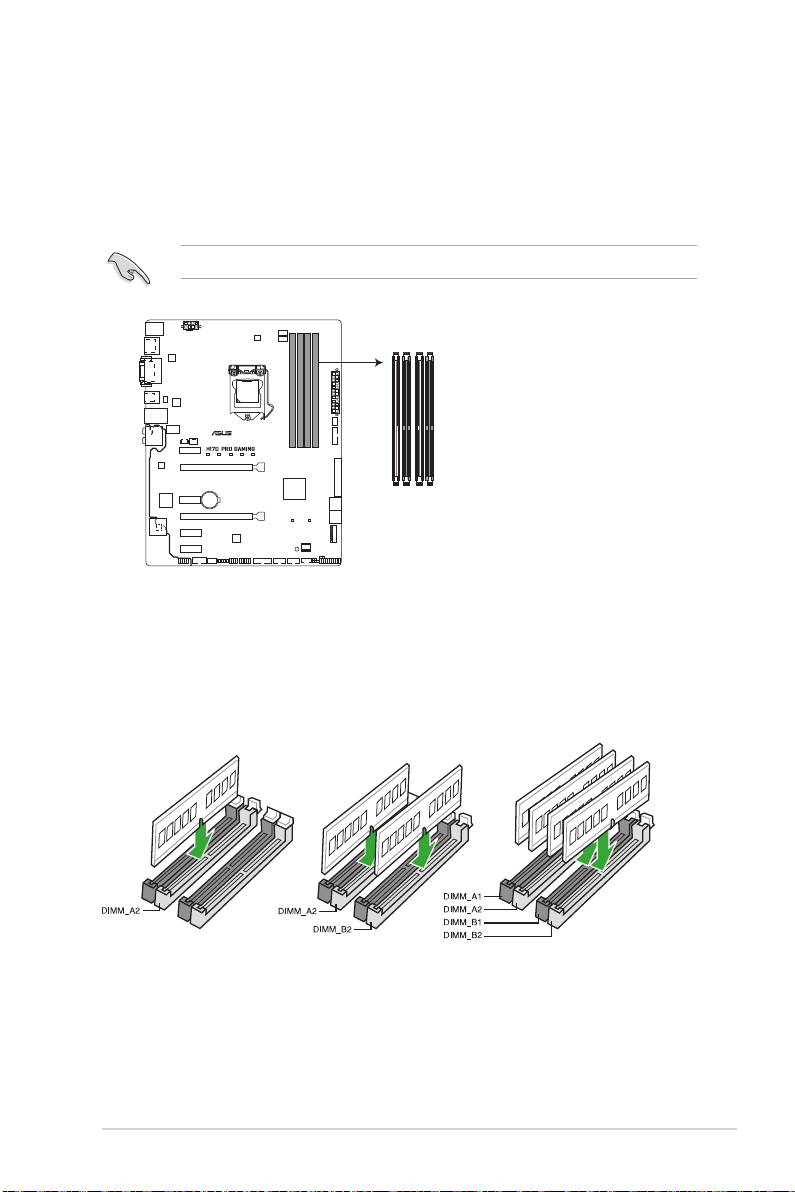
1.4 系統內存
H170 PRO GAMING 288-pin DDR4 DIMM sockets
DIMM_A1
DIMM_A2
DIMM_B1
DIMM_B2
1.4.1 概述
本主板配備四組 DDR4(Double Data Rate,雙倍數據傳送率)內存插槽。 DDR4
內存條和 DDR、DDR2 或 DDR3 內存條不同,請勿將 DDR、DDR2 或 DDR3 內存條
安裝在 DDR4 內存插槽。下圖所示為 DDR4 內存插槽在主板上的位置。
根據 Intel® CPU 規格,建議您安裝電壓低於 1.5V 的內存條以保護 CPU。
1.4.2 內存設置
您可以任意選擇使用 2GB、4GB、8GB 與 16GB unbuffered non-ECC DDR4 內
存條至本主板的 DIMM 插槽上。
華碩 H170 PRO GAMING 主板用戶手冊 1-7
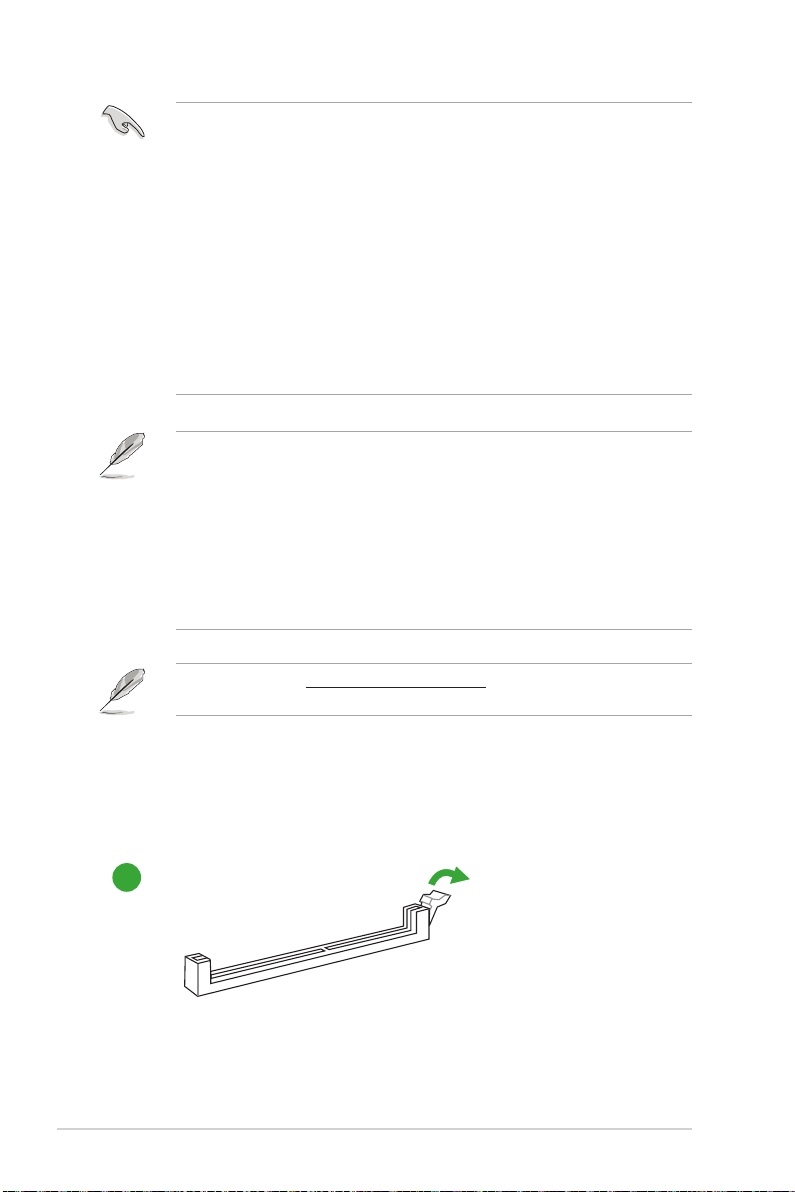
• 您可以在通道 A 與通道 B 安裝不同容量的內存條,在雙通道設置中,
系統會檢測較低容量通道的內存容量。任何在較高容量通道的其他內存
容量,會被檢測為單通道模式運行。
• 根據 Intel
®
CPU 規格,建議您安裝電壓低於 1.5V 的內存條以保護
CPU。
• 由於 Windows
®
32-bit 操作系統內存地址的限制,當您安裝 4GB 或更
大內存時,實際可使用的內存將為 3GB 或更小。為了更加有效地使用
內存空間,我們建議您做以下操作:
- 若要安裝 Windows
- 若要安裝 4GB 或更多總內存,請安裝 Windows
®
32-bit 操作系統,請安裝最多 3GB 總內存。
®
64-bit 操作系
統。
- 若需要更詳細的數據,請訪問 Microsoft 網站 http://support.
microsoft.com/kb/929605/zh-cn。
• 內存條默認頻率依據 SPD 而變化,這是從內存條讀寫數據的標準方法。
在默認狀態下,一些超頻內存條會以低於供應商標示的頻率運行。若要
讓內存條以供應商的數值或更高的頻率運行,請參考“2.5 Ai Tweaker
菜單”一節中,手動調整內存頻率的說明。
• 在本主板請使用相同 CAS(CAS-Latency 行地址控制器延遲時間)值內
存條。建議您使用同一廠商所生產的相同容量型號的內存。請參考內存
合格商供應列表。
• 在全負載(4 DIMM)或超頻設置下,請使用更有效的散熱系統以確保
系統穩定性。
請訪問華碩網站(http://www.asus.com.cn)獲 得 最 新 得 內 存 合 格 供 應 商
列 表 ( Q V L )。
1.4.3 安裝內存條
1
1-8 第一章:產品介紹
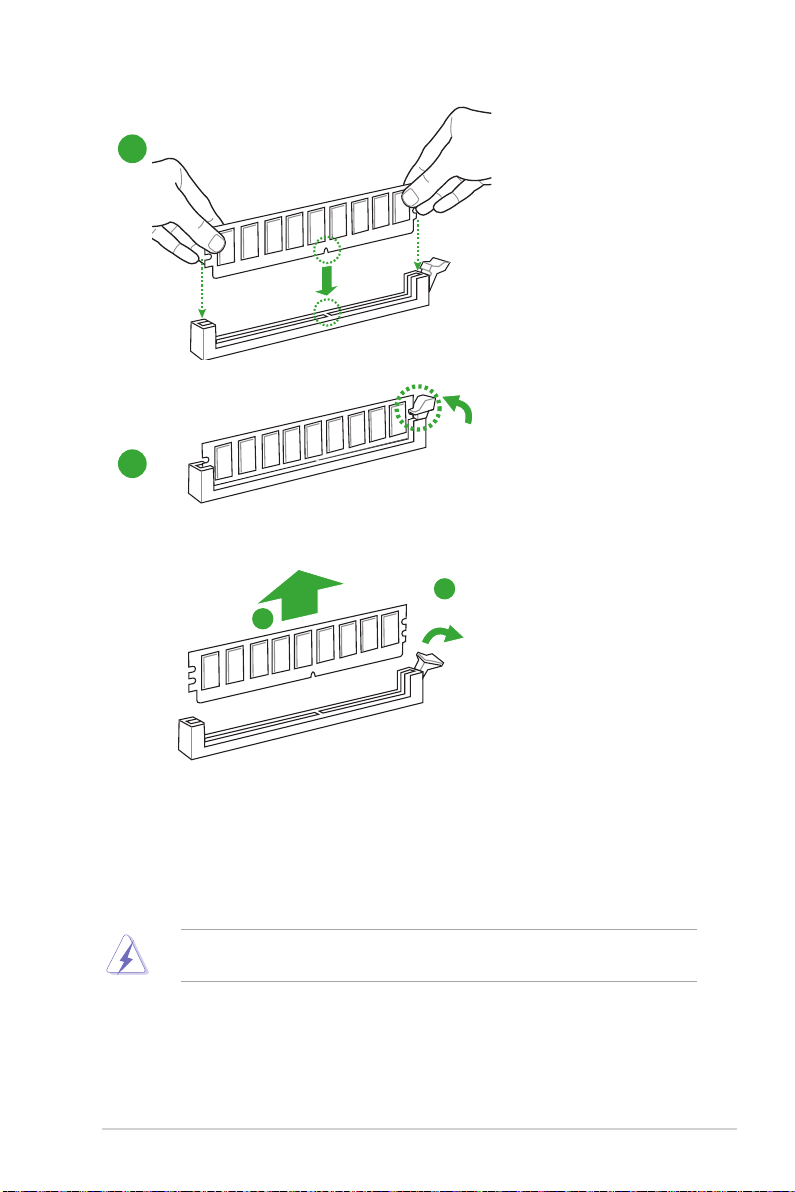
2
3
取出內存條
A
B
1.5 擴展插槽
考慮到未來會擴展系統性能的可能性,本主板提供了擴展插槽,在接下來的次章
節中,將會描述主板上這些擴展插槽的相關信息。
安裝 / 卸除任何擴展卡之前,請暫時先將電腦的電源線拔出。如此可免除
因電氣殘留於電腦中而發生的意外狀況。
華碩 H170 PRO GAMING 主板用戶手冊 1-9
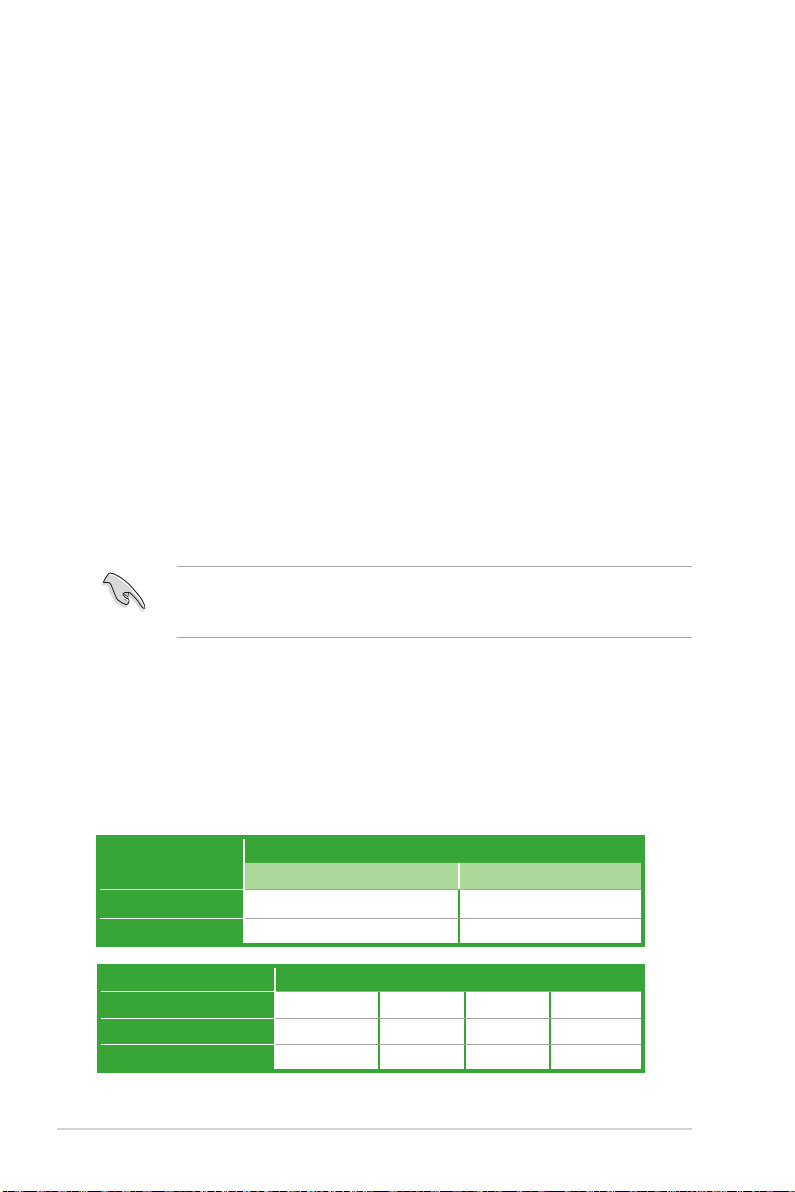
1.5.1 安裝擴展卡
請依照下列步驟安裝擴展卡:
1. 在安裝擴展卡之前,請先詳讀該擴展卡的使用說明,並且要針對該卡作必要的硬
件設置更改。
2. 鬆開電腦主機的機箱蓋並將之取下(如果您的主板已經放置在主機內)。
3. 找到一個您想要插入新擴展卡的空置插槽,並以十字螺絲起子鬆開該插槽位於主
機背板的金屬擋板的螺絲,最後將金屬擋板移出。
4. 將擴展卡上的金手指對齊主板上的擴展槽,接著慢慢地插入槽中,並以目視的方
法確認擴展卡上的金手指已完全沒入擴展槽中。
5. 再用剛才鬆開的螺絲將擴展卡固定在機箱內。
6. 將電腦主機的機箱蓋裝回鎖好。
1.5.2 設置擴展卡
在安裝好擴展卡之後,接著還須通過軟件設置來調整該擴展卡的相關設置。
1. 開啟電腦,接著更改必要的 BIOS 程序設置。若需要的話,您也可以參閱「第二
章 BIOS 信息」以獲得更多信息。
2. 為加入的擴展卡指派一組尚未被系統使用到的 IRQ。
3. 為新的擴展卡安裝軟件驅動程序。
當您將 PCI 擴展卡插在可以分享的擴展插槽時,請注意該擴展卡的驅動
程序是否支持 IRQ 分享或者該擴展卡並不需要指派 IRQ。否則會容易因
IRQ 指派不當生成衝突,導致系統不穩定且該擴展卡的功能也無法使用。
1.5.3 PCI Express 3.0 x1 擴展卡擴展插槽
本主板支持 PCI Express 3.0 x1 網卡、SCSI 卡與其他與 PCI Express 規格兼容
的卡。
1.5.4 PCI Express 3.0 x16 擴展卡擴展插槽
本主板配備 PCI Express 3.0 x16 插槽,可支持 PCI Express 3.0 x16 規格的顯卡
以及其他符合 PCI Express 規格的功能擴展卡。
VGA 設置
一張 VGA/PCIe 顯卡
兩張 VGA/PCIe 顯卡
PCIEX1_2
PCIEX1_3
PCIEX16_2
1-10 第一章:產品介紹
PCI Express 運行模式
PCIe 3.0 x16_1 (灰色) PCIe 3.0 x16_2(黑色)
x16 N/A
x16 x4
PCIE 自動模式
N/A x1 N/A x1
N/A N/A x1 x1
x4 x2 x2 x2
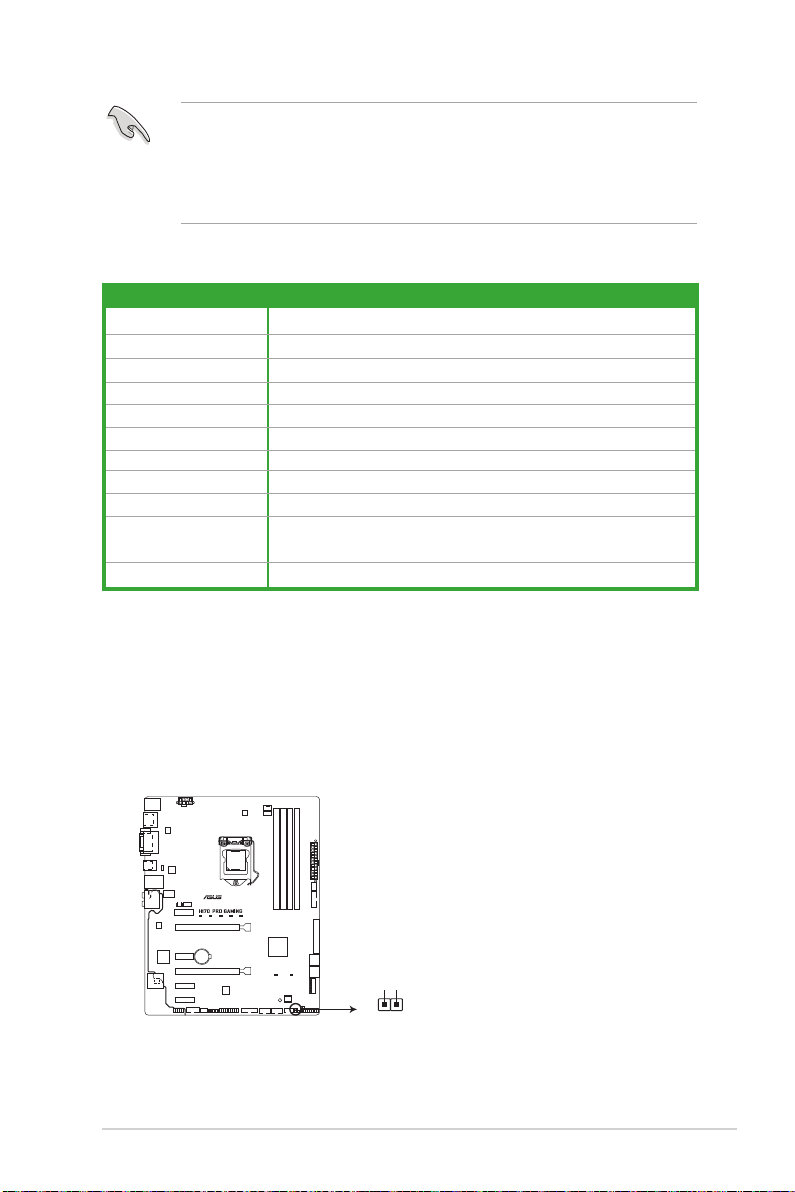
• 在單張顯卡模式,請使用 PCIe 3.0 x16_1 插槽(灰色)來安裝 PCI
Express x16 顯卡,以獲得更佳性能。
• 當運行 CrossFireX™ 模式時,建議提供系統充足的電力供應。
• 當您安裝多張顯卡時,建議您將機箱風扇的數據線連接至主板上標示
CHA_FAN1/2/3 的插座,以獲得更良好的散熱環境。
本主板指定中斷要求
A B C D E F G H
PCIEx16_1 共享 – – – – – – –
PCIEx16_2 共享 – – – – – – –
PCIEx1_1 – – 共享 – – – – –
PCIEx1_2 – – 共享 – – – – –
PCIEx1_3 – – – 共享 – – – –
PCIEx1_4 – – 共享 – – – – –
Gbe 控制器 共享 – – – – – – –
高保真音頻控制器 共享 – – – – – – –
SATA 控制器 共享 – – – – – –
ASMedia USB3.1 控
制器
XHCI 控制器 共享 – – – – – – –
– – 共享 – – – – –
1.6 跳線選擇區
1. CMOS 配置數據清除(2-pin CLRTC)
在主板上的 CMOS 內存中記載著正確的時間與系統硬件配置等數據,這些數
據並不會因電腦電源的關閉而遺失數據與時間的正確性,因為這個 CMOS 的電
源是由主板上的鋰電池所供應。
CLRTC
+3V_BAT
GND
PIN 1
H170 PRO GAMING Clear RTC RAM
華碩 H170 PRO GAMING 主板用戶手冊 1-11
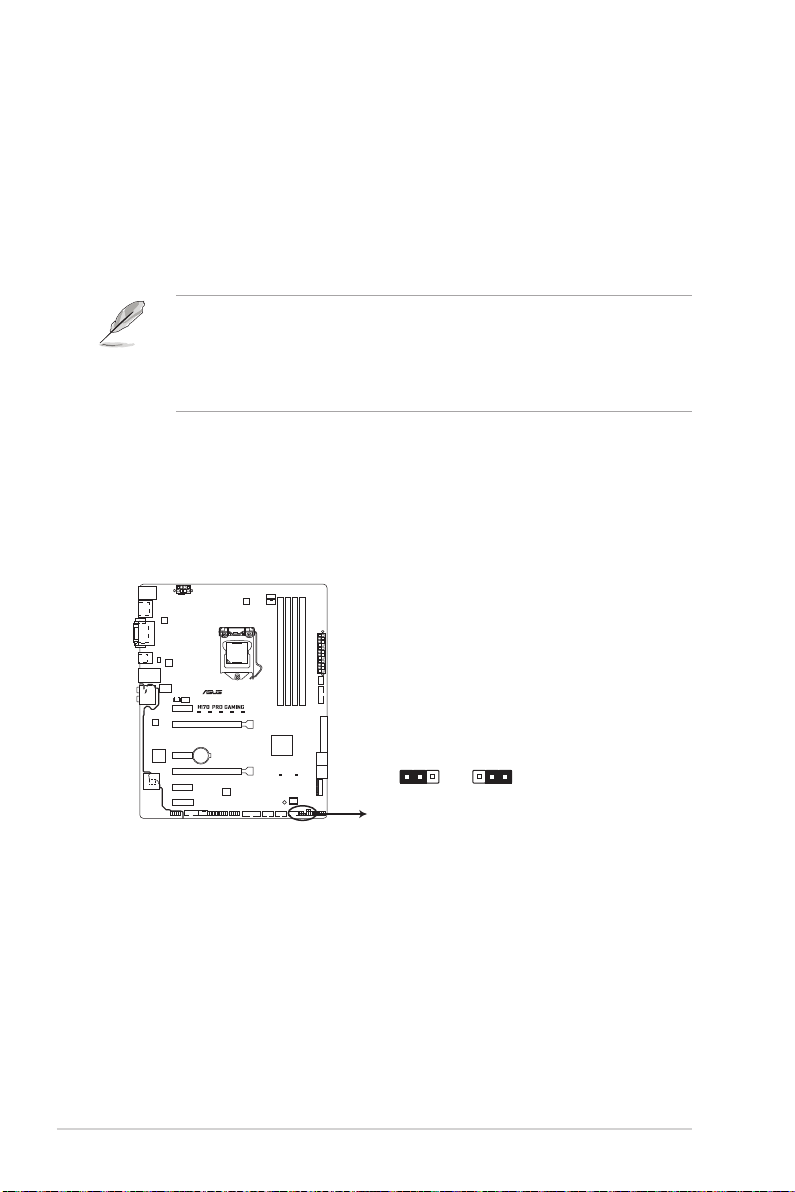
想要清除這些數據,可以依照下列步驟進行:
1. 關閉電腦電源,拔掉電源線;
2. 用一個金屬物體,如螺絲刀,將 CLRTC 跳線的兩個針腳短路。
3. 插上電源線,開啟電腦電源;
4. 當開機步驟正在進行時按著鍵盤上的 <Del> 鍵進入 BIOS 程式畫面重新設
定 BIOS 數據。
• 如果上述方法無效,請將內置電池卸除,再將跳線帽卸除一次來清除
CMOS 配置數據。清除完成後,請將電池重新裝回主板。
• 如果您是因為超頻的緣故導致系統無法正常啟動,您無須使用上述的
配置數據清除方式來排除問題。建議可以採用 C.P.R(CPU 超不死)
功能,只要將系統重新開啟 BIOS 即可自動恢復默認值。
2. CPU 超壓設置(3-pin CPU_OV)
這個跳線帽可讓您根據安裝的處理器類型,設置較高的處理器電壓以獲得更有
彈性的超頻系統。若要獲得更多的處理器電壓,請將跳線設為 2-3 針腳短路。若
要恢復默認的處理器電壓設置, 請將跳線設為 1-2 針腳短路。
CPU_OV
21 32
Disable
(default setting)
Enable
H170 PRO GAMING CPU_OV setting
1-12 第一章:產品介紹
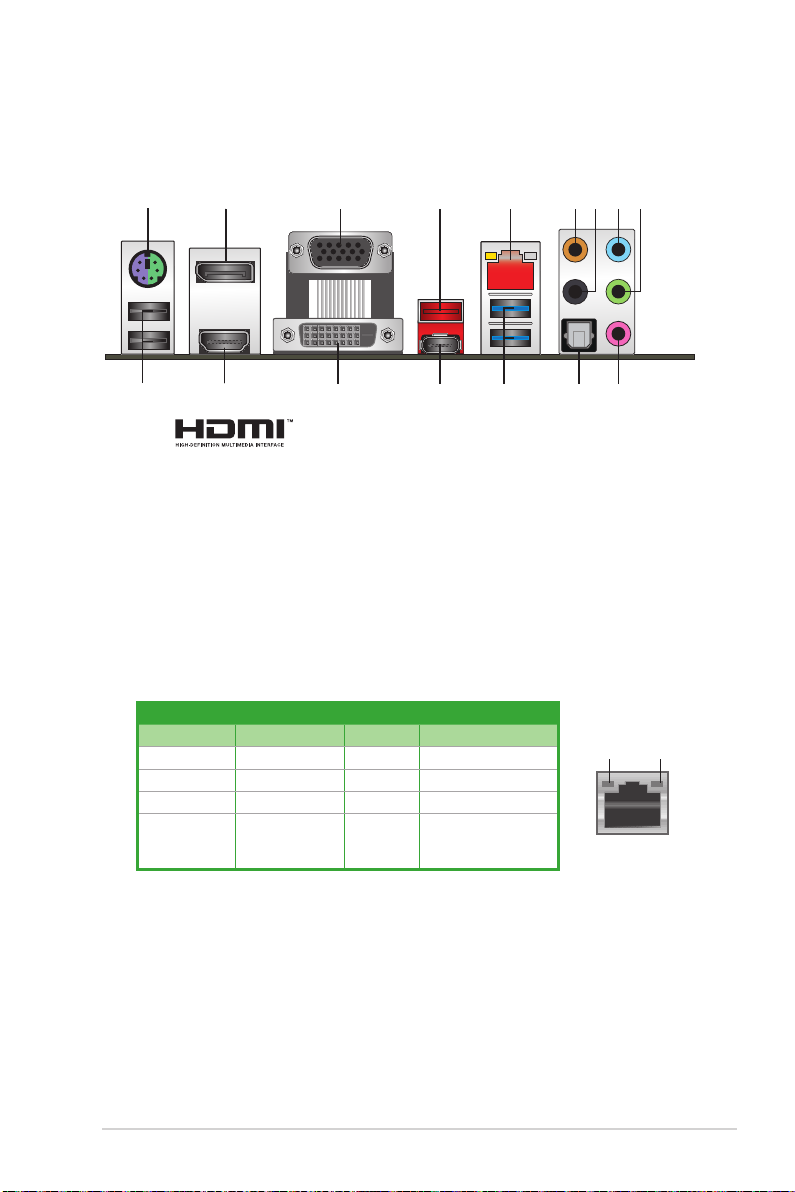
1.7 元件與外圍設備的連接
1.7.1 後側面板連接端口
1
16
1. PS/2 鼠標/鍵盤複合式連接端口:將 PS/2 鼠標或鍵盤插頭連接到此連接端口。
2. DisplayPort:這個連接端口可連接 DisplayPort 兼容設備。
3. VGA 連接端口:這組 15-pin 連接端口可連接 VGA 顯示屏或其他 VGA 硬件設
備。
4. USB 3.1 A 型接口:這組通用串行總線(USB)接口可連接到使用 USB 3.1 A 型
接口的硬件設備。
5. RJ-45 網絡連接端口:該連接端口可經 Gigabit 網線連接至 LAN 網絡。請參考下
表中各燈的說明。
網絡指示燈說明
Activity/Link 指示燈 速度指示燈
狀態 描述 狀態 描述
關閉 沒有連接 關閉 連接速度 10Mbps
橘色 已連接 橘色 連接速度 100Mbps
橘色(閃爍) 數據傳送中 綠色 連接速度 1Gbps
橘色(閃爍後
持續亮著)
2
15
準 備 從 S5 模
式啟動喚醒功
能
3 4
14
13
5
12
6 7 8 9
1011
ACT/LINK
指示燈
網絡連接端口
速度
指示燈
6. 中央聲道與重低音喇叭接口(橘色):這個接口可以連接中央聲道與重低音喇
叭。
7. 後置環繞喇叭接口(黑色):本接口在 4.1 聲道、5.1 聲道、7.1 聲道設置下是用
來連接後置環繞喇叭。
8. 音頻輸入接口(淺藍色):您可以將磁帶、CD、DVD 播放器等的音頻輸出端連
接到此音頻輸入接口。
9. 音頻輸出接口(草綠色):您可以連接耳機或喇叭等的音頻接收設備。在 4.1 聲
道、5.1 聲道、7.1 聲道的喇叭設置模式時,本接口是作為連接前置主聲道喇叭
之用。
華碩 H170 PRO GAMING 主板用戶手冊 1-13
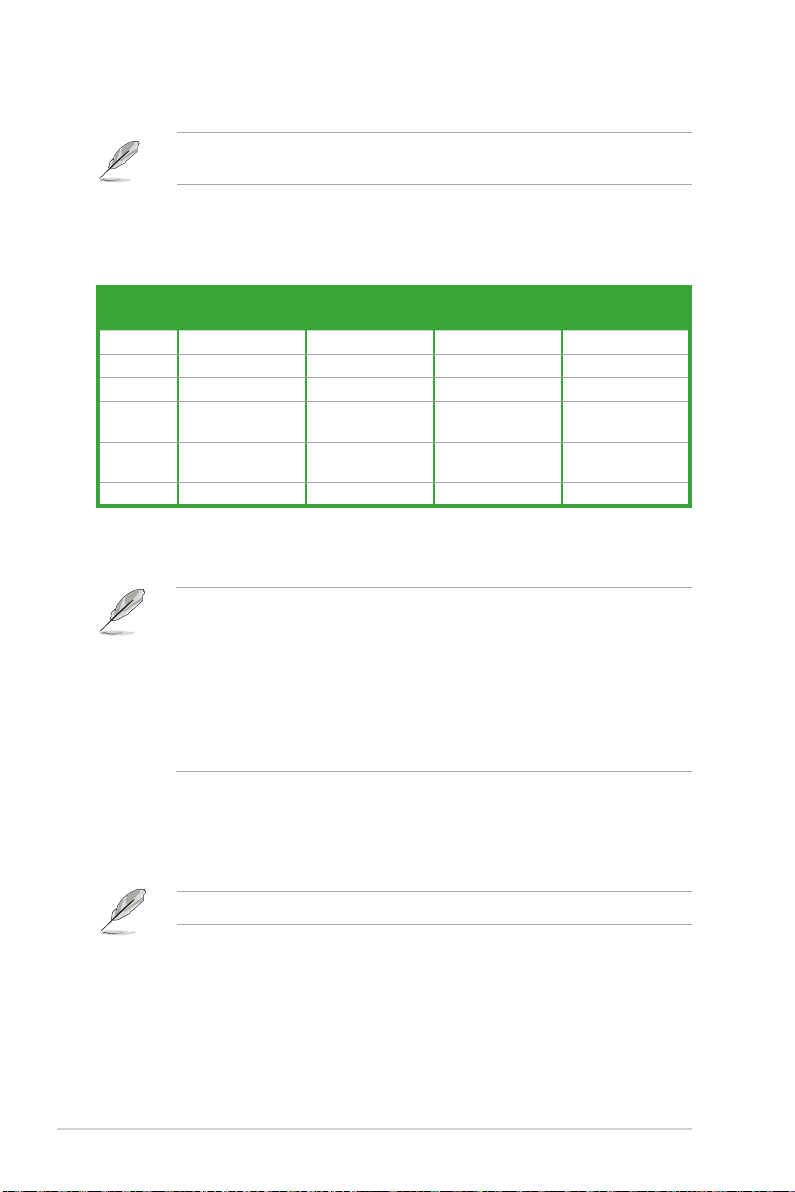
10. 麥克風接口(粉紅色):此接口連接至麥克風。
在 2.1、4.1、5.1 或 7.1 聲道音頻設置上,各音頻接口的功能會隨著聲道
音頻設置的改變而改變,如下表所示。
11. 光纖 S/PDIF 數字音頻輸出連接端口:這個連接端口可連接您的電腦至擴大機、
耳機或是 Sony/Philips 數字連接格式(S/PDIF)兼容之設備。
2、4.1、5.1 或 7.1 聲道音頻設置
接口
淺藍色 聲音輸入端 聲音輸入端 聲音輸入端 聲音輸入端
草綠色 聲音輸出端 前置喇叭輸出 前置喇叭輸出 前置喇叭輸出
粉紅色 麥克風輸入端 麥克風輸入端 麥克風輸入端 麥克風輸入端
橘色 – –
光纖 S/
PDIF 輸出
黑色
耳機 /2 聲道
喇叭輸出
– – – 側邊環繞喇叭輸出
– 後置喇叭輸出 後置喇叭輸出 後置喇叭輸出
4.1 聲道
喇叭輸出
5.1 聲道
喇叭輸出
中央 / 重低音
喇叭輸出
7.1 聲道
喇叭輸出
中央 / 重低音
喇叭輸出
12. USB 3.0 設備連接端口 3~4:這兩組 9-pin 串行總線(USB)連接端口可連接到
使用 USB 3.0 接口的硬件設備。
• 已連接的 USB 3.0 設備將按照操作系統的設置以 xHCI 或 EHCI 模式運
行。
• 由於 USB 3.0 控制器限制,USB 3.0 設備僅可在 Windows
®
操作系統
環境中,且安裝了 USB 3.0 驅動程序後才可使用。
• 這些接口是基於 xHCI 規格。在 Windows
®
7 操作系統中,建議您安裝
相關驅動以使用 USB 3.0 接口的全部功能。
• 強烈建議您將 USB 3.0 設備連接到 USB 3.0 連接端口,以得到更快的
傳送速率與更好的性能。
13. USB 3.1 C 型接口:這組通用串行總線(USB)接口可連接到使用 USB 3.1 C 型
接口的硬件設備。
14. DVI-D 連接端口:連接任何 DVI-D 兼容設備。
DVI-D 無法將信號轉換為 RGB 輸出至 CRT 顯示屏,且不兼容 DVI-I。
15. HDMI 連接端口:這個連接端口可連接錄音帶、CD、DVD 播放器,或其他圖像
來源設備。
16. USB 2.0 設備連接端口 7 和 8:這兩組 4-pin 串行總線(USB)連接端口可連接
到使用 USB 2.0/1.1 接口的硬件設備。
1-14 第一章:產品介紹
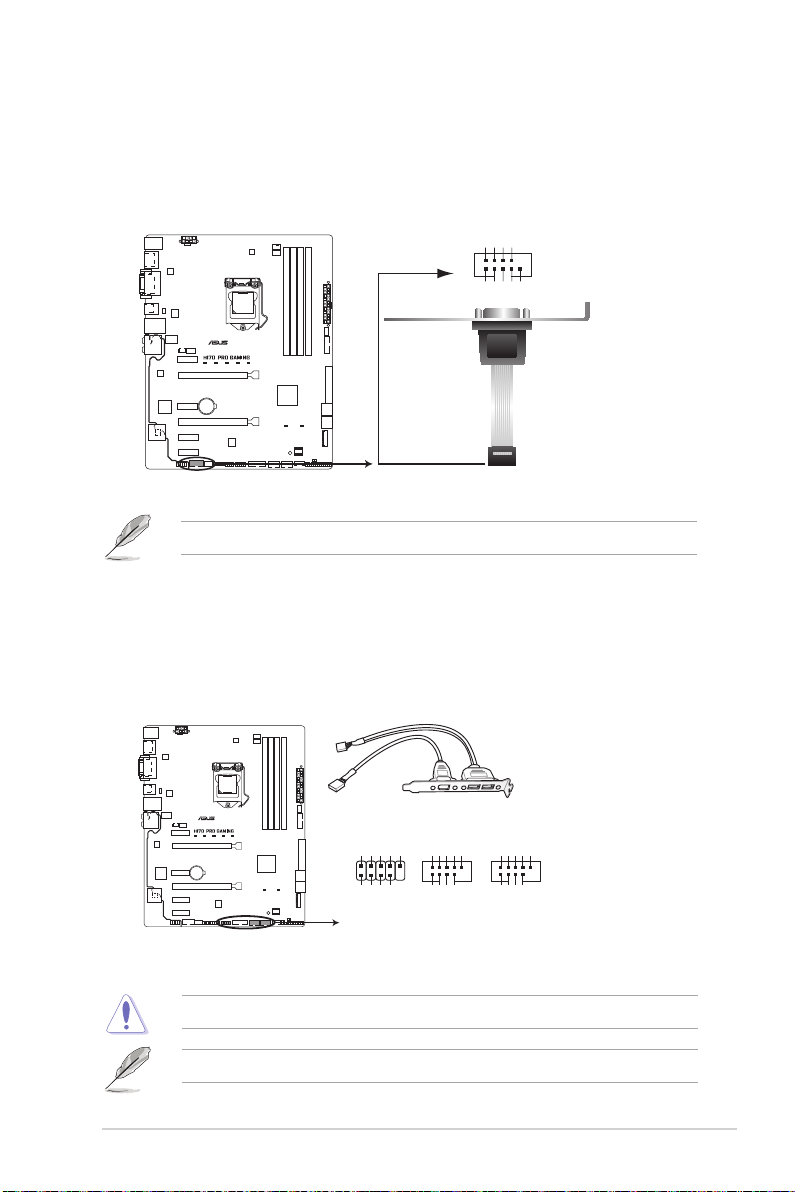
1.7.2 內部連接端口
1. 串口連接插座(10-1 pin COM)
這組插座是用來連接串口(COM)。將串口模塊的數據線連接到這個插座,接
著將該模塊安裝到機箱後側面板空的插槽中。
COM
RXD
DTR
DSR
CTS
PIN 1
RI
TXD
RTS
DCD
GND
H170 PRO GAMING Serial port (COM) connector
串口(COM)模塊為選購配備,請另行購買。
2. USB 2.0 擴展套件數據線插座(10-1 pin USB910、USB1112、USB1314)
這 些 U S B 擴展 套 件 數 據 線 插 座 支 持 U S B 2 .0 規 格,傳 送 速 率 最 高 達 4 8 0 M b p s,
比 USB 1.1(Full Speed)規格的 12Mbps 快 40 倍,可以提供更高速的網絡連接、
互動式電腦游戲,還可以同時運行高速的外圍設備。
PIN 1
USB910
USB+5V
USB_P9-
USB+5V
USB_P10-
USB_P9+
GND
GND
USB_P10+
USB1112
NC
PIN 1
USB+5V
USB_P11-
USB+5V
USB_P12-
USB_P11+
GND
NC
GND
USB_P12+
USB1314
PIN 1
USB+5V
USB_P13-
USB+5V
USB_P14-
USB_P13+
GND
NC
GND
USB_P14+
H170 PRO GAMING USB2.0 connectors
請勿將 1394 數據線連接到 USB 插座上,這麼做可能會導致主板的損壞。
USB 2.0 模塊需另行購買。
華碩 H170 PRO GAMING 主板用戶手冊 1-15
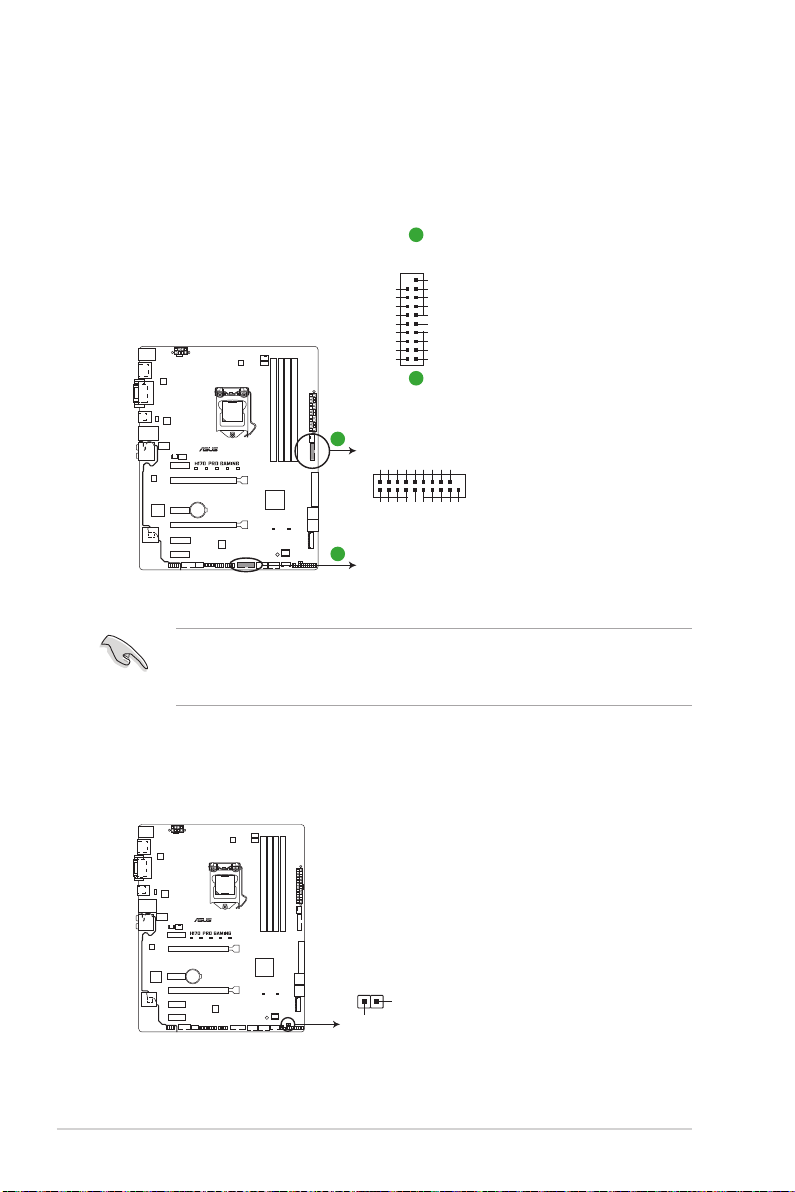
3. USB 3.0 擴展套件數據線插座(20-1 pin USB3_12、USB3_34)
H170 PRO GAMING T_SENSOR connector
這些插槽用來連接額外的 USB 3.0 連接端口模塊,並與 USB 2.0 規格兼容。
若是您的機箱提供有 USB 3.0 前面板連接數據線,將該數據線連接至本插槽,就
可擁有前面板 USB 3.0 解決方案,支持傳送速率最高達 5Gbps,可對 USB 充電
設備進行快速充電並優化能效。
A
USB3_12
PIN 1
USB3+5V
GND
GND
IntA_P1_SSRXIntA_P1_SSRX+
GND
IntA_P1_SSTXIntA_P1_SSTX+
GND
IntA_P1_DIntA_P1_D+
GND
B
USB3+5V
IntA_P2_SSRX-
IntA_P2_SSRX+
IntA_P2_SSTX-
IntA_P2_SSTX+
IntA_P2_DIntA_P2_D+
USB3_34
A
IntA_P2_D+
IntA_P2_D-
GND
IntA_P2_SSTX+
IntA_P2_SSTX-
GND
IntA_P2_SSRX+
IntA_P2_SSRX-
USB3+5V
PIN 1
GND
GND
GND
IntA_P1_SSTX-
IntA_P1_SSRX-
IntA_P1_SSTX+
IntA_P1_SSRX+
USB3+5V
IntA_P1_D-
IntA_P1_D+
B
H170 PRO GAMING USB3.0 Front panel connectors
• 這些接口是基於 xHCI 規格。在 Windows ® 7 操作系統中,建議您安裝
相關驅動以使用 USB 3.0 接口的全部功能。
• 連接的 USB 3.0 設備將運行於 xHCI 模式。
4. 溫度傳感器插槽(2-pin T_SENSOR)
這個插槽用來連接散熱設備數據線,監控主板上重要元件與連接設備的溫度。
T_SENSOR1
1-16 第一章:產品介紹
PIN 1
SENSOR IN
GND
