Page 1
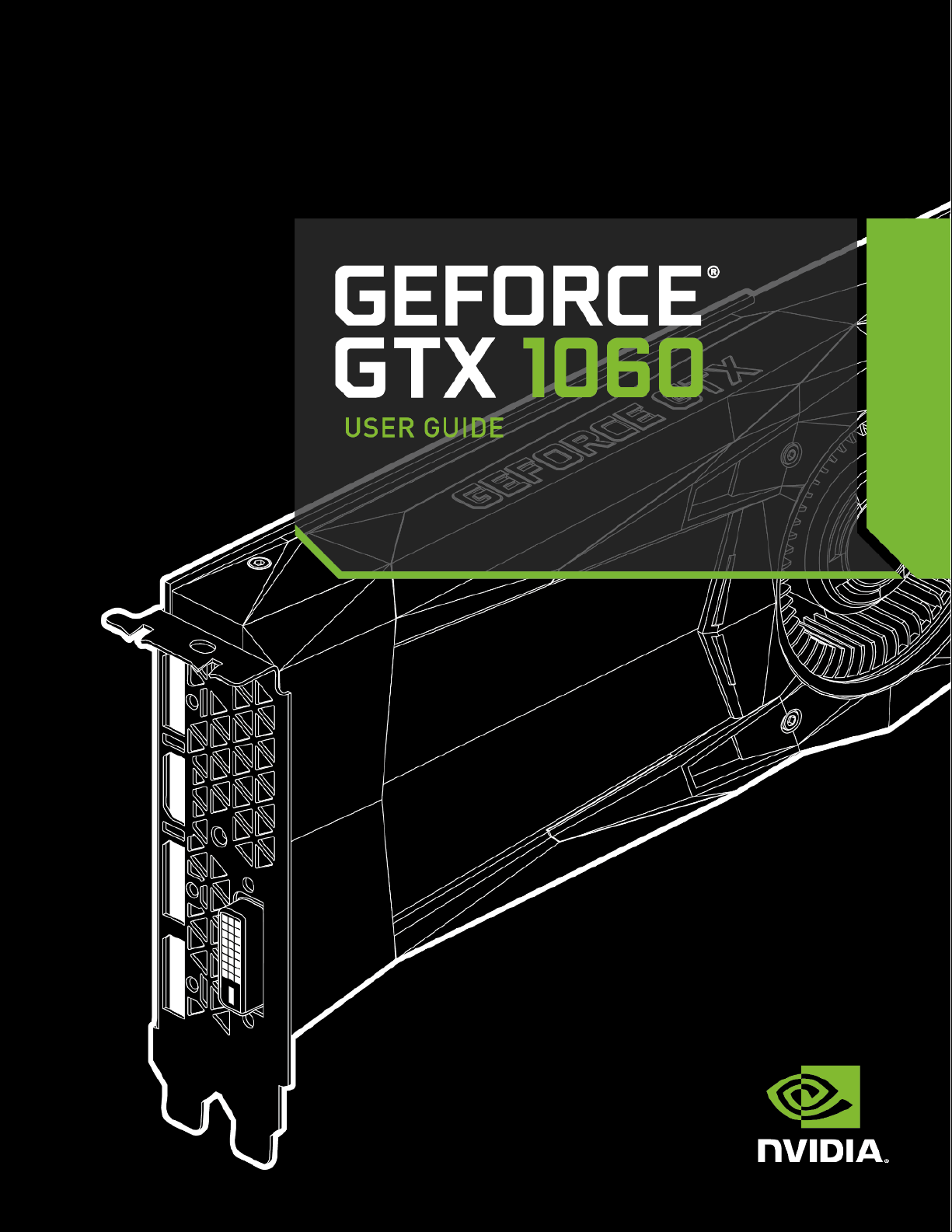
Page 2

TABLE OF CONTENTS
TABLE OF CONTENTS
01 INTRODUCTION ............................................................................................ 3
About This Guide ................................................................................................................................. 3
Minimum System Requirements .......................................................................................................... 4
02 UNPACKING .................................................................................................. 5
Equipment ........................................................................................................................................... 6
03 HARDWARE INSTALLATION .......................................................................... 7
Safety Instructions ............................................................................................................................... 7
Before You Begin ................................................................................................................................. 8
Installing the GeForce Graphics Card .................................................................................................... 8
04 SOFTWARE INSTALLATION ......................................................................... 11
GeForce Experience Software Installation ........................................................................................... 11
06 CONFIGURING HDMI ................................................................................... 13
Enabling Audio Over HDMI ................................................................................................................. 13
07 FEATURES ................................................................................................... 14
08 COMPLIANCES ............................................................................................ 16
UNITED STATES Federal Communications Commission (FCC) ............................................................ 17
Canada Industry Canada (IC) .............................................................................................................. 18
EUROPEAN UNION European Conformity; Conformité Européenne (CE) .......................................... 18
AUSTRALIA & NEW ZEALAND Australian Communications and Media Authority (RCM) .................. 18
JAPAN Voluntary Control Council for Interference (VCCI) .................................................................. 19
KOREA KC (Korea Certification) ......................................................................................................... 19
TAIWAN COMPLIANCE Bureau of Standards, Metrology and Inspection (BSMI) ............................... 20
SAFETY Underwriters Laboratories (UL) ............................................................................................ 20
Page 3

INTRODUCTION
01
INTRODUCTION
Thank you for choosing the NVIDIA® GeForce® GTX 1060 6 GB
Founders Edition graphics card.
The GeForce GTX 1060 graphics card is loaded with innovative new
gaming technologies, making it the perfect choice for the latest
high-definition games. Powered by NVIDIA Pascal™—the most
advanced GPU architecture ever created—the GeForce GTX 1060
delivers brilliant performance that opens the door to virtual reality
and beyond
Plus, with NVIDIA’s GeForce Experience you can take advantage of
NVIDIA’s tens of thousands of hours of testing to optimize your
gameplay settings with one click.
About This Guide
This installation guide discusses the installation and operation of the NVIDIA GeForce
GTX 1060 graphic card.
Note: It is important to register your product in order to receive online and phone support.
Consult http://www.nvidia.com/register for more information on registering your product.
3
Page 4

Minimum System Requirements
01
INTRODUCTION
01
> Motherboard
PCI Express® or PCI Express 3.0-compliant motherboard with one dual-width x16
graphics slot.
> System Power Supply
Minimum 400 W or greater system power supply with one 6-pin PCI Express
supplementary power connectors.
> Operating System
• Microsoft Windows 10, 32-bit or 64-bit
• Microsoft Windows 8.1, 32-bit or 64-bit
• Microsoft Windows 7, 32-bit or 64-bit
• Linux, 32-bit or 64-bit
• FreeBSD x86
> System Memory
4 GB system memory (6 GB recommended)
> Internet connection for driver installation
> 350 MB of available hard disk space
4
Page 5

UNPACKING
02
UNPACKING
Prior to unpacking your new NVIDIA® GeForce® GTX 1060 graphics
card, it is important to make sure you meet all the system
requirements listed on page 2 for a smooth installation.
Be sure to inspect each piece of equipment shipped in the packing
box. If anything is missing or damaged, contact your reseller.
5
Page 6

02
UNPACKING
Equipment
The following equipment and documentation are included in the NVIDIA® GeForce®
GTX 1060 6 GB Founders Edition graphics card box.
Quick Start Guide Support Guide
One 6-pin
power
connector
02
DisplayPort connectors
(Qty 3)
HDMI
connector
DVI
connector
NVIDIA GeForce GTX 1060 6 GB Graphics Card
6
Page 7

HARDWARE INSTALLATION
03
HARDWARE INSTALLATION
Installing the NVIDIA® GeForce® GTX 1060 graphics card hardware
involves opening up your computer. Follow all of the safety
instructions provided here to ensure that there is no damage to
you, your computer, or the graphics board.
Safety Instructions
To reduce the risk of fire, electric shock, or injury, always follow basic safety
precautions.
Note: All hardware must be installed prior to installation of the drivers.
> Remove power from your computer by disconnecting the AC main source before
installation.
> Do not operate this product near water or when your hands or body are wet.
> Do not place this product on soft surfaces that could block the ventilation slots and
cause overheating.
> Do not place this product near a heating register or radiator.
> Place this product securely on a stable surface. Serious damage to this product may
result if it falls.
> Do not allow anything to rest on the power cord. Do not place this product where a
person can step or trip on the power cord.
7
Page 8

Before You Begin
!
02
UNPACKING
03
The NVIDIA® GeForce® GTX 1060 graphics card is a PCI Express 3.0 ×16 graphics card.
Your computer may already have a graphics card installed in the PCI Express slot. If so,
you will need to remove that graphics card and replace it with the GeForce GTX 1060
graphics card.
If you do not have a graphics card, this means that your motherboard has on-board
graphics (there is a graphics chip installed on your motherboard or integrated in the
motherboard chipset). If this is the case, there is no action that needs to be taken
before installing your new graphics card.
Installing the GeForce Graphics Card
Because there are so many different computer systems on the market, the procedure to
install the GeForce GTX 1060 graphics card can vary from system to system. Use the
following instructions as a guideline and consult the documentation for your computer
system for any further information on your individual system.
Note: It is important that all power to the computer be disconnected before you install the
graphics card.
Discharge your body’s static electricity by touching a grounded surface before touching
the graphics card. A grounded surface is the computer chassis, or some other surface
you know to be grounded.
Use the following procedure to install the GeForce GTX 1060 graphics card into your
computer system.
1 Turn off your computer and monitor and disconnect the power cord.
Depending on your computer system, you may need to disconnect the cable going
to the back of your system. Mark the cables so you can make sure you reconnect
them properly.
2 Open your computer by removing the cover/side panel. Refer to your computer
documentation from the original manufacturer for assistance.
3 Remove any existing graphics card (if there is one). Save hardware (such as screws
and brackets) to use when installing the NVIDIA graphics card.
ATTENTION: If your system has been running for a period of time prior to opening the
panels, it is very important that you wait until the graphics card in your system has cooled
before taking the card out of the system. Graphics cards get very hot when they have been
operating for any length of time.
8
Page 9

03
UNPACKING
4 Remove two adjacent slot covers if you do not have a graphics card installed.
Remove two adjacent slot covers that
corresponds to the PCI-Express slot you are
installing the GeForce GTX graphics card in.
Note: The NVIDIA® GeForce® GTX 1060 card is double-wide and will require removing two
slot covers.
02
5 Plug the GeForce GTX 1060 graphics card into the Primary PCI Express x16 slot on
your motherboard. This is often the slot closest to the CPU but may be the second
or third slot. Look for the slot labeled ×16. It will likely be the only PCI Express slot
with a retention lever on the end of the slot or the one closest to the CPU
Install your first GeForce GTX 1080 graphics
card into the Primary PCI Express x16 slot.
Note: It is recommended that you install the graphics card into the primary PCI Express x16
slot. If you install the graphics card into the secondary slot, your system may not recognize
the graphics card and there will be nothing displayed on the monitor.
Also note that on some motherboard SBIOS, the physical location of the primary slot can be
configured when there are more than one PCI Express x16 slots.
9
Page 10

03
UNPACKING
6 Connect the 6-pin power connector from the power supply to the power connector
on the top edge of the NVIDIA® GeForce® GTX 1060 graphics card. Note that the
connector and socket on the graphics card have a unique shape and connect one
way only.
GeForce GTX 1060 graphics card requires
one 6-pin PCI Express power plugs from the
system power supply.
7 Reinstall the cover on your computer and reconnect any cables that you removed
earlier in the installation.
02
10
Page 11

04
SOFTWARE INSTALLATION
With the hardware installed, it is now time to install the NVIDIA®
GeForce
®
Experience software and the graphics driver.
GeForce Experience Software Installation
1 Download and install GeForce Experience software.
• Go to http://www.geforce.com/geforce-experience/download and click
Download Now.
• Accept the NVIDIA software license agreement by selecting Agree and
Continue. GeForce Experience software begins to install.
• Select Close to finish the installation.
2 Optimize your installed games.
• Open GeForce Experience and click Scan for Games and click OK to scan your
installed games.
• Click on Optimize All to optimize your game settings.
11
Page 12

3 Install the latest drivers.
• Open NVIDIA
®
GeForce® Experience and select the Drivers tab.
04
SOFTWARE INSTALLATION
05
• Select Download Driver. Your GPU driver begins to download.
• Select Express Installation when the download finishes. GeForce Experience
begins to install the graphics driver.
Note: It may take several minutes for the installation to take place. Your screen may go
blank for a few seconds one or more times during installation. This is normal.
• Click CLOSE when the driver install completes.
Congratulations!
Your GeForce GTX 1060 graphics card is now ready to use!
Note: If you have any questions about your NVIDIA product you can Chat live with NVIDIA
Customer Care at www.nvidia.com/support or call 1-800-797-6530.
12
Page 13

06
CONFIGURING HDMI
Connecting HDTV via HDMI allows you to output both digital audio
and video from your graphics card to an HDTV.
Enabling Audio Over HDMI
If you are connecting to your display over HDMI, you may need to set the HDMI output
to be your default audio device.
1 Select Start Control Panel Sound.
2 On the Playback tab, select your HDMI display and select
3 Set Default.
Congratulations! Your NVIDIA GeForce graphics card is now ready to use!
For detailed instructions on using the NVIDIA Control Panel, consult the Control Panel
User’s Guide found at www.geforce.com/drivers (select your driver, then click on
Documentation to download the User’s Guide).
13
Page 14

07
FEATURES
> NVIDIA
game releases, by automatically updating your game-ready drivers. Plus, it allows
users to optimize the game settings to their PC with a single click. GeForce
Experience also includes NVIDIA ShadowPlay™ that lets you capture and share your
favorite gaming moments.
®
GeForce® Experience™: Ensures the best gaming experience, the day a
> Multi-Frame sampled Anti-Aliasing (MFAA): MFAA delivers a 30% performance
boost while maintaining smooth, high-quality edges by alternating sample
calculations across each frame and each pixel.
> Dynamic Super Resolution (DSR): This innovative feature can delivers 4K fidelity to
1060p displays for exceptional detail and image quality.
> Voxel Global Illumination (VXGI): Part of the NVIDIA GameWorks™ library for
developers, VXGI accelerates dynamic lighting effects for a truly immersive,
cinematic experience.
1
> NVIDIA GameStream
enabling a totally new class of physical gaming interaction for a more dynamic and
realistic experience with GeForce.
™
: GeForce GPU support for NVIDIA PhysX technology,
> NVIDIA Ansel: Ansel is a powerful, easy-to-use game capture tool built in
cooperation with leading game developers. Ansel lets you freeze time. You can
compose your shots from any angle and adjust the image with post-process filters.
You can capture at unbelievable resolutions, grab EXR images for full-spectrum
color capture, and share your screenshots in 360° panoramas using your
smartphone, PC, or VR headset
1
NVIDIA GameStream requires an NVIDIA GameStream-ready device
14
Page 15

07
FEATURES
07
> NVIDIA G-SYNC™-Ready
technology that eliminates screen tearing while also reducing input lag. The result is
a smoothest, fastest, and most responsive gaming monitor experience ever seen.
2
: NVIDIA G-SYNC monitors feature revolutionary NVIDIA
> DirectX 12 Support: Support for the latest Microsoft DirectX API to enable next-
generation gaming.
> NVIDIA GPU Boost™ 3.0: Dynamically maximizes clock speeds based on workload
and allows enthusiast-class controls such as temperature target and fan controls,
extra over-voltage headroom, and optimizations for water-cooling solutions. This
allows gamers to push performance to new levels.
> NVIDIA Adaptive Vertical Sync: Dynamically enable vertical sync based on your
current frame rates for the smoothest gaming experience.
> NVIDIA CUDA
demanding tasks such as video transcoding, physics simulation, ray tracing, and
more, delivering incredible performance improvements over traditional CPUs.
™
: Unlock the power of the GPU’s processor cores to accelerate
> DisplayPort 1.2 Certified, DisplayPort 1.3/1.4 Ready: Drive the latest DisplayPort
panels with support for resolutions up to 4096x2160.
> HDMI
3
: Support for HDMI includes 4K resolution at 60 Hz, GPU-accelerated Blu-ray
3D support, x.v.Color, HDMI Deep Color, and 7.1 digital surround sound.
> Dual-link DVI: Drive flat-panel displays up to 2560x1600 resolution over a DVI
connector.
> PCI Express 3.0: This card is designed for the new PCI Express 3.0 bus architecture,
offering the highest data transfer speeds for the most bandwidth-hungry games
and 3D applications. It also maintains backwards compatibility with existing PCI
Express motherboards for the broadest support.
2
NVIDIA G-SYNC requires an NVIDIA G-SYNC-ready monitor
3
Blu-ray 3D playback requires the purchase of a compatible software player from CyberLink, ArcSoft,
Corel, or Sonic. Upgrade your GPU to full 3D capability with NVIDIA 3DTV Play software, enabling 3D
gaming, picture viewing and 3D web video streaming. See www.nvidia.com/3dtv for more details.
15
Page 16

08
COMPLIANCES
The NVIDIA GeForce GTX 1060 graphics card is compliant with the following
regulations:
> Federal Communications Commission (FCC)
> Industry Canada (IC)
> Conformité Européenne (CE)
> Australian Communications and Media Authority (RCM)
> Voluntary Control Council for Interference (VCCI)
> Bureau of Standards Metrology and Inspection (BSMI)
> Korean Certification (KC)
> Underwriters Laboratories (UL, cUL)
> ISO 9241-307 Visual Display Ergonomics
16
Page 17

UNITED STATES
08
Compliances
08
Federal Communications Commission (FCC)
NVIDIA CORP
Model PG410
This equipment has been tested and found to comply with the limits for a Class B digital
device, pursuant to Part 15 of the FCC Rules. These limits are designed to provide
reasonable protection against harmful interference in a residential installation. This
equipment generates uses and can radiate radio frequency energy and, if not installed
and used in accordance with the instructions, may cause harmful interference to radio
communications.
However, there is no guarantee that interference will not occur in a particular
installation.
If this equipment does cause harmful interference to radio or television reception,
which can be determined by turning the equipment off and on, the user is encouraged
to try to correct the interference by one or more of the following measures:
> Reorient or relocate the receiving antenna.
> Increase the separation between the equipment and receiver.
> Connect the equipment into an outlet on a circuit different from that to which the
receiver is connected.
> Consult the dealer or an experienced radio/TV technician for help.
17
Page 18

08
Compliances
Canada Industry Canada (IC)
CAN ICES 39B0/NMB-39B0
Operation is subject to the following two conditions: (1) this device may not cause
interference, and (2) this device must accept any interference, including interference
that may cause undesired operation of the device.
EUROPEAN UNION European Conformity; Conformité Européenne (CE)
This device complies with the following CE Directives:
08
> 2004/30/EU: EMC (Electromagnetic Compatibility) Directive
> 2011/65/EU: RoHS (Restriction of the use of certain hazardous substances in
electrical and electronic equipment) Directive
AUSTRALIA & NEW ZEALAND Australian Communications and Media Authority (RCM)
This product meets the applicable EMC requirements for Class B, I.T.E equipment and
applicable radio equipment requirements.
18
Page 19

08
08
Compliances
JAPAN Voluntary Control Council for Interference (VCCI)
This is a Class B product based on the standard of the VCCI Council.
If this is used near a radio or television receiver in a domestic environment, it may cause
radio interference. Install and use the equipment according to the instruction manual.
KOREA KC (Korea Certification)
KCC-REM-NVA-PG410
B급
기기(가정용 방송통신기기
이 기기는 가정용(B급)으로 전자파적합등록을 한 기기로서 주로 가정에서 사용하는
것을 목적으로 하며, 모든 지역에서 사용할 수 있습니다
Class B Equipment (For Home Use Broadcasting & Communication Equipment)
This equipment is home use (Class B) electromagnetic wave suitability equipment and
to be used mainly at home and it can be used in all areas.
)
.
19
Page 20

08
TAIWAN COMPLIANCE Bureau of Standards, Metrology and Inspection (BSMI)
08
Compliances
D33088
This device complies with CNS 13438 (2006) Class B
SAFETY Underwriters Laboratories (UL)
I.T.E. ACCESSORY
E204896
20
Page 21

Notice
The information provided in this specification is believed to be accurate and reliable as of the date provided. However, NVIDIA
Corporation (“NVIDIA”) does not give any representations or warranties, expressed or implied, as to the accuracy or completeness of
such information. NVIDIA shall have no liability for the consequences or use of such information or for any infringement of patents
or other rights of third parties that may result from its use. This publication supersedes and replaces all other specifications for the
product that may have been previously supplied.
NVIDIA reserves the righ t to make corrections, modifications, enha ncements, improvements, and other changes to this specification,
at any time and/or to discontinue any product or service without notice. Customer should obtain the latest relevant specification
before placing orders and should verify that such information is current and complete.
NVIDIA products are sold subject to the NVIDIA standard terms and conditions of sale supplied at the time of order
acknowledgement, unless otherwise agreed in an individual sales agreement signed by authorized representatives of NVIDIA and
customer. NVIDIA hereby expressly objects to applying any customer general terms and conditions with regard to the purchase of
the NVIDIA product referenced in this specification.
NVIDIA products are not designed, authorized or warranted to be suitable for use in medical, military, aircraft, space or life support
equipment, nor in applications where failure or malfunction of the NVIDIA product can reasonably be expected to result in personal
injury, death or property or environmental damage. NVIDIA accepts no liability for inclusion and/or use of NVIDIA products in such
equipment or applications and therefore such inclusion and/or use is at customer’s own risk.
NVIDIA makes no representatio n or warranty that products based on thes e specifications will be suitable for any sp ecified use without
further testing or modification. Testing of all parameters of each product is not necessarily performed by NVIDIA. It is customer’s
sole responsibility to ensure the product is suitable and fit for the application planned by customer and to do the necessary testing
for the application in order to avoid a default of the application or the product. Weaknesses in customer’s product designs may affect
the quality and reliability of the NVIDIA product and may result in additional or different conditions and/or requirements beyond
those contained in this specification. NVIDIA does not accept any liability related to any default, damage, costs or problem which
may be based on or attributable to: (i) the use of the NVIDIA product in any manner that is contrary to this specification, or (ii)
customer product designs.
No license, either expressed or implied, is granted under any NVIDIA patent right, copyright, or other NVIDIA intellectual property
right under this specification. Information published by NVIDIA regarding third-party products or services does not constitute a
license from NVIDIA to use such products or services or a warranty or endorsement thereof. Use of such information may require a
license from a third party under the patents or other intellectual property rights of the third party, or a license from NVIDIA under the
patents or other intellectual property rights of NVIDIA. Reproduction of information in this specification is permissible only if
reproduction is approved by NVIDIA in writing, is reproduced without alteration, and is accompanied by all associated conditions,
limitations, and notices.
ALL NVIDIA DESIGN SPECIFICATIONS, REFERENCE BOARDS, FILES, DRAWINGS, DIAGNOSTICS, LISTS, AND OTHER
DOCUMENTS (TOGETHER AND SEPARATELY, “MATERIALS”) ARE BEING PROVIDED “AS IS.” NVIDIA MAKES NO WARRANTIES,
EXPRESSED, IMPLIED, STATUTORY, OR OTHERWISE WITH RESPECT TO THE MATERIALS, AND EXPRESSLY DISCLAIMS ALL
IMPLIED WARRANTIES OF NONINFRINGEMENT, MERCHANTABILITY, AND FITNESS FOR A PARTICULAR PURPOSE.
Notwithstanding any damages that customer might incur for any reason whatsoever, NVIDIA’s aggregate and cumulative liability
towards customer for the products described herein shall be limited in accordance with the NVIDIA terms and conditions of sale for
the product.
VESA DisplayPort
DisplayPort and DisplayPort Compliance Logo, DisplayPort Compliance Logo for Dual-mode Sources, and DisplayPort Compliance
Logo for Active Cables are trademarks owned by the Video Electronics Standards Association in the United States and other
countries.
HDMI
HDMI, the HDMI logo, and High-Definition Multimedia Interface are trademarks or registered trademarks of HDMI Licensing LLC.
OpenCL
OpenCL is a trademark of Apple Inc. used under license to the Khronos Group Inc.
Trademarks
NVIDIA, the NVIDIA logo, CUDA, GameWorks, GameStream, GeForce, GeForce GTX, GeForce Experience, GigaThread, GPUBOOST, G-Sync, Lumenex, PureVideo, PhysX, ShadowPlay, and TXAA are trademarks or registered trademarks of NVIDIA
Corporation. Other company product names may be trademarks of the respective companies with which they are associated.
Copyright
© 2016 NVIDIA Corporation. All rights reserved.
