Page 1
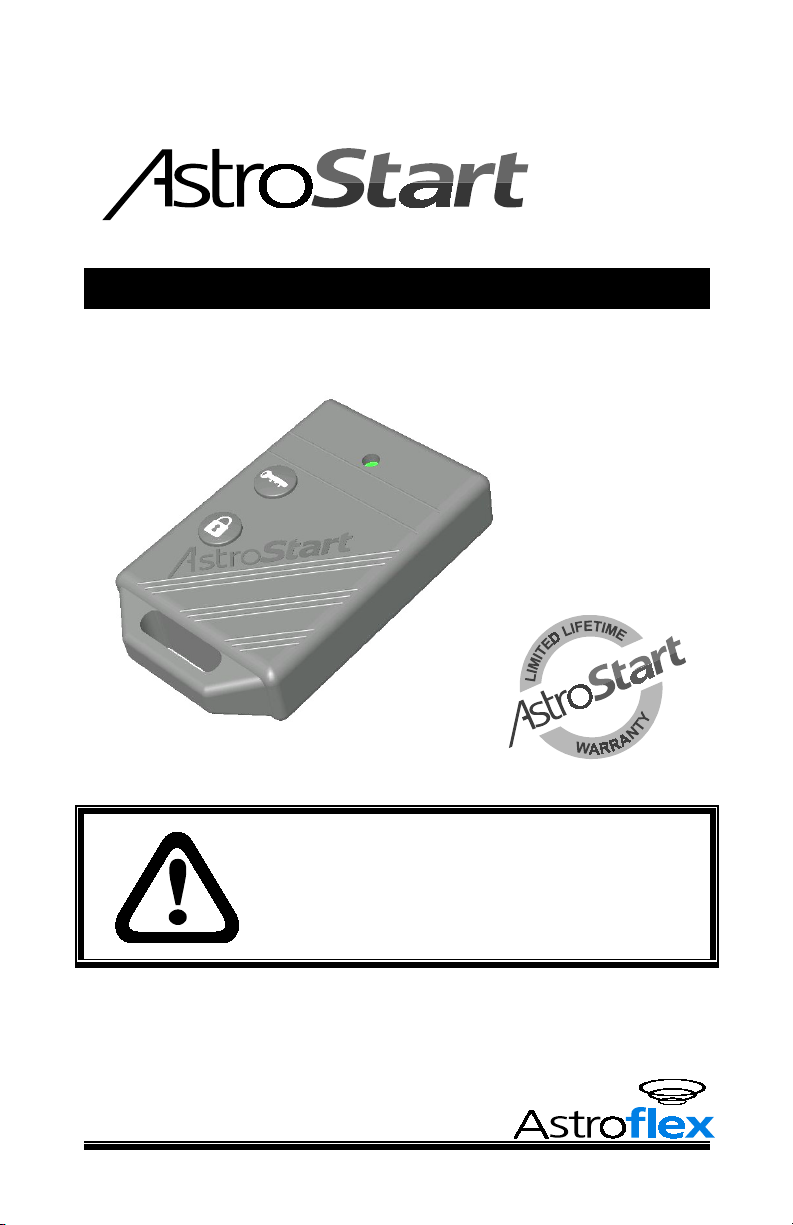
REMOTE
CONTROL
ENGINE
STARTER
USER MANUAL
Model 502
For all automatic
transmission gas- and
diesel-powered vehicles
(FRANÇAIS AU VERSO)
ONSULT SAFETY PRECAUTION SECTION
C
BEFORE USING THIS PRODUCT
EVER INSTALL THIS PRODUCT ON A
N
MANUAL TRANSMISSION VEHICLE
OME FEATURES MAY REQUIRE
S
ADDITIONAL MATERIAL (NOT INCLUDED
.
.
).
PATENT NOS
CAN 1.130.426
USA 4.345.554 - 5.614.883
- 5.617.819 - 5.673.017
AND OTHER PATENTS PENDING
193-127-300-01
Litho’d in Canada
All rights reserved © Astroflex 2001
Manufactured in Canada by:
Page 2
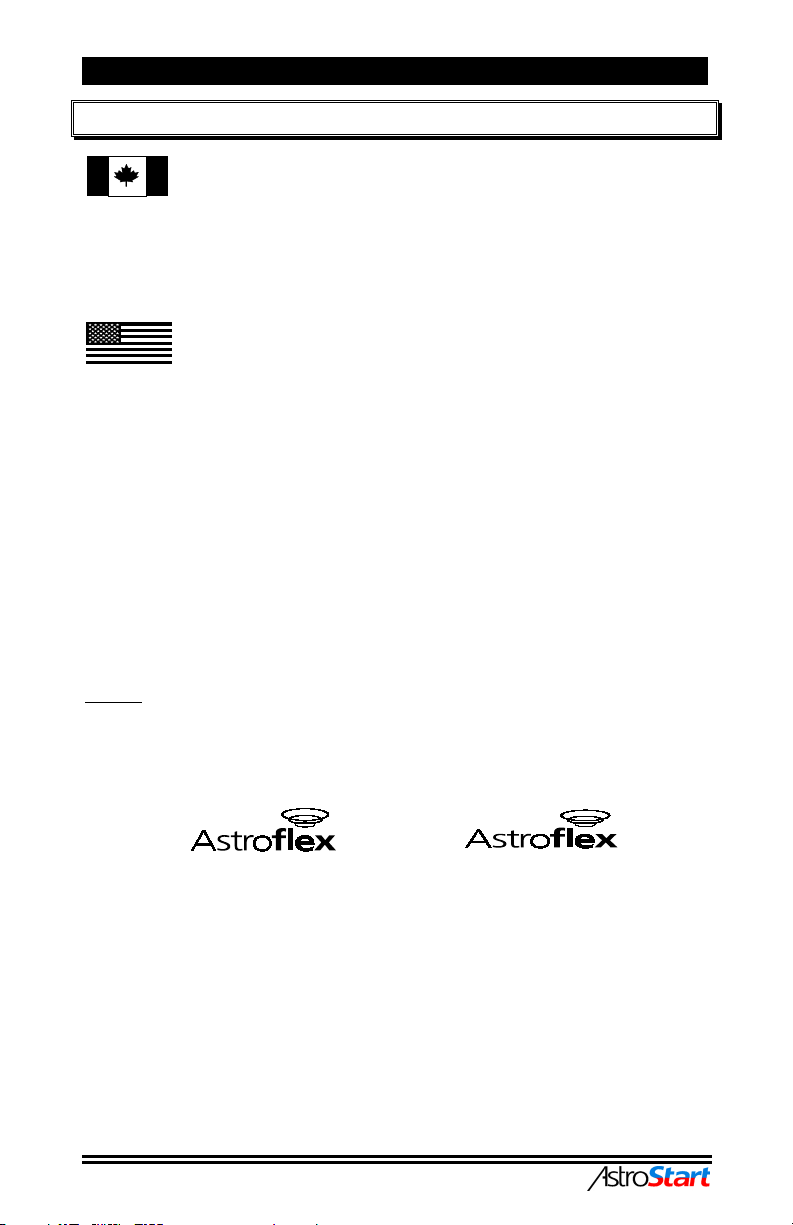
502
GOVERNMENT REGULATIONS
This device complies with the requirements of Industry Canada (IC) - Management of
Radiofrequencies, as specified in document CNR-210. Its use is authorized only on a no-interference,
harmful interference to services authorized by IC. In addition, the user of this device must accept any radio interference
that may be received, even if this interference could affect the operation of the device.
This device complies with Part 15 of the FCC rules.
Operation is subject to the following two conditions:
(1) this device may not cause harmful interference and
(2) this device must accept interference that may cause undesired operation.
This equipment has been tested and found to comply with the limits for a class B digital device, pursuant to Part 15 of the
FCC Rules. These limits are designed to provide reasonable protection against harmful interference in a residential
installation. This equipment generates, uses and can radiate radio frequency energy and, if not installed and used in
accordance with the instruction manual, may cause harmful interference to radio communications. However, there is no
guarantee that interference will not occur in a particular installation. If this equipment does cause harmful interference to
radio or television, which can be determined by turning the equipment OFF and ON, the user is encouraged to try to
correct the interference by one or more of the following measures:
Warning:
Changes or modifications not expressly approved by <manufacturer> could void the user's authority to
operate the equipment.
no-protection basis; in other words, this device must not be used if it is determined that it causes
Reorient or relocate the receiving antenna.
Increase the separation between the equipment and receiver.
Connect the equipment into an outlet on a circuit different from that to which the receiver is connected.
Consult the dealer or an experienced radio / TV technician for help.
1164, Route 220
Inc.
St-Élie d’Orford (Québec) Canada
J0B 2S0
ELECTRONIC CORP.
516A Elm Street
Manchester, NH 03101
USA
www.astroflex.com
Page 3

502
INTRODUCTION
Thank you for choosing the AstroStart Remote Starter. Your Remote Starter is the result of intensive
research by a company specializing in the design of high-quality electronic automotive products.
It is designed to provide many years of reliable, trouble-free service. Its advanced microchip circuitry
incorporates billions of possible access codes, which makes it virtually impossible to interfere with another
remote control vehicle.
Your Remote Starter offers the ultimate in safety, is simple to use and has many features to make your life
easier.
Please read the following instructions carefully so that you understand how your Remote Starter works and
can take advantage of all the features. Some of the functions described below may not be applicable to
your vehicle.
Table of contents
SAFETY PRECAUTIONS _____________________________________________________________2
BEFORE USING YOUR REMOTE STARTER _____________________________________________ 2
THE REMOTE CONTROL ____________________________________________________________3
TABLE OF COMMANDS _____________________________________________________________4
START COMMANDS
LOCK/UNLOCK COMMANDS
NTITHEFT (CIRCUIT DISABLER
A
SAFETY CHECKS __________________________________________________________________ 9
OOD SWITCH
H
EARSHIFT CHECK
G
REPLACING OR BOOSTING VEHICLE BATTERY_________________________________________9
LIMITED LIFETIME WARRANTY______________________________________________________ 10
--------------------------------------------------------------------------------------------------------------------------------- 5
----------------------------------------------------------------------------------------------------------------------- 7
) ----------------------------------------------------------------------------------------------------------------- 8
-------------------------------------------------------------------------------------------------------------------------------------- 9
--------------------------------------------------------------------------------------------------------------------------------- 9
1
Page 4
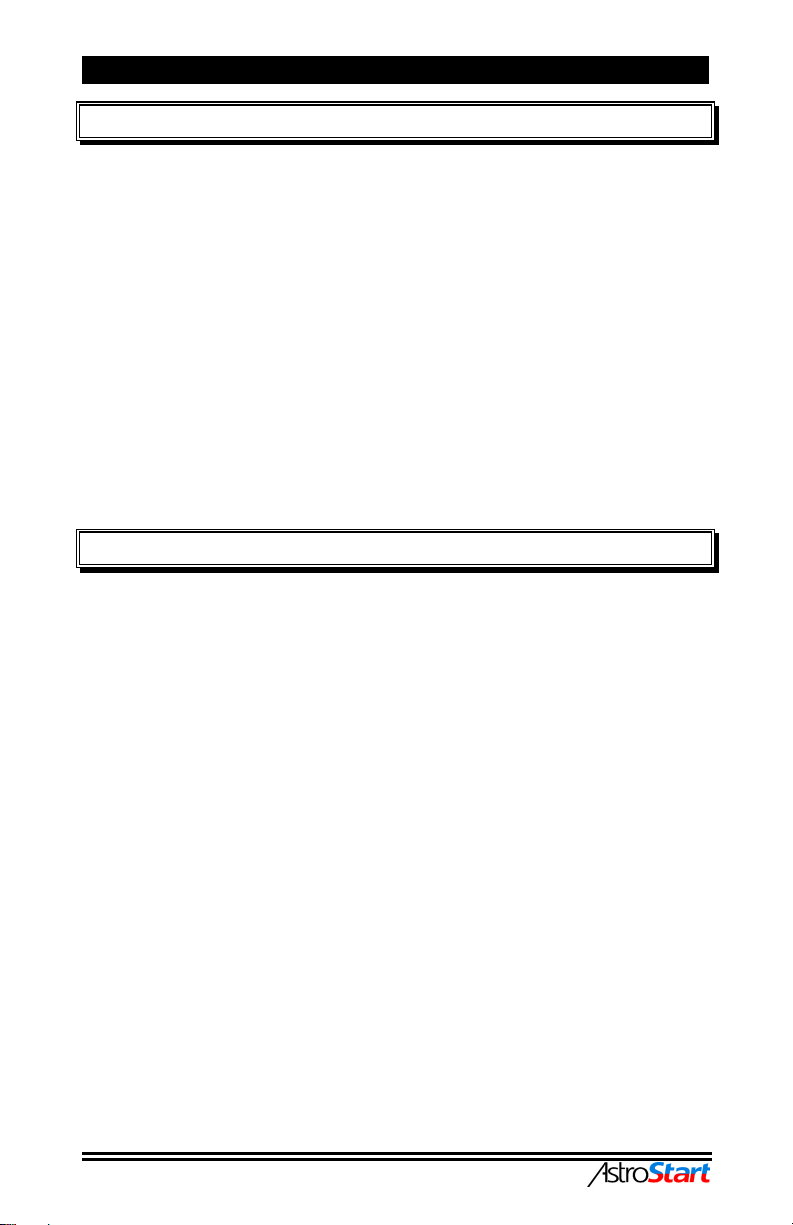
502
SAFETY PRECAUTIONS
Before using this product, carefully read the following safety precautions.
• Immediately report any malfunction to the AstroStart dealer that performed installation.
• Under no circumstance can this product or its use be modified.
• Always turn off main switch when vehicle is parked in an enclosed, unventilated area or is in
for servicing.
• Always turn off main switch when not using your Remote Starter for extended periods of time.
• Keep remote controls away from children.
• Have your engine tuned regularly to ensure optimum performance of your Remote Starter.
• Make sure your windshield wipers are turned off before leaving vehicle.
• Regularly check safety features that stop engine (see “SAFETY CHECKS” on page 9.)
• Make sure you comply with all local regulations which may prohibit leaving your engine
running when vehicle is unattended in a public place.
• Always advise service personnel that your vehicle is equipped with a Remote Starter.
• We strongly recommend that you have your Remote Starter checked annually.
Contact the dealer in your area.
BEFORE USING YOUR REMOTE STARTER
Before leaving your vehicle, set the various controls in order to use your Remote Starter.
• Set heating/air-conditioning controls to desired position. (When the remote starter starts your
engine, it will also turn on your climate control system.)
• Turn your windshield wipers to the “OFF” position.
• Make sure gearshift is in “P”.
2
Page 5

502
THE REMOTE CONTROL
Your remote control works off a small, long-life 12-volt alkaline battery (GP-23A).
The range of your remote control can be affected by a weak battery, interference from nearby metal
structures, hydro poles, or crowded parking lots.
With its electronic CODE LEARNING feature, up to three additional remote controls can be programmed
for your vehicle.
We strongly recommend that you keep a replacement battery in your glove compartment.
See your dealer for replacement batteries or additional remote controls.
USING YOUR REMOTE CONTROL
To ensure that commands are transmitted
properly, press desired button for 2 seconds.
Indicator light will flash while transmitting the
command.
Your system can be configured (during installation)
in such a way that the remote control will only
access the starting function of your vehicle or it
can access both the starting and door locking
functions of the vehicle.
You can replace the buttons (rubber keypad) of
your remote control by an alternate keypad
(included in kit).
The replaceable keypad shows different
pictograms to help you remember the commands; use the keypad that corresponds to your system
options.
Remote included in kit may differ from the ones illustrated.
3
Page 6

502
TABLE OF COMMANDS
OMMANDS
C
TOP
S
TART
S
CTIVATE
A
RUNK
T
TART
S
OCK
L
/ U
Note : Make sure that the remote control is covered with the appropriate keypad, i.e. pictograms that
correspond with the command options programmed to your system (See “ Using your remote control”).
ELECTED OPTION
S
ONTINUOUS MODE
/ C
EACTIVATE SENTINEL MODE
/ D
TOP
/ S
NLOCK
⇒
♦. 4 = A
CTIVATED
Option 1 Option 2 Option 3 L
EACTIVATED
/ 2 = D
OCKING
♥. 1 = L
UTTONS
B
/ 3 = S
NLOCKING
/ 2 = U
1
1
YSTEM NOT READY
C
.
ONFIRMATION
IGHTS
4 / 2 / 3 ♦
1 / 2 ♥
3
1
CONFIRMATION
In all cases, your Remote Starter will confirm that command has been received properly by flashing
parking lights. In this manual, confirmation signals are written in an abbreviated form; for example:
(lights: 2) Means that parking lights will flash twice.
Confirmations are explained in more detail under each command.
4
Page 7

502
START COMMANDS
START /STOP
(Options 2 & 3)
The Start-Stop command is in fact the reason for being of your remote starter. It allows you to start or stop
your vehicle without stepping outdoors.
• Press the
UPON STARTING
The parking lights will flash once to confirm the reception of the command, then will stay ON as long as the
engine will be running under remote control.
UPON STOPPING
The engine and parking lights will turn off.
The command is only applicable when engine is running under remote control.
START
(Option 1 only)
To start the engine, press
The system automatically adjusts ignition duration for your type of vehicle; parking lights flash once then
stay on all the time engine is running.
If more than one command is emitted, each successive start command resets runtime to the beginning,
parking lights flash once to confirm command has been received.
F ENGINE FAILS TO START
I
If your system cannot start the engine at first attempt, it will wait for a few seconds and then try again (it
could try again twice depending on reason for failure to start).
After three attempts, it will shut down automatically and wait for new command.
HEN ENTERING YOUR VEHICLE
W
Do not apply brakes; this will stop engine immediately.
Insert ignition key and turn it to “ON” position.
button once.
button (lights: 1).
...
Drive as usual.
NGINE RUNTIME
E
Your engine will stop automatically after a preset time of 2 min. , 4 min. , 8 min. or 18 min.
depending on settings during installation. Runtime doubles for diesel engine vehicles.
Parking lights will remain on for the whole running time period.
5
DO NOT TURN IGNITION KEY TO
“START”
POSITION.
Page 8

502
RIGGER INPUT
T
Your remote starter is equipped with a negative trigger (pulse)
input.
This input can be connected to another remote control device
or to an AstroStart timer output (optional).
If this input is connected, consult this device's manual or ask
your technician which command controls the start/stop
function.
The start/stop commands received on this input are ignored
while the engine is running on a remote start.
All Start/Stop functions controlled by this input behave in the
same way as functions controlled by remote.
CONTINUOUS MODE
(Option 1 only)
The “Continuous Mode“ function allows to remove the key from the ignition while leaving the engine
running. This convenient feature allows you to leave the vehicle for short periods of time while the climate
controls remain on.
To access the “Continuous Mode“, carry out the “Start“ command while the engine is idling. See “START”
command on page 5.
Parking lights, engine and preset accessories will remain on for the duration of the programmed runtime.
Remove key, exit vehicle and lock doors. All safety devices will remain active.
If you return to your vehicle before runtime has elapsed, just turn the key to the “ON” position and depress
brake pedal.
HAT STOPS THE ENGINE
W
For your safety, engine will not start or will stop if:
Remote control sends a stop message.
Hood is open.
Brakes are applied.
Gearshift is not in “P” or “N”.
Engine is over-revving.
Main switch is OFF.
AIN SWITCH
M
The main switch is usually mounted under the dashboard. It is a
toggle ON/OFF switch that is used to cancel start functions.
It does not disable other commands which remain active.
STOP
(Option 1 only)
When engine is kept running by Remote Starter, you can stop it
by pressing the
Engine and parking lights will shut-down.
6
button (lights: 1).
Page 9

502
LOW TEMPERATURE MODE
In Low Temperature (Sentinel) mode, system starts
your engine automatically when temperature falls
below a preset level (programmable during
installation), see table.
Engine will run for programmed runtime (see “Engine runtime”), after which system will wait 2½ hours and
then start engine again if temperature is still below preset level.
To activate/deactivate Low Temperature mode,
Option 1 •••• press
Option 2 •••• press
and buttons simultaneously.
and buttons simultaneously.
When mode is activated:
Parking lights will flash 4 times, then, if temperature is below preset level, engine will start.
If temperature is above preset level, system waits until it goes below preset level before starting. If system
cannot execute command (for example, hood is open), confirmation will be different (lights: 3).
When mode is deactivated:
Parking lights will flash twice to confirm that mode is deactivated. Applying brakes also deactivates Low
Temperature mode.
LOCK/UNLOCK COMMANDS
(Options 2 & 3)
If your vehicle is equipped with electric door locks, several functions can be operated by remote control.
These features are optional and may require purchasing additional equipment. Consult your dealer for
advice.
Following systems can be controlled:
• Door locks.
• Trunk or hatchback release.
• Interior lights.
Threshold temperature is set for
-5 °C ( 23 °F) -20 °C ( -7 °F)
-15 °C ( 5 °F) -30 °C ( -22 °F)
LOCK / UNLOCK
(Options 2 & 3)
When the
Upon locking: Parking lights flash once to confirm command has been received.
Upon unlocking: Parking lights flash twice to confirm command has been received.
command is sent, system locks or unlocks (toggle) the doors.
DOME LIGHT SUPERVISION
Dome light will turn on for 30 seconds every time “Unlock” command is sent.
This 30-second period is cancelled when “Lock” command is sent, brakes are applied or key is inserted in
ignition and turned to “ON” position.
This function is optional and requires an additional connection and equipment during installation.
7
Page 10

502
TRUNK RELEASE
(Option 3 only)
Press the
times to confirm command has been received.
The trunk cannot be released if ignition key is in “ON” position. In this case, parking lights flash once to
confirm that command has been received but trunk could not be released.
If you are not sure you have received confirmation, repeat command. System will repeat confirmation as
often as you wish.
If your vehicle is equipped with a security system, the command will neutralize it. So remember to rearm it
after trunk is closed ("Lock" command).
AUTOMATIC LOCK/UNLOCK
Programmable as Active
This function locks doors when ignition key is in “ON” position, engine is running and brakes are applied.
Doors are unlocked when key is turned from “ON” to “OFF” or when Continuous Mode is activated.
ANTITHEFT (CIRCUIT DISABLER)
(Options 2 & 3 only )
Programmable as Active
Your Remote Starter is equipped with an Antitheft system. This system consists of an output that controls a
relay that cuts all circuits required to operate your vehicle (optional connection).
“Passive Arming" type Antitheft
This type of Antitheft system arms automatically when ignition key is turned from “ON” to “OFF” and
remains “OFF” for one minute. It can also be armed manually by sending a “Lock” command (unless
ignition key is in “ON” position).
ISARMING
D
Antitheft system is disarmed for one minute when you send “Unlock” command.
If the ignition key is not turned to “ON” position within one minute, system automatically rearms, thus
preventing any intruder from starting your vehicle, even with ignition key.
It can be connected so that horn sounds if an intruder tries to start your vehicle when it is in the active
state.
“Active" type Antitheft
This type of Antitheft system arms by sending the “Lock” command (unless ignition key is in “ON” position)
and disarms by sending the "Unlock" command.
This duration can be cancelled by repeating command (lights: 1).
and buttons simultaneously (lights: 3). Trunk is released and parking lights flash three
or Inactive during installation.
or Inactive during installation.
8
Page 11

502
SAFETY CHECKS
In order to maintain a high safety standard, proceed with the following checks every month.
HOOD SWITCH
•
Remote start your vehicle.
•
Engine should stop as soon as hood is opened.
If engine does not stop immediately, turn main switch to OFF position and leave it off until situation is
rectified. Contact your service center.
GEARSHIFT CHECK
If key must be in ignition for gearshift to be moved out of P, your vehicle is safe as long as keys are kept
away from children.
If, on the other hand, gearshift can be put in gear without key being in ignition, proceed with this simple
check.
If starter reacts within 90 seconds (which would be abnormal), turn main switch to OFF position
until situation is rectified
If, without applying brakes, engine does not stop immediately (which would be abnormal), turn main switch to
OFF
Open hood.
•
Put gearshift in gear.
•
Remain in the vehicle and be ready to apply brakes
•
Start vehicle with remote starter.
•
Repeat these steps with gearshift in every position other than Park and
. Contact your service center.
•
With gearshift in P, start vehicle with remote starter.
•
Remain in vehicle and
•
Without applying brakes
position
and leave it off until situation is rectified.
be ready to apply brakes
, move gearshift out of P.
.
.
Contact your service center.
Neutral.
and leave it off
REPLACING OR BOOSTING VEHICLE BATTERY
If you have to replace or boost your battery for any reason, turn main switch to OFF position and leave it
OFF until battery is replaced or fully charged.
Reversing polarity when boosting your battery
could permanently damage your remote starter.
9
Page 12

502
LIMITED LIFETIME WARRANTY
ASTROSTART remote starters
Astroflex Inc., the manufacturer of the AstroStart remote starters (“Product”), warrants to the original end-user purchaser
that the Product’s various control modules protected with fuses (“Modules”) shall be free from defects in material and
workmanship for as long as the original end user purchaser continuously owns the automobile the Products was originally
installed in and the Product remains continually installed in the automobile during the warranty period. In accordance with
the terms of this limited warranty, Astroflex, at its expense (except as stated below), shall either repair or replace the
Module or part thereof which is proven defective.
ASTROFLEX accessories
Astroflex warrants to the original end-user purchaser that it will repair any ASTROFLEX accessory part installed
contemporaneously with the Product (“Accessory”) which is defective due to workmanship for a period of two (2) years
from the date of purchase provided the original end-user purchaser owns the automobile the Accessory was originally
installed in and the Accessory remains continually installed in the automobile.
Warranty limitations
•
The warranty period begins on the date the Module or Accessory was purchased. In the event the date of
purchase can not be verified, the manufacturer’s date as indicated by the serial number of the Product or
Accessory covered by this warranty shall be the date the warranty period begins.
•
Liability for defects or damage caused by improper installation, repair and service of any covered Module or
Accessory.
Warranty is void if
•
The Product has: (i) a defect or damage due to accident, neglect, fire, misuse, flood, lighting, shipping and
handling, or other condition beyond the control of Astroflex, (ii) has been altered in any way, or (iii) has been
improperly installed or used.
Warranty does not cover
•
Costs of removing the Product or Accessory, sending the defective Product or Accessory to Astroflex, return of the
repaired or replaced Product or Accessory and installation of the repaired or replaced Product or Accessory.
•
Batteries.
Owner’s responsibilities
•
Provide a written proof of purchase for the Product/Accessory, showing the date of purchase, installer’s name, and
the name of the purchaser.
•
Send the defective Product/Accessory, postage pre-paid, to Astroflex at the address that corresponds to the
country in which the product was purchased (see address below) and pay the postage costs for the return of the
Product/Accessory.
THIS LIMITED WARRANTY IS IN LIEU OF ALL OTHER WARRANTIES, WHETHER ORAL, WRITTEN, EXPRESS OR
IMPLIED. THERE ARE NO WARRANTIES OF MERCHANTABILITY AND FITNESS FOR A PARTICULAR PURPOSE.
ASTROFLEX’S WARRANTY OBLIGATIONS AND PURCHASER’S REMEDIES HEREUNDER ARE SOLELY AND
EXCLUSIVELY AS STATED HEREIN. ASTROFLEX’S LIABILITY, WHETHER BASED ON CONTRACT, TORT,
WARRANTY, STRICT LIABILITY, OR ANY OTHER THEORY, SHALL NOT EXCEED THE PRICE OF THE INDIVIDUAL
UNIT WHOSE DEFECT FOR DAMAGE IS THE BASIS OF THE CLAIM. IN NO EVENT SHALL ASTROFLEX BE
LIABLE FOR ANY LOSS OF PROFITS, LOSS OF USE OF FACILITIES OR EQUIPMENT, OR OTHER INCIDENTAL OR
CONSEQUENTIAL DAMAGES.
Some states do not allow the exclusion or limitation of incidental or consequential damages, so the above limitations or
exclusions may not apply to you. Similar exclusions or limitations, including those as to non-assignment, may be
applicable in some Canadian Provinces. This warranty gives you specific legal rights and you may also have other rights
which vary from state to state or province to province.
.
Inc
1164 Route 220
St-Élie D’Orford
JOB 2SO
(Québec) Canada
ELECTRONIC CORP
516A Elm Street
Manchester, N.H.
USA 03101
.
10
