Page 1
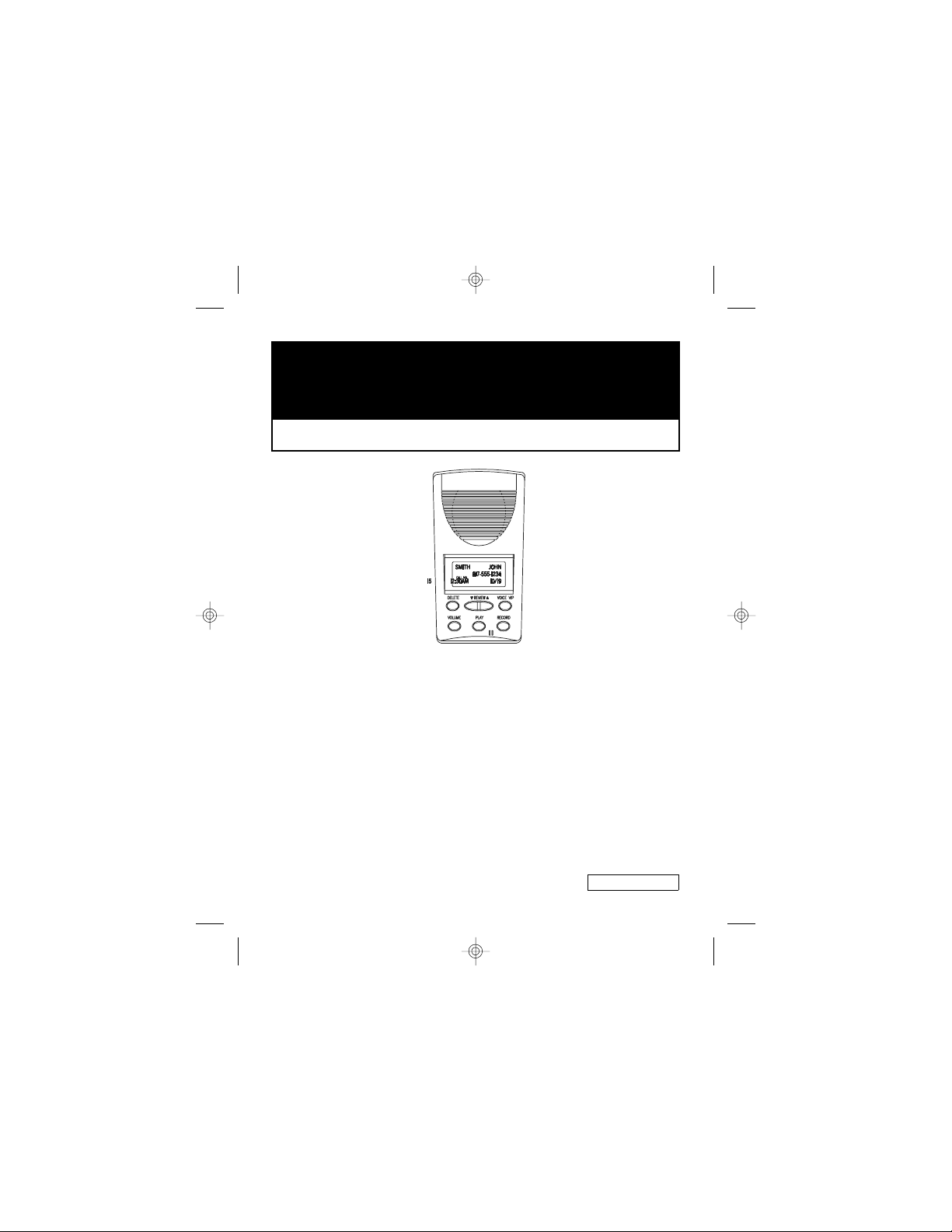
50 Memory Name and Number
Voice Caller ID With Call Waiting
Model: Voice 6090 Owner’s Manual
Features:
•
50 Name and Number Memory
•
Announces Caller’s Number or one of up to 15 Custom
Recorded Messages
•
Multi-Function LED Indicator
•
Programmable Options
•
English, Spanish and French Languages
•
Large Three-Line High Resolution LCD Display
•
Desk or Wall Mountable
Please read this Instruction Manual carefully
© Copyright 1999 Aastra Telecom. All rights reserved
CC 1801 Rev 1.0
6090 eng
page 1
Thursday, March 02, 2000 22:50
Composite
Page 2

Table of Contents
Features 2
Introduction 3
Important Safety Instructions 4
Battery Cautionary Instructions 6
Installation 8
Basic Installation 8
Battery Installation 9
Optional Wall Mount 10
Setting the Time and Date 11
Incoming Calls 11
Audio Identification 11
Visual Identification 12
Out of Area Calls 12
Line Error 13
Private Calls 13
Repeat Calls 13
Low Battery Indication 13
Reviewing Caller ID Information in the Call Log 14
Audio Review 14
Visual Review 14
Deleting Calls from the Call Log 15
Voice VIP Messages 15
Recording a New Voice VIP Message 16
Reviewing Messages in the VIP List 17
Deleting Messages in the VIP List 17
Re-recording Messages in the VIP List 18
Volume Control 19
Receiving Call Waiting Caller-ID Information 19
Troubleshooting 20
Care and Maintenance 21
FCC Requirements 22
6090 eng
page 2
1
Thursday, March 02, 2000 22:50
Composite
Page 3

Features
•
Audio Announcement of Incoming Calls.
•
Audio Announcement of Voice VIP Messages.
•
Volume Control.
•
Speaker On/Off.
•
Extra large three-line high resolution LCD display.
•
Multi-Function LED.
•
Stores a maximum of 50 calls.
•
Display indicates private calls, when no data is sent and when
line errors occur.
•
Low battery symbol.
•
Total and New call counters.
•
Repeat call indicator.
•
Dual call review buttons.
•
Erase button.
•
Requires two AAA batteries (not included).
6090 eng
page 3
2
Thursday, March 02, 2000 22:50
Composite
Page 4

Introduction
Congratulations on the purchase of your new Voice 6090 CallerID. The Voice 6090 is a device that works with your local telephone company’s Caller ID service.
Important: Your Caller ID unit will not function unless you
have Caller ID Name and Number Service installed.
The Voice 6090 displays Caller ID information when it is received
and also stores it in the Call Log for later review. The Voice 6090
can be used to screen unwanted calls, eliminate harassment from
annoying calls, or to get prepared before answering a call. When
used with Caller-ID service, after the first ring, the Voice 6090 displays the name (if available) and the telephone number of the person calling, along with the date and time of the call before you
pick up your telephone.
In addition, the unit’s voice capability enables it to announce the
number of the incoming call, allowing you to hear who is calling
even when you can not see the display. The unit suppresses ringing on the attached phone during this announcement.
The Voice 6090 retains a record of the above information up to a
maximum of 50 calls received, including those received while you
were away. The Voice 6090 allows you to record a “VIP Message”
and assign it to a phone number so that this message is played
out when the corresponding number is received.
6090 eng
page 4
3
Thursday, March 02, 2000 22:50
Composite
Page 5

Important Safety Instructions
When using your telephone equipment, these basic safety precautions should always be followed to reduce the risk of fire, electrical
shock and injury to persons;
1. Read and understand all instructions.
2. Follow all warnings and instructions marked on the product.
3. Unplug this product from the wall outlet before cleaning. Do
not use liquid cleaners, or aerosol cleaners. Use a damp cloth
for cleaning. If necessary, use a mild soap.
4. Do not use this product near water, for example near a bathtub, wash bowl, kitchen sink or laundry tub, in a wet basement,
or near a swimming pool.
5. Do not place this product on an unstable cart, stand or table.
The product may fall, causing serious damage to the unit.
6. Slots and openings in the cabinet and the back or bottom are
provided for ventilation. To protect the product from overheating, these openings must not be blocked or covered. This
product should never be placed near or over a radiator or heat
register. This product should not be placed in a built-in installation unless proper ventilation is provided.
7. This product should be operated only from the type of power
source indicated on the marking label. If you are not sure of
the type of power supply to your home, consult your dealer or
local power company.
8. Do not allow anything to rest on the power cord. Do not locate
this product where the cord can be damaged by people walking on it.
9. Do not overload wall outlets and extension cords, as this can
result in the risk of fire of electrical shock.
6090 eng
page 5
4
Thursday, March 02, 2000 22:50
Composite
Page 6

10. Never push objects of any kind into this product through cabinet slots, as they may touch dangerous voltage points or short
out parts that could result in a risk of fire or electrical shock.
Never spill liquid of any kind on the product.
11. To reduce the risk of electric shock, do not disassemble this
product. Take it to qualified service personnel when service or
repair work is required. Opening or removing covers may expose you to dangerous voltages or other risks. Incorrect reassembly can cause electric shock when the appliance is subsequently used.
12. Unplug this product form the wall outlet and refer servicing to
qualified service personnel under the following conditions;
A. When the power cord or plug is damaged or frayed.
B. If liquid has been spilled into the product.
C. If the product has been exposed to rain or water.
D. If the product does not operate normally by following the
operating instructions. Adjust only those controls that are
covered by the operating instructions because improper
adjustment of other controls may result in damage and will
often require extensive work by a qualified technician to
restore the product to normal operation.
E. If the product has been dropped or the cabinet has been
damaged.
F. If the product exhibits a distinct change in performance.
13. Avoid using a telephone (other than a cordless type) during an
electrical storm. There may be a remote risk of electrical shock
from lightning.
14. Do not overload wall outlets and extension cords as this can
result in the risk of fire or electrical shock.
15. Do not use the telephone to report a gas leak in the vicinity of
the leak.
6090 eng
page 6
5
Thursday, March 02, 2000 22:50
Composite
Page 7

Battery Cautionary Instructions
BATTERIES: CAUTION
1. Use only two AAA batteries, preferably alkaline. (battery not
included.)
2. Do not dispose of the batteries in a fire. The cells may explode. Check with local codes for possible special disposal
instructions.
3. Do not open or mutilate the batteries. Released electrolyte is
corrosive and may cause damage to the eyes or skin. It may
be toxic if swallowed.
4. Exercise care in handling batteries in order not to short the
battery with conducting materials such as rings, bracelets, and
keys. The battery or conductor may overheat and cause
burns.
5. Do not attempt to recharge the batteries identified for use with
this product. The batteries may leak corrosive electrolyte or
explode.
6. Do not attempt to rejuvenate the batteries identified for use
with this product by heating them. Sudden release of the battery electrolyte may occur causing burns or irritation to eyes or
skin.
7. When replacing batteries, all batteries should be replaced at
the same time. Mixing fresh and discharged batteries could
increase internal cell pressure and rupture the discharged batteries.
8. When inserting batteries into this product, the proper polarity
or direction must be observed. Reverse insertion of batteries
can cause charging, and that may result in leakage or explosion.
9. Remove the batteries from this product if the product will not
be used for a long period of time (several months or more)
6090 eng
page 7
6
Thursday, March 02, 2000 22:50
Composite
Page 8

since during this time the battery could leak in the product.
10. Discard “dead” batteries as soon as possible since “dead” batteries are more likely to leak in a product.
11. Do not store this product, or the batteries identified for use
with this product, in high temperature areas. Batteries that are
stored in a freezer or refrigerator for the purpose of extending
shelf life should be protected from condensation during storage and defrosting. Batteries should be stabilized at room
temperature prior to use after cold storage.
Check the contents of the package
•
Voice 6090 Unit
7
6090 eng
page 8
Thursday, March 02, 2000 22:50
Composite
Page 9

TELEPHONE
WALL JACK
6090
•
Desk Mount Plate
•
Power Adapter
•
Line Cord
POWER
OUTLET
•
Owner’s Manual
Installation
TO PHO NE
Basic Installation
To install the Voice 6090, follow these directions.
1. Temporarily disconnect your telephone by removing the line
cord from the telephone wall jack.
2. Plug the line cord from your telephone into the jack marked
PHONE
3. Plug the telephone line cord (supplied) into the jack marked
LINE
4. Plug the line cord from the Voice 6090
phone wall jack.
5. Plug the power adapter into a non-switched electrical outlet.
6. The display will briefly show
to the normal standby screen. The time will be 12:01 AM and
the date will be Jan. 1. The time and date will be updated with
each call that is received.
7. To manually set the time and date, see “Setting the Time and
Date” later in this manual.
on the Voice 6090.
on the Voice 6090.
LINE
“
6090 VER.1.0
8
jack into the tele-
” and then change
6090 eng
page 9
Thursday, March 02, 2000 22:50
Composite
Page 10

Note:
This Caller ID device must be directly connected to the telephone
line. Do not connect it to the line through a Fax, Modem, or Telephone
Answering Machine, sometimes called daisy chaining. Although these
devices provide an extra jack, it is often not a true duplex connection. Use
a duplex adapter, sold in most retail phone stores, to split a wall jack so it
can feed this unit directly along with the other device sharing the same
wall jack.
Battery
The Voice 6090 requires two AAA batteries (not included). The
battery provides back up for the call log memory in case of a
power failure. An alkaline battery will last longer under normal
use. Follow these directions to install or change the battery.
WARNING: ALWAYS DISCONNECT THE TELEPHONE LINE
FROM THE WALL OUTLET BEFORE SERVICING, DISASSEMBLING THIS EQUIPMENT, OR REPLACING BATTERIES.
1. Use a small Philips head screwdriver to remove the battery
2. Place your finger under the battery door latch to open the bat-
3. Lift the battery door up and away from the unit in the direction
4. When replacing a discharged battery, install a fresh battery
5. Be sure to observe proper battery polarity when installing a
6. Replace the battery cover door and tighten the safety cover
Installation
safety cover screw.
tery compartment.
of the arrow.
within 15 seconds. Taking more time will result in the loss of
Caller-ID information and Voice VIP Messages that are stored
in memory.
fresh battery.
9
6090 eng
page 10
Thursday, March 02, 2000 22:50
Composite
Page 11

screw.
Optional Wall Mounting
Your Voice 6090 can be wall mounted to any wall surface using
two Pan head type self-tapping screws (not supplied).
7
1. Install two self tapping screws at a distance of 3
/64 inches
(79.0 mm) from each other and located on a horizontal center
line.
2. If you are mounting to a plaster board wall surface, it may be
necessary to first drill two holes and install two expanding
plastic anchors (not supplied) into the wall.
3. Pres s an expansion anch o r in to each of the two
Expansion
Anchor
Pan Head Type
Self Tapping Screw
holes.
4. Tap the anchor into the wall with a hammer
until the anchor is completely seated.
5. Insert a screw into each mounting hole and
tighten each screw with a screwdriver.
6. Tighten each screw just enough to allow the
keyhole slots on the 6090 unit enough clearance to slip snugly over each screw head.
7. Slide the unit on to the screw heads and
press downward until firmly seated.
Setting the Time and Date
L
L
A
W
6090 eng
page 11
10
Thursday, March 02, 2000 22:50
Composite
Page 12

The Time and Date can be changed at any time after the initial set
up of your Voice 6090.
1. Press and hold the right
VIEW p
display flashes the
button at the same time for about six seconds until the
HOUR
REVIEW
q
button and the left
segment, requesting the correct
RE-
time and date to be entered.
Note: This step changes the unit to Programming Mode. The first option is
for language selection. Once a language is selected by pressing DELETE,
the Time and Date may be set.
2. Use either
LETE
to set it.
REVIEW
button to change the hour and press
DE-
3. Use the same procedure to set the minute, day, and month.
4. The display will change to the normal standby screen and the
unit will be ready to receive calls.
Incoming Calls
After the first ring of an incoming call, the display screen of your
Voice 6090 will show all of the available information about the incoming call and announce the number of the incoming caller or a
recorded Voice VIP message if one was recorded for that number.
Audio Identification of Incoming Calls
When a call comes in, your Voice 6090 will announce one of the
following messages twice after the first ring:
1. Phone Number of the Caller.
2. Voice VIP message (see section on Recording a New Voice
VIP message).
11
6090 eng
page 12
Thursday, March 02, 2000 22:50
Composite
Page 13

Note: When the unit is announcing one of the above messages, if a phone
is connected to the unit, its ring will be suppressed during the announcement.
Visual Identification of Incoming Calls
When a new call is received, the caller’s name and phone number
as well as the time and date of the call will be displayed.
Previous call infor- mation may appear momentarily on the display prior to new call
information. New call information will be dis-
THOMAS JOHNSON
708-468-2476
CALL# RPT #
NEW
04 I
I0:45
AM
4/09
played for approxi- mately one minute. After
one minute, the display will return to its normal screen. The total
number of calls received, total number of new calls, current time,
and date will be displayed. Other messages that may appear on
the display include:
OUT OF AREA CALLS
When a call is received from an area that is not yet providing
Caller ID delivery to your area via the long distance network,
“UNAVAILABLE”
“CALLER UNKNOWN”
will be indicated on the display. The message
will also be announced.
LINE ERROR
When a call is received that has an error in the transmission or
6090 eng
page 13
12
Thursday, March 02, 2000 22:50
Composite
Page 14

reception,
“ERROR”
will be indicated on the display.
PRIVATE CALLS
When callers, for privacy reasons, block their number,
CALL”
CALL”
will be indicated on the display. The message
will also be announced.
“PRIVATE
“PRIVATE
REPEAT CALLS
New calls received more than once from same number are indicated with the
“RPT#”
symbol displayed above the counter. The
counter indicates how many times that caller attempted to reach
you. Repeat calls do not cause the total number of calls received
or total new calls to increase in the normal call summary screen.
LOW BATTERY INDICATION
Low Battery
The
symbol is displayed when the battery voltage is
too low for the Voice 6090 to operate reliably.
Replace the bat- tery as soon as possible
0CALL0NEW
I0:45 AM 4/09
-
LOW
to assure reten- tion of the Call Log memory and the Voice VIP message list in the
event of a power failure. Refer to the Battery Installation instructions in the Installation Section.
Reviewing Caller ID Information in the Call Log
The VOICE 6090 stores the number, name, date and time of each
13
6090 eng
page 14
Thursday, March 02, 2000 22:50
Composite
Page 15

call in the Call Log. It can store 50 calls in the Log. If the Call Log
is full when a new call is received, the oldest call is automatically
removed from the Call Log to make room for the new call. You
can review the Call Log at any time, with or without audio playback of the number.
Audio Review
To automatically play back all the new calls in the Call Log follow
these directions.
1Press
PLAY
when the unit is in standby mode. The unit will
announce all the new numbers in the Call Log, starting with
the newest call. If a number in the Call Log matches one in the
Voice VIP List, the associated VIP Message will be announced
instead of the telephone number.
2 During playback, you can press
Pressing
PLAY
again resumes the audio review.
PLAY
to pause the unit.
3 After the last new number is announced, the screen will dis-
“END OF LIST“.
play
4 If there are no keys pressed, the unit will return to standby
mode after twenty seconds.
Visually Reviewing the Call Log
To review the Call Log without audio playback, follow these directions.
1 Press either
(when Date and Time is displayed).
2 Press
newest call.
3 Press
REVIEW
REVIEW
REVIEW
button when the unit is in standby mode
q to move through the Call Log starting at the
p to move through the Call Log starting at the
6090 eng
page 15
14
Thursday, March 02, 2000 22:50
Composite
Page 16

oldest call. The number, name, date and time of each call are
displayed.
4 When the end of the Log is reached in either direction, the
screen displays "
END OF RCV"
.
5. When you
view process, the unit will announce the
displayed telephone number or its associated VIP Message,
provided one was recorded.
END OF RCV
press
PLAY
during this re-
Deleting Calls from the Call Log
Calls in the Call Log memory can be deleted individually or all at
one time.
1. When reviewing calls, you delete an individual call record by
depressing
DELETE
twice while the number that you want to
delete is displayed. The deleted number will disappear from
the screen and the next number in the Log is displayed.
2. To delete all calls from the Call Log memory at one time, press
and hold
shows
DELETE
for at least six (6) seconds until the display
“TOTAL:0 NEW:0”
.
Voice VIP Messages
The Voice 6090 stores up to 15 recorded Voice VIP Messages.
Each VIP Message is assigned or “tagged” to a caller’s number
once it is received and stored in the Call Log. The Voice VIP Message will be announced the next time the corresponding number
is received. The tagged numbers and the associated Voice VIP
15
6090 eng
page 16
Thursday, March 02, 2000 22:50
Composite
Page 17

Messages are kept in the VIP List. To review the VIP List, press
VIP
and
REVIEW
buttons.
Recording a New Voice VIP Message
The procedure for recording a Voice VIP Message starts with the
unit in standby mode showing the date and time, the total number
of calls, and the number of new calls.
Tip: To get to this screen quickly, press VIP twice.
1. Press either
the Call Log that you wish to tag.
2. Press
3. If the VIP List is not full, the unit will beep once and the display
will indicate
to record your message. The unit will immediately play back
the message after the recording and then display the telephone number and the message
4. If the message is unacceptable, press
recording process.
5. If the message is acceptable, press
message. The telephone number and VIP Message will be
placed in the VIP List and the unit will return to standby mode.
Note: If the number is already in the VIP List, the unit will beep twice and
the display will show
standby.
6. If the VIP List is full, the unit beeps twice, displays
FULL”
List, you must delete a VIP Message. See “Deleting Messages
REVIEW
RECORD
“RECORDING”
button to locate the telephone number in
.
. You will have about two seconds
“OK? PRESS RECORD”
“ALREADY EXISTS”
DELETE
RECORD
and the unit will return to
to repeat the
to accept the
“MEMORY
and returns to standby. To free up a location in the VIP
16
.
6090 eng
page 17
Thursday, March 02, 2000 22:50
Composite
Page 18

in the Voice VIP List”.
Reviewing Messages in the Voice VIP List
You can play back, delete or re-record tag messages in the Voice
VIP Message List at any time.
To access the VIP List, press
1.
“VIP LIST”
show
Press either
2.
.
REVIEW
telephone number. Press
button to display the selected tagged
VOICE VIP
PLAY
to play back the associated
. The display will
VIP Message.
You can continue to review other recordings in the VIP List
3.
using the
To stop reviewing the VIP List, press
4.
REVIEW
buttons.
VIP
. The unit will automatically go to standby mode if no key is pressed within
twenty seconds.
Deleting Messages in the Voice VIP List
Voice VIP Messages can be deleted when no longer required, or
when you need to free up a memory location when the VIP list is
full.
To delete a telephone number and its associated VIP Mes-
1.
sage from the VIP List, first access the VIP List using
VIP
and then use either
phone number that you want to delete.
DELETE
2.
Press
. The unit will show
REVIEW
button to display the tele-
“DELETE MSG?”
DELETE
Press
3.
beep twice and display
again to confirm the deletion. The unit will
“MSG DELETED”
.
VOICE
.
6090 eng
page 18
17
Thursday, March 02, 2000 22:50
Composite
Page 19

The next number in the VIP List is then displayed. If there are
4.
no more numbers, the display shows
Note: To abort the deletion when
REVIEW
5.
button.
You can continue selecting other numbers to delete, or press
VOICE VIP
to return to standby mode, or do nothing. The unit
“DELETE MSG?”
“VIP LIST”
.
appears, press either
will automatically return to standby mode in twenty seconds if
not button is pressed.
Re-recording Messages in the VIP List
If you want to change a VIP Message recording, use the following
procedure.
1. Access the VIP List using
VIEW
button to display the desired telephone number.
2. Press
PLAY
to listen to the current recording.
VOICE VIP
3. To re-record the VIP Message, press
4. The unit will beep and display
“RECORDING”.
and press either
RECORD
RE-
.
5. You will have about two seconds to record your message. The
unit will immediately play back the message after the recording and then display the telephone number and the mes-
“OK? PRESS RECORD”
sage
6. If the message is unacceptable, press
.
DELETE
and record
again.
7. If the message is acceptable, press
RECORD
to accept the
message.
You can repeat the recording process as many times as you wish.
6090 eng
page 19
18
Thursday, March 02, 2000 22:50
Composite
Page 20

Volume Control
The speaker volume can be adjusted when the unit is announcing
an incoming call, playing back a number or VIP Message, or when
the unit is in standby mode.
1. When the unit is announcing an incoming call, or playing back
a number or VIP Message, press
ume. The volume level cycles between
you continue pressing
2. Stop pressing
VOLUME
VOLUME
when you get to the desired volume
VOLUME
.
to adjust the vol-
“OFF LOW HIGH”
as
level. After the selection has been made, the unit will return to
standby mode after a few seconds.
Receiving Call Waiting Caller ID Information
If you subscribe to Call Waiting Caller ID (a service which may be
available in your area), your unit will display and announce the
identity of an incoming Call Waiting call while you are on the line
with another caller. Immediately following the Call Waiting Beep,
your phone will be momentarily muted during the transmission of
the Call Waiting information, usually less than one second. The
Call Waiting Caller ID information will be displayed and the telephone number or Voice VIP message will be announced over the
speaker. The New Caller’s information is stored in the Call Log for
later review.
Troubleshooting
No Caller Identification information is shown on the display
when I receive a call.
19
6090 eng
page 20
Thursday, March 02, 2000 22:50
Composite
Page 21

Do not connect the unit to the line through a Fax, Modem or
1.
answering machine, sometimes called daisy chaining. Although these devices provide an extra jack, it is often not a
true duplex connection. Use a duplex adapter, sold in most
retail phone stores, to split a wall jack so it can feed this unit
directly along with the other device sharing the same wall jack.
Caller ID is sent to the unit between the first and second rings.
2.
To be sure the data is received, don't answer before the start
of the second ring.
Check to see that the unit is connected to a working wall jack.
3.
You can test the wall jack by attaching a telephone to this jack
and trying to dial out.
Check to see if the unit is appropriately powered up by push-
4.
ing one of the
REVIEW
buttons. If the unit does not display
any characters, your power adapter may not be properly connected.
Contact your phone company to ensure that Caller ID service
5.
is activated on your line.
No sound is coming from the speaker, but everything else
seems to work.
1. Check the speaker on/off switch.
2. Press
VOLUME
to adjust the volume.
The unit is not announcing my Voice VIP messages, but telephone numbers announce properly.
The telephone number that you enter when you are tagging messages must match the number sent by the Caller ID service. Be
20
6090 eng
page 21
Thursday, March 02, 2000 22:50
Composite
Page 22

sure that both numbers match, including the area code if delivered. Check your VIP List to be sure the number is included, and
play back the recorded VIP Message to be sure it is working. Rerecord the message if necessary.
Care and Maintenance
1. Please read the following instructions.
2. Keep the unit away from high temperatures that can distort or
melt plastic parts.
3. If the unit gets wet, wipe it dry immediately. Liquids can contain minerals that can corrode electronic circuits.
4. Dropping the unit may damage the plastic cabinet or circuitry,
which can cause it to malfunction.
5. Do not use any type of chemical or any abrasive powder to
clean the cabinet. Wipe it with a soft, clean cloth.
6. It is the responsibility of users requiring service to report the
need for service to our Service Department. They will make
the necessary arrangements for repair or replacement.
FCC Requirements
This equipment complies with Part 68 of the FCC Rules. On the
bottom or back of this equipment is a label that contains, among
other information, the FCC Registration Number and Ringer
21
6090 eng
page 22
Thursday, March 02, 2000 22:50
Composite
Page 23

Equivalence Number (REN) for this equipment. Upon request, you
must provide this information to your telephone company.
The REN is useful to determine the quantity of devices you may
connect to your telephone line and still have all devices ring when
your telephone number is called. In most, but not all areas, the
sum of the RENs of all devices connected to one line should not
exceed five (5).
If your telephone equipment causes harm to the telephone network, the telephone company may discontinue your service temporarily. If possible, they will notify you in advance. If advanced
notice isn't practical, you will be notified as soon as possible. You
will be informed of your right to file a complaint with the FCC.
Your telephone company may make changes in its facilities,
equipment, operations or procedures that could affect the proper
functioning of your equipment. If they do, you will be notified in
advance to give you an opportunity to maintain uninterrupted telephone service.
If you experience trouble with this telephone equipment, disconnect this
equipment from the network until the problem has been corrected or
until you are sure the equipment is not malfunctioning.
•
This equipment may not be used on coin service provided by
the Telephone Company.
•
Connection to party lines is subject to state tariffs.
This equipment generates and uses radio frequency energy and if
not installed and used properly in strict accordance with the manufacturer's instructions, may cause interference to radio and television reception. It has been tested and found to comply with the
limits for a Class B computing device in accordance with the
specifications in Part 15 of the FCC Rules, which are designed to
provide reasonable protection against such interference in a residential installation.
However, there is no guarantee that interference will not occur in
6090 eng
page 23
22
Thursday, March 02, 2000 22:50
Composite
Page 24

a particular installation. If this equipment does cause interference
to radio or television reception, which can be determined by turning the equipment off and on, the user is encouraged to try to correct the interference by one or more of the following measures:
•
Reorient the radio or TV receiving antenna. Relocate this device
with respect to the receiver. Move this device away from the
receiver.
•
If necessary, the user should consult the dealer or an experienced radio/television technician for additional suggestions.
•
The user may find the following booklet, prepared by the Federal Communications Commission, helpful:
"How to Identify and Resolve Radio-TV Interference Problems"
This booklet is available from the U.S. Government printing Office,
Washington, DC 20402, Stock Number. 00-0000-00354-4. There
may be a charge for this booklet.
6090 eng
page 24
23
Thursday, March 02, 2000 22:50
Composite
