Page 1

PN# 500-16900
Rev. A.2, 10/03
SECURITRON MODEL DK-26 DIGITAL KEYPAD
TABLE OF CONTENTS AND GUIDE TO THIS MANUAL
The DK-26 is a powerful and versatile product with many features and modes of operation. In
most applications you will use only some of these features so this table of contents includes a
description of the type of application that applies to each different section. By studying it first,
you can save considerable time by skipping over those parts of the manual that don't apply to
your application.
SECTION 1. DESCRIPTION --------------------------------------------------------------------Page 1
SECTION 2. PHYSICAL INSTALLATION---------------------------------------------------Page 1
SECTION 3. WIRING------------------------------------------------------------------------------Page 3
SECTION 3.1 POWER SELECTION----------------------------------------------------------Page 3
This section explains the power that must be used and gives you power consumption
figures.
SECTION 3.2 CONNECTING THE KEYPAD CABLE TO THE CPU BOARD -----Page 3
SECTION 3.3 POWER AND ELECTRIC LOCK WIRING--------------------------------Page 3
This section introduces the different basic wiring schemes generally required for electric
strike control (no exit switch needed). The three sections below provide separate drawings
and descriptions depending on your power source and on the power required by the lock.
SECTION 3.3.1 AC LOCK WITH AC POWER ---------------------------------------------Page 3
SECTION 3.3.2 DC LOCK WITH AC POWER ---------------------------------------------Page 5
SECTION 3.3.3 DC LOCK WITH DC POWER ---------------------------------------------Page 6
SECTION 3.4 USE OF THE “F” TERMINAL -----------------------------------------------Page 7
The “F” terminal is mainly used for convenient connection of fire alarm contacts which will
release a fail safe lock in the event of activation of the fire alarm.
SECTION 3.5 ADDING OTHER LOCK CONTROL SWITCHES-----------------------Page 7
This section and drawing show proper connection for an external switch such as from
Securitron’s Lock Control Panel.
SECTION 3.6 THE REX FUNCTION----------------------------------------------------------Page 8
When you are using a magnetic lock or solenoid bolt, you often require a separate switch to
allow egress. This switch can be connected to the CPU board to provide timed egress in
different ways. This section fully covers this requirement.
SECTION 4. PROGRAMMING -----------------------------------------------------------------Page 10
SECTION 4.1 FIXED PROGRAMMING------------------------------------------------------Page 10
Fixed programming is for lower security applications when the code is not expected to need
regular changing by the user. The “Hard” code is used for this requirement.
© Copyright, 2003, all rights reserved • Securitron Magnalock Corp., 550 Vista Blvd., Sparks NV 89434, USA
Tel: (775) 355-5625 • (800) MAGLOCK • Fax: (775) 355-5636 • Website: www.securitron.com
An ASSA ABLOY Group company
Page 2

Rev. A.2. 10/03
SECTION 4.2 KEYPAD CHANGEABLE PROGRAMMING-----------------------------Page 12
This section explains how to set up easy code change from the keypad by employing a
Program code which is relatively constant and a User code which is often changed for better
security.
SECTION 4.2.1 CHANGING THE USER AND PROG. CODE FROM KEYPAD --Page 13
This details the code changing procedure that should be taught to the end user.
SECTION 4.2.2. ADDING MULTIPLE USER CODES------------------------------------Page 14
The previous two sections explain how to set up keypad changeable programming for the
common requirement of a single User code. Up to 59 separate User codes can be added to
memory so that individuals or groups can have their own code. This section explains the
procedure.
SECTION 4.3 “MASTERKEY” USE OF THE HARD CODE----------------------------Page 14
The Hard code is normally used for “fixed” programming but in a multiple door installation, it
can be used as a “masterkey” code which will open all doors.
SECTION 4.4 SUBSET CODES----------------------------------------------------------------Page 15
This section must be read for all multiple code installations.
SECTION 4.5 DELETING CODES-------------------------------------------------------------Page 15
This section is most important for multiple code installations but should at least be scanned
for all installations as it explains all code deletion procedures.
SECTION 4.6 SETTING THE TIME RANGE AND TOGGLE MODE -----------------Page 16
As factory set, the DK-26 will release the lock for five seconds. This section explains how to
change that setting and enable “toggle” mode where successive code entries will energize
and then deenergize the lock control relay.
SECTION 5. CHANGING LED AND BEEPER OPERATION---------------------------Page 16
Special commands can be sent to the CPU board from the keypad to change the way the
beeper and LED’s function.
SECTION 6 USE OF THE PROGRAMMABLE RELAY----------------------------------Page 17
The CPU board has a second relay that can be assigned to any of several functions which
are explained in the following sections. These are enhancements to a standard installation
and are therefore not always used.
SECTION 6.1 DOORBELL FUNCTION------------------------------------------------------Page 17
Pressing the “Bell” key will energize the programmable relay which can be used to summon
someone to the door.
SECTION 6.2 DURESS FUNCTION ----------------------------------------------------------Page 17
This section applies only in high security applications where you require the user to be able
to activate a silent alarm if someone is forcing him to open the door via the Keypad. The
programmable relay is used to send this signal.
Page 3

Rev. A.2. 10/03
SECTION 6.3 ANTI-TAMPER ALARM FUNCTION ---------------------------------Page 18
Someone entering 16 wrong digits while attempting to guess the code will activate the
programmable relay.
SECTION 6.4 DOOR PROP ALARM FUNCTION-----------------------------------------Page 18
The programmable relay will activate if the door is left open too long.
SECTION 6.5 NIGHTLIGHT FUNCTION-----------------------------------------------------Page 19
The programmable relay will activate for five seconds when any key is pressed. This can be
used to turn on a lamp (not supplied) for operation in the dark.
SECTION 7 ADDITIONAL HARD WIRED OPTIONS -------------------------------------Page 19
The sections that follow discuss additional ways to use the DK-26.
SECTION 7.1 DUAL PAD OPERATION-----------------------------------------------------Page 19
This section applies if you want to use two Keypads reporting to one CPU Board for digital
control of entry and exit.
SECTION 7.2. HARD WIRED CODE DISABLING ----------------------------------------Page 19
Through the use of jumpers or external switches you can disable the Hard code and/or all
User codes. This is generally used with a time clock for day/night operations.
SECTION 7.3 ALARM SYSTEM SHUNTING-----------------------------------------------Page 20
The DK-26 can shunt an active alarm point for authorized entry.
SECTION 7.4 ANTI-TAILGATING-------------------------------------------------------------Page 20
With this feature, you can abort the DK-26’s timer once the door is opened to make sure
only one person enters.
SECTION 7.5 WIRING WITH TOUCH SENSE BAR AND MAGNALOCK----------Page 20
This section provides a drawing for a popular combination of Securitron products.
APPENDIX A COMMAND SUMMARY -------------------------------------------------------Page i
This section lists all possible command sequences that can be sent to the unit when it is in
program mode. These commands are referenced throughout the manual as they apply to
different requirements.
APPENDIX B TROUBLE SHOOTING --------------------------------------------------------Page ii
Page 4
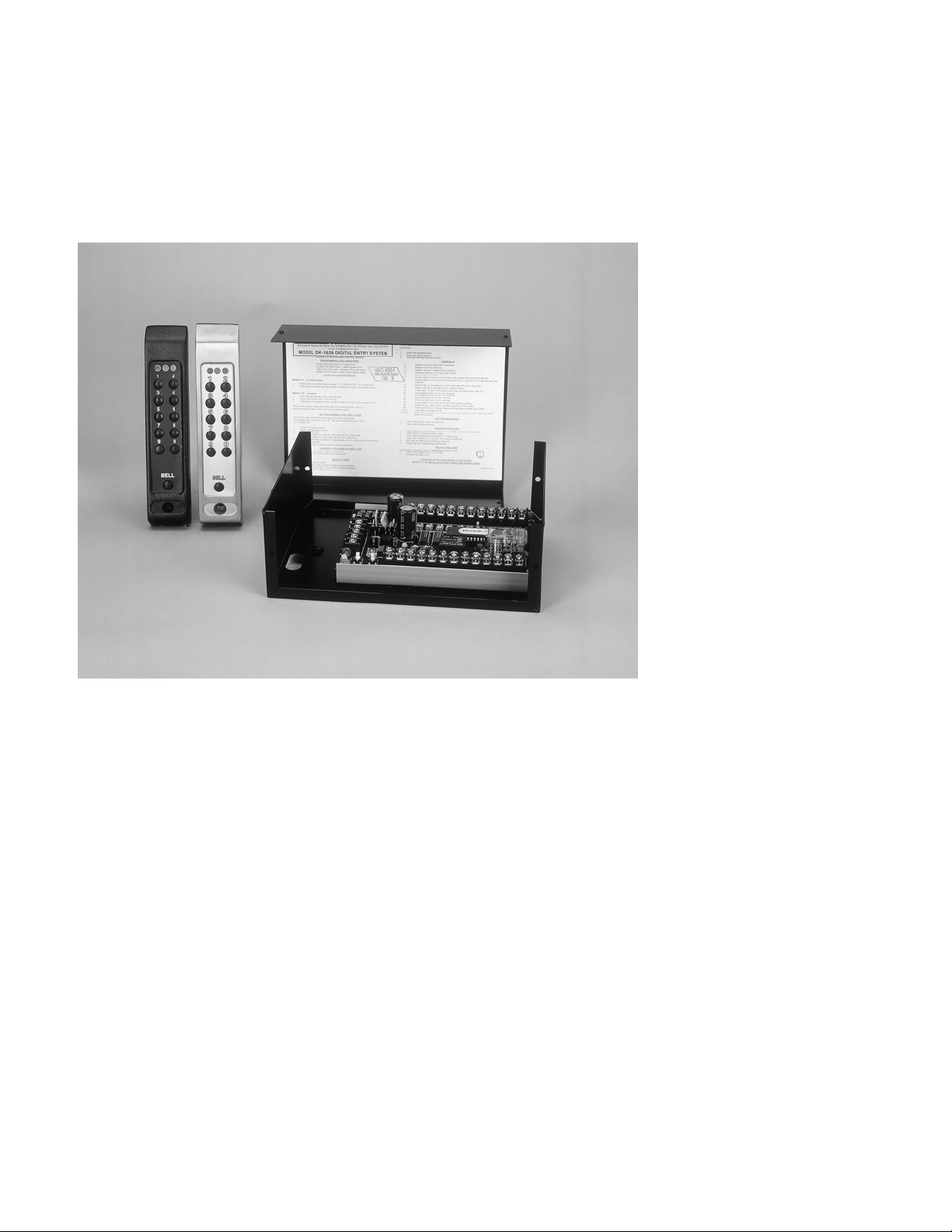
Rev. A.2, 10/03 Page-1
SECURITRON MODEL DK-26 DIGITAL KEYPAD
INSTALLATION & OPERATING INSTRUCTIONS
1. DESCRIPTION
Securitron's DK-26 is a
digital keypad system
designed for medium/high
security control of electric
locks. It consists of two
components: the keypad
and the CPU board
connected by a 16 ft.
cable. This allows the
CPU board to be mounted
within the protected
area for higher security.
Tampering with or even
destroying the keypad will
not release the door. The
rugged stainless steel
keypad may be mounted
outdoors in any
environment as it is fully
weatherproof. The
keypad features true 10
digit operation (keys are
not paired), three LED’s
and a beeper.
2. PHYSICAL INSTALLATION
The first step is to plan the physical location of the two components. The keypad is normally
surface mounted on the outside of the door to be controlled, and the CPU Board is mounted
inside the protected area safe from tampering.
To install the keypad, holes must be drilled for the 2 mounting screws and the cable. A template
is not provided due to unavoidable variations on the cable exit of each keypad. Referring to
Figure 1, note that the top screw engages the slot at the top of the keypad. Once the top screw
has been installed, the location of the cable hole should be set roughly by positioning the
keypad and marking the cable hole point. Make sure the keypad is pulled down firmly on to the
screw. A 3/8" (10MM) hole is then drilled for the cable. After the cable has been pulled through,
the final screw secures the keypad to the wall. Note that 2 alternate bottom screws are supplied
with the unit. One is a #10 spanner head for improved tamper resistance. Alternately the #8
Phillips standard screw may be used. After this, peel the backing of the enclosed Securitron
DK-26 label and affix it to the bottom of the keypad covering the head of the screw. This
not only improves the appearance of the keypad but helps foil casual vandalism. Note finally
that a blank rectangular label has also been furnished. This can be used to cover up the
“BELL” legend if you don’t intend to utilize the doorbell function and are concerned that people
will press the BELL key and expect someone to come to the door.
Page 5

Rev. A.2, 10/03 Page-2
FIG. 1: PHYSICAL INSTALLATION OF KEYPAD
(1) MOUNT SCREW TO ENGAGE SLOT AT
TOP OF KEYPAD
DRILL 1/8" (3MM) HOLE
MOUNTING
SURFACE
CABLE
(2) DRILL 3/8" (10 M M ) HOLE FOR CABLE
(3) SECURE BOTTOM WI TH SECOND
SCREW. COVER SCREW HEAD WITH
"DK-26" LABEL.
DRILL 1/8" (3MM) HOLE
NOTE: CHOOSE PHILIPS OR SPANNER
(TAMPER) HEAD SCREW
The CPU Board is furnished in a snap-apart steel enclosure with the board itself mounted on
plastic snap-trak. The CPU Board must be installed in a dry location free of extremes of
temperature and humidity. If the 16 ft., twelve conductor cable that is included is not of sufficient
length, additional cabling can be spliced by the installer. However, a long cable run can give
rise to electronic noise problems in certain environments. It should therefore be avoided where
possible and in no case should cable length exceed 100 ft. (30 meters).
Cable entry to the CPU board enclosure can be handled in one of two ways. There is a hole in
the bottom of the enclosure, the use of which creates the most attractive installation as the cable
is completely hidden. Alternately, there is a side knockout in the enclosure cover which permits
surface mounting of the cable. The side knockout also permits a wiring technique which is
convenient when the CPU board enclosure is to be mounted in an awkward location such
as above a drop ceiling. You can pop the board itself out of its snap track and make all your
connections with the board in your hands. The board is then re-snapped into the plastic trak.
The enclosure cover snaps on with the wires emerging from the side knockout. If you use this
technique, avoid touching the components or rear pins on the board as much as possible.
Static electricity can destroy the processor. Also when you snap the board back in its track,
make sure it’s securely done. Sometimes you need to squeeze the outer lips of the track to
insure that the board edges are really seated in the slot.
Page 6

Rev. A.2, 10/03 Page-3
3. WIRING
3.1 POWER SELECTION
The DK-26 operates on 12 to 24 volts AC or DC. Nearly all electric locks operate on voltage
within this range, so the power supply you would normally utilize to operate the electric lock will
also operate the DK-26. Power consumption of the DK-26 depends on voltage and is shown on
the following chart:
DK-26 POWER CONSUMPTION: 12 VOLTS 24 VOLTS
REST STATE (MIN) 7 mA 20 mA
RELAYS, LED’S, + BEEPER ON (MAX) 160 mA 190 mA
Be sure that your power source is of adequate capacity to operate both the lock and DK-
26. If the installation is "under-powered", the voltage of the supply will drop rapidly when the
lock is energized and this can crash the microprocessor.
3.2 CONNECTING THE KEYPAD CABLE TO THE CPU BOARD
There are 12 color coded wires in the keypad cable. Refer to Figure 2 and connect each wire to
the indicated terminal on the CPU Board. No other connections may be made to these
terminals (except if two keypads are used with one CPU board).
3.3 POWER AND ELECTRIC LOCK WIRING
The wiring scheme for electric lock control varies depending on the type of lock and the desired
control. The following sections provide drawings and explanations for different types. One
general point is that the DK-26’s lock control relay has 5 Amp contacts. Most electric locks draw
much less. If, however, you are using a specialty lock which draws more than 5 Amps or
has a higher in-rush current, purchase a high current relay and use the DK-26’s contacts to
switch this relay while using its high capacity contacts to switch the lock. Note finally that the
DK-26 includes additional options which are covered in Sections 6 and 7. To determine the
complete wiring for your installation, begin with the drawings shown in Section 3 and then check
Sections 6 and 7 to see if you will require any of the additional features.
3.3.1 AC LOCK WITH AC POWER
This is the simplest installation possible with the DK-26. A fail secure lock operating on AC is
used. This is generally an electric strike. “Fail secure” means that the lock is secure when it is
not powered. Power is applied to release the lock. Referring to figure 3, select a transformer of
the same output voltage as the lock (12 or 24 VAC). Make sure the capacity of the transformer
is large enough to operate both the DK-26 and the lock and that the transformer is UL listed
under the UL 294 standard (to maintain the DK-26 UL listed status). The two transformer
secondary wires connect to the “AC input” terminals as shown (there is no polarity with AC).
Power from one terminal then goes to the common of relay #1. The NO contact of relay #1 will
power the lock (releasing the door) when a correct code is entered. Note that AC locks are
normally all fail secure. If you come across a fail safe AC lock (secure when powered) you
would merely make the connection to the lock from the NC1 rather than NO1 terminal.
Page 7
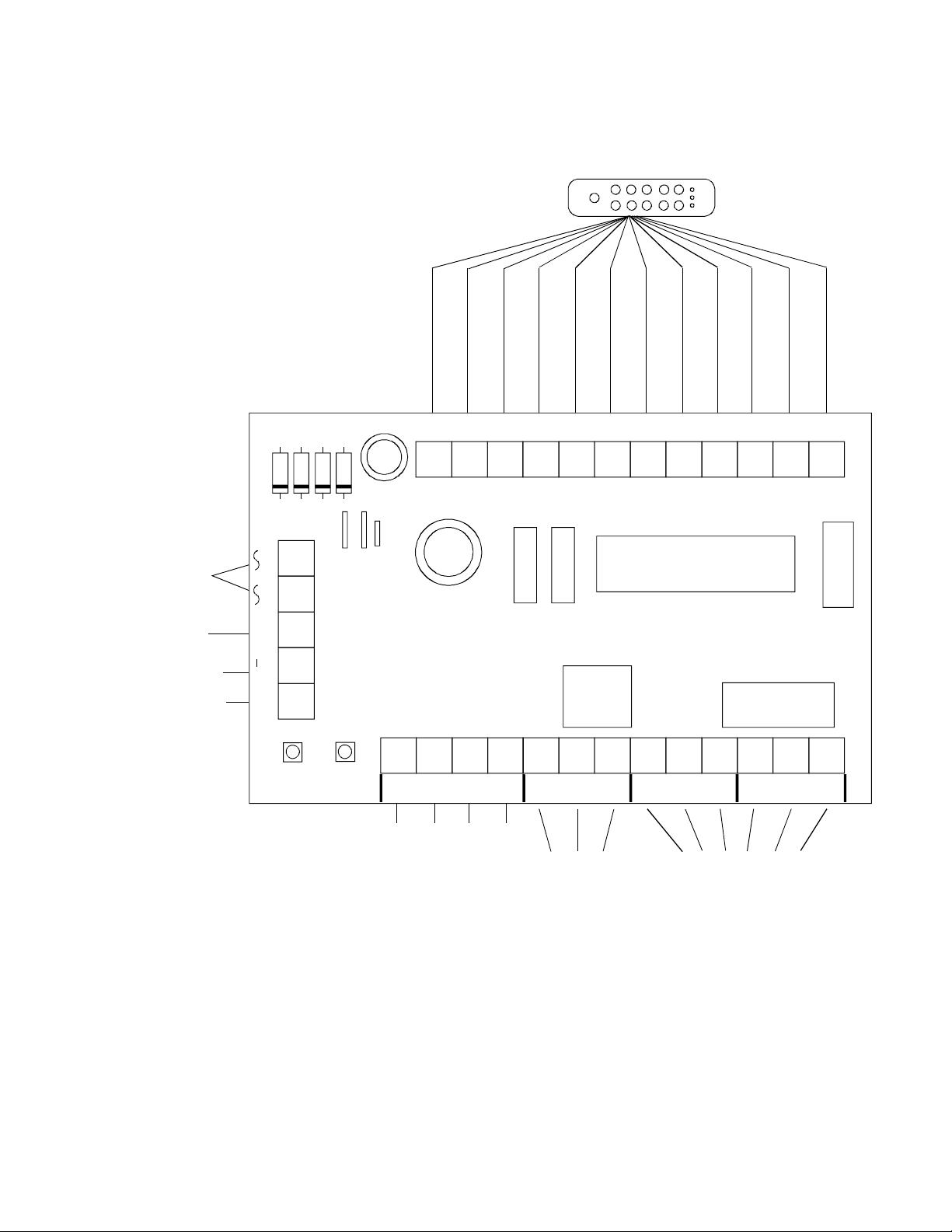
Rev. A.2, 10/03 Page-4
FIG. 2: OVERVIEW OF CPU BOARD
KEYPAD CABLE
12/24 AC POWER
FREE TERMINAL
12/24 DC NEGATIVE
12/24 DC POWER +
AC IN F DC IN/OUT
PS1
PS2
PS3
VIOLET
KEYS
VIO
BEIGE
ORANGE
PINK
KEYS
KEYS
KEYS
GRAY
BROWN
KEYS
KEYS
WHITE
BLACK
BLUE
RED
COMMON
RED LED
BEEPER
YELLOW
YEL LED
GREEN
GRN LED
KEYS
BLK GRY BRN BGE ORG PNK
WHT
GRN YEL RED BLU
MICROPROCESSOR
AUX.
SOCKET
SPDT
+
RELAY
DPDT RELAY
DC TERMINALS MAY
ALSO BE USED AS
OUTPUT TO POWER
DC LOCK, IF AC
POWER IS SUPPLIED
PRGM
CODE
PUSH TO SET PROGRAM MODE
HARD
CODE
PUSH TO PROGRAM HARD CODE
SRC
COM. FOR REX, UCD, HCD TERMS
UCD HCD NCX CX
REX
REX INPUT (REMOTE R EL EASE)
DISABLE HARD CODE
DISABLE ALL USER CODES
NOX
PROGRAM
RELAY
CONTACTS
NC2 C2
NO2
LOCK CONTROL
RELAY CONTACTS
NC1 C1
NO1
Page 8
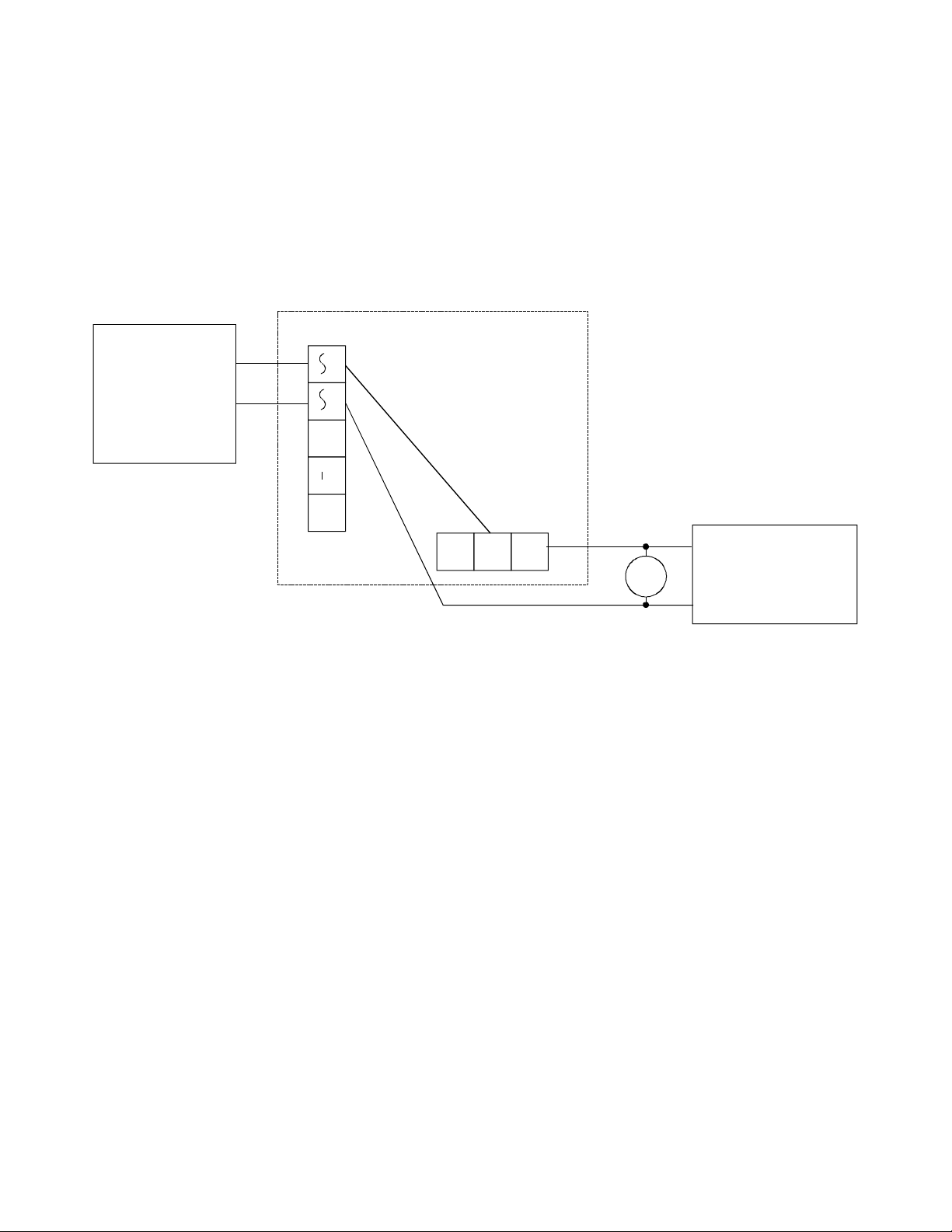
Rev. A.2, 10/03 Page-5
Note installation of the MOV across the power wires to the lock. The MOV is the small black
disk shaped component furnished loose with the DK-26. Its function is to absorb inductive
kickback from the lock’s coil. Without the MOV, this kickback voltage will arc over the relay
contacts and reduce the switching life of the relay. The arc also creates electronic noise which
could occasionally cause the microprocessor to malfunction. The MOV should be spliced into
the lock power wires as close to the lock as possible.
FIG. 3: AC LOCK - AC POWER WIRING
AC IN F DC IN /OUT
TRANSFORMER
12 OR 24 VAC
+
NC1 C1 NO1
MOV
AC FAIL SECURE
LOCK
3.3.2 DC LOCK WITH AC POWER
For convenience and economy, most DC electric locks can be operated from an AC transformer
when the DK-26 is used. Select a transformer of the same voltage as the lock (12 or 24). The
CPU board converts the input AC to DC to operate the lock. Make sure the capacity of the
transformer is large enough to operate both the DK-26 and the lock and that the transformer is
UL listed under the UL 294 standard (to maintain the DK-26 UL listed status). The lock must
accept full wave rectified DC power. This is true of most DC locks (including Securitron’s
Magnalocks) but some specialty units require regulated DC power. You must operate those as
described in the next Section. Note finally that many DC lock installations call for battery
backup. To achieve this, you must employ a DC battery backup power supply and also follow
the wiring description in Section 3.3.3.
DC locks come in “fail secure” and “fail safe” versions. A fail secure lock is secure when not
powered and a fail safe lock is secure when powered. All magnetic locks are fail safe. Figure 4
shows AC power being input to the AC terminals. The DC terminals furnish output power for the
lock. DC locks operated in this way must not draw more than 2 Amps. The positive DC
terminal connects to the common of relay #1 and either the NO1 terminal (if the lock is fail
secure) or the NC1 terminal (if the lock is fail safe) connects to the lock’s positive power input.
This is shown in dotted lines. You only connect one of these terminals. Note that some DC
locks are polarized and you must connect lock power correctly to positive and negative. Others
are not polarized and can be connected either way. Consult the lock instructions.
Note installation of the MOV across the power wires to the lock. The MOV is the black disk
shaped component furnished loose with the DK-26. Its function is to absorb inductive kickback
from the lock’s coil. Without the MOV, this kickback voltage will arc over the relay contacts and
Page 9
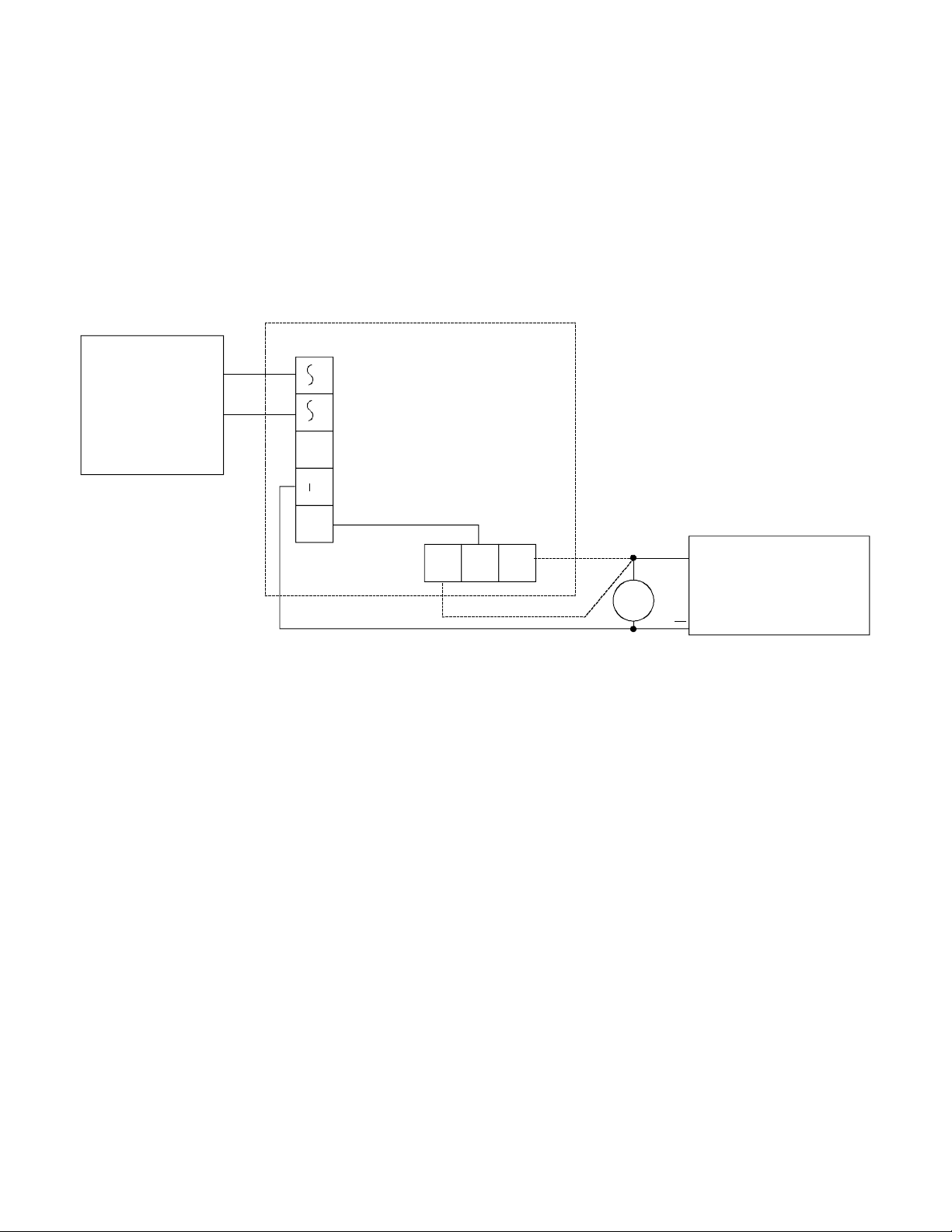
Rev. A.2, 10/03 Page-6
reduce the switching life of the relay. The arc also creates electronic noise which could cause
the microprocessor to malfunction. The MOV should be spliced into the lock power wires as
close to the lock as possible. Some DC electric locks have internal kickback protection
including all Securitron Magnalocks. You don’t need the MOV for these locks but if you are
not sure, it does no harm to install the MOV so long as the lock power is in the 12-24 volt range.
FIG. 4: DC LOCK - AC POWER WIRING
AC IN F DC IN /OUT
TRANSFORMER
12 OR 24 VAC
NOTE: MOV NOT REQUIRED IF
+
NC1 C1 NO1
IF FAIL SAFE
SECURITRON MAGNALOCK IS USED
IF FAIL SECURE
DC FAIL SECURE
+
OR FAIL SAFE LOCK
MOV
3.3.3 DC LOCK WITH DC POWER
Select a power supply of the same voltage as the lock (12 or 24). Make sure the capacity of the
supply is large enough to operate both the DK-26 and the lock. The DK-26 does not require
regulated power but certain specialized electric locks do, so follow the rule of matching the
power supply to the requirements of the lock.
DC locks come in “fail secure” and “fail safe” versions. A fail secure lock is secure when not
powered and a fail safe lock is secure when powered. All magnetic locks are fail safe. Figure 5
shows correct wiring. The positive DC terminal connects to the common of relay #1 and either
the NO1 terminal (if the lock is fail secure) or the NC1 terminal (if the lock is fail safe) connects
to the lock’s positive power input. This is shown in dotted lines. You only connect one of these
two terminals. Note that some DC locks are polarized and you must be sure to connect the lock
power wires correctly to positive and negative. Others are not polarized and it doesn’t matter
which way they are connected. Consult the lock instructions.
Note installation of the MOV across the power wires to the lock. The MOV is the small black
disk shaped component furnished loose with the DK-26. Its function is to absorb inductive
kickback from the lock’s coil. Without the MOV, this kickback voltage will arc over the relay
contacts and reduce the switching life of the relay. The arc also creates electronic noise which
could occasionally cause the microprocessor to malfunction. The MOV should be spliced into
the lock power wires as close to the lock as possible. Some DC electric locks have internal
kickback protection including all Securitron Magnalocks. You need not employ the MOV for
these locks but if you are not sure, it never does any harm to install the MOV so long as the lock
power is in the 12-24 volt range.
Page 10

Rev. A.2, 10/03 Page-7
FIG 5: DC LOCK - DC POWER WIRING
AC IN F
POWER SUPPLY
+
12 OR 24 VDC
DC POWER NEED NOT
BE REGULATED
DC IN /OUT
NOTE: MOV NOT REQUIRED IF
+
NC1 C1 NO1
IF FAIL SAFE
SECURITRON MAGNALOCK IS USED
IF FAIL SECURE
DC FAIL SECURE
+
OR FAIL SAFE LOCK
MOV
3.4 USE OF THE “F” TERMINAL
The F terminal on the power strip is not connected to
anything. It is a free terminal with either of two
intended uses. First, on some complicated
installations, a large number of wires (generally DC
negative) may require termination. It can be
TRANSFORMER
FIRE ALARM
AC IN F DC IN /OUT
CONTACTS
N
C
C
convenient to run a jumper from the DC- terminal to
the F terminal so that the large number of negative
returns can be spread on to the two terminals. This
avoids putting two many wires on one terminal or
splicing into wires. Second, some magnetic lock
installations require interface with NC contacts
WHEN THE FIRE
ALARM CONTACTS
OPEN , ALL POWER
+
WILL BE REMOVED
FROM THE D OOR
controlled by the fire alarm system which will cut low
voltage power immediately releasing the magnetic lock for safety. The connection to the
fire alarm contacts is normally made in the power supply but if you are using a plug in power
supply, you’ll want to make the connection on the DK-26 CPU board where you have terminals.
The presence of the F terminal makes the connection more convenient. Using the example of a
plug in AC transformer, you would connect one leg of the transformer output to one AC IN
terminal and the other to F. You would then connect the NC contacts from the fire alarm system
to the other AC IN terminal and F. See the drawing to the right.
3.5 ADDING OTHER LOCK CONTROL SWITCHES
The drawings in Section 3.3 are valid for simple installations where the DK-26 is the only control
device that can release the electric lock. Often, however, additional control devices are called
for. The most common is some type of exit switch and this issue is covered in the next
Section. Sometimes other control switches are needed which are not appropriate for the REX
input as use of this input triggers the timed release capability of the DK-26.
A typical example would be a switch located centrally which would release the lock in response
to an intercom call for example. If the lock is fail safe, the switch will need to break power to the
Page 11

Rev. A.2, 10/03 Page-8
A
lock and if it’s fail secure, the switch will need to send power to the lock. Figure 6 shows how to
add external contacts for non timed remote release of the lock for both lock types.
FIG. 6: ADDING EXTERNAL CONTACTS FOR FAIL SAFE AND FAIL SECURE LOCKS
AC IN
AC IN F
FOR NON-TIMED REMOTE
RELEASE OF FAIL SAFE
LOCK, PLACE NC CONTACTS
F DC IN /OUT
IN CIRCUIT AS SHOWN
C
N
+
C
MOV
+
FAIL
SAFE
LOCK
NC1
C1
DC IN /OUT
+
FOR NON-TIMED REMOTE
RELEASE OF FAIL SECURE
LOCK, PLACE NO CONTACTS
IN CIRCUIT AS SHOWN
O
N
C
NO1C1
MOV
+
FAIL
SECURE
LOCK
3.6 THE REX FUNCTION
Often, when the DK-26 is used, provision must be made to allow
people to use the door freely from the inside. If an electric strike
is used, exit may be accomplished by purely mechanical means
(turning the doorknob). If, on the other hand, a solenoid
operated or electromagnetic lock is used, free exit is only
possible if a switch on the inside releases the lock.
SRC
REX
N N.O. SWITCH
CLOSING BETWEEN
"SRC" AND "REX"
CAUSES TIMED
RELEASE OF THE
DOOR.
Connection of this switch or switches is most easily
accomplished by using the DK-26's REX input terminal (see Figure 2). REX stands for
Request To Exit. When a normally open switch activates the REX terminal, the DK-26's control
relay will open the lock for the amount of time programmed into the DK-26's timer. The result is
the same as if the DK-26 was used from the outside of the door. The REX terminal is activated
by being connected to the SRC (voltage source) terminal. It will also activate if +12 or +24V
is input to the terminal from the DK-26’s external power supply. The drawing to the right
shows the simplest connection to an external normally open momentary switch. Any number of
additional switches could be connected in parallel so that pressing any of them would activate
the REX function. An example of when this multiple switch capability is used would be an
installation with an exit button at the door and a second one at a receptionist’s desk for example.
Either could open the door for the programmed time.
There are some special characteristics as to how the REX input works. First, it does not start
the timer when the input is closed but rather when it reopens. This means that you can
use the REX input to release the door for an extended period of time. As long as terminals
REX and SRC remain connected, the lock will be released. When they disconnect, the lock will
remain released for the amount of time programmed. This extended release capability is useful
in certain applications. The REX input is also retriggerable. This means that if the lock has
been released and the REX input is triggered, the release time will be extended to the full value
that has been programmed.
Page 12

Rev. A.2, 10/03 Page-9
When using exit switches, the possibility must be considered that an electronic failure may occur
to the DK-26 and a person will not be able to exit. If the DK-26 controls the only door exiting
the area, additional steps should be taken to improve the reliability of exiting so as to
avoid trapping someone. This can most easily be done by implementing a secondary means
of releasing the lock not dependent on the DK-26's REX input. Additional switch contacts
should be used which directly control the electric lock. In the case of a fail-safe lock, which
should always be employed when there is only one exit path, this can be easily accomplished
with "double break" wiring between the exit button, electric lock, and DK-26. If the exit button
has a set of normally open and normally closed contacts, it should then be wired according to
Figure 6. When the exit button is depressed, its normally closed contacts directly break power
to the lock while its normally open contacts activate the DK-26. In effect, the lock is released
twice. Note that the NC contacts are placed in the circuit before the DK-26's lock control relay.
This is to aid possible troubleshooting. It is usually easier to get to the DK-26 CPU board than
to get to the push button wiring in a service situation. With wiring as shown in Figure 6, the
push button NC contacts can be metered on the DK-26 CPU board. If for any reason a failure
occurs with the DK-26, a person can still exit by holding the exit button down while pushing the
door open. Note, you should always consult your local building or fire department when
securing doors that are part on an emergency exit path to make sure you are complying
with local codes.
FIG. 7: DOUBLE BREAK WIRING FOR FREE EGRESS (TWO POLE SWITCH)
AC IN F DC IN/OUT
NC
CPU BOARD
+
WHEN THE EXIT SWITCH IS ACTIVATED, THE NC CONTACTS OPEN WHICH RELEASES THE FAIL
SAFE LOCK. AT THE SAME TIME, THE NO CONTACTS CLOSE WHICH ACTIVATES THE REX INPUT.
THIS DEENERGIZES THE LOCK CONTROL RELAY WHICH R ELEASES THE LOCK "A SECOND TIME"
FOR THE AMOUNT OF TIME THAT HAS BEEN PROGRAMMED. IF THE DK-26 SUFFERS A FAILURE,
THE EXIT SWITCH CAN STILL RELEASE THE LOCK FOR SAFETY.
SRC REX NC1
C1
NO
2 POLE
SWITCH
NC
NO
MOV
+
FAIL SAFE
ELECTRIC
LOCK
Note that Figure 6 shows a DC fail safe lock (virtually all fail safe locks are DC). Power could
either be furnished by an AC transformer which would connect to the “AC IN” terminals or a DC
power supply which would connect to the “DC IN/OUT” terminals.
If you have an SPDT exit switch available to double break REX, the connection is shown in
Figure 7. The difference is that you don’t use the SRC terminal at all. The REX terminal is
triggered from the +DC terminal via the NO contact of the SPDT switch.
Page 13

Rev. A.2, 10/03 Page-10
FIG. 8: DOUBLE BREAK WIRING FOR FREE EGRESS (SPDT SWITCH)
AC IN F DC IN/OUT
NC
CPU BOARD
+
REX NC1
WHEN THE EXIT SWITCH IS ACTIVATED, THE NC CONTACTS OPEN WHICH RELEASES THE FAIL
SAFE LOCK. AT THE SAME TIME, THE NO CONTACT DIRECTLY ACTIVATES THE REX INPUT.
THIS DEENERGIZES THE LOCK CONTROL REL AY W HICH RELEASES THE LOCK "A SECOND TIME"
FOR THE AMOUNT OF TIME THAT H AS BE EN PROGRAMMED. IF THE DK-26 SUFFERS A FAILURE,
THE EXIT SWITCH CAN STILL RELEASE THE LOCK FOR SAFETY.
C1
NO
SPDT
SWITCH
C
+
FAIL SAFE
MOV
ELECTRIC
LOCK
4. PROGRAMMING
The DK-26 has ten numbered keys and a bell key which is used for several functions. Each of
these keys is read separately by the unit, so the DK-26 is a true 11 digit access device. This
provides excellent security against a code being guessed. Also, the DK-26 employs non-volatile
EEPROM memory so that all programming is retained in a power failure.
Another point to note is that all DK-26 codes will operate the unit when their sequence is
entered regardless if other incorrect digits were entered before. For instance, if the correct code
is 2-2-6-7, the unit will operate if 8-2-2-6-7 is entered. An exception to this is if a total of 16
wrong digits are entered. In that case, an alarm function comes into play. The keypad will lock
itself out for 30 seconds and the beeper will sound continuously. This feature discourages
attempts to guess the code.
Before learning all programming options for the DK-26, you should decide how you want the
unit to be used. Then learn only the appropriate programming for that use. This simplifies the
task of operating the unit and cuts down on unneeded service calls.
The programming questions to ask are: do you want a “fixed” code that will either never be
changed or changed only rarely? Or do you want regular code changes from the keypad?
This issue depends on the amount of security called for in the application. Finally, do you want
multiple codes? The DK-26 supports 59. The purpose of multiple codes is to assign different
codes to individuals or groups. Then if a code needs to be changed, the other individuals or
groups need not go to the trouble of learning a new code. This is a convenience issue.
4.1 FIXED PROGRAMMING
Employ fixed programming in a situation where the end user is not likely to ever change the
code, or at least that changes would be rare. Fixed programming can be used in lower security
Page 14

Rev. A.2, 10/03 Page-11
"traffic control" applications, as the longer the code remains unchanged, the greater the risk that
an unauthorized person will be able to learn it.
The DK-26 makes it simple for you to program the unit in this “fixed” way. You will utilize a push
button set, single code called the “Hard code”. With power applied to the unit, note that the
yellow LED is on steadily. This signals that all code memories are empty. This is important
as you don’t want any unknown codes present in the unit. If the yellow LED is not on, read the
last two paragraphs in this section now for the procedure to erase existing codes.
Once you have confirmed the steady yellow light on the keypad, go to the CPU board and press
the button marked “Hard Code” for about one second (see Figure 2). Returning to the keypad,
you will see the yellow LED flashing slowly (about once per second). This indicates “hard
programming mode”. Within 30 seconds, simply enter your code from two to seven digits (you
can’t use the bell key but repeating digits is OK). If you wait longer than 30 seconds to start
your code entry, the “programming window” will terminate and you’ll have to press the Hard
Code button again. In general, longer codes provide more security but are less convenient to
remember and enter. However, many users like seven digit codes as they can be phone
numbers, which are easy to remember. Do not pause while you’re entering the code as any
time there is more than a five second gap between keys being pressed, the unit will stop
reading the sequence. Note that a successful button press is echoed by a beep and a flash of
the green LED. When you have completed entering your code, hit the Bell key and you should
see the red LED display two pulses within a second. If you don’t hit the Bell key, your code
will be accepted anyway but it will take five seconds to see the two red flashes. If you have
selected a seven digit code, the two red flashes will occur immediately as the digit limit has been
reached. The two pulses signal that your code has been accepted. If you get a single one
second long red pulse, you’ve done something wrong. Pressing one key and waiting for over
5 seconds, for example, would be would be interpreted as a disallowed single digit code.
If you get the single red flash, press the Hard Code button again and you can attempt to re-enter
a successful code. Once you get the two red flashes, re-enter your code and the door should
open. “Fixed” programming is complete. Should you ever want to change the code, just press
the Hard Code button on the CPU board again and repeat the procedure described above.
There is a minor wiring step that increases the reliability of a “fixed” code installation. Since the
DK-26 has multiple code capability but you only require single code use, it’s important to be sure
that no other codes can operate the unit. Following the programming steps in this Section will
assure that only a single Hard code is in memory but to be extra sure, install a wire jumper
between terminal SRC and terminal UCD (see Figure 2). This will disable any of the possible
User codes so if somehow one was programmed in, it would not open the door.
Below we show a step by step summary.
Power up unit; confirm steady yellow LED
Press the “Hard Code” button on the CPU board for one second
Confirm slow flashing yellow LED
Within 30 seconds of pressing Hard Code button, enter a 2-7 digit code
End your entry with Bell key or wait 5 seconds
Note two red LED flashes for confirmation
Re-enter code (door should open)
Finally, as mentioned at the beginning of this section, here is the procedure to follow if you
don’t get a steady yellow light on power up. The absence of the yellow light means that for
any reason, the unit already has one or more codes in memory. You must erase these other
Page 15

Rev. A.2, 10/03 Page-12
codes to be certain that the unit will operate only on the single code you plan to enter. Follow
the steps shown below.
Press the “Prgm Code” button on the CPU board for one second.
Confirm fast flashing yellow LED
Enter 0-0 followed by the Bell key (or wait 5 seconds). Confirm two red flashes
Enter 8-8 followed by the Bell key (or wait 5 seconds). Confirm two red flashes
Extinguish the fast yellow flashing LED by pressing the Bell Key or waiting 30 seconds
This procedure has erased any program code that was present and all User codes. The yellow
LED will usually come on steadily. If it doesn’t, it means that the unit has a previous Hard code
in memory and this is no problem as you will be overwriting the old Hard code. Return to the
beginning of this Section for fixed code programming.
4.2 KEYPAD CHANGEABLE PROGRAMMING
In this application, two codes are programmed into the DK-26. The first, called the Program
code acts as a password which allows changing the User code. It is the User code which is
employed regularly to gain access. Knowledge of the Program code should be restricted to
security management as its only use is to change the User code. With this method of operation,
higher security is obtained because the end user can change the User code regularly or any
time he feels it has been compromised.
With power applied to the unit, note that the yellow LED is on steadily. This signals that all
code memories are empty (you don’t want any unknown codes present). If the yellow LED is
not on, read the last two paragraphs in this section for the procedure to erase existing codes.
Once you have confirmed the steady yellow light on the keypad, go to the CPU board and press
the button marked “Prgm Code” for about one second (see Figure 2). Returning to the keypad,
note the yellow LED flashing rapidly (about three times a second). This indicates “program
mode”. Within 30 seconds, enter the prefix 0-0 and then your Program code from five to
seven digits (you can’t use the bell key but repeating digits is OK). If you wait longer than 30
seconds to start your code entry, the “programming window” will automatically terminate, so
press the Prgm Code button again. Do not pause while you’re entering all these digits as any
time there is more than a five second gap between keys being pressed, the unit will stop
reading the sequence. Note that a successful button press is echoed by a beep and a flash of
the green LED. When you have completed entering your Program code, hit the Bell key and
you should see the red LED display two pulses within a second. If you don’t hit the Bell key,
your code will be accepted anyway but it will take five seconds for the two red flashes to come.
If you have selected a seven digit code, the two red flashes will occur immediately as the digit
limit has been reached. The two pulses signal that your code has been accepted. If you get a
single one second long red pulse, you’ve done something wrong. Pressing fewer than 5
keys, for example, would be would be interpreted as a disallowed Program code.
You’ll note that after the two confirming red flashes are seen, the unit automatically returns to
program mode (rapid yellow flash). You could exit program mode by either hitting the Bell key
or waiting 30 seconds, but you now want to program your User code. Immediately enter the
prefix 0-1 and then your user code from two to seven digits. When you see the two
confirming red flashes, exit program mode by hitting the Bell key or waiting 30 seconds. If you
get the single “error” pulse, note that the unit will automatically return to program mode and you
can attempt to re-enter your user code. If you continuously get the error signal, refer to the
troubleshooting section which explains all the possible reasons for a code not being accepted.
Page 16

Rev. A.2, 10/03 Page-13
After you’ve completed your entries, test your user and program codes by entering them.
The user code should open the door. The program code should cause the yellow LED to flash
rapidly (program mode). Exit the program mode by hitting the Bell key. Below we show a step
by step summary of programming the two codes.
Power up unit; confirm steady yellow LED
Press the “Prgm Code” button on the CPU board for one second
Confirm rapid flashing yellow LED
Within 30 seconds of pressing Prgm Code button, enter prefix 0-0 followed immediately
by a 5-7 digit Program code
End your entry with Bell key or wait 5 seconds
Note two red LED flashes for confirmation, note rapid yellow flashing LED returns
Enter prefix 0-1 followed immediately by a 2-7 digit User code
End your entry with Bell key or wait 5 seconds
Note two red LED flashes for confirmation, note rapid yellow flashing LED returns
Press Bell key to terminate program mode or wait 30 seconds
Re-enter User code (door should open)
Re-enter Program code followed by the Bell key (yellow LED should rapidly flash),
terminate with Bell key
Finally, as mentioned at the beginning of this section, here is the procedure to follow if you
don’t get a steady yellow light on power up. The absence of the yellow light means that for
any reason, the unit already has one or more codes in memory. You must erase these other
codes to be certain that the unit will operate only on the codes you plan to enter. Follow the
steps shown below.
Press the “Hard Code” button on the CPU board for one second.
Confirm slow flashing yellow LED
Press the Bell key (yellow flashing stops). Confirm two red flashes
Press the “Prgm Code” button on the CPU board for one second.
Confirm fast flashing yellow LED
Enter 8-8 followed by the Bell key (or wait 5 seconds). Confirm two red flashes
Extinguish the fast yellow flashing LED by pressing the Bell Key or waiting 30 seconds
This procedure has erased any Hard code that was present (see Section 4.1) and all user
codes. The yellow LED will usually come on steadily. If it doesn’t, it means that the unit has a
previous Program code in memory and this is no problem as you will be overwriting the old
Program code. Return to the beginning of this section for keypad changeable programming.
4.2.1 CHANGING THE USER AND PROGRAM CODE FROM THE KEYPAD
This is the day to day procedure that should be taught to the end user. Normally the end user
will not access the CPU board. Everything should be done from the keypad. To change the
User code:
Page 17

Rev. A.2, 10/03 Page-14
Enter program code, followed by the Bell Key, note rapid yellow flashing LED (program
mode)
Enter prefix 0-1 followed immediately by a new 2-7 digit User code
End your entry with Bell key or wait 5 seconds
Note two red LED flashes for confirmation, note rapid yellow flashing LED returns
Press Bell key to terminate program mode or wait 30 seconds
Re-enter new User code (door should open)
The program code should need changing much less often. To do it:
Enter old program code followed by the Bell Key, note rapid yellow flashing LED
(program mode)
Enter prefix 0-0 followed immediately by a 5-7 digit new Program code
End your entry with Bell key or wait 5 seconds
Note two red LED flashes for confirmation, note rapid yellow flashing LED returns
Press Bell key to terminate program mode or wait 30 seconds
Re-enter new Program code followed by the Bell Key (to test it), note rapid yellow
flashing LED returns
Press Bell key to terminate program mode or wait 30 seconds
The logic behind this procedure is as follows. All programming for the DK-26 starts with putting
the unit into program mode (except entering the single Hard code). The unit is put into program
mode by either pressing the “Prgm Code” button on the CPU board or entering a valid program
code. When you enter a program code, however, you have to terminate the sequence with
the Bell Key. This is for a little extra security. An unauthorized person who came across a
copy of the Program code might not know he had to press the Bell key after entering it. The
prefix 0-0 causes the code which follows to be stored as the Program code. The prefix 0-1
causes the code to be stored as a user code.
4.2.2 ADDING MULTIPLE USER CODES
The DK-26 has memory locations for up to 59 User codes. This allows separate codes for
individuals or groups which is a benefit because when one code is changed (usually owing to a
security worry), the people who use the other codes don’t have to learn a new code. To
program additional User codes, you follow the procedures described above for setting the User
code in memory location 01 but you employ memory locations 02 through 59. For example,
once the unit is in program mode (rapid yellow flash), entering 0-2 followed by a code sequence
will enter a second User code. The same is true when you enter prefixes 0-3, 0-4 up to 5-9.
When you’re programming multiple User codes, note that you can enter them one right after
another. When a code is accepted, the unit signals by two red flashes. It then automatically
goes back into program mode and another code can be immediately entered without exiting
program mode. Be sure to test all the codes you have entered before you consider
programming complete. You can individually erase any code (including the Program code) by
entering program mode, pressing the prefix for the code (01-59) and then pressing the Bell key
or waiting 5 seconds until you get the two red flashes.
4.3 “MASTERKEY” USE OF THE HARD CODE
The primary use for the Hard code is to allow simple single code “fixed” operation as is
described in Section 4.1. The Hard code can only be set or changed from the “Hard Code”
Page 18

Rev. A.2, 10/03 Page-15
button in the CPU board. It is deliberately kept separate from all programming functions.
Another use for it, however, is as a “masterkey” code. For example, consider a facility with
multiple DK-26’s under the control of different departments. Each department might want to
employ different Program and User codes to restrict cross access but a common Hard code
could be established for all of the units so that security management personnel could enjoy
universal access. This Hard code will never be lost from keypad operations (the CPU board has
to be accessed).
4.4 SUBSET CODES
When you recognize that the DK-26 accepts multiple codes of different lengths, it is possible
that one code will be a subset of another. For example, suppose you programmed “1-3-3-5-8”
and then programmed “3-3-5” as another code. When you try to enter 1-3-3-5-8, you can’t
complete the entry because when the unit sees the sequence 3-3-5, it will operate. A real
problem could occur if a User code was a subset of the Program code. The unit could not be
put into program mode from the keypad.
The DK-26, however, avoids this problem by rejecting any code that is a subset of another
code in memory. It signals this rejection by showing the single red (error) flash instead of the
two-flash confirmation signal. You’ll get the same error if you try to enter a duplicate code. If
you are trying to enter a code and see it rejected by the error signal, carefully check your list of
other codes. You are probably attempting to enter a subset code. If the security procedures of
the installation allow individuals to choose their own codes without reference to a list, the users
need to be advised that they may have to try alternate codes if the one they prefer is rejected as
a subset. Other typical reasons for code rejection are covered in the troubleshooting section at
the end of the manual.
4.5 DELETING CODES
Any code can be deleted by “calling it up” and hitting the Bell key rather than entering a new
code (which would over-write the old one). Alternately, if you don’t hit the Bell key but don’t
enter a new code, the unit will time out and still delete the code.
To delete the Hard code, press the “Hard Code” button on the CPU board, confirm that you are
in hard program mode (slow yellow flash) and press the Bell key or wait 30 seconds.
To delete the Program code, put the unit into program mode (fast yellow flash) from the “Prgm
Code” button or from the existing Program code. Enter 0-0 and press the Bell key or wait five
seconds. You’ll see the two red confirmation flashes. You’ll need to then press the Bell key
again to exit program mode or wait 30 seconds. Note that it can be considered logical to
operate without a Program code. It is more difficult to put the unit into program mode (it can
only be done from the “Prgm Code” button in the CPU board) but User codes can still be
changed and some users may feel that this is a more secure code changing procedure.
To delete any individual User code, put the unit into program mode (fast yellow flash) from the
“Prgm Code” button or from the existing Program code. Enter the prefix for the code you wish
to delete (01 - 59) and press the Bell key or wait five seconds. You’ll see the two red flashes.
You’ll then need to press the Bell key again to exit program mode or wait 30 seconds.
An alternate method to delete any individual User code when you know the actual code but
not the two digit prefix is as follows. Put the unit into program mode (fast yellow flash) from
the “Prgm Code” button or from the existing Program code. Enter 7-9 followed immediately by
the complete code you wish to delete. If it’s a seven digit code you’ll immediately see the two
red confirmation flashes. Otherwise press the Bell key or wait five seconds. If you get the
single red error flash, it is probably because the code you thought was in memory was not.
You’ll then need to press the Bell key again to exit program mode or wait 30 seconds.
Page 19

Rev. A.2, 10/03 Page-16
To delete all User codes, there is a special prefix. Put the unit into program mode (fast yellow
flash) from the “Prgm Code” button or from the existing Program code and enter 8-8. This
special prefix will immediately delete all User codes and you’ll immediately receive the two red
flashes. There is no need to hit the Bell key as it is used for early termination of sequences that
don’t have a fixed length (typically codes). 8-8 as a prefix is a complete command. You will
then need to press the Bell key to exit program mode (or wait 30 seconds). Deletion of all codes
is typically done when you have lost accurate knowledge of what codes are in memory. It’s best
to delete them all and program a new set.
4.6 SETTING THE TIME RANGE AND TOGGLE MODE
The DK-26 will release the lock it controls for a default time of 5 seconds when a correct User
code is entered. This can be changed to any value from 1-99 seconds by entering a special
programming sequence. With the unit in program mode, enter key 9 followed by any two digit
entry from 01 to 99. You will then see the double red flash immediately. If you get the single
“error” flash, you probably entered only one digit. Then exit program by hitting the Bell key or
waiting 30 seconds. Enter a correct User code to test that the changed time is working.
The DK-26 will operate in toggle mode if key 9 followed by 00 is entered when the unit is in
program mode. In toggle mode operation, the relay will energize when a correct code is entered
and deenergize when a correct code is entered a second time. Toggle mode is generally used
for the application where the door is released all day by entering a User code and then secured
all night by entering a User code again. When you have enabled toggle mode, activation of
the REX input will successively energize and deenergize the lock control relay (just as if you
entered the User code).
5. CHANGING LED AND BEEPER OPERATION
As delivered, the DK-26 echoes key presses by a short beep and a short flash of the green
LED. The red LED comes on to show that the door has been released and also to confirm or
reject programming commands (two flashes confirm; one rejects). As an issue of individual
preference, these operating defaults can be changed.
The beeper can be assigned to sound when the door is released. If this is done, it will
continue to sound for its other functions (echoing keys and continuously sounding for 30
seconds if 16 wrong keys have been entered). Users find this function helpful if a silent type of
electric lock is being employed (such as an electromagnetic lock). When the person attempting
to enter hears the beeper, he is prompted to open the door. To set this change, put the unit
into program mode and enter 7-0. You will see the two flash confirmation. Exit program mode
by hitting the Bell key or waiting 30 seconds.
Some customers want to silence the beeper as its sound can be considered annoying in some
environments. . To set this change, put the unit into program mode and enter 7-1. You will
see the two flash confirmation. Exit program mode by hitting the Bell key or waiting 30 seconds.
This function will override the one discussed in the previous paragraph.
To return the beeper to factory set default, put the unit into program mode and enter 7-2.
Finally, you can reverse the red/green LED logic so that the green light comes on when the
red light did, and visa versa. To set this change, put the unit into program mode and enter 7-3.
You will see the two flash confirmation. Exit program mode by hitting the Bell key or waiting 30
seconds. If you make this change, note that every time this manual discusses something that
the red or green LED does, it will be reversed.
Page 20

Rev. A.2, 10/03 Page-17
To return the red/green LED logic to factory set default, put the unit into program mode and
enter 7-4.
6. USE OF THE PROGRAMMABLE RELAY
The DK-26 CPU board includes a second relay whose 5 Amp, SPDT contacts are marked CX,
NCX and NOX (see Figure 2). This relay is employed for different functions which are selected
by commands sent to the CPU board while the unit is in program mode. In general, you need to
choose the function you want to make active for this relay (if any) and the following sections lay
out the choices.
6.1 DOORBELL FUNCTION
As delivered, the programmable relay will operate when the Bell key is pressed when the unit is
in “normal” operating mode (ready to accept a code). The Bell key is used a great deal in
programming operations but the relay will not operate during programming (including
initiating and exiting programming mode).
The purpose for this is to operate a real doorbell so that unauthorized
persons outside the controlled door can request entry. Most
commercial doorbells are furnished with their own power supply, so
typical wiring is as shown in the drawing to the right.
Note that if you don’t plan to use this function, a blank rectangular
label is supplied which can be used to cover the “BELL” legend on
the keypad face. This avoids misleading a person on the outside of
the door.
CX
NOX
DOORBELL
POWER
SUPPLY
6.2 DURESS FUNCTION
The duress function is used for high security applications. It allows a person being threatened
to release the door but simultaneously create a silent alarm which would be employed to
summon assistance. To make this work, obviously the threatened authorized person has to
enter something different than a standard User code.
The DK-26 handles this requirement by establishing the Hard code as a duress code. You need
to do several things however to implement this.
Ordinary operation must be via one or more User codes (see Section 4.2 for
programming)
Program the Hard code as your duress code (see Section 4.1).
Put the unit in program mode , and enter 7-5. You will see the two flash confirmation.
Exit program mode by pressing the Bell key or waiting 30 seconds.
Now, when you enter a user code, the door will open but when you enter the Hard code, the
door will open and the programmable relay will switch. The door will remain open for the
amount of time programmed but the programmable relay will stay switched (it latches) until
the hard code is entered a second time to reset it. Use the programmable relay contacts
(CX, NOX and NCX) to report the releasing of the door under duress. This can be done by
interfacing with an alarm panel or dialer. Note that a duress code is rarely used. To make the
code easier to remember, you can select a Hard code that is close to the User code (if only one
User code is being employed) or you can select a short hard code. Note finally that selection of
this option means you give up the opportunity to implement a doorbell or other use of the
programmable relay.
Page 21

Rev. A.2, 10/03 Page-18
6.3 ANTI-TAMPER ALARM FUNCTION
A person attempting to guess the code and pressing 16 wrong digits will put the DK-26 into
alarm. The keypad's beeper and green LED will operate for 30 seconds during which time the
keypad will accept no input. This is usually sufficient to deter anyone from trying to guess a
valid code as millions of codes are possible with the DK-26’s true 10 digit operation. However,
for high security applications, particularly when a lot of User codes are active, you can assign
the programmable relay to operate during the alarm period. Put the unit into program mode and
enter 7-6. You will see the two flash confirmation. Then, exit program mode. You have now
the means to report attempts to guess a valid code. This can be done by interfacing with an
alarm panel or dialer. Note finally that selection of this option means you give up the opportunity
to implement a doorbell or other use of the programmable relay.
6.4 DOOR PROP ALARM FUNCTION
This function provides enhanced security at the
door by creating an alarm signal any time the door
is left open too long while being used for entry or
exit. With the function enabled, select a relatively
long door open time (see Section 4.5 to set
timer). You will then need a door switch whose
contacts open when the door opens. To wire the
door switch, follow the drawing to the right. You
SRC
DOOR SWITCH
UCD HCD
CON NECT A DOOR
SWITCH WHICH
OPENS WHEN THE
DOOR OPENS TO
UCD OR HCD
DEPENDING ON WHICH
COMMAND YOU CHOOSE
will give up the function of disabling either the Hard
code or all the User codes (see Section 7.2). Put the unit into program mode and enter 8-2 to
put this feature on the HCD terminal or 8-3 to put it on the UCD terminal. You will see the
two flash confirmation. Then, exit program mode. The respective input terminal will have its
meaning redefined. You will also give up the opportunity to implement a doorbell or other use of
the programmable relay.
Now, when a code is entered (or the REX input is used), the door will release for the relatively
long period of time programmed. If the door is not opened at all, the lock will resecure when the
set time expires and nothing further will happen. If the door is opened and recloses before the
time expires, it will resecure immediately upon closure. This is called anti-tailgating and means
that although you have selected a long release time, a second person will not be able to use the
door after a first person has, because the door resecures immediately upon reclosure. If the
door remains open for a longer period of time than is set on the timer, the programmable relay
will switch and will remain energized until the door closes or the keypad is used again. Note
that if you are using the programmable relay for another function you can enable anti-tailgating
alone (no alarm signal) as is described in Section 7.4.
DC IN /OUT
Connection from the programmable relay is generally
not made to an alarm system, as if an alarm system is
active on the door, you can get the same “door open too
long” signal more simply by using the second pole of the
lock control relay to shunt the door switch (see Section
AUDIBLE DOOR PROP ALARM
SONALERT
+
CX NOX
7.3). Generally, you mount a Sonalert on the CPU
board enclosure. It will sound if the door is left open too
long and this will act as a prompt for someone near the
door to close it. Sonalerts operate on 12-24 VDC so the wiring shown on the drawing to the
right should be used.
To terminate this function and return the HCD or UCD input to its standard use (and return the
programmable relay to the doorbell function), put the unit into program mode and enter 8-4.
You will see the two flash confirmation. Then, exit program mode.
Page 22

Rev. A.2, 10/03 Page-19
6.5 NIGHTLIGHT FUNCTION
When this function is selected, the act of touching any key will operate the programmable relay
for five seconds. This may be used to turn on a lamp directed at the Keypad at night so that the
person using the Keypad can see to enter the code. Put the unit into program mode and enter
7-7. You will see the two flash confirmation. Then, exit program mode. Note that selection of
this option means you give up the opportunity to implement a doorbell or other use of the
programmable relay.
To return the programmable relay to factory set (doorbell) function, put the unit into
program mode and enter 7-8. You will see the two flash confirmation. Then, exit program
mode.
7. ADDITIONAL HARD WIRED OPTIONS
7.1 DUAL PAD OPERATION
If keypad control from both sides of the door is desired, two keypads can be connected to
one CPU Board. Simply put the colored wires from both keypads into the appropriate terminals
on the CPU Board such that 2 wires are in each terminal. Either keypad will then be able to
release the lock and both keypads will beep and illuminate their LED's when either one is used.
Two is the maximum number of keypads that can be connected to one CPU Board. Note that in
the unusual case where both keypads are being used simultaneously, the door will not release
as the sequence will certainly be disturbed. Only one keypad may be used at a time. Be sure
you don’t violate egress building codes when employing a keypad on the inside of a
door. Check with your local building or fire department.
7.2 HARDWIRED CODE DISABLING
This means making a switch connection to the CPU board which will cause valid codes to not be
accepted. The DK-26 has two terminals marked “HCD” and “UCD” which will respectively
disable the Hard code and all User codes. Simply connect the SRC terminal to either of
these terminals via an external switch and the respective codes will not function while the switch
is closed. Alternately if you supply +12V or +24V from the DC+ terminal to either of these
terminals, it will have the same effect.
The main reason for doing this is to support
day/night operations. For example, you could
SRC
REX UCD HCD
allow all User codes to be active during the day
but disable them at night by closing a switch
between SRC and UCD. The Hard code would
be the only method of entry at night. Or, you
could have no Hard code programmed so that
there would be no entry at night. This could be
done by timer controlled contacts from a timer
SPDT
SWITCH
OR RELAY
NO
C
NC
WITH THE CON TACTS
AS SHOWN, THE HARD
CODE IS DISABLED.
WHEN THEY SWITCH,
ALL USER CODES
WILL BE DISABLED.
such as Securitron’s model DT-7. It’s finally
possible to flip the codes (Hard and all User) so that, for example, User codes are active only
during the day and the Hard code is active only at night. An SPDT switch or relay is needed to
do this as the drawing to the right shows. Note that you won’t be able to use one of these
disabling features (Hard or User) if you have implemented the door prop alarm (Section 6.4) or
anti-tailgating (Section 7.4) features. These reassign one of the terminals.
Page 23

Rev. A.2, 10/03 Page-20
7.3 ALARM SYSTEM SHUNTING
The DK-26's lock control relay is of the double pole, double throw type. Note that in all the other
drawings in this manual, we show only one of the poles being used (C1, NC1 and NO1). The
most common use for the second pole (C2, NC2 and NO2) is to shunt out an alarm system,
which would be connected to the door when the DK-26 is being utilized. The idea is that if the
door opens without the DK-26 having been activated, an alarm signal should result. When the
DK-26 is employed to open the door, the alarm signal should be shunted.
The alarm system will be connected to a door switch or other detector at the door via two wires.
You will need to determine if this “loop” is closed when the door is closed and opens when the
door opens (the most common) or is open when the door is closed and closes when the door
opens. In the former case (closed when the door is closed), splice wires respectively from C2
and NO2 into the wires from the detector or switch. When the DK-26 operates, this connection
will close preventing the alarm loop from opening (alarm condition). In the latter case (open
when the door is closed), cut one of the alarm loop wires and splice wires respectively from C2
and NC2 into the ends of this wire. When the DK-26 operates, this connection will open
preventing the alarm loop from closing (alarm condition).
FIG 8 WIRING TO SHUNT ALARM SYSTEM ON DOOR
TO ALARM PANEL TO ALARM PANEL
NC2 C2
DOOR
SWITCH
ALARM SIGNAL WHICH IS
CLOSED WHEN DOOR IS CLOSED;
OPENS TO ALARM
NO2
CUT EITHER
WIRE FROM
SWITCH
ALARM SIGNAL WHICH IS
OPEN WHEN DOOR IS CLOSED;
CLOSES TO ALARM
NC2 C2
DOOR
SWITCH
NO2
7.4 ANTI-TAILGATING
Particularly when using the longer time ranges, the end user may be concerned that after an
authorized person has used the door, a second unauthorized person can also use it before the
lock has reset. By the addition of a door switch which opens when the door opens, the DK26 can be made to re-engage the lock as soon as the door has re-closed regardless of the
status of the timer. To implement this feature, a special command has to be sent to the CPU
board which will alter the function of either the HCD or UCD input terminal. When you enable
this anti-tailgating feature, you must give up the capability of disabling either the Hard code or all
the User codes.
Page 24

Rev. A.2, 10/03 Page-21
Put the unit into program mode and enter 8-0 to
assign this function to the HCD terminal or 8-1
to assign it to the UCD terminal. You will see
the two flash confirmation. Then, exit program
mode.
Finally connect a door switch as shown in the
drawing to the right and you will see that the door
will always relock immediately when it recloses
SRC
DOOR SWITCH
UCD HCD
CON NECT A DOOR
SWITCH WHICH
OPENS WHEN THE
DOOR OPENS TO
UCD OR HCD
DEPENDING ON WHICH
COMMAND YOU CHOOSE
regardless of how much time is left on the timer.
The feature will operate when the door has been released from the keypad or from the REX
input (see Section 3.6). Note that to disable the anti-tailgating feature and return full function to
the HCD and UCD terminals, put the unit into program mode and enter 8-4. Note that the DK26 supports a more powerful anti-tailgating feature which incorporates an alarm signal through
the use of the programmable relay. Read Section 6.4 for details.
7.5 WIRING WITH SECURITRON'S TOUCH SENSE BAR AND MAGNALOCK
The DK-26 is often used with Securitron's Touch Sense Bar and magnetic lock. The following
drawing shows wiring for this particular configuration. Note that the REX input is not used.
Since touching the bar opens the door in a single motion, you do not want to activate the DK26's timer which would only serve to keep the lock released for a longer time, thereby reducing
security. Another potentially confusing element is that the Touch Sense Bar is also a powered
device which operates most reliably when it is constantly powered. The drawing shows a wiring
method that is applicable for either an AC or DC power supply (naturally, the supply voltage
must be matched to the lock voltage). Note that a variation of this wiring scheme could be
desired if you are using the second pole of the DK-26’s lock control relay to shunt an alarm
system (see Section 7.3). You would then want the Touch Bar to operate the DK-26’s lock
control relay in double break fashion so that the alarm system is shunted both for entry and exit.
Simply follow Figure 9 except also connect the blue and orange wires from the Touch Sensor to
terminals SRC and REX on the CPU board (as well as connecting the second pole of the lock
control relay to the alarm point as shown in Section 7.3).
FIG. 9: WIRING OF DK-26, TOUCH SENSE BAR AND MAGNALOCK
IF AC POWER IS
BEING USED,
CONNECT 12
OR 24 VAC TO
AC IN TERMINALS
IF DC POWER IS
BEING USED,
CONNECT 12
OR 24 VDC TO
DC IN/OUT
TERM INALS. BE
SURE TO OBSERVE
POLARITY
NOTE: SEE FIG. 2 FOR 12 WIRE
KEYPAD CABLE CONNECTIONS
AC IN
DC IN/OUT
F
+
DC IN/OUT
+
POWER SUPPLY VOLTAGE MUST MATCH VOLTAGE OF MAGNALOCK
CPU BOARD
C1
NC1
WHITE
TOUCH
SENSOR
GREEN
RED
BLACK
RED
MAGNALOCK
BLACK
Page 25

Rev. A.2, 10/03 Page-22
MAGNACARE® LIMITED LIFETIME WARRANTY
SECURITRON MAGNALOCK CORPORATION warrants that it will replace at customer’s request, at any time for
any reason, products manufactured and branded by SECURITRON.
SECURITRON will use its best efforts to ship a replacement product by next day air freight at no cost to the
customer within 24 hours of SECURITRON’s receipt of the product from customer. If the customer has an account
with SECURITRON or a valid credit card, the customer may order an advance replacement product, whereby
SECURITRON will charge the customer’s account for the price of the product plus next day air freight, and will
credit back to the customer the full amount of the charge, including outbound freight, upon SECURITRON’s receipt
of the original product from the customer.
SECURITRON’s sole and exclusive liability, and customer’s sole remedy, is limited to the replacement of the
SECURITRON product when delivered to SECURITRON’s facility (freight and insurance charges prepaid by
customer). The replacement, at SECURITRON’s sole option, may be the identical item or a newer unit which
serves as a functional replacement. In the event that the product type has become obsolete in SECURITRON’s
product line, this MAGNACARE warranty will not apply. This MAGNACARE warranty also does not apply to
custom, built to order, or non-catalog items, items made by others (such as batteries), returns for payment,
distributor stock reductions, returns seeking replacement with anything other than the identical product, or products
installed outside of the United States or Canada. This MAGNACARE warranty also does not apply to removal or
installation costs.
SECURITRON will not be liable to the purchaser, the customer or anyone else for incidental or consequential
damages arising from any defect in, or malfunction of, its products. SECURITRON does not assume any
responsibility for damage or injury to person or property due to improper care, storage, handling, abuse, misuse, or
an act of God.
EXCEPT AS STATED ABOVE, SECURITRON MAKES NO WARRANTIES, EITHER EXPRESS OR IMPLIED, AS
TO ANY MATTER WHATSOEVER, INCLUDING WITHOUT LIMITATION THE CONDITION OF ITS PRODUCTS,
THEIR MERCHANTABILITY OR FITNESS FOR ANY PARTICULAR PURPOSE.
Page 26

Rev. A.2, 10/03 Page-i
APPENDIX A: COMMAND SUMMARY
WITH THE UNIT IN PROGRAM MODE (FAST YELLOW FLASH):
00 followed by 5-7 digits sets Program code
01 followed by 2-7 digits set first User code
02-followed by 2-7 digits sets second User code
Additional User codes can be set up to the prefix 59 (total 59 User codes)
70 will sound beeper when door is open (except toggle mode). Echo and prompt beeps are retained
71 will silence beeper at all times
72 will return beeper to factory set
73 will reverse light logic (red to echo, green to show door is open)
74 will return light logic to normal
75 will direct Hard code to programmable relay for duress (entering Hard code releases door and switches
programmable relay)
76 will transfer programmable relay to alarm function (16 wrong digits switches programmable relay as well as
locking out keypad for 30 seconds)
77 will transfer programmable relay to light function (relay operates for 5 seconds when any key is pressed.)
78 will return programmable relay to doorbell function.
79 is alternate code delete. Any valid code entered directly after the 79 command will be deleted
80 re-assigns the HCD terminal to anti-tailgating
81 re-assigns the UCD terminal to anti-tailgating
82 re-assigns the HCD terminal to door prop alarm
83 re-assigns the UCD terminal to door prop alarm
(Note the door prop alarm function automatically includes anti-tailgating)
84 returns either input to original (code disable) meaning
88 will erase all user codes (not Program or Hard code)
89 will return all functions (including timer) to factory set. Codes are unchanged.
Pressing 9 when in program mode sets the timer. Two digit codes must be entered from 01 to 99 seconds. Default
is 5 seconds. Entering 00 sets toggle mode.
Page 27

Rev. A.2, 10/03 Page-ii
APPENDIX B: TROUBLESHOOTING
Note first that the DK-26 replaces older Securitron keypads: the DK-20, DK-20+ and DK-25.
The DK-26 keypad and CPU board are not compatible with any of the older units so make sure
you have both a DK-26 keypad and DK-26 CPU board. If the keypad label is missing, you can
identify a DK-26 keypad by the fact that it has three LED’s. The DK-26 circuit board is marked
with its name. Also, as you are going through these troubleshooting points, note that the goal is
to get the unit working, but if this is not possible, to identify whether the failure is in the keypad
or in the CPU board.
PROBLEM-- Unit appears dead.
First check that power has been correctly connected and use a voltmeter on the CPU board to make sure that the
correct voltage level is present. If the voltage reads very low, the problem may be that a fail safe lock being
controlled by the DK-26 is drawing too much current for the power supply. Remove the lock from the circuit. If this
restores proper voltage and operation of the DK-26, you'll have to determine if the power supply is undersized or if
there is a short circuit in the lock wiring which is pulling down the power supply.
If the DK-26 is receiving specified voltage, briefly short terminal SRC to terminal REX. You should hear the relay
click. This confirms that the CPU board is working but for some reason, it’s not reading the keys. Make sure that
the keypad cable is connected exactly as shown in Figure 2. It is fairly easy to skip a terminal when connecting the
keypad cable and also a strand of wire may jump between two terminals. Pay particular attention to the keypad
white wire going into terminal WHT. If this wire is not connected, the keypad will appear to be dead.
If the relay doesn’t operate when SRC and REX are connected, the CPU board has
either tripped one of its automatic fuses or has some major problem requiring
replacement. The DK-26 employs three special type fuses called PolySwitches.
PolySwitches look like capacitors. To identify them on the board note the drawing to the
right. When a PolySwitch senses a current overload problem, it automatically adds a
high resistance to the circuit which limits current flow to about 100 mA, thereby
protecting the circuit. Each PolySwitch protects against a particular problem and you
need to know how to determine if the PolySwitch has tripped and how to correct the
problem and reset the PolySwitch.
PolySwitch #1 comes into play only if you are powering the unit from an AC source
connected to the AC input terminals. It protects against an internal short on the board in
the components (four large diodes) that convert AC to DC. If you are powering the board with DC voltage into the
DC input terminals, you can ignore PolySwitch #1. PolySwitch #2 protects against an internal DC short circuit on
the CPU board. PolySwitch #3 protects against a short circuit in the keypad which can be caused by skinned
keypad wires or mis-wiring the keypad cable into the CPU board terminals. PolySwitch #3 will also trip if there are
short circuit problems with the SRC, REX, UCD and HCD terminals.
To check the PolySwitches, apply the probes of a voltmeter to both PolySwitch leads. Note that you have to
do this with power on the board. If you are checking PolySwitch #1, set your voltmeter to AC. Set it to DC for
PolySwitches #2 and #3. In the normal condition, the PolySwitch will be conducting current so you will read less
than one volt. A tripped PolySwitch acts as a high impedance resistor so you will read several volts across the
PolySwitch leads. If none of the three PolySwitches have tripped but the properly powered board will not operate
its relay when SRC and REX are briefly shorted together, the CPU board must be returned for replacement to the
factory.
AC
IN
PS1
PS2
PS3
Any time you find a tripped PolySwitch, you have to understand how to reset it. Overload current through the
PolySwitch trips it so that it clamps the current down to roughly 100 mA. The PolySwitch will continue to clamp
until all pow er is removed for about 5 seconds. It is not enough to correct the overload condition; you have to
depower the board for 5 seconds and the PolySwitch will reset itself.
Page 28

Rev. A.2, 10/03 Page-iii
If PolySwitch #1 has tripped, visually inspect the four large diodes on the board to see if a loose wire has fallen
on them to create a short circuit. If you do not find such a physical problem that can be easily corrected, the board
should be replaced although you should be aware that it can be operated with no problems from a DC power
supply connected into the DC input terminals if only PolySwitch #1 has tripped. Read the special case paragraph
below for another possible cause if you are using AC power to operate a DC lock.
If PolySwitch #2 has tripped, and you are using DC power, make sure your input polarity is correct (see Figure
2). Reversing your input polarity will trip PolySwitch #2. Otherwise, look for any loose wires that could be creating
a short circuit anywhere on the board. If you can’t correct the fault that is tripping PolySwitch #2, the board must be
replaced. Read the special case paragraph below for another possible cause if you are using AC power to operate
a DC lock.
In the special case of AC power operating a DC lock (see Figure 4), a short circuit in the external lock or lock
wiring will trip either PolySwitch #1 or #2 (but not both). Attempt to reset the PolySwitch after disconnecting the
external lock to determine if this is the problem.
If PolySwitch #3 has tripped, the overload condition is in the keypad wiring or in terminals SRC, REX, UCD and
HCD. Carefully make sure that all keypad wires are connected to the correct terminals. If they are, temporarily
disconnect the keypad and attempt to reset PolySwitch #3 by de-powering the board for 5 seconds. Once the
board has been re-powered, momentarily connect SRC to REX to see if the board will function (the lock control
relay will operate). If the CPU board resumes function, reconnect the keypad. If PolySwitch #3 trips again, the
keypad will need to be replaced. If the CPU board did not resume function, disconnect any wires on the SRC,
REX, UCD and HCD terminals and attempt reset. If this does not restore function to the board, the board will need
to be replaced.
PROBLEM-- Keys do not operate but a beep is heard every five seconds
This is a diagnostic feature which indicates that one of the keys is being read as down (always being pressed). In
that condition, the CPU board will not be able to read any other keys. It can happen because of mechanical failure
within the switch element such that the key really is down, or keypad wires that are shorted to each other. The
latter problem usually happens when insulation is scraped off some of the wires in the keypad cable as it’s being
pulled through the door frame. You may be able to restore operation by rapping on all the keys. If this works,
however, it is likely only a temporary fix and you should be prepared to change the keypad. Next, check the wiring
of the keypad cable into the board (see Figure 2). If you don’t see any problems, the keypad will need to be
replaced but you can restore partial use, if you wish, while awaiting a replacement. Put the positive probe of a
voltmeter on terminal WHT and successively apply the negative probe on terminals BLK, GRY, BRN, BGE, ORG,
PNK, and VIO. “Good” terminals will read about 11 volts. Two terminals, however, will read about zero volts.
Remove the wires from the two terminals which read zero volts. If you are wondering why a single down key does
not create a single zero volt terminal read, you should understand that the keys are in a two of seven matrix so the
one to one relationship doesn’t hold. When you remove the two wires from the zero volt reading terminals, you will
disable several keys. You will be able to determine which keys are working by pressing each key and seeing which
ones are echoed by a beep and LED flash. You can then establish a temporary Hard code using only the active
keys by pressing the Hard Code button on the CPU board and following the instructions in Section 4.1.
PROBLEM-- A key isn’t echoed (no beep or LED flash)
This is the opposite of the above problem. A key is failing to be read when it is pressed. This can happen because
of mechanical failure within the switch element such that the key will not close, or from a broken or mis-wired
keypad wire. If, however, the problem is with a wire, more than one key will be “dead”. If just one key is not being
echoed, the problem is with the key itself. You can, of course, use the unit for all operations that don’t require that
particular key but you will want to replace the keypad for full operation.
PROBLEM-- Unit beeps when keys are pressed but does not accept programming
If the problem occurs on initial installation, usually it's caused by misunderstanding the programming instructions.
Read them again carefully. Be sure you're not waiting more than 5 seconds between hitting keys as if you are, the
Page 29

Rev. A.2, 10/03 Page-iv
entry will be ignored. Finally note that if terminals SRC and UCD are connected, all User codes will be disabled. If
terminals SRC and HCD are connected, the Hard code will be disabled.
PROBLEM-- Beeper doesn’t sound while the unit otherwise functions
Note that the beeper could have been deliberately silenced by the unit having been sent a special command. Even
on a new unit, this could have happened by factory error. Attempt to restore the beeper by putting the unit into
program mode and entering 7-2. You should see the two red flash confirmation. If the beeper still doesn’t work,
the problem is either a wiring mistake, a defective beeper or a fault on the CPU board with the output that drives
the beeper. Check that the keypad blue wire (this controls the beeper) is connected into terminal BLU. If it is, next
remove it from the BLU terminal and briefly touch it to terminal DC-. If the beeper sounds, the problem is with the
beeper driver on the CPU board and the CPU board will have to be replaced. If the beeper does not sound, the
problem is with the beeper itself in the keypad or with the internal beeper wiring within the keypad. The beeper is
the only part of the keypad which is repairable. This is because the beeper is physically located in a chamber at
the bottom of the keypad. If it was sealed in the keypad, the sound level would not be adequate. Look at the
beeper in its chamber to confirm that the wires look OK. You can then return the keypad to the factory for beeper
replacement or you can replace the beeper in the field (this requires soldering). The part number for a replacement
beeper from Securitron is 050-10600.
PROBLEM-- One or more of the LED’s do not work while the unit otherwise functions
This is either a wiring mistake, a failed LED in the keypad or a fault on the CPU board with the output that drives
the LED. Each LED is operated by the wire that bears the LED’s color. So, for example, if the green LED is the
one that is not working, first check to see that the green keypad wire is correctly connected to terminal GRN. . If it
is, next remove it from the GRN terminal and briefly touch it to terminal DC-. If the green LED comes on, the
problem is with the driver on the CPU board and the CPU board will have to be replaced. If the LED does not
come on, the problem is with the LED in the keypad or with the internal wiring within the keypad. The keypad will
have to be replaced to restore operation of the LED.
PROBLEM-- Error signal (one second long red pulse) received while programming
Anytime you receive an error signal, retry the programming operation. It’s easy to mis-hit one key. If the error
signal persists, it is almost always a misunderstanding of programming procedures rather than a fault with the unit.
A product fault that impaired the operation of the microprocessor would generally prevent it from giving you the
error signal.
When programming the hard code, you directly enter the code once you are in hard programming mode (slow
yellow flash). Remember you must never pause for more than five seconds while pressing keys. The only way to
get an error signal while programming the hard code is to enter an illegal one digit code.
When in program mode, the most common error is to forget to enter the two digit memory slot prefix when
attempting to program a code. Valid prefixes are 00-59 and if this step is forgotten in an attempt to enter the code
directly, there are a lot of sequences that will create an error signal. For example, any sequence that starts with 6
will be rejected. 8-5 is also illegal. Or if you entered just 9-2, the unit would read 9 as an attempt to change the
door open time and then reject a single digit new time.
Another source of the error signal would be an illegal attempt to enter a program code of less than five digits
(after prefix 0-0). Finally, while programming multiple codes, you will get an error signal if a code you’re attempting
to program is a subset of one already in memory or a duplicate (see Section 4.4).
PROBLEM-- Door opens on a short code that wasn’t programmed
This can arise through an unnoticed programming error. Suppose you want to program 4-5-1-2. But when the unit
is in program mode, you forget to put in the two digit memory slot prefix but just directly enter 4-5-1-2. The
microprocessor will accept this sequence and interpret it as code 1-2 in memory slot 45. You test the code by reentering 4-5-1-2 and the door opens because the sequence includes the real code, 1-2. Later it will be noticed that
the door is opening on 1-2 as this is such a simple sequence that it will be entered. When you have any evidence
that unknown codes (particularly short ones) are in the unit, it is best to erase all User codes and reprogram.
Page 30

Rev. A.2, 10/03 Page-v
PROBLEM-- How to check the Keypad
For reference, when each key is pressed, two terminals will measure zero volts with respect to the WHT (common)
terminal. You can use a voltmeter to see that each key is working correctly. Put the positive probe on WHT and
when key #1 is pressed you will read roughly zero volts on VIO and BRN (the other terminals in the matrix will be
reading about 11 volts. The terminal pair that will show zero volts for the other keys are as follows:
#2 = VIO + GRY #3 = VIO + BLK #4 = PNK + BRN #5 = PNK + GRY #6 = PNK + BLK
#7 = ORG + BRN #8 = ORG + GRY #9 = ORG + BLK #0 = BGE + GRY BELL=BGE +BLK
PROBLEM-- Unusual operation complained of after some operating history
"Unusual" operation can be caused by the microprocessor in the CPU Board being disturbed by electrical noise.
Symptoms can vary quite a bit. The unit may forget its codes, the action of the keypad beeper may become drawn
out or erratic, the timer may function at widely varying ranges, etc. To cure the problem, remove power from the
CPU Board for about 10 seconds, then reconnect it. This forces the microprocessor to reset itself and reload its
program. If the unit has functioned for a long period of time without incident, this may be an adequate fix. The
problem may never reoccur and the end user should be made aware of this simple fix if it should reoccur. All
microprocessors can sometimes "crash" and they are restored by reset. If, however, the problem is more
persistent, steps can be taken to guard against electrical noise problems. You should make sure that the MOV
furnished with the unit is properly installed across the electric lock (review Figures 3-5). The inductive kickback
from electric locks can often be a source of considerable electrical noise. Noise can also come from the keypad
cable, particularly if its length has been extended. There is no specific distance which is a limit for an extended
keypad cable. Shorter is always better as cable noise varies with the proximity of noise producing devices such as
motors, fluorescent or neon lighting etc. The same problem can occur if the cable from an exit switch is extended a
long way from the CPU board. If there are noise sources, it may be necessary to limit the cable run distances while
also trying to avoid the noise sources.
If the problem shows up frequently, it is usually bad power. This particularly occurs when a fail secure lock is
operated from the same supply as the DK-26. When the lock is energized, it may draw too much power for the
power source. This reduces the voltage and these voltage swings can crash the microprocessor. The solution is
either to use a power supply with greater capacity or use two power supplies: one to operate the DK-26 and the
second to operate the fail secure lock through the DK-26's lock control relay.
IF THE PROBLEM PERSISTS
CALL SECURITRON TOLL FREE: 1-800-MAG-LOCK
