Page 1
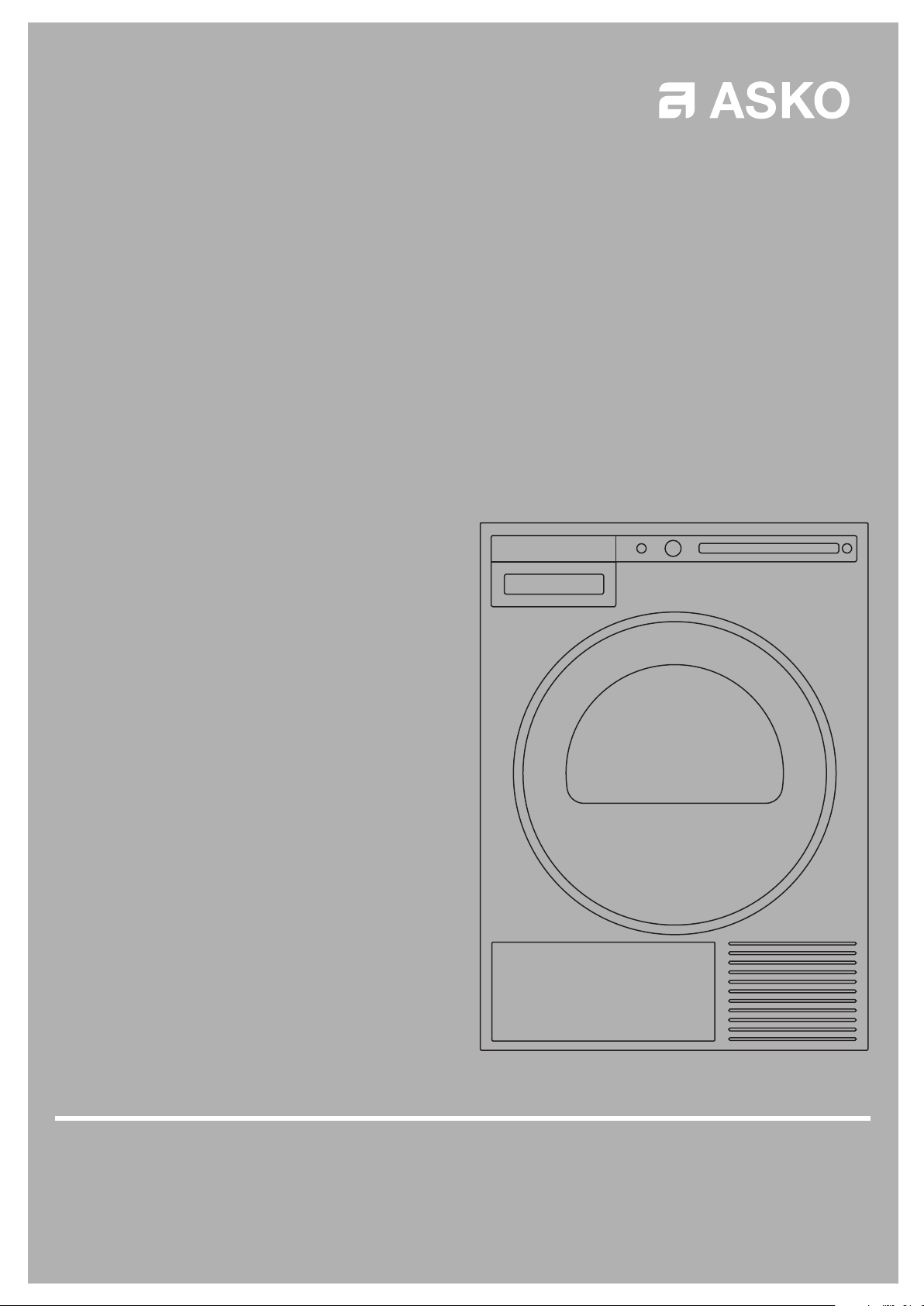
INSTRUCTIONS FOR USE
Tumble dryer
TD75.B3
Carefully read the instructions for use before using the dryer.
T208H.W.U
Page 2
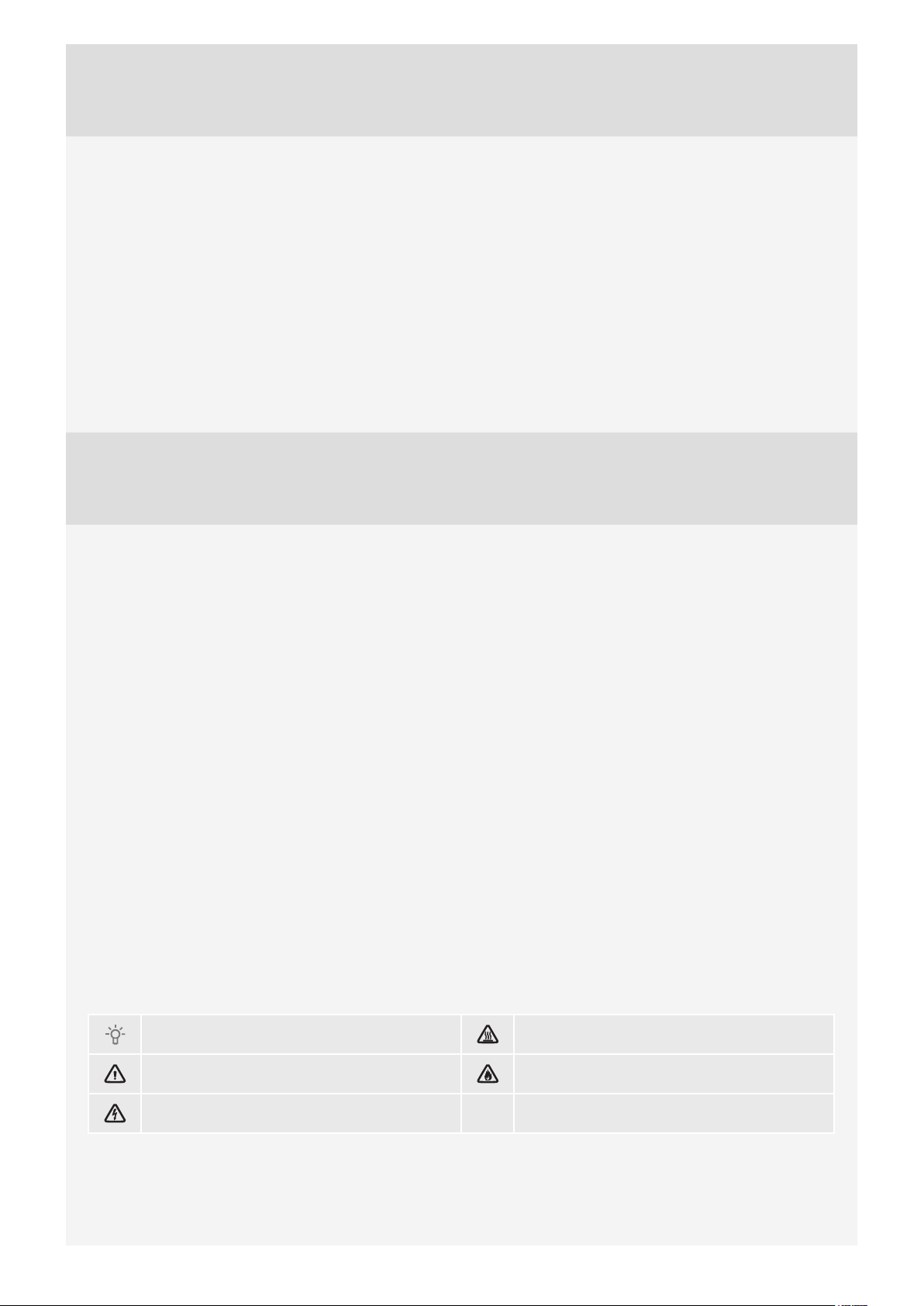
Dear Customer,
We thank you for purchasing this quality ASKO product.
We hope it meets all your expectations. Scandinavian design combines pure lines, everyday functionality,
and high quality. These are the key characteristics of all our products, and the reason why they are highly
appreciated across the globe.
We kindly recommend you to read these instructions before using the appliance for the fi rst time. The
instruction manual also includes information on how you can help protect the environment.
TABLE OF CONTENTS
Important safety instructions 3
Dryer description 6
Before using the appliance for the fi rst time 7
Installation and connection 8
Tips before drying 15
Drying process, step by step (1 – 7) 18
System settings 26
The following symbols are used throughout the manual and they have the following meanings:
Cleaning and maintenance 29
Errors – what to do? 35
Service and guarantee 38
Technical information 41
Program table 42
Disposal 43
Quick guide 47
Information, advice, tip, or recommendation Warning – danger of hot surface
Warning – general danger Warning – danger of fire
Warning – danger of electric shock
Original instructions See Quick guide on the last page.
2
Customer Care Center, 1-800-898-1879, www.askousa.com
Page 3

IMPORTANT SAFETY INSTRUCTIONS
GENERAL
SAVE THESE INSTRUCTIONS FOR FUTURE REFERENCE!
WARNING - To reduce the risk of fi re, electric shock, or injury to persons when
using your appliance, follow basic precautions, including the following:
1. Read all instructions before using the appliance.
2. WARNING - Only use the dryer to dry laundry that was washed with
water. Do not dry any laundry that was washed or cleaned with fl ammable
cleaners or substances (such as gasoline, trichloroethylene etc.) as this
may result in an explosion.
3. Do not wash or dry articles that have been previously cleaned in, washed
in, soaked in, or spotted with gasoline, dry-cleaning solvents, cooking oils,
other fl ammable or explosive substances as they give off vapors that could
ignite or explode.
4. Instructions for use are available on our website at www.askousa.com.
5. Your dryer is intended solely for household use.
6. Do not allow children to play on or in the appliance. Children should be
closely supervised when near the appliance.
7. Before the appliance is removed from service or discarded, remove the
door to the drying compartment.
8. Do not reach into the appliance if the drum is moving.
9. Do not install or store this appliance where it will be exposed to the weather.
10. Do not tamper with controls.
11. Do not attempt to repair or replace any part of the appliance or perform any
servicing unless specifi cally recommended in this guide.
12. Do not use fabric softeners or dryer sheets unless the manufacturer gives
written assurance that the product will not damage a tumble dryer.
13.
14. Clean the lint fi lter before or after each load.
15. Keep the area around the exhaust opening and adjacent surrounding areas
16. The interior of the machine should be cleaned periodically by an authorized
17. Do not place items exposed to cooking oils in your dryer. Items
WARNING - Do not heat dry items containing vinyl, plastic, foam rubber
or similarly textured rubberlike materials, fi berglass, or wool unless the
label specifi es "washable".
free from the accumulation of lint, dust and dirt.
ASKO service agent.
contaminated with cooking oils may contribute to a chemical reaction
that could cause a load to catch fi re. To reduce the risk of fi re due to
contaminated loads, the fi nal part of a tumble dryer cycle occurs without
heat (cool down period). Avoid stopping a tumble dryer before the end of
Customer Care Center, 1-800-898-1879, www.askousa.com
3
Page 4
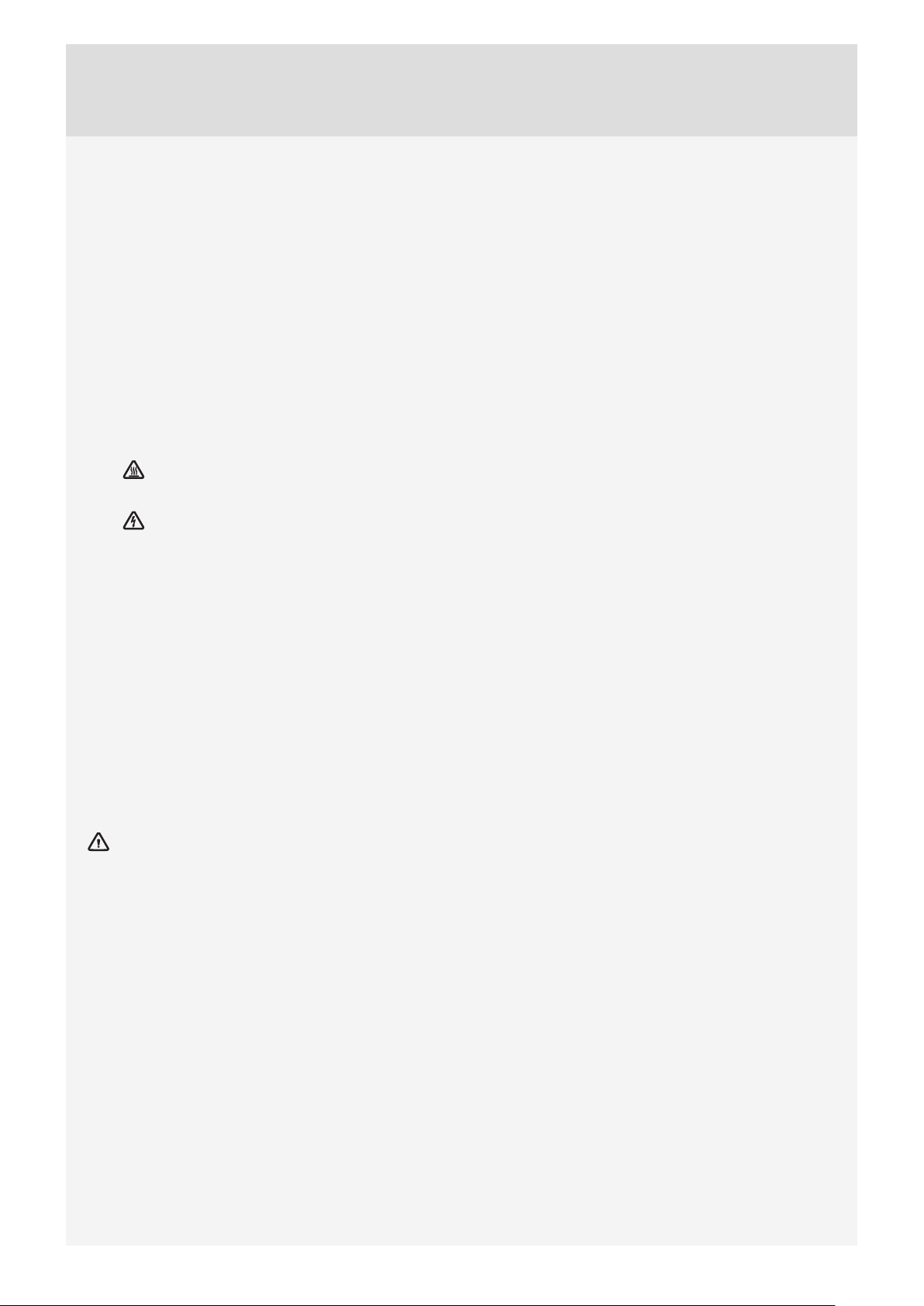
the drying cycle unless all items are quickly removed and spread out so
that the heat is dissipated.
18. Electrical installation, if required, must be done by a licensed electrician.
19. Do not operate appliance while away from the home.
20. Do not heat dry items that have been dry-cleaned.
21. The dryer is made and marked to facilitate recycling. When it is no longer
useful, contact your local refuse collection service for advice on how to
properly dispose of the dryer for purposes of recycling.
22. Damaged power cables should only be replaced by a certifi ed professional.
23. Provide suffi cient ventilation, otherwise smoke from open fi res or fumes
from equipment burning other fuels can be drawn into the room.
24.
CAUTION - During the program, the back of the dryer will get very hot.
Let the machine cool completely before touching the back.
25.
WARNING - This appliance must be properly grounded.
a) For a grounded, cord-connected appliance:
GROUNDING INSTRUCTIONS
This appliance must be grounded. In the event of malfunction or breakdown,
grounding will reduce the risk of electric shock by providing a path of least
resistance for electric current. This appliance (Canadian market only) is
equipped with a cord having an equipment-grounding conductor and a
grounding plug. The plug must be plugged into an appropriate outlet that
is properly installed and grounded in accordance with all local codes and
ordinances.
WARNING - Improper connection of the equipment-grounding conductor
can result in a risk of electric shock. Check with a qualifi ed electrician or
service representative or personnel if you are in doubt as to whether the
appliance is properly grounded. Do not modify the plug provided with the
appliance (Canadian market only). If it will not fi t the outlet, have a proper outlet
installed by a qualifi ed electrician.
Use copper conductors only, if the terminal is acceptable only for connection to
copper.
To reduce the risk of electric shock, disconnect this appliance from the power
supply before attempting any user maintenance other than cleaning the
lint trap. Turning the controls to the OFF position does not disconnect this
appliance from the power supply.
To reduce the risk of fi re, this appliance must be exhausted outdoors or the
equivalent. Do not exhaust into a chimney, wall, ceiling or concealed space in a
building.
4
Customer Care Center, 1-800-898-1879, www.askousa.com
Page 5

b) For a grounded, permanently connected appliance:
GROUNDING INSTRUCTIONS
This appliance must be connected to a grounded metal, permanent wiring
system, or an equipment-grounding conductor must be run with the circuit
conductors and connected to the equipment-grounding terminal or lead on the
appliance.
This manual does not cover every possible condition and situation that
may occur. Use common sense and caution when installing, operating, and
maintaining any appliance.
KIDSAFE™ CHILD SAFETY
• WARNING - Do not allow the children to play with the dryer.
• Prevent your children and pets to enter the dryer drum.
• Before closing the dryer door and running the program, make sure there is
nothing except laundry in the drum (e.g. if a child climbed into the dryer drum
and closed the door from the inside).
• Activate the child lock.
See chapter "SYSTEM SETTINGS", section Child Lock.
• Do not let children younger than three years to come near the dryer,
unless they are under constant supervision.
• The dryer is made in compliance with all relevant safety standards. This
dryer may be used by children aged 8 years and above and by persons with
reduced physical, sensory or mental capabilities or lack of experience and
knowledge, but only if they are supervised during the use of the appliance,
if they have been provided relevant instructions regarding safe use of the
dryer, and if they understand the hazards of inappropriate use. Make sure
children do not play with the appliance. Make sure the children do not clean
the dryer or perform any maintenance tasks without supervision.
SAVE THESE INSTRUCTIONS FOR FUTURE REFERENCE!
Customer Care Center, 1-800-898-1879, www.askousa.com
5
Page 6
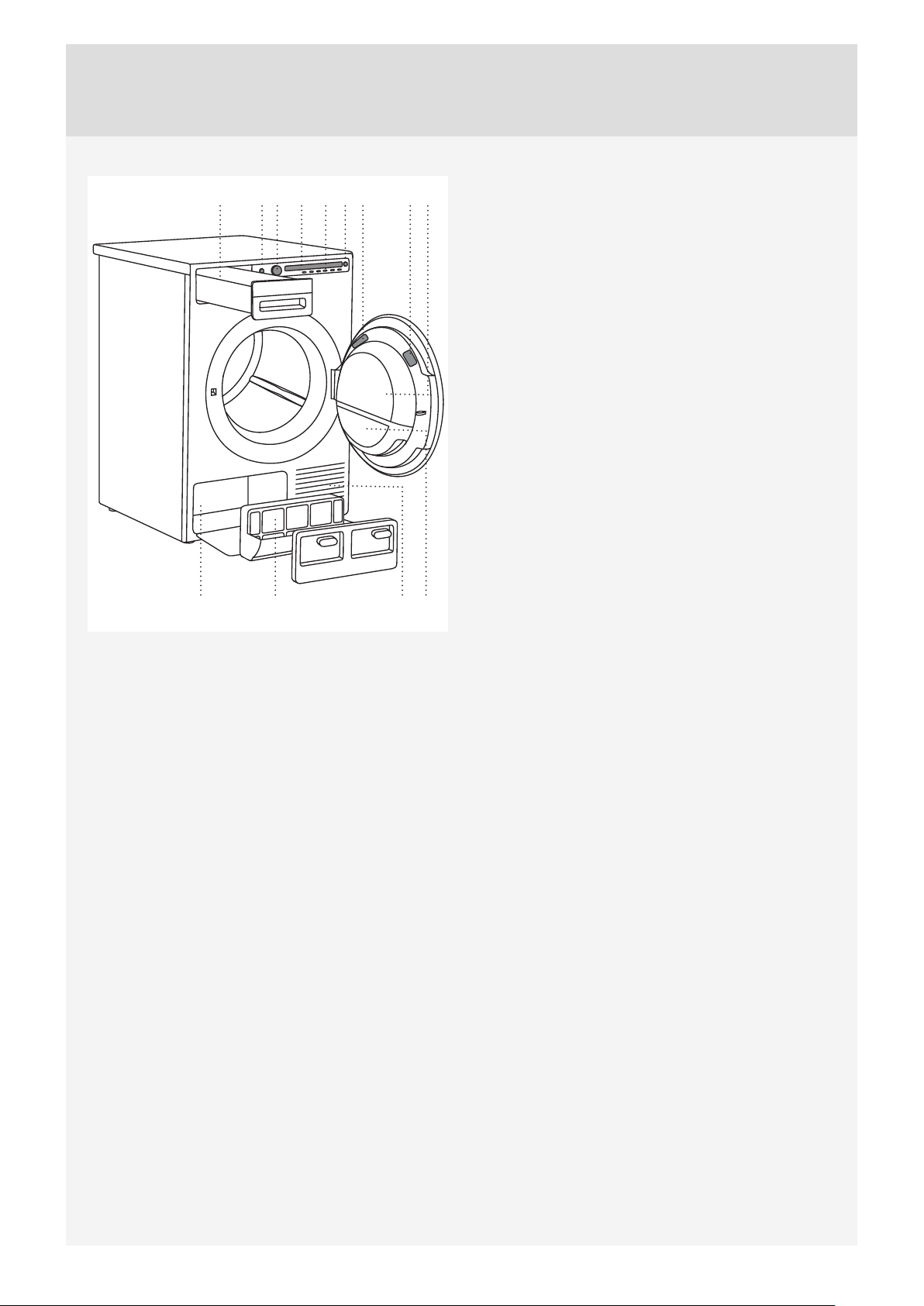
DRYER DESCRIPTION
11
110 62345 7
12 13
8
9
1. Main switch (ON/OFF)
2. Program selector knob
3. Display unit
4. Program selector buttons
5. Button (start/pause/stop)
6. Rating plate with information about the dryer (on
the inside of the dryer door)
7. QR and AUID code (on the inside of the dryer
door)
8. Dryer door
9. Net fi lter
10. Condensate tank (depending on the model)
11. Heat pump
12. Heat pump fi lter
13. Air vents or opening
6
Customer Care Center, 1-800-898-1879, www.askousa.com
Page 7

BEFORE USING THE APPLIANCE FOR THE FIRST TIME
PACKAGING
Remove all packaging.
Please sort the materials in compliance with local recommendations (see chapter "DISPOSAL").
CLEANING
Disconnect the dryer from the power mains and open the door towards you. Clean the dryer drum with a
damp cloth and a mild detergent.
No program can be started while the door is open.
CHOOSING THE LANGUAGE
When the dryer is connected (see chapter "INSTALLATION AND CONNECTION") and switched on for the
fi rst time, choose the preferred language:
1. Press the button 2 or the program selector button to scroll the list of languages. Confi rm your selection by
pressing the OK button.
2. Press the "Finalize" button to confi rm your selection.
When you run the dryer for the fi rst time, or if the dryer has been out of use for a long time, slight hitting
noise may appear. This is normal and it will disappear after a few drying cycles.
Customer Care Center, 1-800-898-1879, www.askousa.com
7
Page 8

INSTALLATION AND CONNECTION
After installation, wait for 24 hours without moving
the appliance before using it for the fi rst time. If the
dryer has to be laid down on one of the sides during
transport or servicing, place it with its left side, viewing
from the appliance front, downwards.
90°
90°
90°
90°
DRYER PLACEMENT
The dryer can be either free standing or installed onto
a washing machine.
The dryer emits heat. Therefore, do not place it in a
very small room, as the drying process may be longer
due to limited amount of available air.
Free-standing appliance
The dryer may be placed adjacent to a washing
machine.
If the friction between the dryer feet and the fl oor is not
suffi cient, the dryer may move during operation. To
prevent the dryer from sliding around, use a non-slip
support or pad.
Clearance between the dryer and the wall
100 mm
Do not place the dryer in a room where
temperature can drop below 0 °C, as the machine
may not operate correctly at such low temperatures,
or freeze, which in turn can result in damage to the
machine.
Install the dryer in a room with adequate ventilation and
a temperature between 15 °C and 25 °C.
Do not place the dryer behind lockable or sliding
door, or door with a hinge on the opposite side of the
dryer door hinge. Install the dryer in such way that the
door can always be freely opened.
Never block the air exhaust (evacuation opening).
At least two persons are required to install the
tumble dryer on top of a washing machine.
Do not place the dryer on a carpet with long fi bres
as this may impede air circulation.
The appliance may not be in contact with a wall
or adjacent furniture. For optimum dryer operation,
observe the clearance from the wall as shown in Fig.
50 mm
Opening the dryer door (top view)
176°
100 mm
480 mm
1074 mm
8
Customer Care Center, 1-800-898-1879, www.askousa.com
Page 9

Stacking on top of a washing machine
To stack the dryer on top of a washing machine, use
the extra vacuum feet and the tipping guard (A+B),
supplied in the cardboard box in the dryer drum.
Tipping guard part B is designed to fi t on ASKO
washing machines and it may be hard or impossible
to mount on appliances of other brands. If the
washing machine and dryer are not of matching
dimensions or if you have installed a hidden helper
between the two appliances, then binding plates
are available as optional accessories at the service
unit (… available only for HH and TD75 stacked on
top of WM80 or WM85; not intended for any other
combinations).
A
B
All ASKO washing machines can bear the weight of
the dryer.
Washing machine on which you wish to install
the dryer must be able to bear the weight of the dryer
(see washing machine’s rating plate or technical
information).
Customer Care Center, 1-800-898-1879, www.askousa.com
9
Page 10
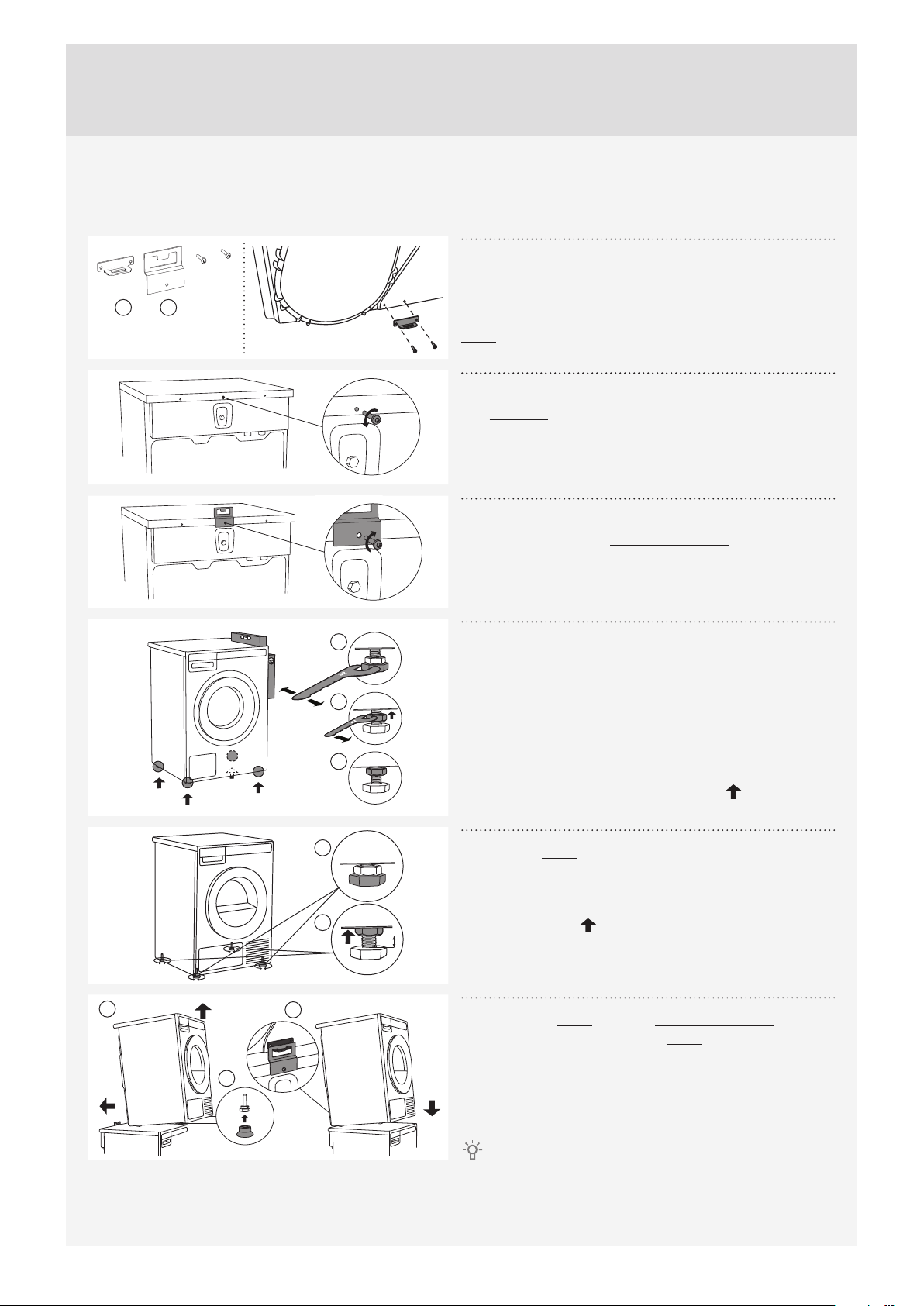
How to stack a dryer onto the washing machine (ASKO):
There is a cardboard box in the dryer drum, containing the vacuum feet and the tipping guard.
The tipping guard consists of two metal parts (A +
1
B).
A B
Use two screws to attach the A part to the back of the
dryer.
Undo the screw on the back side of the washing
2
machine.
Use the screw to attach the tipping guard (B part)
3
to the back of the washing machine.
1
2
3
Level the washing machine so that it is stable.
4
1. Level the washing machine in longitudinal and
traverse direction by rotating the adjustable feet
using a No. 32 spanner.
The feet allow levelling by +/- 1 cm.
2. After adjusting the height of the feet, fi rmly
tighten the jam nuts (counter nuts) using a
spanner No 17, by turning them towards the
bottom of the washing machine .
3. Tighten the jam nuts (counter nuts).
10
1
2
5 mm
1
2
3
Customer Care Center, 1-800-898-1879, www.askousa.com
Set the dryer feet:
5
1. Tighten the front two feet all the way in.
2. Undo the back feet by 3.5 turns or 5 mm; then,
fasten the jam nuts towards the bottom of the
appliance .
Place the dryer onto the washing machine:
6
1. Lift the front part of the dryer by 5 to 10 cm.
2. Attach the vacuum feet onto the front feet of the
dryer.
3. Push the dryer into the tipping guard (so that
the B part is inserted into the A part) and
release it (See fi gure on previous page).
Make sure the tipping guard is "locked"!
Page 11

CHANGING THE DOOR OPENING DIRECTION
To change the direction of door opening, proceed as follows.
1
2
3
Open the door fully.
Undo the screws and remove the door.
Use the screwdriver to remove the door lock cover
and undo the screw on the door lock.
Push the door lock upwards and remove it. Move
4
it to the other side and push it downwards.
Fasten the screw on the door lock. Replace the
5
door lock cover.
Customer Care Center, 1-800-898-1879, www.askousa.com
11
Page 12
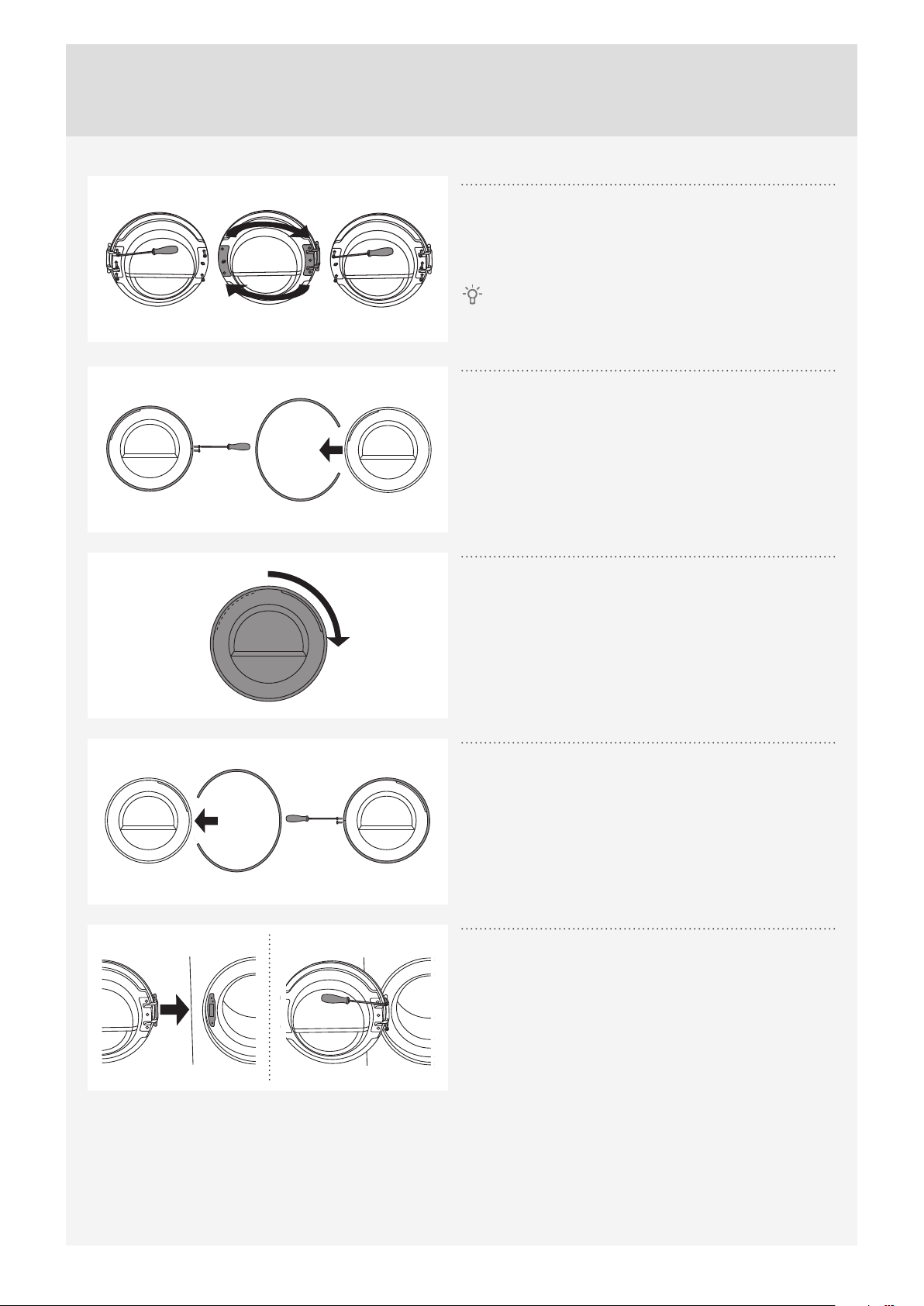
Undo the door hinge assembly (left) and the door
6
latch assembly (right), switch their positions, and
replace the screws (door hinge assembly to the righthand side, door latch assembly to the left-hand side).
Use the screwdriver to remove the plastic part
more easily.
Undo the door ring and remove it temporarily.
7
Rotate the door glass cover by 90°so that the sign
8
indicating the opening of the door is on the other
side.
Rotate the door ring by 180°, install it onto the
9
door, and fasten it with screws.
Replace the door on the door hinge and fasten
10
the screws.
12
Customer Care Center, 1-800-898-1879, www.askousa.com
Page 13
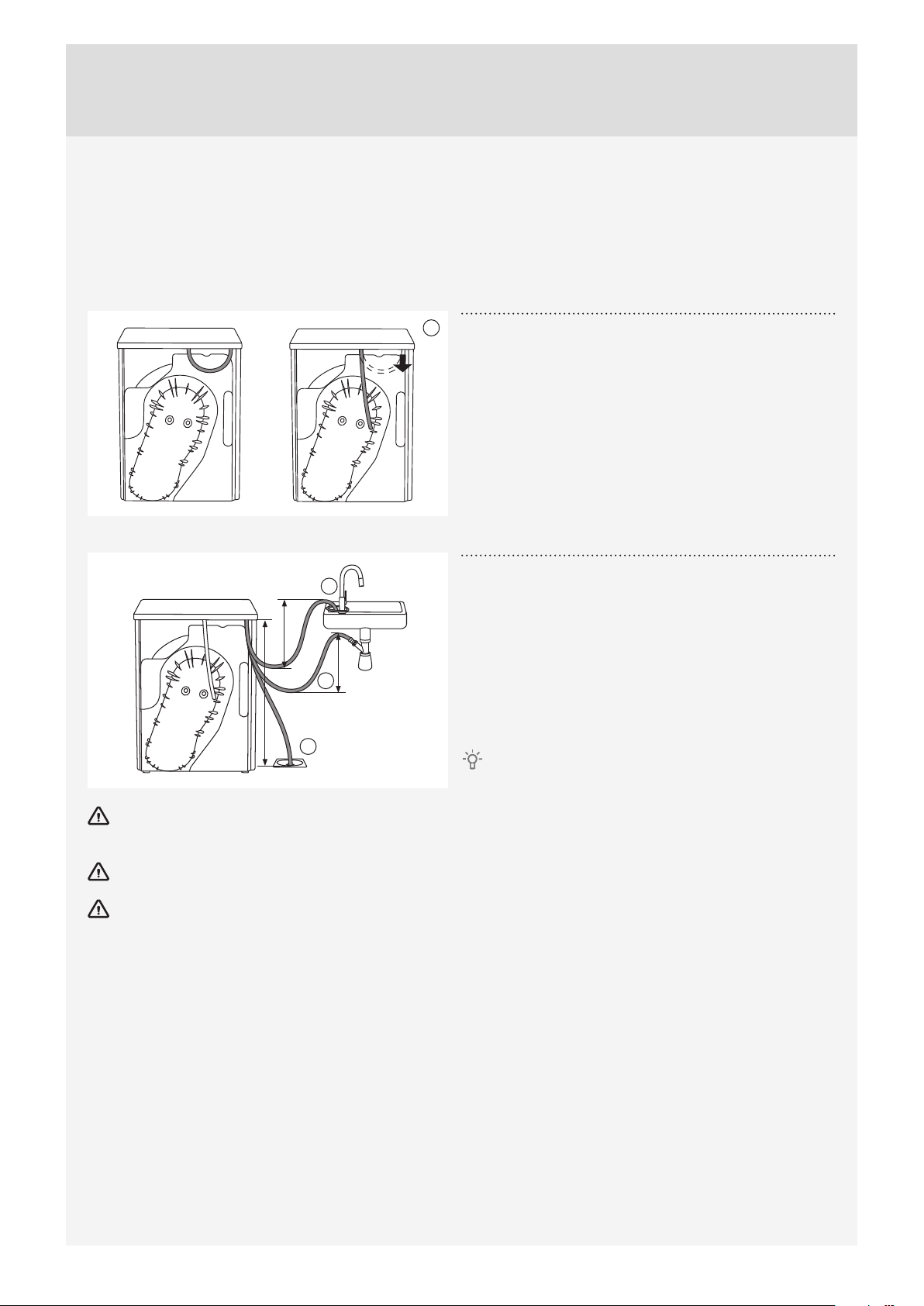
DRAINING THE CONDENSATE
The moisture from the laundry is extracted in the condenser unit and accumulated in the condensate tank.
Condensate tank has to be emptied regularly (see chapter "CLEANING AND MAINTENANCE").
Interruption of the drying cycle due to full condensate tank can be avoided by running the condensate
discharge hose found at the back of the appliance directly into a drain.
max 300 mm
D
max 1000 mm
B
C
max 300 mm
A
Remove the small short hose from the attachment
1
(A).
Connect the supplied drain hose to the same
2
attachment (A).
Run the condensate drain hose into a drain. Tie the
hose onto a tap (B) so that it cannot slip during use.
The drain hose can also be fed into the washbasin
siphon (C) or directly into the fl oor drain (D).
Then, the water is pumped directly into a washbasin, a
siphon, or a fl oor drain.
Do not pull the drain hose, and make sure it is not
under tension, clamped, or bent.
If you decide to run the condensate drain hose into a drain, siphon, or washbasin, make sure the hose is
securely fastened. This will prevent any water spillage which could result in unexpected damage.
Always use hoses that are supplied with the appliance.
If the dryer is connected to an air exhaust system already used for another appliance, a non-return valve
must be installed. Return fl ow into the dryer could damage the appliance and the non-return valve prevents
such fl ow.
Customer Care Center, 1-800-898-1879, www.askousa.com
13
Page 14

See the separate installation instructions
included in the set of documents.
CONNECTING TO THE POWER MAINS
After installation, the dryer should stand still for
two hours before it is connected to the power mains.
Connection upon delivery
TYPE: TDXX.XXXXX
Art.No.: XXXXXX/XX Ser.No.: XXXXXXXX
XXX V ~
IPX4
XXXX W
XX Hz Refrigerant: X XXXX Volume: XXXX
MODEL: XXXXXX.X
XXA
X kg
Connect the appliance to an earthed power outlet.
After installation, the wall outlet should be freely
accessible. The outlet should be fi tted with an earth
contact (in compliance with the relevant regulations).
The receptacle on the rear of the machine is
designed to accommodate ASKO washers ONLY
(rated 208–240 V.) To use this receptacle, you must
use the readyfi tted plug supplied with the washing
machine or anequivalent. ASKO washers rated
208–240 V have two internal fuses of 15 A each. The
machine should only be connected to a grounded
wall socket.
This appliance must be properly grounded.
Refer to the “Important Safety Instructions” for
grounding instructions. The power supply cord must
be grounded. If the machine is to be used in a wet
area, the supply must be protected by a residual
current device. Connection to a permanently wired
supply point must be made only by a qualifi ed
electrician.
Information about your dryer is indicated on the
rating (type) plate.
Use the type A diff erential current protection switch.
The dryer may not be connected to the power
mains using an extension cord.
Do not connect the tumble dryer to an electrical
outlet intended for an electric shaver or hair dryer.
Any repair and maintenance pertaining to safety
or performance should be done by trained experts.
14
Customer Care Center, 1-800-898-1879, www.askousa.com
Page 15

TIPS BEFORE DRYING
This chapter includes several tips on how to prepare
the laundry from drying.
LAUNDRY SORTING
Sort the laundry according to:
• type,
• fabric thickness.
For the most even drying, make sure the laundry is
made of a similar material.
CLOTHING
1. Close the buttons, zips, and hook-and-loop
fasteners, so that they do not damage the fabric.
2. Turn the pockets inside out.
3. Place very sensitive clothes in a special-purpose
laundry washing bag.
(The special purpose laundry bag is available as
an optional accessory.)
Laundry to be dried in the dryer should be spun
at a minimum of 1000 rpm. Higher spinning speeds
will save energy and cut drying time.
Customer Care Center, 1-800-898-1879, www.askousa.com
15
Page 16

LAUNDRY SYMBOLS
Observe the laundry symbols:
Wash cycle
Normal wash cycle
Permanent Press or Wrinkle
Resistant setting
Gentle/Delicate setting
Hand wash only
Do not wash
Do not wring. Hang dry,
drip dry, or dry flat
Wash water temperature
Maximum water temp
205° F/95° C (EXTRA HOT)
Maximum water temp
160° F/70° C (EXTRA HOT)
Maximum water temp
140° F/60° C (HOT)
Maximum water temp
120° F/50° C (HOT)
Maximum water temp
105° F/40° C (WARM)
Maximum water temp
85° F/30° C (WARM)
Tumble dry cycle
Machine dry
Normal setting
Permanent Press or Wrinkle
Resistant setting
Gentle or Delicate setting
Do not tumble dry
Tumble dry heat setting
Any heat
High heat
Medium heat
Low heat
No heat/Air fluff
Special drying instructions
Line dry or hang to dry
16
Bleach instructions
Any bleach when needed
Only non-chlorine bleach
Do not bleach
Dry clean symbol
Dry clean only
Drip dry (do not spin or wring)
Dry flat
Dry in shade
Ironing instructions
Ironing is necessary
High temperature setting
Medium temperature setting
Low temperature setting
Do not iron or press with heat
Iron without steam
Customer Care Center, 1-800-898-1879, www.askousa.com
Page 17
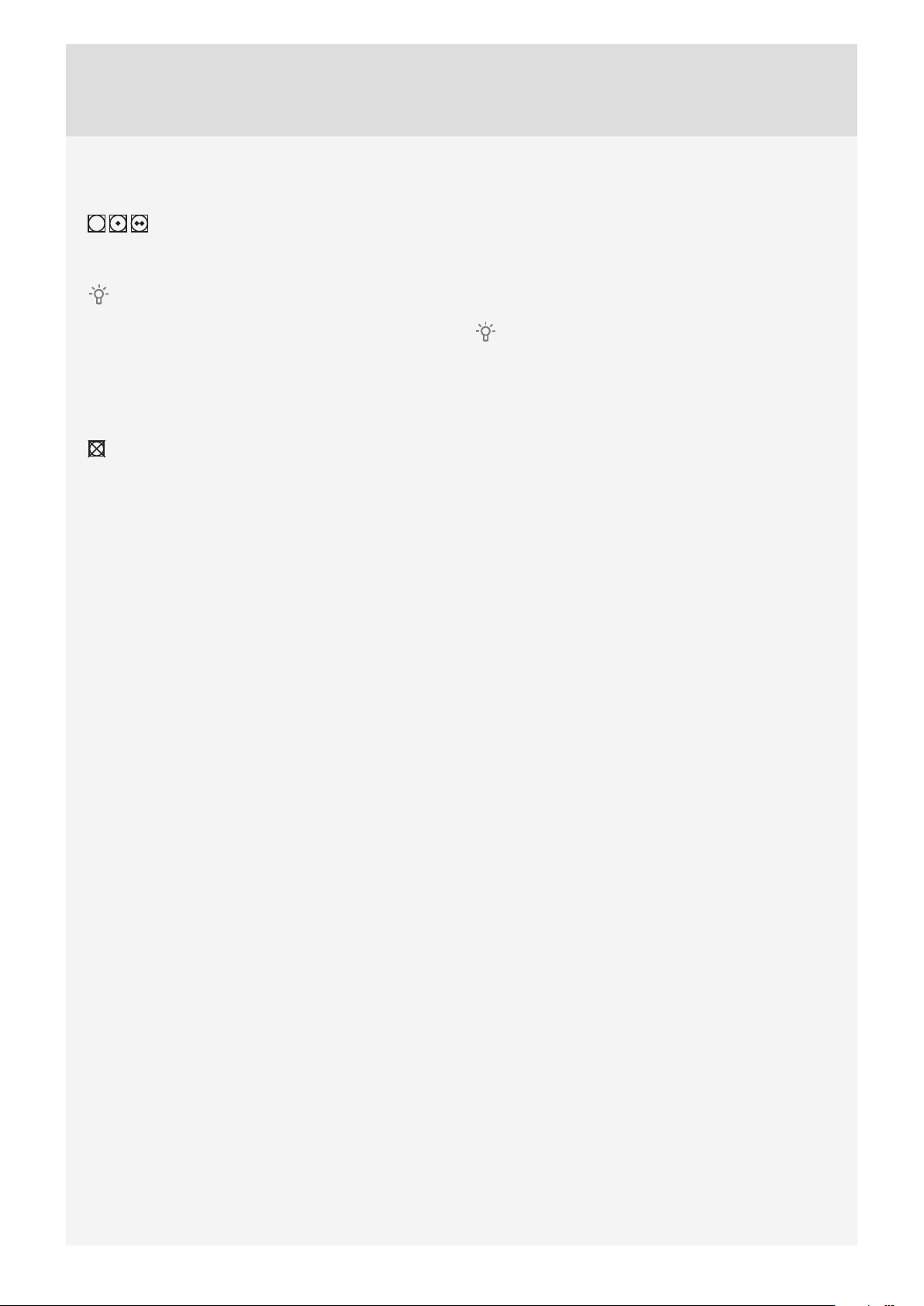
MATERIALS (FABRICS) SUITABLE FOR
DRYING IN A TUMBLE DRYER
Material is suitable for tumble drying.
Clothes dried in a tumble dryer are softer and lighter
than air-dried clothes.
The dryer does not cause any considerable
wear of the fabric. The lint collected in the lint fi lter
consists of dust and fabric fragments collected
during the use of the laundry.
MATERIALS (FABRICS) THAT MAY NOT BE
DRIED IN A TUMBLE DRYER
This symbol means that the material is not
suitable for drying in a tumble dryer.
Never tumble dry the following:
• clothing that was chemically cleaned (or dry-
cleaned) at home,
• foam,
• glass fi bres.
Static electricity
To reduce the risk of static electricity in the
laundry after tumble drying, you can:
• Use fabric softener when washing.
• Wait fi ve minutes after the drying program ends
before opening the door and removing the
laundry from the dryer.
You can stop the tumble dryer by pressing the
Stop button for three seconds or by opening the
door. In both cases the program is stopped and
starts from the beginning if restarted.
If you do not want to restart the program,
immediately remove all laundry and spread it out
to allow the heat to dissipate.
Customer Care Center, 1-800-898-1879, www.askousa.com
17
Page 18

DRYING PROCESS, STEP BY STEP (1 – 7)
WARNING - To reduce the risk of electric shock or injury to persons, read
the "IMPORTANT SAFETY INSTRUCTIONS" section, before operating this
appliance.
STEP 1: SORT THE FABRICS
See chapter "TIPS BEFORE DRYING"
STEP 2: TURN ON THE MAIN SWITCH.
Turning on
Press the on/off button.
Turning off
Press the on/off button.
STEP 3: OPEN THE DRYER DOOR AND INSERT THE LAUNDRY.
Open the dryer door towards you.
1
2 3
18
Place the laundry into the empty dryer drum. Make sure there aren't any other objects among the laundry,
such a detergent ball.
Such objects could melt and cause damage to the dryer or your laundry.
Do not overload the drum! (See program table and observe your nominal load as indicated on the rating
plate.)
If the dryer drum is overloaded, the laundry will be more wrinkled and perhaps unevenly dried.
Customer Care Center, 1-800-898-1879, www.askousa.com
Page 19

STEP 4: CHOOSE THE DRYING PROGRAM.
Choose the program by rotating the program selector knob in either direction.
The program selector knob can be used when arrows appear on the display.
Select the program based on the type and remaining moisture of the laundry you wish to dry.
Anticipated program duration is indicated on the display.
Extra program settings can also be selected for each program.
See STEP 5.
Choose between the following programs:
Program Max. kg Description
1. AUTO EXTRA DRY
(Automatic intensive
drying)
2. AUTO DRY 8 This program is used to dry thicker, non-sensitive cotton laundry.
3. AUTO
NORMAL DRY
4. AUTO IRON DRY 8 This program is used for drying sensitive cotton laundry.
5. AUTO SYNTHETICS 3,5 This is a delicate program for synthetics or delicate laundry
6. BEDDING 5 This program is suitable for large items, such as bedding, sheets etc.
7. SILK AND WOOL 2 This program is intended for softening of woollen and silk garments
8. QUICK PRO 2 Select this program for non-sensitive garments washed with the
9. TIME PROGRAM 4 This program is used to dry thicker, multi-layered, non-sensitive
8 This program is used to dry thicker, multi-layered, non-sensitive
cotton laundry.
8 This program is used to dry thicker, non-sensitive cotton laundry of
similar thickness.
After the drying process, the laundry is suitable for ironing.
containing synthetic fibres.
Adjusted drum rotation prevents these large items for creasing.
(garments are not dried completely after the end of this program).
Quick Program.
cotton laundry.
The program is also appropriate for smaller loads.
If you set drying time that is too long, then it is possible for the
laundry to dry excessively. This could result in shrinking or creasing,
and the laundry may feel coarser.
Program duration can be adjusted from 30 minutes to 4 hours (in
15-minute steps).
10. AIRING 2 Use the airing program when you only wish to refresh, aerate, or
soften your laundry.
Program duration can be adjusted from 15 minutes to 3 hours (in
15-minute steps).
Customer Care Center, 1-800-898-1879, www.askousa.com
19
Page 20

Program Max. kg Description
11. SYSTEM SETTINGS Use the program selector knob to select System Settings. Confirm
the selection by pressing ENTER (button "2").
Then, use the program selector knob to scroll the list of settings.
The following can be selected: The following options are available:
– Child Lock,
– Language (language selection),
– Programs (set of programs),
– Display (display unit: contrast & logo),
– Sounds,
– Reset.
See chapter "SYSTEM SETTINGS".
If your laundry is not dried to the desired dryness level, use extra program settings or use a more suitable
program.
20
Customer Care Center, 1-800-898-1879, www.askousa.com
Page 21

STEP 5: CHOOSING THE PROGRAM SETTINGS
Using the program settings, the drying programs can be further adjusted to your wishes.
Some program settings may not be available for your selected program.
Selected program settings will remain stored after the end of the drying cycle and may be changed
subsequently (except for delayed start which is not stored after the drying is complete).
123456
1. Dryness level (extra dry)
2. Anti-crease
3. Load
Choose the program settings before pressing the START button.
When the drying program is in progress, program settings cannot be changed.
Briefl y pressing the button 1 under the program setting will display the information (INFO) about the
program setting.
Following are the program settings that may be selected using the buttons 1 to 6:
4. Acoustic signal (Buzzer)
5. Time (timed drying)
6. Start delay
1. Dryness level (extra dry)
By pressing the button 1, you can choose between extra dryness levels (+, ++, +++).
Each time the button is pressed, the fi nal level of laundry dryness and drying time will change.
2. Anti-crease
This function pertains to what happens after the drying cycle.
By pressing the button 2 you can choose the duration of the anti-crease program from 0 hours
, in 1-hour steps.
to 4 hours
3. Load
By pressing the button 3, you can choose between loads of the dryer.
Full load
Small load
Partial load
Selection of actual load aff ects the initially displayed anticipated drying time.
4. Acoustic signal (Buzzer)
Press the button 4 to turn the buzzer indicating the end of the drying process on (ON) or off (OFF).
Customer Care Center, 1-800-898-1879, www.askousa.com
21
Page 22

5. Timed drying
First, use the program selector knob to select the Timed Dry program.
Press the button 5 to select a drying time from 30 minutes to 4 hours, in 15-minute steps.
Time
2
2:15
OK
Use the button 6 (OK) to confi rm the
selected drying time. Press the Start/
Pause/Stop button to start the drying
process.
56
6. Start delay
Press the button 6 to choose the delayed start when you wish the drying program to start after a certain
period of time..
Auto express dry 6:00OK
2
56
Press the button 6 for to appear. Use
the program selector knob or the button
6 to set the delay from 0.5 hour to 6
hours in 30-minute steps, and then from
6 hours to 24 hours in 1-hour steps.
Press the button 5 (OK) to confi rm the
selected start delay time.
Press the Start
button to start.
When the countdown reaches zero,
the selected drying program will start
automatically.
Delayed start paused
03:50
To cancel the delay and start the drying
process immediately, press the button
5 .
To change the start delay time, press
5
the Start/Stop button and hold it for 3
seconds. Then, use the button 6 or the
program selector knob to set a new start
delay time. After selecting the new delay
time, press the Start button again.
22
Customer Care Center, 1-800-898-1879, www.askousa.com
Page 23

STEP 6: CLOSE THE DOOR AND START THE DRYING PROCESS.
Close the dryer door and press the Start/Pause/Stop button.
Start (pressed briefl y – start/resume)
Pause (pressed briefl y – drying temporarily suspended)
Stop (press and hold for 3 seconds – stop or cancel)
Starting
2:20
Remaining time
Depending on the selected program and load, anticipated drying time will be displayed in hours and minutes.
Actual drying time will depend on the selected program, load, type of laundry, spinning rate etc.
Actual drying time may be longer or shorter than initially displayed.
Drying
2:19
Pausing, stopping or changing the program
To stop the program, briefl y press the
Paused
Door is open
Press start to resume Drying cycle
Preparing for program canceling. Cooling down.
Start/Pause/Stop button.
To resume a program, press the Start/
Pause/Stop button again.
The drying program may also be paused
by opening the dryer door.
To resume the programme, simply close
the door and press the Start/Pause/
Stop button.
To change or stop the drying program,
press the Start/Pause/Stop button and
hold it for 3 seconds.
Program canceled. Garments can still be hot.
The selected program will be stopped
and the cooling stage will begin. Cooling
time depends on the selected program.
Only after the cooling is complete, can you use the program selector knob to select a new program and press
the Start/Pause/Stop button.
The fi nal part of a tumble dryer cycle occurs without heat (cool-down cycle) to make sure that the items
are not damaged.
A drying program can be paused using the ON/OFF button.
The dryer will switch off . After the dryer is switched on, press the Start button to resume the program.
Customer Care Center, 1-800-898-1879, www.askousa.com
23
Page 24

STEP 7: END OF PROGRAM
Start
new
Start
new
Add
Anti
creasing
Cycle completed succsessfully
Cycle completed succsessfully
Cycle completed succsessfully fav
56
Open the door towards you and remove the laundry from the dryer.
OKClean door filter
6
After the end of the drying program, the
display will indicate that the program has
been successfully completed ("Cycle
completed successfully").
If you have selected the "anti-crease"
option, the dryer will continue to operate
after the end of the drying cycle for the
amount of time specifi ed upon selection
of this program setting.
After the drying cycle, store the program
(see "Favourite programs").
Clean the net fi lter in the door
(see chapter "CLEANING AND
MAINTENANCE").
Make sure the dryer drum is empty, then close the door.
If you do not do anything for 5 minutes after the end of the program, the display will switch off to standby
mode in order to save power.
The display will light up again if you press the ON/OFF button or open the dryer door.
After each drying cycle, clean the net fi lter in the door and empty the condensate tank. See chapter
”CLEANING AND MAINTENANCE”.
A clogged net fi lter may result in activation of the automatic overheating switch-off device. Clean the
fi lter, wait for the machine to cool down, and try running it again. If the dryer still fails to start, call a service
technician.
After the drying process, unplug the dryer power cord from the power outlet.
24
Customer Care Center, 1-800-898-1879, www.askousa.com
Page 25

Favourite programs
Cycle completed succsessfully fav
Start
new
Add
6
After the end of the drying program,
you can use the button 6 to store the
program, including all extra settings, as
your favourite program.
Make your list of four own favourite programs.
Up to 4 favourite programs can be
stored.
1. Favourite Confirm BackFav. list position:
Choose the favourite program position
(number) using the button 2; the most
recently used program, including all
settings, will be off ered. To store a
24
program, confi rm with the button 4.
Changing a favourite program
If you wish to store a program after the end of the drying cycle, but there is no more room for another favourite
program (only 4 favourite program slots are available), then one of the existing stored favourite programs can
be substituted with a new one.
1. Favourite Confirm BackFav. list position:
Use the button 2 to scroll through the
list of Favourite programs.
Press the button 4 to confi rm the
program to be replaced.
24
1. Fav Bedding will be replaced
Yes No
Confi rm the replacement by pressing
the button 5.
5
If you do not take any action for 5 minutes, the display will switch to standby mode.
To activate the display, press the ON/OFF button or open the dryer door.
Customer Care Center, 1-800-898-1879, www.askousa.com
25
Page 26

SYSTEM SETTINGS
System settings
Enter
In the main menu, use the program
selector knob to select System Settings.
Confi rm the selection by pressing the
button 2.
2
Then, use the program selector knob to scroll the list of settings that can be changed.
• Child Lock
• Language
• Programs
• Display (display unit: contrast & logo)
• Sounds
• Reset
Use the button 6 (BACK) to return to System Settings or to the main menu.
Press the INFO button to display brief information about the setting.
CHILD LOCK
Child lock BackInfo
Child lock can be activated by pressing
the button 1 . This will prevent
children from switching on the machine.
1
Child lock BackInfo
1
Child lock
Locks user interface to any interactions.
Hold for to deactivate.
3 sec
14
LANGUAGE
Language OK
Russian
36
Press the button 1 to deactivate the
child lock.
When the child lock is activated, no
other function can be selected.
To temporarily (for 3 minutes) switch off
the child lock, press the 1 and 4 buttons
simultaneously and keep them pressed
for 3 seconds.
You can choose between 25 languages.
Press the button 3 for to appear. Use
the program selector knob or the button
3 to scroll the list of languages.
Use the button 6 (OK) to confi rm the
selected language.
26
Language Back
Russian
6
Customer Care Center, 1-800-898-1879, www.askousa.com
Use the button 6 to return to System
Settings.
Page 27

PROGRAMS
The main menu includes the entire set of programs that you can choose using the program selector knob.
This setting allows only displaying the selected program in the main menu.
Sports wearPrograms BackInfo
Press the button 1 for to appear. Use
the program selector knob or the button 1
to select a program.
Use the button 3 to set whether this
13 6
program is to be displayed or not:
On / Off .
Use the button 6 to return to System
Settings.
DISPLAY UNIT
Display
Contrast Logotype
Back
1356
Set the contrast and logo display.
1 2
3
4
1
1
SOUNDS
Choose whether audible signals are switched on or off .
InfoMidSounds Back
146
5
BackContrast
Use the buttons 1 to 5 to set the
contrast.
BackLogotype
Use the button 1 to toggle logo display
on or off .
The symbol means that logo will
appear on the display when the machine
is turned on.
Use the button 6 to return to System
Settings.
Use the button 1 to switch acoustic
signal on or off .
Use the button 4 to choose between the
following settings: low, mid, and high. As
you scroll through the options, a sample
audible signal will be sounded.
Use the button 6 to return to System
Settings.
Customer Care Center, 1-800-898-1879, www.askousa.com
27
Page 28

RESET
This means that all settings will return to the default settings and your own settings will be deleted.
Reset BackInfoYes
Confi rm the selection by pressing the
button 3 (YES).
Press the button 6 to return to System
36
Settings.
NOISES
In the initial stage of drying or during drying, the compressor and the pump may cause noise which,
however, does not aff ect the dryer operation.
Humming noise: this is the sound of the compressor unit. The level of noise depends on the program and the
drying stage.
Whirring noise: from time to time, the compressor unit is ventilated.
Pumping noise: the pump is pumping the condensate into the condensate tank.
Clicking noise: clicking noise is caused by automatic cleaning of the heat exchanger (compressor).
Rustling water noise: can be heard during automatic cleaning.
Rattling noise: can be heard during drying if laundry has any hard parts (buttons, zippers etc.)
28
Customer Care Center, 1-800-898-1879, www.askousa.com
Page 29

CLEANING AND MAINTENANCE
CLEANING THE NET FILTER IN THE DOOR
Open the fi lter housing.
1
Pull out the net fi lter.
2
Gently scrape the fi lter to remove the lint lining
3
(fi bres and threads).
Replace the net fi lter.
4
Close the fi lter housing.
5
Make sure the net fi lter is correctly inserted into
the fi lter housing.
Clean the net filter after each drying cycle.
The dryer may never operate without a net filter or if the net filter is damaged.
Customer Care Center, 1-800-898-1879, www.askousa.com
29
Page 30

EMPTYING THE CONDENSATE TANK
After each drying cycle, empty the condensate tank.
If the condensate tank is overfl owing the drying program will be paused automatically.
A warning will appear on the display unit that the condensate tank has to be emptied.
Pull out the condensate tank from the dryer, then
1
turn it upside down over a washbasin, sink, or any
suitably sized vessel.
Discharge the water through the condensate drain
2
opening.
To make draining the tank easier, pull out the nozzle at
the condensate drain.
Replace the condensate tank into the dryer
3
housing.
Before cleaning, make sure to switch off the appliance and disconnect it from the power mains (unplug
the power cord from the outlet).
Water from the condensate tank is not potable. If thoroughly fi ltered, it can be used for ironing.
Never add chemicals or fragrances into the condensate tank.
Condensate tank does not require draining if the drain hose is connected directly to a washbasin or a
bathroom fl oor drain (see chapter ”INSTALLATION AND CONNECTION/Draining the condensate”).
Before moving the dryer or before storing it in a non-heated room during the winter, the condensate tank
has to be emptied.
30
Customer Care Center, 1-800-898-1879, www.askousa.com
Page 31

CLEANING THE HEAT PUMP FILTER
Before cleaning, make sure to switch off the appliance and disconnect it from the power mains (unplug
the power cord from the outlet).
During cleaning, some water may be spilled. It is
1
therefore recommended to place an absorbent
cloth on the fl oor.
Open the outer cover.
Hold the levers on the inside cover and rotate
2
them upwards.
Remove the inside cover.
Use the handle to pull out the heat pump fi lter.
3
Push the foam part of the heat pump fi lter from the
4
housing. Wash it under running water and dry it
before replacing it in the fi lter housing.
The fi lter may be washed in the washing machine,
with the rinse program on low spin speed. Dry the fi lter
before replacing it in the fi lter housing.
Clean the foam fi lter at least after every 5 drying
cycles.
Use a soft dry cloth to also clean the heat pump
5
fi lter housing and net.
Lower part of the hosing contains a strainer which
shall be cleaned thoroughly.
Clean the heat pump fi lter housing and net after
each drying cycle.
Customer Care Center, 1-800-898-1879, www.askousa.com
31
Page 32

Clean the heat pump cooling fi ns with a vacuum
6
cleaner (with a brush attachment). This should be
done very gently to prevent damaging the very thin
cooling fi ns.
Heat pump cooling fi ns should be cleaned
occasionally or if it necessary.
Replace the heat pump fi lter into the housing.
7
Replace the inside cover and rotate the levers
downwards.
Close the outer cover.
The heat pump fi lter has to be correctly placed into its slot. Otherwise, the heat exchanger installed inside
the dryer may be clogged.
32
Customer Care Center, 1-800-898-1879, www.askousa.com
Page 33

ADDITIONAL INFORMATION REGARDING
CLEANING
If you have inadvertently removed the entire net
fi lter housing in the dryer door, replace it in the same
position.
Opening on the lower side of the door should
occasionally be cleaned with a vacuum cleaner.
If necessary, clean the fi lter housing and door gasket
as well.
Customer Care Center, 1-800-898-1879, www.askousa.com
33
Page 34
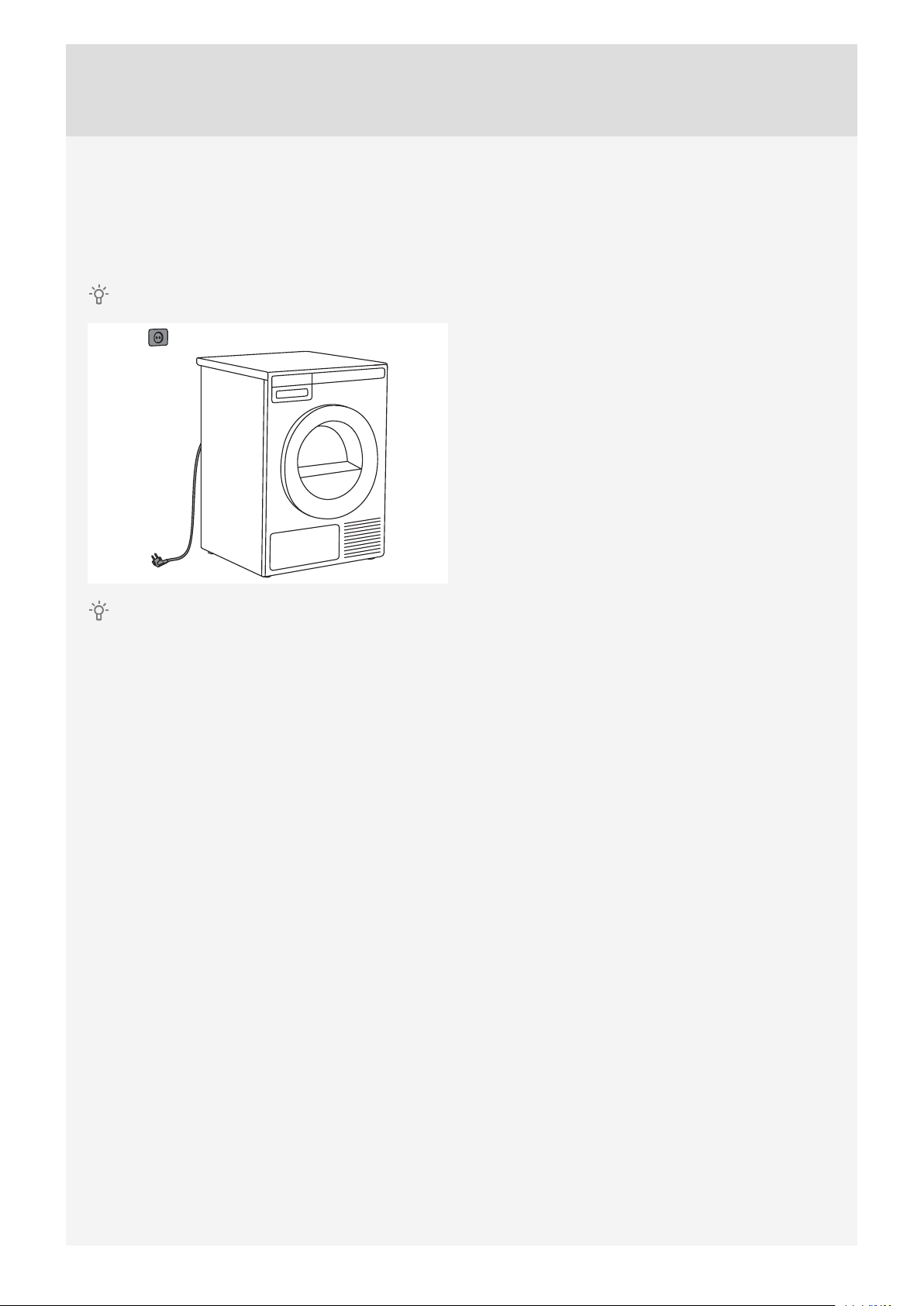
CLEANING THE APPLIANCE EXTERIOR
Wipe the dryer exterior using a soft damp cotton cloth and mild detergent.
Do not use any cleaning agents that could damage the dryer (please observe the recommendations and
warnings provided by the manufacturers of the cleaning agents).
Wipe all parts of the dryer with a soft cloth until dry.
Keep the area around the dryer clean and cool. Dust, heat, and humidity will extend the drying time.
Always disconnect the dryer from the power mains before cleaning.
34
Customer Care Center, 1-800-898-1879, www.askousa.com
Page 35

ERRORS – WHAT TO DO?
Disturbances from the environment (e.g. the power grid) may result in various error reports (see
Troubleshooting table). In such case:
• Switch off the appliance, wait for 1 minute, switch the appliance back on, and repeat the drying program.
• If the error persists, call an authorized service unit.
• You will be able to solve most of the problems in dryer operation by yourself (see troubleshooting table
below).
• Repairs may only be carried out by an adequately trained person.
• Repair or any warranty claim resulting from incorrect connection or use of the dryer shall not be covered by
the warranty. In such cases, the costs of repair shall be charged to the user.
The warranty does not cover the errors or failures resulting from disturbances from the environment
(lightning strike, power grid failures, natural disasters etc.).
Problem/error Cause What to do?
The machine will
not start.
There is voltage in
the outlet, but the
drum does not spin
...
The dryer does not
work.
The machine
stops operating
completely during a
program.
Laundry not dried
or drying takes too
long.
• The main switch is not
switched on.
• There is no voltage in the
power outlet.
• Program was not started
in accordance with the
instructions.
• Open the door. • Check if the door is closed properly.
• Condensate tank is full (only
applies to condenser dryers
and dryers with a heat pump).
• Perhaps the Delayed Start
option was selected.
• The net filter may be clogged.
As a result, the temperature in
the dryer rises, which in turn
causes overheating, and the
dryer switches off.
• Filters are not clean. • Clean the filters (see chapter "CLEANING AND
• Dryer is placed in a closed
room; room that is too cold; or
room that is too small and the
air overheats as a result.
• Check whether the main switch is on.
• Check the fuse.
• Check if the power cord plug is correctly inserted
into the power outlet.
• Re-read the instructions for use again.
• Empty the condensate tank (see chapter
"CLEANING AND MAINTENANCE") (only applies
to condenser dryers and dryers with a heat pump).
• To cancel the Delayed Start option, press 5 the
Skip button.
• Clean the net filter (see chapter "CLEANING AND
MAINTENANCE").
• Wait for the machine to cool down, and try running
it again. If the dryer still fails to start, call a service
technician.
MAINTENANCE").
• Make sure there is adequate supply of fresh air
to the dryer; for example, open the door and/or
window.
• Check if the temperature in the room where the
dryer is installed is too high or too low.
• Laundry was not sufficiently
wrung or spun.
• Amount of laundry dried in
the appliance is too large or
insufficient.
• Laundry (such as bedding)
gets tangled.
Customer Care Center, 1-800-898-1879, www.askousa.com
• If the load is still wet after completed drying cycle,
an appropriate drying program should be run
again (after cleaning filters).
• Use a suitable program or extra functions.
• Close the buttons or zippers on the laundry before
drying. Select a suitable program (e.g. the bedding
program).
• After the drying process, loosen the laundry and
select an additional drying program (e.g. timed
drying program).
35
Page 36
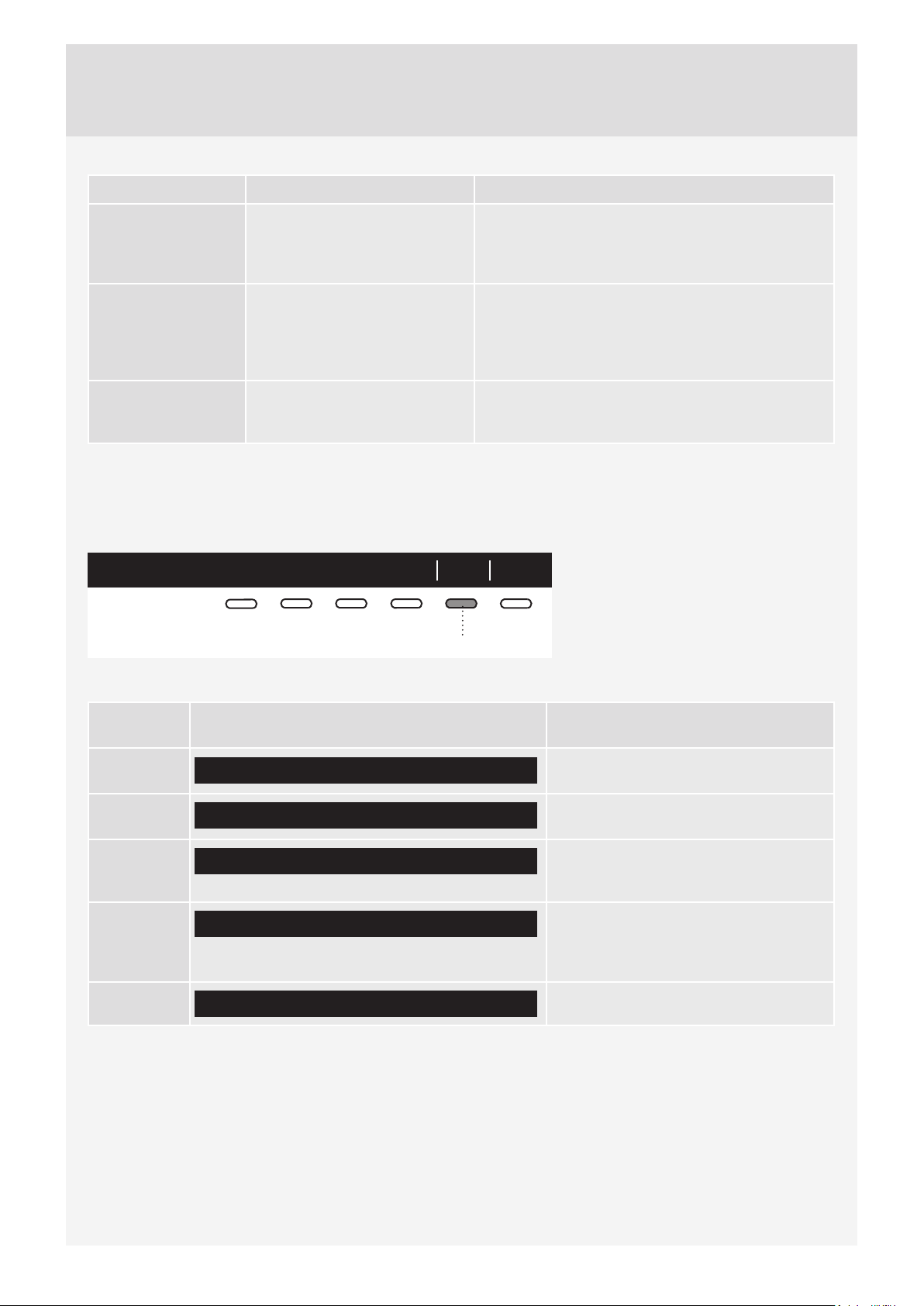
Problem/error Cause What to do?
Unevenly dried
laundry.
• Laundry of varying types and
thickness, and excessive
amount of laundry.
• Make sure you have sorted the laundry by type
and thickness, whether you have added a suitable
amount of laundry to the drum, and whether you
have selected a suitable program.
A slight hitting
noise appears.
• If the dryer is out of use for
a long period of time, the
• The noise will subside without any intervention.
same points of load-bearing
elements or components are
under stress for a long time.
The door opens
during drying.
• Excessive load on the door
(too much laundry in the
• Reduce the amount of laundry.
drum).
FAILURE DISPLAY
In case of a failure while a program is in progress, the relevant Error X is indicated on the display unit.
Info EXITError 3
5
Press the INFO button to display the
error description.
Switch off the dryer and turn it back on.
Errors indicated on the display unit (depending on the model) may include the following:
Problem/
Error indication on the display What to do?
error
ERROR_0
ERROR_1
ERROR_3
E-O - Please contact ASKO Service.
E-1 - Thermistor fault. Please contact ASKO Service.
E-3 - Pump failure. Please contact ASKO Service.
Control unit failure.
Call a service technician.
Temperature sensor failure.
Call a service technician.
Failure on the pump for pumping the
condensate into the condensate tank
Call a service technician.
ERROR_4
E-4 - Please clean filters or contact ASKO Service.
Filter error.
Clean the filters. See chapter
"CLEANING AND MAINTENANCE" or
call a service technician.
ERROR_5
E-5 - Max program time
Call a service technician.
36
Customer Care Center, 1-800-898-1879, www.askousa.com
Page 37

INFORMATION before, during, and after the program (depending on the model)
Error indication on the display What to do?
STEAM TANK IS EMPTY. PLEASE FILL WATER Fill the steam generator tank with
EN:
distilled water.
Pour the water through the steam
generator tank filter, located in the
condenser unit tank housing.
See chapter “BEFORE USING THE
APPLIANCE FOR THE FIRST TIME«.
EN: STEAM TANK FULL Call a service technician.
EN:
DOOR IS OPEN, PLEASE CLOSE THE DOOR Close the dryer door.
EN: OPTION NOT AVAILABLE AT THIS PHASE OF CYCLE Select an option that is still available.
CYCLE WAS INTERUPTED BY POWER FAILURE. PLEASE
EN:
RESUME
Press the START button to restart or
resume the program.
EN: PLEASE EMPTY TANK BEFORE RESUMING A CYCLE See chapter "CLEANING AND
MAINTENANCE".
EN:
CLEAN DOOR FILTER See chapter "CLEANING AND
MAINTENANCE".
EN: CLEAN CONDENSER See chapter "CLEANING AND
MAINTENANCE".
EN: PLEASE EMPTY THE TANK FOR CONDENSED WATER
AND CLEAN DOOR FILTER
EN: CHILD LOCK IS ON. PRESS BUTTONS FOR 3 SEC TO
UNLOCK
See chapter "CLEANING AND
MAINTENANCE".
See chapter "CLEANING AND
MAINTENANCE".
Customer Care Center, 1-800-898-1879, www.askousa.com
37
Page 38
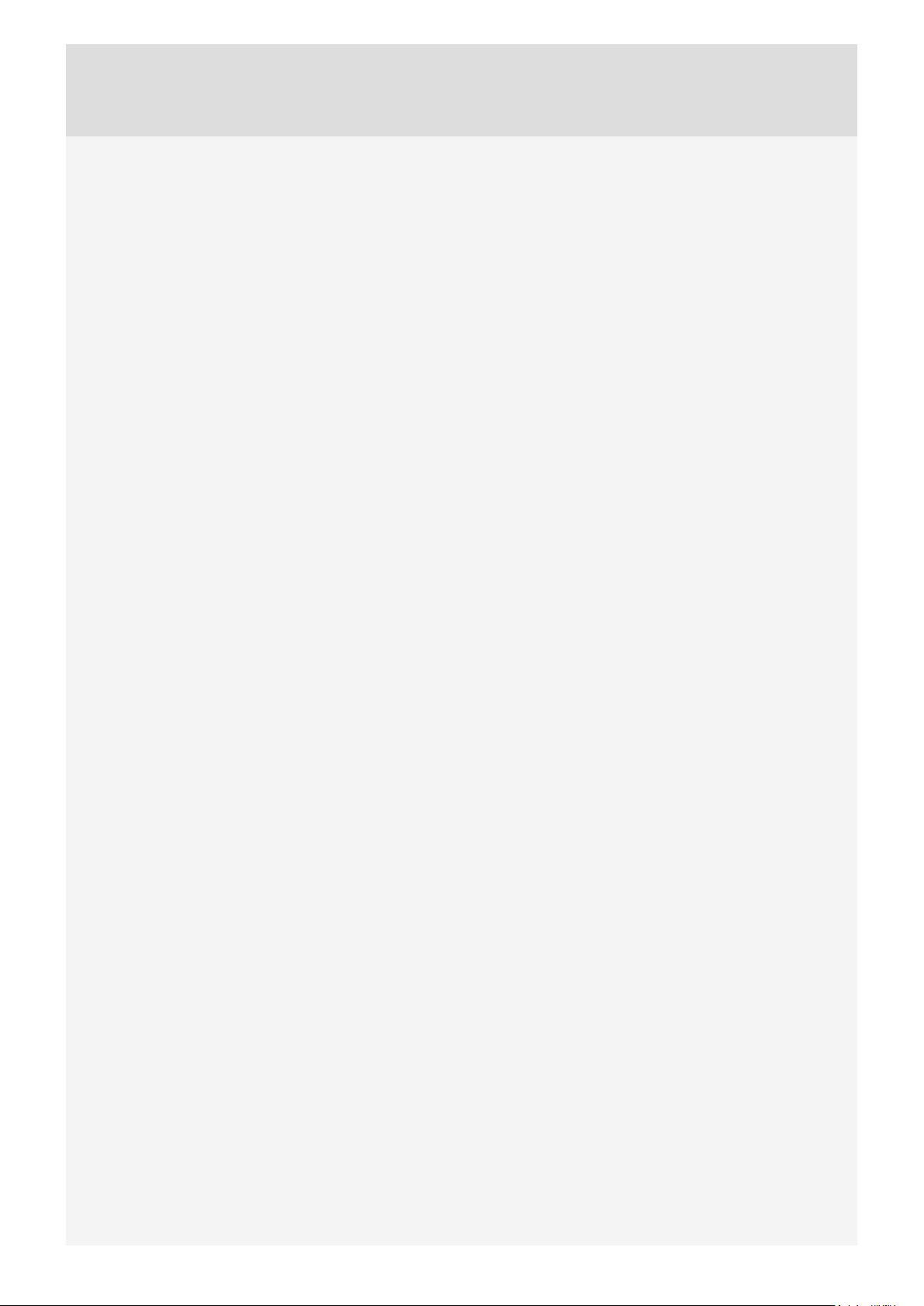
SERVICE AND GUARANTEE
LIMITED WARRANTY – RESIDENTIAL
APPLIANCES
ASKO Distribution North America, LLC. (“ASKO”)
warrants to the original purchaser (the “ASKO
Customer”) of the ASKO product (the “ASKO
Product”), who purchased the ASKO Product from
a distributor, dealer, manufacturer’s representative
or other seller who has been authorized by ASKO,
that this ASKO Product is free of defects in materials
and/or workmanship, subject to the terms and
conditions set forth herein. This Limited Warranty
covers parts and labor, except as set forth in this
Limited Warranty. Service must be provided by an
authorized ASKO service company. YOUR SOLE
AND EXCLUSIVE REMEDY UNDER THIS LIMITED
WARRANTY SHALL BE PRODUCT REPAIR AS
PROVIDED HEREIN. This Limited Warranty is valid
only when the ASKO Product is used in the country
in which it was purchased. Proof of original purchase
date is required to obtain service under this Limited
Warranty.
Residential ASKO Products Used
Exclusively for Household/Personal
Purposes:
Two (2) Years limited Warranty – Any warranty
service claims for residential ASKO Products must
be fi led with ASKO within two (2) years from date of
purchase. Service will be provided during normal
business hours.
Residential ASKO Products Not Used
Exclusively for Household/Personal
Purposes or used Commercially or
used in Marine, Mobile or Aeronautical
Applications:
One (1) Year limited Warranty – Any warranty service
claims for ASKO Products not used exclusively for
household and personal use, or used commercially
or used in marine, mobile, or aeronautical
applications must be fi led with ASKO within one (1)
year from date of purchase. Service will be provided
during normal business hours.
ITEMS EXCLUDED FROM WARRANTY
This limited warranty does not cover:
1. Replacement parts or repair labor if the ASKO
Product is used in a manner that is inconsistent
with published user or operator instructions and/
or installation instructions.
2. Service calls to correct the installation of the
ASKO Product, to instruct you on how to use the
ASKO Product, to replace or repair house fuses,
or to correct house wiring or plumbing.
3. Consumable items and parts, such as fi lters.
4. Damage resulting from accident, alteration,
misuse, abuse, negligence, fi re, fl ood, acts
of God, improper use, improper installation,
installation not in accordance with electrical or
plumbing codes, or use of products not approved
by ASKO, as well as any attempted repair by
other than authorized ASKO service companies.
5. Cosmetic damage, including scratches, dents,
chips or other damage to the fi nish of the
ASKO Product, unless such damage results
from defects in materials or workmanship and
is reported to ASKO within 5 days from date of
purchase.
6. Pickup and delivery. The ASKO Product is
intended to be repaired in your home.
7. Repairs to parts or systems resulting from
unauthorized modifi cations made to the ASKO
Product.
8. Expenses for travel and transportation for product
service if the ASKO Product is located in a remote
area where service by an authorized ASKO
service company is not available.
9. The removal and reinstallation of the ASKO
Product if it is installed in an inaccessible location
or is not installed in accordance with ASKO’s
published installation instructions.
10. Replacement parts or repair labor on ASKO
Products with original model/serial numbers that
have been removed, altered or cannot be easily
determined.
38
Customer Care Center, 1-800-898-1879, www.askousa.com
Page 39

DISCLAIMER
YOUR SOLE AND EXCLUSIVE REMEDY UNDER
THIS LIMITED WARRANTY SHALL BE PRODUCT
REPAIR AS PROVIDED HEREIN. EXPRESSLY
DISCLAIMED ARE ALL OTHER EXPRESS AND
IMPLIED WARRANTIES, INCLUDING ANY IMPLIED
WARRANTIES OF MERCHANTABILITY AND
FITNESS FOR A PARTICULAR PURPOSE. Some
jurisdictions do not allow exclusion or limitations
regarding warranty rights. This Limited Warranty
gives you specifi c legal rights and you may have
other rights that vary from jurisdiction to jurisdiction.
Attempted repair by any person other than an
authorized ASKO service company will void this
Limited Warranty.
LIMITATION OF LIABILITY
IN NO EVENT SHALL ASKO OR THE
MANUFACTURER AND THEIR RESPECTIVE
PARENTS, SUBSIDIARIES AND AFFILIATES BE
LIABLE FOR CONSEQUENTIAL, INCIDENTAL,
EXEMPLARY, PUNITIVE OR SPECIAL
DAMAGES. IN NO EVENT SHALL ASKO OR THE
MANUFACTURER AND THEIR RESPECTIVE
PARENTS, SUBSIDIARIES AND AFFILIATES BE
LIABLE FOR DAMAGES OTHER THAN ACTUAL
DAMAGES AND IN NO EVENT FOR DAMAGES
IN EXCESS OF THE PRICE PAID FOR THE ASKO
PRODUCT AS TO WHICH A CLAIM IS MADE.
Some jurisdictions do not allow the exclusion or
limitation of incidental, consequential or other
damages, so these limitations and exclusions may
not apply to you. This Limited Warranty gives you
specifi c legal rights. You also may have other rights
that vary from jurisdiction to jurisdiction.
1, 2, 3
213
TYPE: TDXX.XXXXX
Art.No.: XXXXXX/XX Ser.No.: XXXXXXXX
XXX V ~
IPX4
XXXX W
XX Hz Refrigerant: X XXXX Volume: XXXX
MODEL: XXXXXX.X
XXA
X kg
Only authorised spare parts shall be used in the
event of failure.
Repair or any warranty claim resulting from
incorrect connection or use of the dryer shall not be
covered by the warranty. In such cases, the costs of
repair shall be charged to the user.
Customer Care Center, 1-800-898-1879, www.askousa.com
39
Page 40

SERVICE AFTER EXPIRATION OF LIMITED
WARRANTY
For information about obtaining parts and labor after
expiration of this Limited Warranty or arising outside
the scope of this Limited Warranty, please contact
ASKO Customer Care at 1-800-898-1879. After your
purchase and prior to fi rst use of the ASKO Product,
register your ASKO Product with ASKO by utilizing
the address information below. Should you need
further assistance as well, contact us at the address
information below:
ASKO Distribution North America, LLC
Customer Care Center
PO Box 44848
MADISON WI 53744
1-800- 898-1879
www.askona.com
40
Customer Care Center, 1-800-898-1879, www.askousa.com
Page 41

TECHNICAL INFORMATION
TECHNICAL INFORMATION
Height 845 mm
Width 595 mm
Depth 640 mm
Weight (net) 57 kg
Drum volume 117 l
Maximum drying load See rating plate
Speed 50–55 rpm
Rated power See rating plate
Drum material Stainless steel
Housing material Hot-dip galvanized and powder coated sheet metal, or
stainless steel sheet
This product contains fluorinated greenhouse gases.
Type of refrigerant R134a
Quantity of refrigerant 0,30 kg
Total GWP 1430
CO
equivalent 0,429 t
2
Hermetically sealed.
Customer Care Center, 1-800-898-1879, www.askousa.com
41
Page 42

PROGRAM TABLE
The following table lists the power consumption and duration for several programs. The table shows the eff ect
on drying parameters at varying spinning speeds during the washing cycle. Actual consumption can vary
depending on the room temperature, humidity, load, changes in power supply, and selected options.
The following requirements apply to the consumption values specifi ed below.
Inlet air temperature room temperature
Inlet air humidity 50–60%
Drying temperature Normal
Test loa d *
Program
"Washing machine
spin speed (rpm) "
Initial moisture
content approx. (%)
Final moisture
content approx. (%)
Full load
(8kg/17lbs)
Energy consumption
approx. (kWh)
Program time
Partial load
(5,5kg/12lbs)
approx. (h:min)
Energy consumption
Small load
(4kg/9lbs)
approx. (kWh)
Program time
approx. (h:min)
Energy consumption
approx. (kWh)
Program time approx.
Auto extra dry 1400 45 -4 2,05 3:20 1,58 2:40 1,25 2:20
Auto dry 1400 45 -2 1,85 3:00 1,46 2:30 2,21 2:10
Auto normal*
1400 45 0 1,60 2:45 1,26 2:10 1,01 1:45
Auto iron dry* 1400 45 12 1,20 1:55 0,88 1:30 0,69 1:15
Full load
Partial load
Small load
(h:min)
42
* Test load is consist of cotton sheets, pillowcases and towels based on standard EN 61121.
Values can diff er from the ones specifi ed, depending on the type of material, laundry mix being dried, remaining humidity in the fabric, and load.
Customer Care Center, 1-800-898-1879, www.askousa.com
Page 43

DISPOSAL
Disposal / recycling of packaging
Our product packaging is made of environmentally friendly materials that can be recycled, disposed
of, or destroyed without any hazard to the environment. To this end, packaging materials are labelled
appropriately.
The symbol on the product or its packaging indicates that the product should not be treated as
normal household waste. The product should be taken to an authorized collection centre for waste electric
and electronic equipment processing.
When disposing of an appliance at the end of its useful life, remove all power cords and destroy the door latch
and switch to prevent the door from locking or latching (child safety).
Correct disposal of the product will help prevent any negative eff ects on the environment and health of people
which could occur in case of incorrect product removal. For detailed information on removal and processing
of the product, please contact the relevant authority in charge of waste management, your waste disposal
service, or the store where you bought the product.
Customer Care Center, 1-800-898-1879, www.askousa.com
43
Page 44

NOTES
44
Customer Care Center, 1-800-898-1879, www.askousa.com
Page 45

NOTES
Customer Care Center, 1-800-898-1879, www.askousa.com
45
Page 46

NOTES
46
Customer Care Center, 1-800-898-1879, www.askousa.com
Page 47
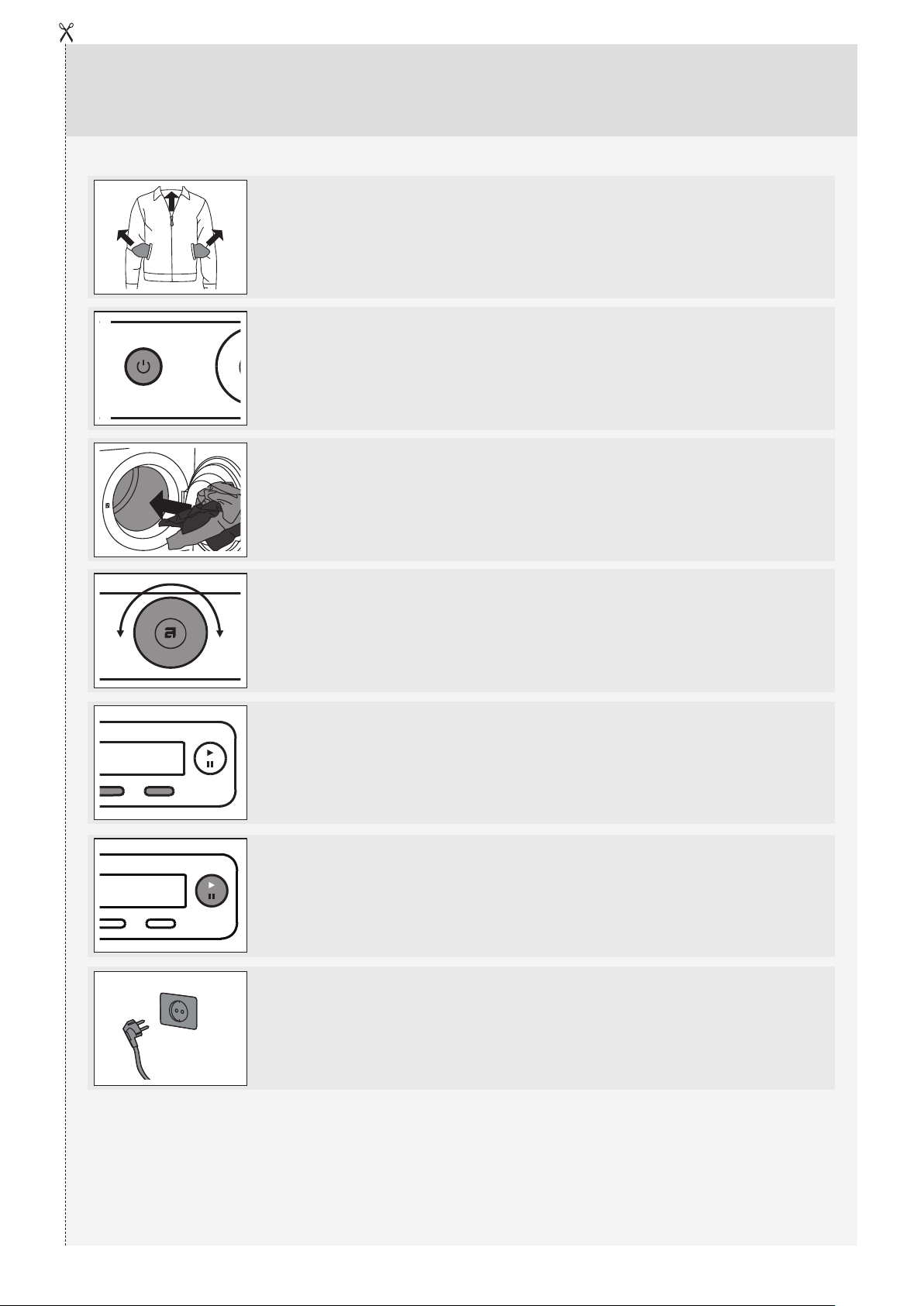
QUICK GUIDE
SORT THE FABRICS
Sort the fabric by type and by how heavily soiled the laundry is.
Observe the drying symbols on the laundry labels. Close the zippers,
hook-and-loop fasteners and buttons.
1.
SWITCH ON THE MAIN ON/OFF SWITCH (ON/OFF)
2.
OPEN THE DRYER DOOR AND INSERT THE LAUNDRY.
Before doing so, make sure the drum is empty.
3.
4.
5.
6.
7.
CHOOSE THE DRYING PROGRAM.
Turn the program selector knob to the desired drying program.
CHOOSE THE PROGRAM SETTINGS.
Choose the settings by pressing the relevant buttons.
CLOSE THE DRYER DOOR AND PRESS THE START
BUTTON.
Anticipated drying time, in hours and minutes, will be indicated on the
display.
END OF PROGRAM
Open the door and remove the laundry from the dryer.
Close the door.
Switch off the main on/off switch.
Remove the plug from the power outlet.
We reserve the right to modifi cations.
Customer Care Center, 1-800-898-1879, www.askousa.com
47
Page 48
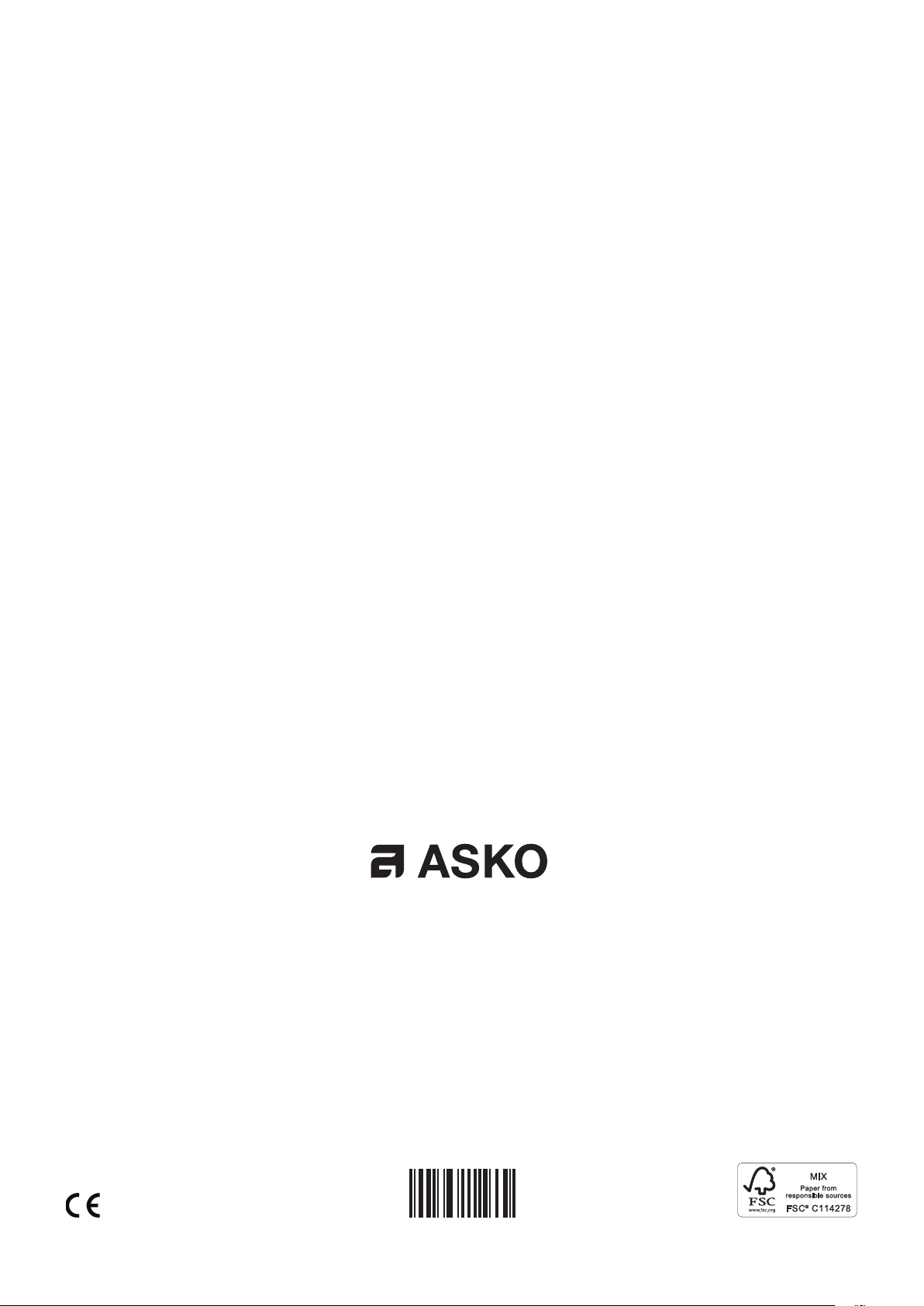
TD75.B3
SPHP US/CA
www.askousa.com
en (10-17)
