Page 1

ASHLY
owner’s manual
CL-100 CL-50E CL52E
LIMHER/COMPRESSORS
ASHLY AUDIO, INC^
Page 2
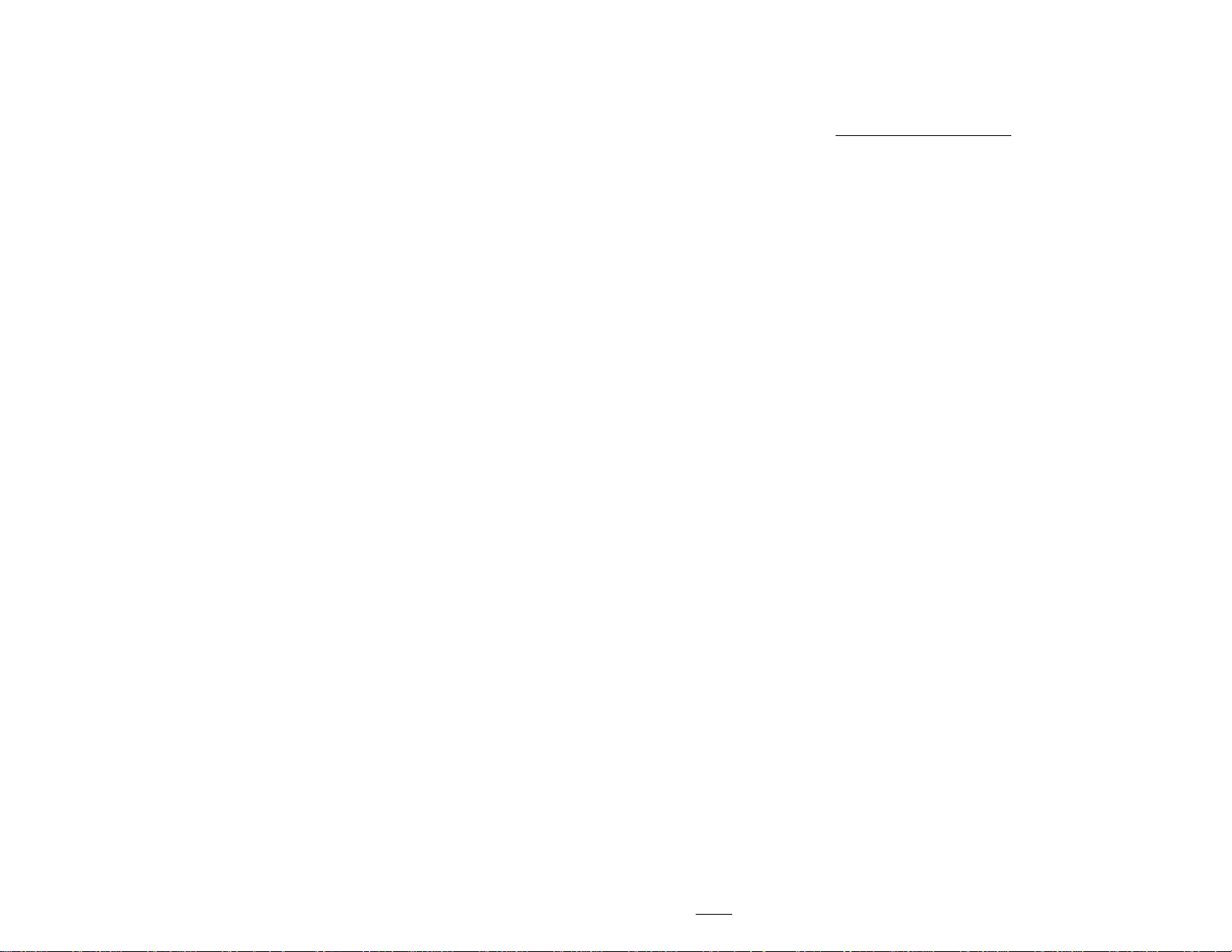
TABLE OF COWranS
Introduction....................................................2
If You Are In A Hurry
.......................................
Mechanical Installation....................................3
Wiring.............................................................3
Stereo Tie, Detector Patch, Alternatives for Sound
System Installations
Controls And Indicators...................................5
Gain, Ratio, Attack Hme, Release Time, Output Level,
Bypass Switch, Threshold/Gain Reduction Indicators
Initial Setup And Checkout
Theory
Applications
Special Notes On the CL-52E.....................
.....................................................
The Need for Gain Control, Gain Riding, What Compressors
and Limiters Do, Compressor/Limiter Circuitry, The Aahly
VCA (Voltage Controlled Amplifier), Detectors
.............................................
The C!ompres8or/Liiniter as a Protective Device, Alternatives
for Sound System Installations, Compression for Feedback
Control, Recording, De-essing, The Compressor/Limiter as a
Special Effects Device, Using the CL-Series on Stage,
Voice-Over Compression (Ducking), Stereo Operation
Gain Reduction Meter Display, Output Level Meter Display,
Gain Reduction In/Out Switches, Stereo Tie Switch
.
.27
2
.8
.9
19
In Case of Trouble..........................................28
Glossary........................................................30
ASHLY
Page 3
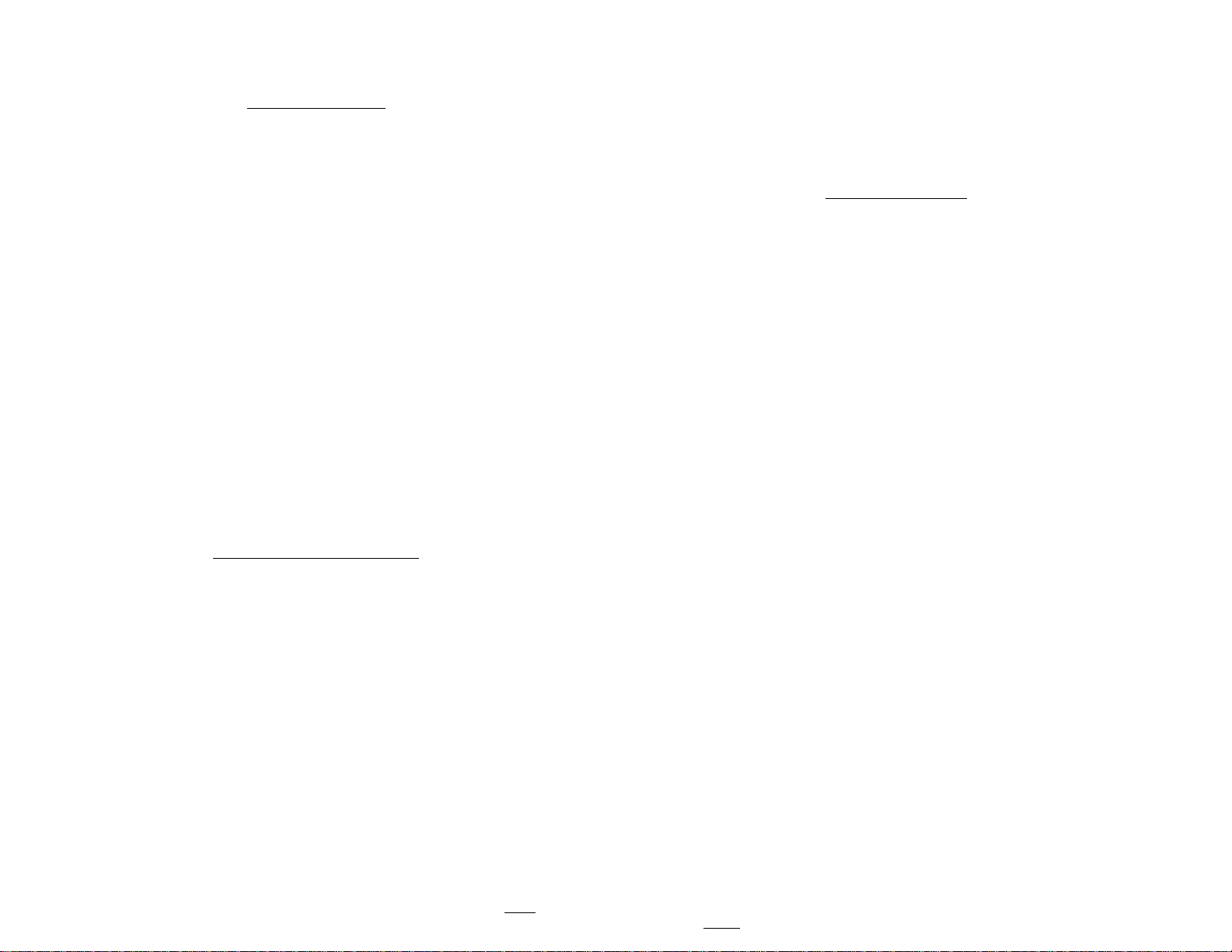
IMTBODUCTION
The Ashly CL-SERIES of Peak Compressor/Limiters was designed in
response to the need for a universal peak-sensitive automatic gain control
(AGC) device with audio performance comparable to that of a professional
mixing console. It took over five years of research to realize this goal, with
much of that time spent in developing a wide-bandwidth, ultra-lowdistortion, low-noise VGA (voltage controlled amplifier). The resulting
product is a versatile and highly listenable compressor/Umiter suitable for
use in professional sound reinforcement, recording and broadcasting.
The Ashly CL-52E Stereo Peak Compressor/Limiter was developed to
meet the need for a stereo compressor/limiter that maintains correct stereo
imaging at all times. The CL-100 is the half-rack version of the CL-50E. The
greater part of the text and illustrations in this manual therefore refers to
the CL-50E. Special features of the CL-52E are explained separately. We ask
that you please read this instruction manual thoroughly before operation so
that you may realize all the features and benefits that the Ashly Compressor/
limiter has to offer. □
IF YOU ARE IN A HURRY
4. If you have problems, please refer to the more detailed sections and to
the troublediootu^ guide in this manual. Q
T
MECHANICAL IW«™i i AUftii
The CL-50E and Clr52E Compressor/limiters mount in a standard 19
inch equipment rack. The mounting screw threads vary with different rack
manufacturers and you should refer to your rack instructions for proper
hardware. An oval head or flat head screw with a plastic countersink washer
is preferred to protect the finish of the compressor/limiter under the screw.
The CL-100 is housed in an indusby standard half-rack enclosure which
provides a variety of mounting options. It can be used free-standing, in a halfrack-sized enclosure, mounted in a vertical 19 inch adaptor with up to eight
other half-rack products, or side by side with another half-rack product in a
standard 19-iiKh rack. Mounting accessories are available fixtm Ashly to
accomplish this.
Your Ashly compressor/limiter is housed in a rugged steel case and will
tolerate moderate abuse. However, for road systems which may be dropped
or otherwise subjected to extreme forces, we recommend some rear support
for the chassis to prevent bending the fient panel when these forces occur. □
We will assume that you are femiliar with compressor/limiters in
general. Please keep the following points in mind:
1. For safety, your CL-50E or CL-62E should be connected to a standard
ground AC outlet supplying 120 volts, SOHz. The CL-100 uses
standard rcTnote RAPS power pack. This should also be connected to
a grounded 120 vdt, 60Hz outlet.
2. The inputs and outputs of Ashly compressor/limiters can be used as
either balanced or unbalanced depending on the connector. For
unbalanced connections, use a standard mono phone plug. For
balanced (xnnections, use a stereo phone plug with the (+) signal on
the tip, the {-) signal on the ring, and the ground on the sleeve.
3. For a good starting point, set the input and output levels at V” and
the ratio, attack, and release controls at mid-rotation. Apply signal
and adjust from there to suit your application.
WIRING
The CL-50E and CL-52E Compressor/limiter should be connected to a
3-wiie grounded outlet supplying 120 Volts, 50-60 Hz. Power consumption is
12 watts. The CL-100 uses a standard RAP-6 remote AC power supply.
The INPUT is a 10k ohm active balanced type on a standard stereo
phone plug that will accept levels of up to +20 dBV. The (+) or in-phase
connection is on the tip and the (-) or out-of-phase connection is on the ring.
To use the input as a common unbalanced type, simply use a mono phone
plug in the usual way.
The OUTPUT connection is a standard 1/4” phone jack and mates with a
standard phone plug such as a Switchcraft 280. Output impedance is 200
ABHiy
ASHLY
Page 4

ohms, and fiill headroom is realized with any load of600 ohms or greater. For
rack-mounted unbalanced audio ^^ms the output ground may be
separated from the case ground by using a stereo phone plug for the output
connection. The output ground is then wired to the ring of the stereo plugs
rather than the sleeve. In this manner, ground loops in the rack may be
eliminated. Ihis output can be fed to a balanced input by wiring the (+) input
to the tip, the (-) input to the ring, and the shield to ground
Stereo Tie
This patch point is used to tie tc^ether two or more CL-SOE’s (or
CLrlOO’s) for stereo or multi-channel operation. To connect, place a patch
cord between the STEREO TIE connections of both units. If signal ground
isolation is being used, be sure to use a stereo patch cord
NOTE: If more than two units are to be tied together, use a common “Y”
type adaptor to split the signal as necessary. The Stereo He point actually
represents the DC output of the detector circuit When tied in parallel for
stereo operation, the VGA’s of the two units will both respond to the most
negative control voltage present at the Stereo Tie point, thus insuring that
the stereo image never shifts left or right. The Stereo He points of CL-50E’s
and CL-lOO’s may be directly interconnected.
Detector Patch
The CL-50E and CL-100 Compressor/Iimitere have a DETECTOR
PATCH point whidi can be used in conjunction with an equalizer to produce
frequency-sensitive limiting. This and other uses of the Detector Patch are
discussed later.
Alternatives For Compressor/Limiter Sound System installations
To install the CL unit in a sound system using a passive crossover,
insert it between your mixing console output and the power amplifier input.
For systems using electronic crossovers, there are two ways to use an Ashly
compressor/limiter. If it is inserted between the console output and the
crossover input, it will act on the entire audio frequency spectrum.
Alternately, the compressor/limiter may be inserted between an output of the
electronic crossover and the input of a power amp, in which case it will only
affect a specific band of firequencies. □
COMTROLS AND INDICATORS
Gain
The gain control is used to match the level of the signal source to the
fixed 0 dBV threshold of your Compressor/limiter. It should be adjusted so
the yellow threshold indicator iUuminates only when the signal reaches the
maximum level desired Then, above this level, the O)mpressor/Iimiter will
tend to minimize further increases in level.
Ratio
This control determines the ratio of change in output level to changes in
input level for all signals above threshold The numbers printed around the
Ratio control are calibrated in dB and indicate the dB increase in input above
threshold required to produce a 1 dB increase in output. This can be
expressed conveniently as a ratio. If the output remains constant no matter
how high the input level, we have an infinite (<») input/output ratio. It should
be remembered that the Ratio control has no effect on signals which are
below threshold, since the CLrSERIES products do not alter signals at below-
threshold levels.
There is a common but incorrect notion that limiting always implies the
use of an infinite ratio. Although there are times when an infinite ratio is
desirable, there will be situations where infinite, or “hard”, limiting action is
neither appropriate nor necessary. In fact, it should be noted that an infinite
ratio setting is likely to cause noticeable side effects in the sound, and may
not be usable on programs where subtle control is desired
Attack Time
The response of the compressor/limiter to signal levels above threshold
is fiuther defined by the ATTACK TIME control. Attack time is the amount
of time that the unit takes to attenuate the output level after threshold has
ASHiy
ABHLY
Page 5
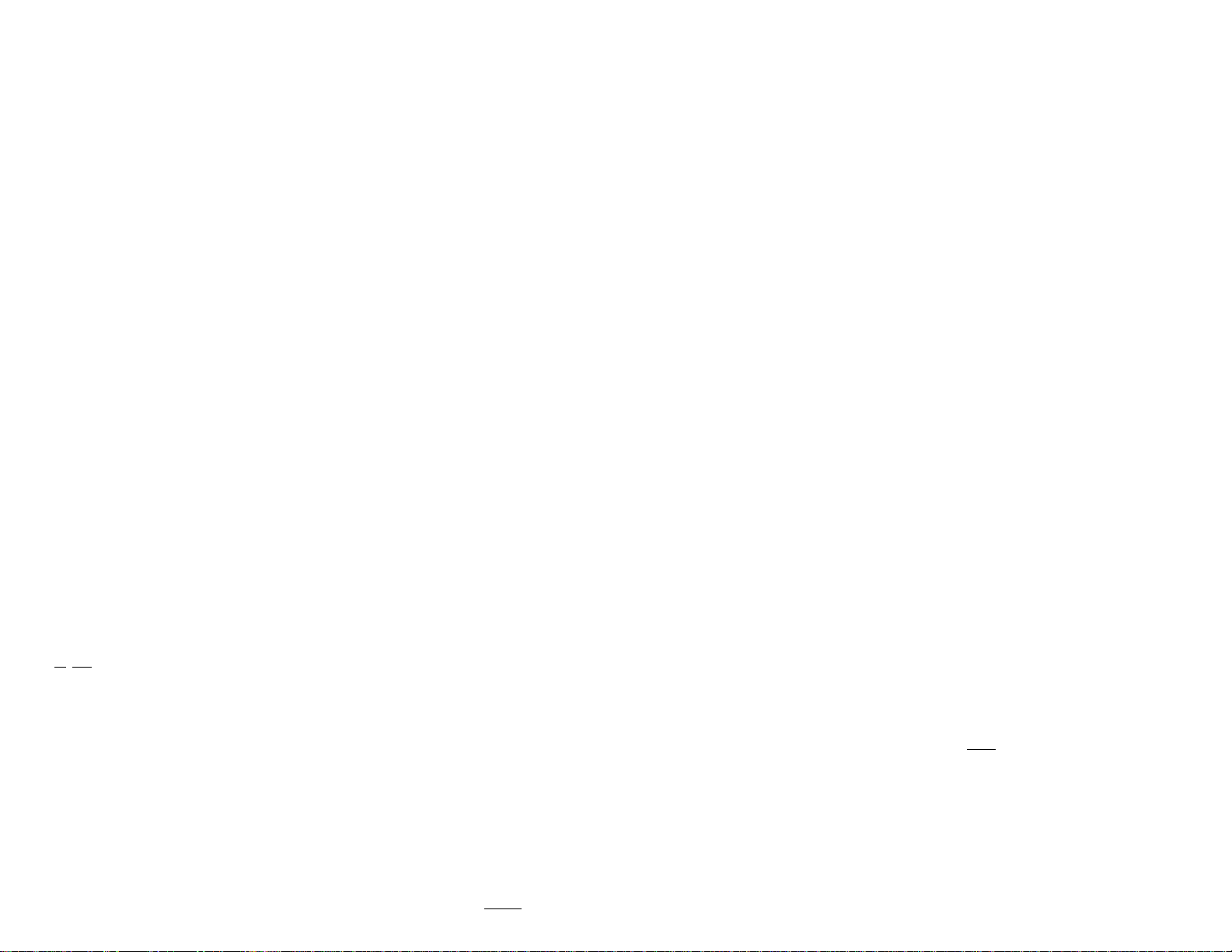
been reached. For veiy fast transients, such as hand claps, snare drums, or
other percussive soimds, a very fast attack time is usually desirable so that
the limiter can respond in time to control the peak level. On other types of
program material, a slower attack time may be preferred. A too-fast attack
may, on some material, “square ofiT the top of a waveform, produtíng a
distorted sound. The Ashly CL Series provides continuously variable attack
times finom 200 microseconds to 20 milliseconds.
Release Time
Another parameter which affects oompressordimiter performance is
Release time, or the time required for the limiter to restore system gain to
nonnal after the input agnal has fallen below threshold level. Again, proper
Release tíme will depend on the type of program material being processed
and the way in which the limiter is being used.
When subtle limiting is desired, slow release times are often chosen to
avoid a condition referred to as “pumping” or “breathing”. This occurs when
overall gain is modulated up and down by repeated peaks which are followed
by quieter intervals. If the release time is set too fast, then the overall level
will jump up and down, producing an objectionable and unsettling effect.
Note that, in some cases, an individual track or channel which seems to be
pumping may sound acceptable when heard in context of a complete mix.
A unique feature of the Ashly Compressor/Liiniters is the incorporation
of a double release-time constant. When a conventional compressor/limiter is
adjusted for slow release times, transients such as mic “pops” and record
scratches may cause a severe reduction in gain followed by a slow fade-up,
making the action of the limiter very obvious. Wi\h the double time constant,
release from gain reduction after a brief transient is always fast, with a
slower release after a sustained overdrive.
Output Leve/
Because compression and limiting are both gain reduction processes,
the output of a oompression^limiter is frequently at a lower level than the
nominal system level. To make up for this loss, an OUTPUT level control is
provided to restore up to 18 dB of system gain, NOTE: When the unit is in
the BYPASS mode the OUTPUT control still functions.
Bypass Switch
This switch enables you to quickly switch the CL compressor/limiter in
or out of the audio chain, making comparisons between processed and
unprocessed signals easy. When the switch is in the OUT position, all
limiting and compression controls and fimctions are bypassed, with the
exception of the output control, which continues to function as a
straightforward level control. For all normal compress and limit functions,
this switch should be depressed to the IN position.
Threshoid/Gain Reduction Indicators
Five LED’s on the CL-50E and CL-100 front panels provide a convenient
visual indication of the amount of gain reduction that is taking place at any
time. As soon as the OdBV threshold level is reached, the yellow LED
illuminates. Depending on how far the input level rises above threshold, and
the settii^ of the RATIO, ATTACK, and RELEASE controls, successive red
LED’s will illuminate, indicating increasing gain reduction.
Gain reduction is a useful way of expressing compressor/limiter action.
We have seen that Ihe increase in output level of a compressor/limiter is less
than the increase in input level by some amount. Using a limit ratio, output
level will remain nearly constant as input levels increase above threshold.
Wth a gentle ratio, say
21, input signals above threshold will be “gain-
reduced” at the output by exactly 1/2. Ihus, gain reduction can be expressed
as input level increase divided by output level increase. For example, a +12
dBV input signal that is 3:1 compressed will produce 4 dB of change at the
output, and 8 dB of gain reduction has occurred (12 d£ input minus 4 dB
output = 8 dB gain reduction). The -6 dB red LED on the CL-50E or CL-100
front panel would be seen to lii^it up because we are past 6dB reduction, but
not jet to lOdB. □
ABHLY
ABHLY
Page 6
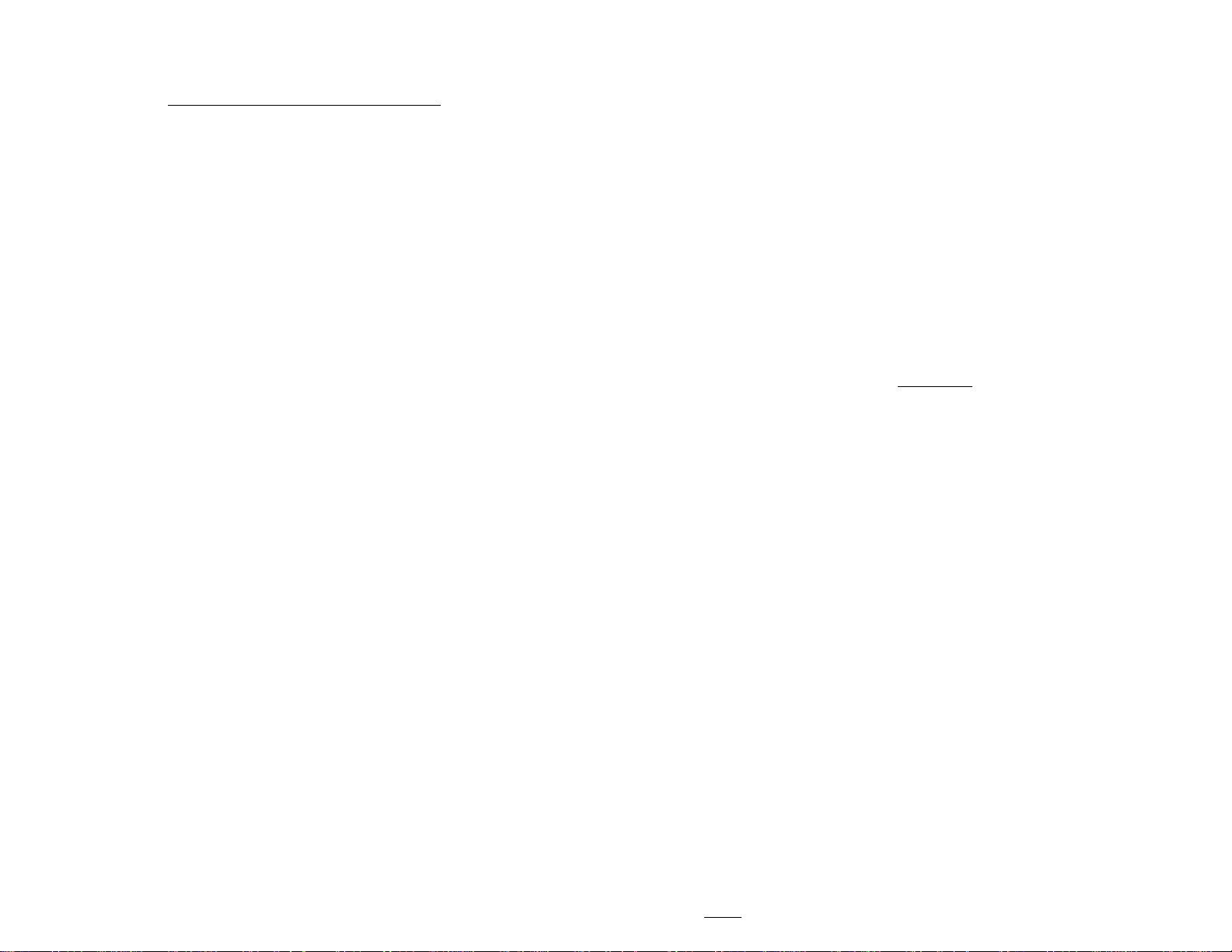
INITIAL SETUP AND CHECKOUT
Exact control of system headroom requires defining the clipping point of
the amplifiers in relation to the nominal zero VU of the mixing console. A
signal generator and oscilloscope would be helpful in determining this point
Since many people do not have the facilities or time to set up their systems in
this way, an alternate approach is suggested.
* First, realize that the sound system may have several different “0 dB"
levels, especially if equipment of different manufacturers are being mixed.
0 VU on the mixer’s meters may or may not correspond to a 0 dB V level of
.778 Volts. Also, note that input sensitivities of power amplifiers also vary.
1. Begin by turning the crossover level controls down.
2. Switch the unites LIMIT switch to the OUT position.
3. Set both the GAIN and OUTPUT level controls to 0 dB.
4. Set the RATIO control to 10 and adjust the ATTACK and RELEASE
controls to a relatively fast setting.
5. Plug a good quality music source into the mixing console and adjust
the console so that its meter peaks at around 0 VU.
6. Look at the LED display on the CLr50E and adjust the GAIN control
so that the yellow THRESHOLD LED lights only on peaks.
7. Note the new position of the GAIN control and adjust the OUTPUT
control inversely. That is, if you increased the Gain control to +10 dB
in order to light the Threshold LED, then decrease the Output control
to-10 dB. Or, if you had to decrease the Gain control to light the
Threshold LED, then increase the Output by an equal amount. You
have rww gotten the console and the compressor/limiter into relative
agreement over what is a maximum permissible signal level; as long
as the console’s output meter stays out of the red, little or no limiting
will occur. At or above console 0 VU, limiting will take place.
8. Turn the input volume control of your electronic crossover up to its
nominal zero point fforAshly crossooers this is it 7). Turn the
OUTPUT level controls of the crossover up until you achieve a good
musical balance of low and high frequencies, and continue to increase
the output volume controls until the soimd system just begins to sound
a little distorted. Since audible distortion may already be around 5%,
its a good idea to back off the output volume controls just a touch after
you first begin to hear any distortion. All elements of the sound system
are now in agreement. Console OVU - Limiter Threshold = onset of
clipping in your power amplifiers. If you wish to allow extra
headroom in the system between console OVU and the onset of
dipping, turn down the ClrSOHs OUTPUT volume control by 5 dB,
10 dB, or whatever saftty margin you desire. (You can turn the music
down now.)
9. Start with alms. ATTACK time, a.5 sec, RELEASE time, and a
RATIO of 10. Adjust these parameters according to the type of
program material, and firmness of control desired.
10. Activate the compressor/limiter by depressing the LIMIT IN/OUT
switch. Now, bud bursts of energy above 0 VU will cause little or no
dipping in the system. □
THEORY
77ie Need For Gain Control
The human ear excels in its ability to detect an extremely wide range of
loudness levels, fix}m the quietest whisper to the roar of a jumbo jet. When
we attempt to reproduce this dynamic range, by means of amplifiers, tape
recorders, records, or radio transmitters, we run into one of the fundamental
limitations of these electronic media: limited dynamic range. Amplifier
dynamic range is quite good, and is adequate for most musical program
material. However, some types of audio equipment, such as cassette tape
recorders, have a very narrow useful dynamic range.
What is it that compromises the dynamic range of this equipment? The
useftil operating region of a piece of audio equipment is squeezed in between
noise and distortion. As program level decreases, it approaches what is
known as the “noise floor”, and if the volume of the program material goes
lower still, it is engulfed by the noise. The noise floor, or minimum constant
noise level, will consist of hiss, hum, transistor noise, record scratches, tape
hiss, buzz and whatever noises are inherent in the medium. When the
program level is considerably higher than the noise floor, our hearing masks
the noise, and it is not a problem. However, when listening to very quiet
sections of a program for example, a pause between movements of a string
quartet the noise can become very bothersome.
ABHty
ABHLY
Page 7

Comparison of the dynamic range of several common audio systems.
At the other end of the loudness spectrum, the limitation on dynamic
range is usually distortion, either in the form of amplifier overload or tape
saturatiorL In most transistorized equipment, the transition firom clean,
undistorted operation to severe distortion is very abrupt. Therefore, it is
common practice to operate a piece of equipment at a level that is somewhat
below the distortion point, leaving a margin of safety for unexpected,
transient volume peaks in the music. This safety margin is known as
headroom, and may range fix)m 10 to 25 dB. Lowering our standard
operating level to leave ourselves some headroom helps prevent distortion,
but at the same time it moves our average program level closer to the noise
floor, thereby compromising signal-to-noise performance. It becomes
apparent that to get the most out of an audio system, you have to keep your
standard operating level as high as possible without risking distortion.
Useabte
Dymamfc
Range
The useful dynamic range of any piece of audio equipment
is limited by noise and distortion.
Gain Riding
One solution to the noise vs. distortion trade^jBT is to keep your hand on
the level control and manually adjust gain to suit the program. Indeed, there
are times when this approach is entirely satis&ctory. However, in most types
of music there are instantaneous, short duration volume peaks, or Ixansients,
which would be diBBcult to anticipate and impossible to respond to with
manual gain riding, you simply could not bring the level down fast enough. In
many situations, this can present real problems. For example, in recording, an
extra burst of enthusiasm fi:t)m a lead singer might overload the capabilities of
your recording tape, causing rs^ged distortion and necessitating another take.
In sound reinforcement, a sudden burst of energy throu^ the system can
blow fuses or even damage loudspeakers.
In addition to the problem of response time with manual gain riding, it
also requires your constant attention, which takes you away fix)m more
important jobs. The need for a fast-acting, reliable, automatic gain control is
answered by limiters and compressors.
What Compressors and Umlters Do
limiting and Cknnpression are closely related effects, their differences
sometimes being very subtle. Since limiting is generally an easier concept to
deal with than compression, the Mowing sections will talk about hmiting first,
followed by a discussion of compression. The use of (he fiunt panel controls is
discussed in terms of limiting also. Bear in mind that these controls wiU have
the same function when the CL-SERIES unit is used as a compressor.
ijiniting
In any musical program there are constant changes in loudness. It is the
job of a limiter to detect when the volume has exceeded a predetermined level,
and to then turn down the volume. When the incoming signal returns to its
original safe level, the limiter should respond by restoring the gain to normal.
Thus, when the level is within a specified “safe" range, the limiter has no
effect. When an occasional peak occurs, the limiter responds. This situation is
completely analogous to manual gain riding, except that it occurs faster and
more consistently.
10
ABHiy
ASHLV
11
Page 8

To determine which peaks are acceptable and which are too loud, the
limiter establishes a reference level known as Ihe threshold, and then
responds to those peaks which exceed this point. In the Ashly CL-SERIES,
this threshold is fixed at OdBV. When the input level reaches OdBV, the
limiter will begin to react.
If the source feeding the limiter is increased in overaU level, then more of
the peaks will now be above OdBV; those peaks which were previously just
below threshold level will now be at or above threshold, in addition to the
volume peaks which had already been above threshold. Thus, varying the
input level to the limiter is inversely proportional to changing the threshold
level. On the Ashly CL-SERIES, this effect is easily accomplished by
changing the input GAIN control. Increasing the GAIN control is equivalent
to lowering the threshold point. A gain control range of plus or minus 30 dB
is provided. What the limiter does once a peak above threshold is detected is
determined by the RATIO, ATTACK TIME, and RELEASE TIME controls.
Compression
There is a good deal of disagreement and confusion in the audio industry
over the definitions of limiting and compression, and the terms are
fiequentiy and incorrectly swapped back and forth. The fact is, compression
and limiting are closely related effects, and the differences between them are
largely a matter of degree. Indeed, it could be said that the difference
between compression and limiting is, more often than not, a matter of what
you intend the device to accomplish.
Returning to our original definition of limiting, we stated that gain
reduction occurred when input signals rose above a predetermined threshold
level of 0 dBV, and that the effective threshold could be varied by changing
the GAIN control.
A very significant difference in dynamic range is achieved simply by
changing the relationship between nominal signal level and threshold, as a
result of varying the GAIN control. The most interesting effect to be noted,
however, is seen by comparing the original Input signal with the Output
signal. The quietest portions of the original signal will be effectively
increased in volume while the volume of the loudest portions of the original
signal will be decreased. In effect, both ends of the dynamic spectrum will be
pushed toward the “middle”. This is quite different from simple limiting,
where only loud peaks are subjected to gain reduction. More than
anything else, it is this double-ended effect which distinguishes compression
from limiting.
Remember, in aU of these examples, the only control which was
changed was the GAIN control. The RATIO, ATTACK TIME, and
RELEASE TIME were assumed to be identical in all cases. The only factor
which turned hmiting into compression was a change in the relationship
between input level and threshold. Compression is further differentiated ^
from limiting by careful selection of Attack and Release times.
When limiting is employed to protect an audio system against
transient volume peaks and possible overload, Attack time is usually set as
fast as possible, consistent with distortion-fi^ performance. Release time
would also be relatively short, so that the output signal would be restored
to normal as quickly as possible after the transient.
Compression is frequently used to keep overall signal level within a
specific dynamic range, and for this application, slower Attack and Release
times are usually chosen. This approach is analogous to our manual gain
riding example, where our operator is fading the music up and down to
keep it fairly constant, but is doing it slowly enough so that the listener is
imaware that the gain is being altered.
It should now be clear that the Ashly CL-50E, CL-100, and CL52 can
function as either limiters or compressors, due to the wide range of control
parameters which are available to the user.
Compressor/Umfter Circuitry
Voltage Controlled Amplifiers -
Early VGA’s were based on vacuum tubes with a "remote cutoff'
characteristic. The tube would simply change its gain in response to a
changing bias voltage. Tubes developed for this purpose did an excellent
job, in fact they could exceed the noise and distortion performance of
today’s best solid state VGA’s. Unfortunately, they also had some serious
12
ASHLY
ASHIY
13
Page 9

disadvantages peculiar to tubes—change of gain and matching as aging
took place, heat, microphonics, high cost, and the need for both highvoltage and filament power supplies.
Over the years, the need for a good, low-cost, solid state VGA brought
about many innovative approaches. A good example is the electro-optical
attenuator where a photocell is used as one leg of a potentiometer. Since
the photocell behaves as a true resistor, distortion and noise are very low.
Unfortunately, the repsonse time of photocells is slow and unpredictable so
their use in a fast peak limiter is really not feasible. Also, the matching
between units is very poor so that stereo tracking is not possible without
tedious hand-matching of photocells.
Another approach uses a field-effect transistor {FED as a variable
resistor. Here, at least, the response time is fast (in the nanosecond range),
but matching between units is still poor, requiring hand-matching for
stereo. An additional problem is that a FET will only act as a pure resistor
with very small signals applied so it is necessary to attenuate an input
signal before the gain control FET and then amplify it again. Of course this
results in less than ideal noise performance and imposes a fhistrating
tradeoff: less noise = more distortion.
A number of VGA’s based on the exponential voltage-current
characteristic of a bipolar junction transistor have been used. One of the
most common is called a “transconductance amplifier”. Using the inherent
matching obtained by integrated circuit technology, these devices have
very predictable control characteristics. Tracking within 1 dB over a 40 dB
range is common. Not only do the control characteristics match well from
unit to unit, but they can easily be made exponential Gogarithmic) so that
even increments of control voltage produce even increments of gain change
in decibels. The response time is also very fast.
The problem with simple transconductance amplifiers is that, like
FET VGA’s, they can handle only very small signals so the noise
performance is poor. A number of linearizing circuits have been devised to
minimize this problem, but even the best transconductance amplifiers
have an equivalent input noise of about -SOdBV, which compares poorly to
straight linear amplifiers.
The best compromise to date is the "class AB current ratio multiplier.”
Early implementations of this circuit used two matched pairs of
transistors, one pair of NP^s and one pair of PNP’s. The problem here is
that excellent matched integrated NPN pairs are available, but integrated
PNP’s are not. The PNP’s must be hand-tested and matched. Careful
trimming is necessary for low distortion and even minor temperature
changes make re-trimming necessary because of differing characteristics
between the two types.
The Ashty VCA (Voltage Controlled Amplifier)
The Ashly VCA is an integrated current ratio multiplier circuit It has
low noise (-90 dBV), low distortion (.05%), excellent response time and
tracking and does not suffer firom thermal drift. The noise and distortion are
at state-of-the-art levels and the circuit is consistent in mass production with
minimal trimming and no hand-selection of transistors.
Detectors
It would seem that, of the two components in a compressor/limiter, the
VCA is the more critical since the audio passes through it and the detector
only provides it with a control voltage. Elxperience showed us that both are
crucial to the overall sound and that, if anything, the detectoFs performance
is the harder to judge by conventional measurement techniques. While the
VCA is doing its job if it has low noise and distortion, the detector must
constantly adjust the gain of the audio path in a manner which keeps the
level under control while sounding acceptable to the listener. This constantly
changing gain is a DYNAMIC action, and conventional audio measurements
like noise and distortion checks are STADC (at a constant level). We became
painfully aware of this problem with some of our earlier limiter prototypes
which measured fine and sounded terrible. This led us to use a purely
subjective approach in the design of the detector-we did a lot of listening to
determine what sounded good and what didn’t.
14
ABHLY
ABHLY
15
Page 10

The Ashly CL-50E^ Compressor/Limiter
ATTACK
GAIN
Adjusts the input
sensitivity so gain
control action starts at
the proper signal level.
Adjusts the speed at
which the gain is
reduced in response to a
signal above the
threshold level.
REDUCTION
This indicator displays
the gain control action of
the compressor/limiter.
GAIN
ASHLY
Power
asoe
Peak Detection
Compnessor/Umiter
Out
In
IN/OUT
This switch enables or
defeats the action of the
compressor/limiter.
RATIO
Adjusts the “rigidity* of
the ceiling placed on the
signal levid.
. Rctesso. .OuCpcit Level. .Gain Reduction [dB).
•20
O
RELEASE
Adjusts the speed at
which the gain is
increased as the signal
falls below the
threshold level.
-10
-6
-3 Thp.
O
O O
o
Page 11

Two important features emerged from this research:
1. We designed the detector to let the attack and release times speed
up as more and more limiting occurs. The compression ratio also
increases. This lets us maintain peaks fairly close to a constant
ceiling level, but allows the illusion of increasing loudness as
input level increases, thereby preventing complete loss of dynamics
when limiting.
2. We incorporated a double release time constant. When release time
was set slow with a single time constant, transients such as mic
“pops” and record scratches caused a quick reduction in gain and
a slow fade-up, making the action of the limiter very obvious.
With the double time constant, release from gain reduction after
a brief transient is always fast, with a slower release after a
sustained overdrive.
When choosing a compressor/limiter, you can see that it is veiy
important to listen to it in your particular application and see that it sounds
the way you want. There are lots of these devices with seemingly excellent
specs which sound very different with real program material applied to them.
Peak Or RMS
There are several ways oflooking at a signal to determine its level. A
peak detector looks at the maximum voltage a signal reaches regardless of
its’ waveform, while an RMS (root mean square) detector looks at the energy
in a signal regardless of the short term voltage levels. This makes a peak
detector the correct choice for preventing clipping, overmodulation, or tape
saturation, while an RMS detector can be used to restrict material to a given
loudness. When an RMS limiter is used to prevent clipping, the result is
unpredictable. For instance, a flute and a snare drum which are limited to
the same RMS level might have peak levels as much as 30 dB apart! Use
peak limiters to prevent clipping. □
APPLICATIOHS
The applications of the Ashly CL-SERIES Compressor/Limiters can be
divided into two basic categories; it may be used as a protective device to
prevent audio levels finom overloading associated systems, such as tape
recorders, amplifiers, speakers, or transmitters, or it may be used to create
special effects and unusual sounds for recording and musical performance.
These two different approaches to using the compressor/liiniter impose vastly
different and contradictory demands on the unit’s performance.
When used in a protective mode, the unit is usually required to control
the dynamic range of an incoming signal, and to do so without audible side
effects. The listener should be unaware of the limiter’s presence.
In the early 1960’s, when musicians began looking at the recording
process as a way to create new sounds, the pumping effect which had been
avoided like the plague by earlier engineers was suddenly seized upon and
utilized as a creative tool laying the groundwork for many of the sounds
which are now considered indispensable in contemporary music. In this
role, the compressor is used because you can hear it working, and control
of dynamic range is only a secondary consideration. The Ashly CL models,
with their wide range of control parameters, are well suited to both of
these applications.
The Compressor/Limiter As A Protective Device
The CLrSERIES provides fast and accurate gain control for the
prevention of sound system overload due to unexpected transients. Sound
system distortion is usually a result of amplifiers running out of power, in
which case nice round waveforms turn into harsh-sounding squared-off
waveforms. Looking at it fixjm the perspective of a speaker diaphragm, this
means that, whereas in normal operation the diaphragm is required to
accelerate, slow down, smoothly change direction, and accelerate again,
distorted operation requires an instant acceleration, instant stop, a change of
direction, and instant acceleration again.
T8
ASHLY
ABHLY
19
Page 12

tnstalling the CL-50E for use in a sound sysfen? with a passive crossoi'er.
Since speaker diaphragms are subject to the laws of physics, they won’t
take this kind of punishment for long. The diaphragm may shatter, or its
voice coil may overheat. In addition to the damage caused by sustained
overload, the speaker may also be damaged by occasional, one-shot high level
overload, for example, the sound of a microphone falling face-first onto a hard
floor. Even if this type of transient doesn’t destroy a speaker outright, it may
damage the speaker surround in such a way as to cause mechanical abrasion
and future failure.
Alternatives For Sound System Installations
To install the CL unit in a sound system using a passive crossover,
insert it between your mixing console output and the power amplifler input
For systems using electronic crossovers, there are two ways to use an Ashly
limiter. It may be inserted between the console output and the crossover
input, in which case it will act on the entire audio frequency spectrum.
Alternately, if the limiter is inserted between an output of the electronic
crossover and the input of a power amp, it will only affect a specific band
of frequencies.
Compression For Feedback Control
A common ritual in sound system set-up is equalizing the room to
remove feedback. This is generally accomplished by turning up system gain
to purposely induce feedback, searching for the center frequency of the
feedback, and then equalizing at that frequency to remove the feedback.
Once this frequency has been cut, system gain is again increased to induce
another feedback point, and the whole procedure is repeated until the
engineer is satisfied that the significant problem fiiequencies have been
corrected. The major problem with this approach is that the feedback can
easily get out of control, and the engineer ends up dashing back and forth
between the mixer volume controls and the equalizer controls, while
everyone in the room plugs their ears and prays it will end soon. Products in
the Ashly CL-SERIES can turn this procedure into a fast, painless job,
eliminating loud feedback levels and the possibility of speaker or ear damage.
Procedure
f. Set up the CL unit's controls as follows:
a. OUTPUT level control to -20 dB.
b. Input GAIN control to maximum.
c. RATIO control to infinity (ooX
d. ATTACK time to 5 ms.
e. RELEASE time to 1 sec.
f. LIMIT IN ¡OUT switch IN.
20
ABHLY
ASHLY
21
Page 13

2. Adjust equalizer controls to a flat setting, and if the equalizer has an
overall volume control, boost it by 10 to 15 dB,
3. Open up several microphone input channels to a normal operating
level, with typical EQ settings, and turn the console master fader up
to a louder than normal setting. At this point, the system should be
well into feedback, but the room volume will remain constant due to
the action of the limiter. You can listen to ike feedback at any level you
like by simply varying the CL-SOE’s OUTPUT volume control,
although ^hw a certain monitoring level, the feedback will stop.
4. Try to determine the feedback frequency, and then equalize it by
adjusting the center frequency, bandwidth, and boost/cut coTitrols of
your parametric equalizer. (Note: a graphic equalizer can also be used,
with less accuracy.) After eliminating the problem frequency, try to
further define it by sharpening up the bandwidth, reattacking the
frequency control, and making the cut shallower, if possible.
5. As soon as the first feedback frequency has been removed, the Ashly
CL unit will automatically bring up system gain until another
feedback point is induced. Repeat the equalization procedure untU
it becomes impossible to distirtguish irulividual, predominant
feedback frequencies.
6. Return all mixer, EQ overall gain, and compressor/limiter gain
controls to normal settings.
Recording
The Ashly limiter can be used to prevent saturation of magnetic
recording tape and to control tape hiss. In professional recording studios, the
saturation level of the tape, system headroom, and the output level of the
console are all known quantities, niaking the application of limiting and
compression very easy.
An example of the use of luniting to prevent tape saturation and improve
signal-to-noise performance was given in the earlier discussion of the RATIO
control. By shifting the input GAIN upward, further compression and
improved signal-to-noise can be achieved, at the expense of dynamic range.
De-Essing
A special type of saturation problem often encountered in recording is
the sibilant (Ssss) sound of the human voice. High-fiiequency, sibilant sounds
can reach very high energy levels, so that a voice that is otherwise
undistorted breaks up on tire esses, producing a raspy, undesirable sound.
With the current trend toward crisp, bright equalization of vocal tracks, the
problem is magnified. Add to that the inherent tendency of magnetic tape to
saturate earlier at high fi:equendes and the internal high-firequency boost
(record pre-emphasis) of a standard tape recorder, and the need to control
sibilants becomes apparent
The solution is fiequency-dependent limiting, which is easily
accomplished with the CL-SERIES. By inserting an equalizer into the
Detector Patch points and boosting the equalizer at high frequencies in the
22
ASHty
ASHLY
23
Page 14

vicinity of the sibilant, the limiter’s detector circuit becomes more sensitive to
this particular range of frequencies, and so will limit the bothersome
sibilants more than other frequencies.
Realize that this technique is very different from simple equalization.
Equalizing a sibilant vocal by cutting high frequencies would result in a loss
of important high frequency information at all times, whereas de-essing has
no effect whatsoever on the signal except at the instant of the sibilant. At
that moment, the Ashly limiter will reduce overall gain. Frequency response
is unaffected, and the sibilant is controlled.
’’De-Essing" with the CL-50E
appears louder. This technique makes the broadcast more intelligible over
the road noise in your car, and increases the geographical area over which
the broadcast is audible to the home listener. A similar, if less pronounced,
effect can be used in sound reinforcement and recording applications.
In general, use a gentle compression RATIO, say 4:1, with a 10ms.
ATTACK time, 0.1 sec. RELEASE time, and enough GAIN to cause 6 to 10
dB of GAIN REDUCTION. Try using this effect to help bring out a lead vocal
or instrumental solo in a cluttered mix. The compressor is also a great
corrective tool when working with singers whose own dynamic control is less
than adequate. A little compression helps to keep their quieter lines from
becoming buried in the mix.
Altering The Texture Of Musical Instnunents
It would be impossible to mention here aU of the ways that compression is
used to create new sounds with familiar instruments. Some ^ical uses are:
1. Creating a “fatter” kick drum or snare sound.
2. “Thtckening” acoustic guitars and electric pianos.
3. Adding punch and sustain to electric bass.
4. Lengthening the sustain of an electric guitar.
In general, slow attack times, fast release times, and large ratios will
work well for these techniques. Elxperimentation is highly recommended.
The CompressorAfmiter As A Special Effects Device
Loudness Enhancement
Compression has long been used as a tool to make an audio signal
appear louder. A good example is in broadcasting, where competing stations
with identical transmitters and power attempt to sound louder than each
other. Since they are aU restricted with respect to maximum audio level
(modulation), their best tactic is to squeeze the dynamic range of their
programs to just a few dB. The audio output level of the station virtually
never changes, and the listener perceives this continuous high-level sound as
being louder than the same material in an uncompressed form. Although
both compressed and uncompressed programs reach the same peak levels,
the compressed signal stays near peak level more of the time, and thus
24
ASHty
Using The CL-Series On Stage
To use the Ashly compressor/limiter with, for example, a guitar,
accompany it with an instrument preamp such as the Ashly BP-41. The
compressor/limiter is placed between the preamp and power amp, or in the
effects loop of the preamp.
4
5«
1 4
od He
1 •-----------------------------------------------------------um Oupul
INSTRUUEKT PREAMP
Inpu instrument
AUPURER
1
The CL-50E inserted info the effects hop of a
musicai instrument preampfifier.
ASHLY
25
Page 15

Voice-Over Compression ("Ducking")
The CL-SERIES can be used to automatically reduce music to a
background level when an announcer is speaking. In this scheme, only the
music signal is actually gain-reduced by the Ashly limiter. However, the
Detector is connected to respond to an announcer's voice instead of the
music’s peaks. The music output and the announoefs voice are then
combined in an external mix circuit. A variable gain control on the
announcer’s voice level is helpful in matching the aniM)uncer signal level to
the nominal 0 dBV threshold level of the detector.
The CL-50E as a ’Voice-Over" Compressor.
Stereo Operation
Two or more Ashly mono compressor/limiters may be tied together to
provide accurate stereo limiting and compression. This is simply a matter
of inserting a single patch cord between the STEREO TIE points of the
two units. The GAIN REDUCTION LED’s will still read independently,
with each indicator corresponding to half of the total gain reduction action.
The actual gain change is always identical for each limiter and is
determined by the louder channel. In this way, there is never any shifting of
the stereo perspective.
In permanent rack-mount installations, the Stereo "De points of two
CLrSOE’s or CLrlOO’s may be brought out to a convenient front panel switch
(SPST) inserted into the “hot” line between the two patch points. This switch
will then select either stereo or independent tracking of the two units. □
SPECIAL NOTES ON THE CL-52E STEREO
COMPRESSOR/LIMITER
The CL-52E Compressor/Limiter is closely related to the model CL-50E
model. This section covers the minor differences and new features of the CL-52E.
Gain Reduction Meter Dispiay
The CLr52E features a threshold/gain reduction display which is very
similar to that used on the CL-50E, but with an expanded scale for greater
resolution. Each channel has its own display and they operate independently
except when the unit is in its “stereo tie" mode. The gain reduction display
will not be illuminated when:
1. The input signal is below the threshold and no limiting is taking place.
2. The limit in I out switch (near the output control) is in the “out” position.
Output Level Meter Display
A unique feature of the CL-52E is an output level meter for each channel.
These peak-responsive meters give a good indication of the actual output level
up to and including clipping (+20dBV). The output level meters are functional
at all times whether gain reduction is occurring or not.
Gain Reduction In/Out Switches
When either of these switches are in the OUT position, the corresponding
channel does not affect the level of the audio signal; it acts as a simple linear
amplifier. The GAIN and OUTPUT LEVEL controls still function, but no gain
reduction will occur. When either switch is pushed in (LED illuminated), gain
reduction will occur for any input signal exceeding the threshold.
Stereo Tie Switch
This switch replaces the STEREO TIE jacks on the CL-50E and links the
two channels for accurate stereo tracking when pushed in (LED illuminated).
26 ABHty
ASHiy 27
Page 16

The concept of stereo operation is sometimes confusing, but it is less difficult
to understand if you keep a few basic rules in mind
When the switch is in:
1. Gain reduction is identical for both channels. Any gain reduction that
occurs on channel 1 will also occur on channel 2 and vice-versa
2. The TIE switch overrides an individual channel s IN/OUT switch.
For example ifCh. lis switched OUT but Ch. 2 and the TIE switch
are both IN, then any limiting action which occurs onCh.2 will also
occur on Ch. 1 even though Ch. 1 is switched OUT. The Ch. 1 GAIN
REDUCTION meter will verify that this is true.
3. When both channels are switched IN and the STEREO TIE switch is
IN, either channel can cause gain reduction on both channels. In other
words, whichever channel exceeds the threshold first will cause an
equal gain reduction on both channels.
4. When in the STEREO TIE mode, the attack and decay characteristics
of both channels will be determined by whichever channel actually
caused the gain reduction. If both channels simultaneously receive an
above-threshold signal, then the attack tíme will be determined by
the channel with the fastest ATTACK TIME setting and the release
time will be determined by the channel with the slowest RELEASE
TIME setting.
5. If you want to deliberately make one channel a slave to the other,
simply switch OUT the channel that is to be the slave, switch IN the
master channel, and switch IN the STEREO TIE. □
IN CASE OF TROUBLE
NOTEL* Unshielded cables, improperiy wired connectors, and cable with broken
strands of wire rattling around are very common problems. Use good quality cables
with good quality, correctly wired connectors.
NO OUTPUT
Check AC Power. Is the power switch on? Check input and output
connections—are they reversed? Are you sure you have an input signal?
CONTROLS HAVE NO EFFECT
Is the LIMIT EN/OUT switch IN? Perhaps the RATIO control is set too
low to produce an audible effect or the input level is below threshold. Is the
THRESHOLD LED lighting up? If not, increase the GAIN control. Do not
expect to hear any effect when the input level to the CL-50E is below
threshold, since the unit is simply a linear amphfiier at those levels.
WHEN USING HEAVY COMPRESSION, BACKGROUND NOISE
tS NOTICEABLE DURING QUIET SECTIONS OF THE PROGRAM
As defined in the section on compression, quiet program material is
effectively made louder while loud peaks are made quieter. When the
program source is thus raised in volume, its noise floor is also raised in
volume by a proportionate amount. This is not a defect in the compressor/
limiter, but an unavoidable side effect of the gain altering process. If the noise
becomes a problem, the solutions are to either clean up the program source, or
use less compression.
EXCESSIVE HUM OR NOISE
Hum is often caused by a “ground loop” between components. T17 using
the suggested balanced input and output hookups if the other pieces of
equipment used in conjunction with the CL-SOE have balanced inputs and
outputs. Noise can also be caused by insufficient drive levels. Make sure you
are sending a nominal 0 dBV line level signal to the unit. □
28
ABHLY
ABHiy
29
Page 17

GLOSSARY
ACTIVE
Etectranic circuits which use devices such as
transistors and integrated circuits, and which
are capable of voltage and power gain as well
as loss. Circuits using only resistors, capacitors,
transformers, etc., are referred to as passive.
AMPLITUDE
The voltage level of a sigruiL May be measured
in volts or decibels. Generally corresponds to
the vrdume or intensity of an audio signal.
ATTACK TIME
The amount of time that elapses before a
compressor 1 limiter begins to attenuate the
output level after threshold has been reached.
BALANCED
3-wire circuit arrangement in which two
conductors are designated as signal lines (+
and -f, and the third is a shield and chassis
ground. The sigruzl lines are of opposite polarity
at any given moment, and are of equal potential
with respect to ground. Balanced input
amplifiers are u.'sed in all Ashly products to
improve hum and noise rejection. Jumpering
signal minus (-) to ground provides an
unbalanced input.
BREATHING
A usually undesirable fluctuation of background
noise resulting from compressor action. (Also
called ‘Pumping,’)
CENTER FREQUENCY
The frequency (or pitch) at which o filter is
most effective. In a parametric equalizer, it
refers to the frequeruy where a particular boost/
cut control has maximum effect.
COMPRESSOR
An amplifier which reduces its gain as its
input is increased beyond a predetermined
“threshold. ’
dB
A unit by which audio levels can be
COMPARED. Often thoroughly misunderstood
are the concepts that decibels represent the
level of a signal compared to some reference
level (IS dB cut rtwans a certain level less
than a previous level — the absolute level of
the signal need not be known}, and that decibels
are a logarithmic unit.
Some handy numbers to remember when
dealing with decibels:
+3 dB = Double Power
+6 dB = Double Amplitude, Quadruple
+B dB = Power
+10 dB = lOX Power
+20 dB = lOXAmplitude, KX)X Power
dBm
j4 unit of measuremerti in decibels where 0
dBm = a power level of I milliwatt into a 600
ohm load. Originally defined by the telephone
company to measure line levels.
dBV
Decibel Volts, an update of the dBm definition
where 0 dBV = the same voltage level as 0
dBm, but with no regard to power or
impedance. 0 dBV = 0.778 Voîîsl This unit is
much more appropriate for modem audio
equipment with high impedance inputs and
tow impedance outputs.
DISTORTION
Generally refers to ANY modification of an
audio signal which produces new frequencies
which were not in the originaL Examples are
harmonic distortion, where a circuit adds
overtones to a fundamental signal, and
intermodulation or IM distortion, where two
frequencies beat together to produce sum and
difference frequencies.
EQUALIZATION
Modification of the frequency response of an
audio system for eifAer corrective or
enhancement purposes.
FEEDBACK
Generally refers to any process where an output
is in some form routed back to an input to
establish a loop. N^ative feedback tends to
be be self stabilizing, while positive feedlxick
causes instability.
FREQUENCY
T7ie repetition rate of a wavefiorm. Frequency
is measured in Hertz. One cycle per second
(cps) is one Hertz (Hz). The higher a note on a
musical scale, the higher its frequency.
FREQUENCY RESPONSE
Refers to relative gain and loss at various
frequencies across the audio band. May be
illustrated by a graph called a frequency
response plot, usually graphing decibels us.
hertz or octaves.
GAIN REDUCTION
77ic amount (expressed in dB) by which a
compressor/limiter’sou^puihasbeenreduced
in level with respect to Us uncompressed
level
HEADROOM
Refers to the increase in level above normal
operating level that can be obtained without
clipping. Usually eapnessed in dB.
IMPEDANCE
Essentially the AC equivalent of resistance.
It describes the drive capability o/’an output,
or the amount of drive required for an input
at any given signal level.
RHt.
Kilohertz. 1,000 Hertz.
LEVEL
The magnitude of a sigruzl, expressed in
decibels or ixdts.
LINE LEVEL
Meaning ‘somewhere around OdEV as
opposed to MIC level of around -40dBV.
LIMITER
An amplifier which reduces its gain as its
input is increased beyond a predetermined
threshold. Usually used to protect audio
systems against sudden, high level sigrutls,
and possible overload.
OCTAVE
A logarithmic unit to compare frequencies.
+1 Octave means double frequency,-1 Octave
means half frequency.
OHM
77ie unitofelectricalresistanceorimpedance.
PREAMPLIFIER
The first stage of amplification, designed to
boost very low level signals to line level
RATIO
77ie relationship between change in input
level and resultant change in output level
RELEASE TIME
The time required for a compressor/limiter
to restore system gain to normal after the
input signal has fallen below threshold
SATURATION
The point at which the magnetic storage
capability of a piece of recording tape is
exceeded
SmiLANCE
TTtedistortioncausedbyioudhigh/rvquency
signals, suchasthe ‘Ssss... “soundsin human
speech.
THRESHOLD
The level above which a compressor/limiter
begins la reduce gain.
TRANSIENT
A sudden burst of energy in an audio signal
such as a breath blast in a microphone, the
sound of a snare drum, or a deep scratch in
a record Transients frequently reach peak
levelst^IOtoSOdBabovestandardoperating
levelandmaycausedistortionorevendamage
to equipment
UNITY GAIN
Output level = Input level.
ABHIY
30
ASHLY
31
Page 18

We thank you for your expression of confidence in Ashty products.
The unit you have purchased is protected by a five-year warranty. To
establish the warranty, be sure to fili out and mail the warranty card
attached to your product.
Fill out the information below for your records.
Model Number Sería! Number
Dealer
Salesperson
Other information
Date of Purdiase
Phone
32
ASHLSr
