Page 1
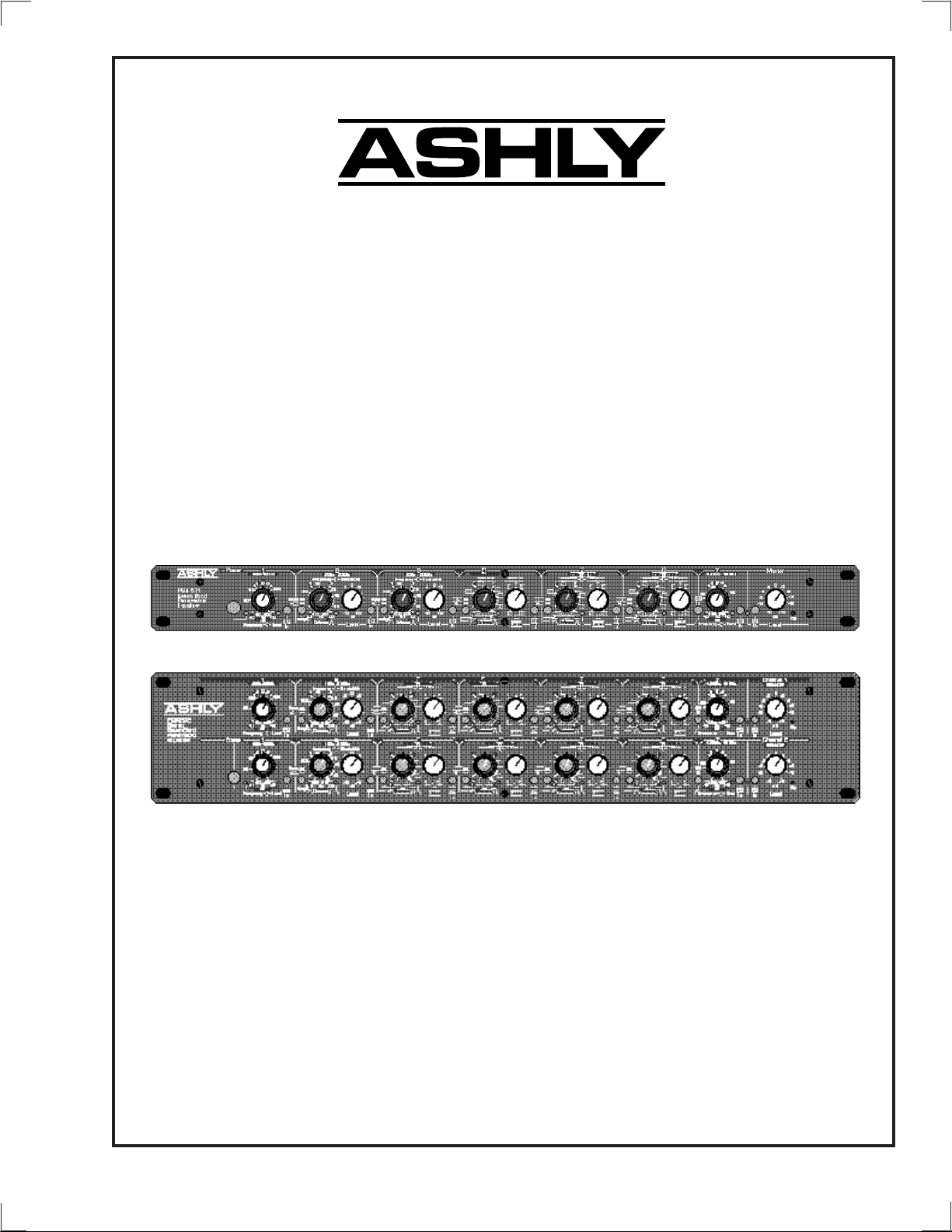
PQX-571
PQX-572
Parametric Equalizer
Operating Manual
ASHLY AUDIO INC.
847 Holt Road Webster, NY 14580-9103 Phone: (716) 872-0010
Toll-Free: (800) 828-6308 Fax: (716) 872-0739 Inter net: http://www.ashly.com/
Page 2

Operating Manual - PQX 571 and PQX 572 Parametric Equalizer
Table Of Contents
1 INTRODUCTION . . . . . . . . . . . . . . . . . . . . . . . . . . . . . . . . . . . . . . . . . . . . . . . . . . . . . . . . 3
2 UNPACKING . . . . . . . . . . . . . . . . . . . . . . . . . . . . . . . . . . . . . . . . . . . . . . . . . . . . . . . . . . . . 3
3 AC POWER . . . . . . . . . . . . . . . . . . . . . . . . . . . . . . . . . . . . . . . . . . . . . . . . . . . . . . . . . . . . . 3
4 CONNECTIONS . . . . . . . . . . . . . . . . . . . . . . . . . . . . . . . . . . . . . . . . . . . . . . . . . . . . . . . . . 3
4.1 Balanced . . . . . . . . . . . . . . . . . . . . . . . . . . . . . . . . . . . . . . . . . . . . . . . . . . . . . . . . . . . . 3
4.2 Unbalanced . . . . . . . . . . . . . . . . . . . . . . . . . . . . . . . . . . . . . . . . . . . . . . . . . . . . . . . . . . 3
4.3 Grounding . . . . . . . . . . . . . . . . . . . . . . . . . . . . . . . . . . . . . . . . . . . . . . . . . . . . . . . . . . . 4
5 CONTROLS . . . . . . . . . . . . . . . . . . . . . . . . . . . . . . . . . . . . . . . . . . . . . . . . . . . . . . . . . . . . . 4
5.1 Low Shelving Filter . . . . . . . . . . . . . . . . . . . . . . . . . . . . . . . . . . . . . . . . . . . . . . . . . . . 4
5.2 Parametric Filter . . . . . . . . . . . . . . . . . . . . . . . . . . . . . . . . . . . . . . . . . . . . . . . . . . . . . . 4
5.3 High Shelving Filter . . . . . . . . . . . . . . . . . . . . . . . . . . . . . . . . . . . . . . . . . . . . . . . . . . 5
5.4 Master Level . . . . . . . . . . . . . . . . . . . . . . . . . . . . . . . . . . . . . . . . . . . . . . . . . . . . . . . . . 5
5.5 Clip Indicator . . . . . . . . . . . . . . . . . . . . . . . . . . . . . . . . . . . . . . . . . . . . . . . . . . . . . . . . 5
6 TYPICAL APPLICATIONS . . . . . . . . . . . . . . . . . . . . . . . . . . . . . . . . . . . . . . . . . . . . . . 6
6.1 Connecting Into a Sound System . . . . . . . . . . . . . . . . . . . . . . . . . . . . . . . . . . . . . . . 6
6.2 General Tone Control . . . . . . . . . . . . . . . . . . . . . . . . . . . . . . . . . . . . . . . . . . . . . . . . . 6
6.3 Feedback Control . . . . . . . . . . . . . . . . . . . . . . . . . . . . . . . . . . . . . . . . . . . . . . . . . . . . . 6
6.4 Console Channel Equalization . . . . . . . . . . . . . . . . . . . . . . . . . . . . . . . . . . . . . . . . . . 7
6.5 Large Room Equalization . . . . . . . . . . . . . . . . . . . . . . . . . . . . . . . . . . . . . . . . . . . . . . 7
6.6 Small Room Equalization . . . . . . . . . . . . . . . . . . . . . . . . . . . . . . . . . . . . . . . . . . . . . . 7
7 THEORY . . . . . . . . . . . . . . . . . . . . . . . . . . . . . . . . . . . . . . . . . . . . . . . . . . . . . . . . . . . . . . . 7
8 TROUBLESHOOTING TIPS . . . . . . . . . . . . . . . . . . . . . . . . . . . . . . . . . . . . . . . . . . . . . 8
9 DIMENSIONAL DIAGRAM . . . . . . . . . . . . . . . . . . . . . . . . . . . . . . . . . . . . . . . . . . . . . . 8
10 SPECIFICATIONS . . . . . . . . . . . . . . . . . . . . . . . . . . . . . . . . . . . . . . . . . . . . . . . . . . . . . . 9
11 WARRANTY INFORMATION . . . . . . . . . . . . . . . . . . . . . . . . . . . . . . . . . . . . . . . . . . . . 9
12 SCHEMATICS . . . . . . . . . . . . . . . . . . . . . . . . . . . . . . . . . . . . . . . . . . . . . . . . . . . . . . 10-11
- WARNING -
THIS APPARATUS MUST BE EARTHED
2
Page 3
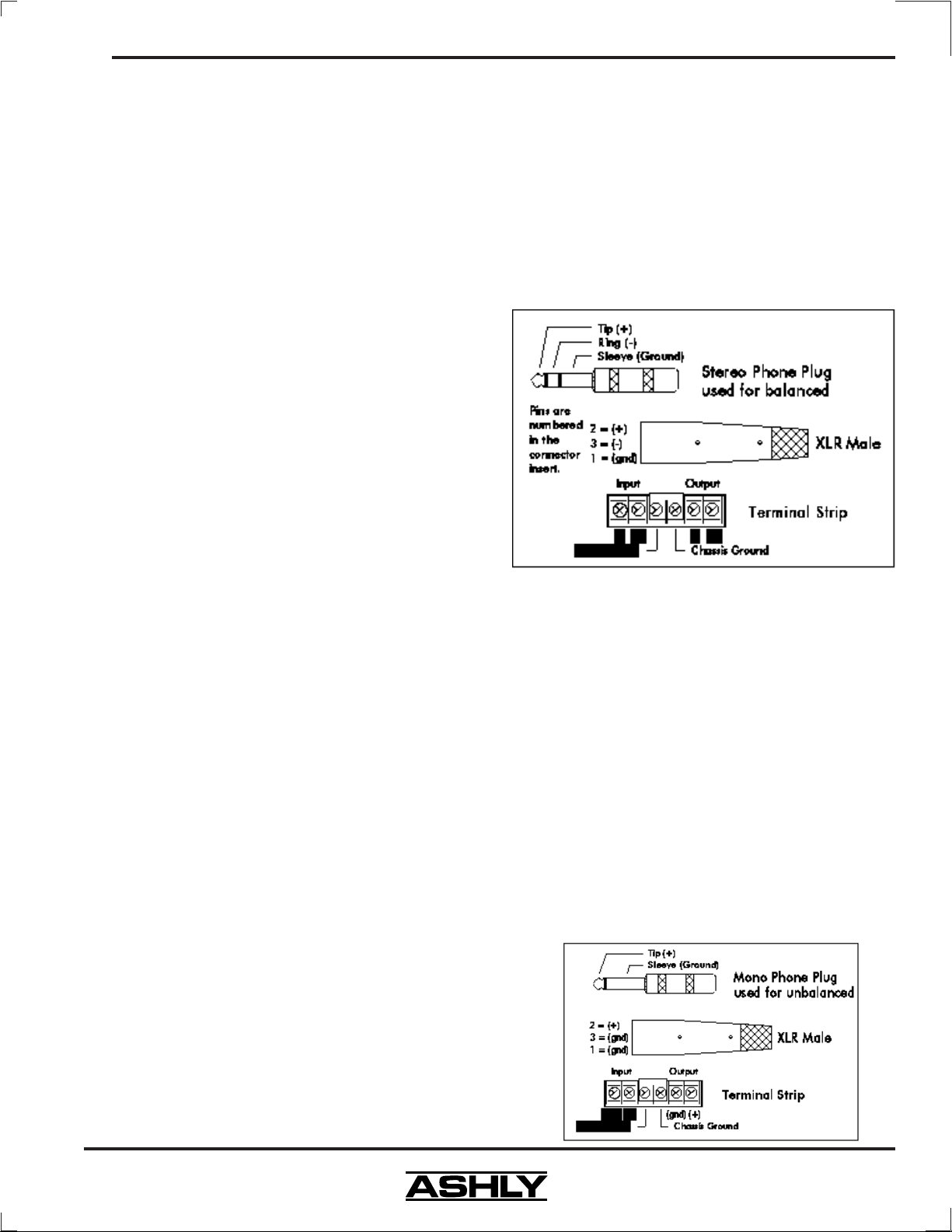
Operating Manual - PQX 571 and PQX 572 Parametric Equalizer
1. INTRODUCTION
Congratulations on your purchase of an Ashly
PQX series parametric equalizer. Like graphic equalizers, parametric equalizers allow you to boost or cut selected frequencies. Unlike graphic equalizers however,
parametric equalizers can tune in the exact frequencies
you want and control the bandwidth of each selected frequency band, resulting in very precise control of frequency
response.
The Ashly PQX series equalizers are a third generation design including many refinements on our original PQ models. Lower noise, greater headroom, additional filters, full 20Hz -20KHz range on all parametric
filters and additional connector types are the result. The
parametric filters are still based on the “state variable”
type circuit, and a separate summing amplifier is used
for each filter so that no interaction between bands occurs.
2. UNPACKING
As a part of our system of quality control, every
Ashly product is carefully inspected before leaving the
factory to ensure flawless appearance. After unpacking,
please inspect for any physical damage. Save the shipping carton and all packing materials , as they were carefully designed to reduce to minimum the possibility of
transportation damage should the unit again require packing and shipping. In the event that damage has occurred,
immediately notify your dealer so that a written claim to
cover the damages can be initiated.
The right to any claim against a public carrier
can be forfeited if the carrier is not notified promptly and
if the shipping carton and packing materials are not available for inspection by the carrier. Save all packing materials until the claim has been settled.
3. AC POWER
Your PQX equalizer should be connected to a
standard 3-wire grounded electrical outlet supplying 120
Volts, 50-60 Hz (some export models are wired for 240
Volts, and are labeled as such). To reduce the risk of
ground loop hum, connect all audio equipment to the same
electrical power source. Removal of the ground pin is
both unlawful and dangerous, as a potential shock hazard
could result.
This unit will perform normally within an AC
voltage range of 94 to 130 volts. Voltages less than this,
as found in “brown-out” conditions, will reduce headroom
and decrease power supply regulation. While this may
affect performance, the equalizer will continue to function during a brown-out. This unit has an internal line
fuse. In the unlikely event that the fuse should blow,
refer the product to a qualified technician for servicing.
Overall power consumption is less than 15 watts.
4. AUDIO CONNECTORS AND CABLES
4.1 Balanced
Ashly uses electronically balanced inputs on all
equalizers. The inputs and outputs can be used balanced
or unbalanced. Your PQX series equalizer is provided
with three different connector types. 1/4 inch stereo phone
jacks, three pin XLR type connectors, and a terminal strip
will allow interfacing to most professional audio products. The (+) signal is on the tip of the phone plug and
pin 2 of the XLR connector. The (-) signal is on the ring
of the phone plug and pin three of the XLR. To achieve
best performance, we recommend using balanced connections between all components in your system, as this reduces ground-loop induced hum and common-modenoise.
4.2 Unbalanced
If either inputs or outputs are used unbalanced,
the signal is on the (+) connection and the (-) connection
must be tied to ground. A mono phone plug used as an
unbalanced connection will automatically ground the ring
of the jack which is the (-) connection. When using a
stereo plug, XLR connector, or the terminal strip for unbalanced input or output connections, the signal (-) MUST
be tied to the sleeve, or a significant loss of signal level
may result.
3
Page 4
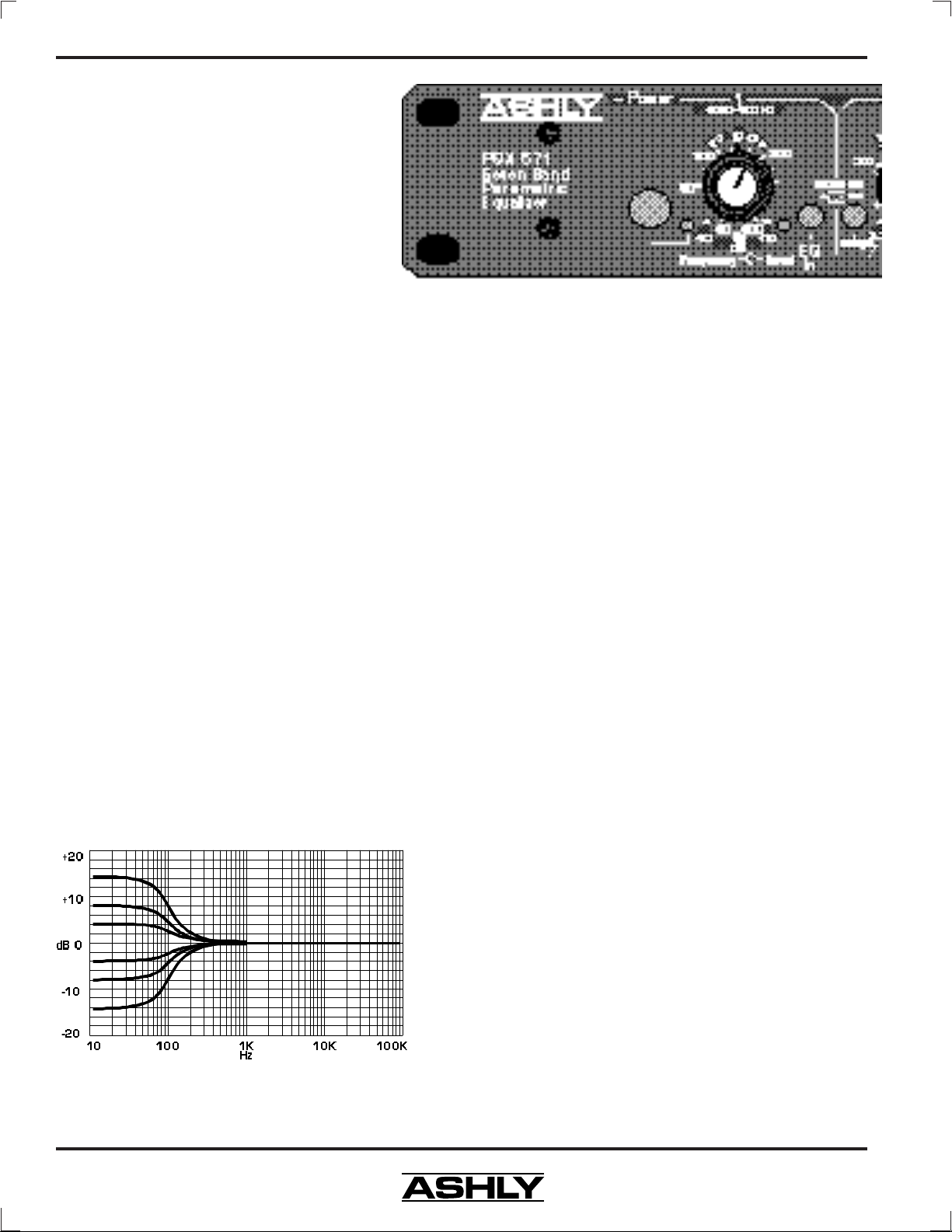
Operating Manual - PQX 571 and PQX 572 Parametric Equalizer
4.3 Grounding
The terminal strip has two ground connections, one for input ground and one for chassis
ground. The equalizer is shipped with a jumper
strap connecting these two grounds. Normally,
this strap should be left in place so the chassis
and input grounds are connected. In a rack-mount
installation where the equalizer is connected to
other equipment with unbalanced inputs or outputs, and the rack itself provides a good electrical
connection between the equalizer chassis and the
other equipment, it may be desirable to remove this strap
to isolate the input ground from chassis ground and avoid
a ground loop. Unless you have such an installation and
have a hum problem you can’t solve by other means (ie:
using balanced input and output connections), leave the
ground jumper strap in place.
5. CONTROLS
5.2 Parametric Filters (Filters No. 2-6)
1. Range Switch
Each parametric filter has a normal center frequency range of 200Hz-20KHz. Depressing the range
switch divides the center frequency by 10, providing a
range of 20Hz-2KHz.
5.1 Low Shelving Filter (Filter No. 1)
1. Low Shelf Level
The nature of a shelving filter is such that the frequency response ramps up to a plateau and then levels off
again, hence the term “shelf”. This level control knob adjusts the boost or cut of the signal below the tuned filter frequency as selected by its outer concentric frequency knob.
The level which is indicated on the panel dial is the decibel
level of the flat portion of the shelf. (see drawing)
2. Low Shelf Frequency
This control adjusts the frequency below which
the shelving filter affects the level. The frequency which
is indicated on the panel dial is the midpoint of the shelf’s
sloping response.
2. Level Control
The band of frequencies selected by the frequency
and bandwidth controls are increased or decreased up to
15dB by this control.
3. Frequency Control
This outer concentric knob adjusts the center frequency of the filter action. Tick marks on the face panel
are calibrated to ISO 1/3 octave center frequencies.
4. Bandwidth Control
This inner concentric Knob allows control of the
width of frequencies around the center frequency (sometimes called “Q”), and is a key reason parametric equalizers are such a precise tool. With it, you can affect a wide
(3.3 octaves) response, or a narrow (.05 octaves) band.
To give an example, you could effectively boost or cut by
15dB a middle C on the piano without affecting the adjacent B or D at all!
5. EQ In/Out Switch
The individual filter is engaged by depressing this
switch. Since the filter is bypassed when the EQ switch
is out, it is recommended that the EQ switch be out when
no filter action is required. This is preferable to “zeroing” the level control when considering optimum noise
Low Shelf Level Response
performance.
4
Page 5

Operating Manual - PQX 571 and PQX 572 Parametric Equalizer
Parametric Filter Level Control
Parametric Filter Frequency Control
High Shelf Level Response
5.3 High Shelving Filter (Filter No. 7)
These concentric controls work the same way as
the low shelf controls described in (1) and (2) except the
filter response starts at the center frequency selected and
continues up in frequency.
5.4 Master Level
The overall gain of the equalizer is adjusted by
this control. The master level gain stage is placed prior
to any filter stages so that increasing the master level will
not amplify filter noise. If the Master EQ switch is out,
the level control has no affect. Signals are then simply
routed through the equalizer at unity gain.
5.5 Clip Indicator
This red LED illuminates when an amplifier in
any of the filters comes within 3 dB of clipping, including those filters which are not engaged. The maximum
signal level through the PQX equalizers is greater than
+22 dBu.
Parametric Filter Bandwidth Control
5
Page 6

Operating Manual - PQX 571 and PQX 572 Parametric Equalizer
Mixer
PQX 571 Parametric Equalizer
Compressor - Limiter
Crossover
Power Amplifier
Typical Sound System Design
6. TYPICAL APPLICATIONS
6.1 Connecting Into a Sound System
Typically an equalizer is used in a sound system
which has a mixer or some other sort of preamplifier. In
such cases, the equalizer normally should be connected
after the mixer but before any electronic crossovers or
limiters. The PQX equalizers are line level devices designed to operate at nominal +4 dBu signal levels; therefore, the equalizer should not be connected directly to
microphones, phonograph players or low level musical
instruments.
6.2 General Tone Control
The parametric equalizer is a very useful device
for general tone shaping because the filter’s center frequency, bandwidth and level are all continuously variable. To use the power of the equalizer effectively, you
need to translate your idea of the tone you want to produce into a range of numerical frequencies. This is simple
after a little practice. Here are a few references which
are useful for starting points:
Very low bass (the “wind” in a kick drum, al-
most felt as much as heard -40Hz-80Hz.
The low register of a male voice - 200Hz
Lower midrange (“warmth” frequencies) 400Hz-1KHz
Upper midrange (“harshness”, snare drum “bite”,
“hot” sound) -2.5KHz-4KHz.
Sibilance (“sss” sounds, cymbal “sizzle”) - 8KHz15KHz.
Try using these starting points as a guide when
you want more or less of these types of sounds. Adjust
by ear from there. It is always a good idea to remember
that a little equalization usually works out much better
than a lot, and that there are many audio problems which
cannot be solved with equalization alone.
6.3 Feedback Control
The PQX equalizers are powerful tools when applied to eliminating feedback problems. On a traditional
graphic equalizer, the fixed filter center frequencies are
insufficient when the frequency of feedback occurs between two slide faders, or is extremely narrow. The continuously variable center frequency and bandwidth of a
parametric equalizer allows very sharp notching of feedback frequencies.
The following procedure outlines how to use a
parametric equalizer to suppress feedback frequencies:
The low register of a female voice - 350Hz
1. Start with all the PQX EQ switches out ex-
cept the master EQ switch in and the master Level
at 0.
6
Page 7

Operating Manual - PQX 571 and PQX 572 Parametric Equalizer
2. With the entire PA hooked up and turned on,
slowly increase the sound level at the mixer until feedback is heard, then lower the level by about
3 dB so that feedback does not continue.
3. Start with one of the PQX filters by setting
the level at 0, bandwidth set fairly sharp (about
.3 oct.), and adjust the frequency control to where
you estimate the predominate feedback frequency
to occur.
4. Push in the filter’s EQ switch and increase its
level control by about +6 dB. Now “sweep” the
frequency around where you have estimated the
feedback frequency until feedback occurs. Once
you have induced the feedback by boosting its
frequency, quickly turn down the filter’s level
control to about -6 dB to suppress or “notch out”
the feedback frequency.
5. Again slowly increase the master level at the
mixer until feedback is heard. If a new feedback
frequency is heard, then repeat step 3 to find and
suppress the new frequency. If the original feedback frequency is still heard, then adjust the first
filter’s level even lower. The bandwidth control
may be adjusted full clockwise to produce a very
sharp notch so that a severe feedback frequency
can be attenuated by as much as 15 dB without
degrading the frequency response with noticeable
notches. Note: Very sharp bandwidth lowers the
maximum equalizer input level because of the
high filter gain necessary to obtain such a narrow bandwidth. Only use bandwidth control full
CW (.05 Octave) in severe cases.
6. Continue this iterative process of increasing
the mixer’s master level and finding, then suppressing feedback frequencies until a desired sound system gain-before-feedback
level has been achieved.
6.4 Console Channel Equalization
Many mixing consoles provide only
simple equalization for individual channels. If
your console has channel inserts, you can patch
your equalizer into a channel that is used for something important, and use it to tailor the sound of
this channel exactly the way you want.
6.5 Large Room Equalization
Large rooms tend to suffer from multiple reflections with long time delays, long reverberation times, and
“ring-modes”, all of which lead to reduced intelligibility
and a generally “muddy” sound. As sound travels long
distances through the air, high frequencies are attenuated
more than low frequencies. In general, large rooms benefit from some low frequency shelf roll-off, high frequency
shelf boost, and attenuation of ring mode frequencies by
the parametric filters.
6.6 Small Room Equalization
Small rooms need less equalization than large
ones. However, with reflective surfaces so close together
it is more likely to encounter high frequency feedback
problems. Finding and critically notching out these offending “hot spots” is precisely what the PQX equalizer
does best. Use the narrowest possible bandwidth, and as
always, avoid over-equalization.
7. THEORY
The heart of the PQX equalizers is a unique
bandpass filter circuit. Basically a “state-variable” type, this
filter is trimmed and optimized to provide excellent transient
response and a wide range of frequency and bandwidth adjustment. Each filter can be tuned over a 100:1 frequency
range (about 6.6 octaves) and a 70:1 bandwidth range with
no more than a 2 dB amplitude error at center frequency. At
its sharpest setting, the filter has a “Q” of about 35 and generates a response curve with 3 dB points only 1/20 octave
apart, making feedback control possible with no audible side
effects. Each filter is placed in the feedback loop of a summing amplifier to produce the desired frequency response.
Since a separate summing amplifier is used for each band,
no interaction between bands occurs.
+
+
-
-
BALANCED
INPUT
EQ
IN
LOW
SHELF SHELF
FILTER
PAR. PAR. PAR. PAR. PAR.
FILTER FILTER FILTER FILTER FILTER
20-20K 20-20K 20-20K 20-20K 20-20K
GAIN
EQ EQ
IN IN
PEAK
DETECTOR
CLIP
EQ
IN
OUT
EQ
IN
EQ EQ
IN IN
OUTPUT
EQ
IN
HIGH
+/- +/- +/- +/- +/- +/- +/-
QQQQQFRFRFRFRFRFRFR
PQX Block Diagram
7
Page 8

Operating Manual - PQX 571 and PQX 572 Parametric Equalizer
8. TROUBLESHOOTING TIPS
8.1 No Output
Check AC power - is the Power LED on? Check
in/out connections -are they reversed? Are you sure you
have an input signal?
8.2 Eq Controls Do Nothing
Is the master EQ in/out switch in? Maybe the
bandwidth setting is too sharp to produce an audible
change. The center frequency and bandwidth controls do
not have an effect if the level control is set at “0”, or if the
in/out switches are switched out.
8.3 Clip Light Flashes or Stays On
If the clip light flashes, the signal level to the
equalizer is too high. Turn down the level on the unit
feeding the PQX equalizer. If the clip LED is on all the
time, disconnect the input and output cables. If it is still
on, the unit must be returned for service.
8.4 Distorted Sound
8.5 Excessive Hum or Noise
Hum will usually be caused by a “ground loop”
between components. Try using the suggested balanced
input and output connections if the other pieces of equipment used in conjunction with your equalizer have balanced inputs and outputs. Noise (too much hiss) can be
caused by insufficient drive signal. Make sure you are
sending a nominal 0 dBu line level signal to the equalizer.
The input ground to chassis ground jumper strap
supplied with the equalizer should normally be left in place
to minimize ground loop voltage and for safety reasons.
If hum or buzz noise is still heard after you have installed
balanced input and output connections using good quality
shielded cable, the ground strap may be removed to reduce hum caused by ground loop current.
Note: unshielded cables, improperly wired connections, and cable with broken strands (shorts, etc.) are
the most common problems. Make sure you use good quality cable with connectors soldered firmly on the correct
pin. When in doubt, get in touch with your Ashly dealer,
or call the factory direct - (800) 828-6308.
This will only be caused by too much signal
which will show on the clip light. If the light is not flashing, there is an overload somewhere else in the signal
chain. Adjust the gain of each component in your signal
chain until the unit which is distorting is found.
9. DIMENSIONAL DIAGRAM
8
Page 9

Operating Manual - PQX 571 and PQX 572 Parametric Equalizer
10. SPECIFICATIONS
(0 dBu = 0.775 volts rms, Balanced input)
10.1 Master Gain Level:
±15dB
10.2 Peak Filter Amplitude:
±15dB
10.3 Peak Filter Frequency Range
Range Switch Out 200Hz - 20KHz
Range Switch In: 20Hz - 2KHz
10.4 Peak Filter Bandwidth:
3 1/3 - 1/20 octave
10.5 Shelving Filter Frequency Ranges
(At midpoint of shelving slope)
Low: 40Hz - 400Hz
High: 1.6KHz - 16KHz
10.6 Shelving Filter Amplitude:
(At flat portion of shelving response)
±15dB
10.12 Hum and Noise:
(20Hz - 20KHz, unweighted,
all controls at unity gain)
EQ Out -109dBu
EQ In, peaking filters in -93dBu
EQ In, peaking and
shelving filters in -90dBu
10.13 Power Requirements: (240 VAC Available)
94 - 130VAC
50-60Hz
10.14 Power Consumption:
15W
10.14 Size:
PQX 571: 19"L x 1.75"H x 6"D
PQX 572: 19"L x 3.5"H x 6"D
10.15 Shipping Weight
PQX 571: 8 lbs.
PQX 572: 10 lbs.
10.7 Input Impedance:
10.8 Output Impedance:
(Terminate with 600Ω or more)
10.9 Maximum Input Level:
All filters in
All level controls at unity gain
One peak filter at max boost
Bandwidth control .3 octave or greater
10.10 Frequency Response:
10.11 Distortion:
(THD, +4dBu, 20Hz - 20KHz)
20KΩ active balanced
10KΩ unbalanced
200Ω balanced
100Ω unbalanced
+23dBu
+7dBu
20Hz - 20KHz ±.2dB
< .03%
11. WARRANTY INFORMATION
We thank you for your expression of confidence
in Ashly products. The unit you have just purchased is
protected by a full five year warranty. To establish the
warranty, be sure to fill out and mail the warranty card
attached to your product.
Please fill out the information below for your
records, and have it ready should you need to contact
ASHLY or one of its dealers.
Model Number_________________________________
Serial Number _________________________________
Dealer ________________________________________
Date of Purchase _______________________________
Dealer’s Address _______________________________
______________________________________________
Dealer’s Phone_________________________________
Salesperson ____________________________________
9
Page 10

Operating Manual - PQX 571 and PQX 572 Parametric Equalizer
12. SCHEMATICS
10
PQX 571, PQX 572 Schematic Diagram 1 of 2
Page 11

Operating Manual - PQX 571 and PQX 572 Parametric Equalizer
PQX 571, PQX 572 Schematic Diagram 2 of 2
11
Page 12

Operating Manual - PQX 571 and PQX 572 Parametric Equalizer
ASHLY AUDIO INC. 847 Holt Road Webster, NY 14580-9103
Phone: (716) 872-0010 Fax: (716) 872-0739
Toll Free (800) 828-6308 Internet: http://www.ashly.com/
1997 by Ashly Audio Corporation. All rights reserved worldwide.
Printed in USA 5/97 PQX Rev 2
