Page 1
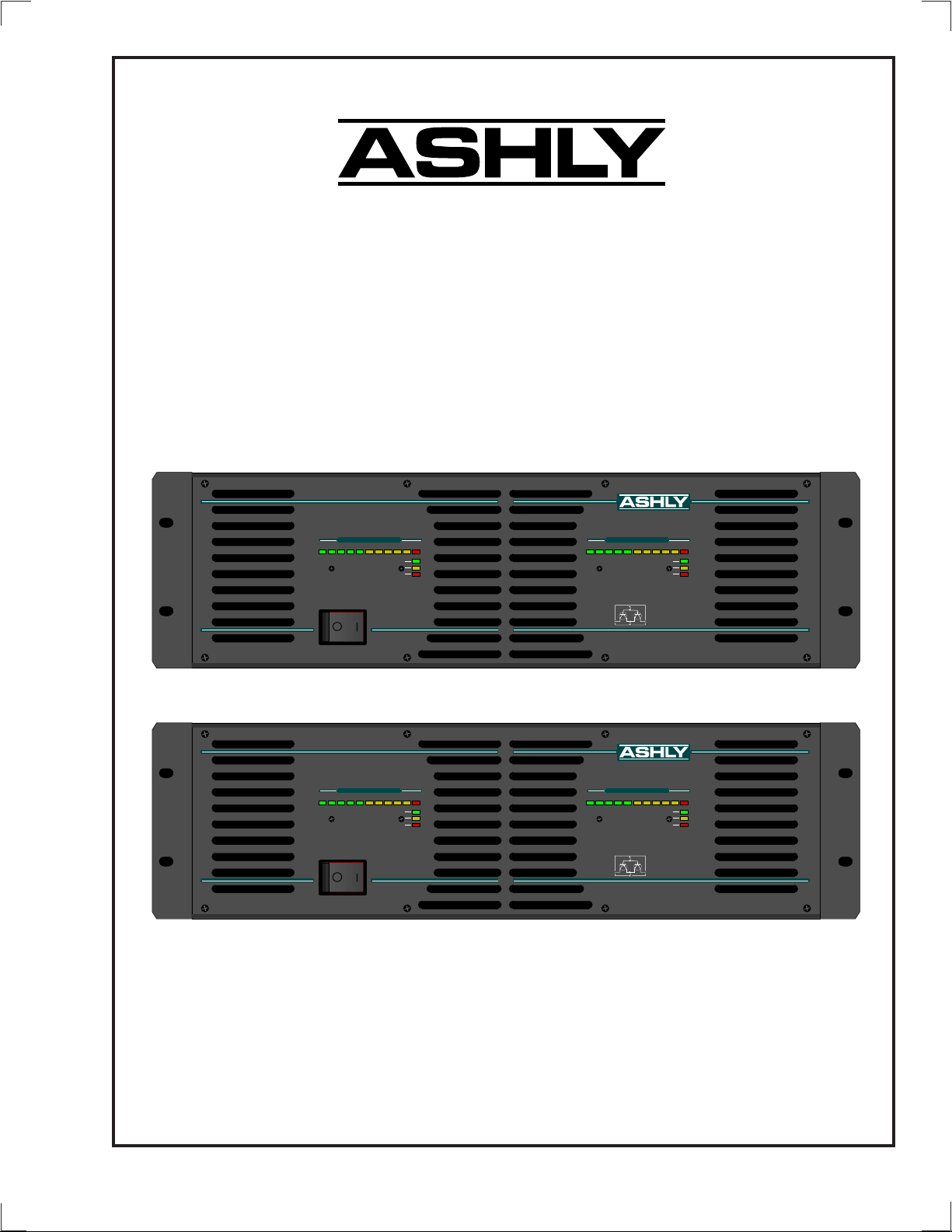
MFA-8000
MFA-6000
Power Amplifier
Operating Manual
Channel One Output Level
AC Power
Off On
Thrm
Protect
0(Clip)-3-6-9-12-15-18-21-24-27-3 0
Limit
Dual Monaural Amplifier
Channel Two Output Level
Thrm
Protect
MFA-6000
0(Clip)-3-6-9-12-15-18-21-2 4-2 7-30
Limit
Dual Monaural Amplifier
Channel One Output Level
AC Power
Off On
Thrm
Protect
0(Clip)-3-6-9-12-15-18-21-24-27-3 0
Limit
Channel Two Output Level
Thrm
Protect
MFA-8000
0(Clip)-3-6-9-12-15-18-21-2 4-2 7-30
Limit
ASHLY AUDIO INC.
847 Holt Road Webster, NY 14580-9103 Phone: (716) 872-0010
Toll-Free: (800) 828-6308 Fax: (716) 872-0739 Inter net: http://www.ashly.com/
Page 2

Operating Manual - MFA-8000 and MFA-6000 Power Amplifier
Table Of Contents
1 INTRODUCTION . . . . . . . . . . . . . . . . . . . . . . . . . . . . . . . . . . . . . . . . . . . . . . . . . 4
2 UNPACKING . . . . . . . . . . . . . . . . . . . . . . . . . . . . . . . . . . . . . . . . . . . . . . . . . . . . . . 4
3 AC POWER REQUIREMENTS. . . . . . . . . . . . . . . . . . . . . . . . . . . . . . . . . . . . . . 4
3.1 AC Voltage Requirements. . . . . . . . . . . . . . . . . . . . . . . . . . . . . . . . . . . . . . . . . . 4
3.2 Current Requirements . . . . . . . . . . . . . . . . . . . . . . . . . . . . . . . . . . . . . . . . . . . . . 4
3.3 AC Grounding Requirements . . . . . . . . . . . . . . . . . . . . . . . . . . . . . . . . . . . . . . . 5
4 CABLE REQUIREMENTS . . . . . . . . . . . . . . . . . . . . . . . . . . . . . . . . . . . . . . . . . . 5
4.1 Input Cables. . . . . . . . . . . . . . . . . . . . . . . . . . . . . . . . . . . . . . . . . . . . . . . . . . . . . 5
4.2 Output Cables . . . . . . . . . . . . . . . . . . . . . . . . . . . . . . . . . . . . . . . . . . . . . . . . . . . 5
5 RACK-MOUNTING REQUIREMENTS. . . . . . . . . . . . . . . . . . . . . . . . . . . . . . . 5
5.1 Mechanical . . . . . . . . . . . . . . . . . . . . . . . . . . . . . . . . . . . . . . . . . . . . . . . . . . . . . 5
5.2 Cooling . . . . . . . . . . . . . . . . . . . . . . . . . . . . . . . . . . . . . . . . . . . . . . . . . . . . . . . . 5
6 FRONT PANEL FEATURES. . . . . . . . . . . . . . . . . . . . . . . . . . . . . . . . . . . . . . . . . 6
6.1 Power Switch. . . . . . . . . . . . . . . . . . . . . . . . . . . . . . . . . . . . . . . . . . . . . . . . . . . . 6
6.2 Output Meters . . . . . . . . . . . . . . . . . . . . . . . . . . . . . . . . . . . . . . . . . . . . . . . . . . . 6
6.3 Clipping Indicator. . . . . . . . . . . . . . . . . . . . . . . . . . . . . . . . . . . . . . . . . . . . . . . . 6
6.4 Limit Indicator . . . . . . . . . . . . . . . . . . . . . . . . . . . . . . . . . . . . . . . . . . . . . . . . . . 6
6.5 Thermal Indicator . . . . . . . . . . . . . . . . . . . . . . . . . . . . . . . . . . . . . . . . . . . . . . . . 7
6.6 Protect Indicator . . . . . . . . . . . . . . . . . . . . . . . . . . . . . . . . . . . . . . . . . . . . . . . . . 7
7 REAR PANEL FEATURES . . . . . . . . . . . . . . . . . . . . . . . . . . . . . . . . . . . . . . . . . . 8
7.1 Inputs . . . . . . . . . . . . . . . . . . . . . . . . . . . . . . . . . . . . . . . . . . . . . . . . . . . . . . . . . . 8
7.2 Normal/Bridging Switch . . . . . . . . . . . . . . . . . . . . . . . . . . . . . . . . . . . . . . . . . . 9
7.3 Stereo/Parallel Mono Switch . . . . . . . . . . . . . . . . . . . . . . . . . . . . . . . . . . . . . . . 9
7.4 Level Controls. . . . . . . . . . . . . . . . . . . . . . . . . . . . . . . . . . . . . . . . . . . . . . . . . . . 9
7.5 Speaker Outputs - Binding Posts . . . . . . . . . . . . . . . . . . . . . . . . . . . . . . . . . . . . 9
7.6 Speaker Outputs - Speakon Connectors . . . . . . . . . . . . . . . . . . . . . . . . . . . . . 10
8 INPUT OPTIONS . . . . . . . . . . . . . . . . . . . . . . . . . . . . . . . . . . . . . . . . . . . . . . . . . 10
8.1 Input Isolation Transformer . . . . . . . . . . . . . . . . . . . . . . . . . . . . . . . . . . . . . . . 10
8.2 Peak Limiter Compressor. . . . . . . . . . . . . . . . . . . . . . . . . . . . . . . . . . . . . . . . . 10
8.3 Two-Way Crossover . . . . . . . . . . . . . . . . . . . . . . . . . . . . . . . . . . . . . . . . . . . . . 10
8.4 Mic-Line Mixer. . . . . . . . . . . . . . . . . . . . . . . . . . . . . . . . . . . . . . . . . . . . . . . . . 10
2
Page 3
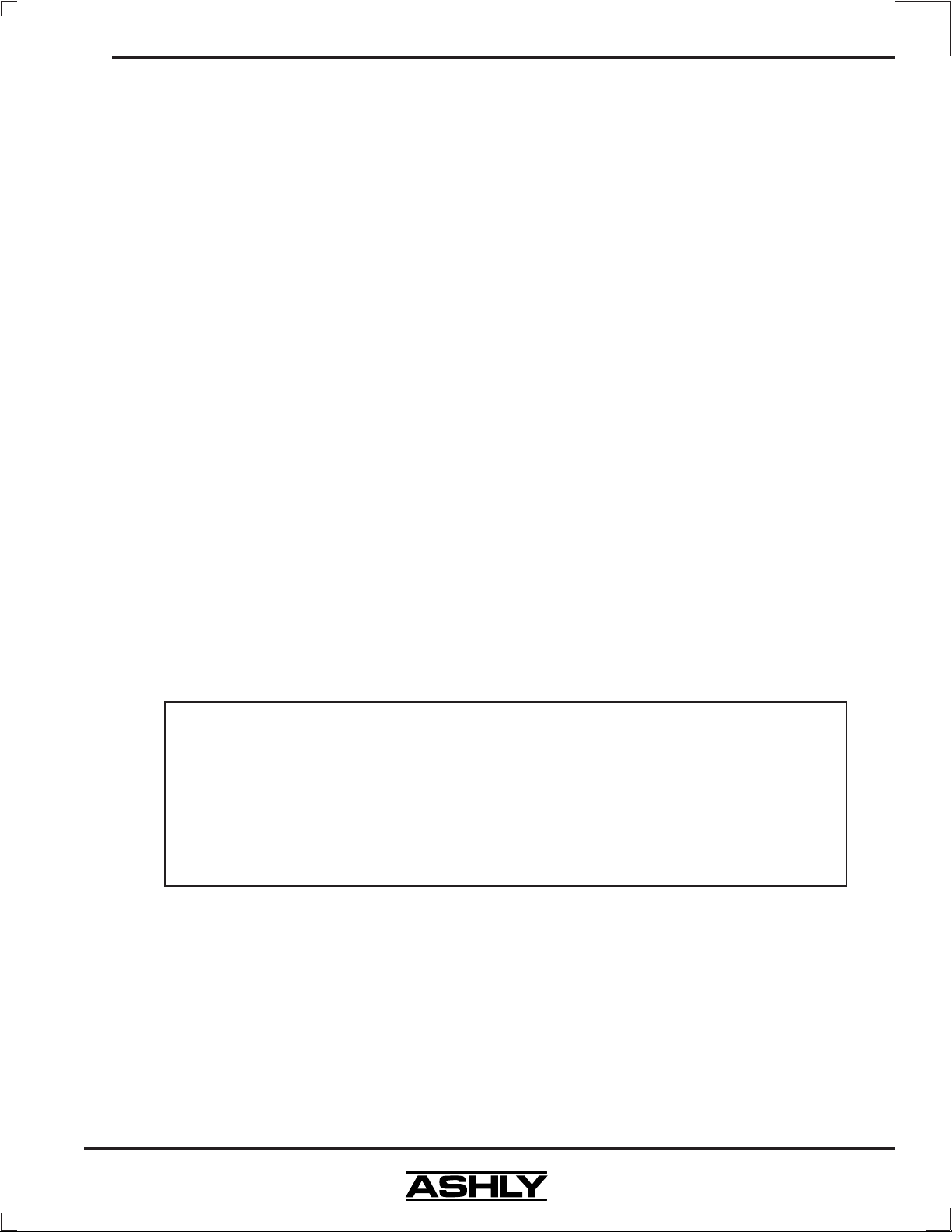
Operating Manual - MFA-8000 and MFA-6000 Power Amplifier
9 TYPICAL APPLICATIONS . . . . . . . . . . . . . . . . . . . . . . . . . . . . . . . . . . . . . . . . 12
9.1 Stereo Operation . . . . . . . . . . . . . . . . . . . . . . . . . . . . . . . . . . . . . . . . . . . . . . . . 12
9.2 Parallel Mono Operation . . . . . . . . . . . . . . . . . . . . . . . . . . . . . . . . . . . . . . . . . 12
9.3 Bridged Mono Operation . . . . . . . . . . . . . . . . . . . . . . . . . . . . . . . . . . . . . . . . . 13
10 DESIGN THEORY . . . . . . . . . . . . . . . . . . . . . . . . . . . . . . . . . . . . . . . . . . . . . . . . 13
1 1 TROUBLESHOOTING TIPS . . . . . . . . . . . . . . . . . . . . . . . . . . . . . . . . . . . . . . . 14
11.1 No Audio Output. . . . . . . . . . . . . . . . . . . . . . . . . . . . . . . . . . . . . . . . . . . . . . . 14
11.2 Distorted Sound. . . . . . . . . . . . . . . . . . . . . . . . . . . . . . . . . . . . . . . . . . . . . . . . 14
11.3 Hum or Buzz Noise. . . . . . . . . . . . . . . . . . . . . . . . . . . . . . . . . . . . . . . . . . . . . 14
12 DIMENSIONS . . . . . . . . . . . . . . . . . . . . . . . . . . . . . . . . . . . . . . . . . . . . . . . . . . . . 15
13 SPECIFICATIONS . . . . . . . . . . . . . . . . . . . . . . . . . . . . . . . . . . . . . . . . . . . . . . . . 16
14 WARRANTY POLICY . . . . . . . . . . . . . . . . . . . . . . . . . . . . . . . . . . . . . . . . . . . . . 17
Caution:
This power amplifier can produce dangerous output voltage
levels, high power levels, and high sound pressure levels in
loudspeakers. In order to minimize the risk of injury, damage, or
hearing loss, please read the entire owner's manual before connecting
to a sound system.
3
Page 4

Operating Manual - MFA-8000 and MFA-6000 Power Amplifier
1. INTRODUCTION
The MFA Series amplifiers achieve the very high
energy levels used in today’s professional sound systems,
carefully maintaining control and accuracy while delivering high power to modern loudspeaker configurations.
The MFA 8000 (MFA 6000) will deliver 1200 Watts
(800W) per channel into 4Ω, and up to 3000 Watts
(1800W) bridged-mono into 4Ω. They are Ashly Audio’s
highest-powered amplifiers, employing an advanced
power supply circuit capable of delivering continuous high
current to the most demanding loads. The MFA amplifiers have a dual-monaural design with completely independent, yet physically identical channel modules, offering superior audio performance, better weight distribution, and greater reliability. In order to fully benefit from
the many features designed into this product, please take
time to read this entire manual before operating.
Caution: This product can deliver enough
energy to the output terminals to produce a lethal
shock. Do not attempt to wire the amplifier when
the power is turned on.
to hard clipping, overheating, excessive high frequency
energy, and output DC, thus preventing damage to the
amplifier or the load. Status LEDs indicate fault conditions, if any, and warn the operator of situations requiring
a change in operating environment.
The MF A amplifiers are compatible with all Ashly
Powercard input options, and are shipped standard with
balanced XLR, 1/4" TRS and screw terminal input connections, as well as 5-way binding post and Neutrik
Speakon speaker connections. Stereo, parallel mono, and
bridge mode switches along with a ground lift are all externally accessible on the back panel.
2. UNPACKING
As a part of our system of quality control, every
Ashly product is carefully inspected before leaving the
factory to ensure flawless appearance. After unpacking,
please inspect for any physical damage. Save the shipping carton and all packing materials , as they were carefully designed to reduce to minimum the possibility of
transportation damage should the unit again require packing and shipping. In the event that damage has occurred,
immediately notify your dealer so that a written claim to
cover the damages can be initiated.
Caution: The MFA amplifiers are capable
of delivering tremendous amounts of power to the
speaker load. Ashly Audio is not responsible for
speaker damage as a result of excessive power.
Caution: This unit is capable of producing high sound pressure levels. Continuous exposure to high sound pressure levels can cause permanent hearing impairment or loss. Use caution
when operating at high levels by wearing appropriate ear protection.
The MFA amplifiers employ complimentary bipolar output transistors to achieve maximum output current capability and power efficiency. All voltage gain
and current gain stages remain completely discrete and
fully complimentary for lowest distortion and superior
overload behavior.
In addition to the amplifier’s audio path, several
sophisticated monitoring and control circuits serve to keep
the amplifier running comfortably within its safe operating area, while protecting the speaker loads from abnormal conditions. This protection will intelligently respond
The right to any claim against a public carrier can
be forfeited if the carrier is not notified promptly and if
the shipping carton and packing materials are not available for inspection by the carrier. Save all packing materials until the claim has been settled.
3. AC POWER REQUIREMENTS
3.1 Voltage Requirements
Your MFA amplifier is supplied with an AWG 12/
3 AC power cord, and should be plugged into a standard
3-wire grounded electrical outlet which supplies 120VAC
50-60 Hz , 15 Amps minimum (some export models are
wired for 240 volts and are labeled as such). Be certain
that there are no other high-current devices on your AC
line, as performance of both may be compromised. In the
event of line voltage sag, or “brown-out”, MFA amplifiers will continue to operate normally, albeit with less
power.
3.2 Current Requirements
A 15 amp circuit is usually sufficient for normal
operation into 8Ω or 4Ω loads. The actual AC current
consumption by the amplifier depends greatly on the audio signal and the load impedance. For typical audio program material with the amplifier driving both channels just
4
Page 5
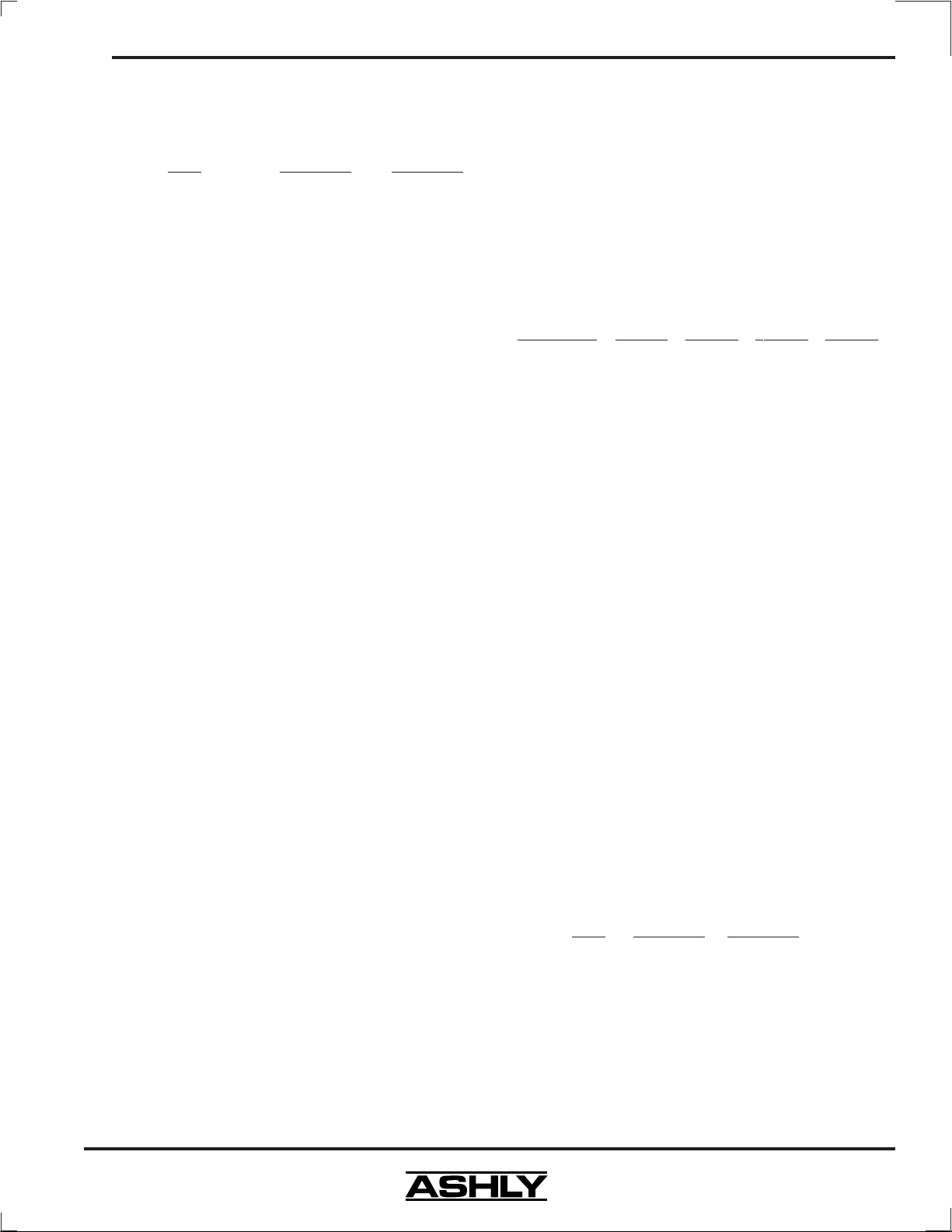
Operating Manual - MFA-8000 and MFA-6000 Power Amplifier
peaking at the clipping level, the following AC line current capacities are recommended for system design purposes:
Load MFA-6000 MFA-8000
Idle 1 Amp 1.2 Amps
8Ω × 2 7.5 Amps 10 Amps
4Ω × 2 10 Amps 15 Amps
2Ω × 2 15 Amps 20 Amps
Table 3.1: Recommended AC line current capacity
Both MFA amplifiers consume less than 12 amps
when operating at 1/8 power into 2Ω loads. This condition satisfies the UL, CSA and building electrical code
requirements for a piece of audio equipment not to consume more than 80% of the current available when plugged
into a grounded 15 amp outlet and operated at 1/8 of maximum power.
3.3 AC Grounding Requirements
T o reduce the risk of ground loop hum, all system
ground references should originate at the same point in
your AC power distribution. Never remove the amplifier’s
ground pin as it is both unlawful and dangerous, creating
a potential shock hazard.
Since power at the speaker load is a primary concern in system design, we have included a table to best
determine appropriate wire gauge for your application.
Table 4.1 lists the percentage of the speaker load power
which would be lost in an arbitrary 100 ft run of 2-conductor cable. This table expresses the power loss as a per centage of the load’s power rather than the total amplifier
output power, so that you can use this table to accurately
determine power loss at other cable lengths. For example,
if you plan to deliver 100 watts to an 8Ω load through 50
ft of 14 ga. cable, the power loss in the cable would be
3.2% ÷ 2 = 1.6% of 100 watts or 1.6 watts lost in the cable.
Wire Gauge Ω/100ft 8Ω load 4Ω load 2Ω load
8 .0605Ω 0.8% 1.5% 3.0%
10 .1018Ω 1.3% 2.5% 5.1%
12 .1619Ω 2.0% 4.0% 8.1%
14 .2575Ω 3.2% 6.4% 12.9%
16 .4094Ω 5.1% 10.2% 20.5%
18 .6510Ω 8.1% 16.3% 32.6%
Table 4.1: Percentage of speaker load power lost in 100
foot run of 2-conductor cable.
5. RACK-MOUNTING REQUIREMENTS
4. CABLE REQUIREMENTS
4.1 Input Cables
Be sure to use shielded cable whether balanced
or unbalanced. Shielding which is properly grounded will
protect the signal from outside electrical interference such
as RF, fluorescent lighting, even computer noise. As a
general rule, unbalanced or single-ended (tip-sleeve) lines
of less than 10 feet are satisfactory, but greater distances
may require a balanced signal. Avoid running input lines
in close proximity or parallel to long speaker lines, AC
power cables, or power transformers, as this may generate hum or oscillation.
4.2 Output Cables
The MFA amplifiers are capable of delivering
high levels of output current, therefore the wire gauge used
for speaker cables is particularly important. Inadequate
wire gauge adds significant resistance to the speaker’s own
impedance, reducing the power which is actually delivered to the speaker. It will also result in a decrease in the
damping factor and possible fire hazard.
5.1 Mechanical
All Ashly amps are designed to fit in standard 19inch racks. The front panel rack-mount ears are sufficiently strong for most applications. If you desire further
integrity for mobile racks, we recommend using the four
additional holes in the back of the chassis for supplemental rear-mounting (see dimensional drawings).
5.2 Cooling
Be certain that both the front and back of the rack
have unhindered access to free air flow. Fan direction is
from front to back. It is not necessary to leave empty space
above or below the amplifier for cooling purposes. Thermal output of the amp is measured in max BTU/hour for
typical audio program material when both channels are
just peaking at the clipping level.
Load MFA-6000 MFA-8000
Idle 420 500
8Ω 1900 2420
4Ω 2300 3450
2Ω 4140 4830
Table 5.1: Maximum BTU/hour
5
Page 6
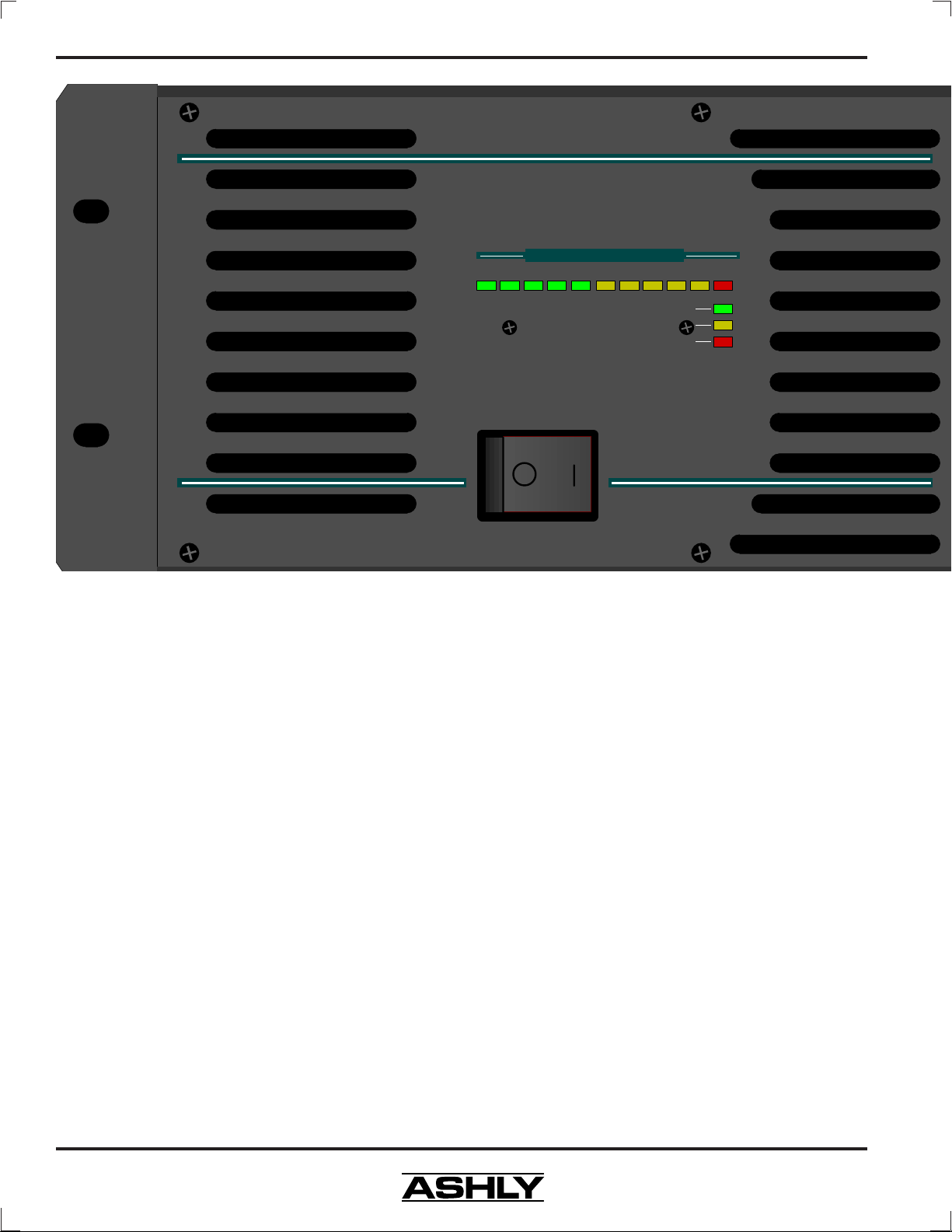
Operating Manual - MFA-8000 and MFA-6000 Power Amplifier
6. FRONT PANEL FEATURES
6.1 Power Switch
When the unit is switched on there is a 2 second
delay, during which time the PROTECT and LIMIT circuits will activate. The load is disconnected during this
power-up sequence, and the input signal is attenuated.
When turning off the amplifier, the load is removed instantly, and the protect and limit LEDs will briefly turn
on as the power supply discharges.
6.2 Output Meters
Output meters display peak output voltage in dB,
referenced to full output. For example, if full output in a
given configuration is 800 watts, then “0” on the LED display means the amp is delivering the full 800 watts to the
load, “-6” would mean the output is 6dB down, or 200
watts (-6dB is half the voltage, and power = voltage
squared divided by resistance ). If the line voltage sags,
the output meters will track the drop and accurately preserve the relationship between “dB below full output” and
actual clipping.
6.3 Clipping Indicator
The red CLIP LED is a true clip indicator, which
monitors the power supply as it is affected by the AC line
voltage and the speaker load. Clipping occurs when the
Channel One Output Level
-12-15-18-21-2 4-27-30
Limit
Thrm
Protect
-3-6-9
0(Clip )
AC Power
Off
signal peak levels extend beyond the available power supply rails, essentially “cutting off” the crest portion of the
waveform. This produces signal distortion, and can potentially damage drivers. The CLIP LED illuminates exactly at the onset of clipping.
6.4 Limit Indicator
This green LED indicates that the internal electronic limiter has activated, in the form of a signal attenuator. The intensity of the LED indicates the amount
of attenuation. The limiter circuit is activated by any of
the following conditions:
1. Turn-on delay for muting purposes
2. Severe output clipping
3. Excessive internal temperature (monitored at
two key points per channel)
4.
5. Excessive output current
6. Protect-mode muting
On
Abnormal high frequency/high amplitude signal
6
Page 7

Operating Manual - MFA-8000 and MFA-6000 Power Amplifier
Dual Monaural Amplifier
Channel Two Output Level
-12-15-18-21-24-27-30
Limit
Thrm
Protect
-3-6-9
0(Clip)
MFA-8000
6.5 Thermal Indicator
This yellow LED indicates that the internal temperature of the amplifier is too high in one or more places.
Intensity of the LED is proportional to temperature above
normal. Note that if the thermal LED occasionally comes
on dimly, this is not considered excessive. If, however,
the thermal LED illuminates brightly, the limiter circuit
will activate and attenuate the input signal until operating
temperature returns to an acceptable range. If the thermal
LED remains brightly illuminated, the amplifier’s operating temperature should be reduced by one or more of the
following actions:
cuit is activated for maximum muting. Conditions causing the amplifier to switch into protect mode include the
following:
1. Turn-on delay
2. Instant turn off
3. Extreme internal temperature (this will only occur after other thermal management efforts within
the amplifier have failed to bring internal operating temperatures within safe levels)
1. Turn down the applied input signal
2. Allow better ventilation around the amplifier
3. Increase the speaker load impedance by dis-
connecting some speakers
6.6 Protect Indicator
Protect mode in ASHLY amplifiers is automatically activated during extreme fault conditions, as well
as during power-up and power-down . When in protect
mode, as indicated by the red LED, the speaker output
terminals are internally disconnected and the limiter cir-
4.
Abnormal high frequency/high amplitude signal
5. DC voltage at the output (signals below 8 hertz
will be interpreted as DC voltage, and may trigger the protect circuit)
6. Output short circuit
After the abnormal condition ceases, the ampli-
fier will automatically recover from protect mode.
7
Page 8

Operating Manual - MFA-8000 and MFA-6000 Power Amplifier
Normal
Bridging
0
-2
-6
-10
Cha nnel T wo Channel One
-
Parallel Mono Mode
inputs together, us ing seper a te level co ntrols
fo r each c h anne l .
-20
Bridge Mode
level control, overriding stereo/mono switch.
Take outp ut fr om tw o r e d bi ndin g p o sts .
(-) (+) (-) (+)
Channel Two Input
Figure 7: Input Section
7. REAR PANEL FEATURES
7.1 Inputs
The standard input panel of the MFA series amps
is equipped with balanced 1/4" tip-ring-sleeve (TRS)
phone jacks, balanced XLR jacks, and balanced screwterminal inputs. The three types of connectors are internally wired in parallel and may be used with balanced or
unbalanced connections. The inputs are configured for
pin 2 hot, meaning that a positive voltage applied to pin 2
will result in a positive output voltage across the speaker
terminals. Pin 2 of the XLR jack is equivalent to the tip
of the 1/4" TRS jack. A n optional input transformer is
available on all MFA amplifiers.
Stereo
Parallel Mono
0
-2
ties Ch.1 and Ch.2
uses Ch.1 input and Ch.1
Input
Ground
Chassis
Ground
Chann el O ne Inpu t
(Bridged Input)
-6
-10
Figure 7.1: Balanced Input Connections
-
-20
Balanced Inputs
It is recommended that balanced input connec-
tions be used whenever possible to reduce ground-loop
and environment-induced hum and noise. The (+) signal
is on pin 2 of the XLR, and the tip of the phone jack. The
(-) signal is on pin 3 of the XLR, and the ring of the phone
jack.
Unbalanced Inputs
If an unbalanced input connection is used, then
the (-) connection (XLR pin 3) should be connected to
input ground ( XLR pin 1). If the 1/4" input jack is used
unbalanced, the use of a mono (tip-sleeve) plug will automatically tie the (-) connection to input ground. Never
float pin 2 or pin 3 when using an unbalanced signal.
8
Figure 7.1a: Unbalanced Input Connections
Page 9

Operating Manual - MFA-8000 and MFA-6000 Power Amplifier
a
a
y
d
F
W
W
Input Ground
The CHASSIS GROUND terminal is internally
connected to the chassis, the AC earth ground, and the
power amplifier’s signal ground. The INPUT GROUND
terminal is tied to the XLR pin 1 and the 1/4" jack sleeve.
It is recommended that the input and chassis ground terminals remain connected with the factory-supplied jumper
strap.
In situations where the power amp and its signal
source are separated by great distances, a ground voltage
difference may exist between the amp’s chassis ground
and the input cable’s ground. Connection of these two
grounds through the jumper strap may cause large ground
currents to flow (which is known as a ground loop), causing a hum noise in the amp’ s output. Unless you have such
a situation with a hum problem that cannot be solved by
using balanced input connections, the ground jumper strap
should remain in place.
7.2 Normal/Bridging Switch
This switch selects between NORMAL mode in
the “out” position where both channels are in-phase, and
BRIDGING mode in the “in” position where channel 1
input is used to drive both channels, inverting the phase
of channel 2. In BRIDGING mode, the channel 1 red binding post is the (+) in- phase speaker output terminal and
the channel 2 red binding post becomes the (-) out-of-phase
speaker terminal. It is not necessary to depress the MONO
switch in order to operate in BRIDGED mode. The
BRIDGING switch overrides either setting of the Stereo/
Mono Switch.
7.3 Stereo/Parallel Mono Switch
This switch selects between STEREO mode in the
“out” position and PARALLEL MONO mode in the “in”
position. In PARALLEL MONO mode, channel 1 and
channel 2 inputs are internally tied together before the
input attenuator, allowing discrete channel control of a
mono signal. CAUTION: Be sure not to have two signal
sources connected to ch.1 and ch.2 inputs when in parallel mono mode, as it would short-circuit these two signals
and result in no output.
7.4 Level Controls
The level controls allow attenuation (calibrated
in dB) of the input signal. In PARALLEL MONO mode,
channel 1 and channel 2 inputs are tied together, while
still preserving independent level control per channel. In
BRIDGED mode, use only channel 1 level control. It is
recommended that the level controls be operated at full
level (0 dB attenuation) in most situations to maximize
the headroom in the signal source.
7.5 Speaker Outputs - Binding Posts
Caution: This product can deliver enough
energy to the output terminals to produce a lethal
shock. Do not attempt to wire the amplifier when
the power is turned on.
CHANNEL 1
OUTPUT
1+ is POS
1- is GND
(-)
n.1
1+, Pin1-
n.2
2+, Pin2-
l Channel
nector
dged
no Mode:
1+ is pos
2+ is neg
1+ is POS
1- is GND
Figure 7.5: Output Section
A pair of dual banana binding posts provide the
stereo speaker outputs. In BRIDGING mode, the channel
1 red binding post is the (+) in-phase speaker output terminal and the channel 2 red binding post becomes the (-)
out-of-phase speaker terminal.
(+)
(+)
(-)
CHANNEL 2
OUTPUT
(+)
BRIDGE
(-)
MDA 20A
Channel 2
750
1200
CAUTION! NEVER CONNECT THE
TWO RED BINDING POSTS TOGETHER OR
CONNECT EITHER RED BINDING POST TO
A BLACK BINDING POST!
Ashl
Ma
M
1
5
9
Page 10

Operating Manual - MFA-8000 and MFA-6000 Power Amplifier
7.6 Speaker Outputs - Speakon Connectors
Neutrik Speakon connectors are provided to connect with the Neutrik NL4FC 4-conductor plug. For the
channel 1 and 2 Speakon connectors, the following pin
assignment is used:
Pin 1+ = speaker hot
Pin 1- = speaker ground
The third Speakon connector in the center provides a stereo connection if operating in stereo mode or a
bridged connection if operating in bridged mode. The
pin assignment for this connector is:
Stereo Mode Bridged Mode
Pin 1+ = Ch.1 hot Speaker hot
Pin 1- = Ch.1 ground
Pin 2+ = Ch.2 hot Speaker return
Pin 2- = Ch.2 ground
8. INPUT OPTIONS
Input option panels are available to provide builtin features such as a stereo compressor-limiter, a mic and
line mixer, a crossover for bi-amplified systems, and input transformers for signal isolation. In addition to the
MFA amplifiers, all FTX MOS-FET amps, the CFT-1800
convection cooled amp, and P70 series 70 volt amps will
accept Ashly input option panels. A brief description of
currently stocked input options follows. Consult your
dealer for detailed information on input options, or call
the factory.
8.1 Input Isolation Transformer
The input isolation transformer can be installed
directly into the standard input supplied with every
ASHLY amplifier (except for the single rack space SRA-
120). The input transformer provides complete electrical
isolation from the amplifier and its signal source to eliminate any ground-induced hum noise. The transformer input also further reduces any common-mode noise and radio frequency interference. The transformer option is installed within the standard input panel and does not change
the operation of any switches or controls.
8.2 Peak Limiter/Compressor
The limiter input option provides peak signal limiting from excessive input levels for speaker protection
and overall level control. Separate limiter threshold controls, limit indicator LED’s and limit on/off switches are
provided on each channel allowing fully discrete stereo
limiting operation.
8.3 Two-Way Crossover
The crossover input option provides fixed-frequency 24 dB/octave high-pass and low pass filters allowing the two amplifier channels to operate bi-amped,
full range with low out, both channels low out, or bridged
low out. Auxiliary low and high outputs are available for
connecting additional amplifiers. Included with the crossover input option are single in-line package (SIP) resistor networks which allow preselection between standard
crossover frequencies of 160Hz, 500Hz, 750Hz, 1.2KHz,
and 1.6KHz. 360° of phase control is provided for proper
acoustical alignment of high and low frequency drivers.
Selectable constant directivity horn EQ is provided for
both small and large horn designs.
8.4 Six Input Mic-Line Mixer
The mixer input option provides four high-impedance line inputs and two balanced low-impedance microphone inputs, each with its own level control. A switchable 200 Hz high-pass filter is provided on the mic inputs to reduce unwanted low frequency noise. An internal jumper allows selection of 15 Volt phantom power
applied to the mic inputs for use with condenser mics.
The option has a master level control and selectable stereo, mono and bridging modes. Insert Points are available for patching external processing into the left and right
channels.
10
Page 11

Operating Manual - MFA-8000 and MFA-6000 Power Amplifier
+15
+6
+3
Limiter
In/Out
-1
-3
Ch.2
Limiter
Threshold
(dB)
0
-3
5
4
3
2
1
0
Level
Low
Level
10 0
dB
0
-6 -9
Input
Level
+18
+15
+6
+3
Chassis
Ground
Ch.1
Limiter
Threshold
(dB)
0
-3
(+)
Norm
Bridge
(-)
Input
Ground
PUSH
PUSH
Stereo
Mono
Limit Limit
-28+18
-12
-9
-6
6
9
10
Channel 2
Output
5
-
∞∞
-21
-15
Modes
123
Ch.2 Ch.1
1.Low High (FR)
2.Low Low
3.Bridged Low
Ch.2 is (+)
PUSH
PUSH
Balanced Input
(Pin 2 Hot)
High (FR)
Level
10 0
5
Highpass
Full Range
CAUTION: Never Send Full Range
Signal To High Fr eque ncy Drivers.
(-)
(+)
Input
Ground
Chassis
Ground
-28
-12
-9
-6
(-) (+)
Phase
+180
+360 +180
0
CL-2
POWERCARD
Input Option
Stereo Limiter
PUSH
PUSH
Channel 1 (Mono)
CD
Horn EQ
1.2KHz
2.4KHz
Off
POWERC ARD Input Option
Two-W ay 24dB/Oct.
Aux
Low Out
(Pre Level )
5
4
6
1
010
Level
Installed
Crossover
Frequency:
XR-1
Crossover
Aux
High Out
(Pre Level)
7
8
9
Limiter
In/Out
Figure 8.2: CL-2
Peak Limiter Compressor
Figure 8.3: XR-1
Two-Way
Crossover
Microphone Inputs (Mono)
-1- -2-
PUSH
Phan.
(+15V)
PUSH
0
100
Ch.1 Ch.2 Ch.3 Ch.4
Line Level
10
0
10
0
Mic 1
Level
PUSH
PUSH
Mic 2
Level
1
L
2
10
010
010
R
Line Inputs
L = Amplifier Cha nnel 1 Ou tput
R = Amplifier Channel 2 Output
Mono Mode Sums the Stereo Signals
Low-Cut
(Mics On l y )
3
4
Master
Level
5
4
3
2
1
0
L
R
Insert Points
(Post Ma ste r Le vel)
6
10
Send
Return
Stere o
Mono
7
8
9
MM-6
POWERCARD
Input Option
Mic/Line Mixer
Norm
Bridge
Figure 8.4: MM-6
Mic - Line Mixer
11
Page 12

Operating Manual - MFA-8000 and MFA-6000 Power Amplifier
9. TYPICAL APPLICATIONS
9.1 Stereo Operation
(Both switches out, both inputs used, both level controls used, both outputs used)
9.2 Parallel Mono Operation
(Parallel mono switch in, channel 1 input used, both level controls used, both outputs used)
12
Page 13

Operating Manual - MFA-8000 and MFA-6000 Power Amplifier
9.3 Bridged Mono Operation
(Normal/bridging switch in, channel 1 input used, channel 1 level control used, BRIDGED output used)
10. DESIGN THEORY
The MFA Series amplifiers are based on a dualmonaural design with each channel being electrically and
physically identical. This type of design improves audio
performance by eliminating power supply interaction and
crosstalk. Failure of one channel will not affect the other.
Because each channel is physically independent and fully
integrated onto its own modular assembly, servicing is simplified.
The output stages of the MFA amps use complimentary bipolar power transistors. Bipolar transistors were
chosen for maximum power efficiency and greater output
current capacity, both of which are particularly important
in high-power, low-frequency applications. Like all other
Ashly power amps, all power and gain stages are 100%
discrete. In other words, there are no op-amps used within
the power amp’s main signal path or feedback loop. This
results in an exceptionally clean and well behaved output
waveform (no glitching or ringing) in the presence of transients or clipping.
All power supply high current paths are retained
on each channel’s respective PC board, keeping wiring to
a minimum. The power supply uses three DC voltage levels which are switched sequentially by ultrafast MOSFET s
depending on the demands of the output voltage. This
concept is employed for greater power efficiency and to
reduce the AC power consumption.
Sophisticated power amp monitoring circuits detect any abnormal conditions which may cause damage
to the amplifier or speakers. A highly accurate clip detector illuminates the CLIP LED at the onset of clipping.
Further increases in signal level will activate a limiter
circuit which prevents severe overload distortion from occurring. This limiter circuit illuminates the LIMIT LED
when it becomes active, where the light intensity of the
LED indicates the amount of signal attenuation.
Advanced thermal management circuitry senses
temperature at four locations in the amp and adjusts fan
speed accordingly. A THERMAL LED on each channel
indicates an above normal operating temperature. The
light intensity of this LED is an indication of the
temperature above normal. If the internal temperature
becomes excessive, the limiter circuit will attenuate the
input signal until the amplifier returns to a normal
operating range. The amplifier’s output will
automatically shut down in the event of a fault condition
such as severe overheating, shorted output, DC voltage,
or extreme high frequency energy. A PROTECT LED
indicates when one or more of these abnormal conditions
occur. Each channel’s limiting, thermal, and protection
management functions are completely independent of the
other channel.
The MFA Series amplifiers are equipped with the
necessary circuitry for computer control and monitoring
as this capability becomes available in the future.
13
Page 14

Operating Manual - MFA-8000 and MFA-6000 Power Amplifier
11. TROUBLESHOOTING TIPS
11.1 No Audio Output
Power switch not lit:
Line fuse is blown or power outlet is dead.
Power switch is lit but no LEDs lit:
There is no input signal applied or input level
controls are off. Note: In parallel mono mode,
be sure that only one signal source is connected
to the amp.
Protect LED and Limit LEDs are lit and relay clicking is
heard:
Output is short circuited or load impedance is
too low . Check speaker cables for shorts, incr ease
load impedance by disconnecting some speakers.
A high frequency oscillation in the sound system
is occurring when the relays close. Turn down
the input level controls to verify that the amplifier alone is not causing the problem. Be sure to
use good quality shielded and balanced input
cables. Do not run input cables alongside
output speaker wires over long lengths.
Protect and Limit LEDs are lit, Clip LED comes on as
soon as input signal is applied:
11.2 Distorted Sound
Output level meters indicate 0dB level (red CLIP LED on):
Amplifier is being clipped. Reduce the signal
level at the signal source.
0 dB level on output meters is never reached:
Applied input signal is distorted before it gets to
the amp. Check to see if a piece of equipment in
the signal chain before the amp is clipping. Normally the amplifier should be operated with
input levels fully CW to maximize headroom in
the signal source. Also check for damaged
speaker drivers that could cause distorted sound.
If distorted sound is still heard, there may be an
internal problem. Call Ashly Audio service department
at 800-828-6308.
11.3 Hum or Buzz Noise
Be sure that the power cord’s 3-prong plug is con-
nected to a properly earth-grounded outlet. Lifting the
grounding third prong usually does not improve hum or
buzz and creates a potential electrical shock hazard.
Use balanced input connections with a balanced
audio source for best hum and buzz rejection. See section
7.1 on inputs.
DC voltage may be present on the output or an
internal 15 amp type MDA slow acting fuse on
the amplifier circuit board may be blown. Have
a qualified technician replace the fuse with the
same type of fuse.
Protect LED and Limit LED only are lit:
This is the normal status for the first 2 seconds
after switching power on. If this status continues, the amplifier may be protecting the speak
ers from an abnormally high frequency and high
amplitude signal. The problem may be with the
signal source. Try disconnecting the signal
source from the amp.
Protect LED and Thermal LED are lit:
Amplifier is in thermal protect mode due to
extreme overheating. Allow better ventilation,
reduce signal levels or increase load impedance
by disconnecting some speakers.
Normally the ground lift strap on the input screw
terminals should be left in place for best ground voltage
suppression. In some cases hum or buzz noise may be
induced by excessive ground current through the input
ground connection. This current path may be interrupted
by removing the ground lift strap. If the problem persists,
input signal transformers providing complete ground isolation are available. See section 8.1 on Input Isolation
Transformer.
Buzz noise can be caused by lighting dimmers or
neon lights. Try moving the amplifier, wiring, or lighting to different locations to see if lighting is the source of
the buzz. Input transformers may also fix the problem.
See section 8.1 on Input Isolation Transformer.
14
Page 15

Operating Manual - MFA-8000 and MFA-6000 Power Amplifier
12. DIMENSIONS
15
Page 16

Operating Manual - MFA-8000 and MFA-6000 Power Amplifier
13. SPECIFICATIONS
13.1 Output Power
Per channel, both channels driven at 1KHz, < .1%
THD, 120VAC 60Hz
MFA-8000 MFA-6000
8Ω: 750W 525W
4Ω: 1200W 800W
2Ω: 1500W 900W
bridged mono mode
8Ω: 2400W 1600W
4Ω: 3000W 1800W (±1dB)
per channel from 20Hz to 12KHz*, < .25% THD
8Ω: 720W 450W
4Ω: 1100W 700W
13.2 Frequency Response:
± 0.2dB 20Hz - 20KHz
+0/-3dB 8Hz - 100KHz
13.3 Total Harmonic Distortion: < 0.025%
(720W [450W for MFA-6000] into 8Ω, 20Hz 1KHz, increasing to < .25% at 12KHz)
13.9 Input Impedance:
20KΩ balanced
13.10 Amplifier Protection:
Fuseless Short-circuit protection, ultrasonic and
RF protection, advanced thermal protection.
13.11 Load Protection:
Turn-on delay relay with level ramp-up, DC fault
protection, ultrasonic limiting, clip limiting.
13.12 Cooling:
Forced air with 2-speed fan.
13.13 Indicators:
11 segment level meters with true clipping top
LED. LIMIT LED indicates when electronic
attenuator is active, THERM LED indicates a
higher than normal operating temperature and
PROTECT LED indicates when output relay is
open.
13.14 Power Requirements:
120 VAC, 50-60 Hz (240VAC available)
Maximum current draw for typical stereo
operation into 4Ω loads:
13.4 Output Hum And Noise:
-105 dB from full output
(20Hz - 20KHz unweighted)
13.5 Damping Factor:
> 200 into 8Ω, 20Hz - 1KHz
13.6 Crosstalk:
-90dB, 20Hz - 1KHz
13.7 Input Sensitivity:
1 Vrms for full output (MFA-8000)
0.81 Vrms for full output (MFA-6000)
13.8 Voltage Gain:
80× = 38dB
MFA-8000 MFA-6000
12 amps 10 amps
Idle current draw:
1.2 Amps 1 Amp
13.15 Size:
19"W x 5.25"H x 16.5"D
13.16 Shipping Weight:
68lbs. (61lbs.)
*Protection circuits will prevent full output
voltage above 12KHz.
16
Page 17

Operating Manual - MFA-8000 and MFA-6000 Power Amplifier
14. WARRANTY POLICY
We thank you for your expression of confidence in Ashly products. The unit you have just purchased is protected by a limited five year warranty. To establish the warranty, you must first complete and mail the warranty card
attached to your product.
Fill out the information below for your records.
Model Number _________________________________
Serial Number _________________________________
Dealer ________________________________________
Date of Purchase _______________________________
Dealer’s Address _______________________________
_______________________________________________
Dealer’s Phone _________________________________
Salesperson ____________________________________
OTHER INFORMATION:
17
Page 18

Operating Manual - MFA-8000 and MFA-6000 Power Amplifier
18
Page 19

Operating Manual - MFA-8000 and MFA-6000 Power Amplifier
19
Page 20

Operating Manual - MFA-8000 and MFA-6000 Power Amplifier
ASHLY AUDIO INC. 847 Holt Road Webster, NY 14580-9103
Phone: (716) 872-0010 Fax: (716) 872-0739
Toll Free (800) 828-6308 Internet: http://www.ashly.com/
1997 by Ashly Audio Corporation. All rights reser ved worldwide.
MFA Rev 2Printed in USA 8/97
