Ash EX1 Instructions For Use Manual

Rev D EN
1
Table of Contents
EX1 Distance Camera _______________________________________ 2
Introduction _____________________________________________ 2
Contents of package: ______________________________________ 2
Normal Mode Of Operation ________________________________ 3
Top Button ____________________________________________ 3
Middle (Mode) Button ___________________________________ 3
Bottom Button _________________________________________ 3
Menu ___________________________________________________ 3
Menu Structure __________________________________________ 3
Button Function ... ______________________________________ 4
Overview ____________________________________________ 4
Freeze Image _________________________________________ 4
Toggle Mirror Mode _____________________________________ 5
Focus Mode... __________________________________________ 5
Full Auto Focus _______________________________________ 5
Push To Focus ________________________________________ 5
Menu Color... __________________________________________ 5
User Settings... _________________________________________ 6
Save Settings _________________________________________ 6
Load Settings _________________________________________ 6
Factory Defaults _______________________________________ 6
Exit Submenu _________________________________________ 6
Exit Menu _____________________________________________ 6
Maintenance _____________________________________________ 6
Specifications ____________________________________________ 7
See Warning on Page 2
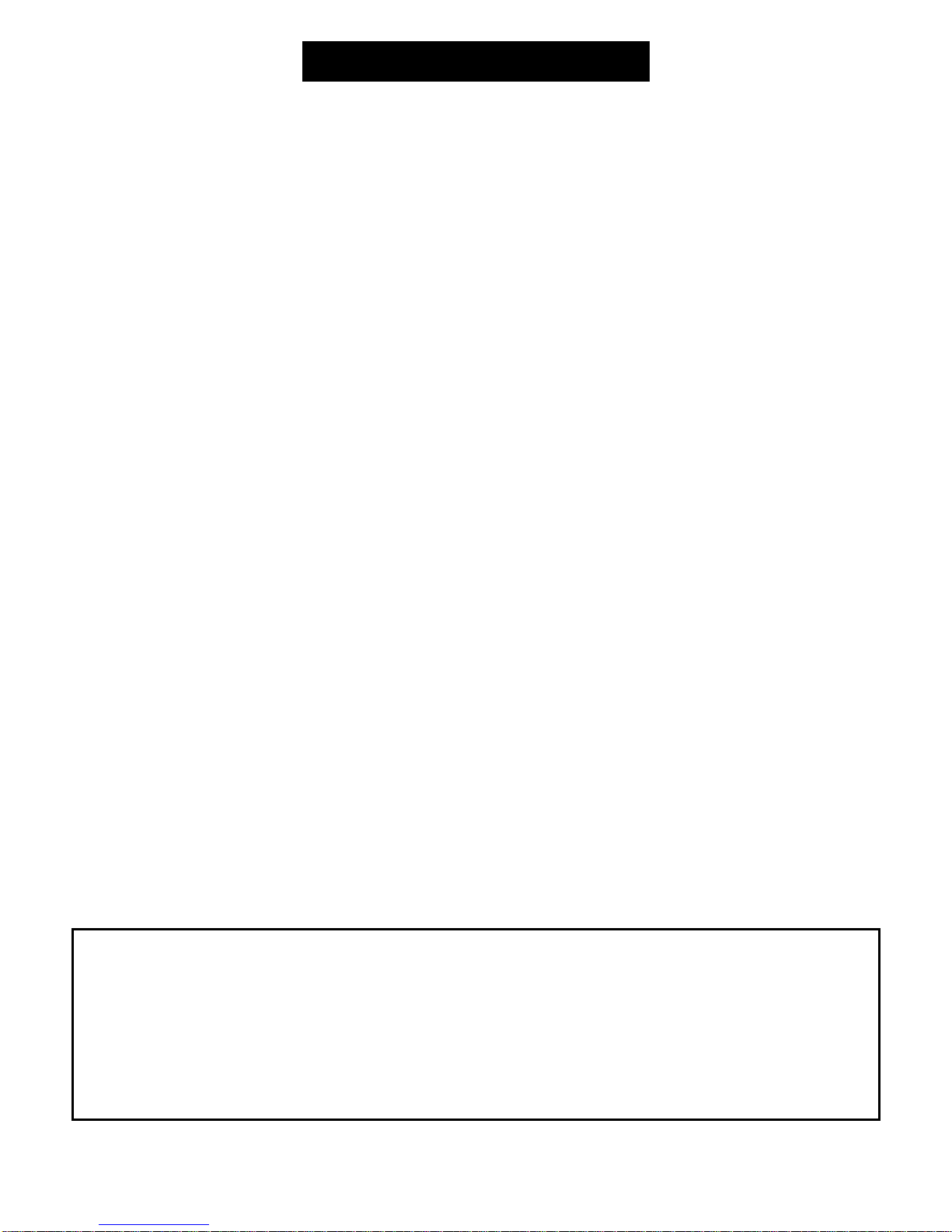
Rev D EN
2
EX1 Distance Camera
Instructions for use
Introduction
The EX1 Distance Camera is designed to allow distant Images to
be magnified on Ash Technologies’s ‘Liberty Solo’ or ‘Andromeda’
units. When used with the Liberty Solo the Distance Camera can
work in conjunction with the Mouse Camera but also on its own.
Contents of package:
The Distance Camera is supplied with the following items. Please
verify that you have received all of these items on delivery of the
package:
• Distance Camera unit
• Camera pouch
• User manual
• Liberty Solo mounting bracket with 2 x Fixing Thumb Screws
• Cable to connect between the camera and the Liberty Solo.
• 2 x Replacement M3 X 16mm Screws
OR
• Andromeda mounting bracket and plate with 2 x Fixing Thumb
Screws
• Cable to connect between the camera and the Andromeda
unit.
• 2 x M4 X 12mm Screw
Warning:
The camera Output on the EX1 Distance Camera was NOT
designed to connect to a computer network! Plugging a
network cable into the Camera will potentially damage both
the network and the Distance Camera irreparably.
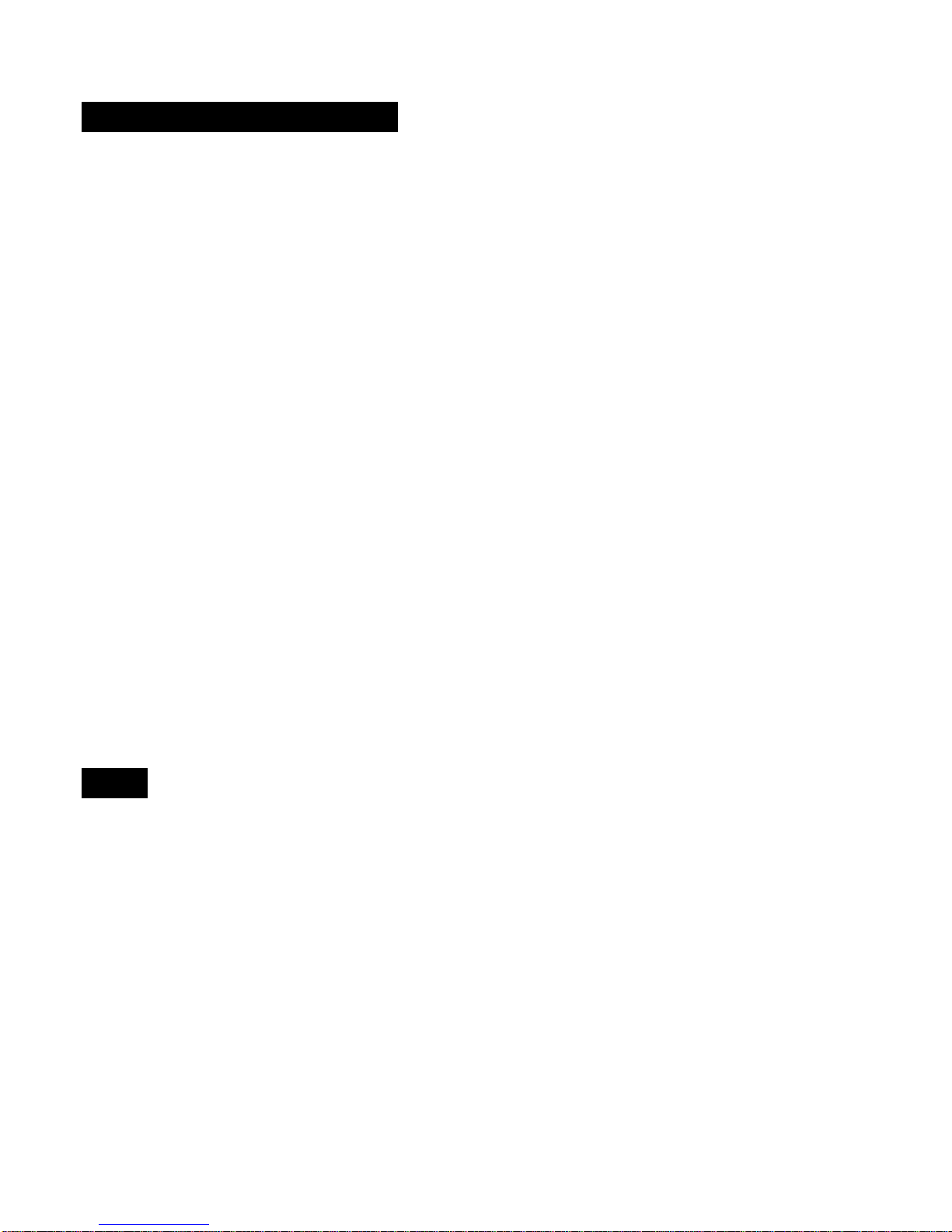
Rev D EN
3
Normal Mode Of Operation
Top Button
Press to Zoom in.
10X Optical 4x Digital. Minimum working distance at TELE
end, 1 metre. If an object is brought closer than this the camera will
not be able to focus properly.
Middle (Mode) Button
Press for overview mode or to freeze the image. Depends on
button function setup. Refer to page 4.
Bottom Button
Press to Zoom out.
Minimum working distance at WIDE end, 10mm. If an object is
brought closer than this the camera will not be able to focus
properly.
Menu
Menu Structure
BUTTON FUNCTION...
OVERVIEW
FREEZE IMAGE
EXIT SUBMENU
TOGGLE MIRROR MODE
FOCUS MODE...
FULL AUTO FOCUS
PUSH TO FOCUS
EXIT SUBMENU
