Page 1
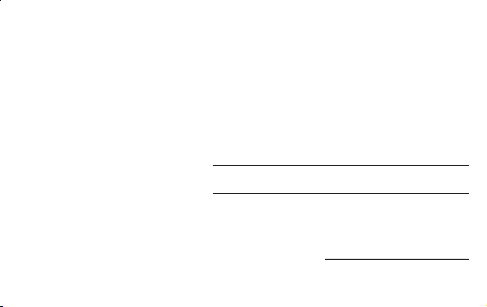
ascom
Brief operating instruction Voice Mail System
To access your personal mailbox:
1. Enter the Voice Mail System internal or external
telephone number.
Internal telephone number
External telephone number
2.Activate Tone_dial_mode/DTMF, if required
(dependent on your terminal type).
3. Enter any other key that your system requires:
4. Follow the instructions of the voice menu.
Page 2
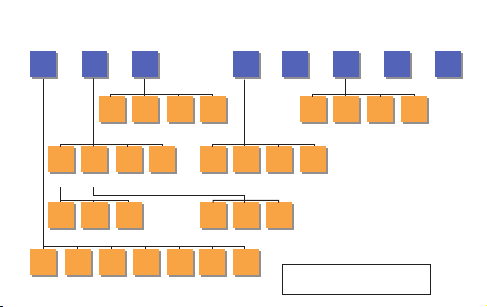
Voice menus
Listen to
messages
1
Password
1 9
Listen Back Listen Modify Back
1 2 3 4 5 8 9
Repeat
Next
message
Personal
Options
greeting Name
2
3
2
1 819 2 3 9
Listen
Record,
Delete Back
modify
2 3 91 1 2 98
Language
2
Modify
Back Back
Clip+Time
On/Off
Forward
Save
message
message
Answer
Listen
1 2 9
Delete
Do not
disturb
notification
5 6 8 9
4
On/Off
On/Off
Record,
Delete
modify
Note:
Tone_dial_mode/DTMF must be activated
Back
(e.g. press *-key for a while).
External
Send a
message
Enter
Listen to
phone
phone
no.
no.
Valid from SW version 5.0
Main
menu
(Automated
attendant)
Back
Order No.: 20322331
Document No.: 20322331en_ka_000_b0
