Page 1

Quick Reference Guide
Ascom d43 DECT Handset
TD 93158EN
5 Oct 2016 / Ver. A
Page 2
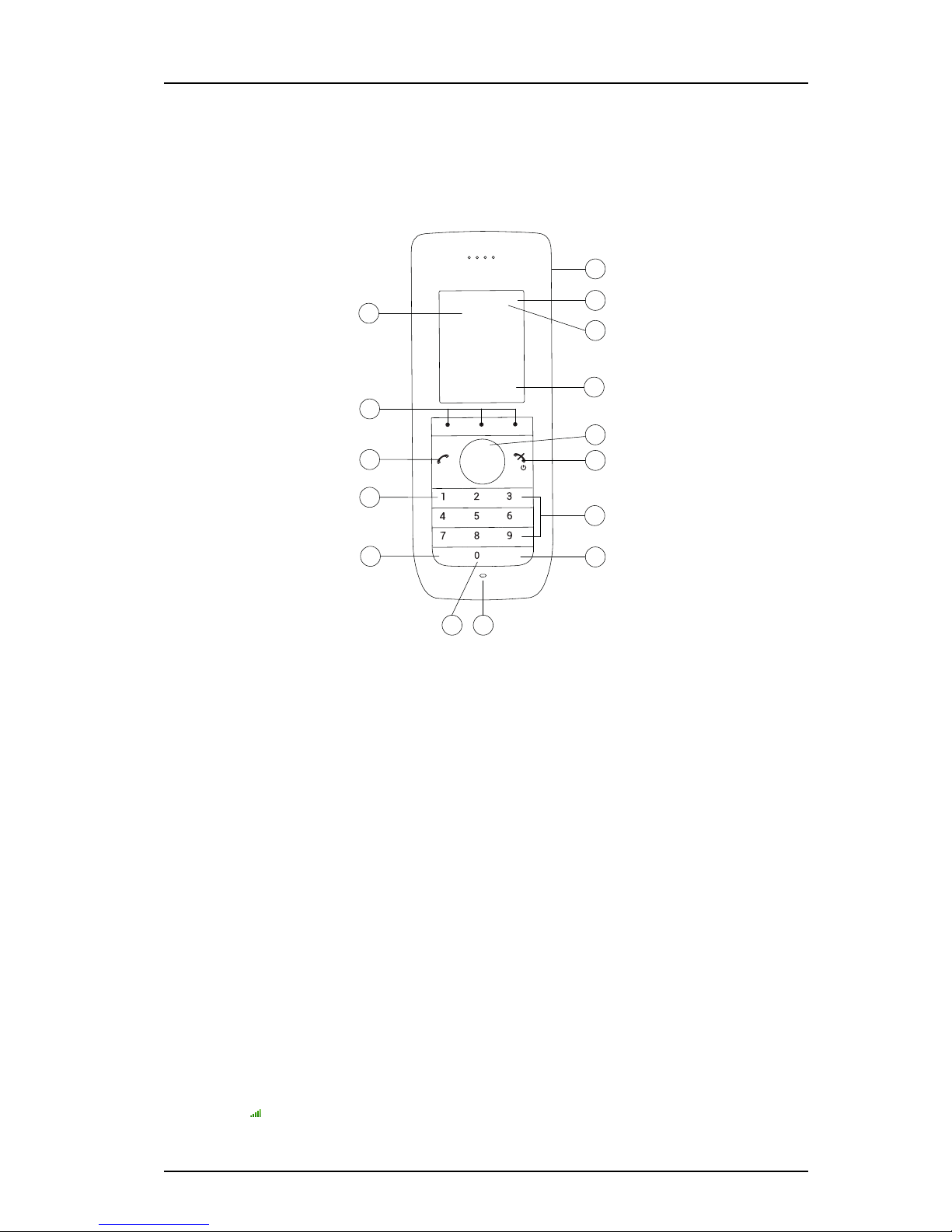
TD 93158EN
5 Oct 2016 / Ver. A
Quick Reference Guide
2
1. Handset Overview
1
2
3
4
5
8
7
6
9
10
11
12
13
14
15
1. Handset Overview
The Ascom d43 is an extremely user-friendly handset, designed to facilitate efficient and
dependable communication. It is ideally suited work in office, retail and academic environments
and benefit from its flexible functionality, excellent voice quality and intuitive operation.
#Description
1 Headset connector
2Shows time and icons
3 Shows date and icons
4 Shows the soft key function
5 Four-way Navigation key
6 On/off, On-hook key
7Alphanumeric keys
8 Sound off key
9Microphone
10 Space
11 Key lock and upper/lower case
12 Voice mail
13 Off-hook key
14 Soft keys
15 Display
Icon Description
Signal strength
Page 3
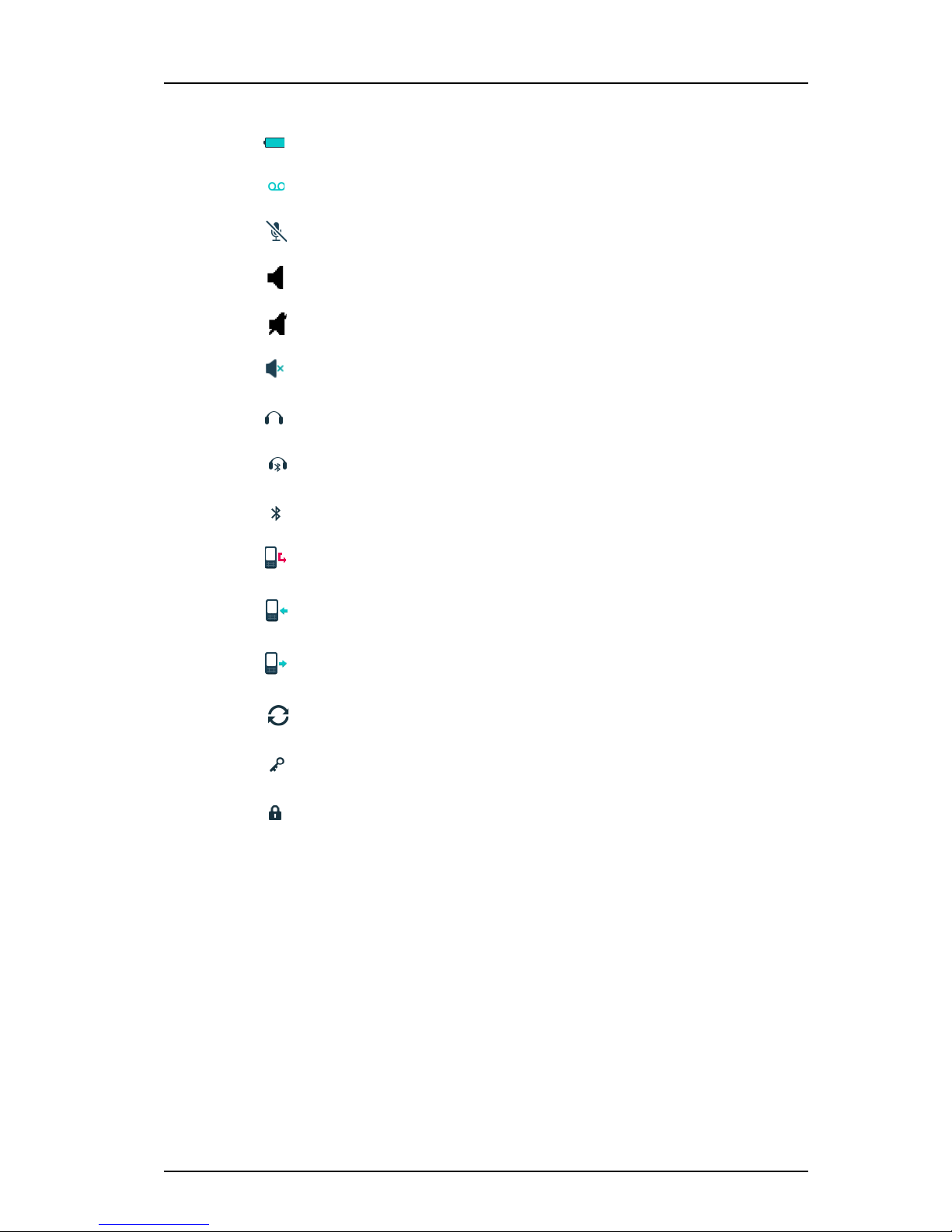
TD 93158EN
5 Oct 2016 / Ver. A
Quick Reference Guide
3
2. Getting started
2. Getting started
Switch the handset on/off
Press and hold the On-Hook key until the handset is switched on. To turn off the handset, press
and hold the On-Hook key until “Switch off?” is displayed, then press “Yes”.
Battery status
Voice mail
Microphone off
Loudspeaker on
Loudspeaker off
Sound off
Headset connected
Bluetooth headset connected
Bluetooth
Missed call
Incoming call
Outgoing call
System connection
Key lock
Phone lock
Page 4

TD 93158EN
5 Oct 2016 / Ver. A
Quick Reference Guide
4
3. Handset menu and keys
Charge the battery
Charging is done in a desktop charger or in a charging rack. When the battery is fully charged
the fully charged “Battery” icon is displayed.
While in a desktop charger the handset is fully operational. The handset does not vibrate in
charger.
The battery can also be charged in a separate battery pack charger.
NOTE: Charging below 5°C will harm the battery and shorten the lifetime.
Replace the battery
If the standby time for the handset becomes too low, the battery should be replaced by a new
one. Contact the system administrator or handset supplier for information about new batteries.
3. Handset menu and keys
For descriptions of all functions, see the handset User Manual.
Menu icons
Navigate the menu
Use the Navigation key to move around in the menu structure.
The three Soft keys below the display are used for choices in the menu. The function of each
Soft key is explained by text in the soft key field in the display.
Soft keys
The three Soft keys below the display can be defined for specific functions such as dialling a
specific number. For more information about Soft keys, see the handset User Manual.
#Description
1Calls
3Settings
4Contacts
Page 5

TD 93158EN
5 Oct 2016 / Ver. A
Quick Reference Guide
5
4. Basic Functions
Turn the automatic keypad lock on/off
Enter “Settings”, and step to “Locks”. Select “Automatic key lock Off/On”, select “On/Off”, and
press “Back”. A locked keypad is indicated by the “Key lock” icon.
To unlock, press the *-key, and then the soft key “Yes”.
4. Basic Functions
NOTE: For a detailed description of all available functions, see the handset User Manual.
Functions available depend on handset variant and configuration.
Make a call
Dialling can be made in the following ways:
• In standby mode, dial the number and press the Off-hook key, or the Soft key “Call”.
•Press the Off-hook key and select number from the Call list.
•Press a Soft key.
• Dial a number from the local phone book. Enter the Contacts menu, select “Call contact”
and select the name from the list, press “Call” or the Off-hook key.
• Dial a number from the Central phone book Enter the Contacts menu, select Central
phone book > search by name/number/last result, and press search. Press Off-hook key,
or the Soft key “Call”.
* The alpha-numeric keys can be programmed with a telephone number.
Answer/End a call
When the ring signal sounds; press the Off-hook key to answer.
To end the call, press the On-hook key.
Reject a call
When the ring signal sounds; press the On-hook key. Call information will be stored in the Call
list.
Check the Voicemail Inbox
Check voicemail by pressing “Call” from the dialog window. If “Close” is selected, the Voicemail
can be dialled by long pressing the “1” key when in standby mode.
Follow the given instruction in the Voicemail.
NOTE: In case the following message is shown: “Voice mail number not defined”, the
voicemail number needs to be configured to the voicemail button. Contact your
system administrator.
Page 6

TD 93158EN
5 Oct 2016 / Ver. A
Quick Reference Guide
6
4. Basic Functions
Turn loud speaking function on/off
During a call, press the left Soft key to turn the loud speaking function on/off.
Turn audio signals on/off
In stand-by mode a long press on the Sound off key, or a long press on the Mute button
changes between audio signals on/off. The “Sound off” icon indicates a silenced handset.
A short press on the Sound off key or a press on the mute button before answering a call,
silences the ring signal.
Turn the Vibrator on or off
1 In the settings menu, select “Sound & Alerts”, then select “Vibrator alert”.
2 Select “On”, “On if silent” (i.e. the vibrator is on when the handset is muted), or “Off”.
3Press “Select”.
Press “Back” to save the setting.
Lock/Unlock the keypad manually
Press the *-key to lock/unlock and then Soft key “Lock/
Yes”. The “Locked keypad” icon indicates a locked keypad.
Change the volume during a call
Use Navigation key to adjust the volume.
Receive a text message
The handset can receive text messages with a maximum of 12 characters. When a text
message is received, a message tone sounds. The message is displayed immediately in a dialog
window.
Use the phone book
To find and call a name: Enter “Contacts”, step to “Call contact” and press “Select”. Enter the
first letter in the name or the whole name (will be displayed in Search field while entering text),
or step in the contact list. Select the name and press “Call”.
To edit the contact: Select “Edit contact”, select the name and press “Edit” twice. Make your
changes, press “OK” and then press “Save”. A contact from the company phone book is marked
with the symbol, which means that it is not editable.
To add a contact, select “Add contact”, select “New” or “From call list”. Press “Add”, enter the
name and press “OK”. Select “Number”, enter the number, press “OK” and press “Save”.
To delete a contact: select “Delete contact”, select the name, press “Delete”, and then press
“Yes”.
Page 7

TD 93158EN
5 Oct 2016 / Ver. A
Quick Reference Guide
7
7. Related Documents
Use the central phone book
The central phone book looks for contacts in central company phonebook database. Enter
“Contacts”, and select “Central phone book”. Select “Search by name”, “Search by number”, or
“Last result”. Enter the first letter(s) in the first name, and/or the first letter(s) in the family
name. Press “Search”. The Central phone book will be searched and a list of matching names will
be displayed. You can step to the next entry in alphabetic order by pressing the Navigation key.
Press “More” to add contact, or press “Call” or the Off-hook key to make the call.
5. Chemical resistance
The alpha and numeric characters printed on the exterior of the handset have been tested and
found resistant to chipping, fading or wearing off when the handset is treated with common
cleaners and disinfectants or perspiration (do not immerse, use a damp rag for application). The
following chemicals have shown no harmful effect:
• 3% Hydrochloric Acid
• M-alcohol (70% Methylated Ethanol)
• 60% Chlorhexidin 0.5mg/ml
NOTE: Acetone can be damaging to the plastic casing of the handset and should not be used.
6. Accessories
For handset accessories, such as spare batteries, carrying case, and headsets, contact your local
sales representative.
7. Related Documents
User Manual, Ascom d43 DECT Handset TD 93118EN
