Page 1
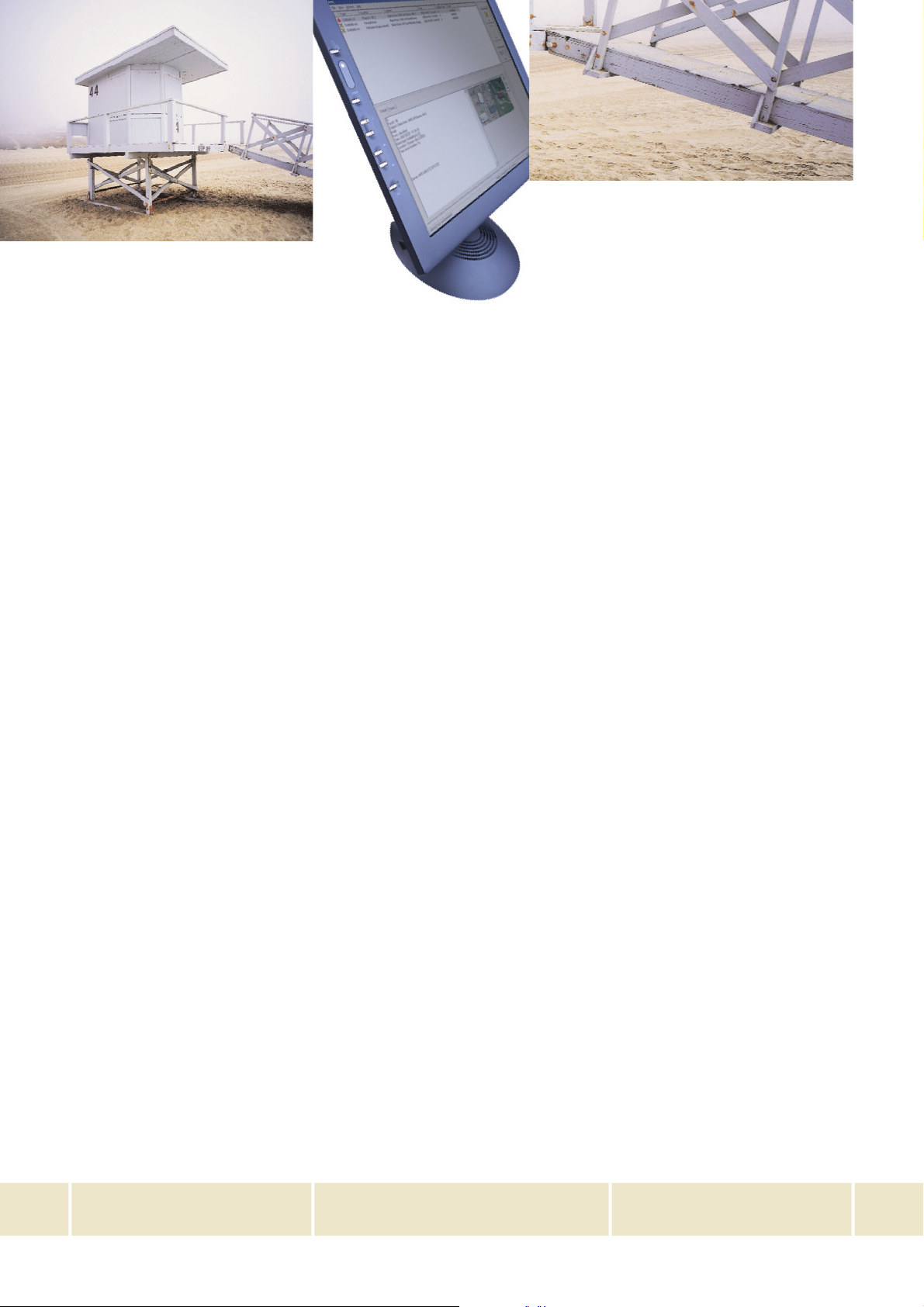
An alarm sounds and
things begin to happen
on the screen.
All the information
necessary to take action
appears immediately.
The alarm can be
acknowledged, its position on a map can be
zoomed in on and
details, such as the
alarm type and location,
can be viewed. A paging
can be sent out, personal notes can be saved
with the alarm history
and the alarm can be
reset.
All this and more can be done using
the Alarm Management Client (AMC),
the presentation and management
software for the Alarm Management
Server (AMS).
Take control
The Alarm Management Server (AMS)
is designed to ensure maximum security and control. Alarms are sent to
the AMS, which starts a defined chain
of events that guarantees that the situation is resolved quickly and efficiently. The payoff is minimal response
time and complete control.
You decide
The AMS is extremely flexible. It can
be configured so that when an alarm
is received different action chains can
be initiated depending on variables
such as time, location, alarm type,
etc.
AMS/AMC
Alarm Management made easy.
ascom
This means that the AMS can be as
complicated or simple as you need it
to be.
Stable and reliable
Reliability is essential in all alarm systems. For this reason, we have
designed the AMS with dedicated
hardware and software, that is to say
they are made for each other. With
the AMS, you no longer need to rely
on PC based systems for your critical
alarms.
AMS provides a reliable and cost efficient solution regardless of the system size or requirements.
Page 2
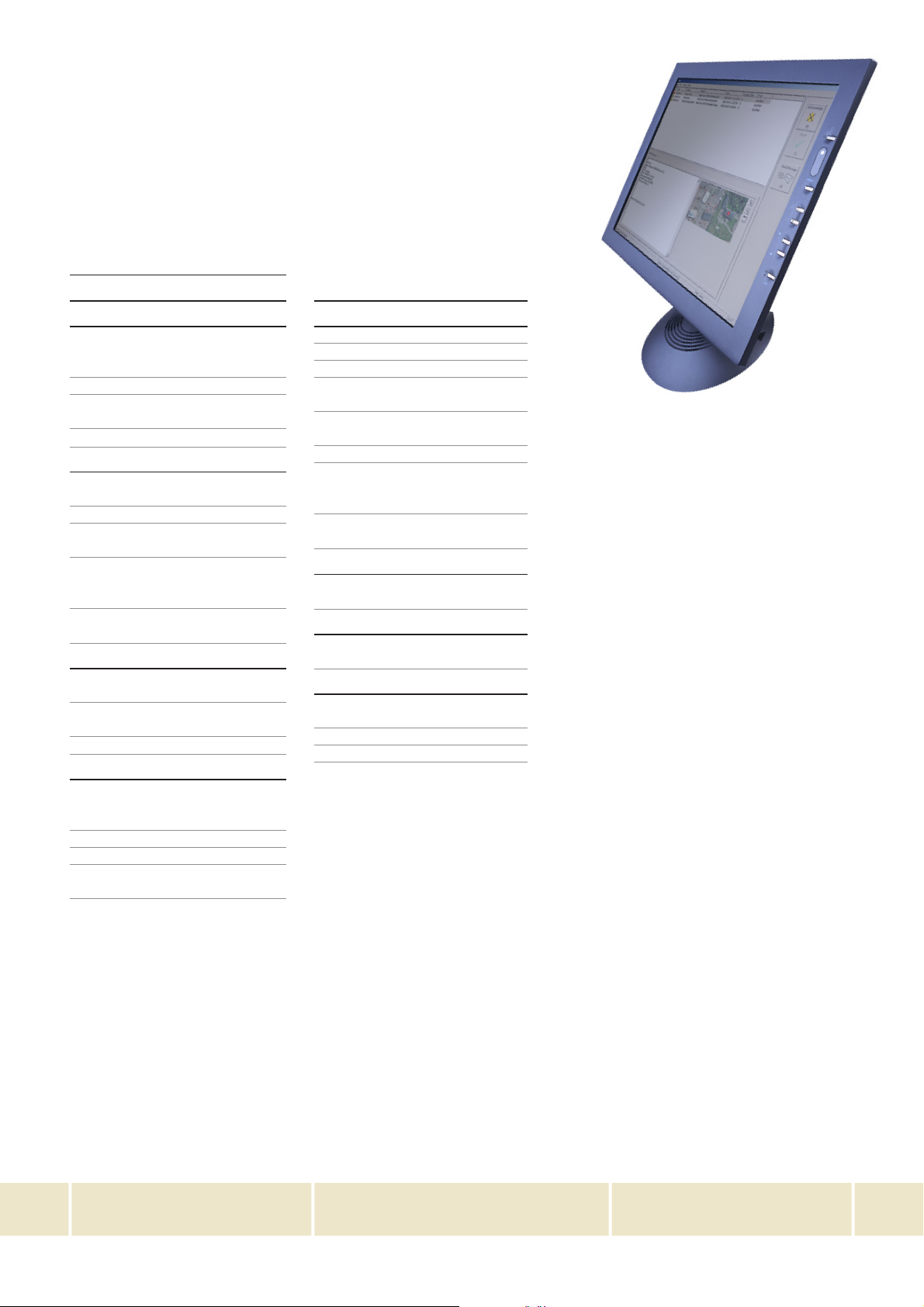
Features
AMS
Features
Receives alarms, absent information,
acknowledgement from handsets,
pagers, etc.
Sends messages/pagings
Extensive log files which can be used in
statistics
Sends alarm data to the AMC
Flexible
Can be adapted to any alarm application
Interface to external systems
Different actions can be taken depending on for example shift schedules
Compatible with existing Ascom messaging and personal security systems,
as well as other open systems
One or more AMSs can be connected
to one or more AMCs
Reliable
Hardware and software specifically
designed to work together
Parallel systems can be configured to
act as backup for each other
Software with continuous self check
Technical specifications - AMS
PC Software Requirements for programming: Microsoft Internet Explorer
5.0 or later
Supply voltage: 12.5VDC +/- 10%
Data interface: Ethernet (10 baseT)
System interface: Ascom 900 system
bus
Ascom Tateco AB
Wireless Solutions
P.O. Box 8783 SE-402 76 GÖTEBORG
T +46 31 55 93 00 F +46 31 55 20 31
www.ascom.com/ws
AMC
Features
Graphical alarm presentation
Acknowledge
Scaleable site and floor plans
Presentation of information can be
customised for each user
Add and define handsets to the
system
Send messages/pagings
Comments can be added to the Notes
section and saved with the alarm
history in a secure memory
Accessible but not editable alarm
history
Flexible
Configure user permissions according
to user needs/authority
Reliable
Functions check between AMS and
AMC
Technical specifications
PC Software Requirements: Windows
NT/2000/XP
Site/floor plans: supports pixel graphics
Minimum resolution: 800 x 600 pixels
Network card: TCP/IP (LAN)
ascom
M0263901 Rev D Nov 2003 Ascom Tateco AB
Specifications are subject to change without notice.
