Page 1

Objective
Refresh complete wireless and wired
network infrastructure to support access
by all students and sta
Approach
Investigated the relevant products
available in the market and evaluated
solutions from four vendors,
including meeting HPE engineers
to discuss requirements
Case Study
Georges River Grammar
upgrades wireless network
for BYOD
Reliable, easy to manage HPE infrastructure
meets Bring Your Own Device challenges
IT Matters
• Provided reliable, seamless connectivity
for users, with redundant core switches
maximising availability
• Increased speed of network by a
factor of 20, from 1Gbps to 20Gbps,
improving student access to resources
• Reduced time to manage network and
user devices through IMC software,
including cutting troubleshooting time
by 30 per cent as well as saving time
due to fewer logon failures
• Simplified access for students with
no need to install any software on
their devices
Business Matters
• Enabled school to get maximum value
from its investment due to the HPE
lifetime warranty
• Ensured safe and compliant access of
students to the internet
• Provided future-proof infrastructure
with ability to scale as student
numbers grow
Georges River Grammar
chose Hewlett Packard
Enterprise to provide a
complete wired and wireless
network, including switches,
controllers and access points.
This delivers fast, reliable
access for students and sta
including those using their
own devices. HPE Intelligent
Management Center
(IMC) provides centralised
management, saving time
for the school’s IT team.
Challenge
Refresh wired and wireless infrastructure
In schools around the world, technology is
creating new opportunities for learning and
new challenges for IT sta.
One school meeting these challenges
is Georges River Grammar in Australia.
The school has around 800 pupils
covering an age range from five to
18 years as well as nearly 100 sta.
Recently, it needed to upgrade its ageing
wired and wireless network to support
more access by students.
“The model that everyone is going to is
Bring Your Own Device (BYOD) and 1:1,
where kids bring their own laptops or
tablets,” says Matthew Gebran, network
manager at Georges River Grammar
School. “We needed a complete wireless
infrastructure that would have an access
point in every single room to provide
coverage, and the backbone and switches to
handle moving all that data around.”
Page 2
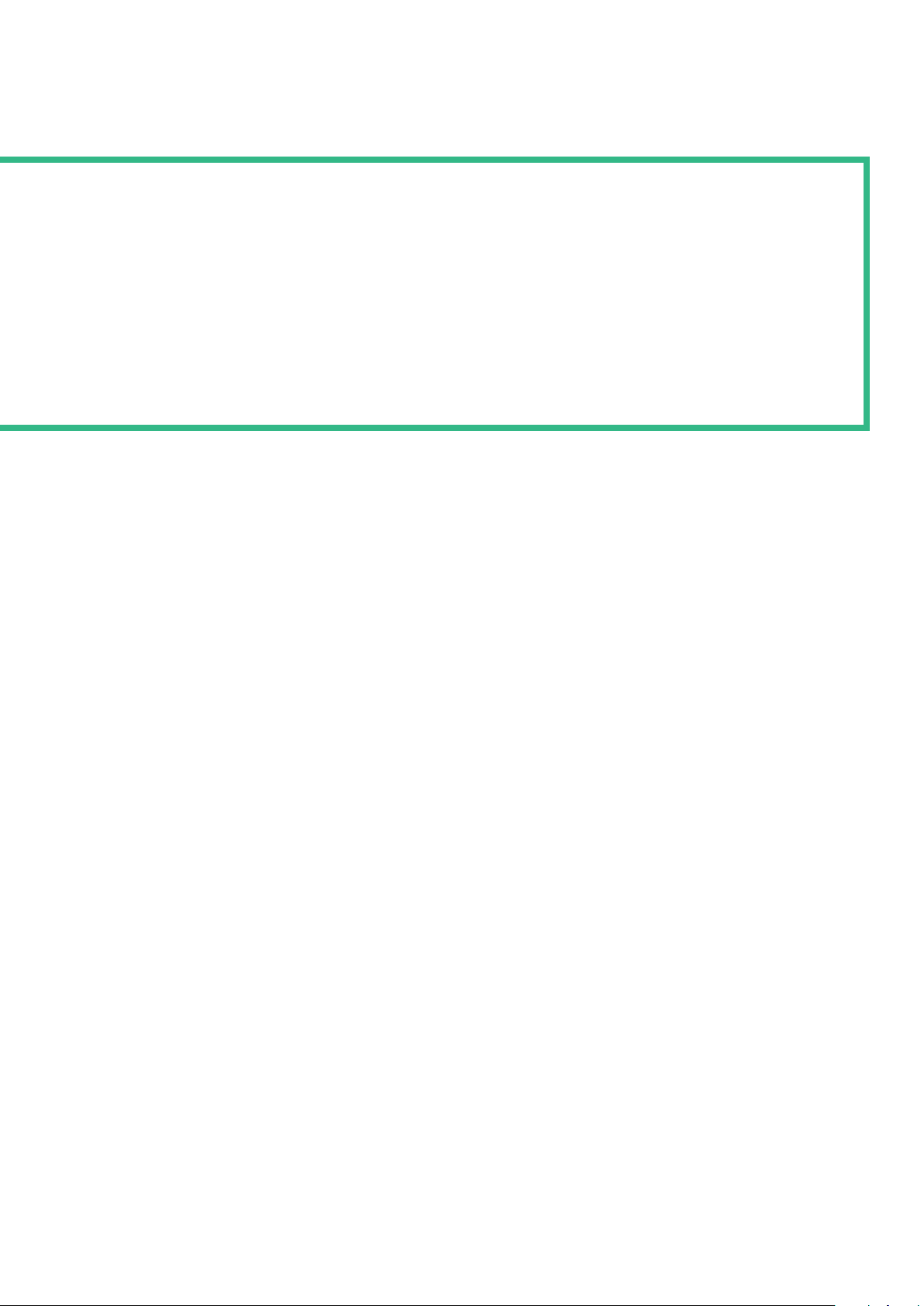
Case study
Georges River
Grammar School
“Hewlett Packard Enterprise has expertise in education and when we talked
to them, they knew exactly where we wanted to go.”
– Matthew Gebran, network manager, Georges River Grammar School
Industry
Education
Page 2
Georges River looked at possible solutions
from four dierent companies. As part of
this activity it talked to Hewlett Packard
Enterprise partner Virtunet and met HPE
engineers at their oice in Sydney to discuss
the requirements.
Following this process, it chose a solution
from HPE that includes switches, access
points and wireless controllers. The new
network provides access for sta, students
and guests with temporary guest usernames
and passwords that expire automatically.
“Our decision was influenced by our past
good experience with Hewlett Packard
Enterprise, the solution’s attractive price and
the HPE strength in education,” says Gebran.
Solution
Complete network
The wireless solution is based around an
HPE MSM760 access controller with 66 HPE
MSM460 dual radio 802.11n access points
used to provide Wi-Fi in each classroom.
A further four HPE MSM466-R dual radio
outdoor 802.11n access points are used
to provide access in the playground for
students who want to work outside.
Pupils use the system to access homework,
quizzes and other resources posted by
teachers and can log in to the Moodle
e-learning system from home. Students have
their own email address which is used by
teachers to communicate with them. The
school also has 20 Apple TV devices that
enable children to share their screens on a
classroom projector.
Two HPE E5406 PoE+ switches provide
a highly available, redundant core and
18 HPE 2920 switches are used for the
network edge, including providing wired
network access for around 30 devices in
three computer labs. The edge switches
have Power over Ethernet (PoE) capability,
which simplified the network roll-out.
While the school considered getting the
switches and wireless components from
dierent vendors, it chose HPE for the
complete solution. Gebran comments, “It’s
a lot easier to manage a solution from one
vendor, with a single point of contact and it
also speeded up implementation.”
Speedy rollout
Fast implementation was important to
Georges River because it could only roll
out the solution within a two-week school
holiday. According to Gebran, the IT team
needed to install the system in the first week
and test in the second so they had to plan
correctly to leave enough time for testing.
Page 3

Case study
Georges River
Grammar School
Industry
Education
Page 3
HPE Networking provided the network
design and Virtunet also visited the school in
advance to help it plan its network and the
structure of 11 virtual LANs (VLANs), which
help to segregate the infrastructure and
provide more control.
HPE engineers undertook all of the
configuration work. Gebran comments:
“Everything was done on time and HPE
knew exactly what to do and helped us
with planning – both HPE and Virtunet
were great.”
Benefit
Twenty times faster
Instead of its previous 1Gbps connection, the
new network provides 20Gbps bandwidth
which gives every student fast access to
educational resources on the network.
Georges River has also upgraded its
internet connection to 200Mbps for both
upload and download, compared to the
previous 10Mbps.
The HPE solution does not require any
software to run on the student devices, as
Gebran comments: “We tested a Mobile
Device Management (MDM) solution
that needed software installed on devices
but we had no need for it. With the HPE
network the students can just connect with
authentication handled through a browser,
which makes it a lot easier for them.”
Centralised management saves time
The school uses HPE Intelligent
Management Center (IMC) software to
provide single pane of glass management
for the entire network. Gebran comments:
“HPE IMC is great software. We can see
straightaway if power goes down in one
part of the school, or if someone unplugs
something we get emailed immediately.”
The school’s IT team uses a large screen on
which HPE IMC shows information on the
network, how it is running and data on areas
such as throughput and the number of users
per access point.
The school manages access to the network
and public internet for pupils who use their
own devices, as Gebran explains: “We use
access control lists on the HPE switches
– when someone connects to the wireless
they get put on a Virtual Local Area Network
(VLAN) we have created for BYOD devices
and this limits them to certain areas of
the network.”
“With nearly 1,000 users in a complex school
it gets extremely busy at times, especially
with helpdesk and the usual interruptions
schools require,” continues Gebran. “IMC is
easy to use and has really cut down time
spent searching for issues. We save about
30 per cent of troubleshooting time because
we don’t have to run around and figure out
what’s going on.”
Page 4

Case study
Georges River
Industry
Education
Grammar School
Customer at a glance
Application
Moodle e-learning platform
Hardware
• HPE MSM760 access controller
• HPE MSM460 dual radio 802.11n
access point
• HPE MSM466-R dual radio outdoor
802.11n access point
• HPE E5406-44G PoE+ switch
• HPE 2920-48G PoE+ switch
• HPE 2920-24G switch
Software
• HPE Intelligent Management
Center (IMC)
HPE services
• Technology Services consulting for
network design and implementation
“Hewlett Packard Enterprise IMC software is easy to use
and has really cut down time spent searching for issues –
we save about 30 per cent of troubleshooting time.”
– Matthew Gebran, network manager, Georges River Grammar School
“The central management of HPE IMC is
great. If we want to make a change on a
switch there are a lot of Simple Network
Management Protocol (SNMP) features and
we can manage multiple devices from one
area,” says Gebran. “We can plug in new
machines or IP phones and we just log on to
HPE IMC and make the necessary changes
on a switch. It’s a lot easier to do that than
having to log into each device separately
and remember IP addresses, usernames and
passwords; HPE IMC does all that for us.”
HPE IMC enables the school to automatically
back up its entire configuration from a
central point, which makes it easier to
restore. According to Gebran, HPE IMC’s
reporting capabilities are strong. Since the
software unifies device management, with
the ability to fully integrate resources from
over 6,000 vendors, it can provide Gebran
with analysis on all the school’s equipment,
regardless of the manufacturer.
The HPE lifetime warranty is also important
for Georges River, as Gebran explains:
“Schools don’t have a lot of money to update
equipment every few years so the HPE
lifetime guarantee is excellent. It means
we can run products as long as we can
aord to.”
Scalable for future growth
Student numbers are increasing steadily
at Georges River and it is responding by
building more classrooms. It also has funding
for more IT equipment and is adding
another computer room with HPE PCs and
printers. The HPE solution provides futureproof flexibility so the network can be scaled
up as the school grows.
“Scalability of the wireless solution was
an important factor for us and the HPE
switches give us multiple ports where we
can add extra 10G links when needed,”
says Gebran.
Sign up for updates
Rate this document
Reliable infrastructure
“The network has been very reliable and we
run the two core switches in a redundant
arrangement so if one fails the other can
take over,” says Gebran. “Even pushing out
Also, the HPE wireless controller can be
upgraded to the new 802.11ac standard with
a firmware upgrade, which will enable the
school to add 802.11ac access points with
higher data rates.
configurations to the wireless access points
has been seamless.
“Overall, we’re very happy with the HPE
wireless and switch solution and it’s enabled
“The students say the system is working
well. When many people connect in one
room, we don’t receive as many logon
failures as we used to with our old system
us to be ready for BYOD and 1:1,” concludes
Gebran. “HPE has expertise in education and
when we talked to them, they knew exactly
where we wanted to go.”
and that has also cut management
time considerably.”
Learn more at
hpe.com/info/networking
© Copyright 2013, 2016 Hewlett Packard Enterprise Development LP. The information contained herein is subject to change
without notice. The only warranties for Hewlett Packard Enterprise products and services are set forth in the express warranty
statements accompanying such products and services. Nothing herein should be construed as constituting an additional warranty.
Hewlett Packard Enterprise shall not be liable for technical or editorial errors or omissions contained herein.
Apple and the Apple logo are trademarks of Apple Computer, Inc., registered in the U.S. and other countries.
4AA5-0090EEW, February 2016, Rev. 1
