Aruba 7280 Installation Manual

Aruba 7280 Controller
Installation Guide

Copyright
Copyright Information© Copyright 2017 Hewlett Packard Enterprise Development LP.
Open Source Code
This product includes code licensed under the GNU General Public License, the GNU Lesser General Public License, and/or certain
other open source licenses. A complete machine-readable copy of the source code corresponding to such code is available upon
request. This offer is valid to anyone in receipt of this information and shall expire three years following the date of the final
distribution of this product version by Hewlett Packard Enterprise Company. To obtain such source code, send a check or money
order in the amount of US $10.00 to:
Hewlett Packard Enterprise Company
Attn: General Counsel
3000 Hanover Street
Palo Alto, CA 94304
USA
www.arubanetworks.com
Hewlett Packard Enterprise Company
Attn: General Counsel
3000 Hanover Street
Palo Alto, CA 94304 USA
Phone: 408.227.4500
Fax 408.227.4550
Aruba 7280 Controller | Installation Guide Revision 01 | August 2017

Contents
Preface......................................................................................................5
Guide Overview......................................................................................................... 5
Related Documentation........................................................................................... 5
Contacting Support ................................................................................................5
7280 Controller .................................................................................... 7
Package Checklist ..................................................................................................... 7
7280 Controller Components.................................................................................. 8
40 GbE QSFP+ Ports...........................................................................................9
10GBase-X (SFP+) Ports ................................................................................... 10
USB Interface....................................................................................................12
Console Port .....................................................................................................12
Micro USB Console Connector .......................................................................13
Management Port............................................................................................ 13
Power, Status, and Peered LEDs .................................................................... 14
LCD Panel.......................................................................................................... 14
PSU Slot 1.......................................................................................................... 16
Grounding Point...............................................................................................16
Fan Module....................................................................................................... 16
PSU Slot 0.......................................................................................................... 17
Installation ......................................................................................... 19
Precautions..............................................................................................................19
Selecting a Location................................................................................................20
Rack Mounting- Standard ...................................................................................... 20
Required Tools and Equipment .....................................................................20
Installation Steps .............................................................................................21
Rack Mount Installation- Mid ................................................................................22
Required Tools and Equipment .....................................................................22
Installation Steps .............................................................................................22
Table or Shelf Installation ...................................................................................... 23
Required Tools and Equipment .....................................................................23
Installation Steps .............................................................................................23
Wall Mounting.........................................................................................................23
Required Tools and Equipment .....................................................................23
Installation Steps .............................................................................................24
Connecting and Disconnecting the AC Power Cord........................................... 25
Removing and Installing a Fan Module ...............................................................26
Installing and Removing a Power Supply Module .............................................27
Installing a Power Supply Module .................................................................27
Removing a Power Supply Module ................................................................27
Installing an SFP/SFP+/QSFP+/LC Cable ...............................................................27
Connecting the SFP module ...........................................................................28
Removing an SFP Module ...............................................................................28
Connecting an LC Cable ..................................................................................28
Disconnecting an LC Cable .............................................................................28
Aruba 7280 Controller | Installation Guide | 3

Specifications, Safety, and Compliance .......................................... 31
7280 Specifications.................................................................................................31
Physical .............................................................................................................31
Power Supply Specifications...........................................................................31
Operating Specifications ................................................................................. 31
Storage Specifications .....................................................................................31
Operating Altitude ...........................................................................................31
Regulatory Model Name ........................................................................................ 31
Safety and Regulatory Compliance ......................................................................31
Electromagnetic Interference.........................................................................32
Taiwan (BSMI) ...................................................................................................33
EU Regulatory Conformance ..........................................................................33
Battery Statements ......................................................................................... 33
Other Safety Compliance ............................................................................... 33
Proper Disposal of Aruba Equipment ..................................................................34
Waste of Electrical and Electronic Equipment..............................................34
European Union RoHS.....................................................................................34
India RoHS ........................................................................................................ 34
China RoHS .......................................................................................................34
4 | Aruba 7280 Controller | Installation Guide
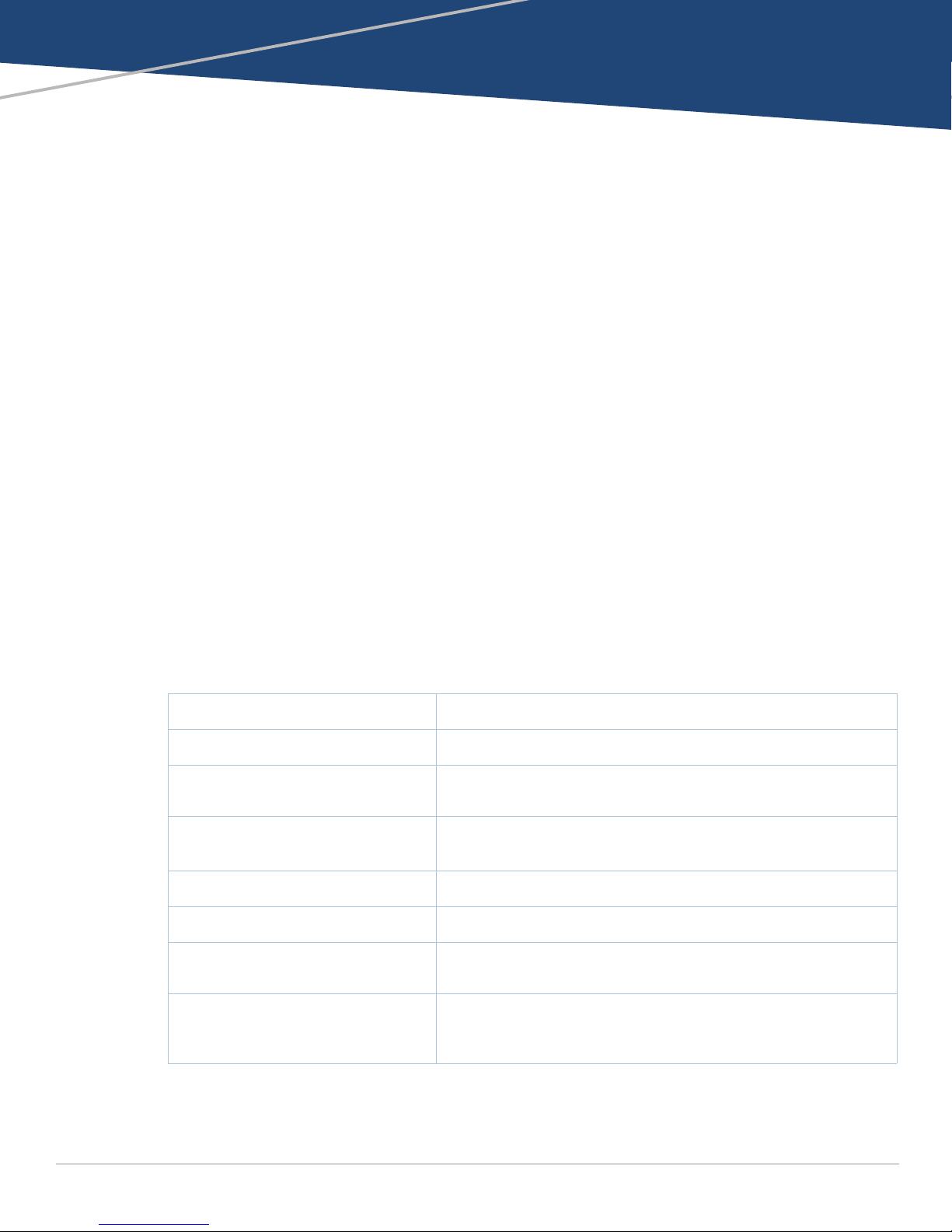
Preface
This document describes the hardware features of the Aruba 7280 Controller. It provides a detailed
overview of the physical and performance characteristics of each controller model and explains how
to install the controller and its accessories.
Guide Overview
Chapter 1, “7280 Controller” on page 7 provides a detailed hardware overview of the 7280
controller and each of its components.
Chapter 2, “Installation” on page 19 describes how to install the 7280 controller in a number of
ways and how to install each its components.
Chapter 3, “Specifications, Safety, and Compliance” on page 31 lists the 7280 controller’s technical
specifications and safety and regulatory compliance information.
Related Documentation
The latest ArubaOS User Guide and ArubaOS CLI Reference Guide are required for the complete
management of an Aruba controller. The latest documentation and the translation of this document
into other languages can be found at www.arubanetworks.com/documentation.
Contacting Support
Table 1 Contact Information
Main Site www.arubanetworks.com
Support Site https://support.arubanetworks.com
Airheads Social Forums and Knowledge
Base
North American Telephone 1-800-943-4526 (Toll Free)
International Telephones http://www.arubanetworks.com/support-services/contact-support/
Software Licensing Site https://hpe.com/networking/support
community.arubanetworks.com
1-408-754-1200
End of Support information http://www.arubanetworks.com/support-services/end-of-life-
Security Incident Response Team (SIRT) Site: http://www.arubanetworks.com/support-services/security-
Aruba 7280 Controller | Installation Guide Preface | 5
products/end-of-life-policy/
bulletins/
Email: sirt@arubanetworks.com

6 |Preface Aruba 7280 Controller | Installation Guide

Chapter 1
7280 Controller
The Aruba 7280 Controller is a wireless LAN controller that connects, controls, and intelligently
integrates wireless Access Points (APs) and Air Monitors (AMs) into a wired LAN system.
The 7280 controller includes the following five models, and they do not differ physically or
functionally from each other:
7280-US: For the United States of America
7280-RW: For the rest of the world
7280-JP: For Japan
7280-IL: For Israel
7280-EG: For Egypt
The 7280 controller has the following port configuration:
Table 2 7280 Controller Port Configuration
Model Ports
7280-xx 2 x 40GbE (QSFP+) ports
8 x 10GBase-X (SFP+) ports
USB 2.0 interface
Console port
Micro USB console port
Management port
The 7280 controller requires ArubaOS 6.5.4 or later version.
Number of APs
Supported
2048 32000
Number of Users
Supported
Package Checklist
Inform your supplier if there are any incorrect, missing, or damaged parts. If possible, retain the
carton, including the original packing materials (see Table 3). Use these materials to repack and
return the unit to the supplier if needed.
Table 3 Package Contents
Item Quantity
Aruba 7280-xx Controller 1
Mounting Brackets 2
M6 x 15 mm Phillips Pan Head Screws 4
M4 x 8 mm Phillips Flat Head Screws 8
Aruba 7280 Controller | Installation Guide 7280 Controller | 7
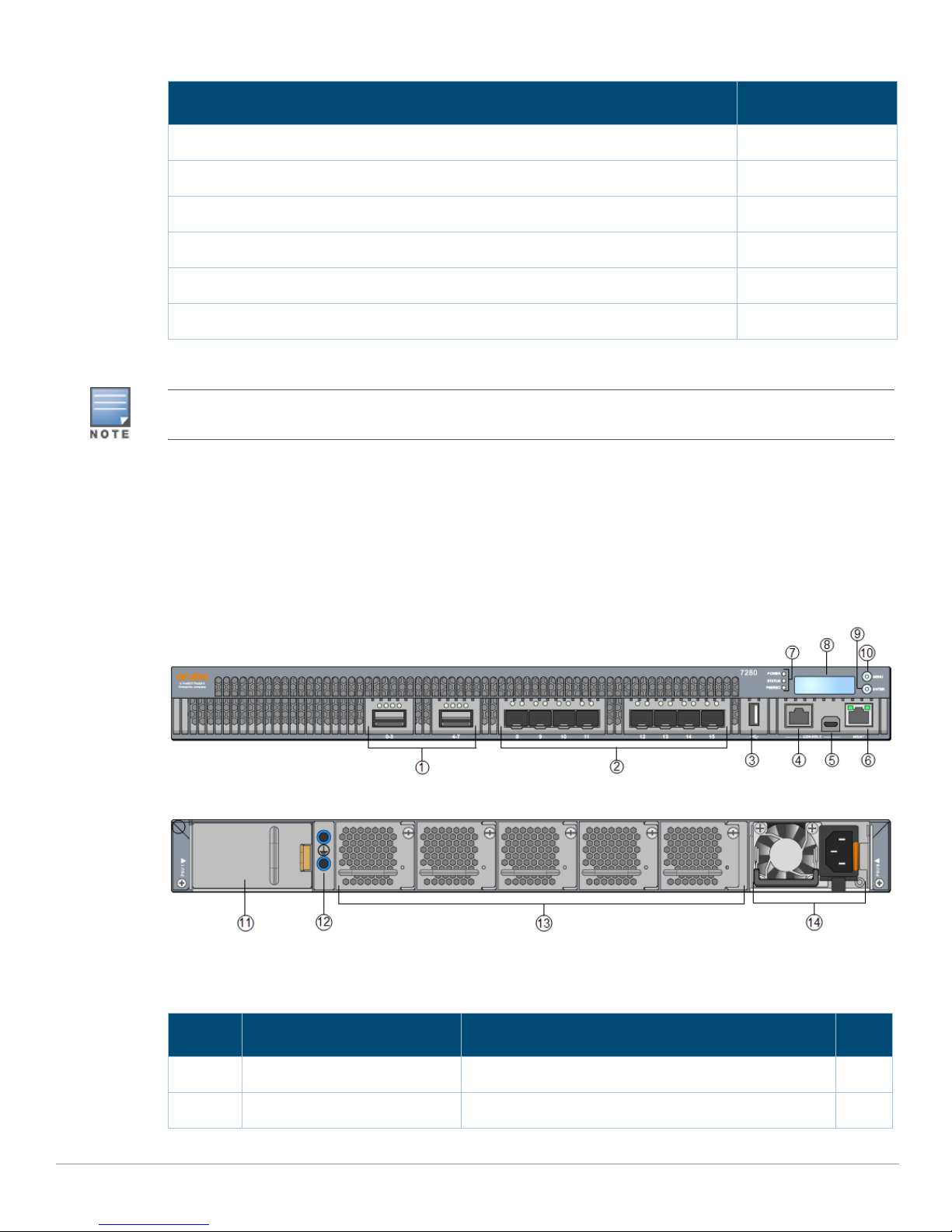
Table 3 Package Contents (Continued)
Item Quantity
M6 x 7 mm Grounding Screws 2
Power Cable 1
Micro-USB Cable 1
Rubber Feet 4
Aruba 7280 Start-up Guide (Printed) 1
End User License Agreement (Printed) 1
Optional accessories are available for use with the Aruba 7280 controller and are sold separately. Contact your
Aruba sales representative for details and assistance.
7280 Controller Components
This section introduces the component and its location in the Aruba 7280 controller.
Figure 1 shows the front panel of the Aruba 7280 controller and Figure 2 shows the back panel of the
Aruba 7280 controller.
Figure 1 Front Panel of the Aruba 7280 Controller
Figure 2 Back Panel of the Aruba 7280 Controller
The following table lists the components on the Aruba 7280 controller:
Table 4 Aruba 7280 Controller Components
Callout Component Description Page
1 40 GbE QSFP+ Ports 2 x 40 GbE QSFP+ ports 9
2 10GBase-X (SFP+) Ports 8 x 10GBase-X (SFP+) Ports 10
8 | 7280 Controller Aruba 7280 Controller | Installation Guide
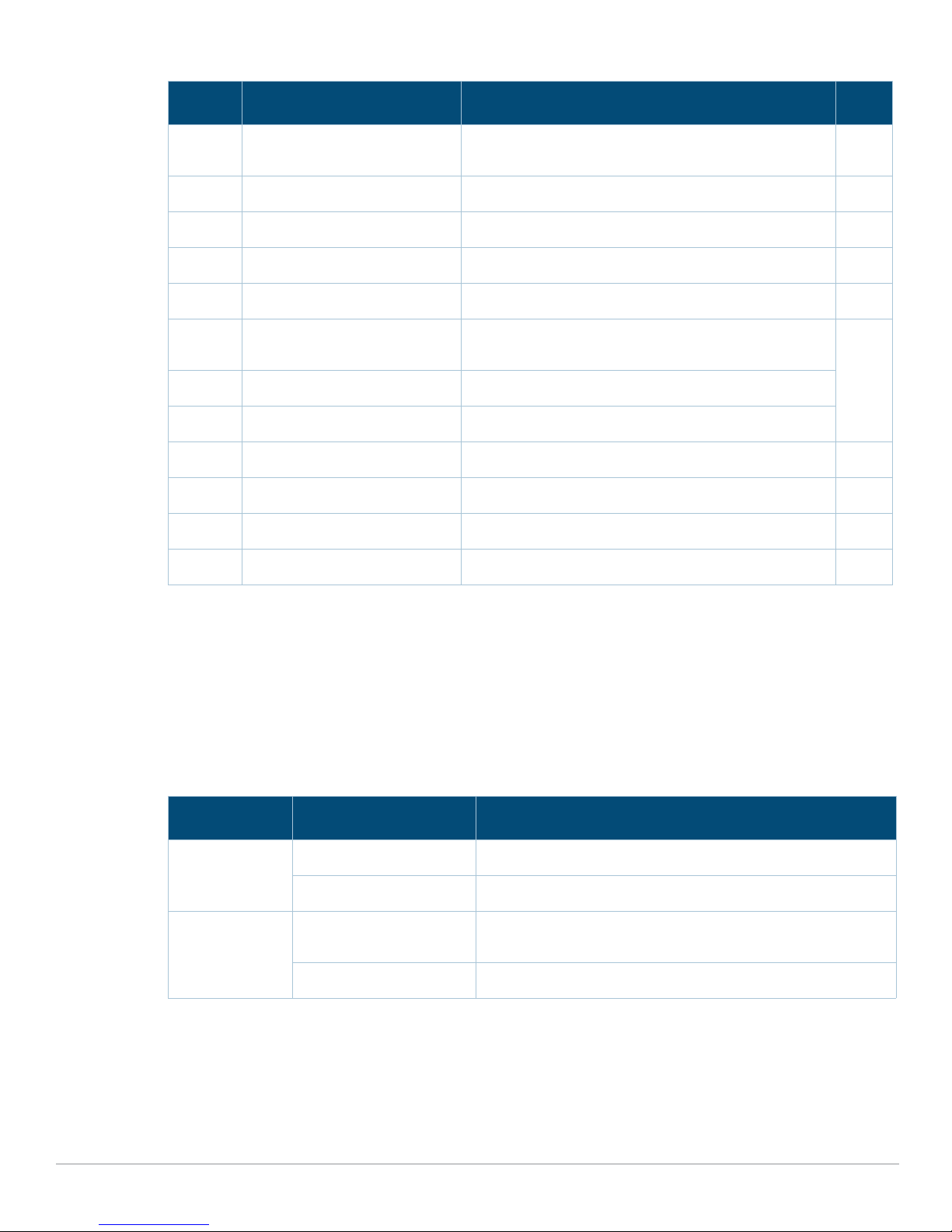
Table 4 Aruba 7280 Controller Components (Continued)
Callout Component Description Page
3 USB Interface USB storage device can be used to save and upload
configurations
4 Console Port RJ-45 serial console access port 12
5 Micro USB Console Port Provides console access for direct local access 13
6 Management Port Used to connect to a separate management network 13
7 Power, Status, and Peered LEDs Used for basic monitoring of the Aruba 7280 controller 14
8 LCD Used to configure LED behavior and other basic
operations
9 Enter Button Used to execute actions on the LCD screen
10 Menu Button Used to select the LCD screen menu
11 PSU Slot 1 Slot for additional power supply module 16
12 Grounding Points Used to attach the grounding screws 16
13 Fans 5 x hot-swappable high speed fans 16
14 PSU Slot 0 Primary power supply module 17
12
14
40 GbE QSFP+ Ports
The Aruba 7280 controller includes two 40 GbE QSFP+ ports labeled 0-3 and 4-7. It is recommended
to use Aruba supported QSFP+ transceivers in these ports.
Each 40 GbE QSFP+ port is equipped with four Link LEDs above the port allowing you to monitor the
status on the port. These ports also support 40G split cable (4 x 10G).
The following table describes the Link LED behavior for each mode:
Table 5 40 GbE QSFP+ Port LEDs
Mode Indicator Status
40 G Amber (Solid) 40 G link is established
Off No link
4 x 10 G Green (Solid) 4 x 10 G port link is established (using 40 G to 4 x 10G splitter
cable)
Off No link
Supported QSFP+ Modules and DAC Cables
QSFP+ modules are a compact, hot-pluggable transceiver used for data communications
applications. It interfaces networking hardware to a fiber optic cable or active or passive electrical
copper connection to other devices.
Aruba 7280 Controller | Installation Guide 7280 Controller | 9
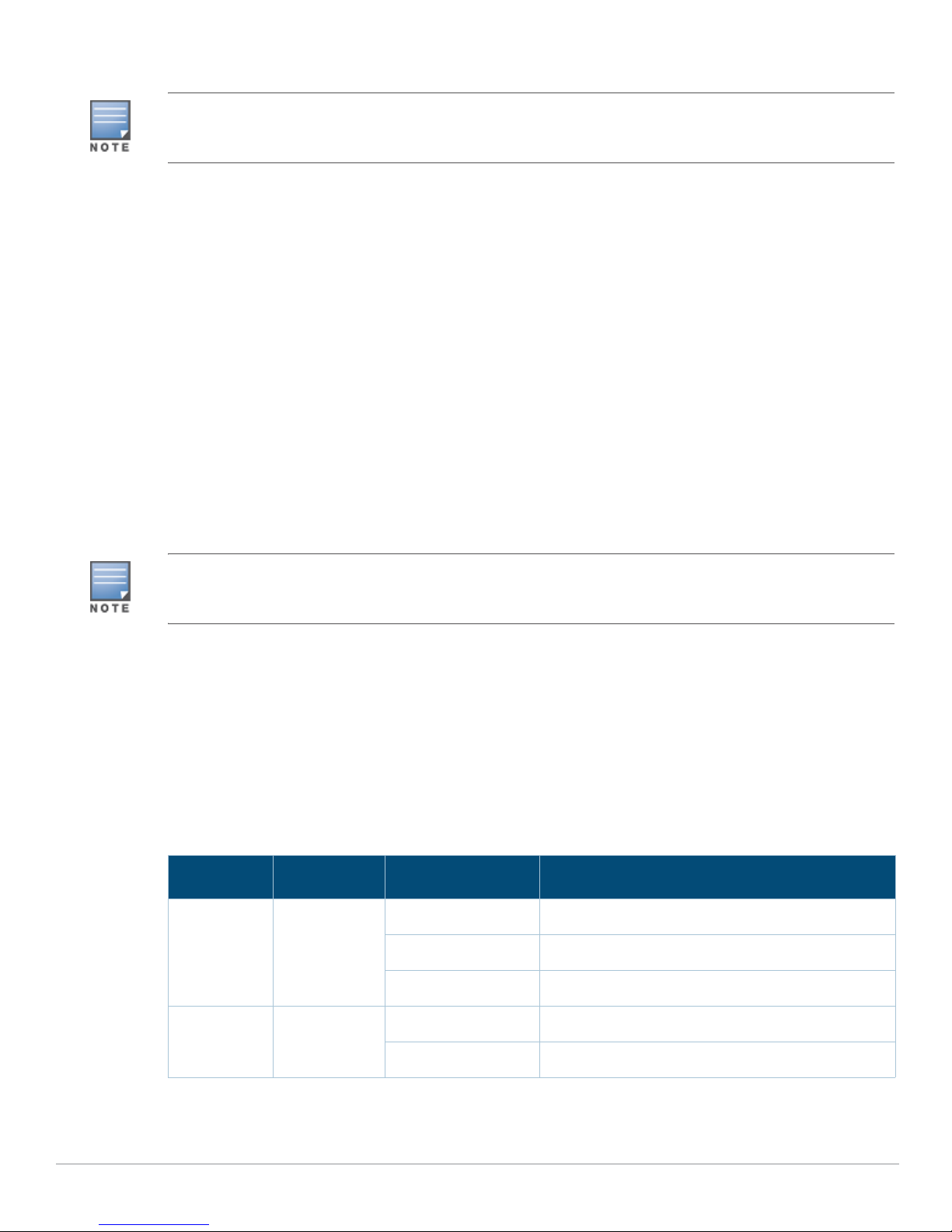
Direct attach cables (DACs) are installed in an uplink port in the same manner as an QSFP+ module.
Aruba tests and supports Aruba optics within their controller systems. Third party optics are not tested or
supported; therefore, Aruba does not guarantee proper functionality of third party optics when used in an
Aruba system.
Following is the list of QSFP+ modules and DAC cables supported in 7280 controllers:
QSFP+ modules:
JH231A— HPE X142 40G QSFP+ MPO SR4 Transceiver
JH232A— HPE X142 40G QSFP+ LC LR4 SM Transceiver
JH233A— HPE X142 40G QSFP+ MPO eSR4 300M Transceiver
DAC cables:
JH234A— HPE X242 40G QSFP+ to QSFP+ 1m Direct Attach Copper Cable
JH235A— HPE X242 40G QSFP+ to QSFP+ 3m Direct Attach Copper Cable
JH236A— HPE X242 40G QSFP+ to QSFP+ 5m Direct Attach Copper Cable
10GBase-X (SFP+) Ports
The 7280 controller is equipped with eight 10GBase-X (SFP+) ports. These port are labeled as 8 to 15.
These ports are intended for use with Aruba SFP/SFP+. These ports support dual speed (1GbE or
10GbE) operation.
Aruba tests and supports Aruba optics within their controller systems. Third party optics are not tested or
supported; therefore, Aruba does not guarantee proper functionality of third party optics when used in an
Aruba system.
Each 10GBase-X port is equipped two LEDs that allow you to monitor the status of and activity on the
port. These LEDs provide basic monitoring of the status, activity, and basic configuration of each port.
The information displayed by these LEDs can be changed via LCD.
LINK/ACT: Placed on the left side of the port, and displays the link status and activity of the port.
STATUS: Placed on the right side of the port, and displays the status of the port based on the
information displayed by this LED changes based on LCD’s mode.
The following table describes the LED behavior for each mode:
Table 6 10GBase-X Port LEDs
LED Function Indicator Status
LINK/ACT Link status Green (Solid) Link established
Green (Blinking) Port is transmitting or receiving data
Off No link
STATUS Port status Green (Solid) Link at 10 Gbps
10 | 7280 Controller Aruba 7280 Controller | Installation Guide
Off Link at 1 Gbps
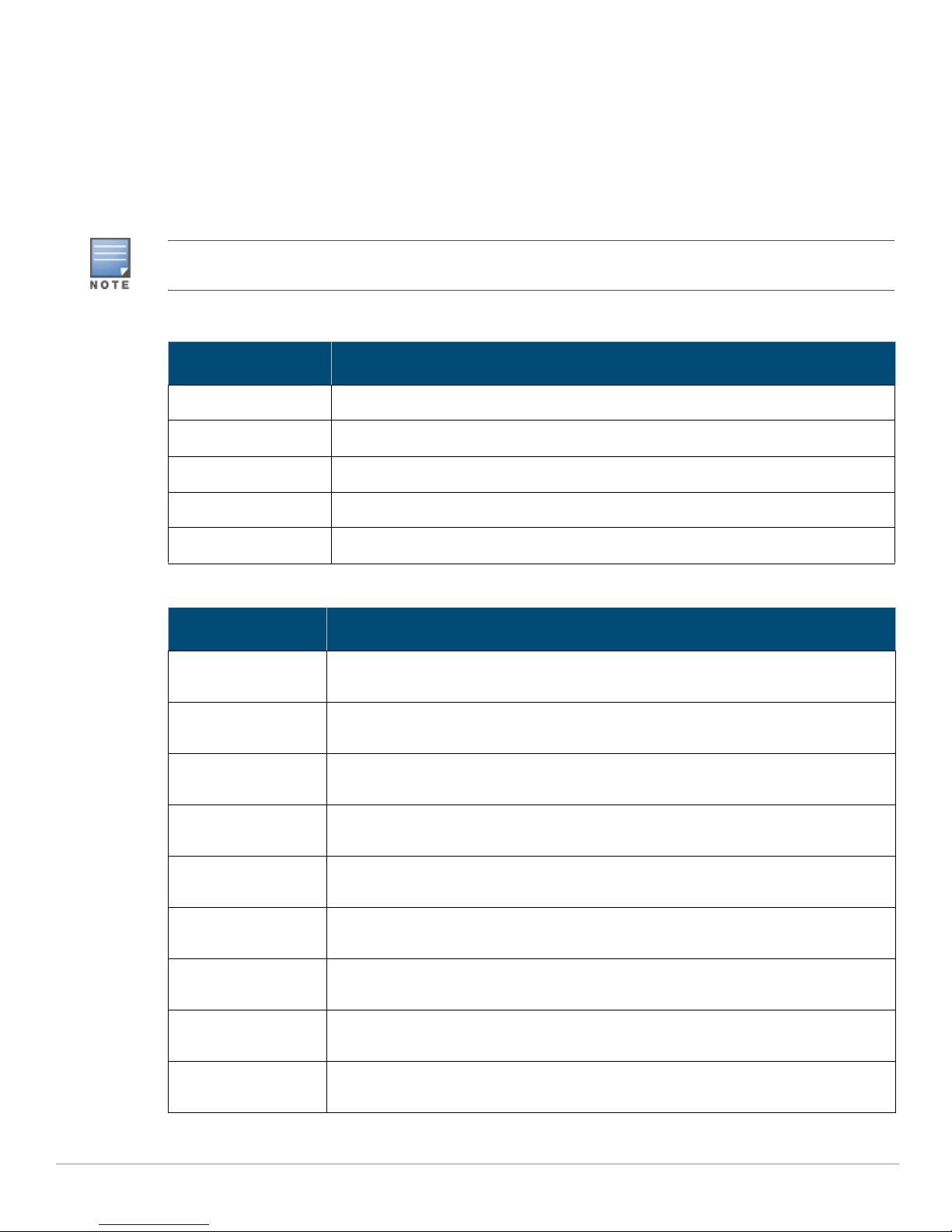
Supported SFP/SFP+ Modules and DAC Cables
SFP/SFP+ modules, also known as mini-GBICs, are hot-swappable and provide optical or copper
connections to other devices.
Direct attach cables (DACs) are installed in an uplink port in the same manner as an SFP/SFP+
module.
For the list of Aruba approved DAC cables and SFP/SFP+ modules for controllers, see Table 7 and
Table 8.
Other non-approved third-party optics or DAC cables are not tested or supported by Aruba on controllers;
therefore, Aruba does not guarantee their proper functionality when used with Aruba controllers.
Table 7 Supported DAC Cables
DAC Description
DAC-SFP-10GE-50CM 50cm Direct Attach Cable; 10G SFP+
DAC-SFP-10GE-1M 1m Direct Attach Cable; 10G SFP+
DAC-SFP-10GE-3M 3m Direct Attach Cable; 10G SFP+
DAC-SFP-10GE-5M 5m Direct Attach Cable; 10G SFP+
DAC-SFP-10GE-7M 7m Direct Attach Cable; 10G SFP+
Table 8 Supported SFP/SFP+ Modules
SFP/SFP+ Description
SFP-SX SFP, 1000BASE-SX, LC Connector; 850nm pluggable GbE optic; up to 300 meters over
SFP-LX SFP, 1000BASE-LX, LC Connector; 310nm pluggable GbE optic; up to 10,000 meters
SFP-TX SFP, 1000BASE-T SFP; copper GbE pluggable; RJ45 connector; up to 100 meters over
SFP-EX 1000BASE-ZX SFP; 1310nm pluggable GbE optic; LC connector; up to 40,000 meters
SFP-ZX 1000BASE-ZX SFP; 1310nm pluggable GbE optic; LC connector; up to 70,000 meters
SFP-10G-SR SFP+, 10GBASE-SR, 850nm serial pluggable SFP+ optic, target range 300m over MMF,
SFP-10G-LR SFP+, 10GBASE-LR, 1310nm serial pluggable SFP+ optic for up to 10km over SMF, LC
multi-mode fiber (Type OM2).
over single-mode fiber.
Category-5, 5e, 6 and 6a unshielded twisted pair cable.
over single mode fiber.
over single mode fiber
LC Connector
Connector
SFP-10G-LRM SFP+, 10GBASE-LRM, 1310nm serial pluggable SFP+ optic, long-reach multi mode, LC
SFP-10G-ER SFP+, 10GBASE-ER, 1310nm pluggable 10GE optic; up to 40,000 meters over single-
Aruba 7280 Controller | Installation Guide 7280 Controller | 11
connector
mode fiber, LC connector
