Aruba 620 Installation Manual

Aruba 620 Controller
Installation Guide

www.arubanetworks.com
1322 Crossman Avenue
Sunnyvale, California 94089
Phone: 408.227.4500
Fax 408.227.4550
Copyright
© 2009 Aruba Networks, Inc. All rights reserved.
Trademarks
Aruba Networks
Networks, Inc.
All other trademarks or registered trademarks are the property of their respective holders.
Specifications are subject to change without notice.
Legal Notice
The use of Aruba Networks, Inc. switching platforms and software, by all individuals or corporations, to terminate other vendors' VPN
client devices constitutes complete acceptance of liability by that individual or corporation for this action and indemnifies, in full, Aruba
Networks, Inc. from any and all legal actions that might be taken against it with respect to infringement of copyright on behalf of those
vendors.
Warranty
This hardware product is protected by the standard Aruba warranty of one year parts/labor. For more information, refer to the
ARUBACARE SERVICE AND SUPPORT TERMS AND CONDITIONS.
Altering this device (such as painting it) voids the warranty.
®
is a registered trademark, and Mobility Management System, RFprotect, and Bluescanner are trademarks of Aruba
October 2009 | 0510571-03 Aruba 620 Multi-Service Mobility Controller | Installation Guide
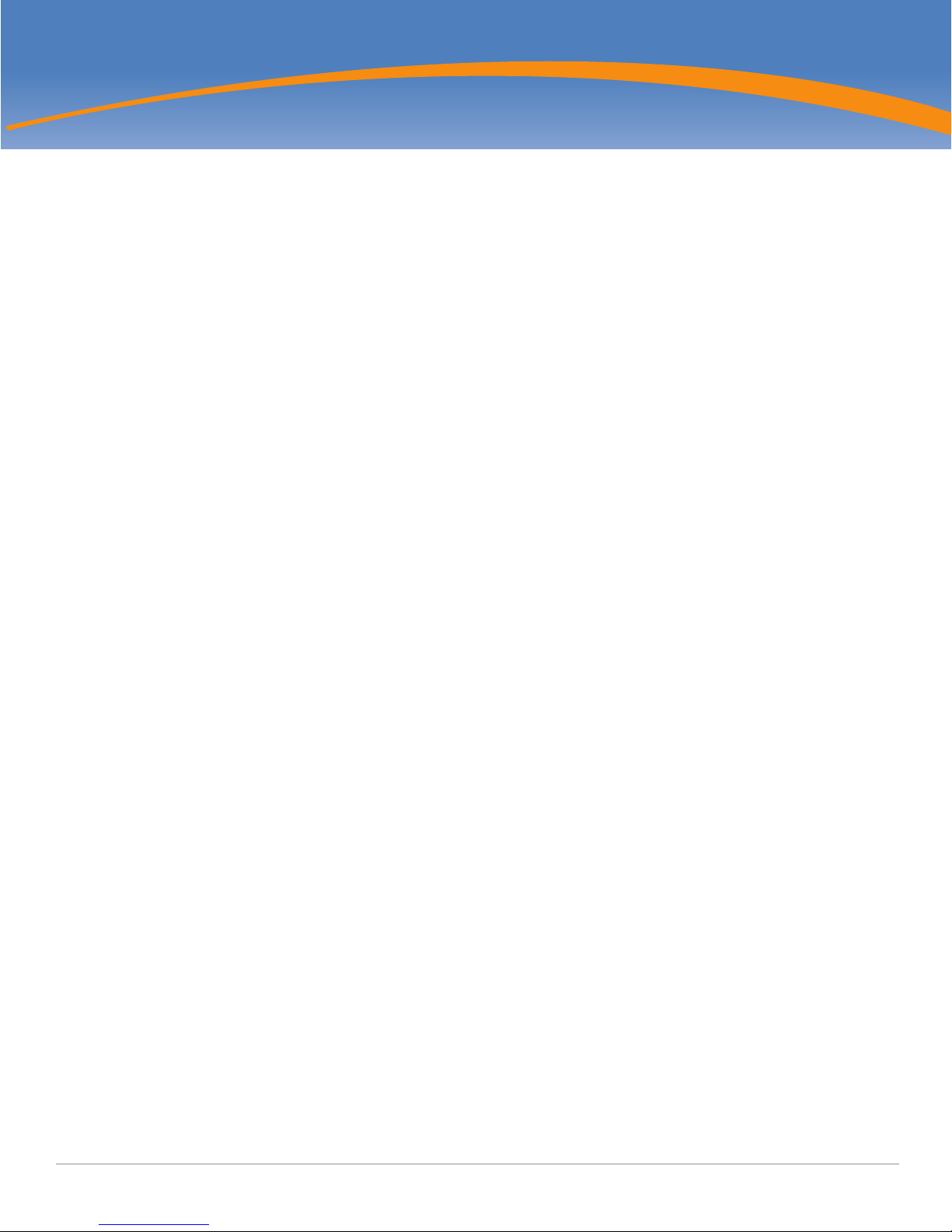
Contents
Preface......................................................................................................5
General Overview ..................................................................................................5
Related Documentation.........................................................................................5
Contacting Aruba Networks ..................................................................................6
Chapter 1 Aruba 620 Hardware Overview............................................................... 7
About the Aruba 620 Controller.............................................................................7
Minimum Software Requirements ......................................................................... 7
Package Checklist .................................................................................................7
Hardware Model Overview ....................................................................................8
Front View .......................................................................................................8
ExpressCard Slot......................................................................................8
Port LEDs..................................................................................................8
Rear View ........................................................................................................ 9
AC Power Socket .....................................................................................9
10/100BaseT Ethernet Ports ....................................................................9
10/100/1000Base-T Gigabit Ethernet Port ...............................................9
Serial Console Port...................................................................................9
Serial Console Port Adaptor ...................................................................10
USB Ports...............................................................................................10
Media Eject Button .................................................................................11
LED Status Indicators.......................................................................................... 12
Chapter 2 Aruba 620 Installation............................................................................ 13
Installation ........................................................................................................... 13
Pre-Installation Requirements.......................................................................13
Physical Installation.......................................................................................13
Tabletop Deployment .............................................................................13
Initial Setup and Network Connectivity.........................................................13
Appendix A Specifications, Safety, & Compliance.................................................. 15
Specifications ...................................................................................................... 15
Physical Specifications .................................................................................15
Power Management Specifications ..............................................................15
Operating Specifications...............................................................................15
Storage Specifications ..................................................................................15
Safety and Regulatory Compliance .....................................................................16
FCC Class B Device......................................................................................16
Proper Disposal of Aruba Equipment ..................................................................16
Waste of Electrical and Electronic Equipment ..............................................17
European Union RoHS .................................................................................. 17
China RoHS ..................................................................................................17
Aruba 620 Multi-Service Mobility Controller | Installation Guide Contents | 3

4 |Contents Aruba 620 Multi-Service Mobility Controller | Installation Guide
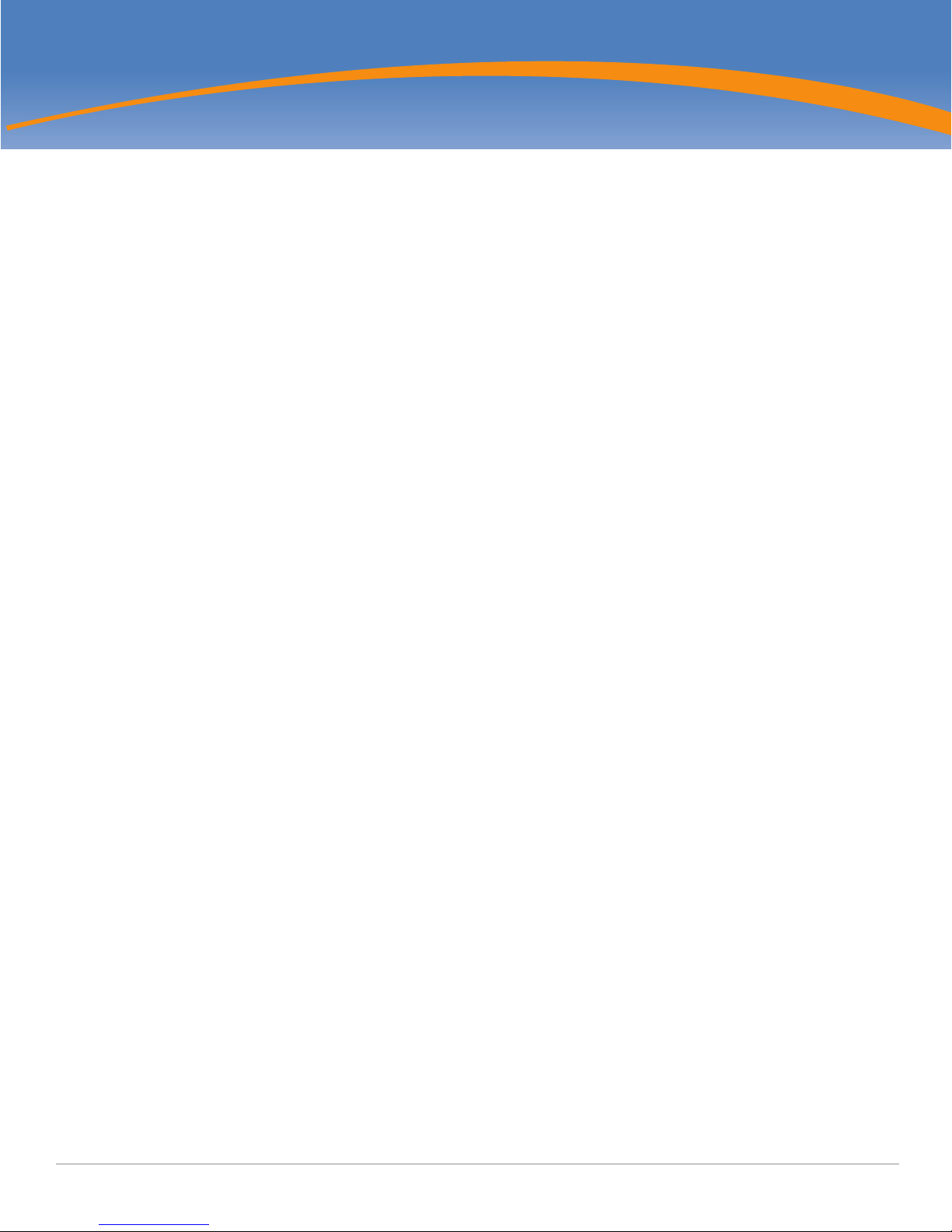
Preface
This preface includes the following information:
z An overview of the contents of this manual
z A list of related documentation for further reading
z Aruba support and service information
General Overview
z Chapter 1, “Aruba 620 Hardware Overview” on page7 provides a detailed hardware overview of the Aruba 620.
z Chapter 2, “Aruba 620 Installation” on page13 provides rack mounting and installation instructions.
z Appendix A, “Specifications, Safety, & Compliance” on page15 includes product technical specifications, safety, and
regulatory compliance information.
Related Documentation
The following documentation are referred to in this guide and are considered components of the complete documentation
set needed for a successful installation and management of an Aruba Controller.
z
ArubaOS Quick Start Guide
z
ArubaOS User Guide
z
Aruba Mobility Management System User Guide
Aruba 620 Multi-Service Mobility Controller | Installation Guide Preface | 5

Contacting Aruba Networks
Web Site Support
Main Site http://www.arubanetworks.com
Support Site https://support.arubanetworks.com
Software Licensing Site https://licensing.arubanetworks.com/login.php
Wireless Security Incident
Response Team (WSIRT)
Support Emails
z Americas and APAC support@arubanetworks.com
z EMEA emea_support@arubanetworks.com
WSIRT Email
Please email details of any security
problem found in an Aruba product.
Telephone Support
Aruba Corporate +1 (408) 227-4500
FAX +1 (408) 227-4550
Support
http://www.arubanetworks.com/support/wsirt.php
wsirt@arubanetworks.com
z United States 800-WI-FI-LAN (800-943-4526)
z Universal Free Phone Service Number
+800-4WIFI-LAN (+800-49434-526)
(UIFN): Australia, Canada, China,
France, Germany, Hong Kong, Ireland,
Israel, Japan, Korea, Singapore, South
Africa, Taiwan, and the UK.
z All Other Countries +1 (408) 754-1200
6 | Preface Aruba 620 Multi-Service Mobility Controller | Installation Guide
