Aruba 200 Installation Manual

Aruba 200
Mobility Controller
Installation Guide

Copyright
© 2006 Aruba Wireless Networks, Inc. All rights reserved.
Trademarks
Aruba Networks and Aruba The Mobile Edge Company are trademarks of Aruba
Wireless Networks Inc.
Specifications are subject to change without notice.
Sygate On-Demand Agent and Sygate Enforcer are trademarks of Sygate
Technologies.
All other trademarks or registered trademarks are the property of their respective
holders.
Legal Notice
The use of Aruba Wireless Networks, Inc. switching platforms and software, by
all individuals or corporations, to terminate Cisco or Nortel VPN client devices
constitutes complete acceptance of liability by that individual or corporation for
this action and indemnifies, in full, Aruba Wireless Networks, Inc. from any and all
legal actions that might be taken against it with respect to infringement of
copyright on behalf of Cisco Systems or Nortel Networks.
Warranty
This hardware product is protected by the standard Aruba warranty of one year
parts/labor.
For more information, refer to the ARUBACARE SERVICE AND SUPPORT TERMS
AND CONDITIONS.
NOTE: Altering this device (such as repainting it) voids the warranty.
ii Aruba 200 Mobility Controller 0500215-01
Installation Guide January 2006
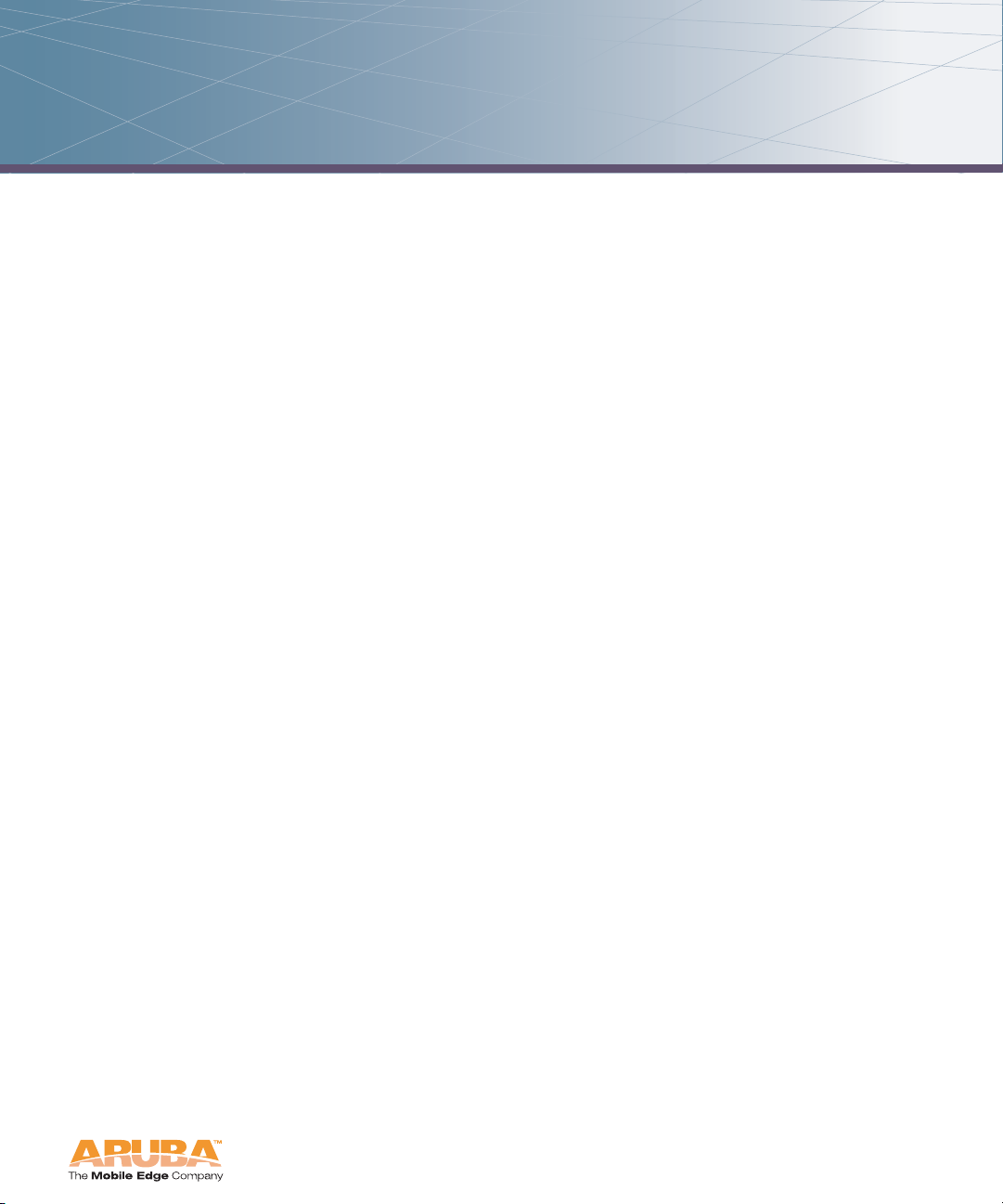
Contents
Preface . . . . . . . . . . . . . . . . . . . . . . . . . . . . . . . . . . . . . . . . . . . . . . . . . . . ix
Overview of this Manual . . . . . . . . . . . . . . . . . . . . . . . . . . . . . . . . . . . . . . . ix
Related Documents. . . . . . . . . . . . . . . . . . . . . . . . . . . . . . . . . . . . . . . . . . . . ix
Contacting Aruba Networks . . . . . . . . . . . . . . . . . . . . . . . . . . . . . . . . . . . . . x
Chapter 1 Overview. . . . . . . . . . . . . . . . . . . . . . . . . . . . . . . . . . . . . . . . . . . . . . . . . 1
Features . . . . . . . . . . . . . . . . . . . . . . . . . . . . . . . . . . . . . . . . . . . . . . . . . . . . . 1
System Overview . . . . . . . . . . . . . . . . . . . . . . . . . . . . . . . . . . . . . . . . . . . . . 3
System Indicator LEDs . . . . . . . . . . . . . . . . . . . . . . . . . . . . . . . . . . . . . . 4
Fast Ethernet WAN Port
Gigabit Ethernet LAN Port. . . . . . . . . . . . . . . . . . . . . . . . . . . . . . . . . . . . 5
Serial Console Port . . . . . . . . . . . . . . . . . . . . . . . . . . . . . . . . . . . . . . . . . 5
Power Input Socket (on Rear)
Rubber Mounting Feet. . . . . . . . . . . . . . . . . . . . . . . . . . . . . . . . . . . . . . . 6
Chapter 2 Installing the Chassis . . . . . . . . . . . . . . . . . . . . . . . . . . . . . . . . . . . 7
Pre-Installation Checklist . . . . . . . . . . . . . . . . . . . . . . . . . . . . . . . . . . . . . . . 7
Precautions
Installation Requirements. . . . . . . . . . . . . . . . . . . . . . . . . . . . . . . . . . . . . . . 8
Location. . . . . . . . . . . . . . . . . . . . . . . . . . . . . . . . . . . . . . . . . . . . . . . . . . . 8
Space
Limit Electromagnetic Interference . . . . . . . . . . . . . . . . . . . . . . . . . . . . 9
Connecting Power . . . . . . . . . . . . . . . . . . . . . . . . . . . . . . . . . . . . . . . . . . . . 9
Verifying the Installation
. . . . . . . . . . . . . . . . . . . . . . . . . . . . . . . . . . . . . . . . . . . . . . . . . . 8
. . . . . . . . . . . . . . . . . . . . . . . . . . . . . . . . . . . . . . . . . . . . . . . . . . . . . 8
. . . . . . . . . . . . . . . . . . . . . . . . . . . . . . . . . . . . . 4
. . . . . . . . . . . . . . . . . . . . . . . . . . . . . . . . . 6
. . . . . . . . . . . . . . . . . . . . . . . . . . . . . . . . . . . . . . . 10
Appendix A Connector Pinouts . . . . . . . . . . . . . . . . . . . . . . . . . . . . . . . . . . . . . 11
Serial Console Port . . . . . . . . . . . . . . . . . . . . . . . . . . . . . . . . . . . . . . . . . . . 11
Port & Adapter Pin Outs
Communications Settings. . . . . . . . . . . . . . . . . . . . . . . . . . . . . . . . . . . 12
. . . . . . . . . . . . . . . . . . . . . . . . . . . . . . . . . . . . 11
Appendix B Specifications. . . . . . . . . . . . . . . . . . . . . . . . . . . . . . . . . . . . . . . . . . . 13
Physical . . . . . . . . . . . . . . . . . . . . . . . . . . . . . . . . . . . . . . . . . . . . . . . . . . . . 13
Environmental . . . . . . . . . . . . . . . . . . . . . . . . . . . . . . . . . . . . . . . . . . . . . . . 13
Operational. . . . . . . . . . . . . . . . . . . . . . . . . . . . . . . . . . . . . . . . . . . . . . . . . . 14
Aruba 200 Mobility Controller iii
Installation Guide

Contents
Regulatory Compliance - Mobility Controller. . . . . . . . . . . . . . . . . . . . . . 15
United States . . . . . . . . . . . . . . . . . . . . . . . . . . . . . . . . . . . . . . . . . . . . . 15
Canada
Europe . . . . . . . . . . . . . . . . . . . . . . . . . . . . . . . . . . . . . . . . . . . . . . . . . . . 16
Japan . . . . . . . . . . . . . . . . . . . . . . . . . . . . . . . . . . . . . . . . . . . . . . . . . . . . 17
Korea
Australia/New Zealand . . . . . . . . . . . . . . . . . . . . . . . . . . . . . . . . . . . . . 17
Rest of World . . . . . . . . . . . . . . . . . . . . . . . . . . . . . . . . . . . . . . . . . . . . . 17
Regulatory Compliance - Power Adapter
Lithium Battery Safety Notice . . . . . . . . . . . . . . . . . . . . . . . . . . . . . . . . . . 18
Hazardous Substances and Proper Disposal . . . . . . . . . . . . . . . . . . . . . 19
. . . . . . . . . . . . . . . . . . . . . . . . . . . . . . . . . . . . . . . . . . . . . . . . . . . 16
. . . . . . . . . . . . . . . . . . . . . . . . . . . . . . . . . . . . . . . . . . . . . . . . . . . . 17
. . . . . . . . . . . . . . . . . . . . . . . . . 18
Notes . . . . . . . . . . . . . . . . . . . . . . . . . . . . . . . . . . . . . . . . . . . . . . . . . . . . 21
iv Aruba 200 Mobility Controller 0500215-01
Installation Guide January 2006
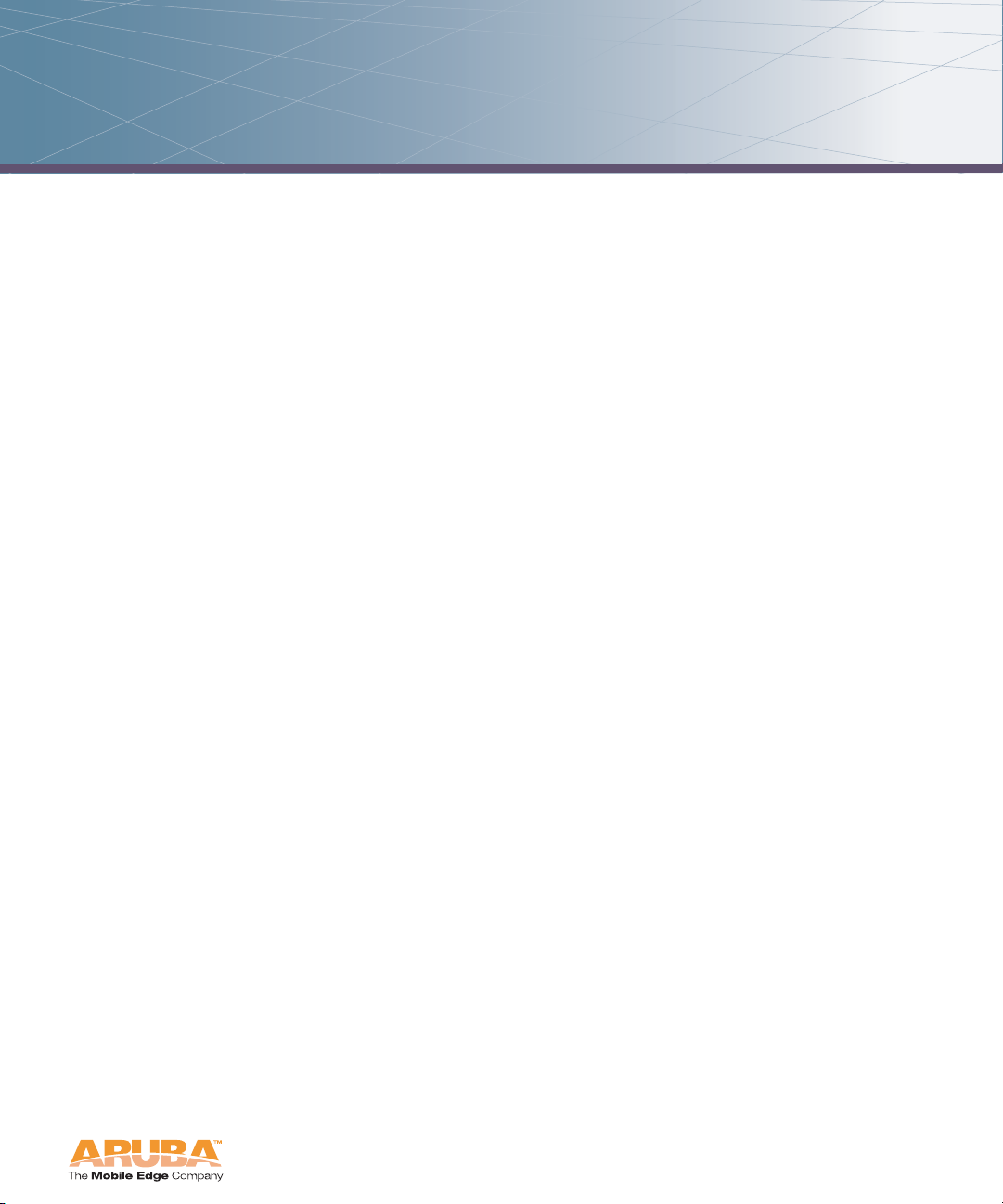
Figures
Figure 1-1 Aruba 200 Mobility Controller Front . . . . . . . . . . . . . . . . 1
Figure 1-2 Aruba 200 Mobility Controller Rear . . . . . . . . . . . . . . . . 1
Figure 1-3 Aruba 200 Mobility Controller . . . . . . . . . . . . . . . . . . . . 3
Figure 2-1 Power Adapter . . . . . . . . . . . . . . . . . . . . . . . . . . . . . . . . 9
Figure A-1 Serial Port . . . . . . . . . . . . . . . . . . . . . . . . . . . . . . . . . . 11
Figure A-2 Serial Port Adapter . . . . . . . . . . . . . . . . . . . . . . . . . . . 12
Aruba 200 Mobility Controller v
Installation Guide

Figures
vi Aruba 200 Mobility Controller 0500215-01
Installation Guide January 2006
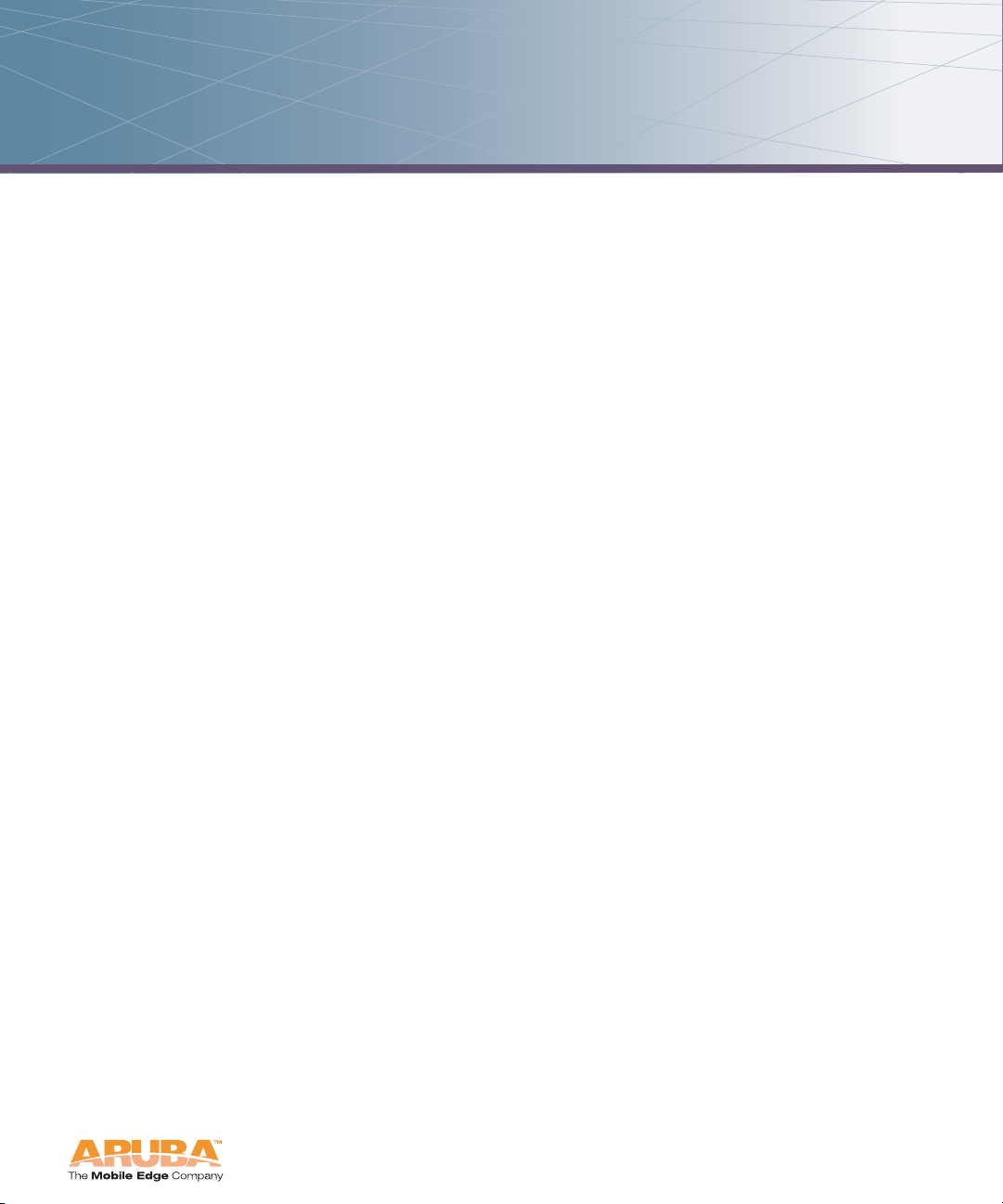
Tables
Table 1-1 System LEDs . . . . . . . . . . . . . . . . . . . . . . . . . . . . . . . . . . 4
Table A-1 Console Terminal Settings. . . . . . . . . . . . . . . . . . . . . . . 12
Table B-1 Aruba 200 Mobility Controller Physical Specifications. . 13
Table B-2 Aruba 200 Mobility Controller
Environmental Specifications. . . . . . . . . . . . . . . . . . . . . . . . . . . . . 13
Table B-3 AC-DC Power Adapter Environmental Specifications . . 14
Table B-4 Aruba 200 Mobility Controller
Operational Specifications . . . . . . . . . . . . . . . . . . . . . . . . . . . . . . . 14
Table B-5 AC-DC Power Adapter Operational Specifications. . . . . 14
Aruba 200 Mobility Controller vii
Installation Guide

Tables
viii Aruba 200 Mobility Controller 0500215-01
Installation Guide January 2006
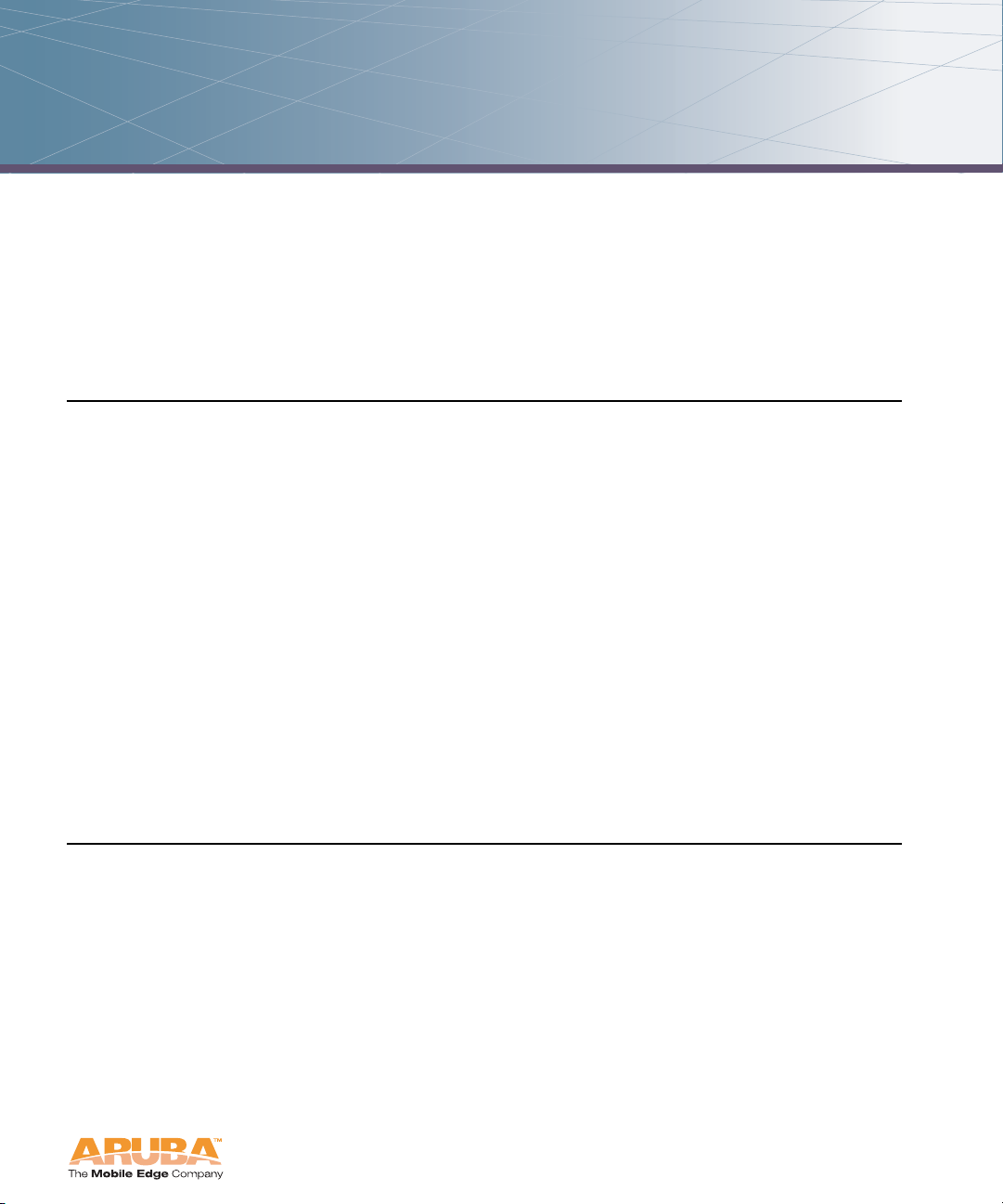
Preface
This preface contains the following information:
An overview of the chapters in this manual
A list of related documentation for further reading
Information about Aruba Wireless Networks support and service
Overview of this Manual
Audience:
Trained technicians responsible for installing the Aruba 200 Mobility
Controller.
Organization:
Chapter 1, “Overview”—Describes the main features of this product,
including physical diagrams.
Chapter 2, “Installing the Chassis”—Instructions for selecting a location for
the system and attaching power.
Appendix A, “Connector Pinouts”—Describes interface, cable, and adapter
specifications for system ports.
Appendix B, “Specifications”—Describes the system’s size, weight, storage
and operating environment, and certifications for electromagnetic compliance
and safety.
Related Documents
The following items are part of the complete documentation for the Aruba
system:
z Aruba 200 Series Mobility Controller Installation Guide (this manual)
z ArubaOS User Guide
z Aruba AP installation guide
Aruba 200 Mobility Controller ix
Installation Guide
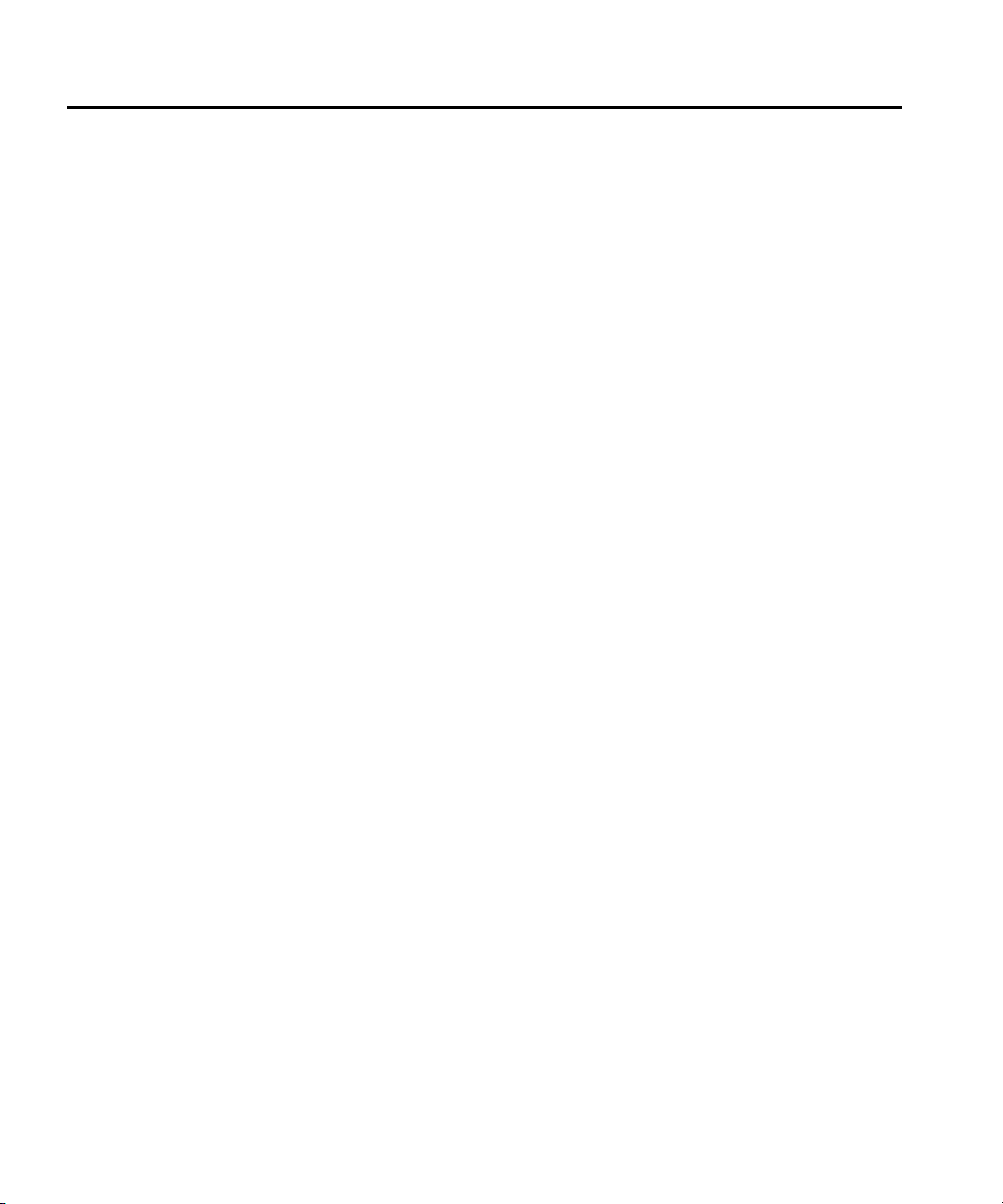
Preface
Contacting Aruba Networks
Web Site
Main Site http://www.arubanetworks.com
Support http://www.arubanetworks.com/support
Email
Sales sales@arubanetworks.com
Support support@arubanetworks.com
Telephone Numbers
Main
Fax
Sales
Support
In the US:
France:
UK:
Germany:
All Other:
408-227-4500
408-227-4550
408-754-1201
800-WI-FI-LAN (800-943-4526)
33 (0) 170725559+44 (0)
2071275989+49 (0)
69380977228+ 00 1
408-754-1200
x Aruba 200 Mobility Controller 0500215-01
Installation Guide January 2006
