Page 1

ACM45X
OPERATION MANUAL
APPLIANCES
FOR LIVING
Page 2

Congratulations, you are now the proud owner of an ARTUSI cooking appliance. Thank you for purchasing ARTUSI
and welcome to the ARTUSI Family.
This instruction manual has been specially created to inform you of the full range of features your ARTUSI appliance
has to offer and serves as an introduction to getting the very best out of your ARTUSI appliance.
We present detailed information on each of the features your ARTUSI appliance consists of. Once you have read
this section you will be able to choose the most appropriate settings for your appliance when cooking different
types of food.
We ask you to read the instructions in this booklet very carefully as this will allow you to get the best results from
using your appliance. KEEP THE DOCUMENTATION OF THIS PRODUCT FOR FUTURE REFERENCE.
TO REGISTER YOUR PRODUCT WITH ARTUSI, PLEASE FILL OUT THE WARRANTY CARD AT THE END OF
THIS BOOKLET AND POST IT TO: REPLY PAID 83617
LEICHHARDT NSW 2040
Dear Artusi Customer, please read this user manual carefully before using the product and, keep it permanently at
your disposal.
Note: This user manual is prepared for more than one model. Some of the features specified in this Manual may not
be available on your appliance.
All our appliances are only for domestic use, not for commercial use. Products marked with (*) are optional.
“THIS APPLIANCE SHALL BE INSTALLED IN ACCORDANCE WITH THE REGULA TIONS FORCE AND ONLY USED
IN A WELL VENTILATED SPACE. READ THE INSTRUCTIONS BEFORE INSTALLING OR USING THIS APPLIANCE”
“Conforms with the WEEE Regulations.”
Page 3
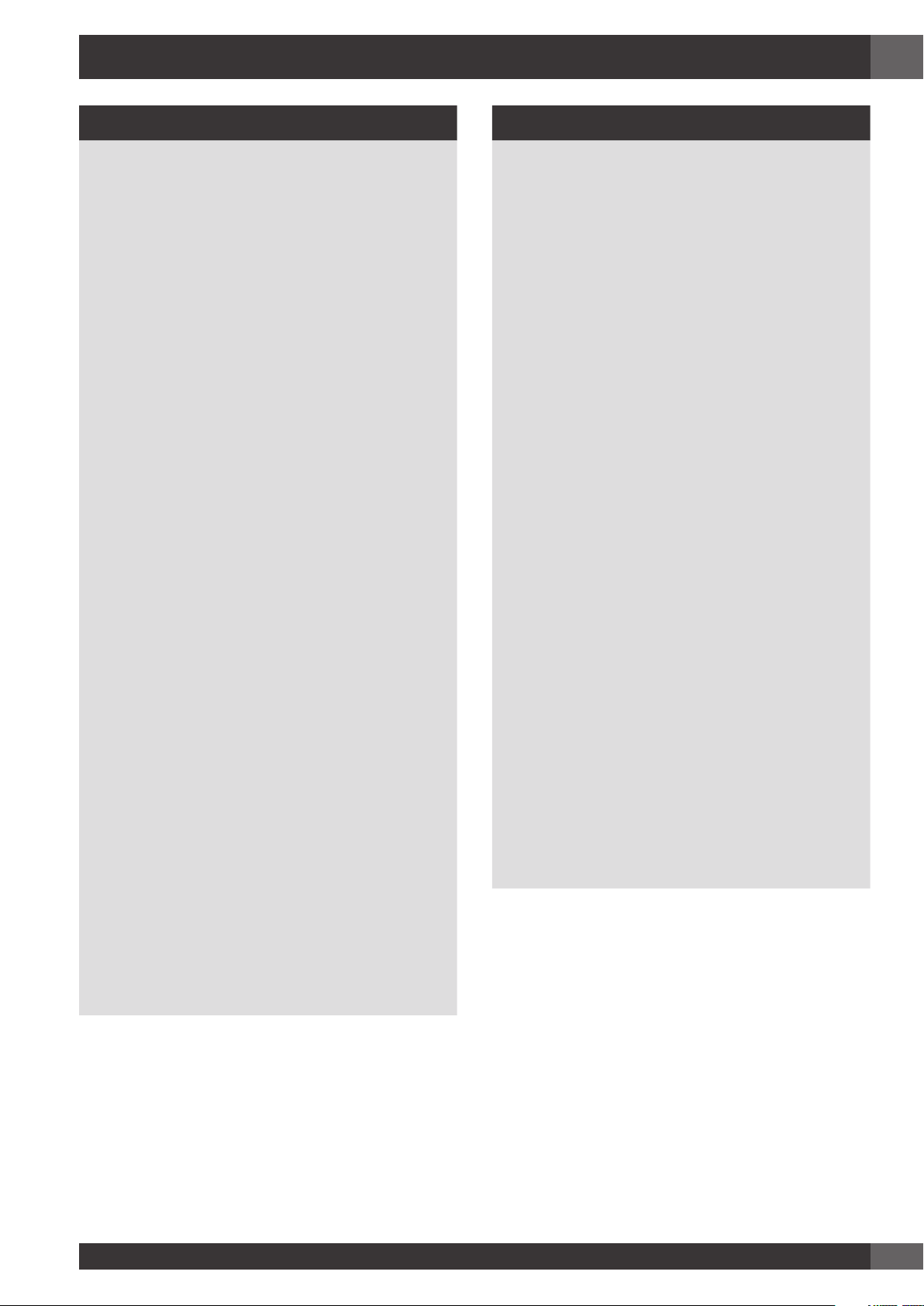
EN
TABLE OF CONTENTS PAGE
1 - War ni ngs f or Mi cr owa ve O ven s 4
Food preparation 4
Pots and pans 4
Microwave power and duration 4
Packaging 4
Beverages 4
Foods for newborns 4
Foods with skin or peel 5
Drying foods 5
Oil 5
Causes of damage 5
First use 7
Assembling and disassembling the flat grill 7
Respect for the environment 8
2 - The Control Panel 9
Keypad 9
3 - General Oven Information 10
Error codes 10
Beeps 10
Default Settings
F Failure Number Codes 10
Preheat 10
Timer 10
4 - General Oven Tips 11
Preheating the Oven 11
Operational Suggestions 11
Operation with microwaves 11
Oven Condensation and Temperature 11
High Altitude Baking 11
5 - Getting Started 12
Instructions for initial switch-on 12
6 - User Settings 13
Language 13
Temp era tu re & Wei ght 13
Time 13
Date 14
Brightness 14
Volume 14
10
TABLE OF CONTENTS PAGE
7 - System Setting 15
Event Log 15
Demo 15
8 - Starting Your Oven 16
Switching the oven on and off 16
Cooking Mode Tables 17
9 - Trad iti onal Co okin g 18
Changing the cooking mode 18
Changing temperature 18
Pre-heating phase 18
10 - Time Oven Mode Operation 19
Cook Time 19
Stop Time 19
11 - Microwave Cooking 20
Timed Thawing Function 20
Weig ht Th aw ing F unc ti on 20
Microwave Function 20
Microwave + Grill Function 21
Microwave + Ring Function 21
Changing Watts Power 22
Changing Time 22
Changing Temperature 22
Changing Weight 22
12 - Using Oven Lights 23
13 - Recipes 24
14 - For the Installer 26
Electrical Hook-Up 27
15 - Solving Traditional Baking Problems 28
16 - Solving Operational Problems 29
17 - Assistance or Service 30
Service Data Record 30
1
Page 4
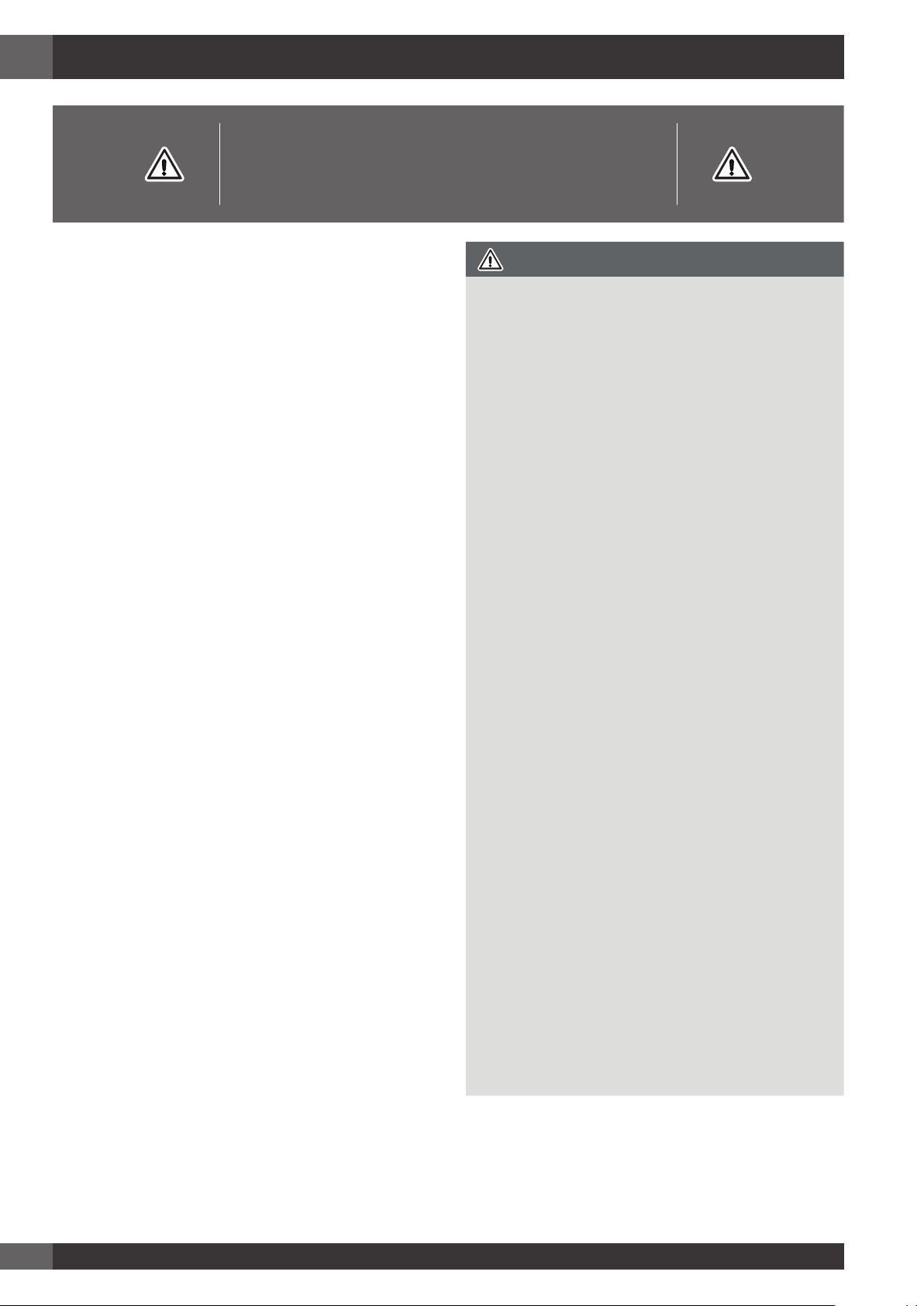
EN
IMPORTANT INSTRUCTIONS
AND SAFETY WARNINGS
Read carefully and keep for future use
Dear Customer,
We would like to thank you and congratulate you on
your choice.
This new product has been carefully designed and
built using top quality materials, and meticulously
tested to ensure that it meets all your culinary
requirements.
Please read and observe these simple instructions,
which will enable you to achieve excellent results
from the very first time you use it. This state-of-the-art
appliance comes to you with our very best wishes.
THIS PRODUCT IS DESIGNED FOR DOMESTIC USE.
THE MANUFACTURER DECLINES ALL RESPONSIBILITY
FOR PERSONAL INJURY OR PROPERTY DAMAGE
DERIVING FROM INCORRECT INSTALLATION OR
IMPROPER, ERRONEOUS OR UNSUITABLE USE.
THE APPLIANCE MUST NOT BE USED BY PEOPLE
(INCLUDING CHILDREN) WITH PHYSICAL,
SENSORIAL OR MENTAL IMPAIRMENTS, OR BY
PEOPLE WITHOUT THE NECESSARY EXPERIENCE OR
KNOWLEDGE, UNLESS THEY ARE SUPERVISED OR
INSTRUCTED IN THE USE OF THE APPLIANCE BY A
PERSON RESPONSIBLE FOR THEIR SAFETY.
ATTENTION
• If the door or the gasket seals of the door are
damaged, the oven may not gb be used until it
repaired by a qualified service technician;
• It dangerous for anyone other than a service
technician to perform any maintenance or
repairs that involve the removal of any cover that
protects against exposure to microwaves;
• Liquids or other foods must not be heated in airtight contains because they could explode;
• Children may not use the oven without supervision
until they have been adequately instructed in its
safe use and understand the dangers of using it
incorrectly;
• Only use untensils that are appropriate for
microwave ovens;
• When heating food in plastic or paper containers,
check the oven frequently because of the risks of
fire;
CHILDREN MUST BE SUPERVISED TO ENSURE THAT
THEY DO NOT PLAY WITH THE APPLIANCE. DO NOT
PLACE ALUMINIUM FOIL, POTS OR SIMILAR OBJECTS
IN CONTACT WITH THE BASE INSIDE THE OVEN FOR
COOKING. THE HEATING ACTION OF THE LOWER
HEATING ELEMENT CAUSES OVERHEATING OF THE
LOWER PART OF THE OVEN CAUSING DAMAGE AND
SERIOUS CONSEQUENCES (RISK OF FIRE) EVEN TO
THE COUNTER UNDER THE OVEN.
THE APPLIANCE GETS VERY HOT DURING USE.
WARNING: DON’T TOUCH THE HEATING ELEMENTS
INSIDE THE OVEN.
2
• If you see smoke coming out, turn off the
appliance or remove its plug and keep the door
closed to extinguish any flames;
• Heating beverages in the microwave oven can
cause a delayed boil-over, so be careful when
handling the container;
• The contents of baby bottles and baby food
in jars must be mixed or shaken and their
temperature must be checked before feeding to
avoid scalding;
Page 5
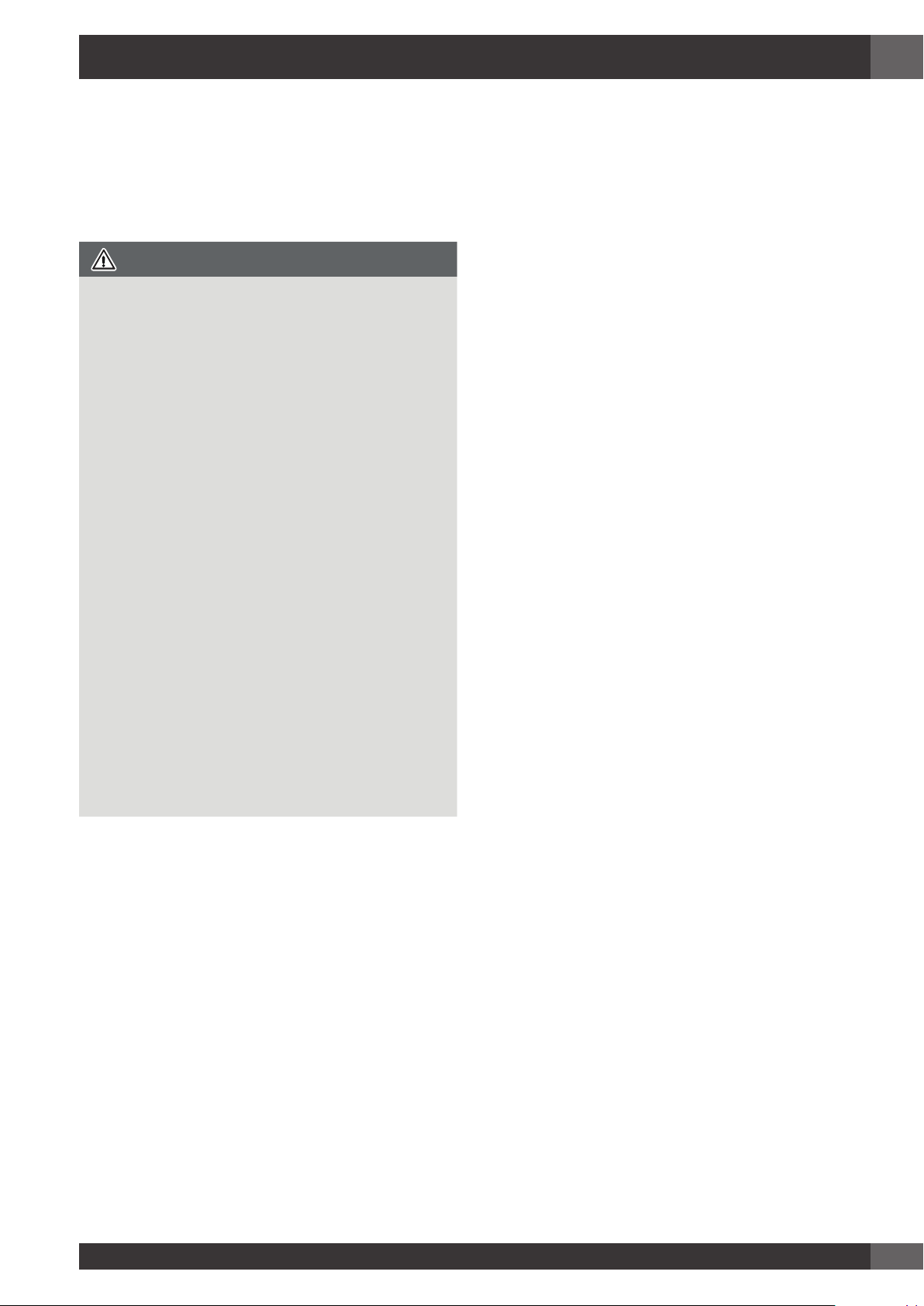
ATTENTION
• Eggs in the shell and whole hardboiled eggs
must not be heated in microwave ovens because
they could explode even after the end of heating
in the microwave;
• A detailed explanation for cleaning the gasket
seals of the doors of the cavity and adjacent
parts;
• The oven must be cleaned periodically and all
food residues must be removed;
EN
• Failure to keep the oven clean could cause
deterioration of the surfaces that could reduce
the life of the appliance and cause dangerous
conditions;
• Do not use rough abrasives or sharp metal
scrapers to clean the glass door of the oven
because they could scratch the surface and cause
the glass to shatter.
• Do not use steam cleaners to clean the appliance.
3
Page 6
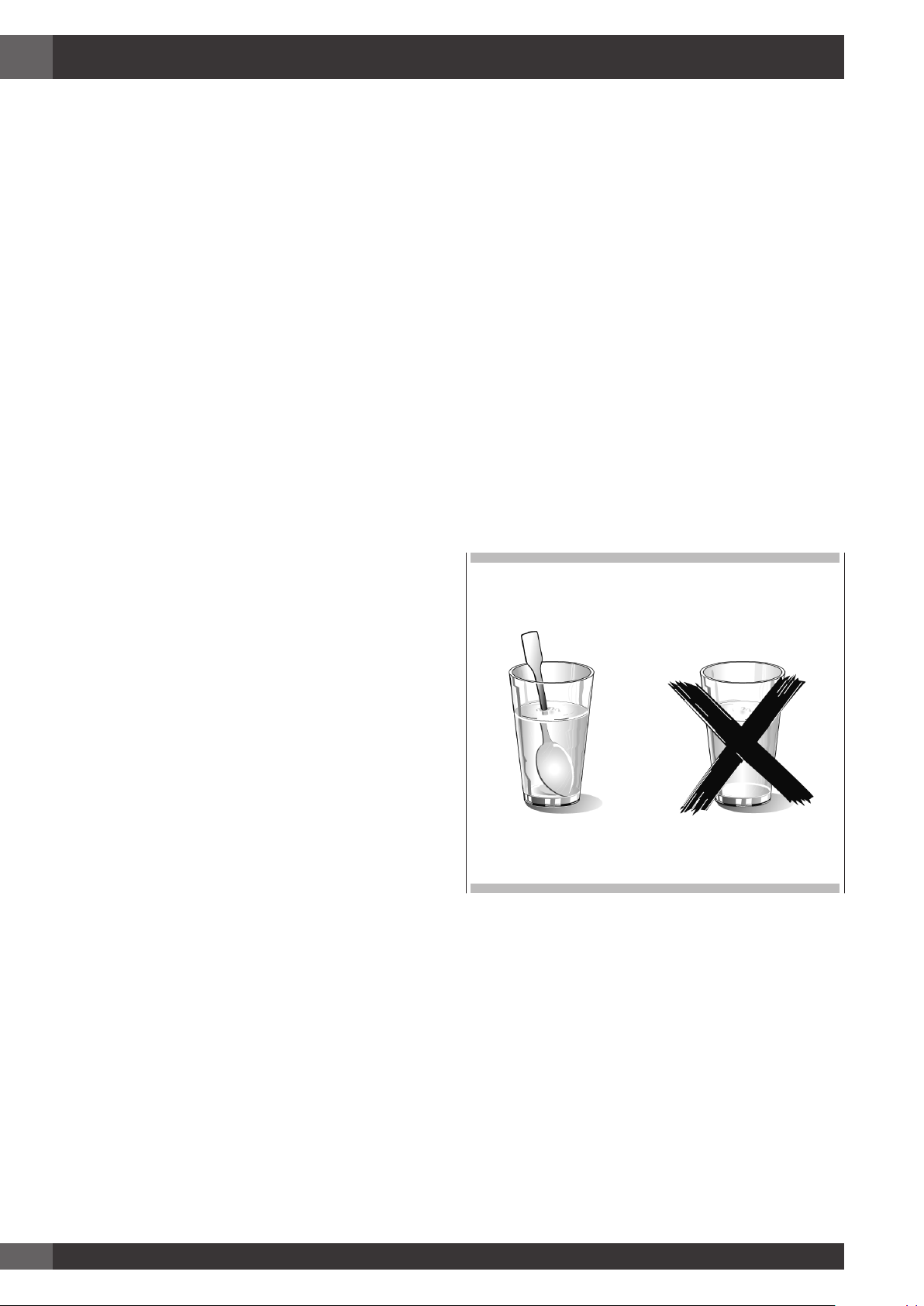
EN
1 - Warnings for Microwave Ovens
Food preparation
Danger of fire!
Only use the microwave function for the preparation
of food to be eaten.
Any other uses can be dangerous or cause damage.
For example, heated slippers or pillows filled with
grain or cereals can catch fire even after several
hours.
Pots and pans
Danger of injury!
Porcelain and ceramic crockery can have small holes
in the handles and cover.
There can be cavities hidden behind these holes.
If water gets into these cavities, the crockery could
break.
Do not use crockery that is unsuitable for microwave
ovens.
Beverages
Danger of burns!
When heating liquids, boiling can be delayed.
This means that the boiling temperature has been
reached without forming the typical little steam
bubbles. Even a slight knock can cause the sudden
overflow of liquid or sprays.
When heating liquids, always put a spoon in the
container to avoid delayed boiling.
Danger of explosion!
Never heat beverages or other types of food in
covered containers.
Never heat alcoholic beverages excessively.
Danger of burns!
The heat of the food can heat the dish. Always use
a pot holder to remove dishes and accessories from
the cooking chamber.
Microwave power and duration
Danger of fire!
Never set values that are too high for the microwave
power or the cooking time. The food could catch fire
and damage the appliance. Follow the rules in these
instructions.
Packaging
Danger of fire!
Never heat food in thermal packaging.
Food in containers made of plastic, paper or other
inflammable materials must be watched constantly.
Danger of burns!
Air-tight packaging can explode. Follow the
instructions shown on the package. Always use a
pot holder to remove dishes.
Foods for newborns
Danger of burns!
Never heat baby foods in a covered container.
Always remove the cover or nipple.
When finished heating, always carefully shake or
mix so that the heat is evenly distributed.
Test the temperature before giving the food to the
baby.
4
Page 7

EN
Foods with skin or peel
Danger of burns!
Never cook eggs in the shell. Never heat hard-boiled
eggs because they could explode even after the
microwave is turned off. This also goes for molluscs
and crustaceans.
In the case of fried eggs, first pierce the yolk.
In the case of foods with a hard peel or skin like
apples, tomatoes, potatoes or sausage, the peel or
skin could explode.
Pierce the peel or skin before cooking.
Drying foods
Danger of fire!
Never dry food in the microwave.
Causes of damage
Juice leaking from fruit
When preparing sweets containing very juicy fruit,
do not overfill the baking dish. Fruit juices that
overflow the baking dish can leave indelible stains.
Technical breakdown
Never use enamelled baking dishes in the microwave
because it could cause a technical breakdown.
Cooling with the door of the appliance open
The cooking chamber must only be cooled with the
door closed. Check that nothing is stuck on the door
of the appliance.
Even if the door is only ajar, nearby cabinets can be
damaged over time.
Foods with low water content
Danger of fire!
Never defrost or heat foods with low water content,
like bread, for too long or at an excessive power.
Oil
Danger of fire!
Never use the microwave to heat just oil.
Very dirty gasket seal
If the gasket seal is very dirty, the door of the
appliance does not close correctly during operation.
The surfaces of nearby cabinets can be damaged.
Always keep the gasket seal clean.
Using the door of the appliance as a support surface
Do not rest or lean on the open door of the appliance
and do not put dishware or accessories on it.
Using the microwave without food in the
chamber
Only turn on the microwave after you have put the
food in the cooking chamber. Without food inside,
the appliance can become overloaded. The only
exception allowed are brief tests of dishware (in this
regard, see the warnings about pots and pans).
Moist foods
Do not leave moist foods in the cooking chamber for
extended periods of time.
5
Page 8
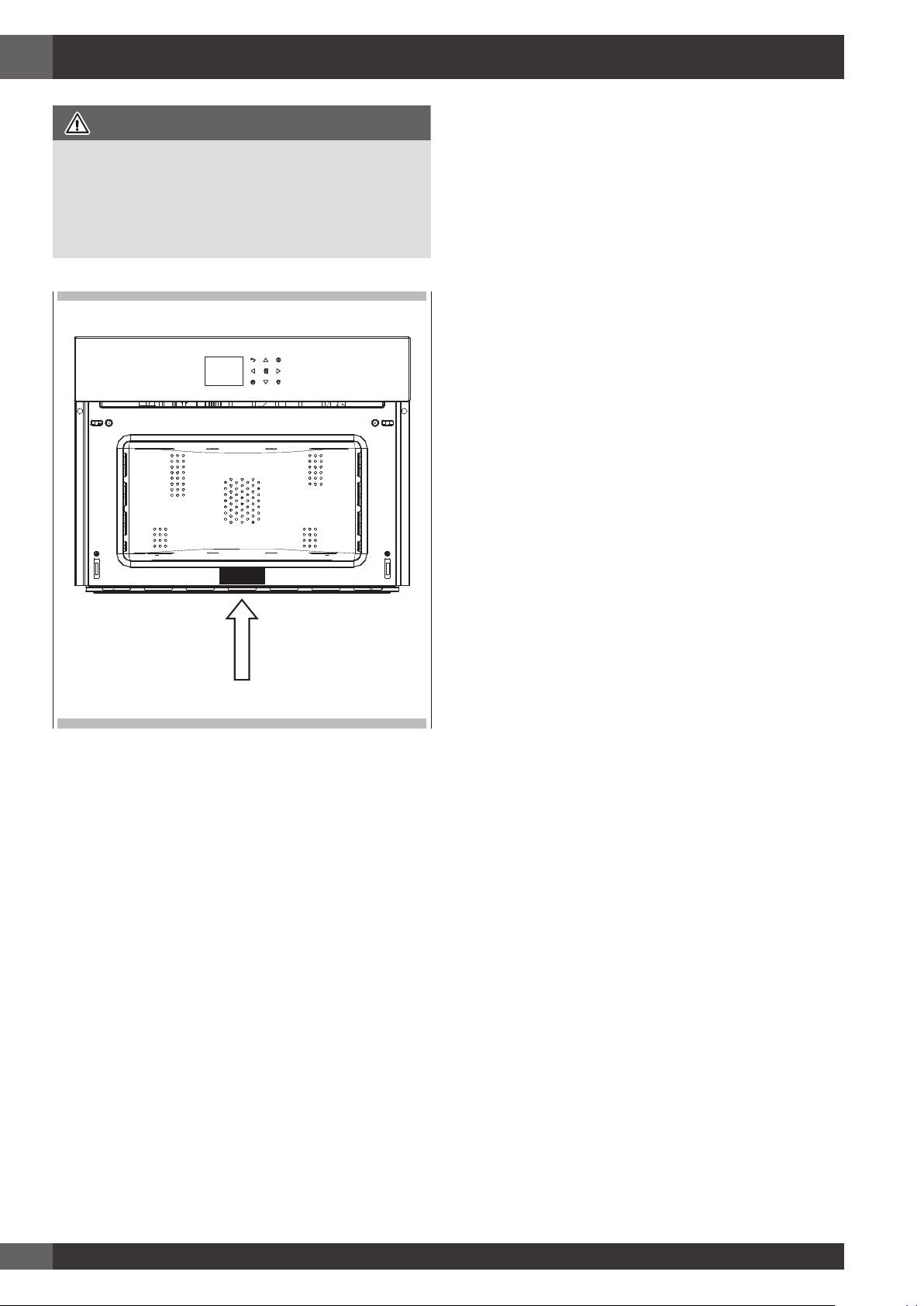
EN
IMPORTANT
The oven’s identification plate is even accessible when the
appliance is installed. This identification plate, which is
visible when you open the door, shows all the information
you will need when requesting replacement parts for the
appliance.
6
Page 9

First use
The oven should be thoroughly cleaned with soap and water and carefully rinsed.
Heat the oven for about 30 minutes at the maximum temperature; this eliminates all the residual manufacturing oils that could cause
unpleasant odours during cooking. Use the circular plus fan function without accessories in the oven. Before using the accessories
for the first time, clean them carefully with a very hot alkaline washing solution and a soft cloth.
Assembling and disassembling the flat grill
To r emo ve t he fla t g ri ll , p ul l the g ri ll to war ds y ou un ti l i t st ops a nd th en li ft , by pu ll ing u pwa rd s, un ti l it co me s c om pl ete ly ou t.
To put the flat grill back in, insert it at a 45-degree angle and then position it horizontally and push it all the way in to the end of
the grill track.
If the flat grill has a drip-pan (tray), to remove it, lift slightly and slide it towards you. To reinsert it, slide it back until it is correctly
seated.
EN
IMPORTANT
As a safety precaution, before cleaning the oven, always disconnect the plug from the outlet or remove the appliance’s power
cord. In addition, avoid using acid or alkaline substances such as lemon, vinegar, salt, tomatoes, etc.). Avoid using products
containing chlorine, acids or abrasives, especially for cleaning the painted walls.
7
Page 10
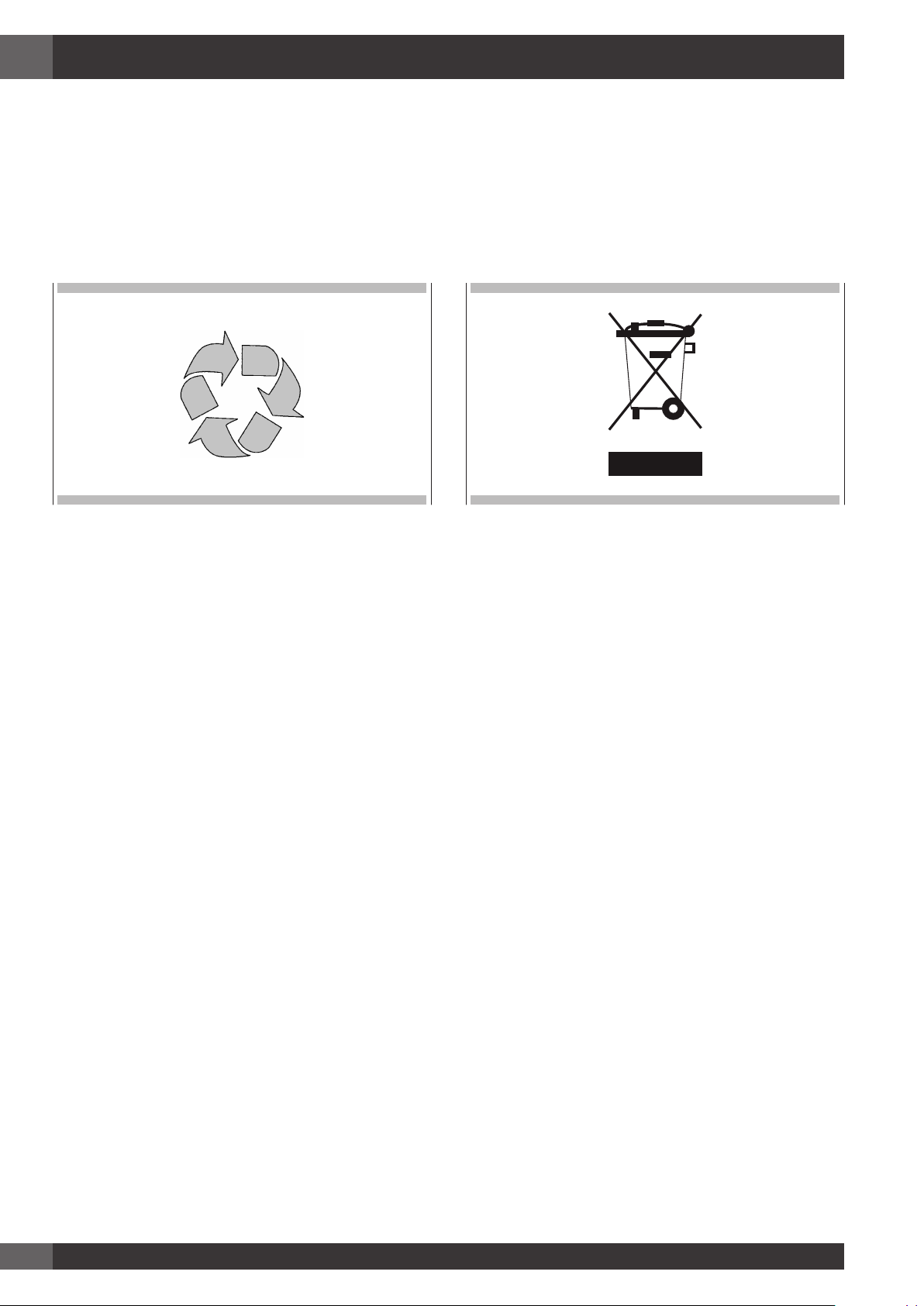
EN
Respect for the environment
The documentation for this appliance is printed on paper
bleached without chlorine or recycled paper to contribute to
protecting the environment. The packaging was designed
to prevent damage to the environment; they are ecological
products that can be recovered or recycled.
Recycling the packing saves raw materials and reduces the
volume of industrial and domestic waste.
THE PACKING MATERIAL is 100% recyclable and marked
with the recycling symbol. Dispose of in conformity with local
law. The packing material (plastic bags, polystyrene parts,
etc.) must be kept out of the reach of children because it is
potentially dangerous.
THIS APPLIANCE is marked in conformity with European
Directive 2002/96/EC, Waste Electrical and Electronic
Equipment (WEEE). By making sure that this product is disposed
of correctly, the user contributes to preventing potential negative
consequences for the environment and health.
THE SYMBOL on the product or accompanying documentation
indicates that this product must not be treated
as domestic waste but must be delivered to a suitable collection
point for the recycling of electrical and
electronic equipment.
DISPOSAL MUST BE MADE in conformity with local laws on
waste disposal.
FOR ADDITIONAL INFORMATION about the treatment,
recovery and recycling of this product, contact the local office
of competence, the domestic waste collection service or the
store where the product was purchased.
BEFORE SCRAPPING, make it unusable by cutting the electrical
cord.
8
Page 11
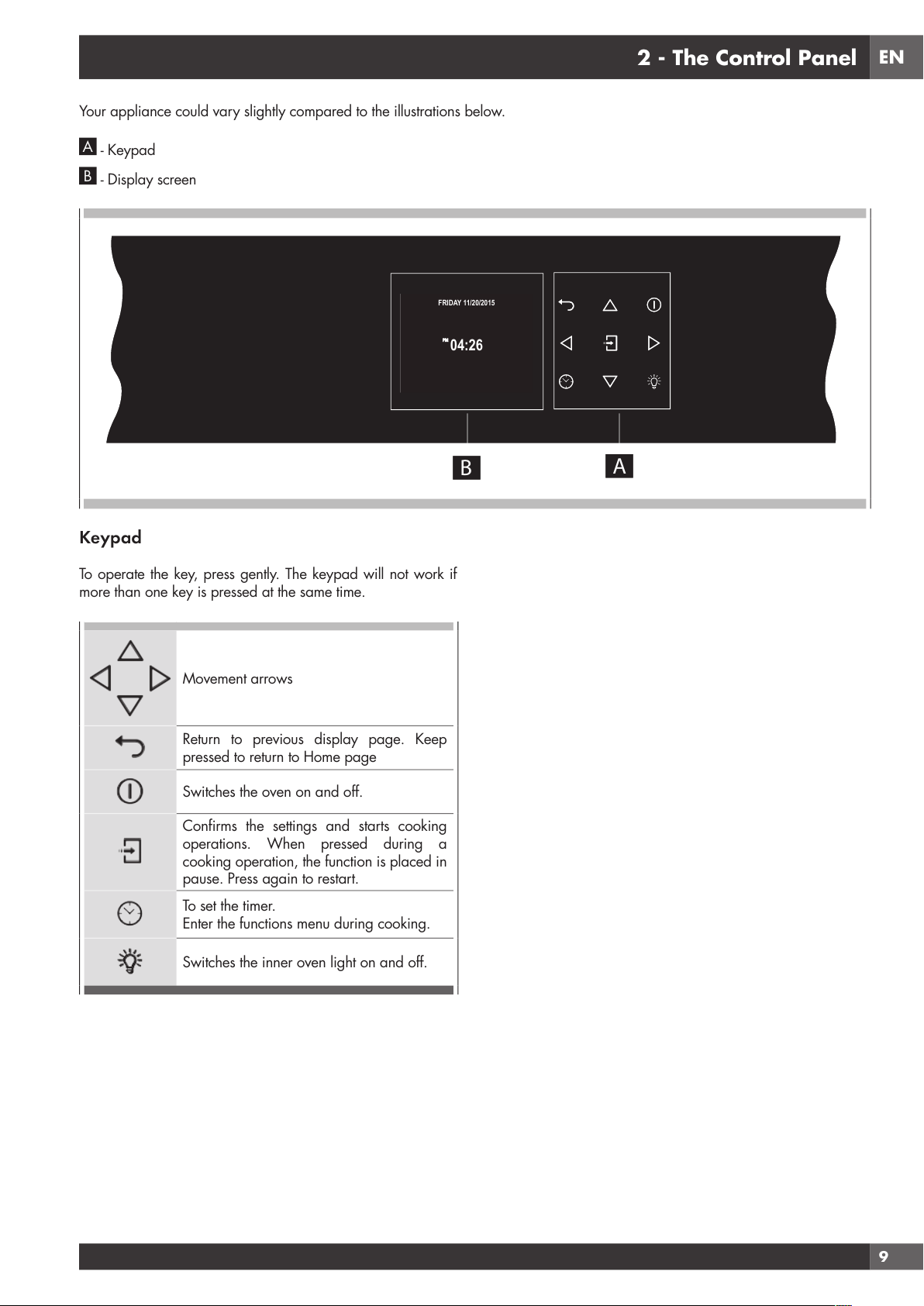
EN
9
2 - The Control Panel
Keypad
To operate the key, press gently. The keypad will not work if
more than one key is pressed at the same time.
Movement arrows
Return to previous display page. Keep
pressed to return to Home page
Switches the oven on and off.
Confirms the settings and starts cooking
operations. When pressed during a
cooking operation, the function is placed in
pause. Press again to restart.
To s et th e tim er.
Enter the functions menu during cooking.
Switches the inner oven light on and off.
Your ap pl ia nce c oul d va ry s li ght ly c omp ar ed to t he il lu str at io ns be lo w.
A
- Keypad
B
- Display screen
PM
FRIDAY 11/20/2015
04:26
B
A
Page 12

EN
10
3 - General Oven Information
Error codes
This code appears in the event of the electronic control
indicating a fault. When the error appears, the current function
is blocked. If the type of error is related to a safety function,
the oven becomes unusable and every time a start attempt is
made, the same error appears (in which case call in the after-
sales service), while if the error relates to a minor fault, after
being restarted the oven can be used for the functions that do
not involve the faulty part (e.g., a heating element).
Beeps
Confirms that the command has been received after a key has
been pressed.
It also indicates that a time function has been completed (e.g.
Timer or Timed Cooking). During the execution of a recipe,
an acoustic signal warns the user that the oven is waiting for
operation by the user (e.g., insert the dish or turn it over).
Beeps also signal an oven fault.
Default Settings
The cooking modes automatically select a suitable temperature
when the cooking mode is selected, these can be changed
when a different one is needed.
F Failure Number Codes
These codes are displayed when the electronic control detects
a problem in the oven or in the electronics.
The error code is recorded in the Error Log in the Setup menu.
This error can be communicated to the service technician so
he/she can understand the possible cause of the problem in
advance.
Preheat
Whenever a cooking mode is set and the oven is heating,
the preheating starts, during this period, the instantaneous
temperature is displayed together with the thermometer icon.
As soon as the 100% is reached, the control sounds an “end of
preheat” tone and the current temperature value disappears.
Timer
WARNING
The timer on your oven does not turn the appliance on or off,
its only purpose is to alert you through the buzzer. When
you want to turn off the oven automatically, use the end-of-
cooking or delayed cooking function.
NOTE: Pressing the OFF button does not reset or stop the timer.
1. Press the button
and set the desired time using the
arrows and confirm with the button . To switch
the selection between hours and minutes use the arrows
.
2. The time can be set from 1 minute to 12 hours and 59
minutes and, when set, the remaining time is always visible
in the bottom status bar until the time expires or is reset.
3. To change or cancel the time set, you must reset the timer
by pressing and holding the button for a few seconds.
4. Timer format is usually HR:MIN, switching into MIN:SEC
during the last minute.
5. When the time expires, the display shows 00:00 and the
buzzer will sound for one minute or until the button
is
pressed.
Before using your oven for the first time remove all packing and foreign materials from the oven(s). Any material of this sort left inside
may melt or burn when the appliance is used.
Page 13

Preheating the Oven
• Selecting a higher temperature does not shorten the preheat
time.
• Preheating is necessary for good results when baking cakes,
cookies, pastry and breads.
• Preheating will help to sear roasts and seal in meat juices.
• Place oven racks in their proper position before preheating.
• During preheating, the selected cooking temperature is
always displayed.
• A beep will confirm that the oven is preheated and the
“detected temperature” will turn off.
4 - General Oven Tips
esting dishware
T
Never turn on the microwave oven before you have put in the
food.
The only exception allowed is testing dishware.
If you unsure if your dishware can be used in the microwave
oven, we
recommend performing the following test:
place the empty pot in the appliance for ½ - 1 minute at the
maximum
power. Check the temperature. The pat must be cold or slightly
warm. If it is
hot or there are sparks, the pot is not suitable.
EN
Operational Suggestions
• Do not set pans on the open oven door.
• Use the interior oven lights to view the food through the oven
door window rather than opening the door frequently.
Operation with microwaves
The microwaves are transformed into heat inside foods. The
microwave oven can be used by itself or in combination
with other types of heating. This section contains information
about the dishware and instructions for setting
the microwave oven.
WARNINGS FOR DISHWARE
Suitable dishware
You can use heat-resistant dishware made of glass, glass
ceramic, porcelain, ceramic or refractory plastics. These
materials are permeable to microwaves.
It is also possible to use normal plates. In this way, it won’t be
necessary to transfer the food.
Dishware with gold or silver decorations can only be used if the
manufacture guarantees that they can be used in microwave
ovens.
Remember that, when using the oven in microwave mode, the
dish must be placed on the rotating plate.
When using the oven in combination mode, it is preferable to
place the dish to be cooked on the low, round grill, supported
so that it is centred on the rotating plate.
Oven Condensation and Temperature
• It is normal for a certain amount of moisture to evaporate
from the food during any cooking process. The amount
depends on the moisture content of the food. The moisture
may condense on any surface cooler than the inside of the
oven, such as the control panel.
• Your new oven has an electronic temperature sensor that
allows maintaining an accurate temperature.
High Altitude Baking
• When cooking at high altitude, recipes and cooking time
will vary from the standard.
Unsuitable dishware
Metal dishware cannot be used.
Metal is not permeable to microwaves. Food in metal containers
will remain cold.
Warning! Metal components, such as spoons in glasses, must
stay at least 2 cm from the walls of the oven and the inside of
the door. In fact, sparks could seriously damage the inside of
the glass door.
War ni ng! The flat grill must be removed when using the
microwave and combined modes. Use it only with traditional
oven functions.
11
Page 14

EN
12
5 - Getting Started
Instructions for initial switch-on
Once the oven has been connected to the power supply for
the first time, the control automatically prepares for setting a
number of user settings, which remain stored in case of any
subsequent switch-on.
NOTE: Both at the first and subsequent connections to the
power supply, the door lock mechanism performs a
calibration run – in this phase, always keep the door
closed.
• Language
• Temp era tu re & Wei gh t
• Time
• Date
Refer to the USER SETTING paragraph for setting instructions.
After making the user settings, the control moves automatically
to the “Standby” display page.
04 : 26
PM
TUESDAY 11/24/2015
Page 15

EN
13
6 - User Settings
With the oven on, select the icon and confirm with the
key
to enter the SETTINGS menu. This menu permits
personalizing the settings of your oven. To make access, no
active cooking or any set time functions must be in progress.
NOTE: The Setting menù can never be set if any time function
is already set: first delete all the active time functions.
1. Press the keys to select the sub menu and confirm by
means of the key.
SETUP
\
SETTING
2. Use this menu to change the following settings:
Press the keys or to select the setting or change
a sub menu from among the six available ones and confirm
by means of the key.
12
yk
abc
SETUP
LANGUAGE
Language
Press the arrow key to select a language from among
those available, and confirm with the
key.
Temperature & Weight
Press the arrow key and to select one of the two
temperature options “°C/°F” or weight options Kg/ib and
confirm with the key.
°F
°ClbKg
Time
Press the arrow key to select the time format between the
options “12h AM/PM or 24h” and confirm with the key.
Subsequently, set the time using the arrows and confirm
with the key.
12h
24h
AM
PM
04 : 26
PM
Page 16

EN
14
Date
Press the arrow key to select the date format from among
the options “D.M.Y. – Y.M.D. – M.D.Y.” and confirm with the
key. Subsequently set the value using the arrows and
confirm with the key.
12
D.M.Y.
Y.M.D.
M.D.Y.
12
11/20/2015
Brightness
Press the arrow key to choose which luminosity setting
to change between ON or STANDBY, then by means of the
arrows select the required degree of luminosity and
confirm with the key.
ON
STAND-BY
LOW
MID
HIGH
DARK
MID
HIGH
Volume
Press the arrow to select the desired volume level and
confirm by pressing the key.
LEVEL
LOW
MID
HIGH
Page 17

EN
15
7 - System Setting
With the oven on, select the icon and confirm with the
key to enter the SETTINGS menu. This menu permits setting
a number of parameters or special functions. It also permits
accessing the error events list.
1. Press the keys to select the sub menu and confirm with
the key.
SETUP
SERVICE
2. Use this menu to change the following settings:
Press the keys
to select the item to be set or to be
displayed from among the three available ones and confirm
with the key.
EVENT LOGS
MAIN VOLTAGE
SYSTEM
DEMO
OM 15
Event Log
The menu permits checking any recorded errors. These codes
can be notified to the after-sales service.
01 12/11/2015 07:06 CODE: F10305
EVENT LOGS
02 17/11/2015 13:17 CODE: F10305
Demo
The purpose of this function is to set the DEMO mode, which
makes the oven useless for cooking but automatically performs
a demonstration of functions.
1. Press the keys to select the item ON.
2. Confirm with the
key.
3. Press the
key.
After about 30 seconds, the oven starts to operate in this mode.
To temporarily stop the DEMO function, simply keep any key
pressed for a few seconds until the oven switches to standby.
To start it again, press the
key.
To disable the function, enter the DEMO display page and set
OFF. Confirm using the
key.
NOTE: Once set, the function remains enabled even if the oven
is disconnected from the power mains.
DEMO
ON
Page 18

EN
16
8 - Starting Your Oven
Multifunction Oven
Tra diti ona l Co oki ng
TRUE CONVECTION
(FAN HEAT)
RING & GRILL
(FAN HEAT & GRILL)
CONVECTION BROIL
(TURBO GRILL & BASE HEAT)
BROIL
(ECO GRILL)
Microwave Cooking
DEFROST BY TIME
DEFROST BY WEIGHT
MICROWAVE COOKING
MICROWAVE AND GRILL
MICROWAVE AND RING
(MICROWAVE AND FAN HEAT)
Thermal Oven
Tra diti ona l Co oki ng
BROIL
(ECO GRILL)
Microwave Cooking
DEFROST BY TIME
DEFROST BY WEIGHT
MICROWAVE COOKING
MICROWAVE AND GRILL
1. Select the icon
and press the key Select the
appropriate cooking mode according to the food to be
cooked using the arrows and confirm with the key .
2. On this display page, it is still possible to change the
cooking mode by using the
keys.
3. If the proposed temperature is correct, confirm with the
key to start cooking, otherwise, if the key is not pressed
within 10 seconds, the oven switches to automatic mode
and the cooking mode icon becomes animated.
Switching the oven on and off
IMPORTANT
• The key does not stop the function.
• After switching off the oven, the cooling fan could continue to operate until the inner parts of the oven have cooled down.
Press
to switch the oven on and press again to switch it off. The oven returns to standby mode.
Page 19

Cooking Mode Tables
Traditional Cooking
COOKING MODE ICON TEMPERATURE
Min. Preset Max.
EN
TRUE CONVECTION
(FAN HEAT)
RING & GRILL
(FAN HEAT & GRILL)
CONVECTION BROIL
(TURBO GRILL & BASE HEAT)
BROIL
(ECO GRILL)
50° C 165° C 230° C
50° C 210° C 230° C
50° C 165° C 230° C
50° C 230° C 230° C
Microwave Cooking
COOKING MODE ICON SET WEIGHT WAT T TEMPERATURE
Min. Preset Max. Min. Preset Max. Min. Preset Max.
DEFROST BY TIME
Bread 100 g 500 g 600 g 150 W
150 W
DEFROST BY
WEIGHT
MICROWAVE
COOKING
MICROWAVE AND
GRILL
MICROWAVE AND
RING
(MICROWAVE AND
FAN HEAT)
Vegetable 100 g 500 g 1000 g 150 W
Meat 100 g 500 g 1500 g 150 W
Fish 100 g 500 g 800 g 150 W
150 W 900 W 900 W
150W 150 W 200° C
300W 300 W
450W 450 W
150W 150 W 50° C 100° C 200° C
300W 300 W
450W 450 W
17
Page 20

EN
18
9 - Traditional Cooking
Changing the cooking mode
1. During untimed cooking, a cooking pause can be set by
pressing the key.
All the settings of the suspended cooking operation remain
stored and can be reactivated by pressing the same key
again.
2. To change the cooking mode while the oven is working,
press the key and then the , key.
At this point, another cooking mode can be selected from
among those available in the group by means of the arrows
.
Changing temperature
IMPORTANT
• At the end of a function, the display screen shows the
residual compartment heat temperature from the standby
page.
1. From the cooking mode preview display page, the
temperature can be changed by means of the arrows
subsequently confirming by means of the key.
2. Once cooking has started, the temperature can in any case
be changed, at any time, by means of the arrows
.
Pre-heating phase
While the oven is in pre-heating phase, the instantaneous
temperature is displayed underneath the cooking mode icon.
325°F
275°F
11:00 am
TRUE CONVECTION
++
--
Just as soon as the set temperature is reached, an acoustic
signal is heard and the instantaneous temperature indication
disappears.
325°F
11:06 am
TRUE CONVECTION
++
--
Page 21

EN
19
10 - Time Oven Mode Operation
Be sure that the time-of-day clock is displaying the correct time.
The timed mode turns off the oven at the end of the cook time.
CAUTION
Never leave food in the oven for more than one hour before
and after cooking. This could deteriorate the properties of
the food itself.
NOTE: The maximum cooking time that can be set is 12 h.
Cook Time
Use the “Cook Time” function to operate the oven for a
determinate period of time. The oven starts immediately and
switches off automatically once the time has expired.
To Set a Timed Mode
1. Select the cooking mode and temperature.
2. There are two ways to set the function.
a) Select
to set the duration and press .
b) Select
to set the stop time and press .
3. After selecting one of the two above options, set the time by
means of the arrows
and confirm with the key.
4. After pressing the
key, cooking starts and the time
cooking information is shown on the display page.
• Cooking mode
• Temp era tu re
• Cooking time
• End of cooking time
275°F
11:00 am
TRUE CONVECTION
325°F
++
--
END
TIME
11:50 am
00:50
5 After cooking, the oven switches off and an acoustic signal
warns that cooking has terminated.
To change the cooking time when the oven is already operating,
simply press the
e key and enter the new cooking time
before pressing the key again.
Stop Time
Use the “Stop Time” function to delay the start of timed
cooking. Enter the cooking stop time and the oven will
automatically calculate the start time. The oven switches on
and off automatically.
To Delay the Start of a Timed Mode
1 First of all set the required timed cooking as indicated in the
“COOK TIME” paragraph.
2 Select
to set the stop time and press .
3 Set the cooking stop time by means the arrows
and
confirm by means of the
key.
4 After pressing the
key, the function positions in standby
and the postponed cooking details are shown on the screen.
• Cooking mode
• Temp era tu re
• Cooking stop time
• Cooking start time
275°F
11:00 am
TRUE CONVECTION
325°F
++
--
END
START
12:30 pm
11:40
Start
After cooking, the oven switches off and an acoustic signal
warns that cooking has terminated.
To change the cooking time and stop time when the oven is
already operating, simply press the key
and enter the new
cooking time or cooking stop time and press the key
again.
Page 22

EN
20
11 - Microwave Cooking
NOTE: it is essential to carefully read the instructions and
warnings to ensure correct use.
ATTENTION
Microwave functions will not start until the door has been
closed. If the door is opened while the oven is on, the oven
will go into pause mode and the message “DOOR OPEN”
will appear on the display.
To restart the function, the door needs to be closed.
The function can be paused at any time using the key
,
when it is pressed again la funzione riparte.
Timed Thawing Function
Select the timed thawing icon using the arrows and press the
key , then set the thawing time using the arrows and .
To start the function press the key .
DEFROST BY TIME
00’ 20”
Time
11:00
Once the function has been started, a countdown will be
shown on the display. The time can be changed at any time
using the arrows and .
When thawing is complete, the message “DEFROSTING
FINISHED” will appear on the display.
Weight Thawing Function
Select the weight thawing icon using the arrows and press the
key .
DEFROST BY WEIGHT
450g
11:00
Select the type of meal using the arrows and , then set the
weight using the arrows and , finally start thawing using
the key
.
Following are types of meals and relative weights that can be
set:
MEAL
MIN
Wei gh t ( g)
MAX
Wei gh t ( g)
Bread Pizza Pasta Dishes 100 600
Vegetables 100 1000
Meat 100 1500
Seafood 100 800
The thawing time is calculated completely automatically and
without needing to set any time parameters, based on the set
type of meal and weight.
When thawing is complete, the message DEFROSTING
FINISHED will appear on the display.
Microwave Function
Select the Microwave function icon using the arrows and press
the key .
If you wish to start the function immediately with a preset time
of 30 sec and a preset output of 900W, press the key .
MICROWAVE COOKING
00’ 30”
Time
11:00
MICROWAVE COOKING
900W
Time
11:00
Page 23

EN
21
If you wish to personalise the time and output, open the sub-
menu managed as follows:
• TIME: Select the icon
and use the keys and to
personalise the time.
• MICROWAVE OUTPUT: Select the icon
and use the keys
and to select the microwave output setting from the 6
possible levels, 150W - 300W - 450W - 600W - 750W
- 900W.
Once the new parameters have been set, press the key
to
start cooking.
Once cooking has started, a countdown will be shown on the
display. The time can be changed at any time using the arrows
and .
At the end of cooking, the message “END COOKING” will
appear on the display.
Microwave + Grill Function
Select the Microwave+Grill function icon using the arrows and
press the key , then set the thawing time using the arrows
and .
If you wish to start the function immediately with the preset time
and a preset output of 300W, press the key .
MICROWAVE AND GRILL
00’ 20”
Time
11:00
MICROWAVE AND GRILL
300W
Time
11:00
If you wish to personalise the output, open the sub-menu
managed as follows:
• MICROWAVE OUTPUT: Select the icon
and use the keys
and to select the microwave output setting from the 3
possible levels, 150W - 300W - 450W.
Once the new parameter has been set, press the key to
start cooking.
Once cooking has started, a countdown will be shown on the
display. The time can be changed at any time using the arrows
and .
At the end of cooking, the message “END COOKING” will
appear on the display.
Microwave + Ring Function
Select the Microwave+Ring function icon using the arrows and
press the key , then set the thawing time using the arrows
and .
If you wish to start the function immediately with the preset time
and a preset temperature of 100°C, with a preset microwave
output of 300W, press the key .
MICROWAVE AND RING
00’ 20”
11:00
Time
MICROWAVE AND RING
100°C
11:00
Time
MICROWAVE AND RING
300W
11:00
Time
If you wish to personalise the temperature and output, open the
sub-menu managed as follows:
• TEMPERATURE: Select the icon
and use the keys and
to personalise the temperature between 50°C and 200°C.
• MICROWAVE OUTPUT: Select the icon
and use the keys
and to select the microwave output setting from the 3
possible levels, 150W - 300W - 450W.
Page 24

EN
22
Once the new parameters have been set, press the key to
start cooking.
Once cooking has started, a countdown will be shown on the
display. The time can be changed at any time using the arrows
and .
At the end of cooking, the message “END COOKING” will
appear on the display.
Changing Watts Power
Press the icon and press the key Select the microwave
icon and change the power wattage by means the arrows
and confirm with the key
.
Changing Time
Press the icon and press the key Select the time icon and
change the time value by means the arrows and confirm
with the key
.
Changing Temperature
(only available for microwave and ring)
Press the icon and press the key Select the cooking
mode icon and change the setting temperature by means the
arrows and confirm with the key .
Changing Weight
(only available for defrost by weight)
Press the icon and change the weight by means the arrows
and confirm with the key .
Page 25

EN
23
12 - Using Oven Lights
A single light key activates the lights.
Touc h to turn lights on or off .
Oven lights turn on automatically when the door is opened.
When an oven is in use, oven lights turn on automatically
when a mode is started.
Oven lights will turn off automatically when the oven mode is
cancelled.
NOTE: Once switched on, the lights go off automatically after
3 minutes. To switch them back on, press the key or
open the door.
Page 26

EN
24
13 - Recipes
Select an already-set recipe:
1. Switch the oven, select the icon and press the button .
2. Using the arrows select the list between “PRESET” or
“PERSONAL” and confirm by means of the key.
3. Choose the type of food to be cooked using the arrows
and the arrows and confirm by means of the
key.
4. Using the arrows
choose between “FRESH” or
“FROZEN” or in other cases between “WHOLE” or “IN
PEICES” and confirm with the key.
5. Select the required recipe by means of the arrows
and
confirm using the key.
6. When the recipe is selected, the following display page
appears on the screen:
SAVE
ROASTED TURKEY
START
RECTANGULAR GRID
LEVEL
WEIGHT
COOKING TIME
PREHEAT
1
3800g
03:00
YES
The Recipe function of your oven gives you the chance to cook food without having to set the oven manually every time. By selecting
a “SET” recipe, the cooking mode, the temperature and the time are automatically set according to the recipe selected from the
menu.
Recipe List Typ e of Foo d Food con ditio n Recipes List Information displayed
PRESET OR PERSONAL
FRESH
BREAD PIZZA FIRST
TYPE OF ACCESSORY
LEVEL POSITION
FOOD WEIGHT
COOKING TIME
PREHEAT REQUIRED
(YES/NO)
FROZEN
WHOLE
MEAT
IN PEICES
WHOLE
POULTRY
IN PEICES
WHOLE
FISH
IN PEICES
-
VEGETABLES
-
-
PIES
-
Page 27

EN
25
7. To start the recipe, confirm with the key.
During a recipe, a number of acoustic and visual messages
will ask you to perform the following operations. Simply
follow the instructions on the screen.
8. Upon termination, the oven switches off and an acoustic
and visual signal warns that the recipe has terminated.
Saving a personalized recipe:
Once a recipe has been selected, the “Time” and “Weight”
setting can be changed and the recipe can be saved among
the “PERSONAL” ones.
1. Once a recipe has been selected, press the key
and
confirm by means of the key.
2. To change the weight, enter the desired weight by means of
the arrows
and confirm by means of the key.
POULTRY
3800g
WEIGHT
3. The oven switches automatically to the cooking time. To
change this time, use the arrows and confirm again
by means of the key.
POULTRY
03:00
COOKING TIME
4. At this point, the recipe can be saved in the list of
“PERSONAL” recipes by selecting “SAVE” and confirming
by means of the
key.
SAVE
ROASTED TURKEY
START
RECTANGULAR GRID
LEVEL
WEIGHT
COOKING TIME
PREHEAT
1
2500g
02:00
YES
NOTE: If the time and weight values are changed and not
saved straight away, at the end of the recipe, a message
appears which asks whether you want to save it.
5. To start the recipe press the key.
Cancelling a Personalized recipe:
1. To eliminate a recipe from the list of personalized recipes,
select the recipe.
2. Press the key
and select the choice and confirm with the
key.
POULTRY
YES
DO YOU WANT REMOVE RECIPE
N0
Page 28

EN
min 3
14 - For the Installer
Install the oven in the counter
The oven must be installed under a cook top, in a column, or combined with the relative food-warmer drawer.
The dimensions of the space must be those shown in figure.
The cabinet material must be able to withstand the heat.
The oven must be centred within the walls of the cabinet and fixed with the screws and bushings that are provided.
50
min 460
min
min 458
3
432
540
455
533
594
min
450
540
50
510
560
432
533
595
50
594
510
455
510
560
560
26
140
528
545
144
554
26
596
Page 29

EN
TECHNICAL DATA
Power supply
Maximum absorbed power 3200 W
Microwave power 900 W
Grill 1500 W
Hot air 1500 W
Microwave frequency 2450 MHz
220-240 V~, 50 Hz
Electrical Hook-Up
Before making the electrical hook-up, make sure that:
• the characteristics of the electrical system satisfy what is
shown on the serial number plate applied to the front of the
oven;
• the electrical system has an effect earth connection
conforming to standards and current law.
The earth connection is required by law.
The cable must not, at any point, reach a temperature greater
than 50 °C above the ambient temperature.
This oven must be connected to the supply by a supply cord
fitted with an appropriately rated plug that is compatible with
the socket-outlet fitted to the final sub-circuit in the fixed wiring
that is intended to supply this oven.
If a fixed appliance does not have a power cord and plug,
or another device that ensures disconnection from the mains,
with an opening distance of the contacts that allows complete
disconnection under the conditions of excessive voltage
category III, such disconnection devices must be provided in
the power supply mains conforming to the installation rules.
The omnipolar socket or switch must be easy to reach when the
appliance is installed.
TYPE AND MINIMUM DIAMETER OF THE CABLES
SASO
H05RR-F 3x1,5 mm² H05RR-F 3x2,5 mm²
H05VV-F 3x1,5 mm² H05VV-F 3x2,5 mm²
H05RN-F 3x1,5 mm² H05RN-F 3x2,5 mm²
H05V2V2-F 3x1,5 mm² H05V2V2-F 3x2,5 mm²
NOTE: The manufacturer declines all liability if the usual accident
prevention standards and the above instructions are not
followed.
27
Page 30

EN
15 - Solving Traditional Baking Problems
With either Bake or Convection Bake, poor results can occur for many reasons other than a malfunction of the oven. Check the chart
below for causes of the most common problems. Since the size, shape and material of baking utensils directly affect the baking
results, the best solution may be to replace old baking utensils that have darkened and warped with age and use.
Baking Problem Cause
Food browns unevenly - Oven not preheated
- Aluminum foil on oven rack or oven bottom
- Baking utensil too large for recipe
- Pans touching each other or oven walls
Food too brown on bottom - Oven not preheated
- Using glass, dull or darkened metal pans
- Incorrect rack position
- Pans touching each other or oven walls
Food is dry or has shrunk excessively - Oven temperature too low
- Oven not preheated
- Oven door opened frequently
- Tightly sealed with aluminum foil
- Pan size too small
Food is baking or roasting too slowly - Oven temperature too low
- Oven not preheated
- Oven door opened frequently
- Tightly sealed with aluminum foil
- Pan size too small
Pie crusts do not brown on bottom or have soggy crust - Baking time not long enough
- Using shiny steel pans
- Incorrect rack position
- Oven temperature is too low
Cakes pale, flat and may not be done inside - Oven temperature too low
- Incorrect baking time
- Cake tested too soon
- Oven door opened too often
- Pan size may be too large
Cakes high in middle with crack on top - Baking temperature too high
- Baking time too long
- Pans touching each other or oven walls
- Incorrect rack position
- Pan size too small
Pie crust edges too brown - Oven temperature too high
- Edges of crust too thin
28
Page 31

16 - Solving Operational Problems
Before contacting service, check the following to avoid unnecessary service charges.
Oven Problem Problem Solving Steps
Other F__ Error appears in the display window. Remove power and turn it back on again after a few seconds. If
condition persists, note the code number (in the EVENT LOG list)
and contact service.
The oven display stays OFF Turn off power at the main power supply (fuse or breaker box).
Turn breaker back on.
If condition persists, call an authorized service.
Cooling fan continues to run after oven is turned off The fan turns off automatically when the electronic components
have cooled sufficiently.
Oven is not heating Check the circuit breaker or fuse box to your house. Make sure
there is proper electrical power to the oven. Make sure the oven
temperature has been selected.
Oven is not cooking evenly Refer to cooking charts for recommended rack position. Always
reduce recipe temperature by 25°F (15°C) when baking with
Convection Bake mode.
Clock and timer are not working properly Make sure there is proper electrical power to the oven. See the
Clock sections on pages 10 and 13.
EN
Excessive moisture Convection modes will eliminate any moisture in oven (this is one
of the advantages of convection).
29
Page 32

EN
17 - Assistance or Service
Before contacting service, please check “Troubleshooting.” It
may save you the cost of a service call.
If you still need help, follow the instructions below. When
calling, please know the purchase date and the complete
model and serial number of your appliance. This information
will help us to better respond to your request.
Service Data Record
For authorized service or parts information see paragraph
“WARRANTY for Home Appliances”.
For serial tag location see Page 5. Now is a good time to
write this information in the space provided below.
Keep your invoice for warranty validation.
Service Data Record
Model Number _________________________________
Serial Number __________________________________
Date of Installation or Occupancy __________________
30
Page 33

Warranty Card
Worldwide Appliances Pty Limited
A.B.N. 45868077422
Oce:
48-50 Moore Street, Leichhardt N.S.W 2040
Post:
Locked Bag 3000, Annandale, N.S.W 2038
P: 1300 694 583
WARRANTY REGISTRATION
Your ongoing satisfaction with your artusi
product is important to us. We ask that you
complete the enclosed Warranty Registration
Card and return it to us so that we have a record
of the artusi product purchased by you.
PRIVACY
Worldwide Appliances respects your
privacy and is committed to handling your
personal information in accordance with the
National Privacy Principles and the Privacy
Act 1988 (Cth). A copy of the Worldwide
Appliances Privacy Policy is available at
www.artusi.com.au. Worldwide Appliances will
not disclose any personal information set out
in the Warranty Registration Card (“Personal
Information”) without your consent unless
required by:
1. law;
2. any Worldwide Appliances related company;
3. any service provider which provide services
to artusi or assist artusi in providing services
(including repair and warranty services) to
customers. Our purpose in collecting the
Personal Information is
to keep a record of the artusi product purchased
by you, in order to provide a better warranty
service to you in the unlikely event that there is
a problem with your artusi product. Worldwide
Appliances may contact you at any one or more
of the address, email address or telephone
numbers set out in the Warranty Registration
Card. Please contact artusi on 1300 694
583 should you not wish to be contacted by
Worldwide Appliances.
WARRANTY
1. Warranty
Worldwide Appliances warrants that each artusi
product will remain, for a period of either 12
months or 24 months of warranty. All Warranties
are valid from the original date of purchase, And
warranty claims must be accompanied by the
proof of purchase.
24 months warranty products:
All Built-in Appliances – Limited to Ovens,
Gas, Induction and Electric Cooktops, and All
Rangehoods
Freestanding Cookers - Gas and Electric Models
(900mm Width)
artusi.com.au
Dishwashers - Freestanding, Fully Integrated,
Semi Integrated and built-in
12 months warranty products:
Freestanding Cookers - Gas and Electric Models
in 50cm, 54cm and 60cm Widths
Portable Appliances* – Benchtop Models and
Portable Gas Models
2. What is not Covered by the Warranty.
The Warranty does not apply if an artusi product
is defective by a factor other than a defect arising
in the manufacture of the artusi product, including
but not limited to:
(a) damage through misuse (including failure
to maintain, service or use with proper care),
neglect, accident or ordinary wear and tear
(including deterioration of parts and accessories
and glass breakage);
(b) use for purpose for which the artusi product
was not sold or designed;
(c) use or installation which is not in accordance
with any specied instructions for use or
installation;
(d) use or operation after a defect has occurred or
been discovered;
(e) damage through freight, transportation or
handling in transit (other than when Worldwide
Appliances is responsible);
(f) damage through exposure to chemicals, dusts,
residues, excessive voltage, heat, atmospheric
conditions or other forces or environmental
factors outside the control or Worldwide
Appliances;
(g) repair, modication or tampering by the
purchaser or any person other than Worldwide
Appliances, an employee of Worldwide
Appliances or an authorised artusi service
contractor*;
(h) use of parts, components or accessories
which have not been supplied or specically
approved by artusi.
(i) damage to surface coatings caused by cleaning
or maintenance using products not recommended
in the artusi product handbook provided to the
purchaser upon purchase of the artusi product;
(j) damage to the base of an electric oven due to
items having been placed on the base of the oven
cavity or covering the base, such as aluminium
foil (this impedes the transfer of heat from the
element to the oven cavity and can result in
irreparable damage); or
(k) damages, dents or other cosmetic
imperfections not aecting the performance of the
artusi in respect of an artusi product purchased
as a “factory second” or from display
The Warranty does not extend to light globes
used in artusi products.
3. Domestic Use
Each artusi product is made for domestic use.
This Warranty may not extend to artusi products
used for commercial purposes.
Continued over...
Page 34

Warranty Card continued
artusi.com.au
4. Time for Claim under the Warranty
You must make any claim under this Warranty
within twenty eight (28) days after the occurrence
of an event which gives rise to a claim pursuant
to the Warranty, by booking a service call on the
telephone number below.
5. Proof of Purchase
Customers must retain proof of purchase in order
to be eligible to make a warranty claim in respect
of an artusi product.
6. Claiming under the Warranty
Customers will bear the cost of claiming under
this Warranty unless Worldwide Appliances
determines the expenses are reasonable, in which
case the customer must claim those expenses
by providing written evidence of each expense
to Worldwide Appliances at the address on the
Warranty Registration Card.
7. Statutory Rights
(a) These terms and conditions do not aect your
statutory rights.
(b) The limitations on the Warranty set out in this
document do not exclude or limit the application
of the consumer guarantees set out in the Act or
any other equivalent or corresponding legislation
in the relevant jurisdiction where to do so would:
(i) contravene the law of the relevant jurisdiction;
or
(ii) cause any part of the Warranty to be void.
(c) Worldwide Appliances excludes indirect or
consequential loss of any kind (including, without
limitation, loss of use of the artusi product) and
(other than expressly provided for in these terms
and conditions) subject to all terms,
conditions and warranties implied by custom, the
general law, the Act or other statute.
(d) The liability of Worldwide Appliances to you
Warranty Card tear off
for a breach of any express or non-excludable
implied term, condition or warranty is limited at
the option of Worldwide Appliances to:
(i) replacing or repairing the defective part of the
artusi product;
(ii) paying the cost of replacing or repairing the
defective part of the artusi product;
(iii) replacing the artusi product; or
(iv) paying the cost of replacing the artusi
product.
(e) Our goods come with guarantees that cannot
be excluded under the Australian Consumer
Law. You are entitled to a replacement or refund
for a major failure and for compensation for any
other reasonably foreseeable loss or damage.
You are also entitled to have the goods repaired
or replaced if the goods fail to be of acceptable
quality and the failure does not amount to a
major failure.
8. Defects
Any part of an artusi product deemed to be
defective and replaced by Worldwide Appliances
is the property of Worldwide Appliances.
Worldwide Appliances reserves the right to
inspect and test artusi products in order to
determine the extent of any defect and the
validity of a claim under the Warranty.
*To locate your closest artusi authorised service
agent please contact us on 1300 652 100 or visit
www.artusi.com.au
ALL SERVICE CALLS MUST BE BOOKED
THROUGH AN AUTHORISED DEALER OR
WARRANTY DEPARTMENT ON 1300 652 100
OR stokesaps.com.au/artusi-service
01032014
WARRANTY REGISTRATION CARD
01052013
Last Name: First Name:
Address:
State: Postcode: Email:
Home Phone: Mobile:
Purchase Date: / / (Please attach proof of purchase to validate warranty)
MODEL NUMBER
1
2
3
4
Please complete and send to ARTUSI at: REPLY PAID 83617
LEICHHARDT NSW 2040
SERIAL NUMBER
(if you cannot locate the serial number please call ARTUSI on 1300 694 583)
01032014
4
Page 35

Page 36

DISCLAIMER
Worldwide Appliances PTY LTD, trading as ARTUSI, is continually seeking ways to improve the design specifications, aesthetics and production
techniques of its products. As a result alterations to our products and designs take place continually. Whilst every effort is made to produce
information and literature that is up to date, this brochure should not be regarded as an infallible guide to the current specifications, nor does it
constitute an offer for the sale of any particular product. Product dimensions indicated in our literature is indicative only. Actual product only
should be used to define dimension cutouts. Distributors, and retailers are not agents of ARTUSI and are not authorised to bind ARTUSI by any
express or implied undertaking or representation.
ARTUSI OFFICES ARE OPEN DAILY FROM 9AM–5PM AND SATURDAYS 10AM–4PM
NSW & ACT (HEAD OFFICE)
48-50 MOORE STREET
LEICHHARDT
F 02 8569 4699
P: 13 00 6 49 5 83
VIC, TAS & SA
1211 TOORAK ROAD
CAMBERWELL
F 03 9809 2155
QLD
1/42 CAVENDISH ROAD
COORPAROO
F 07 3397 0850
WA & NT
UNIT 10/55 HOWE STREET
OSBORNE PARK
F 08 9201 9188
NZ
PO BOX 11.160
SOCKBURN CHRISTCHURCH
F 03 344 5906
ARTUSI.COM.AU
