ART Pro Audio HeadAMP 4 Pro User Manual
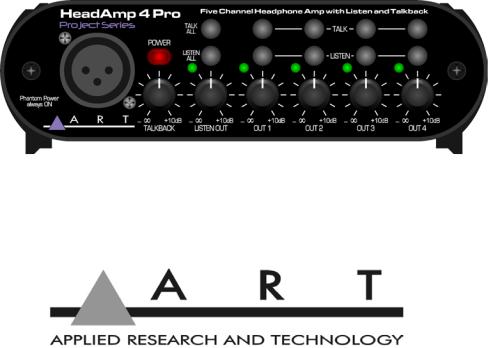
HeadAmp 4 Pro
Five Channel Headphone Amp with Listen and Talkback
Project Series
User’s Manual

IMPORTANT SAFETY INSTRUCTIONS – READ FIRST
This symbol, wherever it appears, |
This symbol, wherever it appears, alerts |
alerts you to the presence of uninsulated |
you to important operating and maintenance |
dangerous voltage inside the enclosure. Voltage |
instructions in the accompanying literature. |
that may be sufficient to constitute a risk of shock. |
Please read manual. |
Read instructions:
Retain these safety and operating instructions for future reference. Heed all warnings printed here and on the equipment. Follow the operating instructions printed in this user guide.
Do not open:
There are no user serviceable parts inside. Refer any service work to qualified technical personnel only.
Power sources:
Only connect the unit to mains power of the type marked on the rear panel.
Power cord:
Use the power cord with the mains plug appropriate for your local mains supply as provided with the equipment. If the provided plug does not fit into your outlet consult your service agent. Route the power cord so that it is not likely to be walked on, stretched or pinched by items placed upon or against.
Ventilation:
Do not position the unit where the air required for ventilation is impeded. If the unit is to be operated in a rack, case or other furniture, ensure that it is constructed to allow adequate ventilation.
Moisture:
To reduce the risk of fire or electrical shock do not expose the unit to rain, moisture or use in damp or wet conditions. Do not place a container of liquid on it, which may spill into any openings.
Heat:
Do not locate the unit in a place close to excessive heat or direct sunlight, as this could be a fire hazard. Locate the unit away from any equipment, which produces heat such as: power supplies, power amplifiers and heaters.
Environment:
Protect from excessive dirt, dust, heat, and vibration when operating and storing. Avoid tobacco ash, drink spillage and smoke, especially that associated with smoke machines.
Handling:
To prevent damage to the controls and cosmetics avoid rough handling and excessive vibration. Protect the controls from damage during transit. Use adequate padding if you need to ship the unit. To avoid injury to yourself or damage to the equipment take care when lifting, moving or carrying the unit.
Servicing:
Switch off the equipment and unplug the power cord immediately if it is exposed to moisture, spilled liquid, objects fallen into opening, or the power cord or plug becomes damaged during a lightning storm or if smoke odor or noise is noted. Refer servicing to qualified technical personnel only.
Installation:
Install the unit in accordance with the instructions printed in the user guide.
I
TABLE OF CONTENTS |
|
IMPORTANT SAFETY INSTRUCTIONS – READ FIRST |
................................. I |
INTRODUCTION............................................................................................... |
1 |
OVERVIEW....................................................................................................... |
2 |
SETTING UP..................................................................................................... |
2 |
UNPACKING ................................................................................................................. |
2 |
AC POWER HOOKUP ..................................................................................................... |
2 |
POWERING UP .............................................................................................................. |
3 |
FRONT PANEL CONTROLS & INDICATORS ................................................ |
4 |
EXTERNAL MIC JACK...................................................................................................... |
4 |
POWER SWITCH............................................................................................................ |
4 |
TALKBACK CONTROL ..................................................................................................... |
4 |
OUTPUT CONTROLS ...................................................................................................... |
5 |
TALK SWITCHES............................................................................................................ |
7 |
TALK ALL SWITCH ......................................................................................................... |
7 |
LISTEN SWITCHES......................................................................................................... |
7 |
LISTEN ALL SWITCH ...................................................................................................... |
7 |
REAR PANEL FUNCTIONS............................................................................. |
8 |
POWER ....................................................................................................................... |
8 |
MAIN INPUTS ................................................................................................................ |
9 |
AUX INPUTS ................................................................................................................. |
9 |
LISTEN INPUT ............................................................................................................... |
9 |
LISTEN OUTPUT ............................................................................................................ |
9 |
HEADPHONE OUTPUTS ................................................................................................ |
10 |
TALKBACK FOOTSWITCH.............................................................................................. |
10 |
APPLICATIONS.............................................................................................. |
11 |
RECORDING ............................................................................................................... |
11 |
EXPANDING YOUR SYSTEM WITH MULTIPLE HEADAMP 4 PRO'S ........................................ |
11 |
INSTRUCTION ............................................................................................................. |
12 |
WARRANTY INFORMATION:........................................................................ |
13 |
SERVICE: ....................................................................................................... |
14 |
SPECIFICATIONS:......................................................................................... |
15 |
TABLE OF FIGURES |
|
FIGURE 1 - FRONT VIEW....................................................................................... |
4 |
FIGURE 2 - BLOCK DIAGRAM ................................................................................ |
6 |
FIGURE 3 - REAR VIEW......................................................................................... |
8 |
II
INTRODUCTION
Thank you for purchasing Applied Research and Technology’s HeadAmp 4 Pro. After getting familiar with the HeadAmp 4 Pro, you’ll realize what a great investment you’ve just made.
The HeadAmp 4 Pro is a unique product. It contains five high quality headphone amps and adds talkback to any one or all of the outputs as well as the ability to monitor or mix any input to a special output. The HeadAmp 4 Pro was designed and constructed with the best components, assuring a lifetime of quiet, reliable performance.
The HeadAmp 4 Pro offers:
•Five high quality headphone amplifiers
•1/4” TRS stereo inputs and outputs
•Talkback to 1 or more outputs
•Listen to one or more inputs
•Optional external talkback mic
•Phantom power for external mic
•Remote talkback footswitch jack
•Expandable architecture
•Custom rugged extruded aluminum chassis
1
OVERVIEW
The HeadAmp 4 Pro is a multi-purpose tool for audio engineering and recording. Enclosed in a tabletop chassis are five headphone amps with talkback capability. Up to five of the inputs can be monitored at once. The HeadAmp 4 Pro is designed to work seamlessly with any classroom, recording, sound-reinforcement, or electronic instrument setup. The HeadAmp 4 Pro maintains exceptional signal integrity and extremely low noise. Each 1/4" input accepts line level signals that can be adjusted for level.
SETTING UP
Unpacking
Your HeadAmp 4 Pro was packed with care at the factory. The shipping carton was designed to protect it during initial shipment. Please retain this carton for use in transporting the HeadAmp 4 Pro, or in the unlikely event that you need to return your HeadAmp 4 Pro for servicing.
AC power hookup
The HeadAmp 4 Pro has an external power supply designed to minimize noise and operate at 100 to 125VAC, 50 to 60Hz.
The unit requires a 9VAC power supply rated for at least 1000mA.
Audio connections
1/4" Audio connections to and from the HeadAmp 4 Pro are stereo 1/4" TRS (except for the Main Right input which can accepts a single channel only).
2
The external mic jack is designed for low impedance balanced mics. This input provides phantom power for mic that need it and can be safely used with mics that do not require it.
We recommend using only high quality cables equipped with the appropriate connectors.
Powering up
When power is applied, the Power switch will illuminate indicating the unit is on. It is important to remember to turn the HeadAmp 4 Pro output controls to minimum before connecting to any of the outputs. The HeadAmp 4 Pro has the ability to add gain to its' input signal. This can cause the HeadAmp 4 Pro to produce a “thump” on power up and power down.
3
