Artograph Animation Light Box User Manual [en, es, fr]

Animation LIGHTBOX
User’s Guide
ThankYou…
for purchasing an Artograph Animation Light Box. This light box is ideal for animators, artists and designers for use with cartooning, transferring sketches or designs and more. We hope you enjoy your new Animation Light Box. If you have any questions or comments, please contact us toll free at 1-888-975-9555.
IMPORTANT SAFEGUARDS
When using this light box, always follow basic safety precautions, including the following:
1.Read and understand all instructions before using.
2.Supervision is necessary when used by or near children. Do not leave unattended while in use.
3.Do not operate this equipment with a damaged power cord or if the unit has been dropped or otherwise damaged, until a qualified electrician has examined it.
4.If an extension cord is necessary, be sure it has a suitable current rating. Cords rated for less amperage than this equipment may overheat. Be careful to arrange the cord so that it will not be tripped over or pulled.
5.Always unplug from the electrical outlet when not in use. Disconnect by grasping and pulling the adapter plug from the outlet; never yank the cord to disconnect the plug.
6.Do not immerse in water. If the unit receives water damage, do not use until inspected by a qualified electrician.
CONTENTS
The Animation Light Box is an ideal work center for all your animation and cartooning projects. The 14” diameter revolving work surface can be fitted with either of the two enclosed peg bars; the industry standard Acme peg bar or the round peg bar for mounting common 3 hole punched copy paper. Non-slip foot pads included.
Parts List: |
Mounting Platform |
Rotating Surface |
|
|
|||
1. |
14” Diameter Work Surface........................................... |
151-776 |
|
2. |
16” x 18” Mounting Platform........................................ |
200-805.1 |
|
3. |
1 Acme Peg Bar................................................................. |
151-772 |
|
4. |
1 Round Peg Bar............................................................... |
151-773 |
|
5. |
15-watt Fluorescent Lamp (requires 3) ...................... |
106-050 |
|
Light Box |
Peg Bars |
|
The fluorescent lamp is available from a local hardware supply store or directly from Artograph via our toll-free number at 1-888-975-5555, or online at www.artograph.com.
2838 Vicksburg Lane North, Plymouth, MN 55447 USA |
|
|
Tel: 888-975-9555 |
Fax: 763-553-1262 |
|
info@artograph.com |
www.artograph.com |
306-244 |
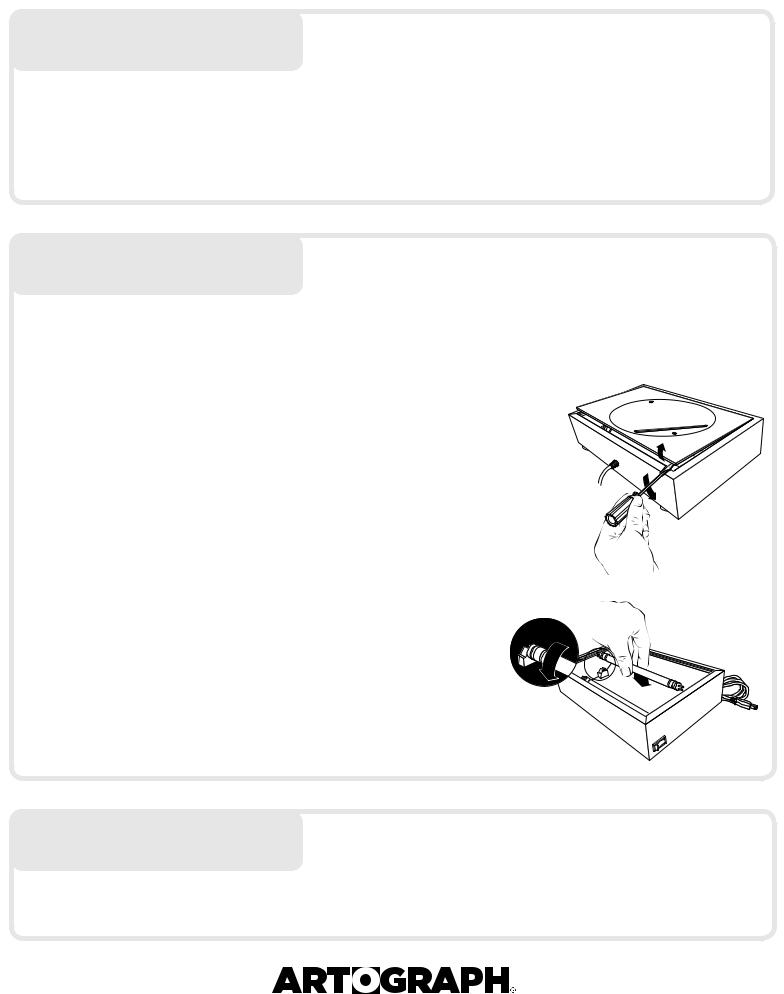
SET UP & OPERATION
1.Remove light box from box.
2.Plug the cord into an electrical outlet.
3.Flip the rocker switch to the on position located on the right-hand side of the light box. It will take a couple of seconds for the lamp to warm up.
4.Remove both peg bars from the box. Place desired peg bar in recessed area on rotating disc. Place paper over pegs and begin drawing.
MAINTENANCE
CLEANING: Clean the plastic and stainless steel surfaces with a soft cloth and nonabrasive cleaner. Do not apply cleaner directly onto light box as it may seep inside the unit.
LAMP REPLACEMENT:
Caution: Be certain that the light box is unplugged and the power is off before replacing the lamp.
To Remove Lamp: (Figure 1)
1.Pry open the top edge of the plexiglass mounting platform by placing a screwdriver in the small hole located at the back left corner of the light box. Press the tip of the screwdriver up to release the plexiglass. Grab the loosened corner of the plexiglass and lift out of remaining corners to remove.
2.Grasp lamp with both hands and turn it approximately a ¼ turn towards you until the tension releases in each socket. Lift and remove the used lamp.
To Reinstall Lamp: (Figure 2)
1.Insert both ends of the lamp with the prongs vertical into the lamp socket.
2.Turn the lamp approximately ¼ turn until you feel it lock into place.
3. Snap plexiglass surface back into place by inserting one side fi rst and then the other. Using slight pressure, press on all four sides to ensure that it is locked in place.
LUBRICATING ROTATING SURFACE: Apply a light coating of Armor All (or similar silicone vinyl protectant) around the edge of the rotating surface with a soft cloth. Wipe off excess.
Figure 1
Figure 2
OTHER PRODUCTS
Artograph manufactures a full-line of opaque art projectors, light boxes, spray booths and Open Studio furniture. Please visit us at www.artograph.com for more product information.
PLUG INTO YOUR CREATIVITY AT WWW.ARTOGRAPH.COM
