Page 1

User Manual
L7
Ident.No. L5.31899.0
Arnold & Richter Cine Technik GmbH & Co. Betriebs KG
D-83071 Stephanskirchen
Germany
Kontaktinformationen unter / For contact information visit
www.arri.com
L02442
Page 2
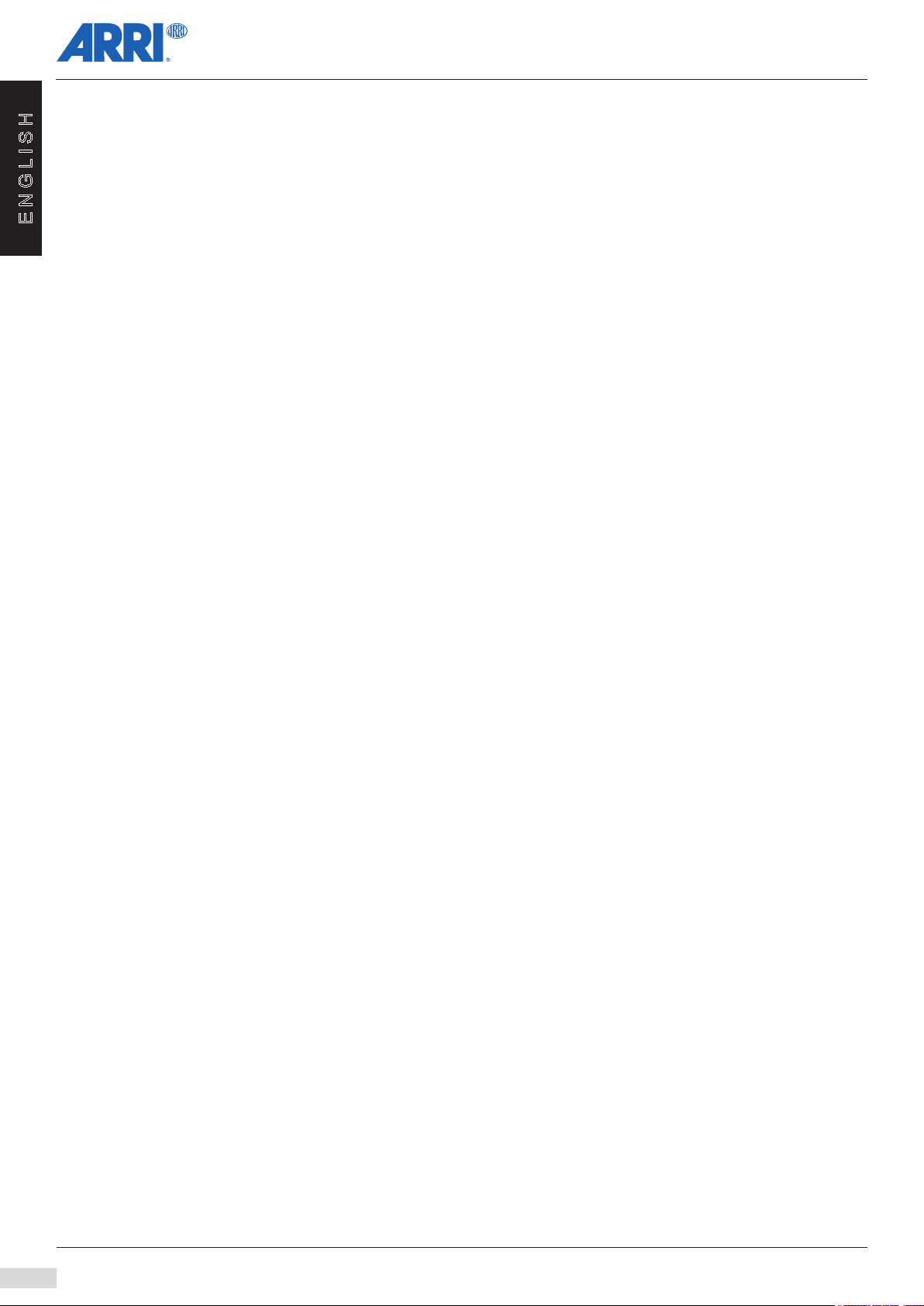
Table of Contents
1. General
E N G L I S H
1.1 Important Notes and Safety Instructions
1.1.1 General Notes
1.1.2 Important Safety Instructions
1.2 Description and Features of your Lamphead
1.2.1 Properties
1.2.2 Product features
2. General Lamphead Overview
3. Setting up and Securing the Fixture
4. Basic Functions
5. Setting Options
4
4
4
4
5
5
5
6
7
8
8
5.1 Possible Settings via On-board Control
5.1.1 Overview of on-board control
5.1.2 Menu levels of the on-board control
5.1.3 Setting the operating modes
5.1.4 Setting the color temperature (CCT mode)
5.1.5 Setting the color (HSI mode)
5.1.6 Setting intensity
5.1.7 Setting the fan function
5.1.8 Setting the DMX address
5.1.9 Signal lost behavior
5.1.10 Selecting the DMX prole
5.1.11 Turning lights on/off and status request of on-board control
5.1.12 Status request
a) Operating hours
b) DMX version
c) Software version
d) Operating temperature
e) Availability
5.1.13 Error messages
5.1.14 Error messages
9
9
10
11
11
11
11
11
11
12
12
12
12
12
12
12
12
12
13
13-14
2
Arnold & Richter Cine Technik GmbH & Co. Betriebs KG, Pulvermühle, 83071 Stephanskirchen
www.arri.com
Page 3

E N G L I S H
5.2 Possible Settings via DMX
5.2.1 DMX proles
5.2.2 DMX In / Pin allocation
5.2.3 DMX Implementation table
5.2.4 Conversion CCT value to DMX %
5.2.5 RDM functions
5.3 LSeries Manager
6 Technical Data
7 EC Declaration of Conformity, Service
14
14
14
15 - 22
22
23 - 25
25
26 - 27
28
© 2012-2013 Arnold & Richter Cine Technik GmbH & Co. KG Betriebs KG (ARRI).All rights reserved. ARRI assumes no responsibility for the accu-
racy and completeness of the information. Information are subject to change without notice. ARRI and afliated companies disclaim liability for any
damage, direct or indirect loss, economic loss or any other loss occasioned by the use of, inability to use or reliance on the information contained in
this document. The ARRI logo, the ARRI name and all other trademarks in this document pertaining to services or products by ARRI or its afliates
and subsidiaries are trademarks owned or licensed by ARRI or its afliates or subsidiaries.
Arnold & Richter Cine Technik GmbH & Co. Betriebs KG, Pulvermühle, 83071 Stephanskirchen
www.arri.com
3
Page 4
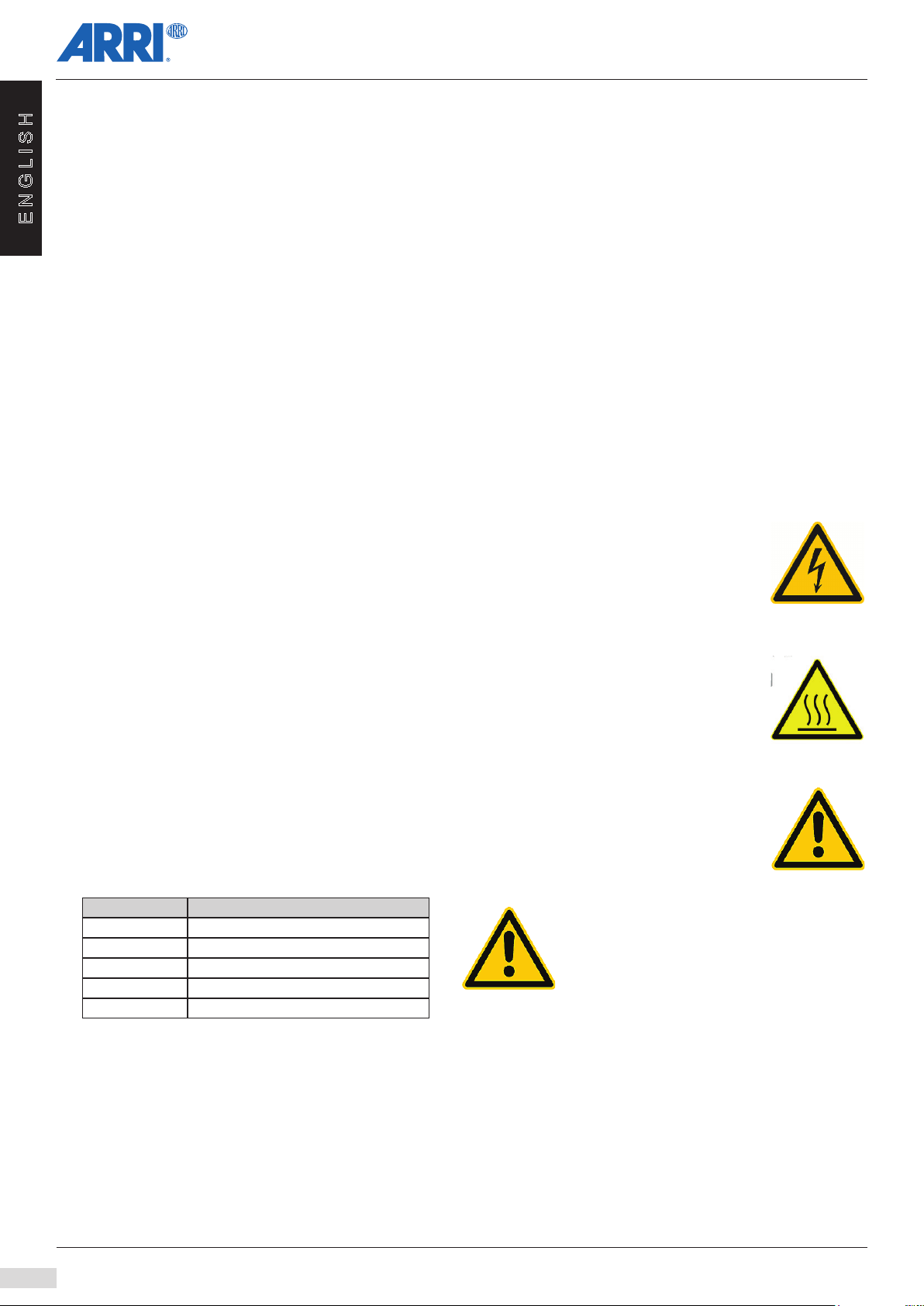
1. General
1.1 Important Notes and Safety Instructions
1.1.1 General Notes
E N G L I S H
■ ARRI L Series fixtures are intended for professional use in the studio and on location and may only be
operated by qualified persons.
■ Read these instructions carefully before using the device for the first time. The following text contains
important information for safe handling.
■ Observe the safety instructions and warnings for your own personal safety.
■ All components comply with the following European standards and directives:
Low voltage directive
EMC directive
RoHS directive
■ Keep these instructions for possible subsequent owners.
■ Help protecting our environment by disposing the packing material at your local recycling center.
■ Use only original ARRI spare parts and accessories (more information at www.arri.com).
1.1.2. Important Safety Instuctions
■ DANGER OF LIFE - MAINS VOLTAGE!
Disconnect the device from the mains voltage
before replacing a damaged fuse!
Never bridge a fuse!
■ CAUTION ! Risk of burns !
The housing and the cooling fins can reach high temperatures.
Keep a safety distance of 20" (0,5 m) to adjacent surfaces on all sides.
Keep the cables away from the fixtures.
Do not cover ventilations slots and cooling fins.
■ CAUTION ! High Beam Intensity !
Do not look into the light emission aperture of the fixture.
■ Safety devices may only be removed for service purposes by qualified personnel !
■ Do not lift or suspend the fixture at the mains cable !
■ Note the technical data on page 29 and 30.
■ Do not use the fixture or accessories if they display any visible damage on any component.
In case of damage the respective parts must be exchanged or you have to contact an
ARRI Service station (see www.arri.com).
■ L7 fixtures must not be connected to dimmer systems or dimmer channels in Non-Dim mode.
Doing so will damage the electronic system of the fixture.
■ Check the fixture for the following possible damage before every use:
part possible damage
housing, lens
cables
plug
plug connections
inner thread
fissures, cracks, deformed
deformed, cut, scorched
deformed, broken, scorched
damaged
overwound
4
Also read and follow the additional safety leaflet "Operating your ARRI Lampheads safely" L5.70731.E
Arnold & Richter Cine Technik GmbH & Co. Betriebs KG, Pulvermühle, 83071 Stephanskirchen
www.arri.com
Page 5

1.2 Description and features of your Lamphead
The L7 range lampheads are equipped with an electronically controlled LED light source. You can use them like a conventional
tungsten Fresnel xture but with far higher energy efciency. The newly developed optical system offers a continuous
focus range of 15-50° half peak angle and real 'Fresnel' characteristics: an extremely uniform light eld and clean shadow
rendition. The various types of L-series produce white or colored light with adjustable color temperature and green / magenta satu-
ration. For more information, see "Specications" on page 26. The light spectrum has been specically designed for excellent color
rendition. All xtures can be controlled over USB interface, DMX 512 / RDM protocol or on-board control panel (if equipped).
1.2.1 Properties
■ Focus
Versatility is the key element in traditional Fresnels, especially the ability to spot and ood the beam as needed. Whether it’s
a ood eld for a pullback shot or a tight spot for a bright highlight, the continuous focusability of the L7 performs
just as expected.
■ Versatile beam characteristics
The L7 provides the same ability as conventional Fresnel lenses to cut set elements and shape the light eld
with barndoors and ags.
■ Even light eld
Clear, dened shadows have traditionally been a trait only of single source tungsten and daylight xtures. ARRI L7 Fresnels
provide the same single shadow properties designers expect, delivering natural results.
■ Vibrant colors, full-spectrum lighting
True-to-life color rendition is an outstanding feature of the L range, comparable to a full-spectrum tungsten source. The fully
tuneable White light of the L7 C can be adjusted for different skin tones, camera sensors and mixed-light environments. Full
gamut color mixing enables the rendition of all color shades, making color lters dispensible.
E N G L I S H
■ Cool light beam
Like all LED light sources the L7 does not emitt infrared or UV radiation and thus no forward heat, making talent feel
comfortable in the light beam.
The ARRI L range combines all advantages of LED technology and the traditional Fresnel lens. It integrates seamlessly into established working practices, so that designers can stick with their creative techniques and studios will have no need to change their
operating procedures.
1.2.2 Product features
■ Focus knob
True Blue-style focus knobs provide precise adjustment and rapid ood-to-spot with only three turns. Knobs on both sides of
the xture ensure easy access from all positions.
■ Sliding stirrup
The sliding stirrup design enables precise compensation for front-end accessories.
■ Yoke
With an extremely slim prole, the extruded aluminum yoke provides high strength without added weight. An optional pole-
operated yoke allows full operation of pan and tilt from the oor and is therefore a popular choice for many studios.
■ Tilt lock
The high strength tilt lock provides extremely secure locking, eliminating movement and slippage and ensuring that the xtures
will stay where you put them.
■ DMX control
All functions of the L7 are controllable through DMX. The L7 is also fully RDM compatible and is equipped with a feedback
channel for reporting all set parameters including system status and hours on the light engine.
■ On-board control
For location applications the L7 is equipped with an on-board control for manual adjustment of intensity, color temperature and
plus/minus Green as well as hue and saturation (functions available depending on type).
Arnold & Richter Cine Technik GmbH & Co. Betriebs KG, Pulvermühle, 83071 Stephanskirchen
www.arri.com
5
Page 6
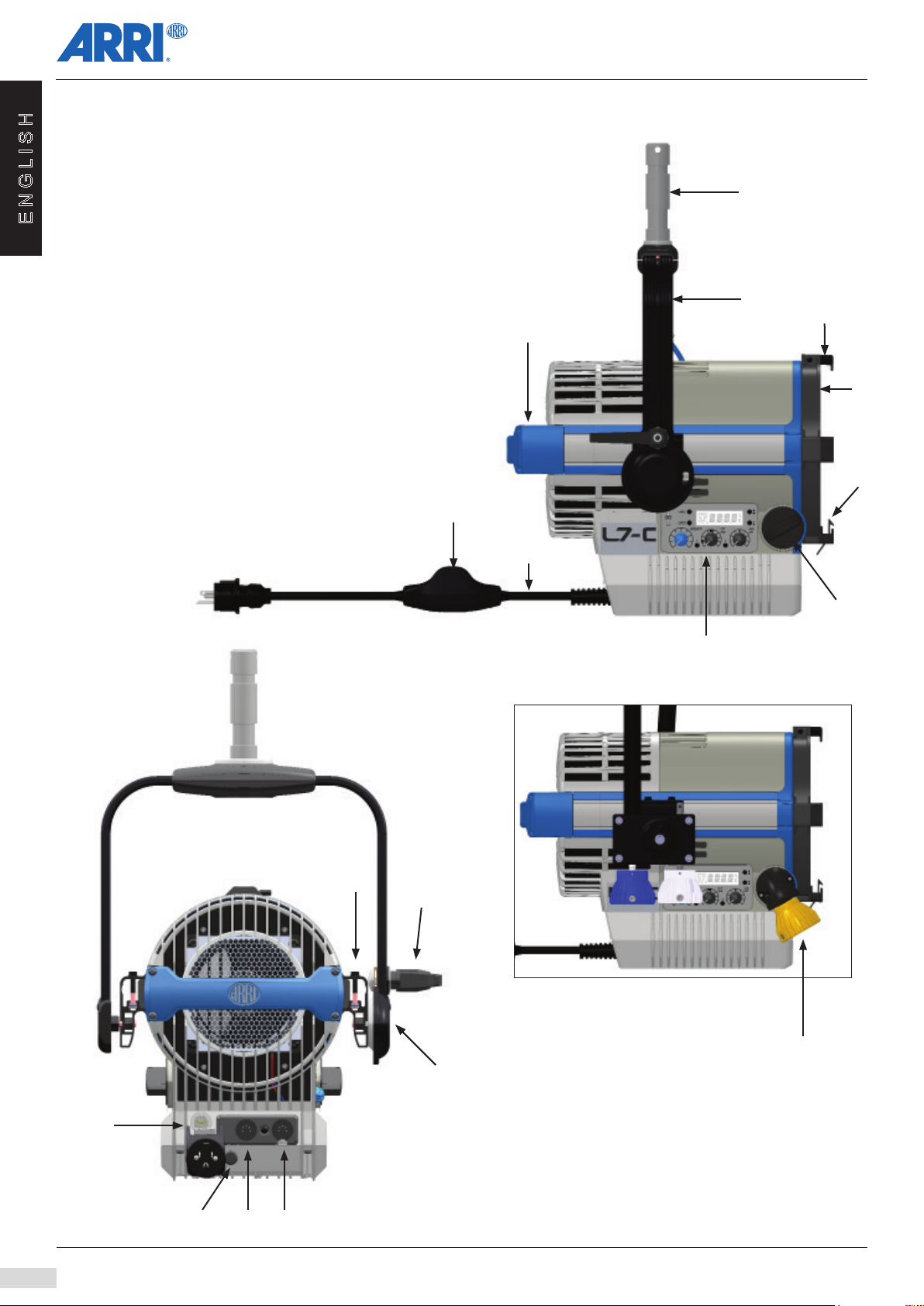
2. Lamphead overview
1 Power switch (optional)
2 Power cable
3 Fuse holder
E N G L I S H
4 USB port (Mini USB)
5 DMX input
6 DMX through
7 Handle
8 Spigot
9 Stirrup
10 Tilt lock
11 Top latch
12 Safety catch
13 Focus knob or P.O. gear
14 Control and indicator panel (not at all versions)
15 Stirrup bracket
16 Lens holder
17 Tilt lock lever
8
9
11
7
16
12
1
2
15
13
14
17
P.O. - Version
13
10
6
4
www.arri.com
3
Arnold & Richter Cine Technik GmbH & Co. Betriebs KG, Pulvermühle, 83071 Stephanskirchen
5
6
Page 7

3. Setting up and securing the xture
■ Tools needed
Torx screwdriver no. 20
Torque wrench / Allen key no. 10 (50 Nm)
■ Adjusting the stirrup
On delivery the stirrup (9) is in the basic position, which means it is tilted to the back.
Use the Torx screwdriver no. 20 to slightly loosen the screws on both sides of the stirrup bracket (15) and pull the stirrup
bracket towards the rear of the lamphead. The lever of the tilt lock (10) has to be loosened, so that you can tilt the stirrup (9)
upwards.
In order to position the stirrup at the ideal balance point move it to a position halfway in-between the front and rear of the
lamphead housing. Then tighten the screws at the stirrup bracket (15) again. Now tilt the stirrup to the desired angle and
tighten the tilt lock lever. For better leverage, press the knob on the tilt lock lever (17) and turn the lever to the desired
position.
■ Mounting the spigot
Place the spigot (8) and the spacer onto the boring in the stirrup (9), insert the screw with washer and spring washer from
below and fasten it with the torque wrench to 50 Nm = 37 lbf ft (pound force feet).
■ Installation of the PC software
Download the latest LSeries Manager version from the internet (download center: http://www.arri.com/l-series/downloads).
Be aware that the installation can only be performed, if you have administrative rights. If your user prole does not grant
administrative rights you have to let the installation le (.exe) run as follows:
Right-click on the le „start as administrator“.
Start the program by double-clicking on the generated shortcut.
After the installation is completed you can connect your lamphead via USB cable to your computer. The LSeries Manager
automatically detects the connected lampheads. Make sure that no other DMX program is communicating with the lamphead.
You can operate one lamphead with any one USB port.
E N G L I S H
Tip: After the installation is complete, we recommend connecting the lamphead before you start the LSeries Manager for the
rst time. Doing this will complete the driver installation and prevent a possible connection time-out.
Note: Wait with connecting your lamphead to the computer until the installation of the LSeries Manager is complete. The LSeries
Manager allows you to operate several L7 lampheads and also update them simultaneously.
Securing the lamphead and the accessories
■ When mounting the xture in a hanging position, additionally secure the xture with a safety cable from the mounting pipe or
truss through the xture stirrup. The safety cable must be properly dimensioned for the xture and application and must be
kept short.
■ The carrying capacity of the safety rope must be rated at a minimum of 10 times the weight of the lamphead system including
accessories.
■ Be aware of the maximum allowed tilt angle of 90° up and 90° down.
■ When the lamphead is operated in a hanging position, ensure that the accessories are installed correctly: top latch (11) locked,
optional barndoor safety catch (12) snapped in.
■ Stands must be set up in a stable position and capable of carrying the load of the lamphead including accessories and cables!
Also refer to our safety leaet "Operating Your ARRI Lampheads Safely"; L5.40731.E.
CAUTION! Lateral load can cause deformation or breaking of the spigot (8) or the stirrup (9)!
Arnold & Richter Cine Technik GmbH & Co. Betriebs KG, Pulvermühle, 83071 Stephanskirchen
www.arri.com
7
Page 8
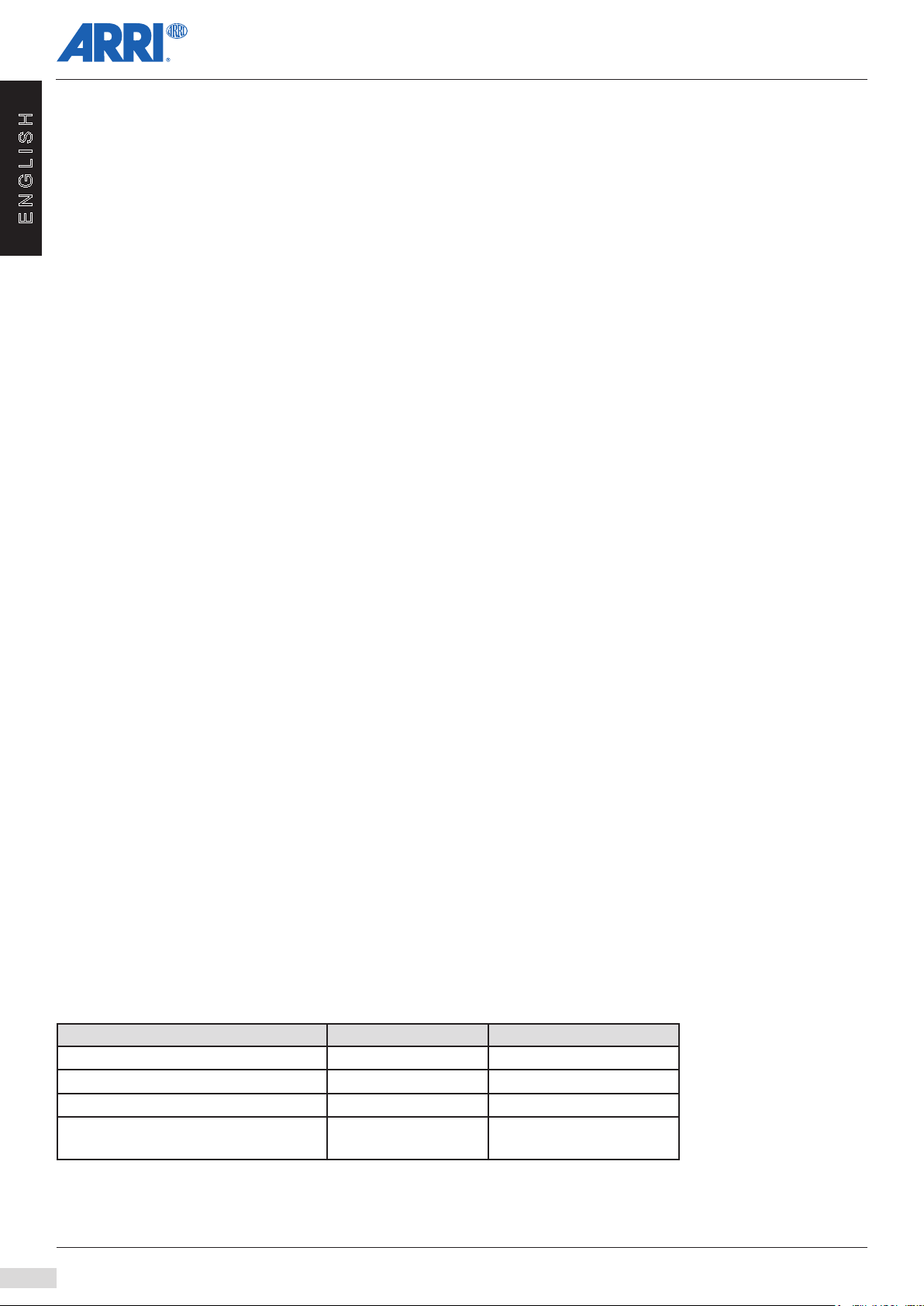
4. Basic functions
■ Securing the xture
The lamphead must be fastened at its stirrup (9) in a standing or hanging position. The spigot (8) must be inserted into the
husk of a matching stand or a matching holding device and must be clampt in and secured there.
E N G L I S H
■ Rotation and tilt
The lamphead can be rotated after the screw at the stand or holding device has been loosened. In order to change the tilt,
loosen the tilt lock (10). After rotating or tilting the lamphead, the screws or lock levers must be tightened again.
■ Adjusting the beam angle
The beam angle can be continuously adjusted by turning the focus knob (13). When you do this the entire lens unit is moved out
of or into the lamphead housing.
This mechanism protects the xture in two ways:
· A predetermined breaking point prevents damage at the lamphead if the focus knob is turned with too much torque.
· A self-impeding gear prevents that the position of the lens unit changes while the lamphead is operated in a tilted position.
■ Using accessories for light design
Accessories for light design, such as a barndoor or lter holders, can be inserted into the holding brackets on the front of the
lamphead. To do this proceed as follows:
· Firmly press the button at the side of the top latch; the top latch ips upwards.
· Insert the accessory from the upside into the holding brackets, until the safety catch (12) engages. Slightly tilt the safety catch
with your nger for support.
· Close the top latch (11) and make sure that the hook of the top latch engages in the holding ring of the accessory.
■ DMX interface
The lamphead is equipped with an RDM/DMX interface with a waterproof input socket. The not waterproof DMX distributor box
which is mounted at this socket has one DMX in and out and has the purpose of looping the DMX line throuhg to the next
lamphead. It can be removed after loosening the xing screw.
■ USB interface
The lamphead is also equipped with a USB interface with a mini USB slot, which can be used for updating the xture's
internal rmware, for adjusting operating parameters and for service purposes. The service tool "LSeries Manager" allows you to
congure your lamphead via this interface, you can download the LSeries Manager from the ARRI homepage free of charge.
(Download center: http://www.arri.com/l-series/downloads)
■ Turning on and operation
After you have turned on the power switch (or after connecting to mains power for lampheads without a power switch) the
lamphead will need a short start-up time before it lights up. The lamphead will operate with the previously used setting. It can
now be controlled via the DMX interface or the on-board control.
CAUTION! Hight beam intensity ! Do not look into the ligth emission aperture of the lamphead.
5. Setting Options
You have four options to congure or control your lamphead:
Type control conguration
on-board control yes yes
USB - LS Manager no yes
DMX - mixing console or computer yes no
RDM - USB on RDM Box with PC software
yes yes
8
Arnold & Richter Cine Technik GmbH & Co. Betriebs KG, Pulvermühle, 83071 Stephanskirchen
www.arri.com
Page 9
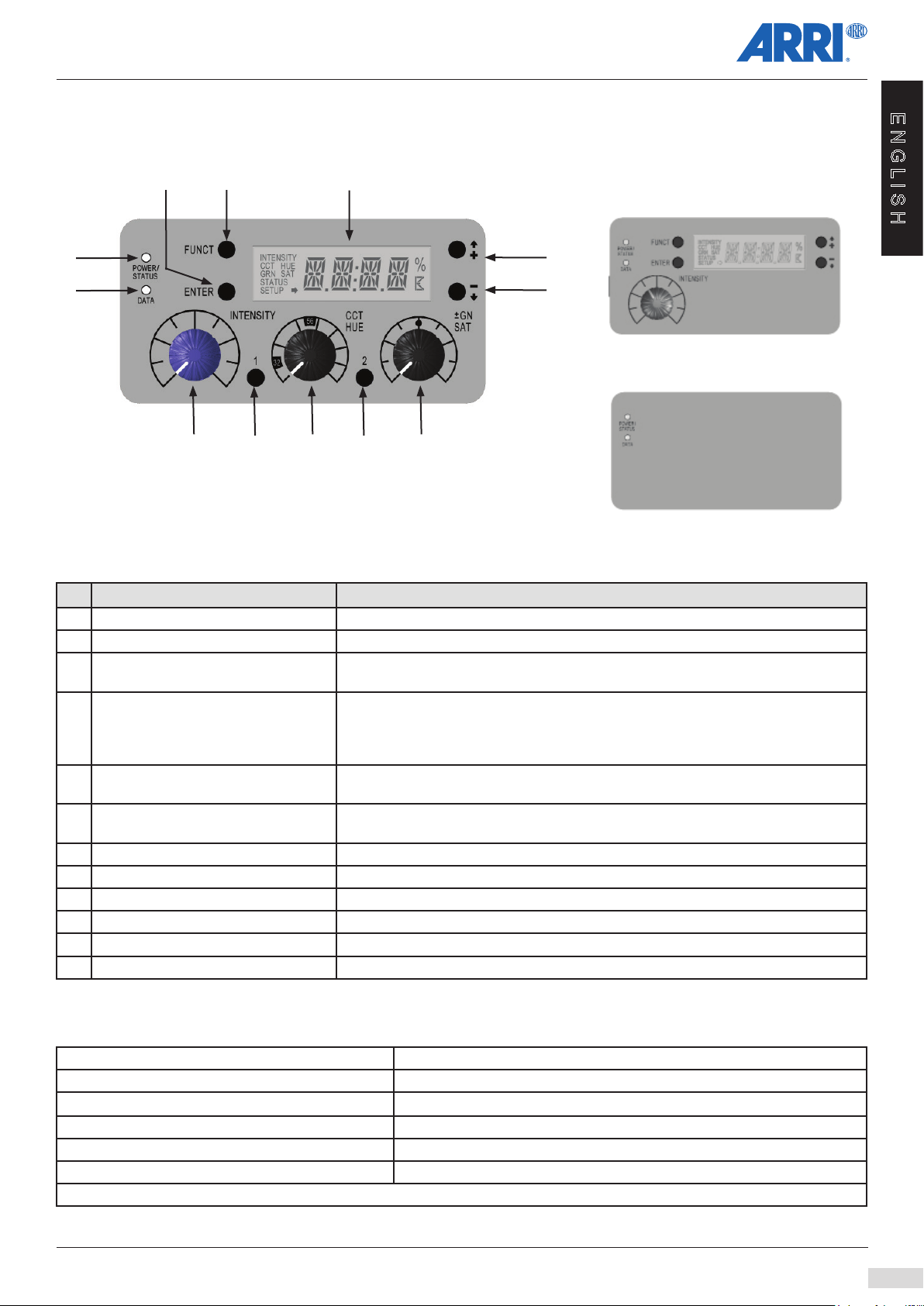
5.1 Possible settings via on-board control
5.1.1 Overview of on-board control
18
17
E N G L I S H
26
15
16
C
21
Depending on the model, your lamphead is equipped with one of the following display or control panels:
· simple display eld (A)
· on-board control with LC display and intensity control (B)
· on-board control with LC display, intensity and color control (C)
no. name short description
15 POWER-/STATUS-LED display lights up yellow when the lamphead is on.
16 DATA display lights up blue when a valid DMX signal has been detected
17 FUNCT - button 1. function: changes between CCT & HSI mode
18 ENTER - button 1. function: jump one menu level DOWN
19 + / UP / step up value navigate within a menu level or step up values
20 - / DOWN / step down value navigate within a menu level or step down values
21 rotary knob INTENSITY set intensity
22 rotary knob CCT / HUE set color temperature or hue
23 rotary knob GN / SAT set green-magenta correction or saturation
24 memory button 1 safe or retrieve settings
25 memory button 2 safe or retrieve settings
26 display
24 25
22 23
2. function: jump one menu level UP
2. function: conrm settings
3. function: „ash“ arrow for activating quick selection
(calling memory 1 oder memory 2)
(keep button pressed for stepping up rapidly)
(keep button pressed for stepping down)
19
20
B
A
Status LEDs at on-board control:
green LED lights up status OK / lamphead active
blue LED lights up receiving DMX or RDM data
red LED ashes at 500ms rhythm * lamphead will shortly reach over temperature
red LED lights up permanently * over temperature reached
red LED goes out and Green LED lights up * lamphead has cooled down and can be turned on again
red LED ashes rapidly at 250ms rhythm * calibration data could not be loaded
* display lights up red when LED is lit
Arnold & Richter Cine Technik GmbH & Co. Betriebs KG, Pulvermühle, 83071 Stephanskirchen
www.arri.com
9
Page 10

5.1.2 Menu levels of the on-board control
During the operation of the lamphead the selected operating mode with the current value is displayed. On the rst menu level the
values for INTENSITY, CCT/HUE and GN/SAT can be retrieved via the + / - buttons. The menu point STATUS, conrmed with
ENTER, takes you to the next level which displays information on faultless operation and the temperature. To retrieve values for
operating hours, DMX version and software version, press ENTER to jump to the third level. The FUNCT key takes you back to the
E N G L I S H
previous menu level.
Note: The horizontal arrow in the display symbolizes the possibility to jump to the next menu level by pressing ENTER.
menu level 1
Intensity
CCT/HUE
GRN/SAT
STATUS
SETUP
display
e.g. 24 %
e.g. 2900K / 16°
e.g. -0,57 / 100
menu level 2
OK or ERROR
e.g. 42.1° (temperature)
HOUR (operating hours)
DMX V (DMX version)
SW (software version)
DMX (DMX settings)
display
e.g. 501 t
e.g. 3.1
e.g. 1.70.0
menu level 3
PROT (protocol number)
LSIG
CHAN
menu level 4
e.g. P.001
HOLD
BOUT
H2MF
ON or OFF
INDC (lights on control)
OFF
FAN (fan modes)
LOW
HI
ALOW (from 80%)
AHI (from 80%)
VARI (at avg. 158° F)
PASS
HI 45 (only L7 Active)
Note: In setup or status mode the settings option remains active until another function is executed. In all other modes the
display will go back to the respective mode after 2 seconds.
e.g. C.017
10
Arnold & Richter Cine Technik GmbH & Co. Betriebs KG, Pulvermühle, 83071 Stephanskirchen
www.arri.com
Page 11

5.1.3 Setting the operating modes
Press the FUNCT key (17) briey to switch from CCT mode to HSI mode or vice versa.
In CCT mode the lamphead generates White light with optimized color rendition CRI > 95.
In HSI mode the lamphead generates colored light. If saturation is set very low, the lamphead will generate White light, but with
optimized color rendition.
5.1.4 Setting the color temperature and Green-magenta adjustment in CCT mode
With the rotary knob CCT/HUE (22) the color temperature can be adjusted continuously.
The rotary knob GN/SAT (23) serves for continuous green-magenta adjustment.
You can retrieve the currently set value for Green-magenta adjustment by pressing the keys + (19) or - (20) repeatedly until GRN is
displayed on the left side of the display (e.g. +0.23). The setting for color temperature is always displayed (e.g. 4150K).
5.1.5 Setting the color in HSI mode (only L7-C)
With the rotary knob CCT/HUE (22 ) you can adjust the value for hue continuously.
Use the rotary knob GN/SAT (23) for continuous adjustment of saturation.
You can retrieve the currently set value for saturation by pressing the keys + (19) or - (20) repeatedly until SAT is displayed on the
left side of the display (e.g. 45). The setting for hue is always displayed (e.g. 4118°).
5.1.6 Setting intensity in both operating modes
With the rotary knob INTENSITY (21) you can continuously adjust intensity in both operating modes. You can retrieve the currently
set value for intensity by pressing the keys + (19) or - (20) repeatedly until INTENSITY is displayed on the left side of the display
(e.g. 24%).
5.1.7 Setting the fan functions
You can set the different fan functions via the on-board control from menu level 3.
Proceed as follows:
Press the keys + (19) or - (20) repeatedly until SETUP is displayed in the left lower corner of the display (27).
Conrm with the ENTER key (18). Press the key + (19) or - (20) repeatedly until FAN is shown in the display (27). Conrm with
ENTER (18) again. The currently used fan mode is displayed.
By pressing the keys + (19) or - (20) you can select the desired fan mode (see table below). Conrm your selection with the ENTER
key (18). The fan will now work in the desired mode. Press the FUNCT key (17) twice to leave this menu level.
E N G L I S H
Fan mode L7 Hybrid L7 Active Description of mode
OFF x Fan is turned off, it may occur that the lamphead turnes itself off due to overheating.
Once the lamphead has cooled down it can be turned on and used again.
LOW x x Fan operates constantly at low speed (silent)
HI x Fan operates constantly at maximum speed
A-LOW x Fan operates from 80% intensity with 1050 rev/min
A-HI x Fan operates from 80% intensity with maximum speed
VARI x x Fan is controlled via the light-engine temperature, fan starts at approx. 70°C /
158° F, steps speed up or down automatically
PASS x No fan, light output is reduced by 20%
HI 45 x Optimized for an ambient temperature of 45°C / 113° F, fan operates at max. speed,
light output is reduced by approx 15%
5.1.8 Setting the DMX address
Go to menu level 4 to set the DMX start address via the on-board control.
Proceed as follows:
Press the keys + (19) or - (20) repeatedly until SETUP is displayed in the left lower corner of the display (27).
Conrm with the ENTER key (18). Press the key + (19) or - (20) repeatedly until DMX is shown in the display (27). Conrm with
ENTER (18) again. Press the key + (19) or - (20) repeatedly until CHAN is shown in the display (27). When you press the ENTER
key now the currently used DMX start address is displayed and ashes three times. Use the keys + (19) or - (20) to select a value
from C.001 to C.506 an conrm your selection with the ENTER key (18). The DMX start address is now set. Press the FUNCT key
(17) three times to leave this menu level.
Arnold & Richter Cine Technik GmbH & Co. Betriebs KG, Pulvermühle, 83071 Stephanskirchen
www.arri.com
11
Page 12

5.1.9 Signal lost behavior
3 signal lost options are available:
- HOLD: DMX hold function, latest DMX values are reminded forever.
Re power the device clears the hold function or sending new DMX-Values.
E N G L I S H
- BOUT: BOUT means black out, after a DMX signal lost, the LedSpot dim immediately to zero.
- H2MF: Same as HOLD, but after 2 minutes the LedSpot dim to zero.
5.1.10 Selecting the DMX prole
In order to select one of the 15 available DMX proles via the on-board control you have to navigate to menu level 4. To get there,
proceed as follows:
Press the keys + (19) or - (20) repeatedly until SETUP is displayed in the left lower corner of the display (27).
Conrm with the ENTER key (18). Press the key + (19) or - (20) repeatedly until DMX is shown in the display (27). Conrm with
ENTER (18) again. Press the key + (19) or - (20) repeatedly until PROT is shown in the display (27). When you press the ENTER
key the currently used DMX prole is displayed. Use the keys + (19) or - (20) to select a value from P.001 to P.015 and conrm your
selection with the ENTER key (18). The DMX prole is now selected and ashes three times.
Press the FUNCT key (17) three times to leave this menu level.
5.1.11 Turning on-board control lights on/off
In order to turn the lights at the on-board control on or off you have to navigate to menu level 3. To get there, proceed as follows:
Press the keys + (19) or - (20) repeatedly until SETUP is displayed in the left lower corner of the display (27).
Conrm with the ENTER key (18). Press the key + (19) or - (20) repeatedly until INDC is shown in the display (27). When you
press the ENTER key, the current settings are displayed. Use the + (19) or - (20) keys to select either ON or OFF and conrm with
ENTER (18). The light on the display (26) and LED signals (15 and 16) are now turned on or off. Press the FUNCT key (17) twice
to leave this menu level.
5.1.12 Status request
In order to request the status via the on-board control proceed as follows:
a ) Read operating hours
Press the keys + (19) or - (20) repeatedly until SETUP is displayed in the left lower corner of the display (27).
Conrm with the ENTER key (18). Press the key + (19) or - (20) repeatedly until HOUR is shown in the display (27). When you
press the ENTER key the operating hours are displayed (e.g. 501 t). Press the FUNCT key (17) three times to leave this menu
level.
b ) Read DMX version
Press the keys + (19) or - (20) repeatedly until SETUP is displayed in the left lower corner of the display (27).
Conrm with the ENTER key (18). Press the key + (19) or - (20) repeatedly until DMXV is shown in the display (27). When you
press the ENTER key the version is displayed (e.g. 3.1). Press the FUNCT key (17) three times to leave this menu level.
c ) Read software version
Press the keys + (19) or - (20) repeatedly until SETUP is displayed in the left lower corner of the display (27).
Conrm with the ENTER key (18). Press the key + (19) or - (20) repeatedly until SW is shown in the display (27). When you press
the ENTER key the version is displayed (e.g. 1.70.0). Press the FUNCT key (17) three times to leave this menu level.
d ) Read operating temperature
Press the keys + (19) or - (20) repeatedly until SETUP is displayed in the left lower corner of the display (27).
Conrm with the ENTER key (18). Press the key + (19) or - (20) repeatedly until the temperature (e.g. 42.1°) is shown in the display
(27) . Press the FUNCT key (17) twice to leave this menu level.
e ) Read availability
Press the keys + (19) or - (20) repeatedly until SETUP is displayed in the left lower corner of the display (27).
Conrm with the ENTER key (18). In the display (27) you can see OK or an error code (e.g. E.004 / see table with error messages
on next page). Press the FUNCT key (17) twice to leave this menu level
12
Arnold & Richter Cine Technik GmbH & Co. Betriebs KG, Pulvermühle, 83071 Stephanskirchen
www.arri.com
Page 13

5.1.13 Error messages
Code Error Solution
E.003 Controller over temperature Let the lamphead cool down. After that the status LED should light up
Green again. The lamphead is available for operation.
Set the fader to 0 and then set the desired value.
E.004 Light Engine over temperature See solution for E.003
E.005 Power supply over temperature See solution for E.003
E.006 Calibration data faulty or read error of
light engine memory
E.007 Invalid PWM value calculation This merely serves as a notication that a fault has occurred during
E.008 Invalid values during calculating step 1 See solution for E.007
E.009 Invalid values during calculating step 2 See solution for E.007
E.010 Fan error. Exeeding deviation from
pre-set speed or fan outage. This error
can only be detected in fans with speed
indicator (3 wire fan).
NOTICE: Loss of calibration data can only be solved
in the factory. (You might have to exchange the light engine
and carry out calibration again.)
calculation.
CAUTION: Only a trained service person is allowed to x this error!
Set the fan to LOW or HI and see if it starts rotating, in order to determine if there is an electrical malfunction.
All mechanical tests or repairs may only be carried out by a trained service technician.
E N G L I S H
From SW version 1.72.0
E.011 On-board control could not be detected,
or on-board control ID has not been programmed at the lamphead.
E.012 Temperature sensor(s) are defective or
deviation within NTC values too high.
5.1.14 Short-Cuts
From rmware version 1.74.1 the demo mode, setting the DMX address and the DMX protocol may be called up using short-cuts.
To activate a short-cut:
- Press and hold ENTER, until JUMP appears in the display (from every menu).
- Press and hold FUNCT to activate the demo mode, pressing FUNCT again deactivates the demo mode.
- Press PLUS: Setting the DMX address.
- Press MINUS: Setting the DMX protocol.
JUMP disappears after 3 s without pressing a button or after pressing ENTER again.
Demo mode:
In demo mode the xture calls up a loop:
- L7-T: Dimmer sequence. Choose the speed with the dimmer knob from slow (60 s per loop) to fast (1 s per loop).
- L7-TT and DT: Color temperature chase from warm to cold and back. The dimmer knob controls the brightness,
the CCT knob controls the speed (60s – 1s per loop).
- L7-C: Color chase and color temperature chase. The dimmer knob controls the brightness. The CCT knob controls
the speed (60s – 1s per loop). The GN knob is used to control the saturation of the colors or to switch to
color temperature chase. With GN at “0” the color temperature chase is active.
Turning the knob clockwise increases the saturation up to 100%.
If the on-board control is working, error E.011 can be ignored. However,
if the on-board control remains dark (no LED lights up) we recommend
contacting a service partner. They can then carry out detailled analyses.
One or more temperature sensores are defective or the deviation within
the individual NTCs or BNTCs exceeds the variation tolerance of 54° F.
Check the error log (LSeries Manager) to see which temperature senso-
res are affected. Ask your service partner to x this error.
Arnold & Richter Cine Technik GmbH & Co. Betriebs KG, Pulvermühle, 83071 Stephanskirchen
www.arri.com
13
Page 14

Pressing JUMP and FUNCT or FUNCT alone deactivates the demo mode. The demo mode can be activated and deactivated using
the menu Setup -> DEMO either.
Shift key:
This short-cut is only available in the main menu. Press ENTER, until a small arrow starts blinking in the display.
E N G L I S H
Memory 1 or memory 2 calls up one of two factory settings.
All short-cuts are only available on xtures with onboard control.
5.2 Settings options via DMX
5.2.1 DMX prole
The ARRI L7 range offers 15 DMX proles, which can be pre-congured by the user. The 8-bit modes should be used with basic
DMX control consoles (dimming consoles). The most common modes for operation are mode 01 and mode 02. ARRI recommends
the use of the 16-bit mode in combination with a DMX control console, which supports functions up to 16-bit resolution in order
to obtain premium results. The increased resolution over the 8-bit mode provides even smoother dimming and continuous color
adjustment. Additionally there is a „Coarse/ne“ mode which allows you to perform a coarse and ne adjustment with two indiviual
DMX channels. The Coarse / Fine modes utilize two DMX channels for most parameters and provide increased resolution over the
8-bit modes for users without 16-bit compatible control consoles. In case of a failure of the DMX signal the last valid DMX value will
be retained. The setting can be changed at any time with the rotary knobs at the on-board control.
White and RGBW:
This is the most common mode of operation. It provides control over intensity, color temperature, +/- Green, and individual Red,
Green, Blue, and White color channels.
White:
Simplied White-only mode for use when the number of available channels on a DMX control board is limited. It provides control
over intensity, color temperature, and +/- Green.
White & HSI:
Provides control over intensity, color temperature, +/- Green, color hue, and color saturation. HSI = Hue, Saturation, Intensity. The
advantage of HSI compared with RGBW is, that colors and intesity are exactly the same in each lamphead due to the applied color
algorithms.
RGBW:
Simplied White-only mode for use when the number of available DMX channels is limited. It provides control over intensity and
individual Red, Green, Blue, and White color channels.
HSI:
Simplied Hue, Saturation and Intensity mode for use when the number of available channels on a DMX control board is limited.
Note: For DMX Implementation Table see page 15 to 20 or http://www.arri.com/l-series/downloads
Note: Depending on the selected DMX prole the channels required for each lamphead should be allocated, if necessary up to 16
channels (required for DMX protokoll mode 6) right away.
5.2.2 DMX In / Pin allocation
5-pin-XLR (female connector)
pin 1 : ground (screen)
pin 2 : signal (-)
pin 3 : signal (+)
pin 4 : not used
pin 5 : not used
www.arri.com
14
pin 3
pin 4
pin 5
Arnold & Richter Cine Technik GmbH & Co. Betriebs KG, Pulvermühle, 83071 Stephanskirchen
pin 2
In Out
pin 1
Page 15

5.2.3 DMX IMPLEMENTATION TABLE V3.3
Available DMX Modes
xture type 8 Bit Modes 16 Bit Modes Coarse / Fine Modes
1 DMX channel per function required 2 DMX channels per function required 1-2 DMX channels per function required
L7-T 01 - Dimm 8 * 02 - Dimm 16 03 - Dimm C/F (Coarse/Fine)
L7-DT 01 - White 8 Bit 02 - White 16 Bit 03 - White C/F
L7-TT 01 - White 8 Bit 02 - White 16 Bit 03 - White C/F
01 - White & RGBW 8 Bit * 06 - White & RGBW 16 Bit 11 - White & RGBW C/F
02 - White 8 Bit 07 - White 16 Bit 12 - White C/F
L7-C
* standard modes (factory settings)
03 - White & HSI 8 Bit 08 - White & HSI 16 Bit 13 - White & HSI C/F
04 - RGBW 8 Bit 09 - RGBW 16 Bit 14 - RGBW C/F
05 - HSI 8 Bit 10 - HSI 16 Bit 15 - HSI C/F
E N G L I S H
L7-T Mode 01 - DIMM 8 BIT
chanel no. function DMX value output value steps per bit unit notes
1 intensity 000 ... 255 0 ... 100 0,3922 %
L7-T Mode 02 - DIMM 16 BIT
channel no function DMX value output value steps per bit unit notes
1
2 LO
L7-T Mode 03 - DIMM C/F
channel no. function DMX value output value steps per bit unit notes
1 intensity 000 ... 255 0 ... 100 0,3922 %
2 intensity (ne) 000 ... 255 0 ... 10 0,0392 %
L7-DT Mode 01 - White 8 BIT
channel no. function DMX value output value steps per bit unit notes
1 intensity 000 ... 255 0 ... 100 0,3922 %
2 color temperature 000 ... 255 5.000 ... 6.500 5,88 K
3 green / magenta value
intensity
HI
00000 ... 65535 0 ... 100 0,0015 %
000 ... 010 neutral / no effect -
011 ... 020 full minusgreen -
021 ... 119 -99 ... -1 1 % GN (1)
120 ... 145 neutral / no effect -
146 ... 244 1 ... 99 1 % GN (1)
245 ... 255 full plusgreen -
Arnold & Richter Cine Technik GmbH & Co. Betriebs KG, Pulvermühle, 83071 Stephanskirchen
www.arri.com
15
Page 16

L7-DT Mode 02 - White 16 BIT
channel no. function DMX value output value steps per bit unit notes
1
2 LO
E N G L I S H
3
4 LO
5
6 LO
L7-DT Mode 03 - White C/F
channel no. function DMX value output value steps per bit unit notes
1 intensity 000 ... 255 0 ... 100 0,3922 %
2 intensity (ne) 000 ... 255 0 ... 10 0,0392 %
3 color temperature 000 ... 255 5.000 ... 6.500 5,88 K
4 color temperature (ne) 000 ... 255 0 ... 255 1 K
5 green / magenta value
intensity
color temperature
green / magenta
value
HI
00000 ... 65535 0 ... 100 0,0015 %
HI
00000 ... 65535 5.000 ... 6.500 0,0229 K
00000 ... 05000
HI
05001 ... 10000 full minusgreen -
10001 ... 29999
30000 ... 40000 neutral / no effect -
40001 ... 59999 0.005 ... 99.995 0.005 % GN (1)
60000 ... 65535 full plusgreen -
000 ... 010 neutral / no effect -
011 ... 020 full minusgreen -
021 ... 11 9 -99 ... -1 1 % GN (1)
120 ... 145 neutral / no effect -
146 ... 244 1 ... 99 1 % GN (1)
245 ... 255 full plusgreen -
neutral / no effect
-99.995
-
... -0.005 0.005 % GN (1)
L7-TT Mode 01 - White 8 BIT
channel no. function DMX value output value steps per bit unit notes
1 intensity 000 ... 255 0 ... 100 0,3922 %
2 color temperature 000 ... 255 2.600 ... 3.600 3,92 K
000 ... 010 neutral / no effect -
011 ... 020 full minusgreen -
3 green / magenta value
L7-TT Mode 02 - White 16 BIT
channel no. function DMX value output value steps per bit unit notes
1
2 LO
3
4 LO
5
6 LO
intensity
color temperature
green / magenta
value
021 ... 119 -99 ... -1 1 % GN (1)
120 ... 145 neutral / no effect -
146 ... 244 1 ... 99 1 % GN (1)
245 ... 255 full plusgreen -
HI
00000 ... 65535 0 ... 100 0,0015 %
HI
00000 ... 65535 2.600 ... 3.600 0,0153 K
00000 ... 05000
HI
05001 ... 10000 full minusgreen -
10001 ... 29999
30000 ... 40000 neutral / no effect -
40001 ... 59999 0.005 ... 99.995 0.005 % GN (1)
60000 ... 65535 full plusgreen -
neutral / no effect
-99.995
-
... -0.005 0.005 % GN (1)
16
Arnold & Richter Cine Technik GmbH & Co. Betriebs KG, Pulvermühle, 83071 Stephanskirchen
www.arri.com
Page 17

L7-TT Mode 03 - White C/F
channel no. function DMX value output value steps per bit unit notes
1 intensity 000 ... 255 0 ... 100 0,3922 %
2 intensity (ne) 000 ... 255 0 ... 10 0,0392 %
3 color temperature 000 ... 255 2.600 ... 3.600 3,92 K
4 color temperature (ne) 000 ... 255 0 ... 255 1 K
000 ... 010 neutral / no effect -
011 ... 020 full minusgreen -
5 green / magenta value
L7-C Mode 01 - White & RGBW 8 BIT
channel no. function DMX value output value steps per bit unit notes
1 master intensity 000 ... 255 0 ... 100 0.3922 %
2 color temperature 000 ... 255 2,800 ... 10,450 30 K
3 green / magenta value
4 white-color crossfade 000 ... 255 0 ... 100 0.3922 % (2)
5 red intensity 000 ... 255 0 ... 100 0.3922 %
6 green intensity 000 ... 255 0 ... 100 0.3922 %
7 blue intensity 000 ... 255 0 ... 100 0.3922 %
8 white intensity 000 ... 255 0 ... 100 0.3922 %
021 ... 11 9 -99 ... -1 1 % GN (1)
120 ... 145 neutral / no effect -
146 ... 244 1 ... 99 1 % GN (1)
245 ... 255 full plusgreen -
000 ... 010 neutral / no effect -
011 ... 020 full minusgreen -
021 ... 119 -99 ... -1 1 % GN (1)
120 ... 145 neutral / no effect -
146 ... 244 1 ... 99 1 % GN (1)
245 ... 255 full plusgreen -
E N G L I S H
L7-C Mode 02 - White 8 BIT
channel no. function DMX value output value steps per bit unit notes
1 intensity 000 ... 255 0 ... 100 0.3922 %
2 color temperature 000 ... 255 2,800 ... 10,400 30 K
000 ... 010 neutral / no effect -
011 ... 020 full minusgreen -
3 green / magenta value
Arnold & Richter Cine Technik GmbH & Co. Betriebs KG, Pulvermühle, 83071 Stephanskirchen
021 ... 119 -99 ... -1 1 % GN (1)
120 ... 145 neutral / no effect -
146 ... 244 1 ... 99 1 % GN (1)
245 ... 255 full plusgreen -
www.arri.com
17
Page 18

L7-C Mode 03 - White & HSI 8 BIT
channel no. function DMX value output value steps per bit unit notes
1 master intensity 000 ... 255 0 ... 100 0.3922 %
2 color temperature 000 ... 255 2,800 ... 10,450 30 K
E N G L I S H
3 green / magenta value
4 white-color crossfade 000 ... 255 0 ... 100 0.3922 % (2)
5 hue 000 ... 255 0 ... 360 1.4118 °
6 saturation 000 ... 255 0 ... 100 0.3922 %
L7-C Mode 04 - RGBW 8 BIT
channel no. function DMX value output value steps per bit unit notes
1 master intensity 000 ... 255 0 ... 100 0.3922 %
2 red intensity 000 ... 255 0 ... 100 0.3922 %
3 green intensity 000 ... 255 0 ... 100 0.3922 %
4 blue intensity 000 ... 255 0 ... 100 0.3922 %
5 white intensity 000 ... 255 0 ... 100 0.3922 %
000 ... 010 neutral / no effect -
011 ... 020 full minusgreen -
021 ... 119 -99 ... -1 1 % GN(1)
120 ... 145 neutral / no effect -
146 ... 244 1 ... 99 1 % GN(1)
245 ... 255 full plusgreen -
L7-C Mode 05 - HSI 8 BIT
channel no. function DMX value output value steps per bit unit notes
1 intensity 000 ... 255 0 ... 100 0.3922 %
2 hue 000 ... 255 0 ... 360 1.4118 °
3 saturation 000 ... 255 0 ... 100 0.3922 %
L7-C Mode 06 - White & RGBW 16 BIT
channel no function DMX value output value steps per bit unit notes
1
2 LO
3
4 LO
5
6 LO
7
8 LO
9
10 LO
11
12 LO
13
14 LO
15
16 LO
master intensity
color temperature
green / magenta
value
white-color
crossfade
red intensity
green intensity
blue intensity
white intensity
HI
00000 ... 65535 0 ... 100 0.001529 %
HI
00000 ... 65535 2,800 ... 10,450 0.1167 K
00000 ... 05000 neutral / no effect -
HI
05001 ... 10000 full minusgreen -
10001 ... 29999 -99.995 ... -0.005 0.005 % GN (1)
30000 ... 40000 neutral / no effect -
40001 ... 59999 0.005 ... 99.995 0.005 % GN (1)
60000 ... 65535 full plusgreen -
HI
00000 ... 65535 0 ... 100 0.001529 % (2)
HI
00000 ... 65535 0 ... 100 0.001529 %
HI
00000 ... 65535 0 ... 100 0.001529 %
HI
00000 ... 65535 0 ... 100 0.001529 %
HI
00000 ... 65535 0 ... 100 0.001529 %
18
Arnold & Richter Cine Technik GmbH & Co. Betriebs KG, Pulvermühle, 83071 Stephanskirchen
www.arri.com
Page 19

L7-C Mode 07 - White 16 BIT
channel no function DMX value output value steps per bit unit notes
1
2 LO
3
4 LO
5
6 LO
L7-C Mode 08 - White & HSI 16 BIT
channel no function DMX value output value steps per bit unit notes
1
2 LO
3
4 LO
5
6 LO
7
8 LO
9
10 LO
11
12 LO
intensity
color temperature
green / magenta
value
master intensity
color temperature
green / magenta
value
white-color
crossfade
hue
saturation
HI
00000 ... 65535 0 ... 100 0.001529 %
HI
00000 ... 65535 2,800 ... 10,450 0.1167 K
00000 ... 05000
HI
05001 ... 10000 full minusgreen -
10001 ... 29999
30000 ... 40000 neutral / no effect -
40001 ... 59999 0.005 ... 99.995 0.005 % GN (1)
60000 ... 65535 full plusgreen -
HI
00000 ... 65535 0 ... 100 0.001529 %
HI
00000 ... 65535 2,800 ... 10,450 0.1167 K
00000 ... 05000 neutral / no effect -
HI
05001 ... 10000 full minusgreen -
10001 ... 29999 -99.995 ... -0.005 0.005 % GN (1)
30000 ... 40000 neutral / no effect -
40001 ... 59999 0.005 ... 99.995 0.005 % GN (1)
60000 ... 65535 full plusgreen -
HI
00000 ... 65535 0 ... 100 0.001529 % (2)
HI
00000 ... 65535 0 ... 360 0.005493 °
HI
00000 ... 65535 0 ... 100 0.001529 %
neutral / no effect
-99.995
-
... -0.005 0.005 % GN (1)
E N G L I S H
L7-C Mode 09 - RGBW 16 BIT
channel no function DMX value output value steps per bit unit notes
1
2 LO
3
4 LO
5
6 LO
7
8 LO
9
10 LO
master intensity
red intensity
green intensity
blue intensity
white intensity
Arnold & Richter Cine Technik GmbH & Co. Betriebs KG, Pulvermühle, 83071 Stephanskirchen
HI
00000 ... 65535 0 ... 100 0.001529 %
HI
00000 ... 65535 0 ... 100 0.001529 %
HI
00000 ... 65535 0 ... 100 0.001529 %
HI
00000 ... 65535 0 ... 100 0.001529 %
HI
00000 ... 65535 0 ... 100 0.001529 %
www.arri.com
19
Page 20

L7-C Mode 10 - HSI 16 BIT
channel no function DMX value output value steps per bit unit notes
1
2 LO
E N G L I S H
3
4 LO
5
6 LO
L7-C Mode 11 - White & RGBW C/F
channel no. function DMX value output value steps per bit unit notes
1 master intensity 000 ... 255 0 ... 100 0.3922 %
2 master intensity (ne) 000 ... 255 0 ... 10 0.0392 %
3 color temperature 000 ... 255 2,800 ... 10,450 30 K
4 color temperature (ne) 000 ... 255 0 ... 255 K
5 green / magenta value
6 white-color crossfade 000 ... 255 0 ... 100 0.3922 % (2)
7 red intensity 000 ... 255 0 ... 100 0.3922 %
8 red intensity (ne) 000 ... 255 0 ... 10 0.0392 %
9 green intensity 000 ... 255 0 ... 100 0.3922 %
10 green intensity (ne) 000 ... 255 0 ... 10 0.0392 %
11 blue intensity 000 ... 255 0 ... 100 0.3922 %
12 blue intensity (ne) 000 ... 255 0 ... 10 0.0392 %
13 white intensity 000 ... 255 0 ... 100 0.3922 %
14 white intensity (ne) 000 ... 255 0 ... 10 0.0392 %
intensity
hue
saturation
HI
00000 ... 65535 0 ... 100 0.001529 %
HI
00000 ... 65535 0 ... 360 0.005493 °
HI
00000 ... 65535 0 ... 100 0.001529 %
000 ... 010 neutral / no effect -
011 ... 020 full minusgreen -
021 ... 11 9 -99 ... -1 1 % GN (1)
120 ... 145 neutral / no effect -
146 ... 244 1 ... 99 1 % GN (1)
245 ... 255 full plusgreen -
L7-C Mode 12 - White C/F
channel no. function DMX value output value steps per bit unit notes
1 intensity 000 ... 255 0 ... 100 0.3922 %
2 intensity (ne) 000 ... 255 0 ... 10 0.0392 %
3 color temperature 000 ... 255 2,800 ... 10,450 30 K
4 color temperature (ne) 000 ... 255 0 ... 255 K
000 ... 010 neutral / no effect -
011 ... 020 full minusgreen -
5 green / magenta value
www.arri.com
20
Arnold & Richter Cine Technik GmbH & Co. Betriebs KG, Pulvermühle, 83071 Stephanskirchen
021 ... 11 9 -99 ... -1 1 % GN (1)
120 ... 145 neutral / no effect -
146 ... 244 1 ... 99 1 % GN (1)
245 ... 255 full plusgreen -
Page 21

L7-C Mode 13 - White & HSI C/F
channel no. function DMX value output value steps per bit unit notes
1 master intensity 000 ... 255 0 ... 100 0.3922 %
2 master intensity (ne) 000 ... 255 0 ... 10 0.0392 %
3 color temperature 000 ... 255 2,800 ... 10,450 30 K
4 color temperature (ne) 000 ... 255 0 ... 255 1 K
000 ... 010 neutral / no effect -
011 ... 020 full minusgreen -
5 green / magenta value
6 white-color crossfade 000 ... 255 0 ... 100 0.3922 % (2)
7 hue 000 ... 255 0 ... 360 1.4118 °
8 hue (ne) 000 ... 255 0 ... 25.5 0.100 °
9 saturation 000 ... 255 0 ... 100 0.3922 %
10 saturation (ne) 000 ... 255 0 ... 10 0.0392 %
L7-C Mode 14 - RGBW C/F
channel no. function DMX value output value steps per bit unit notes
1 master intensity 000 ... 255 0 ... 100 0.3922 %
2 master intensity (ne) 000 ... 255 0 ... 10 0.0392 %
3 red intensity 000 ... 255 0 ... 100 0.3922 %
4 red intensity (ne) 000 ... 255 0 ... 10 0.0392 %
5 green intensity 000 ... 255 0 ... 100 0.3922 %
6 green intensity (ne) 000 ... 255 0 ... 10 0.0392 %
7 blue intensity 000 ... 255 0 ... 100 0.3922 %
8 blue intensity (ne) 000 ... 255 0 ... 10 0.0392 %
9 white intensity 000 ... 255 0 ... 100 0.3922 %
10 white intensity (ne) 000 ... 255 0 ... 10 0.0392 %
021 ... 11 9 -99 ... -1 1 % GN (1)
120 ... 145 neutral / no effect -
146 ... 244 1 ... 99 1 % GN (1)
245 ... 255 full plusgreen -
E N G L I S H
Arnold & Richter Cine Technik GmbH & Co. Betriebs KG, Pulvermühle, 83071 Stephanskirchen
www.arri.com
21
Page 22

L7-C Mode 15 - HSI C/F
channel no. function DMX value output value steps per bit unit notes
1 Intensität 000 ... 255 0 ... 100 0.3922 %
2 Intensität (fein) 000 ... 255 0 ... 10 0.0392 %
E N G L I S H
3 Farbton 000 ... 255 0 ... 360 1.4118 °
4 Farbton (fein) 000 ... 255 0 ... 25.5 0.100 °
5 Sättigung 000 ... 255 0 ... 100 0.3922 %
6 Sättigung (fein) 000 ... 255 0 ... 10 0.0392 %
Remarks:
(1) "%GN" means the percentage of shift between the neutral color point and the full minusgreen resp. full plusgreen color points deri-
(2) "crossfade" means the percentage of shift from the programmed white color point to the programmed RGBW or HSI color point.
ved from Rosco Cinegel gels #3304 resp. #3308.
5.2.4 Conversion of CCT value to DMX %
You can convert the CCT value to DMX % (or the other way around) with the following formula:
CCT-value = (CCTmax - CCTmin) x (DMX-value in %) / (100 + CCTmin)
DMX-value in % = CCT-value - CCTmin) / (CCTmax - CCTmin) x 100
L7-C: CCTmin = 2800
CCTmax = 10000
L7-TT: CCTmin = 2600
CCTmax = 3600
L7-DT: CCTmin = 5000
CCTmax = 6500
www.arri.com
22
Arnold & Richter Cine Technik GmbH & Co. Betriebs KG, Pulvermühle, 83071 Stephanskirchen
Page 23

The RDM functions listed below are supported from SW version 1.66.08
RDM standard commands:
Command (English) Description GET SET
Discover Unique Branch Searches RDM device yes yes
Discover Mute Mutes the RDM device, no response messages yes yes
Discover Unmute Activates device for response messages yes yes
Supported Parameters Shows a list of all supported RDM commands
yes
E N G L I S H
Shows a list of commands that are not standard
rdm commands, mostly commands from manu-
Parameter Description
Device Info
Software Version Label
DMX Start Adress DMX address yes yes
Identify Device
Required RDM command extensions
Status Message
Status ID Description
Device Label
Product Detail ID List
Device Model Description
Manufacturer Label Display the company name ARRI Lighting
Boot Software Version ID PrBo SW Version 2.03.00 yes
Boot Software Version Label Shows text from PrBo Bootloader, e.g. PrBo
facturer. Describes the data type and shows if
Set or Get or both are supported for the listed
commands.
Lists RDM protocol version, device model ID,
product category, software version ID (from Main),
DMX footprint, DMX personality, sub-device count
and sender count
Shows the software version string from main, e.g.
Main 1.66.1 Yesn 16 2012 19:10:26
Identify Flag -> physically ash the light,
L7-C ashes Blue and all other White
Display of actual warning / error message of the
xture
Detailed description of each warning / status
report
This parameter allows you to generate an informa-
tive label for each xture.
It can be utilized to identify the rack number of a
dimmer or to determine the position of a xture
This parameter is utilized to retrieve technical
details of a xture.
L7 shows LED with PWM control
A text description of up to 32 characters for the
model type of the xture.
L7 shows L7-C or L7-T
2.03.00 Jan 16 2012 19:10:26
yes
yes
yes
yes yes
yes
yes
yes yes
yes
yes
yes
DMX Personality DMX mode yes yes
DMX Personality Description Displays a text description of a DMX mode with up
to 32 characters, shown exactly as in the description in the LS-Manager
Slot Info Shows a description for each DMX channel in use
in the requested DMX mode
Arnold & Richter Cine Technik GmbH & Co. Betriebs KG, Pulvermühle, 83071 Stephanskirchen
yes
yes
www.arri.com
23
Page 24

Command (English) Description
Slot Description Shows a text description with max. 32 characters
for each DMX channel from the requested DMX
E N G L I S H
Default Slot Value Shows the default DMX channel value from the
Sensor Denition Shows the denition from a specic sensor and a
Sensor Value Shows the actual sensor value yes
Device Hours Shows the actual device hours of the xture yes
Lamp Hours Shows the actual lamp hours of the xture yes
Factory Defaults This command deletes all user parameters and
Device Power Cycles Shows the power cycle value, counts every cold
Reset Device Fixture makes a software reset (warm start) and
Power State Power state of the xture, supported power states:
Perform Selftest Supported test modes and demo modes yes yes
Self Test Description Shows a description for each test / demo mode yes
mode
requested DMX mode
text description
sets the xture to factory default
start (switch or power-up)
carries out a reboot
POWER_STATE_STANDBY (0x02),
POWER_STATE_NORMAL (0xFF),
POWER_STATE_FULL_OFF (0x00)
POWER_STATE_SHUTDOWN (0x01)
GET SET
yes
yes
yes
yes yes
yes
yes yes
yes yes
24
Arnold & Richter Cine Technik GmbH & Co. Betriebs KG, Pulvermühle, 83071 Stephanskirchen
www.arri.com
Page 25

Manufacturer commands
Command (English) Description GET SET
RDM Fan Mode
Changes the FAN mode of the xture
E N G L I S H
PID:0x8001
RDM Status LED
PID:0x8002
Supported values from -1 to +1
RDM DMX Signal Lost
Mode
PID:0x8005
- this message supports Set and Get commands
- the rst data byte is used to show / change the fan mode
hybrid:
USER_FAN_MODE_OFF = 0
USER_FAN_MODE_LOW = 1
USER_FAN_MODE_HIGH = 2
USER_FAN_MODE_AUTO_LOW = 3
USER_FAN_MODE_AUTO_HIGH = 4
USER_FAN_MODE_VARI = 5
USER_FAN_MODE_PASS = 6
active:
USER_FAN_MODE_LOW = 1
USER_FAN_MODE_VARI = 2
USER_FAN_MODE_HI45 = 3
Switch on /off indication LEDs and LCD back light
- this message supports Set and Get commands
- the rst data byte is used to switch indication LEDs on and off
LEDs and LCD back light on = 0
LEDs and LCD back light off = 1
If the DMX signal gets lost or the DMX device is unplugged the
LED xture holds the last valid signal, or it holds the last valid signal for two minutes and then dimms or switches off immediately.
Supported values:
0 -> hold
1 -> hold 2 minutes
3 -> switch off
yes yes
5.3 LSeries Manager
The LSManager software bundle which can be downloaded from the ARRI web site free of charge contains an instruction manual
for the LSManager software. Please nd a detailed description of the functionality in this manual.
Arnold & Richter Cine Technik GmbH & Co. Betriebs KG, Pulvermühle, 83071 Stephanskirchen
www.arri.com
25
Page 26

6. Technical Data
Specications of the L7 range
E N G L I S H
Optical system focussable Fresnel
Lens diameter 175 mm / 7 Inch
Beam angle 15° - 50° (half peak angle)
Handling Adjustable sliding stirrup, high strength tilt lock, pole operation optional (pan, tilt and focus)
Mounting 28 mm / 1,10 Inch spigot
Tilt angle +/- 90°
Power supply range 90 - 264V AC, 50-60Hz
Replaceable fuse 2,5A ink “F“, breaking capacity: 1500A and 250V AC, size: 5x20 mm / 0,196x0,787 Inch
Power consumption 220 W maximum
Power connection Bare ends / Schuko / Edison Connector
Dimming 0 -100% continuous
Control 5-Pin DMX „In and Through“, Optional on-board controller, Mini-USB
Remote Device Management (RDM) DMX functions, hour counter and standard RDM commands
Mini-USB interface DMX functions, xture status and rmware upgrade through PC software
Housing colors Blue-silver, black
Estimated LED lifetime (L70) 50,000 hours
Certications CE, GS, FCC, cNRTL, CB, ISO9001:2000
All specications are nominal / typical values.
26
Arnold & Richter Cine Technik GmbH & Co. Betriebs KG, Pulvermühle, 83071 Stephanskirchen
www.arri.com
Page 27

Individual specications
Lamphead type L7-C hybrid L7-DT hybrid L7-TT hybrid L7-T hybrid
Weight 10.9 kg / 24 lb (hanging /
stand), 12.5 kg / 27 lb (pole
operation)
10.9 kg / 24 lb (hanging /
stand), 12.5 kg / 27 lb (pole
operation)
10.9 kg / 24 lb (hanging /
stand), 12.5 kg / 27 lb (pole
operation)
10.9 kg / 24 lb (hanging /
stand), 12.5 kg / 27 lb (pole
operation)
E N G L I S H
White light Continuously variable corre-
Colored light Full RGB+W gamut with hue
Color rendition
Green-Magenta adjustment
Ambient temperature opertion
Protection class IP 20 IP 20 IP 20 IP 20
All specications are nominal / typical values.
Individual specications
Lamphead type L7-C aktiv L7-DT aktiv L7-TT aktiv L7-T aktiv
Weight 8.2 kg / 18 lb (hanging /
White light Continuously variable corre-
Colored light Full RGB+W gamut with hue
Color rendition
Green-Magenta adjustment
Ambient temperature opertion
Protection class IP 20 IP 20 IP 20 IP 20
All specications are nominal / typical values.
lated color temperature from
2,800 K - 10,000 K
and saturation control
CRI 95 (3,200 K - 6,500 K) CRI 94 CRI 92 -
+/- 1/8 (nominal) +/- 1/8 (nominal) +/- 1/8 (nominal) +/- 1/8 (nominal)
-20° - 35° C / -4° - 95° F -20° - 35° C / -4° - 95° F -20° - 35° C / -4° - 95° F -20° - 35° C / -4° - 95° F
stand), 9.8 kg / 21.6 lb (pole
operation)
lated color temperature from
2,800 K - 10,000 K
and saturation control
CRI 95 (3,200 K - 6,500 K) CRI 94 CRI 92 -
+/- 1/8 (nominal) +/- 1/8 (nominal) +/- 1/8 (nominal) +/- 1/8 (nominal)
-20° - 45° C / -4° - 113° F -20° - 45° C / -4° - 113° F -20° - 45° C / -4° - 113° F -20° - 45° C / -4° - 113° F
Continuously variable correlated color temperature from
5000 K - 6500 K
- - -
8.2 kg / 24 lb (hanging /
stand), 9.8 kg / 27 lb (pole
operation)
Continuously variable correlated color temperature from
5000 K - 6500 K
- - -
Continuously variable correlated color temperature from
2600 K - 3600 K
8.2 kg / 24 lb (hanging /
stand), 9.8 kg / 27 lb (pole
operation)
Continuously variable correlated color temperature from
2600 K - 3600 K
3200 K
8.2 kg / 18 lb (hanging /
stand), 9.8 kg / 21.6 lb (pole
operation)
3200 K
Arnold & Richter Cine Technik GmbH & Co. Betriebs KG, Pulvermühle, 83071 Stephanskirchen
www.arri.com
27
Page 28

E N G L I S H
EC Declaration of Conformity
The appliances conform to the essential requirements and the further guidelines
of directives 2004/108/EC (EMC) and 2006/95/EC (LVD).
Please visit our website if you should experience any technical problems.
You will also nd a directory of our ARRI Service Centers there.
Visit our homepage for further information and to download our service tools.
www.arri.com
Arnold & Richter Cine Technik GmbH & Co. Betriebs KG, Pulvermühle, 83071 Stephanskirchen
