Arista Networks C75 User Manual

Installation Guide
C-75 Access Point
339 N. Bernardo Avenue, # 200, Mountain View, CA 94043 |
© 2014 AirTight Networks, Inc. All rights reserved. |
www.airtightnetworks.com |
|
END USER LICENSE AGREEMENT
Please read the End User License Agreement before installing the C-75 Access Point. The End User License Agreement is available at the following location http://www.airtightnetworks.com/fileadmin/pdf/AirTight-EULA.pdf.
Installing the C-75 Access Point constitutes your acceptance of the terms and conditions of the End User License Agreement.
DISCLAIMER
THE INFORMATION IN THIS GUIDE IS SUBJECT TO CHANGE WITHOUT ANY PRIOR NOTICE.
AIRTIGHT® NETWORKS, INC. IS NOT LIABLE FOR ANY SPECIAL, INCIDENTAL, INDIRECT, OR CONSEQUENTIAL DAMAGES WHATSOEVER (INCLUDING, WITHOUT LIMITATION, DAMAGES FOR LOSS OF BUSINESS PROFITS, BUSINESS INTERRUPTION, LOSS OF BUSINESS INFORMATION, OR ANY OTHER PECUNIARY LOSS) ARISING OUT OF THE USE OF OR INABILITY TO USE THIS PRODUCT.
THIS PRODUCT HAS THE CAPABILITY TO BLOCK WIRELESS TRANSMISSIONS FOR THE PURPOSE OF PROTECTING YOUR NETWORK FROM MALICIOUS WIRELESS ACTIVITY. BASED ON THE POLICY SETTINGS, YOU HAVE THE ABILITY TO SELECT WHICH WIRELESS TRANSMISSIONS ARE BLOCKED AND, THEREFORE, THE CAPABILITY TO BLOCK AN EXTERNAL WIRELESS TRANSMISSION. IF IMPROPERLY USED, YOUR USAGE OF THIS PRODUCT MAY VIOLATE US FCC PART 15 AND OTHER LAWS. BUYER ACKNOWLEDGES THE LEGAL RESTRICTIONS ON USAGE AND UNDERSTANDS AND WILL COMPLY WITH US FCC RESTRICTIONS AS WELL AS OTHER GOVERNMENT REGULATIONS. AIRTIGHT IS NOT RESPONSIBLE FOR ANY WIRELESS INTERFERENCE CAUSED BY YOUR USE OF THE PRODUCT. AIRTIGHT NETWORKS, INC. AND ITS AUTHORIZED RESELLERS OR DISTRIBUTORS WILL ASSUME NO LIABILITY FOR ANY DAMAGE OR VIOLATION OF GOVERNMENT REGULATIONS ARISING FROM YOUR USAGE OF THE PRODUCT, EXCEPT AS EXPRESSLY DEFINED IN THE INDEMNITY SECTION OF THIS DOCUMENT.
LIMITATION OF LIABILITY
AirTight Networks will not be liable to customer or any other party for any indirect, incidental, special, consequential, exemplary, or reliance damages arising out of or related to the use of AirTight Wi-Fi, AirTight WIPS, AirTight Cloud Services, and AirTight devices under any legal theory, including but not limited to lost profits, lost data, or business interruption, even if AirTight Networks knows of or should have known of the possibility of such damages. Regardless of the cause of action or the form of action, the total cumulative liability of AirTight Networks for actual damages arising out of or related to the use of AirTight Wi-Fi, AirTight WIPS, AirTight Cloud Services or AirTight devices will not exceed the respective price paid for AirTight Wi-Fi, AirTight WIPS, AirTight Cloud Services, or AirTight devices.
Copyright © 2014 AirTight® Networks, Inc. All Rights Reserved.
Powered by Marker PacketTM, Active ClassificationTM, Live EventsTM, VLAN Policy MappingTM, Smart ForensicsTM, WEPGuardTM and WPAGuardTM. AirTight Networks and the AirTight Networks logo are trademarks and AirTight is a registered trademark of AirTight Networks, Inc.
This product contains components from Open Source software. These components are governed by the terms and conditions of the GNU Public License. To read these terms and conditions visit http://www.gnu.org/copyleft/gpl.html.
Protected by one or more of U.S. patent Nos. 7,002,943; 7,154,874; 7,216,365; 7,333,800; 7,333,481; 7,339,914; 7,406,320; 7,440,434; 7,447,184; 7,496,094; 7,536,723; 7,558,253; 7,710,933; 7,751,393; 7,764,648; 7,804,808; 7,856,209; 7,856,656; 7,970,894; 7,971,253; 8,032,939; and international patents: AU 200429804; GB 2410154; JP 4639195; DE 60 2004 038 621.9; and GB/NL/FR/SE 1976227. More patents pending. For more information on patents, please visit: www.airtightnetworks.com/patents.
C-75 Installation Guide |
2 |

Federal Communication Commission Interference Statement
This device complies with Part 15 of the FCC Rules. Operation is subject to the following two conditions: (1) This device may not cause harmful interference, and (2) this device must accept any interference received, including interference that may cause undesired operation.
This equipment has been tested and found to comply with the limits for a Class B digital device, pursuant to Part 15 of the FCC Rules. These limits are designed to provide reasonable protection against harmful interference in a residential installation. This equipment generates, uses and can radiate radio frequency energy and, if not installed and used in accordance with the instructions, may cause harmful interference to radio communications. However, there is no guarantee that interference will not occur in a particular installation. If this equipment does cause harmful interference to radio or television reception, which can be determined by turning the equipment off and on, the user is encouraged to try to correct the interference by one of the following measures:
Reorient or relocate the receiving antenna.
Increase the separation between the equipment and receiver.
Connect the equipment into an outlet on a circuit different from that to which the receiver is connected.
Consult the dealer or an experienced radio/TV technician for help.
FCC Caution: Any changes or modifications not expressly approved by the party responsible for compliance could void the user's authority to operate this equipment.
This device and it's antennas(s) must not be co-located or operating in conjunction with any other antenna or transmitter except in accordance with FCC multi-transmitter product procedures.
This device is going to be operated in 5.15~5.25GHz frequency range, it is restricted in indoor environment only.
FOR MOBILE DEVICE USAGE (>20cm/low power)
Radiation Exposure Statement
This equipment complies with FCC radiation exposure limits set forth for an uncontrolled environment. This equipment should be installed and operated with minimum distance 20cm between the radiator & your body.
FOR COUNTRY CODE SELECTION USAGE (WLAN DEVICES)
Note: The country code selection is for non-US model only and is not available to all US model. Per FCC regulation, all WiFi product marketed in US must fixed to US operation channels only.
C-75 Installation Guide |
3 |

Industry Canada Statement
This device complies with Industry Canada license-exempt RSS standard(s). Operation is subject to the following two conditions: (1) This device may not cause harmful interference, and (2) this device must accept any interference received, including interference that may cause undesired operation.
Ce dispositif est conforme aux CNR d'Industrie Canada applicable aux appareils radio exempts de licence. Son fonctionnement est sujet aux deux conditions suivantes: (1) le dispositif ne doit pas produire de brouillage préjudiciable, et (2) ce dispositif doit accepter tout brouillage reçu, y compris un brouillage susceptible de provoquer un fonctionnement indésirable.
CAUTION
(i)The device for operation in the band 5150-5250 MHz is only for indoor use to reduce the potential for harmful interference to co-channel mobile satellite systems;
(ii)High-power radars are allocated as primary users (i.e. priority users) of the bands 5250-5350 MHz and 5650-5850 MHz and that these radars could cause interference and/or damage to LE-LAN devices.
AVERTISSEMENT
(i)les dispositifs fonctionnant dans la bande 5 150-5 250 MHz sont réservés uniquement pour une utilisation
à l’intérieur afin de réduire les risques de brouillage préjudiciable aux systèmes de satellites mobiles utilisant les mêmes canaux;
(ii)De plus, les utilisateurs devraient aussi être avisés que les utilisateurs de radars de haute puissance sont désignés utilisateurs principaux (c.-à-d., qu’ils ont la priorité) pour les bandes 5 250-5 350 MHz et 5 650-5 850 MHz et que ces radars pourraient causer du brouillage et/ou des dommages aux dispositifs LAN-EL.
FOR MOBILE DEVICE USAGE (>20cm/low power)
Radiation Exposure Statement
This equipment complies with IC radiation exposure limits set forth for an uncontrolled environment. This equipment should be installed and operated with minimum distance 20cm between the radiator & your body.
Déclaration d'exposition aux radiations
Cet équipement est conforme aux limites d'exposition aux rayonnements IC établies pour un environnement non contrôlé. Cet équipement doit être installé et utilisé avec un minimum de 20 cm de distance entre la source de rayonnement et votre corps.
For product available in the USA/Canada market, only channel 1~11 can be operated. Selection of other channels is not possible.
Pour les produits disponibles aux É tats-Unis / Canada du marché, seul le canal 1 à 11 peuvent être exploités. Sélection d'autres canaux n'est pas possible.
This device and it's antennas(s) must not be co-located or operating in conjunction with any other antenna or transmitter except in accordance with IC multi-transmitter product procedures.
Cet appareil et son antenne (s) ne doit pas être co-localisés ou fonctionnement en association avec une autre antenne ou transmetteur.
Dynamic Frequency Selection (DFS) for devices operating in the bands 52505350 MHz,
5470-5600 MHz and 5650-5725 MHz
Sélection dynamique de fréquences (DFS) pour les dispositifs fonctionnant dans les bandes 5250-5350 MHz, 5470-5600 MHz et 5650-5725 MHz
The maximum antenna gain permitted (for devices in the bands 5250-5350 MHz and 5470-5725 MHz) to comply with the e.i.r.p. limit.
le gain maximal d’antenne permis pour les dispositifs utilisant les bandes 5250-5350 MHz et
5470-5725 MHz doit se conformer à la limite de p.i.r.e.
C-75 Installation Guide |
4 |

This radio transmitter (identify the device by certification number, or model number if Category II) has been approved by Industry Canada to operate with the antenna types listed below with the maximum permissible gain and required antenna impedance for each antenna type indicated. Antenna types not included in this list, having a gain greater than the maximum gain indicated for that type, are strictly prohibited for use with this device.
Le présent émetteur radio (identifier le dispositif par son numéro de certification ou son numéro de modèle s'il fait partie du matériel de catégorie I) a été approuvé par Industrie Canada pour fonctionner avec les types d'antenne énumérés ci-dessous et ayant un gain admissible maximal et l'impédance requise pour chaque type d'antenne. Les types d'antenne non inclus dans cette liste, ou dont le gain est supérieur au gain maximal indiqué, sont strictement interdits pour l'exploitation de l'émetteur.
Antenna list for Model No. C-75
Ant. |
Brand |
Model No. |
Type |
Connector |
Antenna Gain |
Cable loss |
True Gain (dBi) |
||||
|
|
|
|
||||||||
2.4GHz |
|
2.4GHz |
|
2.4GHz |
|
||||||
|
|
|
|
|
5GHz |
5GHz |
5GHz |
||||
|
|
|
|
|
|||||||
|
|
|
|
|
|
|
|
||||
|
|
|
|
|
|
|
|
|
|
|
|
1 |
LITEON |
WP838 AP |
PCB |
I-PEX |
3.5 |
6.5 |
0.2 |
- |
3.3 |
6.5 |
|
|
|
|
|
|
|
|
|
|
|
|
|
2 |
LITEON |
WP838 AP |
PCB |
I-PEX |
6 |
5.8 |
- |
- |
6 |
5.8 |
|
|
|
|
|
|
|
|
|
|
|
|
|
3 |
LITEON |
WP838 AP |
PCB |
I-PEX |
5.4 |
6.6 |
- |
- |
5.4 |
6.6 |
|
|
|
|
|
|
|
|
|
|
|
|
|
Antenna list for Model No. C-75-E
Ant. |
Brand |
Model No. |
Type |
Connector |
Gain (dBi) |
||
|
|
||||||
|
|
|
|
|
2.4GHz |
5GHz |
|
|
|
|
|
|
|||
|
|
|
|
|
|
|
|
1 |
MAG.LAYERS |
EDA-1713-25GR2-A7 |
Dipole |
SMA Male RP |
5 |
5 |
|
|
|
|
|
|
|
|
|
2 |
MAG.LAYERS |
EDA-1713-25GR2-A7 |
Dipole |
SMA Male RP |
5 |
5 |
|
|
|
|
|
|
|
||
|
|
|
|
|
|
|
|
3 |
MAG.LAYERS |
EDA-1713-25GR2-A7 |
Dipole |
SMA Male RP |
5 |
5 |
|
|
|
|
|
|
|
||
|
|
|
|
|
|
|
|
C-75 Installation Guide |
5 |
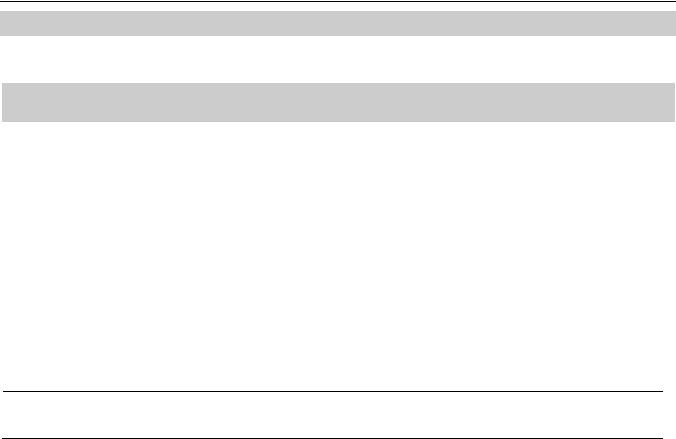
About this Guide
This installation guide explains how to mount the C-75 access point (AP) and the various configuration details.
Important! Please read the EULA before installing the C-75. Installation constitutes your acceptance of the terms and conditions of the EULA mentioned above in this document.
Intended Audience
This guide can be referred by anyone who wants to install and configure the C-75 access point.
Document Overview
This guide contains the following chapters:
1.Package Contents
2.C-75 Overview
3.Installing the C-75
4.Manually Configuring C-75
5.Config Shell Commands
6.Troubleshooting
Note: All instances of the term ‘server’ in this document refer to the AirTight Wi-Fi / AirTight WIPS server, unless the server name or type is explicitly stated.
Product and Documentation Updates
To receive important news on product updates, please visit our website at http://www.airtightnetworks.com.
We continuously enhance our product documentation based on customer feedback. To obtain the latest copy of this document, visit http://www.airtightnetworks.com/home/support.html.
Contact Information
AirTight® Networks, Inc.
339 N, Bernardo Avenue, Suite #200,
Mountain View, CA 94043
Tel: +1 650-961-1111
Fax: +1 650-963-3388
For technical support, send an email to support@airtightnetworks.com.
C-75 Installation Guide |
6 |
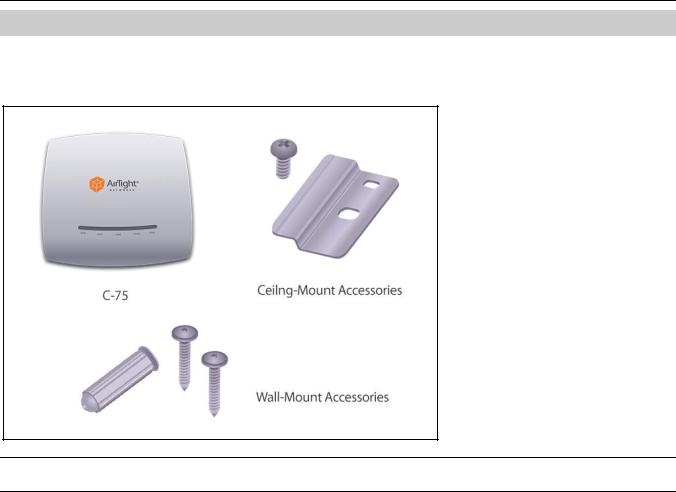
1.Package Contents
Please ensure that the items shown in Figure 1-1 are included in the C-75 device package:
Figure 1-1 C-75 Package Contents
Note: The MAC address of the device is printed on a label at the bottom of the product and the packaging box. Note down the MAC address, before mounting the device on the ceiling or at a location that is difficult to access.
If the package is not complete, please contact AirTight® Networks, Inc. technical support at support@airtightnetworks.com, or return the package to the vendor or dealer where you purchased the product.
C-75 Installation Guide |
7 |
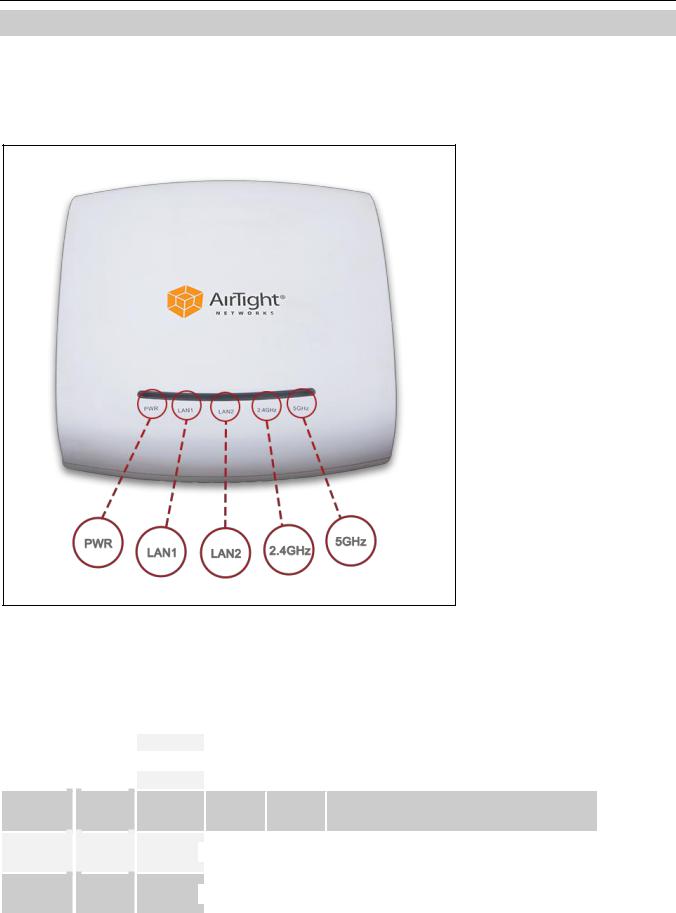
2.C-75 Overview
C-75 is a 3x3 802.11a/b/g/n/ac access point. This chapter provides an overview of the C-75 and describes front and the rear panels.
The front panel of the C-75 has 5 LEDs that indicate the working of the device.
Figure 2-1 Front Panel of C-75
The following table indicates the device states based on the LEDs.
Table 2-1 LED Details for C-75
|
Power |
|
|
|
LAN1 |
|
|
|
LAN2 |
|
|
|
|
|
|
|
|
|
|
|
|
|
|
|
|
|
|
|
|
|
Solid |
|
|
|
Solid |
|
|
|
|
|
|
|
|
|
|
|
|
||
|
|
|
|
|
|
|
On/Off |
||
|
Green |
|
|
|
Green |
|
|
|
|
|
|
|
|
|
|
|
|
||
|
|
|
|
|
|
|
|
|
|
|
|
|
|
|
|
|
|
|
|
Solid |
Slow |
On/Off |
|
Green |
Blink |
||
|
|||
Solid |
Solid |
On/Off |
|
Orange |
Green |
||
|
|||
Solid |
Fast |
On/Off |
|
Orange |
Blink |
||
|
|
|
2.4 GHz |
|
5 GHz |
|
|
Description |
|
|
|
|
|
|
|
|
|
|
|
|
|
|
|
|
|
|
|
|
|
Any |
|
Any |
|
|
The AP is powered on and is working |
|
|
|
|
|
|
|
|
normally. The AP is connected to the |
|
|
|
|
|
|
|
|
server. |
|
|
|
|
|
|
|
|
|
|
|
|
|
|
|
|
|
|
|
Slow |
Slow |
The AP upgrade is in progress. |
|
Blink |
Blink |
||
|
|
|
Any |
|
Any |
|
|
The AP is unable to get Ethernet link. |
|
|
|
|
|
|
|
|||
|
|
|
|
|||||
|
|
|
|
|
|
|
|
|
|
|
|
|
|
|
|
|
|
|
|
|
|
|
|
|
|
|
|
|
|
|
|
|
|
|
|
|
|
Any |
|
Any |
|
|
The AP did not receive a valid IP address |
|
|
|
|
|
|
||||
|
|
|
|
|
|
|
via the DHCP. |
|
|
|
|
|
|
|
|
|
|
C-75 Installation Guide |
8 |
