Page 1
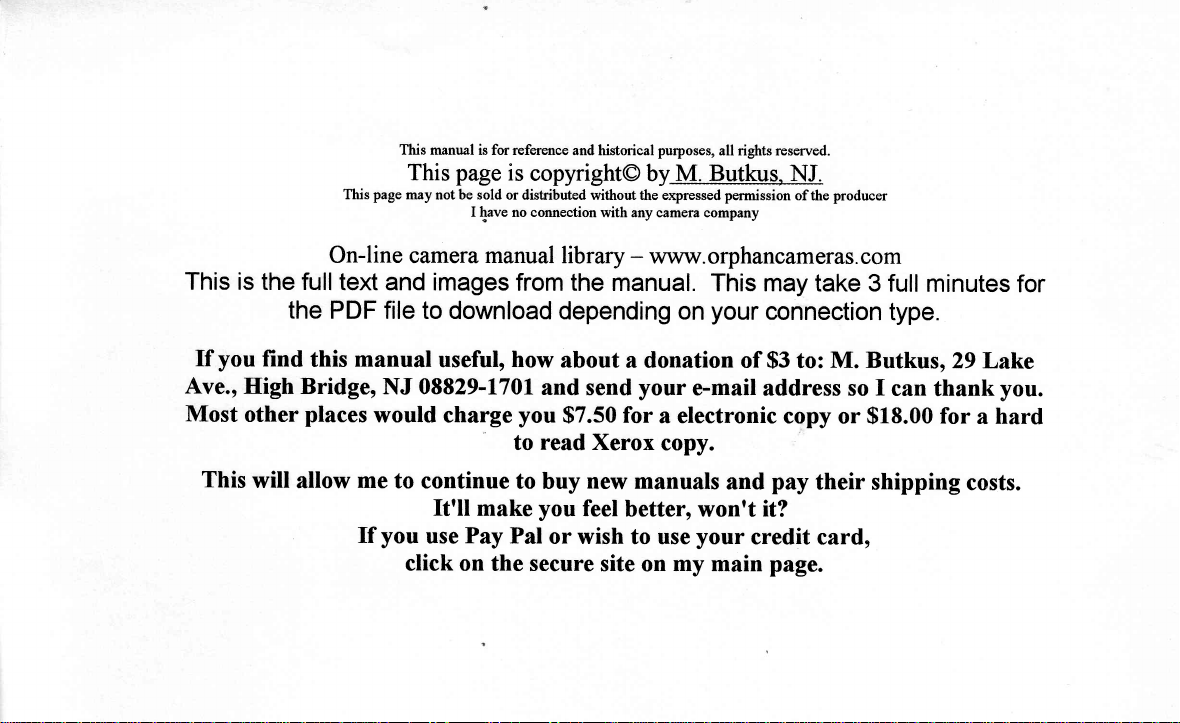
This manual
This
is for reference
page
is
and
historical
copyright@
purposes,
all right*
reserved.
by-M.-Bulkus*NJ.
rhispasemav*'0",*f,.li"oli::*:5,1J*H':$";m:fftrssionortheproducer
This is the
the PDF
you
If
Ave.o
Most
This
find
High Bridge,
other
will
On-line
full
text and
this
places
allow
camera
file to
manual
08829-1701
NJ
would
me
to continue
you
If
click
manual
images
from the
download
usefulo
charge
It'll
use
how
to
make
Pay
Pal
on the
to
library
depending
about
and send
you
$7.50
read
Xerox
new manuals
buy
you
feel
or wish
secure
site on
-
www.orphancameras.com
manual.
a donation of
your
for
This
may ta
your
on
connection
$3
e-mail
addresr
a electronic
to:
copy
l
copy.
pay
better,
to use
my main
and
wonrt
your
credit
th
it?
card,
page.
type
Page 2
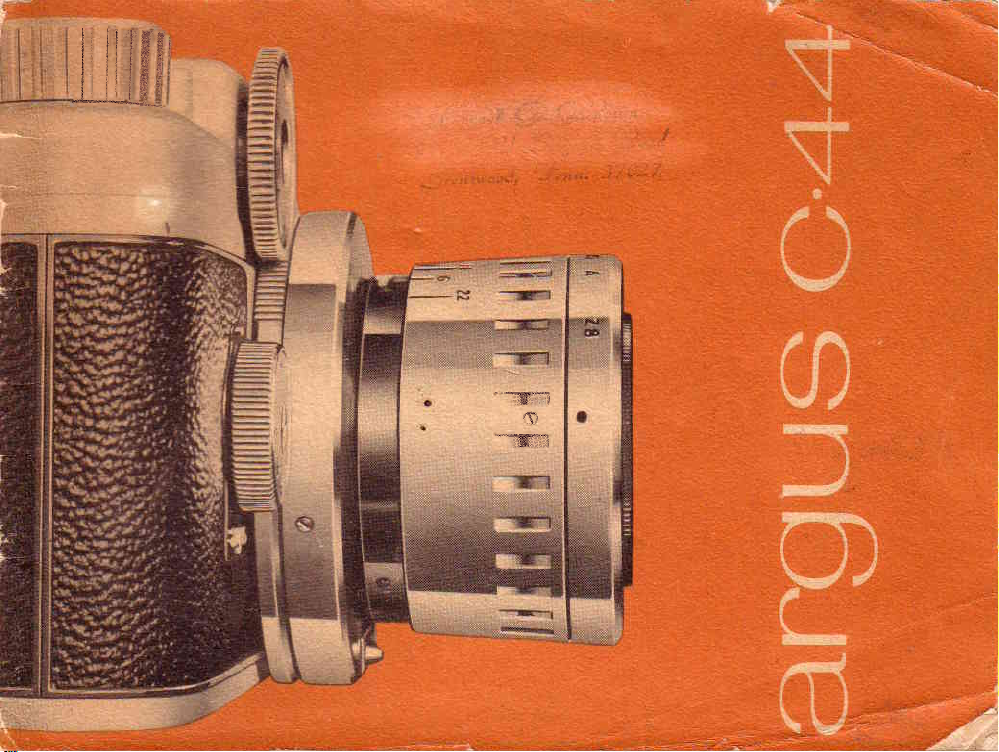
lii
www.orphancameras.com
ilr
til
*"L;*-
i$$r
i$;
-'-*w*l
s
-"-1ffi*l
Page 3
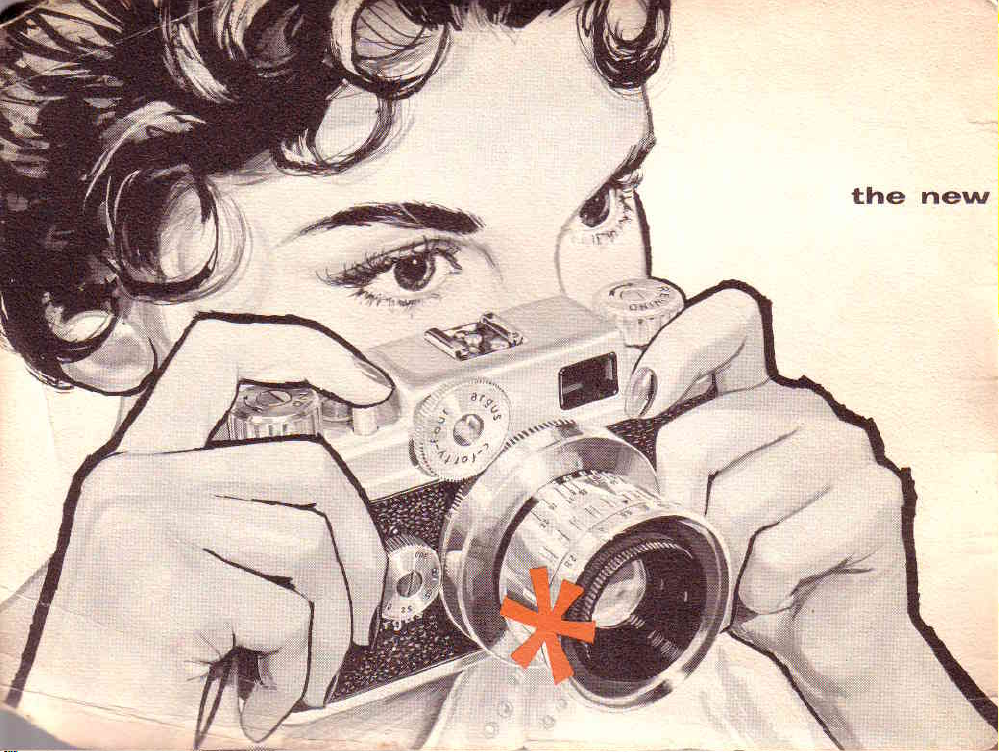
Page 4
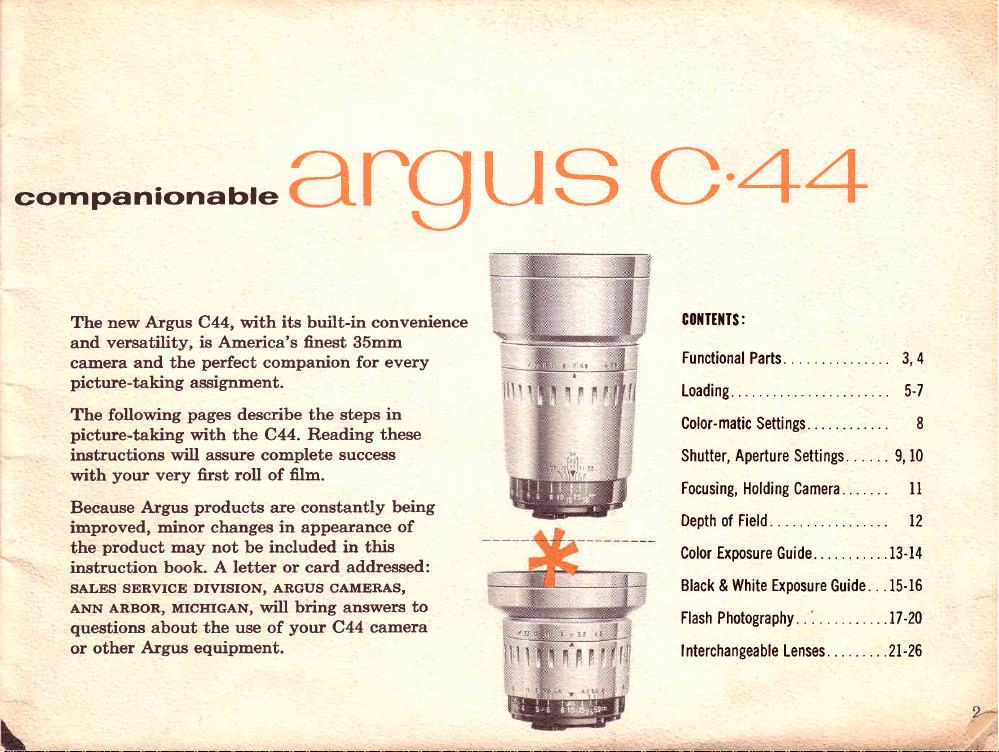
c.o,r,panionabre
www.orphancameras.com
afq
r\_
Li
S
C'44
The new Argus C44, with
versatility,
and
camera
picture-taking
The following
picture-taking
instructions
with
Beeause Argus
improved,
the
instruction
sal,Es
ANN ARBoR,
questions
or
and the
your
very first
tttinor
product
book.
sERvrcE
about the
Argus equipment.
other
its
is
America's
perfect
assignment.
pages
describe the steps
with the C44. Reading
assure
will
may not
Mrcr{rcAN, will bring angwers
roll
produets
changes
be
A letter or card addressed:
DrvrsroN, ARGUS
use of
built-in convenience
finest
companion for every
complete
film.
of
are eonstantly
in appearance
included in this
your
35mm
in
these
success
being
CAMERAS,
C44 cameta
8|lilTfltTS:
Functional
Loading. ........ 5-7
Color-matic
Shutter, Aperture
Focusing,
of
to
DepthofFiefd.. ........
Color Exposure Guide. . . .13-14
Black & White
Flash
Photography. . .
lnterchangeable Lenses. . .. .. .. .2I-26
.
Parts.
Settings. 8
Settings.
Holding Camera 11
Exposure Guide. . . 15-16
. . .. ......17-20
.. . ..
3,4
9, 10
12
Page 5
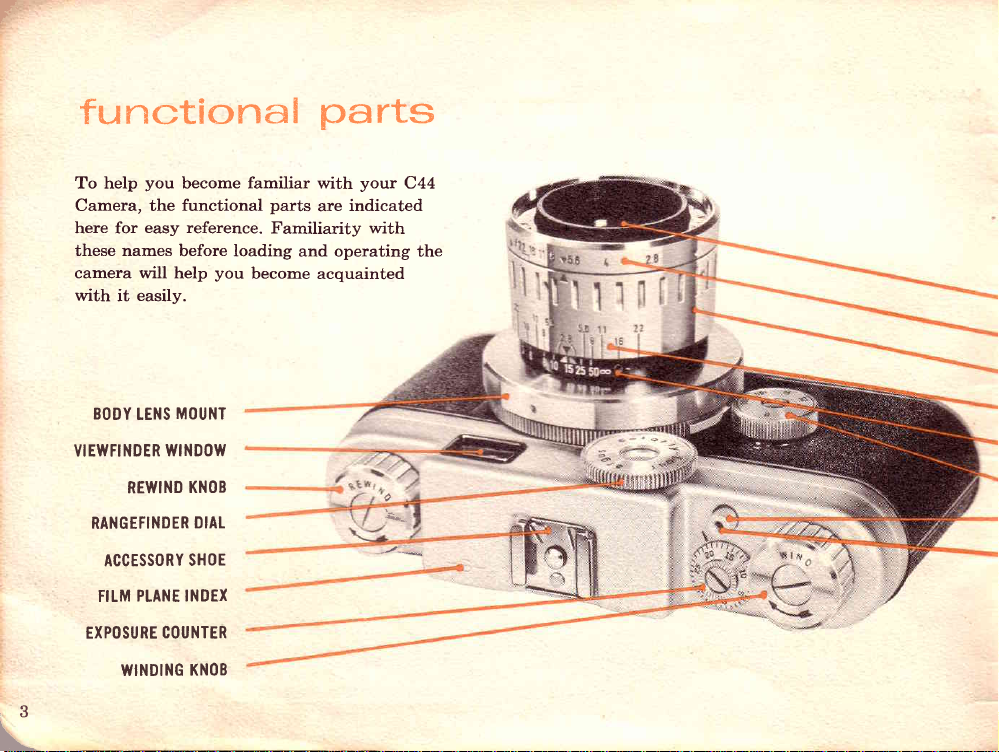
F
functional
To help
Camera, the functional
here for
these names
camera will
with
VIEWFINDER
you
become familiar with
easy reference.
before loading
help
easily.
it
BODY
RANGEFINDER
ACCESSORY
FILM
EXPOSURE
MOUNT
tEt{S
WINDOW
REWIND
WINDING
KNOB
DIAt
SHOE
PTANE II{DEX
COUNTER
KNOB
you
become acquainted
parts
your
parts
Familiarity with
indicated
are
and operating the
C44
o
-\.
3
Page 6
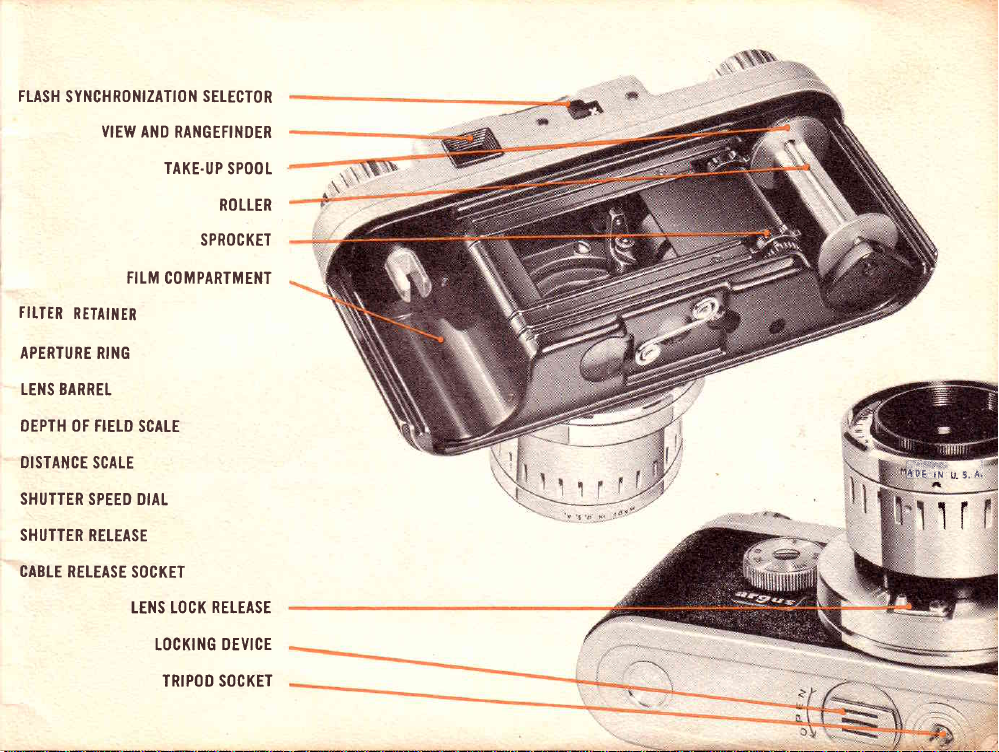
FLASH
www.orphancameras.com
SYNCH
RONIZATION SETECTOR
VIEW AND
FItM
FITTTR
RETAITIER
APERTURE
RING
LENS BARRE[
OEPTH OF FIEID
OISTANCE
SHUTTER SPEED
SCATE
SCATE
DIAL
SHUTTER RETEASE
CABLE
RELEASE
SOCKET
IENS LOCK RELEASE
LOCKING DEVICE
RA}IGEFINDER
TAKE.UP
SPOOT
ROLLER
SPROCKET
COMPARTMENT
TRIPOD SOCKET
*"ii"tl$'
rr
u. s.
ll
II
*,
Page 7
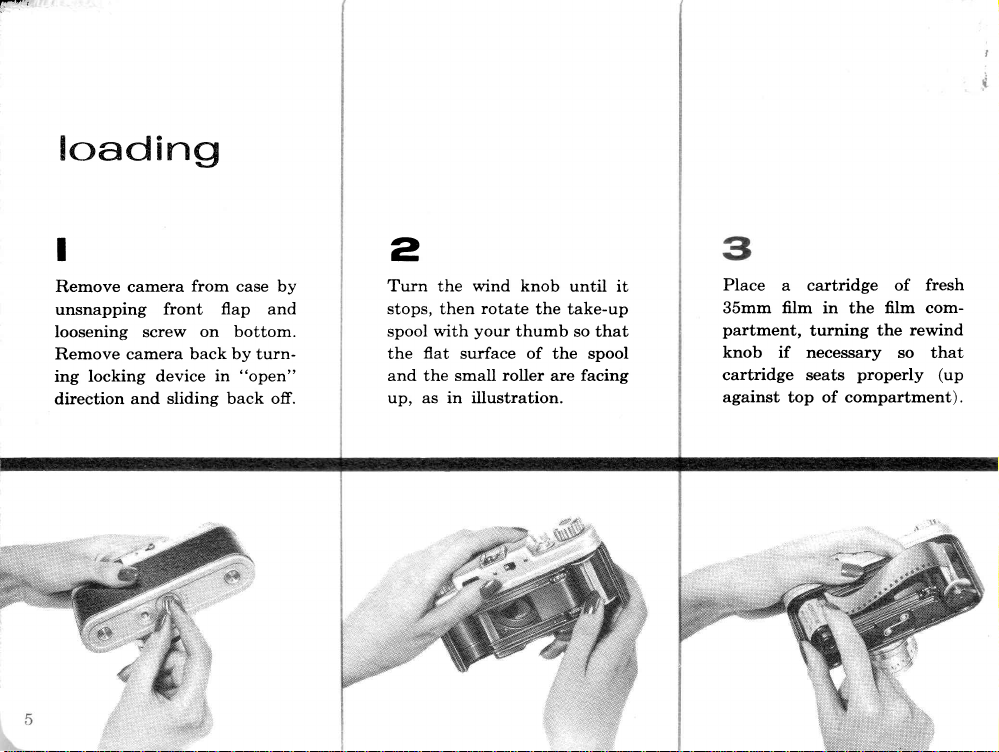
la*'(
$c>adfing
I
Remove camera
unsnapping
loosening screw
Remove
locking device
ing
direction
front
camera
sliding back off.
and
from
case by
flap
on bottom.
back by
"open"
in
and
turn-
?
Turn the wind knob
with
flat
the
small
rotate
your
thumb
surface of
roller
the
stops, then
spool
the
and
up, as in illustration.
until it
take-up
so that
the spool
facing
are
Place
a
film
35mm
partment,
knob if
cartridge
against
cartridge
in the
turning
necessary so
properly
seats
of
top
compartment).
fresh
of
film com-
rewind
the
that
(up
Page 8
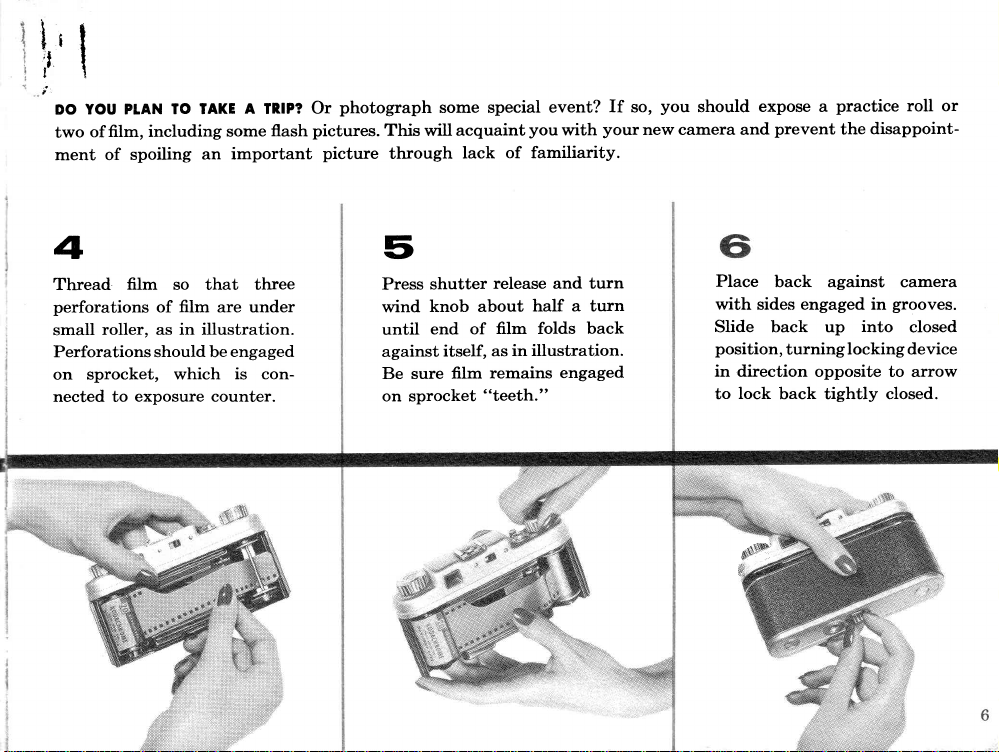
!'1
www.orphancameras.com
YOU P!.AN
DO
film, including
of
two
ment of
spoiling
TO TAKE
some
important
an
A
TnlP?
flash
photograph
Or
pictures.
picture
some special
This \MiU
through
acquaint
of familiarity.
lack
event?
you
with
If
your
you
so,
new can
s
4
Thread
perforations
small
Perforations should be
on sprocket,
nected to
fiIm
of
roller,
as
exposure counter.
so that
film are under
in illustration.
which
three
engaged
is
con-
5
shutter
Press
knob
wind
end
until
sure
itself,
fiIm
against
Be
on sprocket
release
about
film folds
of
as in
remains
"teeth."
and turn
half a turn
back
illustration.
engaged
Place
back against
with sides engaged in
back up
Slide
position,
in
to
turning
direction opposite to
lock
back tightly closed.
S$1"i6+1
rii
into
locking device
camera
grooves.
closed
arrow
Page 9
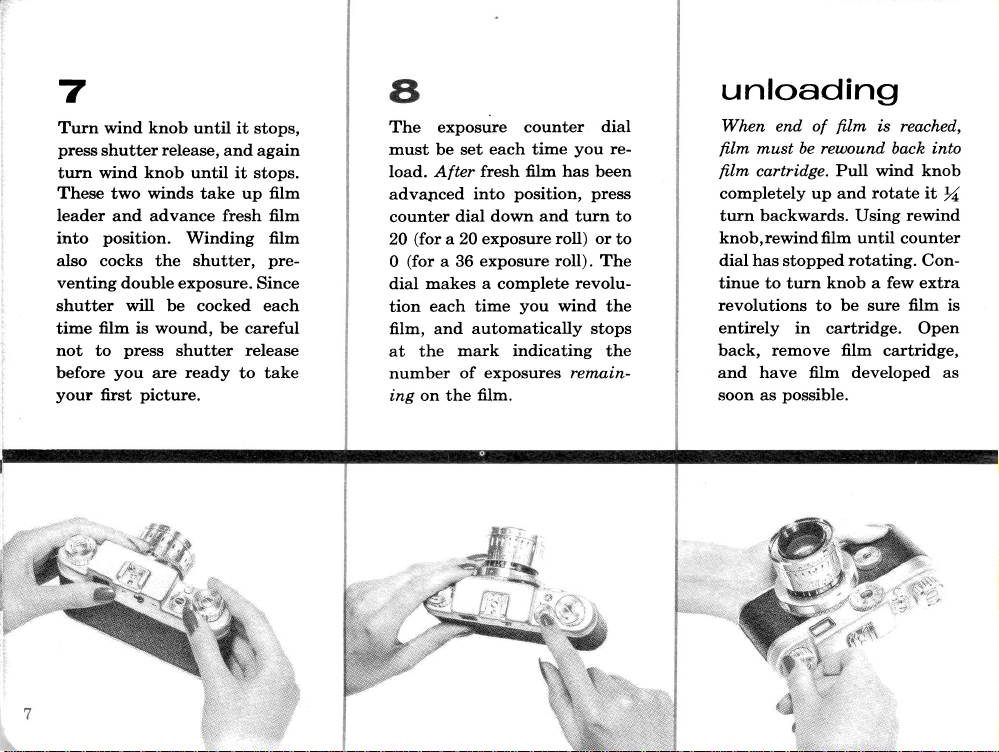
7
Turn
press
turn
These
leader
into
also cocks the shutter,
venting
shutter
time
not
before
your
knob
wind
shutter
wind knob until it
two winds
and
position.
double exposure.
will be cocked
film is wound,
press
to
you
first
release,
advance
Winding film
shutter
ready
are
picture.
until it
and again
take
fresh
be
stops,
stops.
film
up
film
pr€-
Since
each
careful
release
to take
The exposure
must be set
load. After
advapced
counter
(for
20
(for
0
makes a
dial
tion
film, and
at the
number
ing on the
each time
fresh
into
down
dial
exposure
a 2O
exposure
a 36
each time
automatically stops
mark indicating
exposures remain-
of
film.
counter
fiIm
position,
and
roll)
roll). The
complete
you
dial
you
re-
has been
press
turn
or
revolu-
wind
the
the
unloading
When end
film
film
completely
to
to
turn backwards. Using
knob,rewind
dial has stopped
tinue to turn
revolutions
entirely
back,
and
soon as
of
must be rewound
cartridge.
up and
to
in
remove film
film
have
possible.
ls reached,
fi.Im
Pull wind knob
rotate
film until
rotating.
knob a few
be sure
cartridge.
developed
into
back
it
rewind
counter
Con-
extra
film is
Open
cartridge,
1Z
as
Page 10
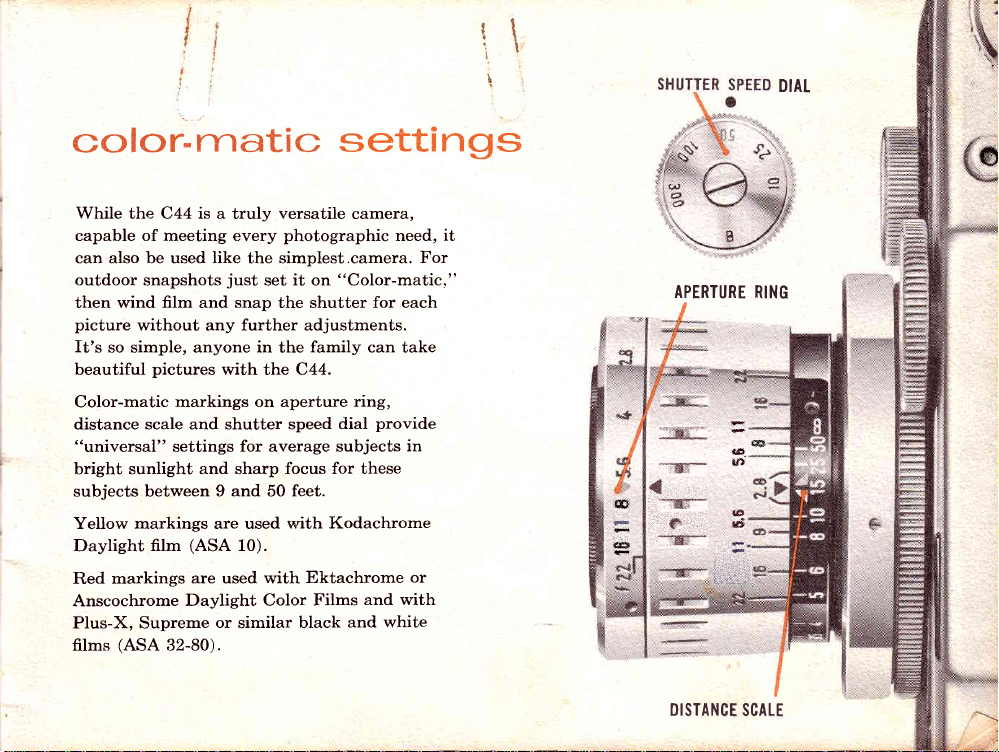
r1
www.orphancameras.com
rl
ir
L
DIAI.
c<>lor-n
t}re
While
capable of meeting every
can also be used
outdoor
then wind
picture
ft's
beautiful
Color-matic
distance
"universal"
bright sunlight and sharp
subjects between 9
Yellow markings are used
Daylight
Red
Anscochrome
Plus-X, Supreme
films
C44
snapshots
film
without any further adjustments.
so simple, anyone in the
pictures
scale and shutter speed
film
markings
(ASA
32-80).
latic
is a
like
and snap the shutter for each
markings on aperture
settings
(ASA
are
Daylight Color
or
versatile
truly
the simplest.camera.
just
set it on
with the C44.
for
average
and
50
10).
with
used
similar black
settings
camera,
photographic
"Color-matic,"
family
can take
ring,
dial
subjects
focus for these
feet.
rn'ith Kodachrome
Ektachrome
and with
Films
and white
need, it
provide
in
or
For
s
*eF
APERTURE
li:w::
*iw-*
{
-*w*
{e
r:ffi*
DISTANCE
li$
i$
t&
rd
.''. .:
SCALE
@
RING
@
l
Page 11

t{
shutter
t
tl
speed
and
aperture
The C44
control
speed,
controls are conveniently
easy and
You will
and aperture
"speed"
available and the
are
The right
and
properly
transparency
sharp focus and
movement. The best
a compromise; if movement
stopped, a fast shutter
important,
focus is
should
Camera
center where
focus, winding and
rapid
want to
of
"shooting."
combination
aperture setting
exposed
essential,
be used.
settings
features
aperture, shutter
adjustment.
shutter
adjust
settings according
your
film,
the
of subject
kind
of shutter speed
will
negative
with a suitable
freedom
exposure
speed is
if a deep
but
a small aperture
quick-action
a
speed
to the
you
range of
is
usually
has
to
most
of sharp
release
for
of light
a
shutter
grouped
amount
give you
or color
from subject
zone
be
Page 12

lr
www.orphancameras.com
t
|:
,t
I
'"."rf
The
amount
lens
while
by
the aperture
Argus
settings, ranging
f:22,
to the largest
f:stop
preceding
twice
as much
pointer
ture ring
half-stop
"clicks"
C44
setting.
intermediate
To
set aperture,
desired f:number
pointer
The aperture
sharp focus in
(e.g.
f:22)
while
large
shallow zor:re
the shutter
C44,
admits
one. For
between
indicates
setting.
Ffowever,
on lens
give
of
you
into
position.
your
apertures
of
APERTURE
passing
light
is
open
setting
have
from
twice as much
light
f:5.6
f:6.3,
The
position
it
rotate
is
barrel.
also controls
pictures.
a
deep zor:.e
sharp focus
(f:stop).
wide
a
the smallest
opening,
example,
as f:8.
The
and
f:8 on
an intermediate
aperture ring
at each
may
also
aperture ring
directly
opposite
the
Small apertures
of sharp focus,
(e.g.
f:2.8)
(see
through the
is controlled
In
choice
opening,
f:2.8. Each
light
as
f:5.6
admits
triangular
the aper-
your
of
marked
be set at
until
index
range
give
page
the
the
any
L2).
SHUTTER
The length of
light
admit
release is
of
dial. Numbers on
of a second and
dial
the
over
the
of
top
the camera.
SPEED
Areas in
or
intermediate speeds.
When the dial is set at
remain open
held down,
is
To
avoid
exposures, the camera
or other steady support
used
to
"stop"
of
To
time the shutter
you press
when
controlled by the shutter speed
dial indicate
the
selected
are
bring
to
the desired number
index dot when
ALwAys
DIAL
DIRECTLY
between
ON THE NUMBER.
do not
"B",
long
as
as
the
permitting
movement
when making
should
and a cable
operate
the shutter.
movement
broadside
camera, use the fastest shutter
swinging
try
(It
a
is easier
directly
your
to
toward
camera with
"stop"
subject action moving
or away
from
is
open to
the shutter
fractions
rotating
by
directly
looking from
the
sET THE sHUTTER
provide
accurate
the shutter witl
shutter release
exposures.
time
longer
on
be
a tripod
release
to the
speed
and
the subject.
the
camera.)
Page 13

focusing
11
OUT OF FOCUS IN FOCUS
precision,
The
rangefinder
type
is
coupled
lens mount.
to the
rangefinder-viewfinder
to compose
through the same
automatically
pictures
sharp
rangefinder dial until the
in
image
becomes
The camera
a horizontal
to best suit
picture.
shutter
the
firm, smooth
preventing
using the
When
in sight
finder window
off" important
superimposed
directly and
your
focus the
by turning
small circular
the
a single
may be held
vertical
or
composition
position
Either
to be
motion
camera
viewfinder,
four
all
to
parts
your
in
The
picture
eyepiece.
image.
released
of the
movement.
sides
avoid
of
image-
Argus
C44
permanently
combined
you
allows
and focus
You
lens for
the
double
spot
in either
position
your
in
permits
with a
finger,
keep
view-
of
the
"cutting
picture.
the
Page 14
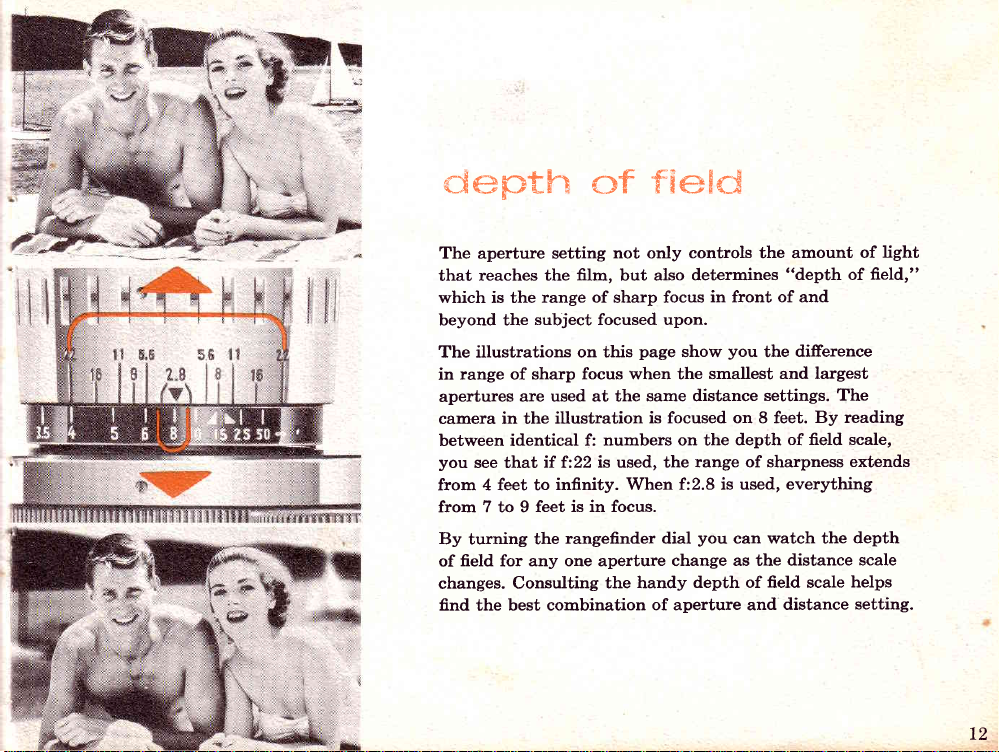
depth
www.orphancameras.com
The aperture setting
reaches the
that
which is the
beyond the
The illustrations on this
range of sharp
in
apertures
camera in the
between identical
you
from 4 feet to
from 7 to 9 feet
By turning the
field
of
changes.
find
are used at the
see that
any one aperture change
for
Consulting the
best combination
the
of
not
film,
range of
subject focused upon.
if
sharp
focus when the smallest
illustration
f: numbers on the
used, the
f:22is
infinity. When
is in focus.
rangefinder dial
f$efid
controls the amount
only
but also
determines
in front of and
focus
page
same distance
is focused on 8 feet.
handy
of aperture and
you
show
depth of
range ofsharpness
f:2.8 is used, everything
you
can watch the
as the distance
depth of field scale
"depth
difference
the
and largest
settings.
By reading
field scale,
distance
of
of
The
extends
depth
scale
helps
setting.
light
field,"
T2
Page 15

beautiful colc>n
transparencie
Sunlight
photographer
. . .
lower
longer
shadows to be uninteresting
when shooting
Pictures taken
oftgn
light. The
mountains
black-and-white film
Theexposureguideonpage14\Miuhelpyoutoselectthecorrect
apertureandshuttersettingsfora,Uera'geoutdoorpicturesubjects
(nearby
equal
subjects
color
people
shining
and
the
angle
dramatic shadows. Directly
pleasing,
people, gardens,
proportions).
(distant
objects
in dark clothing,
directly
generally
is
best
time of day is
of mortting
pictures
in
and
use of an ultraviolet
or at the beach,
dominating).
or afternoon
of
the shade
here
with
Close lens
scenery,
flash
dark foliage,
picture
on
the
the
people.
color
houses,
marine,
Open lens one
lighting
best
mid-morning
overhead,
and very
with the
can
be used to supplement
(haze)
but never
film,
light
one
stop from
beach and snow
subject
sun enhances
black.
proper
filter
use a
and dark objects in
flowers,
from
for outdoor
or mid-afternoon.
scenic shots
the sun
They
can be troublesome
warm-toned filter
recommended
is
filter
designed
chart setting for light
scenes,
stop more
for d,ark
animals
behind the
pictures
color
causes
available
in
for
about
tight
subi
and
buUdit
with
are
The
gs,
,'r',
,
,'
,i:"1"'.,.,
;,'.:.'
,rltliJ
,tti:,:.1,
ffi
ffi
:.
ffi
*
I
il
',1
Page 16

Scenic shots
www.orphancameras.com
mahe
excellent subjects
slides.
color
for
like this one
lisht-colored
A
background
dark
a
q,n
makes
LM
FI
Anscochrome
Super
Ektachrome
Anscochrome
Ektachrome
Anscochrome
Kodachrome
(or
indoor type
n85Q-type
correction
"CL0UDY
+*Use
effectiue shot.
Daylight
Daylight
Daylight
Type F*
Flash Type*
Daylight
filter*)
with
filters must
BRIGHT"
against
subject
always
Shutter Speed
(
Hill,
)
be
with
used
aperture setting and the next slower
indoor
type
color
films exposed
speed setting,
shutter
Bright Sun
between
5.6&8
in daylight.
Consult
Sun
Hazy
between
4&5.6
between
4&5.6
manufacturer's
instructir
blue
Use a
the shadow
lighten
back-lighted
Cloudy
between
2.8&4
flashbulb
subject.
Bright
to
side
of a
Dull
Cloudy
f
:5.6
f :2.8
L4
Page 17

black
and
\ /hite
photos
Modern
your
Argus
composition before
pictures
nearby foreground,
some
human interest. Watch for
shoot the
place
emphasis on
Pictures
modern
dramatize
produce
Action always
stop action
groups,
or
pre-set
You needn't be afraid
interest
that
can
take
and white
black
C44, will
of more
picture,
indoors
taken
fast fiIms make
clouds
moonlight effects.
adds interest
is
shoot
to
give
them something
you
you
it, and
can snap
at
you'll
so
film,
produce perfect photographic
snapping the shutter
dramatic interest.
and
or
try a close-up using
your
picture
with existing
these a
can also be used
and
it
the
to
any time of day or night
be
coupled with the
include
unusual angle
that
subject.
"cinch".
photo,
any
to
"head
on". When
natural
pictures
experiment
excited
with the
fine lenses
results,
always
Try framing the scene
people
tight are very lifelike, and
Outdoors,
to
to
quickly.
with the
results in
you
when
from which to
a neutral background
brighten foliage
and
the
"pose"
you
do
and have
rules.
. . .
the
results!
of
but checking
can to
fi.lters
will
easiest way
individuals
your
Shoot scenes
films
new
with
add
or
camera
}d{
to
to
Page 18

Use
www.orphancameras.com
filters
for
dramatic cloud effects
FI
LM
Kodak Tri-X
Ansco
Ultra
Speed
Kodak Plus-X
Ansco
Supreme
Pan
Kodak Panatomic-X
Shutter
Speed
Shoot
to
stop action
"head-on"
Bright Sun
Hazy Sun
your picture
Frame
a
feeling
for
Cloudy Bright
of depth
Dull
Cloudy
f
:5.6
0pen
the lens
using
consult
one stop
filters,
instructions
When
Always
more for
or if subject is
packed
dark subjects;close
shaded
from
your
with
the
film
the
sun,
or filters.
stop
lens one
larger apertures
for light subjects.
must
be used.
16
Page 19

attaching
flash
gun
4
:
1'photoflash
I
1
[
!ii^r"
,iihe
;lirectly
rgus
is designed
rnit
tommodate
two
batteries
power
B-C
r
install batteries,
back of the battery
;he
grasping
by
sides and
',1
outward.
.,
I'
C44
size
unit.
fash
ac-
to
"C"
or
To
remove
it
at
pulling
When
inserting
ies,
be
sure to
left-hand
the
and
top-down. Photoflash
batteries
placed
use or
60
been made.
right-hand
the
after
as soon
flash exposures
batter-
position
cell top-up
should be
four months'
as
50 to
have
cell
re-
Be
not
in it
unit
locking
unit
bottom flanges
unit
camera accessory shoe
as
flash
sure
have a
before attaching
to camera.
lever on base of
upward
forward into
far
as
they
unit does
flash lamp
Turn
and slide
of flash
the
go.
will
flash
Lock
by
era
firmly
lever.
sionally
flash
sure
fect
made
in mounting
on
Check
pictures
lock
electrical
through
unit
pressing
the
unit
while
is tight.
contact
device.
on cam-
down
locking
occa-
making
make
to
Per-
elements
is
Page 20

C'
www.orphancameras.com
The
Jment
chronization
+
-'(M"
lay) or
-permits
types
_ment
speeds.
page
on
side-to-side
of the
(20
millisecond
"X"
use
flash equip-
of
various shutter
at
(Consult
20).
move-
flash
selector to
(zero
delay)
of several
Guide
syn-
de-
midget-base
Any
may be
Iamp
Align studs
lamp with
tor socket
in
lamp
go
tery
hand. Do
after
while
case
insertion.
as
supporting
not
on base
slots
and
far as
with
turn lamp
continued
in
flash
used.
of
reflec-
push
it wilt
bat-
other
Page 21

7
A
bayonet
provided
flash
using a B-C unit.
nary
powerful
"in-series"
terminal is
for
multiple
extension
batteries are
enough
connection.
when
for
Ordi-
not
this
Immediately
flash exposure
ing a
lamp
will be
lamp
without
pressing
it
by
red
top
ejector
of
the
at
mak-
after
the
HOT. Eject
touching
on
down
button
battery case.
pointers
on
flash
phcltography
pictures
Flash
are easy,
"brings
pictures
existing
Family
tures.
activities,
doors,
under the
that
Flash
and
Flash
avoid
translucent
flash
atmosphere.
activities
You
flash
ruin so
permits
assures
lamps
any
reflector.
with the
and
sure
sunlight
the
anywhere,
light conditions.
treasure
will
parties
eliminates
nose and
eyes,
many
color
you
a
occasionally
possible
material
Never
new
excitingly
indoors,"
anytime,
wonderful
make
shots
holiday
and
dark shadows
chin . .
wonderful
pictures on cloudy
good picture every
shatter,
danger,
be
may
use flash
Argus
lifelike.
permitting
regardless
flash
of evening
dinners. Out-
shadows
.
snapshots.
and to
a shield
used
in an
C44
Flash
time!
of
over
explosive
of
pic-
days
the
Ii
LL
1e
Page 22

numbers are
www.orphancameras.com
Guide
dividing
you
guides
EXAfrTPLE:
the
divide
the
obtain the conect
to correct
For Ektachrorne Type F and
chart shows 110
110
given
guide
number
exposure and
which equals 11.
10,
by
FLASHBULB
in
the
by the
aperture setting
guide
as
the
>
chart below
number of
may
number. With a
Set
for
feet
(f:stop).
be changed
25 flash lamp
Press
aperture
the
popular
between
subject
films
your
Guide numbers are intended 2
to suit
individual requirement
at 10
at
f:11.
flash lamps.
and
at LILO0 shutter
feet
camera
from
and subjec
the camer
spee
E
flash
exposure
guide
Press 25
Sylvania
(Use
M Setting)
*The
five-millisecond delay, characteristic of
**SF
lamps"require
***Wire-filled
(For
ELECTRONIC
SHUTTER
828
type correction
bulbs require
FLASH UNITS,
>
SPEED
gas-filled
8lC type correction
filter.
"X"
setting and consult
use
lamps,
filter with this
prevents
adequate
exposure
film.
manufacturer's exposure
at shutter speeds faster than
instructions.)
I
/300
75
55
45**
70
90
110
110
170
20
Page 23

interchangeabte
lenses
Cintagon
fnstantly
the
advantage
Argus C44
added
photographic
The standard
hard
sharp
precision
mount
enabling
Easy-to-read
settings,
settings
advanced
Built-in
striking
filters and
interchangeable
right focal
of
35
your
to
coated
black-and-white
Cintagon
like those
you
and the
for simplified
features of
lens
the
supplementaryclose-up
length
versatility
the
mm
camera
opportunity!
mm lens
50
and color-corrected,
of the
interchange
to
depth-of-field
Argus Color-matic
hoods keep
lens and
Argus
for every
Angle and
Wide
you
kit,
and both
negatives
feature
lenses
world's
picture-taking
these
the
serve as
also
picture
into
built
100
won't
assuring
and brilliant
rig:id bayonet-type
a
most
quickly
them
"click-stop"
scales,
specially
rays
direct
retaining rings to hold
lenses.
provide
lenses
you
let
and
your
mm Telephoto
miss a
accessory
you
expensive cameras,
and easily.
system
some of
are
designed lenses.
of the
take
camera.
C44
single
lenses
professionatly
slides.
color
aperture
"universal"
of
the
sun from
full
With
Lenses
are
These
other
i
2L
Page 24

mm
www.orphancameras.com
50
This
handling
Its
take
This
raphy
Srondord
fast, four
large maximum
pictures
"fast"
indoors
a wide
even
lens
by existing
Lens
element
variety of
and
Cintagon
picture-taking
aperture
under very low light
"high
of
speed" films
light
a real
lens is
f:2.8
capable
situations.
allows
conditions.
make
possibility.
you
photog-
of
to
mm Wide Angle
35
Very
useful for snapshot work because
great
depth of
87 % more
include more
just
the thing where there
your
from
t
mm Telephoto Lens
OO
This f:3.5
subject twice as
candid shots easier and
standing close!
of distant subjects,
scenery,
field,
area than
scenery
subject.
Cintagon
Because
animals,
Lens
this f:4.5 Cintagon
the
in
reaches
lens
Its
close.
permits
it
you'll
and sports
its
of
standard
your
is little room
100
provides
use it
events.
lens.
vacation slides and
to
out . . . bringing
mm focal length makes
"close-ups"
enlarged
shoot far-away
to
extremely
lens covers
It
you
lets
step back
your
without
pictures
is
Page 25

interchangeable
The
ease with
C44 lenses
you.
an.aze
twist of
which
are interchanged
push
A
the wrist remove
the simple alignment
insertion
of
place.
to the
To
of
WITHOUT
of lens,
the wrist locks
and
the lens
It's automatically
rangefinder.
protect
the delicate
the shutter, NEVER
A LENS
OR COVER
AIso avoid changing
sunlight. When
not
are
being used,
the accessory
they
stored in their leather
tO INSERI
control ring,
drop filter
on lens
Angle
Series
hood again. Both
and Telephoto
VI
grasp
FILTER,
unscrew lens
in front of
(LrA'diameter)
and supplementary
lenses,
the Argus
wiU
of
a button
and
the lens
of red
dots,
another
twist
securely
coupled
mechanism
LEAvE
cAMERA
ON IT.
lenses
in
bright
lenses
should
be
carrying
cases.
diaphragm
hood,
lens,
and screw
Wide
Lenses
accept
fiIters
close-up lenses.
cont.
a
. - -
in
i:f,,
\.:}".
REMOVAT
rangefinder dial
Turn
s'cer.p rs sET
AT rNFrNrrv
left hand so that rangefinder
mount are
to turn during
free
tion. HoId lens barrel with
right
thumb
give
lens barrel a
pushing
is
(counter-clockwise)
so that
(oo).
up
quarter-turn
lift lens out.
and
THE DrsrANcE
Hold camera in
dial
ancl
uncoupling
right hand.
on lens lock
to
body lens
operaWhile
release,
left
the
,t. 23
l:
Page 26

INSTATLATION
www.orphancameras.com
prepare
To
any
finder
of
the three
dial
the body
to bring
mount opposite each other. Then
lens barrel for installation by
the
the two
barrel.
distance
(See
the black
aligning
lens
lens
mount
lenses,
turn
red dots in
the
scale to infinity
red
dots in
illustration).
to
the range-
the base
receive
the
prepare
turning
(o"),
of
the
'il
lens
Insert
mount, fitting
thb square
When
(clockwise)
quarter-turn.
barrel carefully
notch on
the
projection
lens is fully seated, turn it to the
the
in the body
as rln As
Allow rangefinder dial and body
lens mount to turn freely.
place,
automatically coupled to the
into
the
the
black
body lens
ring
lens mount.
right
rr
wrLL
Go,
about a
Lens locks securely in
rangefinder.
over
24
Page 27

argus
vari
mb$ffi
p(}\/Ver
vievvfi
The
Power
of
your
Telephoto
compensates
between
it tilts
see
To
foot
the
25
precision optical
Viewfinder
of
field
the
wide
35mm
Lenses.
for
fields
the
lens system
the
precisely
mount
into
buitt-in
what
viewfinder
the
camera's
the
rangefinder-viewfinder
nder
system
gives
corresponding
view,
Angle,
A built-in
differences
view
of
your
accessory
you
50mm
of
within
lens
on
of the
choice
a
standard,
parallax
that
lenses
the
the
sees
your
shoe.
new
of three
with the
adjustment
would
and
viewfinder
any
at
slide
C44,
Focus
of the
Argus
magnifications
areas
100mm
and
otherwise
viewfinder
so
distance.
mounting
its
through
camera.
Variable
"seen"
occur
that
by
.
you
Page 28

with the 5omm
www.orphancameras.com
dial on
small
"focal
the
white dot. The larger dial on the
the
side is for
distance indicated
after
the
Stondsrd Lens . Set the
left
the
length"
parallax
side of the unit so that
number
"50"
correction. Set it at the
on the
camera
has been
is opposite
distance
focused.
right
scale
rhe 35mm Wlde
whh
dial to
small
distance
the
The infinity setting
subjects
than 15
feet,
opposite the
wirh rhe
dial to
rection
you
Argus
I
OOmm
"100"
dial. The illustrations
your
how
Variable
masked down, but magnified
proportions
Angle
"35"
and
the
you
are from
is used
1." )
your
when
the correct
set
white dot.
Telephoto
and
adjust the
subject will look
Power
of the
viewfinder.
Lens . . . Set
dial to
larger
your
sub3'ect.
for distant
subject
is closer
foot-number
. . Set the
Lenc
parallax-cor-
left show
at
through
Viewfinder-not
the
to
the
the
full
TO TAKE
VIEWFINDER
Flash Extension
in
screw. To attach bracket, loosen screw on
of leather
Slip bracket into
hole
camera back down onto
Mount flash unit on camera,
socket in
Flash
using leather case, case screw may be
to
FIASH PICTURES WHEN THE VARIABTE
mount flash
USED,
lS
Bracket. The bracket is held
place
by the C44 case screw or by a tripod
case and slide camera
in end of case, and
slot
in
bracket
Extension Bracket on
hold bracket on camera. as
over end of safety screw.
Variable Power
unit on the
screw,
and
Viewfinder. To use
the C44
illustrated.
part-way
and tighten.
plug
POWER
C44
bottom
out.
place
Siide
cord into
without
removed
2e
Page 29

specifications
PICTURE
mounts; or
white
FILI$
[ENS: 50mm
corrected, coated
ings from
focusing, 3 ft.
57'
at
meter
depth-of-field
SHUTTER:
at
body
matically
chronized for
66X"
electronic flash
27
It
\\
SIZE: Lo x
3r{'
prints.
SIZE: 35mm, roll
(2')
rangefinder-coupled
f:22;
to
8o at f:2.8; field
infinity;
L/LO,
resolving
at
center of
Behind
Lf 25,
release,
cocked
(zero
scale
lens
L/1O, L/LOO,
threaded for
66M"
delay)
units.
LK6'
transparencies in
x 4Lk' standard
cartridge.
Argus
Cintagon f:2.8
anastigmat;
infinity;
covered:
power:
field. Bayonet-type
on lens
type;
with film
(20
flash
diaphragm
hyperfocal
27o
L2A Hnes
barrel.
gear-controlled
plus
L/SOO
ASA cable;
wind action;
millisecond
equipment, including
2" x 2"
black and
automatic
distance:
x
40o angular
per
mount;
speeds
bulb
delay)
coloropen-
milli-
(B);
auto-
syn-
and
FLASH: Lock-on
camera
chronized
bayonet
secondary
polished
midget
ejection.
IENS
Series
mentary
OIHER FEATURES:
leather-grain and satin
x
counter;
shutter
in bright
pod
shoulder strap.
able
and accessory mounting bracket;
terminal
reflector
base flash
ACCESSORIES:
V
lenses.
weight
324",
speed and
sun; double exposure
socket;
lenses and
type,
through mounting
provided
flash when using B-C
with
lamps;
Built-in
(134'
diameter)
Die-cast metal
26 az.; automatic
Color-matic
distance for
leather eveready carrying case
Accessories include
Variable Power
fits
accessory shoe
contacts;
for connection
bayonet
push-
filter
filters
metal
trim, 5%'
settings
average subjects
auxiliary
power
unit; 5'
socket
type
button
retainer
and supple-
body with
x
exposure
for aperture,
prevention;
interchange-
Viewfinder.
on
syn-
for
lamp
for
3Y8"
tri-
with
to
I
->l
Page 30

care
www.orphancameras.com
and
clear]lng
Your
Argus
C44 is a
instrument,
occasional
a lifetime. To
working
exposure
Don't
glove
summer,
temperature
of
condensation
The fine lenses
polished
precision,
If
they
(or,
if necessary,
touch),
genfu
or ordinary
For
service or
C44
Camera and its
your
PRODUCT
ANN
ARBOR,
oF
CANADA, LTn., TORONTO,
and
with
cleaning wiil operate
keep
protect
order,
sunlight
to
store
compartment,
and coated
need
breathe on lens
with lens
local Argus
carnera
the
and
try
to avoid sudden
which result
on
your
of
and should
cleaning,
use
tissue.
cleaning fluids.
replacement
Dealer
SERVICE DEPT., ARGUS
MICH., of ARGUS
precision
reasonable
your
C44 in
it from
and high
your
in
gets
which
in
the formation
lens.
the
C44 are
with extreme
handled
be
blow off
soft brush
surface,
Do
NOT
parts
accessories,
or
write
CAMERAS
ONTARTO.
optical
and
care
perfectly
perfect
prolonged
temperatures.
car's
very
hot in
chanpes
ground,
carefully.
dust
the
with light
and
wipe
use alcohol
for the
contact
to:
CAMERAS,
for
in
28
Page 31

.ffirgus
so$
#...'..'{',,
...'ffi .,"*
'
:{]
.,,,,,. '',,,.,3
:,
..f,,,::,,:,'.,,.:
t'.
:
autopTlatflc
prqject(}r
Page 32

f'
www.orphancameras.com
America's newest
in color
value
equipment.
watt, blower
tion combines
Argus
for
big,
even
metal changer
jects,
automatically-each
protective
own
Roomy
space for extra
and single slide
included.
Also
optics
in standard
t
t
F
tI
.t"
tr
.*
,a
s
b
!l_
.L
E
I
t-
-
(1-
iiI
I
--__
changer
sories.
trol
for both
.t
cooled
projection
f:3.3
life-like
in
a small
refiles 36 slides
and
carrying case, with
available
and basic
and
Argus
Power Unit
models.
and
projection
slide
Brilliant
illumina-
new
with
pictures,
room.
selects,
metal frame.
rnagazines,
editor
with
construction
modeil
as
case
Remote
available
finest
300
lens
All
pro-
in its
same
with
acces-
Con-
argus
clip-or-l
4'
A lifetime
your
to
for
of the
of shutter speeds
exposures
Incident
for
C[4-mounts
"hands-free"
dial relates
light adapter and
low-light
L4,4
rYleten
"good
of
every
readings available as
picture
in
the
exposure
apertures
guidance
from f;1 .4
from L20 seconds to
without
time
leather case
perfect
insurance."
accessory shoe
A
atop
in a hurry. Just one touch
to f:22
1/1000 second-perfect
guesswork
included.
accessory.
companion
your
camera
with a selection
or calculations.
Booster Cell
Page 33

="".
,.__T.
f,
-'
Camera
' t
C44
.}
-
tested
and,
a,utornatically
It is
be
free
Argus
Your
inspected
craftsrrlen.
purchased, to
'
skilled
by
defects
of
\
t
\t
\
\
was
rna,nufo,etu;red,
":
ca,rnera
guarq,nteed
worhmansltip
i;n
when
or
"
rnateriaId'uringit1tifetime.Ifanyseruicingis
../
necessa,ry
workmanship,
or
because
imperfeetions
of
y'ou,r
ca,rnera
in materials/
be
wi,tt
factory
I
.'
7//'
{er{me
frufrrfintec
ot
seruiced
Argus
without
equiprnent
rnishandled
factory
rebui;lt
seruiced
equipment
charrge.
which
worn
or
from
at established'
is
ARG&US CAMERAS,
Products
Diuisio,n
.AR€Us
NO.
PART
of
CAIrIERAS
21356-
Sylaania
575
Electric
OF
CANADA,
has
couered'
not
ANN
damaged,
been
extend,ed
fates-
by
ARBOR,
Inc.
TORONTO,
LTD.,
use
will
or'
Used
guorantee.
this
MICFIIGAN
ONTARIO
be'
a
l:
..
;
,
