Page 1

Service Manual for Volumetric Infusion Pump
ARGUS 707 V
Made in Switzerland
ARGUS Medical AG, CH-3627 Heimberg / Switzerland
(a member of the CODAN group)
14.203.B_A707 en.SM.V4.3X ARGUS Medical AG 28.03.06 / PJ 1 / 48
Page 2
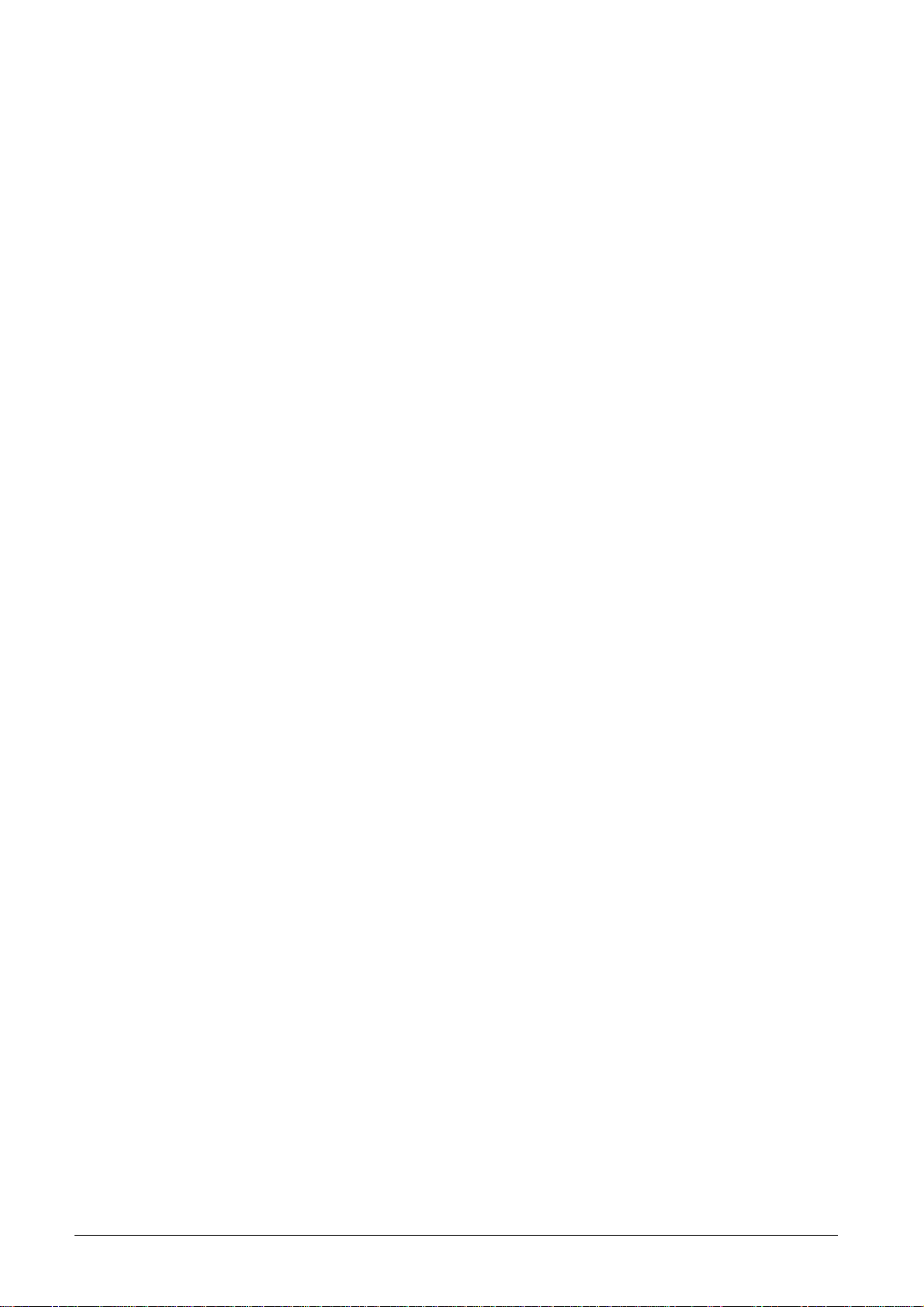
TABLE OF CONTENTS
1. INTRODUCTION ...........................................................................................................4
1.1. General ............................................................................................................................. 4
2. PUMP CONFIGURATIONS...........................................................................................4
2.1. General ............................................................................................................................. 4
2.2. Interrogation mode (without ARGUS service) ................................................................... 5
2.3. Configuration mode (without ARGUS service).................................................................. 6
2.4. First activation of a PIN code (write protection) ................................................................7
2.5. Changing an existing PIN code......................................................................................... 8
2.6. Address list of the pump configuration (without ARGUS service)..................................... 9
2.7. Index list of the pump configuration (with ARGUS service) ............................................10
2.8. Special configuration options (with ARGUS service) ...................................................... 14
2.9. Medication list ................................................................................................................. 15
3. Serial communication of the pump..........................................................................18
3.1. General ........................................................................................................................... 18
3.2. Serial communication protocol........................................................................................ 18
4. ARGUS service...........................................................................................................19
4.1. General ........................................................................................................................... 19
4.2. ARGUS service – Configuration...................................................................................... 20
4.3. ARGUS service - Calibration (volumetric pums only) .....................................................21
4.4. ARGUS service - Toolbox............................................................................................... 22
5. SOFTWARE UPDATES ..............................................................................................26
5.1. General ........................................................................................................................... 26
5.2. Requirements for a software update............................................................................... 26
5.3. Software update procedure............................................................................................. 26
5.4. Safety aspects................................................................................................................. 28
6. MAINTENANCE ..........................................................................................................29
6.1. General ........................................................................................................................... 29
6.2. Recalibration ................................................................................................................... 29
6.3. Pressure calibration ........................................................................................................ 30
6.4. Pressure control measurement....................................................................................... 35
6.5. Volume calibration .......................................................................................................... 36
6.6. Pump specifications ........................................................................................................ 37
6.7. Fault codes ..................................................................................................................... 38
7. REPLACEMENT OF PARTS.......................................................................................39
7.1. General ........................................................................................................................... 39
7.2. Disassembling of the ARGUS 707 V............................................................................... 39
7.3. Spare parts ..................................................................................................................... 43
8. WIRING DIAGRAMM...................................................................................................46
9. BLOC SCHEMATIC ....................................................................................................46
10. SAFETY STANDARD CHECK....................................................................................47
11. REPAIR ORDER FORM..............................................................................................48
14.203.B_A707 en.SM.V4.3X ARGUS Medical AG 28.03.06 / PJ 1 / 48
Page 3
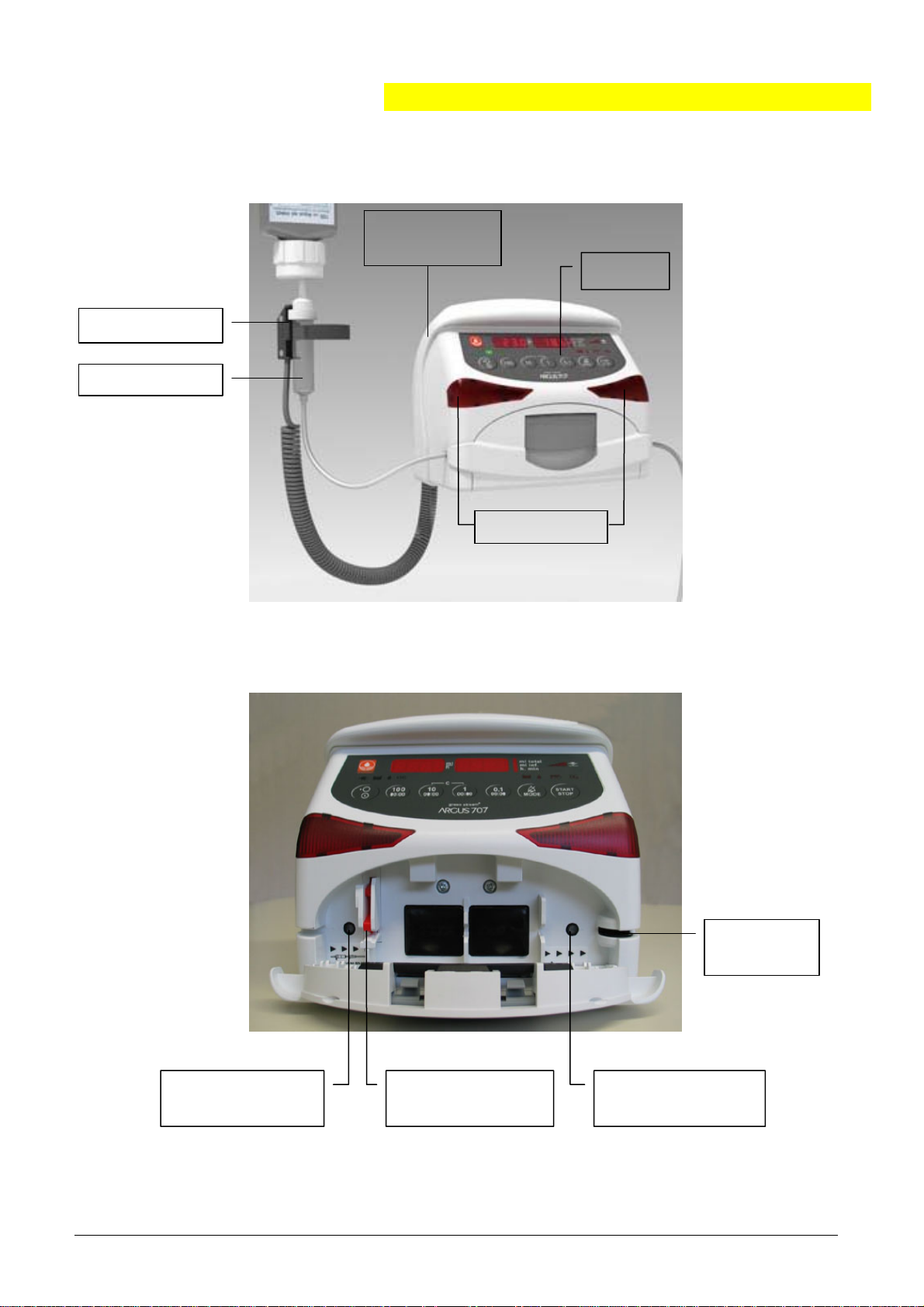
Drop detector
Drop chamber
„upstream“
Pressure sensor
Park area for
drop detector
automatic
„free-flow“-clamp
INTRODUCTION
Display
Global alarm
Air bubble
detector
Pressure sensor
„downstream“
14.203.B_A707 en.SM.V4.3X ARGUS Medical AG 28.03.06 / PJ 2 / 48
Page 4
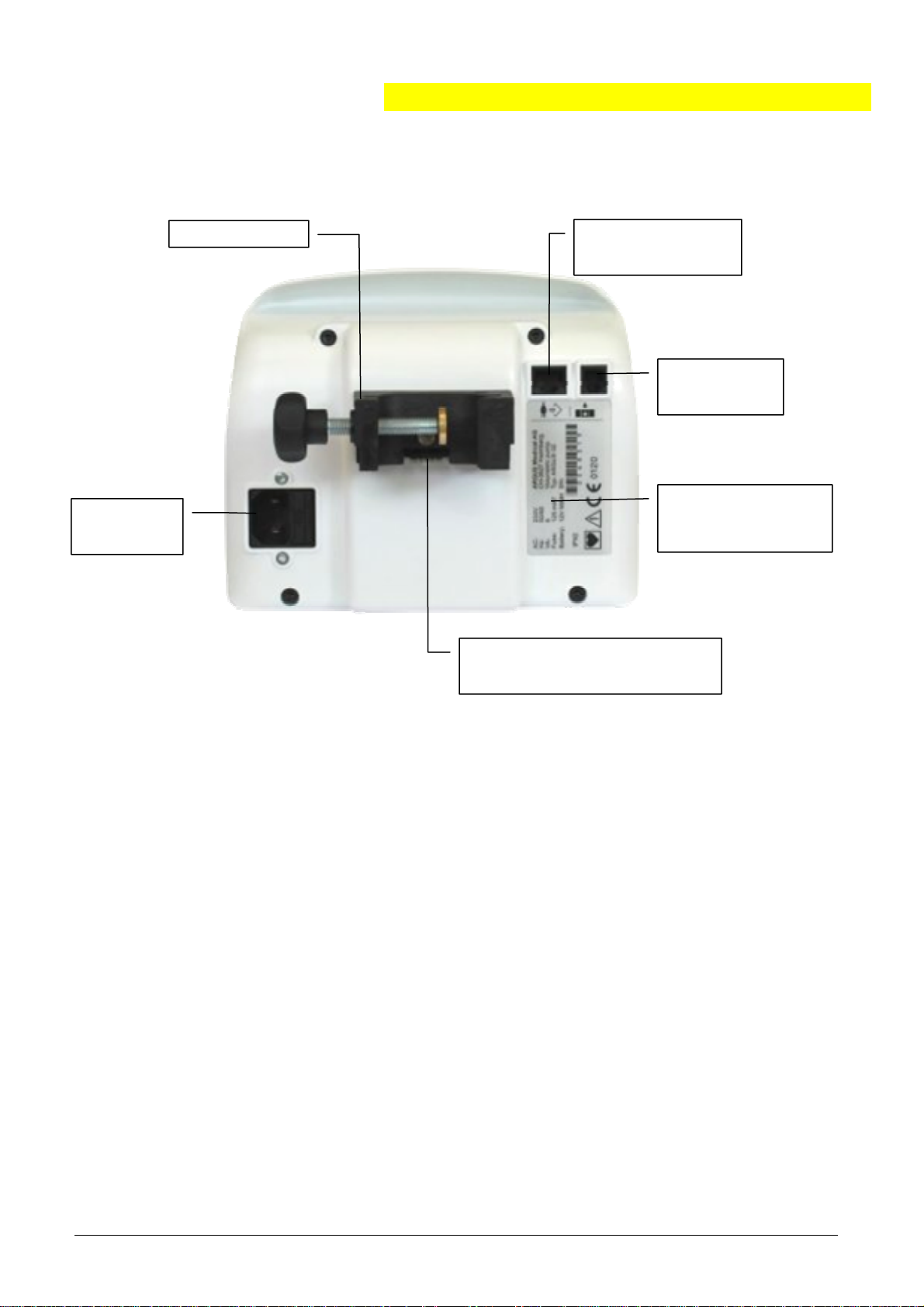
INTRODUCTION
AC power
connection
Universal clamp
Staff alert and
RS-232-connection
Drop detector
connection
Identification plate
with pump serial
number
DC-connection & QUICK®100
Docking Station interface
14.203.B_A707 en.SM.V4.3X ARGUS Medical AG 28.03.06 / PJ 3 / 48
Page 5

1. INTRODUCTION
1.1. General
IMPORTANT!
This service manual is intended for the exclusive use of authorized persons who
have been trained by ARGUS Medical AG in the maintenance and repair of the
ARGUS 707 V infusion pump.
The service manual is meant to be used together with the user manual.
IMPORTANT!
ARGUS Medical AG shall not assume any responsibility for any manipulations
which have been carried out on the ARGUS 707 V infusion pump by a nonauthorized person.
CAUTION!
The ARGUS 707 V infusion pump may only be used with spare parts, accessories,
consumables and IV-sets with Luer-Lock connections recommended by ARGUS
Medical AG. The functional safety of the pump is not guaranteed if non approved
materials are used. The safety of the patient may be endangered.
This manual contains the latest data available. It is subject to further modifications
in accordance with technical improvements.
INTRODUCTION
2. PUMP CONFIGURATIONS
2.1. General
CAUTION!
The configuration possibilities with the “ARGUS service” PC utility tool and without
PC assistance constitute a modification of the pump and may only be carried out by
authorized persons!
CAUTION!
After changing the configuration a function check and a control measurement has to
be performed!
14.203.B_A707 en.SM.V4.3X ARGUS Medical AG 28.03.06 / PJ 4 / 48
Page 6
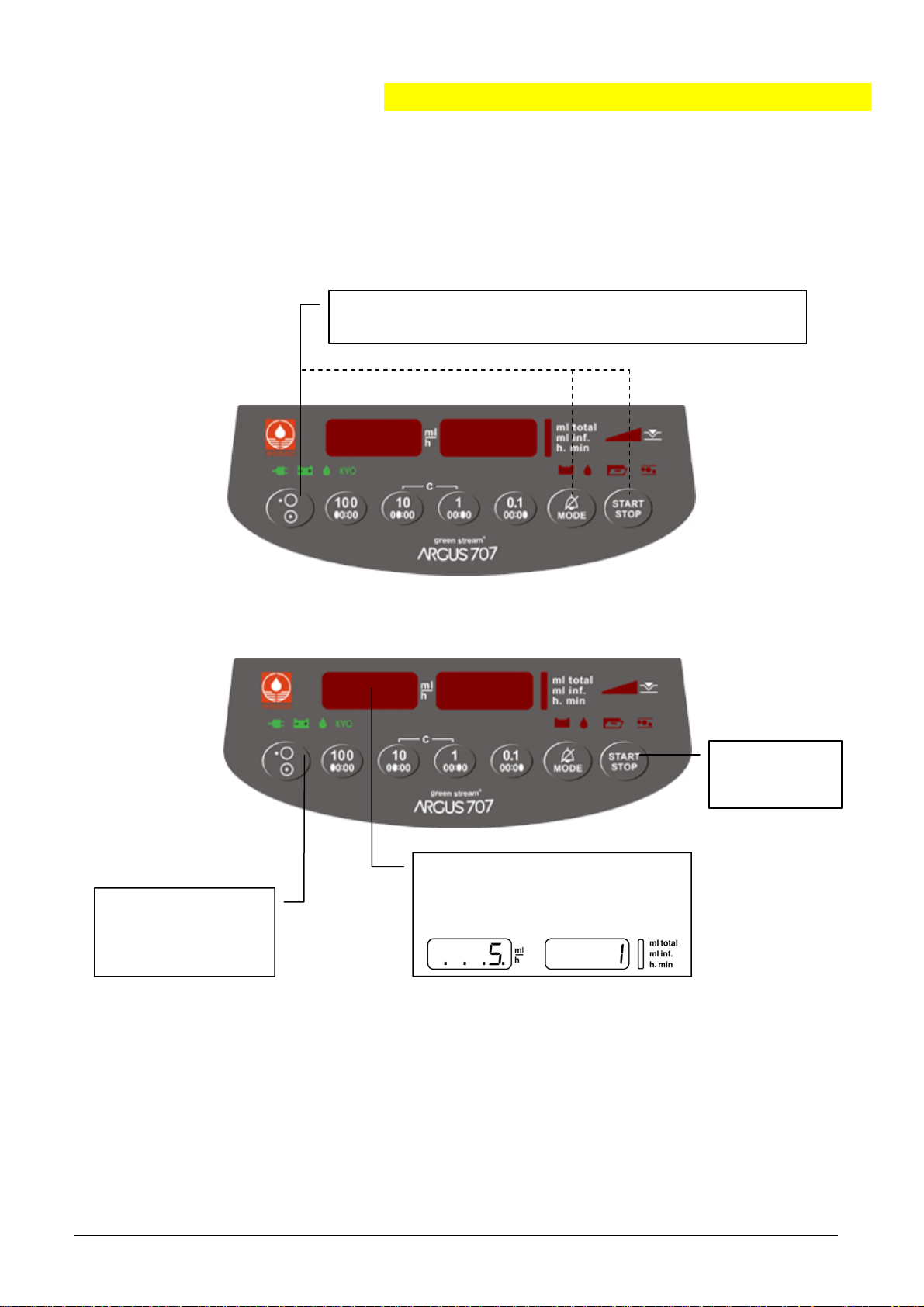
PUMP CONFIGURATIONS
7
o
Pg1
5
2.2. Interrogation mode (without ARGUS service)
With the interrogation mode you can read the present keypad configuration of the
pump without the possibility to modify any configurations. For a complete overview,
please take the “ARGUS service” PC-tool!
4. To quit the interrogation mode press
the “ON/OFF” key
at least 2 seconds.
Flashing decimal points indicate which display is ready to accept an input by the
keys 100, 10 & 1.
In the interrogation mode the left hand display shows the address and the right
hand display shows the according value configured at this address. Please refer
to chapter 2.6. where the meanings of the addresses are explained.
To modify any configuration data you have to go into the configuration mode.
1. To enter into the interrogation mode, switch the pump on while
keeping the keys “MODE” and “START/STOP” pressed.
70
R
... .
2. Press the
“START/
STOP” key.
3. Enter the requested address (see
chapter 2.6), e.g. 5. The pro-
grammed value of the address 5
appears in the right hand display.
14.203.B_A707 en.SM.V4.3X ARGUS Medical AG 28.03.06 / PJ 5 / 48
Page 7
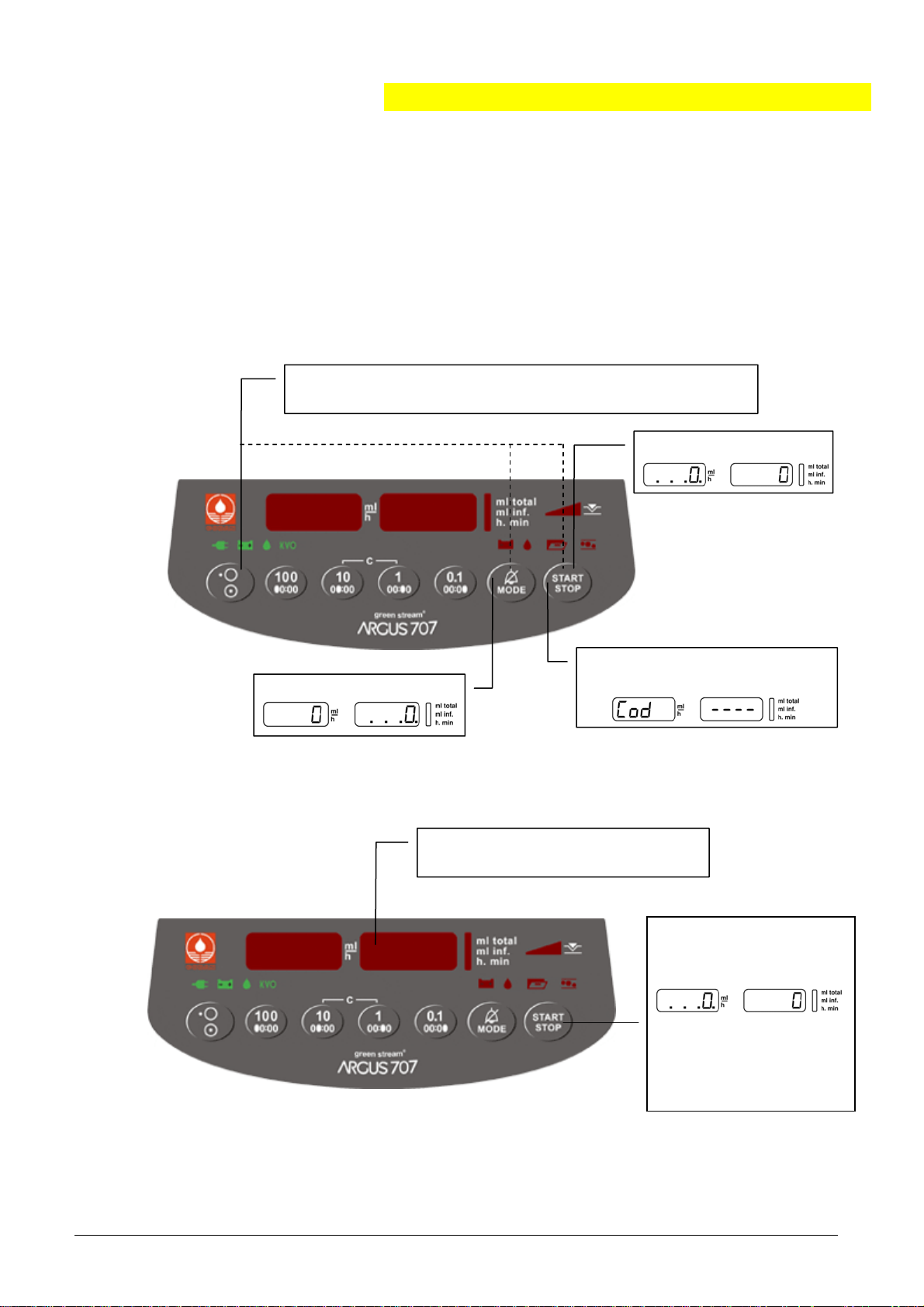
2.3. Configuration mode (without ARGUS service)
-
7
p
o
g
The configuration mode permit you to modify the pump keypad configuration
manually using the keypad. Please refer to chapter 2.6. where the meaning of the
adresses are explained. To have access to all configuration options, please use the
“ARGUS service” PC-tool!
2.3.1. Step 1
1. To enter into the configuration mode, switch the pump on
while keeping the keys “MODE” and “START/STOP” pressed.
70
3. Press key “MODE”
r
PUMP CONFIGURATIONS
2. Press key “START”
4. Press key “START” again.
The display will show “Cod ----“
2.3.2. Step 2
You have now access to all addresses in the list of chapter 2.6.
Select therefore any address in the left display (see next page).
14.203.B_A707 en.SM.V4.3X ARGUS Medical AG 28.03.06 / PJ 6 / 48
Cod
---
5. Enter the PIN Code. If no PIN code
was configured, no entry is required
6. Press key “START”
to acknowledge the
entered PIN code
If the PIN was not
accepted, the display
will change back to
point 5.
Page 8
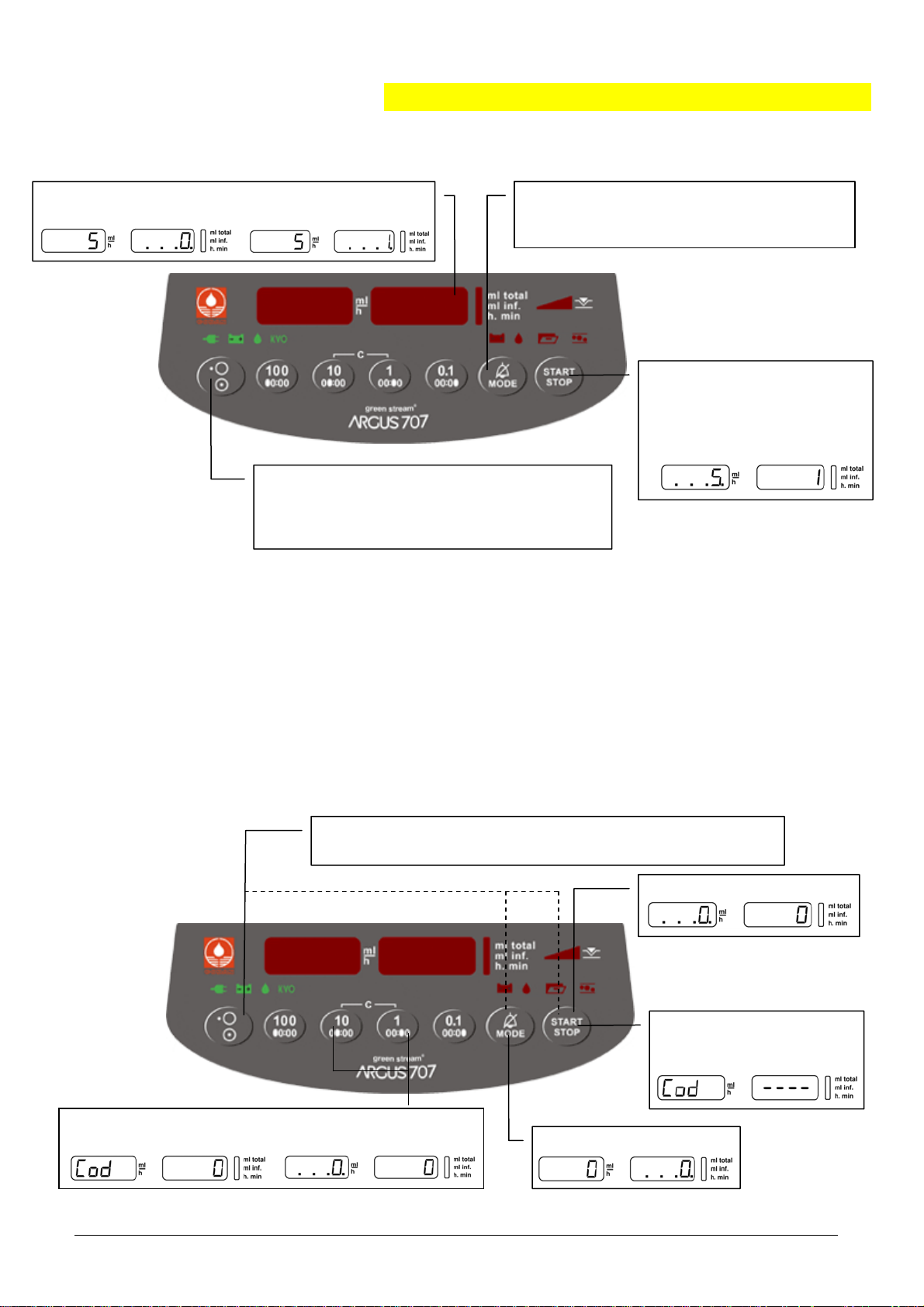
2.3.3. Step 3
5
7
o
P
g
0
8. Enter now the value on the right hand display. The
range of the value is given by the table in chap.2.6
Important remark:
Invalid values entered will be corrected automatically by the pump to the maxima or
minima value allowed for the according address!
... .
10. To quit the configuration mode press the
“ON/OFF” key at least 2 seconds.
Changes in configuration become active,
after the pump is switched on normally again.
PUMP CONFIGURATIONS
7. After entering an address e.g. 5 press the
key “MODE”. The flashing decimal points
will change to the right hand display.
9. Press key “START” to acknowledge the value entered. The flashing decimal
points change back to the
left hand display.
2.4. First activation of a PIN code (write protection)
The activation of a PIN code allows you to protect the configuration from unauthor-
ized access. To activate the PIN code, enter into the configuration mode.
5. Press “MODE” key (Code “0” will be set) then “START”
key to acknowledge the entered PIN code “0”.
1. To enter into the configuration mode, switch the pump on
while keeping the keys “MODE” and “START/STOP” pressed.
70
R
2. Press key “START”
4. Press key “START”
again. The display will
show “Cod ----“.
3. Press key “MODE”
14.203.B_A707 en.SM.V4.3X ARGUS Medical AG 28.03.06 / PJ 7 / 48
Page 9
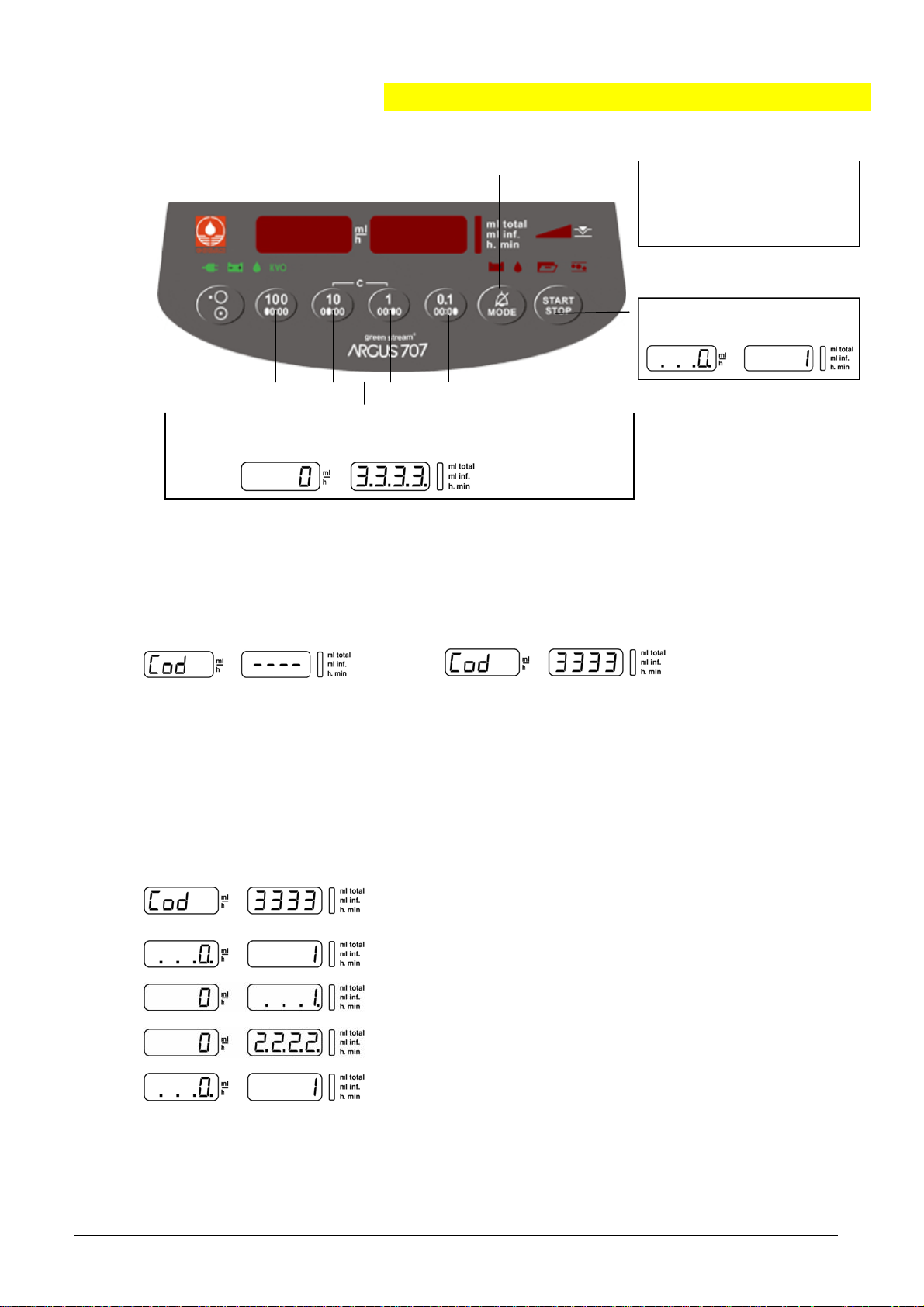
0
0
7. Enter now the new PIN Code (max. 4 digit number).
Please remember this code, it will never be visible again!
e.g.
CAUTION!
After you switch the pump OFF and ON again you can enter into the configuration
mode only, if you enter the correct PIN code.
Please note: The interrogation mode can always be accessed without the PIN.
... .
e.g.
PUMP CONFIGURATIONS
6. Press the “MODE” key.
The flashing decimal
points will change to the
right hand display
8. Press key “START” to
acknowledge to new PIN.
2.5. Changing an existing PIN code
Enter the configuration mode using present PIN, select add. “0” and set the new
code.
Enter actual PIN code and confirm with “START” key.
Press “MODE” key (#0). The flashing decimal points
will change to the right hand display.
Enter the new PIN code and press the “START/STOP”
key to acknowledge the entered code.
14.203.B_A707 en.SM.V4.3X ARGUS Medical AG 28.03.06 / PJ 8 / 48
Page 10
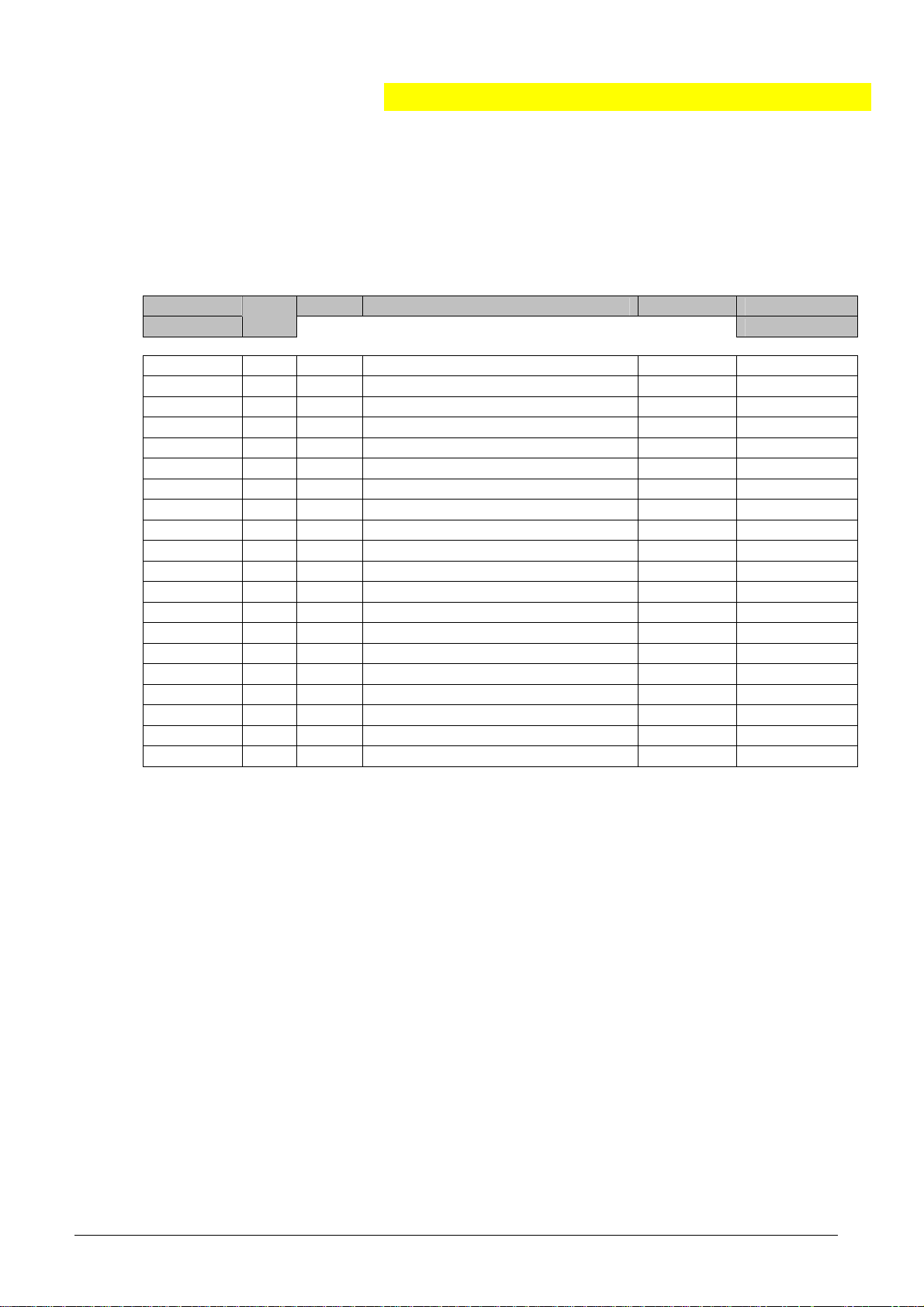
PUMP CONFIGURATIONS
2.6. Address list of the pump configuration (without ARGUS service)
The following list declares the possible configuration options which can be
performed on the pump keypad without using the PC.
All these options can also be configured by the PC-Software “ARGUS service”.
Address Default Function Unit Range
left display
1 2 No Key ON/OFF only at stop valid - 0=No / 1=Yes
2 10 No Operation without drop detector 3 11 No Recall of the last used ml/h rate 4 19 No Buzzer at start 5 44 Yes Automatic pressure release 6 49 No Alarm acknowledge with key MODE -
100 361 5 Key ON/OFF delay time • 0.1 s 0 - 31
101 362 8 Display brightness level 2 - 15
102 363 7 Buzzer volume level 5 - 10
103 316 9 Default pressure limit (IV-set 1) • 100 mbar 1 - 10
104 318 20 Drop rate window centre (IV-set 1) Drops/ml 10 - 65
200 317 250 Air bubble size (IV-set 1) µl 50 - 1000
399 - 707 Enter the calibration menu (volume) - 123
- 707 Enter the calibration menu (pressure) - 1234
Index
PC
Note!
The address does not correspond with the index used by the “ARGUS service” tool.
right display
0=No / 1=Yes
0=No / 1=Yes
0=No / 1=Yes
0=No / 1=Yes
0=No / 1=Yes
14.203.B_A707 en.SM.V4.3X ARGUS Medical AG 28.03.06 / PJ 9 / 48
Page 11
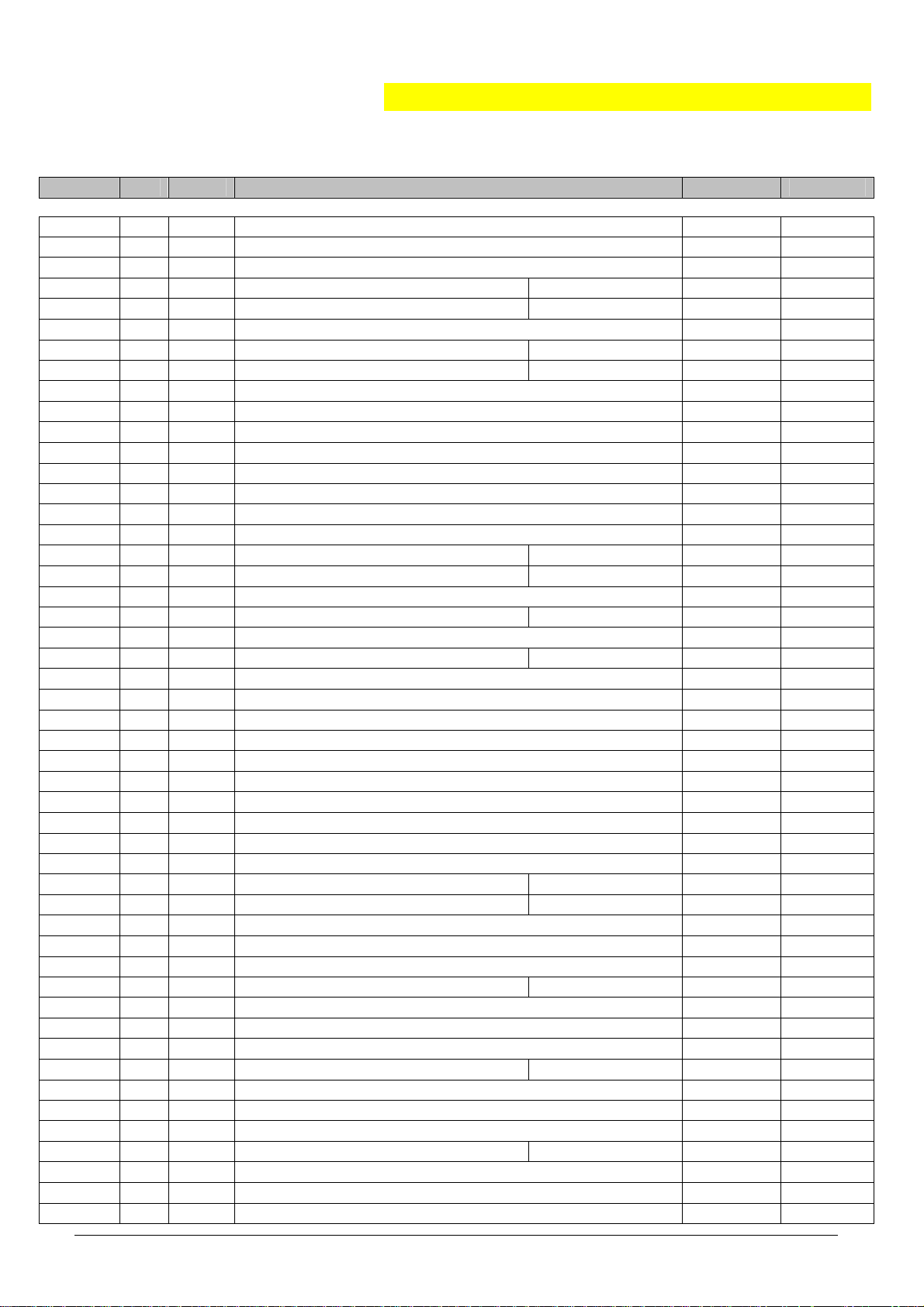
PUMP CONFIGURATIONS
2.7. Index list of the pump configuration (with ARGUS service)
Index PC Add. Default Function Unit Range
1 Yes Run indication by running decimal point - No / Yes
2 1 No Key ON/OFF only at stop valid - No / Yes
3 No Rate change allowed only at STOP - No / Yes
4 No Key STOP delayed # 361 - No / Yes
5 No Second entry of rate # 3=Yes - No / Yes
6 No Static alarm (staff alerting system) - No / Yes
7 No Display elapsed time in run mode # 8=No - No / Yes
8 No Display remaining time # 7=Yes - No / Yes
9
10 2 No Operation without drop detector - No / Yes
11 3 Yes Recall of ml/h rate at next power on - No / Yes
12 No Recall of ml total at next power on - No / Yes
13 No Recall of ml inf. at next power on - No / Yes
14 No SBS (step by step function) - No / Yes
15 No Display VTBI (volume to be infused) - No / Yes
16 No Display “Set-X” if only one set is enabled - No / Yes
17 Yes KVO (KOR) enabled # 60 - No / Yes
18 No Drop alarm only if bottle empty # 10=No, → trA - No / Yes
19 4 No Buzzer at start - No / Yes
20 No Menu Clr (clear ml inf.) # 15=No - No / Yes
21
22 No Menu trA (transport) # 10, 18=No - No / Yes
23 Yes Menu PrL (pressure alarm limit) - No / Yes
24 Yes Menu CAP (battery capacity) - No / Yes
25 No Menu SEt Fill (prime IV set)
26 No Menu InF (ml inf. since last power on) - No / Yes
27 No Menu dLo (data lock) - No / Yes
28 No Menu Stb (stand by) - No / Yes
29 No Menu Med (medication name) - No / Yes
30 No Menu tM (timer alarm) - No / Yes
31
32 No Menu boL (bolus release) - No / Yes
33 No Menu boLr (bolus rate) # 32=Yes - No / Yes
34 No Menu tot (bolus total) # 32=Yes - No / Yes
35
36
37
38 No Automatic bolus application # 32, 34=Yes - No / Yes
39 No Neonatology mode accessible in PrL menu - No / Yes
40
41 No Clear ml/h after infusion completed - No / Yes
42 No Clear ml total after infusion completed # 41=Yes - No / Yes
43 No Air volume accumulated - No / Yes
44 5 Yes Automatic pressure release after occlusion - No / Yes
45 Yes Pressure display ON (LED bar graph - 20/40/60/80/100%) - No / Yes
46 No Pressure display with indicator # 45=Yes - No / Yes
47 No Stand by- and battery pre alarm low volume - No / Yes
48 No Flashing numeric display at alarm - No / Yes
49 6 No Alarm acknowledge only with key MODE - No / Yes
14.203.B_A707 en.SM.V4.3X ARGUS Medical AG 28.03.06 / PJ 10 / 48
Page 12
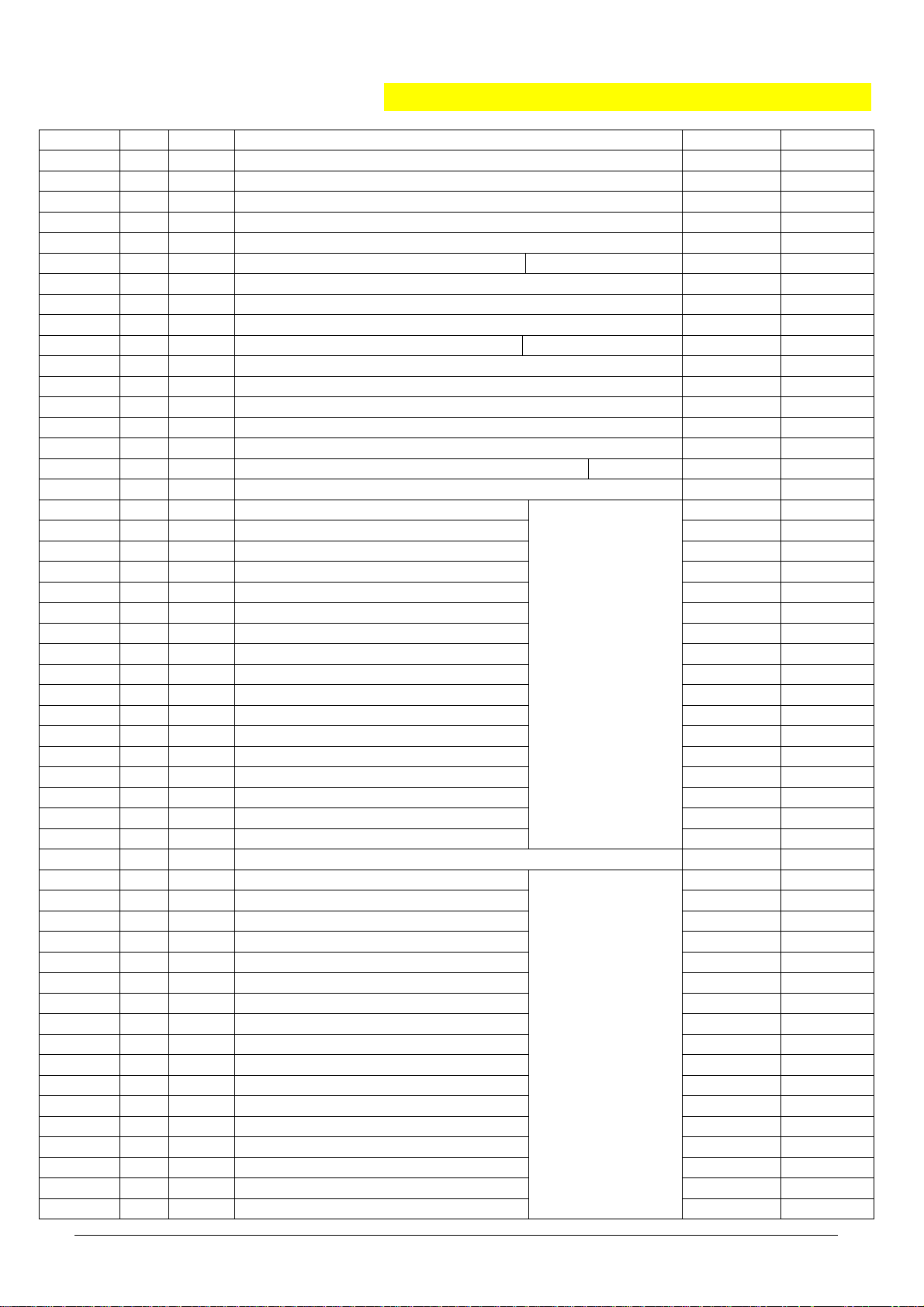
PUMP CONFIGURATIONS
50 No Start with ≥ 1 bar pressure allowed - No / Yes
51 Yes Enable upstream occlusion detection - No / Yes
52
53
54
55 No Select RJ-45 connector for serial interface - No / Yes
56 Yes Medication display alternate # 29=Yes - No / Yes
60 No KVO only after infusion completed - No / Yes
65 No Clear and continue # 15=No - No / Yes
101 Yes Set 1 enabled - No / Yes
102 No Set 2 enabled - No / Yes
103 No Set 3 enabled - No / Yes
104 No Set 4 enabled - No / Yes
105 No Automatic return on default set 1 after power up # 101=Yes - No / Yes
201 1065 Correction at 1 ml/h ratio 900 - 1100
202 1054 Correction at 3 ml/h ratio 900 - 1100
203 1044 Correction at 5 ml/h ratio 900 - 1100
204 1035 Correction at 10 ml/h ratio 900 - 1100
205 1027 Correction at 25 ml/h ratio 900 - 1100
206 1020 Correction at 50 ml/h ratio 900 - 1100
207 1014 Correction at 75 ml/h ratio 900 - 1100
208 1008 Correction at 100 ml/h ratio 900 - 1100
209 999 Correction at 150 ml/h ratio 900 -1100
210 988 Correction at 200 ml/h ratio 900 - 1100
211 976 Correction at 250 ml/h ratio 900 - 1100
212 967 Correction at 300 ml/h ratio 900 - 1100
213 952 Correction at 400 ml/h ratio 900 - 1100
214 942 Correction at 500 ml/h ratio 900 - 1100
215 925 Correction at 750 ml/h ratio 900 - 1100
216 910 Correction at 999 ml/h ratio 900 - 1100
217 1000 Correction at 1200 ml/h
221 1065 Correction at 1 ml/h ratio 900 - 1100
222 1054 Correction at 3 ml/h ratio 900 - 1100
223 1044 Correction at 5 ml/h ratio 900 - 1100
224 1035 Correction at 10 ml/h ratio 900 - 1100
225 1027 Correction at 25 ml/h ratio 900 - 1100
226 1020 Correction at 50 ml/h ratio 900 - 1100
227 1014 Correction at 75 ml/h ratio 900 - 1100
228 1008 Correction at 100 ml/h ratio 900 - 1100
229 999 Correction at 150 ml/h ratio 900 -1100
230 988 Correction at 200 ml/h ratio 900 - 1100
231 976 Correction at 250 ml/h ratio 900 - 1100
232 967 Correction at 300 ml/h ratio 900 - 1100
233 952 Correction at 400 ml/h ratio 900 - 1100
234 942 Correction at 500 ml/h ratio 900 - 1100
235 925 Correction at 750 ml/h ratio 900 - 1100
236 910 Correction at 999 ml/h ratio 900 - 1100
237 1000 Correction at 1200 ml/h
SET 1
Do not change
these values unless
explicitly trained
ratio 1000-1100
SET 2
Do not change
these values unless
explicitly trained
ratio 1000-1100
14.203.B_A707 en.SM.V4.3X ARGUS Medical AG 28.03.06 / PJ 11 / 48
Page 13
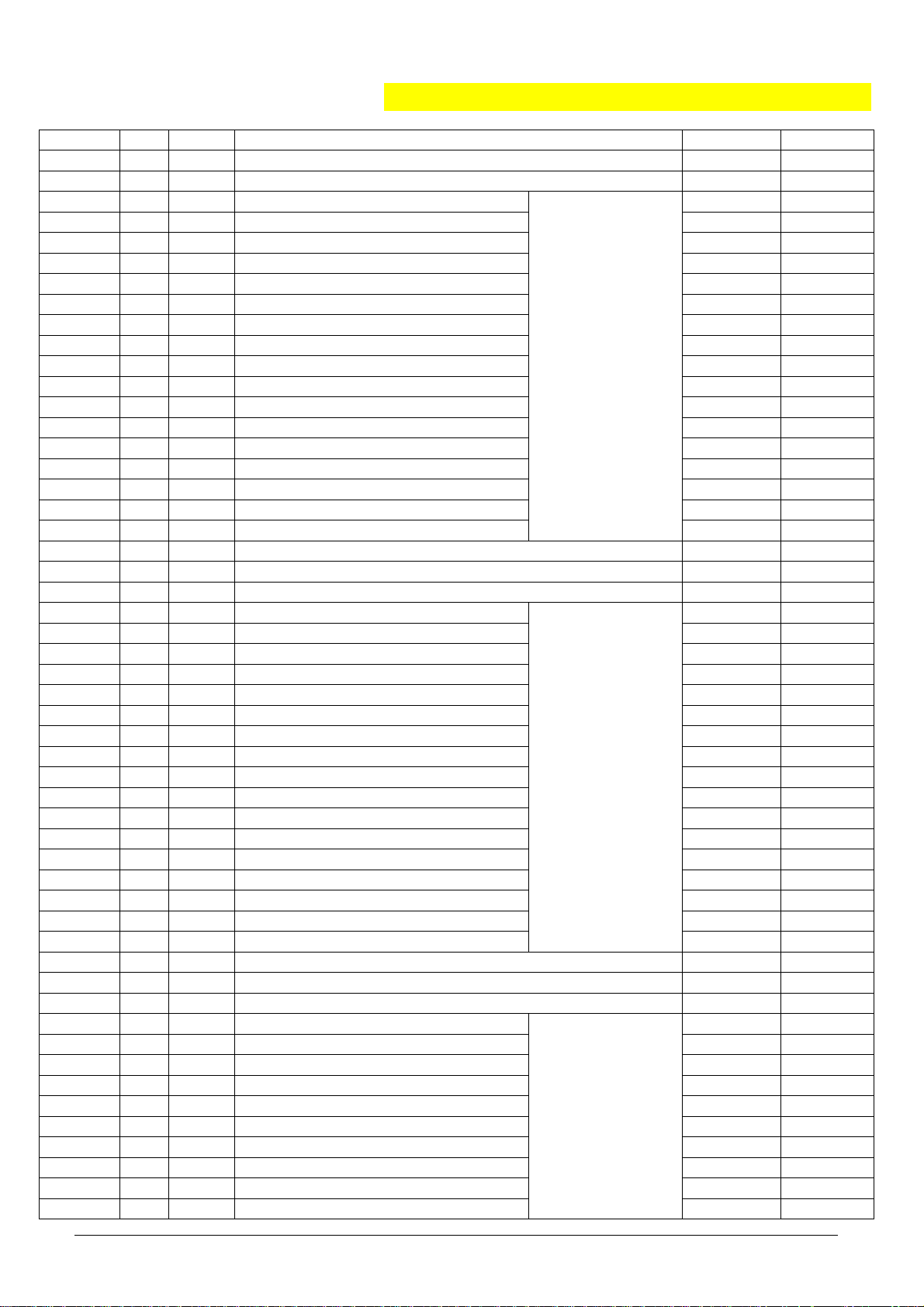
PUMP CONFIGURATIONS
238
239
240
241 1065 Correction at 1 ml/h ratio 900 - 1100
242 1054 Correction at 3 ml/h ratio 900 - 1100
243 1044 Correction at 5 ml/h ratio 900 - 1100
244 1035 Correction at 10 ml/h ratio 900 - 1100
245 1027 Correction at 25 ml/h ratio 900 - 1100
246 1020 Correction at 50 ml/h ratio 900 - 1100
247 1014 Correction at 75 ml/h ratio 900 - 1100
248 1008 Correction at 100 ml/h ratio 900 - 1100
249 999 Correction at 150 ml/h ratio 900 - 1100
250 988 Correction at 200 ml/h ratio 900 - 1100
251 976 Correction at 250 ml/h ratio 900 - 1100
252 967 Correction at 300 ml/h ratio 900 - 1100
253 952 Correction at 400 ml/h ratio 900 - 1100
254 942 Correction at 500 ml/h ratio 900 - 1100
255 925 Correction at 750 ml/h ratio 900 - 1100
256 910 Correction at 999 ml/h ratio 900 - 1100
257 1000 Correction at 1200 ml/h
258
259
260
261 1065 Correction at 1 ml/h ratio 900 - 1100
262 1054 Correction at 3 ml/h ratio 900 - 1100
263 1044 Correction at 5 ml/h ratio 900 - 1100
264 1035 Correction at 10 ml/h ratio 900 - 1100
265 1027 Correction at 25 ml/h ratio 900 - 1100
266 1020 Correction at 50 ml/h ratio 900 - 1100
267 1014 Correction at 75 ml/h ratio 900 - 1100
268 1008 Correction at 100 ml/h ratio 900 - 1100
269 999 Correction at 150 ml/h ratio 900 - 1100
270 988 Correction at 200 ml/h ratio 900 - 1100
271 976 Correction at 250 ml/h ratio 900 - 1100
272 967 Correction at 300 ml/h ratio 900 - 1100
273 952 Correction at 400 ml/h ratio 900 - 1100
274 942 Correction at 500 ml/h ratio 900 - 1100
275 925 Correction at 750 ml/h ratio 900 - 1100
276 910 Correction at 999 ml/h ratio 900 - 1100
277 1000 Correction at 1200 ml/h
310 999.9 Max. flow rate ml/h 1 - 999.9
311 999 Max. prime rate ml/h 1 - 999
312 1200 Max. bolus rate ml/h 1 - 1200
313 10 Max. bolus total ml 1 - 999
314 10 Upstream occlusion sensitivity factor 0 - 60
315 20 Air summation volume • 50 µl 2 - 40
316 103 7 Downstream default pressure limit PrL • 100 mbar 1 - 10
317 200 250 Air bubble size µl 50 - 1000
318 104 20 Drop rate window center drops 10 - 65
319
SET 3
Do not change
these values unless
explicitly trained
ratio 1000-1100
SET 4
Do not change
these values unless
explicitly trained
ratio 1000-1100
Set 1 parameters
14.203.B_A707 en.SM.V4.3X ARGUS Medical AG 28.03.06 / PJ 12 / 48
Page 14
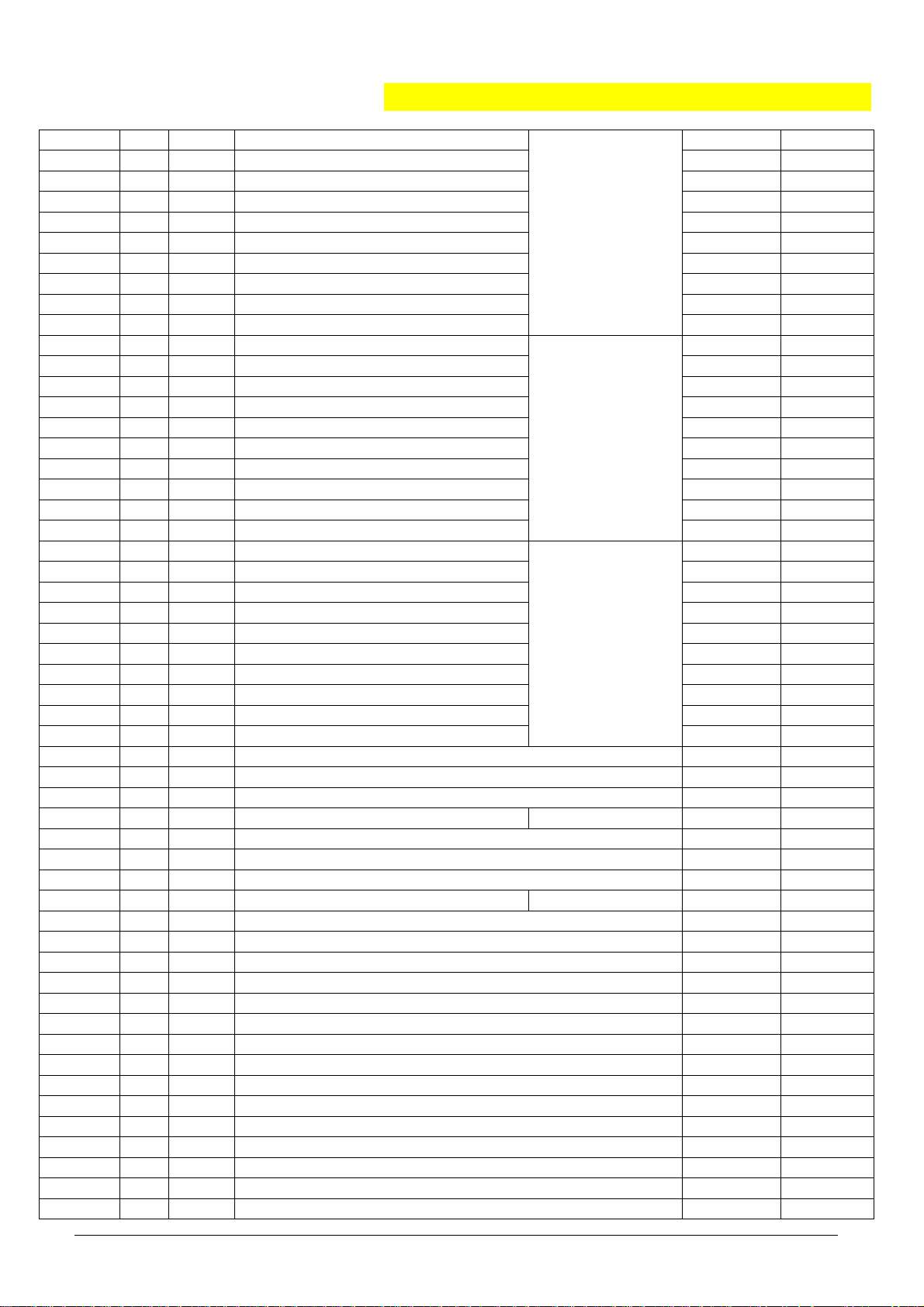
PUMP CONFIGURATIONS
320 999.9 Max. flow rate ml/h 1 - 999.9
321 999 Max. prime rate ml/h 1 - 999
322 1200 Max. bolus rate ml/h 1 - 1200
323 10 Max. bolus total ml 1 - 999
324 10 Upstream occlusion sensitivity factor 0 - 60
325 20 Air summation volume • 50 µl 2 - 40
326 7 Downstream default pressure limit PrL • 100 mbar 1 - 10
327 250 Air bubble size µl 50 - 1000
328 20 Drop rate window center drops 10 - 65
329
330 999.9 Max. flow rate ml/h 1 - 999.9
331 999 Max. prime rate ml/h 1 - 999
332 1200 Max. bolus rate ml/h 1 - 1200
333 10 Max. bolus total ml 1 - 999
334 10 Upstream occlusion sensitivity factor 0 - 60
335 20 Air summation volume • 50 µl 2 - 40
336 7 Downstream default pressure limit PrL • 100 mbar 1 - 10
337 250 Air bubble size µl 50 - 1000
338 20 Drop rate window center drops 10 - 65
339
340 999.9 Max. flow rate ml/h 1 - 999.9
341 999 Max. prime rate ml/h 1 - 999
342 1200 Max. bolus rate ml/h 1 - 1200
343 10 Max. bolus total ml 1 - 999
344 10 Upstream occlusion sensitivity factor 0 - 60
345 20 Air summation volume • 50 µl 2 - 40
346 7 Downstream default pressure limit PrL • 100 mbar 1 - 10
347 250 Air bubble size µl 50 - 1000
348 20 Drop rate window center drops 10 - 65
349
350
351 4 Air volume summation time • 8 min 1 - 8
361 100 5 Key ON/OFF delay time # 4 • 1/10 s 0 - 31
362 101 8 Display brightness level 2 - 15
363 102 10 Buzzer alarm volume level 5 - 10
364
365 103 150 Pressure step for neonatology mode # 39=Yes mbar 60 - 250
366 1 Pressure display unit (mbar / mmHg / kPa / cmH2O / Psi) Enum 1 - 5
367
368 200 300 Battery capacity (discharge time) min 45 - 300
369 5 Automatic menu fall back delay time sec 5 - 30
390 0 Last service date in year year 0 - 99
391 0 Last service date in month month 0 - 12
392 0 Last service date in day day 0 - 31
393 0 Service interval in months (0 = disabled) month 0 - 24
394 0 Service interval in hours of operation (0 = disabled) hour 0 -10000
395
396 0 Pump serial number xxx 8 yyy xxx 8 yyy
397
398
- 399 707 Enter the calibration menu / clears protection key - 123/4
Set 2 parameters
Set 3 parameters
Set 4 parameters
14.203.B_A707 en.SM.V4.3X ARGUS Medical AG 28.03.06 / PJ 13 / 48
Page 15

PUMP CONFIGURATIONS
518 2
522 No Allow change of ml total while infusing # 65=No - No / Yes
523 15 Alarm lamp brightness level 2 - 15
524 Display a department info text (after power up) char
Permissions for serial communication
0 = none, 1 = query only, 2 = parametrising, 3 = remote control
Enum 0 - 3
1-16 ASCII
Using the “ARGUS service” tool, the complete and detailed pump configuration
can be done.
2.8. Special configuration options (with ARGUS service)
Enabling a new IV set
Follow the steps below to enable and configure a new IV set:
a) write “Yes” in the corresponding index 101, 102, 103, 104
b) make sure the set definitions (index 201 to 277) correspond to the IV sets used.
In case of doubt, contact ARGUS Medical AG or your local dealer.
c) configure the set parameters (index 310 to 349 and 351)
d) perform a complete set calibration as per chapters 6.3. to 6.5.
14.203.B_A707 en.SM.V4.3X ARGUS Medical AG 28.03.06 / PJ 14 / 48
Page 16

PUMP CONFIGURATIONS
2.9. Medication list
2.9.1. General
To display medication names, index 29 (menu "MEd") must be set to "Yes". The selected medication name can be displayed also in alternate mode (rate, ml inf./ med.
name) during infusion, for that set index 56 to “Yes”.
After enabled special function “Med” the following medication names can be selected via pump keypad (see user manual).
2.9.2. User medication
32 user medication names can be custom defined. Choose between capital and
small letters for a better displayed medication name. Because of the 7-segment
pump display some characters maybe difficult to read.
Index
PC Default Function Unit Range
561 UserM 1 User med. name 1 char 1 - 8 ASCII
562 UserM 2 User med. name 2
563 UserM 3 User med. name 3
564 UserM 4 User med. name 4
565 UserM 5 User med. name 5
566 UserM 6
567 UserM 7
568 UserM 8
569 UserM 9
570 UserM 10
571 UserM 11
572 UserM 12
573 UserM 13
574 UserM 14
575 UserM 15
576 UserM 16
577 UserM 17
578 UserM 18
579 UserM 19
580 UserM 20
581 UserM 21
582 UserM 22
583 UserM 23
584 UserM 24
585 UserM 25
586 UserM 26
587 UserM 27
588 UserM 28
589 UserM 29
590 UserM 30
591 UserM 31
592 UserM 32
User med. name 6
User med. name 7
User med. name 8
User med. name 9
User med. name 10
User med. name 11
User med. name 12
User med. name 13
User med. name 14
User med. name 15
User med. name 16
User med. name 17
User med. name 18
User med. name 19
User med. name 20
User med. name 21
User med. name 22
User med. name 23
User med. name 24
User med. name 25
User med. name 26
User med. name 27
User med. name 28
User med. name 29
User med. name 30
User med. name 31
User med. name 32
char
char
char
char
char
char
char
char
char
char
char
char
char
char
char
char
char
char
char
char
char
char
char
char
char
char
char
char
char
char
char
1 - 8 ASCII
1 - 8 ASCII
1 - 8 ASCII
1 - 8 ASCII
1 - 8 ASCII
1 - 8 ASCII
1 - 8 ASCII
1 - 8 ASCII
1 - 8 ASCII
1 - 8 ASCII
1 - 8 ASCII
1 - 8 ASCII
1 - 8 ASCII
1 - 8 ASCII
1 - 8 ASCII
1 - 8 ASCII
1 - 8 ASCII
1 - 8 ASCII
1 - 8 ASCII
1 - 8 ASCII
1 - 8 ASCII
1 - 8 ASCII
1 - 8 ASCII
1 - 8 ASCII
1 - 8 ASCII
1 - 8 ASCII
1 - 8 ASCII
1 - 8 ASCII
1 - 8 ASCII
1 - 8 ASCII
1 - 8 ASCII
14.203.B_A707 en.SM.V4.3X ARGUS Medical AG 28.03.06 / PJ 15 / 48
Page 17

PUMP CONFIGURATIONS
2.9.3. Defined medication
Index PC Def. Function Range Index PC Def. Function Range
600 Yes Enable medication No / Yes 660 No Fotemustine No / Yes
601 No Actilyse No / Yes 661 No Furosemid No / Yes
602 No Actrapid No / Yes 662 No Gemcitabine No / Yes
603 No Adrenaline 0.1 No / Yes 663 No Glucose 5% No / Yes
604 No Adrenaline 0.2 No / Yes 664 No Glucose 10% No / Yes
605 No Adriamycine No / Yes 665 No Glucose 30% No / Yes
606 No Ajmalin No / Yes 666 No Glucose - n/saline No / Yes
607 No Alfentanil No / Yes 667 No Glycerin No / Yes
608 No Alimta No / Yes 668 No Granisetron No / Yes
609 No Alizapride No / Yes 669 No Hartmann`s No / Yes
610 No Alteplase No / Yes 670 No Heparin No / Yes
611 No Alupent No / Yes 671 No Hydroxycarbamide No / Yes
612 No Ambroxol No / Yes 672 No Ifosfamide No / Yes
613 No Aminophylline No / Yes 673 No Immunoglobulin No / Yes
614 No Amiodaron No / Yes 674 No Insulin No / Yes
615 No Amphotericine No / Yes 675 No Irinotecan No / Yes
616 No Amrinone lactate No / Yes 676 No Isoproterenol HCL No / Yes
617 No Antibiotic No / Yes 677 No KCL No / Yes
618 No Aprotinin No / Yes 678 No Ketamin No / Yes
619 No Arterial line No / Yes 679 No Labetalol No / Yes
620 No Atracurium No / Yes 680 No L-asparaginase No / Yes
621 No Bleomycine No / Yes 681 No Lidocain No / Yes
622 No Blood No / Yes 682 No Liothyronin No / Yes
623 No Bretylium No / Yes 683 No Lipids No / Yes
624 No Bupivacne No / Yes 684 No Lomustine No / Yes
625 No Capecitabine No / Yes 685 No Magnesium No / Yes
626 No Carboplatin No / Yes 686 No Maintenance line No / Yes
627 No Carmustine No / Yes 687 No Mannitol No / Yes
628 No Cefazolin sodium No / Yes 688 No Metaraminol bitartrate No / Yes
629 No Central line No / Yes 689 No Methohexital sodium No / Yes
630 No Ceruletid No / Yes 690 No Methotrexate No / Yes
631 No Chlormethine No / Yes 691 No Methyldopate hcl No / Yes
632 No Cisplatine No / Yes 692 No Metoclopramide No / Yes
633 No Cladribine No / Yes 693 No Metopimazine No / Yes
634 No Clomethiazol No / Yes 694 No Midazolam No / Yes
635 No Clonidin No / Yes 695 No Milrinone No / Yes
636 No Cyclophosphamide No / Yes 696 No Mitoguazone No /Yes
637 No Cytarabine No / Yes 697 No Mitomycine No /Yes
638 No Dacarbazine No / Yes 698 No Mitoxantrone No /Yes
639 No Dactinomycine essai cliniq. No / Yes 699 No Mivacurium chloride No /Yes
640 No Daunorubicine liposomale No / Yes 700 No Morphin No / Yes
641 No Diltiazem No / Yes 701 No Nacl 0.9% No / Yes
642 No Dobutamin No / Yes 702 No Nacl 0.45% No / Yes
643 No Docetaxel No / Yes 703 No Nalbuphin No / Yes
644 No Dopamine No / Yes 704 No Naloxone No / Yes
645 No Dopexamine No / Yes 705 No Nicardipine No / Yes
646 No Doxapram hcl No / Yes 706 No Nifedipin No / Yes
647 No Doxorubicin No / Yes 707 No Nimodipin No / Yes
648 No Droperidol No / Yes 708 No Nitroclycerin No / Yes
649 No Ecteinascidine No / Yes 709 No Nitroprussiate No / Yes
650 No Edrecolomab No / Yes 710 No Noradrenalin No / Yes
651 No Epidural No / Yes 711 No Norepinephrine bitartrate No / Yes
652 No Epirubicine No / Yes 712 No Nutriflex No / Yes
653 No Esmolol No / Yes 713 No Omeprazole No / Yes
654 No Etoposide No / Yes 714 No Omipressin No / Yes
655 No Fentanyl No / Yes 715 No Ondansetron No / Yes
656 No Flecainide No / Yes 716 No Oxaliplatine No / Yes
657 No Fludarabine No / Yes 717 No Oxytocin No / Yes
658 No Fluimucil No / Yes 718 No Paclitaxel No / Yes
659 No Fluorouracil No / Yes 719 No Pentoxityllin No / Yes
14.203.B_A707 en.SM.V4.3X ARGUS Medical AG 28.03.06 / PJ 16 / 48
Page 18

PUMP CONFIGURATIONS
720 No Phentolamine No / Yes 761 No Urokinase No / Yes
721 No Phenylephrin No / Yes 762 No Vasopressine No / Yes
722 No Pirarubicine No / Yes 763 No Vecuronium No / Yes
723 No Plicamycin No / Yes 764 No Verapamil No / Yes
724 No Procainamide No / Yes 765 No Vinblastine No / Yes
725 No Procarbazine No / Yes 766 No Vincristine No / Yes
726 No Propafenon No / Yes 767 No Vindesine No / Yes
727 No Propofol No / Yes 768 No Vinorelbine No / Yes
728 No Prostaglandin e1 No / Yes 769 No User defined med. 1 No / Yes
729 No Raltitrexed No / Yes 770 No User defined med. 2 No / Yes
730 No Rapilysin No / Yes 771 No User defined med. 3 No / Yes
731 No Remifentanyl No / Yes 772 No User defined med. 4 No / Yes
732 No Risordan No / Yes 773 No User defined med. 5 No / Yes
733 No Ritodrine hcl No / Yes 774 No User defined med. 6 No / Yes
734 No Rituximab No / Yes 775 No User defined med. 7 No / Yes
735 No Rocuronium bromide No / Yes 776 No User defined med. 8 No / Yes
736 No Ropivacane No / Yes 777 No User defined med. 9 No / Yes
737 No Salbutamol No / Yes 778 No User defined med. 10 No / Yes
738 No Somatostatin No / Yes 779 No User defined med. 11 No / Yes
739 No Streptokinase 36000 ie No / Yes 780 No User defined med. 12 No / Yes
740 No Streptokinase 1000 ie No / Yes 781 No User defined med. 13 No / Yes
741 No Streptokinase 3000 ie No / Yes 782 No User defined med. 14 No / Yes
742 No Streptokinase 6000 ie No / Yes 783 No User defined med. 15 No / Yes
743 No Streptokinase No / Yes 784 No User defined med. 16 No / Yes
744 No Streptozocine No / Yes 785 No User defined med. 17 No / Yes
745 No Succinylcholine chloride No / Yes 786 No User defined med. 18 No / Yes
746 No Sufentanil No / Yes 787 No User defined med. 19 No / Yes
747 No T.P.N No / Yes 788 No User defined med. 20 No / Yes
748 No Tegafur No / Yes 789 No User defined med. 21 No / Yes
749 No Temozolomide No / Yes 790 No User defined med. 22 No / Yes
750 No Terbutaline No / Yes 791 No User defined med. 23 No / Yes
751 No Theopyllin No / Yes 792 No User defined med. 24 No / Yes
752 No Thiotepa No / Yes 793 No User defined med. 25 No / Yes
753 No Tirofiban No / Yes 794 No User defined med. 26 No / Yes
754 No Tolazolin hcl No / Yes 795 No User defined med. 27 No / Yes
755 No Topotecan No / Yes 796 No User defined med. 28 No / Yes
756 No Trastuzumab No / Yes 797 No User defined med. 29 No / Yes
757 No Trimethaphan camsylate No / Yes 798 No User defined med. 30 No / Yes
758 No Umbilical arterial catheter No / Yes 799 No User defined med. 31 No / Yes
759 No Umbilical venous catheter No / Yes 800 No User defined med. 32 No / Yes
760 No Urapidil No / Yes
REMARK :
Via barcode reader all medication names can be selected, even if they are not released in
the configuration.
14.203.B_A707 en.SM.V4.3X ARGUS Medical AG 28.03.06 / PJ 17 / 48
Page 19

3. SERIAL COMMUNICATION OF THE PUMP
3.1. General
The ARGUS 708 Volumetric pump has two serial interfaces on board. One is wired
to the docking interface connector and one is connected to the RS232 connector.
Important remark!
Only the RS232 connector is galvanic separated. The docking interface on the
pump is a non galvanic isolated interface! Do not use the docking interface on the
pump together with the interface cable (part 10.093) on a patient!
If the pump is intended to be monitored as a standalone pump on a patient, use the
RS232 connector (RJ45, beside the drop detector connector). To use it, configure
this connector as the default serial interface (refer index #55 in the configuration).
If the pump is docked into a docking station ARGUS 60 M or ARGUS 100 M, the
software switches automatically to the docking interface and the docking station
builds the separation device (galvanic isolation) then.
Serial communication of the pump
3.2. Serial communication protocol
The following characteristics are basics for all the ARGUS devices (volumetric
pumps, syringe pumps, docking stations with V4.xx and PCs) which are intended to
communicate with the device mentioned in this service manual.
• Full-duplex RS232, currently 4800Baud for single pumps,
9600 Baud for docking stations (also on master/slave-link).
• Simple master (host/PC) – slave (device) communication (host does polling).
• The host has to repeat the request if there is no valid response.
• Uses a checksum (CRC-8).
• Binary data transmission, thus no ASCII/text parsing.
• Fast & direct communication with pumps on ARGUS docking station.
• Specified timeouts during remote mode.
• Basic framing technique used as in the Serial Infrared Link Access Protocol (Ir-
LAP) Version 1.1.
Please contact your local distributor or ARGUS Medical AG for the complete serial
communication protocol description.
14.203.B_A707 en.SM.V4.3X ARGUS Medical AG 28.03.06 / PJ 18 / 48
Page 20

ARGUS service
4. ARGUS SERVICE
4.1. General
The new ARGUS service utility is a high and user friendly PC software which can
configure and upgrade pumps over PC serial COM port. With this Windows based
software you can also set pump clock, change PIN code, read and print out history
and easily replicate pump configurations, and so on. The modern and clearly structured design of this self-describing PC-tool allows a very easy and rapid modification of the ARGUS 600 Syringe pump, the ARGUS 707 & 708 Volumetric pump and
the ARGUS docking station. This software may be available from your local distributor or directly from ARGUS.
REMARK:
“ARGUS service” may only be used with software versions greater or equal to 4.00.
CAUTION!
The infusion pump has to be disconnected from the patient before and while the serial interface cable is connected to the pump.
The connection of the A707 over the serial interface RS-232 can be done by con-
necting the interface cable (REF 10.093) to the serial interface outlet of the serial
PC-COM port.
Start the ARGUS service
Press the button which confirm to your
previously connected device
(ARGUS pump or docking station).
Hold the “10” key while switching-ON the
pump.
Select “Start Configuration” (see next
chapter) or “Start Update-Center” (see
chapter 5.3.2.).
14.203.B_A707 en.SM.V4.3X ARGUS Medical AG 28.03.06 / PJ 19 / 48
Page 21

4.2. ARGUS service – Configuration
Important remark:
After configuration change, a function check
and control measurement has to be done!
ARGUS service
Select the next step by pressing one of
the buttons (configuration, calibration or
toolbox).
The configuration is split into 4 parts:
4.2.1. Configuration tree structure
Configuration (part 1)
All configuration possibilities (indexes) mentioned in chapter 2.7 can be modified
herein in its own tree structure as shown below.
All indexes which are different from the pump firmware default are high lighted.
Calibration (part 2)
Details of the pump calibration can be read out of the pump.
The calibration cannot be modified herein.
Statistic (part 3)
Details about last used infusion parameters, total of infused volume and infusion
time and so on are shown.
Also the last technical failure numbers are listed in this part.
ARGUS (part 4)
This part contains ex-works settings (e.g. pump serial number)
# 20, 22-30, 32-34, 369
# 1, 7, 8, 15, 16, 45, 46, 48, 56, 366
# 2-5, 14, 39, 49, 361, 365
# 11-13, 17, 38, 40-42, 60
14.203.B_A707 en.SM.V4.3X ARGUS Medical AG 28.03.06 / PJ 20 / 48
Page 22

ARGUS service
# 6, 10, 18, 19, 43, 44, 47, 50, 51, 351, 362, 363, 368,
390-394
# 101, 310-318; 102, 320-328; 103, 330-338; 104, 340348
# 201-217; 221-237; 241-257; 261-277
# 55, 514-517
# 600-800, 561-592
4.2.2. How to edit a configuration
The following procedure describes how to edit a pump configuration:
1. Press the green “Edit” button.
2. The software will ask for the pump PIN code as next. The button “Edit” changes
its colour and will be renamed into “Download”.
3. If you want to import a configuration from a file press the “Import” button, otherwise skip this point.
4. Select “Configuration” in the structure tree in the left upper frame.
5. Select the index group you want to modify by selecting the according structure
tree and the according index.
6. Modify the according index (within the given restrictions shown).
Each value (number) must be acknowledged by the green “Enter” button.
Go through point 5 & 6 for all further indexes you want to modify.
7. Press the “Download” button if you want to save the modified configuration on the
pump. Otherwise you can save the modified configuration into a file by pressing
the “Save” button.
8. Make a functional check on each pump you have configured.
Important remark!
If a config. has been edited (performed point 1 and 2) once do not switch off the
pump! Otherwise the pump will change always into the PC-configuration mode
automatically.
4.3. ARGUS service - Calibration (volumetric pums only)
Use this feature to easily calibrate the
volume delivered by the volumetric pump.
To do this, it is possible to enter
the measured rate (of an infusion device tester e.g.) or from
a measured volume (of a balance) to define a correction fac-
tor according chapter 6.5.2.
14.203.B_A707 en.SM.V4.3X ARGUS Medical AG 28.03.06 / PJ 21 / 48
Page 23

The calculated correction factor can be applied to IV-sets which are released in the
config. (index #101 - 104) only. Please be sure which IV-set you want to calibrate
before you press the “apply” button. Per ex-works settings, only IV-Set number 1 is
calibrated.
Important remark!
It is mandatory to perform also a pressure calibration according chapter 6.3. if a
new IV-set will be used.
We recommend to do a control measurement after changing the correction factor!
4.4. ARGUS service - Toolbox
With the “ARGUS service” PC-tool you can set the pump clock,
change PIN code, read and print out history, etc.
ARGUS service
Select the next step by pressing one of the buttons (set clock, change PIN code, view history,
service interval or replicate).
4.4.1. ARGUS service - Toolbox - Pump clock
Use this feature to synchronize to
pump internal clock with your PC time.
Please note: The pump internal clock will set to
the central European time zone (Bern, CET,
GMT +1.00h) as ex-works settings, the pump
internal clock will not switch automatically between
summer and winter time. All history logs
(refer to chapter 4.4.5) will base on this time.
4.4.2. ARGUS service - Toolbox - PIN code
Use this feature to set the pump PIN code.
14.203.B_A707 en.SM.V4.3X ARGUS Medical AG 28.03.06 / PJ 22 / 48
Page 24

ARGUS service
The setting of a PIN code prevents access to the pump
configuration of third persons.
The default PIN code is “0” by ex-works settings.
Please note: The PIN code corresponds with the PIN
code mentioned in chapter 2.3.2. If a PIN code greater
than 9999 is entered, the pump configuration can only
be accessed using the ARGUS service PC tool.
4.4.3. ARGUS service - Toolbox - Service interval
Use this feature to set a reminder alarm on the pump for the next
service interval.
A pending reminder alarm will be shown on the pump display after
power up by a flashing “CtrL” text accompanied by an acoustic
sound.
The point in time when an active reminder alarm occurs, is given by the settings of
the configuration (#393 and #394) and the pump internal clock. Any value higher
than 0 on those indexes will release the reminder alarm after the service interval
has elapsed. Please check those settings first, before you set the reminder alarm!
Please note: By the ex-works settings, the reminder alarm is disabled.
4.4.4. ARGUS service - Toolbox - Replicate
Use this feature to replicate fast and easily pump configuration
from a saved configuration file or from a pump to another. A configuration can only be replicated if the saved configuration (and
pump type) corresponds with the firmware of the connected pump
in the first 2 digits (for e.g. 4.30 to 4.31 is possible).
Please note:
The pump internal clock and remainder alarm settings must be done individually on
each pump!
14.203.B_A707 en.SM.V4.3X ARGUS Medical AG 28.03.06 / PJ 23 / 48
Page 25

4.4.5. ARGUS service - Toolbox - Pump history
Each registered event has his own date & time stamp. An event is
registered on each pump status change. Please refer to the com-
plete list mentioned in chapter 4.4.6 below.
ARGUS service
4.4.6. History messages
Possible messages appearing in the description of each history event:
No information available Pump start Pump start in remote mode
Battery defective Pump stop (KVO) Rate change during remote mode
Battery low prealarm Pump off Pump off in remote mode
Battery low, pump stop Pump on Enter setup mode
Airbubble, pump stop Transport off Enter PC configuration mode
Door open, pump stop Transport on Exit setup or PC configuration mode
No drops, pump stop Data lock off Downstream occlusion, pump stop
Not enough drops, pump stop Data lock on Upstream occlusion, pump stop
Too many drops, pump stop Rate change Timer alarm, pump stop (KVO)
Neonatology mode set in PrL Inf-Set change PC communication timeout reached
PrLimit change Infusm cleared Logon in PC configuration mode
Bolus total reached Bolus start Logoff in PC configuration mode
Pump has detected failure Bolus stop Pump start, ext. changed parameters
Total volume reached, pump stop External power on Any defaults written in EEPROM area
Total (VTBI) change External power off CRC error in PC configuration module
4.4.7. History printout example
14.203.B_A707 en.SM.V4.3X ARGUS Medical AG 28.03.06 / PJ 24 / 48
Page 26

ARGUS service
All pre-alarms, alarms and technical failures are high lighted in a different colour.
14.203.B_A707 en.SM.V4.3X ARGUS Medical AG 28.03.06 / PJ 25 / 48
Page 27

5. SOFTWARE UPDATES
5.1. General
This chapter describes the procedure to perform a software update on the ARGUS
707 infusion pump. To check the installed software release in your ARGUS 707 V
press the "MODE" key while switching on the pump.
Please refer to your local distributor or ARGUS Medical AG to determine the latest
software release able to run on your device hardware.
5.2. Requirements for a software update
To update an ARGUS Medical device, the following items are needed:
• PC with Microsoft
®
Windows™ 2000 or newer, .NET Framework must be installed!
• RS-232 serial interface cable (part no. 10.093)
• PC configuration tool “ARGUS service”
• Latest firmware included in a text file named “A707_xxx.txt”.
(“xxx” is the placeholder for the firmware version).
Those items are available from your local distributor or from ARGUS Medical AG.
SOFTWARE UPDATES
5.3. Software update procedure
5.3.1. General
Please carefully check the software present installed on the pump. If you have a
firmware < version 4.xx please follow chapter 5.3.3 to upgrade the firmware.
5.3.2. Update of a pump with firmware > V4.xx
Important remark!
The actual calibration (and configuration) will be stored in a file on the PC,
please be sure you will restore the correct file into the pump after the firmware update. Otherwise invalid calibration values will be stored on the pump.
1. Connect the pump to the serial interface of your PC.
Please remember the COM port number where you have
connected the pump.
2. Switch the pump ON while keeping key [10] pressed.
3. Start the PC configuration tool “ARGUS service” and se-
lect the according COM port.
4. Go into the configuration part and save the present pump
configuration (incl. calibration) to a file.
5. Close the “ARGUS service” and switch the pump OFF.
6. Perform point 3 again, go into the “Update center”.
14.203.B_A707 en.SM.V4.3X ARGUS Medical AG 28.03.06 / PJ 26 / 48
Page 28

SOFTWARE UPDATES
7. Select the requested pump firmware file by
pressing the button “…”.
8. Press “Update the pump firmware”. Follow the
instructions displayed on the PC. The firmware will be installed and the pump will be
switched off automatically.
9. Go into the configuration part again (refer to point 2-3).
Press the “Edit” button and enter the pump PIN code (default PIN after firmware update is 0).
10. Restore the old configuration (incl. calibration) from the
previous created file.
11. Restore the configuration by pressing the “Download” button.
12. Perform a standard safety check (see chapter 10), nor-
mally the calibration will not be destroyed if the procedure
is carefully performed step by step.
5.3.3. Upgrade of a pump with firmware < V4.xx
With the “Update center” it is also possible to upgrade pump firmware older than
V4.xx.
Important remark!
The actual calibration (and configuration) will be stored temporary on the PC,
please perform the upgrade procedure pump by pump. Otherwise invalid calibration values will be stored on the pump.
It is urgent necessary to perform a standard safety check (see chapter 10)!
1. Go into the “Update center” (see point 1-4
of chapter 5.3.2.):
2. Switch the pump ON by keeping the key
[10] pressed.
3. Backup the legacy configuration (present
configuration before the firmware update).
This may take several seconds.
4. Switch the pump OFF.
5. Press “Upgrade to bootloader 4”. Follow
the instructions displayed on the PC. The
bootloader will be upgraded then.
6. Select the requested pump firmware file
by pressing the button “…”.
7. Press “Update the pump firmware”. Follow
the instructions displayed on the PC. The
firmware will be installed and the pump
will be switched off automatically.
14.203.B_A707 en.SM.V4.3X ARGUS Medical AG 28.03.06 / PJ 27 / 48
Page 29

5.4. Safety aspects
Be aware of the following points:
SOFTWARE UPDATES
8. Switch the pump ON while keeping key
[10] pressed. Start the “ARGUS service”
tool and select the according COM port.
9. Import configuration from backup. The
calibration values and configuration of last
connected pump will be imported.
10. Download it to the pump by pressing the
“Download” button.
11. Important:
Perform a standard safety check (see
chap.10), the calibration values maybe
lost during the upgrade procedure!
! For medical device traceability your local distributor or ARGUS Medical AG
needs to be informed about every device updates (serial number) you performed!
! Do not make any software updates when the device is used and/or connected to
a patient!
CAUTION!
A standard safety check (see chap.10) has to be performed after every software
update!
14.203.B_A707 en.SM.V4.3X ARGUS Medical AG 28.03.06 / PJ 28 / 48
Page 30

6. MAINTENANCE
6.1. General
CAUTION!
Only authorized persons who have been trained by ARGUS Medical AG or by the
local distributor are allowed to service the ARGUS 707 V infusion pump. In case of
repair request, send the unit with the filled out “repair order form” (see chapter 11)
to the local distributor. Further information is available from:
CAUTION!
The safety standard check (SSC) has to be performed at least every 24 month or
after 10'000 hrs of operation. The check has to be done in accordance to the chap-
ter 10.
No special maintenance of the ARGUS 707 V infusion pump is necessary. There
are no wear and tear parts.
MAINTENANCE
ARGUS Medical AG
CH-3627 Heimberg / Switzerland
E-mail: info@argusmedical.com
6.2. Recalibration
6.2.1. General
Unless otherwise specified by the customer, the ARGUS 707 V has been calibrated
by the manufacturer with the CODAN L86 PVC (REF 43.4304) infusion set. If a different infusion set is used (see recommended list in the appendix of the user man-
ual), a recalibration is required.
CAUTION!
A new set calibration always requires pressure sensors (up-/ downstream) and a
volume calibration (see chapter 6.3 & 6.5)!
It is mandatory to execute first the calibration procedure of the pressure sensors
and afterwards the volume calibration.
14.203.B_A707 en.SM.V4.3X ARGUS Medical AG 28.03.06 / PJ 29 / 48
Page 31

MAINTENANCE
7
4
6.3. Pressure calibration
6.3.1. General
The volumetric infusion pump ARGUS 707 V contains two pressure sensors:
- One upstream sensor, bottle side (left input)
- One downstream sensor, patient side (right output).
A pressure calibration becomes necessary if:
- the pressure control measurement is not
accurate enough
- a pressure sensor is replaced
- the main board is replaced or a new set is configured
Needed equipment: - a manometer with a resolution of 0.1 bar
- a 3-way stop cock and a clamping shears
- the chosen IV set (refer to the list including the
recommended IV set in the user manual)
CAUTION! The pressure calibration procedure always includes all of the follow-
ing steps, including a control measurement.
Key functions during pressure calibration:
By the "MODE" key you can switch to the next calibration step.
By the "START/STOP" key you can store the value of the involved pressure
sensor, this will be acknowledged by a sound (beep).
By pressing the "1" key you can switch off and on the actual value of the
pressure sensor in the display. The value is displayed in mV.
Upstream sensor Downstream sensor
By pressing the "10" key you can switch off and on the motor.
Don't use it by the standard calibration.
By pressing the "100" key, the pump rate can be changed from 100 to 200
ml/h and back (toggle action).
It is recommended to reduce the rate when the pressure is near 1.2 (1.0) bar,
this allows a more precise calibration.
85
72
14.203.B_A707 en.SM.V4.3X ARGUS Medical AG 28.03.06 / PJ 30 / 48
Page 32

y
y
4
9
MAINTENANCE
6.3.2. Enter into the pressure calibration mode
2. Select address 399
and press “MODE”.
6.3.3. Set selection before calibrating
1. Press key "1" to select the set number
.
39
ou want to calibrate (1 to 4).
123
3. Enter value 1234.
2. Press “START/STOP”.
Displa
1. Enter into the
configuration mode
(see chapter 2.3.).
4. Press “START/STOP”.
Display shows “Set - 1-”.
Before you select an
IV set, check chap. 2.8.
shows “CAL. door”.
6.3.4. Calibrating the offset of both sensors
“
14.203.B_A707 en.SM.V4.3X ARGUS Medical AG 28.03.06 / PJ 31 / 48
”
1. Remove the IV set and
open the door.
2. Press “START/STOP” to
store the values for the upand downstream sensor.
3. Press “MODE”.
Display shows “CAL 1.0b”.
Page 33

p
6.3.5. Calibrating the downstream sensor
se
se
“
”
MAINTENANCE
1. Take a new IV set filled with water.
2. Simulate a downstream occlusion
by the 3-way stop cock before you
in
rt the
3. Open the roller clamp, insert the
new IV set and close the door.
4. The pump generates a pressure
build-up automatically.
When the pressure 1.0 bar
reaches press “START/STOP”.
5. Release the pressure and press
"MODE".
Display shows “uPSt rEAM”.
t.
6.3.6. Calibrating the upstream sensor part 1
“uPSt rEAM”
1. Install a clamping shears near the
pump (bottle side) and wait 15 sec,
then
ress “START/STOP”. *
2. Release the clamping shears and
press “MODE”.
Display shows “CAL 0.2b”.
* Remark: By pressing key “1” the pressure signal in (mV) of the upstream sensor
will be displayed, after approximately 15 seconds the value does not
decrease that fast any more; at this point press “START/STOP” to store
the value (refer to step 1). The software will not allow the value to drop
lower than the previous saved door open offset value +50mV.
14.203.B_A707 en.SM.V4.3X ARGUS Medical AG 28.03.06 / PJ 32 / 48
Page 34

p
y
p
MAINTENANCE
6.3.7. Calibrating the downstream sensor
“CAL 0.2b”
1. Simulate a downstream occlusion by
the 3-wa
sto
cock.
2. The pump generates a pressure
build-up automatically.
When the pressure 0.2 bar
press “START/STOP”.
reaches
3. Press "MODE".
Display shows “CAL 1.2b”.
“CAL 1.2b”
4. The pump continues on with the
pressure build-up.
When the pressure 1.2 bar
ress “START/STOP”.
reaches
5. Release the pressure and press
"MODE". Display shows “CAL -1.0b”.
6. Close the roller clamp and open the
door. The pump pumps reverse.
Remark: The pump must reach a pressure of at least 1.2 bar. Otherwise there
might be a mechanical problem (Check the pump unit and the door).
14.203.B_A707 en.SM.V4.3X ARGUS Medical AG 28.03.06 / PJ 33 / 48
Page 35

MAINTENANCE
p
y
p
6.3.8. Calibrating the upstream sensor part 2
“CAL -1.0b”
1. Simulate an upstream occlusion by
the 3-wa
sto
cock.
2. Open the roller clamp, insert the IV
set in the reverse
the door.
direction and close
3. The pump generate a pressure buildup automatically.
When the pressure 1.0 bar
ress “START/STOP”.
reaches
4. Release the pressure and press
"MODE". Display shows “CAL -0.2b”.
“CAL -0.2b”
5. Simulate an upstream occlusion by
the 3-way stop cock.
6. The pump generates a pressure
build-up automatically. Is the pressure of 0.2 bar
“START/STOP”.
reached press
7. Press "MODE".
Display shows “CAL -1.2b”.
“CAL -1.2b”
8. The pump continues on with the pressure build-up. When the pressure 1.2
barreaches press “START/STOP”.
9. Release the pressure and press
"MODE". Display shows “SEt - 1-”.
10. Switch the pump off. Close the roller
clamp and remove the IV set.
11. Perform a control measurement
according chapter 6.4.
14.203.B_A707 en.SM.V4.3X ARGUS Medical AG 28.03.06 / PJ 34 / 48
Page 36

6.4. Pressure control measurement
6.4.1. Downstream control measurement
Remark:
A pressure limit of 700 mbar must not be the default value in menu “PrL” (configurable), please select 700 mbar as default for this control measurement.
If the result of this control measurement does not fulfil the stated requirement, a
pressure calibration according to chapter "Pressure calibration" has to be carried
out again.
MAINTENANCE
1. Insert the IV set and close the door.
Open the roller clamp.
2. Switch on the pump and set the
infusion rate at 200 ml/h.
Start the infusion.
After 10 seconds you have to simulate a downstream occlusion.
3. At 700 mbar the pump must stop
and release an alarm. The toler-
ance is +150/-50 mbar.
6.4.2. Upstream control measurement
Start an infusion at a rate of 200 ml/h according the user manual.
Simulate an upstream occlusion by installing a clamping shears (see chapter 6.3.6)
or by kinking the tube. To avoid the drop alarm release, simulate falling drops on the
drop detector.
The pump must stop after several seconds and an upstream alarm (right hand LED
in the pressure bar graph) must be activated.
If the result of this control measurement does not fulfil the stated requirement, a
pressure calibration according to chapter "Pressure calibration" has to be carried
out again.
14.203.B_A707 en.SM.V4.3X ARGUS Medical AG 28.03.06 / PJ 35 / 48
Page 37

6.5. Volume calibration
6.5.1. General
On the A707 Volumetric pump it is possible to calibrate up to 4 different IV-Sets.
For each IV-set you can define a correction factor, which calibrate the volume delivered.
There are two ways to calibrate the volume delivered by the ARGUS 707 Volumetric
pump, select one:
• By entering the correction factor
• With the internal calibration program of the pump
Needed equipment: balance with a resolution of 0,1g at least
MAINTENANCE
6.5.2. Volume calibration of the pump by defining the correction factor
Please be sure, which IV-set you want to calibrate. If it is not enabled in the configuration, please enable it first and select the according IV-set in the normal mode of
the pump in menu “Set -x-“.
1. Insert a new IV set (only recommended IV sets may be used, see appendix in
the user manual) in the pump and perform a “warm up” infusion of 40 ml at an
infusion rate of 999.9 m/h!
2. Infuse now a volume of 30 ml of water in a measuring cup on a zeroed balance
at an infusion rate of 250 ml/h.
3. Determine the weight of the delivered water.
4. Connect the pump to a PC and start the ARGUS service PC tool as described
in chapter 4, go into the calibration part of this tool.
5. Refer to chapter 4.3, select “by VOLUME” on the left side in the calibration win-
dow.
6. Enter 30 in the target volume setting field, enter the measured volume (weight)
in the “actual measurement reading” field. The deviation will be calculated by
the PC software.
7. Apply this value to the IV-Set you want to calibrate.
8. Perform a control measurement according to the steps 2 & 3 above. Repeat the
calibration procedure if necessary.
14.203.B_A707 en.SM.V4.3X ARGUS Medical AG 28.03.06 / PJ 36 / 48
Page 38

MAINTENANCE
6.5.3. Volume calibration of set 1 with the pump integrated calibration program
Needed equipment: balance with a resolution of 0,1g at least
1. Insert a new IV set (only recommended IV sets may be used, see appendix in the user manual) in the pump (filled with water) and connect the
infusion line to a measuring cup on a balance.
2. Enter into the configuration mode as described in chapter 2.3.
3. Enter at address 399 the value "123". Press key “START” to acknowledge the entered value. Now you can select your preferred set (in our
case set 1).
4. Press the key “START/STOP”. The pump delivers a volume of 40 ml at
an infusion rate of 999.9 ml/h (“tArA” is flashing).
5. When “tArA” stops flashing, reset the balance to “0”.
6. Press the key “START/STOP”. The pump will display “tM 432” (infusion
delivery time is 432 seconds). It should now deliver a volume of 30 ml at
an infusion rate of 250 ml/h.
7. After the delivery time has elapsed, the pump stops and shows “bAL.”
“30.00” in the displays.
Enter now the value of the balance, e.g. 29.80g. This value must be
within the range of 25.50 – 34.50. Otherwise switch the pump off and restart the volume calibration.
8. Press the key “START/STOP” to acknowledge the entered value.
9. The pump displays the new correction factor, e.g. “Cor.” ”993”.
10. Press the key “START/STOP” to store the new correction factor acknowledged by a buzzer sound. The pump display changes back to
“SEt” “-1-“ again.
11. Switch the pump off. Do not remove the infusion set!
12. Perform a control measurement with an infusion rate of 250 ml/h and an
infusion total of 30 ml. Repeat the calibration procedure if necessary.
For an optimized long time accuracy over 24 hours, we recommend to do
a control measurement over 24 hours on a rate of 25 ml/h.
6.6. Pump specifications
Please refer to the user manual for the specifications (chapter 9).
14.203.B_A707 en.SM.V4.3X ARGUS Medical AG 28.03.06 / PJ 37 / 48
Page 39

MAINTENANCE
*
6.7. Fault codes
A technical failure will be signalled by the pump with a continuous alarm display and
a continuous sound. During this state, the fault code which causes the pump to fail
can be displayed by pressing the key “MODE”.
If the pump was switched OFF after a detected failure, the fault code will be stored
in the configuration of the pump (see index 380 - 389 via ARGUS service PC-tool).
The possible fault codes registered in the configuration are listed in the table below:
Fault
Code
F_21 ROM test
F_22 ROM check (Runtime)
F_23 RAM test/check
F_24 XRAM test/check
F_25 CPU test
F_26 Invalid function menu
F_27 EEPROM data invalid
F_28 RTC data invalid, no RTC etc.
F_29 Stepper motor power test (delayed 5s)
F_32 5Volt supply out of range
F_33 24Volt supply out of range (delayed 5s)
F_37 Downstream pressure sensor test failed (always > 4.7V or < 0.2V, delayed 5s)
F_38
F_39 Downstream pressure sensor test failed (dynamical test failed)
F_40
F_44 Address invalid for config-eeprom
F_45 Address invalid for history-eeprom
F_46 Frequency from uC or RTC out of range
F_47 Display-print not present
F_48 Key(s) too long active
F_49 Sensor-print not present
F_50 AIL (Air in line) detector test failed
F_51 Movement test failed (Home-Pulse < (Hall / Home))
F_52
F_53 More than one rotation at 'STOP' without 'KVO'
F_54 Infused sum <> Calculated sum (Rotations)
F_55 Frequency calculation
F_56 Invalid volume adjustment over time
F_57 Rotation (SW overflow)
F_58 Internal volume control (10/ml)
Failure
Upstream pressure sensor test failed (always > 4.7V or < 0.2V, delayed 5s)
Upstream pressure sensor test failed (dynamical test failed)
*
Movement test failed (Home-Pulse > (Hall / Home))
*
*
We recommend replacing the main board in case a fault code is not included in this
list above.
* Failure released only if configured with upstream sensor (index 51=Yes).
** Fault code F_52 may occur after a software update or if peristaltic is manu-
ally turned during service. In this case, turn the pump off then on again and
restart the pump. If a failure free start can be performed, omit this fault
code.
14.203.B_A707 en.SM.V4.3X ARGUS Medical AG 28.03.06 / PJ 38 / 48
Page 40

7. REPLACEMENT OF PARTS
7.1. General
CAUTION!
The ARGUS 707 V may only be used with accessories and spare parts which have
been approved by ARGUS Medical AG for safe technical use.
CAUTION!
If a door, a housing, a pressure sensor or a main board is replaced, a full
calibration (pressure sensors and volume calibration) is required.
7.2. Disassembling of the ARGUS 707 V
CAUTION!
Disconnect the mains cable from the power outlet before opening the housing!
Observe the antistatic protection rules when disassembling the ARGUS 707 V
(the use of an antistatic table mat and a grounded clip are recommended).
REPLACEMENT OF PARTS
7.2.1. Disassembl y of the case
1. Remove the four screws on the back side.
2. Separate the
front and the
back side.
3. Disconnect the battery, the
supply and the docking interface connection.
14.203.B_A707 en.SM.V4.3X ARGUS Medical AG 28.03.06 / PJ 39 / 48
Page 41

pp
7.2.2. Removing the pump door
1. Gently press this hinge
sto
er backwards.
2. Pull the shaft towards the centre.
Repeat point 1 and 2 for the other
side of the door and then remove the
door.
7.2.3. Disassembling the pump unit
1. Unscrew these screws.
Remove the pump unit.
REPLACEMENT OF PARTS
7.2.4. Assembling the pump
1. Use the screw with two washers
at these places (torque 1.0 Nm)!
2. Use the screw without
a washer at these
places (torque 1.0 Nm)!
14.203.B_A707 en.SM.V4.3X ARGUS Medical AG 28.03.06 / PJ 40 / 48
Page 42

3. Reinstall the door. Make
sure that a washer has
been installed on each side!
REPLACEMENT OF PARTS
4. Make sure that this part
touches nowhere, otherwise
noises may be generated!
5. Reconnect the back
side with the front
side (battery, power
& docking interface)!
6. Make sure that both cables are correctly placed
in the notch before the
main board is inserted!
14.203.B_A707 en.SM.V4.3X ARGUS Medical AG 28.03.06 / PJ 41 / 48
Page 43

REPLACEMENT OF PARTS
7. Use the short screw at these
places (torque 1.1 Nm)!
7. Use the long screw at these
places (torque 1.1 Nm)!
Mind the torque for the screws listed below:
What: Where Torque in Nm
Case Backplane into front 1.10
Pump unit Into front 1.00
Combination clamp Into clamp holder 1.50
Pressure sensor Into front 0.60
Stop flow Into front 0.60
Air detector Into front 0.60
Sensor board Into pump unit 0.40
Display board Into front 0.50
Transformer Into Backplane 1.00
Clamp holder Into Backplane 0.50
Mains plug Into Backplane 0.50
Edge board Into clamp holder 0.50
14.203.B_A707 en.SM.V4.3X ARGUS Medical AG 28.03.06 / PJ 42 / 48
Page 44

7.3. Spare parts
10.087 Combination clamp
10.119 Battery NiMH 12V/1500mAh
10.122 Air detector
10.123 Stop flow A707
REPLACEMENT OF PARTS
10.089 External drop detector
10.120 Display board A707 10.121 Pressure sensor
10.124 Main board A707
10.125 Sensor board A707
10.093 Interface cable docking
pumps
10.126 Pump unit A707
14.203.B_A707 en.SM.V4.3X ARGUS Medical AG 28.03.06 / PJ 43 / 48
Page 45

p
p
10.127 Door complete A707 10.128 Casing back plane A707
30VAC complete
10.129 Casing forepart (without door)
com
lete
10.137 Casing forepart
12.042 Cable staff alert 2m
12.011 Interface cable 8pol/2m
& 12.012 Interface adapter
11.132 Label external
dro
detector
11.237 Identification plate A707
REPLACEMENT OF PARTS
10.136 Casing back plane A707
11.221 Sealing A707
11.268 Alarm lights
11.238 Label flow direction
14.203.B_A707 en.SM.V4.3X ARGUS Medical AG 28.03.06 / PJ 44 / 48
Page 46

REPLACEMENT OF PARTS
10.135 Edge board complete A707
Part no. 11.222 Front panel A707
12.035 Pressure gauge
with stopcock
11.219 + 11.239 – 11.247
Short instructions
(SW, DE, EN, FR, DK, NL, CZ, PT, SP, IT)
11.005 Bottle holder 45 cm
11.043 Bottle holder 60 cm
12.044 Plug
14.203.B_A707 en.SM.V4.3X ARGUS Medical AG 28.03.06 / PJ 45 / 48
Page 47

8. WIRING DIAGRAMM
WIRING DIAGRAMM
9. BLOC SCHEMATIC
8
1
1
3
2
Nurse-call
RS-232
Motor
Motor
Driver
Switcher
AC Main
AC
DC
Ext. DC
Ni-Cd
Akku 12V
Pressure Sensor (in)
Pressure Sensor (out)
Alarm
Relay
RS232
DC
DC
Buzzer
Reset +
Watchdog
Power Switch Test
+ 24V
DC
DC
(Motor +
Buzzer)
+5V
(Logic)
Controller
On/Off
2
IC
512 Hz
KVO
Latch
0,1
1
10
100
FLASH
EEPROM
RTC
Li-Batt.
3 Volt
Air Bubble Detector
Drop Detector
Door Control
Motion Control
Start/Stop
Mode
Display
Driver
ml total
ml inf.
h. min
Pressure
DOOR
14.203.B_A707 en.SM.V4.3X ARGUS Medical AG 28.03.06 / PJ 46 / 48
Page 48

10. SAFETY STANDARD CHECK
SAFETY STANDARD CHECK
Safety Standard Check (SSC)
Serial-no.: …………………………....………………..... Inventory-no.: ………………….…..…………….....
Hospital: …………………………………………………. Department: …………………………………….…..
Customer: ………………………………………………………………………………………………….
ARGUS 707 V_en
The SSC has to be performed at least every 24 months or after 10'000 hours of operation.
The check has to be done in accordance to the user- and service manuals.
Check if a software upgrade is required?
1
Visual check for damage, cleanness and com-
2
pleteness
Test the function of the stop flow clamp - Proper movement of the clamp
3
Keep "MODE" pressed while switching on the
pump
4
Connect/disconnect the pump to the mains - The indicator “external supply” turns on/off
5
Test the drop detector by simulating drops - Check the green “drop” indicator
6
Test the door switch, open and close the door
7
Open the door and remove any IV set - Indicator “air bubble” lights up
8
Install a water filled IV set, close the door - Indicator “air bubble” turns off
9
Set rate to 333.3 ml/h, press "START",
10
disconnect the drop detector
Press "MODE" - The acoustical alarm mutes
11
Check the external connector “nurse call” - Relay contact switches (see chapter 9)
12
Calibration of the pressure sensors
IV set type used:
13
Codan …………...……. Other ………………….
Volume calibration - See chapter 6.5. of the service manual
14
Charge the battery while the pump is running 16
15
hours, at a rate of 30.0 ml/h
Battery check at a rate of 30 ml/h.
Run the battery test until the pump switches off
16
automatically
Printout the pump history (refer to chapter 4.4.5.)
17
Electrical test according to EN60601-1 - Visual check of mains connector
18
(all measurements made with a power cable 2.5m)
Charge the battery after this test!
19
- Housing, labels, accessories, connectors,
power cable, etc.
- Display pump type and software release
- Display of 2, 4, 7, F., in numeric display
- Display of all operation- and alarm indicators
- Door open the “door” indicator lights up
- Door close the “door” indicator turns off
- The red indicator “drop” lights up (delayed)
- The acoustical alarm turns on
- See chapter 6.3. and 6.4. of the service
manual
- The indicator “external supply” must light
- The green indicator "battery" lights up during
this test
- Check the pump internal time and data
- Check the battery run time by checking the
latest history entries, > 4h 30min
- Measurements attached
The pump has passed the SSC and is safe for use
Date / Name: ……...…………………………………….. Signature: ………………………………............…
ARGUS Medical AG
14.203.B_A707 en.SM.V4.3X ARGUS Medical AG 28.03.06 / PJ 47 / 48
Page 49

11. REPAIR ORDER FORM
ARGUS Medical AG / Heimberg Switzerland
REPAIR ORDER FORM
Purchase order / Proforma invoice number:
Customer name and address:
Name of contact person: Tel. number:
REPAIR ORDER FORM
Device:
Detailed failure or problem description:
Expected work / repair to be done:
Warranty repair
A414 ARGUS 100 P
A400 ARGUS 100 M
A404 ARGUS 600 S
A200 ARGUS 707 V
A300 ARGUS 708 V Serial Number:
Accessory:
Repair
Replacement
Serial Number / Production code:
Other Description:
Date:
Signature:
14.203.B_A707 en.SM.V4.3X ARGUS Medical AG 28.03.06 / PJ 48 / 48
