Page 1

19” HD Ready Digital LED TV
with integrated DVD Player
Installation & Operating Instructions
Please keep safe for future reference
129/6693 ASMKDVD19
Important – Please read these instructions before installing or operating
These instructions contain important information which will help you get the best from
your television and ensure safe and correct installation and operation.
For any help concerning setup and use of your TV please call the
Customer Helpline: 0845 604 0105
Lines open: 9am – 8pm Monday to Saturday and 10am – 4pm Sunday
Page 2

Contents
Safety Information 2-3
Getting Started 4-10
Helpline Information 4
TV Features 5
DVD Features 5
Accessories 5
Remote Control 6
Remote Control Battery Installation 7
TV/DVD User Button location 8
User Input Connections 8
Typical Connections 9
Initial Setup 10
Basic Features (TV) 12-18
LCD Menu 12
Picture Menu 12
Sound Menu 12
Tuning Menu 13
Channel Manager 13
Tuning Favourites Manager 13
Favourites Selection 14
Digital Installation 14
Auto Search 14
Manual Search 14
LCN (Logical Channel Numbering) 14
Renaming Stations 15
Features Menu 15
• Child Lock 15
• Parental Lock 15
• Key Lock 16
• Password and Pin Change 16
• Language 16
• Clock 17
• OAD 17
• Auto Scart 17
• CI Module 17
• Auto Standby 17
Setup Menu 17
• OSD Timer 17
• Sleep Timer 18
• Aspect Ratio 18
• First Time Installation 18
Advanced Operation (TV) 18-21
Teletext 18
CI Slot (Cam Module) 19
EPG (Electronic Programme Guide) 20
Digital Radio 21
Advanced Features (DVD) 22–25
DVD/CD Operation 22
Playing a Disc 22
Play/Pause 22
Stop 22
Fast Reverse 22
Fast Forward 22
Previous Page/Up 22
Next Page/Down 22
Repeat 22
A-B Repeat 22
Language 22
Subtitles 22
Setup 22
DVD Menu 22
Title 22
Zoom 22
Program 22
Goto 22
Angle 23
Picture Play 23
JPEG Picture Play 23
Audio CD 24
DVD Setup 24
• TV Display 24
• OSD Language 24
• Screen Saver 24
• Last Memory 24
• Audio Setup 25
• Password Setup 25
• TV System 25
• Audio 25
• Subtitles 25
• Disc Menu 25
• Parental 25
• Password 25
Disc Care 25
Product Support 26
Regional Management 26
Titles, Chapters and Tracks 26
Copyright 26
DVD Media Types 26
Troubleshooting Guide 27
Specifications 28
Basic Features (DVD) 21
DVD / CD Operation 21
Playing a Disc 21
For any help concerning setup and use of your TV please call the Customer Help Line: 0845 604 0105
Base Fitting Guide 29
Wall Mounting Guide 29
Argos Warranty 30
Page 3
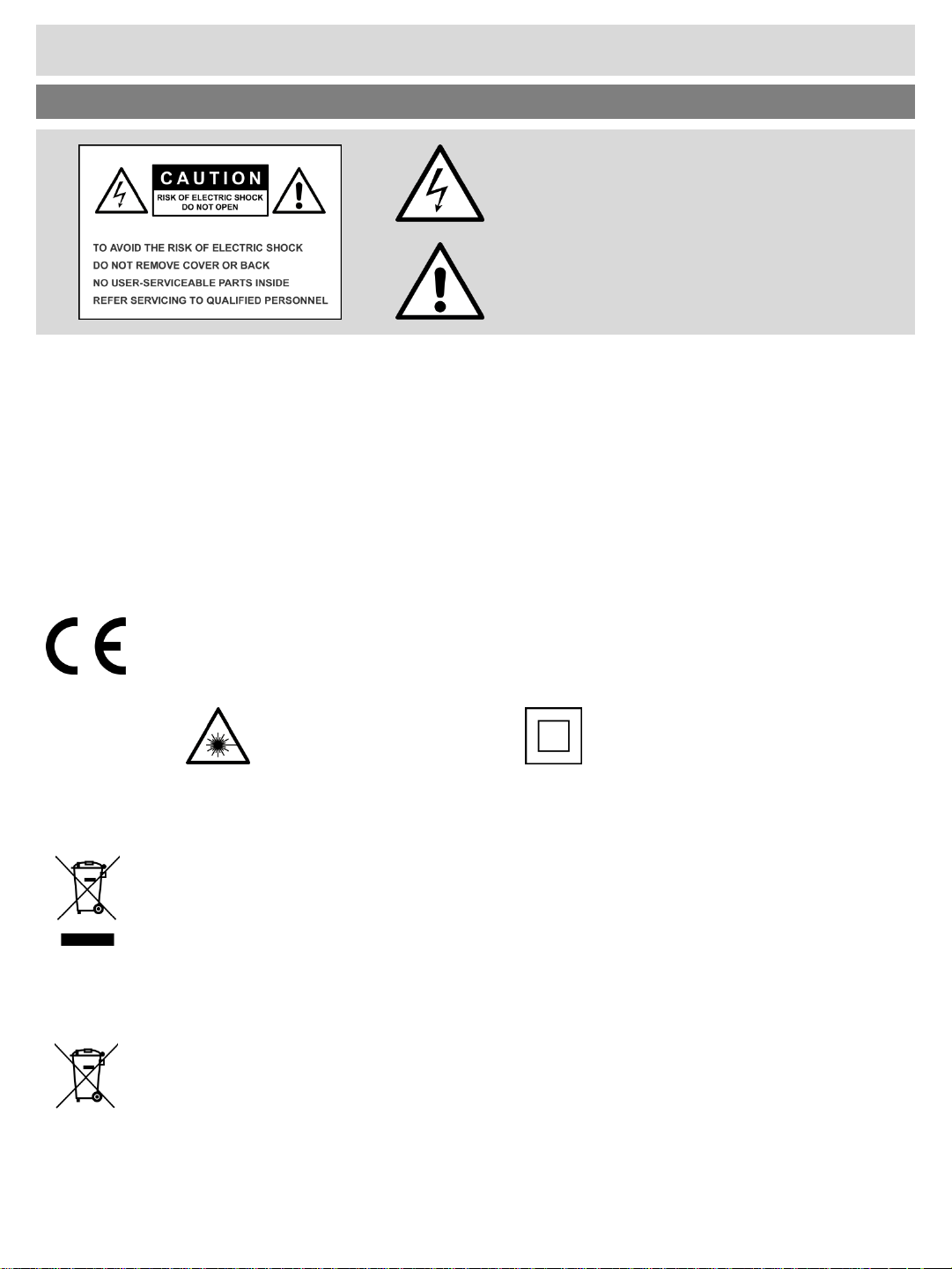
Safety Information
Important - Please read these instructions fully before installing or operating
CAUTION:
This symbol means that the unit complies with European Safety and electrical interference
directives
The lightning flash with an arrowhead within
a triangle alerts you to uninsulated
dangerous voltages within the product’s
enclosure that could cause an electric shock
The exclamation mark within a triangle
alerts you to the presence of important
operating, maintenance and servicing
instructions in this user manual
DANGER OF EXPLOSION IF BATTERY IS INCORRECTLY REPLACED. REPLACE
ONLY WITH THE SAME OR EQUIVALENT TYPE. DO NOT MIX OLD AND NEW OR
DIFFERENT TYPES OF BATTERY. IF THE PRODUCT IS NOT TO BE USED FOR A
PROLONGED TIME; REMOVE THE BATTERIES AS ELECTROLYTE LEAKAGE WILL
DAMAGE TO PRODUCT AND WILL INVALIDATE THE WARRANTY
This product contains a
low power laser device
Correct disposal of this Product
Waste Electrical & Electronic Equipment (WEEE)
The crossed out wheelie bin is intended to show that this appliance must not be placed with
ordinary household waste at the end of its useful life. To prevent possible harm to the
environment or human health from uncontrolled waste disposal, please keep separate from
other household waste and recycle it responsibly to promote the sustainable reuse of
material resources.
Household users should contact either the retailer where you purchased the product, or their
local government office for details of where and how you can take this item for
environmentally safe recycling.
Do not place used batteries in domestic waste.
You may return to any Argos store for safe disposal.
For any help concerning setup and use of your TV please call the Customer Help Line: 0845 604 0105
The symbol for Class II
(double insulation)
2
Page 4
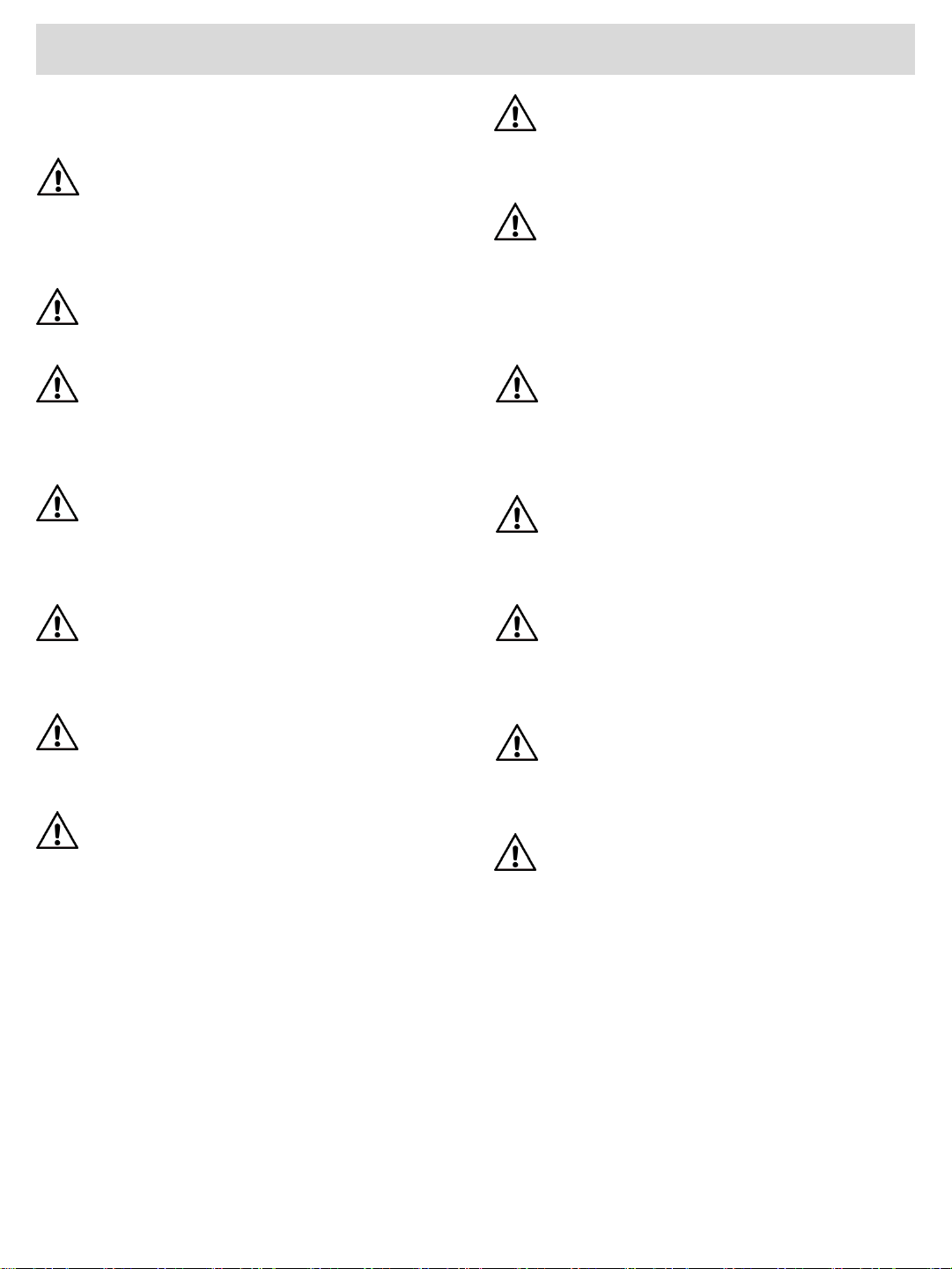
Safety Instructions
Unpacking and Handling. Open the carton carefully
and remove the card packing. Carefully lift the TV
and place onto a firm stable surface. Lift off the Poly
bag and retain all packaging for future use. Keep all
packaging away from small children and animals.
Remove Energy efficiency label from the screen,
this should peel easily… DO NOT Use any tool to
remove this label
Base fitting. This TV is supplied with a separate
base for ease of shipment. See page 29. If wall
mounting see page 29.
Placing TV. The TV should be placed on a firm table
or shelf. If placing in a cabinet ensure there is
sufficient spacing for air flow; 10 cm above and
20cm at each side.
Ventilation slots. Do not allow objects to be
dropped inside the ventilation slots, this could
cause a short circuit and a possible fire. Do not
allow chains to be dangled into the TV. A serious
electrical shock my occur.
Ventilation and Heat Sources. Do not place
material over the ventilation slots, this will cause
the TV to overheat and fail. Do not place the TV in
direct sunlight or near heat sources such as
radiators or fires.
Connections. When connecting the TV to external
sources and the mains supply, do not place wires
that can be tripped over. Do not trap or place heavy
objects on the mains lead.
Candles and open flames. Do not place lighted
candles (such as tealights) on the top or at the sides
of the TV, or any other naked flame near the TV
cabinet.
Class Two. The mains adaptor has Double
Insulation and is a Class Two device and must
not be earthed.
Disconnection Device. Where the MAINS plug
or appliance connector is used as the
disconnection device, the disconnect device
shall remain operable and MUST be accessible
at all times. To be completely disconnected
from the mains supply, the plug must be
removed completely.
Moisture. Do not place the TV in wet or damp
conditions, such as steamy kitchens, basements
or other damp places. Do not allow water or
other fluids to enter the TV. Do not touch the
mains plug or adaptor with wet hands. Should
moisture enter the TV, disconnect from the
supply and call the customer helpline.
Cleaning. Use a soft dry cloth, for stubborn
stains use a soft moist cloth with a dilute mild
detergent. Do NOT use petrol based fluids or
abrasive materials.
LCD Screen. Do not hit or cause impact to the
LCD screen. The screen consists of many
individual pixels and is easily damaged. Bright
or dark dots may occur and are not covered by
warranty.
Lightning. During a thunderstorm or when
leaving the appliance for long periods such as
holidays, disconnect the aerial input (if external
aerial) and remove the mains plug; this is to
prevent power surges damaging the apparatus.
Headphone Use. When using headphones do
not use for long periods. Loud music can
permanently damage your hearing.
3
For any help concerning setup and use of your TV please call the Customer Help Line: 0845 604 0105
Page 5

Getting Started
The Argos Technical Helpline is here to help
Technical experts are available 7 days a week.
• Simple help and advice on setting up your digital
equipment.
• Guidance on connecting other devices to your
television such as a DVD player, Sky, home cinema
system or a games console.
• Order spare parts, including that lost remote control.
• Any other technical issues you may need assistance
with.
Call us today: 0845 604 0105
Lines open 9am–8pm Monday to Saturday and 10am–4pm Sunday
*Calls to Argos enquiry lines may attract a charge and set up fee from residential
lines depending on your call plan/tariff. Mobile and other providers costs may vary
see www.bt.com/pricing for details.
For security and training purposes telephone calls to and from customer service
centres maybe recorded and monitored. Calls from Republic of Ireland will attract
international call charges.
Call charges apply*
4
Page 6

Getting Started
TV Features DVD Features
• Remote controlled colour LED TV
• Fully integrated digital TV (DVB-T)
• HDMI socket with HDCP decoding
• 7-Day Electronic Programme Guide (EPG)
• Stereo Speakers
• Multi-Language On-Screen Display (OSD):
English, French, Spanish, Italian, Portuguese,
German, Gaelic
• SCART socket for external devices (such as
video, video games, DVD player, etc)
• Video (CVBS) input. RCA/Phono for external
devices (such as video games, camcorders)
• Digital Teletext
• Digital Subtitles
• Headphone connection (3.5mm)
• Automatic Set Up & Tuning
• Manual Tuning Search
• DVD / CD / CDR / CD-RW / JPEG / MPEG
playback
• NTSC / PAL playback (according to disc content)
• Multi-audio (up to 8) support (according to disc
content)
• Multi-subtitle (up to 32) support (according to
disc content)
• Multi-angle (up to 9) support (according to disc
content)
• 8-Level Parental Control
• Fast forward and rewind: 5 different speeds
2X, 4X, 8X, 16X, 32X
• Picture Zoom: 4 different levels
Normal, 2X, 3X, 4X
• Picture shrink: 4 different levels
Normal, ½, 1/3, ¼
• Search mode
• Sleep timer
• Child lock
Accessories Included
• Instruction Book
• Quick Start Guide
• Mains Power Adaptor
• Remote Control
• Batteries: 2 x AAA
• Mounting base and screws (x3)
• Base stem and screws (x3)
For any help concerning setup and use of your TV please call the Customer Help Line: 0845 604 0105
5
• Repeat
Page 7
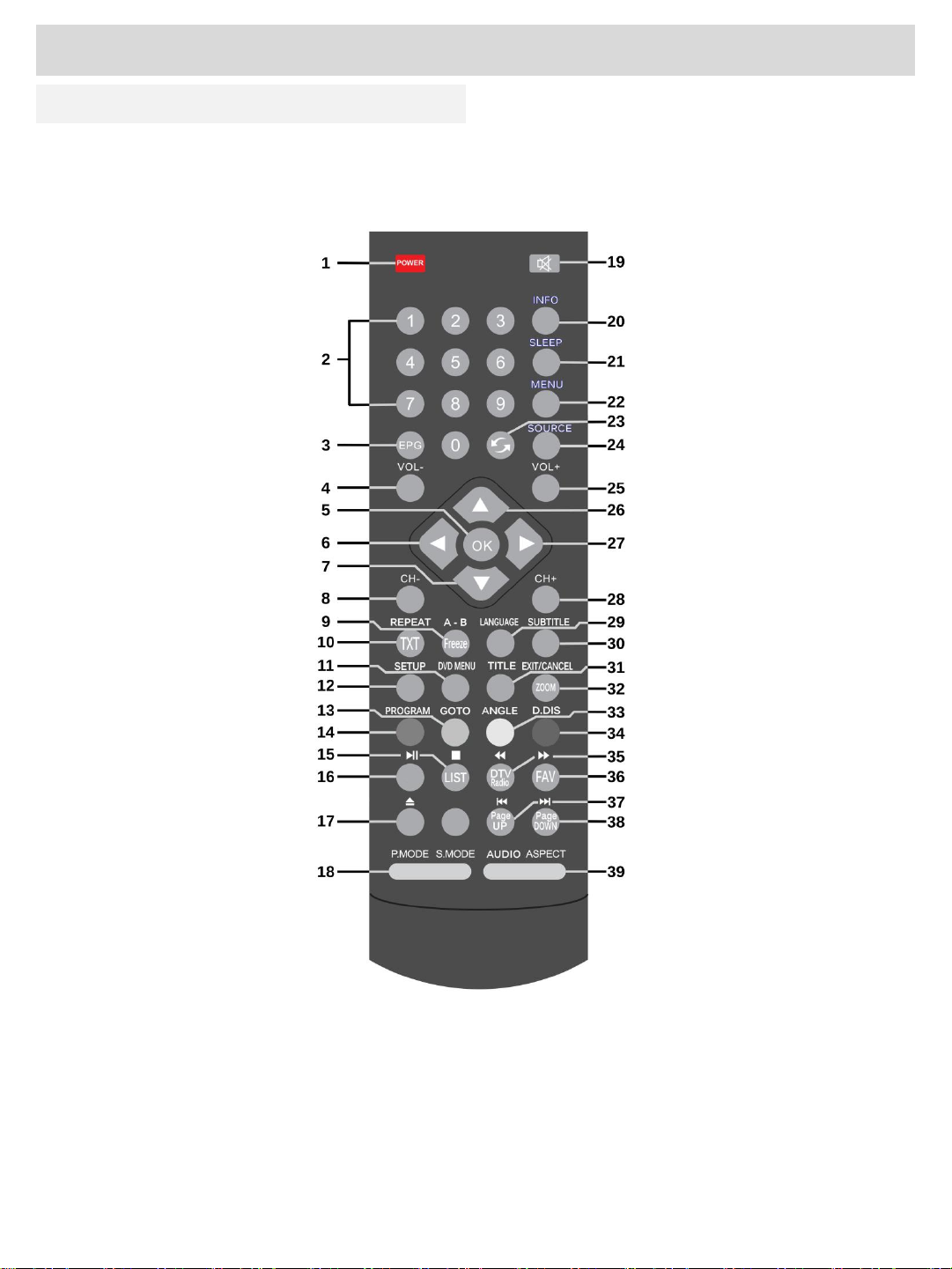
Getting Started
Remote Control
1. STANDBY/ON. Switches TV
to ON and Standby.
2. 0-9. Numeric buttons for
direct channel selection or
track/chapter numbers.
3. EPG. Selects Electronic
Programme Guide.
4. VOL- Volume decrease
5. OK. Confirmation button and
station list.
6. LEFT. Navigation button.
7. DOWN. Navigation button.
8. CH- Channel DOWN select.
9. A-B/FREEZE. A-B sets
section of DVD to be repeated.
Freeze, freezes picture in DTV
mode.
10. TXT/REPEAT. Select
Teletext. Repeat sets the repeat
mode in DVD/CD playback.
11. DVD MENU. Display the
contents of the DVD disc
playing.
12. SETUP. Enter the DVD
player setup menu.
13. GREEN/GOTO. Green fast
text mode. GOTO, DVD Mode.
14. RED/PROGRAM. Red fast
text mode button and RED
button. Program DVD Mode
15. STOP/LIST. Stop DVD
playback. LIST displays DTV
station list.
16. PLAY/PAUSE. Plays and
Pauses DVD playback.
17. EJECT. Eject disc from
player
18. P MODE. Select picture
mode. S MODE. Select sound
mode.
19. MUTE. Press to mute sound,
press again to restore sound.
20. INFO. Display TV settings
and channel being viewed.
21. SLEEP. Set sleep timer,
sets from 10 minutes to 4 hours
22. MENU. Enters Setup menu.
23. RECALL. Recall previous
channel viewed.
24. SOURCE. Select between
inputs.
25. VOL+ Volume increase
26. UP. Navigation button
27. RIGHT. Navigation button
28. CH+ Channel UP select.
29. LANGUAGE. Select
language track on DVD
playback.
30. SUBTITLE. Displays
subtitles in DVD and DTV
operation.
31. TITLE. Shows title of DVD
32. EXIT/CANCEL/ZOOM. Exit
/Cancel exits setup menus.
Zoom magnifies screen in DVD
playback.
33. YELLOW/ANGLE. Yellow
fast text mode. Angle selects
angle function in DVD mode.
34. BLUE/D.DIS. Blue fast text
mode. D.Dis displays DVD
information about playing time.
35. REWIND/DTV/RADIO.
Selects fast rewind in DVD
mode. Selects TV or radio in
DTV mode.
36. FAST FORWARD/FAV.
Selects fast forward in DVD
mode. FAV. displays favourite
DTV program listing.
37. PREV/PAGE UP. Prev
selects previous DVD/CD track
or chapter. Page UP selects
next page in menu operation.
38. NEXT/PAGE DOWN. Next
selects next DVD / CD track or
chapter. Page down selects
previous page in menu
operation.
39. AUDIO In DTV mode
selects different soundtracks if
transmitted. ASPECT. Selects
different picture size modes.
For any help concerning setup and use of your TV please call the Customer Help Line: 0845 604 0105
6
Page 8

Getting Started
Remote Control
Using the remote control
• Point the remote control at the Remote
Sensor on the TV.
• Bright sunlight shining onto the remote
control sensor may cause the TV not to
respond correctly.
• The recommended operating distance is
up to 3 metres (10 feet).
Battery Fitting
• Open the battery cover
• Fit two AAA batteries. Ensure the battery
polarities are correct (o to o - to -)
• Replace the battery cover
Battery Safety & Disposal
To prevent injury, do not break open or throw exhausted batteries in a fire.
Do not mix batteries, old and new, Carbon or Alkaline.
Do not use rechargeable batteries.
Remove batteries if not using the remote control for long periods to prevent leakage.
If the batteries do leak, clean the compartment with soapy water and scrape any residue from the contacts. Do
NOT touch or ingest battery residue.
Should you swallow chemicals leaked from a battery, please URGENTLY consult a medical adviser.
Do not place used batteries in domestic waste.
You may return to any Argos store for safe disposal.
7
For any help concerning setup and use of your TV please call the Customer Help Line: 0845 604 0105
Page 9

Getting Started
TV Control Buttons
CH+: Increases channel selection by 1 with
each press.
CH- : Reduces channel selection by 1 with
each press.
VOL+: Increases volume level. In menu mode
increases values.
VOL- : Reduces volume level. In menu mode
decreases values.
MENU: Select the MENU function. If in a sub
menu, will revert to previous level of menu.
SOURCE: Select input source
POWER: Turn TV on from standby. Also return
TV to standby
Input Connections (right side)
CI SLOT: Common Interface slot, for optional
Conditional Access Module. (Top Up TV)
TV TUNER: TV coaxial antenna input.
HEADPHONES: Stereo output to headphones
(3.5mm)
Input Connections (under side)
POWER INPUT: Power connection to mains
adaptor (use only adaptor supplied)
USB: Service Input Only. Not for Consumer use.
HDMI: Input from High Definition source.
SCART: Video/Audio input and output
VIDEO & L/R: Video/Audio input (1vPP 75 Ω)
Right side
Under side
For any help concerning setup and use of your TV please call the Customer Help Line: 0845 604 0105
8
Page 10

Getting Started
Typical connections
Antenna
or cable
Connecting a TV antenna
To view digital Freeview TV channels a signal must
be received from one of the following sources.
• An indoor or outdoor antenna
• RF output from a compatible cable system
NOTE: For receiving over-the-air TV broadcasts, we
recommend that an outdoor antenna is used.
If using an indoor antenna, you must ensure that the
antenna is designed to work in a weak signal area.
Only when in close proximity to a TV transmitter will
an indoor antenna be able to reproduce a signal as
strong as a roof antenna.
Should the picture “freeze” or break-up on any
channel, this is most likely due to poor signal
reception.
Connecting to other apparatus
Connect the TV to other products such as VCR,
Blu-ray Player, games consoles, etc.
NOTE: Do not connect two leads to one apparatus,
only connect one lead to one apparatus at any one
time, signal quality may be impaired.
Blu-ray Player, VCR,
Games Console, etc.
Connecting to other apparatus
HDMI: Connect high definition equipment, such as
games consoles or Blu-ray players, using and
HDMI cable(not supplied). Select HDMI in the
Source menu to view.
SCART: This is the connector to choose for general
quality picture and sound. VCRs, set-top boxes and
some older games consoles. Select SCART in the
Source Menu.
Video and sound output is also available from this
connector. Note: Only DTV signals may be viewed
from this output.
VIDEO & L/R: For connecting products that do not
have SCART or HDMI outputs. Select AV in the
Source Menu
Headphones: You may connect personal
headphones to this TV. Reduce the volume level
before connecting. Inserting the headphone jack
(3.5mm) will cause the internal speakers to be
muted.
9
Warning: Listening to loud music for prolonged
periods may damage your hearing.
For any help concerning setup and use of your TV please call the Customer Help Line: 0845 604 0105
Page 11

Getting Started
Initial Setup
Connect a suitable antenna or signal source, and
plug into a mains supply. Use the POWER button
on the remote control or the TV. The screen will
display the ALBA splash screen and then Fig 1.
Press OK to continue.
Follow the screen prompts as below to complete the
tuning process.
Use the ▲▼ buttons to select a desired language
and press OK to confirm (English is default). Fig 2
Use the ▲▼ buttons to select a desired country
and press OK to confirm (Ireland is default).
Fig 3
Fig 1
Fig 2
Fig 3
Use the ▲▼ buttons to select Home or Shop
Mode (Home Mode is default). OK to confirm.
Fig 4
NOTE: Shop mode should be selected if
displaying the TV in a showroom or display area
as screen brightness is increased.
Use the ▲▼ buttons to choose when TV
will automatically switch to standby (4 hours
is default), OK to confirm. Fig 5
Press OK to start Auto Tune. Fig 6
Fig 4
Fig 5
Fig 6
For any help concerning setup and use of your TV please call the Customer Help Line: 0845 604 0105
10
Page 12
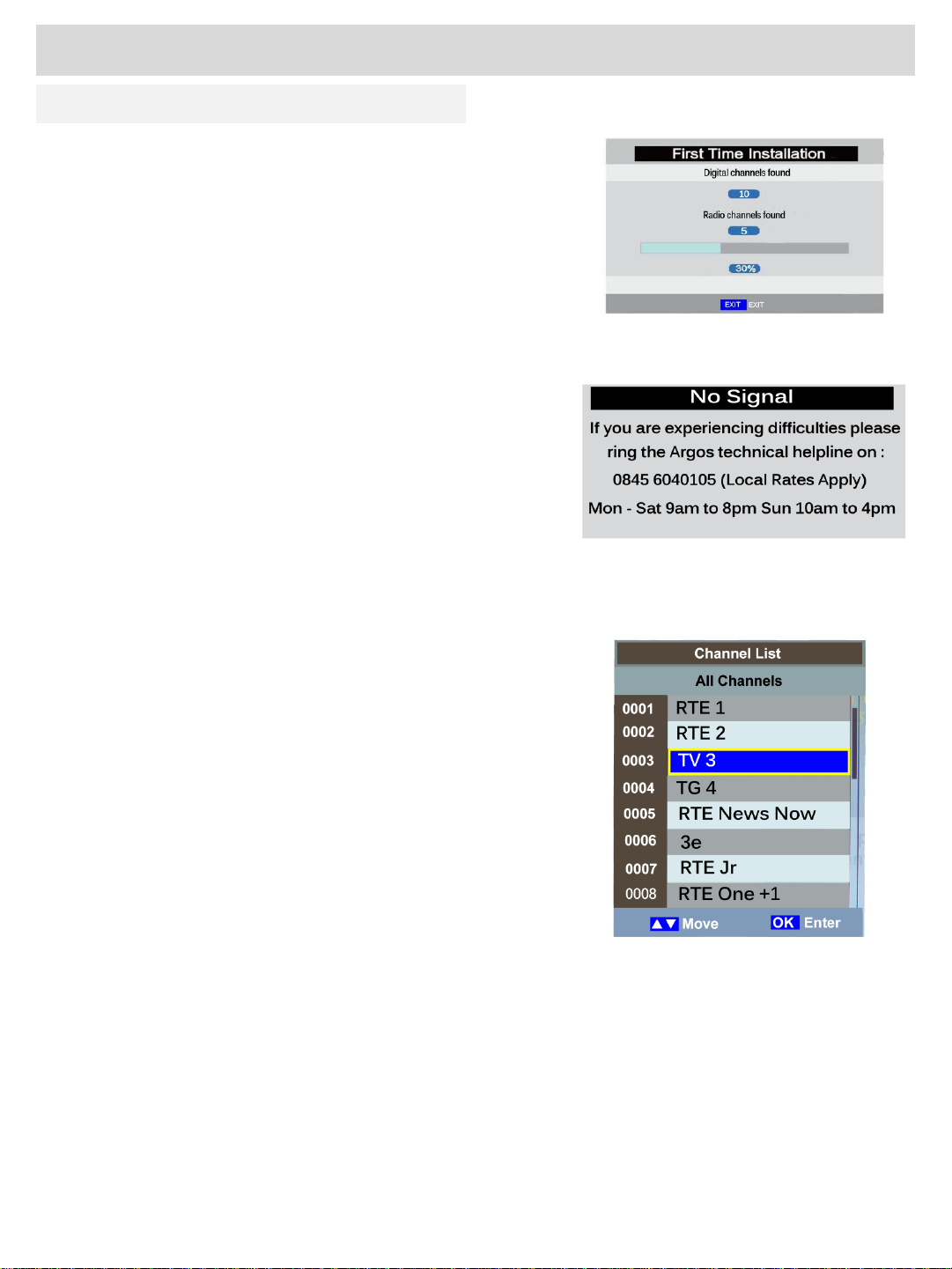
Getting Started
Initial Setup
Fig 7 will show the progress of tuning and the
number of channels received. Allow the tuning to
complete.
If you wish to terminate the search at any time
press EXIT. Any stations found will be stored in the
memory.
If a No Signal (Fig 8) message is received following
tuning please check all aerial connections and if
necessary check signal coverage at
www.saorview.ie.
If connecting the TV to an external receiver, such as
Sky or FreeSat, tuning is not necessary, just
connect the external receiver and switch to the
appropriate source.
Fig 7
Fig 8
Channel List (Fig 9)
When tuning has been completed, a list of received
stations may be viewed by pressing OK.
To view the station, use the ▲▼ buttons to select
and press OK.
Fig 9
11
For any help concerning setup and use of your TV please call the Customer Help Line: 0845 604 0105
Page 13
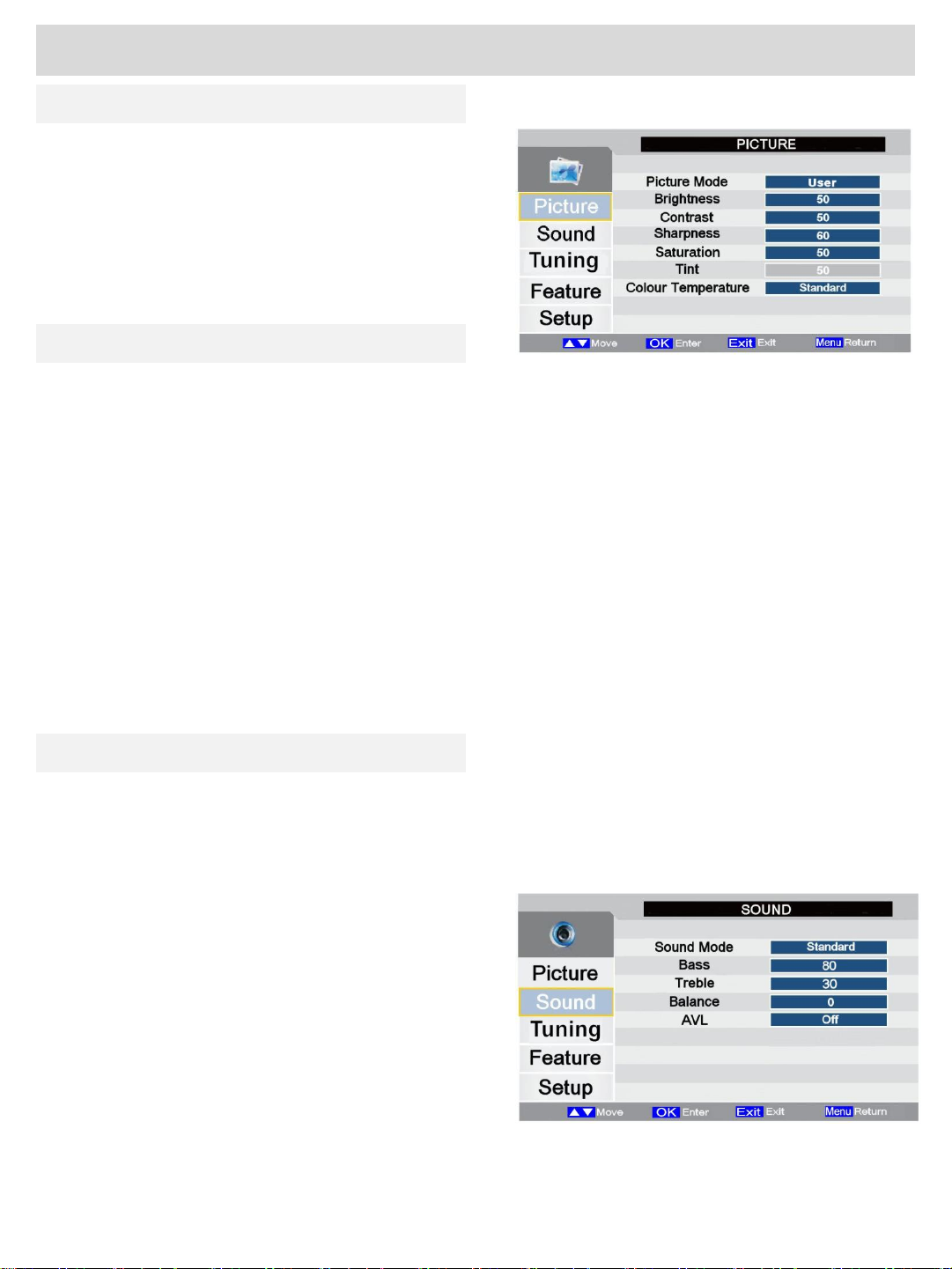
Basic Features (TV)
LCD Menu (General)
Press the MENU button to display the main menu, Fig 10
will be displayed.
To select the other menus press the ▲▼ button and the
highlight bar at the left of the menu will move upwards or
downwards. To enter each menu press the ► button.
To exit any sub menu press the MENU button. To exit the
menus totally press the EXIT button.
Fig 10
Picture Menu
Picture Menu (Fig 10)
To change the picture settings use the ▲▼ buttons to select the feature and then use the ◄► buttons to
change the levels.
Picture Mode. Select from Standard, Vivid, Soft, Optimal and User.
Standard: This is set as the average picture setting
Vivid: Optimised for viewing film material
Soft: Adjusts the overall picture to give a warmer effect
Optimal: Adjusts for optimal viewing settings
User: Enables the user to set the picture settings manually
Also available via the remote control P Mode button
Brightness: Adjusts the overall picture brightness.
Contrast: Adjusts the ratio of dark to light.
Sharpness: Adjusts the clarity of the picture.
Saturation: Adjusts the colour saturation (colour depth).
Tint: Only available when using NTSC sourced material from the AV inputs.
Colour Temperature: This sets the overall picture dynamics. You may select from Standard, Warm and Cool.
Standard is a natural overall setting, Warm has a red tint and Cool has a blue tint.
Sound Menu
Sound Menu (Fig 11)
Press the MENU button to display the main menu, Fig 10 will be displayed.
Use the ▲▼ buttons to select Sound (Fig 11).
To change the sound settings use the ▲▼ buttons to select the feature and then use the ◄► buttons to change
the levels.
Sound Mode: Select from: Standard, Movie, Music,
Speech and User.
Standard: Used for general viewing.
Movie: Suitable for films, DVD and large productions.
Music: Selected for enhanced music appreciation.
Speech: Selected for news and voice based programmes.
User: Adjust for your personal listening.
Also available via the Remote Control S Mode Button
Bass: Adjusts lower register frequencies.
Treble: Adjusts higher register frequencies.
Balance: Adjusts the level of the left and right speaker.
AVL: This is used to average the volume levels when
adverts are shown, these may be rather louder than the TV programme you are watching. Select On or Off.
For any help concerning setup and use of your TV please call the Customer Help Line: 0845 604 0105
Fig 11
12
Page 14

Basic Features (TV)
Tuning Menu
Tuning Menu (Fig 12)
Press the MENU button to display the main menu, Fig 10 will be
displayed.
Use the ▲▼ buttons to select Tuning (Fig 12).
To enter the menu press ► and to select the required function
use the ▲▼ buttons to select the feature, then press OK to
enter the various sub menus.
To exit the menu press EXIT
Channel Manager (Fig 13)
Lock: To lock any programme to prevent unauthorised viewing
use the ▲▼ buttons to select the required channel and press the
RED button to add a tick in the Lock column. To unlock the channel
press the RED button again.
Del: To delete any channel use the ▲▼ buttons to select the required channel and press the GREEN button
to add a tick in the X column. When you exit the menu you will be asked to confirm the deletion, if you select
Yes, the channels selected will be deleted permanently from the listing. To restore the deleted channel you
must either perform an auto or manual search.
Skip: To set the Skip function use the ▲▼ buttons to select the required channel and press the YELLOW
button to add a tick in the Skip column. When set, using the P+ / P- buttons
on the remote control the station selected will be skipped.
You may still select the skipped channels using the 0 – 9 numeric
buttons on the remote control.
To unset the Skip function, select the channel number and press
the YELLOW button again.
Move: You may wish to change channel order.
Use the ▲▼ buttons to select the required channel.
Press the BLUE button and the selected channel will start to flash.
Use the ▲▼ buttons to select the required new location and
press OK. To restore the channel to its original location, simply
reverse the operation.
Favourites Manager (Fig 14)
Use the ▲▼ buttons to select Favourite Manager and then press OK.
Use the ▲▼ buttons to select the programme you wish to add to your favourite selection.
There are four different favourite memories so that different members of your family may have their own
favourite selection.
To enter channels into FAV 1 press the RED button.
To enter channels into FAV 2 press the GREEN button.
To enter channels into FAV 3 press the YELLOW button.
To enter channels into FAV 4 press the BLUE button.
To remove any programme, select the programme name you
wish to remove from your favourite selection and press the correct
coloured button.
Fig 12
Fig 13
Fig 14
13
For any help concerning setup and use of your TV please call the Customer Help Line: 0845 604 0105
Page 15

Basic Features (TV)
Tuning Menu
Favourite Selection (Fig 15)
To select your favourite channels once the memories have been set,
press the FAV button on the remote control. Use the ◄► buttons to
select which favourite memory is required. Use the ▲▼ buttons to
select which favourite channel is required and press OK. The TV will
now switch to that programme.
To exit the menu press EXIT or wait for OSD to timeout.
Digital Installation
Should you move to another location you may need to reinstall
the DTV channels. Press the MENU button and using the ▲▼
buttons Select Setup and select First Time Installation.
Press OK and the TV will enter the installation sequence. See
Page 10
Auto Search (Fig 16)
After initial installation it may be necessary to reinstall all the
stations especially if new stations have been added.
Use the ▲▼ buttons to select Auto Search and then press OK.
The sub menu (Fig 16) will be shown. Use the ▲▼ buttons to
select Start. You must confirm your selection, Use the ◄ button
to select Yes and press OK to start auto search.
A display will show progress (Fig 17).
Fig 15
Fig 16
Manual Search (Fig 18)
It may be necessary to add more digital channels as they are
provided by the programme providers or manually tune stations
for reasons (above).
Use the ▲▼ buttons to select Manual Search and then press
OK. The sub menu (Fig 18) will be shown.
Using the ▲▼ buttons select Channel or Frequency and use
the ◄► buttons to select the correct channel
number/frequency. Use the ▲▼ buttons to select START and
press OK.
At the bottom of the menu you will see two bar scales, one
showing the signal quality and one the signal strength.
If you need to refresh or add a station, select Start. A display as
in Fig 17, will show how many stations are received, and the TV
will revert back to the first station in that group.
LCN (Logical Channel Numbering).
This feature is not currently used.
Fig 17
Fig 18
For any help concerning setup and use of your TV please call the Customer Help Line: 0845 604 0105
14
Page 16

Basic Features (TV)
Renaming Stations
To rename a channel press MENU and select the
Tuning menu. Press OK to enter the menu and ▲▼
buttons to select Channel Manager and then press
OK.
Press OK to select Rename. See Fig 19.
Use the ▲▼►◄ buttons to move around the onscreen keyboard and press OK to insert each
character.
The RED button inserts spaces, the GREEN selects
caps and the YELLOW button deletes. Up to 39
characters and spaces may be inserted.
When completed press EXIT to exit and save the
data.
A message asking you to confirm the data is
displayed, select Yes then OK to store the data.
Fig 20
Feature Menu
Fig 19
Fig 20
Feature Menu (Fig 21)
To enter the Feature menu press MENU and select
Feature. Press ► to enter the menu and ▲▼
buttons to select the feature required and then press
OK.
Child Lock (Fig 22). This feature allows parental
control when absent. Press ► to enter the menu and
▲▼ buttons to select the feature required and then
press OK.
Child Lock. When turned on any channels that were
locked in the Channel Manager (see Fig 13, Page
13) will be locked out. A message will be shown
asking for the PIN number (0000). If this is not
inserted correctly the channel will not be selected.
Only unlocked stations may be viewed. To turn On
and Off use the ► button.
Parental Lock. This feature allows censorship of
channels that may transmit material considered not
suitable for children. This may be set from Off to 18.
The programme providers transmit a code that
inhibits the TV from showing that programme if the
TV is set for that age limit.
Fig 21
Fig 22
15
For any help concerning setup and use of your TV please call the Customer Help Line: 0845 604 0105
Page 17

Basic Features (TV)
Features Menu
Key Lock. When set on the user control buttons
are inoperative (except for the power button). The
TV will come out of standby, but will be locked on
the channel last viewed. If you wish that you do not
want the TV changed from that setting, it is wise to
hide the remote control, this would stop
unauthorised use of other channels or features.
NOTE: If you have no button operation check
the lock settings before calling the helpline.
Password. (Fig 23)
Use the numeric keys to enter the password. The
factory default number is “0000”
Change Pin Code. (Fig 24). When the TV is used
for the first time the PIN Code is set at “0000”
factory default. To gain maximum security you
may change the PIN code to another 4 digit
number. Make a note of this number and keep
securely. If you lose this number there is a override
password see Page 27 Troubleshooting Guide.
Fig 23
Fig 24
Language. (Fig 25) To select Language use the
▲▼ buttons and ► or OK.
OSD Language. Use the ▲▼ buttons to select
OSD Language and ◄► buttons to change the
language. Languages available are: Gaelic, English
(default), Italian, Spanish, Portuguese, French,
German and Dutch.
Preferred Subtitle. Use the ▲▼ buttons to select
Preferred Subtitle. Use the ◄► buttons to change
the language (default English). Other languages
available include: Gaelic, Italian, Spanish,
Portuguese, French, German and Dutch. Note:
language availability is transmission dependent.
Preferred Audio. Use the ▲▼ buttons to select
Preferred Audio. Use the ◄► buttons to change
the language (default English). Other languages
available include: Gaelic, Italian, Spanish,
Portuguese, French, German and Dutch. Note:
language availability is transmission dependent.
For any help concerning setup and use of your TV please call the Customer Help Line: 0845 604 0105
Fig 25
16
Page 18
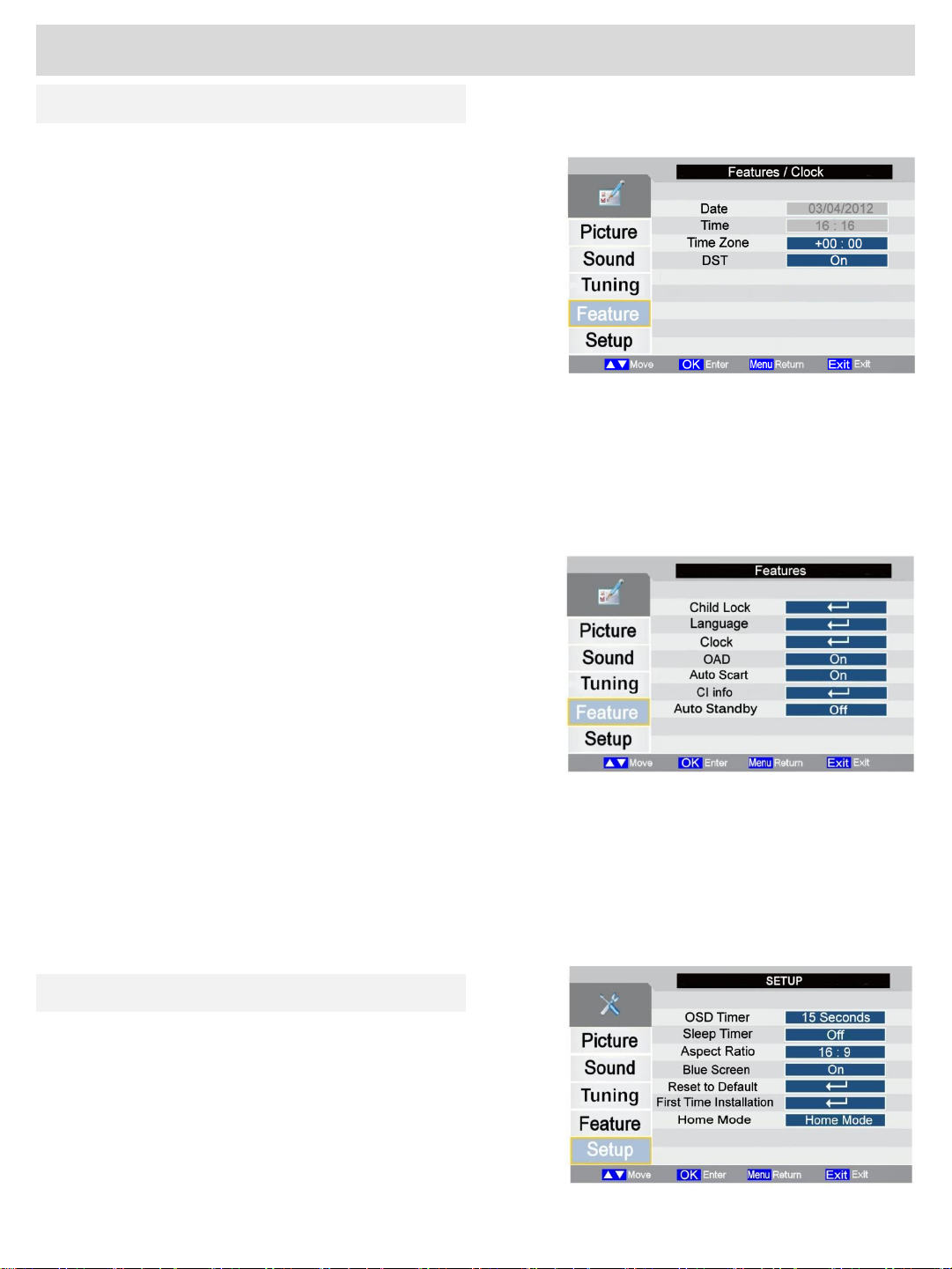
Basic Features (TV)
Features Menu
Clock: (Fig 26) To select Clock use the ▲▼ buttons and
► or OK.
• Date: Use the ▲▼ buttons to select Date . This
window is for information only; the data displayed is
taken from the digital TV transmission.
• Time: Use the ▲▼ buttons to select Time. This
window is for information only. The data displayed is
taken from the digital TV transmission.
• Time Zone: Use the ▲▼ buttons to select Time Zone
and press OK to enter the function. Use the ▲▼
buttons to select the required time and press OK to
store the time.
• DST: (Daylight Saving Time). This is set On and will
automatically update when daylight saving is required.
OAD: (Over Air Download). This option allows any
firmware upgrade via the aerial. It should be normally set
on as default. Should you receive a firmware upgrade,
you will receive a message asking if you wish to
upgrade, select Yes or No as required (Yes is
recommended).
Auto Scart: (Fig 27) Use the ▲▼ buttons to select Auto
Scart and press OK to enter the menu. This feature
allows automatic SCART switching, so that when an
external appliance (such as VCR) is connected, the TV
will automatically switch to the SCART source, when it is
powered on. To return to TV Mode, turn the external
appliance off.
This function may be disabled by switching Off.
CI Info: Use the ▲▼ buttons to select CI Info and press
OK to enter the menu. For further details see Page 19.
Auto Standby: This feature switches the TV to standby,
when no button or function has been used on the TV or
remote control. This may be set to 1 hour, 2 hours, 4
hours or Off (default is 4 hours).
Fig 26
Fig 27
Fig 28
Setup Menu
SETUP: (Fig 28)
OSD Timer: Use the ▲▼ buttons to select OSD
Time and press OK to enter the sub menu. Use the
▲▼ buttons to select the time and press OK to
confirm. The default setting is 15 seconds. Elderly
users may require a longer time setting to allow
better understanding.
For any help concerning setup and use of your TV please call the Customer Help Line: 0845 604 0105
17
Page 19

Basic Features (TV)
Setup Menu
Sleep Timer: Use the ▲▼ buttons to select Sleep
Timer and press OK to enter the sub-menu. Use the
▲▼ buttons to select the time and press OK to
confirm. The default setting is Off. You can select
from 15, 30, 45, 60, 75, 90, 105 and 120 minutes.
If the sleep timer is set, the TV will display a
message that the TV is going to sleep mode in 60
seconds. You may cancel at this time, by pressing
any button on the remote control.
Aspect Ratio: Use the ▲▼ buttons to select
Aspect Ratio and press OK to enter the sub-menu.
Use the ▲▼ buttons to select the required aspect
ratio and press OK to confirm.
The aspect ratios available are: Auto, 4:3, 16:9,
Panorama, Zoom.
• Auto. This automatically sets the aspect ratio
from data transmitted with the material viewed.
In some circumstances this may look incorrect
and you may wish to set another picture size.
• 4:3. Older films may be in 4:3 aspect ratio, to
view these as they were intended, select 4:3.
• 16:9. This is the modern format used for
widescreen films.
• Panorama. Use this format for widescreen films.
• Zoom. Increases the picture size in both
directions.
Blue Screen: If there is a loss of signal or input, a
blue screen will be displayed. If turned off, a
grey/black screen will be shown (default is On).
Setup Menu
Reset to Default: Use the ▲▼ buttons to select
Reset to Default and press OK . You will be asked if
you want to reset, select Yes or No as required.
Fig 29. If yes is selected, all the settings will
revert to factory default settings, this includes
all station tuning information.
First Time Installation: If you move to a different
area, or you are advised by your local TV service
that a retune is necessary, it is advisable to select
this function, rather than Auto Search or Manual
Search. The First Time Installation function clears
all tuning data and resets the TV to allow a new
installation. Press OK and the TV will start the
installation process as seen on Page 10.
Fig 29
Home Mode: Switch between Home and Shop
modes (Shop Mode increases screen brightness)
Advanced Operation (TV)
Teletext
Digital Teletext is provided by certain channels
To enter Teletext, press the TXT or RED button.
Use the ▲▼ buttons to select the category you
require and press OK to enter and navigate.
To exit Teletext. Press the TXT button.
NOTE: Not all TV stations provide a Teletext
service.
For any help concerning setup and use of your TV please call the Customer Help Line: 0845 604 0105
Fig 30
18
Page 20

Advanced Operation (TV)
C I Slot (Cam Module)
Using a CAM (Conditional Access Module) (CI Slot).
This feature allows the user to access digital terrestrial pay-perview channels. To use this facility a conditional access module
(CAM) and viewing card need to be obtained by subscribing to a
pay channel company.
Before inserting the module ensure the TV is fully disconnected
from the power source.
Insert the CAM into the CI slot with the label facing the rear of
the TV (Fig 31). A positive stop should be felt if correctly fitted.
DO NOT force the module.
To remove the CAM grasp the module firmly between the fingers
and pull gently, do not twist.
Reconnect the TV and switch on.
Insert your pay-per-view card. Do NOT touch the gold
contacts.
Press the MENU button and select the Features Menu. Select CI
Info and press OK.
If everything is working normally you will see Fig 32, press OK.
Fig 31
Fig 32
You should see the information as in Fig 33.
To check the module is working use the ▼ button to select
Module Information and press OK, you should now see the
information as in Fig 34
To check the card is working select Smart Card Information and
press OK. Again if everything is normal you will see a list as in
Fig 35. If the information is not present, remove the card reverse
and reinsert. This information should now be seen.
Exit the menus by pressing MENU or EXIT and you are ready to
view pay-per-view channels.
To obtain the CAM and pay-per-view card, please contact the
service provider.
Fig 35
Fig 33
Fig 34
19
For any help concerning setup and use of your TV please call the Customer Help Line: 0845 604 0105
Page 21

Advanced Operation (TV)
Electronic Programme Guide (EPG)
An Electronic Programme Guide (EPG) is provided by the
programme providers. To access this press the EPG button
on the remote control.
The EPG provides daily programme information and for the
next 7 days. (Fig 36)
Press▲▼to move up and down the list and ◄► to move
across the list.
To access any programme use the ▲▼buttons to highlight,
the programme will be shown in the background if OK is
pressed. Press EXIT to view the programme.
To see programmes for the next day or further, press the
BLUE button and use the YELLOW button to revert back to
the previous day. Note: you cannot go back further than the
current date.
To see the Weekly Guide press the RED button. (Fig 37)
To revert back to Daily mode press the RED button again.
To exit the EPG, press EXIT.
NOTE: Some pages may take longer to complete, this is
normal.
Fig 36
Fig 37
Electronic Programme Guide (EPG) Radio
An EPG is provided by the programme providers. To
access, press the EPG button on the remote control.
The EPG provides daily programme information and for
the next 7 days.
Press▲▼to move up and down the list and ◄► to
move across the list.
To access any programme use the ▲▼buttons to
highlight, the programme will be heard in the
background if OK is pressed. Press EXIT to remove the
EPG
To see programmes for the next day or further, press
the BLUE button and use the YELLOW button to revert
back to the previous day. to revert to daily view. Note:
you cannot go back further than the current date.
To see the Weekly Guide press the RED button.
To revert back to Daily Mode press the RED button.
To exit the EPG, press the EPG button or EXIT.
For any help concerning setup and use of your TV please call the Customer Help Line: 0845 604 0105
20
Page 22

Advanced Operation (Radio)
Digital Radio
Digital Radio is available on this TV. To select radio press
the DTV/RADIO button on the remote control.
To view the station listings press the OK button.
Press▲▼to move up and down the list and OK to select
the required station.
Basic Features (DVD)
DVD/CD Operation
This instruction manual explains the basic
instructions of this unit. Some DVDs are produced
with limited operation during playback.
For example, many DVDs do not allow users to skip
government warnings or adverts, this is not a defect
of the unit. Refer to the instruction notes of the
discs.
H May appear on the screen during operation. This
means that this function is not permitted by either
the disc or the player.
Playing a disc
• Press the POWER button on the remote control
or TV.
• Press SOURCE on the remote control and using
the ▲▼ buttons ,select DVD and press OK.
• Hold the disc as shown in Fig 39. The disc must
be placed into the player with the label facing
away.
• Insert the disc carefully into the disc slot.
• The disc will now load and the contents will be
read.
• After loading, the TV will automatically display
the disc’s menu.
• Some discs may start playing automatically,
some may need you to press 12 on the remote
control.
• All the DVD functions are in the lower section of
the remote control, see Fig 40.
• Press the ' EJECT button and the disc should
eject from the player.
• To ensure the continued quality of your discs,
replace them into their containers and store
carefully.
Fig 38
Fig 39
Fig 40
21
For any help concerning setup and use of your TV please call the Customer Help Line: 0845 604 0105
Page 23
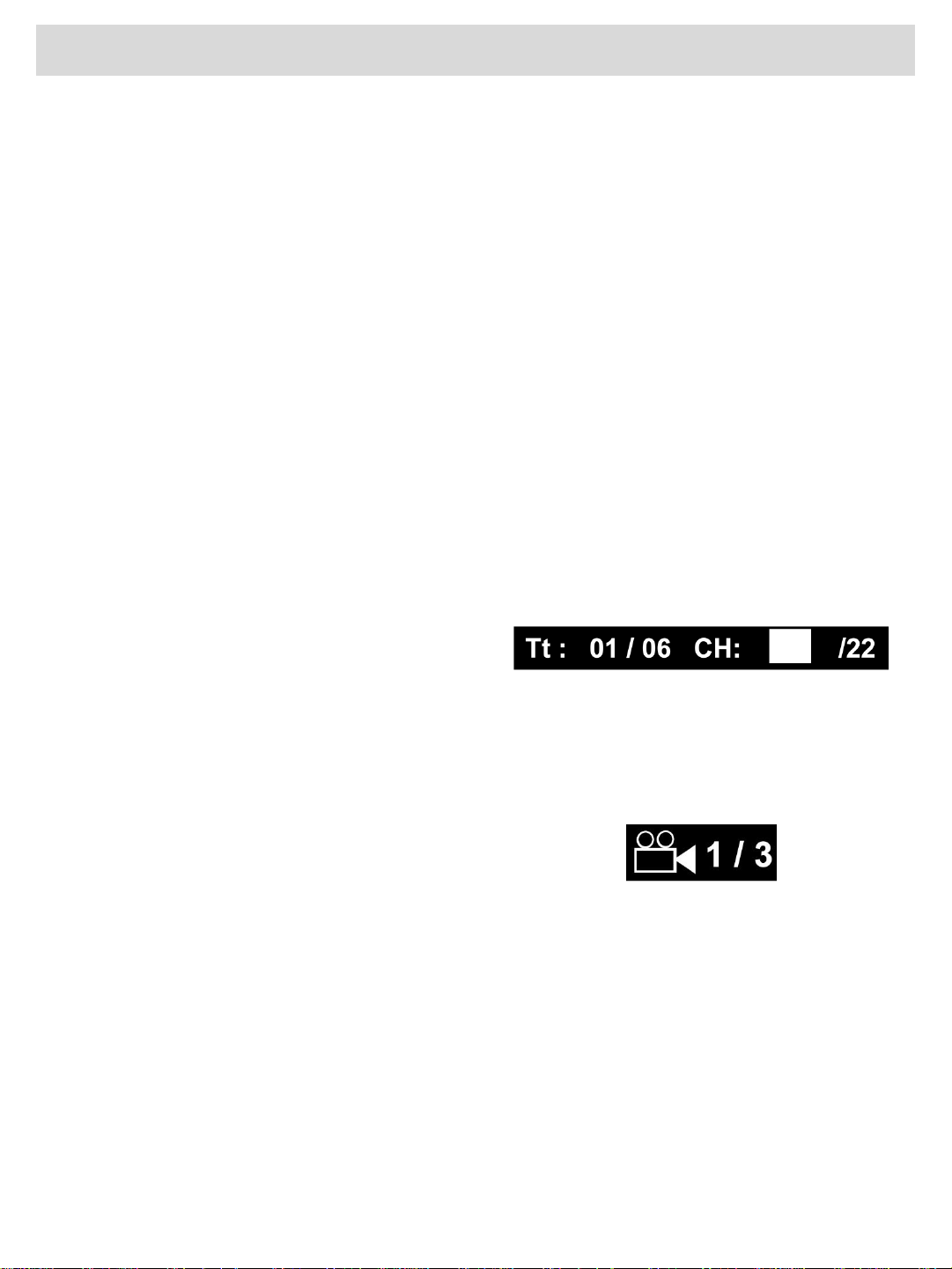
Advanced Operation (DVD)
Playing a DVD Disc
Insert the DVD disc as described on page 21
The disc will now rotate and the contents will be
read.
After loading the TV will automatically display the
disc menu.
Some discs may start playing automatically, some
may need you to press 12 PLAY on the remote
control.
DVD functions are in the lower section of the remote
control, see Fig 40 Page 21.
• 12 Play/Pause: To pause playback, press the
Play / Pause button. To continue playing press
the button again.
• 3 Stop: Press once to stop a disc playing. This
stops the disc playing and reverts to the DVD
splash screen. To resume playing press the 12
PLAY/PAUSE button. Pressing the 3 STOP
button twice will fully stop the disc playing. And
remove the resume point.
• 5 Rewind: Press once to rewind. There are 5
speeds x2, x4, x8, x16 and x32. Each button
press increases the speed. To revert back to
normal press 12 Play/Pause.
• 6 Fast Forward: Press once to fast forward.
There are 5 speeds x2, x4, x8, x16 and x32. Each
button press increases the speed. To revert back
to normal press 12 Play/Pause.
• 7 Previous/Page Up: DVD mode. Press once to
start the previous chapter, press again to select
chapters further back. CD Mode. Press once to
start the previous track, press again to select
previous tracks.
• 8 Next/Page Down: DVD mode. Press once to
start the next chapter, press again to select
chapters further forward. CD Mode. Press once to
start the next track, press again to select tracks
further down the play list.
• REPEAT: DVD . Press once to repeat Chapter,
press again to repeat the Title, press again to
repeat All. Press again to cancel. CD Mode.
Press once to repeat once, press again to repeat
folder, press again to revert back to normal.
• A-B: To repeat a section of a DVD press A-B to
set the start point, then again to set the end point,
press again to cancel.
• Language: DVD only. Press to select the
language required (disc dependent)
• SUBTITLE: Press to cycle between available
subtitle languages. To turn the subtitles off,
press the button until Off is displayed.
• SETUP: Press to enter the DVD Player setup
menu. See Page 24 for details.
• DVD MENU: DVD only. Press to display the
main disc menu.
• ZOOM: DVD only. Press once to enlarge the
display by X2. Press again to increase by X3,
X4.
• Program: Program playback in a specific
order. Use ◄►▲▼ and 0-9 to select
titles/chapters and then OK to start playback.
• GOTO: If you need to jump to a specific track,
title or chapter, press the GOTO button. A
display similar to that below will be shown. If
there is only one title you will only be able to
select chapters. Use the number buttons to
enter your choice the player will automatically
go to that track. To select a specific title select
Tt with the ◄ button and insert the number
required.
Angle: DVD discs may have alternate camera
angles included, which can be cycled through using
the ANGLE button.
Each press will select a different angle.
D.DIS: To see the details of the disc, press the
D.Dis button.
First press will show the Time Elapsed, the second
press will display the Time Remaining. A third
press will display the Chapter Elapsed, and the
fourth press will display the Remaining chapters. To
clear the display press the button again to Display
Off.
For any help concerning setup and use of your TV please call the Customer Help Line: 0845 604 0105
22
Page 24

Advanced Operation (DVD)
Playing a picture disc
Insert a CD/DVD containing picture files, and press
12 PLAY/PAUSE.
The disc will start playing the first file.
• DVD Menu: To see the disc contents press the
DVD Menu button. A list as seen below will be
shown.
Use the ▲▼ buttons to select each file and the
picture will be seen on the right of the box.
The numbers at the top of the box show the file
being shown and the number of files on the disc.
To see a full screen picture press 12 PLAY/PAUSE.
A slide show from that point will start.
The ◄►▲▼ buttons, will invert, switch left to right
and vice versa and Up / Down.
• PROGRAM: Use the PROGRAM button to select
the type of picture wipe required, you can chose
from a number of different wipes.
• GOTO: Use the GOTO button to select a new
file, enter the number into the OSD box, and
press OK
• PREV/NEXT: Use these buttons to jump forward
or back quickly.
• PLAY/PAUSE: Starts playback and pause.
• STOP/LIST: Stops playback and returns to the
previous file menu.
JPEG Picture Play
Insert a JPEG photo disc, a list similar to the one
shown above will be displayed.
Use the ▲▼ buttons to select each file and the
picture will be seen on the right of the box.
The numbers at the top of the box show the file
being shown and the number of files on the disc.
To see a full screen picture press 12
PLAY/PAUSE. A slide show from that point will
start.
The ▲▼ buttons, will Invert the picture.
• GOTO: Use the GOTO button to select a new
file, enter the number into the OSD box, and
press OK
• PREV/NEXT: Use these buttons to jump forward
or back quickly.
• PLAY/PAUSE: Starts playback and pause.
• STOP/LIST: Stops playback and returns to the
file menu as above.
23
For any help concerning setup and use of your TV please call the Customer Help Line: 0845 604 0105
Page 25

Advanced Operation (DVD)
Audio CD
Insert the disc and it will start playing as soon as the
disc contents have been read. The disc will start
playing track one.
There is no display for this function.
• PROGRAM: Use the Program button to select the
tracks in the order of preference, enter the
numbers into the OSD boxes, then use the▼ to
select Start and press OK.
• PREV/NEXT: Use these buttons to jump forward
or back quickly.
• PLAY/PAUSE: Starts playback and pause.
• STOP: Stops playback and returns to the DVD
splash screen.
NOTE: There will be a delay of 3 seconds to start
play after the stop button has been pressed, this is
due to the disc stopping rotation and restarting.
VCD/SVCD (Video CD and Super Video CD)
Insert the disc and it will start playing as soon as the
disc contents have been read. The disc will start
playing track one. NOTE: There are no rules for
VCD/SVCD. These are generally home-authored
and the data on the disc can vary greatly.
• PREV/NEXT: Use these buttons to jump forward
or back quickly.
• PLAY/PAUSE: Starts playback and pause.
• STOP: Stops playback and returns to the DVD
Splash screen.
NOTE: There will be a delay of 3 seconds to start
play after the Stop button has been pressed, this is
due to the disc stopping rotation and its restart.
DVD Setup
To set the DVD section to your requirements a
series of menus are provided. With no disc in the
player, press the SETUP button on the remote
control, you will now see menu (Fig 41).
General Setup Page
Use the ▲▼ buttons to select the item required and
use the ► button to select the sub menu. In the
sub-menu use the ▲▼ buttons to select the item
required and OK to confirm.
Fig 41
TV Display: Some DVD discs have been authored
in 4:3 aspect ratio format. To see the material in its
original mode, you may need to change the aspect
ratio.
• Normal/ PS (Pan& Scan). Black edges left and
right will be seen.
• Normal / LB (Letterbox). Top and bottom of the
screen may be black.
• Wide 16:9 (Widescreen). Full width picture but
may have black areas top and bottom.
OSD Lang: Select the OSD Language (English is
default)
Screen Saver: Should you pause the DVD or CD
for more than a few minutes the screen will revert to
a blank screen with a moving DVD message. As
soon as you press any function button the screen
will revert to normal. Select Off if you do not require
this feature.
Last Memory ON/OFF: You may wish the player to
remember where it finished playing a disc and then
remove the disc. When you stop the disc, the player
will automatically remember the point it finished
playing. When the disc is reinserted the player will
continue from the same point.
NOTE: If you put in a different disc the memory will
be cleared from the previous disc.
For any help concerning setup and use of your TV please call the Customer Help Line: 0845 604 0105
24
Page 26
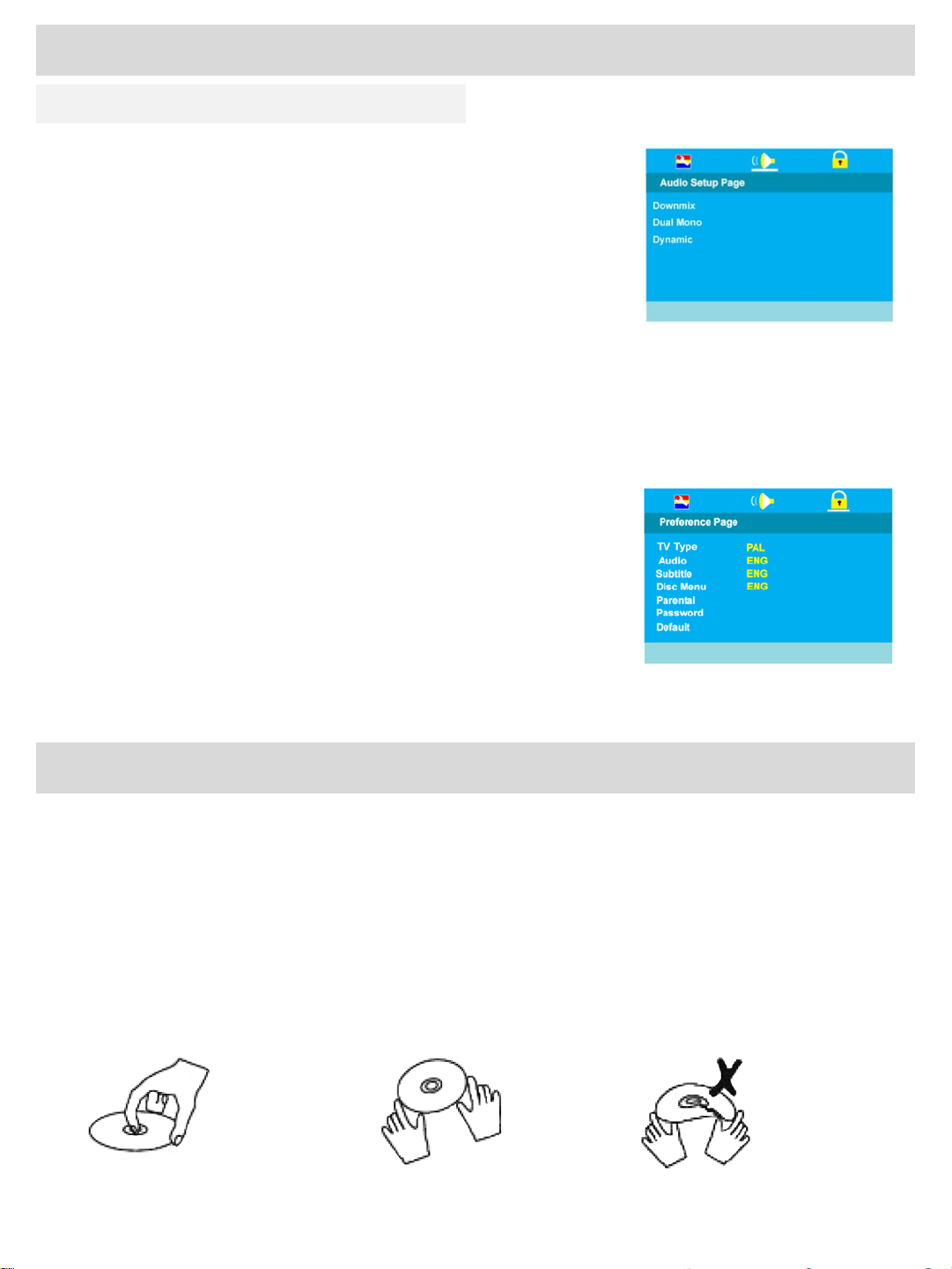
Advanced Operation (DVD)
DVD Setup
Audio Setup Page (Fig 42)
Downmix: LT/RT for surround systems. Stereo for normal use.
Dual Mono: Stereo for normal use.
Dynamic: Defaulted to FULL
Preference Page (Fig 43)
TV SYSTEM: Select from PAL, AUTO (which detects TV system from
the disc information) and NTSC (USA)
AUDIO: Select Audio using the ▲▼ buttons. The languages available
will be shown in the right column. Select the required language using the
► and ▼ buttons. (Default is English)
SUBTITLES: Select Subtitle using the ▲▼ buttons. The languages
available will be shown in the right column. Select the required language
using the ► and ▼ buttons. (Default is English).
DISC MENU: Select Disc Menu using the ▲▼ buttons. The languages
available will be shown in the right column. Select the required language
using the ► and ▼ buttons. (Default is English).
PARENTAL: Select Parental using the ▲▼ buttons. Enter the list using
the ► button.
Set the level using the ▲▼ buttons and press OK. You will be asked for
the password. (Default is ADULT).
Password: Select Password using the ▲▼ buttons. Select Change
using the ► button and OK. Put in the old password. You must then put
in the new password twice and press OK.
Make a note of the new password and keep safe. If you lose your new
password see Page 28.
Default: Selecting Default will reset all DVD settings to factory default.
Fig 42
Fig 43
Disc Care
Disc Handling
DVD and CD discs require careful handling and storage.
Hold the disc with your fingers as shown carefully gripping the outer edges or using a finger in the centre hole.
Do NOT touch the playing surface.
Do NOT bend the disc. If badly scratched, cracked or broken do not place into the player.
Store discs in a cool, dry place, vertical storage in dust covers is recommended.
To clean discs, carefully wipe from the centre outwards not in a circular motion.
Use a soft dry cloth. For stubborn dirt, use a soft cloth with dilute detergent. Ensure the disc is completely dry
before placing into the player.
DO NOT USE CHEMICAL CLEANERS OR VINYL DISC FLUID.
For any help concerning setup and use of your TV please call the Customer Help Line: 0845 604 0105
25
Page 27

Product Support
DVD / CD / CDR / CDRW / DVD
DVD
WMA
Disc Formats
This unit can playback the following:
DVDs Audio CDs
CD-R/CD-RW Compatible
Region Management Information
This unit is built and manufactured to respond to the
Region Management information that is encoded on
DVD discs. If the Region number that is printed on
the disc does not correspond to the Region number
of this unit, this unit will not play that disc.
The Region number of this unit is:
Disc functions or operations that are not
available.
When the H symbol appears on the screen
indicating that the function you have selected is not
available at that time. This occurs because the DVD
manufacturer determines the specific functions.
Certain functions may not be available on some
discs.
Read the documentation provided with the DVD.
Notes on unauthorised discs
Certain DVDs may not play on this unit as they may
have been purchased outside the geographic area
or may be made for business purposes.
Titles, chapters and tracks
DVDs are divided into titles and chapters. If discs
have more than one movie, each movie will have a
different title. Chapters are sections of each title.
Audio CDs are divided into tracks.
JPEG discs are normally divided into folders and
files
Notes on Copyright
This item incorporates copy protection technology
that is protected by U.S. Patents and other
intellectual property rights of Rovi Corporation.
Reverse engineering and disassembly are
prohibited.
It is forbidden by law to copy, broadcast or play in
public copyrighted material without permission.
For any help concerning setup and use of your TV please call the Customer Help Line: 0845 604 0105
Compatible Media
DISC
MEDIA
FORMAT
-RW / DVD+RW / VCS / VCD/SVDC
/ JPEG / MPEG-1 / MPEG-2 / MPEG-4
-R / DVD +R
26
Page 28
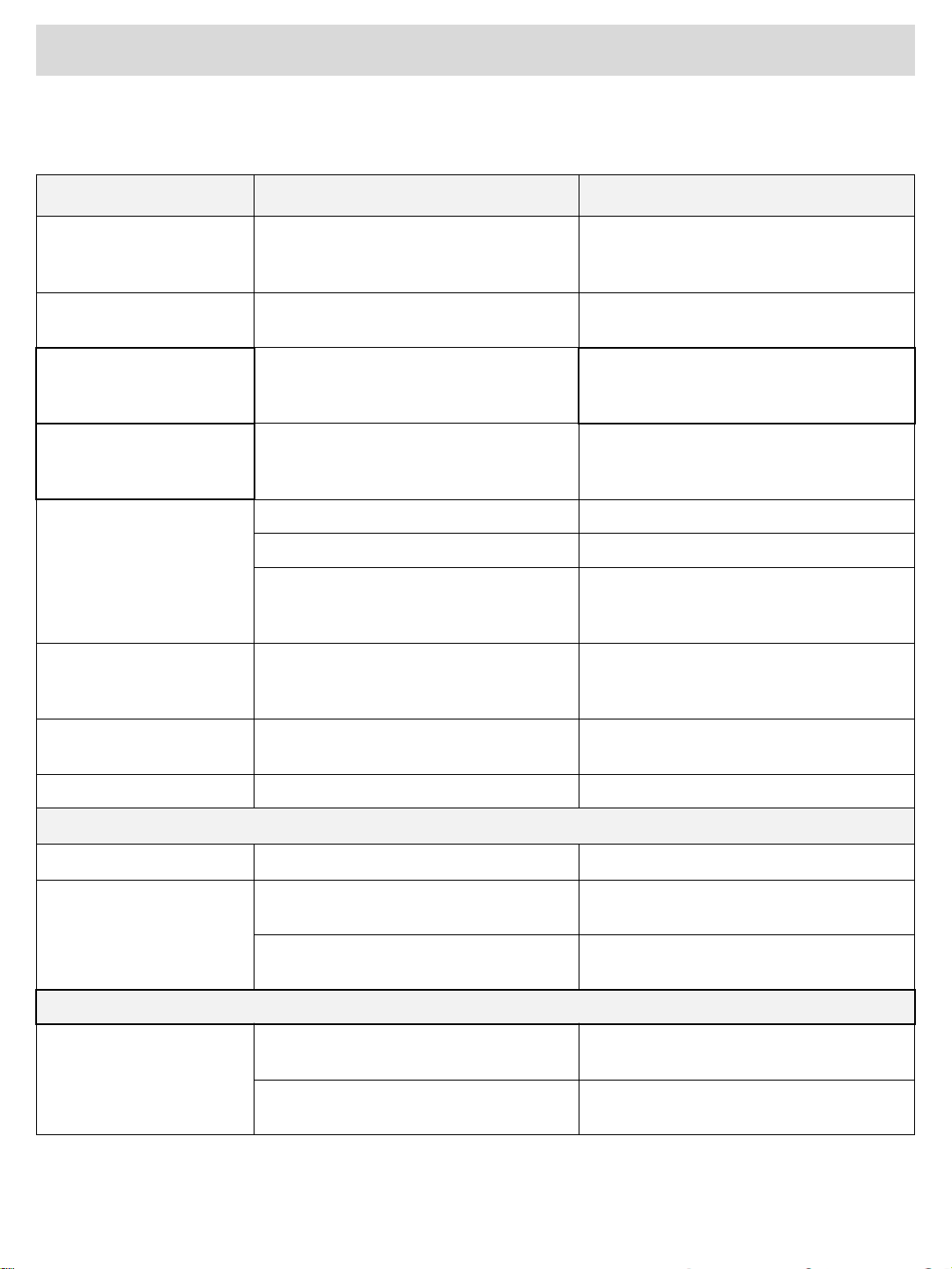
Troubleshooting Guide
remote
Should you experience difficulties operating this product please consult the guide below before calling the
Customer Helpline.
SYMPTOM POSSIBLE CAUSE REMEDY
Check power lead and mains supply
Dead. No LED lit Power not connected to TV
connections and supply to the TV is
turned On
No picture.
LED lit Red
No picture or OSD.
Sound audible.
LED lit Green
No picture.
No signal displayed.
TV signals or channels
missing
TV picture freezing and
breaking up (digital).
Bright or dark dots on
screen
Lost passwords TV: 9421 DVD: 8888
TV in standby
Backlight faulty Call customer helpline. 0845 604 0105
Incorrect input settings
Antenna not connected Ensure TV antenna is connected
TV not tuned in Follow instructions from page 10
Poor antenna signal
Poor antenna signal
Pixel fault
Press POWER button on TV or
control.
Check the settings of the source and
consult the User Guide of the
connected device.
Have antenna signal checked. If indoor
antenna it may need an outdoor
antenna.
Have antenna signal checked. If indoor
antenna it may need an outdoor
antenna.
This is uncommon. It is not covered by
warranty
DVD Operation
Disc will not load DVD not selected Press SOURCE and select DVD
Inspect disc for damage or dirt. If dirty
clean as described on Page 25
This unit is only authorised to play
Region 2 discs
Replace batteries every six months or
when required
Remove object
Disc will not play
No or intermittent
operation
For any help concerning setup and use of your TV please call the Customer Help Line: 0845 604 0105
27
Disc not inserted correctly
Incorrect Region
REMOTE CONTROL
Exhausted batteries
Object covering Infra red receiver on
TV
Page 29

Specifications
Power Requirements
Mains Adaptor 100-230VAC 50/60Hz 3.0A (max)
Standby Power <0.4W
Cabinet Dimensions
RF Antenna Input 75 ohm (unbalanced)
Weight (kg)
Colour Systems PAL
Tuning CH21 - CH69 Saorview
Inputs
Outputs SCART, Headphones (3.5mm)
DVD Disc / Region 12cm / Region 2
OSD Language
12V DC 1.1A/13.2W (avg)
2.8A/34W (max)
447 x 326 x 139 mm (inc base)
447 x 282 x 44 mm (no base)
2.72 (inc base)
2.53 (no base)
SCART, HDMI, AV (CVBS), L/R
audio, CAM Module
English / Italiano / Espanol /
Portugues / Francais / Deutsch /
Nederlands/ Gaelic
Wall Mounting
Remote Control
Remote Control Batteries 2 x AAA
Country of origin China
Technical specifications are subject to change without notice.
Errors and omissions are exempted
Power Measurements
Average Power: 13.2W (measured in digital TV receiving mode, brightness normal, 30% volume level)
Maximum Power: 34W (measured in DVD Mode, Shop Mode setting, 100% volume level)
VESA Standard:
100 x 100mm (M4 x 6mm)
Infrared - default code:
TV: 9421 – DVD: 8888
For any help concerning setup and use of your TV please call the Customer Help Line: 0845 604 0105
28
Page 30

Base Fitting Guide
To minimize packaging the TV stand is packed
separately.
• Place the TV (screen down) on a suitable flat
scratch-free surface.
• Fit the base stem to rear of cabinet using
supplied screws (x3)
• Locate the base onto the stem screw mounts
• Once in position use the supplied screws (x3) to
fix into position.
Wall Mounting
Place the TV face down on a suitable surface.
Remove the 3 screws that are holding the base
mount in place.
It is recommended to replace the screws in their
location. Store the base in a safe place as it may be
required in the future.
Fit the wall mounting bracket as recommended by
the wall bracket manufacturer.
Mount the TV to the wall bracket using four M4 x 8
mm set screws.
NOTE: DO NOT use longer screws as the
internal parts of the TV may be damaged.
Argos Ltd accepts no responsibility for any damage
caused to, or by, incorrect mounting of the wall
bracket.
29
For any help concerning setup and use of your TV please call the Customer Help Line: 0845 604 0105
Page 31

Guarantee
Product Guarantee
This product is guaranteed against manufacturing defects for a period of
Year
This product is guaranteed for twelve months from the date of original purchase.
Any defect that arises due to faulty materials or workmanship will either be replaced, refunded
or repaired free of charge where possible during this period by the dealer from whom you
purchased the unit
The guarantee is subject to the following provisions
• The guarantee does not cover accidental damage, misuse, cabinet parts, knobs or
consumable items.
• This product must be correctly installed and operated in accordance with the
instructions contained in this manual.
• It must be used solely for domestic purposes.
• The guarantee will be declared invalided if the product is re-sold or has been
damaged by inexpert repair.
• Specifications are subject to change without notice.
• The manufacturer disclaims any liability for the incidental or consequential damages.
• The guarantee is in addition to, and does nor diminish your statutory or legal rights.
• In the event of a problem with the product with in the guarantee period, call the
Customer Help Line 0845 6040105.
Guarantor : Argos Ltd
489-499 Avebury Boulevard
Central Milton Keynes
MK9 2NW
30
Page 32
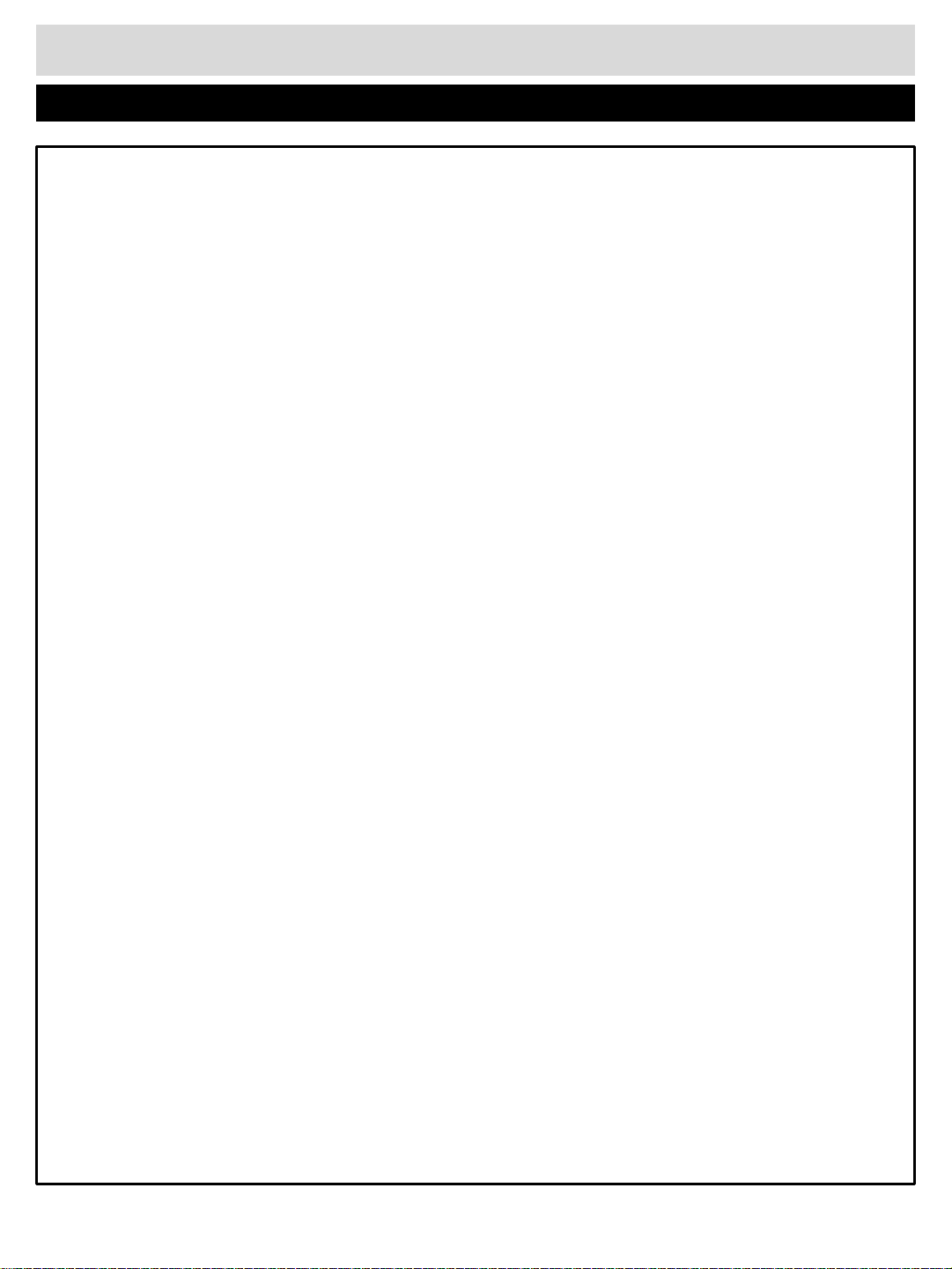
Product Support
The Argos Technical Helpline is here to help
Technical experts are available 7 days a week.
• Simple help and advice on setting up your digital
equipment.
• Guidance on connecting other devices to your
television such as a DVD player, Sky, home cinema
system or a games console.
• Order spare parts, including that lost remote control.
• Any other technical issues you may need assistance
with.
Call us today: 0845 604 0105
Lines open 9am–8pm Monday to Saturday and 10am–4pm Sunday
*Calls to Argos enquiry lines may attract a charge and set up fee from residential
lines depending on your call plan/tariff. Mobile and other providers costs may vary
see www.bt.com/pricing for details.
For security and training purposes telephone calls to and from customer service
centres maybe recorded and monitored. Calls from Republic of Ireland will attract
international call charges.
Call charges apply*
31
