Argard M20 User Manual
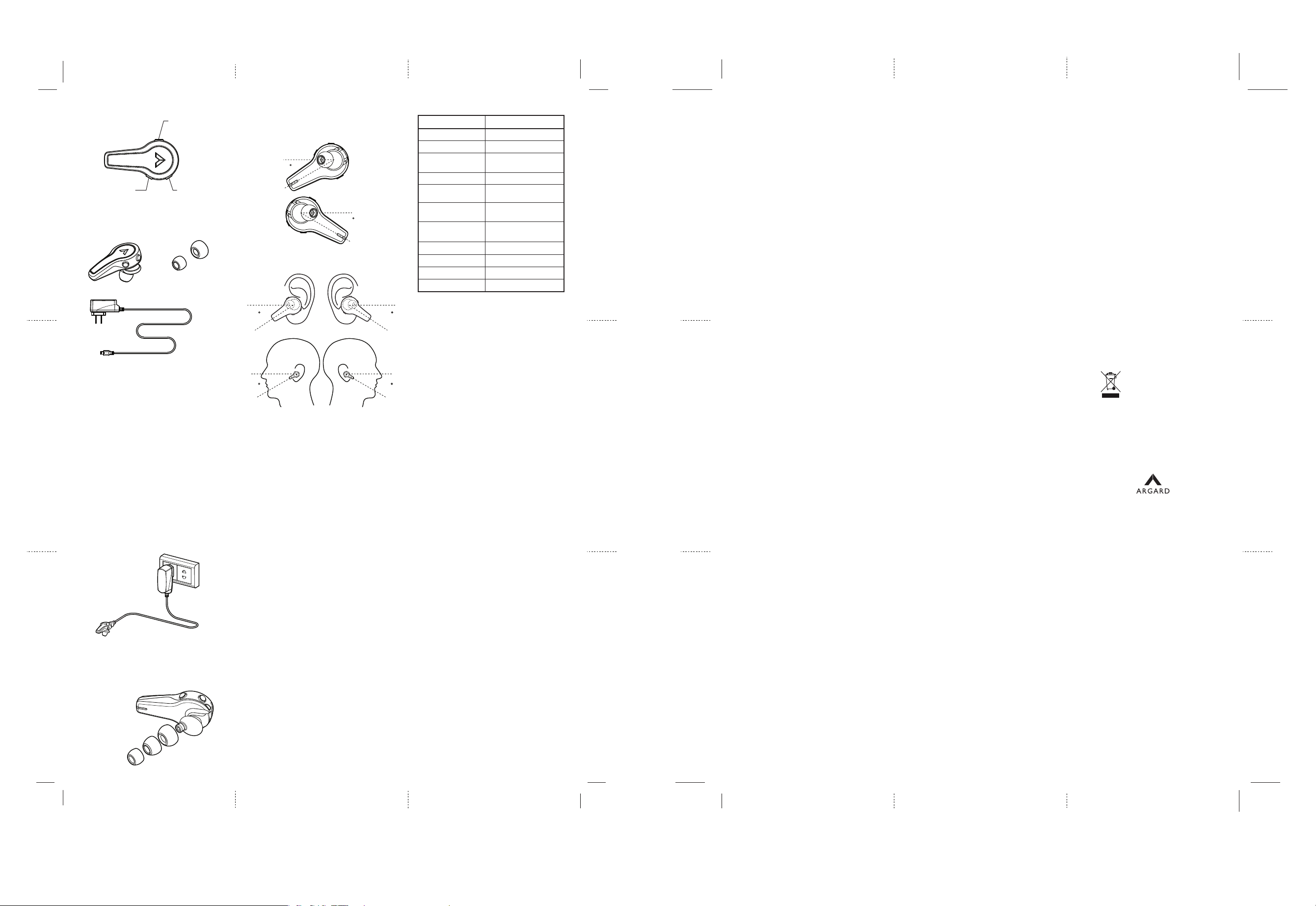
folding linedie cut line
ARGARD M20 user manual
FUNCTION button
VOLUME UP buttonVOLUME DOWN button
Your package contains:
• a headset with a medium-sized earbud fitted
• an AC adapter
• 2 spare earbuds - 1 large and 1 small.
headset
spare earbuds
supplied earbud
AC adapter
mini USB plug
Specications
Weight: 12.5 grams
Size: 27 mm x 50 mm x 10.5 mm
Talk time: up to 6.0 hours
Standby time: up to 200 hours
Bluetooth® version: 2.0
Microphone: Dual Microphone
Noise canceling /Digital Signal Processing
Getting started
1. Charging the headset for the rst time
The headset must be fully charged before you use
it for the first time. Connect the mini USB plug from
the AC adapter to the headset and plug the AC
adapter into the electrical socket and charge the
headset for 8 hours.
A red light will come on while the headset is
charging. If it fails to come on, press the FUNCTION
button to activate it. The red light will go o once
the headset is fully charged. After the inital charge,
recharging takes approximately 3 hours.
2. Choosing the earbud
The earbud attached to the headset is mediumsized. Large and small earbuds are also included.
Choose the size that works best for you.
3 earbuds supplied
(small, medium
and large)
(1 small and 1 large)
3. Wearing the headset
Turn the earbud to an angle of approximately 30
degrees from the direction of the headset
depending on which side of the body you wish to
wear the headset.
right
30
left
30
Once the earbud is in position, insert the headset
into your ear canal according to the pictures below.
3030
left
right
30 30
4. Turning the headset on
To turn the headset on, press the FUNCTION
button until you see the blue light long ashes
once time and you hear 4 tones.
5. Pairing
For the headset to function, it must first be paired
(linked) with a Bluetooth®-enabled device like a
mobile phone. To do this, the headset must be
turned on. Press and hold down the FUNCTION
button until blue light long ashes once time. Keep
pressing the FUNCTION button until there are
alternate rapid red and blue ashing lights. Then
release the FUNCTION button.
Use your Bluetooth®-enabled device’s menu (see
relevant user manual) to search for the headset and
select the M20 once it finds it. When the device
requests a passkey, enter 0000 (four zeros) and
then press YES or OK. Your device is now paired to
the headset for future use.
6. Turning the headset o
To turn the headset o, hold the FUNCTION button
down until you see the red light long ashes once
time.
7. Answering / Ending / Rejecting a call
To answer an incoming call, press the FUNCTION
button.
To end a call, press the FUNCTION button again.
To reject an incoming call, hold the FUNCTION
button down for 2 seconds.
8. Adjusting the volume
Use the VOLUME UP button to increase the volume
and the VOLUME DOWN button to decrease the
volume. (See Overview.)
9. Low battery warning
A warning tone will sound if the battery is low , and
the ashing blue light will change to a red light,
with 1 ashes every 10 seconds.
Summary of headset light sequences
Headset status Headset indicator light
Power on Blue light long ashes once
Power o Red light long ashes once
Pairing mode Blue and red light
Pairing successful
Stand-by mode,
During call
Incoming call
Low battery Red light ashes once
Battery charging
Less than 20% charged Red light ashes
20%-99% charged Red light is on continue
Fully charged Blue light is on continue
10. Voice dialing
If your Bluetooth®-enabled device supports voice
dialing, you can make a voice dialing call by first
pressing the FUNCTION button. Once prompted,
proceed as you would normally with the voice
dialing on your mobile phone.
To cancel voice dialing, press the FUNCTION
button.
11. Transferring calls between the headset
and your mobile phone
A call can be transferred from your mobile phone
to the headset and vice versa.
To transfer a call from the headset to the mobile
phone, press the FUNCTION button twice.
To transfer a call from the mobile phone to the
headset, press the FUNCTION button once.
12. Redial last number
To redial the last number called, press the
FUNCTION button twice. A ‘beeping’ sound will be
heard, and the last number called will be redialed.
To cancel , press the FUNCTION button once.
13. Three-way calling
To receive a waiting call and hold an active call,
press and hold down the FUNCTION button for
approximately 3 seconds.
To Accept waiting call and release active call
Press FUNCTION button 2 twice.
To alternate between the active call and the
waiting call, press hold down the FUNCTION
button for approximately 3 seconds.
To Release all held call ,press and hold the VOLUME
DOWN or VOLUME UP button for approximately 3
seconds.
To use the three-way calling function, press and
hold the FUNCTION button for approximately 8
seconds.
To end the three-way calling function,press the
FUNCTION button twice.
To connect Multi-party calls and remove your self
from the conversation press and hold the VOLUME
DOWN and VOLUME UP button for approximately 7
seconds.
alternating ashes
Blue light ashes once
Blue light ashes once
every 10 seconds
Blue light rapid ashes
until the call is received
every 10 seconds
Troubleshooting & FAQ
Problem: You cannot turn the headset on.
Cause: This may be due to a malfunction
with the battery.
Solution: Reactivate the headset by connecting
it to the AC adapter and
leave the headset to charge for 8 hours.
Cause: The headset has been left unused
for too long causing the battery to
completely discharge.
Solution: Reactivate the headset by connecting
it to the AC adapter and
leave the headset to charge for 8 hours.
Problem: The red light does not come on
during charging.
Cause: The battery is already fully charged.
Solution: Disconnect the mini USB plug
from the headset and the headset
should be ready to use.
Cause: The headset has been left unused
for too long causing the battery to
completely discharge.
Solution: Reactivate the headset by connecting
it to the AC adapter and
leave the headset to charge for 8 hours.
Problem: The headset is connected to the
Bluetooth®-enabled device, but
doesn’t work properly.
Cause: This may be due to a connection failure
between the device and the headset.
Solution: Reset the device by turning it o
and then back on again. Then turn
the headset o and turn it on again to
re-establish the connection.
Problem: You cannot hear the ringtone for
an incoming call.
Cause: This can happen if the phone is set to
silent mode or if the ringtone has been
disabled.
Solution: Change the phone settings to enable
the incoming call ringtone.
Problem: There is static noise during
conversations.
Cause: The headset uses radio frequency
waves at the lowest transmission
power levels possible in order that
minimum battery power is used, at
the same time as meeting the signal
eciency standards for Bluetooth®
Class 2. The distance between
the headset and device should be
kept to a minimum wherever possible.
Solution: For optimum sound quality, wear
the headset on the same side of
your body as the mobile phone.
Problem: The headset has been unexpectedly
disconnected, or you cannot answer
calls using the headset.
Cause: It is a normal feature of the headset
to go into low-energy mode after
90 minutes of inactivity. Many
Bluetooth®-enabled devices support
this mode, however, if your mobile
phone does not support this, the
headset will disconnect from the
device.
Solution: Press the FUNCTION button once to
reconnect and answer the call.
It may, however, take an extra 2-3
seconds to make the connection.
Problem: The headset incorrectly performs a
function, or the control buttons don’t
work as expected.
Cause: This may be due to improper usage
or it is likely that the headset has
been stored at too high temperature
which can cause the processor chip
to malfunction.
Solution: The headset should be reset. Press and
hold down the VOLUME UP, VOLUME
DOWN and FUNCTION buttons
simultaneously for approximately
10 seconds. The red light will ashes
1 time to indicate a headset shutdown
and reset. Then press the FUNCTION
button once more to restart the
headset for normal use.
Care and maintenance
The headset has been designed and produced
using the latest technology, and should be looked
after carefully. The following recommendations will
help you to use the headset in accordance with the
requirements of the warranty, and will help to
extend its lifetime.
• Avoid storing the headset in humid, dusty or
moist conditions, or at temperatures over
45ºC. These conditions may cause the
electronic components to degrade.
• Avoid storing the headset in very cold
conditions (below -10ºC). When the headset is
turned on at these temperatures, condensation is created inside the headset and may
damage the electronic circuits.
• Avoid using the headset in very hot
conditions, as the heat may shorten the
lifespan of the electronic equipment and may
also damage the battery.
• Avoid knocking or shaking the headset.
Careless usage may damage the internal
circuits.
• Do not clean the headset with strong
chemicals or substances, as they may damage
its surface.
• Do not attempt to open the headset. The
battery is not user-replaceable and replacing it
will invalidate the warranty.
These recommendations will help to extend the
lifetime of your headset. If you have any problems
with the headset, please refer to the warranty
section of this guide.
Certication and safety approvals
FCC
This device complies with Part 15 of the FCC Rules.
Operation is subject to the following two
conditions.
• This device may not cause harmful interference.
• This device must accept any interference
received, including interference that may cause
undesired operation.
CE
This product is CE marked according to provisions
of the R&TTE Directive.
Bluetooth®
The Bluetooth® trademark and logos are owned by
Bluetooth® SIG, Inc. and any use of such trademarks
by Argard are under license.
Warranty
Argard Co., Ltd, the producer of this Bluetooth®
headset, guarantees to provide quality after-sales
support and service to buyers or users of this
product, under the following conditions:
1. The product warranty is valid for a period of
one (1) year from the date of purchase.
2. The buyer must produce a receipt or other
documentation showing the date, time and
place where the product was purchased.
3. The buyer is not covered by this warranty
under the following conditions.
• The product has been damaged due to
improper usage or storage, falling or being
dropped hard on the ground, or coming into
direct contact with steam or water.
• The product has been repaired or modified
by an unauthorized person.
• The product has been sent for repairs after
the warranty has expired, in which case the
company will charge for the service at the
normal cost.
• The battery has been modified, or an
unsuitable battery has been used.
• Charging equipment other than that
provided with the headset has been used.
4. If a problem occurs during the warranty period,
the buyer should send or take the product to
the original vendor.
All information regarding this warranty or the
product may be modified without notice.
Use only the supplied adaptor.
Meaning of WEEE symbol
e.g. this symbol indicating separate
collection electrical and electronic equipment.
Modification not expressly approved by this
company void the user's authority to operate
the equipment.
www.argard.com
