Areca ARC-1120, ARC-1160, ARC-1130, ARC-1170, ARC-1110ML User Manual
...
ARC-1110/1120/1130/1160/1170
( 4/8/12/16/24-port PCI-X SATA RAID Adapter )
ARC-1110ML/1120ML/1130ML/1160ML
( 4/8-port Innband connector and 12/16-port Multi-lane
connector PCI-X SATA RAID Adapter )
ARC-1210/1220/1230/1260/1280
( 4/8/12/16/24-port PCI-Express SATA RAID Adapter )
ARC-1230ML/1260ML/1280ML
(12/16/24-port PCI-Express SATA RAID Adapter)
SATA RAID Cards
USER Manual
Version: 3.2
Issue Date: August, 2006

Microsoft WHQL Windows Hardware Compatibility
Test
ARECA is committed to submitting products to the Microsoft Windows
Hardware Quality Labs (WHQL), which is required for participation in the
Windows Logo Program. Successful passage of the WHQL tests results
in both the “Designed for Windows” logo for qualifying ARECA PCI-X and
PCI-Express SATA RAID controllers and a listing on the Microsoft Hardware Compatibility List (HCL).
Copyright and Trademarks
The information of the products in this manual is subject to change
without prior notice and does not represent a commitment on the part
of the vendor, who assumes no liability or responsibility for any errors
that may appear in this manual. All brands and trademarks are the
properties of their respective owners. This manual contains materials
protected under International Copyright Conventions. All rights
reserved. No part of this manual may be reproduced in any form or by
any means, electronic or mechanical, including photocopying, without
the written permission of the manufacturer and the author. All inquiries
should be addressed to ARECA Technology Corp.
FCC STATEMENT
This equipment has been tested and found to comply with the limits for
a Class B digital device, pursuant to part 15 of the FCC Rules. These
limits are designed to provide reasonable protection against interference in a residential installation. This equipment generates, uses, and
can radiate radio frequency energy and, if not installed and used in accordance with the instructions, may cause harmful interference to radio
communications. However, there is no guarantee that interference will
not occur in a particular installation.

Contents
1. Introduction .............................................................. 10
1.1 Overview ....................................................................... 10
1.2 Features ........................................................................ 12
1.3 RAID Concept ................................................................. 15
1.3.1 RAID Set ................................................................... 15
1.3.2 Volume Set ................................................................15
1.3.3 Ease of Use Features ................................................. 16
1.3.3.1 Instant Availability/Background Initialization ............ 16
1.3.3.2 Array Roaming ..................................................... 16
1.3.3.3 Online Capacity Expansion ..................................... 17
1.3.3.4 Online RAID Level and Stripe Size Migration ............. 19
1.3.3.5 Online Volume Expansion ........................................ 19
1.4 High availability .............................................................. 20
1.4.1 Global Hot Spares ...................................................... 20
1.4.2 Hot-Swap Disk Drive Support ....................................... 21
1.4.3 Auto Declare Hot-Spare .............................................. 21
1.4.4 Auto Rebuilding ......................................................... 21
1.4.5 Adjustable Rebuild Priority ........................................... 22
1.5 High Reliability ................................................................23
1.5.1 Hard Drive Failure Prediction ........................................ 23
1.5.2 Auto Reassign Sector .................................................. 23
1.5.3 Consistency Check ...................................................... 24
1.6 Data Protection ............................................................... 24
1.6.1 BATTERY BACKUP ...................................................... 24
1.6.2 RECOVERY ROM ......................................................... 25
1.7 Understanding RAID ........................................................ 25
1.7.1 RAID 0 ...................................................................... 25
1.7.2 RAID 1 ...................................................................... 26
1.7.3 RAID 1E .................................................................... 27
1.7.4 RAID 3 ...................................................................... 27
1.7.5 RAID 5 ...................................................................... 28
1.7.6 RAID 6 ...................................................................... 29
2. Hardware Installation ............................................... 31
2.1 Before Your begin Installation ........................................... 31
2.2 Board Layout .................................................................. 32
2.3 Installation ..................................................................... 37
3. McBIOS RAID Manager .............................................. 53

3.1 Starting the McBIOS RAID Manager ................................... 53
3.2 McBIOS Conguration manager ......................................... 54
3.3 Conguring Raid Sets and Volume Sets .............................. 55
3.4 Designating Drives as Hot Spares ...................................... 55
3.5 Using Quick Volume /Raid Setup Conguration .................... 56
3.6 Using RAID Set/Volume Set Function Method ...................... 57
3.7 Main Menu .................................................................... 59
3.7.1 Quick Volume/RAID Setup ........................................... 60
3.7.2 Raid Set Function ....................................................... 63
3.7.2.1 Create Raid Set .................................................... 64
3.7.2.2 Delete Raid Set ..................................................... 65
3.7.2.3 Expand Raid Set .................................................... 65
• Migrating ...................................................................... 66
3.7.2.4 Activate Incomplete Raid Set ................................... 67
3.7.2.5 Create Hot Spare ................................................... 68
3.7.2.6 Delete Hot Spare ................................................... 68
3.7.2.7 Raid Set Information .............................................. 69
3.7.3 Volume Set Function ................................................... 69
3.7.3.1 Create Volume Set ................................................. 70
• Volume Name ................................................................ 72
• Raid Level ..................................................................... 72
• Capacity ....................................................................... 73
• Strip Size ...................................................................... 74
• SCSI Channel ................................................................ 75
• SCSI ID ........................................................................ 75
• SCSI LUN ...................................................................... 76
• Cache Mode .................................................................. 76
• Tag Queuing .................................................................. 77
3.7.3.2 Delete Volume Set ................................................. 77
3.7.3.3 Modify Volume Set ................................................. 78
• Volume Growth .............................................................. 79
• Volume Set Migration ...................................................... 79
3.7.3.4 Check Volume Set .................................................. 80
3.7.3.5 Stop Volume Set Check .......................................... 80
3.7.3.6 Display Volume Set Info. ........................................ 81
3.7.4 Physical Drives ........................................................... 82
3.7.4.1 View Drive Information .......................................... 82
3.7.4.2 Create Pass-Through Disk ....................................... 83
3.7.4.3 Modify a Pass-Through Disk ..................................... 83
3.7.4.4 Delete Pass-Through Disk .......................................84
3.7.4.5 Identify Selected Drive ........................................... 84
3.7.5 Raid System Function ................................................. 85

3.7.5.1 Mute The Alert Beeper ........................................... 85
3.7.5.2 Alert Beeper Setting ............................................... 86
3.7.5.3 Change Password .................................................. 86
3.7.5.4 JBOD/RAID Function .............................................. 87
3.7.5.5 Background Task Priority ........................................ 88
3.7.5.6 Maximum SATA Mode ............................................. 88
3.7.5.7 HDD Read Ahead Cache ......................................... 89
3.7.5.8 Stagger Power On .................................................. 89
3.7.5.9 Empty HDD slot HDD .............................................90
3.7.5.10 HDD SMART Status Polling .................................... 91
3.7.5.11 Controller Fan Detection ....................................... 91
3.7.5.12 Disk Write Cache Mode ......................................... 92
3.7.5.13 Capacity Truncation .............................................. 92
3.7.6 Ethernet Conguration (12/16/24-port) ......................... 93
3.7.6.1 DHCP Function ...................................................... 94
3.7.6.2 Local IP address .................................................... 95
3.7.6.3 Ethernet Address ................................................... 96
3.7.7 View System Events ................................................... 96
3.7.8 Clear Events Buffer ..................................................... 97
3.7.9 Hardware Monitor ....................................................... 97
3.7.10 System Information .................................................. 97
4. Driver Installation ..................................................... 99
4.1 Creating the Driver Diskettes ............................................ 99
4.2 Driver Installation for Windows ....................................... 100
4.2.1 New Storage Device Drivers in Windows Server 2003 .... 100
4.2.2 Install Windows 2000/XP/2003 on a SATA RAID Volume 101
4.2.2.1 Installation procedures ......................................... 101
4.2.2.2 Making Volume Sets Available to Windows System ... 102
4.2.3 Installing controller into an existing Windows 2000/XP/2003
Installation ...................................................................... 103
4.2.3.1 Making Volume Sets Available to Windows System ... 104
4.2.4 Uninstall controller from Windows 2000/XP/2003 .......... 105
4.3 Driver Installation for Linux ............................................ 106
4.4 Driver Installation for FreeBSD ........................................ 106
4.5 Driver Installation for Solaris .......................................... 107
4.6 Driver Installation for Mac X ........................................... 107
5. ArcHttp Proxy Server Installation ........................... 108
5.1 For Windows................................................................. 109
5.2 For Linux ..................................................................... 110
5.3 For FreeBSD ................................................................. 111
5.4 For Solaris 10 X86 ......................................................... 111

5.5 For Mac OS 10.X ........................................................... 111
5.6 Email Notication .......................................................... 111
5.6.1 Start-up Mail Conguration for Local8Administration ..... 111
5.6.1.1 For Windows ....................................................... 111
5.6.1.2 For Linux/FreeBSD ............................................... 112
5.6.2 Start-up Mail Conguration for RemoteAdministration .... 112
• SMTP Server Conguration ............................................ 113
• Mail Address Congurations ........................................... 113
• Event Notication Congurations .................................... 113
A. Device Event .............................................................. 114
B. Volume Event ............................................................. 114
C. RaidSet Event ............................................................ 115
D. Hardware Event .......................................................... 115
6. Web Browser-based Conguration ......................... 116
6.1 Start-up McRAID Storage Manager ................................. 116
• Another method to start-up McRAID Storage Manager from
Windows Local Administration .......................................... 117
6.1.1 Through Ethernet port (Out-of-Band) ......................... 118
6.2 SATA RAID controller McRAID Storage Manager ................. 119
6.3 Main Menu .................................................................. 120
6.4 Quick Function .............................................................. 120
6.5 RaidSet Functions ......................................................... 121
6.5.1 Create Raid Set ....................................................... 121
6.5.2 Delete Raid Set ........................................................ 122
6.5.3 Expand Raid Set ....................................................... 123
6.5.4 Activate Incomplete Raid Set ..................................... 123
6.5.5 Create Hot Spare ..................................................... 124
6.5.6 Delete Hot Spare ...................................................... 124
6.5.7 Rescue Raid Set ....................................................... 124
6.6 Volume Set Functions .................................................... 125
6.6.1 Create Volume Set ................................................... 125
• Volume Name .............................................................. 126
• Raid Level .................................................................. 126
• Capacity ..................................................................... 126
• Greater Two TB Volume Support ..................................... 126
• Initialization Mode ........................................................ 127
• Strip Size .................................................................... 127
• Cache Mode ................................................................ 127
• SCSI Channel/SCSI ID/SCSI Lun .................................... 127
• Tag Queuing ................................................................ 127
6.6.2 Delete Volume Set .................................................... 128

6.6.3 Modify Volume Set .................................................... 128
6.6.3.1 Volume Set Migration ........................................... 128
6.6.4 Check Volume Set .................................................... 129
6.6.5 Stop VolumeSet Check .............................................. 130
6.7 Physical Drive .............................................................. 130
6.7.1 Create Pass-Through Disk .......................................... 130
6.7.2 Modify Pass-Through Disk .......................................... 131
6.7.3 Delete Pass-Through Disk .......................................... 132
6.8 System Controls ........................................................... 133
6.8.1 System Cong ......................................................... 133
• System Beeper Setting ................................................. 133
• Background Task Priority ............................................... 133
• JBOD/RAID Conguration .............................................. 133
• Maximun SATA Supported ............................................. 133
• HDD Read Ahead Cache ................................................ 133
• Stagger Power on ........................................................ 134
• Empty HDD Slot LED .................................................... 135
• HDD SMART Status Polling............................................. 135
• Disk Write Cache Mode ................................................. 136
• Disk Capacity Truncation Mode ....................................... 136
6.8.2 Ethernet Conguration (12/16/24-port) ....................... 137
6.8.3 Alert by Mail Conguration (12/16/24-port) ................ 138
6.8.4 SNMP Conguration (12/16/24-port) ........................... 139
• SNMP Trap Congurations ............................................. 140
• SNMP System Congurations ......................................... 140
• SNMP Trap Notication Congurations ............................. 140
6.8.5 NTP Conguration (12/16/24-port) ............................. 140
• NTP Sever Address ....................................................... 140
• Time Zone ................................................................... 141
• Automatic Daylight Saving............................................. 141
6.8.6 View Events/Mute Beeper .......................................... 141
6.8.7 Generate Test Event ................................................. 141
6.8.8 Clear Events Buffer ................................................... 142
6.8.9 Modify Password ...................................................... 142
6.8.10 Update Firmware ................................................... 143
6.9 Information .................................................................. 143
6.9.1 RaidSet Hierarchy ..................................................... 143
6.9.2 System Information .................................................. 143
6.9.3 Hardware Monitor ..................................................... 145
Appendix A ................................................................. 146
Upgrading Flash ROM Update Process .................................... 146

Upgrading Firmware Through McRAID Storage Manager ........... 146
Upgrading Entire Flash ROM ImageThrough Arcash DOS Utility 147
Appendix B .................................................................. 150
Battery Backup Module (ARC-1620-BAT) ................................ 150
BBM Components ........................................................... 150
BBM Specications .......................................................... 150
Installation .................................................................... 151
Battery Backup Capacity .................................................. 151
Operation ...................................................................... 152
Changing the Battery Backup Module ................................ 152
Appendix C .................................................................. 153
SNMP Operation & Denition ................................................ 153
Appendix D .................................................................. 160
General Troubleshooting Tips ............................................... 160
Appendix E .................................................................. 164
Technical Support ............................................................... 164
Glossary ...................................................................... 165
2TB .............................................................................. 165
Array ............................................................................ 165
ATA .............................................................................. 165
Auto Reassign Sector ..................................................... 165
Battery Backup Module .................................................... 166
BIOS ............................................................................ 166
Cache ........................................................................... 166
Consistency Check .......................................................... 166
Driver ........................................................................... 166
Hot Spare ...................................................................... 167
Hardware RAID versus Software RAID .............................. 167
Hot Swap ...................................................................... 167
NVRAM .......................................................................... 167
Parity ............................................................................ 167
PCI Express .................................................................. 167
PCI-X ........................................................................... 168
RAID ............................................................................ 168
Rebuild ......................................................................... 168
SATA (Serial ATA) ........................................................... 168
SMART .......................................................................... 169
SNMP ............................................................................ 169
Volume Set .................................................................... 169
Write-back ..................................................................... 169
Write-through ................................................................ 169

XOR-Engine ................................................................... 170

INTRODUCTION
10
1. Introduction
This section presents a brief overview of the SATA RAID Series controller cards, ARC-1110/1110ML/1120/1120ML/1130/1130ML/1160/
1160ML/1170 (4/8/12/16/24-port PCI-X SATA RAID Controllers) and
ARC-1210/1220/1230/1230/1230ML/1260/1260ML/1280/1280ML
(4/8/12/16/24-port PCI-Express SATA RAID Controllers).
1.1 Overview
The ARC-11xx and ARC-12xx Series of high-performance Serial ATA
RAID controllers support a maximum of 4, 8, 12, 16, or 24 SATAII peripheral devices (depending on model) on a single controller
card. The ARC-11xx Series are for the PCI-X bus and the ARC-12xx
Series are for the PCI-Express bus. When properly congured,
these SATA controllers can provide non-stop service with a high
degree of fault tolerance through the use Of RAID technology and
can also provide advanced array management features.
The 4 and 8 port SATA RAID controllers are low-prole PCI cards,
ideal for 1U and 2U rack-mount systems. These cards utilize the
same RAID kernel that has been eld-proven in existing external
RAID controller products, allowing Areca to quickly bring stable and
reliable RAID controllers to the market.
Unparalleled Performance
Areca RAID controllers provide reliable data protection for desktops, workstations, and servers. These cards set the standard with
enhancements that include a high-performance Intel I/O Processor, a new DDR333 memory architecture, and a high performance
PCI bus interconnection. SATA RAID 8/12/16/24-port controllers
with the Areca RAID 6 engine built-in can offer extreme-availability
RAID 6 functionality. This engine can concurrently computes two
parity blocks with performance very similar to RAID 5. The controllers by default support 256MB of ECC DDR333 SDRAM memory.
The 12/16/24 port controllers support one DDR333 SODIMM socket
that allows for upgrading up to 1GB of memory. The 12/16/24
port controllers support one DDR2-533 DIMM socket that allows
for upgrading up to 2GB of memory. The controllers use Marvell

INTRODUCTION
11
4/8 channel SATA PCI-X controller chips, which can simultaneously
communicate with the host system and read or write data on multiple drives.
Unsurpassed Data Availability
As storage capacity requirements continue to rapidly increase, users require greater levels of disk drive fault tolerance, which can be
implemented without doubling the investment in disk drives. RAID
1 (mirroring) provides high fault tolerance. However, half of the
drive capacity of the array is lost to mirroring, making it too costly
for most users to implement on large volume sets due to dobuling
the number of drives required. Users want the protection of RAID 1
or better with an implementation cost comparable to RAID 5. RAID
6 can offer fault tolerance greater than RAID 1 or RAID 5 but only
consumes the capacity of 2 disk drives for distributed parity data.
The 8/12/16/24-port RAID controllers provide RAID 6 functionality
to meet these demanding requirements.
The 4/8/12/16/24-port controllers also provide RAID levels 0, 1,
1E, 3, 5, and JBOD congurations. Its high data availability and
protection is derived from the following capabilities: Online RAID
Capacity Expansion, Array Roaming, Online RAID Level / Stripe
Size Migration, Dynamic Volume Set Expansion, Global Online
Spare, Automatic Drive Failure Detection, Automatic Failed Drive
Rebuilding, Disk Hot-Swap, Online Background Rebuilding and
Instant Availability/Background Initialization. During the controller
rmware ash upgrade process, it is possible that an error results
in corruption of the controller rmware. This could result in the device becoming non-functional. However, with our Redundant Flash
image feature, the controller will revert back to the last known
version of rmware and continue operating. This reduces the risk of
system failure due to rmware crashes.
Easy RAID Management
The SATA RAID controller utilizes built-in rmware with an embedded terminal emulation that can access via hot key at BIOS bootup screen. This pre-boot manager utility can be used to simplify
the setup and management of the RAID controller. The controller
rmware also contains a HTTP browser-based program that can be
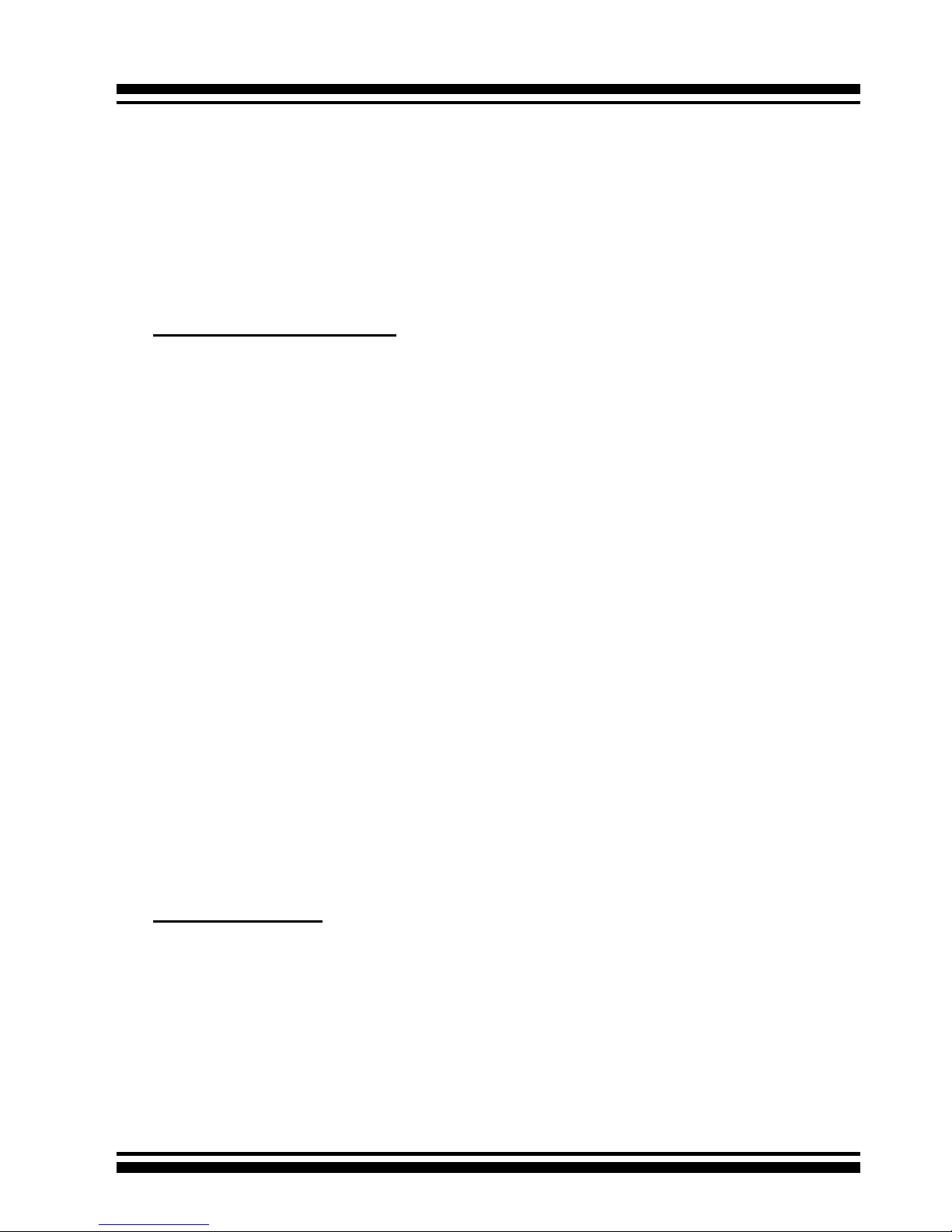
INTRODUCTION
12
accessed through the ArcHttp Proxy Server function in Windows,
Linux and FreeBSD environments. This Web browser-based RAID
management utility allows both local and remote creation and
modication RAID sets, volume sets, and monitoring of RAID status
from standard web browsers.
1.2 Features
Adapter Architecture
• Intel IOP 331 I/O processor (ARC-11xx series)
• Intel IOP 332/IOP 333 I/O processor (ARC-12xx series)
• Intel 81341 I/O processor (ARC-12x0ML/1280)
• 64-bit/133MHz PCI-X Bus compatible
• PCI Express X8 compatible
• 256MB on-board DDR333 SDRAM with ECC protection (4/8-port)
• One SODIMM Socket with default 256 MB of DDR333 SDRAM
with ECC protection, upgrade to 1GB (12, 16 and 24-port cards
only)
• One DIMM Socket with default 256 MB of DDR2-533 SDRAM
with ECC protection, upgrade to 2GB(ARC-12xxML, ARC-1280)
• An ECC or non-ECC SDRAM module using X8 or X16 devices
• Support up to 4/8/12/16/24 SATA ll drives
• Write-through or write-back cache support
• Multi-adapter support for large storage requirements
• BIOS boot support for greater fault tolerance
• BIOS PnP (plug and play) and BBS (BIOS boot specication)
support
• Supports extreme performance Intel RAID 6 functionality
• NVRAM for RAID event & transaction log
• Battery backup module (BBM) ready (Depend on mother
board)
RAID Features
• RAID level 0, 1, 1E, 3, 5, 6 (R6 engine inside) and JBOD
• Multiple RAID selection
• Array roaming
• Online RAID level/stripe size migration
• Online capacity expansion RAID level migration simultaneously
• Online Volume set growth
• Instant availability and background initialization
• Automatic drive insertion / removal detection and rebuilding
• Greater than 2TB per volume set for 64-bit LBA
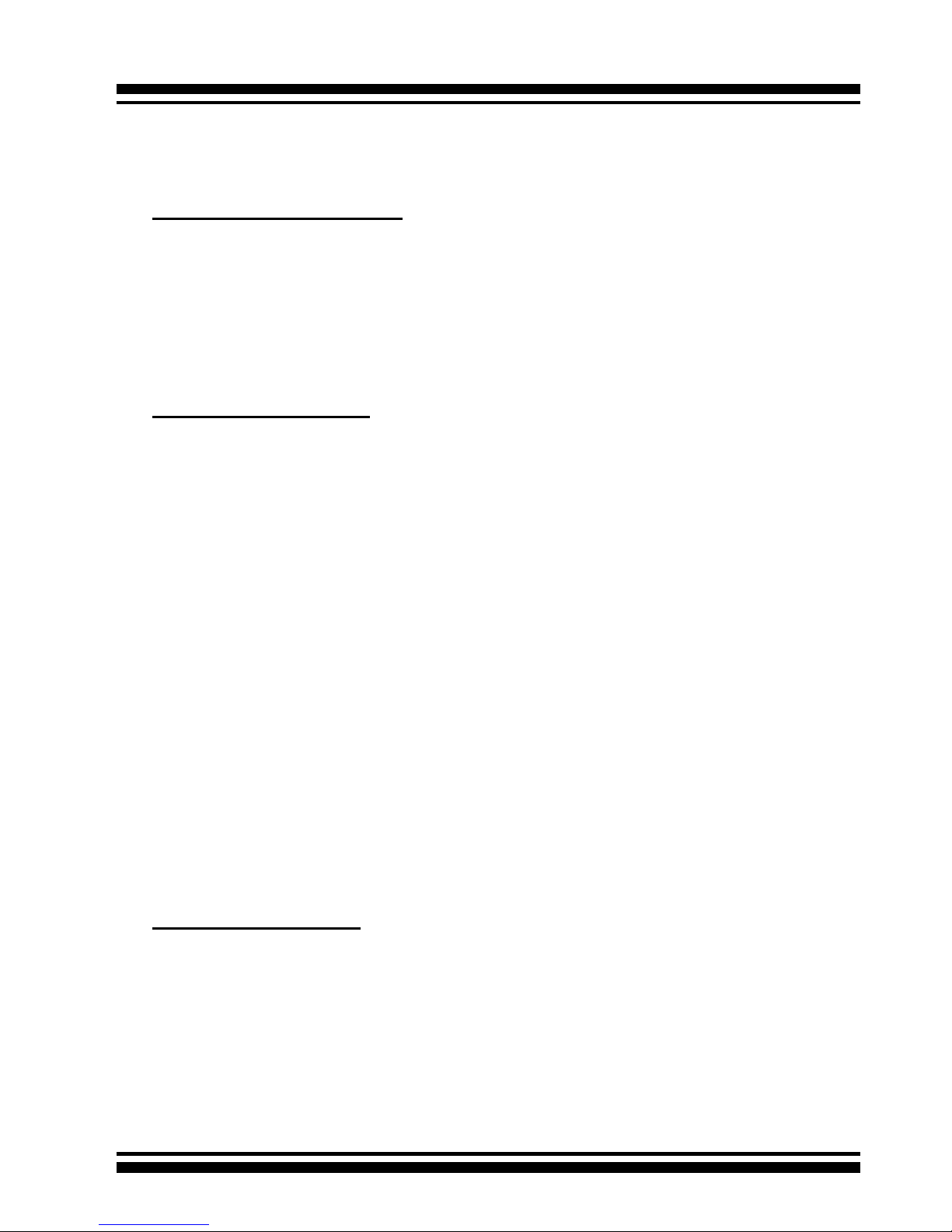
INTRODUCTION
13
• Redundant ash image for adapter availability
• Support S.M.A.R.T, NCQ and OOB Staggered Spin-up Capable
drives
Monitors/Notication
• System status indication through LED/LCD connector, HDD
activity/fault connector, and alarm buzzer
• SMTP support for email notication
• SNMP agent supports for remote SNMP Manager
• I2C Enclosure Management Ready (IOP 331/332/333)
• I2C & SGPIO Enclosure Management Ready (81341)
RAID Management
• Field-upgradeable rmware in ash ROM
• Ethernet port support on 12/16/24-port
In-Band Manager
• Hot key boot-up McBIOS RAID manager via BIOS
• Support controller’s API library, allowing customer to write cus tom AP
• Support Command Line Interface (CLI)
• Browser-based management utility via ArcHttp Proxy Server
• Single Admin Portal (SAP) monitor utility
• Disk Stress Test (DST) utility for production in Windows
Out-of-Band Manager
• Firmware-embedded Browser-based RAID manager, SMTP
manager, SNMP agent and Telnet function via Ethernet port
(for 12/16/24-port Adapter)
• Support controller’s API library for customer to write its own
AP (for 12/16/24-port Adapter)
• Push Button and LCD display panel
Operating System
• Windows 2000/XP/Server 2003
• Red Hat Linux
• SuSE Linux
• FreeBSD
• Novell Netware 6.5
• Solaris 10 X86/X86_64
• SCO Unixware 7.X.X
• Mac OS 10.X (no_bootable)
(For latest supported OS listing visit http://www.areca.com.tw)
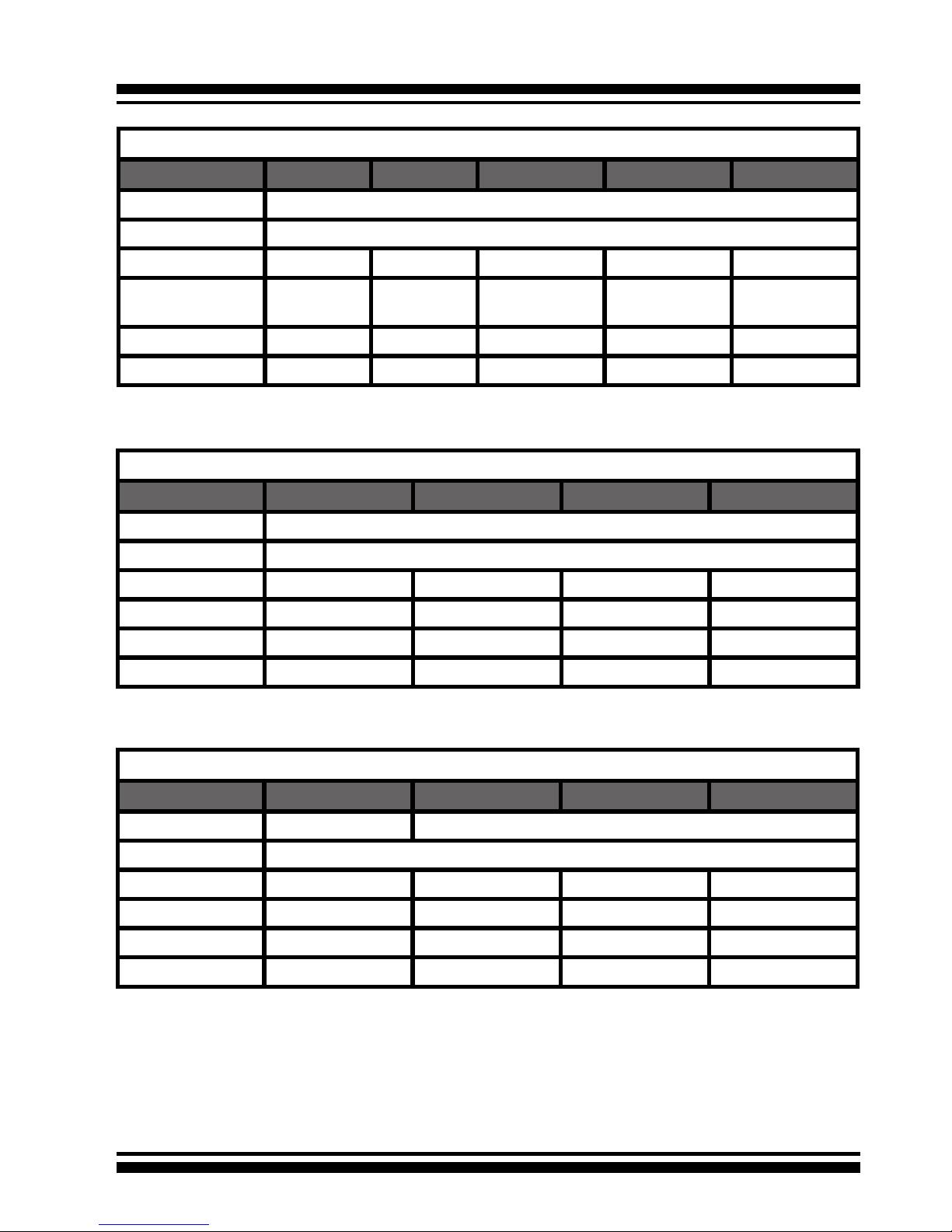
INTRODUCTION
14
Internal PCI-X RAID Card Comparison (ARC-11XXML)
1110ML 1120ML 1130ML 1160ML
RAID processor IOP331
Host Bus Type PCI-X 133MHz
RAID 6 support N/A YES YES YES
Cache Memory 256MB 256MB One SODIMM One SODIMM
Drive Support 4 * SATA ll 8 * SATA ll 12 * SATA ll 16 * SATA ll
Disk Connector Innband Innband Multi-lane Multi-lane
Internal PCI-Express RAID Card Comparison (ARC-12XX)
1210 1220 1230 1260
RAID processor IOP333
Host Bus Type PCI-Express X8
RAID 6 support N/A YES YES YES
Cache Memory 256MB 256MB One SODIMM One SODIMM
Drive Support 4 * SATA ll 8 * SATA ll 12 * SATA ll 16 * SATA ll
Disk Connector SATA SATA SATA SATA
IOP332
Internal PCI-X RAID Card Comparison (ARC-11XX)
1110 1120 1130 1160 1170
RAID processor IOP331
Host Bus Type PCI-X 133MHz
RAID 6 support N/A YES YES YES YES
Cache Memory 256MB 256MB One SO-
DIMM
One SO-
DIMM
One SO-
DIMM
Drive Support 4 * SATA ll 8 * SATA ll 12 * SATA ll 16 * SATA ll 24 * SATA ll
Disk Connector SATA SATA SATA SATA SATA
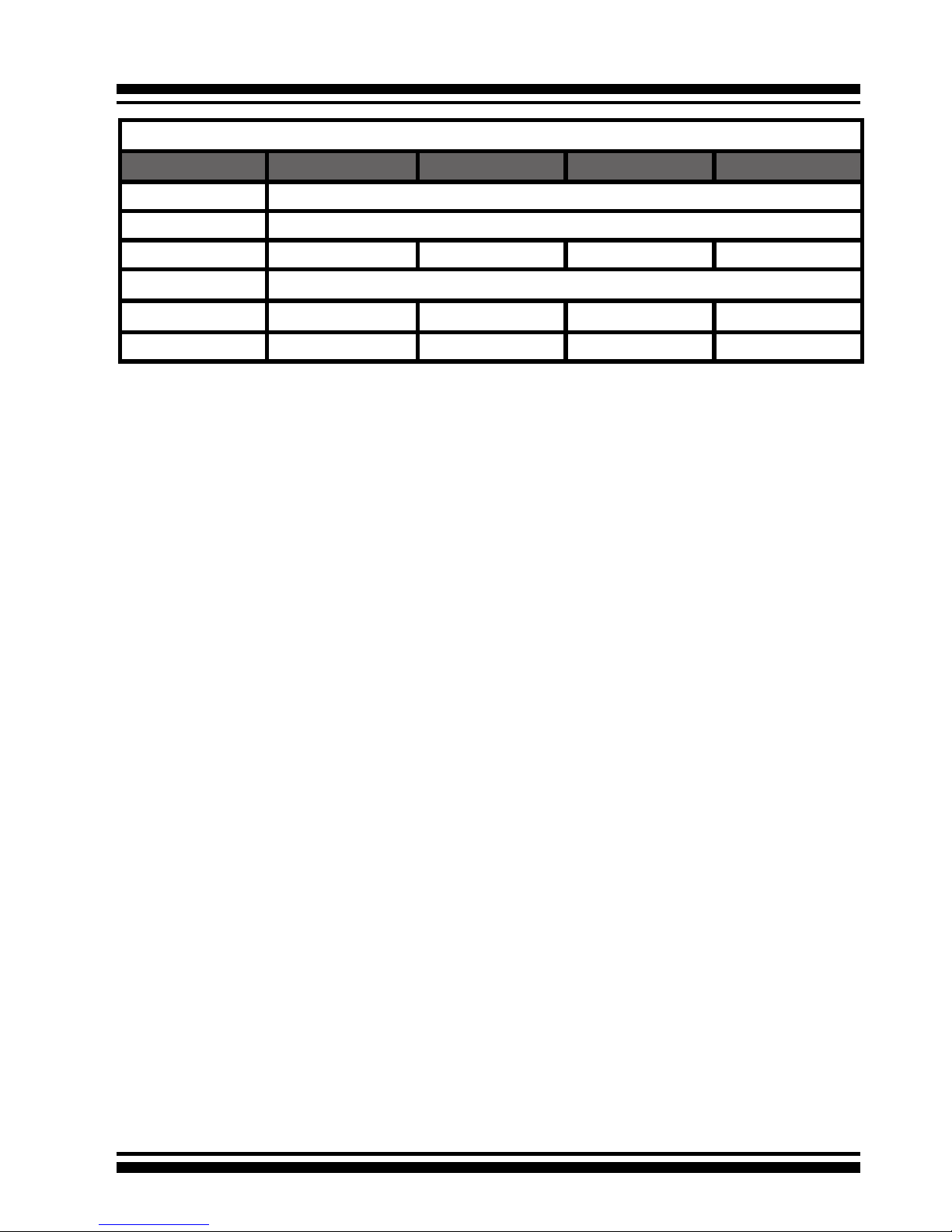
INTRODUCTION
15
1.3 RAID Concept
1.3.1 RAID Set
A RAID Set is a group of disks connected to a RAID controller. A
RAID Set contains one or more Volume Sets. The RAID Set itself
does not dene the RAID level (0, 1, 1E, 3, 5, 6, etc); the RAID
level is dened within each Volume Set. So, Volume Sets are contained within RAID Sets and the RAID Level is dened within the
Volume Set. If physical disks of different capacities are grouped
together in a RAID Set, then the capacity of the smallest disk will
become the effective capacity of all the disks in the RAID Set.
1.3.2 Volume Set
Each Volume Set is seen by the host system as a single logical
device (in other words, a single large virtual hard disk). A Volume
Set will use a specic RAID level, which will require one or more
physical disks (depending on the RAID level used). RAID level
refers to the level of performance and data protection of a Volume
Set. The capacity of a Volume Set can consume all or a portion
of the available disk capacity in a RAID Set. Multiple Volume Sets
can exist in a Raid Set.
For the SATA RAID controller, a volume set must be created either
on an existing RAID Set or on a group of available individual disks
(disks that are about to become part of a raid set). If there are
pre-existing RAID Sets with available capacity and enough disks
Internal PCI-Express RAID Card Comparison (ARC-12XX)
1230ML 1260ML 1280ML 1280
RAID processor IOP341
Host Bus Type PCI-Express X8
RAID 6 support YES YES YES YES
Cache Memory One DDR2 DIMM (Default 256MB, Upgrade to 2GB)
Drive Support 12 * SATA ll 16 * SATA ll 24 * SATA ll 24 * SATA ll
Disk Connector 3*Min SAS 4i 4*Min SAS 4i 6*Min SAS 4i 24*SATA

INTRODUCTION
16
for the desired RAID level, then the volume set can be created in
the existing raid set of the user’s choice.
In the illustration, Volume 1 can be assigned a RAID 5 level of
operation while Volume 0 might be assigned a RAID 10 level of
operation. Alterantively, the Free Space can be used to create
Volume 2, which could then be set to use RAID Level 5.
1.3.3 Ease of Use Features
1.3.3.1 Instant Availability/Background Initialization
RAID 0 and RAID 1 volume sets can be used immediately after
creation because they do not create parity data. However, RAID
3, 5 and 6 volume sets must be initialized to generate parity
information. In Normal Initialization, the initialization proceeds
as a background task, and the volume set is fully accessible for
system reads and writes. The operating system can instantly
access the newly created arrays without requiring a reboot and
without waiting for initialization to complete. Furthermore, the
RAID volume set is protected against a single disk failure while
initialing. If using Fast Initialization, the initialization process
must be completed before the volume set is ready for system
accesses.
1.3.3.2 Array Roaming
The ARC-11xx/12xx RAID adapters store RAID conguration
information on the disk drives. The adapters therefor protect

INTRODUCTION
17
the conguration settings in the event of controller failure. Array
roaming allows the administrators the ability to move a completele raid set to another system without losing RAID conguration
information or data on that raid set. So, if a server fails, the raid
set disk drives can be moved to another server with an identical
RAID card and the disks can be inserted in any order.
1.3.3.3 Online Capacity Expansion
Online Capacity Expansion makes it possible to add one or more
physical drives to a volume set without interrupting server operation, eliminating the need to backup and restore after reconguration of the raid set. When disks are added to a raid set,
unused capacity is added to the end of the raid set. Then, data
on the existing volume sets (residing on the newly expanded
raid set) is redistributed evenly across all the disks. A contiguous block of unused capacity is made available on the raid set.
The unused capacity can be used to create additional volume
sets.
A disk, to be added to a Raid set, must be in normal mode (not
failed), free (not spare, in a raid set, or passed through to host)
and must have at least the same capacity as the smallest disk
capacity already in the Raid set.
Capacity expansion is only permitted to proceed if all volumes
on the Raid set are in the normal status. During the expansion
process, the volume sets being expanded can be accessed by
the host system. In addition, the volume sets with RAID levels
1, 1E, 3, 5 or 6 are protected against data loss in the event of
disk failure(s). In the case of disk failure, the volume set transitions from “migrating” state to “migrating+degraded“ state.
When the expansion is completed, the volume set would then
transition to “degraded” mode. If a global hot spare is present,
then it further transitions to the “rebuilding” state.
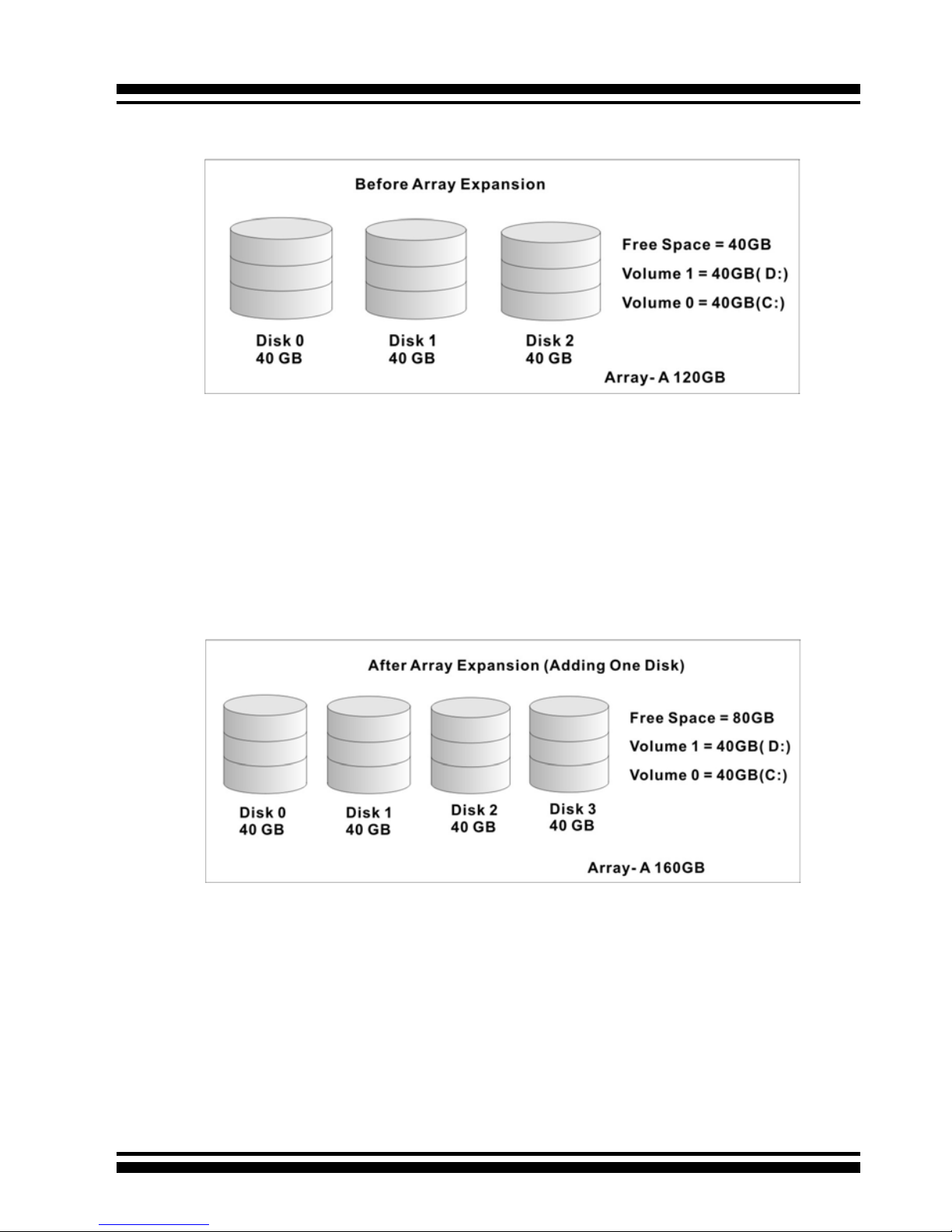
INTRODUCTION
18
The RAID subsystem controller redistributes the original volume
set over the original and newly added disks, using the same
fault-tolerance conguration. The unused capacity on the expand raid set can then be used to create an additional volume
set, with a different fault tolerance setting (if required by the
user.)
The RAID subsystem controller redistributes the original volume set over the original and newly added disks, using the
same fault-tolerance conguration. The unused capacity on the
expand raid set can then be used to create an additional volume sets, with a different fault tolerance setting if user need to
change.
The expansion process is illustrated as following gure.

INTRODUCTION
19
1.3.3.4 Online RAID Level and Stripe Size Migration
For those who wish to later upgrade to any RAID capabilities, a
system with Areca online RAID level/stripe size migration allows
a simplied upgrade to any supported RAID level without having
to reinstall the operating system.
ARC-11xx/12xx can migrate both the RAID level and stripe size
of an existing volume set, while the server is online and the
volume set is in use. Online RAID level/stripe size migration
can prove helpful during performance tuning activities as well
as when additional physical disks are added to the SATA RAID
controller. For example, in a system using two drives in RAID
level 1, it is possible to add a single drive and add capacity and
retain fault tolerance. (Normally, expanding a RAID level 1 array would require the addition of two disks). A third disk can be
added to the existing RAID logical drive and the array can then
be migrated from RAID level 1 to 5. The result would be parity
fault tolerance and double the available capacity without taking the system down. A forth disk could be added to migrate to
RAID level 6. It is only possible to migrate to a higher RAID level
by adding a disk; disks in an existing array can’t be recongured
for a higher RAID level without adding a disk.
Online migration is only permitted to begin If all volume to be
migrated are in the normal mode. During the migration process, the volume sets being migrated are accessed by the host
system. In addition, the volume sets with RAID levels 1, 1E,
3, 5 or 6 are protected against data loss in the event of disk
failure(s). In the case of disk failure, the volume set transitions
from migrating state to (migrating+degraded) state. When the
migration is completed, the volume set transitions to degraded
mode. If a global hot spare is present, then it further transitions
to rebuilding state.
1.3.3.5 Online Volume Expansion
Performing a volume expansion on the controller is the process
of growing only the size of the lastest volume. A more exible
option is for the array to concatenate an additional drive into the
RAID set and then expand the volumes on the y. This happens

INTRODUCTION
20
transparently while the volumes are online, but, at the end of
the process, the operating system will detect free space at after
the existing volume; the free space will not automatically be
incorporated into the existing operating system partition.
Windows, NetWare and other advanced operating systems support volume expansion, which enables you to incorporate the
additional free space within the volume into the operating system partition. The operating system partition is extended to
incorporate the free space so it can be used by the operating
system without creating a new operating system partition.
You can use the Diskpart.exe command line utility, included with
Windows Server 2003 or the Windows 2000 Resource Kit, to extend an existing partition into free space in the Dynamic disk.
Third-party software vendors have created utilities that can be
used to repartition disks without data loss. Most of these utilities
work ofine. Partition Magic is one such utility.
1.4 High availability
1.4.1 Global Hot Spares
A Global Hot Spare is an unused online available drive, which is
ready for replacing the failure disk. The Global Hot Spares is one
of the most important features that ARC-11xx/12xx RAID adapters provide to deliver a high degree of fault-tolerance. A global
Hot Spare is a spare physical drive that has been marked as a
global hot spare and therefore is not a member of any Raid set. If
a disk drive used in a RAID Volume Set fails, then the Global Hot
spare will automatically take its place and he data previously located on the failed drive is reconstructed on the Global Hot spare.
For this feature to work properly, the global hot spare must have
at least the same capacity as the drive it replaces. Global Hot
spares only work with RAID level 1, 1E, 3, 5, or 6 volume set. You
can congure up to three Global hot spares with ARC-11xx/12xx.
The Create Hot Spare option gives you the ability to dene a
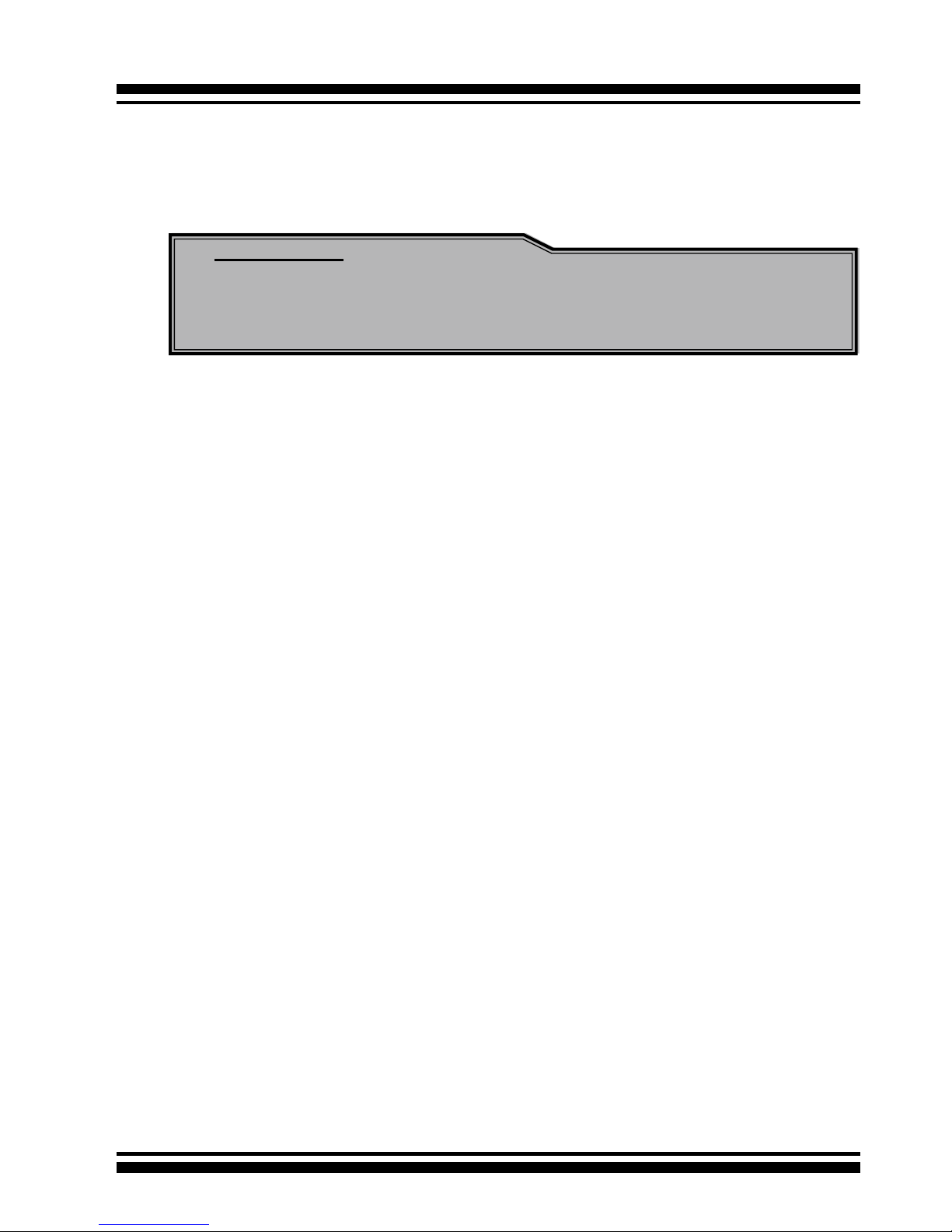
INTRODUCTION
21
global hot spare disk drive. To effectively use the global hot
spare feature, you must always maintain at least one drive that
is marked as a global spare.
Important:
The hot spare must have at least the same capacity as the drive
it replaces.
1.4.2 Hot-Swap Disk Drive Support
The SATA RAID controller includes a protection circuit that supports the replacement of SATA hard disk drives without having
to shut down or reboot the system. A removable hard drive tray
can deliver “hot swappable” fault-tolerant RAID solutions at prices
much less than the cost of conventional SCSI hard disk SATA
RAID controllers. This feature provides advanced fault tolerant
RAID protection and “online” drive replacement.
1.4.3 Auto Declare Hot-Spare
If a disk drive is brought online into a system operating in degraded mode, ARC-11xx/12xx RAID adapters will automatically
declare the new disk as a spare and begin rebuilding the degraded volume. The Auto Declare Hot-Spare function requires that the
smallest drive contained within the volume set in which the failure
occurred.
In the normal status, the newly installed drive will be recongured
an online free disk. But, the newly-installed drive is automatically
assigned as a hot spare if any hot spare disk was used to rebuild
and without new installed drive replaced it. In this condition, the
Auto Declare Hot-Spare status will disappeared if the RAID subsystem has since powered off/on.
The Hot-Swap function can be used to rebuild disk drives in arrays
with data redundancy such as RAID level 1, 1E, 3, 5, and 6.

INTRODUCTION
22
1.4.4 Auto Rebuilding
If a hot spare is available, the rebuild starts automatically when
a drive fails. ARC-11xx/12xx RAID adapters automatically and
transparently rebuild failed drives in the background at user-denable rebuild rates.
If a hot spare is not available, the failed disk drive must be replaced with a new disk drive so that the data on the failed drive
can be automatically rebuilt and so that fault tolerance can be
maintained.
The ARC-11xx/12xx RAID adapters will automatically restart the
system and the rebuild process if the system is shut down or
powered off abnormally during a reconstruction procedure condition.
When a disk is Hot Swapped, although the system is functionally operational, the system may no longer be fault tolerant. Fault
tolerance will be lost until the removed drive is replaced and the
rebuild operation is completed.
During the automatic rebuild process, system activity will continue as normal, however, the system performance and fault tolerance will be affected.
1.4.5 Adjustable Rebuild Priority
Rebuilding a degraded volume incurs a load on the RAID subsystem. The ARC-11xx/12xx RAID adapters allow the user to select
the rebuild priority to balance volume access and rebuild tasks
appropriately. The Background Task Priority is a relative indication
of how much time the controller devotes to a background operation, such as rebuilding or migrating.
The RAID subsystem allows user to choose the task priority (Ultra
Low (5%), Low (20%), Medium (50%), High (80%)) to balance
volume set access and background tasks appropriately. For high
array performance, specify an Ultra Low value. Like volume initialization, after a volume rebuilds, it does not require a system
reboot.

INTRODUCTION
23
1.5 High Reliability
1.5.1 Hard Drive Failure Prediction
In an effort to help users avoid data loss, disk manufacturers are
now incorporating logic into their drives that acts as an "early
warning system" for pending drive problems. This system is called
SMART. The disk integrated controller works with multiple sensors
to monitor various aspects of the drive's performance, determines
from this information if the drive is behaving normally or not, and
makes available status information to RAID controller rmware
that probes the drive and look at it.
S.M.A.R.T. can often predict a problem before failure occurs.
Areca controllers will recognize a S.M.A.R.T. error code and notify
the administer of an impending hard drive failure.
1.5.2 Auto Reassign Sector
Under normal operation, even initially defect-free drive media can
develop defects. This is a common phenomenon. The bit density
and rotational speed of disks is increasing every year, and so is
the potential of problems. Usually a drive can internally remap
bad sectors without external help using cyclic redundancy check
(CRC) checksums stored at the end of each sector.
SATA drives perform automatic defect re-assignment for both
read and write errors. Writes are always completed - if a location
to be written is found to be defective, the drive will automatically
relocate that write command to a new location and map out the
defective location. If there is a recoverable read error, the correct data will be transferred to the host and that location will be
tested by the drive to be certain the location is not defective. If
it is found to have a defect, data will be automatically relocated,
and the defective location is mapped out to prevent future write
attempts.
In the event of an unrecoverable read error, the error will be
reported to the host and the location agged as potentially defective. A subsequent write to that location will initiate a sector test
and relocation should that location have a defect. Auto Reassign

INTRODUCTION
24
Sector does not affect disk subsystem performance because it
runs as a background task. Auto Reassign Sector discontinues
when the operating system makes a request.
1.5.3 Consistency Check
A consistency check is a process that veries the integrity of
redundant data. For example, performing a consistency check
of a mirrored drive assures that the data on both drives of the
mirrored pair is exactly the same. To verify RAID 3, 5 or 6 redundancy, a consistency check reads all associated data blocks, computes parity, reads parity, and veries that the computed parity
matches the read parity.
Consistency checks are very important because they detect and
correct parity errors or bad disk blocks in the drive. A consistency
check forces every block on a volume to be read, and any bad
blocks are marked; those blocks are not used again. This is critical and important because a bad disk block can prevent a disk
rebuild from completing. We strongly recommend that you run
consistency checks on a regular basis—at least once per week.
Note that consistency checks degrade performance, so you should
run them when the system load can tolerate it.
1.6 Data Protection
1.6.1 BATTERY BACKUP
Areca controllers are armed with a Battery Backup Module (BBM).
While a Uninterruptible Power Supply (UPS) protects most servers
from power uctuations or failures, a BBM provides an additional
level of protection. In the event of a power failure, a BBM supplies
power to retain data in the RAID controller’s cache, thereby permitting any potentially dirty data in the cache to be ushed out to
secondary storage when power is restored.
The batteries in the BBM are recharged continuously through a
trickle-charging process whenever the system power is on. The
batteries protect data in a failed server for up to three or four
days, depending on the size of the memory module. Under normal operating conditions, the batteries last for three years before

INTRODUCTION
25
replacement is necessary.
1.6.2 RECOVERY ROM
The RAID subsystem rmware is stored on the controller ash
ROM and is executed by the I/O processor. The rmware can also
be updated through the PCI-X/PCIe bus port or Ethernet port (if
equipped) without the need to replace any hardware chips. During the controller rmware upgrade ash process, it is possible for
a problem to occur resulting in corruption of the controller rmware. With our Redundant Flash image feature, the controller will
revert back to the last known version of rmware and continue
operating. This reduces the risk of system failure due to rmware
crash.
1.7 Understanding RAID
RAID is an acronym for Redundant Array of Independent Disks. It
is an array of multiple independent hard disk drives that provides
high performance and fault tolerance. The SATA RAID controller implements several levels of the Berkeley RAID technology.
An appropriate RAID level is selected when the volume sets are
dened or created. This decision should be based on the desired
disk capacity, data availability (fault tolerance or redundancy),
and disk performance. The following section discusses the RAID
levels supported by the SATA RAID controller.
The SATA RAID controller makes the RAID implementation and
the disks’ physical conguration transparent to the host operating stem. This means that the host operating system drivers and
software utilities are not affected, regardless of the RAID level
selected. Correct installation of the disk array and the controller requires a proper understanding of RAID technology and the
concepts.
1.7.1 RAID 0
RAID 0, also referred to as striping, writes stripes of data across
multiple disk drives instead of just one disk drive. RAID 0 does
not provide any data redundancy, but does offer the best high-

INTRODUCTION
26
speed data throughput. RAID 0 breaks up data into smaller blocks
and then writes a block to each drive in the array. Disk striping enhances performance because multiple drives are accessed
simultaneously; the reliability of RAID Level 0 is less because the
entire array will fail if any one disk drive fails, due to a lack of
redundancy.
1.7.2 RAID 1
RAID 1 is also known as “disk mirroring”; data written to one disk
drive is simultaneously written to another disk drive. Read performance may be enhanced if the array controller can, in parallel,
accesses both members of a mirrored pair. During writes, there
will be a minor performance penalty when compared to writing
to a single disk. If one drive fails, all data (and software applications) are preserved on the other drive. RAID 1 offers extremely
high data reliability, but at the cost of doubling the required data
storage capacity.
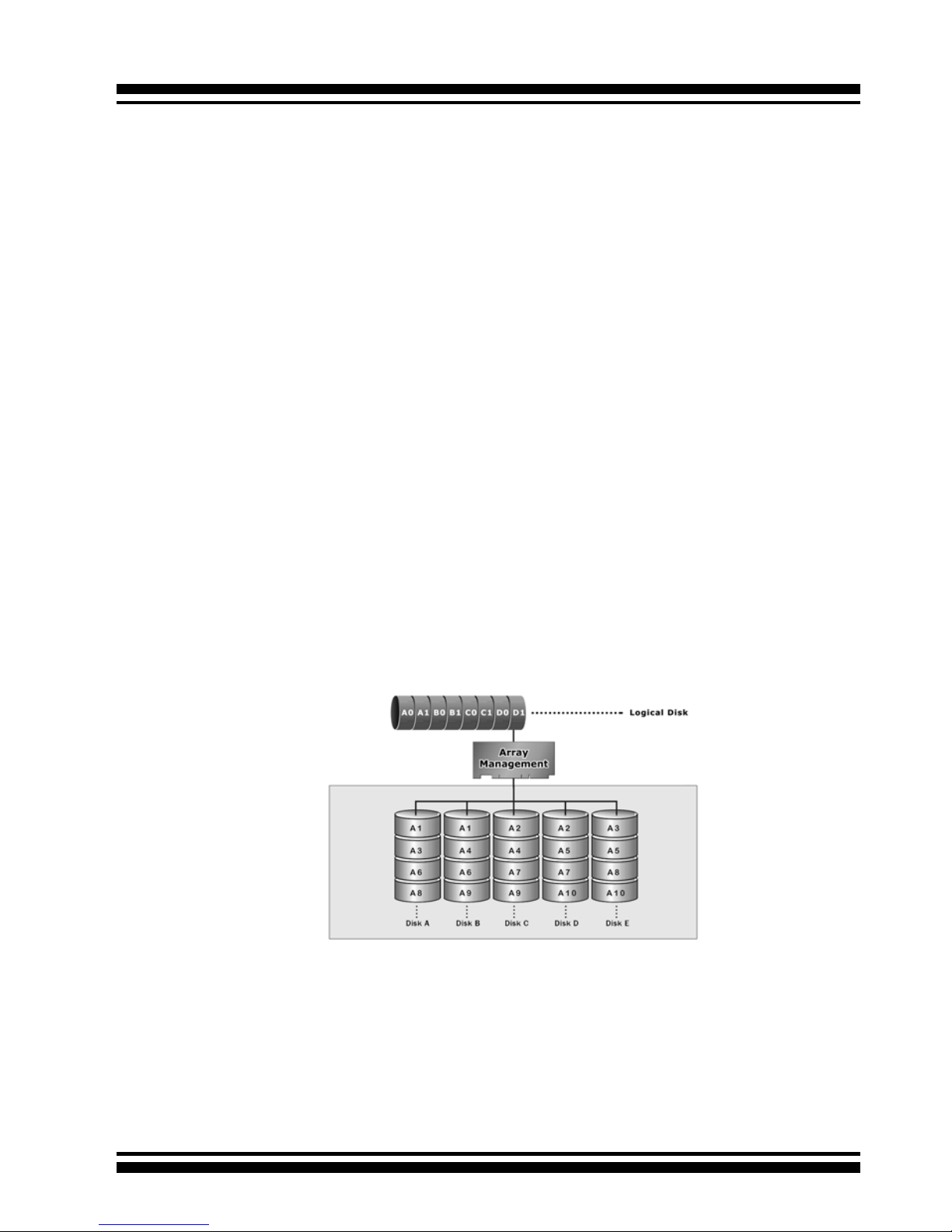
INTRODUCTION
27
1.7.3 RAID 1E
RAID 1E is a combination of RAID 0 and RAID 1, combing stripping with disk mirroring. RAID Level 10 combines the fast performance of Level 0 with the data redundancy of Leve1 1. In
this conguration, data is distributed across several disk drives,
similar to Level 0, which are then duplicated to another set of
drive for data protection. RAID 1E has been traditionally implemented using an even number of disks, some hybrids can use an
odd number of disks as well. Illustration is an example of a hybrid RAID 1E array comprised of ve disks; A, B, C, D and E. In
this conguration, each strip is mirrored on an adjacent disk with
wrap-around. In fact this scheme - or a slightly modied version
of it - is often referred to as RAID 1E and was originally proposed
by IBM. When the number of disks comprising a RAID 1E is even,
the striping pattern is identical to that of a traditional RAID 1E,
with each disk being mirrored by exactly one other unique disk.
Therefore, all the characteristics for a traditional RAID 1E apply
to a RAID 1E when the latter has an even number of disks. Areca
RAID 1E offers a little more exibility in choosing the number of
disks that can be used to constitute an array. The number can be
even or odd.
1.7.4 RAID 3
RAID 3 provides disk striping and complete data redundancy
though a dedicated parity drive. RAID 3 breaks up data into
smaller blocks, calculates parity by performing an exclusive-or
on the blocks, and then writes the blocks to all but one drive in
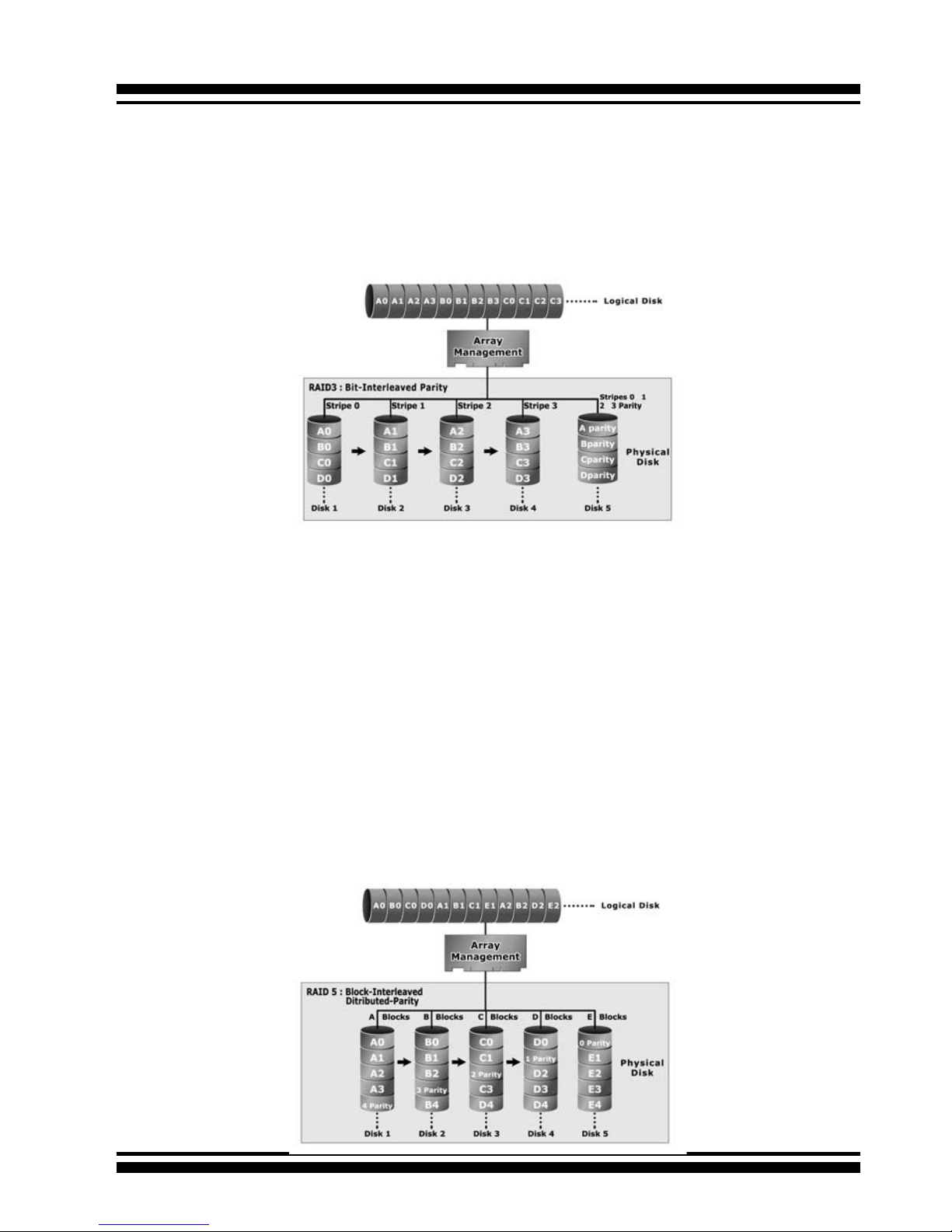
INTRODUCTION
28
1.7.5 RAID 5
RAID 5 is sometimes called striping with parity at byte level. In
RAID 5, the parity information is written to all of the drives in the
controllers rather than being concentrated on a dedicated parity
disk. If one drive in the system fails, the parity information can
be used to reconstruct the data from that drive. All drives in the
array system can be used for seek operations at the same time,
greatly increasing the performance of the RAID system. This
relieves the write bottleneck that characterizes RAID 4, and is the
primary reason that RAID 5 is more often implemented in RAID
arrays.
the array. The parity data created during the exclusive-or is then
written to the last drive in the array. If a single drive fails, data is
still available by computing the exclusive-or of the contents corresponding strips of the surviving member disk. RAID 3 is best
for applications that require very fast data- transfer rates or long
data blocks.
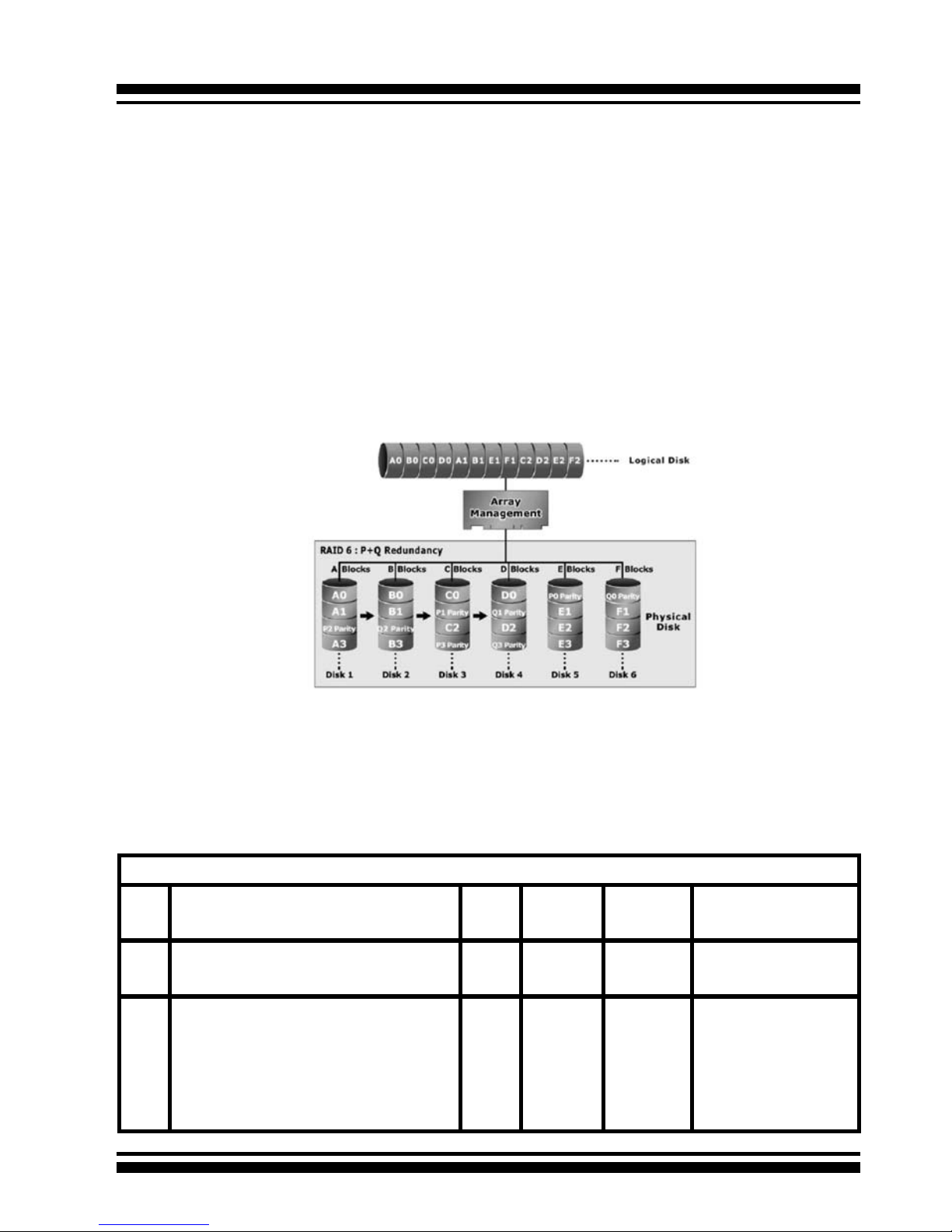
INTRODUCTION
29
1.7.6 RAID 6
RAID 6 provides the highest reliability, but is not yet widely used.
It is similar to RAID 5, but it performs two different parity computations or the same computation on overlapping subsets of
the data. RAID 6 can offer fault tolerance greater than RAID 1 or
RAID 5 but only consumes the capacity of 2 disk drives for distributed parity data. RAID 6 is an extension of RAID 5 but uses a
second, independent distributed parity scheme. Data is striped on
a block level across a set of drives, and then a second set of parity is calculated and written across all of the drives.
Summary of RAID Levels
The SATA RAID controller supports RAID Levels 0, 1, 1E, 3, 5 and 6.
The table below provides a summary of RAID levels.
Features and Performance
RAID
Level
Description Min.
Drives
Data
Reliability
Data
Transfer
Rate
I/O Request
Rates
0 Also known as stripping
Data distributed across multiple drives in
the array. There is no data protection.
1 No data
Protection
Very High Very High for
Both Reads and Writes
1 Also known as mirroring
All data replicated on N separated disks.
N is almost always 2.
This is a high availability solution, but due
to the 100% duplication, it is also a costly
solution. Half of drive capacity in array
devoted to mirroring.
2 Lower
than RAID
6;
Higher
than
RAID 3, 5
Reads are
higher
than a
single disk;
Writes
similar to a
single disk
Reads are twice as fast
as a single disk;
Write are similar to a
single disk.
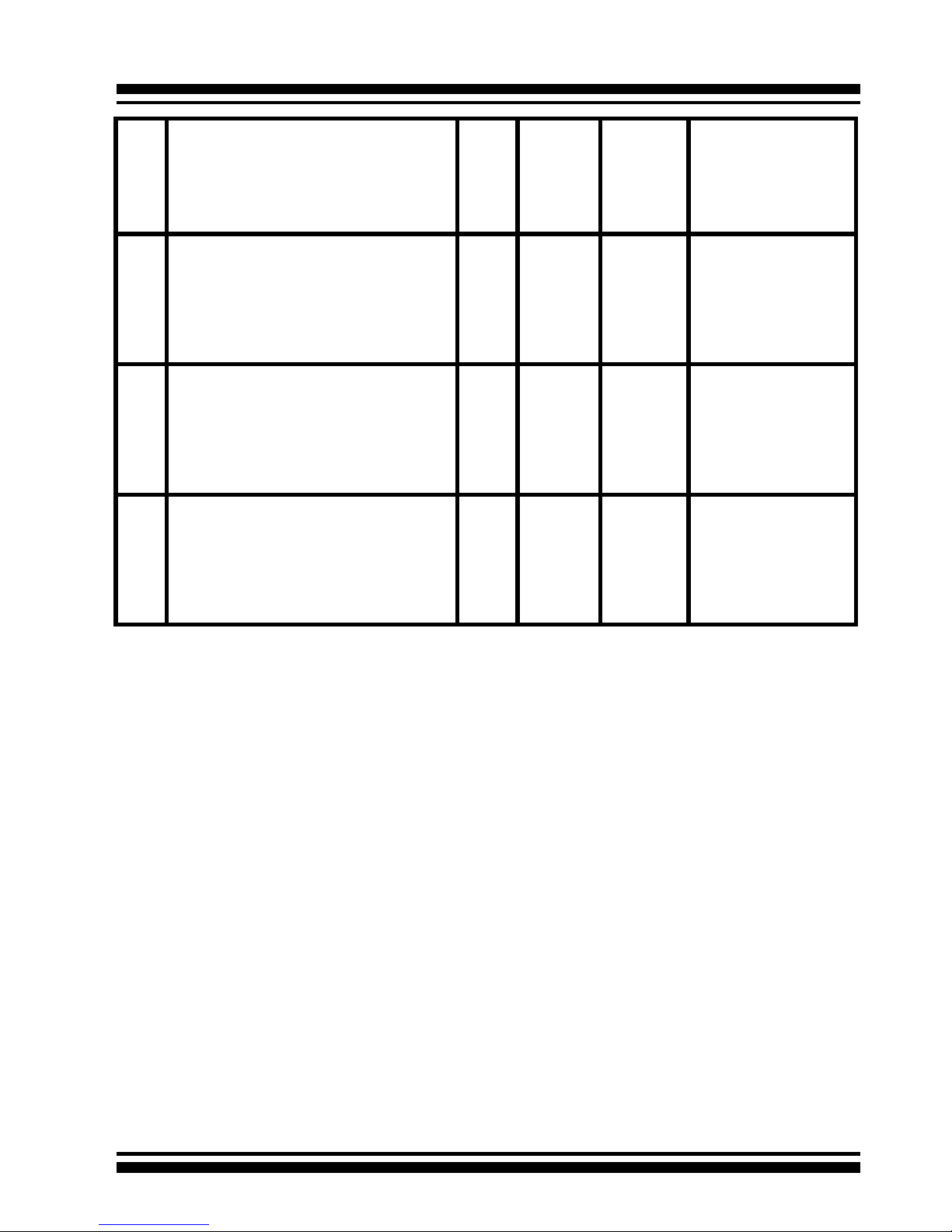
INTRODUCTION
30
1E Also known Block-Interleaved Parity.
Data and parity information is subdivided
and distributed across all disks. Parity must
be the equal to the smallest disk capacity
in the array. Parity information normally
stored on a dedicated parity disk.
3 Lower
than RAID
6;
Higher
than
RAID 3, 5
Transfer
rates more
similar
to RAID
1 than
RAID 0
Reads are twice as fast
as a single disk;
Writes are similar to a
single disk.
3 Also known Bit-Interleaved Parity.
Data and parity information is subdivided
and distributed across all disks. Parity data
consumes the capacity of 1 disk drive.
Parity information normally stored on a
dedicated parity disk.
3 Lower
than RAID
1, 1E, 6;
Higher
than a
single
drive
Reads are
similar to
RAID 0;
Writes are
slower
than a
single disk
Reads are close to being twice as fast as a
single disk;
Writes are similar to a
single disk.
5 Also known Block-Interleaved Distributed
Parity.
Data and parity information is subdivided
and distributed across all disk. Parity data
consumes the capacity of 2 disk drive.
3 Lower
than RAID
1, 1E, 6;
Higher
than a
single
drive
Reads are
similar to
RAID 0;
Writes are
slower
than a
single disk
Reads are similar to
RAID 0;
Writes are slower than
a single disk.
6 RAID 6 provides the highest reliability. Sim-
ilar to RAID 5, but does two different parity
computations. RAID 6 offers fault tolerance
greater that RAID 1 or RAID 5. Parity data
consumes the capacity of 2 disk drives.
4 highest
reliability
Reads are
similar to
RAID 0;
Writes are
slower
than a
single disk
Reads are similar to
RAID 0;
Writes are slower than
a single disk.
