Ardco OptiMax2 Installation Manual

OptiMax2 LED Retrofit
Instructions
(web only)
99-18258-I001_A
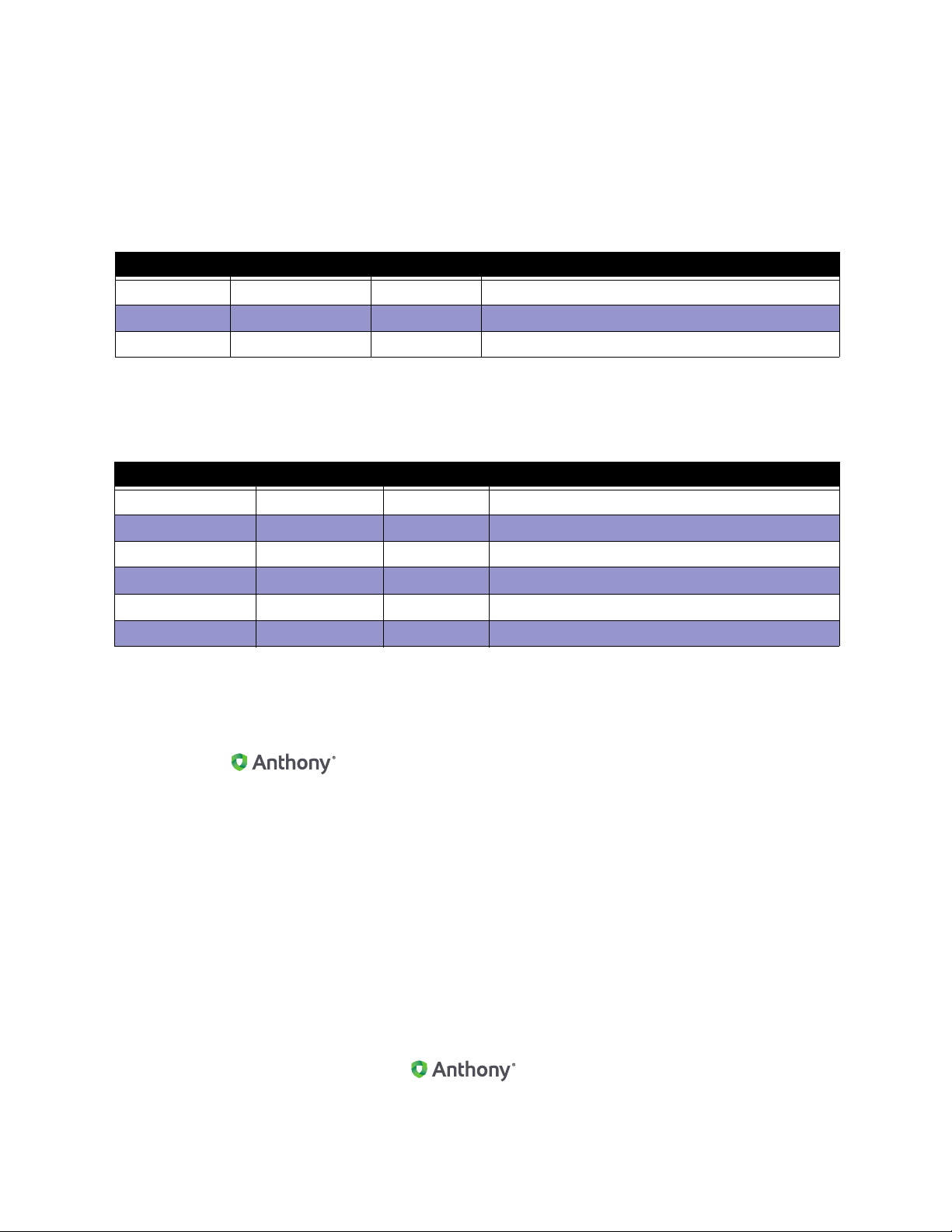
Document Revision History
Revision History
Version Date Revised by Comments
Rev A 18 May 2010 SWatstein New release. Replace individual LED retrofit manual.
Contributors
Name Name Name Name
Sherman Watstein
Frank Carbajal
Harvey Tsui
Copyright © 2010 by
ALL rights reserved. Information in this document is subject to change without notice. Companies, names and data used in examples
herein are fictitious unless otherwise noted. No part of this document may be reproduced or transmitted in any form or by any means,
electronic or mechanical, for any purpose, without express permission of Anthony Manufacturing Co., Inc.
12391 Montero Street, Sylmar, CA 91342
800.772.0900 www.anthonyintl.com
99-18258-I001_A

Table of Contents
Table of Contents
WARNINGS AND IMPORTANT NOTES ........................................................................................................ 1
Safety ..................................................................................................................................................... 1
Tools....................................................................................................................................................... 2
TIPS........................................................................................................................................................ 2
RETROFIT LED COMPONENTS ....................................................................................................................3
ADDITIONAL PARTS REQUIRED FOR Ardco FRAME ............................................................................... 5
ADDITIONAL PARTS REQUIRED FOR MODELS 1001, 401, 1KDR/1KDB, 401D/401B ............................ 5
REMOVING EXISTING LIGHTING SYSTEM ................................................................................................. 6
Removing Existing Lighting System: ...................................................................................................... 6
Locate, Drill and Mount Clip Mounting Fixtures For Center Mullion ....................................................... 7
ORIENTATION OF CENTER FIXTURES ....................................................................................................... 8
Center Mullion LED Fixture Mounting Instructions ................................................................................. 8
Locking LED Fixture to Center Mullion Fixture....................................................................................... 8
END MULLION FIXTURE ............................................................................................................................. 10
Removing Existing Lighting System ..................................................................................................... 10
Locate, Drill and Mount the LED Fixture Mounting Clip For End Mullion ............................................. 10
Orientation Of End Fixtures .................................................................................................................. 11
End Mullion LED Fixture Mounting Instructions.................................................................................... 11
Locking LED Fixture to Right End Mullion Fixture (Wires Connected at Bottom of Frame) ................. 12
Locking LED Fixture to Left End Mullion Fixture (Wires Connected at Top of Frame)......................... 13
OptiMax2 RETROFIT INSTRUCTIONS FOR
ANTHONY MODEL 401D AND 1KDR .......................................................................................................... 14
Removing Existing Lighting System ..................................................................................................... 14
Locate, Drill and Mount the Top and Bottom LED Fixture
Mounting Clips on Center Mullion (Model 401) .................................................................................... 14
Center Mullion LED Fixture Mounting Instructions ............................................................................... 16
Locate, Drill and Mount the Top and Bottom LED Fixture Mounting Clips for End Mullion .................. 17
End Mullion LED Fixture Mounting Instructions.................................................................................... 19
Locking LED Fixture to Center Mullion Fixture..................................................................................... 20
Locate, Drill and Mount the Top and Bottom LED Fixture Mounting Clips for Center Mullion.............. 21
Connecting LED Light Fixture to Wire Plug Assembly ......................................................................... 23
Ardco FRAMES ............................................................................................................................................ 24
Typical Orientations.............................................................................................................................. 24
Parts Removal ...................................................................................................................................... 24
HUSSMANN FRAME .................................................................................................................................... 26
Removing Existing Lighting System ..................................................................................................... 26
Locate, Drill and Mount the LED Fixture Mounting Clips for Hussmann Frame................................... 26
End Mullion Fixture LED Mounting Instructions.................................................................................... 27
CONNECTING THE WIRE PLUG ASSEMBLY TO THE
LED FIXTURE WIRES .................................................................................................................................. 28
Connecting Wires at the Bottom of the Frame ..................................................................................... 28
Connecting Wires at the Top of the Frame........................................................................................... 28
MOUNTING THE LED POWER SUPPLIES ................................................................................................. 30
Low Power (3-in-1 Driver)..................................................................................................................... 30
Low and High Power ............................................................................................................................ 31
Table 1 Fixture Orientation ......................................................................................................................... 32
ORIENTATION OF CENTER FIXTURES ................................................................................................
STANDARD CONFIGURATION ................................................................................................................... 36
TYPICAL INSTALLATION (HALF POWER END FIXTURES WITH SINGLE FIXTURE DRIVERS) ....36
5/18/2010 i 99-18258-I001_A
..... 34

Table of Contents
STANDARD CONFIGURATION (1-Door) ............................................................................................ 36
STANDARD CONFIGURATION (2-Door) ............................................................................................ 36
STANDARD CONFIGURATION (3-Door) ............................................................................................ 37
Standard Configuration (4-Door) .......................................................................................................... 37
(Standard Configuration (5-Door) ......................................................................................................... 37
STANDARD CONFIGURATION (6-Door) ............................................................................................ 38
OPTIONAL CONFIGURATION (FULL POWER ENDS) ...................................................................... 38
FULL POWER ENDS OPTION ............................................................................................................ 38
FULL POWER End Option (1-Door) .................................................................................................... 39
FULL POWER End & MULL Option (2-Door) ...................................................................................... 39
FULL POWER End & MULL Option (3-Door) ...................................................................................... 39
CONFIGURATION (MULTI-FIXTURE DRIVER) .................................................................................. 40
TYPICAL INSTALLATION (4-Dr Frame Shown, 3-in-1 Driver) ............................................................ 40
HALF POWER End Options (3-in-1, Driver 1-Door) ............................................................................ 40
HALF POWER End & MULL Options (3-in-1 Drive, 2-Door) ................................................................ 40
HALF POWER End & MULL Options (3-in-1 Driver, 4-Door) .............................................................. 41
HALF POWER End & MULL Options (3-in-1 Driver, 5-Door) .............................................................. 41
HALF POWER End & MULL Options (6-Door) .................................................................................... 41
3-Door (Upper Raceway) ..................................................................................................................... 42
MULLION CONFIGURATIONS .....................................................................................................................44
LED CLEANING INSTRUCTIONS ................................................................................................................46
5/18/2010 ii 99-18258-I001_A
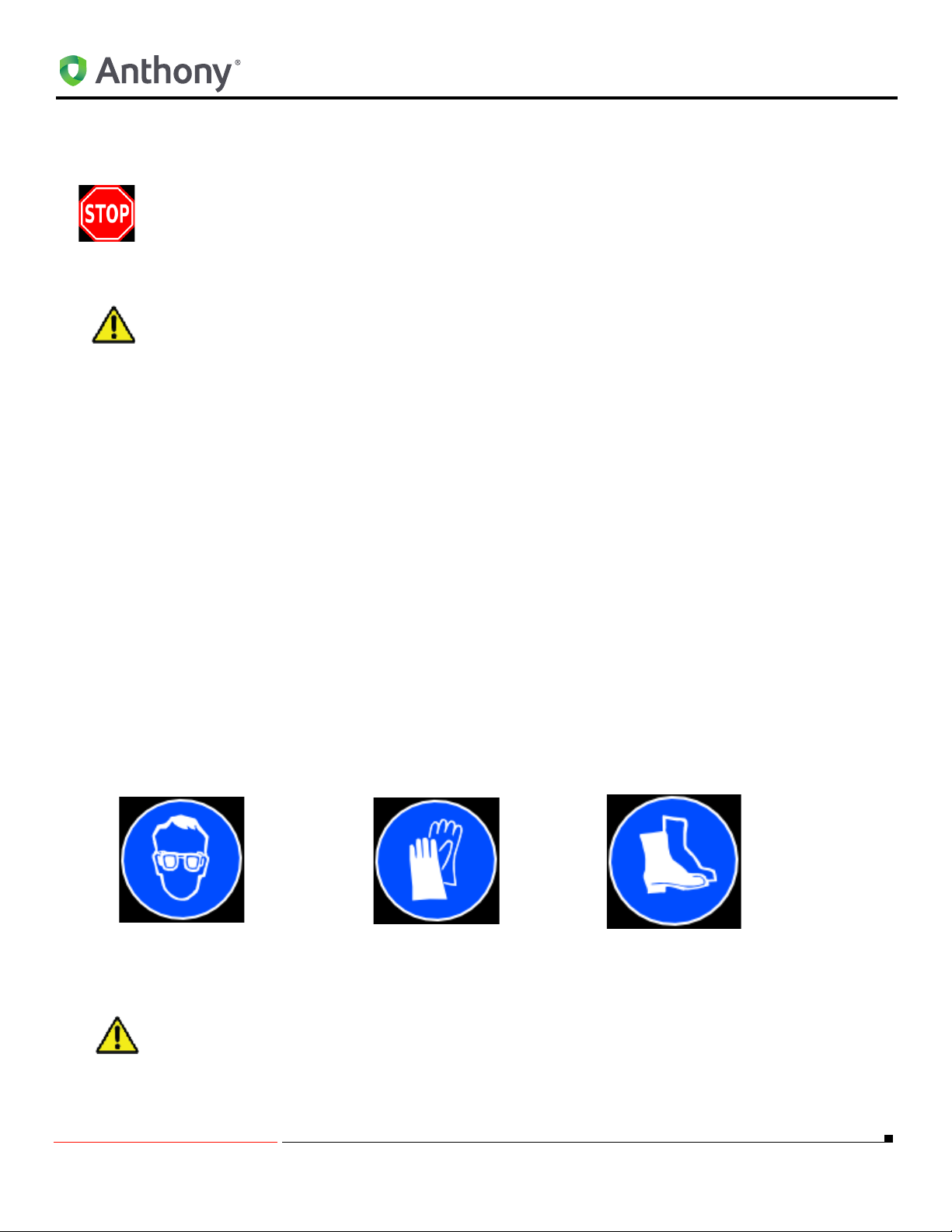
WARNINGS AND IMPORTANT NOTES
WARNINGS AND IMPORTANT NOTES
BEFORE YOU BEGIN
Read these instructions completely and carefully.
WARNING: TO REDUCE THE RISK OF FIRE, ELECTRICAL SHOCK OR INJURY,
OBSERVE THE FOLLOWING:
1. INSTALLATION OF THIS RETROFIT ASSEMBLY REQUIRES A PERSON FAMILIAR WITH THE CONSTRUCTION AND OPERATION OF ELECTRICAL SYSTEMS AND THE HAZARD INVOLVED.
2. Use this unit in the manner intended by the manufacturer.
3. Before servicing or cleaning, switch power off.
4. Turn power off before removing existing lighting system and follow appropriate lock out/tag out safety procedures.
5. For use in a commercial refrigeration case with packaged foods only.
6. When drilling for installation hardware, be careful not to nick wires or electrical components which may result in risk
of fire or electrical shock.
7. Only those open holes indicated in the photographs and/or drawings may be made or altered as a result of kit
installation. Do not leave any other open holes in an enclosure of wiring or electrical components
8. Risk of fire or electrical shock. Install this kit only in the luminaries that has the construction features shown in the
photographs and/or drawings.
9. To prevent wiring damage or abrasion, do not expose wiring to edges of sheet metal or other sharp objects.
NOTE: Remove and dispose of existing ballasts per any local or Federal guidelines.
Safety
Proper safety equipment includes:
safety glasses
TURN OFF ALL ELECTRICAL POWER PRIOR TO BEGINNING WORK ON THE
DOOR OR ON ANY ELECTRICAL. USE EXTRA CAUTION WHEN WORKING WITH
OR AROUND THE DOOR GLASS PACKAGE.
work gloves
work shoes
5/18/2010 1 99-18258-I001_A

WARNINGS AND IMPORTANT NOTES
Tools
Tools required for this procedure include:
#2 Phillips-head screwdriver Rubber or plastic mallet
Cordless drill w/attachments Flat-head screwdriver
Needle-nose pliers Wire stripper and cutter
Razor Knife Tape measure
TIPS
• Always use the correct tool for the job to be performed. This ensures proper installation and minimizes safety
risks.
• If there is any doubt about the work to be performed, consult with a certified technician or Anthony
representative.
• Preventative maintenance is recommended to ensure product longevity.
5/18/2010 2 99-18258-I001_A
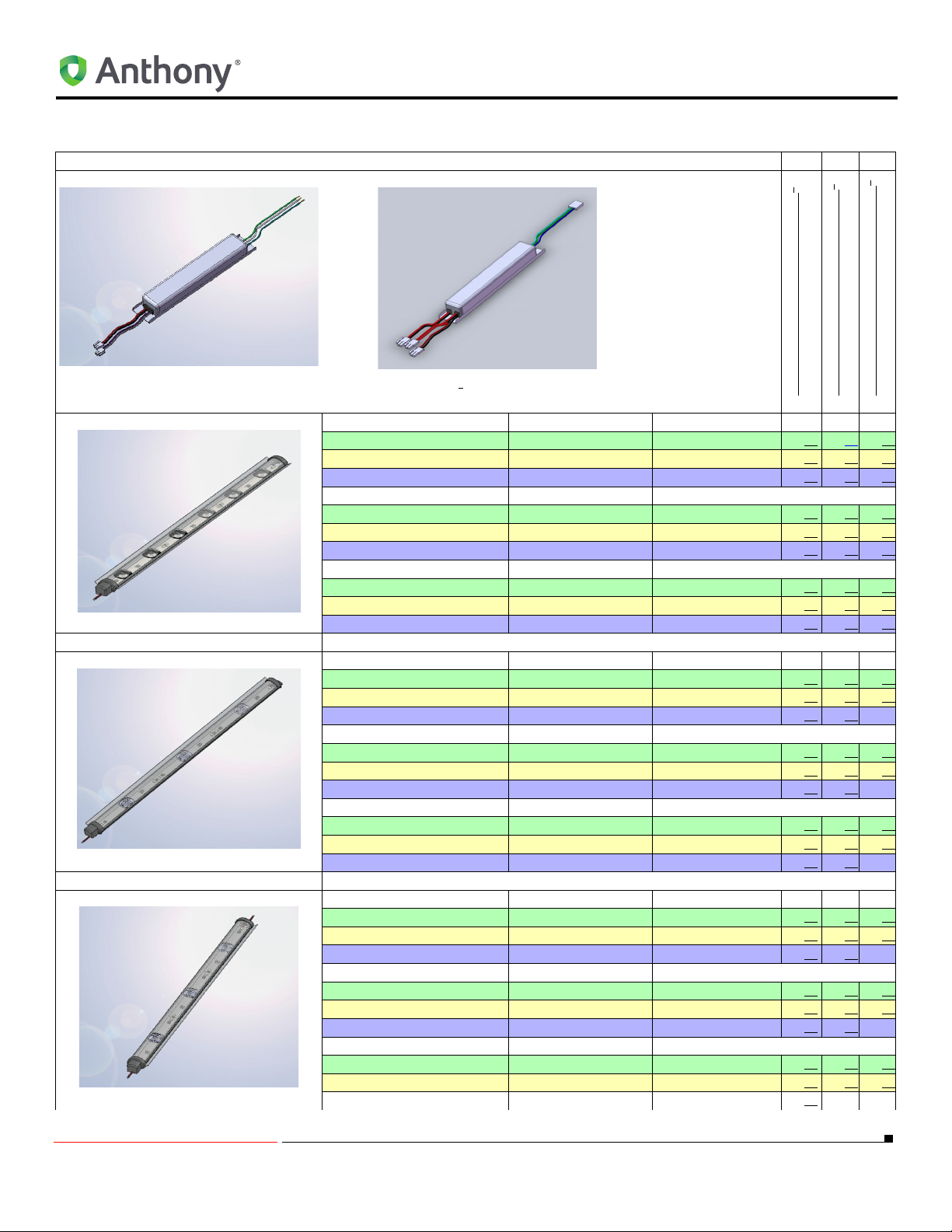
LED Power Supply Part No.
RETROFIT LED COMPONENTS
RETROFIT LED COMPONENTS
1
2
1
60-16979-0002
1
or 60-16851-0002
1
60-17544-0001
2
60-16979-0002 - 500 ma, Low Power
60-16851-0002 - 700 ma, High Power
60-17544-0001 - 500 ma, Multi-Fixture
Center Fixture Part No. Description Color Temp (K)
60-17447-0001 60” Light Fixture 4100
60-17447-0002 72” Light Fixture 4100
60-17447-0003 48” Light Fixture 4100
60-17447-1001 60” Light Fixture 5000
60-17447-1002 72” Light Fixture 5000
60-17447-1003 48” Light Fixture 5000
60-17447-2001 60” Light Fixture 3500
60-17447-2002 72” Light Fixture 3500
60-17447-2003 48” Light Fixture 3500
HALF POWER END
Right End Fixture Part No. Description Color Temp (K)
60-17445-0001 60” Light Fixture 4100
60-17445-0002 72” Light Fixture 4100
60-17445-0003 48” Light Fixture 4100
60-17445-1001 60” Light Fixture 5000
60-17445-1002 72” Light Fixture 5000
60-17445-1003 48” Light Fixture 5000
60-17445-2001 60” Light Fixture 3500
60-17445-2002 72” Light Fixture 3500
60-17445-2003 48” Light Fixture 3500
HALF POWER END
Left End Fixture Part No. Description Color Temp (K)
60-17446-0001 60” Light Fixture 4100
60-17446-0002 72” Light Fixture 4100
60-17446-0003 48” Light Fixture 4100
60-17446-1001 60” Light Fixture 5000
60-17446-1002 72” Light Fixture 5000
60-17446-1003 48” Light Fixture 5000
60-17446-2001 60” Light Fixture 3500
60-17446-2002 72” Light Fixture 3500
60-17446-2003 48” Light Fixture 3500
5/18/2010 3 99-18258-I001_A
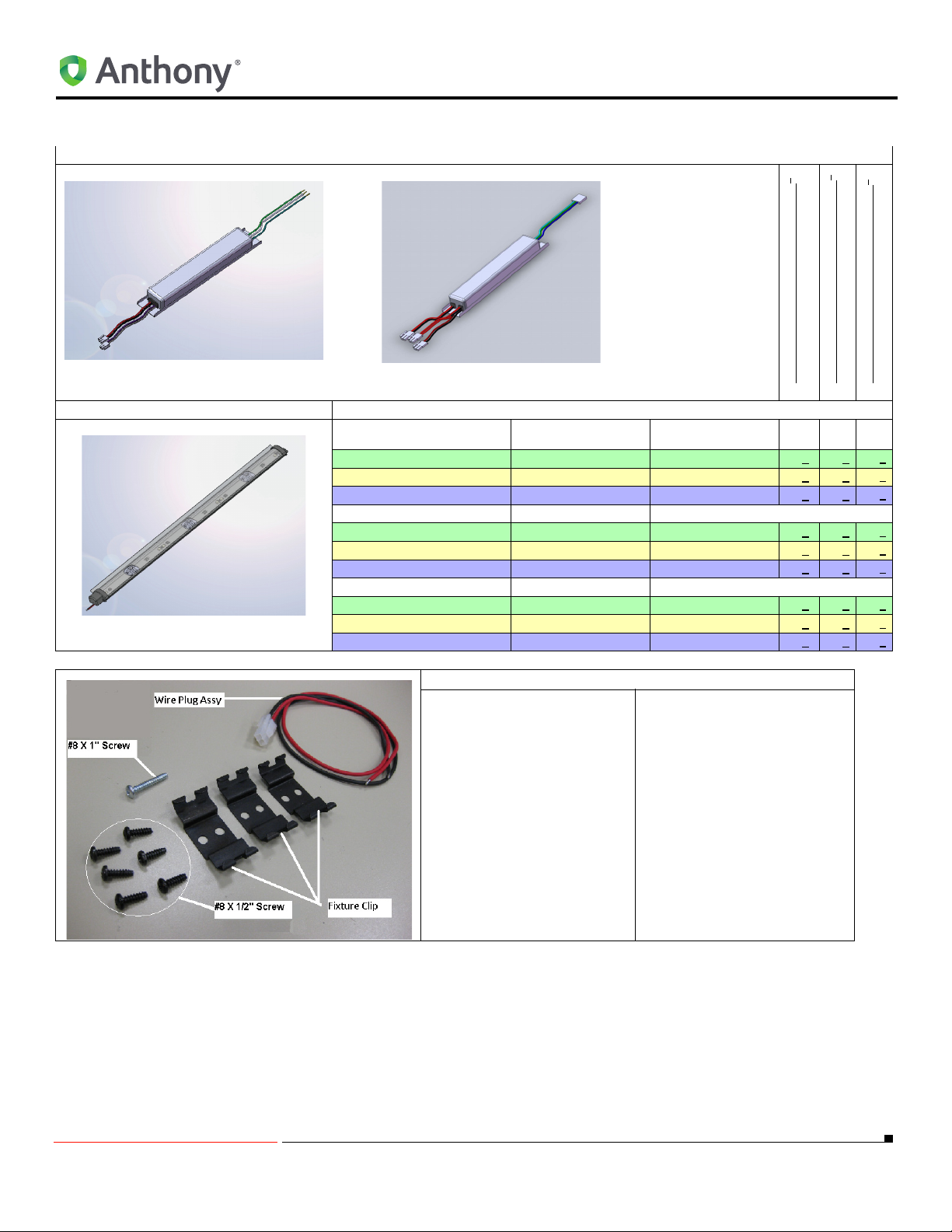
LED Power Supply Part No.
RETROFIT LED COMPONENTS
1
2
60-16979-0002
1
or 60-16851-0002
1
60-17544-0001
2
60-16979-0002 - 500 ma, Low Power160-16851-0002 - 700 ma, High Power
60-17544-0001 - 500 ma, Multi-Fixture
Full POWER END
Right End Fixture Part
No.
60-17554-0001 60” Light Fixture 4100 x x
60-17554-0002 72” Light Fixture 4100 x x
60-17554-0003 48” Light Fixture 4100 x x
60-17554-1001 60” Light Fixture 5000 x x
60-17554-1002 72” Light Fixture 5000 x x
60-17554-1003 48” Light Fixture 5000 x x
60-17554-2001 60” Light Fixture 3500 x x
60-17554-2002 72” Light Fixture 3500 x x
60-17554-2003 48” Light Fixture 3500 x x
Mounting Kit Part No.
04-18201-0001 OptiMax2 Mounting Kit
Description Color Temp (K)
x
x
x
x
x
x
x
x
x
5/18/2010 4 99-18258-I001_A
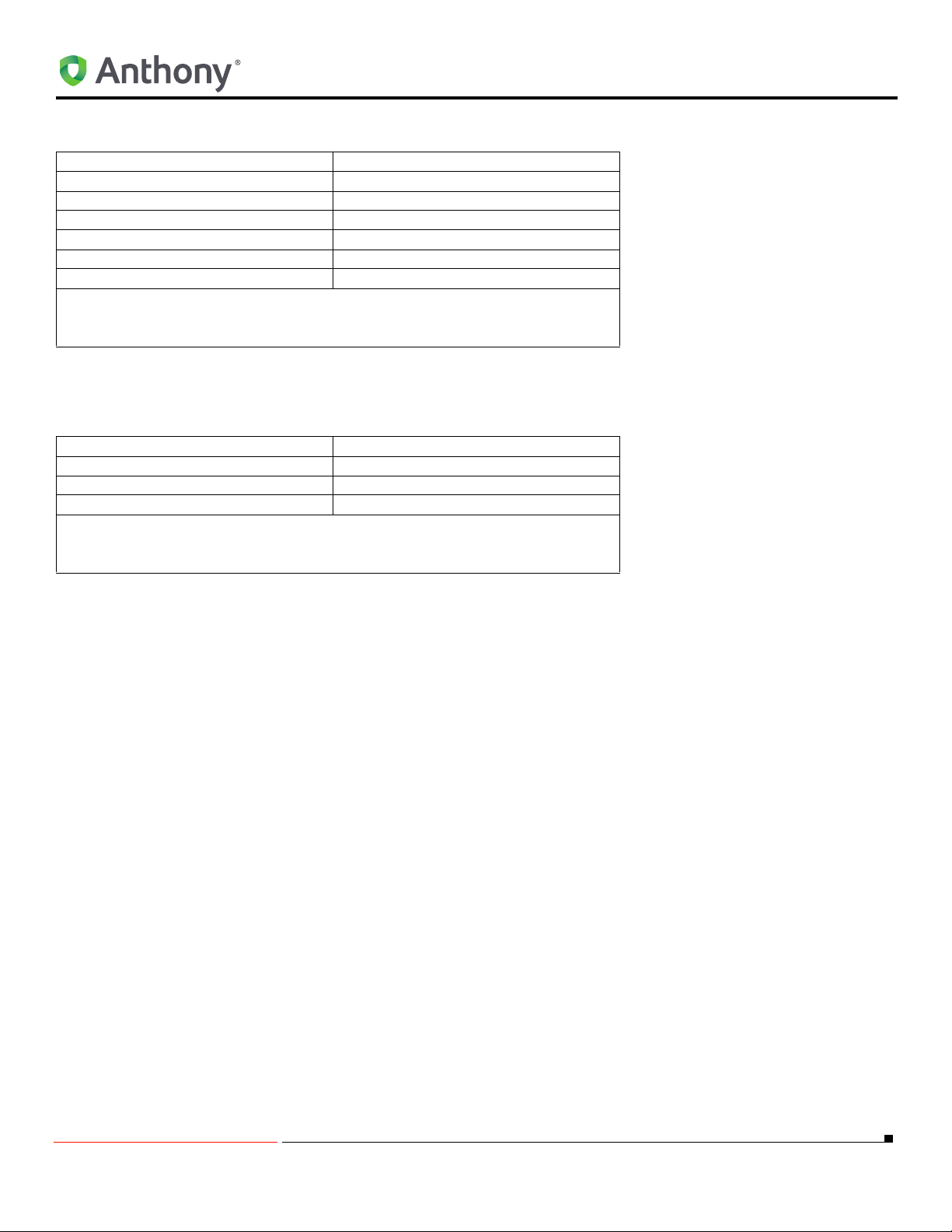
ADDITIONAL PARTS REQUIRED FOR Ardco FRAME
ADDITIONAL PARTS REQUIRED FOR Ardco FRAME
Part Number Description
15-12314-0001 UL approved enclosure
40-12348-1002 #8/32 zinc nuts
40-10997-1005 #8-32 X 3/8” screws
40-11012-1007 #10X 1/2” hex screw with washers
70-13705-0001 #1/32” thick foam sealant tape
77-12036P018 #10-32 hex nuts
NOTE:1 The OptiMax2 lamp assemblies are available from Anthony Inc. Specify the lamp length and
color temperature required when ordering LED lamp assemblies.
Items listed must be ordered before retrofiting the Ardco frame.
ADDITIONAL PARTS REQUIRED FOR MODELS 1001, 401, 1KDR/1KDB,
401D/401B
Part Number Description
40-12348-1002 #8/32 zinc nuts
40-10997-1005 #8-32 X 3/8” screws
70-13705-0001 #1/32” thick foam sealant tape
NOTE:1 The OptiMax2 lamp assemblies are available from Anthony Inc. Specify the lamp length and
color temperature required when ordering LED lamp assemblies.
Items listed must be ordered before retrofiting the model 1001, 401, 1KDR/1KDB or 401D/401B.
5/18/2010 5 99-18258-I001_A

REMOVING EXISTING LIGHTING SYSTEM
REMOVING EXISTING LIGHTING SYSTEM
Removing Existing Lighting System:
1. Remove the following items:
a. Lens
b. Fluorescent lamps
c. Lamp holder
d. Mounting clips
e. Ballasts from existing lighting system
2. For Anthony 401D and 1KDR with ELS option only:
a. Remove Mullion cover using a flat screwdriver.
b. Remove the raceway cover by inserting a flat screwdriver into the seam between the metal raceway and the
plastic cover and pry open.
NOTE: Refer to case manufactures instructions for any questions on removing the fluorescent
system and ballast.
3. Seal any open holes on Mullion using neutral cure silicone sealant (not provided).
4. Make sure you save the two #8 tapping screws used to hold the ballast.
5/18/2010 6 99-18258-I001_A
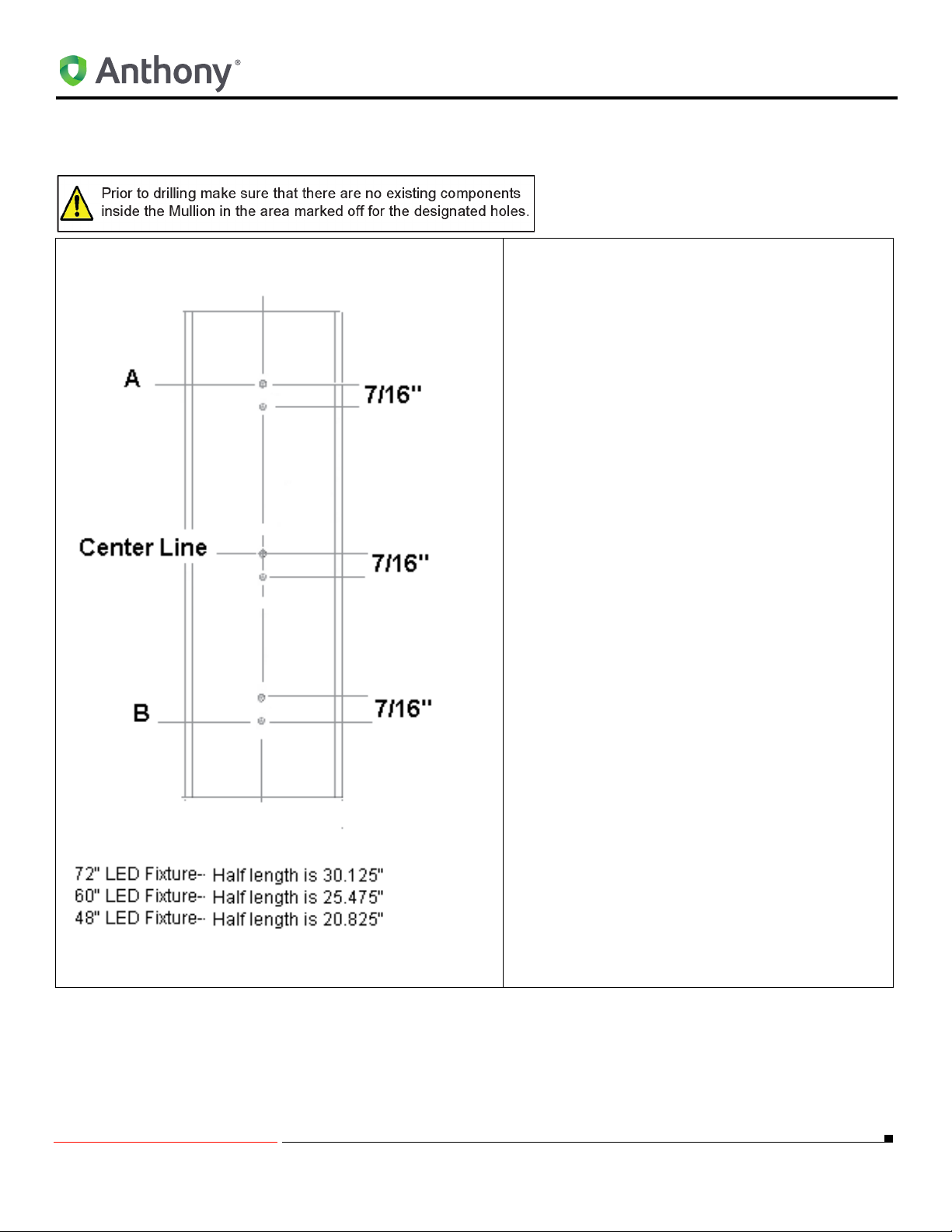
Locate, Drill and Mount Clip Mounting Fixtures For Center Mullion
1. Using a ruller measure the total width of the
Mullion and mark a vertical line half the total
width near the top and bottom of the Mullion.
2. Mark a vertical line from the top of the Mullion
to the bottom of the Mullion thru the lines measurement in step 1.
3. Divide the vertical line distance in half and
mark as a Center Line.
4. Mark a horizontal line 7/16” (0.438”) below the
center line.
5. Mark two horizontal lines, one from the center
as follows:
a. For 72” fixture-- 30.125” (
and (
B) to Center line.
REMOVING EXISTING LIGHTING SYSTEM
A) to Center Line
b. For 60” fixture-- 25.475” (
and (
B) to Center Line.
c. For 48” fixture-- 20.825” (
and (
B) to Center Line.
6. Mark one horizontal line 7/16” (0.438”) below
the line (
7. Mark one horizontal line 7/16” (0.438”) above
the line (
8. Position the center punch directly over at the
intersection of the horizontal lines (6 total) and
the vertical line (top, center and bottom) and
establish a dimple.
9. Use a power drill and (#29) 0.136” dia. drill bit,
drill (6) holes at the intersection of the vertical
center line and the horizontal lines.
10. Using a Phillips screw driver, tread the the two
#8 tapping screws (supplied) to hold each
mounting clip. A total of (6) screws and (3)
mounting clips should be installed.
11. Go to ORIENTATION OF CENTER FIXTURES
on page 8.
A).
B).
A) to Center Line
A) to Center Line
5/18/2010 7 99-18258-I001_A
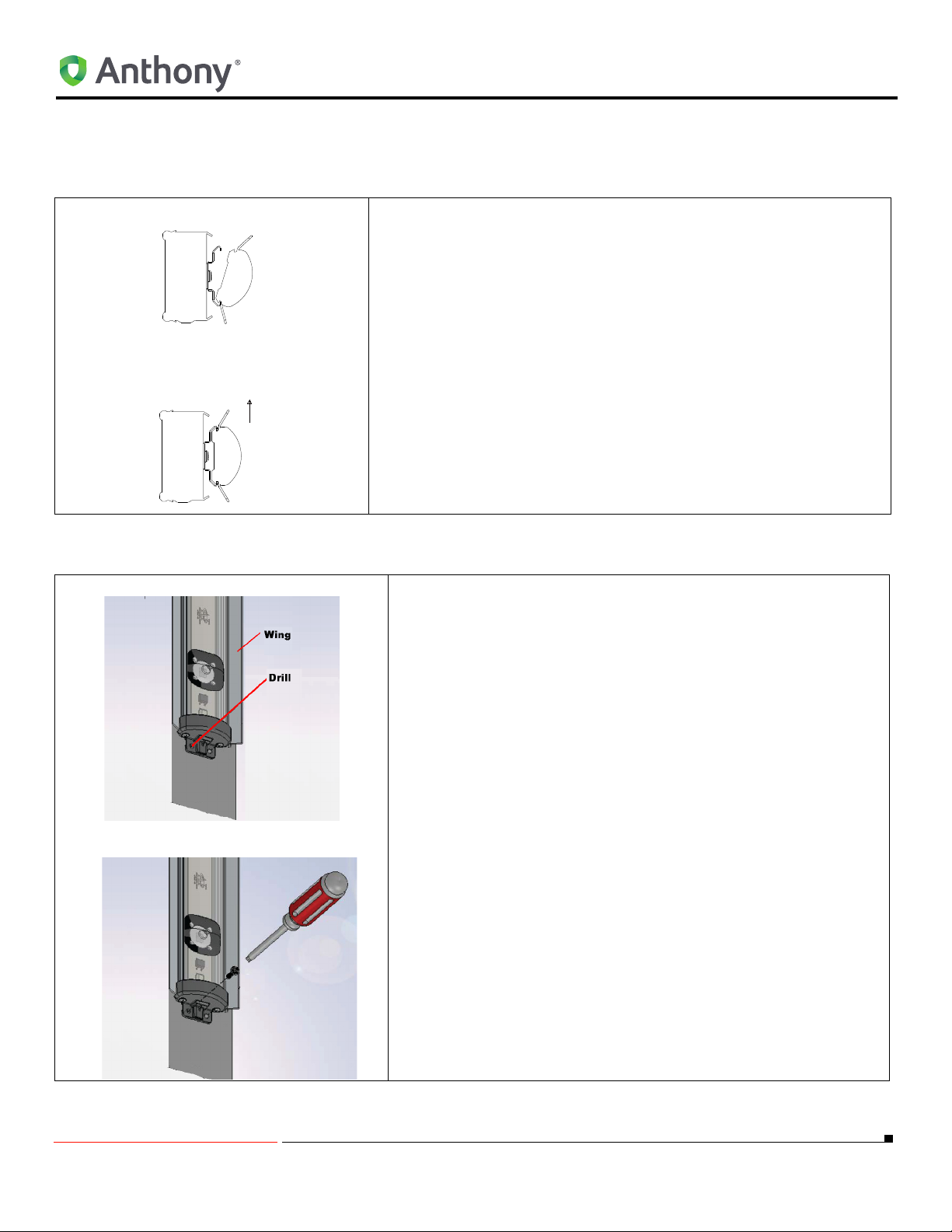
ORIENTATION OF CENTER FIXTURES
Light
Center Mullion LED Fixture Mounting Instructions
1. Align the LED light with the mounting clips so that the LEDs are
facing the display case interior. Snap the LED light into the mounting clips:
a. By placing one edge of the LED light into the groove.
b. Gently rotate until the opposite edge firmly locks into the
NOTE: Ensure that the mounting clips lock into the outer
edge of the LED light aluminum extrusion.
c. Adjust the lamp position until it is centered on the Mullion.
2. Go to Locking LED Fixture to Center Mullion Fixture on page 8.
mounting clip
ORIENTATION OF CENTER FIXTURES
Locking LED Fixture to Center Mullion Fixture
1. Using a (#29) 0.136 dia. drill bit, drill a hole through the LED
Lighting fixture end cap and through the Center Mullion Fixture.
2. Using a Phillips screw driver to start threading the #8 X 1” long
self-tapping screw to hold the end cap to the Center Mullion.
3. Continue to “CONNECTING THE WIRE PLUG ASSEMBLY TO
THE LED FIXTURE WIRES" on page 28.
5/18/2010 8 99-18258-I001_A

ORIENTATION OF CENTER FIXTURES
5/18/2010 9 99-18258-I001_A
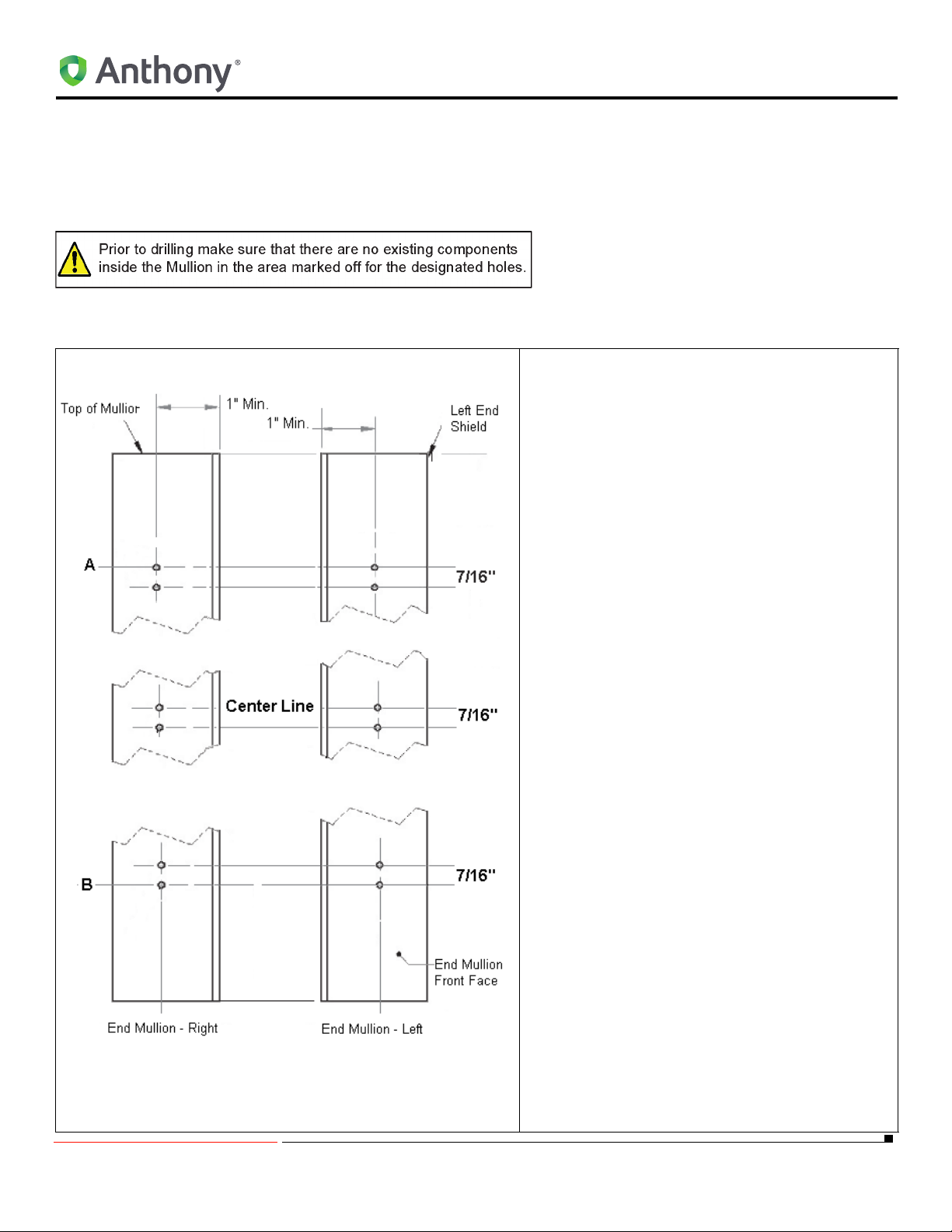
END MULLION FIXTURE
Removing Existing Lighting System
Refer to "Removing Existing Lighting System:" on page 6.
Locate, Drill and Mount the LED Fixture Mounting Clip For End Mullion
1. Using a ruller measure 1” min. from the inside
of the end Mullion exclusion at the top and
bottom.
2. Mark a vertical line from the top of the Mullion
to the bottom of the Mullion thru the lines
measurement in step 1.
3. Divide the vertical line distance in half and
mark as a center line.
4. Mark a horizontal line 7/16” (0.438”) below
the Center Line (
5. Mark two horizontal lines, one from the center (
A) as follows:
a. For 72” fixture-- 30.125” (
and (
A).
B) to Center Line.
END MULLION FIXTURE
A) to Center Line
b. For 60” fixture-- 25.475” (
Line and (
c. For 48” fixture-- 20.825” (
Line and (
6. Mark one horizontal line 7/16” (0.438”) below
the line (
7. Mark one horizontal line (H) 7/16” (0.438”)
above the line (
8. Position the center punch directly over at the
intersection of the horizontal lines (6 total)
and the vertical line (top, center and bottom)
and establish a dimple.
9. Use A power drill and (#29) 0.136” dia. drill
bit, drill (6) holes at the intersection of the
vertical center line and the horizontal lines.
10. Repeat step 1. thru step 9.for the opposite
side end Mullion.
11. Using a Phillips screw driver, tread the two #8
tapping screws (supplied) to hold each
mounting clip. A total of (6) screws and (3)
mounting clips should be installed per
Mullion.
12. Go to Orientation Of End Fixtures on page
11.
B) to Center Line.
B) to Center Line.
A).
B).
A) to Center
A) to Center
5/18/2010 10 99-18258-I001_A
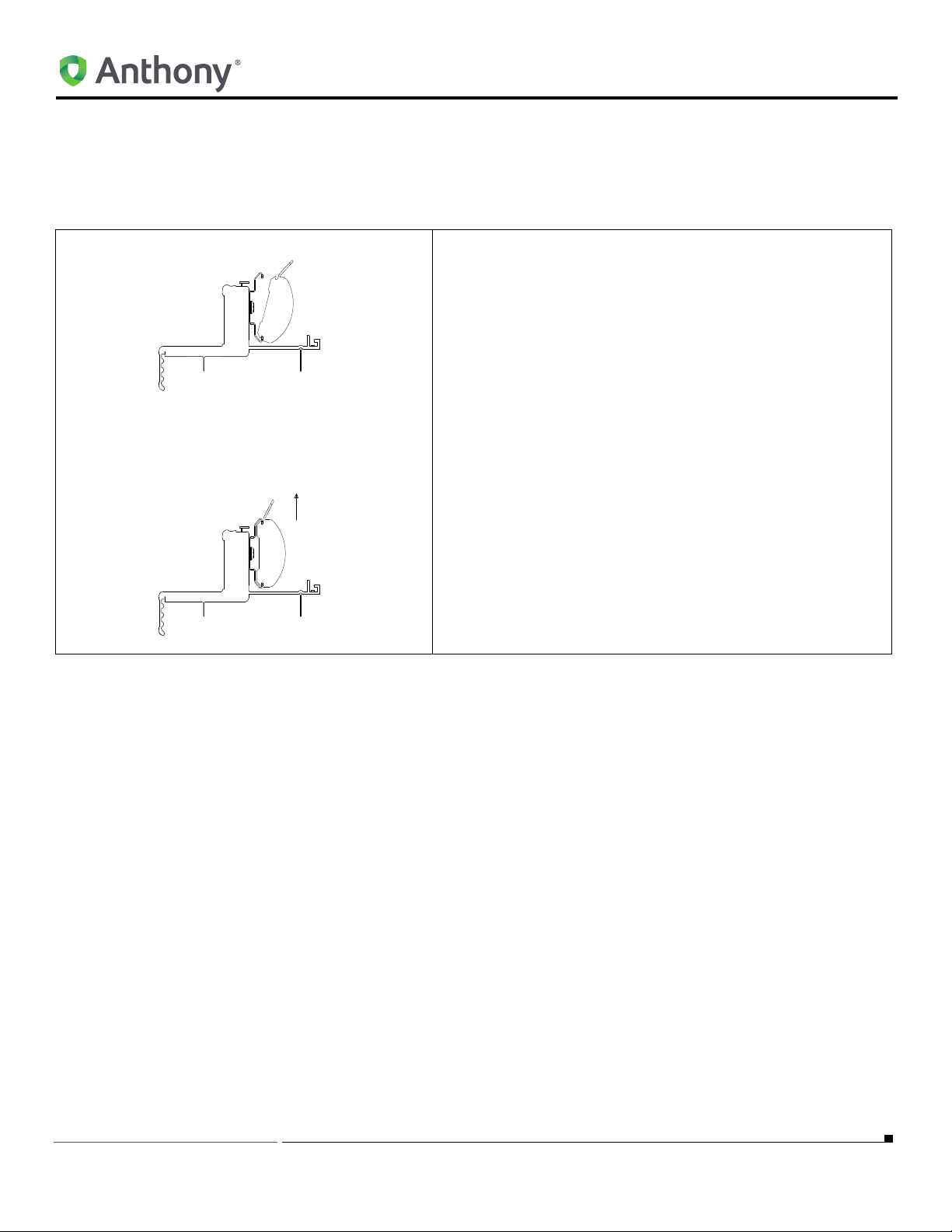
Orientation Of End Fixtures
Light
Refer to Orientation Of End Fixtures.
End Mullion LED Fixture Mounting Instructions
END MULLION FIXTURE
1. Align the LED light with the mounting clips so that the
LEDs are facing the display case interior. Snap the LED
light into the mounting clips:
a. By placing one edge of the LED light into the groove.
b. Gently rotate until the opposite edge firmly locks into
the mounting clip.
NOTE: Ensure that the mounting clips lock into the
outer edge of the LED light aluminum extrusion.
c. Adjust the LED lamp assembly until it is centered on
the Mullion.
2. Go to Locking LED Fixture to Right End Mullion Fixture
(Wires Connected at Bottom of Frame) on page 12 or go
to “Locking LED Fixture to Left End Mullion Fixture
(Wires Connected at Top of Frame) on page 13.
5/18/2010 11 99-18258-I001_A
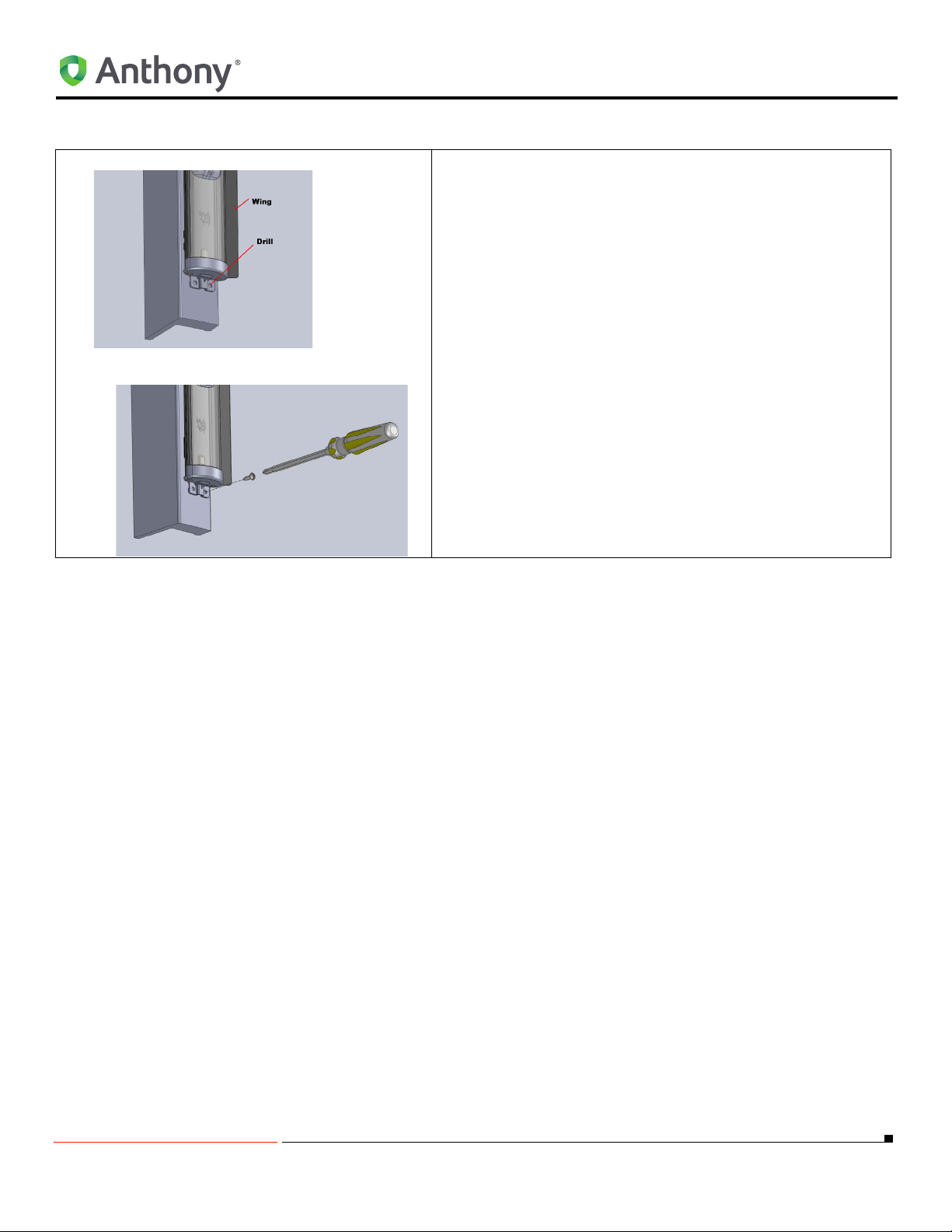
Locking LED Fixture to Right End Mullion Fixture (Wires Connected at Bottom of Frame)
1. Using a (#29) 0.136 dia. drill bit, drill a hole through the
LED Lighting fixture end cap and through the End Mullion
Fixture.
2. Using a Phillips screw driver to start threading the #8 X 1”
long self-tapping screw to hold the clip to the End Mullion
fixture.
3. Continue to “CONNECTING THE WIRE PLUG
ASSEMBLY TO THE LED FIXTURE WIRES" on page
28.
END MULLION FIXTURE
5/18/2010 12 99-18258-I001_A
