Arcom Control Systems WEBTELE Users Manual

W-E-B Telemetry
(Wireless Embedded
Baseboard for Telemetry)
Technical Manual
a
company

A
Definitions
Arcom is the trading name for Arcom Control Systems Inc and Arcom Control Systems Ltd.
Disclaimer
The information in this manual has been carefully checked and is believed to be accurate. Arcom assumes no responsibility
for any infringements of patents or other rights of third parties, which may result from its use.
Arcom assumes no responsibility for any inaccuracies that may be contained in this document. Arcom makes no commitment
to update or keep current the information contained in this manual.
Arcom reserves the right to make improvements to this document and /or product at any time and without notice.
Warranty
This product is supplied with a 3 year limited warranty. The product warranty covers failure of any Arcom manufactured
product caused by manufacturing defects. The warranty on all third party manufactured products utilized by Arcom is limited
to 1 year. Arcom will make all reasonable effort to repair the product or replace it with an identical variant. Arcom reserves the
right to replace the returned product with an alternative variant or an equivalent fit, form and functional product. Delivery
charges will apply to all returned products. Please check www.arcom.com/support
Forms.
for information about Product Return
Trademarks
Windows NT, Windows 98 are trademarks of the Microsoft Corporation.
Linux is a registered trademark of Linus Torvalds.
All other trademarks recognized.
Revision History
Manual PCB Date Comments
th
Issue A V1 Issue 3 15
December 2005 First full release of Manual
© 2005 Arcom.
Arcom is a subsidiary of Spectris plc.
For contact details, see page 34
.
rcom operates a company-wide
quality management system
which has been certified by the

W-E-B Telemetry Technical Manual Contents
Contents
About this manual ..............................................................................................................................5
Conventions...........................................................................................................................5
Related documents................................................................................................................5
Introduction ........................................................................................................................................6
Features.................................................................................................................................6
W-E-B Telemetry ‘at a glance’................................................................................................7
Handling your board safely ....................................................................................................8
Detailed hardware description ...........................................................................................................9
W-E-B Telemetry board footprint..........................................................................................10
Power supply requirements .................................................................................................10
Power conditioning...............................................................................................................10
Switch mode power supplies ...............................................................................................10
Network interface.................................................................................................................10
Serial interface.....................................................................................................................10
PC/104 bus support .............................................................................................................10
Power supervisory circuit ..................................................................................................... 11
Ignition sense circuit ............................................................................................................11
Dual UART 16C552 .............................................................................................................11
Modem ON / OFF control signal ..........................................................................................11
Status LEDs .........................................................................................................................12
Optional modules .............................................................................................................................13
Trimble GPS module............................................................................................................13
Sony Ericsson GPRS module ..............................................................................................13
Siemens GPRS module .......................................................................................................14
Motorola iDEN module.........................................................................................................15
Motorola WiDEN module .....................................................................................................16
Board configuration..........................................................................................................................17
Jumpers ...............................................................................................................................17
Equipment you will need ..................................................................................................................18
Supplied equipment .............................................................................................................18
What you will need...............................................................................................................18
Memory map ....................................................................................................................................19
Ports and connectors.......................................................................................................................20
J1 (Power connection) .........................................................................................................21
J2 (Ethernet LAN connection) and J4 (Ethernet from processor card) ...............................21
J3 (Siemens modem interface) ............................................................................................21
J5 (Lithium battery output) ...................................................................................................22
P5 (COM0 & COM1, RS-232)..............................................................................................23
J6 (COM0 & COM1 from processor card)............................................................................23
J7 (Sony Ericsson modem interface) ...................................................................................24
J8 (SIM card connector).......................................................................................................25
J9 (Ethernet LEDs) ..............................................................................................................25
J10 (iO200 modem antenna interface) ................................................................................25
© 2005 Arcom Issue A 3

W-E-B Telemetry Technical Manual Contents
J11 (iO200 modem CELL antenna interface).......................................................................26
J12 (iO200 modem GPS antenna interface)........................................................................26
J17 (Auxiliary power) ...........................................................................................................26
J18 (iO200 modem Push To Talk - PTT)..............................................................................27
J19 (iO200 modem SIM card interface) ...............................................................................27
P2 (iO1500 modem interface)..............................................................................................27
P3 (GPS interface)...............................................................................................................28
P4 (PLD Program Header)...................................................................................................29
P60,61 PC/104 bus connectors)..........................................................................................29
P62 (iO200 modem interface)..............................................................................................30
Antenna considerations ...................................................................................................................32
Antenna safety.....................................................................................................................32
ESD protection.....................................................................................................................33
Antenna performance ..........................................................................................................33
Appendix A - Contacting Arcom .......................................................................................................34
Appendix B - Technical specifications..............................................................................................35
Appendix C - Mechanical specifications ..........................................................................................37
Index ................................................................................................................................................39
© 2005 Arcom Issue A 4

W-E-B Telemetry Technical Manual About this manual
About this manual
This manual provides detailed information about the W-E-B Telemetry board.
It explains, with examples, how to get the most from this product.
Conventions
Symbols
The following symbols are used in this guide:
Symbol
Related documents
In addition to this manual, you can obtain useful information from a variety of sources
including:
Explanation
Note - information that requires your attention.
Tip - a handy hint that may provide a useful
alternative or save time.
Caution – proceeding with a course of action may
damage your equipment or result in loss of data.
Jumper fitted.
Jumper not fitted.
Motorola iO1500 iDEN Modem Module
•
Motorola iO200 WiDEN Modem Manual
•
Sony Ericsson GR47/48 Modem Manual
•
SIEMENS MC35i Modem Manual •
Trimble GPS Receiver Manual
•
SM-837/1900: RM3-900/1900 Antennas
•
Antennas
•
© 2005 Arcom Issue A 5

W-E-B Telemetry Technical Manual Introduction
Introduction
The W-E-B Telemetry (Wireless Embedded Baseboard for Telemetry) board is a
rugged, modular platform for applications in telemetry and telematics. The board makes
it easy to integrate three essential features of any new asset monitoring solution wireless modem, GPS receiver and complete power supply solution to power your
system.
Features
Wide DC input voltage range (10V to 30V). •
•
Automotive transient and surge protected.
•
Supply reverse voltage protected.
•
Input power and ignition sensing circuitry.
•
8 / 16bit PC/104 bus interface.
•
On board 5V supply, delivers up to 2.5A (for host CPU and expansion modules).
•
On board 3.6V supply, delivers up to 2.5A (for breakout and wireless modules).
•
On board ±12V supply, delivers up to 250mA (for breakout and PC/104).
•
Extended temperature range lithium back-up battery for GPS module.
•
Dual 16C550 compatible UART provides serial link to wireless modules directly from
PC/104 bus.
•
EMC filtered breakout for two 16C550 serial ports.
•
Breakout for 10/100 Base-T Ethernet (with integrated activity and speed LEDs).
•
Direct Plug ‘n’ Go connection for Siemens MC35i OEM modem module.
•
Direct Plug ‘n’ Go connection for Sony Ericsson GR47/48 OEM modem module.
•
Direct Plug ‘n’ Go connection for Motorola iDEN iO1500 OEM modem module.
•
Direct Plug ‘n’ Go connection for Motorola WiDEN iO200 OEM modem module.
•
Direct Plug ‘n’ Go connection for Trimble Lassen SQ GPS module.
•
3 user definable status LEDs.
•
Integrated SIM (Subscriber Identity Module) card connector.
© 2005 Arcom Issue A 6
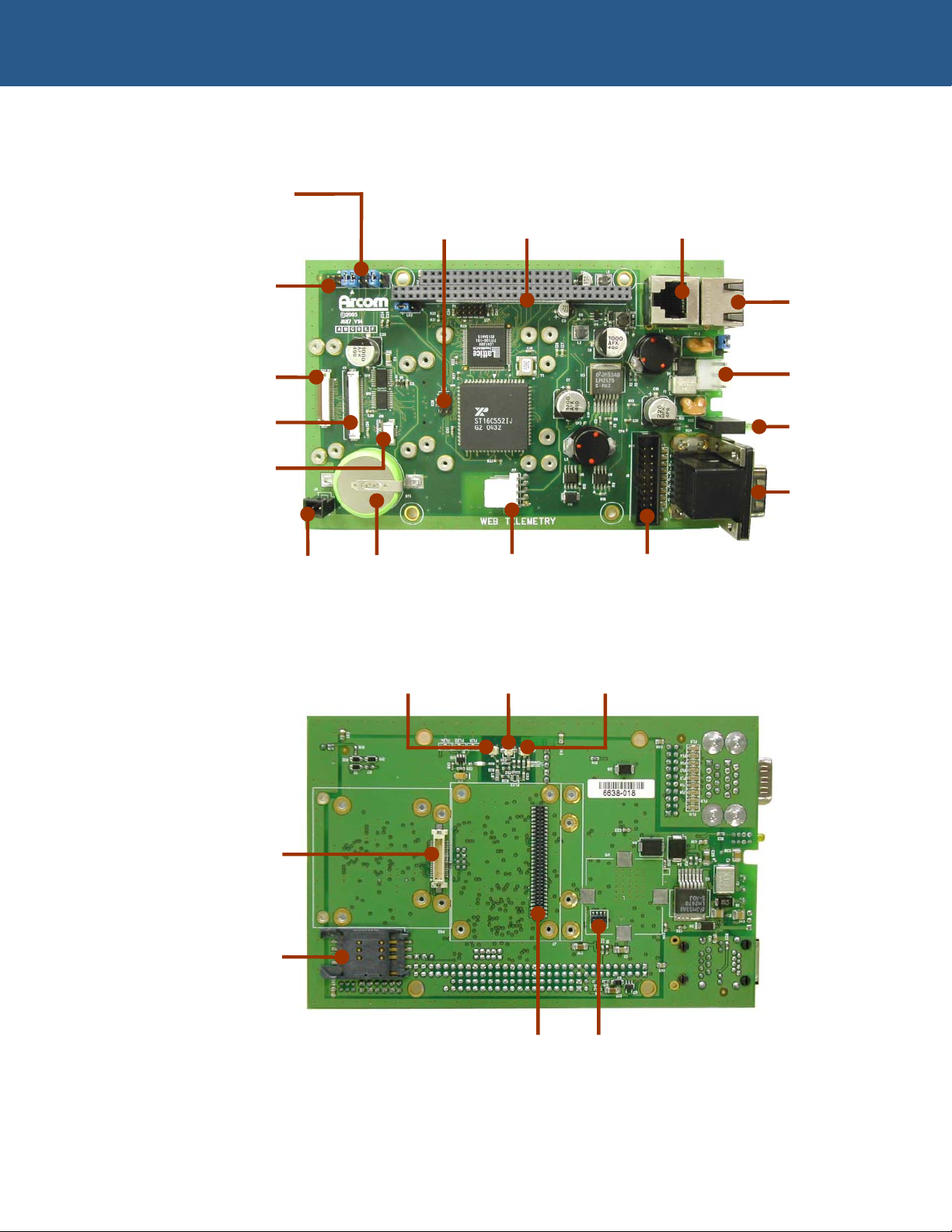
W-E-B Telemetry Technical Manual Introduction
W-E-B Telemetry ‘at a glance’
Base Addr ess iO200 8/16bit Ethernet
selector link Push To PC1/104 pass through
Talk interface connector
Ethernet
LEDs
Ethernet
breakout
connector
iO1500
interface
MC35i
interface
iO200
SIM card
interface
3V lithium 3V lithium Auxiliary Serial ports
battery backup power pass through
connector battery connector
iO200 iO200 GPS iO200 CELL
antenna antenna antenna
DC input
connector
Power and
user LEDs
Dual stack
DB9
connector
(serial port
breakouts)
iO200
interface
SIM card
interface
GR47/47 GPS
interface interface
© 2005 Arcom Issue A 7
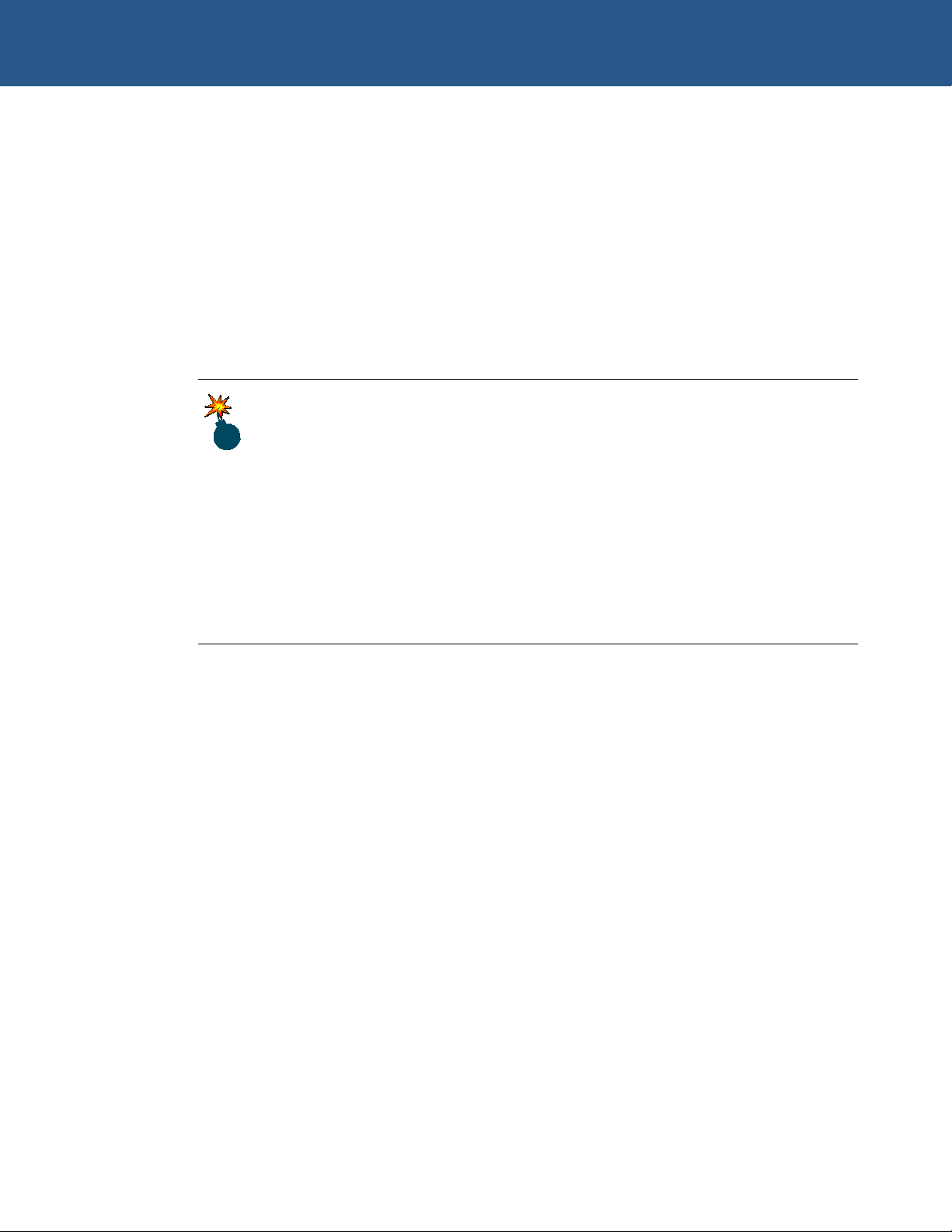
W-E-B Telemetry Technical Manual Introduction
Handling your board safely
Anti-static handling
This board contains CMOS devices that could be damaged in the event of static
electricity discharged through them. At all times, please observe anti-static precautions
when handling the board. This includes storing the board in appropriate anti-static
packaging and wearing a wrist strap when handling the board.
Batteries
The W-E-B Telemetry board contains a Lithium battery to maintain the configuration of
the GPS unit, if present.
Do not short circuit the batteries or place on a metal surface where the battery
terminals could be shorted. During shipment the battery is isolated from the
boards circuitry and should be connected before using the board. Please refer
to the link section of this manual for details.
Dispose of used batteries according to the manufacturer’s instructions and
local ordinances. Do not incinerate, crush or otherwise damage the batteries.
The batteries are non-rechargeable. There is a danger of explosion if a lithium
battery is recharged or incorrectly replaced.
The Lithium battery on the W-E-B Telemetry base board has a life expectancy
of 5 years. This battery should only be replaced by qualified service
personnel.
Packaging
Please ensure that should a board need to be returned to Arcom, it is adequately
packed, preferably in the original packing material. If the original packing material is not
available, return the board in an anti-static bag contained within a box that provides
suitable protection.
Electromagnetic compatibility (EMC)
The W-E-B Telemetry board is classified as a component with regard to the European
Community EMC regulations, it is the responsibility of the end user to ensure that
systems using the board are compliant with the appropriate EMC standards.
Arcom EMC tests of the W-E-B Telemetry board have shown that the RF emissions of
the board are well below standard international EMC limits and that it is unlikely to
contribute significantly to the RF emissions spectrum of any system in which it is used.
The optional wireless modules catered for by the W-E-B Telemetry board all have full
regulatory approval from the appropriate agencies.
© 2005 Arcom Issue A 8

W-E-B Telemetry Technical Manual Detailed hardware description
Detailed hardware description
The following section provides a detailed description of the functions offered by the
W-E-B Telemetry board. This information may be required during development.
3.6 VOLT
POWER IN
P
C
/
1
0
4
P
R
O
C
E
S
S
O
R
C
A
R
D
POWER
CONDITIONING
20
WAY
IDC
COM1
COM2
VERTICAL
SCREENED
RJ45
+5 VOLT
-12 VOLT
+12 VOLT
PC/104 BUS
CONNECTOR
3.6v DC / DC
CONVERTOR
5v DC / DC
CONVERTOR
DUAL
(STACK)
MALE 9
WAY
DTYPE
SCREENED
16C552
DUART
AND
74HC244
VOLTAGE
TRANSLATOR
LC4128
CPLD
5 VOLT
RIGHT
ANGLE
RJ45
USER
LEDS
+12 VOLT
+12v DC / DC
CONVERTOR
-12v DC / DC
CONVERTOR
-12 VOLT
WEB
TELEMETRY
M
O
U
N
T
I
N
G
H
O
L
E
S
SIM CARD
CONNECTOR
PCB
TRIMBLE
GPS
MODULE
SIEMENS
MODEM
MODULE
SONY
ERICSSON
MODEM
MODULE
MOTOROLA
MODEM
MODULE
W-E-B Telemetry block diagram
© 2005 Arcom Issue A 9

W-E-B Telemetry Technical Manual Detailed hardware description
W-E-B Telemetry board footprint
The board is 100mm (3.93") by 155mm (6.10") and is 1.6mm (63 thou) thick.
Power supply requirements
The board is designed to accept a 10V to 30V DC power supply, nominally 12V DC.
Power conditioning
The input supply lines are protected using re-settable surface mount fuses. These fuses
can only be reset by power cycling the board.
The PCB also provides protection for reverse voltage and transient voltages to comply
with ETSI EN 301 489-1 V1.4.1, ISO 7637-1 and ISO 7637-2.
On board EMC filtering minimizes conducted noise.
Switch mode power supplies
On board DC/DC converters provide the necessary power rails:
+5V, 2.5A max. •
•
+3.6V, 2.5A max.
•
+12V, 250mA max.
•
-12V, 150mA max.
•
+1.8V, 100mA max (see Sony Ericsson modem module).
Network interface
A 10/100Base-T Ethernet connector is mounted on the front edge of the PCB to allow
direct mounting to a front panel. The RJ45 connector incorporates activity and speed
LEDs. The network connection is provided by the PC/104 processor card and is
connected to the board by a standard RJ45 cable.
Serial interface
A dual port male DB9 connector is mounted on the front edge of the PCB to allow direct
mounting to a front panel. The RS-232 serial connection is provided by the PC/104
processor card and is connected to the board by a standard 20-way IDC ribbon cable.
PC/104 bus support
The board includes an 8bit PC/104 slave interface conforming to IEEE996.1. The
module includes a 16bit connector to accommodate connections for additional interrupt
lines.
© 2005 Arcom Issue A 10

W-E-B Telemetry Technical Manual Detailed hardware description
Power supervisory circuit
A supervisory circuit monitors the DC input supply. This signal creates an interrupt
(Power Fail) to indicate an occurrence of the DC supply voltage falling below 8V DC.
The number of interrupt resources required is minimized by concatenating several
interrupts into a single signal. This interrupt is concatenated with the Ignition Sense
interrupt.
Ignition sense circuit
A supervisory circuit monitors an auxiliary (Ignition) input supply. This signal creates an
interrupt (Ignition Sense) to indicate an occurrence of the DC supply voltage falling
below 8V DC and rising above 8V DC.
The number of interrupt resources required is minimized by concatenating several
interrupts into a single signal. This interrupt is concatenated with the Power Fail
interrupt.
Dual UART 16C552
Two on board 16C550 compatible serial ports support optional wireless modules, whilst
a parallel port supports digital I/O.
Modem ON / OFF control signal
When power is initially applied to the board, the modem modules are in a low power/off
state. Toggle the ON / OFF control signal to turn the modules on. The ON/OFF signal is
provided by the parallel port (bit 3). The address of this signal is Base address (as
selected at LK1) +10H.
To turn the modem module on, follow these steps:
1 Apply power to the board.
2 Write a ‘1’ to bit 3 of parallel port. The status of the signal is (on).
3 Wait 10ms then write a ‘0’ to bit 3 of parallel port. The status of the signal is
(off).
4 Wait 600ms, then write a ‘1’ to bit 3 of parallel port. The status of the signal is
(on).
To turn the Motorola modem module off, write a ‘0’ to bit 3 of parallel port, (off).
© 2005 Arcom Issue A 11

W-E-B Telemetry Technical Manual Detailed hardware description
To turn the Sony Ericsson / Siemens modem module off, follow these steps:
1 Write a ‘1’ to bit 3 of parallel port. The status of the signal is (on).
2 Wait 10ms, then write a ‘0’ to bit 3 of parallel port. The status of the signal is
(off).
3 Wait 1000ms, then write a ‘1’ to bit 3 of parallel port. The status of the signal is
(on).
Status LEDs
Four status LEDs are provided, in a traffic light stacked arrangement. This is positioned
on the front edge of the PCB to allow direct mounting to a front panel:
A green LED provides visual confirmation of power. •
• A red LED and two yellow LEDS are user controlled.
The LEDs are accessed through the parallel port (bit 0 red; Bit 1 yellow; Bit 2 yellow).
The address of these LEDs is Base address (as selected at LK1) +10H.
Write a ‘1’ to the appropriate bit to turn the LED off.
Write a ‘0’ to the appropriate bit to turn the LED on.
© 2005 Arcom Issue A 12
