Page 1
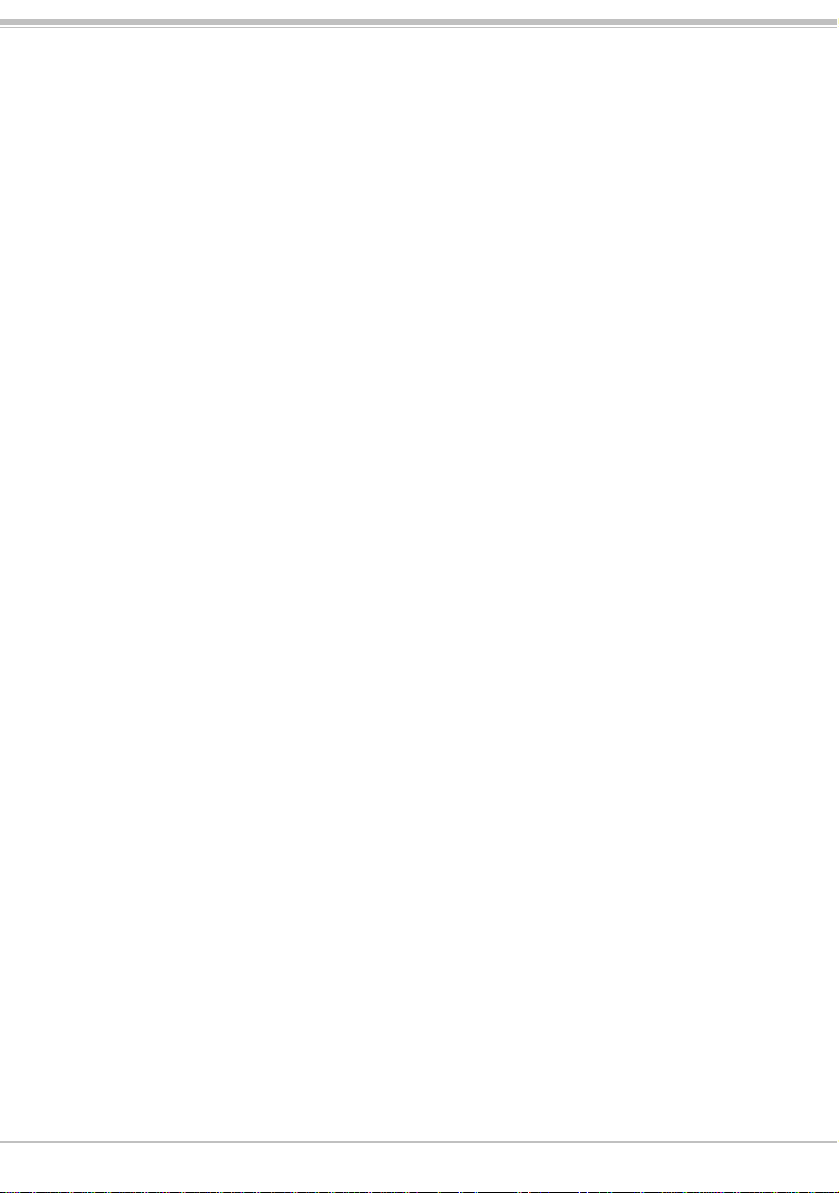
QDISK USB 2.0
2
7
12
17
22
N° 101339
EN QDISK Quick Installation Guide
FR QDISK : Guide d’installation rapide
DE QDISK-Installationsanleitung
ES QDISK - Guía de instalación rápida
IT Guida rapida per l'installazione di QDISK
1
Page 2
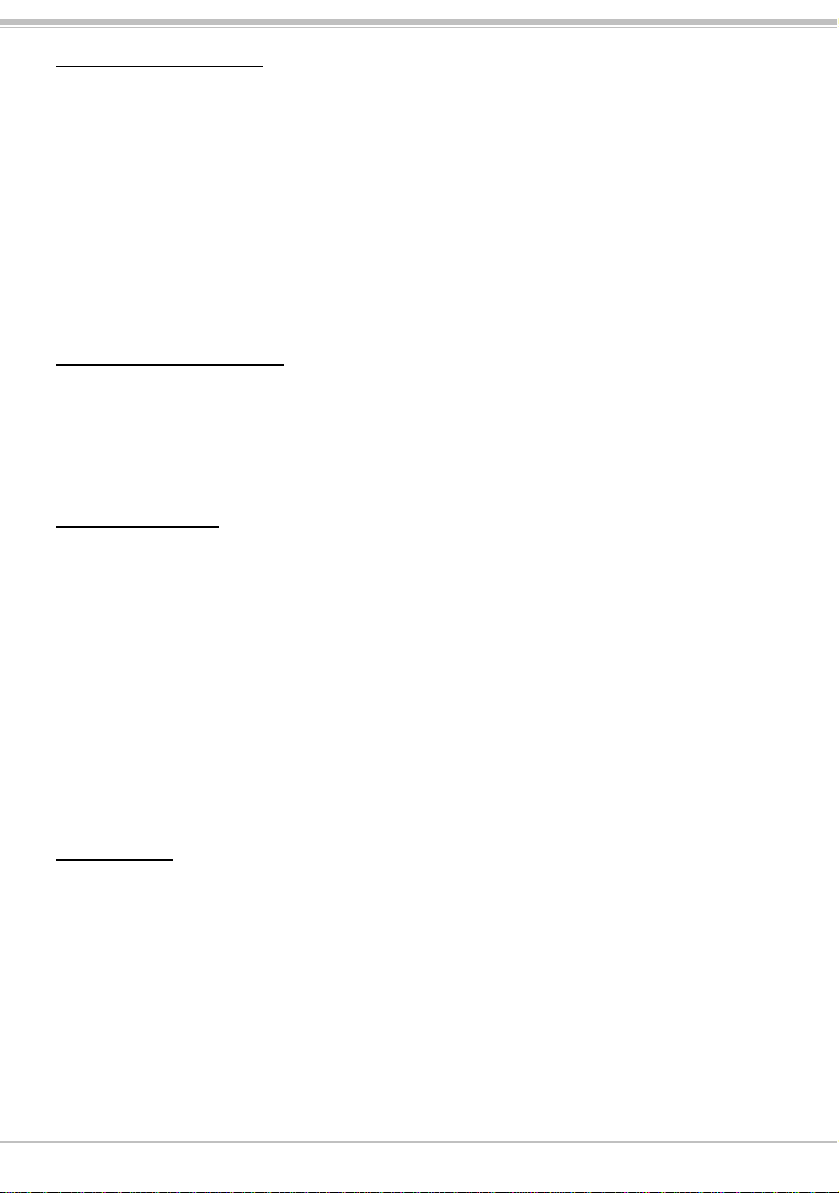
Warranty and Limited Liability
This product is sold with a limited warranty and specific remedies are available to the original purchaser in the event
the product fails to conform to the limited warranty. Manufacturer’s liability may be further limited in accordance with
its sales contact.
In general, the manufacturer shall not be responsible for product damages caused by natural disasters, fire, static
discharge, misuse, abuse, neglect, improper handling or installation, unauthorized repair, alteration or accident. In no
event shall the manufacturer be liable for loss of data stored on disk media.
MANUFACTURER SHALL NOT BE LIABLE FOR ANY SPECIAL, INCIDENTAL OR CONSEQUENTIAL
DAMAGES. EVEN IF INFORMED OF THE POSSIBILITY THEREOF IN ADVANCE.
Please see your sales contract for a complete statement of warranty rights, remedies and limitation of liability.
Furthermore, warranty does not apply to:
• Damages or problems resulting from misuse, abuse, accident, alteration or incorrect electrical current or
voltage.
• Any product tampered-with or damaged warranty seal or serial number label.
• Any product without a warranty or serial number label.
• Batteries and any consumable items delivered with or in the equipment.
Warnings and Safety Instructions
CAUTION
To prevent risks of electric shoc k, this unit must only be opened by qualified service personnel.
Power off and disconnect the power supply cable before opening the unit.
WARNING
To prevent fire or shock hazard, do not expose the unit to rain or moisture.
Use of this product is for personal use only. Copying CDs or loading music, video, or picture files for sale or other
business purposes is or may be a violation of copyright law.
FCC Warning Statement
FCC Compliance
This equipment has been tested and found to comply with the requirements for a class B digital device pursuant to
Part 15 of the FCC regulations. These requirements are designed to provide reasonable protection against harmful
interference in a residential area. This equipment generates, uses and can radiate radio frequency energy. If not
installed and used in accordance with the manufacturer’s instructions, it may cause harmful interference to radio
communications. However, there is no guarantee that interference will not occur in a particular environment. If this
equipment does cause harmful interference, to radio or television reception which can be determined by turning the
equipment on and off. The user is advised to try to correct the interference by one or more of the following methods:
• Reorient or relocate the receiving unit's antenna;
• Increase the distance between the equipment and the receiver;
• Connect the equipment to a different power outlet other than the one where the receiver is connected;
• Consult a certified television or radio technician for assistance.
CAUTION: any changes or modifications not expressly approved by the manufacturer of this device will void the
user's authority to operate the equipment.
FCC Part 15 - Operation is subject to the following two conditions:
1. This device may not cause harmful interference;
2. This device must accept any interference received including interference that may cause undesired operation.
Copyright Notice
Copyright ARCHOS © 2002 All rights reserved.
This document may not, in whole or part, be copied, photocopied, reproduced, translated or reduced to any
electronic medium or machine-readable form without prior consent, in writing, from Archos.
Apple, Macintosh, MacOS are trademarks of Apple Inc. All rights reserved. All other brands and product names
mentioned in this user guide are trademarks or registered trademarks of their respective owners.
*All specifications are subject to change without notice.
2
Page 3

1. QDISK Quick Installation Guide
1 2
1.1 System Requirements:
System Requirements: a computer with Windows 98, 98 SE, ME, 2000 or XP and USB 2.0 port.
1.2 Parts Description:
QDISK Drive
1. USB 2.0 Ports
Allows connection to a computer through USB 2.0 cable
2. Power Socket
12V power supply socket for a DC Adapter
3. Green Power Light
It is on when hard drive is powered
4. Red Busy Light
It is on when the computer accesses the hard drive
3
Page 4
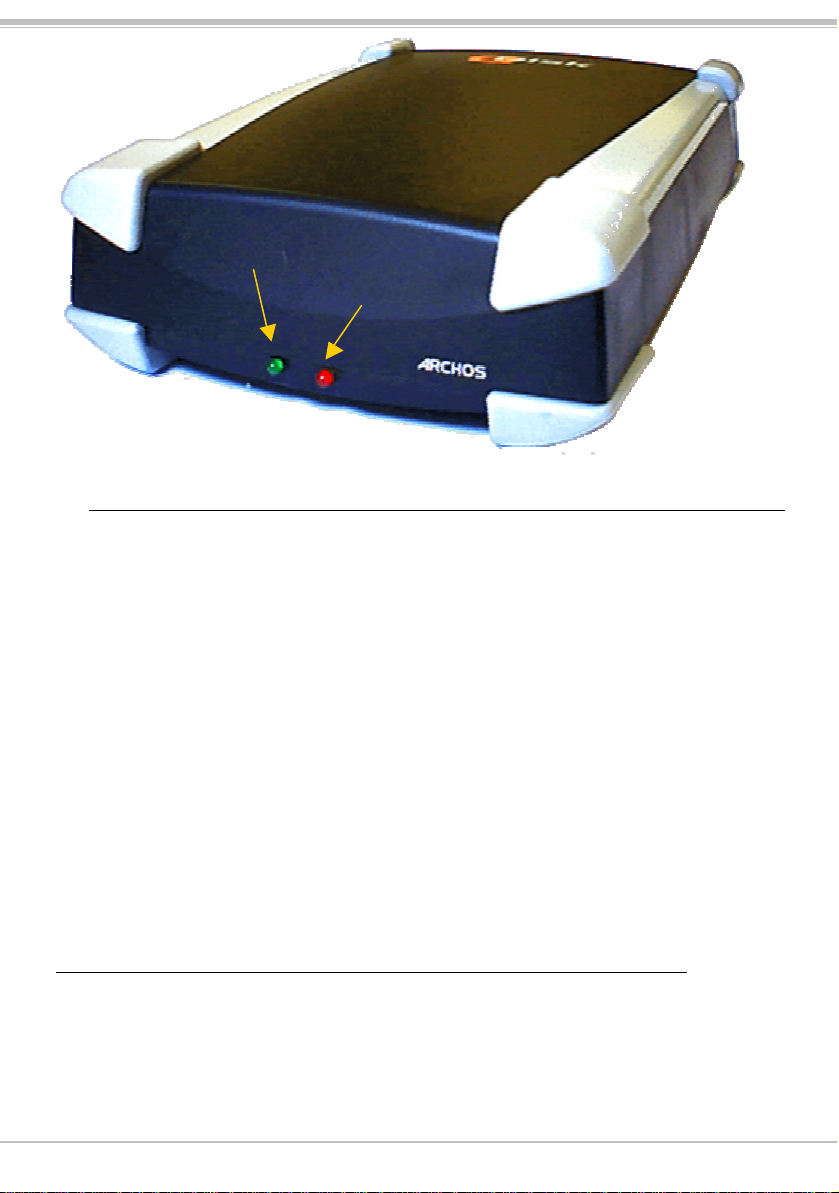
3 4
2. Quick Start Guide – Installation
2.1 Hardware Installation
• Plug the power supply to the Qdisk.
• Check if the green power light is “on”.
(NEVER PLUG THE USB CABLE IF THE GREEN POWER LIGHT IS NOT ‘ON’)
• Plug the USB cable into your computer.
2.2 Driver Installation
W98 USB2.0 interface cable (high speed)
• Turn on your computer and wait until it has finished booting.
• Connect the USB end of the USB cable to a free USB port on your computer
• A "New Hardware Found" window will guide you through installation of driver. When prompted for
driver disk, insert Install Disk in floppy drive.
Then follow the instructions on screen to complete installation
WME W2000 WXP USB2.0 interface cable (high speed) -
• Turn on your computer and wait until it has finished booting.
• Connect the USB end of the USB cable to a free USB port on your computer
• A "New Hardware Found" window will guide you through installation of driver. Microsoft “U SB Mass
storage“ drivers will be automatically installed. No install disk is needed.
For Windows 98, 98SE & ME you must declare drive as "Removable" & "Int13"
• Double-click "My Computer" icon on Desktop.
- If QDISK is already shown in "My Computer" window, skip this paragraph.
- If QDISK is not shown, you must declare it as "Removable" and "Int13", as follows:
• Double-click "Control Panel" icon, then "System" icon.
• Click on "Device manager" tab. Expand "Disk Drives" line by double clicking on it.
• At least two lines will appear: one for your main disk, and another one for QDISK.
• Find the line related to QDISK: double-click on each line, look at "Settings" tab in "Properties" window.
The line related to QDISK will have no "Drive Letter" assigned to it.
4
Page 5
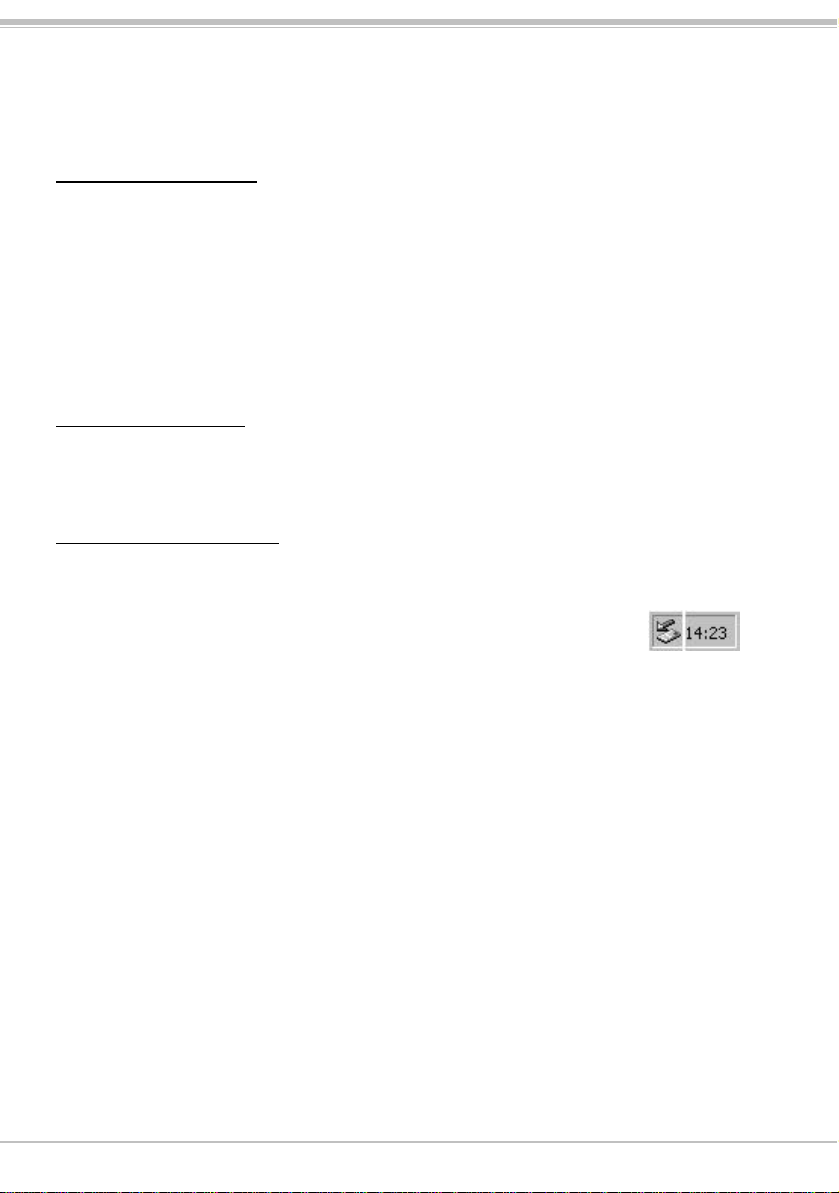
• In "Settings" tab for QDISK, check both "Removable" and "Int13"
• Click "OK", and "Close" System manager.
• Windows will ask you to reboot your computer. Do not remove your new drive while rebooting.
• After reboot, QDISK will appear in the "My Computer" window, with a letter assigned to it.
• If QDISK did not appear in "My Computer" after rebooting, proceed again by declaring it as
"Removable" and "Int13". QDISK will be recognised.
For Windows 2000 or XP:
The QDISK will be automatically installed by the default Microsoft dri ver.
2.3 Formatting QDISK
• Open “My Computer” window. Double-click on QDISK's icon.
• If the drive has not been factory-formatted, you will get a message asking you to format it.
• If you do not intend to share your drive with a WinNT -based machine,
• Just let Windows format your new drive.
2.4 Inserting or Removing QDISK drive
For Windows 98 & 98SE
• You can insert QDISK at any time either before or after boot-up.
• To remove your drive, stop accessing it and wait until the red Busy light is off; then unplug it.
Warning: In any case, never remove the external power supply jack before removing
QDISK from computer port.
For Windows ME, 2000 & XP
You can plug in your QDISK at any moment, before or after boot-up.
To remove your QDISK:
• Stop accessing your QDISK and wait until the red Busy light is off.
• Click on the "peripheral" icon in the system tray
• Click on the pop-up windows asking for removal
• Wait until a message says removal is OK
Warning: Do NOT remove the QDISK when it is accessed by the PC. Loss of data and/or drive damage,
may result.
5
Page 6
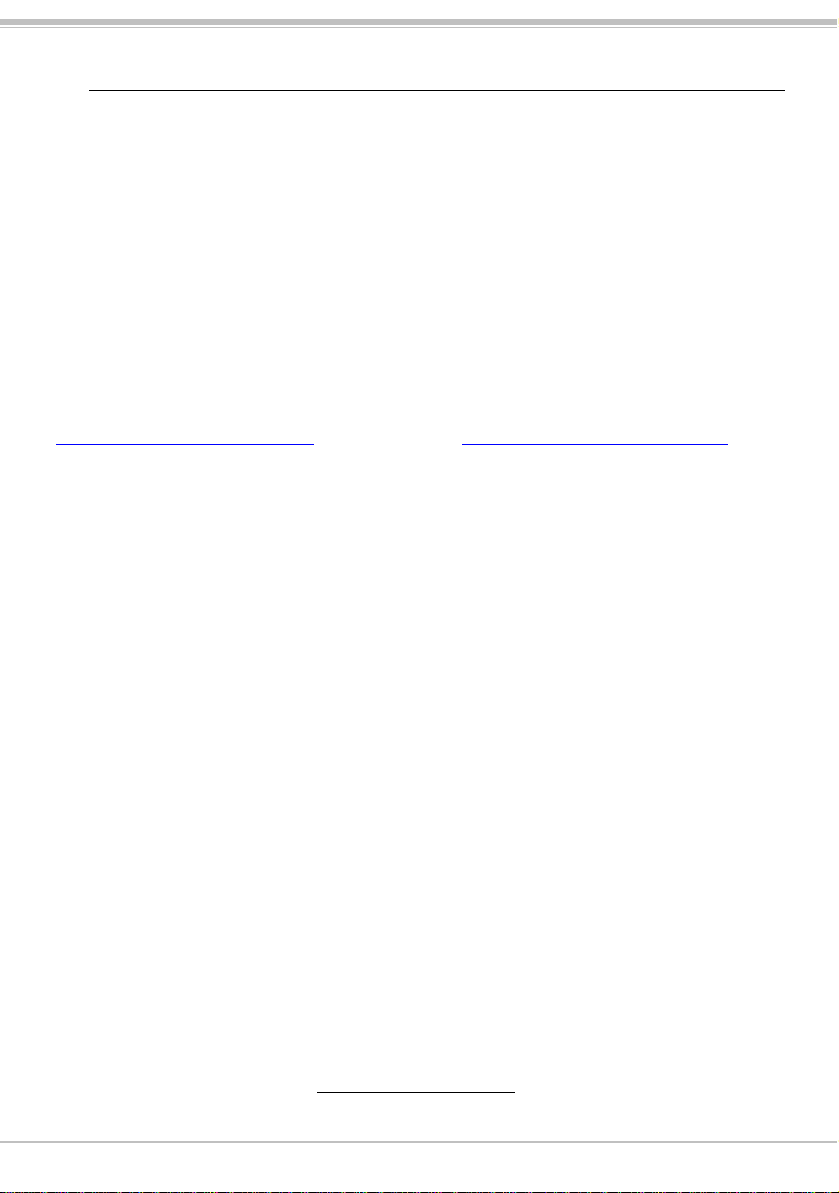
3. Customer Support
(Support in English language)
If you need help with your Jukebox unit, please contact the place of purchase.
If you need additional help, you may contact ARCHOS directly via the Web or by phone.
Technical Support
Call for 949-609-1400
0207-949-0115
0696-698-4714
09-1745-6224
01-7020-0030
02-4827-1143
for assistance and information from our
trained technical staff.
technical-support@archos.com
(USA, Canada)
(UK)
(Germany)
(Spain)
(France)
(Italy)
support-technique@archos.com
(Support in French language)
United States & Canada
ARCHOS Technology ARCHOS S.A.
3, Goodyear – Unit A 12, rue Ampère
Irvine, Ca 92618
USA
Phone :
Fax: + 949-609-1414 Fax :
+ 949-609-1400
Europe & Asia
91430 Igny
France
Phone :
United Kingdom
ARCHOS (UK) Limited
Regus House
Windmill Hill Business Park
Whitehill Way
Swindon
Wiltshire SN5 6QR
UK
Phone:
Fax:
+ 44 (0) 1793 44 15 10
+ 44 (0) 1793 44 16 10
http://www.archos.com
+33 169 33 169 0
+33 169 33 169 9
6
Page 7
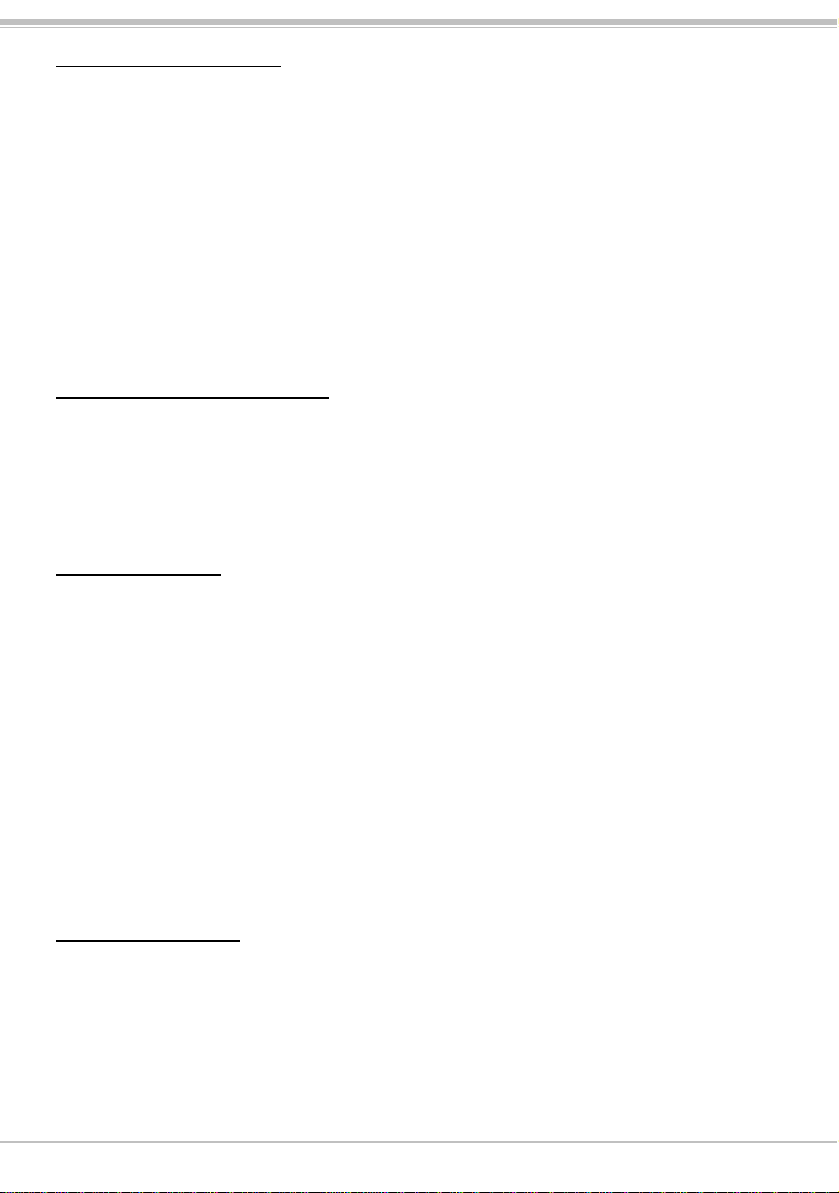
Garantie et responsabilité limitée
Ce produit est vendu avec une garantie limitée et des solutions spécifiques sont mises à disposition de l’acheteur
initial au cas où le produit ne serait pas conforme à cette même garantie limitée. La responsabilité du fabricant peut
être davantage limitée en accord avec le contrat de vente consenti.
En règle générale, le fabricant ne peut être tenu responsable des dégâts causés au produit par des catastrophes
naturelles, incendies, décharges électrostatiques, utilisations incorrectes ou abusives, négligences, manipulations ou
installations incorrectes, réparations non-autorisées, altérations ou accidents. En aucun cas, le fabricant peut être
responsable de la perte de données stockées sur le disque.
LE FABRICANT NE PEUT ÊTRE TENU RESPONSABLE DES DOMMAGES EXCEPTIONNELS, ACCIDENTELS
OU INDIRECTS. MEME S’IL A ETE INFORME DE CETTE EVENTUALITE A L’AVANCE.
Veuillez consulter votre contrat de vente pour obtenir la convention complète des droits de garantie, des solutions et
de la limitation de responsabilité.
De plus, la garantie ne couvre pas :
• les dommages ou problèmes causés par une utilisation incorrecte ou abusive, un accident, une altération ou un
branchement électrique d’intensité ou de voltage inapproprié.
• les produits modifiés, ni ceux dont le scellé de garantie ou le numéro de série ont été endommagés.
• les produits dépourvus de garantie ou de numéro de série.
• les batteries ou autres consommables livrés avec ou compris dans l’équipement.
Mises en garde et consignes de sécurité
ATTENTION
Pour éviter tout risque de choc électrique, cette unité ne doit être ouverte que par un technicien qualifié.
Eteignez et débranchez le câble d’alimentation avant d’ouvrir l’unité.
ATTENTION
Pour éviter tout risque d’incendie ou d’électrocution, n’exposez jamais l’unité à la pluie ou à l’humidité.
Ce produit est strictement destiné à un usage privé. La copie de CD ou le téléchargement de morceaux de musique,
de vidéos ou de fichiers images pour la vente ou d’autres fins commerciales peut être une violation de la loi
protégeant les droits d’auteur.
Enoncé de sécurité FCC
Conformité FCC
Cet appareil a été testé et déclaré conforme aux recommandations établies pour un appareil numérique de classe B
comme stipulé à la section 15 des réglementations FCC. Ces recommandations sont imposées afin de garantir une
protection raisonnable contre les interférences dans un environnement résidentiel. Cet appareil génère, utilise et
peut émettre des fréquences radio. S’il n’est pas installé et utilisé conformément aux instructions du fabricant, il peut
causer des interférences nuisibles aux communications radio. En revanche, il n’est pas garanti qu’une interférence
ne se produira pas dans un environnement particulier. S’il est vérifié, en éteignant et rallumant l’appareil, que ce
dernier cause des interférences nuisibles à la bonne réception des signaux de radio ou de télévision, Il est
recommandé à l’utilisateur d’essayer de corriger les interférences en ayant recours à une ou plusieurs des méthodes
suivantes :
• Réorienter ou déplacer l’antenne réceptrice.
• Eloigner l’appareil du récepteur ;
• Brancher l’appareil à une autre prise d’alimentation que celle du récepteur ;
• Consulter un technicien agréé spécialisé en télévision ou radio.
ATTENTION : tout changement ou toute modification non expressément approuvés par le fabricant de cet appareil
peut révoquer le droit de l'utilisateur à l'emploi de l'équipement en question.
Section 15 de la réglementation FCC – Utilisation soumise aux deux conditions suivantes :
1. Cet appareil ne doit pas provoquer d’interférences gênantes ;
2. Cet appareil doit tolérer les interférences reçues, y compris celles susceptibles d’en perturber le fonctionnement.
Avis sur les droits d’auteur
Copyright ARCHOS © 2002. Tous droits réservés.
Ce document ne peut pas être copié, photocopié, reproduit, traduit ou réduit, entièrement ou en partie, sous format
électronique ou sous toute forme exploitable par une machine sans consentement écrit préalable.
Apple, Macintosh et MacOS sont des marques déposées de Apple Inc. Tous droits réservés. Toutes les autres
marques appartiennent à leurs propriétaires respectifs.
*Toutes les spécifications sont susceptibles de modification sans préavis.
7
Page 8
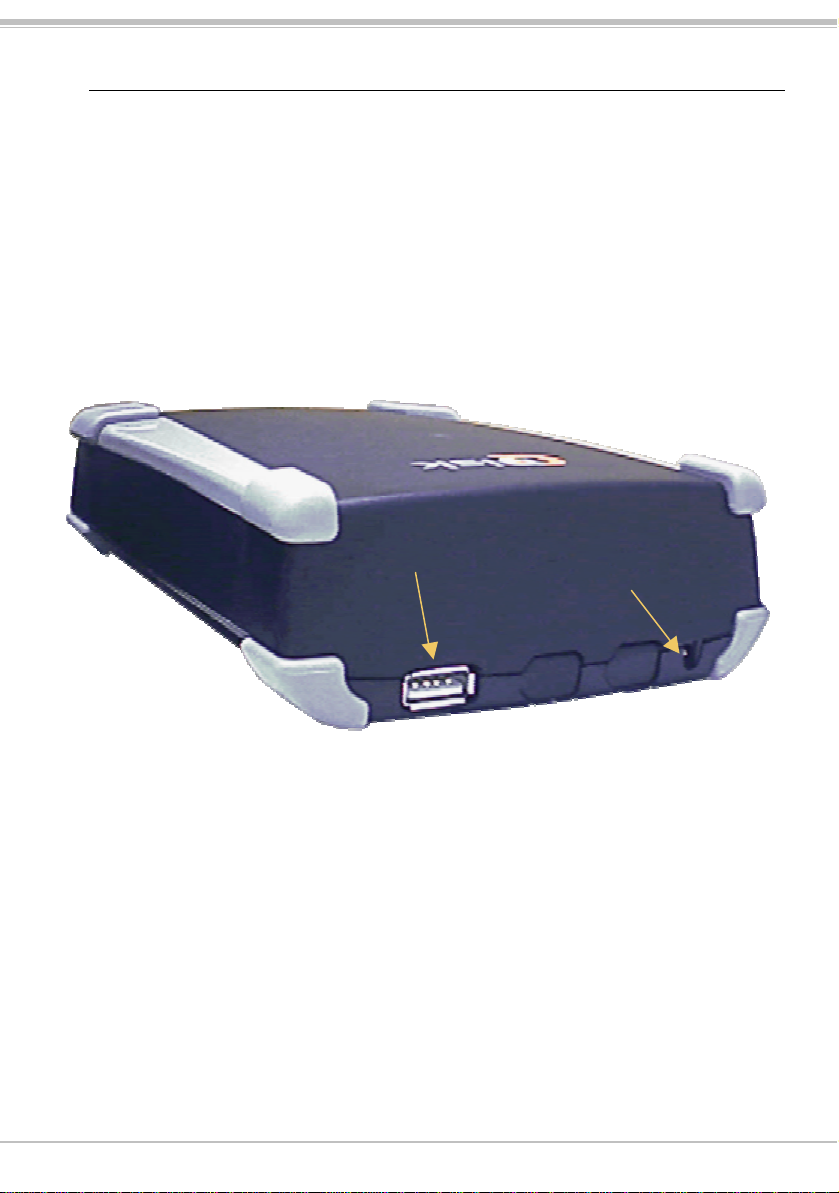
1. QDISK : Guide d’installation rapide
12
1.1 Configuration requise
Un ordinateur avec Windows 98, 98 SE, ME, 2000 ou XP et un port USB 2.0
1.2 Description des pièces
Lecteur QDISK
1. Ports USB 2.0
Permettent la connexion du QDISK à l‘ordinateur par l’intermédiaire du câble USB 2.0
2. Prise d'alimentation
Alimentation 12V CC par adaptateur secteur externe (fourni)
3. Témoin d’alimentation (vert)
Allumé quand le lecteur est sous tension.
4. Témoin d’activité (rouge)
Allumé quand le lecteur est utilisé par l‘ordinateur
8
Page 9

4
3
2. Guide d’installation rapide – Mise en service
2.1 Installation du matériel
• Connectez l’adaptateur secteur au QDISK.
• Vérifiez que le témoin vert (alimentation) est bien allumé.
(NE JAMAIS CONNECTER LE QDISK A L’ORDINATEUR SI CE VOYANT N’EST PAS ALLUME)
• Connectez le câble USB du QDisk à votre ordinateur.
2.2 Installation du pilote
Câble d’interface USB 2.0 (high speed) - Win98
• Allumez votre ordinateur et attendez la fin du démarrage.
• Connectez le câble USB à un port USB de votre ordinateur.
• Une fenêtre "Nouveau matériel détecté " vous guidera tout au long de l’installation du pilote. Quand ce
dernier vous est demandé, insérez la disquette d’installation dans le lecteur de disquettes. Suivez
ensuite les instructions à l’écran pour terminer l’installation.
Câble d’interface USB 2.0 (high speed) - Win ME, 2000 et XP
• Allumez votre ordinateur et attendez la fin du démarrage.
• Connectez l’extrémité du câble USB à un port USB libre sur votre ordinateur.
• Une fenêtre "Nouveau matériel détecté " vous guidera tout au long de l’installation du pilote. Les
pilotes Microsoft pour périphériques de "stockage de masse USB“ seront automatiquement installés.
Aucune disquette d’installation n’est nécessaire.
9
Page 10

Pour Windows 98, 98SE et ME, vous devez déclarer le lecteur comme "Int13" et "Amovible"
• Double-cliquez sur l'icône "Poste de Travail" du Bureau.
- Si le QDISK est déjà présent dans la fenêtre "Poste de Travail", vous pouvez passer au
paragraphe suivant.
- Si le QDISK n'est pas présent, vous devez le déclarer comme "Int13" et "Amovible", en
procédant de la manière suivante :
• Double-cliquez sur l'icône "Panneau de configuration", puis sur l'icône "Système".
• Dans l'onglet "Gestionnaire de périphériques", double-cliquez sur la ligne "Lecteurs de disque ".
• Au moins deux lignes s'affichent : une pour votre disque principal et une pour le QDISK.
• Trouvez celle correspondant au QDISK. Double-cliquez sur chaque ligne et affichez l'onglet
"Paramètres" de la fenêtre des "Propriétés". Aucune "Lettre de lecteur" n’est attribuée au QDISK.
• Dans l'onglet "Paramètres" pour le QDISK, cochez "Amovible" et "Int13".
• Cliquez sur "OK" et fermez la fenêtre "Propriétés du Système".
• Quand Windows vous le demandera, redémarrez l'ordinateur en laissant le QDISK connecté.
• Après redémarrage, le QDISK apparaîtra dans "Poste de Travail" et se verra attribué cette fois- ci une
lettre de lecteur.
• Si le QDISK n'apparaît toujours pas dans "Poste de Travail", déclarez-le à nouveau comme
"Amovible" et "Int13". Il sera alors reconnu au redémarrage suivant.
Pour Windows 2000 et XP
Le QDISK sera automatiquement inst allé avec le pilote par défaut de Microsoft.
2.3 Formatage du QDISK
• Dans “Poste de travail”, double-cliquez sur l'icône du QDISK. Si le lecteur n'a pas été préalablement
formaté en usine, un message vous demandera de le faire.
• Si vous ne souhaitez pas partager votre lecteur avec un système sous Windows NT, laissez Windows
formater votre nouveau lecteur.
2.4 Insertion et retrait du lecteur QDISK
Pour Windows 98 & 98SE
• Vous pouvez connecter le QDISK à tout moment avant ou après le démarrage.
• Le connecteur d’alimentation extérieur doit être préalablement branché.
• La prise USB peut être retirée à tout moment quand le QDISK est inactif (témoin d’activité éteint).
Important : de manière générale, NE RETIREZ JAMAIS le jack de l’adaptateur avant d’avoir débranché le
QDISK de votre ordinateur.
Pour Windows ME, 2000 et XP
Vous pouvez brancher votre QDISK à tout moment, avant ou après le démarrage de l'ordinateur.
Pour débrancher le QDISK :
• Arrêtez d'utiliser le QDISK et attendez que le témoin d’activité (rouge) soit éteint.
• Cliquez sur l’icône “périphérique" de la barre des tâches.
• Cliquez sur la fenêtre demandant la suppression.
• Attendez qu’un message vous autorise à débrancher l’appareil.
Important : NE RETIREZ PAS le QDISK lorsque l'ordinateur y accède (témoin d’activité allumé) : cela
pourrait entraîner une perte de données et/ou endommager le disque dur.
10
Page 11

3. Assistance à la clientèle
Si vous avez besoin d’aide concernant votre Jukebox, nous vous invitons à prendre contact avec le magasin
qui vous l’a vendu.
Si vous avez besoin de plus de renseignements, vous pouvez contacter ARCHOS directement via Internet
ou par téléphone.
Assistance technique
Appelez les
numéros
suivants
technical-support@archos.com
(Assistance en anglais)
Etats -Unis et Canada Europe et Asie
ARCHOS Technology ARCHOS S.A.
3, Goodyear – Unit A 12, rue Ampère
Irvine, Ca 92618
USA
Téléphone :
Fax :
Grande-Bretagne
ARCHOS (UK) Limited
Regus House
Windmill Hill Business Park
Whitehill Way
Swindon
Wiltshire SN5 6QR
Grande-Bretagne
Téléphone :
Fax :
949-609-1400
0207-949-0115
0696-698-4714
09-1745-6224
01-7020-0030
02-4827-1143
(USA, Canada)
(Grande-Bretagne)
(Allemagne)
(Espagne)
(France)
(Italie)
pour obtenir plus d’informations et
l’assistance de nos experts techniques.
support-technique@archos.com
(Assistance en français)
91430 Igny
France
+ 949-609-1400
+ 949-609-1414
+ 44 (0) 1793 44 15 10
+ 44 (0) 1793 44 16 10
http://www.archos.com
Téléphone :
Fax :
+33 169 33 169 0
+33 169 33 169 9
11
Page 12

Garantie und beschränkte Haftung
Auf dieses Produkt gibt der Hersteller dem ursprünglichen Käufer eine beschränkte Garantie. Die Haftung des Herstellers ist
unter Umständen auf Grund der Geschäftsbeziehungen zwischen dem Käufer und dem Verkäufer beschränkt.
Im Allgemeinen haftet der Hersteller nicht für Produktschäden, die durch Naturkatastrophen, Feuer, elektrostatische
Aufladung, missbräuchliche Verwendung, Nachlässigkeit, falsche Handhabung oder Installation, Instandsetzung durch
Unbefugte, Modifikation oder Unfälle verursacht wurden. Der Hersteller haftet unter keinen Umständen für den Verlust von
Daten, die auf Datenträgern gespeichert wurden.
Der Hersteller haftet nicht für Unfälle und Folgeschäden. Der Haftungsausschluss für Unfälle und Folgeschäden gilt auch
dann, wenn der Hersteller vor dem Unfall über die Möglichkeit eines solchen informiert war.
Weitere Informationen über die Garantieverpflichtungen des Herstellers und deren Beschränkung erhalten Sie vom Verkäufer
des Produkts.
In folgenden Fällen übernimmt der Hersteller keine Garantieverpflichtungen:
• Bei Schäden, die durch missbräuchliche Verwendung, Unfall, Modifikation oder falsche Versorgungsspannung
verursacht wurden.
• Wenn das Garantiesiegel oder das Etikett mit der Seriennummer entfernt oder ein entsprechender Versuch
unternommen wurde.
• Wenn das Produk t nicht mit einem Garantiesiegel oder einem Etikett mit der Seriennummer versehen ist.
• Der Hersteller übernimmt keine Garantieverpflichtungen für Akkus und Verbrauchsgegenstände, die mit oder im
Produkt geliefert wurden.
Sicherheitshinweise
VORSICHT
Um die Gefahr eines elektrischen Schlags zu vermeiden, darf das Gerät nur von technisch geschultem Personal geöffnet
werden.
Vor dem Öffnen des Gerätes muss dieses ausgeschaltet und das Netzkabel abgetrennt werden.
VORSICHT
Um Brandgefahr oder die Gefahr eines elektrischen Schlag zu vermeiden, darf das Gerät nicht bei hoher Feuchtigkeit oder bei
Regen in Betrieb gesetzt werden.
Dieses Gerät ist nur für persönlichen Gebrauch vorgesehen. Beim Kopieren von CDs und beim Laden von Musik-, Video- und
Bilddateien zum Zwecke des Verkaufs oder aus anderen geschäftlichen Gründen besteht die Gefahr einer Verletzung von
Urheberrechten Dritter.
Warnhinweis der FCC
FCC-Genehmigung
Diese Einrichtung ist getestet und für übereinstimmend mit den Anforderungen für die B-Klasse von digitalen Geräten erklärt
worden, die eine Weiterführung von Teil 15 der FCC-Verordnungen ist. Diese Anforderungen sind dazu bestimmt, um einen
vernünftigen Schutz gegen schädliche Interferenzen und einem Wohngebiet zu vermeiden. Diese Einrichtung erzeugt , nutzt
Radiofrequenzenergie und kann sie ausstrahlen. Sollte sie nicht in Übereinstimmung mit den Herstellervorschriften installiert
und benutzt werden, kann sie schädliche Interferenzen auf Funkverbindungen hervorrufen. Es wird jedoch nicht garantiert,
dass es in einer besonderen Umgebung nicht zu Interferenzen kommen kann. Sollte diese Einrichtung schädliche
Interferenzen auf den Radio- oder Fernsehempfang hervorrufen, die durch das Ein- und Ausschalten des Gerätes festgestellt
werden können, wird der Benutzer darauf hingewiesen, dass er versuchen kann, der Interferenz durch die eine oder andere
der folgenden Methoden Abhilfe zu schaffen :
• Die Antenne der Empfangseinheit neu ausrichten oder versetzen;
• Den Abstand zwischen dem Gerät und dem Empfänger vergrößern;
• Das Gerät an einen anderen Stromanschluss als den des Empfängers anschließen;
• Einen Fachmann für Fernsehen oder Rundfunk zu Rate ziehen.
Hinweis: Während der elektrostatischen Entladung funktioniert das Produkt nicht mehr. Drücken Sie den An-Aus-Schalter, um
die Funktion wieder herzustellen.
ACHTUNG: Jede Umwandlung oder Veränderung, die nicht ausdrücklich vom Hersteller des Gerätes genehmigt worden sind,
hebt die Benutzungsgenehmigung für die Bedienung dieser Einrichtung auf.
FCC Teil 15 – Der Betrieb ist den folgenden beiden Bedingungen unterworfen:
Dieses Gerät darf keine schädlichen Interferenzen erzeugen;
Dieses Gerät muß jede empfangene Interferenz ertragen können, einschließlich der Interferenzen, die ungewünschten Betrieb
verursachen.
Anmerkungen zum Urheberrecht
Copyright © 2002 by ARCHOS. Alle Rechte vorbehalten.
Dieses Dokument darf weder ganz noch auszugsweise ohne unsere vorherige schriftliche Zustimmung kopiert, fotokopiert,
reproduziert, übersetzt oder durch ein elekronisches Medium in von Maschinen lesbare Form gebracht werden.
Apple, Macintosh, MacOS sind Warenzeichen der Apple Inc. Alle Rechte vorbehalten. Alle anderen Warenzeichen bleiben im
Besitz ihrer jeweiligen Eigentümer.
*Alle technischen Daten können ohne vorherige Ankündigung geändert werden.
12
Page 13

1. QDISK-Installationsanleitung
1 2
1.1 Systemanforderungen:
Systemanforderungen: Ein Computer mit Windows 98, Windows 98 SE, Windows ME, Windows 2000 oder
Windows XP und einem USB-2.0-Anschluss.
1.2 Beschreibung der Komponenten:
QDISK-Laufwerk
1. USB-2.0-Anschlüsse
Für die Verbindung mit einem Computer über ein USB-2.0-Kabel
2. Anschluss für Ladenetzteil
Anschluss für Ladenetzteil, 12 V=
3. Grüne Anzeigeleuchte für Betriebszustand EIN
Diese Anzeigeleuchte leuchtet, wenn das Fest plattenlaufwerk Betriebsspannung erhält
4. Rote Anzeigeleuchte für Betriebszustand BELEGT
Diese Anzeigeleuchte leuchtet, wenn aufs Festplattenlaufwerk zugegriffen wird
13
Page 14
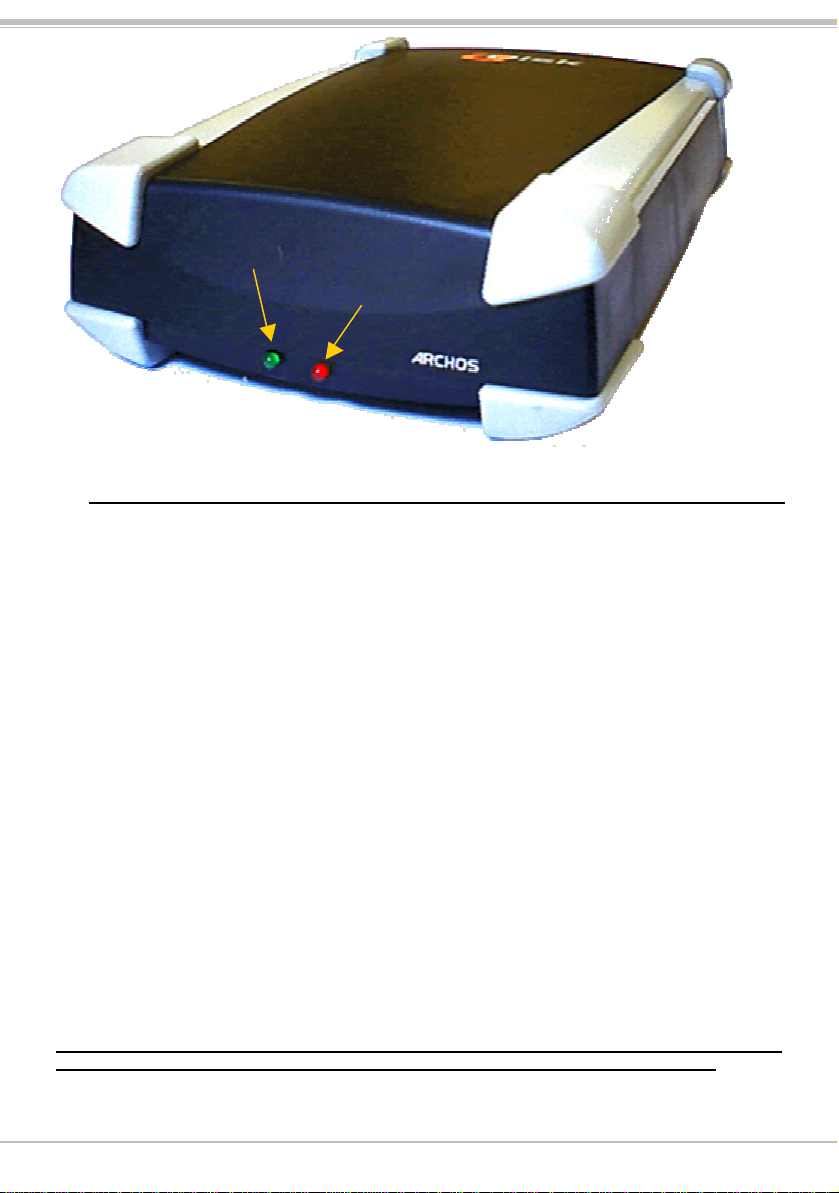
3 4
2. Kurzanleitung - Installation
2.1 Installation der Hardware
• Verbinden Sie die QDISK mit dem Ladenetzteil und dieses mit dem Wechselstromnetz.
• Prüfen Sie, ob die grüne Anzeigeleuchte leuchtet.
(Verbinden Sie das USB-Kabel niemals mit der QDISK und ziehen Sie das Kabel niemals von der
QDISK ab, wenn die grüne Anzeigleuchte nicht leuchtet!)
• Verbinden Sie das USB-Kabel mit Ihrem Computer.
2.2 Installation der Treibersoftware
Windows 98: USB-2.0-Kabel für hohe Datenübertragungsgeschwindigkeit
• Schalten Sie Ihren Computer ein und warten Sie, bis das Betriebssystem gestartet ist.
• Verbinden Sie den USB-Stecker des USB-Kabels mit einem freien USB-Anschluss Ihres Computers.
• Nach dem Anschließen des USB-2.0-Kabels wird ein Fenster mit Anweisungen für die
Installation des USB-Treibers geöffnet. Legen Sie nach der entsprechenden Aufforderung die
Installationsdiskette ins Diskettenlaufwerk ein.
Gehen Sie anschließend gemäß den Anweisungen auf dem Bildschirm vor, um die Installation
abzuschließen.
Windows ME, Windows 2000, Windows XP: USB-2.0-Kabel für hohe Datenübertragungsgeschwindigkeit
• Schalten Sie Ihren Computer ein und warten Sie, bis das Betriebssystem gestartet ist.
• Verbinden Sie den USB-Stecker des USB-Kabels mit einem freien USB-Anschluss Ihres Computers.
• Nach dem Anschließen des USB-2.0-Kabels wird ein Fenster mit Anweisungen für die
Installation des USB-Treibers geöffnet. Die USB-Treiber von Microsoft für USBMassenspeichereinheiten werden automatisch installiert. Eine Installationsdiskette ist nicht
erforderlich.
Bei Verwendung von Windows 98, Windows 98 SE und Windows ME müssen Sie das Laufwerk
als Wechselplattenlaufwerk deklarieren und ihm den Interrupt "Int13" zuweisen
• Doppelklicken Sie aufs Symbol "Arbeitsplatz" auf dem Schreibtisch.
• Wenn Sie das Symbol der QDISK im Fenster "Arbeitsplatz" sehen können, müssen Sie diesen
Abschnitt überspringen.
14
Page 15

• Wenn das Symbol der QDISK nicht angezeigt wird, müssen Sie die QDISK als
"Wechselplattenlaufwerk" deklarieren und ihr den Interrupt "Int13" zuweisen. Gehen Sie hierbei wie
folgt vor:
• Doppelklicken Sie aufs Symbol "Systemsteuerung" und dann aufs Symbol "System".
• Klicken Sie auf die Registrierkarte "Geräte-Manager". Doppelklicken Sie auf "Laufwerke".
• Nun erscheinen mindestens zwei Zeilen: Eine für ihre primäre Festplatte und eine andere für die
QDISK.
• Suchen Sie die Zeile für die QDISK: Doppelklicken Sie auf jede Zeile und suchen Sie im Fenster
"Eigenschaften" nach der Registrierkarte "Einstellungen". In der Zeile für die QDISK ist kein
"Laufwerksbuchstabe" zu sehen.
• Suchen Sie auf der Registerkarte "Einstellungen" für die QDISK nach den Einträgen
"Wechselplattenlaufwerk" und "Int13"
• Klicken Sie auf "OK" und schließen Sie das Fenster "System".
• Nun werden Sie aufgefordert, Ihren Computer neu zu starten. Während des Neustarts darf die
Verbindung zwischen der QDISK und Ihrem Computer nicht unterbrochen werden.
• Nach dem Neustart erscheint die QDISK im Fenster "Arbeitsplatz" mit einem Laufwerksbuchstaben.
• Wenn die QDISK nach dem Neustart nicht im Fenster "Arbeitsplatz" erscheint, müssen Sie die QDISK
erneut als "Wechselplattenlaufwerk" deklarieren und ihr den Interrupt "Int13" zuweisen. Die QDISK
wird nun vom Betriebssystem erkannt.
Gehen Sie bei Verwendung von Windows 2000 oder Windows XP wie folgt vor:
Für die QDISK muss kein spezieller Treiber installiert werden.
2.3 Formatieren der QDISK
• Öffnen Sie das Fenst er "Arbeitsplatz". Doppelklicken Sie aufs Symbol der QDISK.
• Wenn das Laufwerk nicht im Werk formatiert wurde, werden Sie aufgefordert, die Formatierung selbst
durchzuführen.
• Wenn Sie nicht beabsichtigen, das Laufwerk gemeinsam mit einem Computer unter Windows/NT zu
verwenden, können Sie die Festplatte von Windows formatieren lassen.
2.4 Anschließen oder Abtrennen der QDISK
Gehen Sie bei Verwendung von Windows 98 oder Windows 98 SE wie folgt vor:
• Sie können die QDISK jederzeit vor oder nach dem Starten Ihres Computers anschließen.
• Bevor Sie die QDISK von Ihrem Computer abtrennen können, müssen Sie sicherstellen, dass kein
Schreib- oder Lesezugriff mehr stattfindet und warten, bis die rote Anzeigeleuchte nicht mehr leuchtet.
Nun können Sie das USB-Kabel abziehen.
ACHTUNG: Das Ladenetzteil darf niemals von der QDISK abgetrennt werden, bevor das USB-Kabel
entweder von der QDISK oder vom Computer abgetrennt wurde.
Gehen Sie bei Verwendung von Windows ME, Windows 2000 oder Windows XP wie folgt vor:
Sie können Ihre QDISK jederzeit vor oder nach dem Starten Ihres Computers mit dem Computer
verbinden.
Trennen Sie Ihre QDISK wie folgt vom Computer ab:
• Stellen Sie sicher, dass kein Schreib- oder Lesezugriff mehr stattfindet
und warten Sie, bis die rote Anzeigeleuchte nicht mehr leuchtet.
• Klicken Sie aufs Symbol für Peripheriegeräte in der Taskleiste.
• Klicken Sie ins nun erscheinende Popup-Fenster.
• Warten Sie, bis Sie aufgefordert werden, das Peripheriegerät vom
Computer abzutrennen.
ACHTUNG: Trennen Sie die QDISK niemals von Ihrem Computer ab, wenn Daten auf die Festplatte der
QDISK geschrieben oder von dieser gelesen werden. Das Nichtbeachten der vorstehenden Anweisung kann
zu Datenverlusten oder sogar zu einer Beschädigung des Festplattenlaufwerks führen.
15
Page 16

3. Kundendienst
Wenden Sie sich bei Problemen mit Ihrer Jukebox bitte an den Händler, bei dem Sie Ihre Jukebox gekauft
haben.
Wenn Sie zusätzliche Hilfe benötigen, können Sie ARCHOS über die ARCHOS-Website oder telefonisch
kontaktieren.
Technischer Kundendienst
Telefon 949-609-1400
0207-949-0115
0696-698-4714
09-1745-6224
01-7020-0030
02-4827-1143
Hier erhalten Sie Unterstützung und Informationen von
unserem technischen Kundendienstpersonal.
technical-support@archos.com
(Unterstützung in englischer Sprache) (Unterstützung in französischer Sprache)
USA und Kanada Europa und Asien
ARCHOS Technology ARCHOS S.A.
3, Goodyear – Unit A 12, rue Ampère
Irvine, CA 92618
U.S.A.
Telefon:
Fax:
+ 949-609-1400
+ 949-609-1414
Großbritannien
ARCHOS (UK) Limited
Regus House
Windmill Hill Business Park
Whitehill Way
Swindon
Wiltshire SN5 6QR
Großbritannien
Telefon:
Fax :
+ 44 (0) 1793 44 15 10
+ 44 (0) 1793 44 16 10
(USA, Kanada)
(Großbritannien)
(Deutschland)
(Spanien)
(Frankreich)
(Italien)
support-technique@archos.com
91430 Igny
Frankreich
Telefon:
Fax:
+33 169 33 169 0
+33 169 33 169 9
http://www.archos.com
16
Page 17

Garantía y responsabilidad limitada
Este producto incluye una garantía limitada. El comprador original podrá ejercer acciones específicas si el producto
no cumple con dicha garantía limitada. La responsabilidad del fabricante puede verse limitada por acuerdo mutuo
con el vendedor del producto.
En general, el fabricante no se considera responsable por los daños en el producto causados por desastres
naturales, fuego, descarga estática, utilización incorrecta, abuso, negligencia, instalac ión o manejo inadecuados,
reparación no autorizada, alteración o accidente. En ningún caso, el fabricante será responsable por la posible
pérdida de datos almacenados en un soporte-disco.
EL FABRICANTE NO SE HARÁ RESPONSABLE DE NINGÚN DAÑO EXTRAORDINARIO,
IMPREVISTO O INDIRECTO. AUN SIENDO INFORMADO CON ANTELACION DE DICHA
EVENTUALIDAD.
Consulte su contrato de compraventa para un informe detallado de sus derechos, recursos y limitación de
responsabilidad.
Por otra parte, la garantía no se aplicará a:
• Daños o problemas derivados de la utilización inadecuada, abuso, accidente, alteración o corriente eléctrica o
voltaje incorrectos.
• Los productos con el sello de seguridad o el número de serie dañados o manipulados.
• Los productos sin garantía o número de serie.
• Las baterías o cualquier otro artículo fungible incluido con el equipo.
Instrucciones de seguridad
PRECAUCIONES
Para evitar riesgos de descarga eléctrica, esta unidad solo deberá ser abierta por personal cualificado.
Antes de abrir la unidad, apague el dispositivo y desconéctelo de la fuente de alimentación.
ADVERTENCIA
Para evitar incendios y sacudidas eléctricas, no exponga el aparato a la lluvia o a la humedad.
Utilice este producto únicamente para uso personal. La copia de CDs o la transferencia de archivos de música,
vídeo, o imagen para su venta u otros fines comerciales constituye una violación de los derechos de autor.
Aviso del FCC
Cumplimiento del FCC
Este equipo ha sido probado y satisface las exigencias del reglamento FCC, Parte 15, aplicadas a los dispositivos
digitales de clase B. Dichas exigencias tienen como objetivo proporcionar una protección razonable contra las
interferencias perjudiciales en áreas habitables. Este equipo genera, utiliza y puede emitir energía de
radiofrecuencia. Si no se instala y utiliza de acuerdo con las indicaciones del fabricante, puede ocasionar
interferencias en las comunicaciones por radio. Ahora bien, no existe garantía alguna de que no se produzcan
interferencias en un ambiente dado. Para saber si este equipo es fuente de interferencias en la recepción de radio o
televisión, apague y vuelva a encender estos dispositivos. Puede corregir la interferencia utilizando uno o varios de
los métodos siguientes:
• Reoriente o coloque en otro lugar la antena receptora;
• Aumente la distancia entre el equipo y el aparato receptor;
• Conecte el equipo y el aparato receptor a tomas de corriente distintas;
• Solicite la asistencia de un técnico de radio o televisión.
PRECAUCIÓN: cualquier cambio o modificación en este dispositivo, no autorizados expresamente por el fabricante,
invalidarán el derecho del usuario a utilizar el equipo.
FCC, Parte 15 – La utilización está sujeta al cumplimiento de dos condiciones:
1. Este dispositivo no debe causar interferencias perjudiciales;
2. Este dispositivo debe aceptar cualquier interferencia recibida, incluidas las originadas por el uso incorrecto.
Derechos de reproducción
Copyright ARCHOS © 2002 Reservados todos los derechos.
Este documento no puede ser copiado, fotocopiado, traducido o resumido, total o parcialmente, en formato
electrónico o bajo cualquier otra forma explotable por una máquina sin previo consentimiento por escrito.
Apple, Macintosh y MacOS son marcas registradas de Apple Inc. Todos los derechos reservados. Todas las otras
marcas pertenecen a sus respectivos propietarios.
*Todas las especificaciones son susceptibles de ser cambiadas sin aviso previo.
17
Page 18

1. QDISK - Guía de instalación rápida
1 2
1.1 Configuración mínima:
Configuración mínima: ordenador con Windows 98, 98 SE, ME, 2000 o XP y puerto USB 2.0.
1.2 Descripción de los elementos:
Unidad QDISK
1. Puerto USB 2.0
Toma de alimentación de12V para adaptador CD
Permite la conexión a un ordenador por medio del cable USB 2.0
2. Toma de alimentación
3. Diodo de alimentación (verde)
Se ilumina cuando la unidad de disco duro está encendida
4. Diodo de funcionamiento (rojo)
Se ilumina cuando el ordenador está accediendo a la unidad de disco
18
Page 19

3 4
2. Guía de iniciación rápida – Instalación
2.1 Instalación del material
• Enchufe la Qdisk a la fuente de alimentación.
• Compruebe que el diodo de alimentación verde está “encendido”.
(NO CONECTE EL CABLE USB SI EL DIODO DE ALIMENTACIÓN VERDE NO ESTÁ ENCENDIDO)
• Conecte el cable USB al ordenador.
2.2 Instalación del controlador
Cable de interfaz W98 USB2.0 (alta velocidad)
• Encienda el ordenador y espere hasta que el mismo esté completamente operativo.
• Conecte el extremo USB del cable USB a un puerto USB libre en su ordenador
• La ventana "Se ha encontrado un nuevo hardware" le guiará en la etapa de instalación del
controlador. Cuando se le indique, inserte el disquete de instalación del controlador en la disquetera.
Siga las instrucciones en pantalla hasta completar la instalación
Cable de interfaz WME W2000 WXP USB2.0 (alta velocidad) -
• Encienda el ordenador y espere hasta que el mismo esté completamente operativo.
• Conecte el extremo USB del cable USB a un puerto USB libre en su ordenador
• La ventana "Se ha encontrado un nuevo hardware" le guiará en la etapa de instalación del
controlador. Los controladores de “almacenamiento masivo USB“ de Microsoft se instalarán
automáticamente. No necesita instalar el disquete.
En windows 98, 98SE y ME debe especificar que la unidad es "Extraíble" y "Int13"
• Haga doble clic en el icono "Mi PC" del escritorio.
• Si en la ventana "Mi PC" aparece QDISK, puede pasar por alto esta etapa.
• Si QDISK no aparece, debe especificar que se trata de una unidad "Extraíble" y "Int13" :
• Haga doble clic en el icono "Panel de control", luego en el icono "Sistema".
• Haga clic en la ficha "Administrador de dispositivos ". Despliegue la línea "Unidades de disco"
haciendo doble clic en la misma.
• Aparecerán al menos dos líneas: una de su disco principal, y otra de QDISK.
19
Page 20

• Para encontrar la línea correspondiente a QDISK, haga doble clic en cada línea, y en la ventana de
"Propiedades" haga clic en la ficha "Configuración". La línea correspondiente a QDISK no tendrá
asignada ninguna "Letra de unidad".
• En la ficha "Configuración" de QDISK, marque las casillas "Extraíble" y "Int13"
• Haga clic en "Aceptar", y "Cerrar" del Administrador de sistema.
• Windows le pedirá que reinicie el ordenador. No retire el controlador mientras realiza esta operación.
• Una vez reiniciado, en la ventana "Mi PC" aparecerá QDISK, junto con una letra que le es asignada.
• Si después de reiniciado, no apareciera QDISK en "Mi PC", repita el procedimiento marcando las
casillas "Extraíble" y "Int13", de tal forma que QDISK pueda ser reconocida por el ordenador.
En Windows 2000 o XP:
El controlador predeterminado de Microsoft instalará automáticamente la QDISK.
2.3 Formateo de QDISK
• Abra la ventana “Mi PC” y haga doble clic en el icono QDISK.
• Si la unidad no ha sido formateada en fábrica, un mensaje le indicará que debe realizar el formateo.
• Si no piensa compartir la unidad con una máquina WinNT,
• Deje que Windows se encargue de dar formato a la nueva unidad.
2.4 Insertar o Retirar la unidad QDISK
En Windows 98 y 98SE
• Podrá insertar la QDISK en cualquier momento, antes o después del inicio del ordenador.
• Para retirar la unidad, deje de trabajar con ella y espere a que el diodo de funcionamiento rojo se haya
apagado; luego desconéctela.
Advertencia: En cualquier caso, nunca retire la clavija de alimentación externa antes de retirar la QDISK del
puerto del ordenador.
En Windows ME, 2000 y XP
Podrá enchufar la QDISK en cualquier momento, antes o después de reinicar el ordenador.
Para retirar la QDISK:
• Deje de trabajar con la unidad QDISK y espere a que el diodo de
funcionamiento rojo se haya apagado.
• Haga clic en el icono "periférico" en el panel del sistema
• Haga clic en la ventana emergente que le invita a retirar el periférico
• Espere hasta que un mensaje le diga que puede retirar el periférico
Advertencia: NO retire la QDISK cuando el PC esté accediendo a dicha unidad, ya que podría provocar
pérdidas de datos o daños en la unidad.
20
Page 21

3. Asistencia al cliente
Si necesita ayuda con su dispositivo Jukebox, le rogamos que contacte con su establecimiento de venta.
También puede contactar directamente con ARCHOS por teléfono o a través de la Red.
Ayuda técnica
Llame al 949-609-1400
0207-949-0115
0696-698-4714
09-1745-6224
01-7020-0030
02-4827-1143
Nuestro equipo de profesionales cualificados
resolverá todas sus dudas.
technical-support@archos.com
(Asistencia en inglés)
Estados Unidos y Canadá Europa y Asia
ARCHOS Technology ARCHOS S.A.
3, Goodyear – Unit A 12, rue Ampère
Irvine, Ca 92618
EE UU
Teléfono:
Fax:
+ 949-609-1400
+ 949-609-1414
Gran Bretaña
ARCHOS (UK) Limited
Regus House
Windmill Hill Business Park
Whitehill Way
Swindon
Wiltshire SN5 6QR
Gran Bretaña
Teléfono:
Fax:
+ 44 (0) 1793 44 15 10
+ 44 (0) 1793 44 16 10
http://www.archos.com
(EE UU, Canadá)
(GB)
(Alemania)
(España)
(Francia)
(Italia)
support-technique@archos.com
(Asistencia en francés)
91430 Igny
Francia
Teléfono:
Fax:
+33 169 33 169 0
+33 169 33 169 9
21
Page 22

Garanzia e responsabilità limitata
Questo prodotto è venduto con una garanzia limitata e specifici rimedi sono disponibili per l’acquirente originale nel
caso che il prodotto non sia conforme a tale garanzia. La responsabilità del produttore può essere ulteriormente
limitata dal contratto di vendita.
In generale, il produttore non è responsabile di danni al prodotto causati da disastri naturali, incendi, scariche
statiche, uso improprio o illecito, negligenza, installazione o manutenzione non corretta, riparazione non autorizzata,
modifiche o incidenti. In nessun caso il produttore è responsabile della perdita dei dati memorizzati sui supporti del
disco.
IL PRODUTTORE NON È RESPONSABILE DI DANNI SPECIALI, ACCIDENTALI O INDIRETTI ANCHE SE
PREVENTIVAMENTE INFORMATO DELLA POSSIBILITÀ DI TALI DANNI.
Per informazioni complete sui diritti forniti dalla garanzia, sui rimedi e sulla limitazione della responsabilità, fare
riferimento al contratto di vendita.
Inoltre, la garanzia non si applica a:
• Danni o problemi derivanti da utilizzo improprio o illecito, incidenti, modifiche, tensione o corrente elettrica non
corretta.
• Prodotti con etichetta del numero di serie o sigillo di garanzia danneggiato o manomesso.
• Prodotti senza garanzia o etichetta del numero di serie.
• Batterie o altri articoli di consumo forniti con l’apparecchiatura.
Avvertenze e istruzioni per la sicurezza
ATTENZIONE
Per evitare il rischio di scosse elettriche, l’unità deve essere aperta solo da personale di assistenza qualificato.
Spegnere e scollegare il cavo di alimentazione prima di aprire l’unità.
AVVERTENZA
Per evitare incendi o scosse elettriche, non esporre l’unità alla pioggia o all’umidità.
L’utilizzo di questo prodotto è personale. La copia di CD o il caricamento di file di immagini, video o musica per la
vendita o altri scopi commerciali costituisce una violazione della legge sui diritti d’autore.
Dichiarazione di avvertenza FCC
Conformità FCC
Questa apparecchiatura è stata sottoposta a verifica e trovata conforme ai requisiti relativi ad un dispositivo digitale
di Classe B, ai sensi della sezione 15 delle norme FCC. Tali requisiti sono mirati alla protezione contro interferenze
dannose in un’installazione domestica. Questa apparecchiatura genera, utilizza e può irradiare energia a
radiofrequenza. Se non installata e utilizzata secondo le istruzioni del produttore, può causare interferenze dannose
con le radiocomunicazioni. Ciò non garantisce tuttavia che in un particolare ambiente non si verifichino interferenze.
Eventuali interferenze dannose causate dall’apparecchiatura alla ricezione radio o televisiva possono essere
determinate accendendo e spegnendo l’unità. Per tentare di correggere l'interferenza, adottare uno dei seguenti
metodi:
• Riorientare o riposizionare l’antenna ricevente dell’unità;
• Allontanare l’apparecchiatura dal ricevitore radio o televisivo;
• Collegare l’apparecchiatura a una presa elettrica diversa da quella alla quale è collegato il ricevitore;
• Consultare un tecnico di apparecchiature radio o televisive qualificato.
ATTENZIONE: eventuali modifiche non approvate espressamente dal produttore di questa unità possono invalidare
il diritto dell’utente di servirsi dell’apparecchiatura.
FCC Sezione 15 - Il funzionamento è soggetto alle seguenti due condizioni:
1. Il dispositivo non può causare interferenze dannose;
2. Il dispositivo deve accettare qualsiasi interferenza ricevuta, compresa quella che può causare un funzionamento
errato.
Note sul copywright
Copyright ARCHOS © 2002 Tutti i diritti riservati.
Questo documento o parte di esso non possono essere copiati, fotocopiati, riprodotti, tradotti o ridotti, sotto formato
ellettronico o sotto qualsiasi altro formato utilizzabile da una macchina senza autorizzazione scritta da parte del
costruttore.
Windows 98 e MacOS sono dei marchi registrati da Microsoft corporation e da Apple Inc. Tutti i diritti riservati. Tutti
gli altri marchi appartengono ai loro rispettivi proprietari.
*Il contenuto di questo manuale puó essere soggetto a midifiche senza alcun preavviso
22
Page 23

1. Guida rapida per l'installazione di QDISK
1 2
1.1 Requisiti di sistema:
Requisiti di sistema: computer con Windows 98, 98 SE, ME, 2000 o XP e porta USB 2.0.
1.2 Descrizione parti:
Unità QDISK
1. Porte USB2.0
Consente il collegamento ad un computer mediante cavo USB 2.0.
2. Socket di alimentazione
Socket di alimentazione 12 V per un adattatore CC.
3. Spia di alimentazione verde
È accesa quando l'unità disco rigido è alimentata.
4. Spia rossa di utilizzo
È accesa quando il computer accede all'unità disco rigido.
23
Page 24

3 4
2. Guida rapida – Installazione
2.1 Installazione dell'hardware
• Collegare l'alimentazione all'unità Qdisk.
• Controllare se la spia verde di alimentazione è accesa.
NON COLLEGARE MAI IL CAVO USB SE LA SPIA VERDE DI ALIMENTAZIONE È SPENTA.
• Collegare il cavo USB al computer.
2.2 Installazione dei driver
W98 cavo di interfaccia USB2.0 (alta velocità)
• Accendere il computer e attendere che le operazioni di avvio siano completate.
• Collegare l’altra est remità USB del cavo USB a una porta USB del computer.
• La finestra "Nuovo componente hardware individuato” guida l'utente durante l'installazione dei
driver. Quando viene richiesto il disco dei driver, inserire il disco di installazione nell'unità floppy.
Quindi completare l'installazione seguendo le istruzioni visualizzate.
WME W2000 WXP cavo di interfaccia USB2.0 (alta velocità) -
• Accendere il computer e attendere che le operazioni di avvio siano completate.
• Collegare l’altra estremità USB del cavo USB a una porta USB del computer.
• La finestra "Nuovo componente hardware individuato" guida l'utente durante l'installazione dei
driver. I driver "Archiviazione di massa USB" Microsoft vengono installati automaticamente. Non è
necessario alcun disco di installazione.
Per Windows 98, 98SE e ME è necessario che l'unità sia "Rimuovibile" e "Int13"
• Fare doppio clic sull'icona "Risorse del computer" sul desktop.
• Se QDISK è già visualizzato nella finestra "Risorse del computer", saltare questo paragrafo.
• Se QDISK non viene visualizzato, è necessario dichiararlo "Rimuovibile" e "Int13", attenendosi alla
seguente procedura:
• Fare doppio clic sull'icona "Pannello di controllo", quindi sull'icona "Sistema".
• Fare clic sulla scheda "Gestione periferiche ". Espandere la linea delle "Unità disco" facendo doppio
clic su di essa.
24
Page 25

• Verranno visualizzate almeno due linee: una per l'unità principale e un'altra per l'unità QDISK.
• Individuare la linea relativa a QDISK: fare doppio clic su ciascuna linea, guardare la scheda
"Impostazioni" nella finestra "Proprietà". La linea relativa a QDISK non ha alcuna "Lettera di unità"
assegnata.
• Nella scheda "Impostazioni" di QDISK, selezionare "Rimuovibile" e "Int13"
• Fare clic su "OK" e "Chiudi" per chiudere il gestore di sistema.
• La finestra chiede di riavviare il computer. Non rimuovere la nuova unità durante il riavvio.
• Dopo aver riavviato, QDISK viene visualizzato nella finestra "Risorse del computer", con una lettera
assegnata.
• Se QDISK non viene visualizzato in "Risorse del computer" dopo il ri avvio, effettuare nuovamente
l'operazione dichiarandolo "Rimuovibile" e "Int13". QDISK verrà riconosciuto.
Per Windows 2000 o XP:
QDISK verrà installato automaticamente dai driver Microsoft predefiniti.
2.3 Formattazione di QDISK
• Aprire la finestra “Risorse del computer”. Fare doppio clic sull'icona del QDISK.
• Se l'unità non è stata formattata in fabbrica, viene visualizzato un messaggio che richiede di formattarla.
• Se non si desidera condividere l'unità con una nuova macchina basata su WinNT,
• consentire a Wi ndows di formattare la nuova unità.
2.4 Inserimento o rimozione dell'unità QDISK
Per Windows 98 e 98SE
• È possibile inserire QDISK in qualsiasi momento prima o dopo l’avvio.
• Per rimuovere l'unità, interrompere l'accesso e aspettare finché la spia rossa di utilizzo non sia spenta;
quindi scollegarla.
Attenzione: In ogni caso, non rimuovere mai il jack di alimentazione esterna prima di aver rimosso QDISK
dalla porta del computer.
Per Windows ME, 2000 e XP
È possibile collegare il QDISK in qualsiasi momento, prima o dopo l'avvio.
Per rimuovere QDISK attenersi alla seguente procedura:
• Interrompere l'accesso a QDISK e aspettare finché la spia rossa di utilizzo
non sia spenta.
• Fare clic sull'icona della "periferica" sulla barra delle applicazioni.
• Fare clic sulla finestra popup chiedendo la rimozione.
• Aspettare finché un messaggio non avverte che la rimozione è stata
effettuata.
Attenzione: NON rimuovere il QDISK quando il PC vi sta accedendo. Ciò può dar luogo a perdita di dati e/o
danni all'unità.
25
Page 26
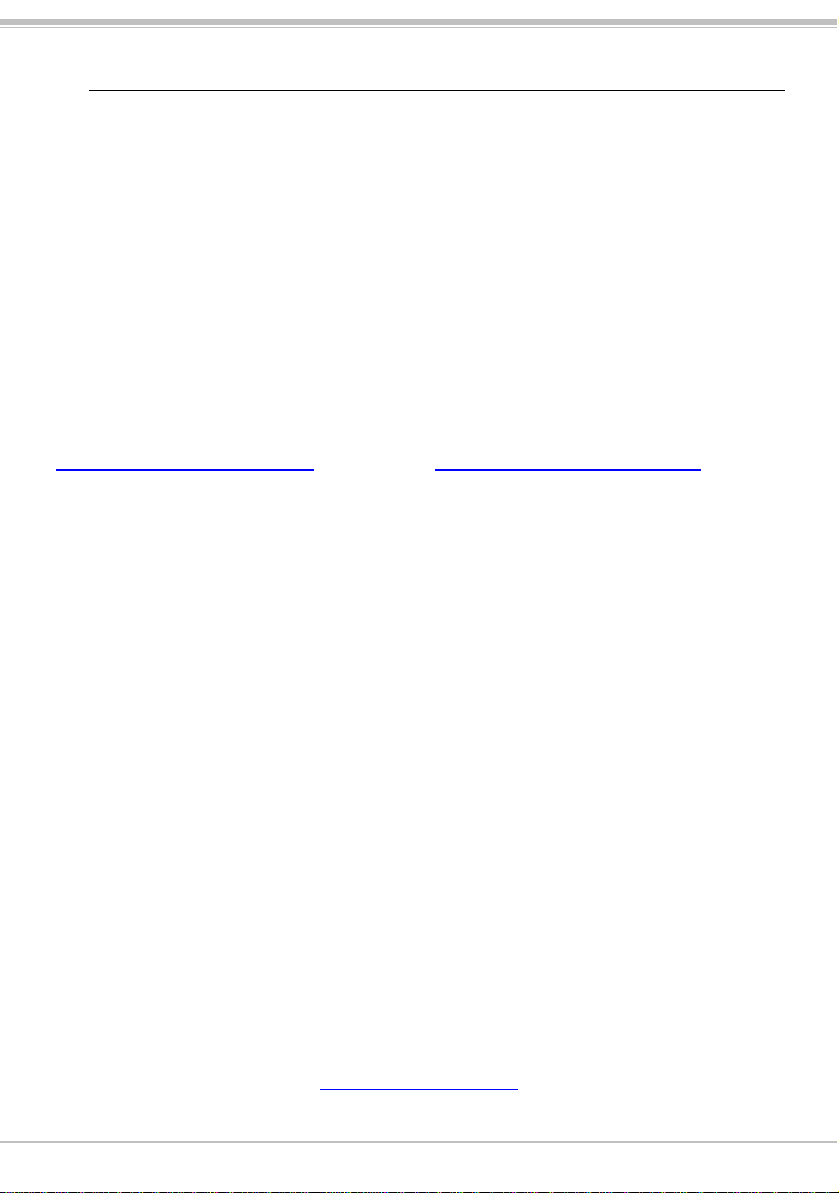
3. Supporto cl ienti
Per assistenza sull’uso dell’unità Jukebox, rivolgersi al rivenditore.
Per ulteriore assistenza, è possibile contattare direttamente ARCHOS tramite Web o telefono.
Supporto tecnico
Chiamare il
numero
technical-support@archos.com
(Supporto in lingua inglese)
Stati Uniti e Canada Europa e Asia
ARCHOS Technology ARCHOS S.A.
3, Goodyear – Unit A 12, rue Ampère
Irvine, Ca 92618
USA
Telefono:
Fax:
Regno Unito
ARCHOS (UK) Limited
Regus House
Windmill Hill Business Park
Whitehill Way
Swindon
Wiltshire SN5 6QR
Regno Unito
Telefono:
Fax :
949-609-1400
0207-949-0115
0696-698-4714
09-1745-6224
01-7020-0030
02-4827-1143
(USA, Canada)
(Regno Unito)
(Germania)
(Spagna)
(Francia)
(Italia)
per assistenza e informazioni da parte di
personale tecnico specializzato.
support-technique@archos.com
(Supporto in lingua francese)
91430 Igny
Francia
+ 949-609-1400
+ 949-609-1414
+ 44 (0) 1793 44 15 10
+ 44 (0) 1793 44 16 10
http://www.archos.com
Telefono:
Fax:
+33 169 33 169 0
+33 169 33 169 9
26
