Arcam DV-88 Service Manual

Service Manual
DV88
DiVA DV88 DVD Player
+ Progressive Scan
Issue 2.0
ARCAM
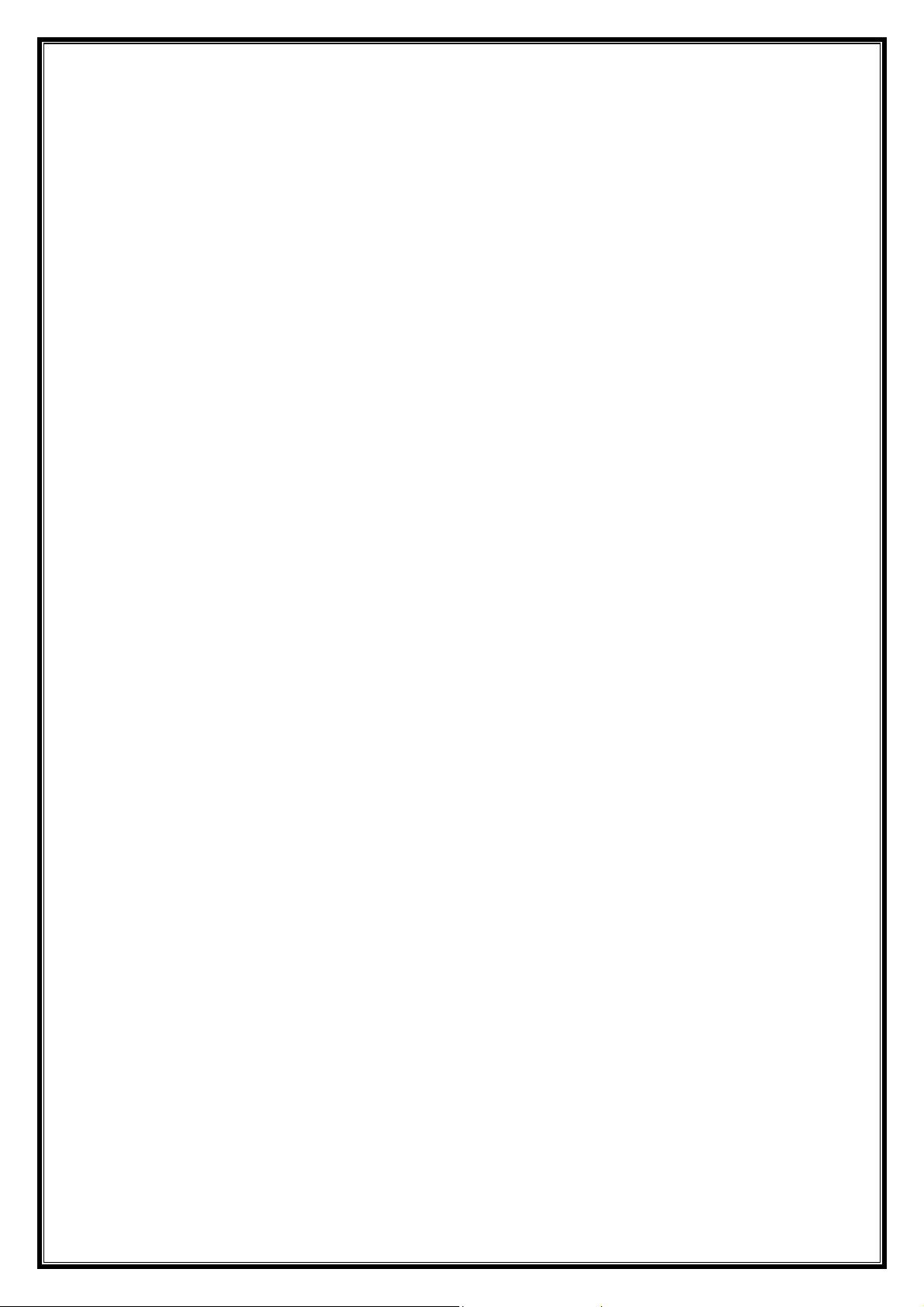
Contents List
!
Contents list
!
Circuit description
!
Frequently asked questions issue 1
!
Software release notes 1.1 to 1.76
!
Progressive scan upgrade instructions
!
Service guide
!
Circuit diagrams
!
Component overlays
!
Circuit board parts list
!
General assembly parts list

Circuit Descriptions
L875 DSP Circuit
Summary
This board is used in the DV88 and DV27 DVD players. It
can be considered to be the central digital core of the
player, and is based around the Zoran Vaddis III DVD
decoder IC. A Siemens C161 microcontroller is used as
the system CPU and software runs on this which controls
the whole syst em. A video D AC is al so pr esent , a s well as
an ATAPI bridge device.
The board interfaces with the display board, the DVD
drive, and the AV board.
Overview
The heart of t he syst em is t he Zora n Vaddi s III IC, which
receives a data stream on its AV interface. The chip has 2
separate DSPs, one for audio and one for video. The
MPEG video/ audio decoding and Dolby digital audio
decoding are performed in these DSPs as well as other
post processing on audio and video, OSD generation,
decryption of DVD and other fu nctions.
The vaddis is controlled by the system CPU via its host
bus interface.
The system uses an ATAPI type DVD drive.
With the AV interface the Vaddis AV input comes directly
from the dri ve, a nd the d rive i s c ontroll ed fro m th e s ystem
CPU via an SSC bus (standard synchronous cont rol).
The design was modified to use the ATAPI standard by
the inclusion of the ATAPI bridge chip. This has an
ATAPI interface to the drive, and an SSC interface to the
CPU. A data stream is provided which interfaces to the
Vaddis AV input.
On the output s ide of the system, t he digital audi o output
from the Vaddis is passed to the AV board in I2S format.
The video output from the Vaddis is in the form of a
digital 8 bit parallel bus, with 27MHz clock, containing
multiplexed chroma and luma data. H and V
synchronisation is performed by the use of embedded sync
patterns in the data. This type of bus is a standard interface
known as BT-656 . This bus connects to the video DAC, an
Analog Devices ADV7172. This does PAL/NTSC
encoding and D-A conversion, and gives out 6 channels of
analogue vid eo. These a re com posit e, S-Vid eo, and 3 li nes
that are switchable YUV/RGB. All video outputs are
passed to the AV board where they are filtered and
buffered before going to th e outside world.
Circuit Description
Refer to L875 circ u it d iag r am s
Sheet 1 - Top level
This is the top level of the schematic and shows how the
sheets link together plus some of the board interfaces.
CN8 provides a serial port which may be connected to a
PC via an RS232 transceiver, for debugging purposes.
CN6 is the interface to the front panel. A 4 wire serial
interface communicates with the VFD driver chip, which
drives th e display, sc ans the butt ons and drives t he LEDs
on the front panel. This interface consists of FPDIN (serial
data from panel), FPSEL (chip select), FPCLK (serial
clock) and FPDOUT (serial data to front panel).
IRIRQ is the signal from the IR remote receiver on the
front panel, driven by an open collector circuit. This is
because that line also goes to the progressive scan board in
the DV27, which has the remote bus input on it.
CN1 is the power input. +5V and +3.3V rails are provided.
The Vaddis and its SDRAM operate on 3.3V, everything
else runs on +5V.
CN5 is th e aud i o c onn ect or t o th e AV bo ard . Digi ta l au di o
in I2S and SPDIF formats are passed to the AV board from
here, as well as a number of control signals:
FSEL0..1 Selects 1 of 4 audio cl o ck fr e quencies
MD, MC, ML8716_L, ML_8716_R, ML_8716_X 5 wire
SPI bus to configure audio DACs
GAIN_SCALING HDCD gain scaling signal.
The audio master clock also comes on to the board here. It
is generated on the AV board and fed to the DSP board to
synchronise the audio, of which more la ter.
CN2 and CN3 are not fitted. Th ey are the AV and host
interface for the AV type drive that the system was
originally designed to use.
Sheet 2 - CPU
The system CP U, U3 , i s a Siemen s C1 61 16 bit ROM-les s
microcontroller ru nning at 16MHz.
ROM and RAM a re external to the mic ro, so we have a
CPU bus with 19 bit s of address and 16 bits of data.
The ROM memory is provided by U4 and U5 which
contain the lower and upper 8 bits of program memory
respectively. These are 28SF040 4Mbit (512K x 8)
FLASH EEPROMs. These must be programmed and fitted
in their sockets before the board can be tested. Once in
place they can be re-programmed in system, and the
software has a feature where new software can be
uploaded from a CD. It is important to note that these
devices are re-programmable.
The system R AM is provided by U6 and 7 which contain
the lower and upper 8 bit s of memory respectivel y. These
are 1 Mbit (128K x 8) devices, making 256KByte memory
altogether.
U12 is an 8 bit wide latch that provides a few extra control
output lines - these bei ng a 5 wire serial control interfac e
for the audio DACs, a reset sign al for the AV drive (not
used), and ‘16/9' which is used on the SCART status lin e.
U1 is a power on reset generat or, t his resets t he mic ro, a nd
the micro has an output RSTOUT which provides the
signal RESET. Thi s goes to many devices on this b oard
and the AV board and progressive sca n board.
U2 is a serial EEPROM, provi ding non-volat ile storage of
setup data. All the parameters from the setup menu are
stored here, as well as bookmarks and the region code.
The resistor packs RP1-3, are important pullup/pulldown
resistors which configure the mode of the micro on power
up.
The resistors R2 and R12-15 are provided so we may
configure the board for different devices. All must be
fitted except R1 2 an d R1 5 fo r no r m al co nf ig uration.
Sheet 3 - Vaddis DVD decoder
This sheet shows the Vaddis DVD decod er IC, U8, and i ts
associated components.
Going back to th e block diagram, various bus interfac es
were mention ed. These can be seen on the schematic as
follows:
The AV interface
This is used for carrying a udi o/ video d ata from th e ATAPI
bridge to the Va ddis. The following lines are used.
DVDDAT[0:7] 8 bit parallel data
DVDSTRB Strobe signal
DVDSOS Start of sector indicator
DVDVALID Valid data indicator
DVDREQ Request signal (Vaddis out put)
DVDERR is not actua lly used i n t he ATAPI c onfigu ration
we are using.
The HOST bus interface
The CPU uses this to control the Vaddis, it carries
information both to and from the micro.
HD[0..7] The lower 8 bits of the system data bus
HA[1..4] Lower 4 bits of system address bus

HWR- Write strobe
HRD- Read strobe
MPGCS- Chip select
MPEGIRQ-Interrupt line generated by Vaddis
Digital Video bus
The 8 bit bus YUV[0:7], with CLK27 provides the BT-656
type parallel digital video bus. The 27MHz clock is
provided on 2 different lines. CLK27 is used for the video
DAC (and also goes to the ATAPI chip). CLK27PS is used
for the progressive scan board.
Digital Audio
The audio output of the Vaddis is given out on the
following signals
SPDIF-I34 IEC 958 SPDIF output
ASDAT0 Serial data for Left and right
ASDAT1 Serial data for Lsurround,
ASDAT2 Serial data for Centre, sub
ALRCLK Wordclock
ABCLK Bit clock
Audio/Video clocks
Special note s hou ld b e mad e of th e a u di o a nd vi d eo cloc k s
in the system, there are separate asynchronous clocks used
for video and audio. The video runs on the system 27MHz
clock, which is generated by the Vaddis in conjunction
with the crystal Y2.
The audio clock is generated on the AV board and this is
totally asynchronous with respect to the 27MHz clock.
This is slightly unusual, since most DVD players derive
the audio clock from the video clock vi a a phase locked
loop
The Vaddis has a PLL which generates the audio clock,
but we don’t use it because it has horrendous jitter.
Instead, we bypass the Vaddis PLL and configure
AMCLK as an input. Our clock source is on the AV board
and this is a very low jitter oscillator.
The Vaddis maintains AV sync by dropping or repeating 1
frame of video to re-synchronise the streams when they
start to get out of sync. In practice this happens very rarely
because the 2 clocks are very accurate so the difference in
frequency will be very small. It is important to note that
without the audio clock present, no audio or video material
can be played.
CD-DSP interface
(CDERR, CDFRM, CDD AT, CDCLK.)
The Vaddis chip has a CD-DSP interface designed to
connect to DVD drives wit h th i s type of i nt erface for C Ds.
These signals are tracked on the board but they are not
used. The data path for CDs is exactly the same as for
DVDs.
Reset and standby signals
The signal MPGRST- is an active low signal that the
micro uses to reset the Vaddis and ATAP I b r idge chip.
The signal MPGSTBY- is an active low signal that the
micro uses to put the Vaddis in a low power mode while
the player is in standby.
SDRAM
The Vaddis requires some memory for video and audio
decoding and processing. This is provided by a 16MBit
synchronous DRAM (512K x 16 bit x 2 banks).
The board is arranged to allow 2 SDRAMs, but at present
we only use one. U11 is fitted while U10 is not fitted. The
Vaddis interfaces directly to the SDRAM with no other
device being involved.
PSU Synchronisation
An interesting featu re of the Arca m DVD p layer i s th at th e
switch mode supply on the PSU is synchronised to the
audio sampling frequency. This is done to reduce the
switch mode n oise on th e audio ou tput. Th e PSU will free
run on its own , when tested, but when conn ected to the
DSP board it will loc k to th e audi o word cloc k. Th e signa l
ALRCLK is buffered by U14 to provide the signal
LRCK_PSU which goes to the PSU.
Sheet 4 - Video DAC
This sheet shows the video encoder/DAC and output
buffers.
U9 is an Analog Devices ADV7172, which does
PAL/NTSC encoding and has 6 DACs providing all our
video outputs.
It takes its input from the BT-656 video bus YUV[0..7],
this bus is clocked by CLK27 (27MHz). No H/V sync
signals are r equired since th e H and V synchronisati on is
done with embe dded sync patterns in the data.
The chip h as its operating paramet er s loaded by the system
CPU via the I2C bus.
There are 6 analogue outputs from U9. These are
composite PAL/NTSC, S-Video, and 3 lines that are
configurable (via setup menu) to be YUV or RGB. The
DACs have current outputs, so R16-21 have been chosen
to give the required output level voltage, in conjunction
with R22/24 and R23/25 which program the DAC current
outputs.
All channels are buffered by op-amps U13,16,17. These
have a gain of +2, and drive out to the AV board through a
source impedance of 75R. The AV board has filtering and
another buffer stage.
There are 2 control signals that also go to the AV board
video section.
ENABLE_AV Used for SCART status signal. High
when player is not in standby
16/9 Used for SCART status signal. High wh en 16:9
TV type has been selected in setup menu.
Digital Video output
Connector CN4 provides a digital video output. This is
used in the DV27 only, for connection to the progressive
scan board.
YUV[0..7] are present on this connector along with clock
CLK27PS.
The system res et signal RES ET- is provided, and the I2C
bus for control of devic es on the progressive scan board.
The signal IRIRQ i s con n ec ted to p ick up th e outp ut of t h e
remote bus circuit which is on the progressive scan board.
This is an open collector signal which can be driven from
either the front panel or th e r emote bus inpu t.
Sheet 5 - ATAPI Bridge and interface
U18 is a Zoran ZR36701 ATAP I to AV port bridge.
It interfaces with the system CPU via the SSC bus, made
up of the following signals:
SSC_SCLK Clock (input to ZR36701)
SSC_MTSR Data input (CPU to ZR36701)
SSC_MRST Data output (ZR36701 to CPU)
SSC_ATN- Port ready signal (output from
ZR36701)
DRV_IRQ- Interrupt request generated by
ZR36701
The chip also receives MPGRST- to reset it from th e C PU.
The system video clock CLK27 is connected to generate
timing signals.
The chip has an interface with the Vaddis referred to as the
AV interface. See the section on the Vaddis for a
description.

The ZR36701 acts as a bridge between the SSC and AV
interfaces on on e side, and th e ATAPI drive on t he other.
The ATAPI interface of the chip connects to the DVD
drive via 40 way IDC connector CN10.
Signal descrip tions:
ATCRESET-Active low reset generated by ZR36701 to
DD[0..15] Bidirectional data bus
DA[0..2] Address lines - output from ZR36701
CS0-,CS1- Chip selects - output from ZR36701 –
make up part of ATAPI address
INTRQ Interrupt request from drive to ZR36701
DIOW- Writ e s trobe - output from ZR367 01
DIOR- Read strobe - out put from ZR36701
IORDY Device ready signal from drive
Board Specifications
Power Supply:
+5V +/- 5% at 280mA nom i nal
3.3V +/-5% at 400mA nominal.
Video output levels:
Composite: 700mV nominal (in PAL) black-peak white
into 75R
S-Video: Y 700mV nominal (in PAL) black-peak white (in
PAL) into 75R
S-Sideo: C 885mV pk-pk n ominal (in PAL) into 75R
Component Y: 700mV nominal (in PAL) black to peak
white into 75R.
Component U: 700mV pk-pk nominal for 100% colour
bars, into 75R.
Component V: 700mV pk-pk nominal for 100% colour
bars, into 75R.
L877 Circuit
The PSU consists of 4 function blocks.
These are :
1. Mains to DC block
2. -19V5 supply.
3. PSU Sync Cicuit.
4. Switch Mode PSU .
The Mains to DC Block.
The mains to DC Block provides an unregulated Isolated
DC Voltage from the mains supply.
The Mains Transformer TX1 (which is now toroida l - for
reduced induced hum) has dual 115V primaries which are
connected in series for 230V op eration and in par allel for
115 V operation by the rear panel operated slide switch
SW2. F1 and F2 provide fusing for each primary winding
and the switch ing is arranged to obviate the req uirement
for different fuses for 115V and 230V operation. For a
given output power the current requirements for 115V
operation are twice that for 230V operation. This
requirements is met by having the fuses in parallel for
115V operation and having only F2 in circuit for 230V
operation.
The VDRs (Voltage Dependent Resistors) VDR1 and
VDR2 ensur e that the fuses will b low in the even t of the
ATAPI drive
rear panel switch being set for 115V and 230V being
applied. It is likely that the VDRs will fail short in such
circumstances and will then also require replacement.
C1 and C2 are Y capacitors which form an EMC
suppression network to common mode signals with
common mode choke L1. Connector SK6 provides
connection f or the analogue windings to t he AV PCB. SK7
optionally allows a further transformer to be added to
provide the analogue supply in a more expensive model. In
such a model SK6 will then not be used and the additional
transformer secondary will be plugged directly into the
AV PCB.
The mains transformer TX1 is specified to provide 25V
DC at 195V Input and maximum load across C3 and give
+/- 14.5V DC with 200mA on each rail when rectified on
The AV PCB.
The main DC supply (-38V_UR) is formed by DBR1 and
C3. L2 and C4 provi de EMC suppression to prevent the
current pulses drawn by the switching supply from
generating EMC interference via the mains lead
(Conducted emissions) .
Note that the m ain DC supply -3 8V is a negat ive supply.
This allows the -19V5 supply for the display to be
generated from it and allows the switching PSU to have a
beneficial topology.
The mains transformer is designed to blow input fuses F1
and F2 in th e event of a s hort across t he main output and
the analogue supply to the AV_PCB is fused on the
AV_PCB.
The -19V5 supply
This is simply formed by and emitter follower TR1 and
zener diode DZ1. R1 provides a couple of milliamps
through DZ1. DZ1 then forms a 20V reference voltage
which biases TR1 base thereby fixing TR1 emitter 0.6V
above it to provide around -19.4V . C8 provides some noise
filtering.
PSU Sync Circuit.
The PSU is required to be synchronised to a 32KHz,
44KHz, 48KHz and 96KHz clocks.
The sync cct provides a divide by 2cct for the 96KHz
signal. The supply is then fed with a 32KHz, 44KHz and
48KHz clock.
The sync cct is formed around the non-retriggerable
monostable IC1. IC1A is set to have a time constant of
which slight ly exceeds the period of the fastest allo wable
clock (48KHz)
and thus if a slower clock is applied the output appearing
on Q is simply the inpu t pulse train. A faster pulse t rain
has every other leading edge inhibited since the nonretrigger time exceeds the period. Thus the divide by two
occurs. The second non-retriggerable produces a pulse of
near fixed duration. The width of the pulse was set to
move the falling edge of the sync pulse away from the
falling edge of the gate drive signal in the Switching PSU.
In this way the n oise glitches associat ed with the falling
edge of the sync pulse do not cause mis triggering of the
PWM in the switching PSU. The Q output (pin 5) of IC1 is
a square wave signal. This is coupled and level shifted by
differentiating network C12 and R4 to the -38V rail. The
time constant C12, R4 is chosen so that only the rising and
falling edges of the output of IC1 appears across R4 as
positive and negative going spikes. The positive going
spike is add ed to the oscillato r r amp by D3.

Switch Mode PSU.
The PSU is formed around IC2 and TX2. The topology is
uncommon but it is basically a flyback supply with the
added complication that the primary of the transformer is
made to provide the +12V supply during the off time of
the mosfet. In this way the efficiency of the supply is
extremely high since all of the energy stored in the
transformer leakage inductance which is normally clamped
and dissipat ed is dumped into the 12V su pply and u sed to
power the DVD. Hence the stran ge arrangement of the 38V rail et c.
Control chip IC2 provides gate drive to M1. This power
mosfet connects the primary of TX1 across the -38V
supply. Note that the primary is shown on the circuit
diagram as two windings connected in series. The series
arrangemen t is to minimis e leakage indu ctance and to do
this one of the wind ings i s wound on the TX firs t, then the
secondaries are wound on and then the other primary is
then wound on last. This arrangement of windings where
the secondaries are sandwiched between two half
primaries significantly reduces the undesirable leakage
inductance.
The primary can thus be considered to be a single winding
which starts on pin 6 and ends on pin 3.
When this winding is applied across the supply the current
ramps up at a rate given by Vpri/Lpri amps per second.
Because of the p olarity of the tra nsformer wind ings all of
the secondary side diodes D5, D6, D7 and the +12V diode
D4 will be reverse biased. At some point the control cct
will decide to turn off the mosfet. When an inductor (in
this case the primary of TX1) has been charged up. (I.e.
the current ha s ramped up to some value or other and the
flux density has increased) then when the flow of current
is interrup ted by the m osfet t he volt age ac ross t he win di ng
reverses so as to allow the flux to return to decay.
When the volta ge across the p rimary win ding reverses the
diodes to th e ou tp ut s a re a ll for war d b i a sed and th e c u rren t
which was stored in the primary ramps down into the
output capacitors through the coupled secondary windings.
At this point the drain of the power mosfet M1 which had
previously been near -38V will fly back above the DGND
0V net. The t ransformer is desi gned so that when the 5V
and 3V3 outputs are at their nominal voltage then the
mosfet drain and primary will fly around 13V above
DGND and so produc e around 12V aft er the for ward drop
of D4 across C21. At th e end of the switching cycle thi s
behaviour is repeated.
The apparently complicated arrangements of the
secondaries f or the +3 V3 and +5V w indings is due to the
fact that the +3 V3 output is derived from a tap on the 5V
winding. The 3V3 winding thus has both of the +5V and
+3vV3 output current flowing in it. For this reason it needs
to be rated for a much higher curren t. The +3V3 winding
part is thus composed of two windin g in parallel a s shown
in the schematic symbol. The winding which produces the
4V3 output is a floating winding. Whereas the +3V3, +5V
and +12V are all develop with respect to DGND.
The switching frequency is dictated by an RC network R9,
C14, R10. These components combine with an internal
oscillator circuit which function as follows. The voltage
reference VREF produces a steady 5V reference. C14
charges through R9 (neglecting the presence of R10
temporarily). When the voltage on the RC pin (pin4)
exceeds a threshold then a mosfet internal to IC2 shorts
C14 and the cycle is repeated. In this way a ramp
waveform appears on the RC pin at the switching
frequency of t he PSU. When the Volt age on C10 exc eeds
the RC threshold the cap is discharged and the cycle
begins and th e PSU switching mosfet is turned ON. The
function of R10 is to allow an externally applied spike to
be superimposed on the RC pin voltage. The external spike
is generated by the sync cct. By adding a spike of a few
hundred milli volt a mp li tud e t o th e RC ra mp th e c ircu it c an
be forced to b egin a new c ycle at th e instant of the spike
since this pu shes the RC ramp voltage ab ove the requi red
threshold.
If the spike i s added at a fixed fr equency the P SU will be
effectively synchronised to this externally applied clock as required.
The oscillator is set to free run at a frequency below the
minimum sync frequency. In this sys tem the free running
frequency is set to around 25KHz. The minimum sync
frequency being 32KHz and maximum frequency is
48KHz. Component tolerances will give a sp read of free
running frequency but the upper limit with all tolerances
stacked worst case will be less than 32KHz.
As described the RC ramp switches the power mosfet ON
at the beginning of each switch cycle. The mechanism
which switches it OFF again near the middle of the cycle and thus sets the switching mosfet pulse width will now be
described.
The about volt age is controlled by varying the pulse wi dth.
In this design both the +3V3 and +5V supplies are
monitored. This is because in a multiple output switch
mode supply only the controlled output is accurately
maintained at the correct voltage (with a tolerance of
around 1%). The u nc ont rolled ou tpu t s may va r y b y arou nd
+8% max over full line and load variation.
In this design both the +3V3 and +5V outputs are required
to have good regula tion (<5%) so th e feedb ack is arran ged
so that rath er than having s ay +5V at 1 % and +3V3 at s ay
8% we actually end up with +3V3 and +5V at around 3%
tolerance. In fact the control loops is actually monitoring
the average voltage on +3V3 and +5V a nd regulating this.
The voltage of both supplies is monitored by transistor
TR2. The collector current of which is equal to the emitter
current as set by R5, R6 (neglecting base current). The
emitter resistors are scaled so that each monitored output
contributes 50% of the emitter current to TR2.
In IC2 an internal error amplifier has its positive input tied
to a 2V5 reference. The negative input of this error
amplifier is connected across series network R7, R22
which monitors the collector current of TR2. The error
amplifier ch anges th e pulse widt h of th e PSU by swingi ng
its output. In the general style of feedback systems the
error amplifier swings its output to make the voltage
difference b et ween i t s i np ut s = zero. I. e. t h e volt a ge on t h e
VFB (pin 2) of IC2 is maintained at 2.5V which in turn
sets the current through R22+R7 which in turn sets the
output voltages on +3V3 and +5V.
Internal to IC2 th e output of the volta ge error amplifi er is
actually compared with the output of another amplifier
which looks across primary current sense resistor R14. The
voltage across R14 is filtered by network R13, C18 to
remove the narrow leading edge spike caused by the
leakage inductance of TX2. When the voltage at the output
of the current s ense amplifier exceeds the volt age at the
output of the volta ge error a mp li fi er then th e power mos fet
is switched off. This will be around 1/3 duty cycle for an
input voltage of 36V on C4.
This mode of operation is called current mode control and
has a number of ad vantages over th e more obviou s PWM
method of comparing the output of the voltage error
amplifier with a ramp waveform and switching the mosfet
off when the r amp volta ge exceed s the volt age on t he E/ A

output - i.e. a conventional PWM approach. The current
feedback method has instantaneous response to input
voltage variation since lower input voltage will
automatically force the ramp waveform on R14 (from Vin
across Lpri of TX2) to be more shallow which will
instant ly f orce a longer mosfet On-time. By contrast the
conventional PWM method would require an error in the
output voltage t o occur before the m osfet ON-time cou ld
be increased.
In addition we get pulse by pulse current limiting for free
since the c hip cont ai n s a s i mple c c t wh ich tu rn s th e mo sfet
off if the current sense input voltage exceeds 1V
irrespective of what the error a mplifier is doing. Thus a
short circuit on the output of the supply will cause the
supply to power limi t and the ou tput voltages o f all of the
supplies to fall which should pr event catastrophic failure.
The mosfet is d riven from the output of th e IC through a
22R resistor. This resistor value is chosen to be
compromise between small value for rapid turn ON and
turn -OFF of M1 and high value for soft turn ON a nd low
EMC.
IC2 is powered through the network R11, DZ2, C16, C17.
This network provides a 10V supply for the controller with
values calcu lated to m aintain regulation at mini mum input
line voltage (=195Vac when set to 230Vac). The IC draws
approximately 20mA in normal operation.
Network R8, C15 are feedback loop compensation
components. The connection is actually between the
internal E/A output node and the negative input of the E/A.
C13 provides decoupling for the voltage reference.
The thee main outputs (+3V3, +5V, +12V) have small
value induct ors i nsert ed in seri es wit h th e outp uts (L3, L4,
L5). These provide excellent attenuation of switching
voltage spikes (in combination with the following
capacitor s) in an a tt empt t o k eep s the n o is e on th e su pp li es
as low as possible. Similarly the series networks R15, C19
= 1K +1nF; R17, C25; R18, C30; R19, C36 are snubbing
networks which are also used to limit switching noise
spikes.
The 4V3 output is semi-regulated by the simple emitter
follower / zener network TR3, DZ3.
This arrangemen t reduces the output voltage va riation to
well within the required range. Fuse F5 is for current
limiting b ecause the wire on the 4V3 su pply is only ra ted
for low currents and a short cct on this output would cause
high current to flow in the winding which would otherwise
overheat the transformer.
Output Voltage Specification
The specification for the PSU over fu ll range of input
voltages / load currents.
Supply tolerance Min V Nom V Max V
% V V V
3V3 5 3.135 3.3 3.465
5V 5 4.75 5 5.25
12V 10 10.8 12 13.2
4V3 5 4.085 4.3 4.515
19V5 5 18.525 19.5 20.475
Voltage across C3
Nominal Tol min nom max
V % V V V
V (C3) 27.5 5 26.13 27.50 28.88
Free running frequency
Nominal Tol Min Nom Max
%
KHz KHz KHz KHz
Frequency 27 10 24.30 27.00 29.70
L878 AV Circuit
Summary
This board is used in the DV27 and DV88 DVD players. It
takes the outputs of the DSP board and produces all the
video and audio outputs of the system (the exception being
the progressive s can output on the DV27 , which is on a
separate card).
The board features 2 mono DACs for stereo analogue
audio, an audio clock oscillator, data re-clocking, and
video buffers. There is also a p ower supply circuit for the
audio section and separate regulat o rs for sensitive cloc k
supplies.
A key feature of the design is that it is ‘DVD-Audio
ready’. The DACs and audio clock are capable of
supporting various sample rates up to 192kHz, and there
are expansion connectors present to allow an additional
audio DAC board to be fitted. This will handle the extra 4
channels of surround audio (This is a requirement for
DVD-Audio since no digital interface is allowed to
connect to ext er nal processo r s).
The DV27 and DV88 DVD-Video players ca n therefore b e
migrated in th e fu tu re to s upp ort DVD-Aud i o. Th is will b e
done by replacing the existing DSP board for one that
supports DVD-audio, and adding a 2
Overview
The audio power supply circuit ta kes an AC feed from the
main PSU and provides DC power rails for the DACs and
output buffer stage.
The clock circuit provides a selectable clock frequency
that can be 4 different frequencies. There is a clock
distribution circuit in here that feeds clocks to the DACs,
to the re-clocking circuit, the DSP board (for
synchronisation), and to an additional DAC board (not
fitted at present).
The re-clocking circuit accepts an I2S format audio signals
from the DSP board and an SPDIF signal. These are relatched to th e local clock to reduce ji tter. The re-clocked
I2S is passed on to the DACs, and the re-clocked SPDIF
goes on to the coaxial output buffer and optical output.
The DAC circuit provid es a stereo analogue audio out put
on phonos, this is also connected to the SCART AV
output. The DACs are operated under software control,
this is by an SPI bus from the DSP board.
On the video side, 6 channels of analogue video are
received from the DSP board. These are filtered and
buffered before going to the outside world. The video
signals consist of composite, S-video and 3 lines that are
switchable YUV/RGB. These 3 lines go to phono
connectors (for YUV) and the SCART (for RGB). The
player setup menu has to be set appropriately for one or
the other.
The SCART output also has some status signals to control
TVs, these are generated from control lin es from the DSP
board.
nd
DAC board.
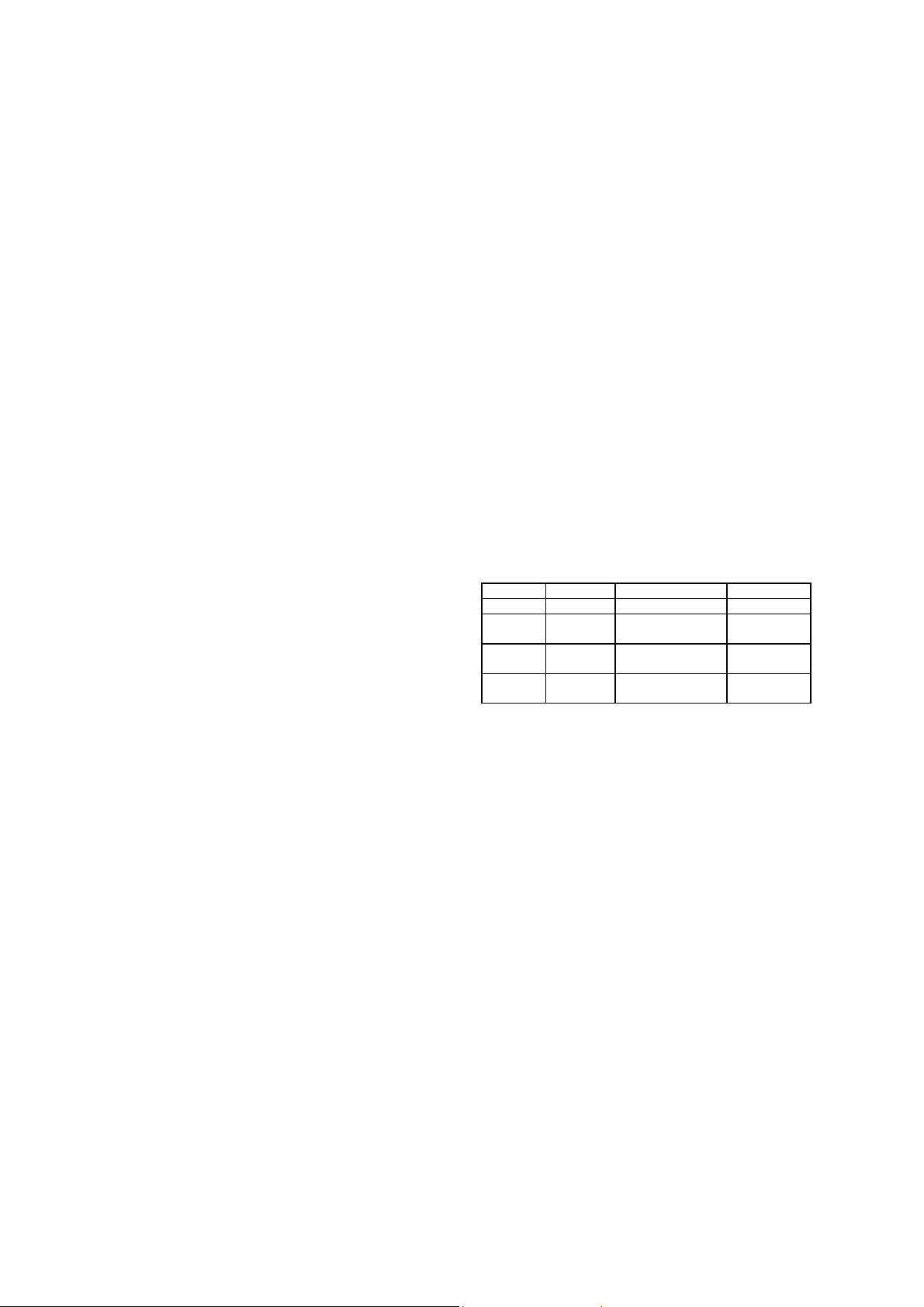
Circuit Description
Refer to L878 circ u it d iag r am s
Sheet 1 - Top level
This sheet is the top level of the schematic showing how
the other sheets fit together, an d some of the interfac es on
the board.
SK1 is the audio interface with the DS P board.
Signal descrip tions:
CK256FS_DSP Audio master clock to DSP board
XMUTE Mute signal from DSP board
ADIN I2S audio data for L, R
AD2IN I2S aud io data for LS, RS (used on
AD3IN I2S audio data for C , SUB (used on
nd
2
DAC board)
nd
DAC board)
2
BCK_IN I2S a udio bit clock
LRCK_IN I2S audio word clock
SPDIF_IN SPDIF audio from DSP board
FSEL1..0 Control lines to select 1 of 4
frequencies of audio master clock
NRESET Power on reset signal from DSP
board, active low.
MD SPI data to configure audio DACs
MC SPI clock to configure audio DACs
ML_8716_L SPI load signal to configure left
DAC
ML_8716_R SPI load signal to configure right
DAC
ML_8716_X SPI load signal to configure
surround DACs (on 2
nd
DAC board)
GAIN HDCD gain scaling signa l, high for
HDCD x2 gain
SK3 connects to the 2
nd
The 2
DAC board can then pick up the signals it needs.
SK11 is also an expansion connector for this 2
nd
DAC board when this is fitted.
nd
DAC
board. This connector is for some of the power supplies it
will need.
Sheet 2 - Analogue power
This sheet shows the analogue audio power supply, and
also the regulators that are used for sensitive digital
supplies and the muting circuit.
AC power comes in on SK4. In the DV88 player this
comes from a winding on the transformer on the PSU
board. On the DV27, it will come fro m a separa te t orroida l
(for surround channels of DVD-
transformer (as in the FMJ CD23).
D2,3,4 and 10, with capacitors C1, C3 form a bridge
rectifier to generate unregulated DC supplies +UR and UR. These are the regulated down to +12V and -12V by
Z1 and Z4 respectively. The resulting rails +12VA and 12VA are used by the output buffer stage.
The +12V rail is used to supply the DAC supply regulators
Z2 and Z3. These provide separate supplies for the 2 mono
DACs, +5V_DAC_L and +5V_DAC_R.
SK5 is where all the power arrives fo r digit al circui try and
video. +12V is used by the muting relay and the SCART
status circuit, and a lso feeds 2 x 5V regula tors, Z9 and Z5.
Z9 produces +5V_CLOCK1 which is used by the clock
oscillator. Z5 produces +5V_CLOCK2 which is used by
the clock divider and buffer.
+5V also comes in on SK5, this is used by other digital
circuitry, and is used to derive +5V_VID via inductor L1.
+5V_VID powers the video section.
Z6 is a Toshiba TA317P muting chip, as used in other
products. This controls the muting relay RLY2. Z6 will
mute the output in several ways. Firstly, it arranges to
mute for about 2.5 seconds after power is applied.
Secondly, it mutes immediately if the mains is
disconnected. This is initiated by the AC sense signal from
D5. Finally, it can also mute when the signal XMUTE is
taken high. This is controlled by the system CPU so the
software can mute if required.
Sheet 3 - Re-clocking
This sheet sh ows the re-clockin g latches Z7, Z8 an d Z28.
These are clocked by CK256FS_RCK, and simply re-latch
the digital si gnals from the DSP boa rd. The SPDIF signal
has been given its own latch chip rather than share with
another to avoid any interference from the SPDIF on to the
I2S lines.
The re-clock ed I2S si gnals a re split so that ea ch DAC ha s
its own set of signals.
Sheet 4 - Clocks
This sheet sh ows the audio ma ster clock ci rcuit. 2 colpits
oscillators are provided with crystal frequencies of
24.576MHz and 22.5792MHz. Only one of these is
enabled at any time, this is determined by the state of
control line FSEL0. If FSEL0 is low the 22.5792MHz
oscillator will b e on , if i t is hi gh th e 24. 576MH z osci llator
will be on.
The oscillator output may then be divided by 2 by Z10A.
Control line FSEL1 is used to select the divided or nondivided version by controlling the output enable of Z14C
and Z14D. When selecting the non-divided version, we
clear Z10A for good measure to avoid noise.
Thus, 4 different clock frequencies can be selected by
FSEL1..0
FSEL1..0 Frequency Relationship to Fs Typical use
0 11.2896 44.1K x 256 CD audio
1 12.288 48K x 256 DVD-Video,
VCD
2 22.5792 88.2 x 256
DVD-Audio
(or 176.4 x 128)
3 24.576 96K x 256
DVD-Audio
(or 192 x 128)
The resulting signal is buffered before distribution by Z21
and Z14A. There are 5 clock signals distributed:
CK256FS_RCK For re-clocking circuit
CK256FS_DAC_L For left DAC
CK256FS_DAC_R For right DAC
CK256FS_DSP For DSP board
CK256FS_EXT For 2
nd
DAC board
Audio)
Sheet 5 - Audio DACs
This sheet sh ows the audi o DACs and out put buffer s tage.
Z17 and Z18 are Wolfson WM8716 audio DACs. These
are stereo p arts that can be operated in a m o no mode. They
are configured via software so that Z17 provides the left
channel and Z18 provides the right channel.
The DACs are configured individually by having separate
load signals on the SPI bus. This is required because one
DAC has to be told to be the left DAC, and one has to be
the right. The addi tiona l DACs on the 2
nd
DAC board also
have their own load signal as they wil l be used in stereo
mode.
The DAC outputs are differential. These outputs are
filtered by t h e 2
nd
order butterworth filters wit h di fferent ia l
inputs. Z19A and its associated components filter the left
channel, and Z20A and associated components filter the
right channel .
Following the filters are amplifiers with switchable gain.
Z19B amplifies the left channel and Z20B amplifies the
right chann el. For norma l use th ese have a gain of -1 . For
HDCD they will have a ga in of -2. The gain switching is
accomplished by analogue switch Z11 which switches in
additional resistors. The signal GAIN controls the switch.

It is high for HDCD x2 gai n. The stereo analogue ou tput
goes out as 2 st ereo pairs on SK6. It also go es off to the
SCART AV out put - SCART_L, SCART_R.
Sheet 6 - Video filters and buffers
On this sheet there are 6 ch annels of filt ering and buffers
for the video signals. If we consider the signal path for
SVID_Y, C113, L3, C119, and C107 form an elliptical
filter, and R1 provides 75R termination. Z23B is an opamp with a gain of +2, C93/C31 provide AC coupling and
R104 is the 75R sou rce termination. This same circui t is
duplicated for all the other channels. The CVBS output has
2 source terminators, so that the SCART and composite
outputs can both be used simultaneously.
Sheet 7 - Video outputs and SPDIF outputs
This sheet shows all the video output connectors, the
SCART status circuit and the SPDIF output.
S-Video goes out on SK8, Composite and YUV
component go out on SK7, and the SCART output is on
SK9.
The SCART sta tus circuit is a pi ece of analogue ci rcuitry
that takes 2 control lines from the DSP board, and
generates 2 status signals for the SCART output.
ENABLE_AV is a control line from the DSP board that is
high (3V) whenever the player is not in standby.
16/9 is another control line from the DSP board. This is set
high (5V) to indicate 16:9 anamorphic material. At present
this is implemented by setting it high when 16:9 TV type
is selected in the setup menu.
The output 0/6/12 is designed so that it is 0V when the
player is in standby, or 6V when playing 16:9 material, or
12V when playing 4:3 material.
The output AV_CTL is simply ENABLE_AV after an
emitter follower.
The spec for these outputs is as follows, typical
measuremen ts are given vs the spec:
ENABLE
_AV
0 0 0V 0-2V 0V 0-0.4V
1 0 0V
0 1 6.3V 2-9.5V 2.8V 1-3V
1 1 10.6V 9.5-
The SPDIF output is shown a t t h e b ottom of t he p a ge. Z2 6
is used to buffer the signal and 3 gates are used an parallel
in order to provi de sufficient drive. The r esistor values of
R7,8,11 and R71 ha ve been ch osen such that th e outp ut is
attenuated to the correct level, and also to provide 75R
output impedance. T1 is an isolating transformer with a
turns ratio of 1:1.
Z25 is a TOSLINK optical transmitter. This is a 6Mbit./s
part, so operation at 96kHz sampling rate is not guaranteed
(requires 12Mb/s).
Specifications
Analogue Audio
Output level: 2.2V rms for 0dB signa l +/ - 0.1 V
Frequency response 20Hz to 20kHz (+0.1, -0.5 dB)
THD+N <0.005% for 1kHz 0dB signal,
S/N >90dB at 1kHz 0dB, unweighted
Digital Audio
To IEC 958.
Amplitude: 500mV +/- 20% pk- p k in to 75R
Video
Composite: 700mV nominal (in PAL) black-peak white
into 75R
16:9 0/6/12 (spec) AV_
CTL
2.8V 1-3V
12V
measured 22Hz - 22kHz, unweighted
(spec)
S-Sideo: C 885mV pk-pk n ominal (in PAL) into 75R
Component Y: 700mV n ominal (in PAL) black to peak white
into 75R.
Component U: 700mV pk-pk nominal for 100% colour bars,
into 75R.
Component V: 700mV pk-pk nominal for 100% colour bars,
into 75R.
L886 Display Circuit
Summary
This board is used in the DV88 DVD player. It contains the
front panel VFD display, buttons, LEDs and remote IR receiver.
The board for the FMJ player (DV27) will be electrically the
same, but with a different PCB layout, since the 2 players are
mechanically d ifferent in this area.
Circuit description
Z1 is a Rohm BU2872AK VFD driver IC. It has 4 wire serial
interface with the system CPU, comprising the following
signals:
SO Data out (from Rohm chip to CPU)
SI Data in (from CPU to Rohm chip)
CS Chip select (driven by CPU)
SCK Serial clock (driven by CPU)
All the interaction with the system CPU is via this bus, with the
exception of the remote IR data, which has its own interface.
The Rohm chip drives the VFD display via SEG1..15 and G1..7.
It also has some other functions.
LEDs: The ch ip has 4 outputs to drive LEDs L1..4 . These are
used to drive the 2 front panel LEDs, HDCD and On/standby,
the latter is a bi-colour LED that is green to indicate on, red to
indicate standby. L2 and L3 are used to control the VKK
switching circuit.
Button scanning: The rohm chip also scans the front panel
buttons. The buttons form a matrix which is scanned by the
segment driver lines S3..6. The resulting matrix is read on inputs
K2,3,4 on the c hip.
Filament supply bias: The filament voltage F1/F2, is supplied as
a floating 4V3 DC supply. This is biased to the correct level by
zener diode D5, so that F1 is 5V6 above grid voltage VKK.
VKK is nominally -19.5 V, therefor F1 is normally -13V9, and
F2 is normally -9V6.
VKK switching ci rcuit: The Roh m chi p has a n unfortu nat e fault
in that it does not initiali se its display R AM on power up. This
results in random patterns being displayed momentarily on
power up. To fix this, it was necessary to include the VKK
switching circuit comprising Z2, Q5, Q6 and associated
components. D type latch Z2A is arranged so as to always
power up in a cleared state, by the inclusion of R13/C7 which
clear it on power up. The D and CLK inputs of the latch are
controlled by the L3 and L4 outputs of the Rohm chip, this
allows the s ystem softwar e to set or clear the la tch as required.
The latch outp ut c ontrols t ran si st or Q6 whi ch swi tch es th e V KK
supply voltage to the rohm chip. By inhibiting this supply until
it is required, we ensure the display always powers up blank,
and we switch it on only when we have initialised it correctly,
avoiding the random characters.
Remote IR recei ver: RX1 i s an IR recei ver module. Th e output
of this is converted to an open collector type signal by Q3/Q4.
This is required because the DV27 FMJ player will feature a
remote bus input, which will simply be wire-OR’d with this to
provide remote control from th e remote bus.
S-Video: Y 700mV nominal (in PAL) black-peak white (in
PAL) into 75R
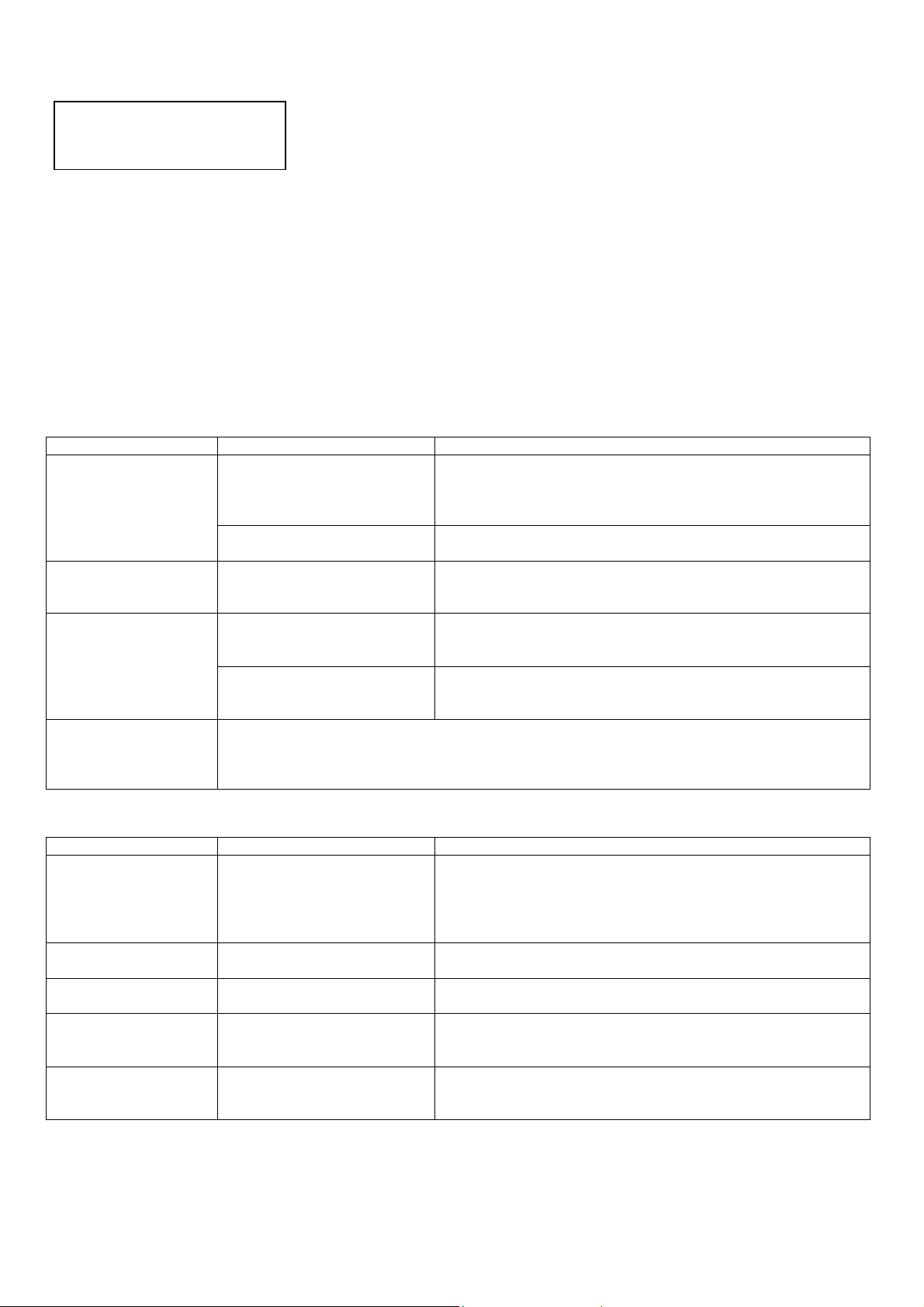
F
SH8827FAQ, Issue 1
23425
requently Asked Questions
about your ARCAM DVD player…
Introduction
The ARCAM customer services team is avail able to help you should you experience problems with your DVD player. There are a
number of questions, however, that are asked very frequentl y. To save you the bother of having to call us or your dealer in these
instances, we have compiled this list to help you out.
Please note that this list is in addition to the “Troubleshooting” guide be found in the back of the handbook.
Obtaining the player software version and region numbers
Before contacting ARCAM customer services with a question, it is useful to have t he software version and player region numbers
available. This information is displa yed in the top-left corner of the screen when the player is first switched on (or brought out of
stand-by). The informa tion is shown for approximately two seconds; the top number is the software version, the lower number is the
ARCAM shipping region that the player is set to (not to be confused with DVD region).
Problems with remote controls
Problem Possible cause Solution
The supplied remote
control is not working.
The player does not
respond to an ARCAM
learning remote control.
The player does not
respond to a nonARCAM learning remote
control.
I need discrete on/off
codes (or a complete
code list) for use with my
learning remote.
The remote control is configured
to control a CD player, not the
DV88/27.
The batteries are not installed
correctly, or are flat.
The remote control has not been
programmed correctly.
The remote control has not been
programmed to control your
ARCAM DVD player.
The remote control does not
support “RC5” commands
correctly.
The system code for the DVD player is 25. The on/off codes are:
On = 123 (hex. 0x7b)
Off = 124 (hex. 0x7c )
A complete list of cod es c an be fo u nd on our we bs ite at www.arcam.co . u k
Press the “DVD/CD” button on the top left corner of the remote
control until the “DVD” light is illuminated. (Note that the light will
switch off again after a few s econds, but the remote control will
remain in the selected mode.)
Check battery compartment and reinstall batteries if necessary.
Reprogram the remote control.
If this fails, contact ARCAM customer services for further
assistance.
Reprogram the remote control. If programming from the supplied
(ARCAM) remote control, ensure that the ARCAM remote control is
configured to DV D and not to CD (see above).
This is a fault with th e le arni ng r em o t e cont r ol. However, conta ct
your dealer or ARCAM customer services to receive a free software
upgrade for your DVD player that fixes this problem.
Problems with video output
Problem Possible cause Solution
Picture is “jerky” when
playing region 1 discs.
No progressi ve video
output (DV27/DV88P).
No progressi ve video
output (DV88).
“Flashing green bars”
down both sides of the
screen with some films.
The picture freezes for a
moment approximately
half way through a film.
This occurs when NTSC discs
(such as those from the USA)
are played in a machine where
the output is set to “PAL” (such
as those sold in Europe).
A PAL disc (such as those sold
in Europe) is being played.
There is no progressive video
board fitted to your machine.
This has been not iced in earlier
versions of the software (version
1.6 or earlier).
This is caused by the player
changing layers on a two-layer
disc.
Enter the “Setup” menu and change the “TV system” setting to
“Auto” (see your user guide).
The player cannot output progressive video from a PAL source. To
enjoy progressive video output, NTSC source discs must be played.
Contact ARCAM customer services for details on upgrading your
player.
Contact your dealer or ARCAM customer services to receive a free
software upgrade for your DVD player that fixes this problem.
There is no fault.
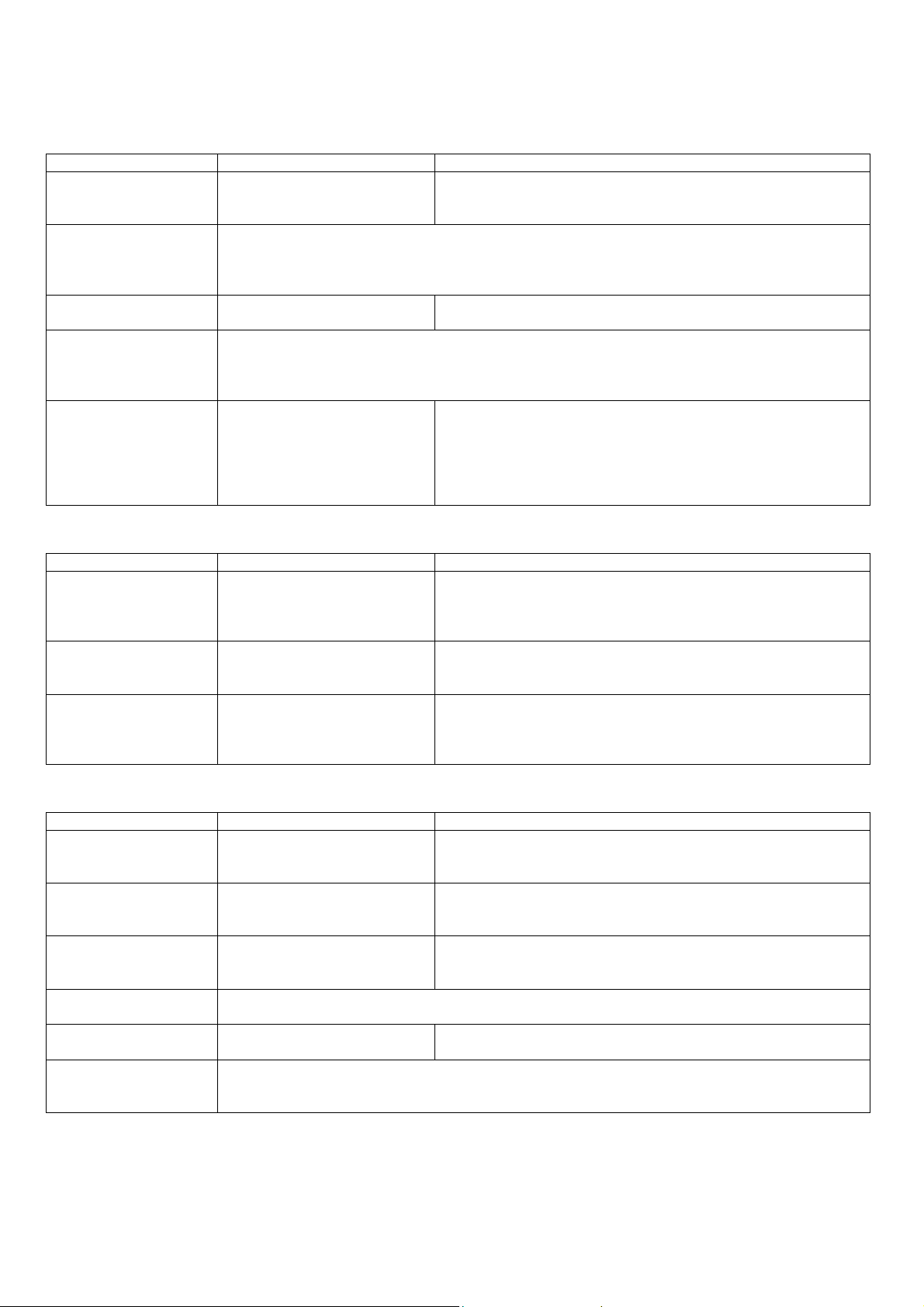
23425
Problem Possible cause Solution
The picture freezes for a
moment at random points
in a film.
Can the composite /
Svideo outputs be used at
the same time as the
progressive output?
The “Zoom” feature does
not work.
“Black bars” are shown
at the top and bott om of
the sc reen.
The “Pluge” test cannot
be performed.
Frequently Asked Questions about your ARCAM DVD player…
Some versions of the software
controlling the disc drive are
reported to cause this problem.
It is possible to use the interlaced outputs at the same time as the progressive output (providing a
progressive scan board is fitted to the player). The most important restriction is that the interlaced
component and the SCART outputs cannot be used at the same time.
The “Zoom” feature does not
work with all di scs .
This can occur when a “Wide screen” film is viewed on a 4:3 format television.
Even with a 16:9 format television, “black bars” may still be visible. This is because the DVD being
viewed, although “Wide screen”, is not in 16:9 format. Many films are in 1:2.35 format, which will not
fill completely a 16:9 screen.
Prior to versio n 1 .75 of the
player software, it was not
possible to perform the “Pluge”
test.
Contact your dealer or ARCAM customer services to receive a free
software upgrade for your DVD player that fixes this problem.
There is no fault.
Contact your dealer or ARCAM customer services to receive a free
software upgrade for your DVD player (version 1.75 or later).
The “Below Black” menu item can be found at the bottom of the
second page of the set-up menu. When performing the pluge test,
this item should be set to “Pass Pluge”; at all other times, this item
should be set to “Normal” (otherwise video corruption may occur).
Problems with audio output
Problem Possible cause Solution
External digital decoder
does not decode the first
2 seconds of audio from
a CD/DVD.
On the analogue outputs,
the left (or right) channel
is on both outputs.
“Pops” or “crackles” are
heard through the amplifier when the player is
first switched on.
Some digital decoder models do
not lock quickly enough onto the
digital signal output by the DVD
player.
The analogue outputs have been
configured so that one channe l is
put out through both outputs.
The audio frequency selection
lines in the DVD player are not
being initialised correctly.
This is a fault with the digital decoder. However , contact your dealer
or ARCAM customer services to receive a free software upgrade for
your DVD player that w ill usually fix this problem (version 1.75 or
later).
Software versi on 1.75, or later:
On the third page of the “Set-up” menu, change the “Analog Out”
item to “Normal”.
Contact your dealer or ARCAM customer services for a free
software upgrade that will fix this problem (version 1.75 or later).
Problems with disc play-back and front-panel display
Problem Possible cause Solution
Player loads disc but will
not play, or play-back
halts unexpectedly.
Some MP3 discs/files
cannot be pla yed.
The number of tracks
displayed for a CD is 1
too many.
The player takes a long
time to identify a CD.
The front-panel display
is not illuminated.
The disc drive generates
more noise when a DVD
is being played.
There is a fault in the
manufacturing of the disc.
There are some restrictions on
the type of MP3 files that the
DV88/27 can play.
The CD contains a data track (it
is an “enhanced” CD).
Since this is a DVD player (primarily), it checks for discs in the following order: DVDs, SVCDs, VCDs,
CDs. Therefore it takes longer to identify a CD than any other disc type.
The front-panel display has been
switched off.
When playing DVDs, the drive spins significantly faster than when CDs are being played. A result of
this is that extra noise may be generated under certain circumstances, typically when disc menus are
being displayed. Drive noise level normally drops significantly when play-back of the film itself begins.
Contact ARCAM customer services for a list of discs known to
cause problems. Some of the problems can be solved with a free
software upgrade for your player.
The files must be recorded with a sample rate of 44.1KHz.
The bit-rate must be between 64Kb/s and 192Kb/s . Variable bit-rate
is not supported.
The DV88/27 is designed to mute the audio output if a data track is
encountered. This means that your equipment will not be damaged
by playing these discs.
The front panel supports 3 different levels of illumination. Press the
“DISP” button on the remote control to select your preferred level.
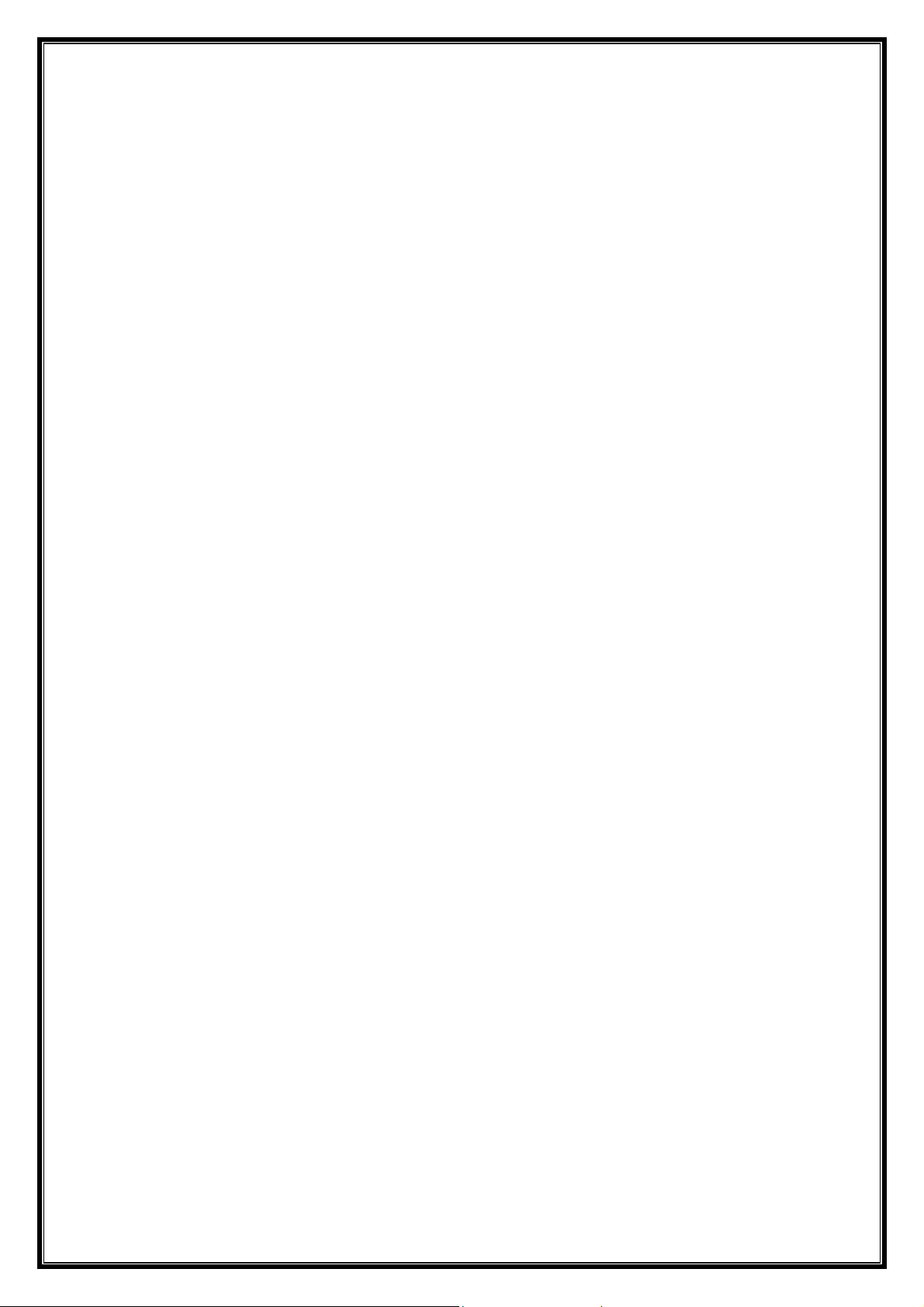
L817SW release notes
Software release notes for v1.76
The changes that differentiate versions 1.75 and 1.76 of the DV88/27 software:
•
The DTS code has been fixed.
Version 1.75 of the software will not play disks with a DTS sound track.
Software release notes for v1.75
The changes that differentiate versions 1.74 and 1.75 of the DV88/27 software:
•
Pluge (below black) menu item.
Until now, it has not been possible to perform a “pluge” test using the
DV88/27. A "Below Black" menu item has been added (to the bottom of
menu two), which has the options “Normal”, for normal viewing of material,
and “Pass Pluge” for when the pluge test is being performed.
•
FSEL lines now initialised.
The FSEL lines were not being initialised quickly enou gh previousl y, which
could lead to pops or crackles when the pla yer was first switched on. This is
now fixed.
•
Toggle-bit in remote codes.
The dependence on the toggle bit in our RC5 remote codes has been removed.
This means that the unit should be controllable using crappy learning remotes.
•
"LOAD" brings the player out of standby.
Pressing the "LOAD" button on the front panel when the player is in standby
mode brings the player out of standby and opens the draw.
•
CD skip-back works at 1 second.
It had been noted that the skip-back when a CD is being played did not work if
pressed at exactly 1-second into a track. This is now fixed.
•
Single channel mono now available on analogue outputs.
Some VCDs have a different language on the left and right channels. A menu
option has been added (“Analog output”, page 3) that allows the selection of
the left or right channel only (as mono output).
to the analogue output regardless of the disk type.
•
Quicker initiation of digital output.
Previously, the AVR100/200 did not have time to synchronise with the digital
output before the audio starting, meaning that the first 2-seconds of audio ma y
have been lost. The digital output is now started 2-seconds before the audio
when CDs are played.
•
CR9000 support.
The support for the CR9000 learning remote has changed.
The “arrow” keys must b e repro grammed t o emit “arrows”, not t he co mmands
shown on the keys (such as “stop”, “pause”), as previously.
•
Clock output enable on progressive scan board.
The clock output has been enabled on the progressive scan board. This may
cause some boards to start working that previously did not.
•
Player must be reset after the self-test has been run.
After the self-test has been run, the player will accept no further input until it
has been reset.
Note that this setting applies
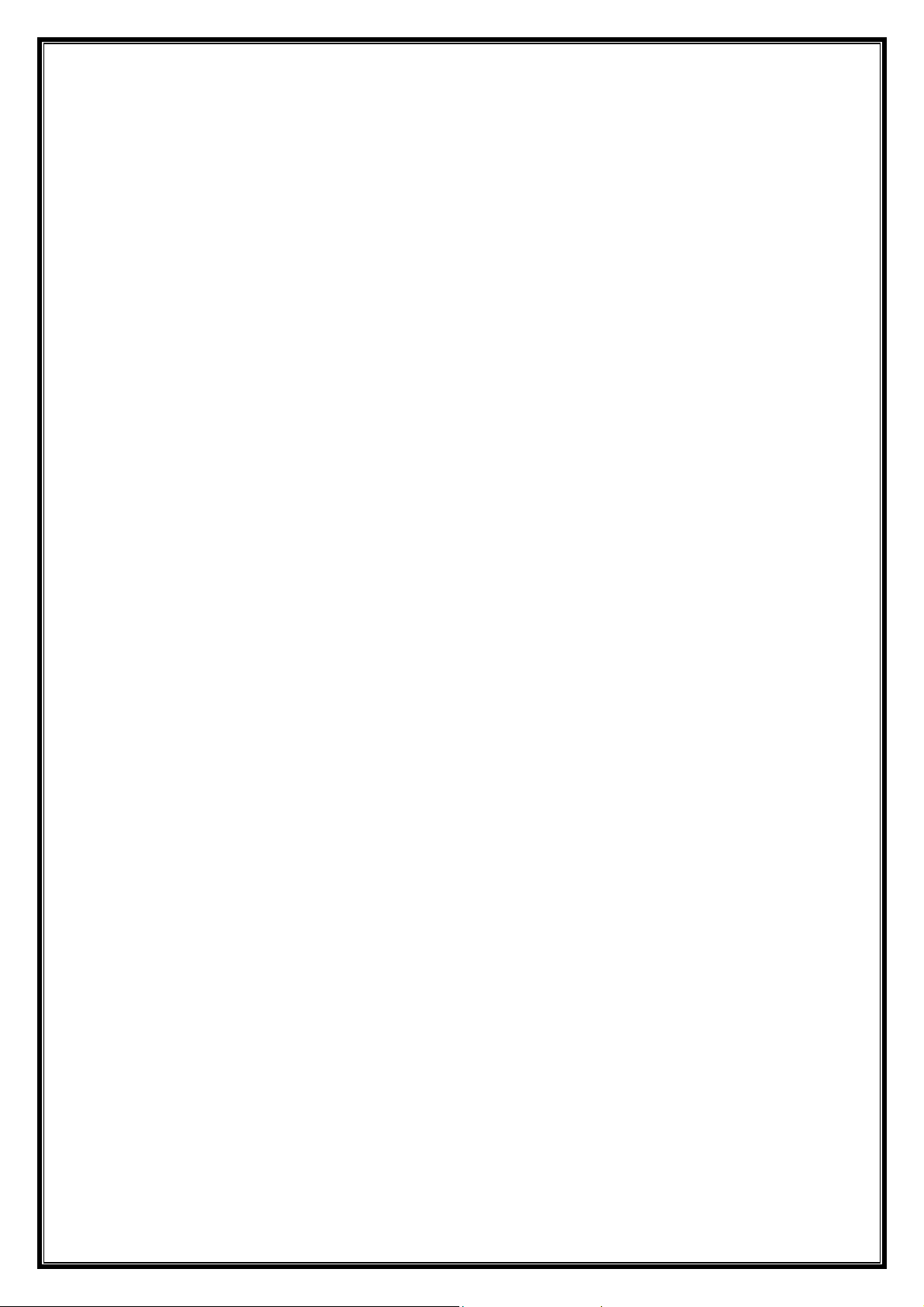
Software release notes for v1.74
The changes that differentiate versions 1.73 and 1.74 of the DV88/27 software:
•
Fault in the player self-test corrected.
•
Discrete on/off remote codes added
For users with learning remote controls, discrete codes for on and off are
available (on = 123 (0x7b), off = 124 (0x7c)).
Software release notes for v1.73
The changes that differentiate versions 1.72 and 1.73 of the DV88/27 software:
•
File “atapife.c” reverted to version used in 1.4 to reduce reliability problems.
(This fixes “The Mask of Zorro” problem.)
Software release notes for v1.72
The changes that differentiate versions 1.71 and 1.72 of the DV88/27 software:
•
Block read count set to 8.
(An attempt to reduce the number of audio/video dropouts).
DV27 machines for sale require this version of software (or later).
Software release notes for v1.71
The changes that differentiate versions 1.7 and 1.71 of the DV88/27 software:
•
“LOAD” button on the front panel works when in DVD menus.
The draw can be opened when in a DVD menu.
This version of software (or later) is acceptable for in-house DV27 machines.
Software release notes for v1.7
The changes that differentiate versions 1.6 and 1.7 of the DV88/27 software:
•
Download countdown implemented and download speed improved.
•
CD playback: rewind through track boundaries possible; fast forward when in
repeat mode works correctly (playback restarts from the track beginning); fast
forward when not in repeat mode starts playback from the beginning of the
next track.
•
Progressive scan code added to main version (this code issue will detect a
progressive scan board and initialise it).
•
"USE_TOY_STORY_FIX" flag added to Makefile. The "Toy Story" fix code
can be added for customers particularly wanting that behaviour, but is not
included by default.
•
Front-Panel keys can now be used to navigate around DVD menus. PLAY =
"OK", STOP = "DOWN", PAUSE = "UP", SKIPL/REWIND = "LEFT",
SKIPR/FORWARD = "RIGHT".
•
OSD Language support added, accessed through the "OSD Lang" option in
menu 3. Supported languages are English, French, Spanish and German.
•
Block read count set to 31.
(An attempt to reduce the number of audio/video dropouts).
Software release notes for v1.6
The changes that differentiate versions 1.5 and 1.6 of the DV88/27 software:
•
Remote control fault found in issue 1.5 fixed.
•
CD rewind through track boundaries possible.
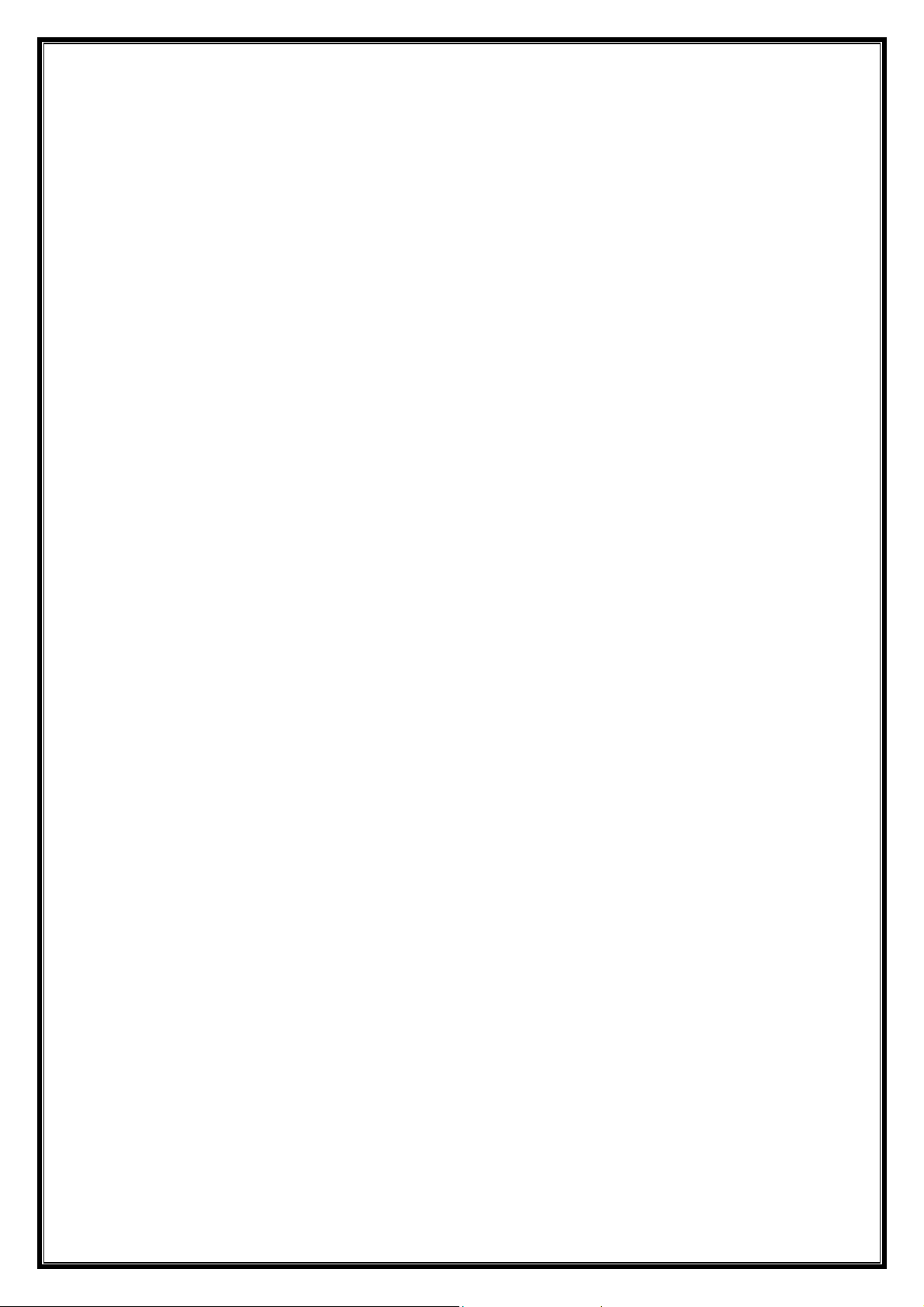
Software release notes for v1.5
The changes that differentiate versions 1.4 and 1.5 of the DV88/27 software:
•
Problems playing "Toy Story" and "Fantasia" bonus disks fixed.
This version of the software will play the “Toy Story” and “Fantasia” bonus
disks without problem, but may give problems with other disks instead.
NOTE: issue 1.5 may give problems with the remote control.
Software release notes for v1.4SEp
This is a pre-release version of 1.4 on a single machine for a friend of Steve
Reichert. It is functionally the same as issue 1.4. This version was not released
via an ECO.
Software release notes for v1.4
The changes that differentiate versions 1.3 and 1.4 of the DV88/27 software:
•
New splash screen introduced.
•
Digital output when playing disks with MPEG audio encoding has been
disabled. All MPEG disks output PCM, even when "bitstream" is selected.
•
"Robbie Williams" out-takes sound problem fixed.
•
Screen-saver does not activate during software download.
•
Screen-saver starts after two minutes (previously three minutes).
•
Chapter skip-back fixed.
Software release notes for v1.3SEf
This is a special edition sent to a single dealer in France in order to evaluate
the French language support. This versio n was not released via an ECO and
should not appear on any production player.
Software release notes for v1.3SEi
This is a special edition sent to a single dealer in Italy in order to evaluate the
Italian language support. This version was not released via an ECO and should
not appear on any production player.
Software release notes for v1.3SEp
This is a special edition sent to the DVD compliancy labs in Belgium, in order
to test that the MPEG audio encoding problem released in version 1.4 is
performed correctly. This version was not releas ed via an ECO and should not
appear on any production player.
Software release notes for v1.3SEs
This is a special edition sent to a single dealer in Spain in order to evaluate the
Spanish language support. This version was not released via an ECO and
should not appear on any production player.
Software release notes for v1.3:
The changes that differentiate versions 1.2 and 1.3 of the DV88/27 software:
•
Software download fails if the disk cannot be read - previously it was assumed
that the download had occurred correctly. Introduction of test for DVD8.bak.
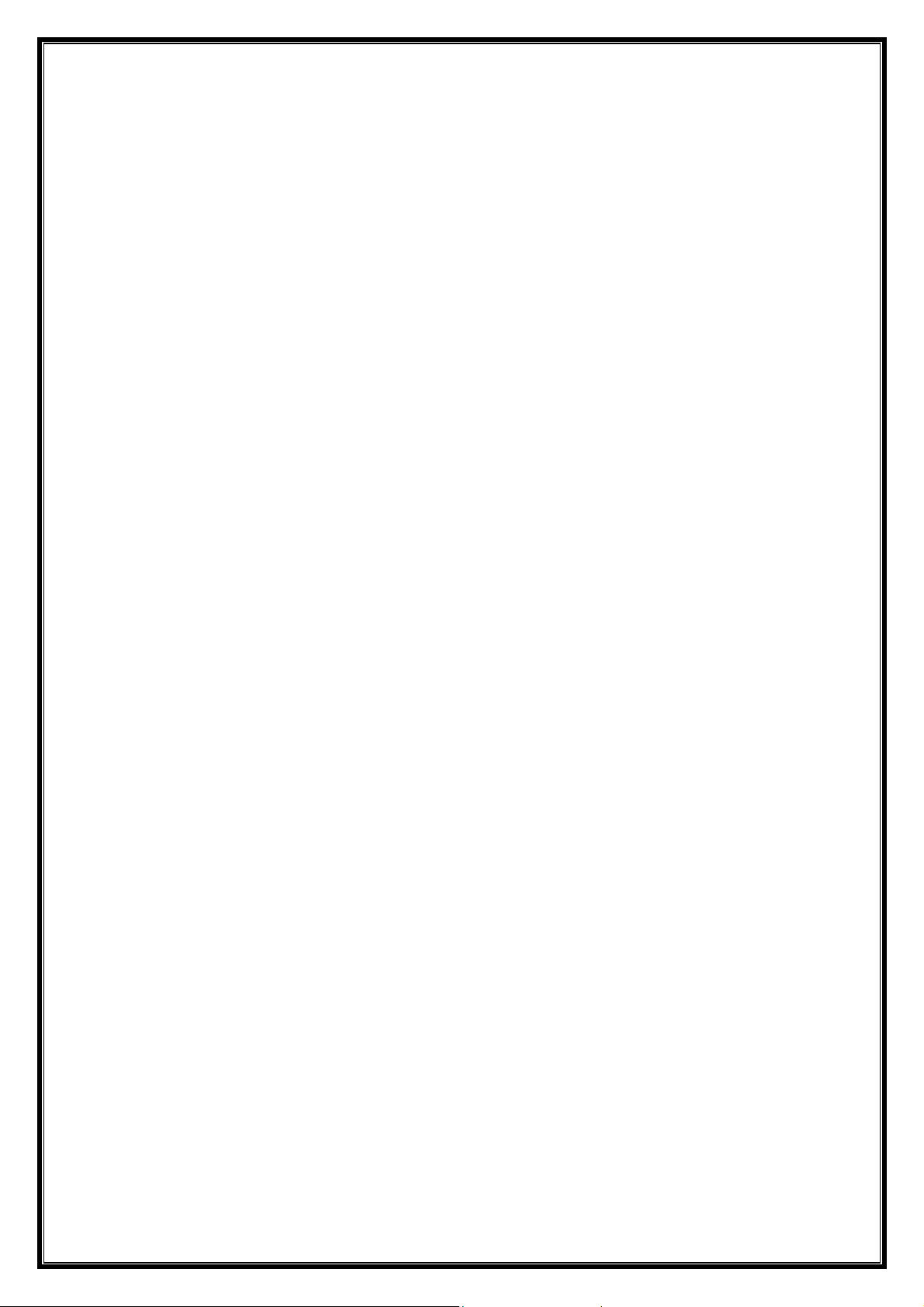
•
Flag CDDSP_VCD is defined in the makefile.
•
Outline of progressive scan code added.
•
Selftest display changed, with tests for progressive scan components added.
•
Addition of French language support (not yet enabled for the user).
•
Highlights removed from OSD text.
•
"Below black" output disabled (to fix Bug's life playback problem).
NOTE: issue 1.3 may give problems with rewinding CDs through a track boundary.
Software release notes for v1.2:
The changes that differentiate versions 1.1 and 1.2 of the DV88/27 software:
•
Correction of title highlight placements when running NTSC => PAL disks.
•
Default subtitle setting changed from AUTO to OFF.
•
Default digital output changed from STEREO PCM to BITSTREAM.
Software release notes for v1.1:
The changes that differentiate versions 1.0 and 1.1 of the DV88/27 software:
•
Bookmarking is implemented so that the bookmarks are stored after the disk is
removed from the player, and restored when the disk is re-introduced. Up to
100 disks can be stored, each with up to 3 bookmarks.
•
The 'Play' button now causes playback to occur when the unit has been in 'step'
mode.
•
The aspect ratio of the material being played is detected and the SCART
output line is set accordingly. (Note that this is only effective when the player
has been set to 16x9 playback.)
•
Implement WSS on line 23 to indicate aspect ratio 4:3, 4:3 with 16:9 letterbox,
or 16:9 anamorphic.
•
Correction of menu highlight placements when running NTSC => PAL disks.

ARCAM
DV88 Progressive Scan Upgrade Instructions
CAUTION
THE ENCLOSED PRINTED CIRCUIT BOARD IS STATIC SENSITIVE AND PRECAUTIONS
MUST BE TAKEN TO ENSURE THAT IT IS NOT DAMAGED BY STATIC CHARGES. A
PROPERLY GROUNDED WRIST STRAP IS RECOMMENDED.
THIS PROCEDURE IS ONLY TO BE CARRIED OUT BY A SUITABLY QUALIFIED
TECHNICIAN. DELICATE SOLDERING IS REQUIRED.
1. Player software
The DVD player must have software version 1.74 or above in order to support progressive scan. Check
the player software version which is displayed on the TV screen momentarily after power up. There are
2 numbers displayed one above the other. The software version is shown at the top. Ignore the other
number. If the version is 1.74 or above then you do not need to update the soft ware, so ignore the rest
of this section. If it is below 1.74 then use the supplied software update disc to updat e the software.
There are actually 2 discs provided - one for the player software and one for the drive firmware. Only
the player software needs to be updated to support progressive scan, but you mig ht as well update the
drive firmware while you are at it.
Updating drive firmware
Follow this procedure exactly:
1.Turn the power on.
2.Wait for the ‘no disc’ message to appear on the display.
3.Press the LOAD button to open the tray.
4.Put the DVS firmware CD in the tray.
5.Press the LOAD button to close the tray. The firmware will now load from the CD into RAM. This
takes about 30 seconds.
6.Wait until the tray opens. When it does, take the CD out of the tray. The flash memory will now be
erased and the new firmware will be loaded from RAM into the flash ROM. This will take a further 30
seconds approximately.
7.Wait until the tray closes. This signals that the flash update is complete.
8.Switch the power off for 5 seconds and then on again to reboot the player.
Updating player software
Follow this procedure exactly:
1.Turn the power on.
2.Wait for the ‘no disc’ message to appear on the display.
3.Press the LOAD button to open the tray.
4.Put the DV88 software CD in the tray.
5.Press the LOAD button to close the tray. The player software will now load from the CD into RAM.
This usually takes about 5 minutes but may take up to half an hour. You m ay see corruption of the TV
picture during this time. This is normal.
6.Wait until the tray opens. When the tray opens, take the CD out of the tray. The flash memory will
now be erased and the new software will be loaded from RAM into the flash ROM. It will take about
one minute.
7.Wait until the tray closes. This signals that the flash update is complete. There is no need to reboot.
The software version should be shown on the TV screen m om entar ily every time the player is
powered up.

The DVD player will now have the required software to support the progressive scan board.
2. Fitting the progressive scan board
Note: When handling the PCB and working on the unit, ensure anti static precautions are taken.
Ensure the power lead is removed from the IEC inlet at the rear of the unit.
Remove the lid by removing the screws attaching the lid to the rear panel (T10 TORX driver required),
and the 2 screws each side that attach the lid to the chassis (T15 TORX driver required). The lid slides
out to the rear.
Remove 2 of the screws from the DSP board. The DSP board is the rectangular board that is fitted in
the centre of the unit along side the DVD drive. The 2 screws that need to be removed are the 2
towards the rear of the unit. A T10 TORX driver will be required for this. Now fit the 2 x 30mm hex
pillars in place of the 2 screws. A 5mm hex driver will be required for this. These pillars are used to
support the progressive scan PCB.
Remove the vinyl blanking gasket that is stuck to the outside of the rear panel covering the holes for the
progressive scan board. This blanking gasket is located above the SCART connector. If the player does
not have a blanking gasket because there are no holes to cover, contact Ar cam as you will need a new
rear panel.
Take the smaller vinyl blanking gasket that is supplied with the upgrade kit, remove the backing and
adhere it to the outside of the rear panel so that it covers the hole labelled ‘VGA’.
Fit the 3 round black plastic blanking plugs in the 3 holes in the rear panel labelled ‘C/S’, V/S’ and ‘HSYNC’. Push them into the holes from the outside.
You should be left with 3 holes in the middle labelled ‘Pr/R’, ‘Y/G’ and ‘Pb/B’. There should also be hole
labelled ‘REMOTE IN’ left uncovered.
Remove the progressive scan board from its bag and fit it into the DVD player. The 3 phono connectors
will fit in the 3 holes in the rear panel labelled ‘Pr/R’, ‘Y/G’ and ‘Pb/B’. The jack socket will fit in the hole
labelled ‘REMOTE IN’. The 2 mounting holes at the rear should line up with the 2 pillars you have just
fitted. Do not change the settings of the 8 way switch on the board. It should be set with switch 6 on
and all others off.
Attach the progressive scan board to the rear panel using the self tapping T10 TORX screws provided.
The number of screws required here will depend on the version of rear panel fitted. The latest version
of panel will have holes that allow 5 screws to be fitted to attach the board to the rear panel - 2 into the
phono connectors and 3 into the screening can. Earlier rear panels have holes only for 2 scr ews which
will screw into the connectors.
Attach the progressive scan board to the 2 hex pillars using the 2 x 6m m M3 T10 TORX screws.
3. Fitting the cables
The board should now be in position and the next task is to fit the cables.
Fit the 22 way flex foil between CN4 on the DSP board and SK1 on the progressive scan board. Ensure
that it is fitted with the contact surfaces facing the correct way - on the progressive scan board the
contact surfaces of the cable will face the rear of the unit.
Fit the 8 way cable between SK2 on the progressive scan board and SK8 on the power supply board.
Check the silk screen on the DSP board to identify the issue. If it is an issue 3 boar d or above, then the
remaining 4 way cable is fitted between SK3 on the progressive scan board and CN11 on the DSP
board. If however the board is below issue 3, then some highly delicate soldering work will be called for.
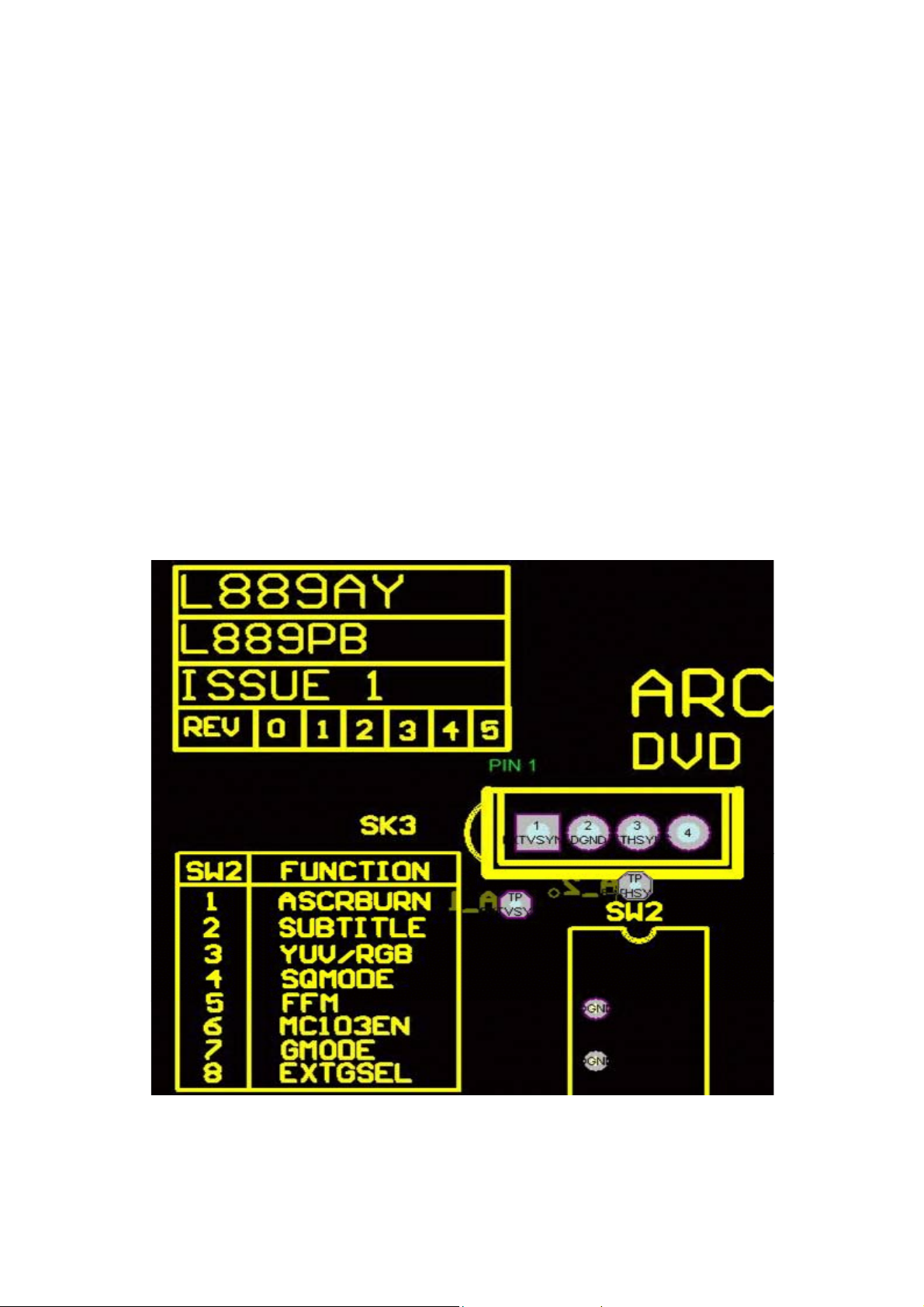
4. Soldering the 4 way cable to the DSP board (for DSP boards below issue 3 only)
Take the 4 way cable supplied in the upgrade kit and cut one of the connect or s off close to the
connector.
Plug the remaining connector into SK3 on the progressive scan board.
Make a careful mental note about which wire is pin 1 on the connector . Pin 1 is identified by a circle just
visible on the silk screen. It is the pin closest to the ‘SK3' legend on the silk screen (see diagram 1)
You will need to solder 3 of the wires to points on the DSP board. These points are located near the
bottom left corner of the Zoran Vaddis III IC (the upper right corner of the chip when viewed from the
front of the unit). Diagram 2 shows the vias to connect to.
Pin 1 V Sync Connect to via shown in diagram 2
Pin 2 GND Connect to one end of C19 (or the via near it) as shown in diagram 2
Pin 3 H Sync Connect to via shown in diagram 2
Pin 4 Not connected.
Diagram 1 - Pin numbers on 4 way connector SK3 on progressive scan board
